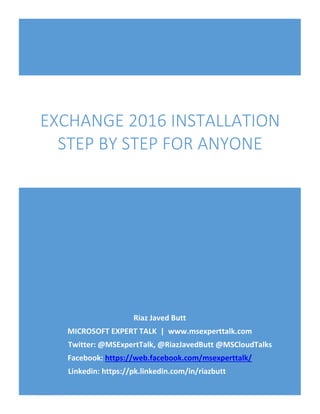
Exchange 2016v1.3.pdf
- 1. Riaz Javed Butt MICROSOFT EXPERT TALK | www.msexperttalk.com Twitter: @MSExpertTalk, @RiazJavedButt @MSCloudTalks Facebook: https://web.facebook.com/msexperttalk/ Linkedin: https://pk.linkedin.com/in/riazbutt EXCHANGE 2016 INSTALLATION STEP BY STEP FOR ANYONE
- 2. Author: Riaz Javed Butt Blog: www.msexperttalk.com Contents Exchange 2016 Installation Step by Step.....................................................................................................2 Exchange 2016 Compatibility Requirements:............................................................................................2 Exchange 2016 Installation Prerequisites:.................................................................................................2 Exchange 2016 Installation Step by Step:....................................................................................................2 .Net Framework Installation......................................................................................................................4 Microsoft Unified Communications Managed API 4.0 ..............................................................................6 Exchange 2016 Installation........................................................................................................................9 Verify Exchange Installation ......................................................................................................................22 Exchange 2016 Post Installation Tasks ......................................................................................................23 Exchange 2016 SSL Certificate.................................................................................................................23 Create SSL Certificate Request............................................................................................................23 Assign SSL Certificate Request ............................................................................................................28 Rename Default Database ......................................................................................................................28 Rename Database using Exchange Admin Center ..............................................................................28 Rename Exchange 2016 Database from Exchange Management Shell..............................................30 Exchange 2016 Edge Transport Server ......................................................................................................30 Edge Transport Network Requirement...................................................................................................31 Edge Transport Installation.....................................................................................................................31
- 3. Author: Riaz Javed Butt Blog: www.msexperttalk.com Exchange 2016 Installation Step by Step At Ignite 2015, Microsoft showcase some of the features and capabilities of Exchange 2016 that makes it better than the existing 2013 version. On July 22, 2015 Microsoft announced the public preview availability of Exchange 2016. Here, we'll look at exchange 2016 Installation step by step guide for anyone who would like to install exchange 2016 to a new infrastructure. Warning: Microsoft doesn't support the installation of Exchange 2016 preview in production environment. !!! Before we start to look at exchange 2016 installation step by step, let's take a look at some of the per- requisites for Exchange 2016 and comparability requirements. Exchange 2016 does include Office Web App server but currently only available to members of the Exchange On-Premises Technology Adoption Program (TAP). If you're not a member of the Exchange TAP program, you can still install Exchange 2016. However, the features enabled by "Office Web Apps vNext" won't be available. Exchange 2016 Compatibility Requirements: Exchange 2016 doesn't support coexistence with Exchange 2007 or earlier versions of Microsoft exchange. Exchange 2013 CU8 and higher version are supported with Exchange 2016 coexistence. Exchange 2010 SP3 RU9 and higher versions are supported for exchange 2016 coexistence with 2010. Exchange 2016 hybrid is only supported with new upgraded office 365 tenant. IPv6 is supported with coexistence of IPv4. Outlook 2010 and 2013 clients are supported with Exchange 2016. I always recommend to patch the outlook client for best end user experience. Exchange 2016 Installation Prerequisites: Minimum forest functional level for exchange 2016 is Windows Server 2008. Windows Server 2012 or 2012 R2 Operating System is required for Exchange 2016 installation. You cannot install Exchange 2016 on Windows 2012 core or essentials edition. Exchange 2016 Installation Step by Step: Exchange 2016 support three possible installations at the moment with preview edition. Mailbox Server Role: It's a mandatory server role for exchange 2016 and the only mandatory role in 2016. Management Tools: Requires for admin purpose on admin machine. Edge Transport Role: Optional role and we can't install it on the same server that has mailbox role installed.
- 4. Author: Riaz Javed Butt Blog: www.msexperttalk.com You must have Enterprise Admin, Schema Admin and Domain admin rights before you start the installation of Exchange 2016. In my lab, I've installed the mailbox server and management tools on the same box and here are the steps to perform. On exchange 2016 server member server, run the following cmdlet to install the exchange 2016 per- requisites. Make sure you run the powershell as administrator. Install RSAT-ADDS by running the cmdlet Add-WindowsFeature RSAT-ADDS Installation of RSAT-ADDS allows exchange setup to extend AD Schema and prepare the domain for exchange installation. You can also extend your schema and domain by running the cmdlet. Install-WindowsFeature AS-HTTP-Activation, Desktop-Experience, NET-Framework-45-Features, RPC- over-HTTP-proxy, RSAT-Clustering, RSAT-Clustering-CmdInterface, RSAT-Clustering-Mgmt, RSAT- Clustering-PowerShell, Web-Mgmt-Console, WAS-Process-Model, Web-Asp-Net45, Web-Basic-Auth, Web-Client-Auth, Web-Digest-Auth, Web-Dir-Browsing, Web-Dyn-Compression, Web-Http-Errors, Web- Http-Logging, Web-Http-Redirect, Web-Http-Tracing, Web-ISAPI-Ext, Web-ISAPI-Filter, Web-Lgcy-Mgmt- Console, Web-Metabase, Web-Mgmt-Console, Web-Mgmt-Service, Web-Net-Ext45, Web-Request- Monitor, Web-Server, Web-Stat-Compression, Web-Static-Content, Web-Windows-Auth, Web-WMI, Windows-Identity-Foundation Note: You need to reboot the machine after the roles and features per-requisites installation is completed.
- 5. Author: Riaz Javed Butt Blog: www.msexperttalk.com After rebooting the machine. Download and install the following in order. 1. .NET Framework 4.5.2 2. Microsoft Unified Communications Managed API 4.0, Core Runtime 64-bit .Net Framework Installation After downloading the file, double click the setup and follow the instructions. Accept the license terms and click Install.
- 6. Author: Riaz Javed Butt Blog: www.msexperttalk.com
- 7. Author: Riaz Javed Butt Blog: www.msexperttalk.com After 5-10 minutes, .Net framework installation will be completed. Microsoft Unified Communications Managed API 4.0
- 8. Author: Riaz Javed Butt Blog: www.msexperttalk.com
- 9. Author: Riaz Javed Butt Blog: www.msexperttalk.com
- 10. Author: Riaz Javed Butt Blog: www.msexperttalk.com Exchange 2016 Installation Double click on Exchange 2016 Setup and follow the instructions. Microsoft recommend to always check for updates before you start the installation and Click Next.
- 11. Author: Riaz Javed Butt Blog: www.msexperttalk.com
- 12. Author: Riaz Javed Butt Blog: www.msexperttalk.com Once you check for updates and install the required updates if required, Setup will start the process of copying Exchange setup files. Once the files are copied, Setup will start the process of initialization for Exchange installation. Exchange 2016 coexistence with Exchange 2007 server isn’t supported. You cannot install Exchange 2016 in Exchange 2007 Organization. You need to Uninstall Exchange 2007 before you can install Exchange 2016
- 13. Author: Riaz Javed Butt Blog: www.msexperttalk.com
- 14. Author: Riaz Javed Butt Blog: www.msexperttalk.com
- 15. Author: Riaz Javed Butt Blog: www.msexperttalk.com Click Next to Start the installation process. Accept the license agreement and click on Next.
- 16. Author: Riaz Javed Butt Blog: www.msexperttalk.com Always use Recommended Settings and click Next.
- 17. Author: Riaz Javed Butt Blog: www.msexperttalk.com
- 18. Author: Riaz Javed Butt Blog: www.msexperttalk.com Select the server role that you would like to install. I've selected the Mailbox and Management Role as It's the first Exchange server deployment in my lab. Provide the path for Exchange Installation directory and click Next.
- 19. Author: Riaz Javed Butt Blog: www.msexperttalk.com Provide the name to your messaging organization. I've provided the name of "MSCloudTalks". If you've split permissions model and have different administrator for Active Directory then select the check box
- 20. Author: Riaz Javed Butt Blog: www.msexperttalk.com for split permissions. It's recommended that you shouldn't disable malware scanning on your exchange server. We stick with the default option of No and click next.
- 21. Author: Riaz Javed Butt Blog: www.msexperttalk.com
- 22. Author: Riaz Javed Butt Blog: www.msexperttalk.com Read the warnings and make sure you don't have any error message and click on Install. During the Installation process, Exchange server will perform the following 15 steps. Organization Preparation Stopping Services Copy Exchange Files Language Files Restoring Services Languages Management Tools Mailbox Role: Transport Service Mailbox Role: Client Access Service Mailbox Role: Unified Messaging Service Mailbox Role: Mailbox Service Mailbox Role: Front End Transport Service Mailbox Role: Client Access Front End Service Finalizing Setup
- 23. Author: Riaz Javed Butt Blog: www.msexperttalk.com After all above steps are completed, you're done with the installation of your first Exchange 2016 in your organization. You need to reboot your exchange server before you start the administration and configuration of your exchange server. Verify Exchange Installation After rebooting the server, Go to Exchange Management Shell and run the following Cmdlet to verify the exchange version.
- 24. Author: Riaz Javed Butt Blog: www.msexperttalk.com It’s recommended that you read the setup logs to confirm that there is no issue with the installation. Exchange 2016 Post Installation Tasks Once the exchange 2016 is installed. We need to perform post installation tasks to make it functional as per our organizational requirements. Exchange 2016 Post Installation tasks are as below. 1. Assign Public SSL Certificate to Exchange Services 2. Assign License to Exchange 2016 3. Configure Exchange Virtual Directories 4. Rename Default Database 5. Create/Modify Email Address Policy Note: You can perform Post Installation tasks in any order Exchange 2016 SSL Certificate To Assign SSL certificate to Exchange Services, we need to perform following Steps. 1. Create SSL Certificate Request 2. Assign SSL Certificate Create SSL Certificate Request To create a SSL Certificate Request in Exchange 2016, Follow the following Instructions. Login to Exchange Admin Center as Organization Administrator Account Navigate to the following path o Exchange Admin Center Servers Certificates Click on + icon to create a certificate Request
- 25. Author: Riaz Javed Butt Blog: www.msexperttalk.com Select “Create a request for a Certificate from a Certification Authority” and click Next Type the friendly name of your SSL Certificate and click Next
- 26. Author: Riaz Javed Butt Blog: www.msexperttalk.com Exchange 2016 does support Wildcard Certificate but it’s not recommended to use WildCard Certificate. We’re going to create a SAN Certificate Request, Click on Next Click on Browse button to select the Exchange Server where you would like to save the Certificate Request File.
- 27. Author: Riaz Javed Butt Blog: www.msexperttalk.com Here you can see the namespace configuration of your Exchange Server. You can edit your namespace here or click Next to edit this on next page. I’ve removed all unwanted namespace from certificate request. Click on Next to complete the certificate Request
- 28. Author: Riaz Javed Butt Blog: www.msexperttalk.com Enter your organization information and click Next Specify the UNC path of your SSL certificate request file and click on Finish to complete the request process.
- 29. Author: Riaz Javed Butt Blog: www.msexperttalk.com Assign SSL Certificate Request Once the certificate request is completed. Copy the CSR file to generate a SSL certificate from 3rd party SSL provider like GoDaddy, DigiCert or GeoTrust. Once you’ve purchased a SSL Certificate from Public SSL provider, Login to your Exchange Server and Navigate to Exchange Admin Center Servers Certificates Select the SSL Certificate for which you’ve created a request and click on Complete to complete the SSL certificate Request. Rename Default Database Rename Database using Exchange Admin Center To rename your database using GUI method, follow the following steps. Login to Exchange Admin Center. Navigate to Exchange Admin Center –> Servers –> Databases Select the database and click on Edit
- 30. Author: Riaz Javed Butt Blog: www.msexperttalk.com Enter the new name of the Database in “Name” field and Click on Save
- 31. Author: Riaz Javed Butt Blog: www.msexperttalk.com You’re done with the renaming of your database using Exchange Admin Center. Rename Exchange 2016 Database from Exchange Management Shell Another method of renaming your Exchange 2016 database is to use Exchange Management Shell. To rename your database using EMS, follow the following steps. Run Exchange Management Shell as Administrator Run the following cmdlet in Exchange Management Shell o Set-MailboxDatabase -Identity “Database01” -Name DB01 In my case, I’ve renamed my Database01 database to DB01 using EMS To verify that the database is renamed, run the following cmdlet to retrieve database information o Get-MailboxDatabase | ft Name, Server Exchange 2016 Edge Transport Server Edge Transport servers minimize the attack to your exchange organization by handling all Internet-facing mail flow. Edge Transport Server can be used to provide SMTP relay and smart host services for Exchange organization. Edge Transport role performs anti-spam filtering and applies security and email policies to messages in transport. Always Install Exchange 2016 Edge Transport server in the perimeter network and outside of the Active Directory forest. Renaming a server after Edge Transport Role installation isn't supported.
- 32. Author: Riaz Javed Butt Blog: www.msexperttalk.com Before we install Exchange 2016 edge Transport Server role make sure that the following pre-requisites are met for edge transport server. Edge Transport Network Requirement You have allowed port 25 traffic from Internet to your Edge Transport Server. You have configured the Network ports between Edge Transport Server and Exchange 2016 Server. Network ports required for Edge Transport server to communicate with Exchange 2016 are as below. o Port 25 and 2525 for SMTP Mail flow o Port 53 for DNS Resolution o Port 3389 for Remote Desktop o Port 50389 for LDAP needs to be opened locally for LDAP binding o Port 50636 for Secure LDAP to provide directory synchronization from Mailbox servers to AD LDS Edge Transport Installation Follow the steps to install the edge transport server. Login to Edge Transport Server as local Administrator Set the Edge Server DNS Prefix by Navigating to My Computer --> Properties --> Click on Change under computer name, domain, workstation settings --> Under Computer Name, click on Change - -> More --> and set the DNS Prefix. In my case it's mscloudtalks.com. This process requires you to restart your computer
- 33. Author: Riaz Javed Butt Blog: www.msexperttalk.com Configure NIC to set the DNS server to point to your local DNS server. Install AD LDS on Edge Transport Server Role by running the windows powershell cmdlet "Install- WindowsFeature ADLDS"
- 34. Author: Riaz Javed Butt Blog: www.msexperttalk.com Install .Net Framework 4.5.2. If you're using Windows Server 2012R2 then it's already been installed. Create "A" record in your DNS that point to Edge Transport Server. Run the Exchange 2016 Setup as Administrator. I always recommend to Check for Updates. If you don't want to check select "Don't Check for updates right now" and click next
- 35. Author: Riaz Javed Butt Blog: www.msexperttalk.com Setup will start the process of copying Exchange files for installation.
- 36. Author: Riaz Javed Butt Blog: www.msexperttalk.com Once the copy process is completed, Setup will start the initial setup preparation.
- 37. Author: Riaz Javed Butt Blog: www.msexperttalk.com Once the initialization is completed. Exchange Setup will start, Click on Next to continue.
- 38. Author: Riaz Javed Butt Blog: www.msexperttalk.com Read and accept the license agreement and click Next
- 39. Author: Riaz Javed Butt Blog: www.msexperttalk.com Use Recommended Settings for Exchange to automatically check online for solutions when encountering errors and provide feedback to Microsoft and click Next.
- 40. Author: Riaz Javed Butt Blog: www.msexperttalk.com Select Edge Transport Server Role and "Automatically Install Windows Server Roles and Feature that are required to install Exchange Server" check box and click Next
- 41. Author: Riaz Javed Butt Blog: www.msexperttalk.com Edge Transport Server role cannot coexist with Mailbox Server Role. Select the installation path, In my case i'm installing it in C Drive as it's my test lab.
- 42. Author: Riaz Javed Butt Blog: www.msexperttalk.com Once the "Readiness Checks" are completed, Click on Install
- 43. Author: Riaz Javed Butt Blog: www.msexperttalk.com Exchange 2016 Edge Server Installation process will start. Wait for the 9 step installation to be completed before you can configure your Exchange 2016 Edge Transport Server.
- 44. Author: Riaz Javed Butt Blog: www.msexperttalk.com
- 45. Author: Riaz Javed Butt Blog: www.msexperttalk.com Click on Finish to complete the installation of Edge Transport Server Role. Configure Edge Transport Server Introduction Once you have installed the Exchange 2016 Edge Transport Server. Next step is to configure your Edge Transport Server for Mail flow and other policies that you would like to implement to your Exchange organization. If you have not installed your Edge Transport Server yet, you can install the Exchange 2016 Edge Transport Server by following the steps mentioned here Edge Transport Server Role is optional in Exchange 2016. It’s up to you to use Edge Transport Server Role for SMTP Mail flow or use 3rd party appliance from Barracuda, IronPort etc.
- 46. Author: Riaz Javed Butt Blog: www.msexperttalk.com Configuring Exchange 2016 Edge Transport Server Configuration of Exchange 2016 Edge Transport Server is based on Exchange Management Shell. Just Like Exchange 2013, Exchange 2016 Edge Transport Server do not have Graphical interface available. Verify Edge Services Before you start Edge Server configuration, test the edge transport server installation by running the Exchange Management Shell cmdlet Test-ServiceHealth Verify Transport Agents are enabled. You can disable or change the priority of any transport agent that you want. To disable a transport agent, run the EMS cmdlet Disable-TransportAgent -Identity “Agent Name” You need to restart MSExchangeTransport Service whenever you disable or enable Transport Agent. Verify Edge Transport server components state
- 47. Author: Riaz Javed Butt Blog: www.msexperttalk.com Verify default Receive Connector on Edge server
- 48. Author: Riaz Javed Butt Blog: www.msexperttalk.com Once you have verified Edge Transport Server. Next step is to create Edge Subscription. Edge Subscription To create Edge Transport Subscription, run the following cmdlet
- 49. Author: Riaz Javed Butt Blog: www.msexperttalk.com Carefully Read the message before you confirm. Once the edge subscription is created with Mailbox Servers then your edge server will be managed via EdgeSync replication. Copy the XML file from Edge Transport Server to your mailbox Server. Run the following cmdlet on your mailbox server Carefully read the warning message and make sure you have a local DNS entry and Port 50636 opened on your local LAN for Edge and Mailbox server. Start the edge sync service from Services.MSC This cmdlet completes the edge subscription setup for your Exchange 2016. Next Step is to verify the Edge Server subscription. Verify Edge Subscription To verify the edge subscription, run the following cmdlets
- 50. Author: Riaz Javed Butt Blog: www.msexperttalk.com Configure the Internal SMTP Servers if you want to bypass any of your server from Edge Sender ID and Connection Filtering agent.