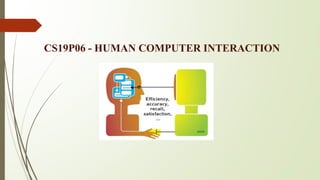
Human computer interaction with the complete syllabus
- 1. CS19P06 - HUMAN COMPUTER INTERACTION
- 2. UNIT-I FOUNDATIONS OF HCI Objectives: Learn the foundations of Human Computer Interaction. The Human: I/O channels – Memory – Reasoning and problem solving; The computer: Devices – Memory – processing and networks; Interaction: Models – frameworks – Ergonomics – styles – elements – interactivity- Paradigms.
- 3. • I/O channels • Memory • Reasoning and problem solving • Devices • Memory • processing and networks • Models • frameworks • Ergonomics • styles • elements • Interactivity • Paradigms (Interaction)
- 4. Information i/o … visual, auditory, haptic, movement Information stored in memory sensory, short-term, long- term Information processed and applied reasoning, problem solving, skill, error Emotion influences human capabilities Each person is different
- 5. I/O Channels Human interaction with the outside world occurs through information being received and sent is called input - output channel
- 7. . HUMAN EYE • The eye is a mechanism for receiving light and transforming it into electrical energy. Light is reflected from objects in the world and their image is focused upside down on the back of the eye. • The receptors in the eye transform it into electrical signals, which are passed to the brain. The eye has several important components as you can see in the figure. • Human eyes allow humans to appreciate all the beauty of the world they live in, to read and gain knowledge, and to communicate their thoughts and desires to each other through visual expression and visual arts. • The human eye is wrapped in three layers of tissue : the external layer, formed by the sclera and cornea the intermediate layer, divided into two parts: anterior (iris and ciliary body) posterior (choroid); the internal layer, or the sensory part of the eye, the retina.
- 8. Vision Perception Preserving Size and Depth Preserving Brightness Preserving Color
- 9. Human Ear Sounds can vary in a number of dimensions : pitch (or frequency), timbre (or musical tone),and intensity (or loudness).
- 10. Touch is our primary non-verbal communication channel for conveying intimate emotions and as such essential for our physical and emotional wellbeing. Skin contains three types of sensory receptor : thermoreceptors, nociceptors and mechanoreceptors. • Chemoreceptors detect the presence of chemicals. • Thermoreceptors detect changes in temperature. • Mechanoreceptors detect mechanical forces. TOUCH -SKIN A simple action such as hitting a button in response to a question involves a number of processing stages. The stimulus (of the question) is received through the sensory receptors and transmitted to the brain. The question is processed and a valid response generated. The brain then tells the appropriate muscles to respond. Each of these stages takes time, which can be roughly divided into reaction time and movement time. MOVEMENT
- 11. The capabilities and limitations of visual processing Visual processing involves the transformation and interpretation of a complete image, from the light that is thrown onto the retina which line is longer?
- 14. Memory Memory is a collection of systems for the storage and recall of information (personal experiences, emotions, facts, procedures, skills and habits). There are three types of memory or memory function : 1. Sensory buffers, 2. Short - term memory or working memory 3. Long - term memory.
- 15. Sensory memory is the shortest-term element of memory. It is the ability to retain impressions of sensory information after the original stimuli have ended. The sensory memories act as buffers for stimuli received through the senses An example of this form of memory is when a person sees an object briefly before it disappears. Once the object is gone, it is still retained in the memory for a very short period of time. The two most studied types of sensory memory are iconic memory (visual) and echoic memory (sound).
- 16. Short Term Memory • Short - term memory, also known as primary or active memory. • Short - term memory acts as a kind of “scratch-pad” for temporary recall of the information which is being processed at any point in time. • It is the "smallest" part of memory, because it cannot hold much information at any onetime. Its size can be estimated by measuring memory span. • Information is usually stored in short - term memory in terms of the physical qualities of the experience, such as what we see, do, taste, touch or hear.
- 17. Episodic memory represents our memory of events and experiences in a serial form. It is from this memory that we can reconstruct the actual events that took place at a given point in our lives. Semantic memory is a structured record of facts, concepts and skills that we have acquired. The information in semantic memory is derived from that in our episodic memory, such that we can learn new facts or concepts from our experiences Long Term Memory
- 18. One model for the way in which semantic memory is structured is as a network. Items are associated to each other in classes, and may inherit attributes from parent classes. This model is known as a semantic network. Procedural memory is a part of the long-term memory is responsible for knowing how to do things, i.e. memory of motor skills. It does not involve conscious thought and is not declarative. For example, procedural memory would involve knowledge of how to ride a bicycle.
- 20. THINKING: REASONING AND PROBLEM SOLVING Thinking is usually considered to be the process of mentally representing some aspects of the world and transforming these representations so that new representations, useful to our goals, are generated Problem solving and reasoning are two key types of thinking. Problem solving encompasses the set of cognitive procedures and thought processes that we apply to reach a goal when we must overcome obstacles to reach that goal. Reasoning Reasoning is the process by which we use the knowledge we have to draw conclusions or infer something new about the domain of interest. Types of reasoning : ∙Deductive: Deductive reasoning derives the logically necessary conclusion from the given premises. ∙Inductive :Inductive reasoning involves drawing conclusions from facts, using logic ∙Abductive : Abduction reasons from a fact to the action or state that caused it. This is the method we use to derive explanations for the events we observe.
- 26. Difference between Deductive and Inductive Reasoning
- 27. What is Problem Solving??? ∙ If reasoning is a means of inferring new information from what is already known, problem solving is the process of finding a solution to an unfamiliar task, using the knowledge we have.
- 28. Gestalt Theory : • Gestalt theory focused on the mind’s perceptive. • The Gestalt Principles are a set of laws arising from 1920s’ psychology, describing how humans typically see objects by grouping similar elements, recognizing patterns and simplifying complex images.
- 29. Problem Space Theory : ∙ Problem space is a framework for defining a problem and finding a solution The problem space consists of problem states and problem solving involves generating these states using legal state transition operators.
- 30. Analogy in problem solving A third element of problem solving is the use of analogy. Similarities between the known domain and the new one are noted and operators from the known domain are transferred to the new one. Errors and mental models Human capability for interpreting and manipulating information is quite impressive. Some are trivial, resulting in no more than temporary inconvenience or annoyance. Others may be more serious, requiring substantial effort to correct
- 31. There is the computer box‘ itself, a keyboard, a mouse and a colour screen. The screen layout is shown alongside it. data have to be entered into and obtained from a system, and there are also many different types of user, each with their own unique requirements. Levels of interaction – batch processing There was minimal interaction with the machine: the user would simply dump a pile of punched cards onto a reader, press the start button, and then return a few hours later.. In contrast the typical desktop computer system has interactions taking seconds or fractions of a second. The field of Human– Computer Interaction largely grew due to this change in interactive pace. Richer interaction – everywhere, everywhen Information appliances are putting internet access or dedicated systems onto the fridge, microwave and washing machine: to automate shopping, give you email in your kitchen or simply call for maintenance when needed. We carry with us WAP phones and smartcards, have security systems that monitor us and web cams that show our homes to the world.
- 32. A computer system comprises various elements, each of which affects the user of the system. Input devices for interactive use, allowing text entry, drawing and selection from the screen: o text entry: traditional keyboard, phone text entry, speech and handwriting opointing: principally the mouse, but also touchpad, stylus and others o3D interaction devices. Output display devices for interactive use: o different types of screen mostly using some form of bitmap display o large displays and situated displays for shared and public use o digital paper may be usable in the near future. Virtual reality systems and 3D visualization which have special interaction and display devices. Various devices in the physical world: o physical controls and dedicated displays o sound, smell and haptic feedback o sensors for nearly everything including movement, temperature, bio- signs. Paper output and input: the paperless office and the less-paper office: o different types of printers and their characteristics, character styles and fonts o Scanners and optical character recognition.
- 33. Memory: o short-term memory: RAM o long-term memory: magnetic and optical disks o capacity limitations related to document and video storage o Access methods as they limit or help the user. Processing: o the effects when systems run too slow or too fast, the myth of the infinitely fast machine o limitations on processing speed o Networks and their impact on system performance. Network Hubs o Switches o Bridges o Routers o Gateways o Network interface cards (NICs), ISDN adapters, and system area network cards o Wireless access points (WAPs)
- 34. Ergonomics Ergonomics, also known as human factors, is the scientific discipline that seeks to understand and improve human interactions with products, equipment, environments and systems. Ergonomics good at defining standards and guidelines for constraining the way we design certain aspects of systems Some of the Ergonomics example: Arrangement of controls and displays surrounding environment health issues The use of colour 34
- 35. Ergonomics - examples Arrangement of controls and displays • Controls and displays should be grouped logically to allow rapid access by the user. • Controls grouped and organized according to: 1. Function: according to their functionality 2. Frequency of use: how frequently they used 3. Sequentially: to reflect the order of their use • Arrangement of controls and displays is more important in critical system were users work under pressure. E.g. air traffic control 35
- 36. • Arrangement in relation to users positions: –Users should be able to reach all controls necessary and view all displays without excessive body movement. –Critical displays should be at eye level. –Lighting should be arranged to avoid reflection distorting displays. –Controls should be spaced to provide adequate room for the user to manoeuvre Arrangement ..(cont.)
- 37. •Where the system will be used? By whom the it will be used? Will users sitting, standing, or moving about? •All users should be comfortable by using the system: –For long period of use, users should be seated for comfort, and seats should provide back support. –Seating arrangements adaptable to cope with all sizes of user –If user required to stand, the user should have room to move around to reach all control. • Physical environment will be more critical in specific control. Surrounding Environment
- 38. Poor designs in critical system can results to death. E.g. aircraft crashing Health issues e.g. physical position, environmental conditions (temperature, humidity), lighting, noise, and usage time •Colour should correspond to users expectation e.g. Red frequently associated with stop, therefore it can be use for warning e.g. Green frequently associated with go, therefore it can be use for okay. e.g. Yellow frequently associated with standby, therefore it can be use for standby and secondary function. • Colours and culture • Red • China: Good luck, celebration, • Western: Warning, danger, stop Health Issue The Use of Color
- 39. Interaction styles Common interaction styles command line interface menus natural language question/answer and query dialogue form-fills and spreadsheets WIMP point and click three–dimensional interfaces
- 40. It provide instructions to the computer directly function keys, single characters, short abbreviations, whole words, or a combination Better for expert users than novices Powerful: offers direct access to system functionality Flexible: command has a number of options and parameters suitable for repetitive tasks Difficult to use and learn therefore, command names/abbreviations should be meaningful! Typical example: the Unix system Command line interface
- 41. Menus � Set of options displayed on the screen � Options visible � less recall - easier to use � rely on recognition so names should be meaningful � Selection by: � numbers, letters, arrow keys, mouse � combination (e.g. mouse plus accelerators) � Often options hierarchically grouped � sensible grouping is needed � Restricted form of full WIMP system 41 � Familiar to user � speech recognition or typed natural language � Problems � vague � ambiguous � hard to do well! � Solutions � try to understand a subset � pick on key words Natural language
- 42. Query interfaces � Question/answer interfaces � user led through interaction via series of questions � suitable for novice users but restricted functionality � often used in information systems � Query languages (e.g. SQL) � used to retrieve information from database � requires understanding of database structure and language syntax, hence requires some expertise 42
- 43. Form-fills � Primarily for data entry or data retrieval � Screen like paper form. � Data put in relevant place � Requires � good design � obvious correction facilities 43
- 44. Spreadsheets � first spreadsheet VISICALC, followed by Lotus 1-2-3 MS Excel most common today � sophisticated variation of form-filling. � grid of cells contain a value or a formula � formula can involve values of other cells e.g. sum of all cells in this column � user can enter and alter data spreadsheet maintains consistency 44
- 45. WIMP Interface Windows Icons Menus Pointers … or windows, icons, mice, and pull-down menus! � default style for majority of interactive computer systems, especially PCs and desktop machines 45
- 46. Menu techniques Leah Findlater and Krzysztof Z. Gajos, “Design Space and Evaluation Challenges of Adaptive Graphical User Interface” 46
- 47. Menus design issues Why Microsoft have changed the menu from dropdown menu to tabbed menu? Think about it! Tabbed menu Dropdown � Smart menu � Split menu 47
- 48. Dialogue boxes � information windows that pop up to inform of an important event or request information. e.g: when saving a file, a dialogue box is displayed to allow the user to specify the filename and location. Once the file is saved, the box disappears. 48
- 49. Case Study: Library of Congress Database Design � http://catalog.loc.gov/ � Two interfaces � Catalog New Books � 3-6 hour training course - staffers � Search Catalog of Books � General public – too complex, command language and complex cataloging rules � Solution � Touch screen � Reduced functionality � Better information presentation � Eventually Web based interface � Same database and services, different interfaces