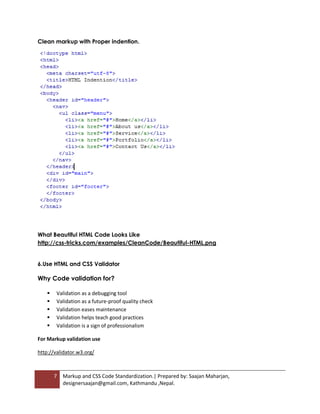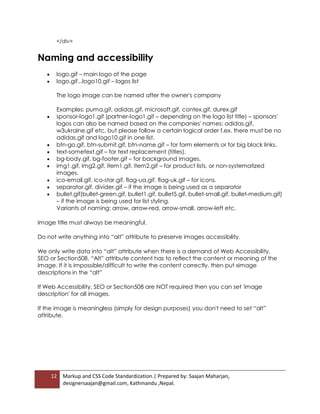The document provides guidelines for standardizing markup and CSS code, including:
1. Commenting on code blocks for HTML and CSS using consistent formats.
2. Recommendations for file naming and organization of CSS, images, and JavaScript.
3. Best practices like using a reset, sprites, minimal browser hacks, and validating code.
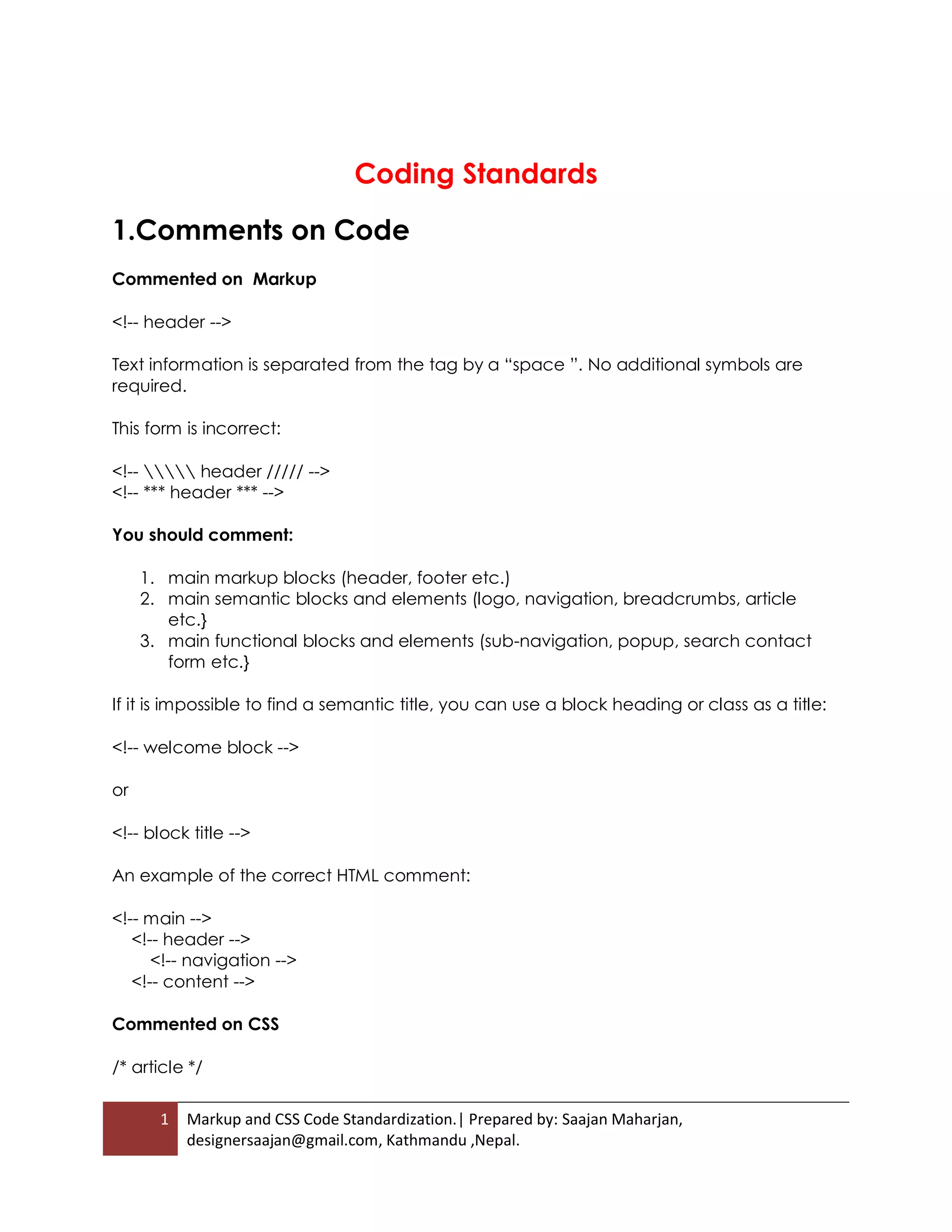


![4 Markup and CSS Code Standardization.| Prepared by: Saajan Maharjan,
designersaajan@gmail.com, Kathmandu ,Nepal.
Here’s how to use conditional comments to serve styles only to Internet Explorer 6:
<!--[if IE 6]>
<link rel="stylesheet" type="text/css" href="ie6.css">
<![endif]-->
3.Optimize the file
Optimize the jpg and png
PNG is useful because it's the only widely supported format that can store partially
transparent images. The format uses compression, but the files can still be large. Use
PNGauntlet and to optimize the jpeg file use the jpegmini tools to shrink images for your
apps and sites. It will use less bandwidth and load faster.
PNG optimize tool
4.Optimize the js code and css code
Use the single file for the js and css file as follows the all.css for all the css code and
jquery.js for all the customize jquery code.](https://image.slidesharecdn.com/codingstandards-140821012736-phpapp02/85/HTML-and-CSS-Coding-Standards-4-320.jpg)