How to use the kaspersky rescue disk to clean your infected pc risezone
•Download as PPTX, PDF•
0 likes•540 views
Report
Share
Report
Share
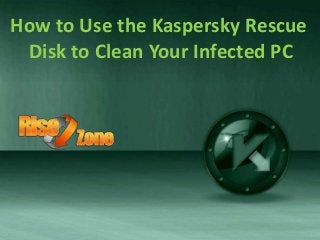
Recommended
More Related Content
Viewers also liked
Viewers also liked (6)
еремина метод проектной деятельности на уроках русяз и литературы

еремина метод проектной деятельности на уроках русяз и литературы
More from RISEZONE SOLUTIONS
More from RISEZONE SOLUTIONS (10)
Risezone - How to protect your social accounts from being hacked

Risezone - How to protect your social accounts from being hacked
Risezone : Risezone Help you 24/7 for Computer, Laptop Issues

Risezone : Risezone Help you 24/7 for Computer, Laptop Issues
Risezone - Social change-example - Risezone Soltions

Risezone - Social change-example - Risezone Soltions
Risezone : Technology, Social Change, and Future Scenarios

Risezone : Technology, Social Change, and Future Scenarios
How to fix windows 8.1 wifi showing limited or no internet access -Risezone

How to fix windows 8.1 wifi showing limited or no internet access -Risezone
How to Install Norton Internet Security in Windows 8.1 - RiseZone

How to Install Norton Internet Security in Windows 8.1 - RiseZone
Recently uploaded
Recently uploaded (20)
Where to Learn More About FDO _ Richard at FIDO Alliance.pdf

Where to Learn More About FDO _ Richard at FIDO Alliance.pdf
PLAI - Acceleration Program for Generative A.I. Startups

PLAI - Acceleration Program for Generative A.I. Startups
ASRock Industrial FDO Solutions in Action for Industrial Edge AI _ Kenny at A...

ASRock Industrial FDO Solutions in Action for Industrial Edge AI _ Kenny at A...
State of the Smart Building Startup Landscape 2024!

State of the Smart Building Startup Landscape 2024!
AI presentation and introduction - Retrieval Augmented Generation RAG 101

AI presentation and introduction - Retrieval Augmented Generation RAG 101
FDO for Camera, Sensor and Networking Device – Commercial Solutions from VinC...

FDO for Camera, Sensor and Networking Device – Commercial Solutions from VinC...
1111 ChatGPT Prompts PDF Free Download - Prompts for ChatGPT

1111 ChatGPT Prompts PDF Free Download - Prompts for ChatGPT
Simplified FDO Manufacturing Flow with TPMs _ Liam at Infineon.pdf

Simplified FDO Manufacturing Flow with TPMs _ Liam at Infineon.pdf
Secure Zero Touch enabled Edge compute with Dell NativeEdge via FDO _ Brad at...

Secure Zero Touch enabled Edge compute with Dell NativeEdge via FDO _ Brad at...
Breaking Down the Flutterwave Scandal What You Need to Know.pdf

Breaking Down the Flutterwave Scandal What You Need to Know.pdf
A Business-Centric Approach to Design System Strategy

A Business-Centric Approach to Design System Strategy
Easier, Faster, and More Powerful – Notes Document Properties Reimagined

Easier, Faster, and More Powerful – Notes Document Properties Reimagined
How to use the kaspersky rescue disk to clean your infected pc risezone
- 1. How to Use the Kaspersky Rescue Disk to Clean Your Infected PC
- 2. • When you’re dealing with a PC that is completely infected in viruses, at times the finest task to do is reboot into a rescue disk & run a full virus scan from present. Here’s how to use the Kaspersky Rescue Disk to clean an infected PC. • There’s lots of techniques to clean an infected PC, like booting into an Ubuntu Live CD and scanning for viruses, but this is an tremendously simple— and free—solution as of trusted anti-virus vendor.
- 3. Download and Burn the Image to a Disc • The first thing you’ll need to do is head over to the Kaspersky site and download the latest version of their rescue disk, and then use an application to burn that ISO image file to an optical disc—we prefer using ImgBurn, but there’s plenty of ways to burn an ISO to a disc.
- 4. Using the Kaspersky Recue Disk to Clean an Infected PC
- 5. • One time you’ve got the disc in hand, place it into the PC & reboot—you should see a fresh screen that says “Press any key to enter the menu”, at that point you should possibly press any key. To enter the menu, of course. If you don’t, it’ll boot normally into Windows.
- 6. •At this point you’ll be able to choose whether to use the Graphic or Text mode, and we’d recommend using the Graphic mode unless there’s some problem, which there really shouldn’t be.
- 7. •You’ll be prompted to press the letter “a” to accept the agreement. What’s strange is that it didn’t work with a capital letter “A” for us, even if that’s what it shows in the screenshot.
- 8. •Within a few short seconds you must see the full functioning environment, with the Kaspersky Rescue Disk screen front and center.
- 9. •The former thing you want to do is button tabs over to the My Update Center, and then click the Start update key to load the newest anti-virus definitions from their web site—this is a serious step!
- 10. •Once done, switch back over to the Objects Scan tab, select the drives you want to scan, and then click the Start Objects Scan button.
- 11. • The scan will run, and clean up any viruses that it finds. You’ll be prompted when you do encounter a virus, and you’ll have to choose whether to clean or quarantine the files—the typical anti-virus behavior. •If you need to do some more work or research on the PC, you can access some tools directly from the menu below, which has a fully working web browser, command line, and a file manager.
- 12. •You’ll be able to access your Windows partition through the /discs/C: folder, and do any other maintenance work you need to do.
- 13. Please Note : • These steps help you understand the each process of steps very easily .As, each step is explained with the help of image . But If you still face any problem related to this topic or any problem with the Kaspesky antivirus you can contact us @ Toll Free 1-800-399-5704 or Visit the below links according to your requirement . • Kaspersky support • Kaspersky antivirus support • Kaspersky error Support • Kaspersky support contact • Kaspersky problem • Kaspersky fix
