Report
Share
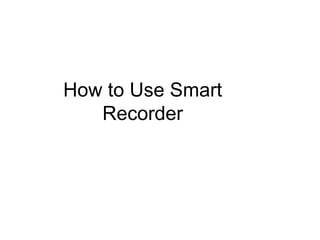
Recommended
More Related Content
Viewers also liked
Viewers also liked (20)
30 Ways to Avoid Blogger Burnout and Get Ideas for Your Blog

30 Ways to Avoid Blogger Burnout and Get Ideas for Your Blog
ICT and cultures of participation: setting the scene

ICT and cultures of participation: setting the scene
Personal health dashboards through Quantified Self apps

Personal health dashboards through Quantified Self apps
Similar to How To Use Smart Recorder
Similar to How To Use Smart Recorder (20)
Web 2.0 Tool: Screencasting Using Jing by Mohamed Amin Embi

Web 2.0 Tool: Screencasting Using Jing by Mohamed Amin Embi
Differentiating Instruction using SMART Notebook Software

Differentiating Instruction using SMART Notebook Software
More from algona81
More from algona81 (10)
Recently uploaded
9953330565 Low Rate Call Girls In Rohini Delhi NCR

9953330565 Low Rate Call Girls In Rohini Delhi NCR9953056974 Low Rate Call Girls In Saket, Delhi NCR
HỌC TỐT TIẾNG ANH 11 THEO CHƯƠNG TRÌNH GLOBAL SUCCESS ĐÁP ÁN CHI TIẾT - CẢ NĂ...

HỌC TỐT TIẾNG ANH 11 THEO CHƯƠNG TRÌNH GLOBAL SUCCESS ĐÁP ÁN CHI TIẾT - CẢ NĂ...Nguyen Thanh Tu Collection
Model Call Girl in Tilak Nagar Delhi reach out to us at 🔝9953056974🔝

Model Call Girl in Tilak Nagar Delhi reach out to us at 🔝9953056974🔝9953056974 Low Rate Call Girls In Saket, Delhi NCR
call girls in Kamla Market (DELHI) 🔝 >༒9953330565🔝 genuine Escort Service 🔝✔️✔️

call girls in Kamla Market (DELHI) 🔝 >༒9953330565🔝 genuine Escort Service 🔝✔️✔️9953056974 Low Rate Call Girls In Saket, Delhi NCR
Recently uploaded (20)
MULTIDISCIPLINRY NATURE OF THE ENVIRONMENTAL STUDIES.pptx

MULTIDISCIPLINRY NATURE OF THE ENVIRONMENTAL STUDIES.pptx
Hierarchy of management that covers different levels of management

Hierarchy of management that covers different levels of management
Procuring digital preservation CAN be quick and painless with our new dynamic...

Procuring digital preservation CAN be quick and painless with our new dynamic...
9953330565 Low Rate Call Girls In Rohini Delhi NCR

9953330565 Low Rate Call Girls In Rohini Delhi NCR
Judging the Relevance and worth of ideas part 2.pptx

Judging the Relevance and worth of ideas part 2.pptx
Introduction to ArtificiaI Intelligence in Higher Education

Introduction to ArtificiaI Intelligence in Higher Education
HỌC TỐT TIẾNG ANH 11 THEO CHƯƠNG TRÌNH GLOBAL SUCCESS ĐÁP ÁN CHI TIẾT - CẢ NĂ...

HỌC TỐT TIẾNG ANH 11 THEO CHƯƠNG TRÌNH GLOBAL SUCCESS ĐÁP ÁN CHI TIẾT - CẢ NĂ...
Model Call Girl in Tilak Nagar Delhi reach out to us at 🔝9953056974🔝

Model Call Girl in Tilak Nagar Delhi reach out to us at 🔝9953056974🔝
TataKelola dan KamSiber Kecerdasan Buatan v022.pdf

TataKelola dan KamSiber Kecerdasan Buatan v022.pdf
call girls in Kamla Market (DELHI) 🔝 >༒9953330565🔝 genuine Escort Service 🔝✔️✔️

call girls in Kamla Market (DELHI) 🔝 >༒9953330565🔝 genuine Escort Service 🔝✔️✔️
How To Use Smart Recorder
- 1. How to Use Smart Recorder
- 2. You can use Smart Recorder to record what’s happening on your computer screen.
- 3. 1. Launch Smartboard Tools. It looks like a little blue CD in the Taskbar.
- 4. 2. In the Smartboard Tools menu, click on Recorder.
- 5. 4. The Smart Recorder appears. Click the red Record button to start recording.
- 6. 5. Minimize Smart Recorder so it doesn’t appear in your video.
- 7. 6. Do the task on your computer that you want to record. If you put on a microphone, you can also record your voice.
- 8. 7. When you’re done recording, maximize Smart Recorder from the Task Bar.
- 9. 8. Click the blue Stop button on Smart Recorder.
- 10. 9. You will see the Save As window. Navigate to the folder where you want to save, name the file, and click Save .
- 11. 10. Your video will be saved as a Windows Media file.