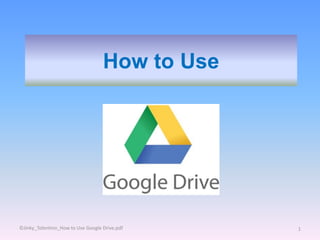
How to Use Google Drive
- 1. How to Use ©Jinky_Tolentino_How to Use Google Drive.pdf 1
- 2. You will need a Google Account to use Google Drive ©Jinky_Tolentino_How to Use Google Drive.pdf 2
- 3. So if you don’t have a Google account, ©Jinky_Tolentino_How to Use Google Drive.pdf 3
- 4. this is the place for you to get one. ©Jinky_Tolentino_How to Use Google Drive.pdf 4
- 5. Go to google.com ©Jinky_Tolentino_How to Use Google Drive.pdf 5
- 6. Or click Gmail on the upper right corner ©Jinky_Tolentino_How to Use Google Drive.pdf 6 , click the sign-in button
- 7. And it takes you to this screen ©Jinky_Tolentino_How to Use Google Drive.pdf 7
- 8. Enter your email address ©Jinky_Tolentino_How to Use Google Drive.pdf 8
- 9. Then click Next ©Jinky_Tolentino_How to Use Google Drive.pdf 9
- 10. If you don’t have a Gmail account, click Create Account ©Jinky_Tolentino_How to Use Google Drive.pdf 10
- 11. Then enter your Name ©Jinky_Tolentino_How to Use Google Drive.pdf 11
- 12. Choose your Username ©Jinky_Tolentino_How to Use Google Drive.pdf 12
- 13. Create a Password ©Jinky_Tolentino_How to Use Google Drive.pdf 13
- 14. Confirm your Password ©Jinky_Tolentino_How to Use Google Drive.pdf 14
- 15. Enter your Birthday ©Jinky_Tolentino_How to Use Google Drive.pdf 15
- 16. Enter your Gender ©Jinky_Tolentino_How to Use Google Drive.pdf 16
- 17. Enter your Mobile Number ©Jinky_Tolentino_How to Use Google Drive.pdf 17
- 18. Enter your current email address ©Jinky_Tolentino_How to Use Google Drive.pdf 18
- 19. Prove that you’re not a Robot, type the Text ©Jinky_Tolentino_How to Use Google Drive.pdf 19
- 20. Enter your Location ©Jinky_Tolentino_How to Use Google Drive.pdf 20
- 21. Check the box to agree to the Terms and Conditions ©Jinky_Tolentino_How to Use Google Drive.pdf 21
- 22. Then click Next Step to create your account ©Jinky_Tolentino_How to Use Google Drive.pdf 22
- 23. Then go to drive.google.com on your Search Bar ©Jinky_Tolentino_How to Use Google Drive.pdf 23
- 24. Or you can start from your Gmail Account ©Jinky_Tolentino_How to Use Google Drive.pdf 24
- 25. After you have signed in to your Gmail Account ©Jinky_Tolentino_How to Use Google Drive.pdf 25
- 26. Click on the Google Apps symbol on the right ©Jinky_Tolentino_How to Use Google Drive.pdf 26
- 27. Then select Drive ©Jinky_Tolentino_How to Use Google Drive.pdf 27
- 28. Click Got it ©Jinky_Tolentino_How to Use Google Drive.pdf 28
- 29. And it loads up my Google Drive User Interface ©Jinky_Tolentino_How to Use Google Drive.pdf 29
- 30. With the list of Documents I’ve created ©Jinky_Tolentino_How to Use Google Drive.pdf 30
- 31. Including presentations, spreadsheets, word docs, pictures, other things that have been uploaded to my Google Drive ©Jinky_Tolentino_How to Use Google Drive.pdf 31
- 32. The First Reason to use Google Drive is to Back-up your Files ©Jinky_Tolentino_How to Use Google Drive.pdf 32
- 33. You can do that by ©Jinky_Tolentino_How to Use Google Drive.pdf 33
- 34. Clicking on the My Drive dropdown ©Jinky_Tolentino_How to Use Google Drive.pdf 34
- 35. To create a New Folder ©Jinky_Tolentino_How to Use Google Drive.pdf 35
- 36. Upload a File ©Jinky_Tolentino_How to Use Google Drive.pdf 36
- 37. Or Upload a Folder ©Jinky_Tolentino_How to Use Google Drive.pdf 37
- 38. You can also Drag and Drop items from your Desktop ©Jinky_Tolentino_How to Use Google Drive.pdf 38
- 39. Into your Drive ©Jinky_Tolentino_How to Use Google Drive.pdf 39
- 40. Make sure you create these files in the Specific Folder ©Jinky_Tolentino_How to Use Google Drive.pdf 40
- 41. And you can access Files wherever you are ©Jinky_Tolentino_How to Use Google Drive.pdf 41
- 42. You can put them in your computer, ©Jinky_Tolentino_How to Use Google Drive.pdf 42
- 43. Login to Google ©Jinky_Tolentino_How to Use Google Drive.pdf 43
- 44. download them, change them ©Jinky_Tolentino_How to Use Google Drive.pdf 44
- 45. and do whatever you need to do. ©Jinky_Tolentino_How to Use Google Drive.pdf 45
- 46. The Second Reason you can use Google Drive is ©Jinky_Tolentino_How to Use Google Drive.pdf 46
- 47. you can use it to Create Things ©Jinky_Tolentino_How to Use Google Drive.pdf 47
- 48. If you click on the Red New Button ©Jinky_Tolentino_How to Use Google Drive.pdf 48
- 49. There’s a lot of Different Documents that you can create ©Jinky_Tolentino_How to Use Google Drive.pdf 49
- 50. A Word style Document, click on it ©Jinky_Tolentino_How to Use Google Drive.pdf 50
- 51. And this Word style Document opens ©Jinky_Tolentino_How to Use Google Drive.pdf 51
- 52. Click Google Sheets ©Jinky_Tolentino_How to Use Google Drive.pdf 52
- 53. to create a Spreadsheet similar to Excel ©Jinky_Tolentino_How to Use Google Drive.pdf 53
- 54. Click on Google Slides ©Jinky_Tolentino_How to Use Google Drive.pdf 54
- 55. Which opens to a Powerpoint type Presentation ©Jinky_Tolentino_How to Use Google Drive.pdf 55
- 56. You can also click Google Forms ©Jinky_Tolentino_How to Use Google Drive.pdf 56
- 57. To create Google Forms ©Jinky_Tolentino_How to Use Google Drive.pdf 57
- 58. You can also click Google Drawings ©Jinky_Tolentino_How to Use Google Drive.pdf 58
- 59. To make Drawings online ©Jinky_Tolentino_How to Use Google Drive.pdf 59
- 60. Click Google My Maps ©Jinky_Tolentino_How to Use Google Drive.pdf 60
- 61. To add Places ©Jinky_Tolentino_How to Use Google Drive.pdf 61
- 62. You can also Connect more Apps ©Jinky_Tolentino_How to Use Google Drive.pdf 62
- 63. And this window opens ©Jinky_Tolentino_How to Use Google Drive.pdf 63
- 64. With different Apps you can add to your Google account ©Jinky_Tolentino_How to Use Google Drive.pdf 64
- 65. To create things directly from your Google account ©Jinky_Tolentino_How to Use Google Drive.pdf 65
- 66. Like the Lucidchart Diagram Lucidchart Diagram App ©Jinky_Tolentino_How to Use Google Drive.pdf 66
- 67. And create Lucidchart Diagrams right from Google Drive ©Jinky_Tolentino_How to Use Google Drive.pdf 67
- 68. Lets go back to Google Slides and click on it ©Jinky_Tolentino_How to Use Google Drive.pdf 68
- 69. As an example of what you can do on Google Drive ©Jinky_Tolentino_How to Use Google Drive.pdf 69
- 70. And it brings up a list of different Themes An example of what you can create in Google Drive ©Jinky_Tolentino_How to Use Google Drive.pdf 70
- 71. Themes that you can choose from ©Jinky_Tolentino_How to Use Google Drive.pdf 71
- 72. Select a Theme ©Jinky_Tolentino_How to Use Google Drive.pdf 72
- 73. Then click Ok ©Jinky_Tolentino_How to Use Google Drive.pdf 73
- 74. Then it loads up and applies it to the presentation ©Jinky_Tolentino_How to Use Google Drive.pdf 74
- 75. This is similar to Powerpoint ©Jinky_Tolentino_How to Use Google Drive.pdf 75
- 76. You can Right click on the first slide ©Jinky_Tolentino_How to Use Google Drive.pdf 76
- 77. And click New Slide ©Jinky_Tolentino_How to Use Google Drive.pdf 77
- 78. to create a new slide ©Jinky_Tolentino_How to Use Google Drive.pdf 78
- 79. You can also use this + sign to create another slide ©Jinky_Tolentino_How to Use Google Drive.pdf 79
- 80. Or click on the dropdown ©Jinky_Tolentino_How to Use Google Drive.pdf 80
- 81. to add different slides ©Jinky_Tolentino_How to Use Google Drive.pdf 81
- 82. Click Insert ©Jinky_Tolentino_How to Use Google Drive.pdf 82
- 83. to add text boxes, images, hyperlinks, videos, word outlines ©Jinky_Tolentino_How to Use Google Drive.pdf 83
- 84. If you select Text ©Jinky_Tolentino_How to Use Google Drive.pdf 84
- 85. You can go up to Insert ©Jinky_Tolentino_How to Use Google Drive.pdf 85
- 86. And click Animations ©Jinky_Tolentino_How to Use Google Drive.pdf 86
- 87. And you can apply Animation to the text ©Jinky_Tolentino_How to Use Google Drive.pdf 87
- 88. So it can Fade-in or Zoom in or fly in ©Jinky_Tolentino_How to Use Google Drive.pdf 88
- 89. When it’s Clicked ©Jinky_Tolentino_How to Use Google Drive.pdf 89
- 90. Or you can have it after a previous animation ©Jinky_Tolentino_How to Use Google Drive.pdf 90
- 91. Click Insert ©Jinky_Tolentino_How to Use Google Drive.pdf 91
- 92. Then click Image ©Jinky_Tolentino_How to Use Google Drive.pdf 92
- 93. Click Choose Image to Upload button ©Jinky_Tolentino_How to Use Google Drive.pdf 93
- 94. Click insert Video ©Jinky_Tolentino_How to Use Google Drive.pdf 94
- 95. It lets you search YouTube for YouTube Video ©Jinky_Tolentino_How to Use Google Drive.pdf 95
- 96. Then Select the Video you want to add ©Jinky_Tolentino_How to Use Google Drive.pdf 96
- 97. Then click Add ©Jinky_Tolentino_How to Use Google Drive.pdf 97
- 98. To your Google presentation ©Jinky_Tolentino_How to Use Google Drive.pdf 98
- 99. So that’s one of the nice Benefits of Google Drive ©Jinky_Tolentino_How to Use Google Drive.pdf 99
- 100. A Cloud-based Tool for creating on the web ©Jinky_Tolentino_How to Use Google Drive.pdf 100
- 101. ©Jinky_Tolentino_How to Use Google Drive.pdf 101
