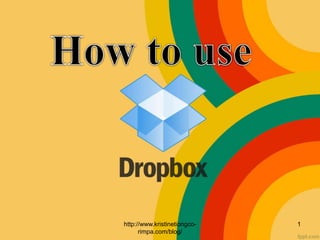
How to use Dropbox?
- 3. Dropbox is a folder on your computer that synchronizes your files online and across computers. Any files you place within it will be available on your other computers with Dropbox, as well as the web. http://www.kristinetiongco- rimpa.com/blog/ 3
- 4. Go to Google Chrome http://www.kristinetiongco- rimpa.com/blog/ 4
- 6. This is Dropbox homepage http://www.kristinetiongco- rimpa.com/blog/ 6
- 7. Enter your First name http://www.kristinetiongco- rimpa.com/blog/ 7
- 8. Enter your Last name http://www.kristinetiongco- rimpa.com/blog/ 8
- 11. Type the CAPTCHA code http://www.kristinetiongco- rimpa.com/blog/ 11
- 12. Check the box that says I agree to Dropbox terms. http://www.kristinetiongco- rimpa.com/blog/ 12
- 13. Click Sign up for free http://www.kristinetiongco- rimpa.com/blog/ 13
- 14. Or Sign up with Google http://www.kristinetiongco- rimpa.com/blog/ 14
- 17. Check the box that says I agree to Dropbox terms. http://www.kristinetiongco- rimpa.com/blog/ 17
- 19. You are now downloading Dropbox in your computer http://www.kristinetiongco- rimpa.com/blog/ 19
- 23. Wait until the bar is complete http://www.kristinetiongco- rimpa.com/blog/ 23
- 25. Click Open my Dropbox http://www.kristinetiongco- rimpa.com/blog/ 25
- 27. Dropbox is now linked to your computer http://www.kristinetiongco- rimpa.com/blog/ 27
- 28. How to transfer files to your Dropbox? http://www.kristinetiongco- rimpa.com/blog/ 28
- 29. This is your Dropbox http://www.kristinetiongco- rimpa.com/blog/ 29
- 30. Try to transfer Andrew Project folder to your Dropbox http://www.kristinetiongco- rimpa.com/blog/ 30
- 31. Right click the folder and choose Move to Dropbox http://www.kristinetiongco- rimpa.com/blog/ 31
- 32. Or just drag and drop files into the Dropbox folder http://www.kristinetiongco- rimpa.com/blog/ 32
- 33. Andrew Project folder is already in your Dropbox http://www.kristinetiongco- rimpa.com/blog/ 33
- 34. How to upload files at dropbox.com? http://www.kristinetiongco- rimpa.com/blog/ 34
- 35. Go to Google Chrome http://www.kristinetiongco- rimpa.com/blog/ 35
- 37. This is Dropbox homepage http://www.kristinetiongco- rimpa.com/blog/ 37
- 44. Locate the files you want to upload http://www.kristinetiongco- rimpa.com/blog/ 44
- 45. Highlight the files you want to upload http://www.kristinetiongco- rimpa.com/blog/ 45
- 47. Files are now uploading http://www.kristinetiongco- rimpa.com/blog/ 47
- 49. Files are uploaded in your Dropbox http://www.kristinetiongco- rimpa.com/blog/ 49
- 50. Or just simply drag and drop the folder in your Dropbox http://www.kristinetiongco- rimpa.com/blog/ 50
- 51. File is now uploading http://www.kristinetiongco- rimpa.com/blog/ 51
- 52. File is already uploaded in your Dropbox http://www.kristinetiongco- rimpa.com/blog/ 52
- 53. How to create a New folder in your Dropbox? http://www.kristinetiongco- rimpa.com/blog/ 53
- 54. Click New Folder icon http://www.kristinetiongco- rimpa.com/blog/ 54
- 55. Name the new folder http://www.kristinetiongco- rimpa.com/blog/ 55
- 58. How to share a file or folder in your Dropbox? http://www.kristinetiongco- rimpa.com/blog/ 58
- 59. Click Share a folder.. icon http://www.kristinetiongco- rimpa.com/blog/ 59
- 60. Select between two options http://www.kristinetiongco- rimpa.com/blog/ 60
- 61. Select I’d like to share an existing folder http://www.kristinetiongco- rimpa.com/blog/ 61
- 63. Select the Folder you want to share http://www.kristinetiongco- rimpa.com/blog/ 63
- 65. Enter the Email address http://www.kristinetiongco- rimpa.com/blog/ 65
- 66. You can add a message http://www.kristinetiongco- rimpa.com/blog/ 66
- 68. You successfully shared the folder http://www.kristinetiongco- rimpa.com/blog/ 68
- 69. Another way of sharing a file or folder http://www.kristinetiongco- rimpa.com/blog/ 69
- 72. Or just Import Contacts from your contact list http://www.kristinetiongco- rimpa.com/blog/ 72
- 75. How to create a link for your files or folders? http://www.kristinetiongco- rimpa.com/blog/ 75
- 76. Highlight the file or folder http://www.kristinetiongco- rimpa.com/blog/ 76
- 83. Files and Folders appear here http://www.kristinetiongco- rimpa.com/blog/ 83
- 84. You can create a link to any file or folder. These links can then be sent to anyone (even people without Dropbox) for viewing. http://www.kristinetiongco- rimpa.com/blog/ 84
- 85. How to check shared files? http://www.kristinetiongco- rimpa.com/blog/ 85
- 86. Go to Google Chrome http://www.kristinetiongco- rimpa.com/blog/ 86
- 87. Open your email account http://www.kristinetiongco- rimpa.com/blog/ 87
- 88. Check your Inbox messages http://www.kristinetiongco- rimpa.com/blog/ 88
- 90. Sample message from Dropbox http://www.kristinetiongco- rimpa.com/blog/ 90
- 92. This is the shared file http://www.kristinetiongco- rimpa.com/blog/ 92
- 93. How to check changes you made in Dropbox? http://www.kristinetiongco- rimpa.com/blog/ 93
- 95. Gives you a timeline of changes to your Dropbox http://www.kristinetiongco- rimpa.com/blog/ 95
- 96. You can choose specific date when you made the changes http://www.kristinetiongco- rimpa.com/blog/ 96
- 97. You can choose what file to check http://www.kristinetiongco- rimpa.com/blog/ 97
- 98. How to remove a link to a file or folder? http://www.kristinetiongco- rimpa.com/blog/ 98
- 100. Select the file or folder you want to remove the link. http://www.kristinetiongco- rimpa.com/blog/ 100
- 101. Click on the “x” of your chosen file or folder http://www.kristinetiongco- rimpa.com/blog/ 101
- 103. Check your Inbox messages http://www.kristinetiongco- rimpa.com/blog/ 103
- 105. An error will appear because you already remove the link http://www.kristinetiongco- rimpa.com/blog/ 105
- 106. There is no way to re-enable a link once it has been removed. To share a link to your file or folder again, simply create a new link the same way you did before. http://www.kristinetiongco- rimpa.com/blog/ 106
- 107. There’s currently no way to remove a link from the mobile website or Dropbox mobile apps. To remove a link, visit the Dropbox website from your desktop computers. http://www.kristinetiongco- rimpa.com/blog/ 107
- 108. Create your Dropbox account now. Enjoy sharing your files to your family and friends. Happy Learning! http://www.kristinetiongco- rimpa.com/blog/ 108