How to Multiply in Microsoft Excel.pptx
•Download as PPTX, PDF•
0 likes•12 views
Technology
Report
Share
Report
Share
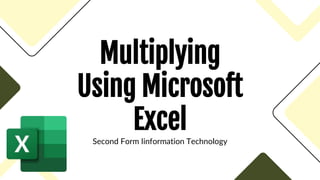
Recommended
More Related Content
Similar to How to Multiply in Microsoft Excel.pptx
Similar to How to Multiply in Microsoft Excel.pptx (20)
Ms excel 2010 Training in Ambala ! Batra Computer Centre

Ms excel 2010 Training in Ambala ! Batra Computer Centre
Libre Office Calc Lesson 1: Introduction to spreadsheets

Libre Office Calc Lesson 1: Introduction to spreadsheets
Recently uploaded
Enterprise Knowledge’s Urmi Majumder, Principal Data Architecture Consultant, and Fernando Aguilar Islas, Senior Data Science Consultant, presented "Driving Behavioral Change for Information Management through Data-Driven Green Strategy" on March 27, 2024 at Enterprise Data World (EDW) in Orlando, Florida.
In this presentation, Urmi and Fernando discussed a case study describing how the information management division in a large supply chain organization drove user behavior change through awareness of the carbon footprint of their duplicated and near-duplicated content, identified via advanced data analytics. Check out their presentation to gain valuable perspectives on utilizing data-driven strategies to influence positive behavioral shifts and support sustainability initiatives within your organization.
In this session, participants gained answers to the following questions:
- What is a Green Information Management (IM) Strategy, and why should you have one?
- How can Artificial Intelligence (AI) and Machine Learning (ML) support your Green IM Strategy through content deduplication?
- How can an organization use insights into their data to influence employee behavior for IM?
- How can you reap additional benefits from content reduction that go beyond Green IM?
Driving Behavioral Change for Information Management through Data-Driven Gree...

Driving Behavioral Change for Information Management through Data-Driven Gree...Enterprise Knowledge
Recently uploaded (20)
Powerful Google developer tools for immediate impact! (2023-24 C)

Powerful Google developer tools for immediate impact! (2023-24 C)
How to Troubleshoot Apps for the Modern Connected Worker

How to Troubleshoot Apps for the Modern Connected Worker
Handwritten Text Recognition for manuscripts and early printed texts

Handwritten Text Recognition for manuscripts and early printed texts
2024: Domino Containers - The Next Step. News from the Domino Container commu...

2024: Domino Containers - The Next Step. News from the Domino Container commu...
Driving Behavioral Change for Information Management through Data-Driven Gree...

Driving Behavioral Change for Information Management through Data-Driven Gree...
08448380779 Call Girls In Diplomatic Enclave Women Seeking Men

08448380779 Call Girls In Diplomatic Enclave Women Seeking Men
Understanding Discord NSFW Servers A Guide for Responsible Users.pdf

Understanding Discord NSFW Servers A Guide for Responsible Users.pdf
08448380779 Call Girls In Civil Lines Women Seeking Men

08448380779 Call Girls In Civil Lines Women Seeking Men
08448380779 Call Girls In Friends Colony Women Seeking Men

08448380779 Call Girls In Friends Colony Women Seeking Men
Presentation on how to chat with PDF using ChatGPT code interpreter

Presentation on how to chat with PDF using ChatGPT code interpreter
Bajaj Allianz Life Insurance Company - Insurer Innovation Award 2024

Bajaj Allianz Life Insurance Company - Insurer Innovation Award 2024
The 7 Things I Know About Cyber Security After 25 Years | April 2024

The 7 Things I Know About Cyber Security After 25 Years | April 2024
Strategies for Unlocking Knowledge Management in Microsoft 365 in the Copilot...

Strategies for Unlocking Knowledge Management in Microsoft 365 in the Copilot...
Axa Assurance Maroc - Insurer Innovation Award 2024

Axa Assurance Maroc - Insurer Innovation Award 2024
Strategize a Smooth Tenant-to-tenant Migration and Copilot Takeoff

Strategize a Smooth Tenant-to-tenant Migration and Copilot Takeoff
Boost Fertility New Invention Ups Success Rates.pdf

Boost Fertility New Invention Ups Success Rates.pdf
How to Multiply in Microsoft Excel.pptx
- 1. Multiplying Using Microsoft Excel Second Form Iinformation Technology
- 2. How to multiply two numbers in Excel The easiest way to do this is by multiplying numbers in a single cell using a simple formula. For example, if you type "=2*6" into a cell and press Enter on the keyboard, you should see the cell display "12."
- 3. How to multiply two numbers in Excel You can also multiply two different cells together. 1. In a cell, type "=" 2. Click in the cell that contains the first number you want to multiply. 3. Type "*". 4. Click the second cell you want to multiply. 5. Press Enter.
- 4. How to multiply cells and numbers using the PRODUCT formula
- 5. How to multiply two numbers in Excel • You aren't limited to multiplying just two cells — you can multiply up to 255 values at once using the PRODUCT formula. • Using this formula, you can multiply individual cells and numbers by separating them with commas and multiply a series of cells with a colon. • Remember that the order of these cells and numbers is irrelevant in multiplication.
- 6. Product Formula: Multiplying Cell Ranges If you want to multiply the contents of cells A1 to A7; you would need to use the following formula: • =PRODUCT(A1:A7)
- 7. Product Formula: Multiplying a Series of Cells Explanation: =A1*A2*A3*A4*A5*A6*A7*B1*B2*B3*B4*C1*8 produces the exact same result. If you would like to multiply many columns together, you will need to use the following format: