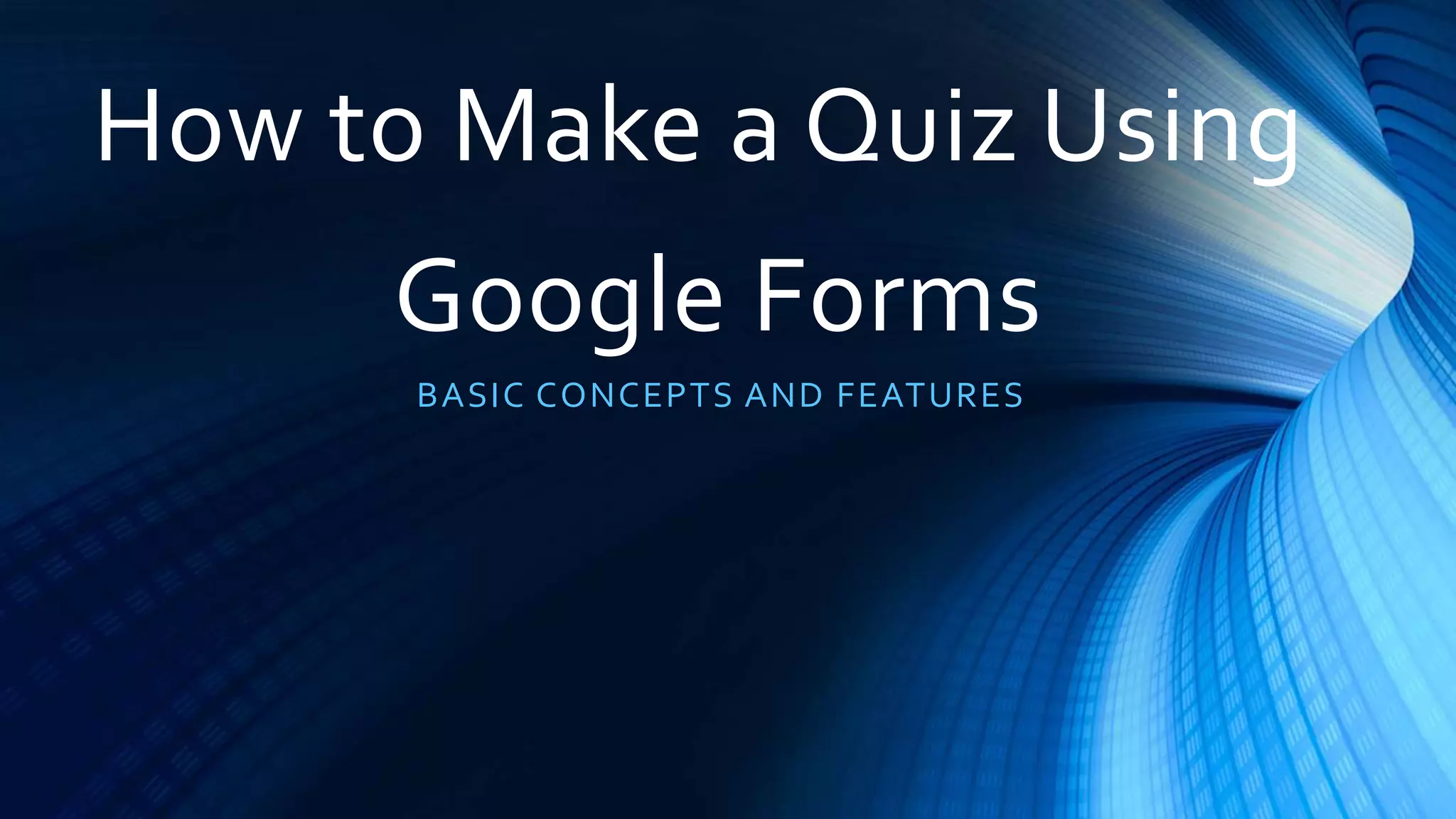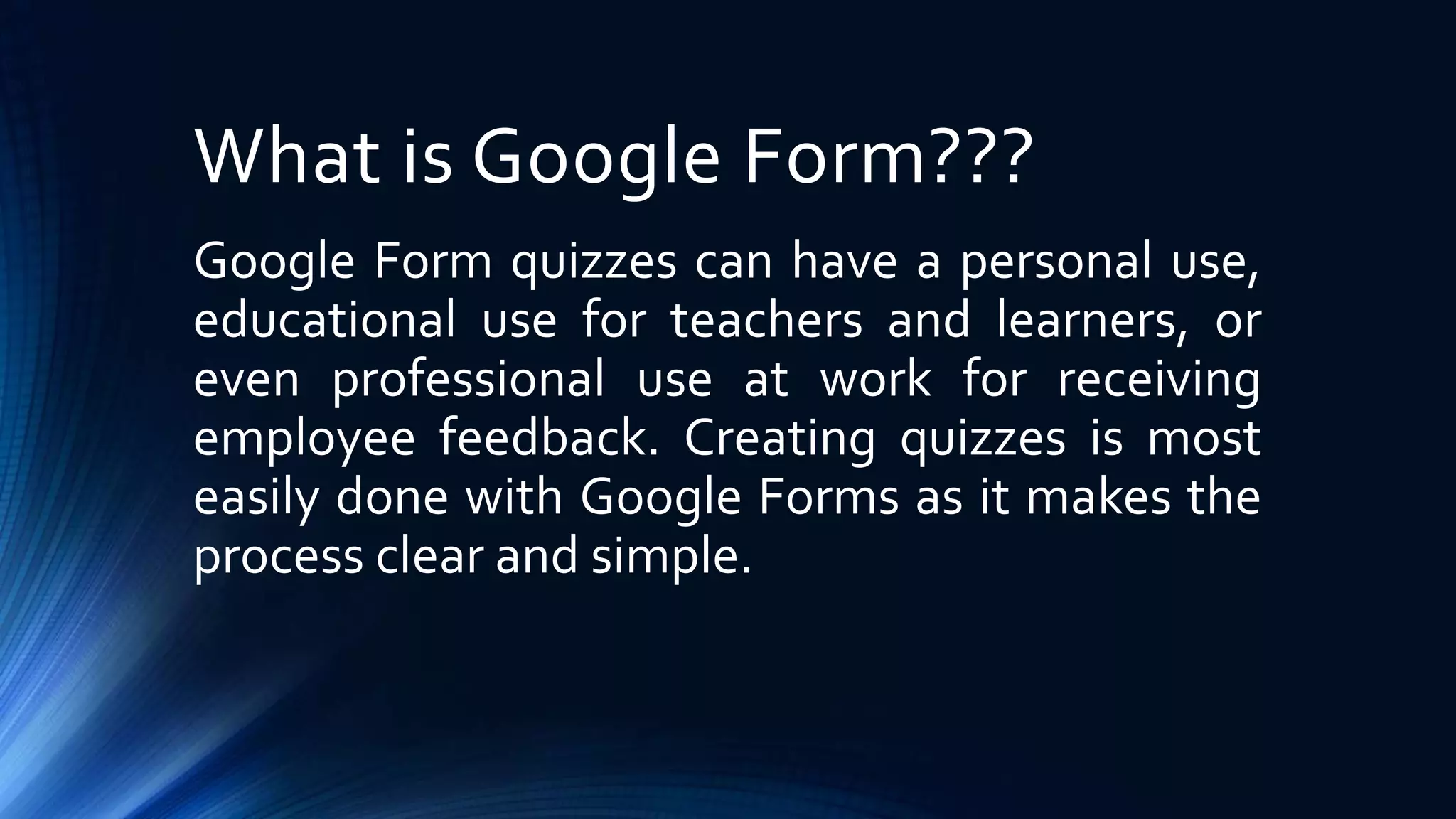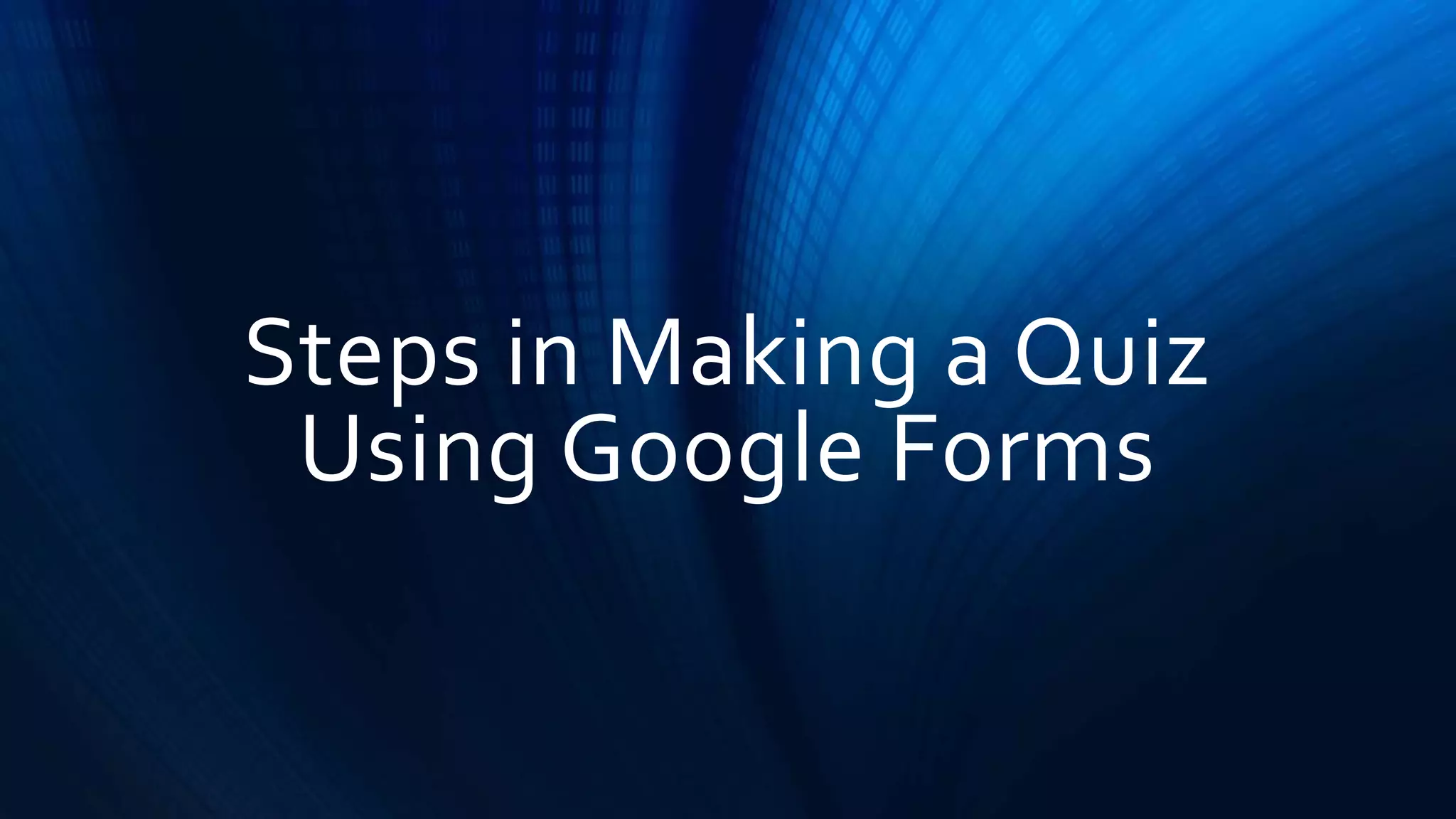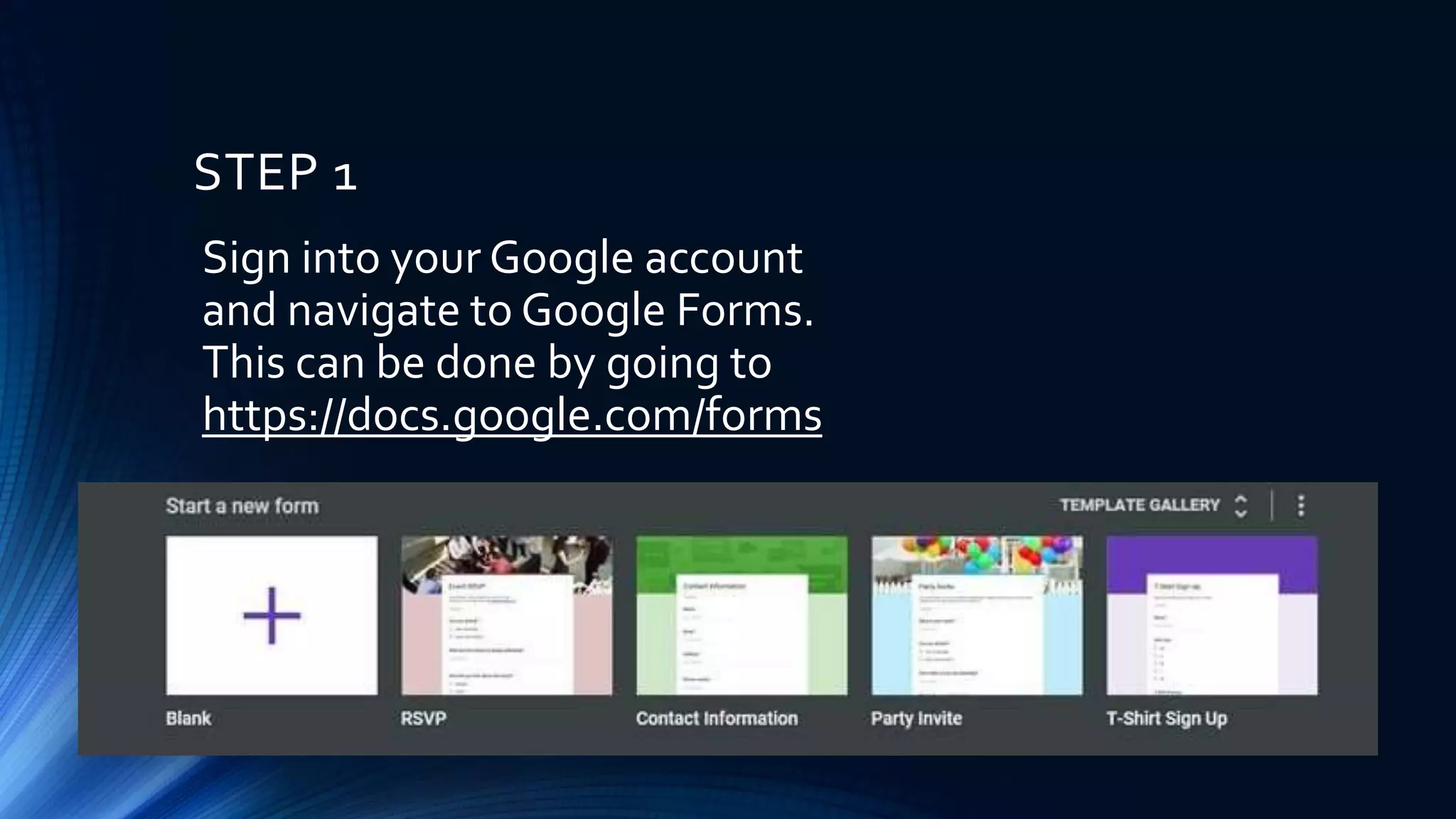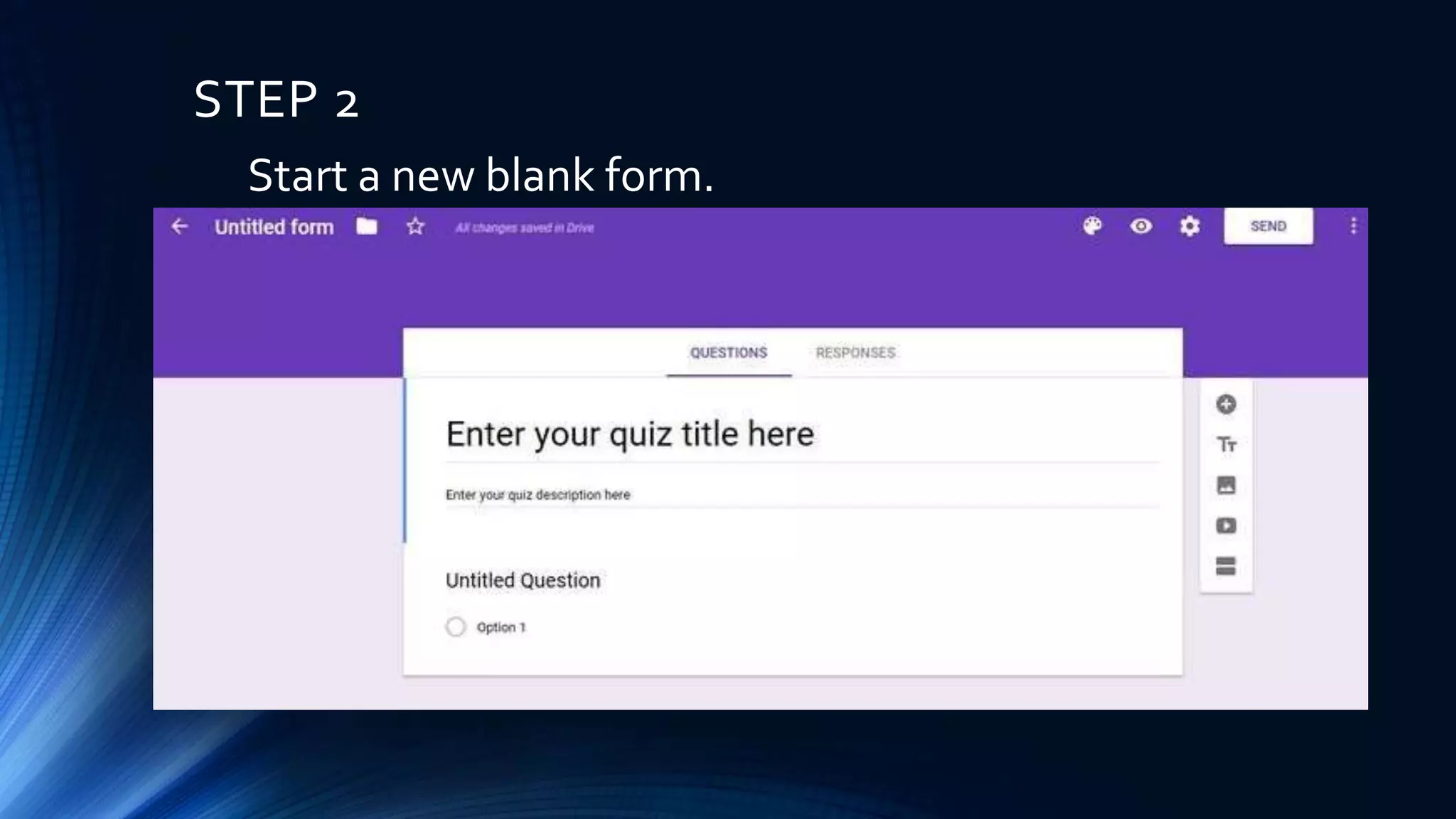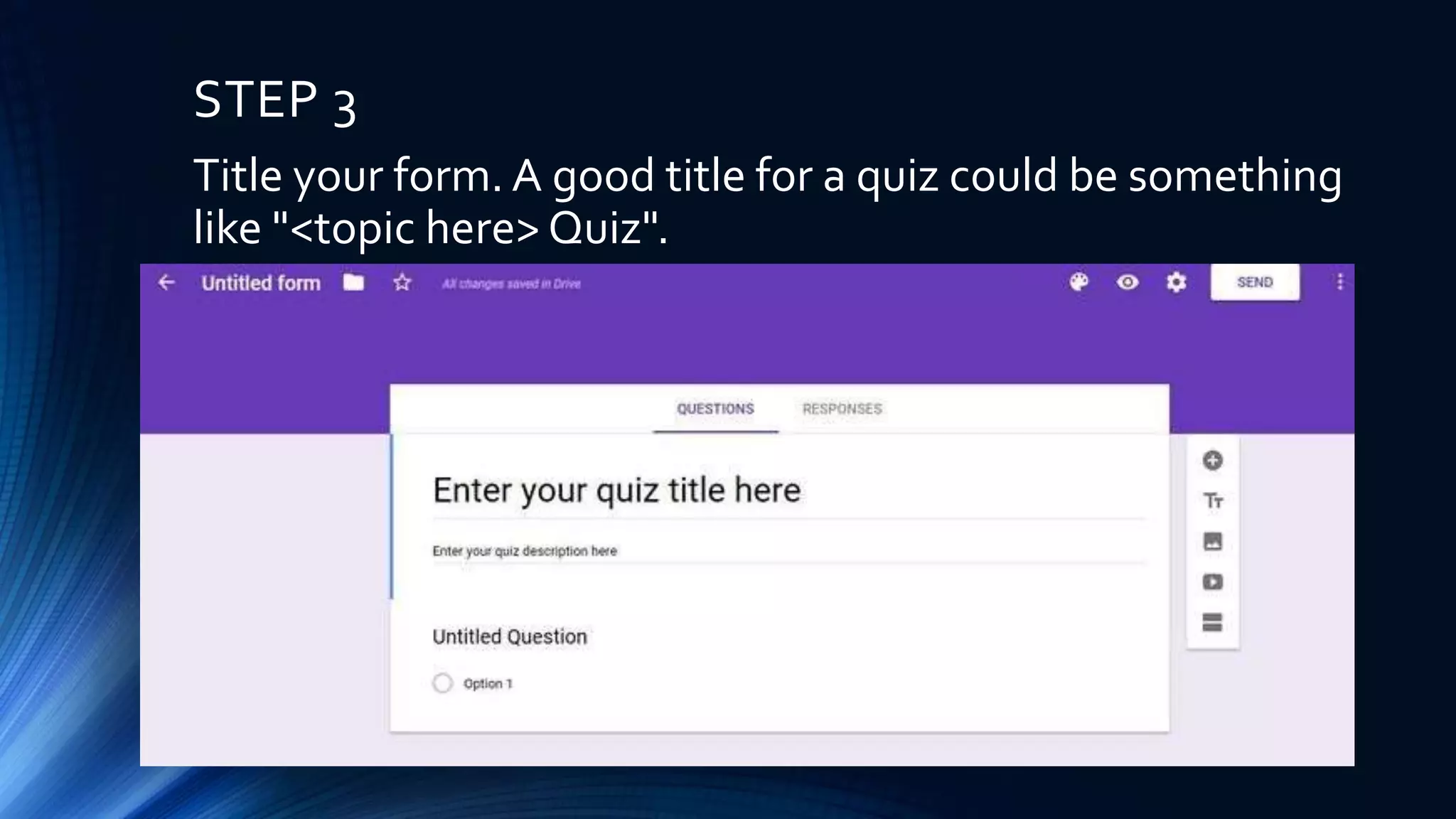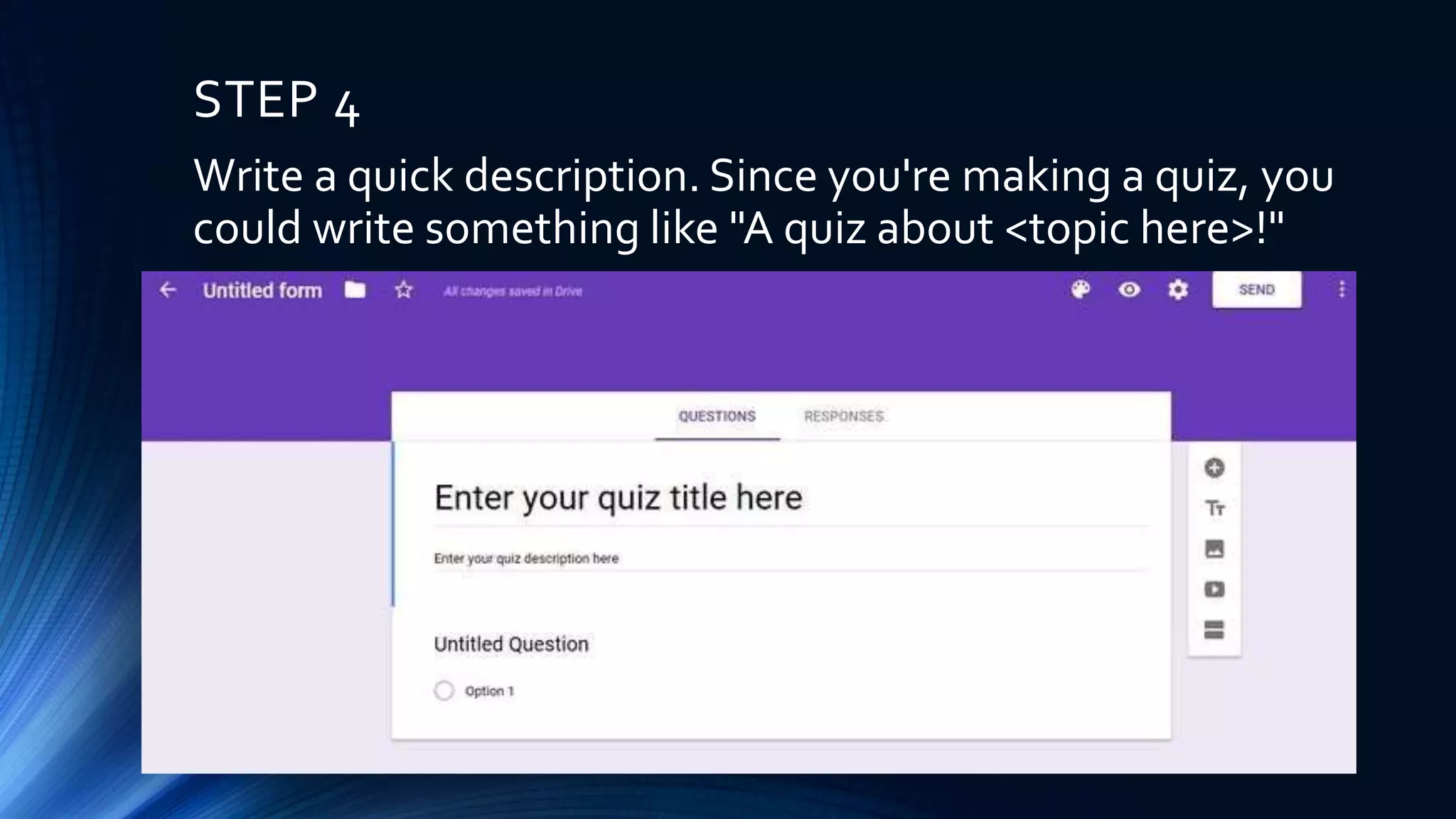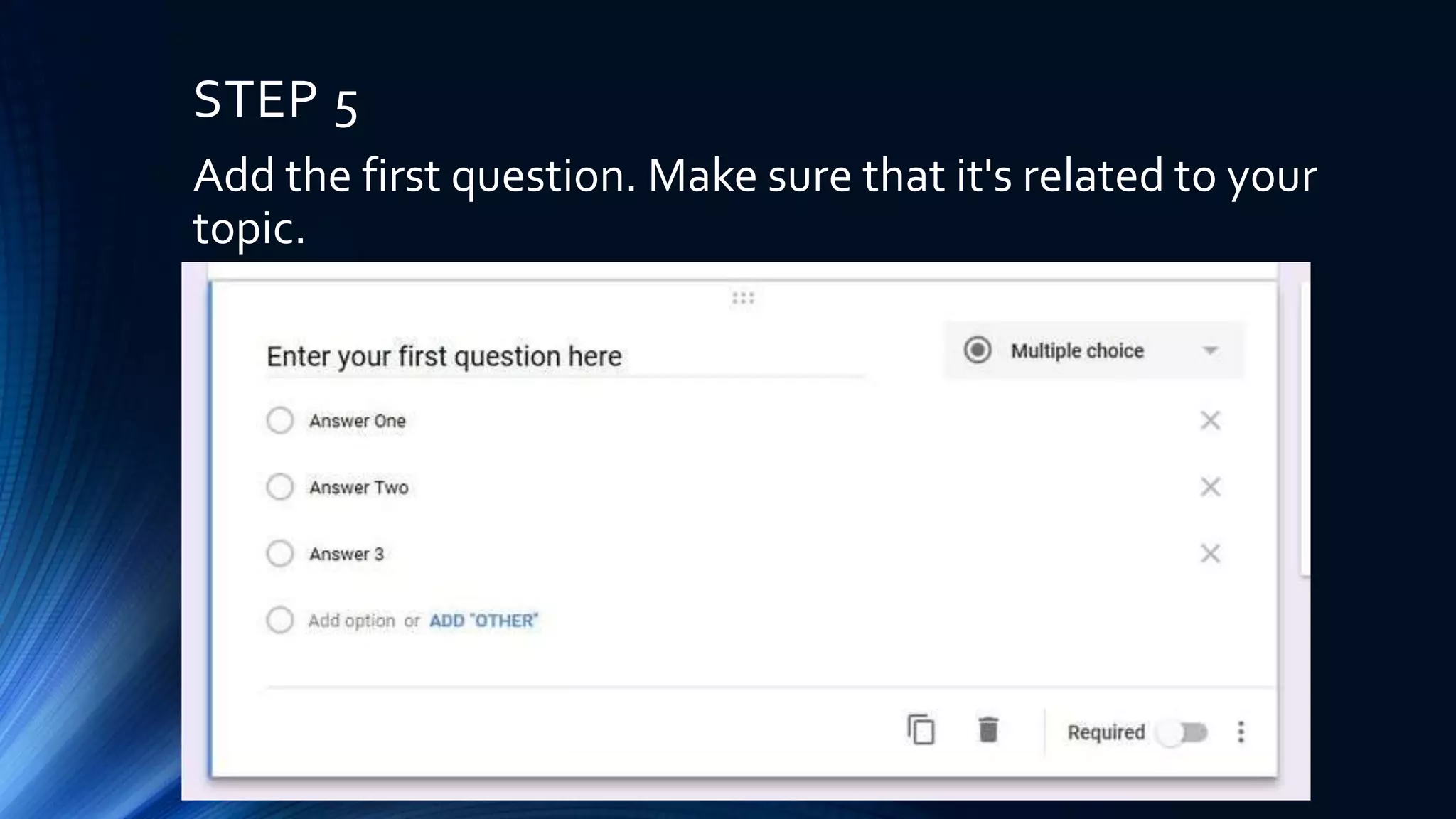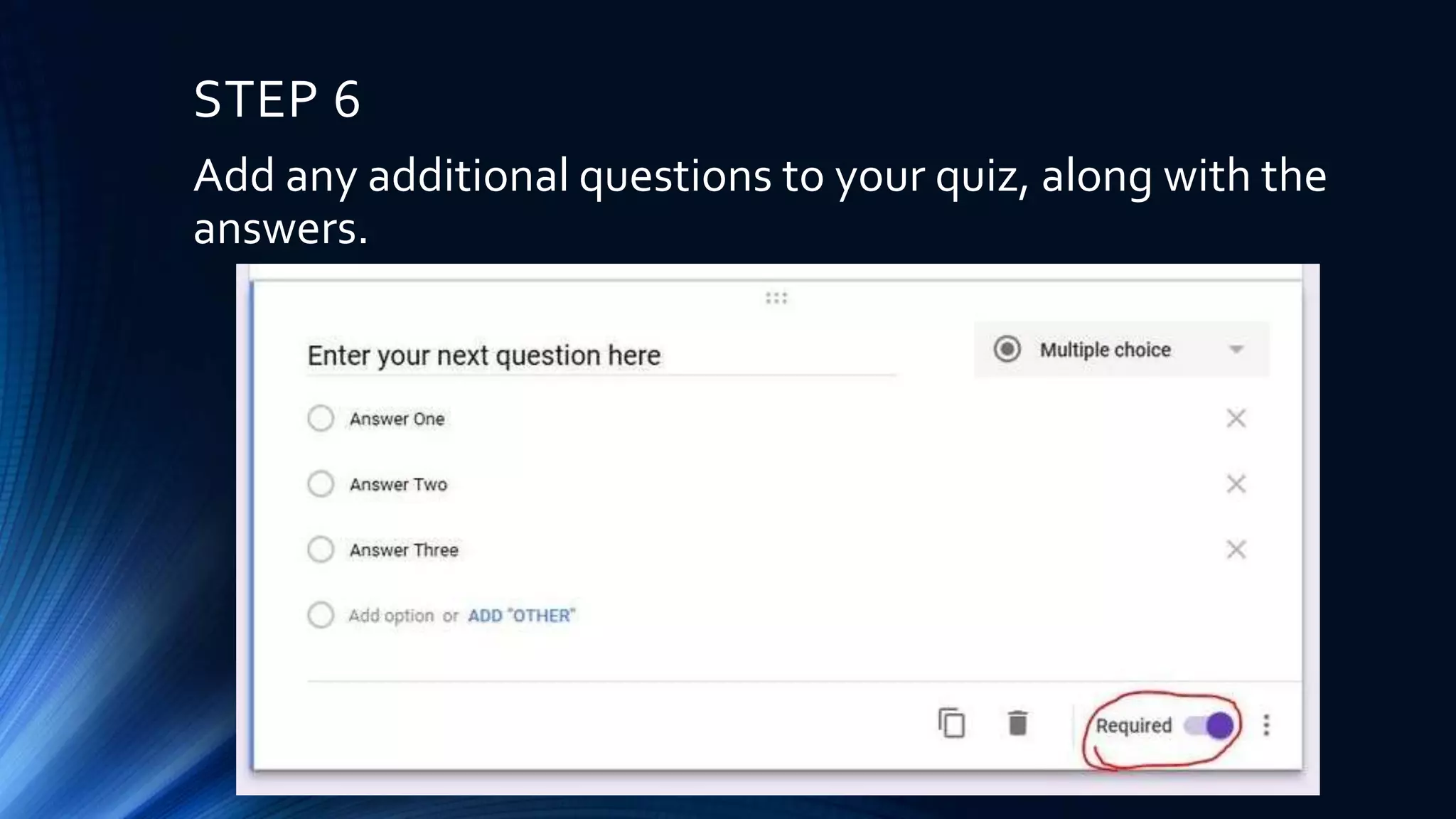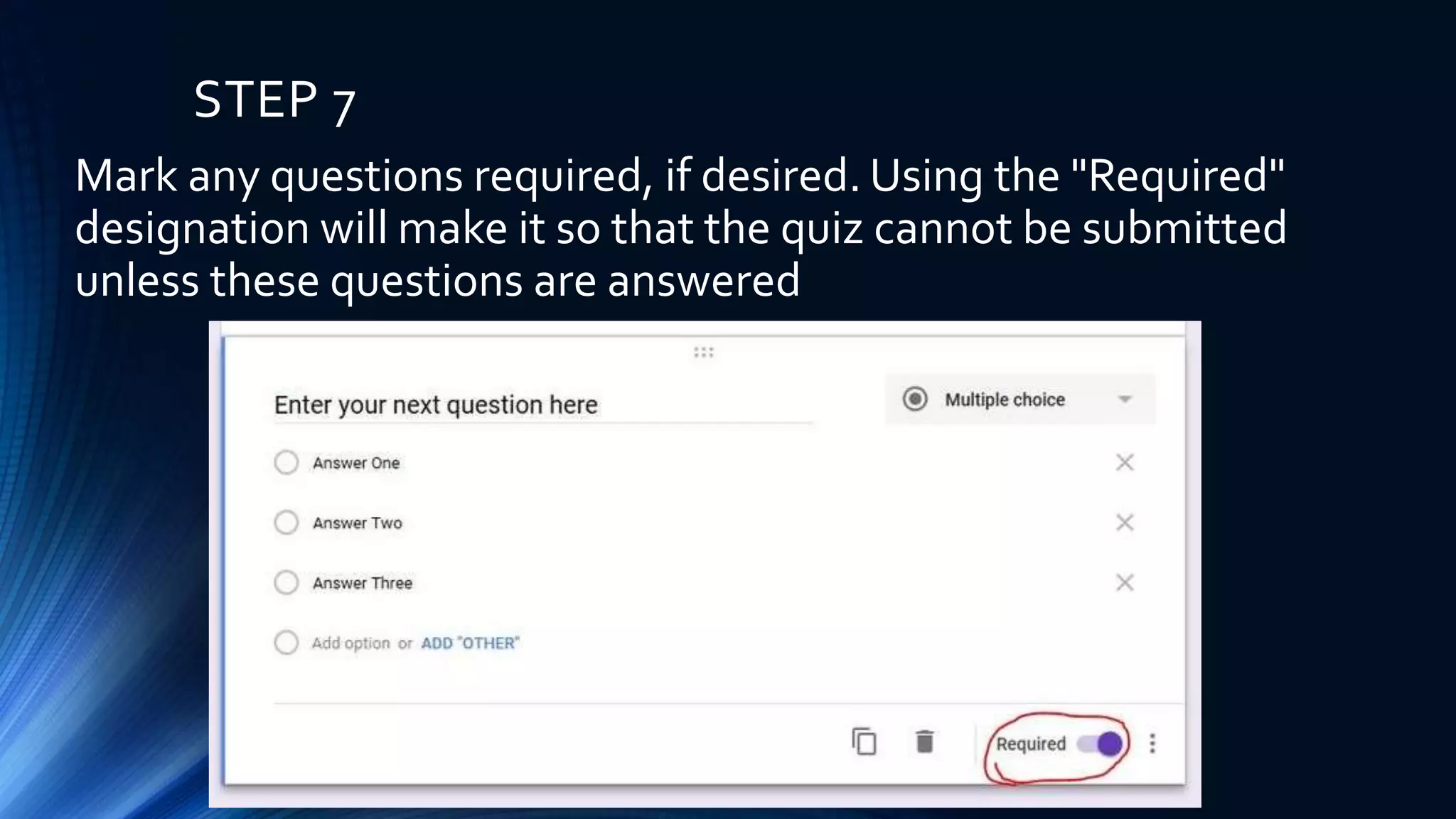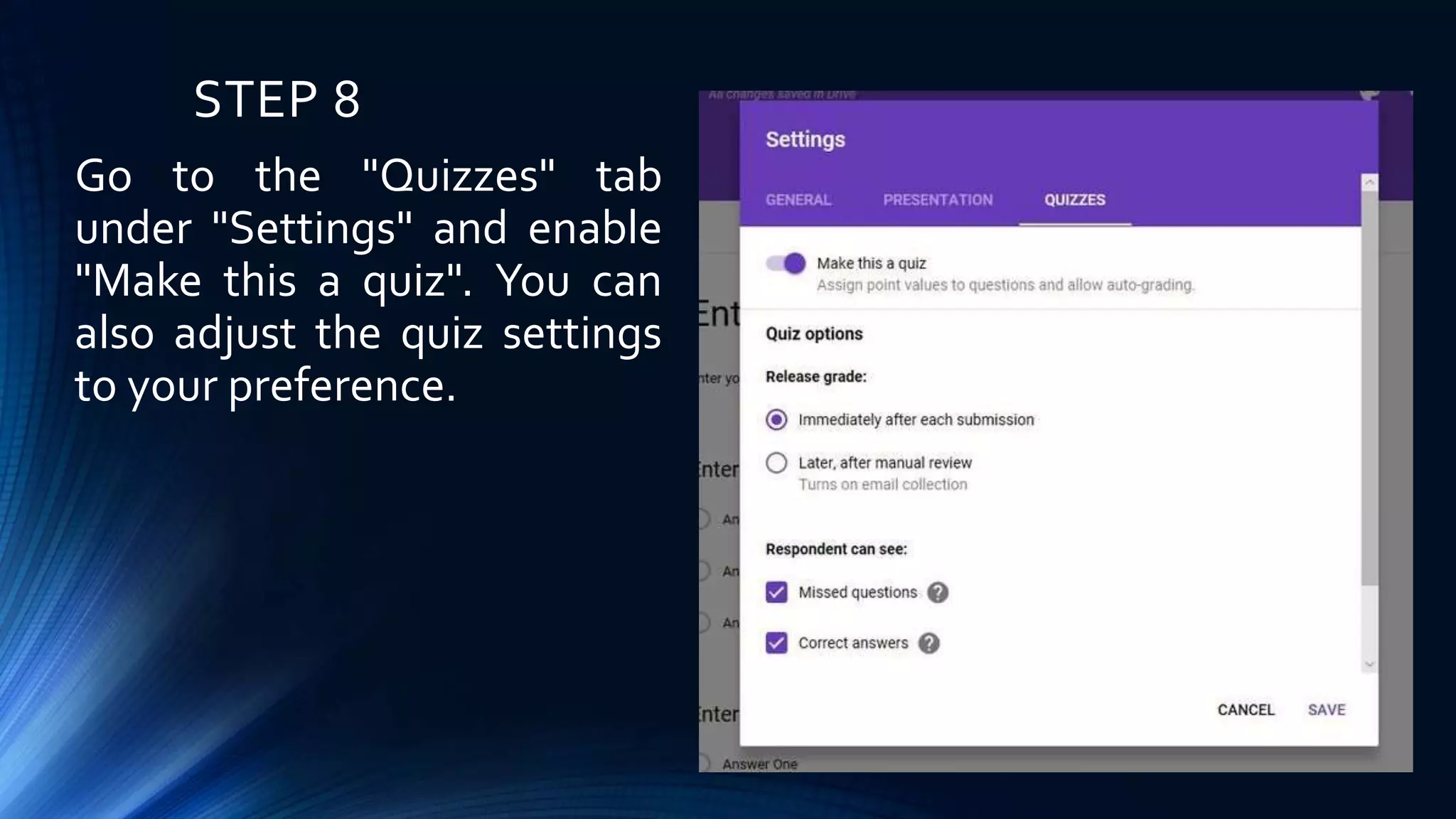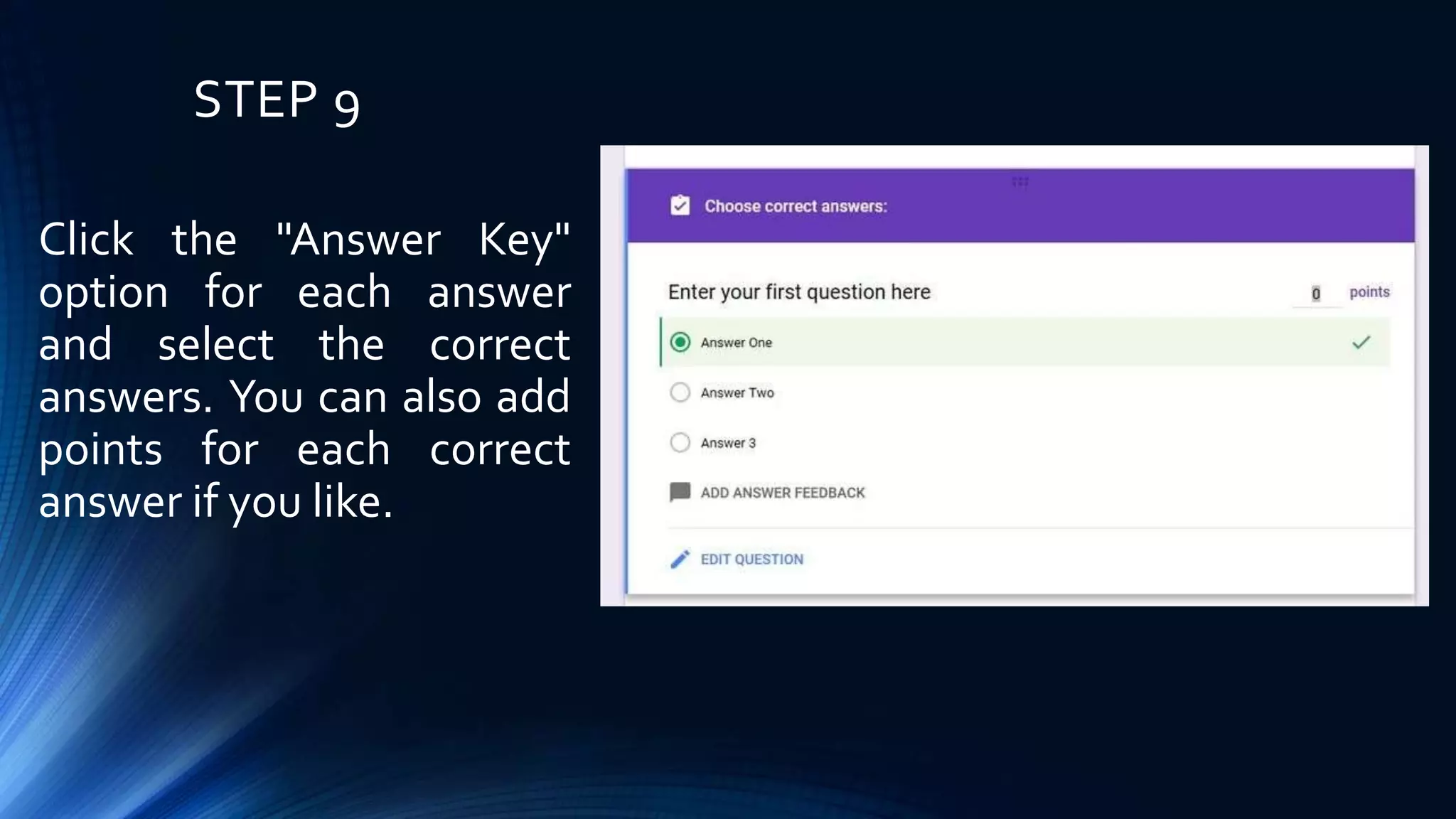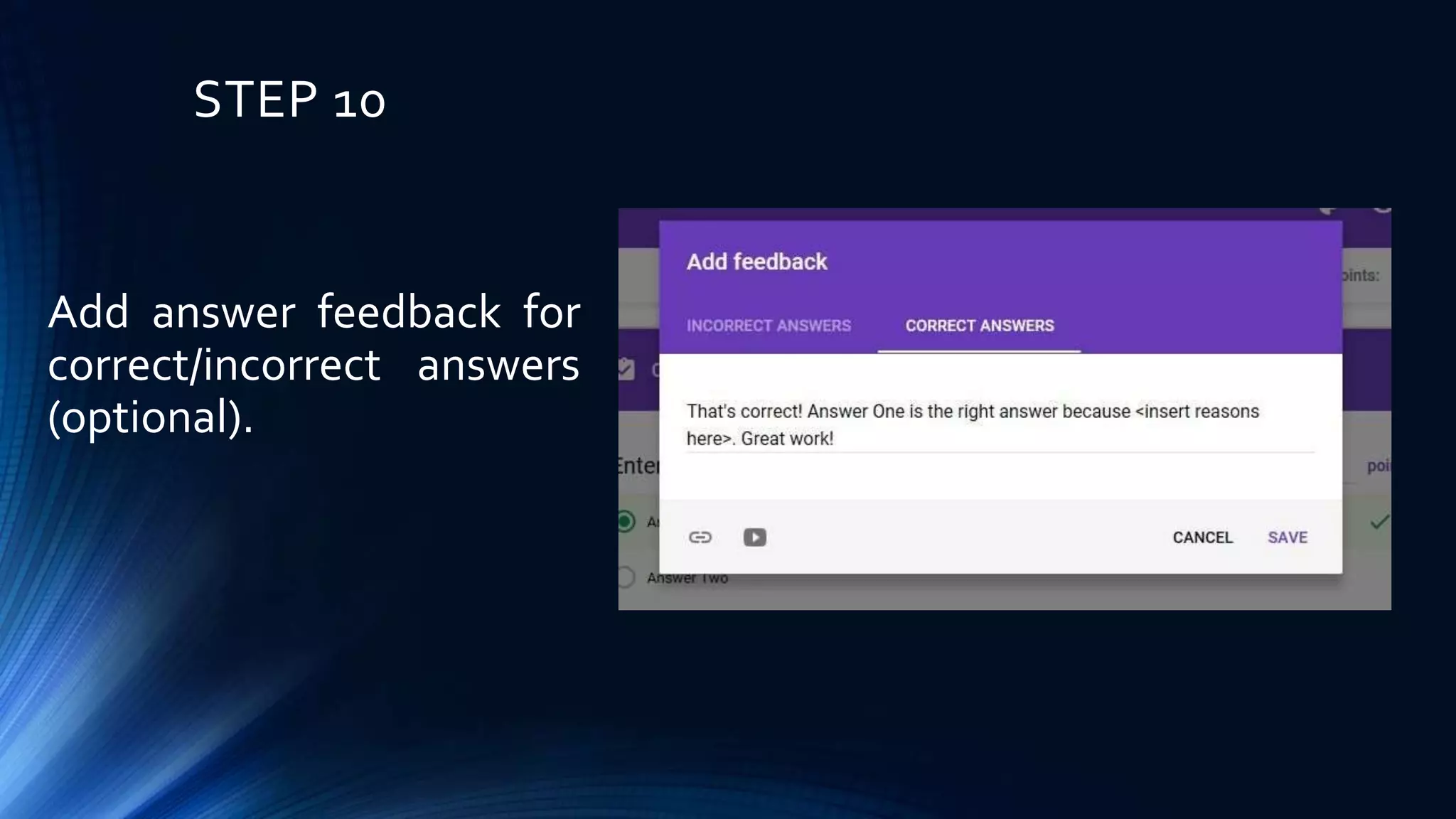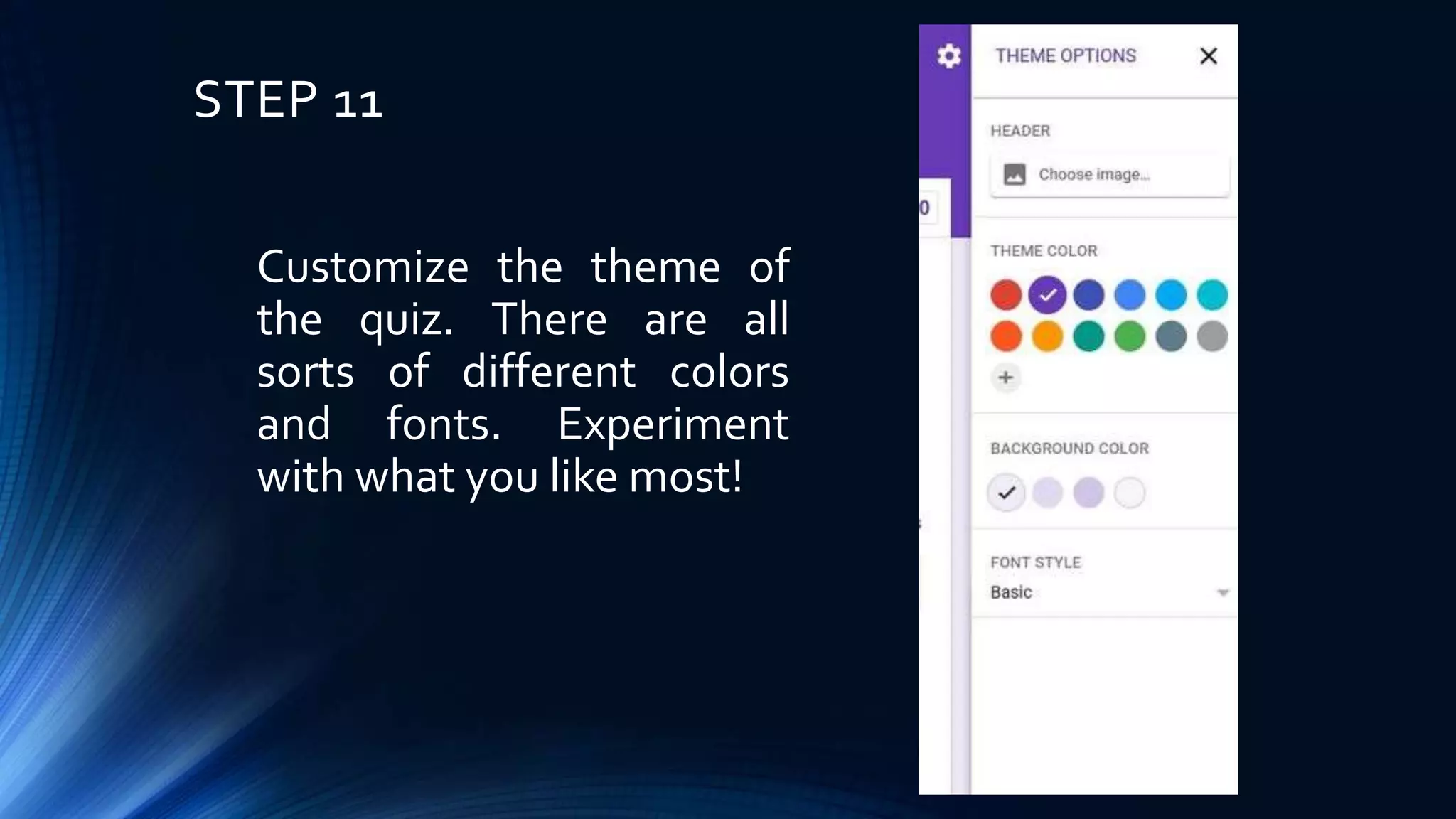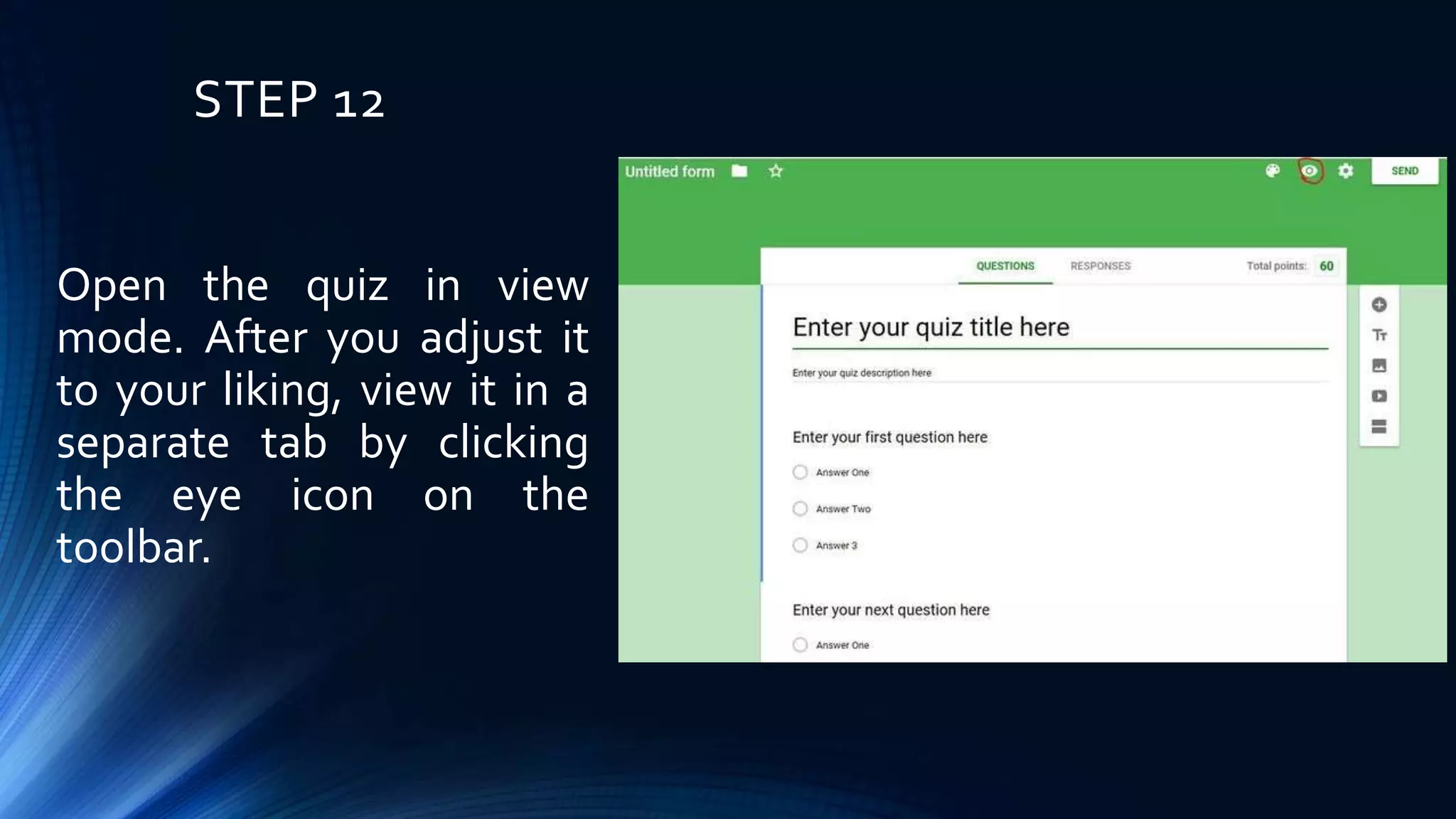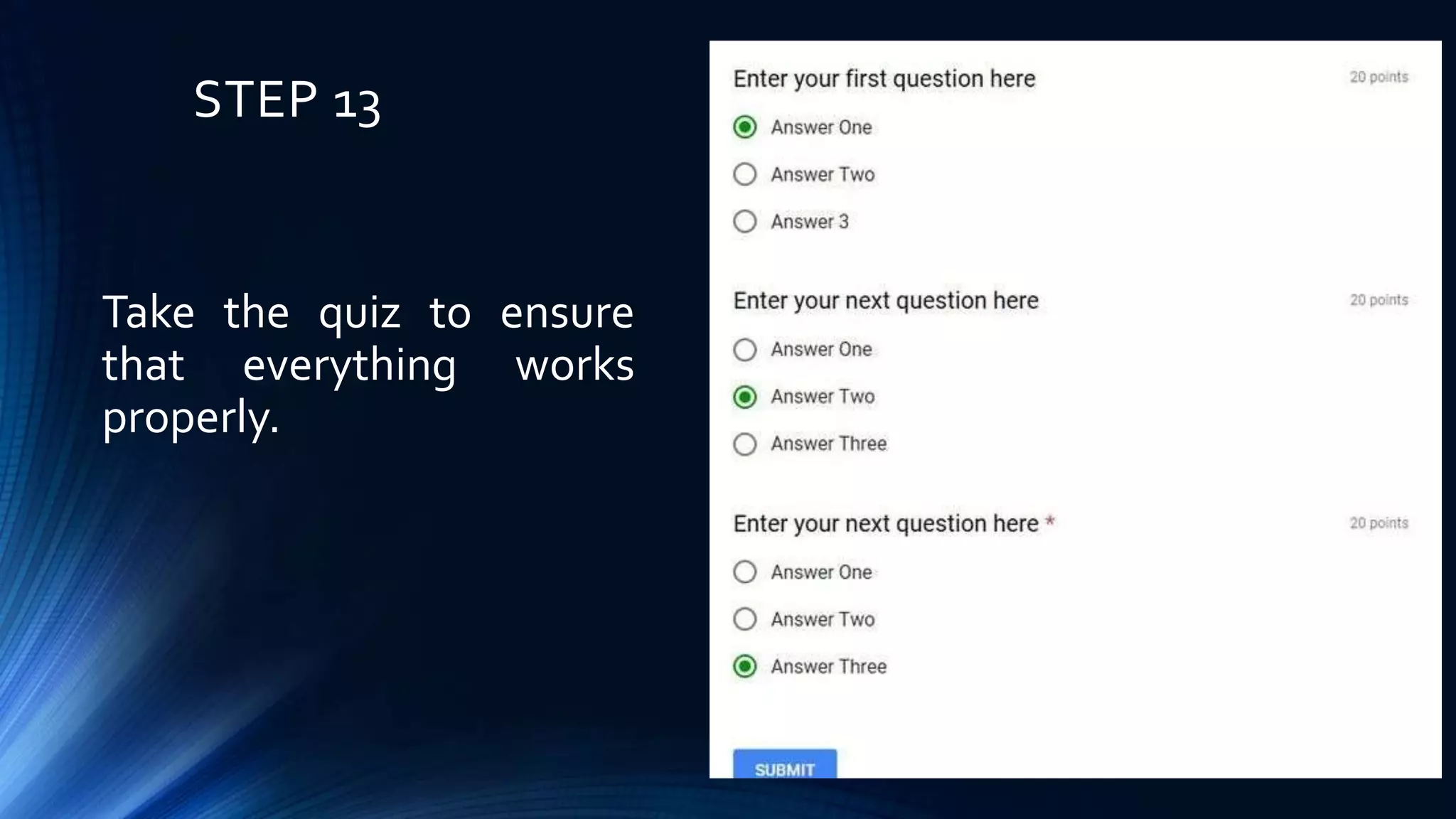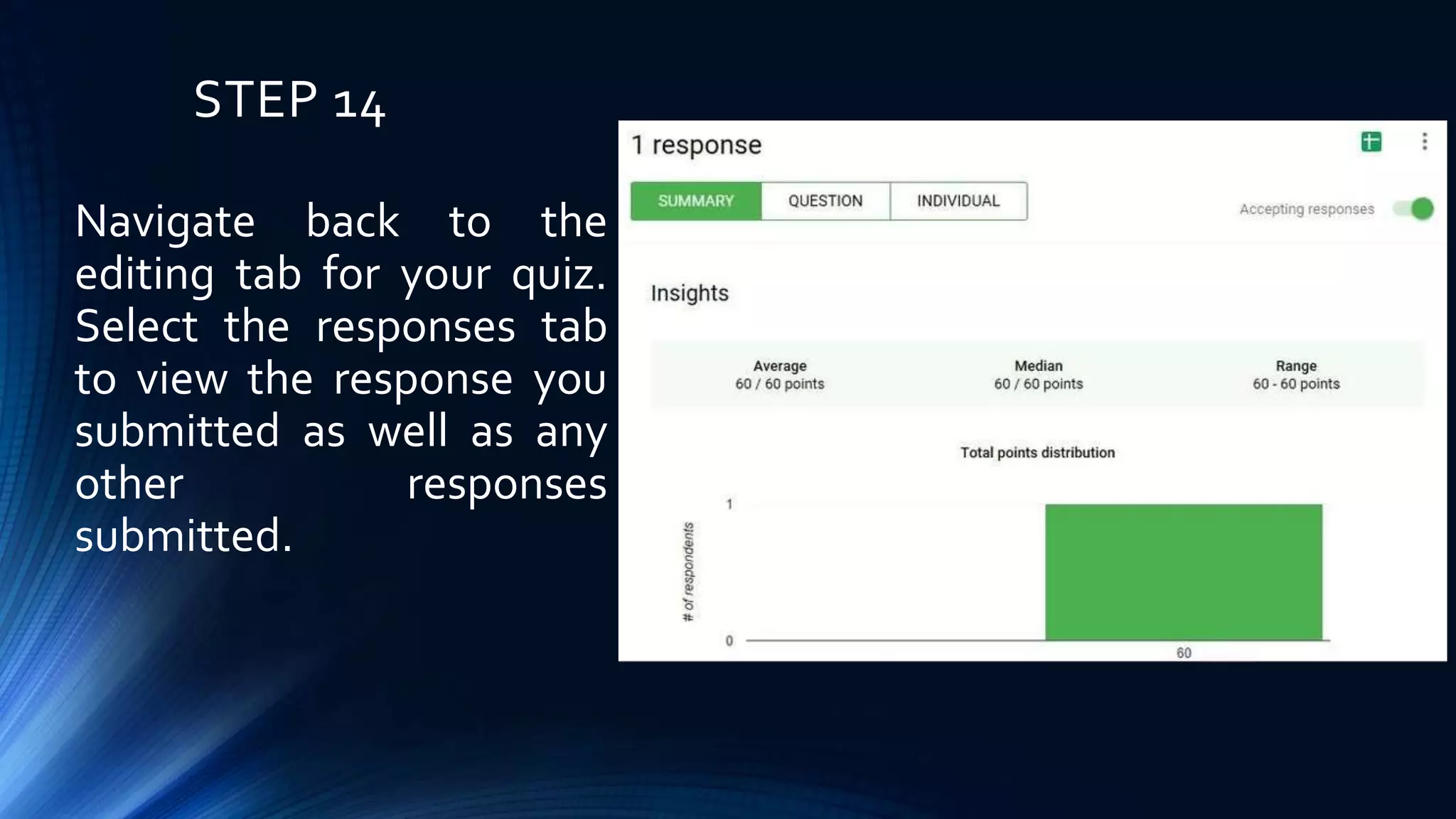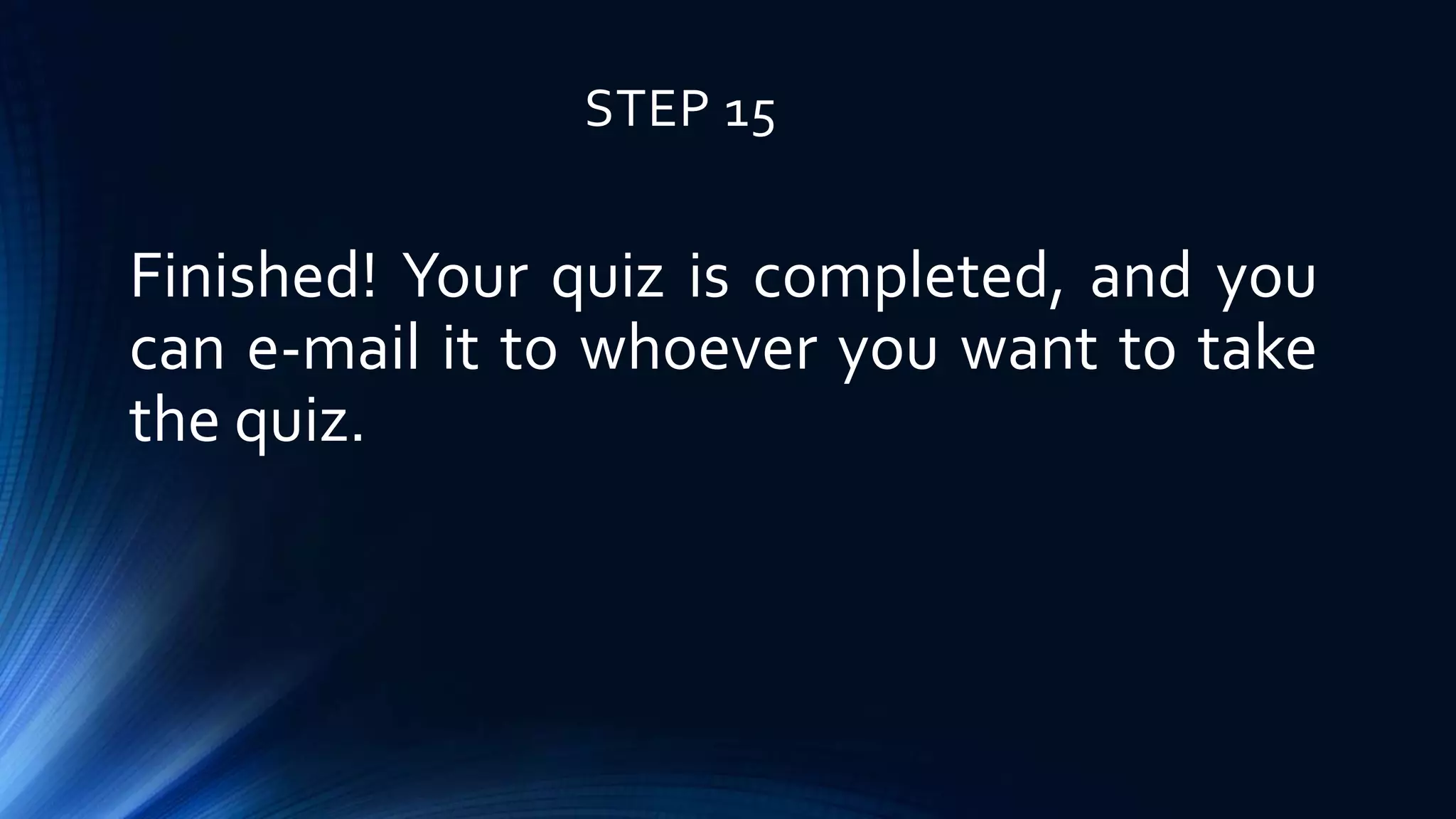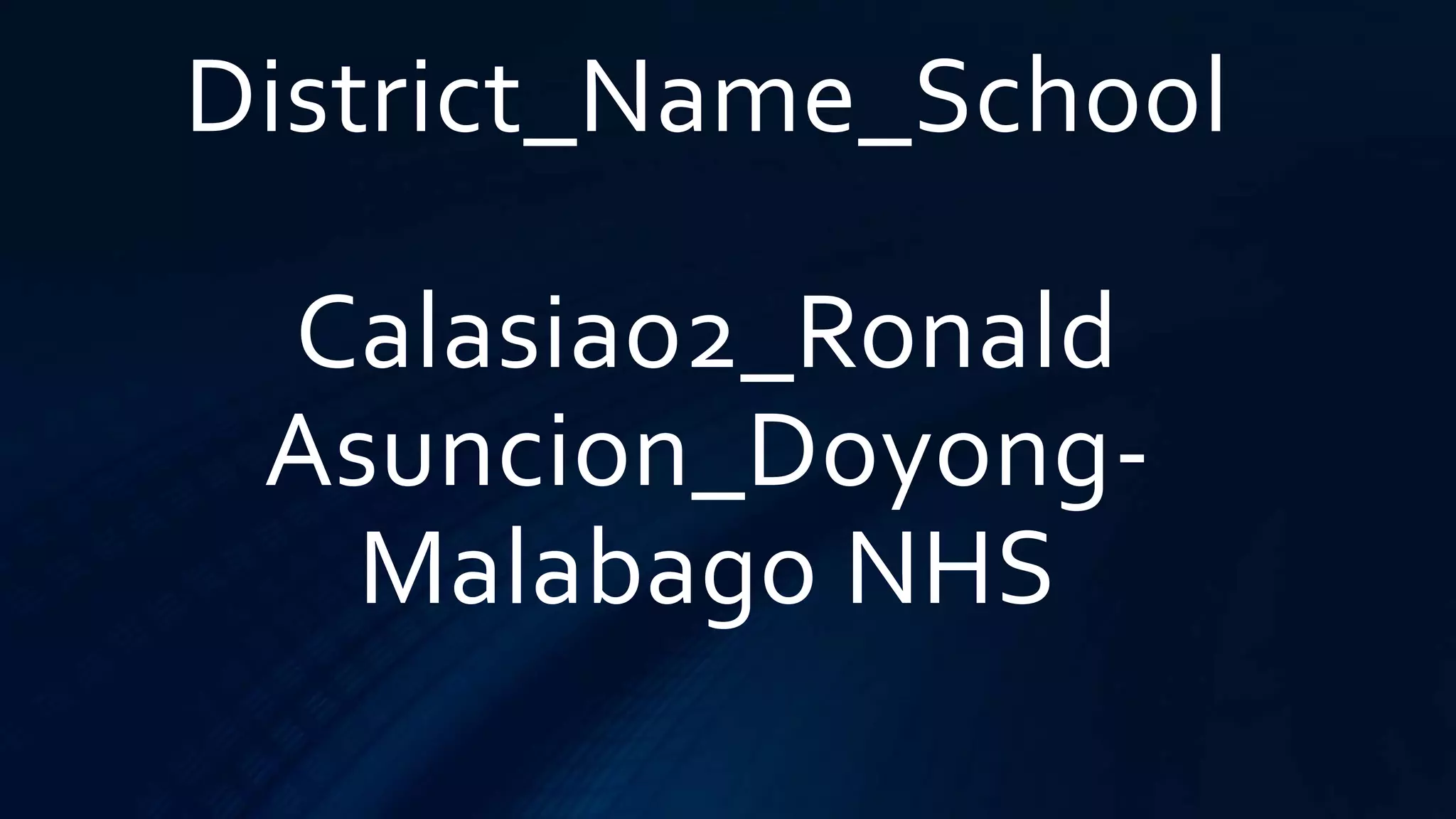Google Forms is a free online tool used for creating quizzes, surveys, and polls. The document outlines a step-by-step guide to creating a quiz, from signing into Google Forms to customizing the theme and viewing responses. It emphasizes ease of use for personal, educational, and professional purposes.