How to install and use git
•Download as PPTX, PDF•
0 likes•460 views
The document provides steps to install and use the version control system Git. It explains how to download and install Git, register for a GitHub account and generate an SSH key. It then describes how to register the SSH key with GitHub, create a repository, configure Git with user details, make initial commits and push code to the repository. Finally, it discusses how to collaborate with others by giving them access to repositories and pulling/pushing code changes.
Report
Share
Report
Share
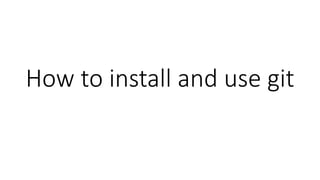
Recommended
Recommended
More Related Content
What's hot
What's hot (20)
DevOpsDays Taipei 2019 - Mastering IaC the DevOps Way

DevOpsDays Taipei 2019 - Mastering IaC the DevOps Way
Cilium: Kernel Native Security & DDOS Mitigation for Microservices with BPF

Cilium: Kernel Native Security & DDOS Mitigation for Microservices with BPF
Similar to How to install and use git
Similar to How to install and use git (20)
Let's Git this Party Started: An Introduction to Git and GitHub

Let's Git this Party Started: An Introduction to Git and GitHub
introductiontogitandgithub-120702044048-phpapp01.pdf

introductiontogitandgithub-120702044048-phpapp01.pdf
Legal Analytics Course - Class #4 - Github and RMarkdown Tutorial - Professor...

Legal Analytics Course - Class #4 - Github and RMarkdown Tutorial - Professor...
More from Faysal Hossain Shezan
More from Faysal Hossain Shezan (6)
Recently uploaded
Recently uploaded (20)
WSO2CON 2024 - IoT Needs CIAM: The Importance of Centralized IAM in a Growing...

WSO2CON 2024 - IoT Needs CIAM: The Importance of Centralized IAM in a Growing...
WSO2CON 2024 - Not Just Microservices: Rightsize Your Services!

WSO2CON 2024 - Not Just Microservices: Rightsize Your Services!
Evolving Data Governance for the Real-time Streaming and AI Era

Evolving Data Governance for the Real-time Streaming and AI Era
OpenChain - The Ramifications of ISO/IEC 5230 and ISO/IEC 18974 for Legal Pro...

OpenChain - The Ramifications of ISO/IEC 5230 and ISO/IEC 18974 for Legal Pro...
WSO2Con2024 - GitOps in Action: Navigating Application Deployment in the Plat...

WSO2Con2024 - GitOps in Action: Navigating Application Deployment in the Plat...
WSO2CON 2024 - Lessons from the Field: Legacy Platforms – It's Time to Let Go...

WSO2CON 2024 - Lessons from the Field: Legacy Platforms – It's Time to Let Go...
Driving Innovation: Scania's API Revolution with WSO2

Driving Innovation: Scania's API Revolution with WSO2
WSO2Con2024 - Hello Choreo Presentation - Kanchana

WSO2Con2024 - Hello Choreo Presentation - Kanchana
Architecture decision records - How not to get lost in the past

Architecture decision records - How not to get lost in the past
WSO2CON2024 - Why Should You Consider Ballerina for Your Next Integration

WSO2CON2024 - Why Should You Consider Ballerina for Your Next Integration
WSO2CON 2024 - Building the API First Enterprise – Running an API Program, fr...

WSO2CON 2024 - Building the API First Enterprise – Running an API Program, fr...
WSO2CON 2024 - Navigating API Complexity: REST, GraphQL, gRPC, Websocket, Web...

WSO2CON 2024 - Navigating API Complexity: REST, GraphQL, gRPC, Websocket, Web...
WSO2Con2024 - Enabling Transactional System's Exponential Growth With Simplicity

WSO2Con2024 - Enabling Transactional System's Exponential Growth With Simplicity
WSO2Con2024 - From Code To Cloud: Fast Track Your Cloud Native Journey with C...

WSO2Con2024 - From Code To Cloud: Fast Track Your Cloud Native Journey with C...
WSO2Con2024 - Facilitating Broadband Switching Services for UK Telecoms Provi...

WSO2Con2024 - Facilitating Broadband Switching Services for UK Telecoms Provi...
WSO2Con2024 - Unleashing the Financial Potential of 13 Million People

WSO2Con2024 - Unleashing the Financial Potential of 13 Million People
How to install and use git
- 1. How to install and use git
- 2. Download GIT https://git-scm.com/download/win Download installation file from the above link
- 8. Register to github.com • Open an account in https://github.com/
- 9. Generating ssh key • Open GIT bash terminal . • Go to root directory by typing cd~ • Type ssh-keygen.exe –t rsa –C “mygit@gmail.com“ (email that you have used when you register to github.com ) • Press “Enter” whenever they ask for passphrase
- 10. Generating ssh key • Open GIT bash terminal . • Go to root directory by typing cd~ • Type ssh-keygen.exe –t rsa –C “mygit@gmail.com“ (email that you have used when you register to github.com ) • Press “Enter” whenever they ask for passphrase
- 11. Registering your ssh key to github • Go to Settings from your github account
- 12. Registering your ssh key to github • Go to SSH keys tab
- 13. Registering your ssh key to github • Press Add SSH key
- 14. Registering your ssh key to github • Open C:Usersuser.ssh in your file explorer • Open id_rsa.pub file in notepad • Copy the text and paste it to the key field in github.com
- 15. Registering your ssh key to github • Open C:Usersuser.ssh in your file explorer • Open id_rsa.pub file in notepad • Copy the text and paste it to the key field in github.com • Press Add key
- 16. Creating a repository • Create new repository in github.com
- 17. Creating a repository • Create new repository in github.com
- 18. Config and use • Open Git bash terminal in the corresponding folder
- 19. Config and use • git config --global user.name “yourusername“ • git config --global user.email “youremail@email.com "
- 20. Config and use Type the following commands in the terminal git init git add –A git commit -m "first commit“ git remote add origin git@github.com:faysalhossain2007/my-first-git-project.git git push -u origin master
- 21. Teamwork • Give permission to your partner in your repository so that he can update the project by pushing the latest code. • To give this permission go to settings of your repository • Then go to Collaborators tab • Type the email or username whom you want to give the access
- 22. Teamwork • Give permission to your partner in your repository so that he can update the project by pushing the latest code. • To give this permission go to settings of your repository • Then go to Collaborators tab • Type the email or username whom you want to give the access
- 23. Teamwork • Give permission to your partner in your repository so that he can update the project by pushing the latest code. • To give this permission go to settings of your repository • Then go to Collaborators tab • Type the email or username whom you want to give the access
- 24. Teamwork • When ever you do some change in your file under the project directory then first add it by typing : git add –A in the terminal • Then give the commit a name to identify your work by typing : git commit –m “your message” • Push it to the github by typing : git push origin master • Your partner can have the latest updates of the project by pulling the updated code. To do this he needs to give the following command in the terminal : git pull origin master
- 25. That’s it
