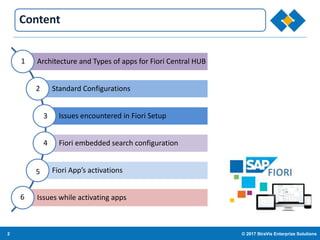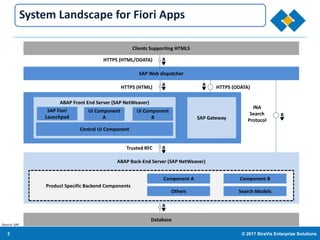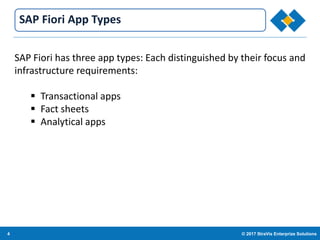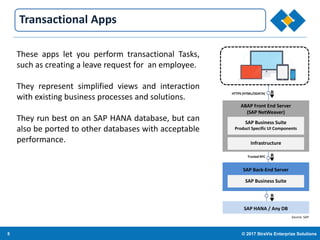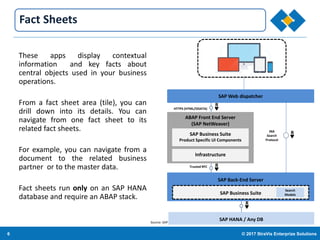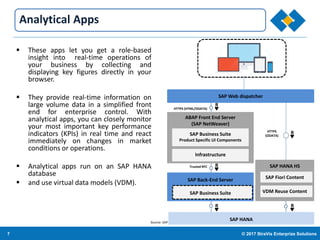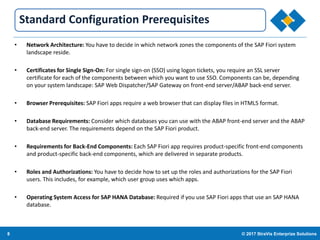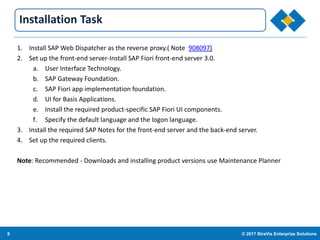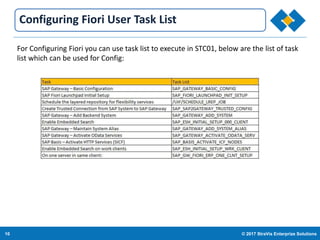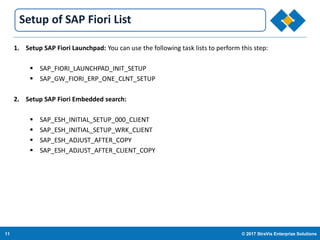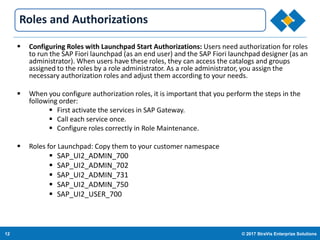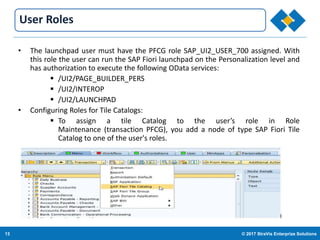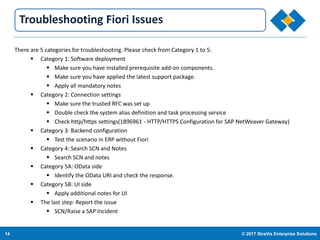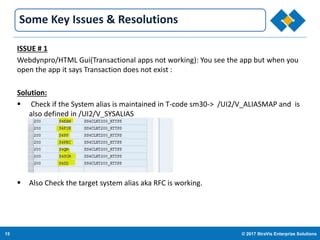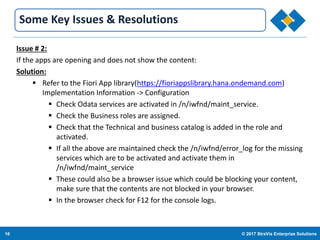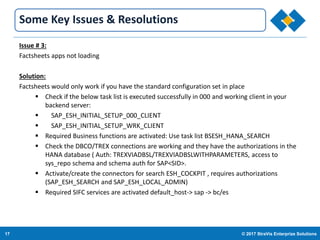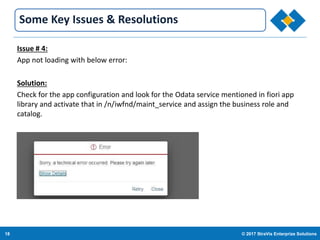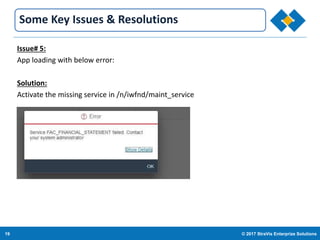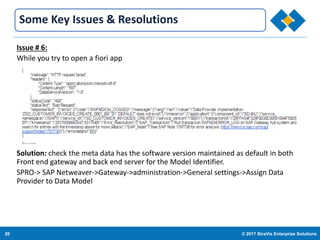This document provides guidance on implementing SAP Fiori Central Hub. It describes the different types of SAP Fiori apps, standard configuration prerequisites, installation tasks, configuring user roles and catalogs, and troubleshooting common issues. Transactional apps allow performing tasks like leave requests, fact sheets display key facts, and analytical apps provide real-time insights using key performance indicators. Standard prerequisites include network setup, certificates, databases, and authorizations. Configuration involves setting up the launchpad, embedded search, and assigning roles and catalogs to users. Troubleshooting addresses issues in software, connections, backend setup, and activating required OData services.