How to Encrypt Your Laptop with TrueCrypt
•Download as PPT, PDF•
4 likes•7,749 views
This document provides step-by-step instructions for encrypting the entire system drive of a laptop using TrueCrypt software. It describes downloading and installing TrueCrypt, selecting options to encrypt the whole system partition, creating a rescue disk, setting a password, performing an encryption test, and restarting to begin the multi-hour encryption process. Upon completion, the user's laptop drive will be fully encrypted requiring their password to access.
Report
Share
Report
Share
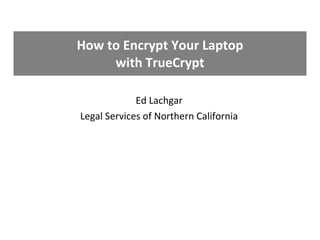
Recommended
Subtitles

The document provides step-by-step instructions for downloading, installing, and creating a virtual machine with VirtualBox. The key steps include searching for and downloading the VirtualBox software, running the installation wizard, creating a new virtual machine by specifying its name, operating system, RAM allocation, hard drive settings, and size. Once these steps are completed, the virtual machine has been successfully created.
Mageia1 GNOME installation

This document provides step-by-step instructions for installing the full GNOME desktop environment from the Mageia 1 installation DVD. It describes the partitioning and installation process, including resizing the existing Windows partition to make space, creating swap and file system partitions, selecting the GNOME desktop during installation, and configuring the user account and bootloader. Screenshots are included showing the default Mageia boot screen and GNOME login screen after a successful custom GNOME installation on Mageia 1.
Oracle Enterprise Linux 5

The document outlines the 29 step process to install Oracle Enterprise Linux 5.7 which includes: booting from the CD, selecting language and keyboard settings, partitioning and formatting the disk, setting the hostname and root password, selecting package groups and individual packages to install, waiting for installation to complete, rebooting, configuring firewall, SELinux, date/time, additional users, and sound card settings. After installation is finished, the document instructs updating network settings like IP address and hostname, restarting the network service, and installing Guest Additions for Oracle VirtualBox.
Ashburn medical group screens

One of several documents describing an earlier version of the Secure Computing InFrastructure (SCIF) architecture and embodiment for a medical applicaton
Password recovery

This document provides instructions for repairing a Windows XP installation and changing the user password without knowing the current password. It involves booting from the Windows XP install CD, starting the repair process, pressing Shift + F10 during the install to open a command prompt, and using commands like NUSRMGR.CPL to access and modify user accounts and passwords. Once changes are made, the repair process must be completed for the new passwords to take effect. Creating a password reset disk is also recommended to avoid getting locked out in the future if the password is forgotten again.
How to create an audio cd

To create an audio CD using Nero StartSmart:
1. Launch Nero StartSmart and select the "Make Audio CD" option.
2. Add audio files to the project by selecting them and clicking "Add".
3. Click "Next" to proceed to the burn settings, select burn options, and click "Burn" to create the audio CD.
Cent os6 installation with virtualization packages

1. The document provides step-by-step instructions for installing CentOS 6 on a new virtual machine using VMware Workstation, including selecting installation options and configuring basic network settings during installation.
2. Key steps include booting the CentOS 6 ISO image in the virtual machine, selecting installation language/keyboard options, partitioning and formatting the virtual disk, setting the hostname and IP address, selecting time zone and root password.
3. The installation customizes the system for a "Virtual Host" with desktop environment, development tools and virtualization packages selected before initiating the installation process. Initial system setup is then run upon first reboot.
Install xp in ovm

The document provides instructions for installing Windows XP in Oracle VM VirtualBox. It directs the user to create a new virtual machine selecting Windows XP as the OS, use the recommended RAM, create a virtual hard disk, power on the VM, select an ISO file during setup, fully install Windows XP, and install VirtualBox guest additions once completed.
Recommended
Subtitles

The document provides step-by-step instructions for downloading, installing, and creating a virtual machine with VirtualBox. The key steps include searching for and downloading the VirtualBox software, running the installation wizard, creating a new virtual machine by specifying its name, operating system, RAM allocation, hard drive settings, and size. Once these steps are completed, the virtual machine has been successfully created.
Mageia1 GNOME installation

This document provides step-by-step instructions for installing the full GNOME desktop environment from the Mageia 1 installation DVD. It describes the partitioning and installation process, including resizing the existing Windows partition to make space, creating swap and file system partitions, selecting the GNOME desktop during installation, and configuring the user account and bootloader. Screenshots are included showing the default Mageia boot screen and GNOME login screen after a successful custom GNOME installation on Mageia 1.
Oracle Enterprise Linux 5

The document outlines the 29 step process to install Oracle Enterprise Linux 5.7 which includes: booting from the CD, selecting language and keyboard settings, partitioning and formatting the disk, setting the hostname and root password, selecting package groups and individual packages to install, waiting for installation to complete, rebooting, configuring firewall, SELinux, date/time, additional users, and sound card settings. After installation is finished, the document instructs updating network settings like IP address and hostname, restarting the network service, and installing Guest Additions for Oracle VirtualBox.
Ashburn medical group screens

One of several documents describing an earlier version of the Secure Computing InFrastructure (SCIF) architecture and embodiment for a medical applicaton
Password recovery

This document provides instructions for repairing a Windows XP installation and changing the user password without knowing the current password. It involves booting from the Windows XP install CD, starting the repair process, pressing Shift + F10 during the install to open a command prompt, and using commands like NUSRMGR.CPL to access and modify user accounts and passwords. Once changes are made, the repair process must be completed for the new passwords to take effect. Creating a password reset disk is also recommended to avoid getting locked out in the future if the password is forgotten again.
How to create an audio cd

To create an audio CD using Nero StartSmart:
1. Launch Nero StartSmart and select the "Make Audio CD" option.
2. Add audio files to the project by selecting them and clicking "Add".
3. Click "Next" to proceed to the burn settings, select burn options, and click "Burn" to create the audio CD.
Cent os6 installation with virtualization packages

1. The document provides step-by-step instructions for installing CentOS 6 on a new virtual machine using VMware Workstation, including selecting installation options and configuring basic network settings during installation.
2. Key steps include booting the CentOS 6 ISO image in the virtual machine, selecting installation language/keyboard options, partitioning and formatting the virtual disk, setting the hostname and IP address, selecting time zone and root password.
3. The installation customizes the system for a "Virtual Host" with desktop environment, development tools and virtualization packages selected before initiating the installation process. Initial system setup is then run upon first reboot.
Install xp in ovm

The document provides instructions for installing Windows XP in Oracle VM VirtualBox. It directs the user to create a new virtual machine selecting Windows XP as the OS, use the recommended RAM, create a virtual hard disk, power on the VM, select an ISO file during setup, fully install Windows XP, and install VirtualBox guest additions once completed.
Effective user training

Too often user training gets a bad rep in the information security industry. Too often this is because training is done extremely poorly. In this presentation I show that training works, can be effective, and give suggestions for putting together a good training program.
Hardening Database Server

Presentation on database security, type of database attacks, and two use cases on how to hardening database server using Oracle and MySQL
Plmce mysql-101-security-basics

MySQL-101 track ~20 minute talk on security basics.
It's important to look outside of mysql and build a strong foundation before looking to MySQL internals for security.
Security its-more-than-just-your-database-you-should-worry-about

Security isn’t deploying some overbearing big brother of a hardware or software solution; it’s not running scanning software which tells you you’re safe; because in reality in these type of setups you’re not.
Security is akin to high availability you deploying multiple redundancies to ensure you can still operate, the same can and should be applied to security; identify the potential areas of attack, reduces this attack surface and deploy multiple redundancies to secure your deployments.
PLMCE - Security and why you need to review yours

PLMCE / Percona Live 2014 Santa clara talk.
http://www.percona.com/live/mysql-conference-2014/sessions/security-and-why-you-need-review-yours
Security its-more-than-just-your-database-you-should-worry-about

Security isn’t deploying some overbearing big brother of a hardware or software solution; it’s not running scanning software which tells you you’re safe; because in reality in these type of setups you’re not.
Security is akin to high availability you deploying multiple redundancies to ensure you can still operate, the same can and should be applied to security; identify the potential areas of attack, reduces this attack surface and deploy multiple redundancies to secure your deployments.
In this session we'll wade through F.U.D
Discuss what an attack surface is, including some not so well known examples of exploitation of said surface, demo of malicious HID devices and lock picking; discuss IoT (internet of things) and how commodity internet connected devices are racing ahead of any measures of security
Discretionary vs Mandatory access controls, IPS vs IDS.
Cover the recent trend in vulnerability naming, and some of the more ridiculous examples.
Discuss attack detection and prevention, question why there's still a view that there needs to be a separation of the two.
Cover some emerging technologies of note to aid in hardening infrastructure.
The focus here is to promote an attitude change to thinking about points of vulnerability, and promote better security as a whole
Cumulonimbus fortification-secure-your-data-in-the-cloud

Cloud security, sounds like a myth does it not? Many organizations still cling to the belief that cloud services can not be used in a secure infrastructure in this session I'll cover emerging and available technologies which can help abate some of these concerns.
Threat models
- What's a side channel attack?
- What's a co-residency attack?
Amazon
- Available amazon AWS compliance documentation and how it is relevant to secure infrastructure
- Available amazon AWS services such as KSM and how they may be used to secure your deployments, VPC and netowrk isolation, IAM.
Openstack
- What's openstack bandit and why should I care?
- What options do I have in my openstack deployment to secure my infrastructure and how are they relevant to my needs?
Federated cloud infrastructure
- What is it?
- Why you need one
- Ensuring secure "chain of custody" through to deployment
Docker / LXC
- What is container virtualization and how does it differ to regular virtualization?
- How does this affect my attack surface?
- Should I have this in production ?
Security CI
- How can security be part of your CI process?
Emerging technologies
- pki.oio
- vaultproject.io
- haka
Telemetry processing
- Why your logs are your most important data source
- Handling thousands, millions or more lines per second
- Using the right components
Building the castle
- Thoughts in putting this all together to produce infrastructure hardened from developer though to production.
Domino testing presentation

This document discusses security testing for Lotus Domino applications. It covers why security testing is necessary given Domino's unique architecture as a web application database. It then provides an introduction to Domino and outlines common Domino commands that can be used for blackbox and whitebox testing. The document discusses best practices for testing access controls, default files, and the overall Domino architecture.
Vj software-win7

The document provides installation instructions for CLARiSUITE software in 3 steps: insert the USB memory stick, run the setup files as administrator which will install the software and prompt for a license key, and insert the included USB dongle to fully activate the software.
Max dna installation

The document provides step-by-step instructions for installing maxDNA software on a Windows workstation. It involves installing prerequisites like Service Pack 2, changing drive letters, configuring system settings like display resolution and time zone, installing additional software components, and configuring the workstation name and domain. The installation is completed by configuring the workstation startup and rebooting the system.
Windows 0.1

The document provides tips and tricks for Windows XP, Vista, and 7 operating systems. It includes how-to guides for various tasks like installing software, uninstalling software, hiding folders, optimizing RAM, disabling USB ports, writing protecting USB drives, removing viruses from USB drives, accessing computers as an administrator, repairing Windows Explorer and the command prompt, identifying common system files, starting computers in safe mode, changing drive letters and paths, bypassing BIOS passwords, and more. The document is intended to be an informative guide for novice computer users.
vistasetup.ppt

The document outlines the 25 step process for installing Windows Vista, including selecting language and keyboard settings, partitioning the hard drive, creating a user account, configuring security and network settings, and finalizing the installation process. Upon completion, the Windows Vista desktop appears and the user can begin using the operating system.
Vistasetup

The document outlines the 25 step process for installing Windows Vista, including selecting language and keyboard settings, partitioning the hard drive, creating a user account, configuring security and network settings, and finalizing the installation process. Upon completion, the Windows Vista desktop appears and the user can begin using the operating system.
Virtual machine

This document provides step-by-step instructions for installing a CentOS 7 virtual machine using VirtualBox. It describes downloading VirtualBox and the CentOS 7 ISO, creating a new virtual machine, configuring storage, network, and shared folders, installing CentOS 7, setting the root password and creating a user, installing updates and desktop packages, and launching the GNOME desktop environment. The instructions also cover inserting guest additions and restarting to enable full mouse and screen functionality in the virtual machine.
Truecrypt

TrueCrypt provides free open-source disk encryption software that creates an encrypted virtual disk that mounts like a real disk. It can encrypt an entire partition, storage device, or file container. The encryption is automatic, fast, and transparent to the user, allowing them to copy files to and from an mounted TrueCrypt volume like normal. After moving sensitive data to the encrypted volume, the original unencrypted files should be securely erased. TrueCrypt does not save any decrypted data to a disk.
rgpv 7th sem for it & cs Cloud computing lab record

This document contains a lab record file submitted by Amrita Kumari to Wyomesh Deepanker. The file details 6 experiments conducted on cloud computing: 1) Installation of Oracle VirtualBox and configuring Windows XP and Android, 2) Installation and configuration of Hadoop, 3) Using Hadoop for word frequency counting with MapReduce, 4) Research on service deployment on Google App and Amazon Web Services, 5) Cloud security management, and 6) Performance evaluation of services on Google App and Amazon Web Services. Steps for each experiment are documented in detail.
Createa Xp Recovery Diskwith Sp3

The document provides instructions for creating a custom Windows XP recovery disk using slipstreaming to integrate Service Pack 3. It describes downloading SP3, copying the files from the original XP install disk, and using a command line argument to integrate the SP3 files. The process concludes by extracting the boot loader from the original disk and burning the new integrated disk. The custom recovery disk can then be used to reinstall XP or recover from issues while keeping the system up to date with SP3.
Bad ram or ddr

This document provides information on diagnosing bad RAM or DDR memory in a PC. It discusses common symptoms of faulty memory, such as random crashes and blue screens. It then describes several free memory testing software programs that can help identify bad memory modules, including Memtest86+, Docmem, and the Windows Memory Diagnostic tool. Instructions are provided on how to create bootable media and use each tool to test installed memory and identify any faulty modules.
Osr506on esx

This document provides step-by-step instructions for creating a new virtual machine on VMWare ESX 3.5, installing SCO 5.0.6 within the virtual machine, adding additional hard drive space to the virtual machine, and common VMWare ESX server commands. It outlines installing SCO 5.0.6 from CD, configuring boot options and floppy images, installing additional software, creating partitions and file systems on a second virtual hard drive, and checking the new file system is mounted correctly. Common server commands covered include checking registered and running VMs, checking VM states, and restarting management processes.
5 stepmainttut

This document provides a 5-step tutorial for basic computer maintenance and troubleshooting using tools within Windows XP. Step 1 involves diagnosing issues by checking disk integrity and system file integrity. Step 2 looks for hardware problems using system information and device manager. Step 3 frees up computer memory using the system configuration utility. Step 4 cleans the system by using disk cleanup, removing malware, and uninstalling unused programs. Step 5 protects the system by updating, enabling security features, and repairing the firewall. The tutorial aims to help beginner and intermediate users solve common computer problems using built-in Windows tools.
6_2020_03_05!06_46_22_PM.pptx

This document provides instructions for installing Windows 7 operating system. It begins with minimum system requirements including a 1GHz processor, 1GB RAM for 32-bit or 2GB for 64-bit, and 16GB available storage. It then outlines the step-by-step installation process which includes booting from a DVD, selecting language and format options, accepting license terms, selecting a drive to install to, and completing post-installation setup. Basic applications that should be installed are also listed such as compression software, antivirus, browsers, and printers.
More Related Content
Viewers also liked
Effective user training

Too often user training gets a bad rep in the information security industry. Too often this is because training is done extremely poorly. In this presentation I show that training works, can be effective, and give suggestions for putting together a good training program.
Hardening Database Server

Presentation on database security, type of database attacks, and two use cases on how to hardening database server using Oracle and MySQL
Plmce mysql-101-security-basics

MySQL-101 track ~20 minute talk on security basics.
It's important to look outside of mysql and build a strong foundation before looking to MySQL internals for security.
Security its-more-than-just-your-database-you-should-worry-about

Security isn’t deploying some overbearing big brother of a hardware or software solution; it’s not running scanning software which tells you you’re safe; because in reality in these type of setups you’re not.
Security is akin to high availability you deploying multiple redundancies to ensure you can still operate, the same can and should be applied to security; identify the potential areas of attack, reduces this attack surface and deploy multiple redundancies to secure your deployments.
PLMCE - Security and why you need to review yours

PLMCE / Percona Live 2014 Santa clara talk.
http://www.percona.com/live/mysql-conference-2014/sessions/security-and-why-you-need-review-yours
Security its-more-than-just-your-database-you-should-worry-about

Security isn’t deploying some overbearing big brother of a hardware or software solution; it’s not running scanning software which tells you you’re safe; because in reality in these type of setups you’re not.
Security is akin to high availability you deploying multiple redundancies to ensure you can still operate, the same can and should be applied to security; identify the potential areas of attack, reduces this attack surface and deploy multiple redundancies to secure your deployments.
In this session we'll wade through F.U.D
Discuss what an attack surface is, including some not so well known examples of exploitation of said surface, demo of malicious HID devices and lock picking; discuss IoT (internet of things) and how commodity internet connected devices are racing ahead of any measures of security
Discretionary vs Mandatory access controls, IPS vs IDS.
Cover the recent trend in vulnerability naming, and some of the more ridiculous examples.
Discuss attack detection and prevention, question why there's still a view that there needs to be a separation of the two.
Cover some emerging technologies of note to aid in hardening infrastructure.
The focus here is to promote an attitude change to thinking about points of vulnerability, and promote better security as a whole
Cumulonimbus fortification-secure-your-data-in-the-cloud

Cloud security, sounds like a myth does it not? Many organizations still cling to the belief that cloud services can not be used in a secure infrastructure in this session I'll cover emerging and available technologies which can help abate some of these concerns.
Threat models
- What's a side channel attack?
- What's a co-residency attack?
Amazon
- Available amazon AWS compliance documentation and how it is relevant to secure infrastructure
- Available amazon AWS services such as KSM and how they may be used to secure your deployments, VPC and netowrk isolation, IAM.
Openstack
- What's openstack bandit and why should I care?
- What options do I have in my openstack deployment to secure my infrastructure and how are they relevant to my needs?
Federated cloud infrastructure
- What is it?
- Why you need one
- Ensuring secure "chain of custody" through to deployment
Docker / LXC
- What is container virtualization and how does it differ to regular virtualization?
- How does this affect my attack surface?
- Should I have this in production ?
Security CI
- How can security be part of your CI process?
Emerging technologies
- pki.oio
- vaultproject.io
- haka
Telemetry processing
- Why your logs are your most important data source
- Handling thousands, millions or more lines per second
- Using the right components
Building the castle
- Thoughts in putting this all together to produce infrastructure hardened from developer though to production.
Domino testing presentation

This document discusses security testing for Lotus Domino applications. It covers why security testing is necessary given Domino's unique architecture as a web application database. It then provides an introduction to Domino and outlines common Domino commands that can be used for blackbox and whitebox testing. The document discusses best practices for testing access controls, default files, and the overall Domino architecture.
Viewers also liked (9)
Security its-more-than-just-your-database-you-should-worry-about

Security its-more-than-just-your-database-you-should-worry-about
Security its-more-than-just-your-database-you-should-worry-about

Security its-more-than-just-your-database-you-should-worry-about
Cumulonimbus fortification-secure-your-data-in-the-cloud

Cumulonimbus fortification-secure-your-data-in-the-cloud
Similar to How to Encrypt Your Laptop with TrueCrypt
Vj software-win7

The document provides installation instructions for CLARiSUITE software in 3 steps: insert the USB memory stick, run the setup files as administrator which will install the software and prompt for a license key, and insert the included USB dongle to fully activate the software.
Max dna installation

The document provides step-by-step instructions for installing maxDNA software on a Windows workstation. It involves installing prerequisites like Service Pack 2, changing drive letters, configuring system settings like display resolution and time zone, installing additional software components, and configuring the workstation name and domain. The installation is completed by configuring the workstation startup and rebooting the system.
Windows 0.1

The document provides tips and tricks for Windows XP, Vista, and 7 operating systems. It includes how-to guides for various tasks like installing software, uninstalling software, hiding folders, optimizing RAM, disabling USB ports, writing protecting USB drives, removing viruses from USB drives, accessing computers as an administrator, repairing Windows Explorer and the command prompt, identifying common system files, starting computers in safe mode, changing drive letters and paths, bypassing BIOS passwords, and more. The document is intended to be an informative guide for novice computer users.
vistasetup.ppt

The document outlines the 25 step process for installing Windows Vista, including selecting language and keyboard settings, partitioning the hard drive, creating a user account, configuring security and network settings, and finalizing the installation process. Upon completion, the Windows Vista desktop appears and the user can begin using the operating system.
Vistasetup

The document outlines the 25 step process for installing Windows Vista, including selecting language and keyboard settings, partitioning the hard drive, creating a user account, configuring security and network settings, and finalizing the installation process. Upon completion, the Windows Vista desktop appears and the user can begin using the operating system.
Virtual machine

This document provides step-by-step instructions for installing a CentOS 7 virtual machine using VirtualBox. It describes downloading VirtualBox and the CentOS 7 ISO, creating a new virtual machine, configuring storage, network, and shared folders, installing CentOS 7, setting the root password and creating a user, installing updates and desktop packages, and launching the GNOME desktop environment. The instructions also cover inserting guest additions and restarting to enable full mouse and screen functionality in the virtual machine.
Truecrypt

TrueCrypt provides free open-source disk encryption software that creates an encrypted virtual disk that mounts like a real disk. It can encrypt an entire partition, storage device, or file container. The encryption is automatic, fast, and transparent to the user, allowing them to copy files to and from an mounted TrueCrypt volume like normal. After moving sensitive data to the encrypted volume, the original unencrypted files should be securely erased. TrueCrypt does not save any decrypted data to a disk.
rgpv 7th sem for it & cs Cloud computing lab record

This document contains a lab record file submitted by Amrita Kumari to Wyomesh Deepanker. The file details 6 experiments conducted on cloud computing: 1) Installation of Oracle VirtualBox and configuring Windows XP and Android, 2) Installation and configuration of Hadoop, 3) Using Hadoop for word frequency counting with MapReduce, 4) Research on service deployment on Google App and Amazon Web Services, 5) Cloud security management, and 6) Performance evaluation of services on Google App and Amazon Web Services. Steps for each experiment are documented in detail.
Createa Xp Recovery Diskwith Sp3

The document provides instructions for creating a custom Windows XP recovery disk using slipstreaming to integrate Service Pack 3. It describes downloading SP3, copying the files from the original XP install disk, and using a command line argument to integrate the SP3 files. The process concludes by extracting the boot loader from the original disk and burning the new integrated disk. The custom recovery disk can then be used to reinstall XP or recover from issues while keeping the system up to date with SP3.
Bad ram or ddr

This document provides information on diagnosing bad RAM or DDR memory in a PC. It discusses common symptoms of faulty memory, such as random crashes and blue screens. It then describes several free memory testing software programs that can help identify bad memory modules, including Memtest86+, Docmem, and the Windows Memory Diagnostic tool. Instructions are provided on how to create bootable media and use each tool to test installed memory and identify any faulty modules.
Osr506on esx

This document provides step-by-step instructions for creating a new virtual machine on VMWare ESX 3.5, installing SCO 5.0.6 within the virtual machine, adding additional hard drive space to the virtual machine, and common VMWare ESX server commands. It outlines installing SCO 5.0.6 from CD, configuring boot options and floppy images, installing additional software, creating partitions and file systems on a second virtual hard drive, and checking the new file system is mounted correctly. Common server commands covered include checking registered and running VMs, checking VM states, and restarting management processes.
5 stepmainttut

This document provides a 5-step tutorial for basic computer maintenance and troubleshooting using tools within Windows XP. Step 1 involves diagnosing issues by checking disk integrity and system file integrity. Step 2 looks for hardware problems using system information and device manager. Step 3 frees up computer memory using the system configuration utility. Step 4 cleans the system by using disk cleanup, removing malware, and uninstalling unused programs. Step 5 protects the system by updating, enabling security features, and repairing the firewall. The tutorial aims to help beginner and intermediate users solve common computer problems using built-in Windows tools.
6_2020_03_05!06_46_22_PM.pptx

This document provides instructions for installing Windows 7 operating system. It begins with minimum system requirements including a 1GHz processor, 1GB RAM for 32-bit or 2GB for 64-bit, and 16GB available storage. It then outlines the step-by-step installation process which includes booting from a DVD, selecting language and format options, accepting license terms, selecting a drive to install to, and completing post-installation setup. Basic applications that should be installed are also listed such as compression software, antivirus, browsers, and printers.
Virtualization.pdf

Installation of VMWare Workstation,Creation of VM image of base operating system,Installation of QEMU on Ubuntu 12.10,KVM on Ubuntu 12.10 and managing a VM on it,KVM and guest operating system on CentOS 6.3,Installing Guest OS in KVM using Command Line,Installation of VMware ESX Server,
Win7guide

This document provides a summary of guides for optimizing and customizing Windows 7. It includes sections on disabling features like hibernation and indexing to improve performance, as well as enabling features like DreamScene wallpapers. Individual guides show how to monitor CPU temperature, speed up boot time and shutdown, and create a toolbar for quick application access. The document is authored by Oliver "SK" Steinmetz and aims to help Windows 7 users get the most from their system.
Support article1224

This document provides instructions on installing and using the Charter Security Suite, including minimum system requirements, accessing your account, installing the software, setting up parental controls, and removing the software. It outlines the steps to activate a license key, download and install the package, set parental controls such as time limits and restricted content, and remove the software through the control panel.
Activating x entry 9.2020

For any questions or placing order please contact us
www.chiptuning001.com
E-mail: allobp@yahoo.com
Os Virtualization

This document provides step-by-step instructions for installing Ubuntu in a virtual machine and additional software. It describes creating a new virtual machine, selecting installation options, running the Ubuntu installer, and configuring the operating system. Additional steps explain how to install software packages using apt-get and install a web browser and file manager using .deb and .tar.gz packages respectively. Screenshots confirm the successful installations.
Kali Linux Installation process in VMware Step-By-Step

In this document I will show you how to install Kali Linux 2017 in VMware Workstation 12.5. The latest version of Kali Linux 2017.1 has been released.
Pc hardware course work

The document provides sample questions and answers related to PC maintenance and repair. It includes guidelines for preventive maintenance, definitions of technical terms like jumper pins and CMOS batteries, instructions for configuring hard disks and optical drives, and steps for installing Windows XP Service Pack 2 and activating unlicensed Windows 7. The key points covered are procedures for disassembling, cleaning, and checking hardware and software, definitions of components and interfaces, how to set jumper pins for multiple storage devices, and a detailed process for installing each operating system from start to finish.
Similar to How to Encrypt Your Laptop with TrueCrypt (20)
rgpv 7th sem for it & cs Cloud computing lab record

rgpv 7th sem for it & cs Cloud computing lab record
Kali Linux Installation process in VMware Step-By-Step

Kali Linux Installation process in VMware Step-By-Step
Recently uploaded
UiPath Test Automation using UiPath Test Suite series, part 6

Welcome to UiPath Test Automation using UiPath Test Suite series part 6. In this session, we will cover Test Automation with generative AI and Open AI.
UiPath Test Automation with generative AI and Open AI webinar offers an in-depth exploration of leveraging cutting-edge technologies for test automation within the UiPath platform. Attendees will delve into the integration of generative AI, a test automation solution, with Open AI advanced natural language processing capabilities.
Throughout the session, participants will discover how this synergy empowers testers to automate repetitive tasks, enhance testing accuracy, and expedite the software testing life cycle. Topics covered include the seamless integration process, practical use cases, and the benefits of harnessing AI-driven automation for UiPath testing initiatives. By attending this webinar, testers, and automation professionals can gain valuable insights into harnessing the power of AI to optimize their test automation workflows within the UiPath ecosystem, ultimately driving efficiency and quality in software development processes.
What will you get from this session?
1. Insights into integrating generative AI.
2. Understanding how this integration enhances test automation within the UiPath platform
3. Practical demonstrations
4. Exploration of real-world use cases illustrating the benefits of AI-driven test automation for UiPath
Topics covered:
What is generative AI
Test Automation with generative AI and Open AI.
UiPath integration with generative AI
Speaker:
Deepak Rai, Automation Practice Lead, Boundaryless Group and UiPath MVP
Monitoring and Managing Anomaly Detection on OpenShift.pdf

Monitoring and Managing Anomaly Detection on OpenShift
Overview
Dive into the world of anomaly detection on edge devices with our comprehensive hands-on tutorial. This SlideShare presentation will guide you through the entire process, from data collection and model training to edge deployment and real-time monitoring. Perfect for those looking to implement robust anomaly detection systems on resource-constrained IoT/edge devices.
Key Topics Covered
1. Introduction to Anomaly Detection
- Understand the fundamentals of anomaly detection and its importance in identifying unusual behavior or failures in systems.
2. Understanding Edge (IoT)
- Learn about edge computing and IoT, and how they enable real-time data processing and decision-making at the source.
3. What is ArgoCD?
- Discover ArgoCD, a declarative, GitOps continuous delivery tool for Kubernetes, and its role in deploying applications on edge devices.
4. Deployment Using ArgoCD for Edge Devices
- Step-by-step guide on deploying anomaly detection models on edge devices using ArgoCD.
5. Introduction to Apache Kafka and S3
- Explore Apache Kafka for real-time data streaming and Amazon S3 for scalable storage solutions.
6. Viewing Kafka Messages in the Data Lake
- Learn how to view and analyze Kafka messages stored in a data lake for better insights.
7. What is Prometheus?
- Get to know Prometheus, an open-source monitoring and alerting toolkit, and its application in monitoring edge devices.
8. Monitoring Application Metrics with Prometheus
- Detailed instructions on setting up Prometheus to monitor the performance and health of your anomaly detection system.
9. What is Camel K?
- Introduction to Camel K, a lightweight integration framework built on Apache Camel, designed for Kubernetes.
10. Configuring Camel K Integrations for Data Pipelines
- Learn how to configure Camel K for seamless data pipeline integrations in your anomaly detection workflow.
11. What is a Jupyter Notebook?
- Overview of Jupyter Notebooks, an open-source web application for creating and sharing documents with live code, equations, visualizations, and narrative text.
12. Jupyter Notebooks with Code Examples
- Hands-on examples and code snippets in Jupyter Notebooks to help you implement and test anomaly detection models.
June Patch Tuesday

Ivanti’s Patch Tuesday breakdown goes beyond patching your applications and brings you the intelligence and guidance needed to prioritize where to focus your attention first. Catch early analysis on our Ivanti blog, then join industry expert Chris Goettl for the Patch Tuesday Webinar Event. There we’ll do a deep dive into each of the bulletins and give guidance on the risks associated with the newly-identified vulnerabilities.
Generating privacy-protected synthetic data using Secludy and Milvus

During this demo, the founders of Secludy will demonstrate how their system utilizes Milvus to store and manipulate embeddings for generating privacy-protected synthetic data. Their approach not only maintains the confidentiality of the original data but also enhances the utility and scalability of LLMs under privacy constraints. Attendees, including machine learning engineers, data scientists, and data managers, will witness first-hand how Secludy's integration with Milvus empowers organizations to harness the power of LLMs securely and efficiently.
Introduction of Cybersecurity with OSS at Code Europe 2024

I develop the Ruby programming language, RubyGems, and Bundler, which are package managers for Ruby. Today, I will introduce how to enhance the security of your application using open-source software (OSS) examples from Ruby and RubyGems.
The first topic is CVE (Common Vulnerabilities and Exposures). I have published CVEs many times. But what exactly is a CVE? I'll provide a basic understanding of CVEs and explain how to detect and handle vulnerabilities in OSS.
Next, let's discuss package managers. Package managers play a critical role in the OSS ecosystem. I'll explain how to manage library dependencies in your application.
I'll share insights into how the Ruby and RubyGems core team works to keep our ecosystem safe. By the end of this talk, you'll have a better understanding of how to safeguard your code.
Unlock the Future of Search with MongoDB Atlas_ Vector Search Unleashed.pdf

Discover how MongoDB Atlas and vector search technology can revolutionize your application's search capabilities. This comprehensive presentation covers:
* What is Vector Search?
* Importance and benefits of vector search
* Practical use cases across various industries
* Step-by-step implementation guide
* Live demos with code snippets
* Enhancing LLM capabilities with vector search
* Best practices and optimization strategies
Perfect for developers, AI enthusiasts, and tech leaders. Learn how to leverage MongoDB Atlas to deliver highly relevant, context-aware search results, transforming your data retrieval process. Stay ahead in tech innovation and maximize the potential of your applications.
#MongoDB #VectorSearch #AI #SemanticSearch #TechInnovation #DataScience #LLM #MachineLearning #SearchTechnology
Building Production Ready Search Pipelines with Spark and Milvus

Spark is the widely used ETL tool for processing, indexing and ingesting data to serving stack for search. Milvus is the production-ready open-source vector database. In this talk we will show how to use Spark to process unstructured data to extract vector representations, and push the vectors to Milvus vector database for search serving.
Taking AI to the Next Level in Manufacturing.pdf

Read Taking AI to the Next Level in Manufacturing to gain insights on AI adoption in the manufacturing industry, such as:
1. How quickly AI is being implemented in manufacturing.
2. Which barriers stand in the way of AI adoption.
3. How data quality and governance form the backbone of AI.
4. Organizational processes and structures that may inhibit effective AI adoption.
6. Ideas and approaches to help build your organization's AI strategy.
Energy Efficient Video Encoding for Cloud and Edge Computing Instances

Energy Efficient Video Encoding for Cloud and Edge Computing Instances
Salesforce Integration for Bonterra Impact Management (fka Social Solutions A...

Sidekick Solutions uses Bonterra Impact Management (fka Social Solutions Apricot) and automation solutions to integrate data for business workflows.
We believe integration and automation are essential to user experience and the promise of efficient work through technology. Automation is the critical ingredient to realizing that full vision. We develop integration products and services for Bonterra Case Management software to support the deployment of automations for a variety of use cases.
This video focuses on integration of Salesforce with Bonterra Impact Management.
Interested in deploying an integration with Salesforce for Bonterra Impact Management? Contact us at sales@sidekicksolutionsllc.com to discuss next steps.
Skybuffer SAM4U tool for SAP license adoption

Manage and optimize your license adoption and consumption with SAM4U, an SAP free customer software asset management tool.
SAM4U, an SAP complimentary software asset management tool for customers, delivers a detailed and well-structured overview of license inventory and usage with a user-friendly interface. We offer a hosted, cost-effective, and performance-optimized SAM4U setup in the Skybuffer Cloud environment. You retain ownership of the system and data, while we manage the ABAP 7.58 infrastructure, ensuring fixed Total Cost of Ownership (TCO) and exceptional services through the SAP Fiori interface.
“Building and Scaling AI Applications with the Nx AI Manager,” a Presentation...

“Building and Scaling AI Applications with the Nx AI Manager,” a Presentation...Edge AI and Vision Alliance
For the full video of this presentation, please visit: https://www.edge-ai-vision.com/2024/06/building-and-scaling-ai-applications-with-the-nx-ai-manager-a-presentation-from-network-optix/
Robin van Emden, Senior Director of Data Science at Network Optix, presents the “Building and Scaling AI Applications with the Nx AI Manager,” tutorial at the May 2024 Embedded Vision Summit.
In this presentation, van Emden covers the basics of scaling edge AI solutions using the Nx tool kit. He emphasizes the process of developing AI models and deploying them globally. He also showcases the conversion of AI models and the creation of effective edge AI pipelines, with a focus on pre-processing, model conversion, selecting the appropriate inference engine for the target hardware and post-processing.
van Emden shows how Nx can simplify the developer’s life and facilitate a rapid transition from concept to production-ready applications.He provides valuable insights into developing scalable and efficient edge AI solutions, with a strong focus on practical implementation.Artificial Intelligence for XMLDevelopment

In the rapidly evolving landscape of technologies, XML continues to play a vital role in structuring, storing, and transporting data across diverse systems. The recent advancements in artificial intelligence (AI) present new methodologies for enhancing XML development workflows, introducing efficiency, automation, and intelligent capabilities. This presentation will outline the scope and perspective of utilizing AI in XML development. The potential benefits and the possible pitfalls will be highlighted, providing a balanced view of the subject.
We will explore the capabilities of AI in understanding XML markup languages and autonomously creating structured XML content. Additionally, we will examine the capacity of AI to enrich plain text with appropriate XML markup. Practical examples and methodological guidelines will be provided to elucidate how AI can be effectively prompted to interpret and generate accurate XML markup.
Further emphasis will be placed on the role of AI in developing XSLT, or schemas such as XSD and Schematron. We will address the techniques and strategies adopted to create prompts for generating code, explaining code, or refactoring the code, and the results achieved.
The discussion will extend to how AI can be used to transform XML content. In particular, the focus will be on the use of AI XPath extension functions in XSLT, Schematron, Schematron Quick Fixes, or for XML content refactoring.
The presentation aims to deliver a comprehensive overview of AI usage in XML development, providing attendees with the necessary knowledge to make informed decisions. Whether you’re at the early stages of adopting AI or considering integrating it in advanced XML development, this presentation will cover all levels of expertise.
By highlighting the potential advantages and challenges of integrating AI with XML development tools and languages, the presentation seeks to inspire thoughtful conversation around the future of XML development. We’ll not only delve into the technical aspects of AI-powered XML development but also discuss practical implications and possible future directions.
OpenID AuthZEN Interop Read Out - Authorization

During Identiverse 2024 and EIC 2024, members of the OpenID AuthZEN WG got together and demoed their authorization endpoints conforming to the AuthZEN API
Main news related to the CCS TSI 2023 (2023/1695)

An English 🇬🇧 translation of a presentation to the speech I gave about the main changes brought by CCS TSI 2023 at the biggest Czech conference on Communications and signalling systems on Railways, which was held in Clarion Hotel Olomouc from 7th to 9th November 2023 (konferenceszt.cz). Attended by around 500 participants and 200 on-line followers.
The original Czech 🇨🇿 version of the presentation can be found here: https://www.slideshare.net/slideshow/hlavni-novinky-souvisejici-s-ccs-tsi-2023-2023-1695/269688092 .
The videorecording (in Czech) from the presentation is available here: https://youtu.be/WzjJWm4IyPk?si=SImb06tuXGb30BEH .
Recently uploaded (20)
UiPath Test Automation using UiPath Test Suite series, part 6

UiPath Test Automation using UiPath Test Suite series, part 6
Monitoring and Managing Anomaly Detection on OpenShift.pdf

Monitoring and Managing Anomaly Detection on OpenShift.pdf
Generating privacy-protected synthetic data using Secludy and Milvus

Generating privacy-protected synthetic data using Secludy and Milvus
Introduction of Cybersecurity with OSS at Code Europe 2024

Introduction of Cybersecurity with OSS at Code Europe 2024
Unlock the Future of Search with MongoDB Atlas_ Vector Search Unleashed.pdf

Unlock the Future of Search with MongoDB Atlas_ Vector Search Unleashed.pdf
Deep Dive: AI-Powered Marketing to Get More Leads and Customers with HyperGro...

Deep Dive: AI-Powered Marketing to Get More Leads and Customers with HyperGro...
Building Production Ready Search Pipelines with Spark and Milvus

Building Production Ready Search Pipelines with Spark and Milvus
Energy Efficient Video Encoding for Cloud and Edge Computing Instances

Energy Efficient Video Encoding for Cloud and Edge Computing Instances
Salesforce Integration for Bonterra Impact Management (fka Social Solutions A...

Salesforce Integration for Bonterra Impact Management (fka Social Solutions A...
“Building and Scaling AI Applications with the Nx AI Manager,” a Presentation...

“Building and Scaling AI Applications with the Nx AI Manager,” a Presentation...
How to Encrypt Your Laptop with TrueCrypt
- 1. How to Encrypt Your Laptop with TrueCrypt Ed Lachgar Legal Services of Northern California
- 2. 1. Download TrueCrypt. http://www.truecrypt.org/downloads
- 3. 2. Accept the licensing agreement.
- 4. 3. Begin the install process…
- 5. 4. Select your setup options.
- 6. 5. Click “OK” to acknowledge that TrueCrypt is installed.
- 7. 6. You will see an option to view a beginner’s tutorial. It’s your call…
- 8. 7. Click “Finish” to complete the install process.
- 9. 8. Double-click the TrueCrypt icon to start the program.
- 10. 9. To encrypt the whole system hard drive, click “Create Volume”.
- 11. 10. Select “Encrypt the system partition or entire system drive” and then click “Next”.
- 12. 11. Select “Normal” and then click “Next”.
- 13. 12. Select “Encrypt the whole drive” and then click “Next”.
- 14. 13. Select “No” (so you don’t encrypt hidden areas) and then click “Next”.
- 15. 14. Most commonly you will want to select “Single boot” for your system; then click “Next”.
- 16. 15. Accept the default encryption options (“AES” is just dandy) and then click “Next”.
- 17. 16. Type in your password and then confirm it. (Leave “Use key files” unchecked.) Click “Next”.
- 18. Since we are on the topic of passwords… … be sure to read what TrueCrypt recommends for creating a good password. … whatever password you use, make sure to write it down and put it somewhere you can find it later.
- 19. 17. Despite the warning message, if you think your password is strong enough, just click “Yes”.
- 20. 18. This next screen just shows the cryptographic strength of your encryption. Click “Next”.
- 21. 19. This screen confirms your encryption keys have been generated. Click “Next”.
- 22. 20. You need to create a Rescue Disk so you can restore your drive if things go awry. Click “Next”.
- 23. 21. Be sure you insert a blank recordable CD/DVD into your CD/DVD drive. Click “OK”.
- 24. 22. The “Windows Disc Image Burner” displays an initial message that the process has started…
- 25. 23. …then a message that it is finalizing the disc image…
- 26. 24. …then a message that it is actually burning the disc image to the recordable disc…
- 27. 25. …and then a message that the disc image has been successfully burned. Click “Close”.
- 28. 26. Since you already burned the image to a disc, you don’t need to do it again. Click “Next” .
- 29. 27. The TrueCrypt Rescue Disk is now verified. Remove the disc and then click “Next”.
- 30. 28. Select “3 pass (US DoD 5220.22-M)” at this screen, then click “Next”.
- 31. 29. This screen shows the System Encryption Pretest. Click “Test”.
- 32. 30. Read or print the notes, as you wish, and then click “OK”.
- 33. 31. TrueCrypt is now ready to do the actual the encryption. Click “Yes” to restart your computer.
- 34. 32. After the restart, this message confirms the Pretest is completed. Click “Encrypt” to begin…
- 35. 33. …but first you get instructions about how to use the TrueCrypt Rescue Disk! Click “OK”.
- 36. 34. At this screen, click “Encrypt” (yes, again!) and let the process run. This may take a long time, possibly overnight, so make sure your laptop is plugged into a power outlet so that it doesn’t lose power during the encryption.
- 37. 35. Eventually you see a message confirming the hard drive has been encrypted. Click “OK”.
- 38. 36. Once done, click “Finish”. Voila! Your system is now fully encrypted. Make sure you know your password or where you wrote it down, otherwise you won’t be able to get in to your system. Be assured no one else will, for that matter, unless they have the correct password.