How to easily create 3 infographics in ppt
•Download as PPTX, PDF•
14 likes•9,386 views
Report
Share
Report
Share
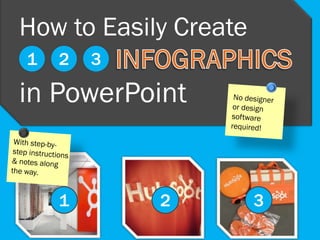
Recommended
How to Create Infographic Masterclass by Venngage

How to create infographics in 5 easy steps. ICCORE method for visualizing your data. Design principles and hack to make your infographic beautiful. Short cuts and real examples.
5 Rules for Infographic Success

The content experts at IQ want to help you turn data into easy-to-consume, shareable content. So we narrowed the process of infographic creation down to 5 simple steps.
7 Steps to Better Infographic Design

Kick your infographic design process up a notch. Get the seven step framework I use to make Kaleidico's infographic division one of the top performing in the market.
Our infographic design process goes beyond simple design and extends into the nuances and challenges of getting those creative infographics to drive targeted Web traffic and convert into more profitable business opportunites.
4 Key Elements of Great Infographic Design

The strict definition of an infographic is deceptively simple: “a visual image such as a chart or diagram used to represent information or data,” but when we hear the word we’re not thinking of a neat little pie chart or line graph.
Instead the term has come to represent really long, visually intriguing graphics.
The trouble is that not all infographics are long, and certainly not all of them are visually intriguing. So what takes an image from graphic to infographic, and what elements separate the boring from the brilliant?
This infographic guide will cover the answers to these burning questions.
Show Don't Tell - Creating Visually Useful Infographics For Your Audience

"Show. Don't tell. Creating Visually Useful Infographics For Your Audience."
This was a presentation given by Suzanne McGill, the Senior Graphic Designer at StrataBlue -- a full-service digital marketing agency. The presentation was delivered at the National Association of Bar Executive's Conference in Indianapolis on October 2, 2014.
Infographics are very beneficial for many different reasons. They provide great brand recognition and SEO benefits.
Whether you’re a butcher, banker or beautician, your business can benefit from the power of infographics. Any company can use this visual tool on social media, and research indicates that infographics assist companies in increasing traffic 12% faster than organizations that don’t use them.
Embrace the Visual Marketing Era
We’ve learned through science that 90% of information transmitted to the brain is visual and is processed 60,000 times faster than text. (Maybe it’s time to revisit adding Pinterest, Instagram or Snapchat to your brand’s marketing strategy.) The daunting fact about creating infographics for many marketers is the time investment required.
A successful infographic does not exist without data. If it’s time you are worried about investing in an infographic, look back on your past blog posts, case studies or surveys to cut out a majority of the work! You’ve already put in hours, maybe even months’ worth of work, so repurpose the content to be more visually appealing on different platforms. If you are interested in which infographic will perform best with your target audience, try using Facebook Dark Posts to analyze which visual resonates best with your fans.
Or maybe you want to start an infographic from scratch, but need some assistance. Contact Josh Pyne, Director of Sales at StrataBlue, about having an infographic created and promoted to assist your brand's online marketing efforts.
Introduction to Infographic Design

An introduction to infographic design written for global health and development professionals, including ideas for storyboarding, design tools, and tips and tricks to create fun, meaningful infographics. Lots of links to free web-based tools and great resources.
What is an Infographic?

Infographics are a hot topic at the moment. They help to translate data into insights and understanding. This slide deck describes what an infographic is and provides many great examples of info graphics.
Recommended
How to Create Infographic Masterclass by Venngage

How to create infographics in 5 easy steps. ICCORE method for visualizing your data. Design principles and hack to make your infographic beautiful. Short cuts and real examples.
5 Rules for Infographic Success

The content experts at IQ want to help you turn data into easy-to-consume, shareable content. So we narrowed the process of infographic creation down to 5 simple steps.
7 Steps to Better Infographic Design

Kick your infographic design process up a notch. Get the seven step framework I use to make Kaleidico's infographic division one of the top performing in the market.
Our infographic design process goes beyond simple design and extends into the nuances and challenges of getting those creative infographics to drive targeted Web traffic and convert into more profitable business opportunites.
4 Key Elements of Great Infographic Design

The strict definition of an infographic is deceptively simple: “a visual image such as a chart or diagram used to represent information or data,” but when we hear the word we’re not thinking of a neat little pie chart or line graph.
Instead the term has come to represent really long, visually intriguing graphics.
The trouble is that not all infographics are long, and certainly not all of them are visually intriguing. So what takes an image from graphic to infographic, and what elements separate the boring from the brilliant?
This infographic guide will cover the answers to these burning questions.
Show Don't Tell - Creating Visually Useful Infographics For Your Audience

"Show. Don't tell. Creating Visually Useful Infographics For Your Audience."
This was a presentation given by Suzanne McGill, the Senior Graphic Designer at StrataBlue -- a full-service digital marketing agency. The presentation was delivered at the National Association of Bar Executive's Conference in Indianapolis on October 2, 2014.
Infographics are very beneficial for many different reasons. They provide great brand recognition and SEO benefits.
Whether you’re a butcher, banker or beautician, your business can benefit from the power of infographics. Any company can use this visual tool on social media, and research indicates that infographics assist companies in increasing traffic 12% faster than organizations that don’t use them.
Embrace the Visual Marketing Era
We’ve learned through science that 90% of information transmitted to the brain is visual and is processed 60,000 times faster than text. (Maybe it’s time to revisit adding Pinterest, Instagram or Snapchat to your brand’s marketing strategy.) The daunting fact about creating infographics for many marketers is the time investment required.
A successful infographic does not exist without data. If it’s time you are worried about investing in an infographic, look back on your past blog posts, case studies or surveys to cut out a majority of the work! You’ve already put in hours, maybe even months’ worth of work, so repurpose the content to be more visually appealing on different platforms. If you are interested in which infographic will perform best with your target audience, try using Facebook Dark Posts to analyze which visual resonates best with your fans.
Or maybe you want to start an infographic from scratch, but need some assistance. Contact Josh Pyne, Director of Sales at StrataBlue, about having an infographic created and promoted to assist your brand's online marketing efforts.
Introduction to Infographic Design

An introduction to infographic design written for global health and development professionals, including ideas for storyboarding, design tools, and tips and tricks to create fun, meaningful infographics. Lots of links to free web-based tools and great resources.
What is an Infographic?

Infographics are a hot topic at the moment. They help to translate data into insights and understanding. This slide deck describes what an infographic is and provides many great examples of info graphics.
Grab eyeballs with an infographic

Chances are, you’ve seen an infographic, even if you didn’t know what it was called. They’re all the rage for taking a complex idea and transforming it into an eye-pleasing visual.
Here is why you should jump on board the infographic train!
How to Maximize Publishing with Microcontent

Microcontent is a flexible approach that empowers you to produce relevant, real-time content that extends your brand’s reach, enhances your content marketing mix, and engages your audience—without breaking a sweat.
SFIMA (South Florida Interactive Marketing Association) Cool Infographics Feb...

Custom presentation for the Feb 2014 meeting of the South Florida Interactive Marketing Association (SFIMA). http://www.sfima.com/EventDetailPast.aspx?id=872
Cool Infographics covering the most effective uses of data visualization and infographics for delivering a message. Online infographics are used for marketing purposes and are the most visible and recognized category of infographics. However, businesses are also using infographics to visualize budgets, marketing strategies, business plans, sales presentations, Board Meeting presentations, annual reports, consumer research statistics and as visual explanations of their products and services to customers. Even individuals are now using infographics to create unique and outstanding resumes.
Major topics included:
- The Science of Infographics
- Online Marketing Infographics
- Infographics Release Strategy
- Internal Confidential Infographics
- Data Visualization Design Tips
- Software applications and website design tools
- Infographics Resumes
Infographic Marketing: Better Creation, Better Promotion

Presentation on infographic marketing given 10/17/11 at Brigham Young University, including design, publication, and promotion. Promotion tactics include blog outreach, social media and bookmarking, and SEO. Includes examples of best and worst practices.
24 Awesome Infographic Ideas to Inspire Your Next Beautiful Creation

Infographics are awesome, simply because they can capture and hold our attention so well - if done right. The best part is, there are so many great examples out there that we can draw inspiration from. Here are 24 infographic ideas that you can use to create your next beautiful creation.
A Business Guide to Visual Communication

As humans, we are biologically wired to process the world visually. We understand images instantly—long before we learn the language to describe them. That is why visual communication is the most powerful medium for transferring volumes of information. In a world of exponential information growth, we crave content that is efficient, engaging and easy to synthesize. Thus,communication as a whole, both in media and the enterprise, is becoming increasingly visual. But successful content is not simply created from words and pictures thrown together. It is crafted with intent, understanding and a solid framework. This guide will show you why visual communication works—and how to make it work for you.
An introduction to creating infographics

Workshop presentation as part of the open Bring your own device for learning course
During the workshop we discussed how infographics could be used as digital posters.
We explored how visuals can be used to express data and took a tour online of a variety of infographic tools and others that allow you to create visual word clouds, timelines, charts & graphs, and mind maps to use within the infographic. Some of these are available as apps but others are browser based. Examples are contained in the slides.
During the workshop the creation of an infographic was demonstrated using Piktochart.
Its all about Infographics

What is Infographics?
There are lot of phrase around the term Information graphics like
"Infographics." "Data visualization." "Information design. & “Communication Design"
We're talking about any graphic that displays and explains information, whether that be data or words. When we use the term "data visualization," we're using it as a general term used to describe data presented in a visual way.
Why Infographics?
Infographics are important because they change the way people find and
experience stories especially now, when more and more infographics are being used to augment editorial content on the web. Infographics create a new way of seeing the world of data, and they help communicate complex ideas in a clear and beautiful way.
How To Build An Infographic Using Microsoft Powerpoint

For years I've used Powerpoint to build graphic and data rich infographics. It's easy and quick to use and at the same time looks professional. This SlideShare takes you by the hand each step of the way until you have something you're proud of!
10 Ways to Ignite Your Content

Publishing content has no real value unless it is seen and shared. It has to ignite! In this fun and colorful presentation, author and consultant Mark Schaefer reveals some of his secrets from his new book The Content Code.
The Evolution of SEO - 2014 and Beyond

The world of SEO as we know it is drastically changing. The rise of content marketing, the new consumer decision journey, and Google's ever-evolving landscape are changing the way we think about search, social, content, and consumers. Check out this look forward into the future of SEO and content marketing.
Culture Marketing - Brand Content That Matters

Genuine communication is the key to connecting with audiences. But you can only communicate authentically if you know who you really are. What does your brand value? Why do you exist? These answers form the core of your culture and influence everything from the way you treat customers to the way you communicate online. In this ebook, you’ll learn why culture is so vital and how it can enhance every piece of content you create.
#MozCon 2015 - Day Two Recap & Coverage

Recap quotes and highlights from the speakers of #mozcon 2015, day two.
Enlarge your digital footprint

A long list of pointers informs you how to enlarge your digital footprint with easy and effective tactics to expose your content t more readers and make your online marketing more effective.
Why Content Marketing Fails - Rand Fishkin

Rand discusses how to achieve success through content marketing by embracing failure and understanding how people truly interact with your content.
Get Their Attention: How to Present Results to Get Results - 2016 MnSearch Su...

Get Their Attention: How to Present Results to Get Results - 2016 MnSearch Su...MnSearch, The Minnesota Search Engine Marketing Association
Speaker: Lea Pica, Director of Data Visualization & Storytelling at Search Discovery | @leapicaUniversal pitch deck template by PitchStock.com

Download the complete, fully editable 15 slide deck template here:
http://pitchstock.com/stock/presentations/
More Related Content
What's hot
Grab eyeballs with an infographic

Chances are, you’ve seen an infographic, even if you didn’t know what it was called. They’re all the rage for taking a complex idea and transforming it into an eye-pleasing visual.
Here is why you should jump on board the infographic train!
How to Maximize Publishing with Microcontent

Microcontent is a flexible approach that empowers you to produce relevant, real-time content that extends your brand’s reach, enhances your content marketing mix, and engages your audience—without breaking a sweat.
SFIMA (South Florida Interactive Marketing Association) Cool Infographics Feb...

Custom presentation for the Feb 2014 meeting of the South Florida Interactive Marketing Association (SFIMA). http://www.sfima.com/EventDetailPast.aspx?id=872
Cool Infographics covering the most effective uses of data visualization and infographics for delivering a message. Online infographics are used for marketing purposes and are the most visible and recognized category of infographics. However, businesses are also using infographics to visualize budgets, marketing strategies, business plans, sales presentations, Board Meeting presentations, annual reports, consumer research statistics and as visual explanations of their products and services to customers. Even individuals are now using infographics to create unique and outstanding resumes.
Major topics included:
- The Science of Infographics
- Online Marketing Infographics
- Infographics Release Strategy
- Internal Confidential Infographics
- Data Visualization Design Tips
- Software applications and website design tools
- Infographics Resumes
Infographic Marketing: Better Creation, Better Promotion

Presentation on infographic marketing given 10/17/11 at Brigham Young University, including design, publication, and promotion. Promotion tactics include blog outreach, social media and bookmarking, and SEO. Includes examples of best and worst practices.
24 Awesome Infographic Ideas to Inspire Your Next Beautiful Creation

Infographics are awesome, simply because they can capture and hold our attention so well - if done right. The best part is, there are so many great examples out there that we can draw inspiration from. Here are 24 infographic ideas that you can use to create your next beautiful creation.
A Business Guide to Visual Communication

As humans, we are biologically wired to process the world visually. We understand images instantly—long before we learn the language to describe them. That is why visual communication is the most powerful medium for transferring volumes of information. In a world of exponential information growth, we crave content that is efficient, engaging and easy to synthesize. Thus,communication as a whole, both in media and the enterprise, is becoming increasingly visual. But successful content is not simply created from words and pictures thrown together. It is crafted with intent, understanding and a solid framework. This guide will show you why visual communication works—and how to make it work for you.
An introduction to creating infographics

Workshop presentation as part of the open Bring your own device for learning course
During the workshop we discussed how infographics could be used as digital posters.
We explored how visuals can be used to express data and took a tour online of a variety of infographic tools and others that allow you to create visual word clouds, timelines, charts & graphs, and mind maps to use within the infographic. Some of these are available as apps but others are browser based. Examples are contained in the slides.
During the workshop the creation of an infographic was demonstrated using Piktochart.
Its all about Infographics

What is Infographics?
There are lot of phrase around the term Information graphics like
"Infographics." "Data visualization." "Information design. & “Communication Design"
We're talking about any graphic that displays and explains information, whether that be data or words. When we use the term "data visualization," we're using it as a general term used to describe data presented in a visual way.
Why Infographics?
Infographics are important because they change the way people find and
experience stories especially now, when more and more infographics are being used to augment editorial content on the web. Infographics create a new way of seeing the world of data, and they help communicate complex ideas in a clear and beautiful way.
How To Build An Infographic Using Microsoft Powerpoint

For years I've used Powerpoint to build graphic and data rich infographics. It's easy and quick to use and at the same time looks professional. This SlideShare takes you by the hand each step of the way until you have something you're proud of!
10 Ways to Ignite Your Content

Publishing content has no real value unless it is seen and shared. It has to ignite! In this fun and colorful presentation, author and consultant Mark Schaefer reveals some of his secrets from his new book The Content Code.
The Evolution of SEO - 2014 and Beyond

The world of SEO as we know it is drastically changing. The rise of content marketing, the new consumer decision journey, and Google's ever-evolving landscape are changing the way we think about search, social, content, and consumers. Check out this look forward into the future of SEO and content marketing.
Culture Marketing - Brand Content That Matters

Genuine communication is the key to connecting with audiences. But you can only communicate authentically if you know who you really are. What does your brand value? Why do you exist? These answers form the core of your culture and influence everything from the way you treat customers to the way you communicate online. In this ebook, you’ll learn why culture is so vital and how it can enhance every piece of content you create.
#MozCon 2015 - Day Two Recap & Coverage

Recap quotes and highlights from the speakers of #mozcon 2015, day two.
Enlarge your digital footprint

A long list of pointers informs you how to enlarge your digital footprint with easy and effective tactics to expose your content t more readers and make your online marketing more effective.
Why Content Marketing Fails - Rand Fishkin

Rand discusses how to achieve success through content marketing by embracing failure and understanding how people truly interact with your content.
Get Their Attention: How to Present Results to Get Results - 2016 MnSearch Su...

Get Their Attention: How to Present Results to Get Results - 2016 MnSearch Su...MnSearch, The Minnesota Search Engine Marketing Association
Speaker: Lea Pica, Director of Data Visualization & Storytelling at Search Discovery | @leapicaWhat's hot (20)
SFIMA (South Florida Interactive Marketing Association) Cool Infographics Feb...

SFIMA (South Florida Interactive Marketing Association) Cool Infographics Feb...
Infographic Marketing: Better Creation, Better Promotion

Infographic Marketing: Better Creation, Better Promotion
24 Awesome Infographic Ideas to Inspire Your Next Beautiful Creation

24 Awesome Infographic Ideas to Inspire Your Next Beautiful Creation
How To Build An Infographic Using Microsoft Powerpoint

How To Build An Infographic Using Microsoft Powerpoint
Get Their Attention: How to Present Results to Get Results - 2016 MnSearch Su...

Get Their Attention: How to Present Results to Get Results - 2016 MnSearch Su...
Viewers also liked
Universal pitch deck template by PitchStock.com

Download the complete, fully editable 15 slide deck template here:
http://pitchstock.com/stock/presentations/
Business Flow Presentation Template

A white background business presentation template with interesting typography and great overall design will make your business pitch smooth.
LINK -> https://www.improvepresentation.com/presentation-templates/business-flow-presentation-template
Funky and Bright Presentation Template

This presentation template provides a mixture of vivid colors and flat design. Bold headings together with solid backgrounds will make a strong statement.
LINK -> https://www.improvepresentation.com/presentation-templates/funky-and-bright-presentation-template
Stay Connected Philadelphia Recap | October 20th, 2016

Join financial supply chain experts at an exclusive half day event featuring Taulia customers and their journey with innovative financial technology. Meet finance, procurement and AP peers at these afternoon lunch and learns. For more information, or to join us at the next networking event please reach out to Lexi Harvey at lexi.harvey@taulia.com.
Pitch de vendas

Conceitos, exemplos e dicas sobre pitch de vendas e como aplicá-lo em diversas oportunidades, desde apresentação de projetos até entrevistas de emprego
New York City Presentation Template

New York City offers very modern and elegant atmosphere as well as this presentation template. Simple slides with modern graphics make it classy.
LINK -> https://www.improvepresentation.com/presentation-templates/new-york-city-presentation-template
How To Give A Good Presentation?

Great tips on how to give a good presentation delivered by Improve Presentation.
1. Understand your topic
2. Know your audience
3. Use humor appropriately
4. Use gestures and positive body language
5. Practice but don't learn it word to word and repeat
6. Involve the audience
7. Use simple and easy language.
8. Use pictures
9. Look at the audience and talk
10. Practice before a mirror so you know how you look
11. Smile!
Source: www.improvepresentation.com
Marketing Presentation Template

Explain your marketing plan or business proposal with this amazing slidedeck available for PowerPoint & Keynote. Slides include market summary, product definition, competition, positioning, pricing, success metrics, project milestones, schedule and many more.
LINK -> https://www.improvepresentation.com/presentation-templates/marketing-presentation-template
Charts & Infographics Templates for PowerPoint

Free charts and infographics PowerPoint templates. Easy and beautiful way to conveying your information in your presentation.
Geometric Pitch Deck Presentation Template

Creating a great investor pitch is one of the most challenging and important pieces of getting your startup funded. Use this template to communicate all that complex information to a potential investor.
Apresentação Institucional | KMG Solutions

Apresentação institucional da empresa KMG Solutions, contendo a Missão, Visão, Valores, Objetivos, Software BossControl, Assessoria, Consultoria e Treinamentos
Viewers also liked (12)
Stay Connected Philadelphia Recap | October 20th, 2016

Stay Connected Philadelphia Recap | October 20th, 2016
Similar to How to easily create 3 infographics in ppt
How to easily_create_3_infographics_in_ppt (1)

A great Resources I found for infographics and creating visually appealing material.
How to create high converting landing pages

Hubspot is the #1 Inbound Marketing Software provider on the Planet Earth. In addition, you'll find a wealth of extraordinary content on any inbound marketing subject, including conversion.
Why Infographics Are Important for Your Professional PowerPoint

When it comes to making infographics, there are many software options to choose from. Many people want to use software they already have readily on hand or are already familiar with, so PowerPoint is a common choice. However, infographics are unique products that need a careful review of all options.
Read this article: https://rrgraphdesign.com/blog/infographics-are-important-for-powerpoint/
How To Generate Leads With Infographics

Unless you’ve been completely offline over the past few years, you’ve probably noticed that Infographics -- visual content that combine data/graphics with text-based information to communicate ideas and messages -- have been all the rage for marketers over the years.Like all parts of your content strategy, however, it isn’t enough to just start creating and sharing infographics without any strategy behind what you’re doing. To use them effectively, you have to know what to do with Infographics in order to get results.
[CXL Live 16] How To Present Your Testing Results to Get Results by Lea Pica![[CXL Live 16] How To Present Your Testing Results to Get Results by Lea Pica](data:image/gif;base64,R0lGODlhAQABAIAAAAAAAP///yH5BAEAAAAALAAAAAABAAEAAAIBRAA7)
![[CXL Live 16] How To Present Your Testing Results to Get Results by Lea Pica](data:image/gif;base64,R0lGODlhAQABAIAAAAAAAP///yH5BAEAAAAALAAAAAABAAEAAAIBRAA7)
Are your executives and clients falling asleep during your testing presentations? Chances are your slide design and data visualizations are obscuring your valuable insights. With her special blend of neuroscience-based visualization principles, practical hands-on design techniques, and entertaining “tough love”, Lea will equip you with a fresh new toolbox that will get you and your data presentations remembered and acted upon.
5 Hacks to create awesome Presentations

Here are some simple tips/hacks which are very helpful in designing a presentation. These hacks do not need any special knowledge. All material required for the hack is included in the presentation itself.
13 Ways to Repurpose Content

Repurposing content is the art of stretching a single piece of content into as many other useful forms as possible. Your content is in an epic battle against every other piece of similar content out there. With social media algorithms dictating who sees what, ever-changing SEO tactics, and elusive ranking factors, content marketing success can feel impossible. Here are 13 ways to repurpose content, and squeeze every last bit of delicious juice from a single article.
How to Generate Leads with Infographics

Unless you’ve been completely o ine over the past few years, you’ve probably noticed that Infographics -- visual content that combine data/graphics with text- based information to communicate ideas and messages -- have been all the rage for marketers.
Infographics for Fun and Profit - Chris Bennett #df13

Infographics and visual assets for content marketing. Creation and promotion strategies for visual content marketing.
10 ways to repurpose your bank's content

With 85% of adults using multiple devices at the same time, you are less likely to catch their attention if you are only sharing your content on a single channel. The most effective solution is not to create more content, but to work out how you can repurpose your existing content to maximize its reach.
The marketer’s crash course in visual content creation

From Hubspot: The marketer’s crash course in visual content creation
Similar to How to easily create 3 infographics in ppt (20)
Why Infographics Are Important for Your Professional PowerPoint

Why Infographics Are Important for Your Professional PowerPoint
[CXL Live 16] How To Present Your Testing Results to Get Results by Lea Pica![[CXL Live 16] How To Present Your Testing Results to Get Results by Lea Pica](data:image/gif;base64,R0lGODlhAQABAIAAAAAAAP///yH5BAEAAAAALAAAAAABAAEAAAIBRAA7)
![[CXL Live 16] How To Present Your Testing Results to Get Results by Lea Pica](data:image/gif;base64,R0lGODlhAQABAIAAAAAAAP///yH5BAEAAAAALAAAAAABAAEAAAIBRAA7)
[CXL Live 16] How To Present Your Testing Results to Get Results by Lea Pica
Infographics for Fun and Profit - Chris Bennett #df13

Infographics for Fun and Profit - Chris Bennett #df13
Design it yourself_the_marketers_crash_course_in_visual_content_creation

Design it yourself_the_marketers_crash_course_in_visual_content_creation
The marketer’s crash course in visual content creation

The marketer’s crash course in visual content creation
More from Rich Mistkowski
Towel Specialties 2019 Catalog

One of the lines that we represent. Incredible towels, beach accessories, and blankets
26 Ideas To Use One Stress Reliever For Your Next Marketing Campaign

Creating ongoing marketing campaigns can always be challenging. Especially when you’re trying to make a big impression and some how stay top of mind with your customers or prospects. Here are 26 ways to use 1 stress reliever to help you stay top of mind with your marketing efforts
Corporate Holiday Gifts For Under $5

Trying to figure out the perfect corporate holiday gift for your employees or customers doesn't have to be expensive. We've put together a collection of ideas to help you. All can be personalized with your logo, branding, or message. Order today by 6 pm and it can ship the very next business day. Order as late as December 21st. Please call us at 877-794-9510 or email mhd.sales@proforma.com to order or for more information.
Proforma Order Cloud E-Commerce System

Proforma Order Cloud - Proforma's new E-Commerce platform featuring Order Cloud 2, Mobile Responsive. If your current ordering system is not mobile ready, consider taking a look at the Proforma Order Cloud. We are a Four51 Authorized Distributor.
Golf Event Planning Guide For 2014

Planning a golf event is not an easy task. It's takes time, money, & effort. And the ability to manage a budget almost flawlessly. Our partners from Gold Bond Inc publish a Golf Guide each year that provides some help to those who are planning an event for the upcoming season. It's important to understand as much as possible about things that may impact the success of your event. This guide does a nice job highlighting some important considerations.
More from Rich Mistkowski (7)
26 Ideas To Use One Stress Reliever For Your Next Marketing Campaign

26 Ideas To Use One Stress Reliever For Your Next Marketing Campaign
Recently uploaded
Tata Group Dials Taiwan for Its Chipmaking Ambition in Gujarat’s Dholera

The Tata Group, a titan of Indian industry, is making waves with its advanced talks with Taiwanese chipmakers Powerchip Semiconductor Manufacturing Corporation (PSMC) and UMC Group. The goal? Establishing a cutting-edge semiconductor fabrication unit (fab) in Dholera, Gujarat. This isn’t just any project; it’s a potential game changer for India’s chipmaking aspirations and a boon for investors seeking promising residential projects in dholera sir.
Visit : https://www.avirahi.com/blog/tata-group-dials-taiwan-for-its-chipmaking-ambition-in-gujarats-dholera/
Memorandum Of Association Constitution of Company.ppt

www.seribangash.com
A Memorandum of Association (MOA) is a legal document that outlines the fundamental principles and objectives upon which a company operates. It serves as the company's charter or constitution and defines the scope of its activities. Here's a detailed note on the MOA:
Contents of Memorandum of Association:
Name Clause: This clause states the name of the company, which should end with words like "Limited" or "Ltd." for a public limited company and "Private Limited" or "Pvt. Ltd." for a private limited company.
https://seribangash.com/article-of-association-is-legal-doc-of-company/
Registered Office Clause: It specifies the location where the company's registered office is situated. This office is where all official communications and notices are sent.
Objective Clause: This clause delineates the main objectives for which the company is formed. It's important to define these objectives clearly, as the company cannot undertake activities beyond those mentioned in this clause.
www.seribangash.com
Liability Clause: It outlines the extent of liability of the company's members. In the case of companies limited by shares, the liability of members is limited to the amount unpaid on their shares. For companies limited by guarantee, members' liability is limited to the amount they undertake to contribute if the company is wound up.
https://seribangash.com/promotors-is-person-conceived-formation-company/
Capital Clause: This clause specifies the authorized capital of the company, i.e., the maximum amount of share capital the company is authorized to issue. It also mentions the division of this capital into shares and their respective nominal value.
Association Clause: It simply states that the subscribers wish to form a company and agree to become members of it, in accordance with the terms of the MOA.
Importance of Memorandum of Association:
Legal Requirement: The MOA is a legal requirement for the formation of a company. It must be filed with the Registrar of Companies during the incorporation process.
Constitutional Document: It serves as the company's constitutional document, defining its scope, powers, and limitations.
Protection of Members: It protects the interests of the company's members by clearly defining the objectives and limiting their liability.
External Communication: It provides clarity to external parties, such as investors, creditors, and regulatory authorities, regarding the company's objectives and powers.
https://seribangash.com/difference-public-and-private-company-law/
Binding Authority: The company and its members are bound by the provisions of the MOA. Any action taken beyond its scope may be considered ultra vires (beyond the powers) of the company and therefore void.
Amendment of MOA:
While the MOA lays down the company's fundamental principles, it is not entirely immutable. It can be amended, but only under specific circumstances and in compliance with legal procedures. Amendments typically require shareholder
Skye Residences | Extended Stay Residences Near Toronto Airport

Experience unparalleled EXTENDED STAY and comfort at Skye Residences located just minutes from Toronto Airport. Discover sophisticated accommodations tailored for discerning travelers.
Website Link :
https://skyeresidences.com/
https://skyeresidences.com/about-us/
https://skyeresidences.com/gallery/
https://skyeresidences.com/rooms/
https://skyeresidences.com/near-by-attractions/
https://skyeresidences.com/commute/
https://skyeresidences.com/contact/
https://skyeresidences.com/queen-suite-with-sofa-bed/
https://skyeresidences.com/queen-suite-with-sofa-bed-and-balcony/
https://skyeresidences.com/queen-suite-with-sofa-bed-accessible/
https://skyeresidences.com/2-bedroom-deluxe-queen-suite-with-sofa-bed/
https://skyeresidences.com/2-bedroom-deluxe-king-queen-suite-with-sofa-bed/
https://skyeresidences.com/2-bedroom-deluxe-queen-suite-with-sofa-bed-accessible/
#Skye Residences Etobicoke, #Skye Residences Near Toronto Airport, #Skye Residences Toronto, #Skye Hotel Toronto, #Skye Hotel Near Toronto Airport, #Hotel Near Toronto Airport, #Near Toronto Airport Accommodation, #Suites Near Toronto Airport, #Etobicoke Suites Near Airport, #Hotel Near Toronto Pearson International Airport, #Toronto Airport Suite Rentals, #Pearson Airport Hotel Suites
Putting the SPARK into Virtual Training.pptx

This 60-minute webinar, sponsored by Adobe, was delivered for the Training Mag Network. It explored the five elements of SPARK: Storytelling, Purpose, Action, Relationships, and Kudos. Knowing how to tell a well-structured story is key to building long-term memory. Stating a clear purpose that doesn't take away from the discovery learning process is critical. Ensuring that people move from theory to practical application is imperative. Creating strong social learning is the key to commitment and engagement. Validating and affirming participants' comments is the way to create a positive learning environment.
5 Things You Need To Know Before Hiring a Videographer

Dive into this presentation to discover the 5 things you need to know before hiring a videographer in Toronto.
Unveiling the Secrets How Does Generative AI Work.pdf

At its core, generative artificial intelligence relies on the concept of generative models, which serve as engines that churn out entirely new data resembling their training data. It is like a sculptor who has studied so many forms found in nature and then uses this knowledge to create sculptures from his imagination that have never been seen before anywhere else. If taken to cyberspace, gans work almost the same way.
falcon-invoice-discounting-a-premier-platform-for-investors-in-india

Falcon stands out as a top-tier P2P Invoice Discounting platform in India, bridging esteemed blue-chip companies and eager investors. Our goal is to transform the investment landscape in India by establishing a comprehensive destination for borrowers and investors with diverse profiles and needs, all while minimizing risk. What sets Falcon apart is the elimination of intermediaries such as commercial banks and depository institutions, allowing investors to enjoy higher yields.
Maksym Vyshnivetskyi: PMO Quality Management (UA)

Maksym Vyshnivetskyi: PMO Quality Management (UA)
Lemberg PMO School 2024
Website – https://lembs.com/pmoschool
Youtube – https://www.youtube.com/startuplviv
FB – https://www.facebook.com/pmdayconference
The Parable of the Pipeline a book every new businessman or business student ...

The-Parable of the Pipeline a book every new businessman or business student must read before diving into real world of business.
Affordable Stationery Printing Services in Jaipur | Navpack n Print

Looking for professional printing services in Jaipur? Navpack n Print offers high-quality and affordable stationery printing for all your business needs. Stand out with custom stationery designs and fast turnaround times. Contact us today for a quote!
Business Valuation Principles for Entrepreneurs

This insightful presentation is designed to equip entrepreneurs with the essential knowledge and tools needed to accurately value their businesses. Understanding business valuation is crucial for making informed decisions, whether you're seeking investment, planning to sell, or simply want to gauge your company's worth.
Discover the innovative and creative projects that highlight my journey throu...

Discover the innovative and creative projects that highlight my journey through Full Sail University. Below, you’ll find a collection of my work showcasing my skills and expertise in digital marketing, event planning, and media production.
Improving profitability for small business

In this comprehensive presentation, we will explore strategies and practical tips for enhancing profitability in small businesses. Tailored to meet the unique challenges faced by small enterprises, this session covers various aspects that directly impact the bottom line. Attendees will learn how to optimize operational efficiency, manage expenses, and increase revenue through innovative marketing and customer engagement techniques.
LA HUG - Video Testimonials with Chynna Morgan - June 2024

Have you ever heard that user-generated content or video testimonials can take your brand to the next level? We will explore how you can effectively use video testimonials to leverage and boost your sales, content strategy, and increase your CRM data.🤯
We will dig deeper into:
1. How to capture video testimonials that convert from your audience 🎥
2. How to leverage your testimonials to boost your sales 💲
3. How you can capture more CRM data to understand your audience better through video testimonials. 📊
Search Disrupted Google’s Leaked Documents Rock the SEO World.pdf

The world of search engine optimization (SEO) is buzzing with discussions after Google confirmed that around 2,500 leaked internal documents related to its Search feature are indeed authentic. The revelation has sparked significant concerns within the SEO community. The leaked documents were initially reported by SEO experts Rand Fishkin and Mike King, igniting widespread analysis and discourse. For More Info:- https://news.arihantwebtech.com/search-disrupted-googles-leaked-documents-rock-the-seo-world/
What is the TDS Return Filing Due Date for FY 2024-25.pdf

It is crucial for the taxpayers to understand about the TDS Return Filing Due Date, so that they can fulfill your TDS obligations efficiently. Taxpayers can avoid penalties by sticking to the deadlines and by accurate filing of TDS. Timely filing of TDS will make sure about the availability of tax credits. You can also seek the professional guidance of experts like Legal Pillers for timely filing of the TDS Return.
Sustainability: Balancing the Environment, Equity & Economy

[Note: This is a partial preview. To download this presentation, visit:
https://www.oeconsulting.com.sg/training-presentations]
Sustainability has become an increasingly critical topic as the world recognizes the need to protect our planet and its resources for future generations. Sustainability means meeting our current needs without compromising the ability of future generations to meet theirs. It involves long-term planning and consideration of the consequences of our actions. The goal is to create strategies that ensure the long-term viability of People, Planet, and Profit.
Leading companies such as Nike, Toyota, and Siemens are prioritizing sustainable innovation in their business models, setting an example for others to follow. In this Sustainability training presentation, you will learn key concepts, principles, and practices of sustainability applicable across industries. This training aims to create awareness and educate employees, senior executives, consultants, and other key stakeholders, including investors, policymakers, and supply chain partners, on the importance and implementation of sustainability.
LEARNING OBJECTIVES
1. Develop a comprehensive understanding of the fundamental principles and concepts that form the foundation of sustainability within corporate environments.
2. Explore the sustainability implementation model, focusing on effective measures and reporting strategies to track and communicate sustainability efforts.
3. Identify and define best practices and critical success factors essential for achieving sustainability goals within organizations.
CONTENTS
1. Introduction and Key Concepts of Sustainability
2. Principles and Practices of Sustainability
3. Measures and Reporting in Sustainability
4. Sustainability Implementation & Best Practices
To download the complete presentation, visit: https://www.oeconsulting.com.sg/training-presentations
3.0 Project 2_ Developing My Brand Identity Kit.pptx

A personal brand exploration presentation summarizes an individual's unique qualities and goals, covering strengths, values, passions, and target audience. It helps individuals understand what makes them stand out, their desired image, and how they aim to achieve it.
Recently uploaded (20)
Tata Group Dials Taiwan for Its Chipmaking Ambition in Gujarat’s Dholera

Tata Group Dials Taiwan for Its Chipmaking Ambition in Gujarat’s Dholera
Memorandum Of Association Constitution of Company.ppt

Memorandum Of Association Constitution of Company.ppt
Skye Residences | Extended Stay Residences Near Toronto Airport

Skye Residences | Extended Stay Residences Near Toronto Airport
5 Things You Need To Know Before Hiring a Videographer

5 Things You Need To Know Before Hiring a Videographer
Unveiling the Secrets How Does Generative AI Work.pdf

Unveiling the Secrets How Does Generative AI Work.pdf
falcon-invoice-discounting-a-premier-platform-for-investors-in-india

falcon-invoice-discounting-a-premier-platform-for-investors-in-india
The Parable of the Pipeline a book every new businessman or business student ...

The Parable of the Pipeline a book every new businessman or business student ...
Affordable Stationery Printing Services in Jaipur | Navpack n Print

Affordable Stationery Printing Services in Jaipur | Navpack n Print
Discover the innovative and creative projects that highlight my journey throu...

Discover the innovative and creative projects that highlight my journey throu...
LA HUG - Video Testimonials with Chynna Morgan - June 2024

LA HUG - Video Testimonials with Chynna Morgan - June 2024
Search Disrupted Google’s Leaked Documents Rock the SEO World.pdf

Search Disrupted Google’s Leaked Documents Rock the SEO World.pdf
What is the TDS Return Filing Due Date for FY 2024-25.pdf

What is the TDS Return Filing Due Date for FY 2024-25.pdf
Sustainability: Balancing the Environment, Equity & Economy

Sustainability: Balancing the Environment, Equity & Economy
The Influence of Marketing Strategy and Market Competition on Business Perfor...

The Influence of Marketing Strategy and Market Competition on Business Perfor...
3.0 Project 2_ Developing My Brand Identity Kit.pptx

3.0 Project 2_ Developing My Brand Identity Kit.pptx
How to easily create 3 infographics in ppt
- 1. How to Easily Create 1 2 3 in PowerPoint 1 2 3
- 2. TABLE OF CONTENTS ABOUT THE TEMPLATES ……………………………… 3 2 QUICK POWERPOINT TIPS………………………….4 TEMPLATE 1: Step-by-Step…………………………… 5 TEMPLATE 2: Informational…………………………..9 TEMPLATE 3: Data-Based.……………………………14 CONNECTING THE SLIDES……………………………19 CONCLUSION & ADDITIONAL RESOURCES…….23
- 3. ABOUT THE TEMPLATES Infographics are becoming a popular tool that marketers use to capture the attention of their target audiences. You’ve seen them shared on blogs and social media sites, and their visual appeal is indisputable. They break down information in digestible chunks and provide context around specific themes, thus helping readers understand key concepts faster. So you want to create your own infographic, don’t you? These three templates will give you a solid foundation of how to achieve that without any sophisticated software tool. Start creating graphics like a design wiz! NOTE: While the infographics are spread out over various slides, the last slide in this presentation shows exactly how you can piece the slides together with a free online tool.
- 4. 2 QUICK TIPS FOR DESIGNING IN POWERPOINT Right clicking on any image, textbox, or shape will open up various options for you to change the appearance of the respective object—whether that be shading, colors, fills, outline, or styles. Be open to playing around seeing what you discover. When inserting images for your graphic, you might find yourself irked when the images have white backgrounds while your infographic does not. Either give the image a border to make it fit, or use the transparent tool in your toolbar. Simply click ―Transparent color,‖ and then click the background of your image.
- 5. TEMPLATE Step-by-Step Infographic Template 1 Your content should benefit your audience – that’s a basic inbound marketing principle. But instead of using your normal method of teaching, why not try visualizing the process in a step-by-step infographic? This will help attract more people to your site and tell a story in a creative way.
- 6. TITLE OF YOUR STEP-BY-STEP Step 1 WRITE THE FIRST STEP IN YOUR STEP-BY-STEP INFOGRAPHIC HERE. EMPHASIZE POINTS USING DIFFERENT COLORS MORE INFORMATIONAL TEXT Step 2
- 7. USE A KEY IMAGE THAT SHOWS WHAT YOU ARE EXPLAINING TO CORRESPOND WITH EACH STEP.
- 8. BE SURE YOUR LAST STEP IN THIS STEP-BY-STEP GUIDE Step 5 FEELS CONCLUSIVE. SOURCES: HubSpot, Powerpoint Love our infographic template? Be sure to grab our free template for creating stellar marketing ebooks too! http://bitly.com/TemplateMKTGebook
- 9. TEMPLATE 2 Informational Infographic Template Over time, you’ve likely accumulated a lot of information. It might be expertise on a certain subject or simply a blog post that performed well for your company. Try transforming that information into a visual form and bring it to life once more. You’ll be surprised at how receptive people are to infographics.
- 10. SECTION 1 TITLE OF Introduce your topic, reveal what you will be showing, and explain why what you’re illustrating is important.
- 11. SECTION 2 Explain this point in a few sentences. An infographic doesn’t necessarily mean you aren’t allowed to use words. Here’s HubSpotter We love our Unicorns love Karen Rubin customers so much, HubSpot too. showing the world we have them that she’s been crowd surf! HubSpotted.
- 12. SECTION 3 Explain this section in a few sentences concisely and clearly. You can simply copy and paste simple images (found through creative commons or iStock) and use them to relay a point in an aesthetic manner.
- 13. SECTION 4 Nothing wrong with simply having a block of text to explain a particular section! You can always add images around it if you please. Just be sure to have some form of a conclusion. Love our infographic template? Be sure to grab our free social media publishing calendar! http://bitly.com/SMPubTemplate
- 14. TEMPLATE 3 Data-Packed Infographic Template Ah yes, numbers. Data is immensely important in not only quantitative decisions, but in emphasizing the importance (or irrelevance) of certain practices and/or behaviors. But sometimes it’s hard to present and message those statistics. Try putting all that data into an infographic and truly illustrate the power behind those numbers.
- 15. SUBTITLE OF THIS INFOGRAPHIC Have an introduction to explain what data you are about to share, and how or why you collected it. of marketers are maintaining or increasing their inbound budgets.
- 16. TITLE OF THE GRAPH Describe the graph and what it shows. 6 5 4 Series 1 3 Series 2 2 Series 3 1 0 Category 1 Category 2 Category 3 Category 4
- 17. USE SHAPES TO ILLUSTRATE A STORY 41% 62% of B2B companies of B2C companies using Facebook using Facebook have acquired a have acquired a customer from it. customer from it. 51% of Facebook fans are more likely to Don’t be afraid to add written context to buy the brands go along with any graphs or SmartArt you they ‘like.’ include in your infographic.
- 18. TITLE OF THE GRAPH Describe the graph and what it shows. 6 5 4 3 Call out a specific data 2 point where relevant. 1 0 Category 1 Category 2 Category 3 Category 4 SOURCES: HubSpot, Powerpoint Love our infographic template? Be sure to grab our free template for calculating your leads and traffic goals! http://bitly.com/TrafficLeadsCalc
- 19. CONNECTING THE SLIDES Save Slides as Images Once your infographic is ready, you’ll need to save the PowerPoint slides as images. Simply go to File Save As and select PNG (Portable Network Graphics). This is critical as PNG is the ONLY file type that will give your infographics the high quality they need for publishing. Go to Free Online Tool Your slides will be saved in a separate folder. After you save your slides as PNG, go to your browser and navigate to http://pixlr.com/editor/. Here, select the option to ―Open Image from Computer.‖ Find your saved folder from Step 1, and select the first slide (the very top of your infographic), and open.
- 20. Change the Zoom and Size Adjust your zoom in the bottom left-hand corner to 20%. Then in the top navigation bar, go to Image Canvas Size. Under canvas size, extend the Height to 4000. This will allow your canvas to be large enough to paste in each slide from your PowerPoint to build the infographic. You can increase this Height number when needed. Copy and Paste Now all you have to do is open the rest of your slides saved as PNG’s by going to File Open. Use Control-A to select the entire slide, then hit Edit Copy. Then go to your image with the increased Height, and paste! You can move around the image to ensure all the pieces are lining up correctly.
- 22. Repeat Continue to copy and paste your slides until your entire infographic is pieced together! Once you’re done, you can use the crop tool in the toolbar to crop the infographic and eliminate any extra white space added by adjusting the canvas height in step two. Save as PNG When you’re done, you once again need to ensure you save the file in PNG format to ensure optimal visual quality. And voila! You have an infographic. CAUTION: Once you exit your tab on this free online tool, all your content will be lost. Your browser does not save any content, so be sure to save everything as you go.
- 23. CONCLUSION Infographics perfectly fit into your inbound marketing strategy. These appealing visuals attract more internet browsers than regular content, helping expand the visibility of your brand by providing a valuable piece of content. Infographics can spread across the Internet fast, allowing more and more people to see the benefit your company can provide, or at least warm them up to your brand. And now that you’ve learned how to create and piece together infographics in PowerPoint, it’s time to share them! Use these creative pieces of content as awesome social collateral. Pin them, tweet them, share them. You should also draft a blog post about the infographic. Have a brief introduction that provides further detail about the infographic, and then paste it into the post for viewers to peruse through. Voila! Finished
- 24. WANT TO MEASURE THE ROI OF ALL YOUR CONTENT? Try HubSpot’s marketing software for free. http://bitly.com/InfographFreeTrial
