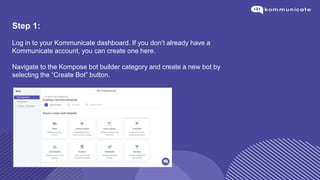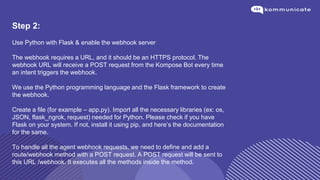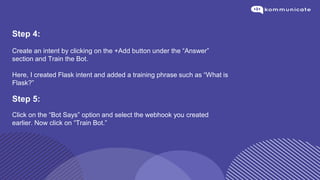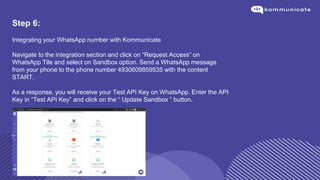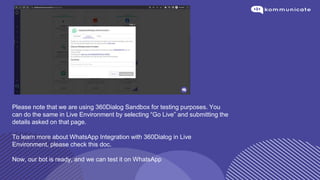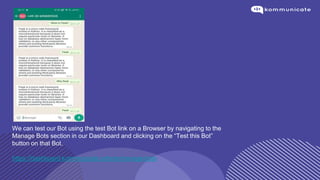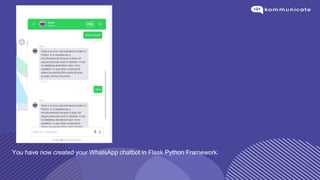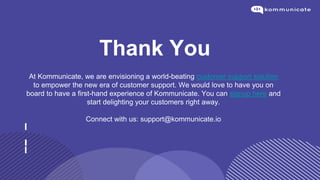This document outlines the steps to create a WhatsApp chatbot using the Flask Python framework and the Kommunicate platform. It includes details on setting up the webhook, configuring intents, and integrating WhatsApp for testing purposes. Once set up, users can test their bot through the Kommunicate dashboard.