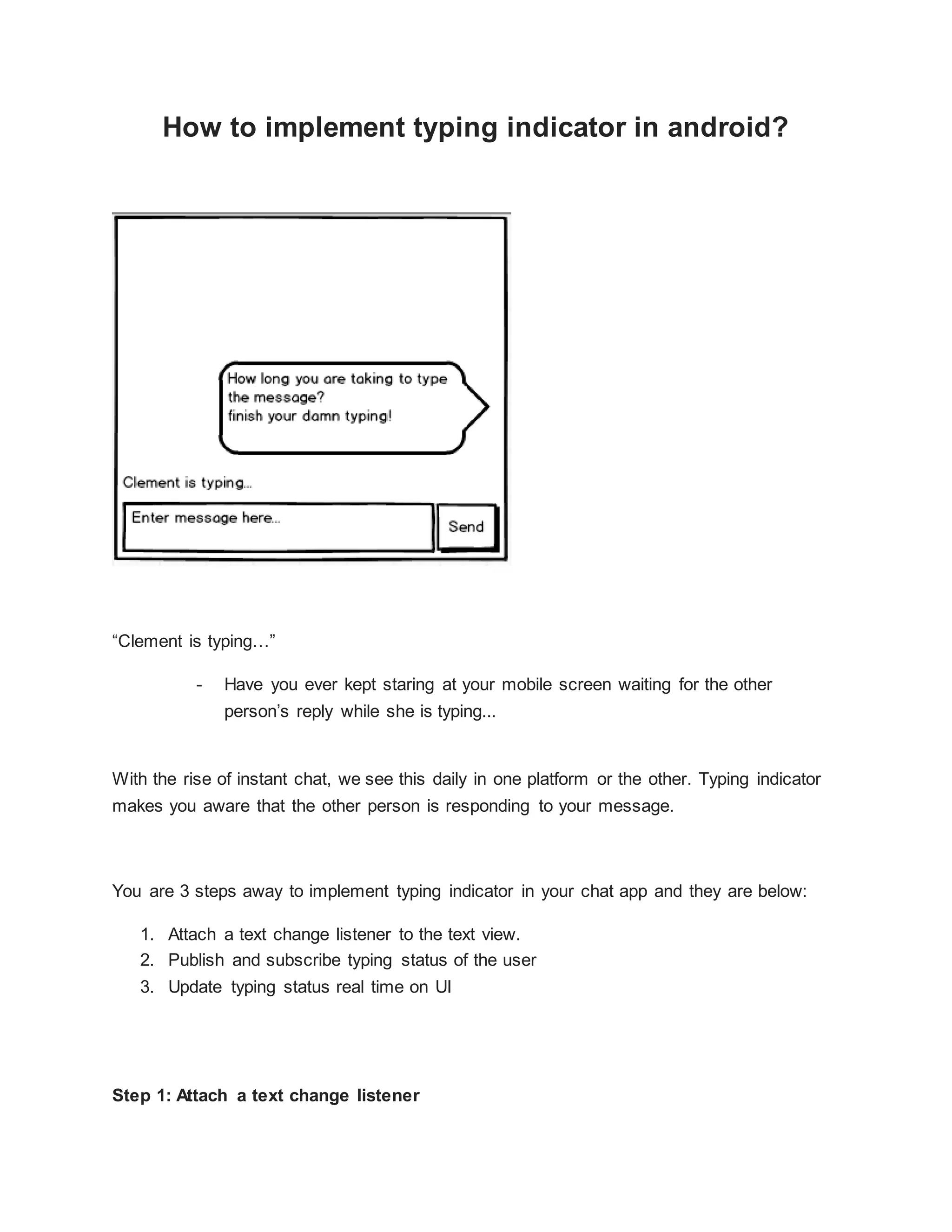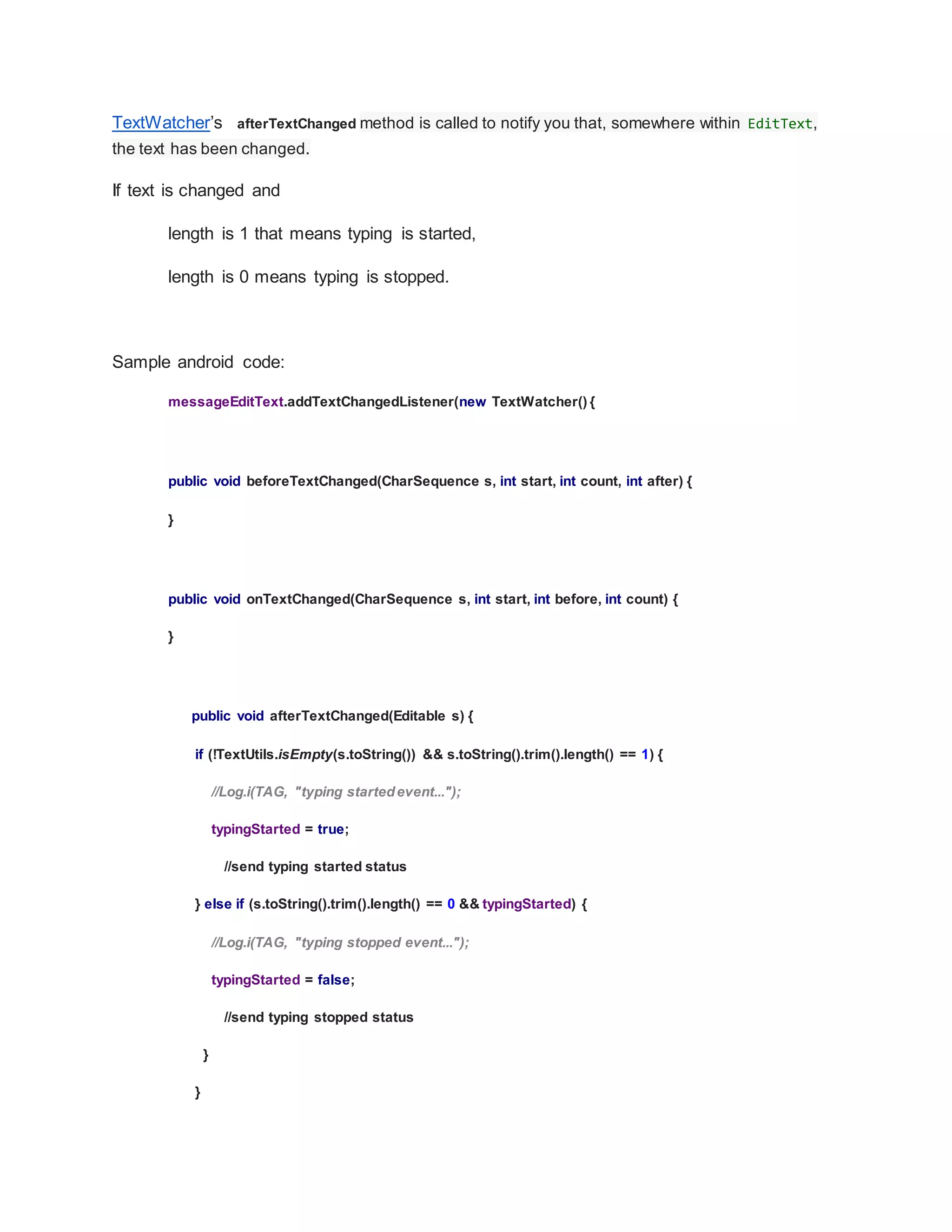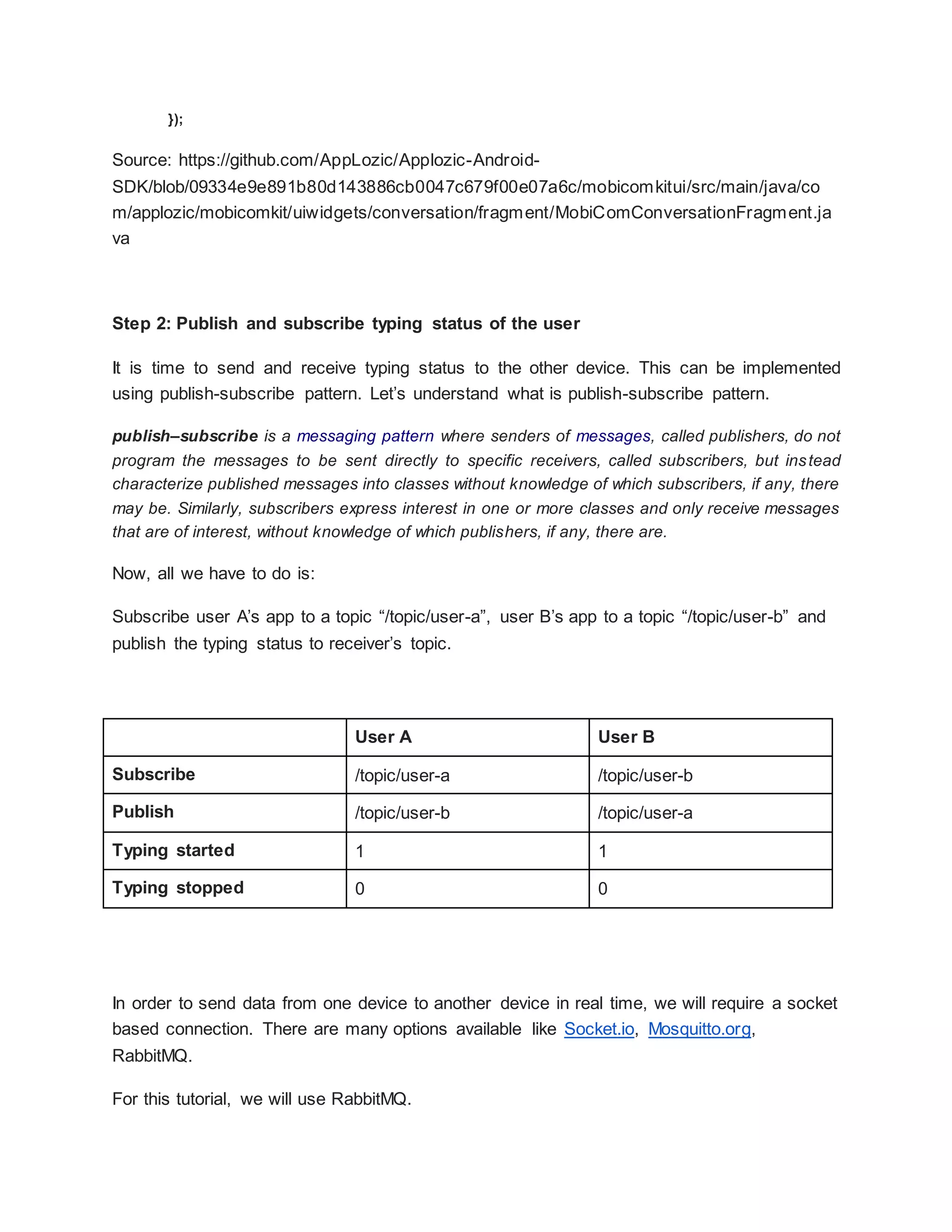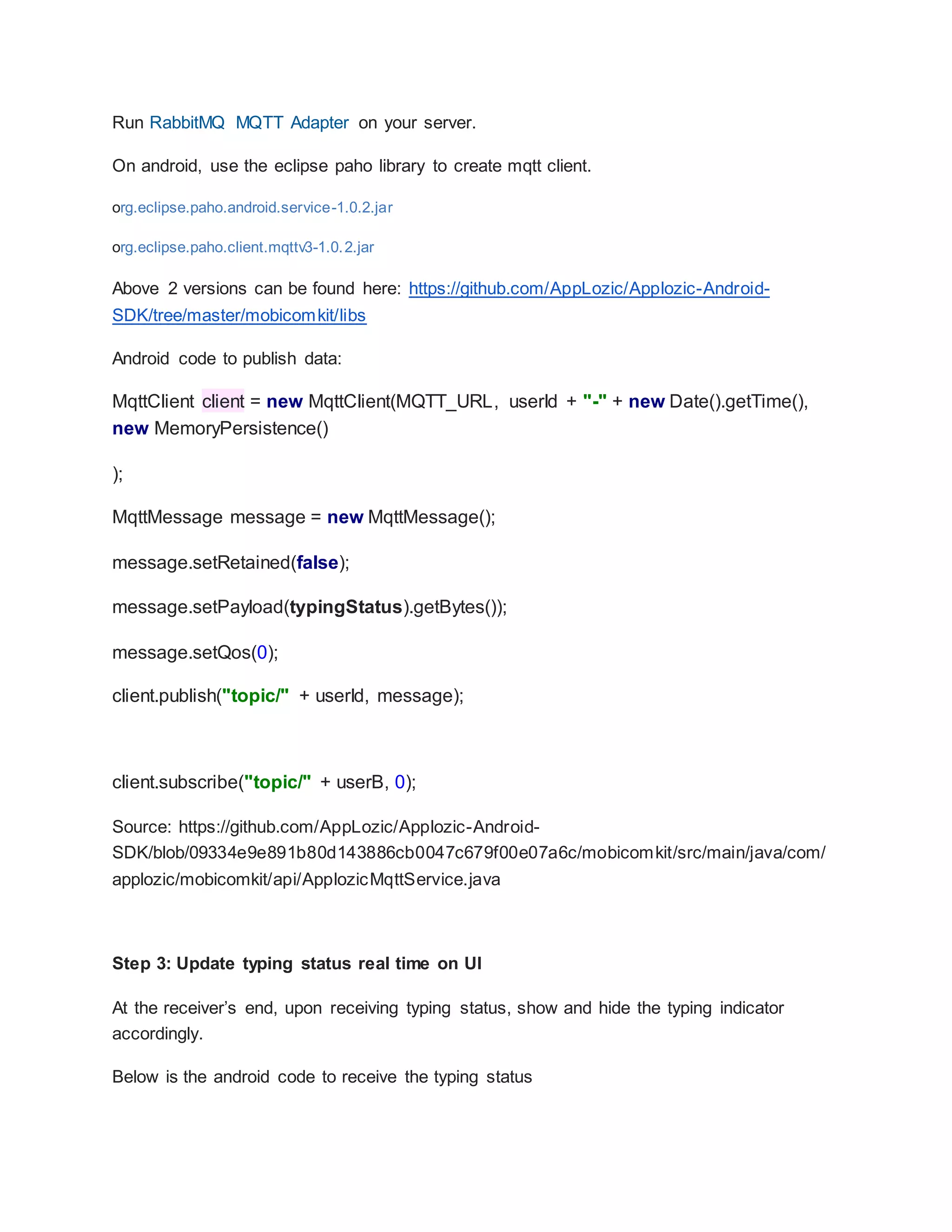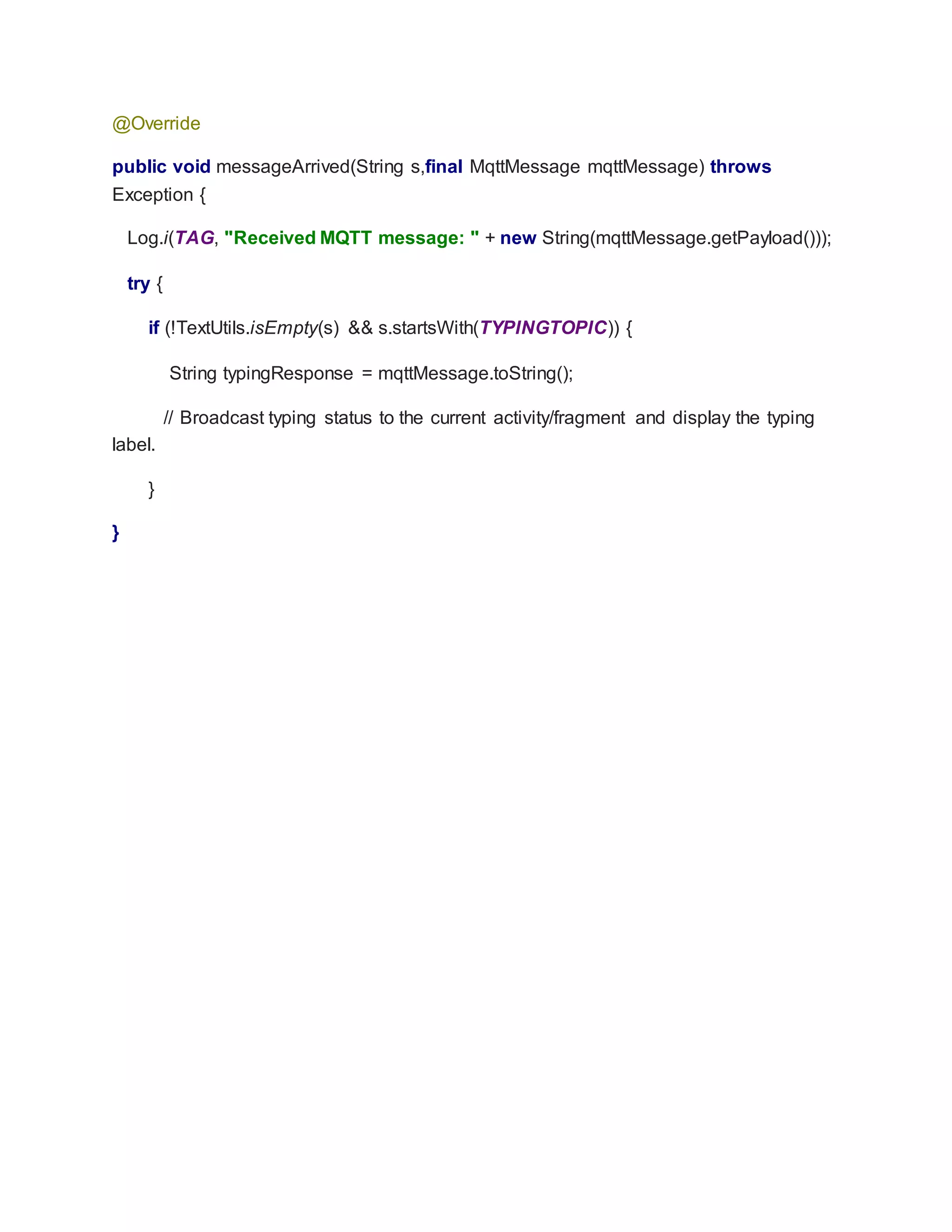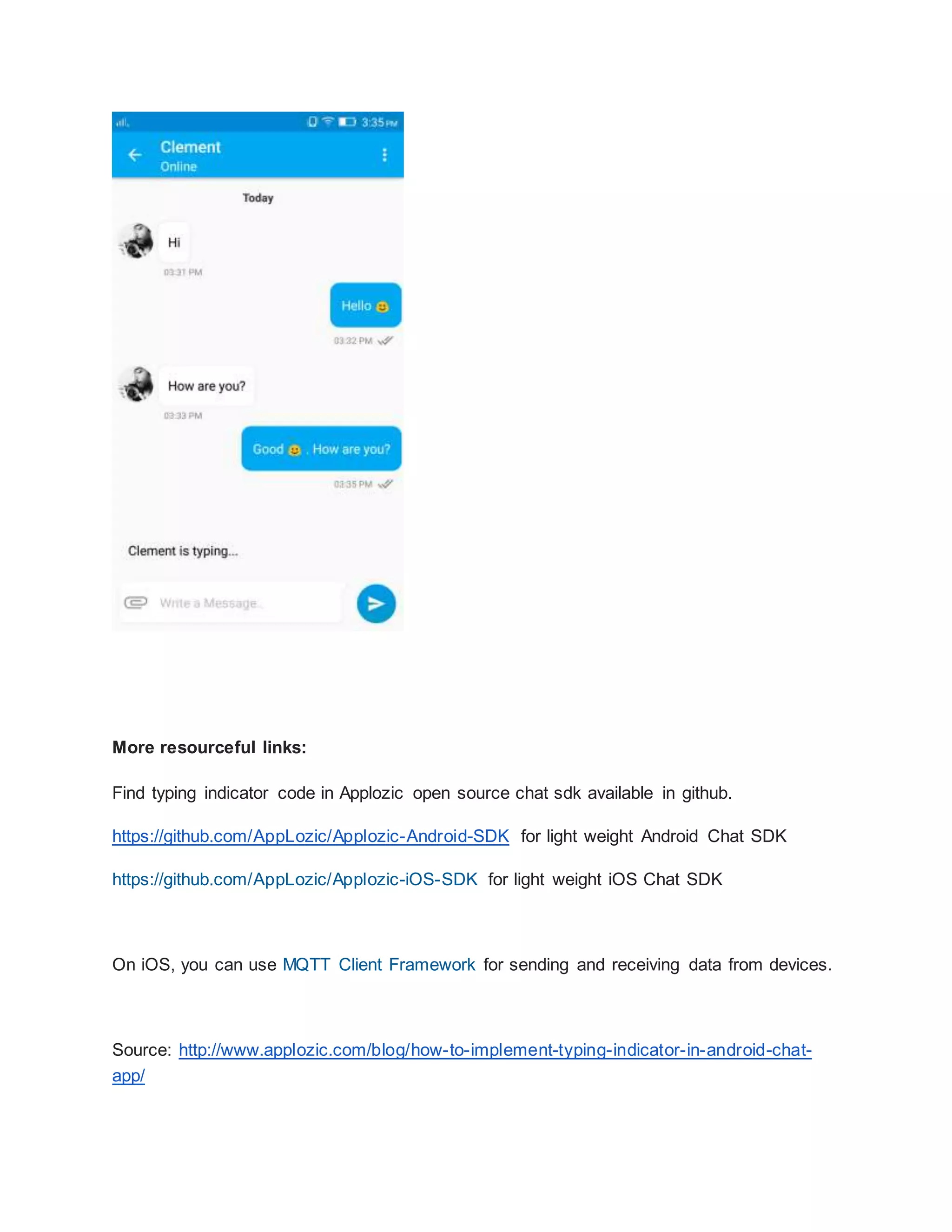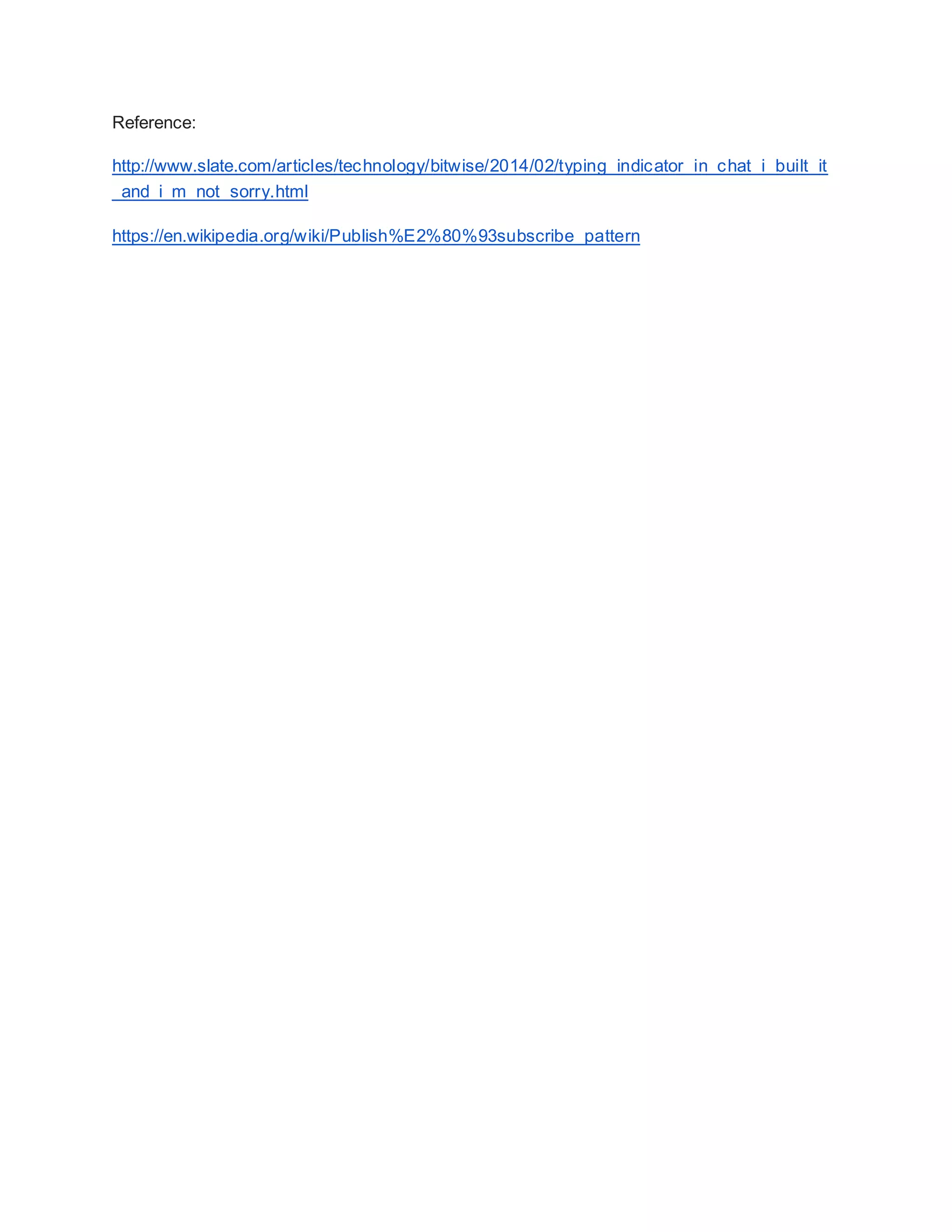The document outlines a three-step process to implement a typing indicator in an Android chat app. It includes attaching a text change listener to detect when typing starts and stops, using a publish-subscribe pattern to send and receive typing status between users, and updating the user interface in real-time based on the received typing status. Sample codes and resources are provided to guide the implementation.