How to add links to the sidebar
•Download as PPTX, PDF•
0 likes•425 views
To add links to a WordPress sidebar blogroll, first create links by going to the Links tab and clicking Add New. Provide a name, URL, description, and category for the new link. Select _blank if opening in a new window. Then place the Links widget in the sidebar by searching for it under Appearance > Widgets. Open the widget, select the category, and click Save to display the links. Link categories can also be edited or created under Links to customize the titles of the link widgets.
Report
Share
Report
Share
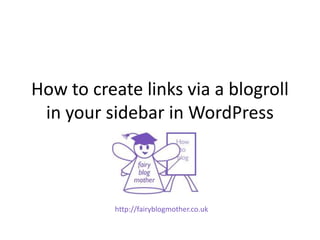
Recommended
Presentation on Citelighter

Citelighter is a citation management tool that allows students to save, organize, and cite information from both online and offline sources. It has both free and paid versions, with the paid version allowing automatic citation of PDFs and unlimited storage. Citelighter installs as a browser toolbar where users can highlight text, capture citations, and save them to projects. Captured citations are automatically added to a bibliography for each project. The tool simplifies the research process by managing citations and references.
How to use IFTTT.

This document provides step-by-step instructions for setting up and using IFTTT (If This Then That), a free web-based service that allows users to create chains of simple conditional statements, called applets. The instructions explain how to sign up for an account, connect different online channels and services, create triggers and actions to automatically perform tasks across platforms, and provide examples of recipes for automatically archiving photos or sharing content.
Sync your facebook friends with your database

This document provides step-by-step instructions for syncing your Facebook friends with your database using a Yahoo email account. It details how to export your Facebook friends list to Yahoo contacts, then export that list from Yahoo as a CSV file that can be imported into contact management systems like the 21online Contact Manager or email programs.
How to use Wordpress

This document provides step-by-step instructions for how to set up and customize a basic WordPress website. It outlines how to create an account, select a theme, add widgets to customize the sidebar, change fonts and styles, set the front page display, add blog posts and pages, insert media like photos, and link pages.
How to use evernote

This document provides step-by-step instructions for how to use Evernote. It explains how to create an Evernote account, navigate the Evernote interface which includes taking notes, creating notebooks, adding tags, shortcuts and reminders. It also describes how to search notes, share notes with others, and attach files to notes. The goal is to help users get started using Evernote to organize notes, files and reminders.
Lost & Found Ppt

This document provides a quick guide to the Lost & Found module of a CEON Automation software. It includes a table of contents and overview of the login page and home page. The main functionality is organized under three tabs on the home page - Reports, Process, and Setup. Reports allows viewing lost and found items and searching. Process enables adding, updating, and deleting lost and found items. Setup manages adding, updating, and deleting lost/found category types.
How to use Mailchimp

This document provides step-by-step instructions for signing up for a MailChimp account, creating lists of subscribers, adding subscribers to lists manually or via import, creating and customizing sign-up forms, designing and sending email campaigns.
Twitter lists

The document provides instructions for creating and managing Twitter lists in 3 steps:
1) Create lists by deciding on a topic and adding relevant Twitter members directly from their profile pages. Lists can be public or private.
2) Register lists on Listorious to add descriptions and tags for discovery. Access can be revoked on Twitter settings.
3) Embed lists on websites and blogs by using the widget generator on Twitter and copying the HTML code.
Recommended
Presentation on Citelighter

Citelighter is a citation management tool that allows students to save, organize, and cite information from both online and offline sources. It has both free and paid versions, with the paid version allowing automatic citation of PDFs and unlimited storage. Citelighter installs as a browser toolbar where users can highlight text, capture citations, and save them to projects. Captured citations are automatically added to a bibliography for each project. The tool simplifies the research process by managing citations and references.
How to use IFTTT.

This document provides step-by-step instructions for setting up and using IFTTT (If This Then That), a free web-based service that allows users to create chains of simple conditional statements, called applets. The instructions explain how to sign up for an account, connect different online channels and services, create triggers and actions to automatically perform tasks across platforms, and provide examples of recipes for automatically archiving photos or sharing content.
Sync your facebook friends with your database

This document provides step-by-step instructions for syncing your Facebook friends with your database using a Yahoo email account. It details how to export your Facebook friends list to Yahoo contacts, then export that list from Yahoo as a CSV file that can be imported into contact management systems like the 21online Contact Manager or email programs.
How to use Wordpress

This document provides step-by-step instructions for how to set up and customize a basic WordPress website. It outlines how to create an account, select a theme, add widgets to customize the sidebar, change fonts and styles, set the front page display, add blog posts and pages, insert media like photos, and link pages.
How to use evernote

This document provides step-by-step instructions for how to use Evernote. It explains how to create an Evernote account, navigate the Evernote interface which includes taking notes, creating notebooks, adding tags, shortcuts and reminders. It also describes how to search notes, share notes with others, and attach files to notes. The goal is to help users get started using Evernote to organize notes, files and reminders.
Lost & Found Ppt

This document provides a quick guide to the Lost & Found module of a CEON Automation software. It includes a table of contents and overview of the login page and home page. The main functionality is organized under three tabs on the home page - Reports, Process, and Setup. Reports allows viewing lost and found items and searching. Process enables adding, updating, and deleting lost and found items. Setup manages adding, updating, and deleting lost/found category types.
How to use Mailchimp

This document provides step-by-step instructions for signing up for a MailChimp account, creating lists of subscribers, adding subscribers to lists manually or via import, creating and customizing sign-up forms, designing and sending email campaigns.
Twitter lists

The document provides instructions for creating and managing Twitter lists in 3 steps:
1) Create lists by deciding on a topic and adding relevant Twitter members directly from their profile pages. Lists can be public or private.
2) Register lists on Listorious to add descriptions and tags for discovery. Access can be revoked on Twitter settings.
3) Embed lists on websites and blogs by using the widget generator on Twitter and copying the HTML code.
How to use trello

Trello is a project management and collaboration tool that allows users to organize projects into boards, lists, and cards. The document provides step-by-step instructions for signing up for a Trello account, creating boards and lists, adding cards, assigning members, and setting due dates. Key features of Trello such as checklists, attachments, comments, and notifications are also explained.
Using wordpress

This document provides instructions for using WordPress to blog at the library. It outlines the basic functions for getting started, including logging in, navigating to the dashboard, managing comments, and creating new blog posts. Key steps covered are adding a title and content, publishing or scheduling posts, adding categories/tags, and inserting media like images or videos. The document also describes how to edit existing posts. The overall purpose is to teach the basics of blogging using WordPress.
Hướng dẫn tạo blogspot

Hướng dẫn cách tạo blogspot bằng tiếng anh, hướng dẫn này cho phiên bản mới nhất hiện tại. ngoài ra có thể tham khảo một số hướng dẫn khác tại https://www.cuahangtemplate.com/
Week 3

The document discusses the different "shelves" and lists users can create in their library account, including a Completed shelf for annotated items, an In Progress shelf for items currently being read, and a For Later shelf for items to borrow later. It also describes how users can create their own public or private lists and add items to those lists from item details pages or a search. Finally, it covers how users can manage which other users they follow or ignore annotations from using the Follow/Ignore feature.
M02 un11 p02

This document discusses how to add different form controls to a web page using HTML tags, including checkboxes, drop-down lists, buttons, and options. It describes how to add each control using the appropriate tag, such as <INPUT> for checkboxes, <SELECT> and <OPTION> for drop-down lists, and <BUTTON> for buttons. The document also provides examples of lab exercises to create forms with these different controls and includes objectives and activities for a lesson on forms presentation.
Google scholar

To submit an article in Google Scholar, you must first create a Google Gmail account. Then log into your Google Scholar account using that email and password. This will display your profile page. From there you can fill out your profile details like affiliation and areas of interest. You can also add any previously published papers by searching for your name and selecting the "Add article" button. Once your profile is created, you can submit new articles by selecting the "Add article manually" option and filling in the publication details. Your submitted articles will then be displayed in your Google Scholar profile.
Google scholar

To submit an article to Google Scholar, you must first create a Google Gmail account. Then log into your Google Scholar account using that email and password. This will display your profile page. From there you can fill out your profile details such as affiliation and areas of interest. You can also add any previously published papers by searching for them under your name. Finally, you can submit new articles by manually adding the article details.
Portaportal

To create a simple internet bookmaking portal using Portaportal.com, one must first sign up for a free account using a Gmail login, choose a login name wisely as it will be used by visitors, activate the account by opening the confirmation email from Portaportal, add categories by clicking the plus sign and entering category names, then add links to each category along with names, descriptions and icons before customizing preferences such as colors, layout and sharing options.
Quizlet visual instructions

This document provides instructions for using Quizlet to create note cards in 5 steps:
1. Go to Quizlet.com and sign up for an account. Use your name for the username.
2. Create a note card set by clicking "Create" and including the title, 3 topics, and setting the language to English.
3. Take notes on sources by keeping Quizlet open and using tabbed browsing to view sources simultaneously. Information from sources goes in the left and right columns of the note cards.
4. After taking 15 notes, click "Create Set" to finish the note card set.
5. Upload the completed note cards set by going to the instructor
Shareist tutorial for Beginners - Part 2

The document provides an overview of the content management features of Shareist, including sharing content to social media, scheduling posts, collaborating with team members, and using the main calendar to view all scheduled activities. It describes how to share content directly or from the project inbox, customize sharing options like the title and schedule, and view scheduled posts. Collaboration features allow adding team members, and there are additional tools for importing content, reports, and more.
Social media beuchaw

To share on Facebook, you first need to log in using your email address and password. This will take you to your home page where you can view posts from your friends and family in your news feed. If you see a post you like, you can share it by clicking the share button underneath. When sharing, you have the option to write a note or share it without a note. Your friends will then be able to see the shared post on their own news feeds.
Setting Up a Facebook Fan Page

To set up a Facebook fan page for a school or PTA:
1. You need a personal Facebook profile to start. Then click the link to register an organization page and select "Education" as the organization type.
2. Provide details about the school or PTA and save the page.
3. The first steps are to add a profile photo, information about the organization, and set privacy settings for what fans can post.
4. An administration panel at the top allows managing notifications, insights, and tips to improve the fan page.
Article delivery instructions

When an article arrives, it should be scanned as a TIFF file using the book scanner software. The file should be named with the ILL order number and saved in the My Documents folder. To check in the article in ILLiad, the user searches for the order number, verifies the information, and imports the TIFF file. Finally, clicking "Delivery" completes the process of delivering the article to the patron.
La14 nhimb

Windows 7 allows users to customize the Favorite folders listed in the Navigation Pane. The document outlines how to remove the default Favorite folders added by Microsoft, and replace them by adding your own frequently used folders via a right-click menu option. It also explains how to restore the original default Favorite folders if needed. Additionally, the document notes that while websites cannot be directly added as Favorites, Search Connectors can be used to search websites from within Windows Explorer.
Collective search help

The document provides steps to create a collective search help in SAP that allows selecting names from two different tables. It involves:
1) Creating two tables (ZJAVA_TEAM and ZSAP_TEAM) with name fields and sample records.
2) Creating two elementary search helps on each table to search the name field.
3) Creating a collective search help that includes the two elementary search helps to allow searching both tables at once.
4) Testing the collective search help in a report program to select names from either table.
Blogger portfolios

The document provides instructions for creating a portfolio in Blogger using link lists. It describes how to add a link list gadget, title it for either "Portfolio - Depth" or "Portfolio - Breadth", determine sorting, enter URLs and titles for blog posts. It then explains how to open a blog post in a new tab, copy its URL, paste it into the link list, title the work, and add more links by repeating the process before saving the link list gadget.
How to use anchor links

This document provides instructions for using anchor links in WordPress. It requires installing the Easy Smooth Scroll Links plugin. Anchor links allow readers to jump to different parts of a page below the initial visible content. The instructions explain how to place anchor icons in the content, name the anchors, and link text to the appropriate anchors to enable smooth scrolling within long pages.
Creating and Managing a WordPress Blog

To create a WordPress blog, sign up at WordPress.com and fill out the account creation form. Choose a blog title and settings then click Create Blog.
The Dashboard is the control panel for managing your blog. You can write and publish new posts, manage existing posts, customize the blog's appearance by choosing a theme and adding widgets, and change your profile settings.
Basic blog management includes writing, editing, and publishing new posts; adding links to your blogroll; customizing the theme and widgets; and changing your profile details and password.
How to create links in content

The document provides instructions for creating both external and internal links in WordPress content. It explains how to highlight text to make it a link, paste the URL of an external website, and select existing pages for internal links. Key steps include clicking the link icon, entering the destination URL or selecting a page, adding a title, and clicking "Add Link" to complete the hyperlink.
Blogging Tips

This document provides instructions for customizing a blog. It discusses how to change basic settings like the name and time zone. It also covers how to manage privacy settings, choose a theme, and add widgets to modify the blog appearance. The document demonstrates how to write blog posts, add categories, tags, images and links. It explains how to create a blogroll by linking to other sites. The overall purpose is to give new bloggers guidance on customizing and populating their blog.
Steps For Creating A Portaportal Account

The document provides step-by-step instructions for creating an account and customizing a portal on the portaportal website. It details how to sign up for an account, add categories and links to organize content, edit existing categories and links, and change account preferences and settings. Additional tips are included about password security and getting help if needed.
Word press basics

To create a post in WordPress, click the "Write" button to open the post editor. Enter a clear title and write the post using blocks like paragraphs, headings, images and lists. Options are available to format blocks, insert hyperlinks, photos and alt text. Assign categories and tags before publishing the post live on the site.
More Related Content
What's hot
How to use trello

Trello is a project management and collaboration tool that allows users to organize projects into boards, lists, and cards. The document provides step-by-step instructions for signing up for a Trello account, creating boards and lists, adding cards, assigning members, and setting due dates. Key features of Trello such as checklists, attachments, comments, and notifications are also explained.
Using wordpress

This document provides instructions for using WordPress to blog at the library. It outlines the basic functions for getting started, including logging in, navigating to the dashboard, managing comments, and creating new blog posts. Key steps covered are adding a title and content, publishing or scheduling posts, adding categories/tags, and inserting media like images or videos. The document also describes how to edit existing posts. The overall purpose is to teach the basics of blogging using WordPress.
Hướng dẫn tạo blogspot

Hướng dẫn cách tạo blogspot bằng tiếng anh, hướng dẫn này cho phiên bản mới nhất hiện tại. ngoài ra có thể tham khảo một số hướng dẫn khác tại https://www.cuahangtemplate.com/
Week 3

The document discusses the different "shelves" and lists users can create in their library account, including a Completed shelf for annotated items, an In Progress shelf for items currently being read, and a For Later shelf for items to borrow later. It also describes how users can create their own public or private lists and add items to those lists from item details pages or a search. Finally, it covers how users can manage which other users they follow or ignore annotations from using the Follow/Ignore feature.
M02 un11 p02

This document discusses how to add different form controls to a web page using HTML tags, including checkboxes, drop-down lists, buttons, and options. It describes how to add each control using the appropriate tag, such as <INPUT> for checkboxes, <SELECT> and <OPTION> for drop-down lists, and <BUTTON> for buttons. The document also provides examples of lab exercises to create forms with these different controls and includes objectives and activities for a lesson on forms presentation.
Google scholar

To submit an article in Google Scholar, you must first create a Google Gmail account. Then log into your Google Scholar account using that email and password. This will display your profile page. From there you can fill out your profile details like affiliation and areas of interest. You can also add any previously published papers by searching for your name and selecting the "Add article" button. Once your profile is created, you can submit new articles by selecting the "Add article manually" option and filling in the publication details. Your submitted articles will then be displayed in your Google Scholar profile.
Google scholar

To submit an article to Google Scholar, you must first create a Google Gmail account. Then log into your Google Scholar account using that email and password. This will display your profile page. From there you can fill out your profile details such as affiliation and areas of interest. You can also add any previously published papers by searching for them under your name. Finally, you can submit new articles by manually adding the article details.
Portaportal

To create a simple internet bookmaking portal using Portaportal.com, one must first sign up for a free account using a Gmail login, choose a login name wisely as it will be used by visitors, activate the account by opening the confirmation email from Portaportal, add categories by clicking the plus sign and entering category names, then add links to each category along with names, descriptions and icons before customizing preferences such as colors, layout and sharing options.
Quizlet visual instructions

This document provides instructions for using Quizlet to create note cards in 5 steps:
1. Go to Quizlet.com and sign up for an account. Use your name for the username.
2. Create a note card set by clicking "Create" and including the title, 3 topics, and setting the language to English.
3. Take notes on sources by keeping Quizlet open and using tabbed browsing to view sources simultaneously. Information from sources goes in the left and right columns of the note cards.
4. After taking 15 notes, click "Create Set" to finish the note card set.
5. Upload the completed note cards set by going to the instructor
Shareist tutorial for Beginners - Part 2

The document provides an overview of the content management features of Shareist, including sharing content to social media, scheduling posts, collaborating with team members, and using the main calendar to view all scheduled activities. It describes how to share content directly or from the project inbox, customize sharing options like the title and schedule, and view scheduled posts. Collaboration features allow adding team members, and there are additional tools for importing content, reports, and more.
Social media beuchaw

To share on Facebook, you first need to log in using your email address and password. This will take you to your home page where you can view posts from your friends and family in your news feed. If you see a post you like, you can share it by clicking the share button underneath. When sharing, you have the option to write a note or share it without a note. Your friends will then be able to see the shared post on their own news feeds.
Setting Up a Facebook Fan Page

To set up a Facebook fan page for a school or PTA:
1. You need a personal Facebook profile to start. Then click the link to register an organization page and select "Education" as the organization type.
2. Provide details about the school or PTA and save the page.
3. The first steps are to add a profile photo, information about the organization, and set privacy settings for what fans can post.
4. An administration panel at the top allows managing notifications, insights, and tips to improve the fan page.
Article delivery instructions

When an article arrives, it should be scanned as a TIFF file using the book scanner software. The file should be named with the ILL order number and saved in the My Documents folder. To check in the article in ILLiad, the user searches for the order number, verifies the information, and imports the TIFF file. Finally, clicking "Delivery" completes the process of delivering the article to the patron.
La14 nhimb

Windows 7 allows users to customize the Favorite folders listed in the Navigation Pane. The document outlines how to remove the default Favorite folders added by Microsoft, and replace them by adding your own frequently used folders via a right-click menu option. It also explains how to restore the original default Favorite folders if needed. Additionally, the document notes that while websites cannot be directly added as Favorites, Search Connectors can be used to search websites from within Windows Explorer.
Collective search help

The document provides steps to create a collective search help in SAP that allows selecting names from two different tables. It involves:
1) Creating two tables (ZJAVA_TEAM and ZSAP_TEAM) with name fields and sample records.
2) Creating two elementary search helps on each table to search the name field.
3) Creating a collective search help that includes the two elementary search helps to allow searching both tables at once.
4) Testing the collective search help in a report program to select names from either table.
What's hot (15)
Similar to How to add links to the sidebar
Blogger portfolios

The document provides instructions for creating a portfolio in Blogger using link lists. It describes how to add a link list gadget, title it for either "Portfolio - Depth" or "Portfolio - Breadth", determine sorting, enter URLs and titles for blog posts. It then explains how to open a blog post in a new tab, copy its URL, paste it into the link list, title the work, and add more links by repeating the process before saving the link list gadget.
How to use anchor links

This document provides instructions for using anchor links in WordPress. It requires installing the Easy Smooth Scroll Links plugin. Anchor links allow readers to jump to different parts of a page below the initial visible content. The instructions explain how to place anchor icons in the content, name the anchors, and link text to the appropriate anchors to enable smooth scrolling within long pages.
Creating and Managing a WordPress Blog

To create a WordPress blog, sign up at WordPress.com and fill out the account creation form. Choose a blog title and settings then click Create Blog.
The Dashboard is the control panel for managing your blog. You can write and publish new posts, manage existing posts, customize the blog's appearance by choosing a theme and adding widgets, and change your profile settings.
Basic blog management includes writing, editing, and publishing new posts; adding links to your blogroll; customizing the theme and widgets; and changing your profile details and password.
How to create links in content

The document provides instructions for creating both external and internal links in WordPress content. It explains how to highlight text to make it a link, paste the URL of an external website, and select existing pages for internal links. Key steps include clicking the link icon, entering the destination URL or selecting a page, adding a title, and clicking "Add Link" to complete the hyperlink.
Blogging Tips

This document provides instructions for customizing a blog. It discusses how to change basic settings like the name and time zone. It also covers how to manage privacy settings, choose a theme, and add widgets to modify the blog appearance. The document demonstrates how to write blog posts, add categories, tags, images and links. It explains how to create a blogroll by linking to other sites. The overall purpose is to give new bloggers guidance on customizing and populating their blog.
Steps For Creating A Portaportal Account

The document provides step-by-step instructions for creating an account and customizing a portal on the portaportal website. It details how to sign up for an account, add categories and links to organize content, edit existing categories and links, and change account preferences and settings. Additional tips are included about password security and getting help if needed.
Word press basics

To create a post in WordPress, click the "Write" button to open the post editor. Enter a clear title and write the post using blocks like paragraphs, headings, images and lists. Options are available to format blocks, insert hyperlinks, photos and alt text. Assign categories and tags before publishing the post live on the site.
Applying New Technologies

This document provides an overview of a workshop that teaches librarians how to create and customize blogs to promote their library's online presence. The workshop covers how to set up a blog using free hosting services, customize templates, add elements like calendars, bibliographies and links, and engage patrons by allowing comments and subscriptions. Attendees will learn how to create their own blog and add elements to enhance its functionality and appearance.
WordPress_Posting

This document provides simple instructions for posting a blog on a WordPress site in 6 steps:
1. Log into the blog site by entering the URL and clicking the "Log In" link.
2. On the "Write a Post" page, enter a title, compose the post, select a category, and preview the post.
3. Select an appropriate category for the post.
4. Preview, save, and publish the post by clicking the corresponding buttons.
5. The new post will appear at the top of the dashboard page with a "Visit Site" button to view it live.
How to make page menus in blogger

To create a page menu in Blogger, first go to the home page while logged in. Next, click "Design" and then "Add a Gadget" where you want the menu to appear. Select the "Pages" gadget from the list, click the plus symbol, and configure the menu title and included pages. Click "Save" and then "View Blog" to see the new menu added to your site.
Using Web Logs

This document provides instructions for students on how to use their teacher Mrs. Krummel's classroom blog. It describes the various features of the blog like categories, pages, tags and how to navigate between them. It also explains how students can log into the blog, write new posts, and view their own or other posts. Key features covered are creating an account, writing and publishing new posts, adding tags and viewing posts by tag.
How to use Wordpress Blog

http://tiffanilynn.winwithsbc.com
how to use wordpress to create a website,
how to use wordpress blog,
wordpress tutorials,
how to use wordpress with godaddy,
how to use wordpress themes,
use wordpress widgets,
how to use wordpress plugins,
how to use wordpress for a website,
File9350

This document provides an overview and tutorial for the basic features of WordPress, an online publishing platform. It covers creating an account and logging in, using the dashboard to write and manage blog posts and pages, formatting tools, categories and tags, designing blog appearance with themes and colors, and managing comments. The tutorial is divided into sections that are numbered and described on the table of contents for easy reference.
Storyboard

This document outlines the proposed design and features for a new website combining a writer and graphic designer's portfolio with a collection of illustrated recipes. The main page would include a header, primary navigation menu, featured recipes section, side navigation bar listing recipes by category and an author bio, and a section displaying the most recent post. Individual recipe pages would show the title, category, share buttons, and comment section. The contact page would include a contact form. The redesign aims to better showcase the illustrations and recipes while avoiding confusion between the portfolio and recipe content.
How To Set Up A Wiki Site (Updated)

This document provides instructions for setting up and customizing a wiki site using Wikispaces. It includes steps for registering an account, editing pages, adding images and tables, hyperlinking within and outside the wiki, changing the look and feel through themes and colors, editing the navigation panel, and creating a table of contents.
How-To: Onsite Blogging

The document provides instructions for logging into a blog and publishing a new blog post on that site. It describes entering a blog title and content in the appropriate fields, adding 3-4 hyperlinks to internal pages by selecting text and pasting the page URLs, and then publishing the post. The overall steps are to log in, add a new post, enter and format the title and content, insert hyperlinks, and publish the article.
Ra how to

This document provides instructions for using the key features of the Residence Abroad site, including:
1. Signing up, logging in, editing profiles, adding friends, and creating personal blogs.
2. Using the blog dashboard to write blog posts, categorize them for different audiences, and change templates.
3. Finding other members' blogs and groups, creating new groups, and joining existing groups for thematic discussions.
WordPress: Categories and Tags

How to professionally group and classify content on your WordPress site using categories and tags. Originally developed by Erika Barker.
Web page manual

The document provides instructions for editing and managing content on the kyffa.org website. It outlines how to log in as an administrator, upload documents, add slideshow previews using SlideShare, edit pages and posts, manage the calendar and homepage slider, and edit staff profiles. Key steps include uploading files before editing, using heading styles and toggle elements to structure content, and properly sizing images.
A2WPress Roadfighter Theme Documentation

A2WPress Roadfighter Theme is an extremely easy to install and setup theme that you’d love creating your website with.
Similar to How to add links to the sidebar (20)
More from Fairy Blog Mother
What is a comment?

A comment is a response or reaction to content that has been read, listened to, or watched. It allows readers or viewers to communicate their thoughts, feelings, and opinions to the creator. Comments come in different forms, from short verbal acknowledgements to more substantial discussion posts. They provide an opportunity for discussion, feedback, and continuing the conversation started by the original content. Commenting was pioneered on blogs as a way for readers to immediately publish responses connected to blog posts.
9 reasons why blogging sinks to the bottom of your to do list

Here are 9 reasons why you find updating your blog is so hard, and some solutions to pick you up and get you blogging successfully again.
Making your online life easier

This document provides tips for using social media to attract readers and gain impact. It recommends creating relationships by giving value through your content rather than just promoting yourself. It also suggests varying your content and not overusing links to avoid being seen as spam. The document also discusses using RSS, social media monitoring tools like Hootsuite, and content scheduling tools like Buffer to engage your audience and share your blog posts.
Linking into LinkedIn

LinkedIn is an online professional networking platform where users can create profiles, connect with colleagues and professionals in their industry, and engage with relevant industry groups. It differs from social media platforms like Facebook and Twitter by focusing on professional rather than casual connections. Bloggers can use LinkedIn to reach a professional audience by starting discussions in relevant groups about their blog posts to attract new readers and position themselves as thought leaders in their field.
How to use images in blogs

The document discusses how to effectively use images in blog posts and online content to attract readers and enhance engagement. Some key points include:
- Images help introduce topics, catch readers' attention, and make content more visually memorable.
- Proper image optimization like file type, size, and alt text helps with loading speed and search engine optimization.
- Images can be used to break up blocks of text and illustrate concepts to improve understanding.
- Images on social media tend to perform better in driving shares and interactions.
How to use links in a blog

Links are connections between webpages that allow readers and search engines to navigate between sites. They can be internal, linking to other pages on the same site, or external, linking to outside pages. Links are found throughout blogs in navigation, content, sharing buttons, sidebars, and more. Creating relevant, contextual links that add value for readers can help search engine optimization and build relationships with other bloggers. Pictures and other media also require descriptive alt text links to be search engine discoverable.
How to give an old blog post a new make-over ready for 2015

A quick presentation that shows you some cost-effective things you can do to an old blog post to give it a make-over and a new lease of life ready for 2015.
How to use the WP Easy Columns plugin

Once you've uploaded the WP Easy Columns plugin, this shows you how to add the content to the code provided to create columns within your posts or pages.
Putting podcasts into posts

How to upload a mp3 file into PodBean.com as a podcast so it can be pasted into a blog post and published so the blog's readers can listen to it!
How to activate Akismet

To activate Akismet, go to your WordPress personal settings and click the link to Akismet. Sign in with your WordPress account to authorize Akismet, then choose a payment option. Once payment goes through, copy the API key from the confirmation email and paste it into the Akismet settings on your WordPress plugins page to activate spam protection.
How to write a link in code

Very simple instructions for the non-technical blogger about how a link is constructed in HTML, using ordinary, everyday language.
How to place images inside widgets in the sidebars in WordPress

How to place an image into the sidebar using the image widget or the text widget with the correct code.
Edit image menu

The document describes how to use the Edit Menu in WordPress to adjust image alignment, add a title, alternative text, caption, link, size, dimensions, border, and padding. Key steps include clicking the image and selecting the Edit icon, choosing alignment options like left or right, and filling in fields for title, alternative text, caption, and link URL. Advanced settings allow adjusting image size as a percentage or in pixels, adding a border width, and setting padding around the image.
Inserting an image

To insert an image into a WordPress post or page, first click the Add Media button where you want the image to appear. You can then either upload a new image from your computer or select an existing image from your media library. Once the image uploads, you need to provide information like the image title, caption, alt text, alignment, and size before clicking Insert into Post to add it to your content.
Correct image resolution

Images need to be prepared properly before uploading to a website like WordPress. They should have a resolution of 72-96 dpi for optimal download speed and file size. Higher resolutions from cameras are unnecessary and will make images too large. Software like Photoshop can help adjust image resolution and size to prepare them correctly for web use.
Blogs use CMS

CMS (content management system) like WordPress makes it easy for bloggers to create, edit, and manage blog content without technical skills. With CMS, bloggers can create new posts and pages, change the blog design with different themes, and add content to sidebars without worrying about coding or manually adding links. CMS automatically handles things like linking new pages in navigation and listing post titles. This allows people to focus on writing without technical barriers.
More from Fairy Blog Mother (16)
9 reasons why blogging sinks to the bottom of your to do list

9 reasons why blogging sinks to the bottom of your to do list
How to give an old blog post a new make-over ready for 2015

How to give an old blog post a new make-over ready for 2015
How to place images inside widgets in the sidebars in WordPress

How to place images inside widgets in the sidebars in WordPress
Recently uploaded
20240609 QFM020 Irresponsible AI Reading List May 2024

Everything I found interesting about the irresponsible use of machine intelligence in May 2024
みなさんこんにちはこれ何文字まで入るの?40文字以下不可とか本当に意味わからないけどこれ限界文字数書いてないからマジでやばい文字数いけるんじゃないの?えこ...

ここ3000字までしか入らないけどタイトルの方がたくさん文字入ると思います。
UiPath Test Automation using UiPath Test Suite series, part 6

Welcome to UiPath Test Automation using UiPath Test Suite series part 6. In this session, we will cover Test Automation with generative AI and Open AI.
UiPath Test Automation with generative AI and Open AI webinar offers an in-depth exploration of leveraging cutting-edge technologies for test automation within the UiPath platform. Attendees will delve into the integration of generative AI, a test automation solution, with Open AI advanced natural language processing capabilities.
Throughout the session, participants will discover how this synergy empowers testers to automate repetitive tasks, enhance testing accuracy, and expedite the software testing life cycle. Topics covered include the seamless integration process, practical use cases, and the benefits of harnessing AI-driven automation for UiPath testing initiatives. By attending this webinar, testers, and automation professionals can gain valuable insights into harnessing the power of AI to optimize their test automation workflows within the UiPath ecosystem, ultimately driving efficiency and quality in software development processes.
What will you get from this session?
1. Insights into integrating generative AI.
2. Understanding how this integration enhances test automation within the UiPath platform
3. Practical demonstrations
4. Exploration of real-world use cases illustrating the benefits of AI-driven test automation for UiPath
Topics covered:
What is generative AI
Test Automation with generative AI and Open AI.
UiPath integration with generative AI
Speaker:
Deepak Rai, Automation Practice Lead, Boundaryless Group and UiPath MVP
AI 101: An Introduction to the Basics and Impact of Artificial Intelligence

Imagine a world where machines not only perform tasks but also learn, adapt, and make decisions. This is the promise of Artificial Intelligence (AI), a technology that's not just enhancing our lives but revolutionizing entire industries.
Best 20 SEO Techniques To Improve Website Visibility In SERP

Boost your website's visibility with proven SEO techniques! Our latest blog dives into essential strategies to enhance your online presence, increase traffic, and rank higher on search engines. From keyword optimization to quality content creation, learn how to make your site stand out in the crowded digital landscape. Discover actionable tips and expert insights to elevate your SEO game.
Let's Integrate MuleSoft RPA, COMPOSER, APM with AWS IDP along with Slack

Discover the seamless integration of RPA (Robotic Process Automation), COMPOSER, and APM with AWS IDP enhanced with Slack notifications. Explore how these technologies converge to streamline workflows, optimize performance, and ensure secure access, all while leveraging the power of AWS IDP and real-time communication via Slack notifications.
Why You Should Replace Windows 11 with Nitrux Linux 3.5.0 for enhanced perfor...

The choice of an operating system plays a pivotal role in shaping our computing experience. For decades, Microsoft's Windows has dominated the market, offering a familiar and widely adopted platform for personal and professional use. However, as technological advancements continue to push the boundaries of innovation, alternative operating systems have emerged, challenging the status quo and offering users a fresh perspective on computing.
One such alternative that has garnered significant attention and acclaim is Nitrux Linux 3.5.0, a sleek, powerful, and user-friendly Linux distribution that promises to redefine the way we interact with our devices. With its focus on performance, security, and customization, Nitrux Linux presents a compelling case for those seeking to break free from the constraints of proprietary software and embrace the freedom and flexibility of open-source computing.
TrustArc Webinar - 2024 Global Privacy Survey

How does your privacy program stack up against your peers? What challenges are privacy teams tackling and prioritizing in 2024?
In the fifth annual Global Privacy Benchmarks Survey, we asked over 1,800 global privacy professionals and business executives to share their perspectives on the current state of privacy inside and outside of their organizations. This year’s report focused on emerging areas of importance for privacy and compliance professionals, including considerations and implications of Artificial Intelligence (AI) technologies, building brand trust, and different approaches for achieving higher privacy competence scores.
See how organizational priorities and strategic approaches to data security and privacy are evolving around the globe.
This webinar will review:
- The top 10 privacy insights from the fifth annual Global Privacy Benchmarks Survey
- The top challenges for privacy leaders, practitioners, and organizations in 2024
- Key themes to consider in developing and maintaining your privacy program
Artificial Intelligence for XMLDevelopment

In the rapidly evolving landscape of technologies, XML continues to play a vital role in structuring, storing, and transporting data across diverse systems. The recent advancements in artificial intelligence (AI) present new methodologies for enhancing XML development workflows, introducing efficiency, automation, and intelligent capabilities. This presentation will outline the scope and perspective of utilizing AI in XML development. The potential benefits and the possible pitfalls will be highlighted, providing a balanced view of the subject.
We will explore the capabilities of AI in understanding XML markup languages and autonomously creating structured XML content. Additionally, we will examine the capacity of AI to enrich plain text with appropriate XML markup. Practical examples and methodological guidelines will be provided to elucidate how AI can be effectively prompted to interpret and generate accurate XML markup.
Further emphasis will be placed on the role of AI in developing XSLT, or schemas such as XSD and Schematron. We will address the techniques and strategies adopted to create prompts for generating code, explaining code, or refactoring the code, and the results achieved.
The discussion will extend to how AI can be used to transform XML content. In particular, the focus will be on the use of AI XPath extension functions in XSLT, Schematron, Schematron Quick Fixes, or for XML content refactoring.
The presentation aims to deliver a comprehensive overview of AI usage in XML development, providing attendees with the necessary knowledge to make informed decisions. Whether you’re at the early stages of adopting AI or considering integrating it in advanced XML development, this presentation will cover all levels of expertise.
By highlighting the potential advantages and challenges of integrating AI with XML development tools and languages, the presentation seeks to inspire thoughtful conversation around the future of XML development. We’ll not only delve into the technical aspects of AI-powered XML development but also discuss practical implications and possible future directions.
Communications Mining Series - Zero to Hero - Session 1

This session provides introduction to UiPath Communication Mining, importance and platform overview. You will acquire a good understand of the phases in Communication Mining as we go over the platform with you. Topics covered:
• Communication Mining Overview
• Why is it important?
• How can it help today’s business and the benefits
• Phases in Communication Mining
• Demo on Platform overview
• Q/A
Programming Foundation Models with DSPy - Meetup Slides

Prompting language models is hard, while programming language models is easy. In this talk, I will discuss the state-of-the-art framework DSPy for programming foundation models with its powerful optimizers and runtime constraint system.
Driving Business Innovation: Latest Generative AI Advancements & Success Story

Are you ready to revolutionize how you handle data? Join us for a webinar where we’ll bring you up to speed with the latest advancements in Generative AI technology and discover how leveraging FME with tools from giants like Google Gemini, Amazon, and Microsoft OpenAI can supercharge your workflow efficiency.
During the hour, we’ll take you through:
Guest Speaker Segment with Hannah Barrington: Dive into the world of dynamic real estate marketing with Hannah, the Marketing Manager at Workspace Group. Hear firsthand how their team generates engaging descriptions for thousands of office units by integrating diverse data sources—from PDF floorplans to web pages—using FME transformers, like OpenAIVisionConnector and AnthropicVisionConnector. This use case will show you how GenAI can streamline content creation for marketing across the board.
Ollama Use Case: Learn how Scenario Specialist Dmitri Bagh has utilized Ollama within FME to input data, create custom models, and enhance security protocols. This segment will include demos to illustrate the full capabilities of FME in AI-driven processes.
Custom AI Models: Discover how to leverage FME to build personalized AI models using your data. Whether it’s populating a model with local data for added security or integrating public AI tools, find out how FME facilitates a versatile and secure approach to AI.
We’ll wrap up with a live Q&A session where you can engage with our experts on your specific use cases, and learn more about optimizing your data workflows with AI.
This webinar is ideal for professionals seeking to harness the power of AI within their data management systems while ensuring high levels of customization and security. Whether you're a novice or an expert, gain actionable insights and strategies to elevate your data processes. Join us to see how FME and AI can revolutionize how you work with data!
20240607 QFM018 Elixir Reading List May 2024

Everything I found interesting about the Elixir programming ecosystem in May 2024
GraphSummit Singapore | The Art of the Possible with Graph - Q2 2024

Neha Bajwa, Vice President of Product Marketing, Neo4j
Join us as we explore breakthrough innovations enabled by interconnected data and AI. Discover firsthand how organizations use relationships in data to uncover contextual insights and solve our most pressing challenges – from optimizing supply chains, detecting fraud, and improving customer experiences to accelerating drug discoveries.
Pushing the limits of ePRTC: 100ns holdover for 100 days

At WSTS 2024, Alon Stern explored the topic of parametric holdover and explained how recent research findings can be implemented in real-world PNT networks to achieve 100 nanoseconds of accuracy for up to 100 days.
HCL Notes and Domino License Cost Reduction in the World of DLAU

Webinar Recording: https://www.panagenda.com/webinars/hcl-notes-and-domino-license-cost-reduction-in-the-world-of-dlau/
The introduction of DLAU and the CCB & CCX licensing model caused quite a stir in the HCL community. As a Notes and Domino customer, you may have faced challenges with unexpected user counts and license costs. You probably have questions on how this new licensing approach works and how to benefit from it. Most importantly, you likely have budget constraints and want to save money where possible. Don’t worry, we can help with all of this!
We’ll show you how to fix common misconfigurations that cause higher-than-expected user counts, and how to identify accounts which you can deactivate to save money. There are also frequent patterns that can cause unnecessary cost, like using a person document instead of a mail-in for shared mailboxes. We’ll provide examples and solutions for those as well. And naturally we’ll explain the new licensing model.
Join HCL Ambassador Marc Thomas in this webinar with a special guest appearance from Franz Walder. It will give you the tools and know-how to stay on top of what is going on with Domino licensing. You will be able lower your cost through an optimized configuration and keep it low going forward.
These topics will be covered
- Reducing license cost by finding and fixing misconfigurations and superfluous accounts
- How do CCB and CCX licenses really work?
- Understanding the DLAU tool and how to best utilize it
- Tips for common problem areas, like team mailboxes, functional/test users, etc
- Practical examples and best practices to implement right away
GraphSummit Singapore | Neo4j Product Vision & Roadmap - Q2 2024

Maruthi Prithivirajan, Head of ASEAN & IN Solution Architecture, Neo4j
Get an inside look at the latest Neo4j innovations that enable relationship-driven intelligence at scale. Learn more about the newest cloud integrations and product enhancements that make Neo4j an essential choice for developers building apps with interconnected data and generative AI.
Recently uploaded (20)
20240609 QFM020 Irresponsible AI Reading List May 2024

20240609 QFM020 Irresponsible AI Reading List May 2024
みなさんこんにちはこれ何文字まで入るの?40文字以下不可とか本当に意味わからないけどこれ限界文字数書いてないからマジでやばい文字数いけるんじゃないの?えこ...

みなさんこんにちはこれ何文字まで入るの?40文字以下不可とか本当に意味わからないけどこれ限界文字数書いてないからマジでやばい文字数いけるんじゃないの?えこ...
UiPath Test Automation using UiPath Test Suite series, part 6

UiPath Test Automation using UiPath Test Suite series, part 6
AI 101: An Introduction to the Basics and Impact of Artificial Intelligence

AI 101: An Introduction to the Basics and Impact of Artificial Intelligence
Best 20 SEO Techniques To Improve Website Visibility In SERP

Best 20 SEO Techniques To Improve Website Visibility In SERP
Let's Integrate MuleSoft RPA, COMPOSER, APM with AWS IDP along with Slack

Let's Integrate MuleSoft RPA, COMPOSER, APM with AWS IDP along with Slack
Why You Should Replace Windows 11 with Nitrux Linux 3.5.0 for enhanced perfor...

Why You Should Replace Windows 11 with Nitrux Linux 3.5.0 for enhanced perfor...
Communications Mining Series - Zero to Hero - Session 1

Communications Mining Series - Zero to Hero - Session 1
Programming Foundation Models with DSPy - Meetup Slides

Programming Foundation Models with DSPy - Meetup Slides
Driving Business Innovation: Latest Generative AI Advancements & Success Story

Driving Business Innovation: Latest Generative AI Advancements & Success Story
GraphSummit Singapore | The Art of the Possible with Graph - Q2 2024

GraphSummit Singapore | The Art of the Possible with Graph - Q2 2024
Pushing the limits of ePRTC: 100ns holdover for 100 days

Pushing the limits of ePRTC: 100ns holdover for 100 days
HCL Notes and Domino License Cost Reduction in the World of DLAU

HCL Notes and Domino License Cost Reduction in the World of DLAU
GraphSummit Singapore | Neo4j Product Vision & Roadmap - Q2 2024

GraphSummit Singapore | Neo4j Product Vision & Roadmap - Q2 2024
How to add links to the sidebar
- 1. How to create links via a blogroll in your sidebar in WordPress http://fairyblogmother.co.uk
- 2. To add links to your sidebar, you first need to create some links. Go to the ‘Links’ tab in the left hand sidebar in the Dashboard.
- 3. Here are the listings of the links I already have in my sidebar blogroll. We are going to add another one.
- 4. Clicking on ‘Add New’ under ‘Links’ will bring up the ‘Add New Link’ page.
- 5. Give your new link a name, for example, the title of the website or blog.
- 6. Fill in the full URL of the website or blog you want to link to.
- 7. Provide a description if necessary.
- 8. Choose a category. New blogs will have ‘Blogroll’ as their choice. We can change that name later.
- 9. Select ‘_blank’ if you wish the link to open in a new window or tab. This will stop the visitor from losing your blog.
- 10. State this website’s relationship to you if applicable.
- 11. Don’t forget to click on the ‘Add Link’ button on the top right.
- 12. Now go back to the Links listing page to see your new addition (listed alphabetically).
- 13. And if you have the links widget already inserted, go to the sidebar and take a look!
- 14. To place the appropriate widget in your sidebar, go to ‘Widgets’ under ‘Appearance’ in the left sidebar in the Dashboard.
- 15. Amongst the widgets available, search for the one labelled ‘Links’.
- 16. And drag it into the sidebar available on the right of the widgets page.
- 17. Open up the widget, select the correct category (the default will be ‘Blogroll’), check the ‘Show Link Name’ box and click on the ‘Save’ button.
- 18. If you don’t want the category name ‘Blogroll’, you can change it, or create another one. Go to ‘Link Categories’ under ‘Links in the left hand sidebar in the Dashboard.
- 19. This is where you create new categories (which are the titles of the link widgets) and edit them (for example, the default name ‘Blogroll’).
- 20. To edit a link category’s name, for example the default ‘Blogroll’, mouse over its name to bring up the ‘Edit’ link.
- 21. Here is the ‘Edit Link Category’ page.
- 22. Change ‘Blogroll’ to whatever category name you like.
- 23. Don’t forget to click on the ‘Update’ button.
- 24. And check out your new link category’s name.
- 25. Or you can create a new link category too.
- 26. When you’ve finished, click on the ‘Add New Link Category’ button.
- 27. And check out your new link category.
- 28. It will only show up in your link widget once you’ve allocated links to it.
