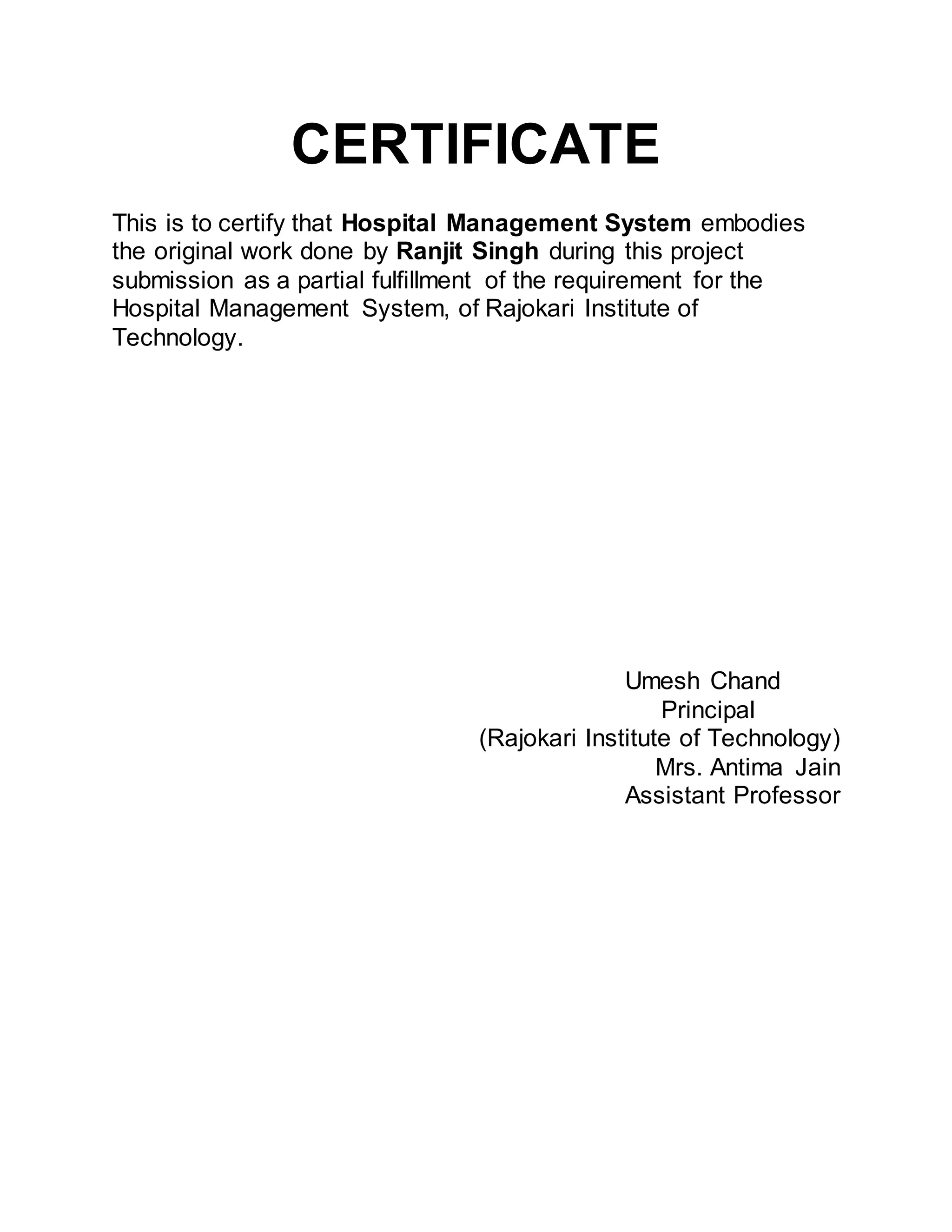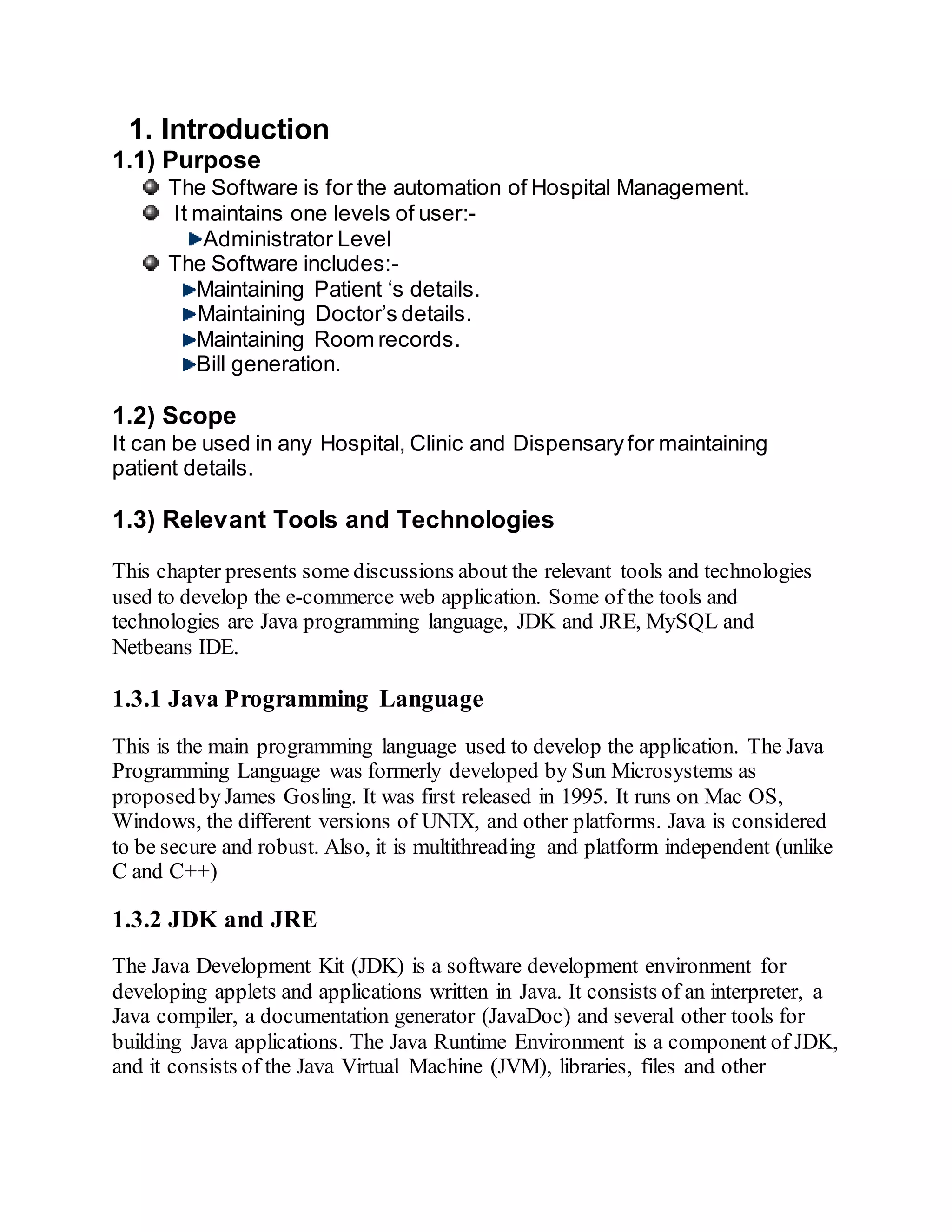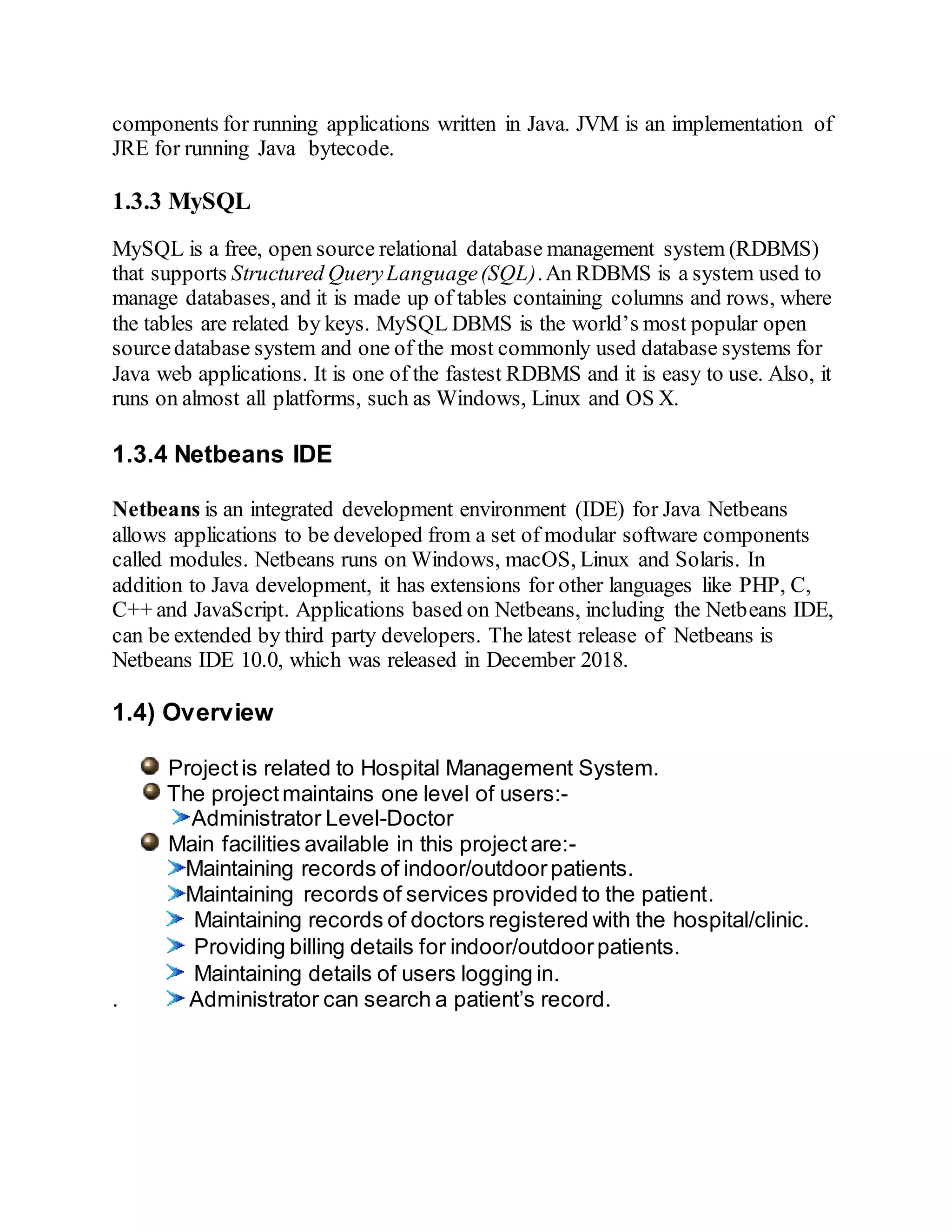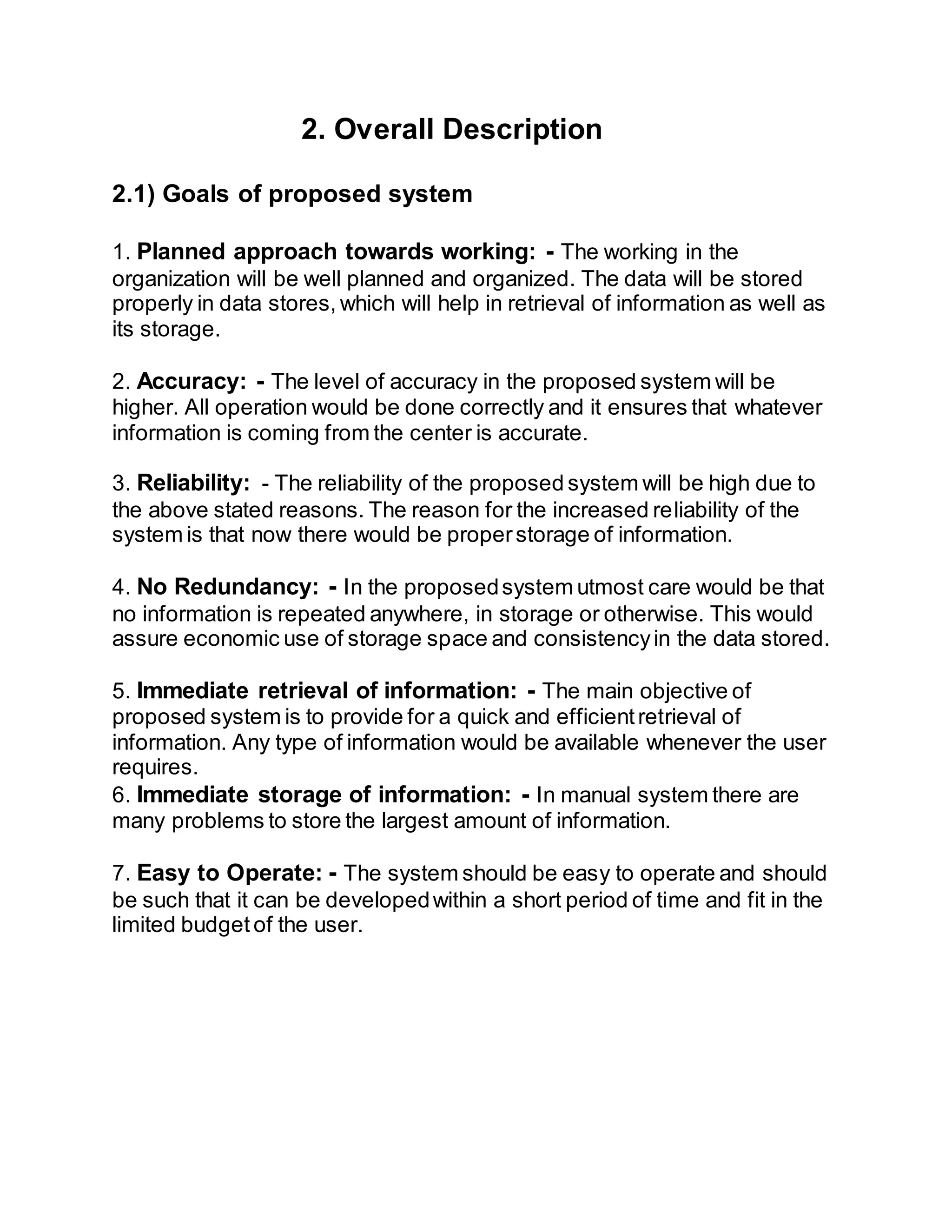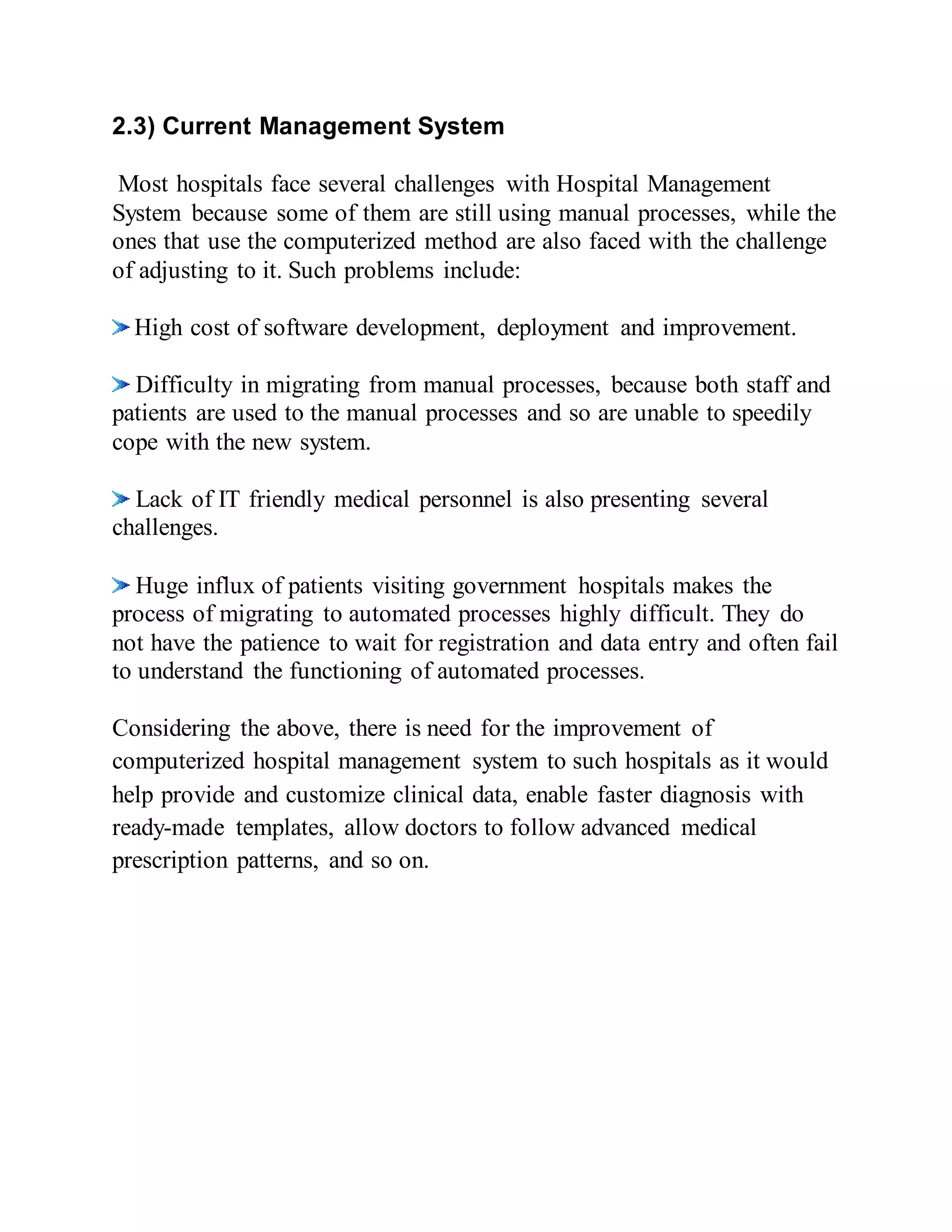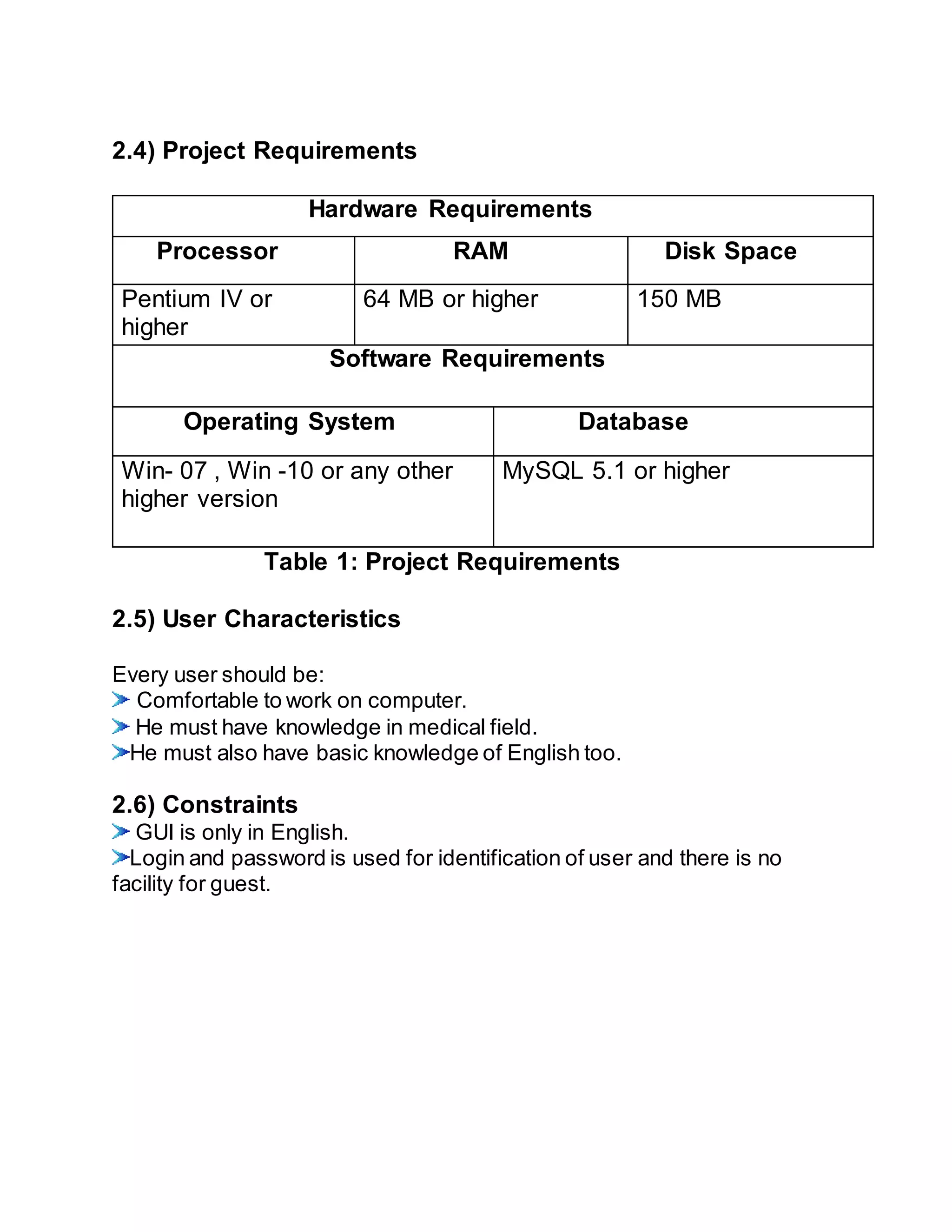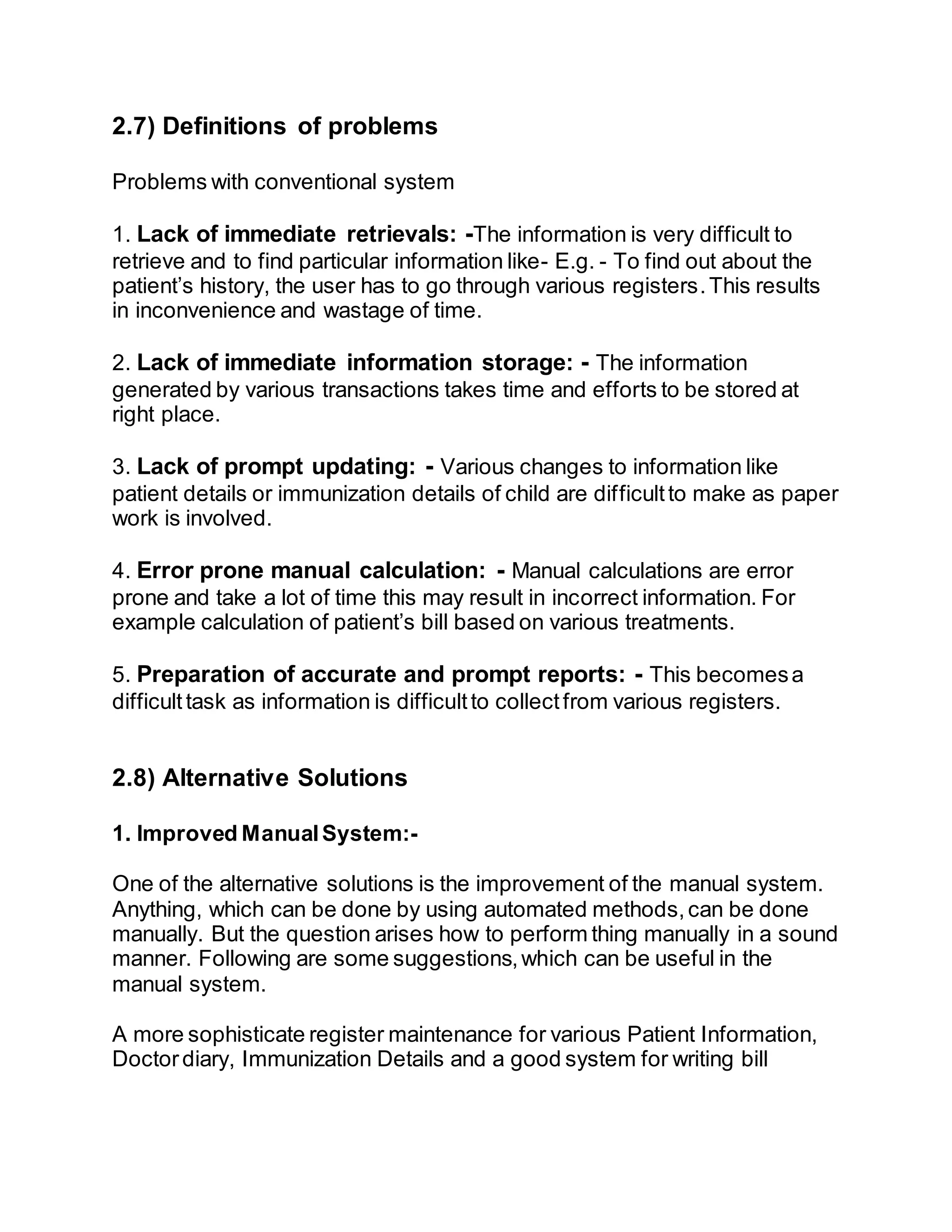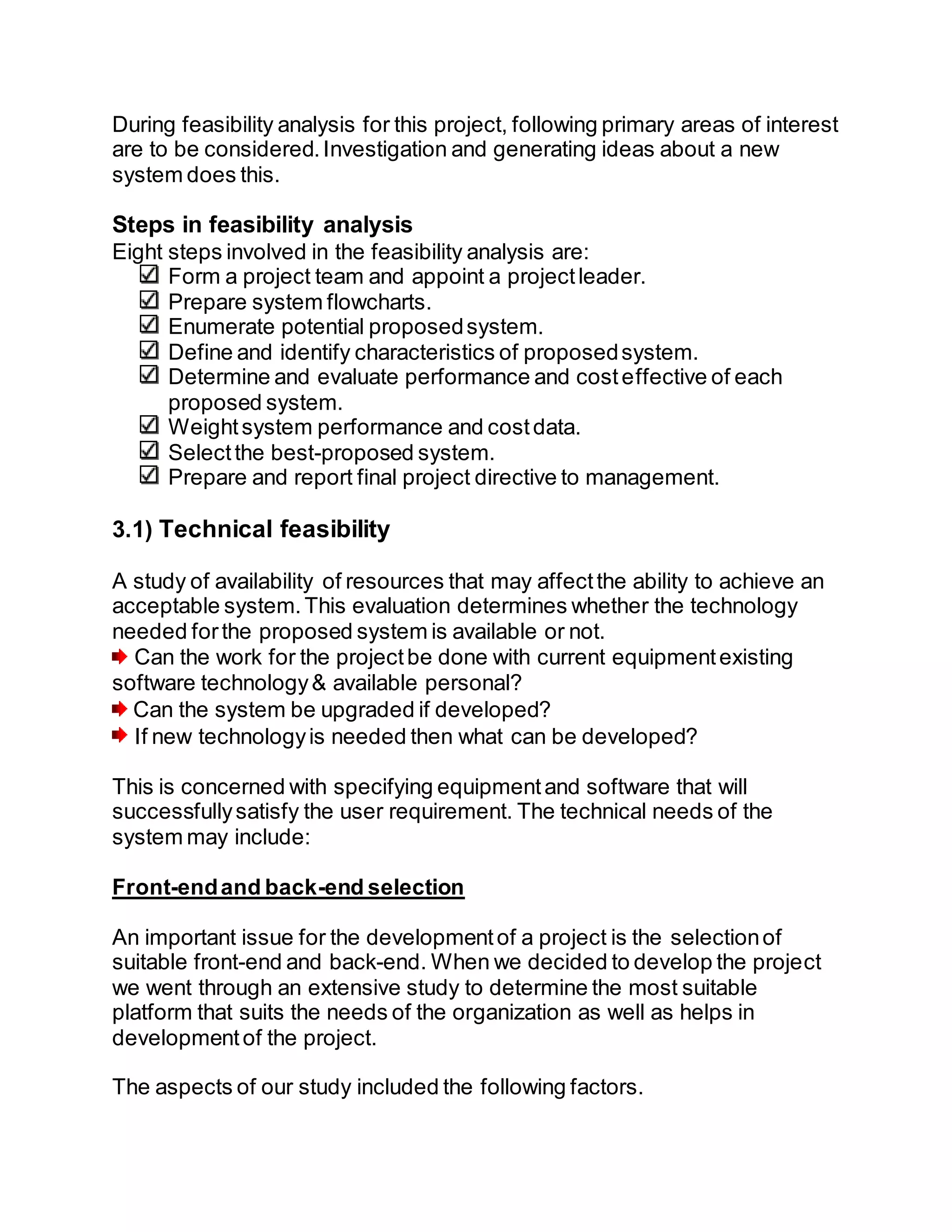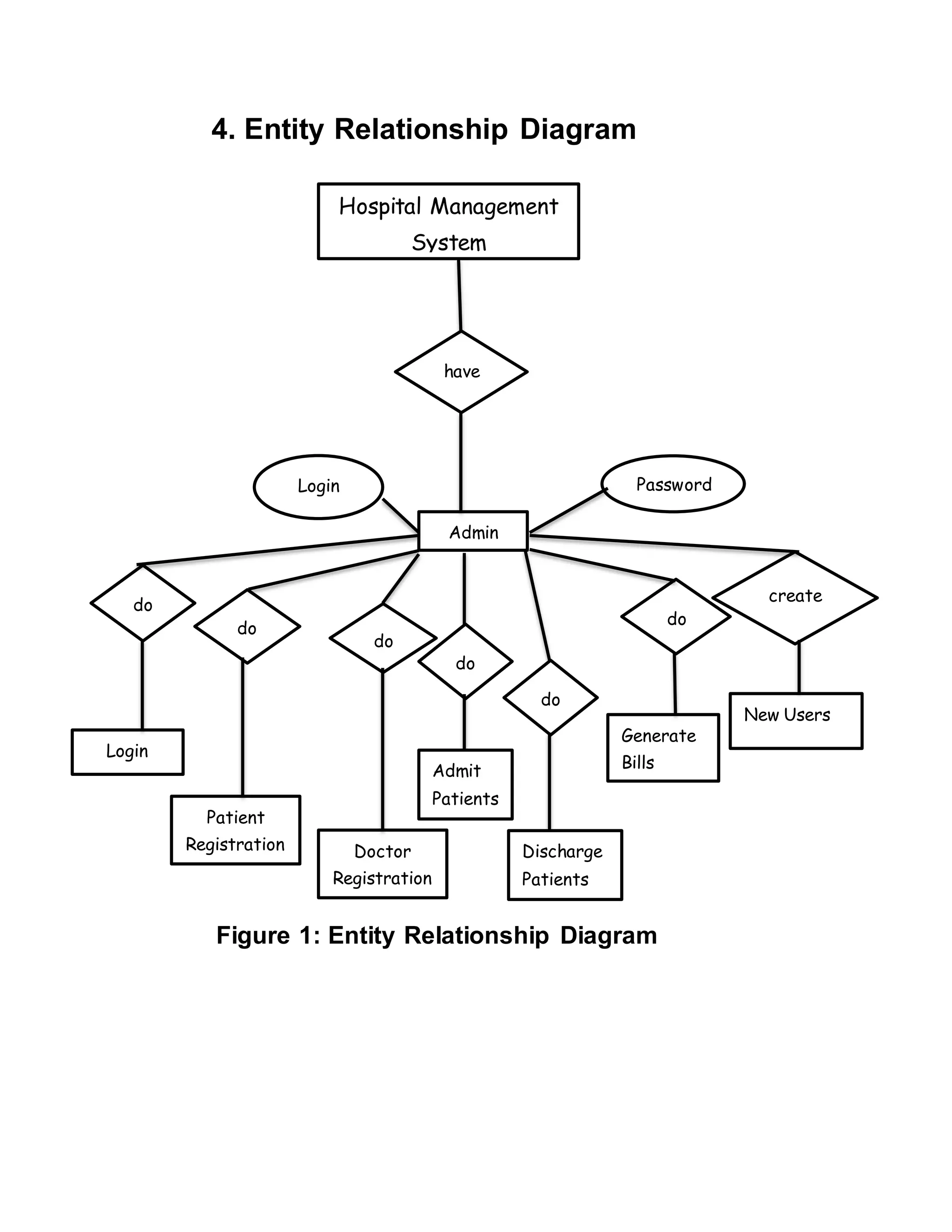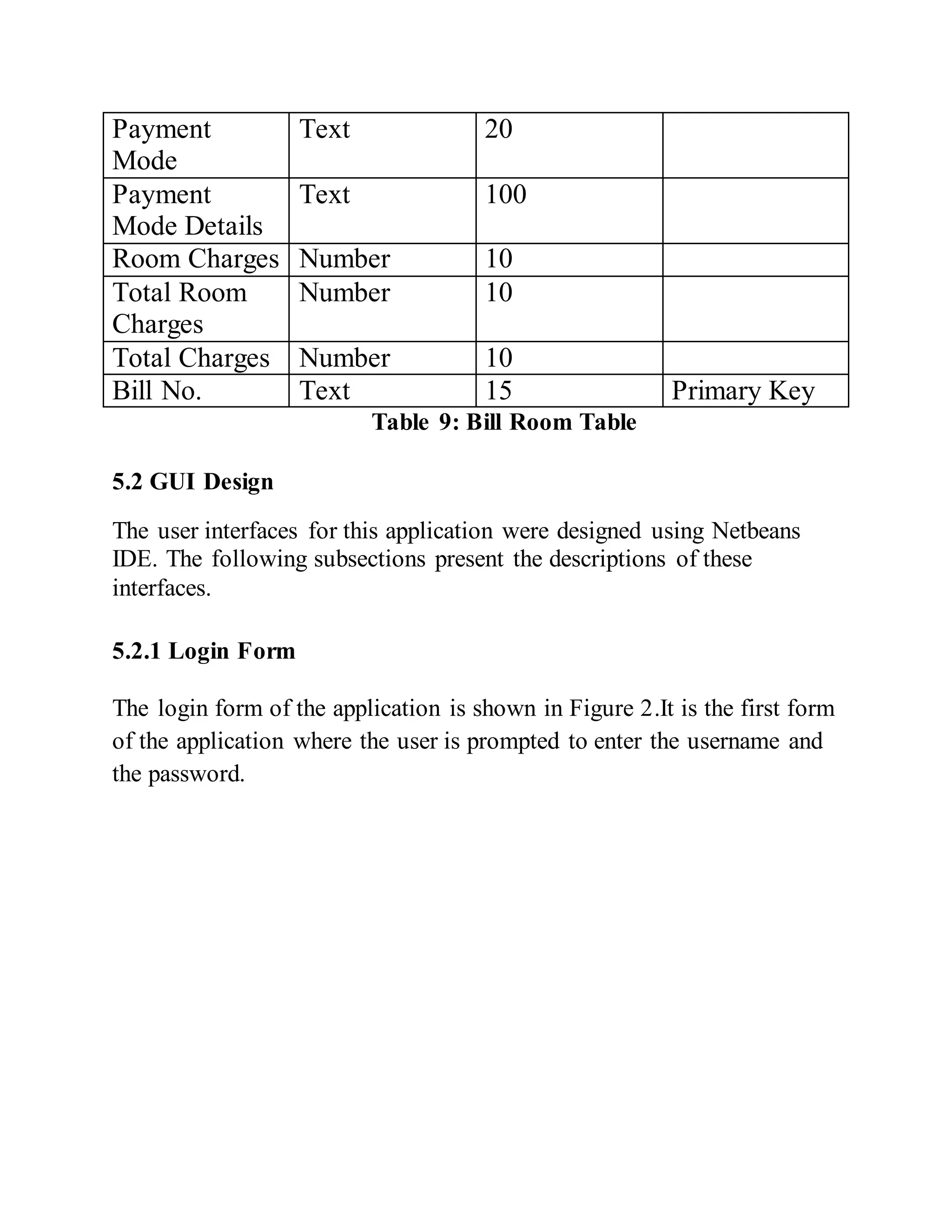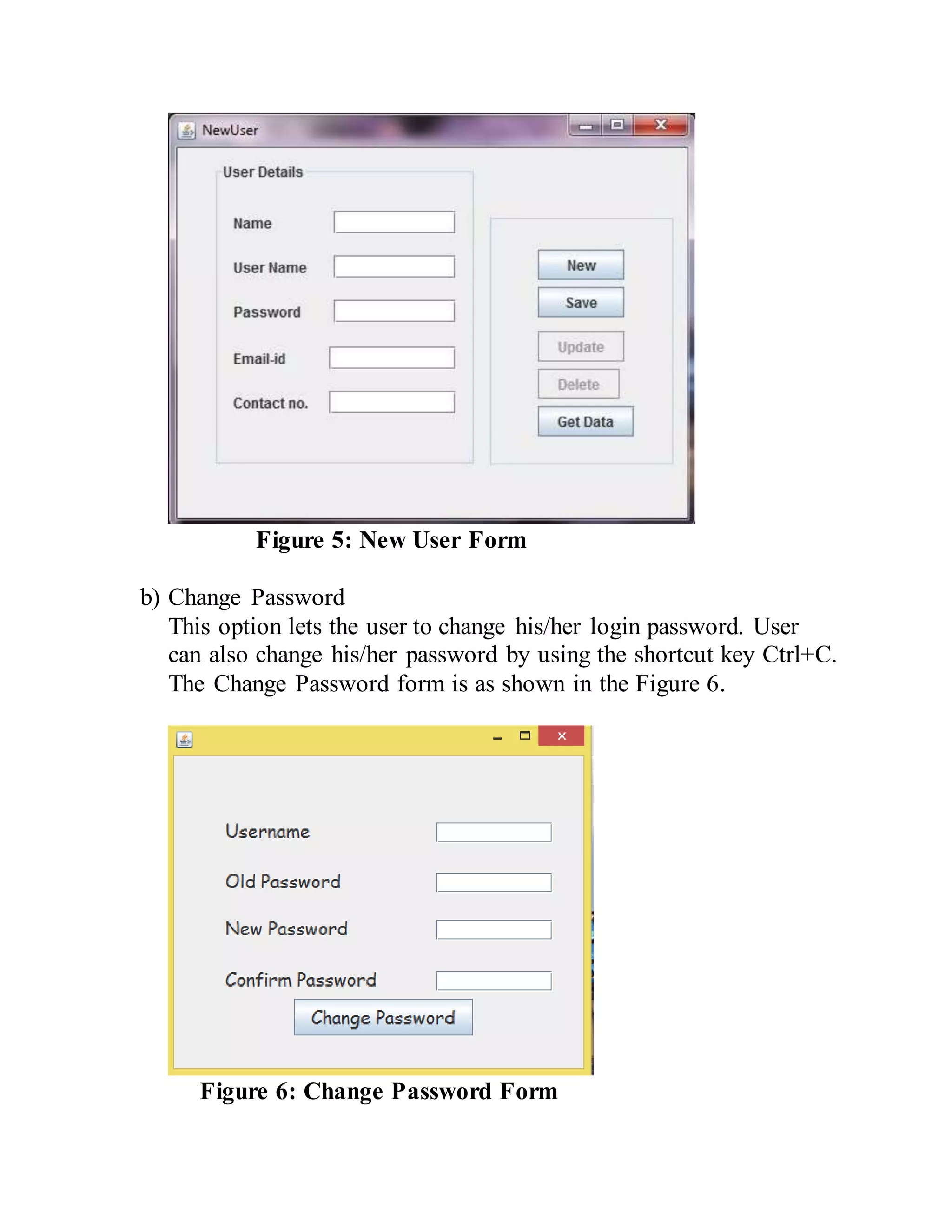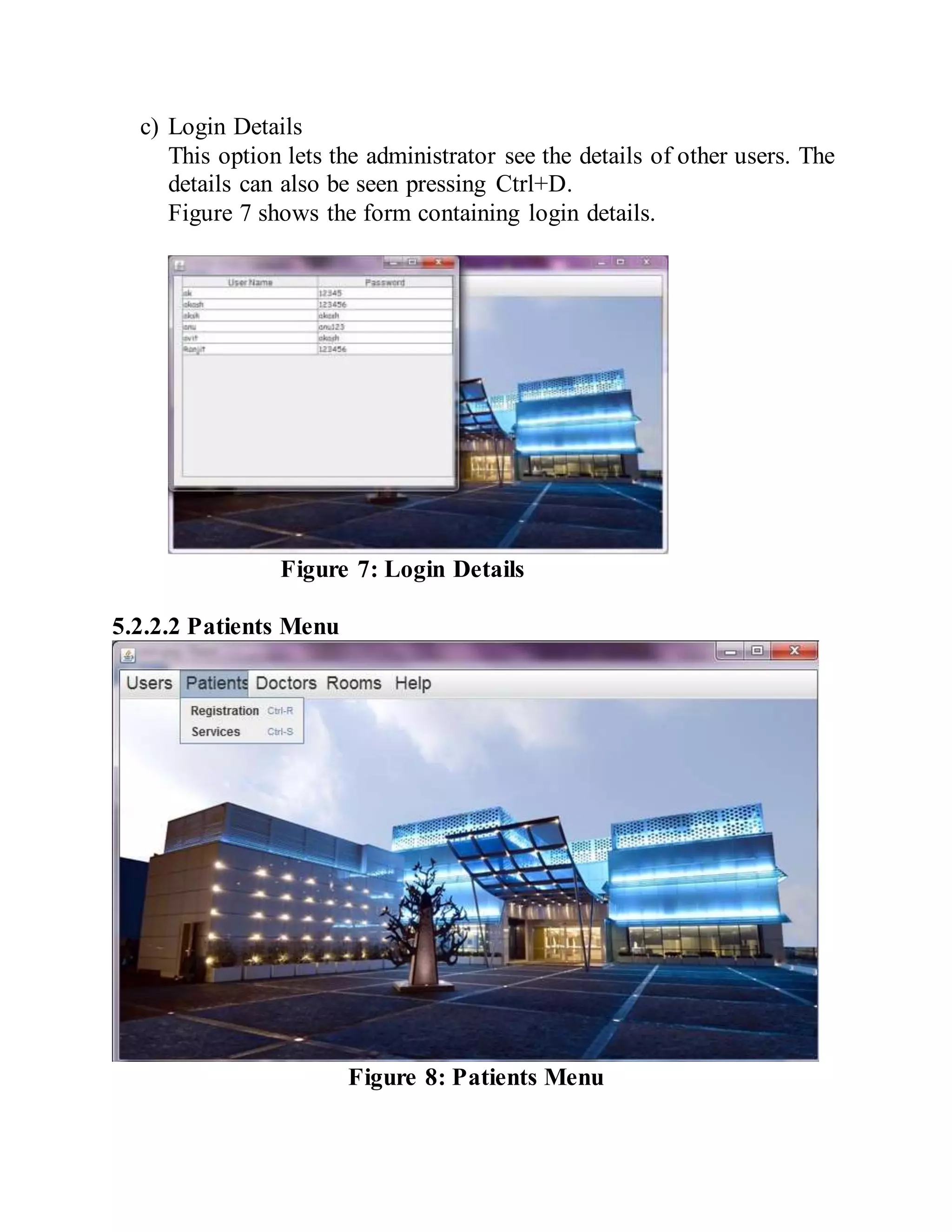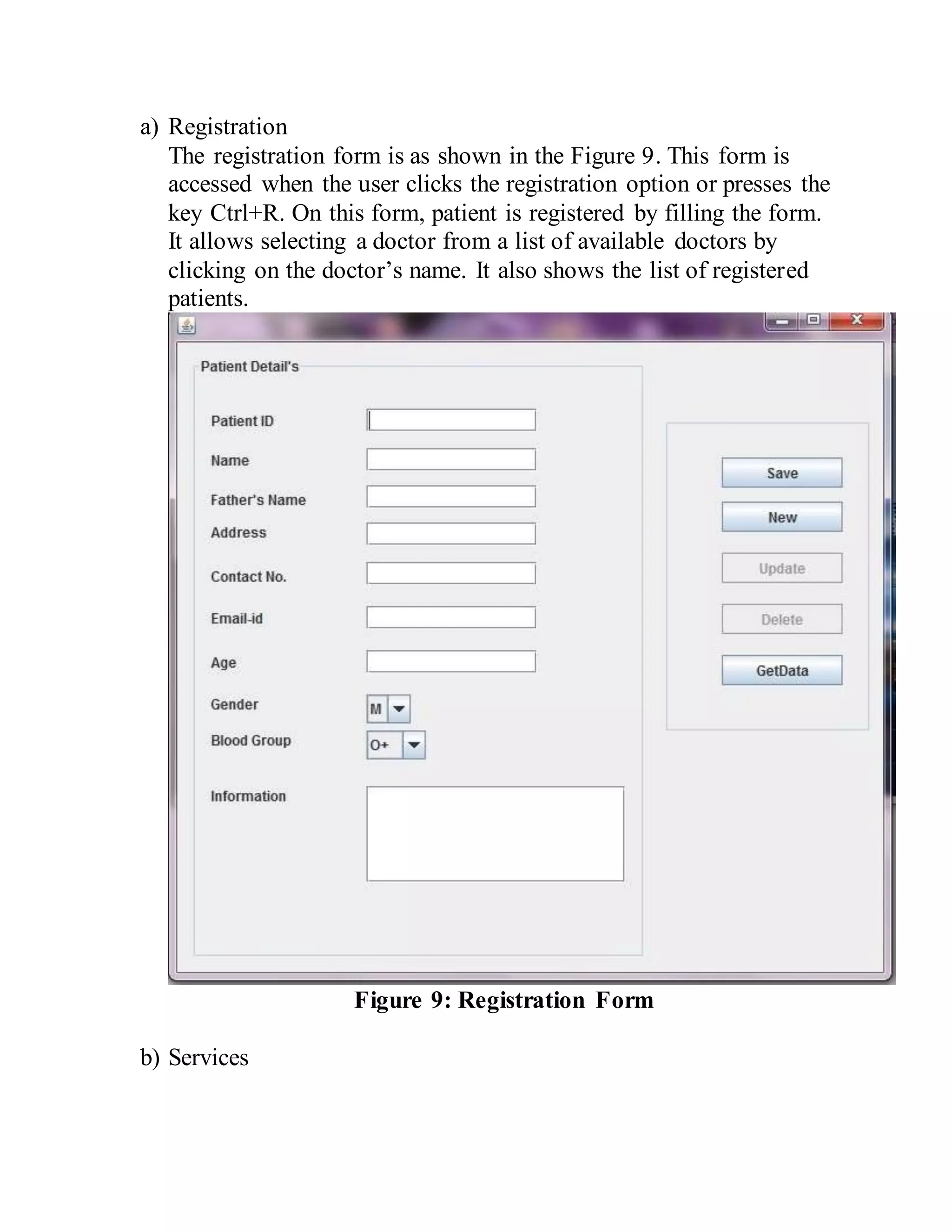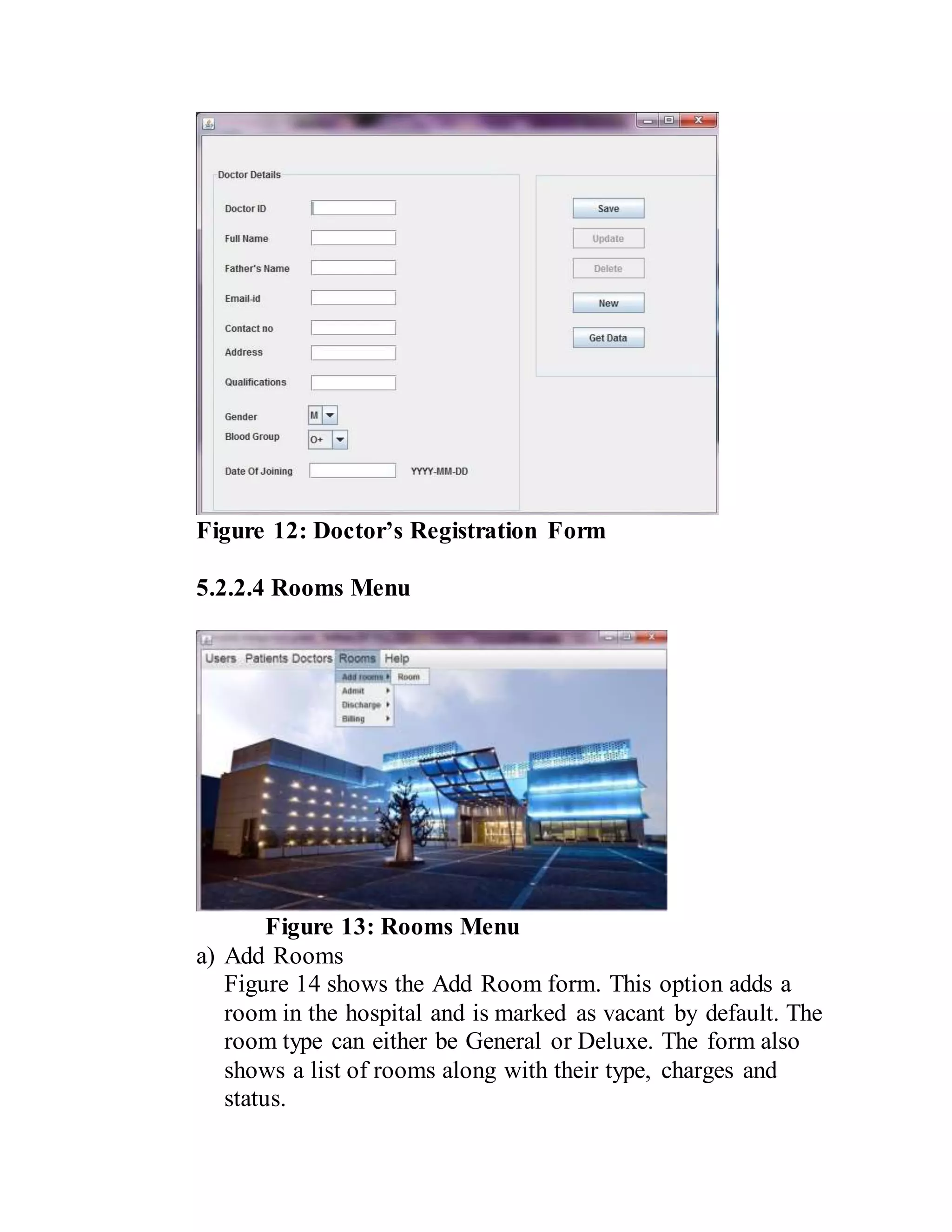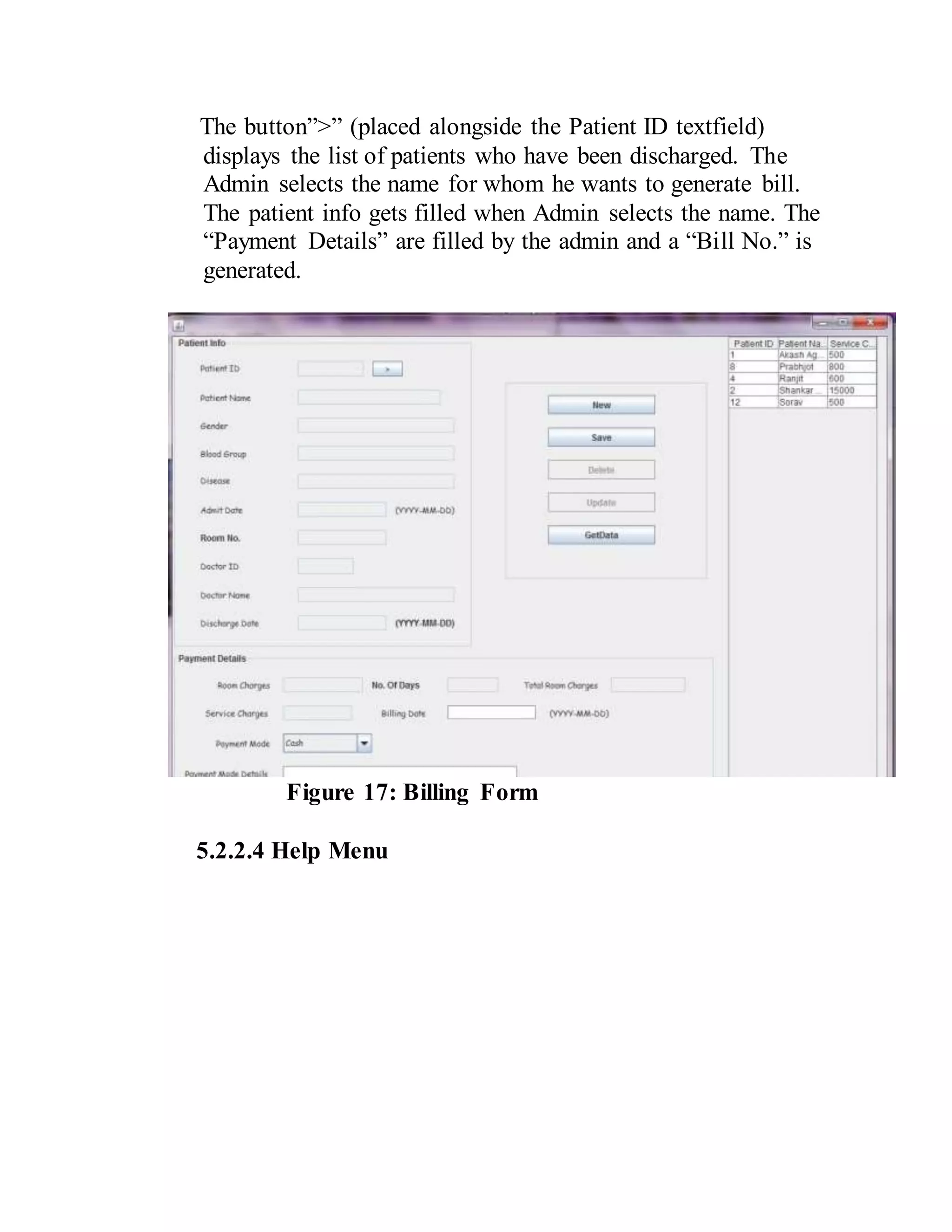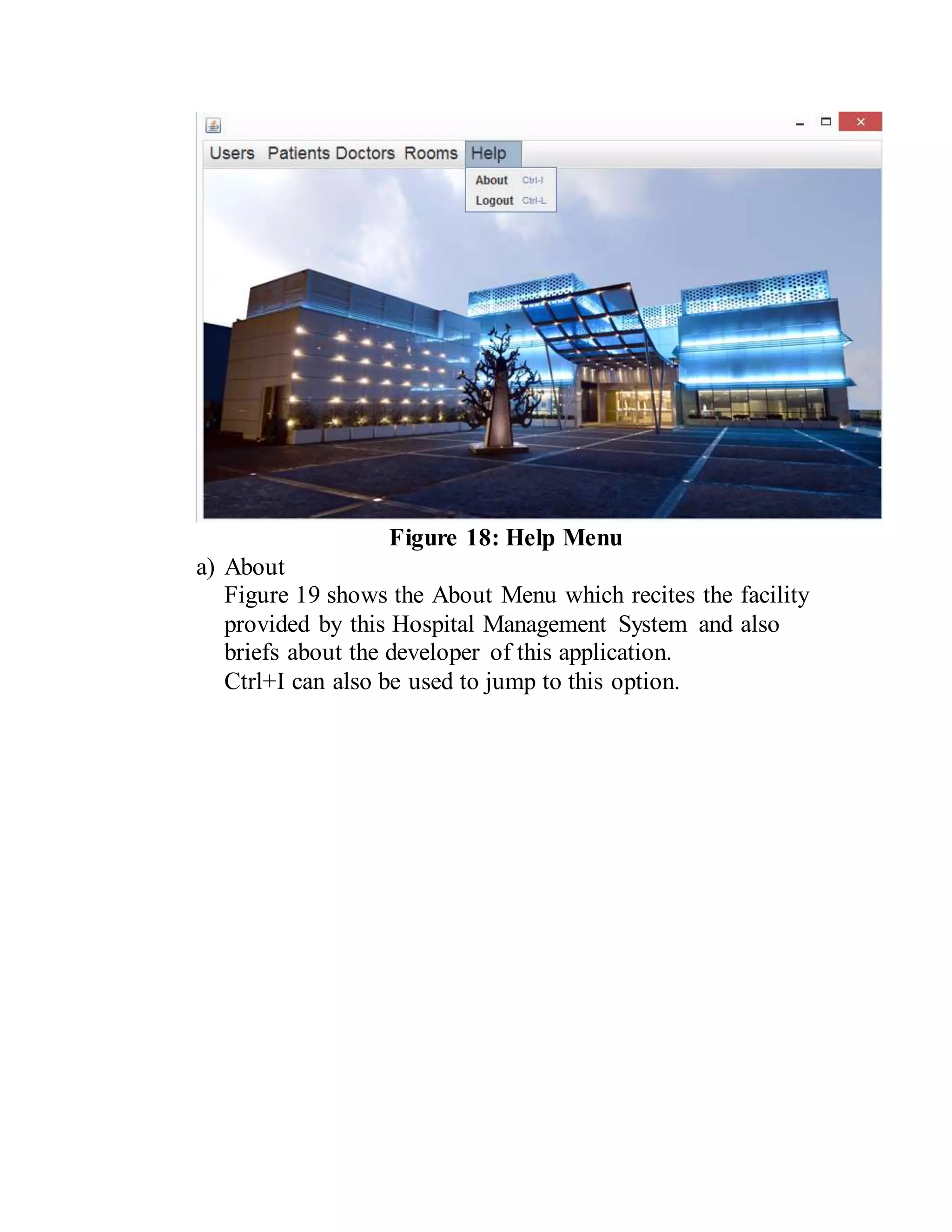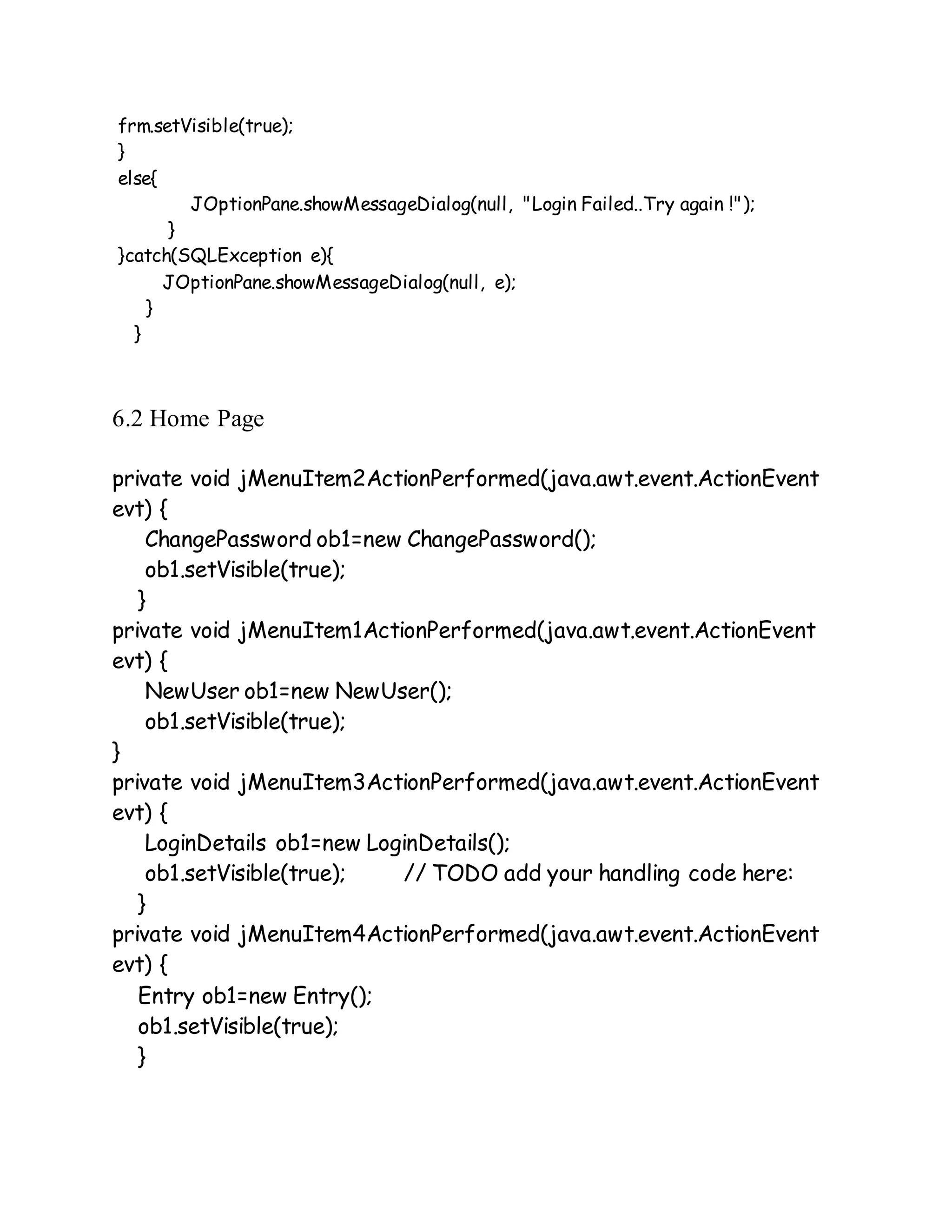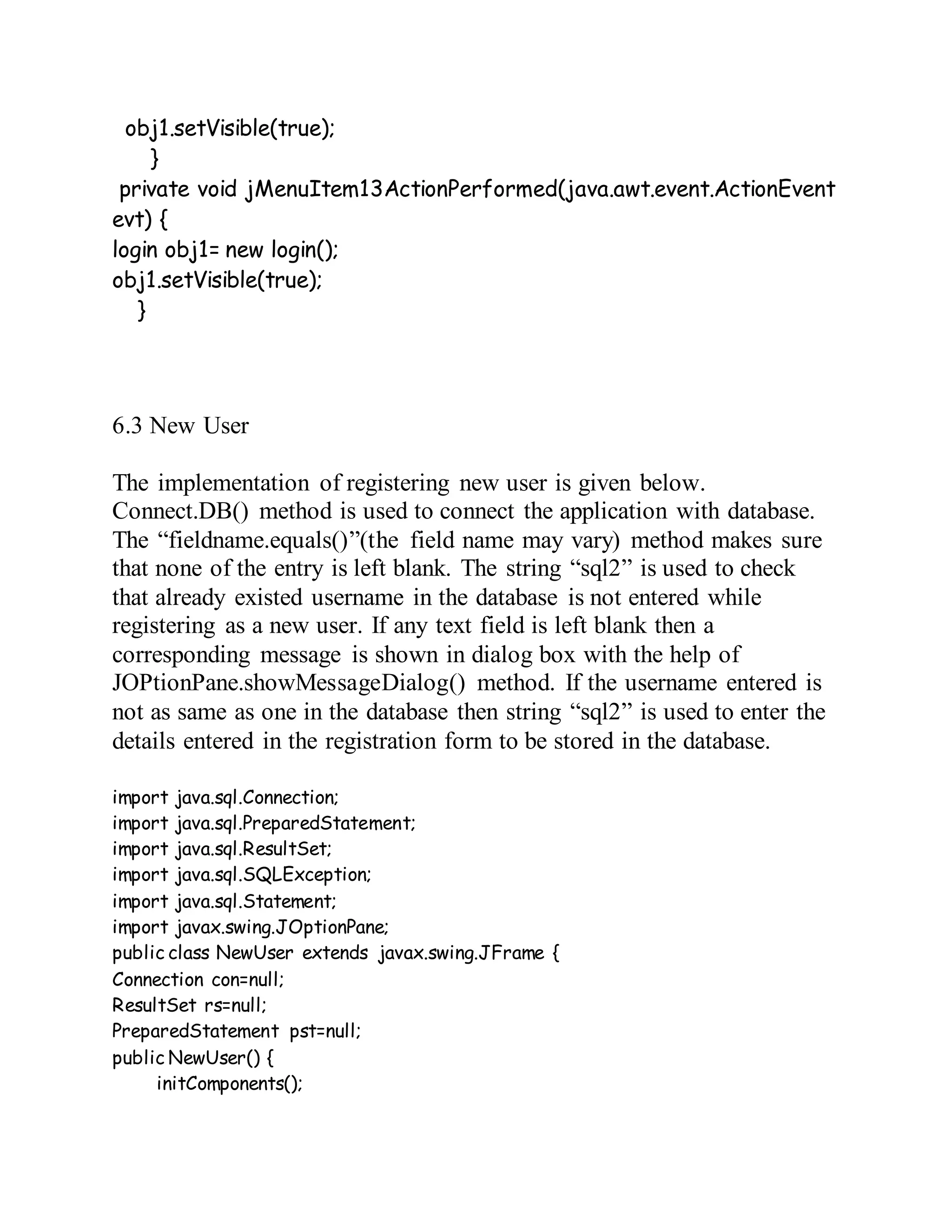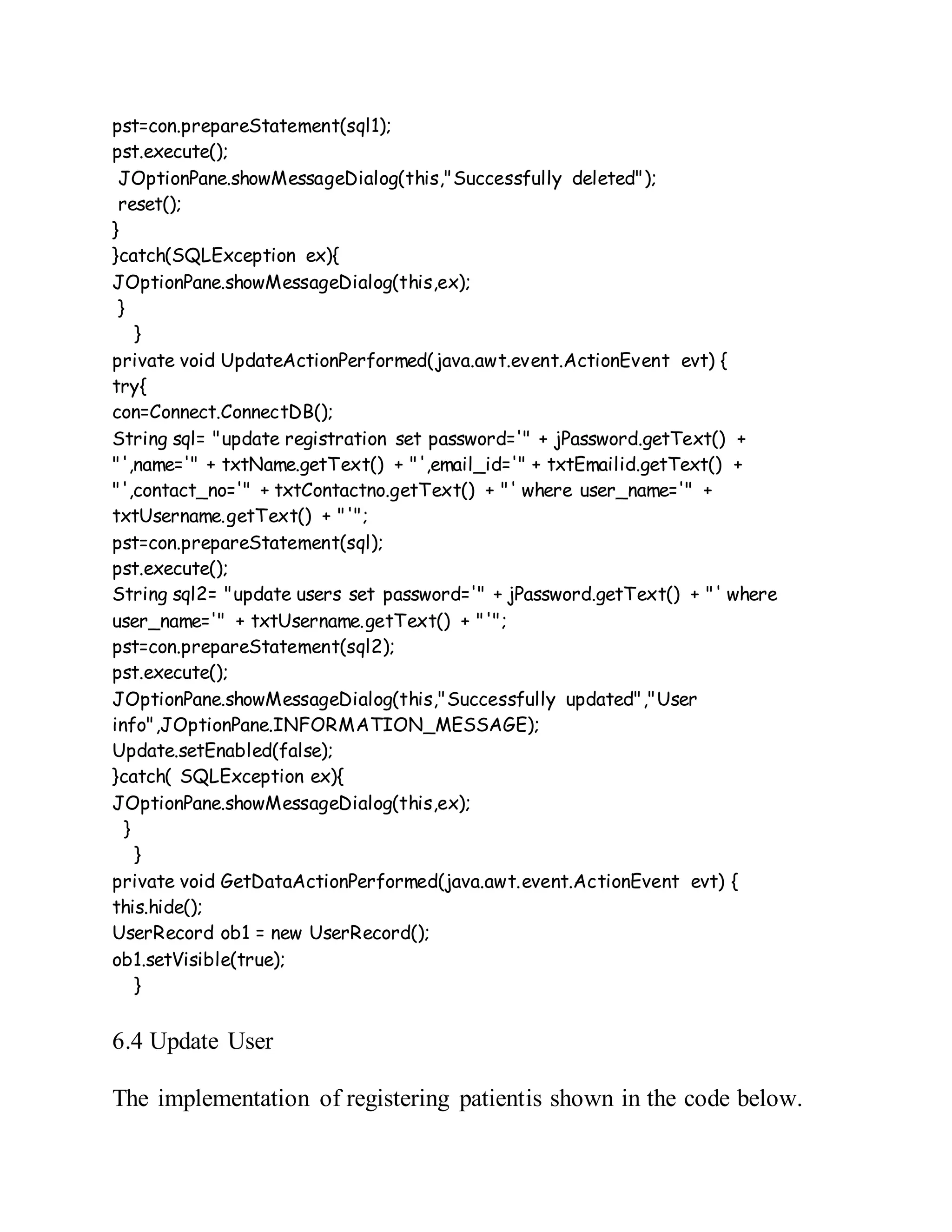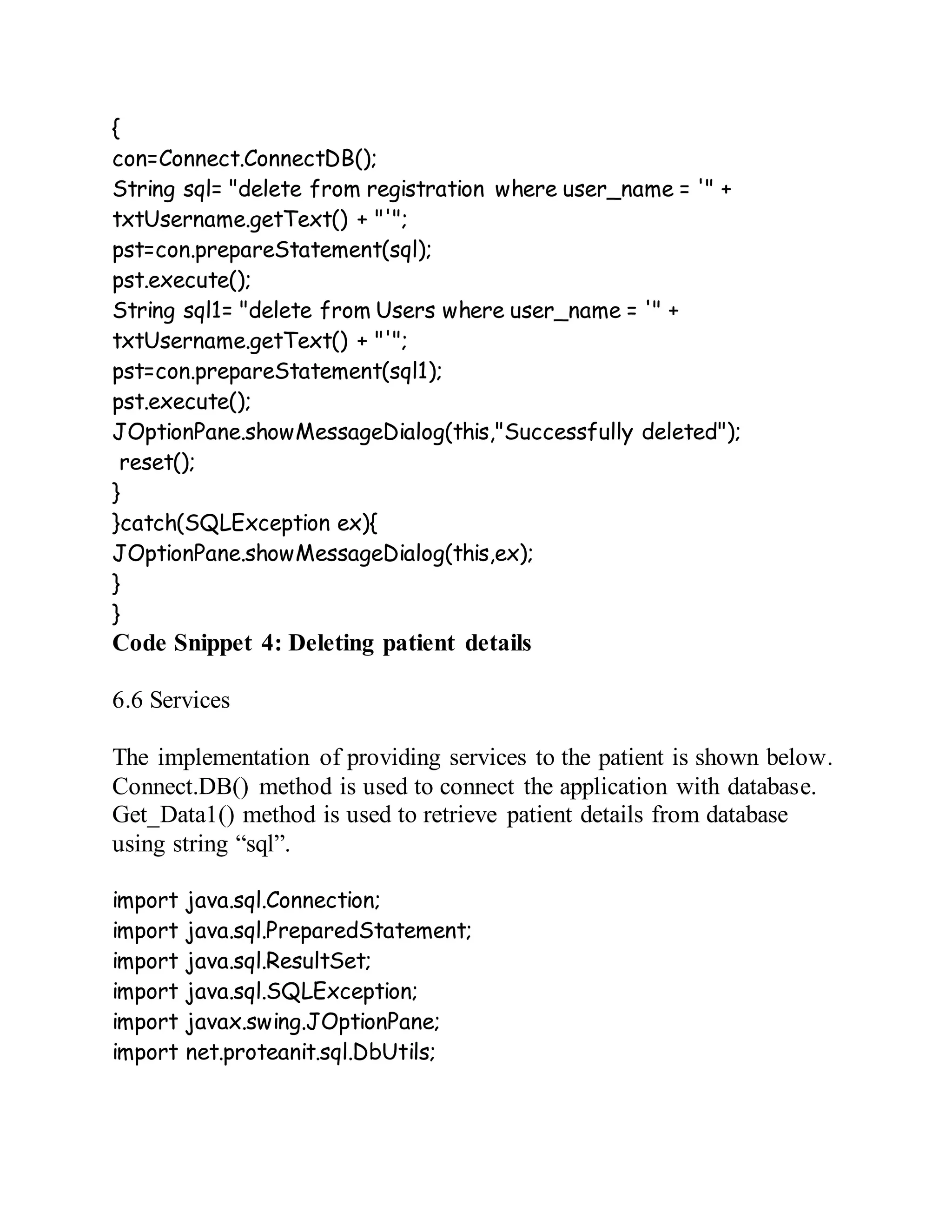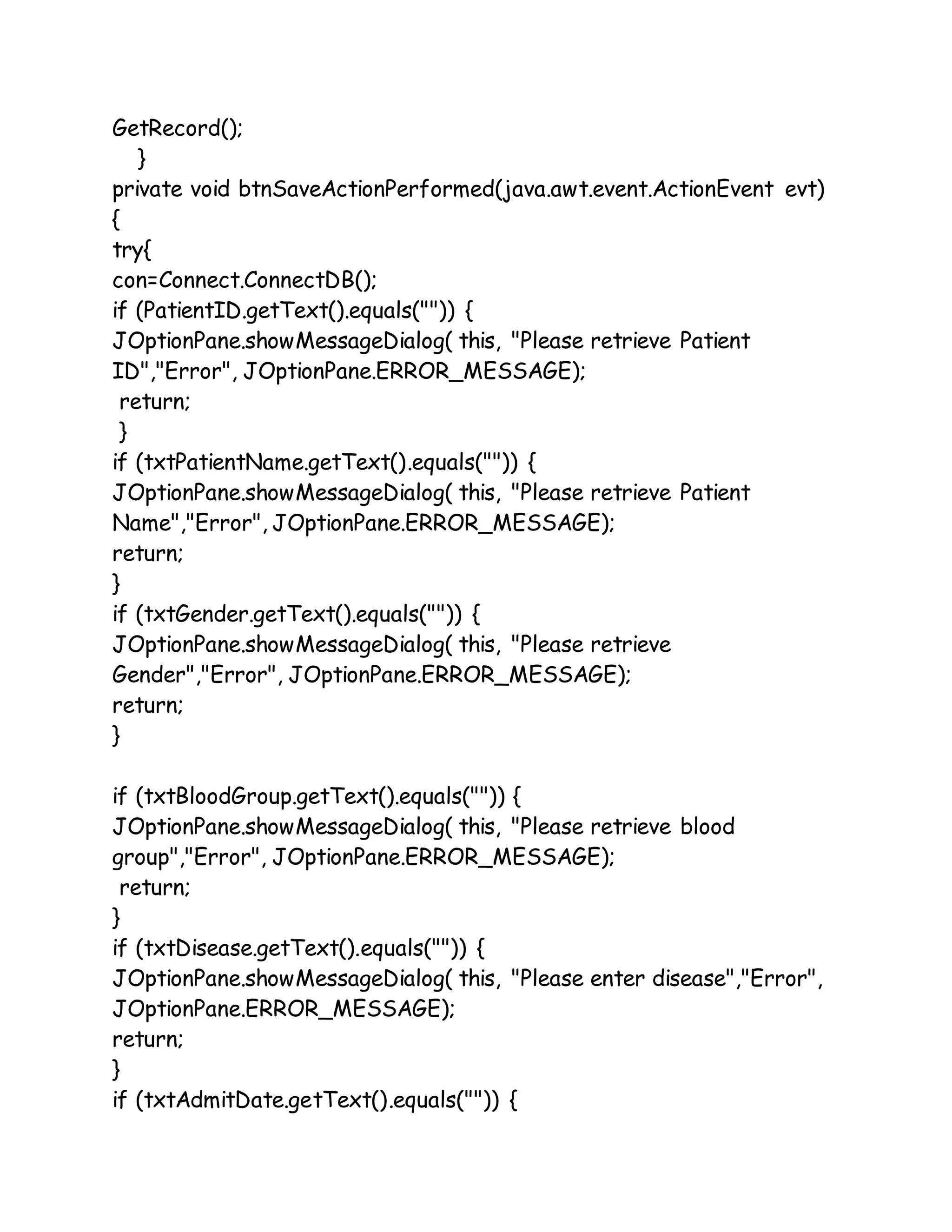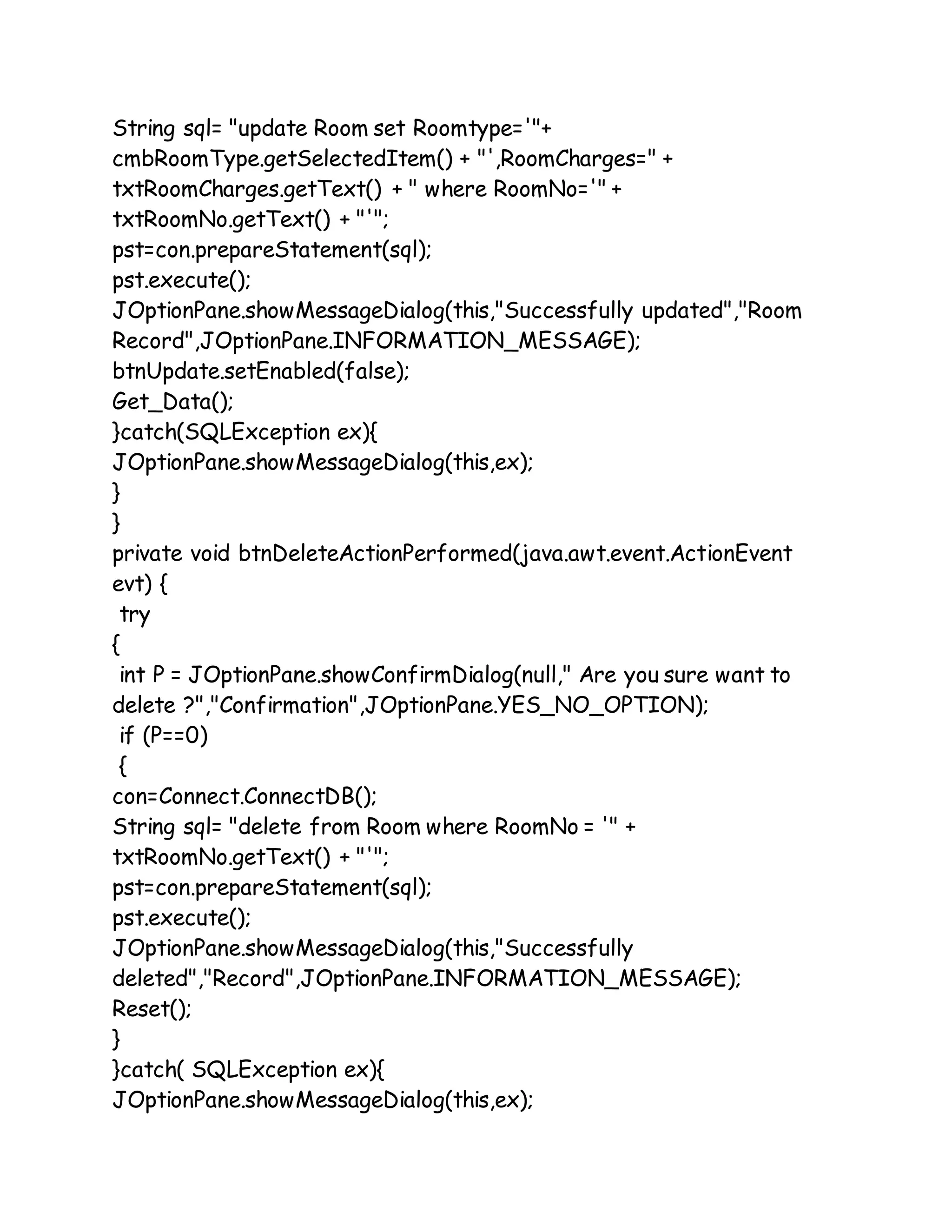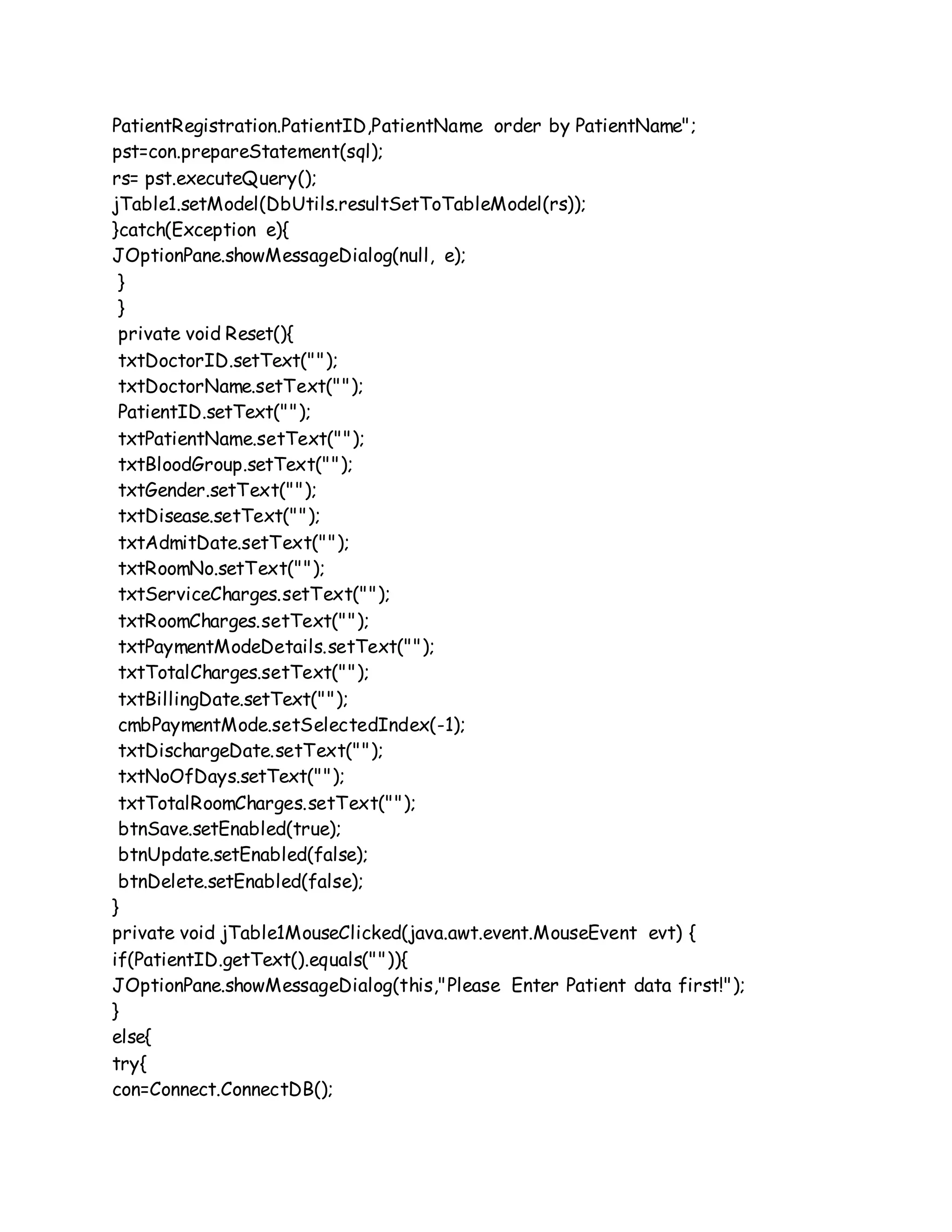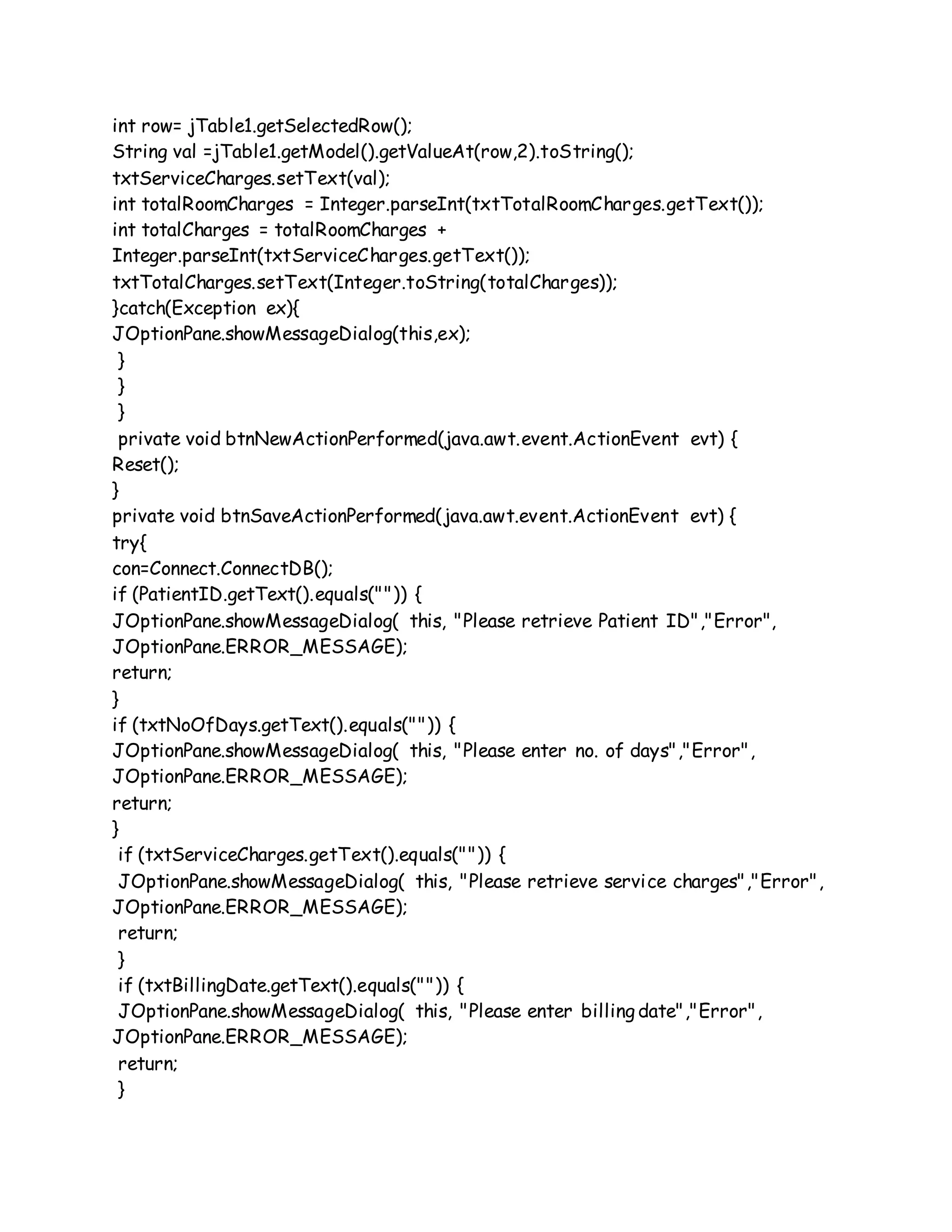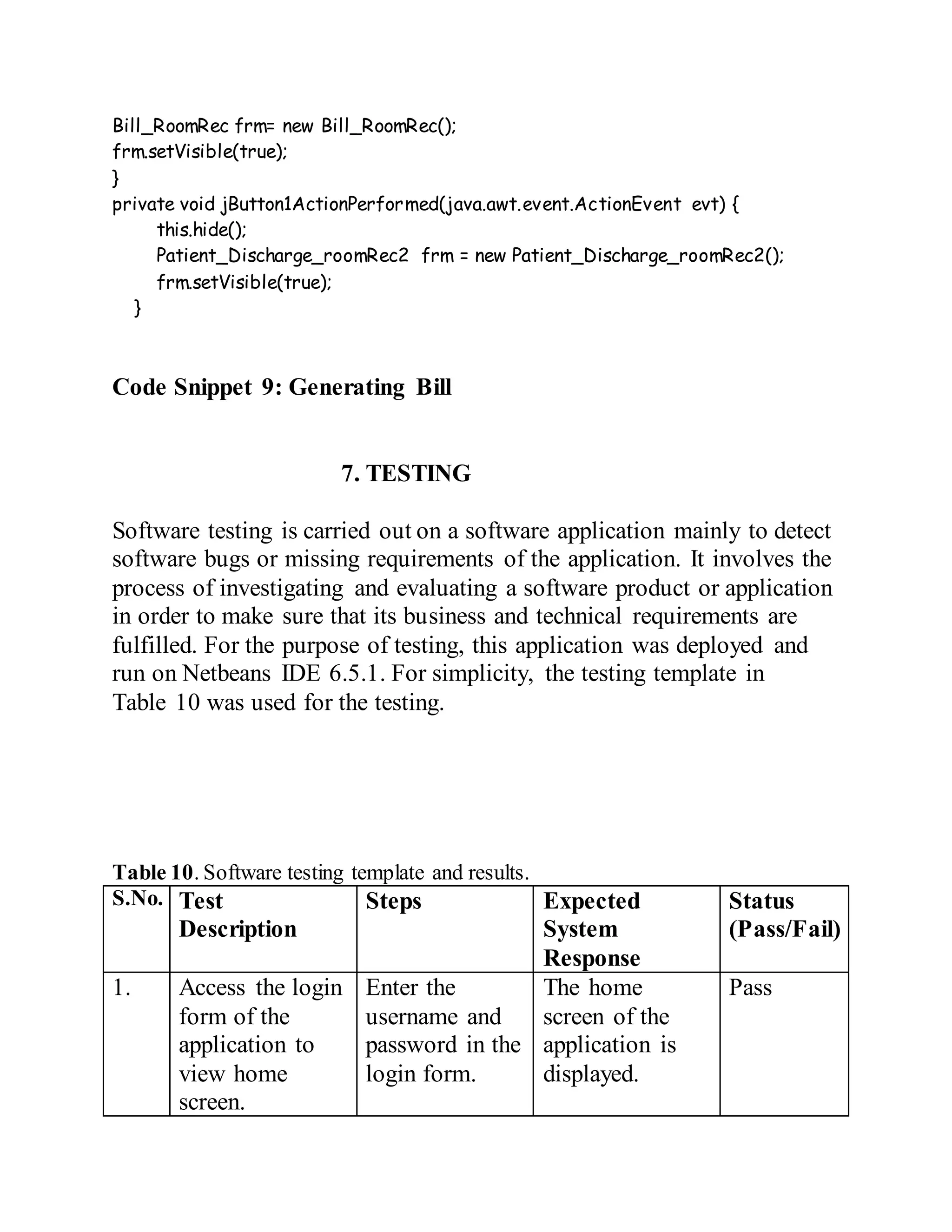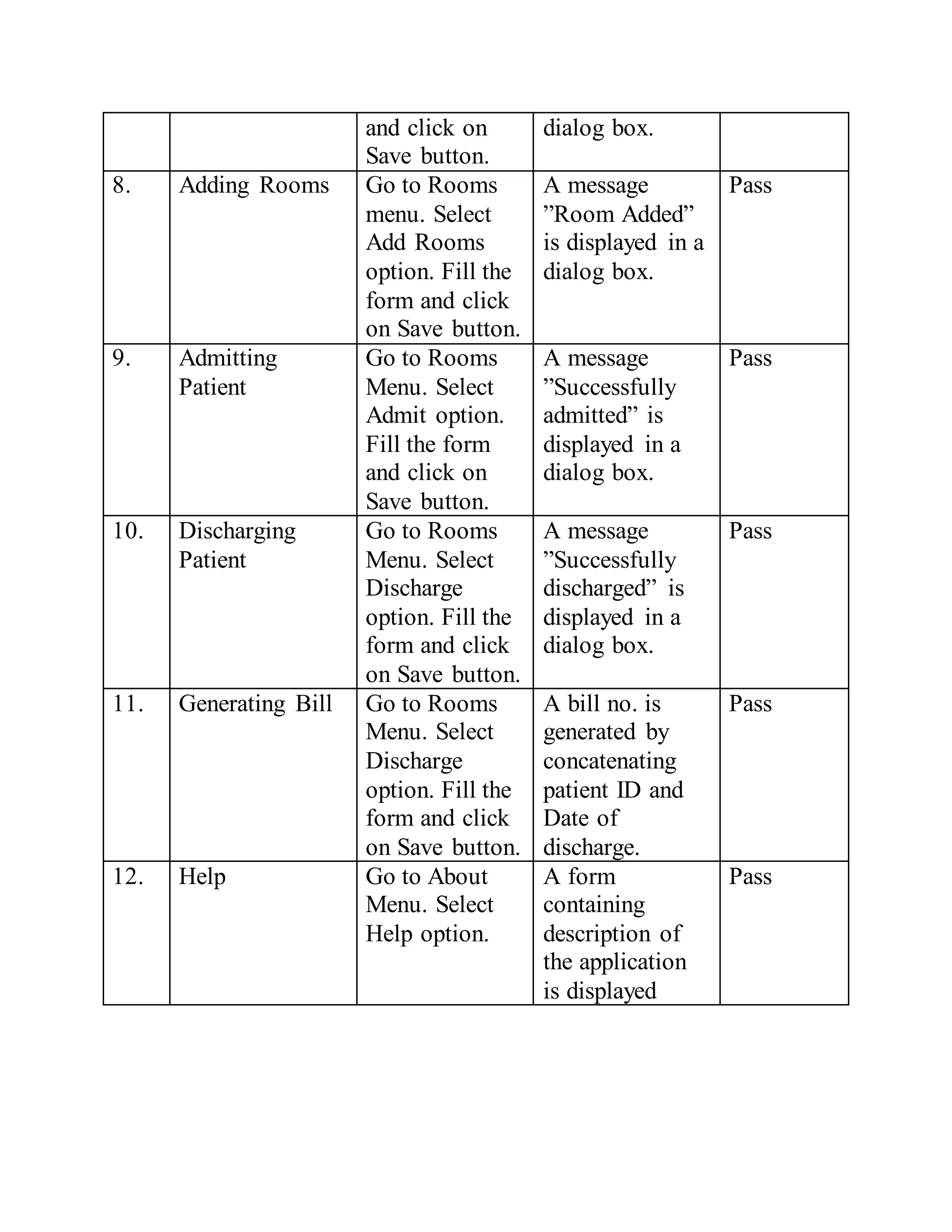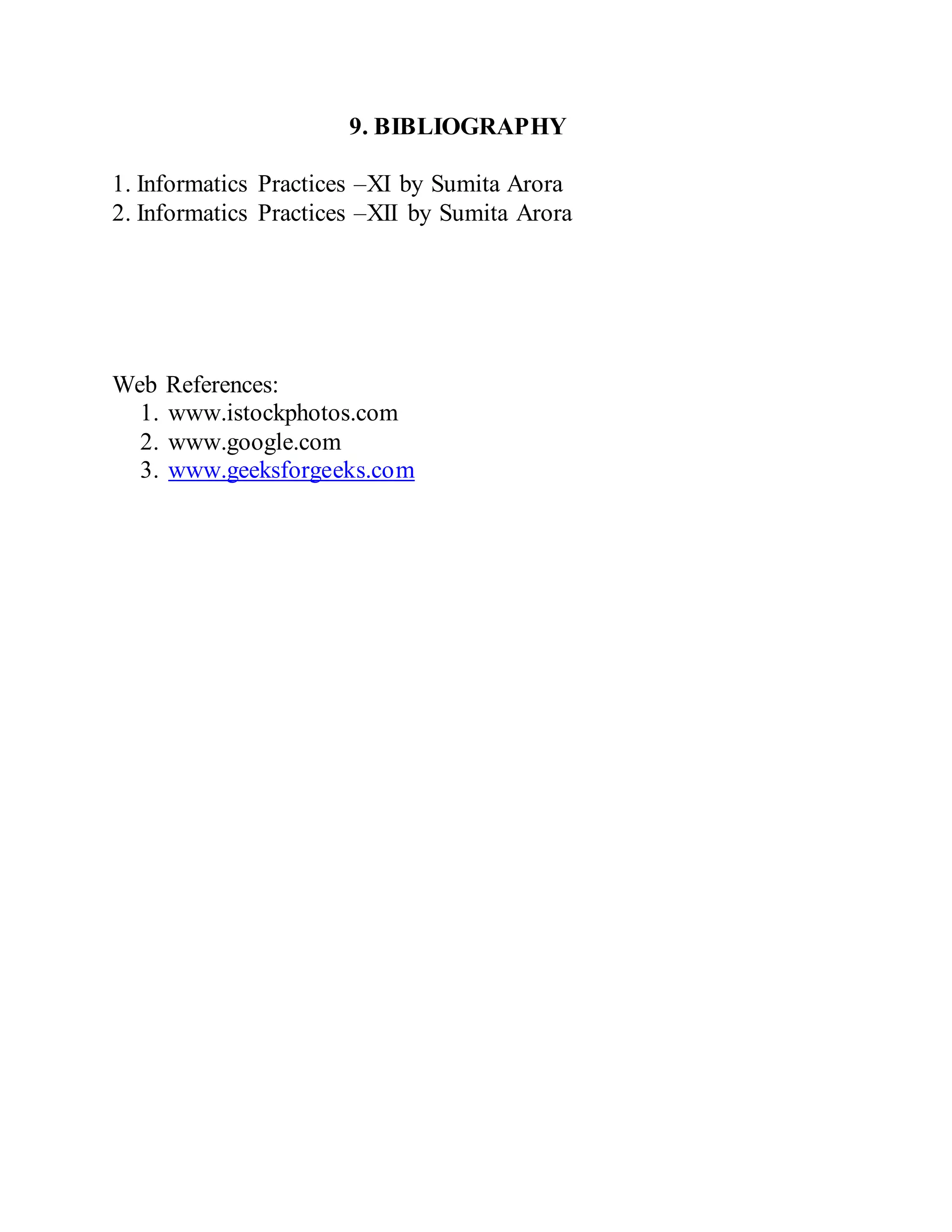This document is a major project report submitted by Ranjit Singh for the development of a Hospital Management System using Java programming and a database. It includes an introduction describing the purpose, scope and relevant tools used. An overall description provides goals of the proposed system to manage patient, doctor and room records, billing, and user login details. A feasibility study evaluates the technical, economic, operational and schedule feasibility of the system. The report also includes sections on the entity relationship diagram, database and GUI design, implementation, testing, and conclusion.