Guide tofundingyourjssaccount
•
0 likes•501 views
This document provides a 12-step guide to funding a JSS account and purchasing a position in the JSS-Tripler program on the JustBeenPaid website. The steps include logging into your account, accessing the JSS and JSS-Tripler areas, transferring funds from the main JSS account to fund the JSS-Tripler account, purchasing a Tripler position, and checking the status of positions purchased.
Report
Share
Report
Share
Download to read offline
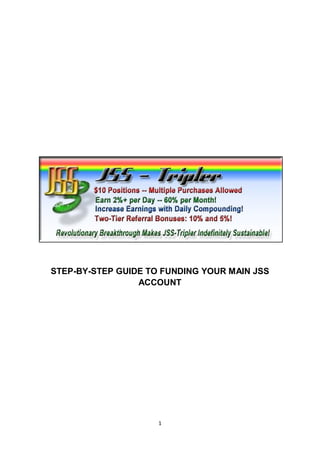
Recommended
Guide towithdrawingjssfunds

This document provides a 17-step guide to withdrawing funds from your Tripler & JSS account. The steps include logging into your account, transferring earnings from your Tripler account to your main JSS account, selecting a payment processor like Payza, entering the withdrawal amount, confirming the withdrawal, and completing the process. Upon completion, funds should be transferred to your selected payment processor within 24-36 hours.
Guide towithdrawingjssfunds

This 20 step guide summarizes how to withdraw funds from your Tripler & JSS account. It involves logging into your account, transferring earnings from Tripler to JSS, entering the JSS member area, requesting a withdrawal, confirming the amount, and processing the withdrawal. Within 24-36 hours, the withdrawn funds will be transferred to your AlertPay account. It is recommended to reinvest earnings to increase daily profits over time.
Jss tripler manual

This document outlines a 12-step guide to joining JSS-Tripler and receiving a free $10 position that pays 2% daily or 60% monthly. New members are given $10 to start and can purchase additional positions starting from $10 each, with earnings of $0.20 per day for each position. Purchasing more positions increases daily earnings potential. The steps include registering, confirming registration, creating a profile, logging in, agreeing to terms, purchasing an initial free $10 position, and accessing the back office to view earnings.
Jssslideshow hot to earn money with jbp system

The document outlines a 12-step guide for joining JSS Tripler and receiving a free $10 position that pays 2% daily or 60% monthly. Members are given $10 to start and can purchase additional positions starting from $1, with earnings potential increasing based on the number of positions purchased. The steps include registering, confirming registration, creating a profile, purchasing the free $10 position, and accessing the back office to track earnings of $0.20 per day for each position owned.
Jsss manual

JSS-Tripler is offering new members $10 to start and a 12-step guide to access a free $10 position paying 2% daily or 60% monthly. The guide walks users through signing up, confirming their account, creating a profile, logging in, agreeing to terms, purchasing a free $10 position, and viewing their back office where they will earn $0.20 per day from their position. The strategy suggested is that purchasing more positions will result in higher daily earnings, with examples provided up to earning $200 per day from 1000 positions. Users are welcomed and encouraged to get started.
How to Install a PayPal Donation Button in Wordpress

This document provides step-by-step instructions for installing a PayPal donation button in WordPress. It details logging into a PayPal account, navigating to the "Selling Tools" section, clicking "PayPal buttons", and generating a customized donation button. It then explains how to copy the button code and paste it into WordPress pages, posts, menus, or other sections of a website to enable donations through PayPal.
Jon's Random Duck

Five presentation slides made especially for Jon Corippo
5 slide presentation outline
* Pre-Con: something small/ a trick
Screen shot; snippy tool (PC)
* Title Slide (Rock it---STAND OUT)
iPhone projected on the screen
* Big Idea - sticky (hook)
No wires
* Random Duck picture
Geico Pig commercial
* Connection (to audience--bread crumbs)
Cvcue april 2013 Screencasts

Screencasts in the Elementary Classroom: What does the flipped classroom look like in the middle school and elementary classroom?
Join Ali on the journey to discover screencasts created not only by the teacher but also by your students as well. We can also see those created by other teachers for you to show or taylor to your classroom needs. We will use Tech Smith tools: Jing, Snagit, Camtasia for the computer and Screen Chomp for iPad and Android tablets. Bring your own device and join us for creative fun!
Recommended
Guide towithdrawingjssfunds

This document provides a 17-step guide to withdrawing funds from your Tripler & JSS account. The steps include logging into your account, transferring earnings from your Tripler account to your main JSS account, selecting a payment processor like Payza, entering the withdrawal amount, confirming the withdrawal, and completing the process. Upon completion, funds should be transferred to your selected payment processor within 24-36 hours.
Guide towithdrawingjssfunds

This 20 step guide summarizes how to withdraw funds from your Tripler & JSS account. It involves logging into your account, transferring earnings from Tripler to JSS, entering the JSS member area, requesting a withdrawal, confirming the amount, and processing the withdrawal. Within 24-36 hours, the withdrawn funds will be transferred to your AlertPay account. It is recommended to reinvest earnings to increase daily profits over time.
Jss tripler manual

This document outlines a 12-step guide to joining JSS-Tripler and receiving a free $10 position that pays 2% daily or 60% monthly. New members are given $10 to start and can purchase additional positions starting from $10 each, with earnings of $0.20 per day for each position. Purchasing more positions increases daily earnings potential. The steps include registering, confirming registration, creating a profile, logging in, agreeing to terms, purchasing an initial free $10 position, and accessing the back office to view earnings.
Jssslideshow hot to earn money with jbp system

The document outlines a 12-step guide for joining JSS Tripler and receiving a free $10 position that pays 2% daily or 60% monthly. Members are given $10 to start and can purchase additional positions starting from $1, with earnings potential increasing based on the number of positions purchased. The steps include registering, confirming registration, creating a profile, purchasing the free $10 position, and accessing the back office to track earnings of $0.20 per day for each position owned.
Jsss manual

JSS-Tripler is offering new members $10 to start and a 12-step guide to access a free $10 position paying 2% daily or 60% monthly. The guide walks users through signing up, confirming their account, creating a profile, logging in, agreeing to terms, purchasing a free $10 position, and viewing their back office where they will earn $0.20 per day from their position. The strategy suggested is that purchasing more positions will result in higher daily earnings, with examples provided up to earning $200 per day from 1000 positions. Users are welcomed and encouraged to get started.
How to Install a PayPal Donation Button in Wordpress

This document provides step-by-step instructions for installing a PayPal donation button in WordPress. It details logging into a PayPal account, navigating to the "Selling Tools" section, clicking "PayPal buttons", and generating a customized donation button. It then explains how to copy the button code and paste it into WordPress pages, posts, menus, or other sections of a website to enable donations through PayPal.
Jon's Random Duck

Five presentation slides made especially for Jon Corippo
5 slide presentation outline
* Pre-Con: something small/ a trick
Screen shot; snippy tool (PC)
* Title Slide (Rock it---STAND OUT)
iPhone projected on the screen
* Big Idea - sticky (hook)
No wires
* Random Duck picture
Geico Pig commercial
* Connection (to audience--bread crumbs)
Cvcue april 2013 Screencasts

Screencasts in the Elementary Classroom: What does the flipped classroom look like in the middle school and elementary classroom?
Join Ali on the journey to discover screencasts created not only by the teacher but also by your students as well. We can also see those created by other teachers for you to show or taylor to your classroom needs. We will use Tech Smith tools: Jing, Snagit, Camtasia for the computer and Screen Chomp for iPad and Android tablets. Bring your own device and join us for creative fun!
CNC Portfolio

FNBE Semester 2, July 2012, Culture and Civilizations Portfolio, Alya Farina binti Khairul Faridz 0308460
Breakaway 2012 cloud keynote pro final

The document discusses the large and growing $45.9 billion cloud opportunity in 2012 that is expected to reach $207 billion by 2016, noting that 93% of companies are already using some form of cloud solution and over half of channel partners generating most of their revenue from cloud services; while some customers are going direct, channel partners still expect significant cloud-related revenue growth and see opportunities in security, compliance, and other services to drive further channel growth and capture new cloud-related jobs.
Company wide statistics

The document contains various statistics and metrics for a company over time, including the number of cases and hours over time, metrics by day of the week, resource utilization, staffing levels, and productivity and time off metrics. The charts show trends such as fluctuating caseloads and hours over time, varying metrics by day of week, and changes in staffing levels, productivity and time off usage over the period shown.
Air Travel: Vocabulary (section 1)

The flight attendant reminds passengers to locate the nearest emergency exit, put on their own oxygen mask before helping others, and to stow carry-on items for takeoff as well as review the safety card for emergency procedures.
Framework 3.0 windows server 2008

Este documento proporciona instrucciones para instalar Windows Management Framework 3.0, incluyendo descargar el paquete correcto desde Microsoft Update, cerrar Windows PowerShell, desinstalar versiones anteriores, y ejecutar el archivo .msu descargado. También advierte que WMF 3.0 puede no ser compatible con algunos productos como System Center y Microsoft Exchange, y recomienda instalar .NET Framework 4 antes de WMF 3.0. Incluye enlaces a videos tutoriales.
Hukum perdata

Dokumen tersebut membahas tentang hukum adat dan hukum perorangan. Secara ringkas, hukum adat adalah sistem hukum tidak tertulis yang tumbuh dari kesadaran hukum masyarakat. Hukum perorangan mengatur kedudukan manusia sebagai subjek hukum beserta hak dan kewajibannya. Subjek hukum terdiri atas manusia dan badan hukum.
Ysense step by step guide-how to earn money with ysense 2020.

tips and tricks using Ysense, you will everything it takes. More you know you more earn from your practice.
Jbp guide for beginners

This document provides an overview of the JSS Triplers money-making program. It describes JSS Triplers as an online traffic exchange that allows users to earn up to 2% daily returns by purchasing investment positions starting at $10 each. Sample computations show how $10 can grow to $15 in 81 days or $1000 invested in 100 positions can earn $20 daily and grow to $1500 in 81 days. The document outlines how to register, fund an account, purchase investment positions, sponsor others, withdraw earnings, and offers tips for users.
College Savings Set It and Forget It

Saving for college is so important. And an easy way to make sure you're saving regularly is to set up automatic deposits from your bank account into your 529 college savings account. It's easy to set up and will guarantee that you save each month. Follow the steps in this presentation to set up your own automatic college savings deposits.
How To Fill Out A Personal Check To Someone 

If you have never filled out a check then this document is for you. It takes you by the hand through all the steps you need to take. It is easy than you think. https://maestrack.com/how-to-fill-out-a-personal-check-to-someone/
How to-fill-out-a-personal-check-to-someone

This is a post that discusses step by step how one can fill out a personal check to someone.
https://maestrack.com/how-to-fill-out-a-personal-check-to-someone/
Jeunesse paymentmethodsfinal

The document outlines various payment methods accepted by Jeunesse, including credit cards, wallet funds, tokens, and bank wires. Wallet funds can be used to pay for back office and autoship orders. ISRs can create tokens of at least $65 to allow members without credit cards to pay for orders. Members enter the token issuer's username and token name to pay with a token. The split payment option allows using multiple methods like a token and credit card to pay one order. Bank wire information is also provided for domestic and international wires.
CareCap: Viewing CareCap Reports

To view payment deposit reports from CareCap:
1. Click the Reports tab and select the Payment Deposit Report from the drop down menu.
2. Choose a time period for the report and click View.
3. The report displays deposits made to your bank account, showing the principal amount, merchant fees, and deposited amounts to reconcile with your records.
att09072023mysss-registration-proceduresfinal (1).pdf

The document provides instructions for registering in different types of accounts on the My.SSS portal:
1) Member account: Go to the SSS website and click "Member" to register personal information and set up a password and security questions.
2) Regular employer account: Go to the SSS website and click "Employer" to register company information. Set up a password after approval.
3) Household employer account: Go to the SSS website and click "Employer" to register. Set up a password after providing required information via email.
4) Coverage and collection partner/contribution subsidy provider account: Go to the SSS website and click the appropriate option to register organization information and
Make money online immediately

Make money online immediately shows you how to start making money fast and easy. It is a detailed step by step guide for globalpublicash system.
More Related Content
Viewers also liked
CNC Portfolio

FNBE Semester 2, July 2012, Culture and Civilizations Portfolio, Alya Farina binti Khairul Faridz 0308460
Breakaway 2012 cloud keynote pro final

The document discusses the large and growing $45.9 billion cloud opportunity in 2012 that is expected to reach $207 billion by 2016, noting that 93% of companies are already using some form of cloud solution and over half of channel partners generating most of their revenue from cloud services; while some customers are going direct, channel partners still expect significant cloud-related revenue growth and see opportunities in security, compliance, and other services to drive further channel growth and capture new cloud-related jobs.
Company wide statistics

The document contains various statistics and metrics for a company over time, including the number of cases and hours over time, metrics by day of the week, resource utilization, staffing levels, and productivity and time off metrics. The charts show trends such as fluctuating caseloads and hours over time, varying metrics by day of week, and changes in staffing levels, productivity and time off usage over the period shown.
Air Travel: Vocabulary (section 1)

The flight attendant reminds passengers to locate the nearest emergency exit, put on their own oxygen mask before helping others, and to stow carry-on items for takeoff as well as review the safety card for emergency procedures.
Framework 3.0 windows server 2008

Este documento proporciona instrucciones para instalar Windows Management Framework 3.0, incluyendo descargar el paquete correcto desde Microsoft Update, cerrar Windows PowerShell, desinstalar versiones anteriores, y ejecutar el archivo .msu descargado. También advierte que WMF 3.0 puede no ser compatible con algunos productos como System Center y Microsoft Exchange, y recomienda instalar .NET Framework 4 antes de WMF 3.0. Incluye enlaces a videos tutoriales.
Hukum perdata

Dokumen tersebut membahas tentang hukum adat dan hukum perorangan. Secara ringkas, hukum adat adalah sistem hukum tidak tertulis yang tumbuh dari kesadaran hukum masyarakat. Hukum perorangan mengatur kedudukan manusia sebagai subjek hukum beserta hak dan kewajibannya. Subjek hukum terdiri atas manusia dan badan hukum.
Viewers also liked (13)
Similar to Guide tofundingyourjssaccount
Ysense step by step guide-how to earn money with ysense 2020.

tips and tricks using Ysense, you will everything it takes. More you know you more earn from your practice.
Jbp guide for beginners

This document provides an overview of the JSS Triplers money-making program. It describes JSS Triplers as an online traffic exchange that allows users to earn up to 2% daily returns by purchasing investment positions starting at $10 each. Sample computations show how $10 can grow to $15 in 81 days or $1000 invested in 100 positions can earn $20 daily and grow to $1500 in 81 days. The document outlines how to register, fund an account, purchase investment positions, sponsor others, withdraw earnings, and offers tips for users.
College Savings Set It and Forget It

Saving for college is so important. And an easy way to make sure you're saving regularly is to set up automatic deposits from your bank account into your 529 college savings account. It's easy to set up and will guarantee that you save each month. Follow the steps in this presentation to set up your own automatic college savings deposits.
How To Fill Out A Personal Check To Someone 

If you have never filled out a check then this document is for you. It takes you by the hand through all the steps you need to take. It is easy than you think. https://maestrack.com/how-to-fill-out-a-personal-check-to-someone/
How to-fill-out-a-personal-check-to-someone

This is a post that discusses step by step how one can fill out a personal check to someone.
https://maestrack.com/how-to-fill-out-a-personal-check-to-someone/
Jeunesse paymentmethodsfinal

The document outlines various payment methods accepted by Jeunesse, including credit cards, wallet funds, tokens, and bank wires. Wallet funds can be used to pay for back office and autoship orders. ISRs can create tokens of at least $65 to allow members without credit cards to pay for orders. Members enter the token issuer's username and token name to pay with a token. The split payment option allows using multiple methods like a token and credit card to pay one order. Bank wire information is also provided for domestic and international wires.
CareCap: Viewing CareCap Reports

To view payment deposit reports from CareCap:
1. Click the Reports tab and select the Payment Deposit Report from the drop down menu.
2. Choose a time period for the report and click View.
3. The report displays deposits made to your bank account, showing the principal amount, merchant fees, and deposited amounts to reconcile with your records.
att09072023mysss-registration-proceduresfinal (1).pdf

The document provides instructions for registering in different types of accounts on the My.SSS portal:
1) Member account: Go to the SSS website and click "Member" to register personal information and set up a password and security questions.
2) Regular employer account: Go to the SSS website and click "Employer" to register company information. Set up a password after approval.
3) Household employer account: Go to the SSS website and click "Employer" to register. Set up a password after providing required information via email.
4) Coverage and collection partner/contribution subsidy provider account: Go to the SSS website and click the appropriate option to register organization information and
Make money online immediately

Make money online immediately shows you how to start making money fast and easy. It is a detailed step by step guide for globalpublicash system.
Jeunesse newmembersignupinstr

To become a new Jeunesse member, visit your sponsor's username on the Jeunesse website and select your language and country. Read the terms and conditions and policies before agreeing and submitting your application. You will then create a profile, select a starter kit and sign-up package, and enroll in the optional Autoship program. Finally, choose a shipping method and enter your billing and credit card information to complete the signup process. Be sure to set up your Wallet account after to select commission payment options.
How it works: Edit your Fundraising Page

This document provides instructions for editing a fundraising page on the United Way Mumbai website. It outlines 12 steps for personalizing the fundraising page by updating the profile, team, supported non-profits, donations, and expressing gratitude to donors. These steps include setting fundraising goals and donation amounts, adding team members, selecting charities, providing updates, and downloading or exporting donation reports.
Sam instructions for creating updating-changing registration 4-16-13

The document provides step-by-step instructions for creating an account and registering in the System for Award Management (SAM). It describes how to create a SAM account, migrate an existing Central Contractor Registration (CCR) account, register a new entity, update an entity profile, monitor registration status, and update NAICS codes or the SBA Dynamic Small Business Profile. The instructions emphasize resubmitting the registration if the status shows as "Work in Progress" as that means additional submission is required.
Acx prezentacija

The document outlines the 9 steps to set up an ACX account, which includes migrating from other platforms, receiving a free $10 ad pack, viewing websites to earn daily payments, updating account information, funding the account through a payment processor, and purchasing additional ad packs. It emphasizes viewing websites daily to earn income and sharing the platform with others.
How to withdraw money from AdSense | AdSense Payment threshold reached 100$

To withdraw money from AdSense once earnings have reached $100, log into your AdSense account and select payment settings. Add your payment method such as a bank account or PayPal, and confirm the payment threshold is set to $100. Once earnings reach $100, AdSense will automatically send a payment on the next scheduled date which can be viewed under the payments tab.
How to perform a "Buy" transaction via eUnittrust

To perform a buy transaction in eUnittrust, there is an 11 step process:
1. Log in to your account and select the buy option
2. Choose the fund manager, specific fund, and acknowledge the prospectus
3. Review the highlight sheet and acknowledge the terms and conditions
4. Acknowledge the client's declaration
5. Enter the investment amount and select confirm or buy more
6. Review details, select payment method and submit
7. Select your online bank for FPX payment and provide email for status
8. Login to your online bank and complete payment
9. Keep the transaction slip for records
10. The process provides a simple and convenient way to make investments
End of day procedure

Within this procedure, you will learn how to:
- Balance your till at the end of each day by counting the cash, entering credit/debit amounts, and ensuring the difference is $0.00
- Change incorrect payment entries in sales history by viewing the sale, editing the payment type, and saving
- Print end of day reports once the till is balanced to review sales and payments for the day
E-marketplace tutorial

The purpose of this document is to explain how micro-entrepreneurs can sell services, goods and experiences to untapped markets through emerging web-based marketplaces.
Memnet guidelines for web

This document provides step-by-step instructions for registering for and accessing the NADC Membership Database (MEMNET). It outlines how to create a login, update member details, view invoices, book events, access the member directory, and renew membership by paying dues online or via cheque/bank transfer. The aim of the new database is to streamline membership management and payments as well as enable event bookings. Assistance is available by contacting the administrator.
Clickbank

This document provides step-by-step instructions for setting up an account with ClickBank to sell digital products online. It explains how to set up a free ClickBank account, create sales and thank you pages, insert payment links, test the setup, and request a price limit increase. It also offers tips for protecting digital downloads and setting up a professional affiliate program through ClickBank.
For The Web Savvy Ing

This document provides instructions for creating a fundraising website on active.com to support a charity run. It outlines the steps to set up an account, customize a webpage with photos and a story, track offline donations, and send emails to promote fundraising goals. Tabs are available to edit details, change colors and layout, and view donation reports. Fundraising tips encourage thanking donors, using social media to promote the page, and organizing events to meet fundraising targets.
Similar to Guide tofundingyourjssaccount (20)
Ysense step by step guide-how to earn money with ysense 2020.

Ysense step by step guide-how to earn money with ysense 2020.
att09072023mysss-registration-proceduresfinal (1).pdf

att09072023mysss-registration-proceduresfinal (1).pdf
Sam instructions for creating updating-changing registration 4-16-13

Sam instructions for creating updating-changing registration 4-16-13
How to withdraw money from AdSense | AdSense Payment threshold reached 100$

How to withdraw money from AdSense | AdSense Payment threshold reached 100$
Recently uploaded
Fueling AI with Great Data with Airbyte Webinar

This talk will focus on how to collect data from a variety of sources, leveraging this data for RAG and other GenAI use cases, and finally charting your course to productionalization.
GraphRAG for Life Science to increase LLM accuracy

GraphRAG for life science domain, where you retriever information from biomedical knowledge graphs using LLMs to increase the accuracy and performance of generated answers
20240607 QFM018 Elixir Reading List May 2024

Everything I found interesting about the Elixir programming ecosystem in May 2024
Main news related to the CCS TSI 2023 (2023/1695)

An English 🇬🇧 translation of a presentation to the speech I gave about the main changes brought by CCS TSI 2023 at the biggest Czech conference on Communications and signalling systems on Railways, which was held in Clarion Hotel Olomouc from 7th to 9th November 2023 (konferenceszt.cz). Attended by around 500 participants and 200 on-line followers.
The original Czech 🇨🇿 version of the presentation can be found here: https://www.slideshare.net/slideshow/hlavni-novinky-souvisejici-s-ccs-tsi-2023-2023-1695/269688092 .
The videorecording (in Czech) from the presentation is available here: https://youtu.be/WzjJWm4IyPk?si=SImb06tuXGb30BEH .
Presentation of the OECD Artificial Intelligence Review of Germany

Consult the full report at https://www.oecd.org/digital/oecd-artificial-intelligence-review-of-germany-609808d6-en.htm
National Security Agency - NSA mobile device best practices

Threats to mobile devices are more prevalent and increasing in scope and complexity. Users of mobile devices desire to take full advantage of the features
available on those devices, but many of the features provide convenience and capability but sacrifice security. This best practices guide outlines steps the users can take to better protect personal devices and information.
AI 101: An Introduction to the Basics and Impact of Artificial Intelligence

Imagine a world where machines not only perform tasks but also learn, adapt, and make decisions. This is the promise of Artificial Intelligence (AI), a technology that's not just enhancing our lives but revolutionizing entire industries.
Ocean lotus Threat actors project by John Sitima 2024 (1).pptx

Ocean Lotus cyber threat actors represent a sophisticated, persistent, and politically motivated group that poses a significant risk to organizations and individuals in the Southeast Asian region. Their continuous evolution and adaptability underscore the need for robust cybersecurity measures and international cooperation to identify and mitigate the threats posed by such advanced persistent threat groups.
Taking AI to the Next Level in Manufacturing.pdf

Read Taking AI to the Next Level in Manufacturing to gain insights on AI adoption in the manufacturing industry, such as:
1. How quickly AI is being implemented in manufacturing.
2. Which barriers stand in the way of AI adoption.
3. How data quality and governance form the backbone of AI.
4. Organizational processes and structures that may inhibit effective AI adoption.
6. Ideas and approaches to help build your organization's AI strategy.
HCL Notes and Domino License Cost Reduction in the World of DLAU

Webinar Recording: https://www.panagenda.com/webinars/hcl-notes-and-domino-license-cost-reduction-in-the-world-of-dlau/
The introduction of DLAU and the CCB & CCX licensing model caused quite a stir in the HCL community. As a Notes and Domino customer, you may have faced challenges with unexpected user counts and license costs. You probably have questions on how this new licensing approach works and how to benefit from it. Most importantly, you likely have budget constraints and want to save money where possible. Don’t worry, we can help with all of this!
We’ll show you how to fix common misconfigurations that cause higher-than-expected user counts, and how to identify accounts which you can deactivate to save money. There are also frequent patterns that can cause unnecessary cost, like using a person document instead of a mail-in for shared mailboxes. We’ll provide examples and solutions for those as well. And naturally we’ll explain the new licensing model.
Join HCL Ambassador Marc Thomas in this webinar with a special guest appearance from Franz Walder. It will give you the tools and know-how to stay on top of what is going on with Domino licensing. You will be able lower your cost through an optimized configuration and keep it low going forward.
These topics will be covered
- Reducing license cost by finding and fixing misconfigurations and superfluous accounts
- How do CCB and CCX licenses really work?
- Understanding the DLAU tool and how to best utilize it
- Tips for common problem areas, like team mailboxes, functional/test users, etc
- Practical examples and best practices to implement right away
Artificial Intelligence for XMLDevelopment

In the rapidly evolving landscape of technologies, XML continues to play a vital role in structuring, storing, and transporting data across diverse systems. The recent advancements in artificial intelligence (AI) present new methodologies for enhancing XML development workflows, introducing efficiency, automation, and intelligent capabilities. This presentation will outline the scope and perspective of utilizing AI in XML development. The potential benefits and the possible pitfalls will be highlighted, providing a balanced view of the subject.
We will explore the capabilities of AI in understanding XML markup languages and autonomously creating structured XML content. Additionally, we will examine the capacity of AI to enrich plain text with appropriate XML markup. Practical examples and methodological guidelines will be provided to elucidate how AI can be effectively prompted to interpret and generate accurate XML markup.
Further emphasis will be placed on the role of AI in developing XSLT, or schemas such as XSD and Schematron. We will address the techniques and strategies adopted to create prompts for generating code, explaining code, or refactoring the code, and the results achieved.
The discussion will extend to how AI can be used to transform XML content. In particular, the focus will be on the use of AI XPath extension functions in XSLT, Schematron, Schematron Quick Fixes, or for XML content refactoring.
The presentation aims to deliver a comprehensive overview of AI usage in XML development, providing attendees with the necessary knowledge to make informed decisions. Whether you’re at the early stages of adopting AI or considering integrating it in advanced XML development, this presentation will cover all levels of expertise.
By highlighting the potential advantages and challenges of integrating AI with XML development tools and languages, the presentation seeks to inspire thoughtful conversation around the future of XML development. We’ll not only delve into the technical aspects of AI-powered XML development but also discuss practical implications and possible future directions.
Project Management Semester Long Project - Acuity

Acuity is an innovative learning app designed to transform the way you engage with knowledge. Powered by AI technology, Acuity takes complex topics and distills them into concise, interactive summaries that are easy to read & understand. Whether you're exploring the depths of quantum mechanics or seeking insight into historical events, Acuity provides the key information you need without the burden of lengthy texts.
TrustArc Webinar - 2024 Global Privacy Survey

How does your privacy program stack up against your peers? What challenges are privacy teams tackling and prioritizing in 2024?
In the fifth annual Global Privacy Benchmarks Survey, we asked over 1,800 global privacy professionals and business executives to share their perspectives on the current state of privacy inside and outside of their organizations. This year’s report focused on emerging areas of importance for privacy and compliance professionals, including considerations and implications of Artificial Intelligence (AI) technologies, building brand trust, and different approaches for achieving higher privacy competence scores.
See how organizational priorities and strategic approaches to data security and privacy are evolving around the globe.
This webinar will review:
- The top 10 privacy insights from the fifth annual Global Privacy Benchmarks Survey
- The top challenges for privacy leaders, practitioners, and organizations in 2024
- Key themes to consider in developing and maintaining your privacy program
Choosing The Best AWS Service For Your Website + API.pptx

Have you ever been confused by the myriad of choices offered by AWS for hosting a website or an API?
Lambda, Elastic Beanstalk, Lightsail, Amplify, S3 (and more!) can each host websites + APIs. But which one should we choose?
Which one is cheapest? Which one is fastest? Which one will scale to meet our needs?
Join me in this session as we dive into each AWS hosting service to determine which one is best for your scenario and explain why!
HCL Notes und Domino Lizenzkostenreduzierung in der Welt von DLAU

Webinar Recording: https://www.panagenda.com/webinars/hcl-notes-und-domino-lizenzkostenreduzierung-in-der-welt-von-dlau/
DLAU und die Lizenzen nach dem CCB- und CCX-Modell sind für viele in der HCL-Community seit letztem Jahr ein heißes Thema. Als Notes- oder Domino-Kunde haben Sie vielleicht mit unerwartet hohen Benutzerzahlen und Lizenzgebühren zu kämpfen. Sie fragen sich vielleicht, wie diese neue Art der Lizenzierung funktioniert und welchen Nutzen sie Ihnen bringt. Vor allem wollen Sie sicherlich Ihr Budget einhalten und Kosten sparen, wo immer möglich. Das verstehen wir und wir möchten Ihnen dabei helfen!
Wir erklären Ihnen, wie Sie häufige Konfigurationsprobleme lösen können, die dazu führen können, dass mehr Benutzer gezählt werden als nötig, und wie Sie überflüssige oder ungenutzte Konten identifizieren und entfernen können, um Geld zu sparen. Es gibt auch einige Ansätze, die zu unnötigen Ausgaben führen können, z. B. wenn ein Personendokument anstelle eines Mail-Ins für geteilte Mailboxen verwendet wird. Wir zeigen Ihnen solche Fälle und deren Lösungen. Und natürlich erklären wir Ihnen das neue Lizenzmodell.
Nehmen Sie an diesem Webinar teil, bei dem HCL-Ambassador Marc Thomas und Gastredner Franz Walder Ihnen diese neue Welt näherbringen. Es vermittelt Ihnen die Tools und das Know-how, um den Überblick zu bewahren. Sie werden in der Lage sein, Ihre Kosten durch eine optimierte Domino-Konfiguration zu reduzieren und auch in Zukunft gering zu halten.
Diese Themen werden behandelt
- Reduzierung der Lizenzkosten durch Auffinden und Beheben von Fehlkonfigurationen und überflüssigen Konten
- Wie funktionieren CCB- und CCX-Lizenzen wirklich?
- Verstehen des DLAU-Tools und wie man es am besten nutzt
- Tipps für häufige Problembereiche, wie z. B. Team-Postfächer, Funktions-/Testbenutzer usw.
- Praxisbeispiele und Best Practices zum sofortigen Umsetzen
Generating privacy-protected synthetic data using Secludy and Milvus

During this demo, the founders of Secludy will demonstrate how their system utilizes Milvus to store and manipulate embeddings for generating privacy-protected synthetic data. Their approach not only maintains the confidentiality of the original data but also enhances the utility and scalability of LLMs under privacy constraints. Attendees, including machine learning engineers, data scientists, and data managers, will witness first-hand how Secludy's integration with Milvus empowers organizations to harness the power of LLMs securely and efficiently.
Recently uploaded (20)
GraphRAG for Life Science to increase LLM accuracy

GraphRAG for Life Science to increase LLM accuracy
Presentation of the OECD Artificial Intelligence Review of Germany

Presentation of the OECD Artificial Intelligence Review of Germany
National Security Agency - NSA mobile device best practices

National Security Agency - NSA mobile device best practices
AI 101: An Introduction to the Basics and Impact of Artificial Intelligence

AI 101: An Introduction to the Basics and Impact of Artificial Intelligence
Ocean lotus Threat actors project by John Sitima 2024 (1).pptx

Ocean lotus Threat actors project by John Sitima 2024 (1).pptx
HCL Notes and Domino License Cost Reduction in the World of DLAU

HCL Notes and Domino License Cost Reduction in the World of DLAU
Choosing The Best AWS Service For Your Website + API.pptx

Choosing The Best AWS Service For Your Website + API.pptx
Nordic Marketo Engage User Group_June 13_ 2024.pptx

Nordic Marketo Engage User Group_June 13_ 2024.pptx
HCL Notes und Domino Lizenzkostenreduzierung in der Welt von DLAU

HCL Notes und Domino Lizenzkostenreduzierung in der Welt von DLAU
Generating privacy-protected synthetic data using Secludy and Milvus

Generating privacy-protected synthetic data using Secludy and Milvus
Guide tofundingyourjssaccount
- 1. STEP-BY-STEP GUIDE TO FUNDING YOUR MAIN JSS ACCOUNT 1
- 2. STEP 1: Go to http://www.justbeenpaid.com/login.php and log into your account with your Member ID and Password. Your log in information should have been delivered to your registered email address. If you haven’t received it, please send an email to Support at: help@justbeenpaid.com STEP 2: Click on “JSS” tab to go to the next page. 2
- 3. STEP 3: Click on “Click Here to Go Directly to the Five JSS Programs” STEP 4: Go to JBP’s Synergy Surf (JSS) and click on “Click Here” tab. This will take you to the main account that will help you fund all the other sub-programs like Tripler, Booster and Warp. 3
- 4. STEP 5: Click on “Enter the JSS Member Area” tab to access your JSS account. If this is your first time, you will have to go through a membership confirmation procedure before being allowed in. STEP 6: Click on the “Financial” tab to enter the JSS (Synergy Surf) back office. 4
- 5. STEP 7: Once you are in JSS back office, scroll down until you find “Fund JSS Account” tab. Click on this tab to bring you to the funding page. STEP 8: Key in the amount that you want to deposit in USD. In the above example, we will fund the account with $10. Key in the number 10 and DO NOT add the “$” sign or it will be rejected. Then click on “Proceed to Fund My Account”. This will take you to the confirmation page. 5
- 6. STEP 9: Once the amount is confirmed, select your desired payment processor. For instance, for AlertPay, click on the logo which will take you to your AlertPay account. You will be able to fund JSS with the available balance associated with your AP account. If you do not have any of the payment processors above, please scroll down to the bottom of the page for the links. STEP 10: Once your funding is completed, you will automatically receive this message. Close this window and go back to your Synergy Surf Member Area as shown above. 6
- 7. STEP 11: Hit the refresh button and your JSS balance should now show $10. Before going to the next page, click on the JustBeenPaid tab as shown above (arrow) to take you to the main page. You are now ready to fund your JSS-Tripler account! 7
- 8. STEP-BY-STEP GUIDE TO FUNDING YOUR JSS-TRIPLER ACCOUNT 8
- 9. STEP 1: On the JustBeenPaid page and click on JSS-Tripler “Click Here” tab. This will take you to the back office of JSS-Tripler. STEP 2: Click on “Enter the JSS-Tripler Member Area”. If this is your first time, you will have to go through a membership confirmation procedure before being allowed in. 9
- 10. STEP 3: Click on the “Financial” tab to get into your back office. STEP 4: Scroll down the page until you see “Fund JSS-Tripler Account” tab. Click on this tab. What this will do is transfer funds from your JSS account into your JSS Tripler account. Also, please take note that there is currently $3.60 in the JSS- Tripler account shown in this example. 10
- 11. STEP 5: The left column shows the balance is the JSS-Tripler account, which is $3.59. The middle column shows the balance in the main JSS account, which is $10. In the right most column, key in 10 and click the “Transfer From Main JSS Account” tab. Do NOT add the “$” sign. STEP 6: This is the confirmation page to make sure that you have keyed in the correct amount to be transferred into your JSS-Tripler account. Click on the “Fund My JSS-Tripler Account” tab. In this example, it is $10. 11
- 12. STEP 7: This page confirmed your deposit. You will need close this page and go back to the JSS-Tripler page, which is located at the top of the browser as circled above. STEP 8: Refresh this page and your deposit should show $10 plus the existing amount previously shown, which is $3.60. The total that you have in your JSS-Tripler account is now $13.60. Take note that the fund currently available in your JSS Account is now $0.00. You are now ready to buy JSS-Tripler positions! 12
- 13. STEP-BY-STEP GUIDE TO BUYING A JSS-TRIPLER POSITION 13
- 14. STEP 1: In your JSS-Tripler account, scroll down the page until you see the “Buy JSS Tripler Position” tab. Click on this tab to go to the purchase page. STEP 2: In the box, key in “1”. This represents the number of positions that you wish to purchase. Each position costs $10. Since there is less than $20 in this particular account, we will proceed to purchase only 1 position. Then click on “Proceed with My Order” tab to go to the confirmation page. 14
- 15. STEP 3: Check on the details to make sure that they are correct and then click on the “Yes, Confirm My Purchase” tab. If it is incorrect, hit the back button at the top of your browser. STEP 4: Your payment was successful! This confirms that you have performed all the right steps to purchase a JSS-Tripler position. Close this page and go back to your Tripler back office, tab (shown above), to check if your position has been placed. 15
- 16. STEP 5: In your JSS-Tripler back office, go to the top of the page and click on “Positions” tab to check your latest purchase. STEP 6: Scroll down to the bottom of the page where you will find a table with all the positions that you have purchased since the first day. The latest purchase is indicated as no. 1 which shows the time that you purchase, the invoice number, total earnings, date matured and JSS positions received. This is also an important 16
- 17. location to see when your Tripler positions will expire. If it shows $14.80 in your Total Earnings column today, it will expire when it reaches $15, so be aware! Congratulations! You are set to earn 2% every day, 7 days a week at 6:05 EST / 12:05 CEST (unless specified otherwise). To compound your earnings once they reach $10, simply go back and purchase the same way that you did earlier. It is THAT easy! Payment Processors currently available for funding and withdrawals: AlertPay http://www.alertpay.com Solid Trust Pay http://www.solidtrustpay.com/ Liberty Reserve http://www.libertyreserve.com/ Perfect Money http://www.perfectmoney.com/ (currently unavailable) 17
