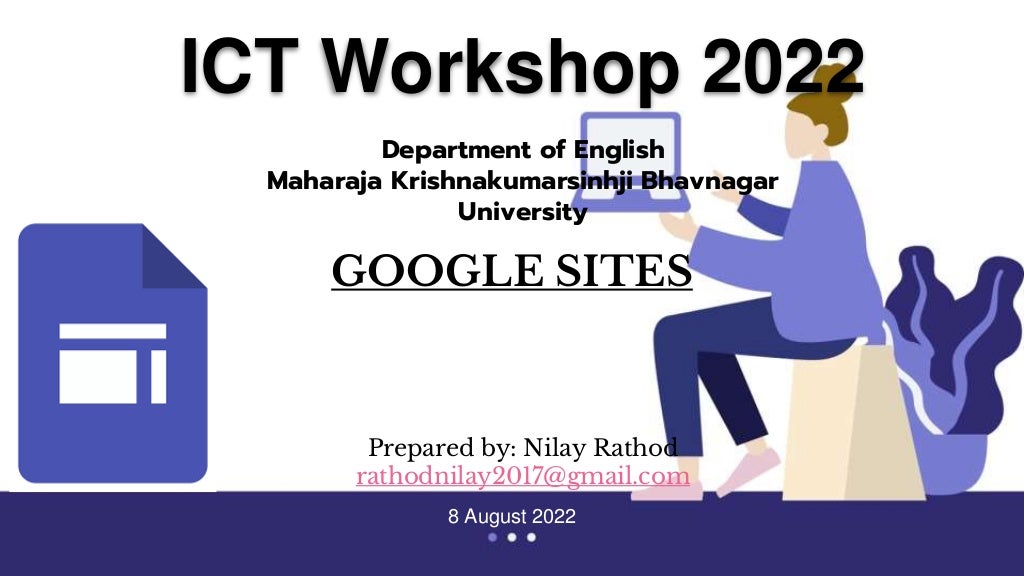This presentation is on Google Sites, a google platform to make a personalized website without having any programming background. This presentation was given in an ICT Workshop organized by the Department of English, Maharaj Krishnakumar Sinhji Bhavnagar University.