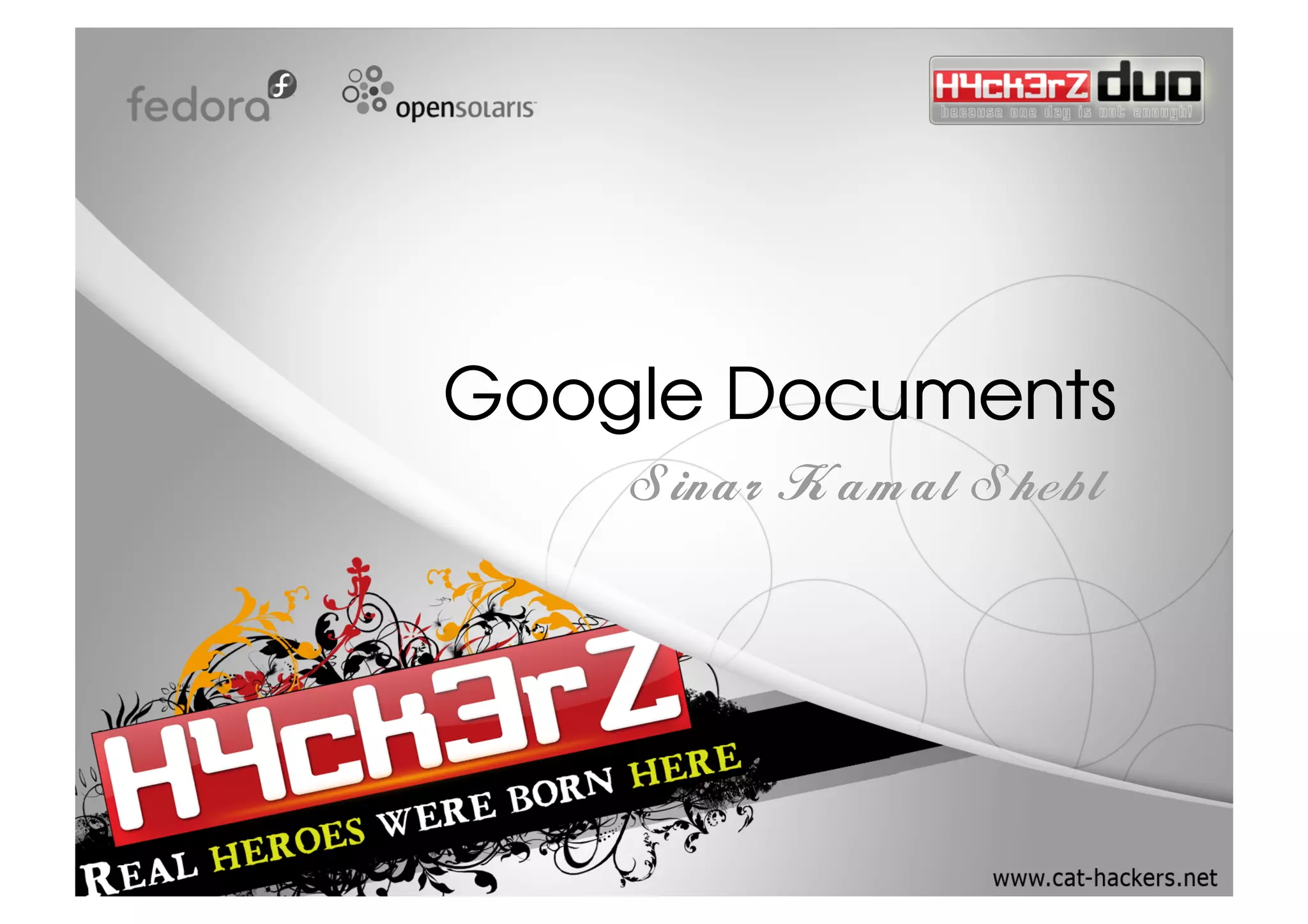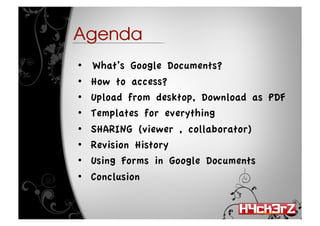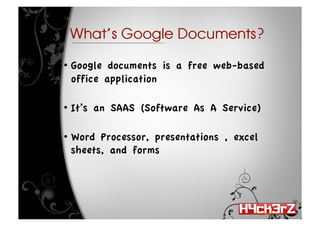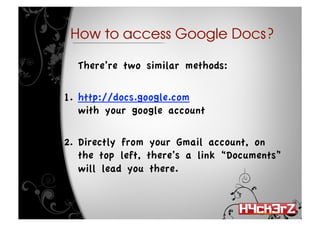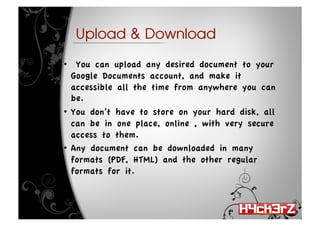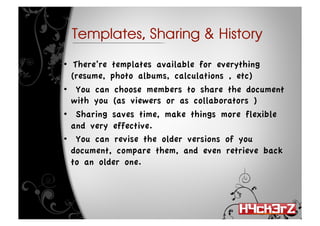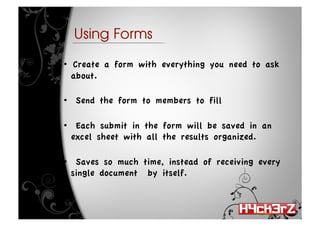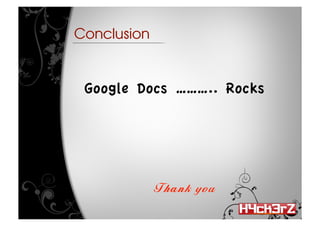Google Documents allows users to create and edit documents online through a web browser. It provides word processing, spreadsheet, presentation, and form creation functionality similar to Microsoft Office. Documents can be accessed from docs.google.com or directly within Gmail. Users can upload documents from their computer, download files in common formats like PDF, and share documents with others as viewers or collaborators. Google Documents automatically saves revisions so users can track the editing history of a file. Forms created in Google Documents make it easy to collect information from multiple respondents in a single organized spreadsheet.