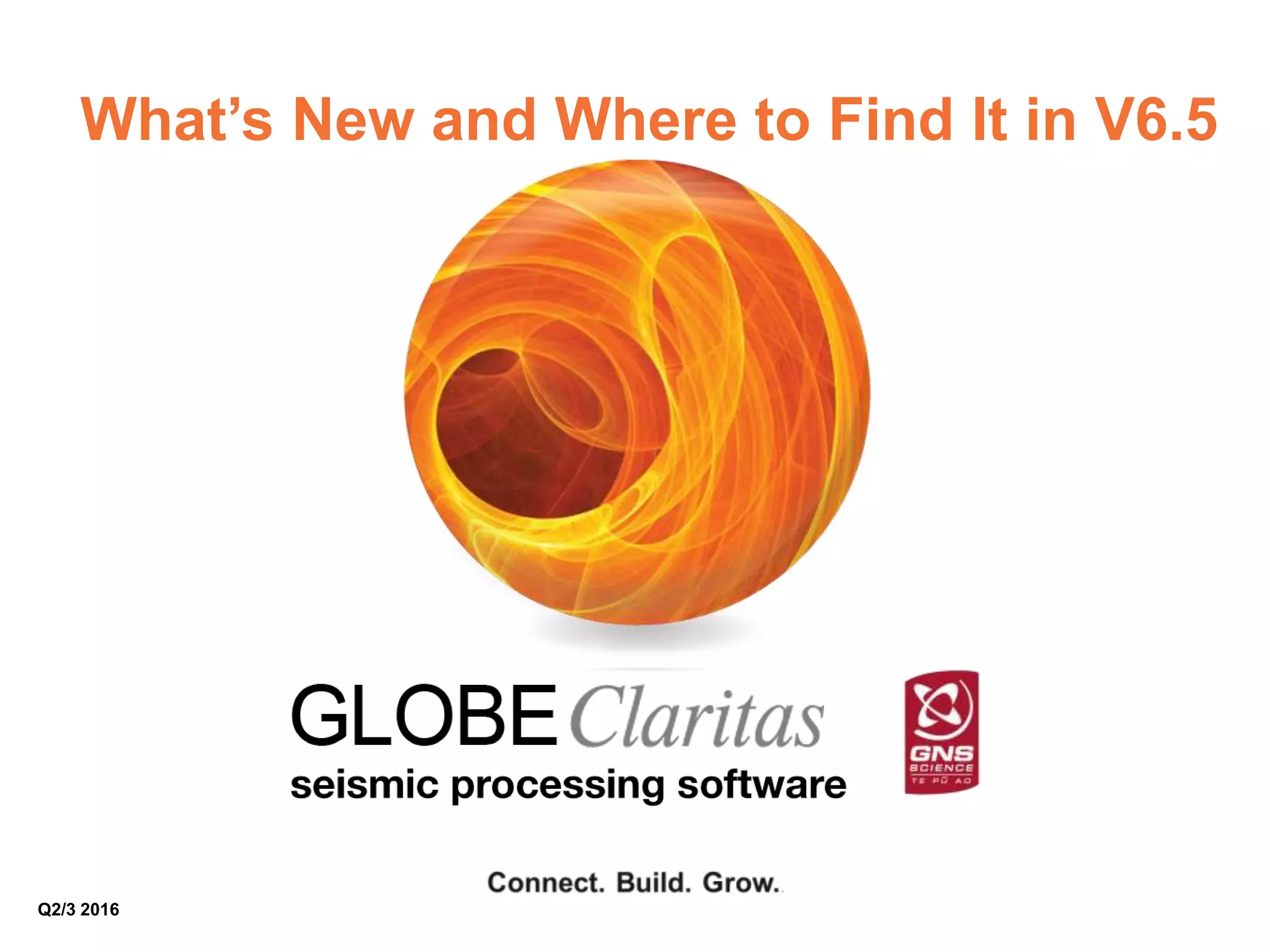This document summarizes new features in version 6.5 of a seismic data processing software. Key updates include: allowing restacking during velocity analysis for faster picking; managing projects using SeisCat; accessing imaging tools via the Launcher; adding Octave deghosting to imaging; adding a module to apply static corrections in batch; and making velocity editing easier. It also lists features from version 6.4 such as residual moveout processing, slant cable deghosting, curved ray anisotropic migration, and improvements to parallel processing and 3D grids.