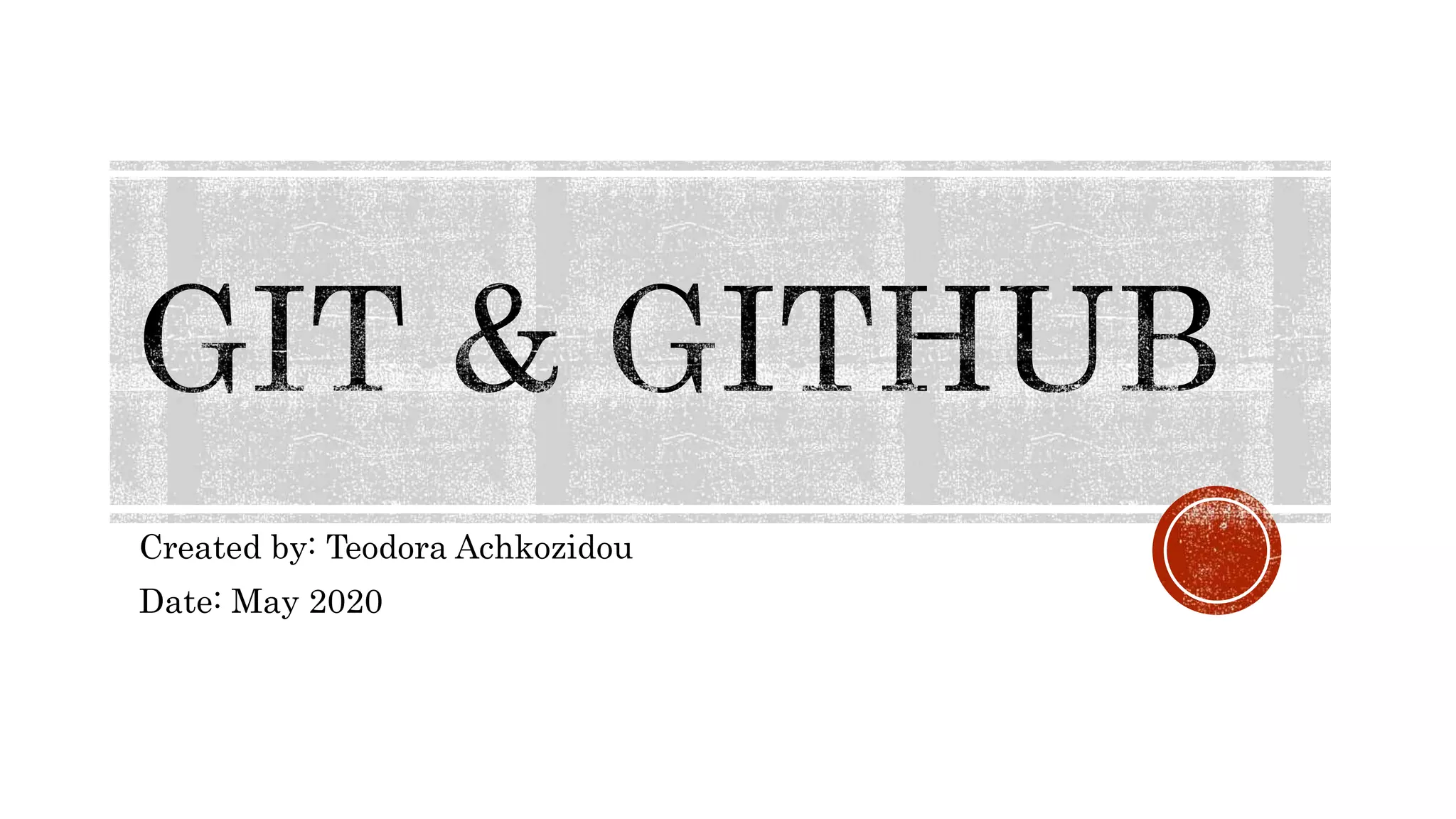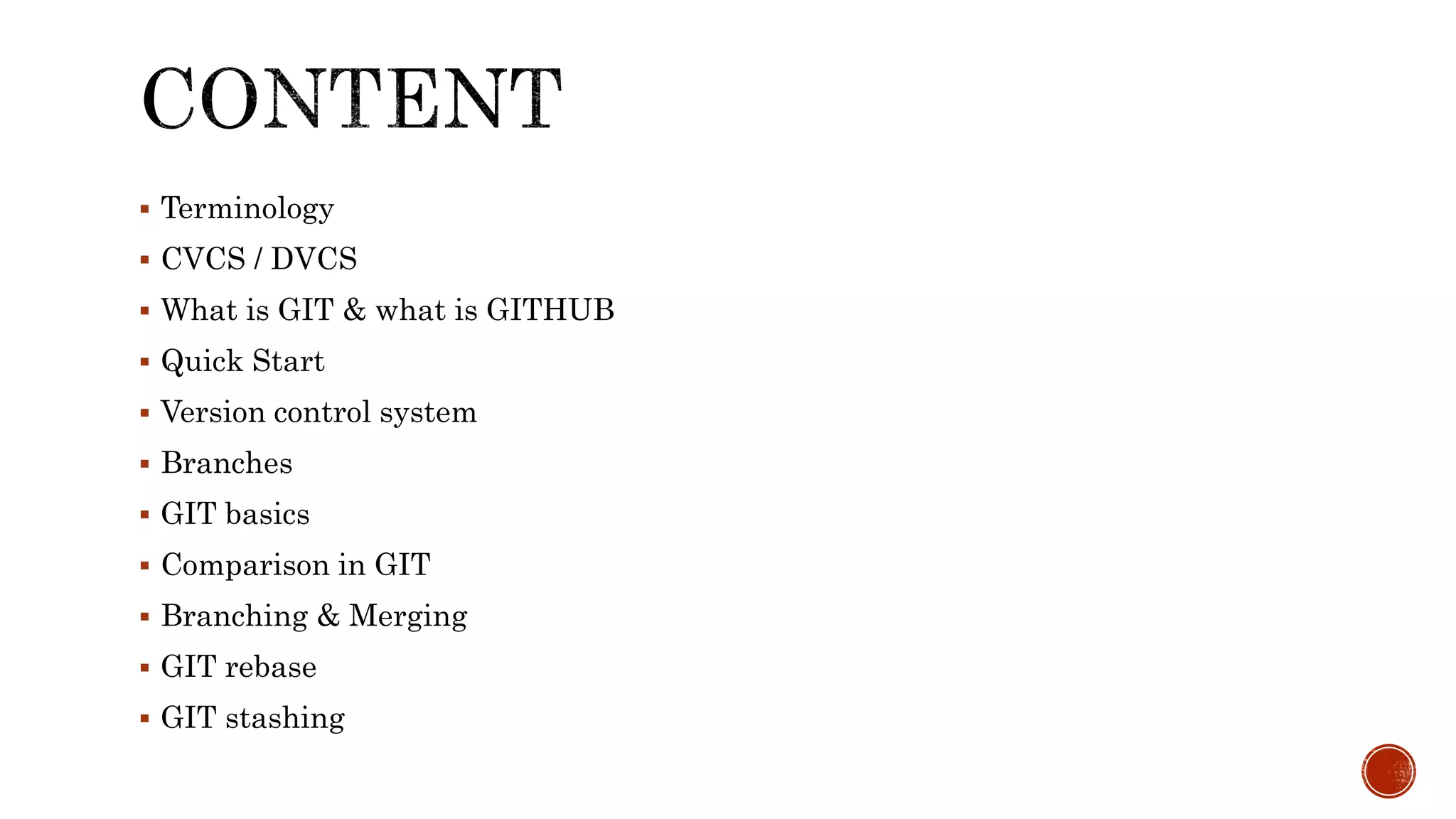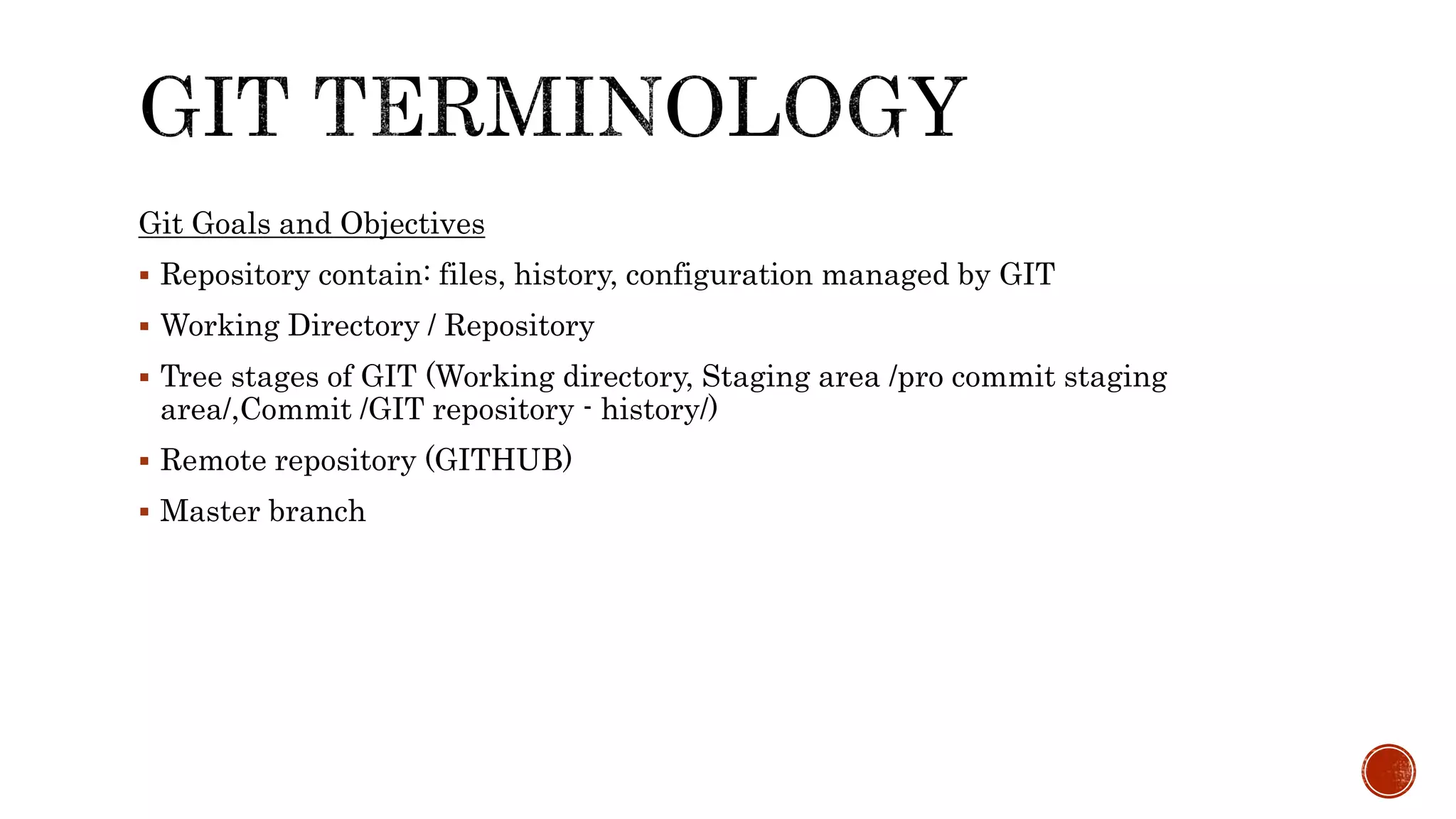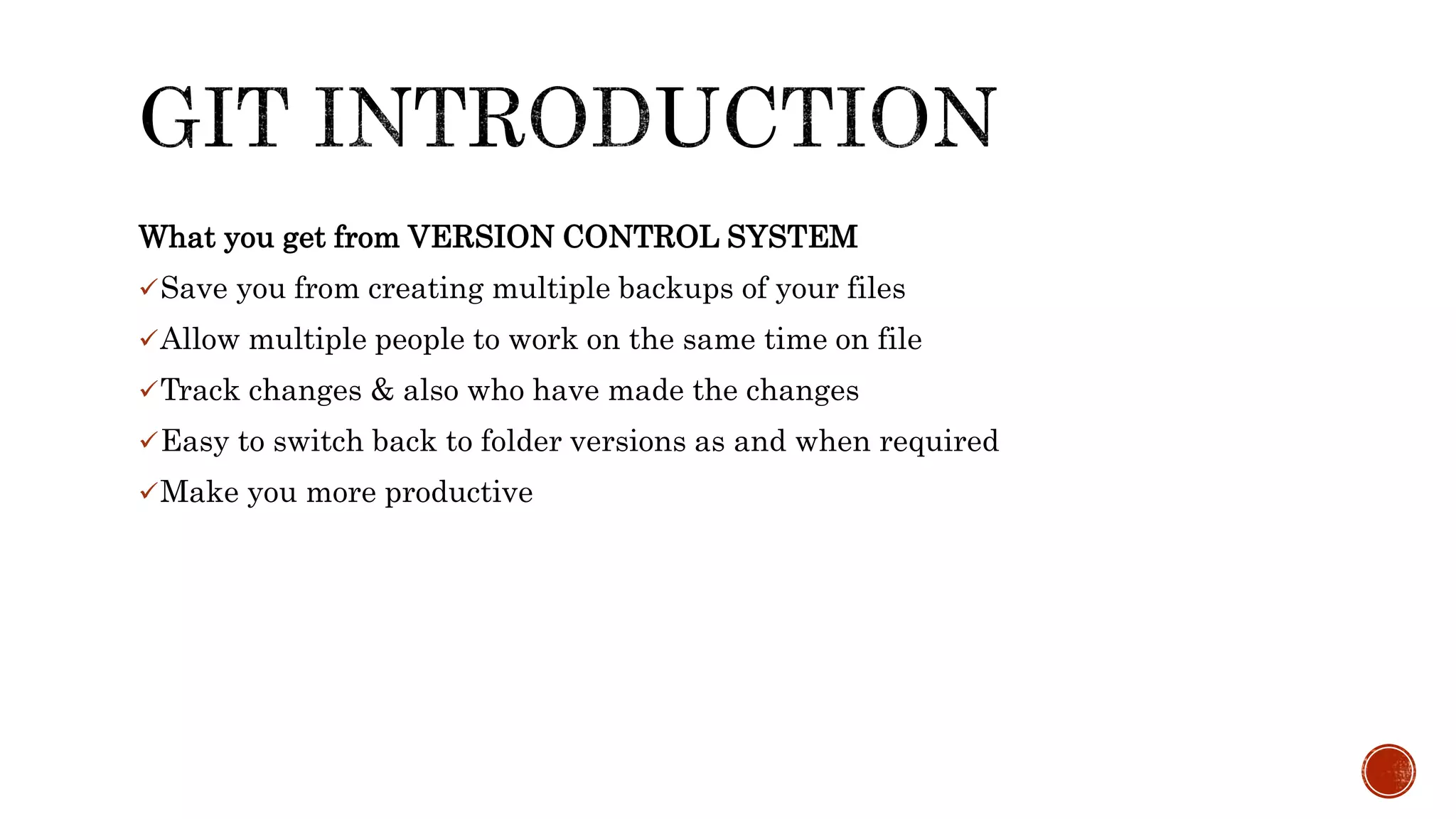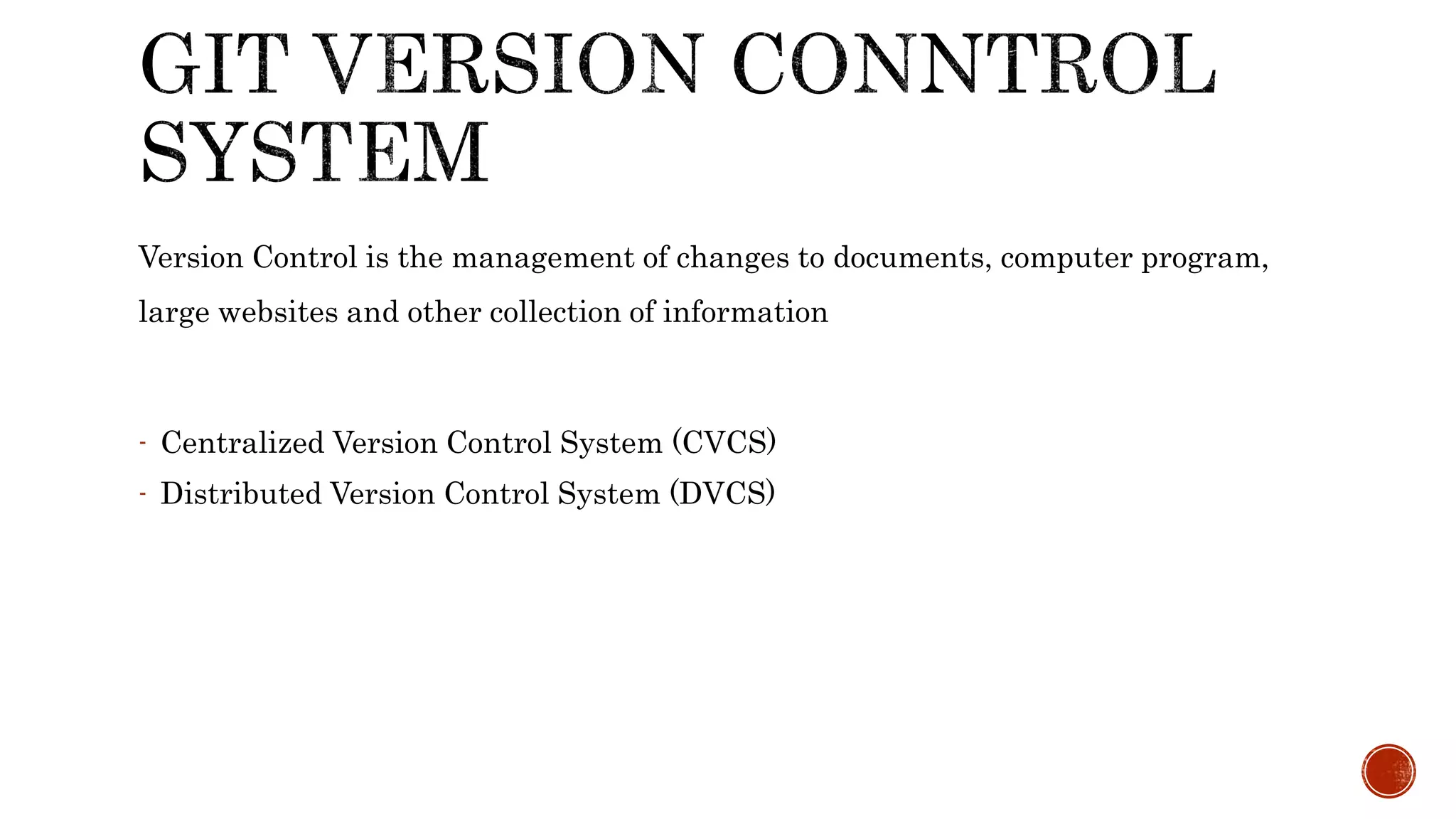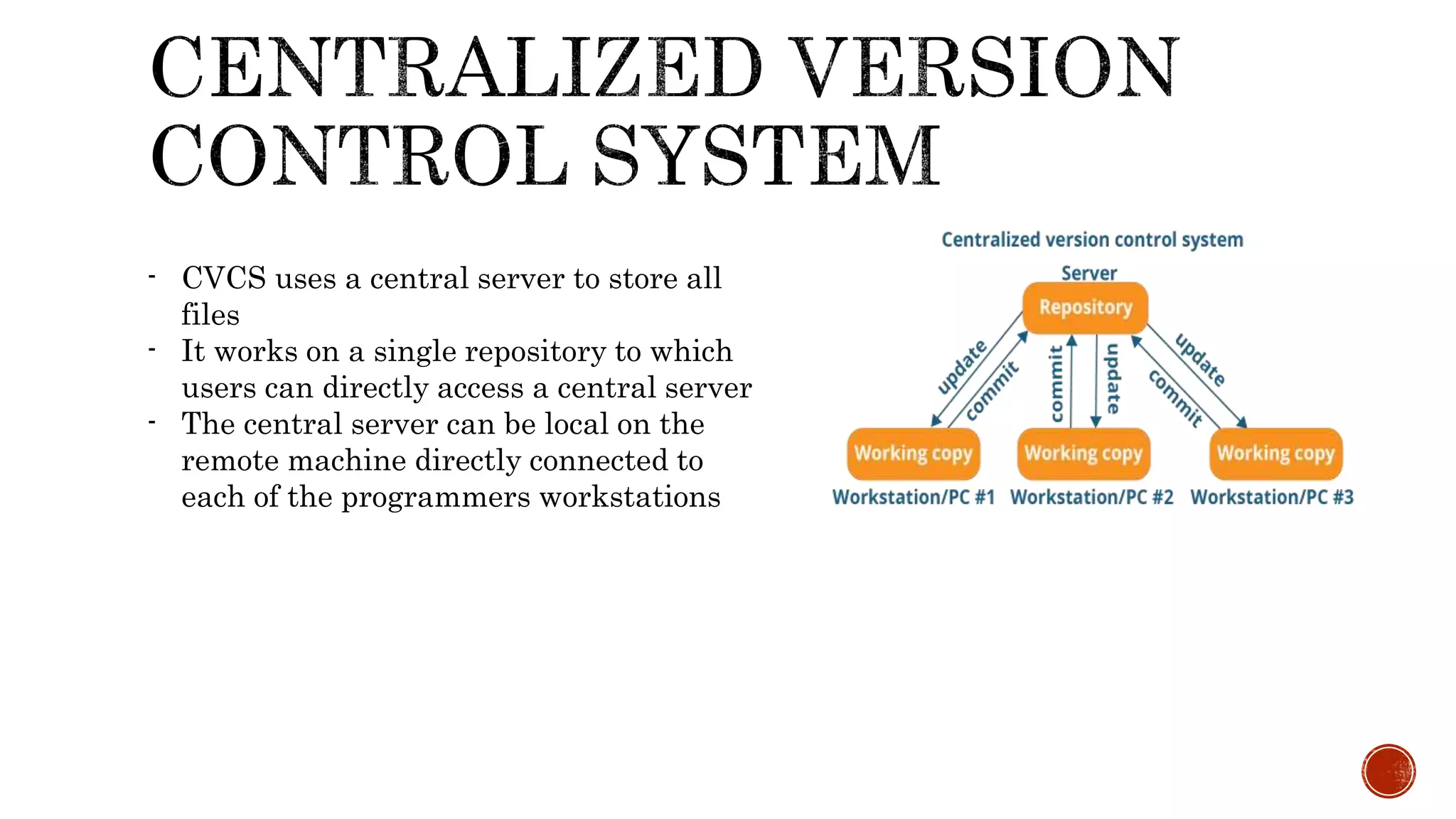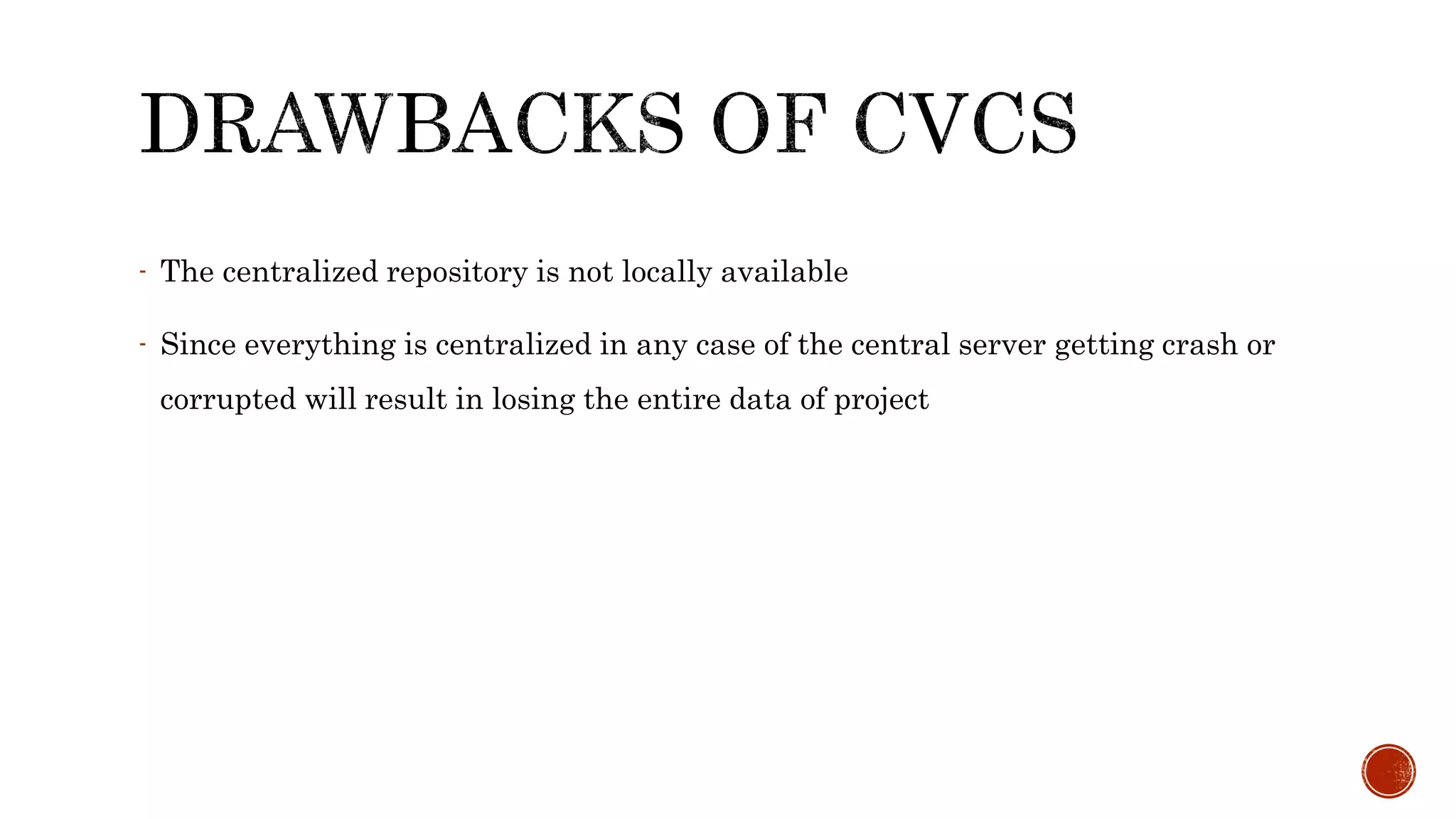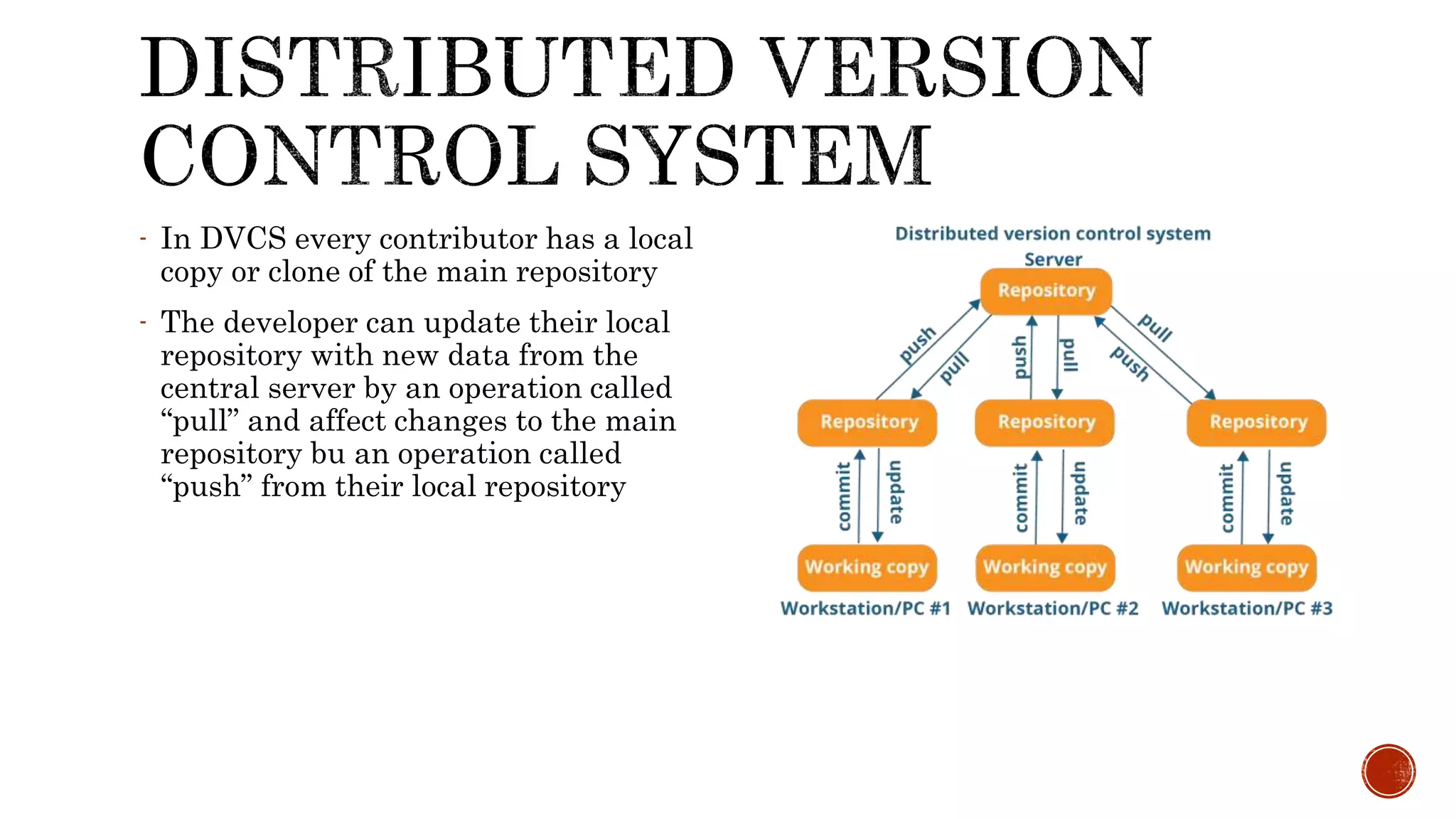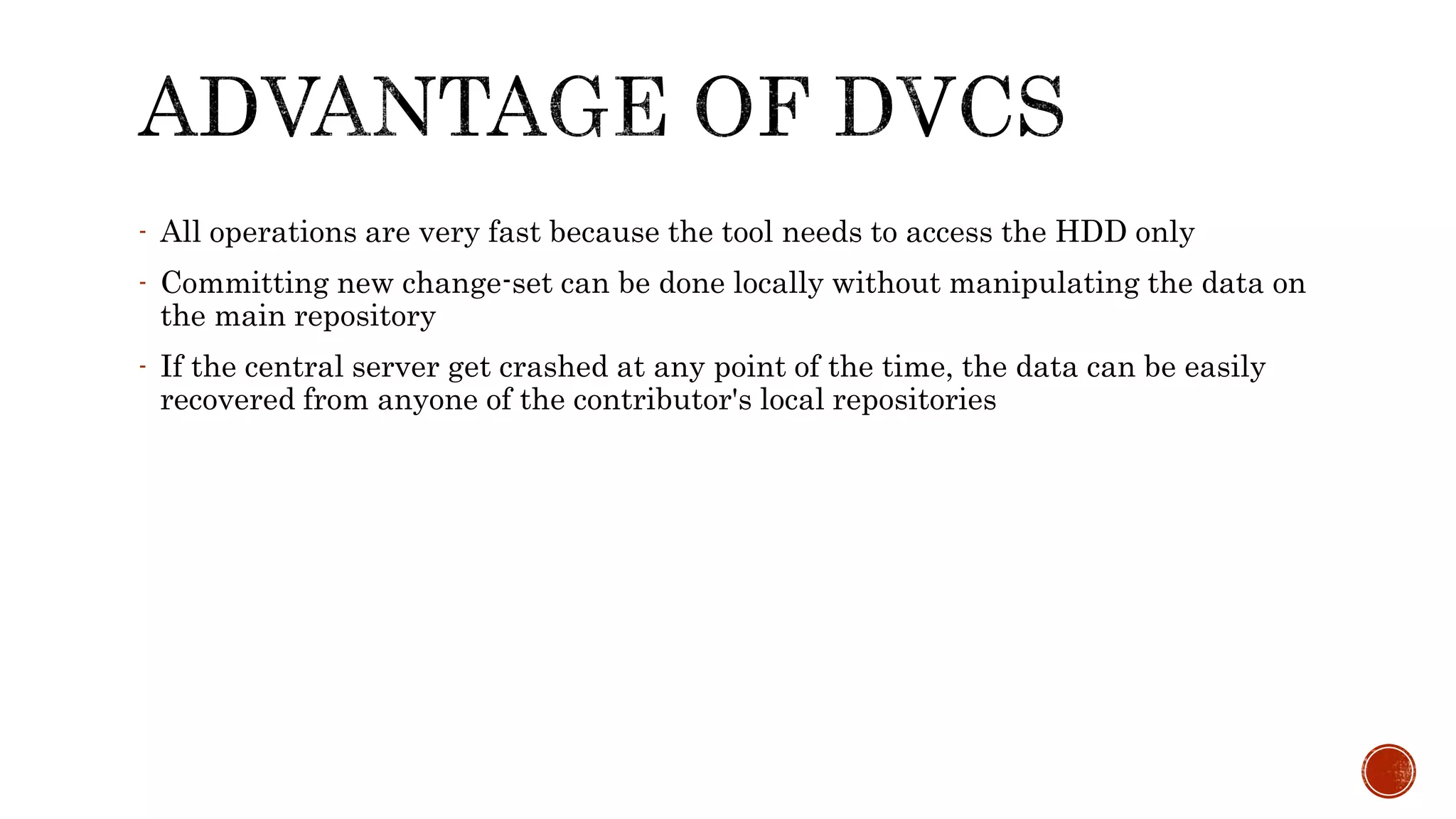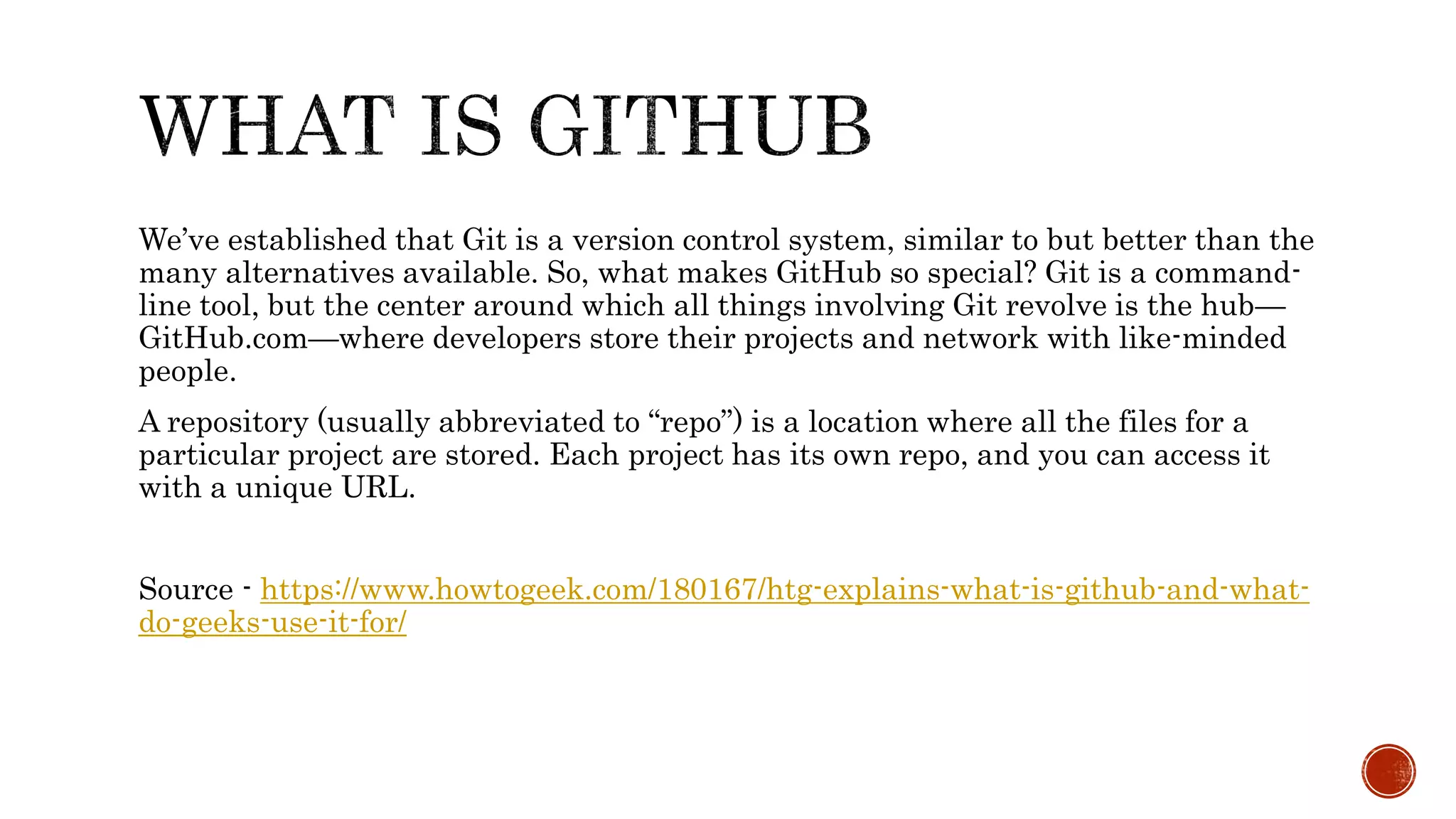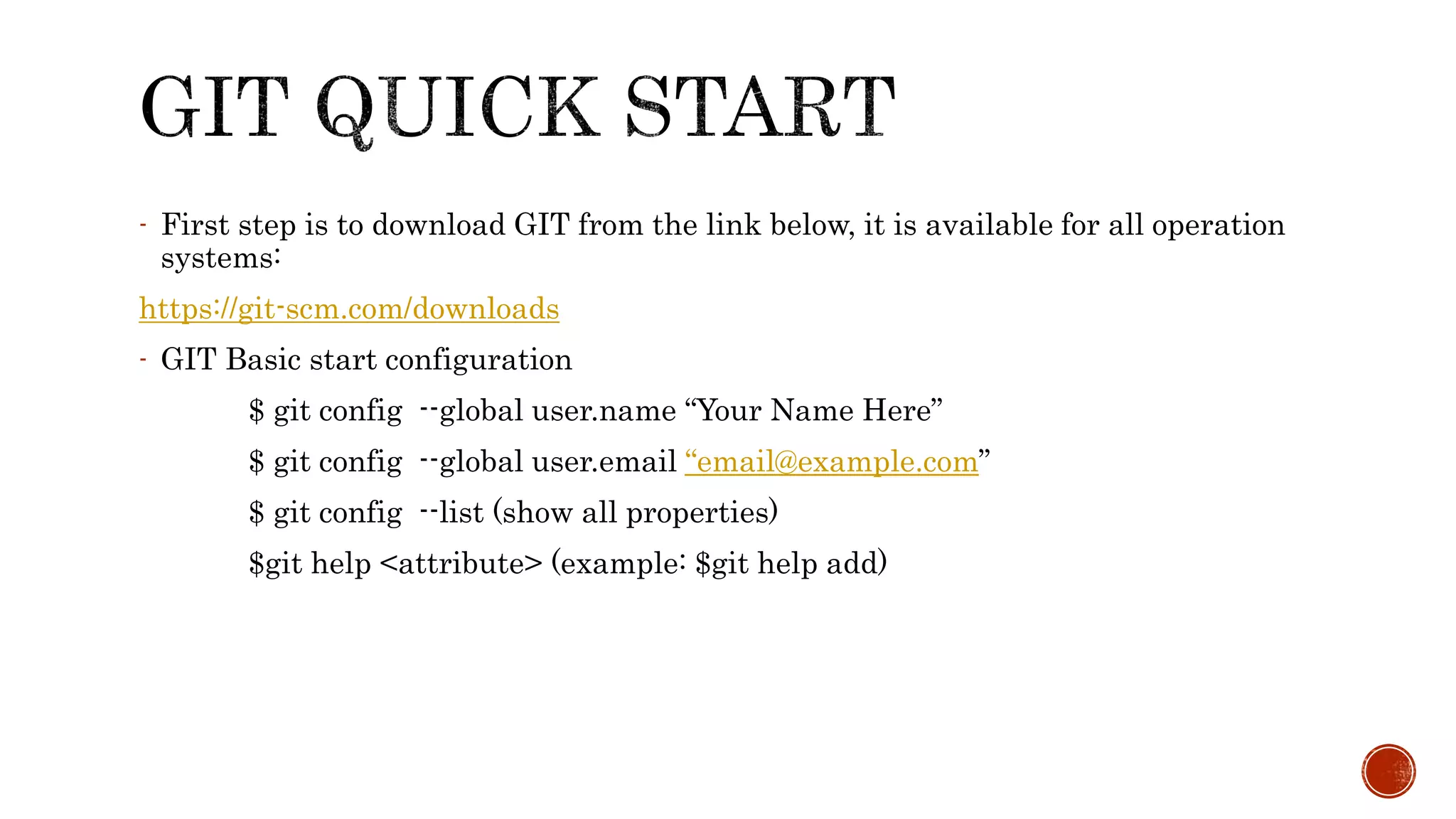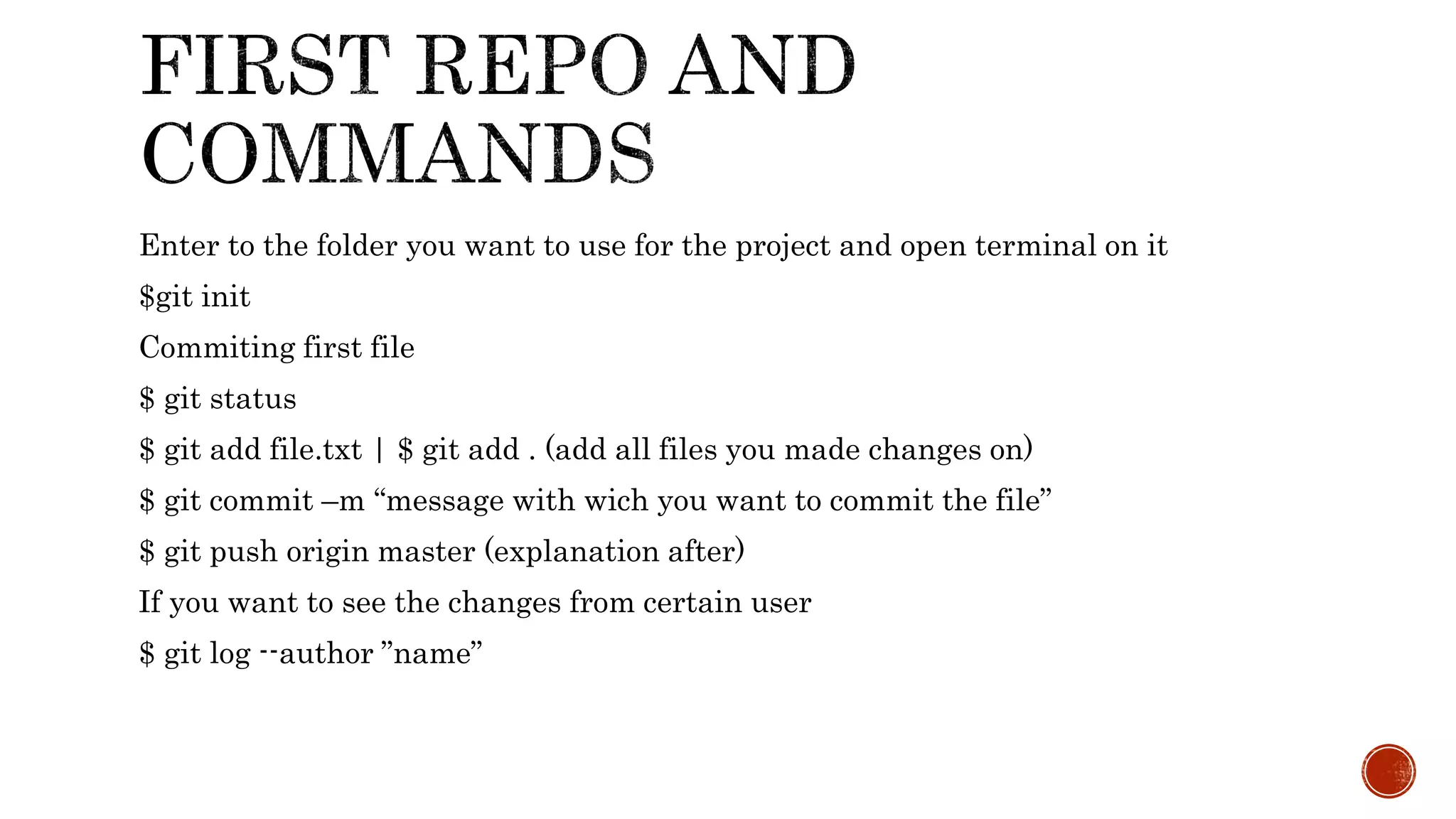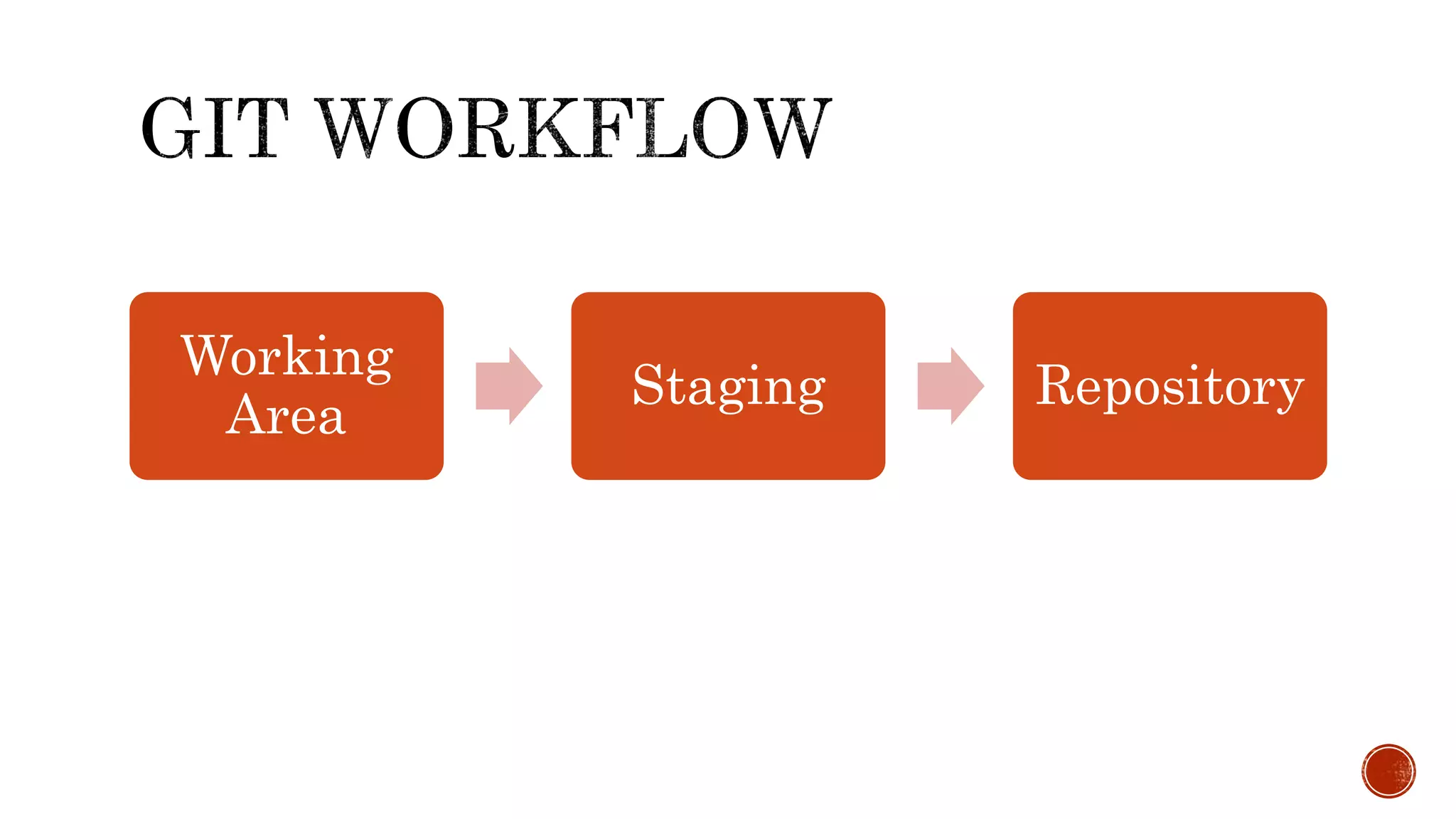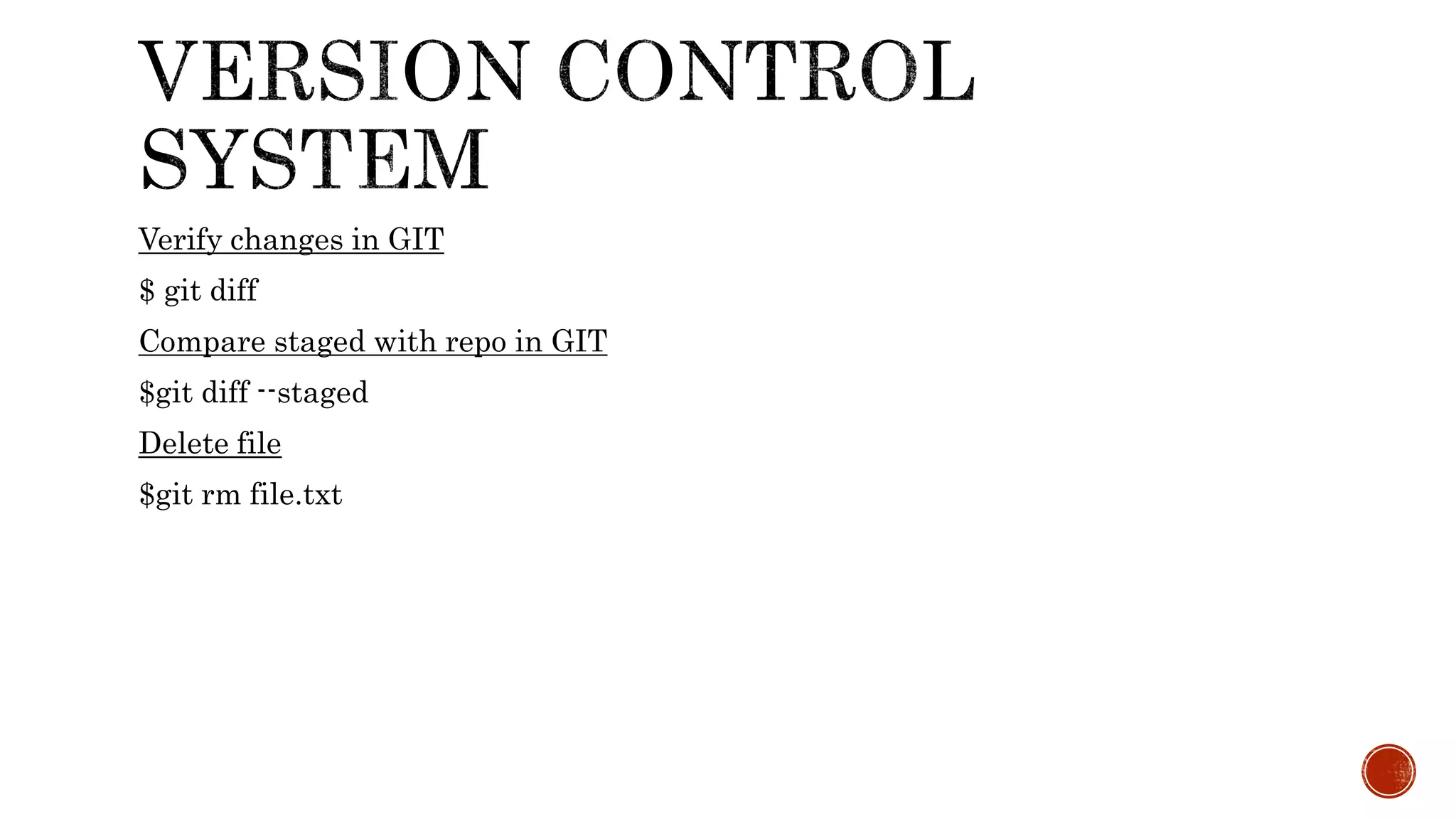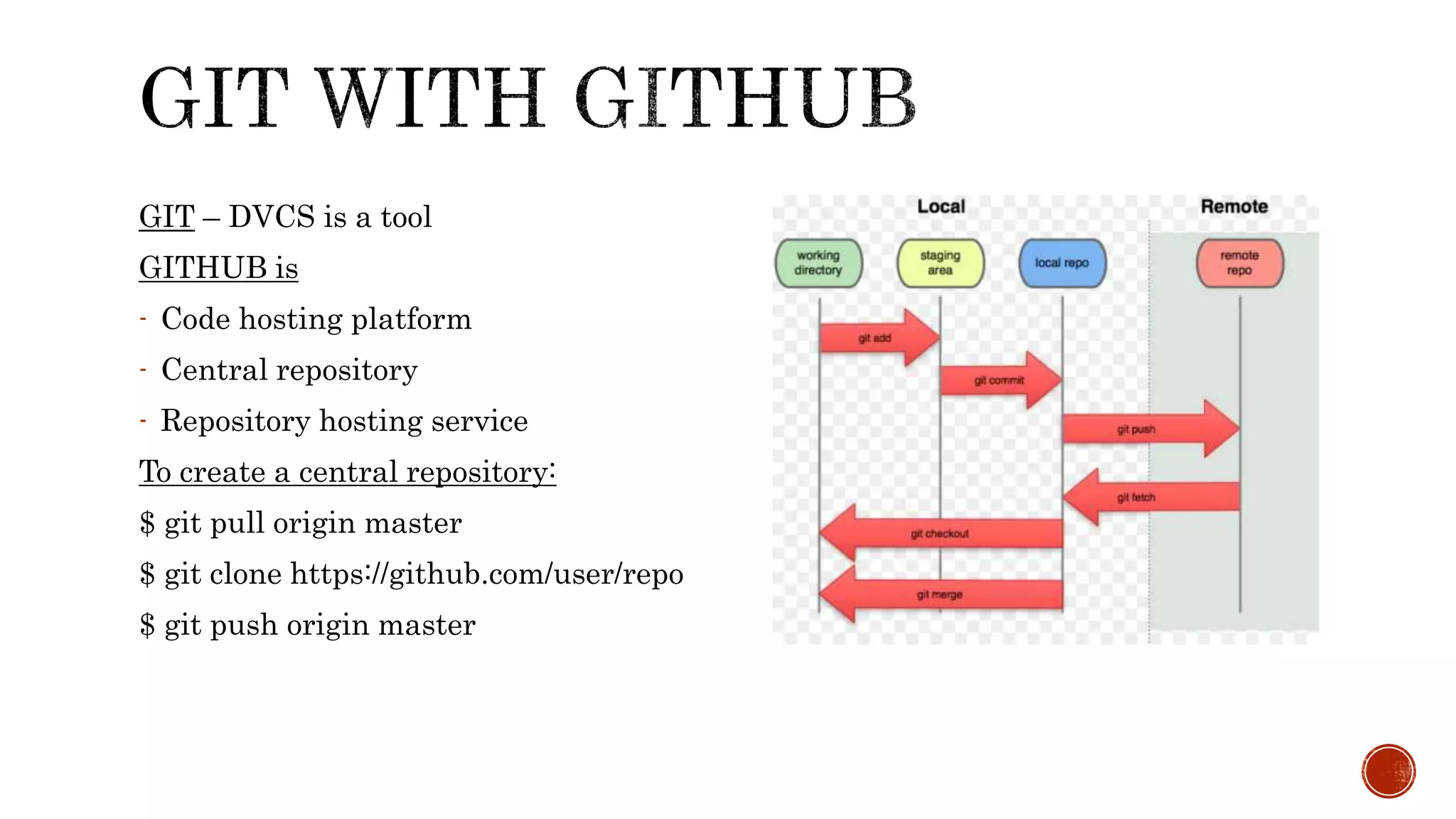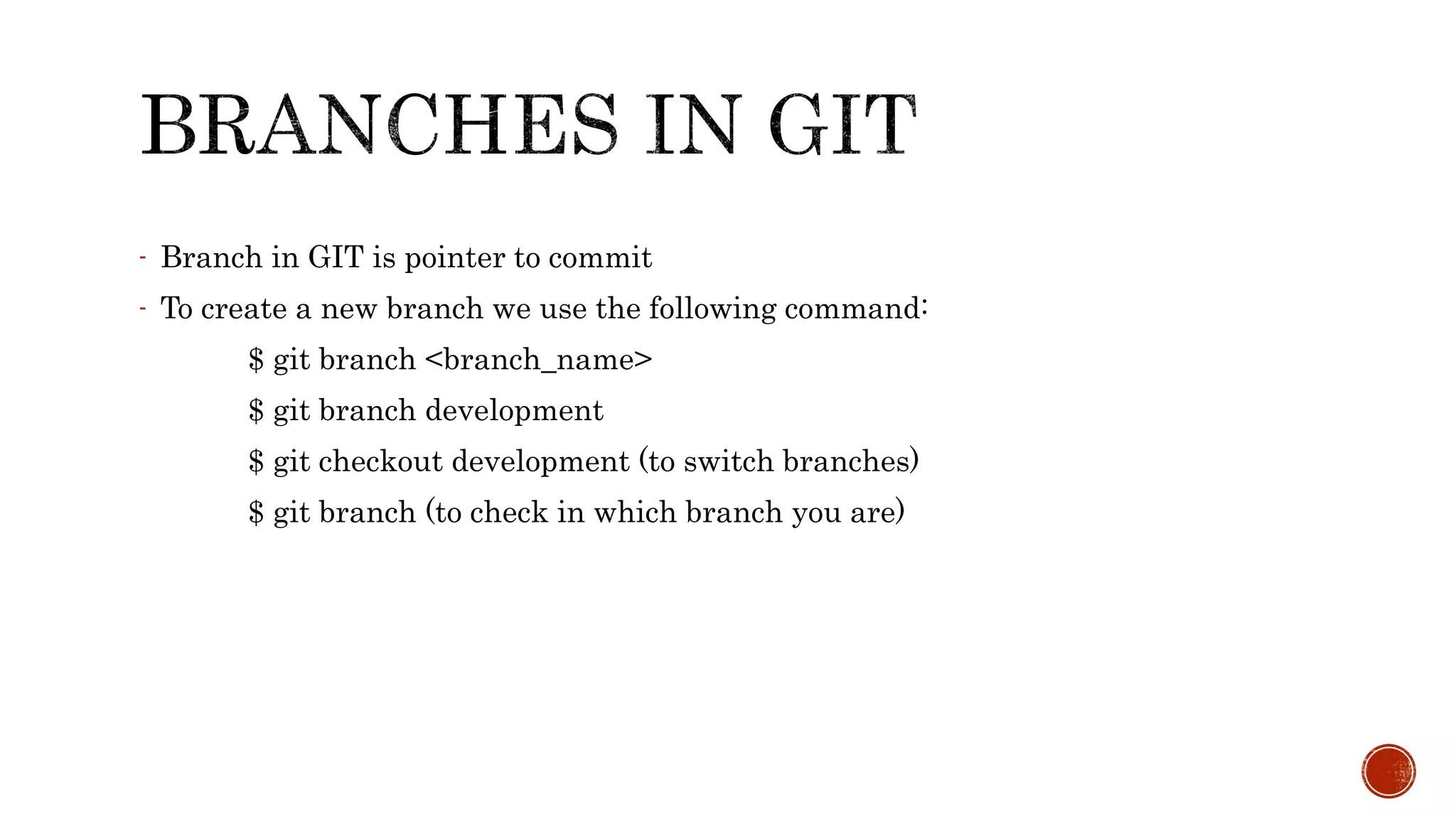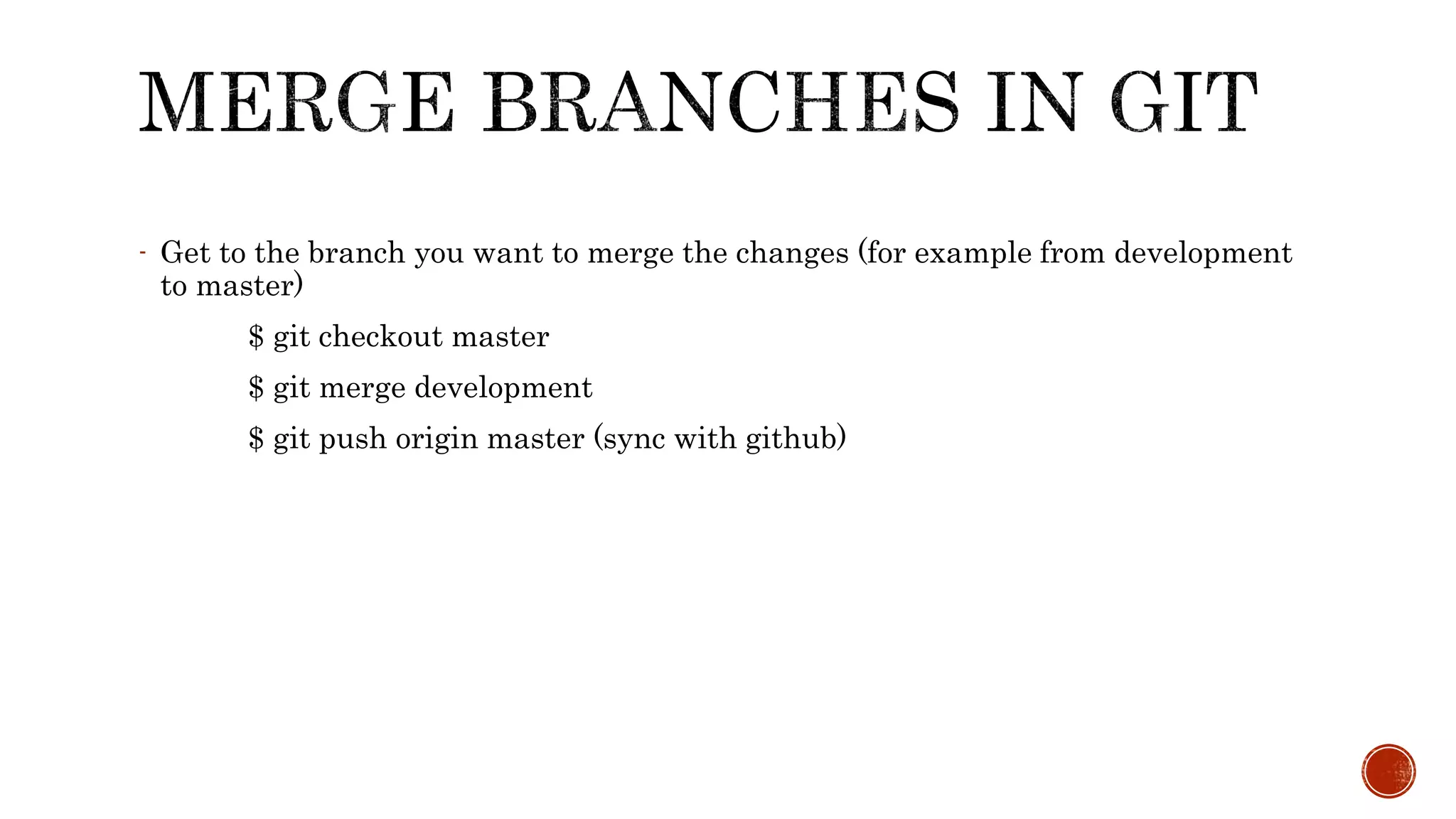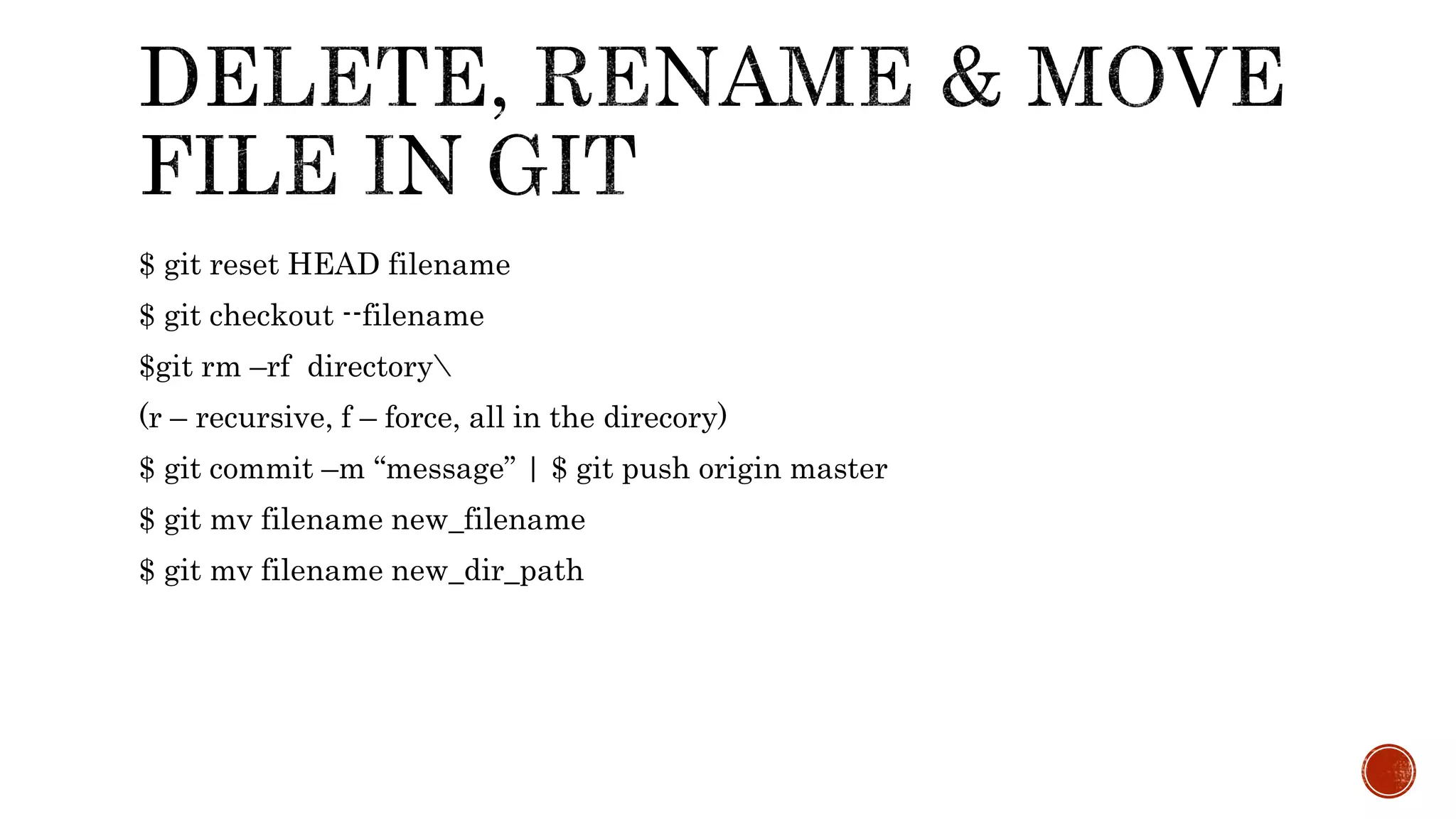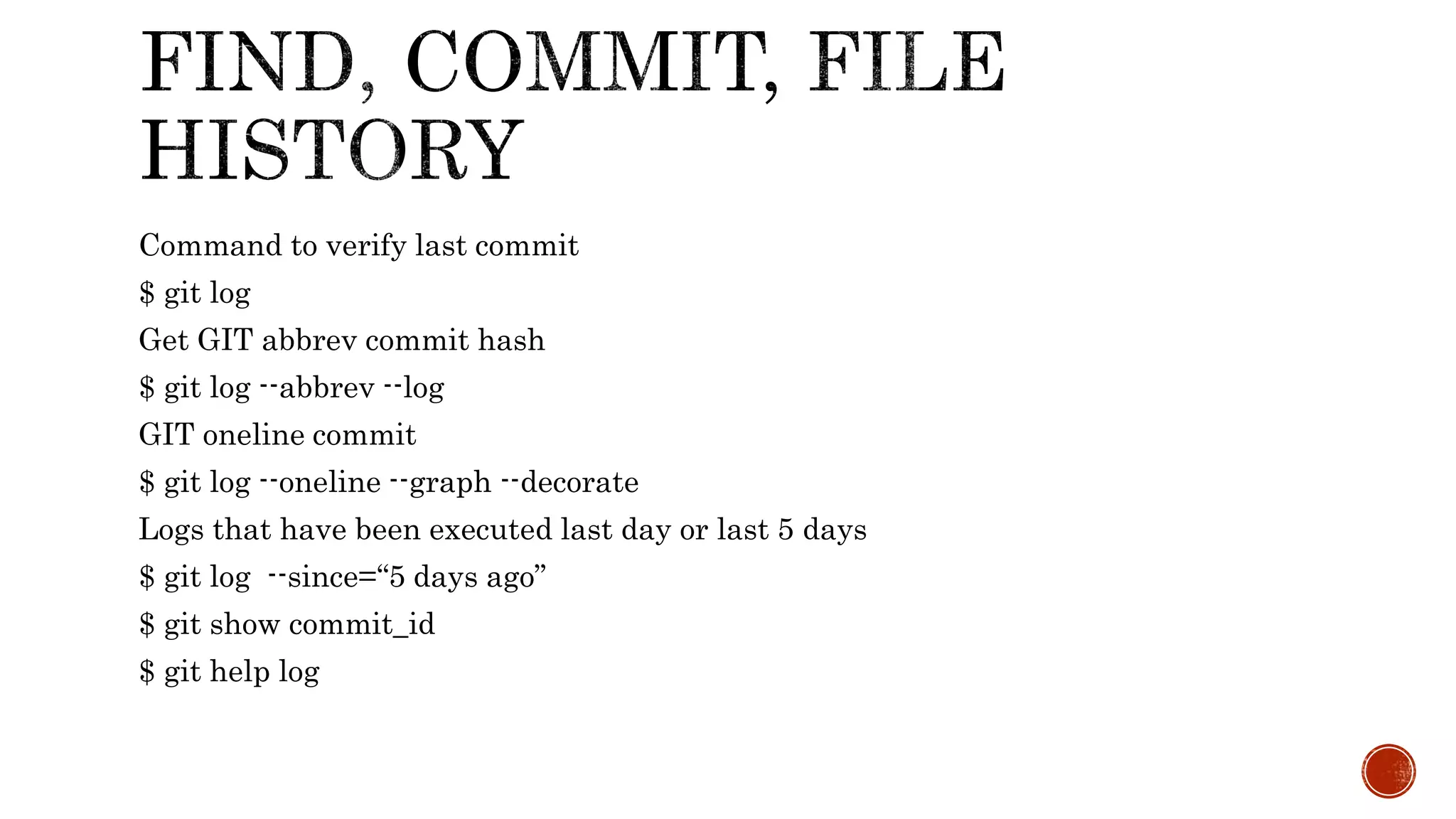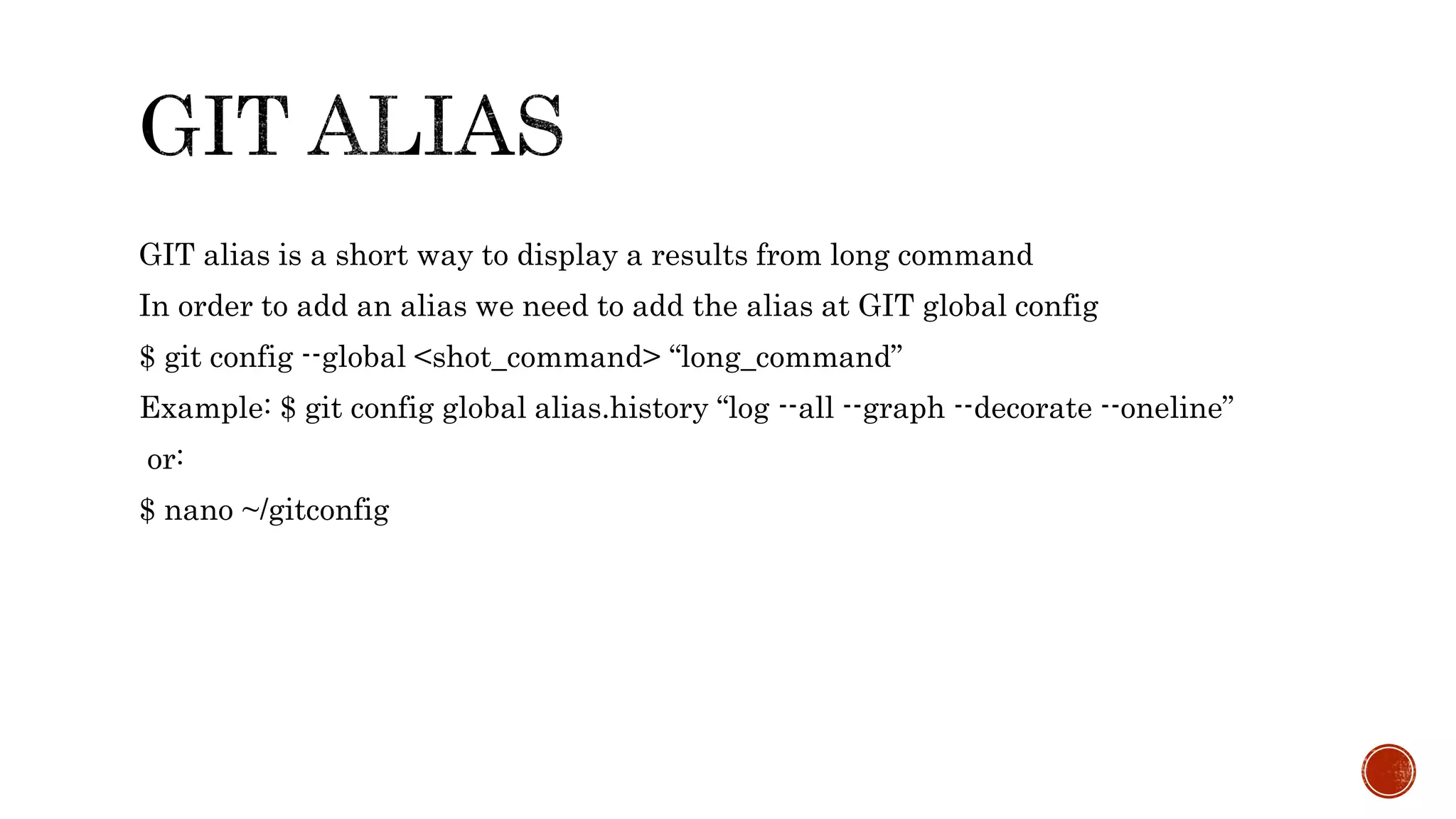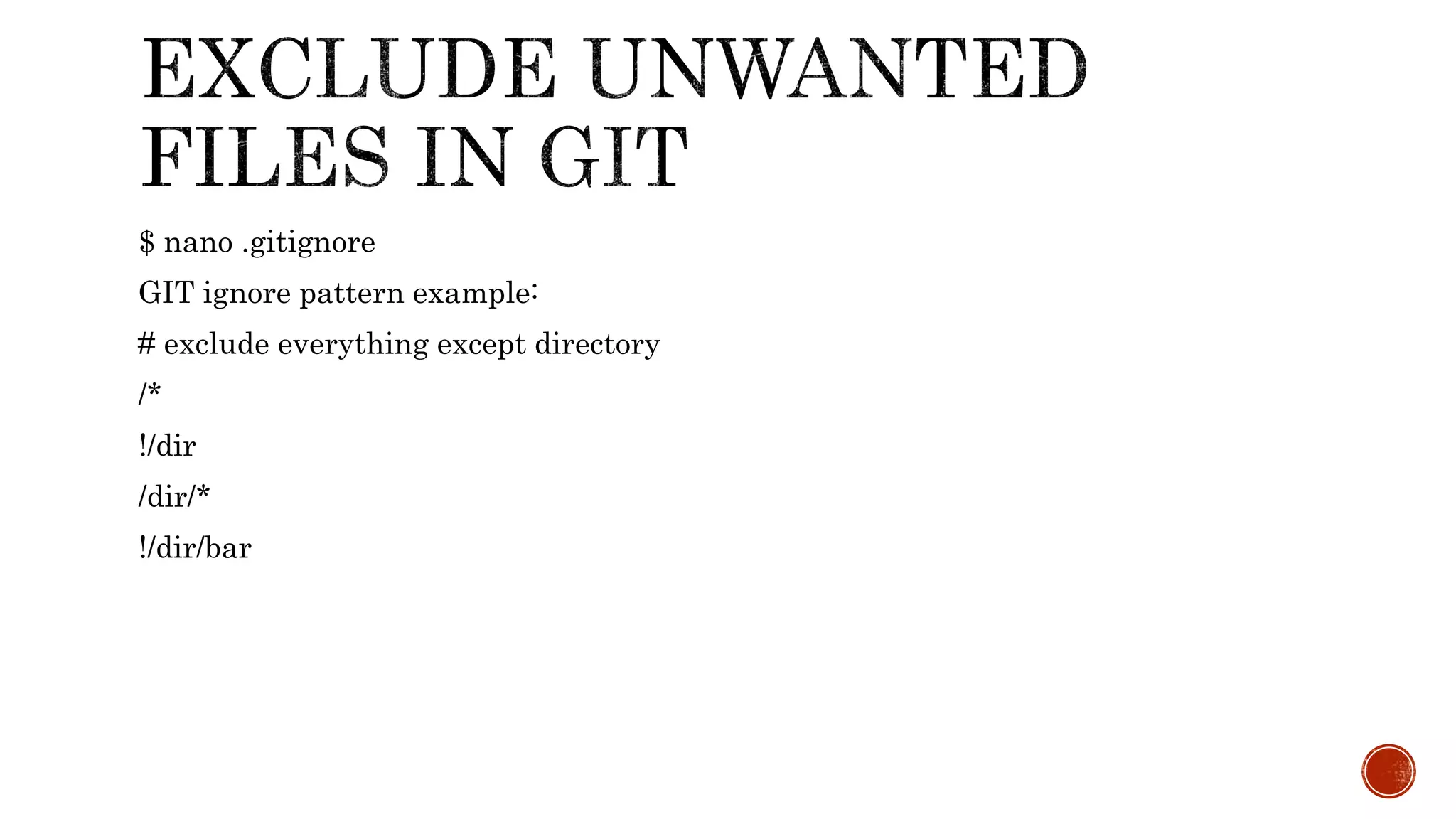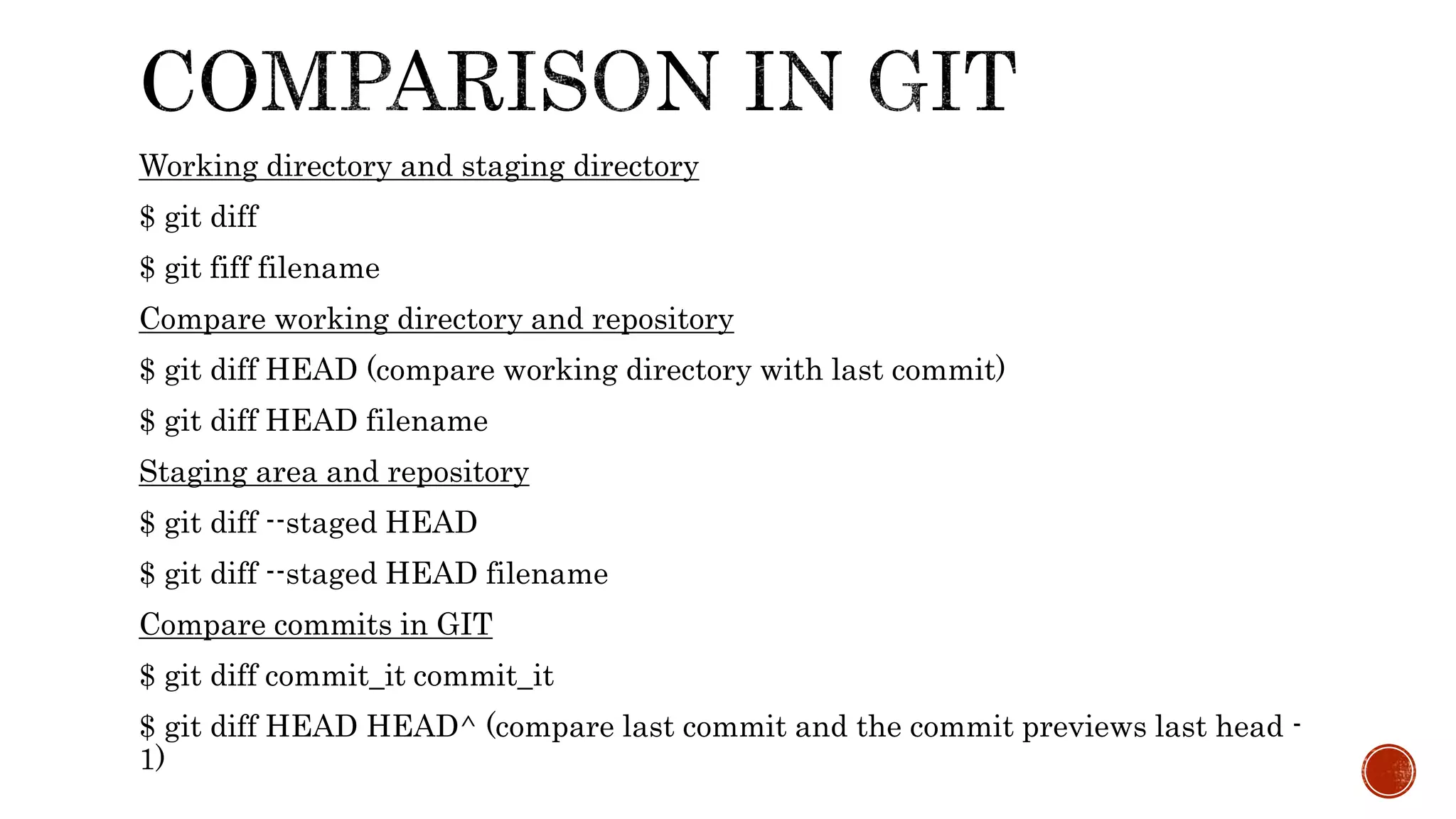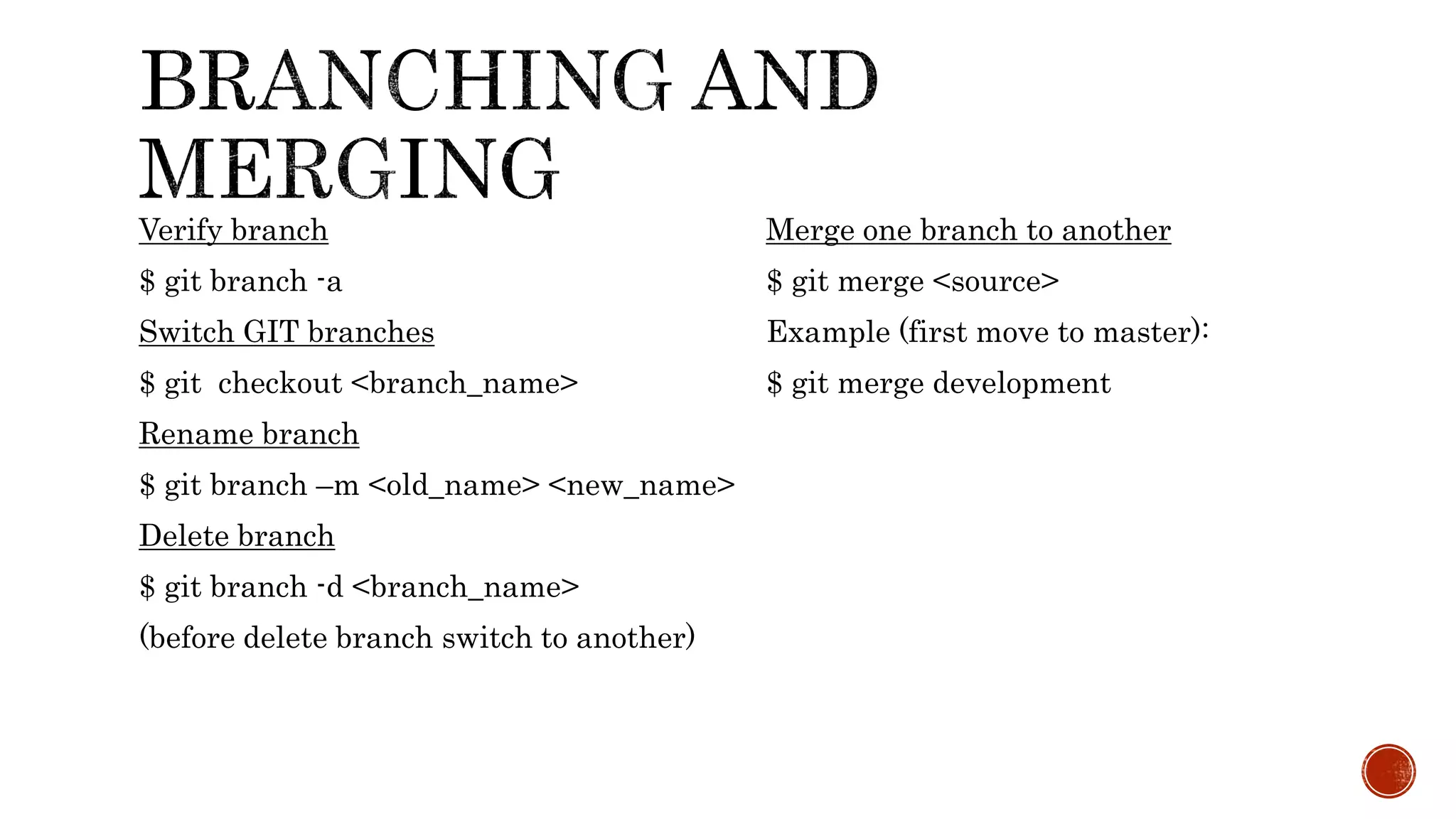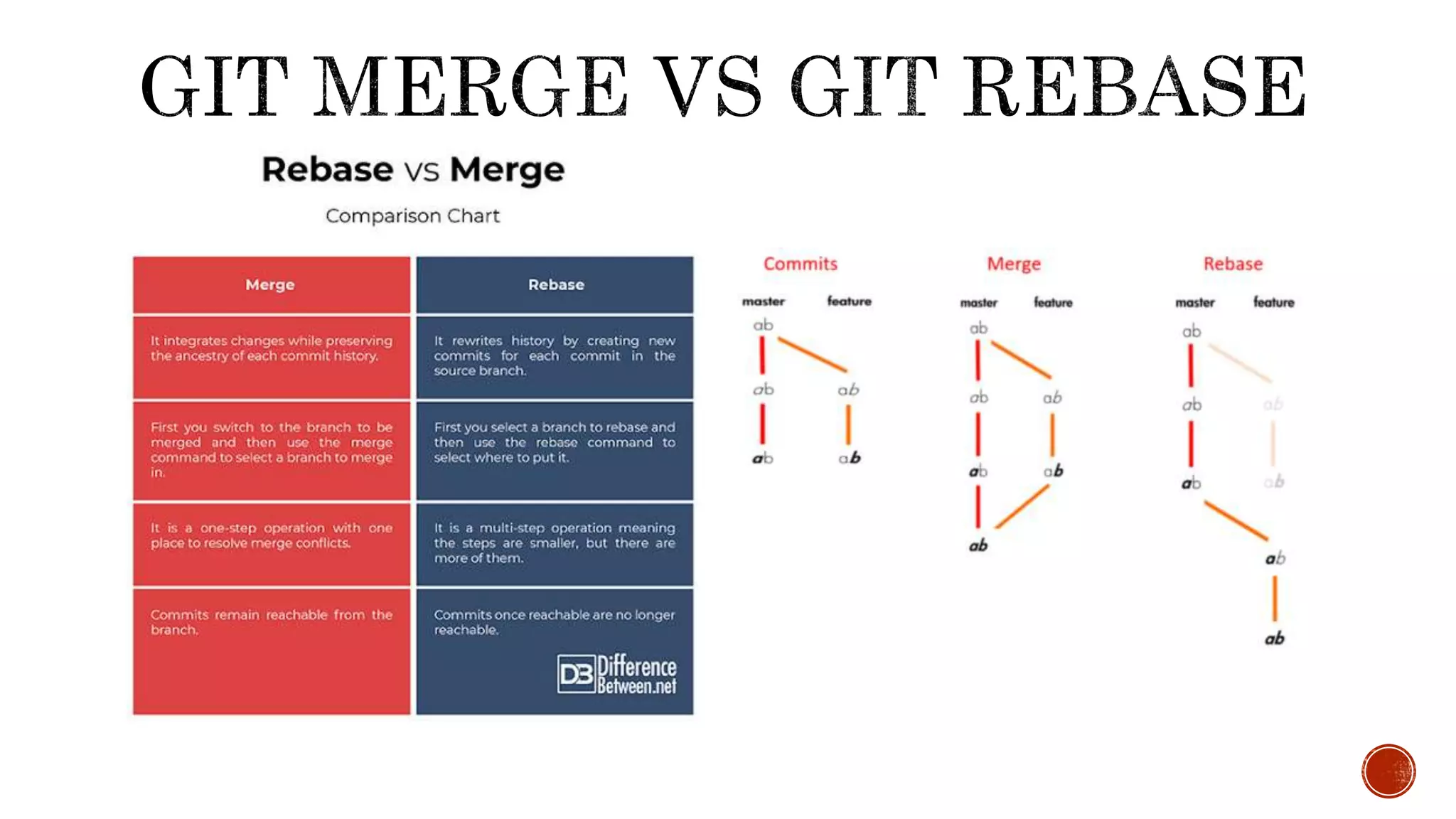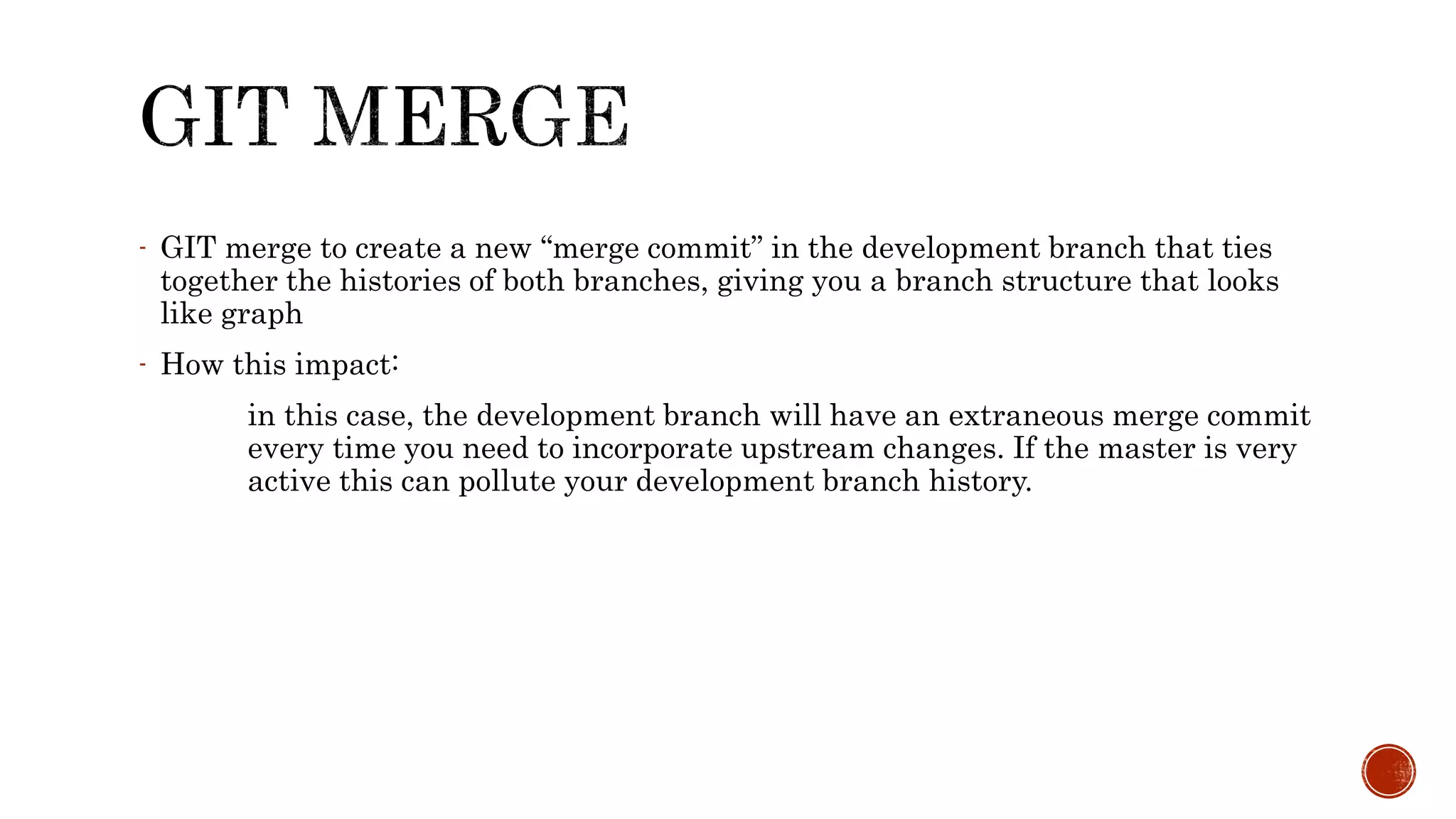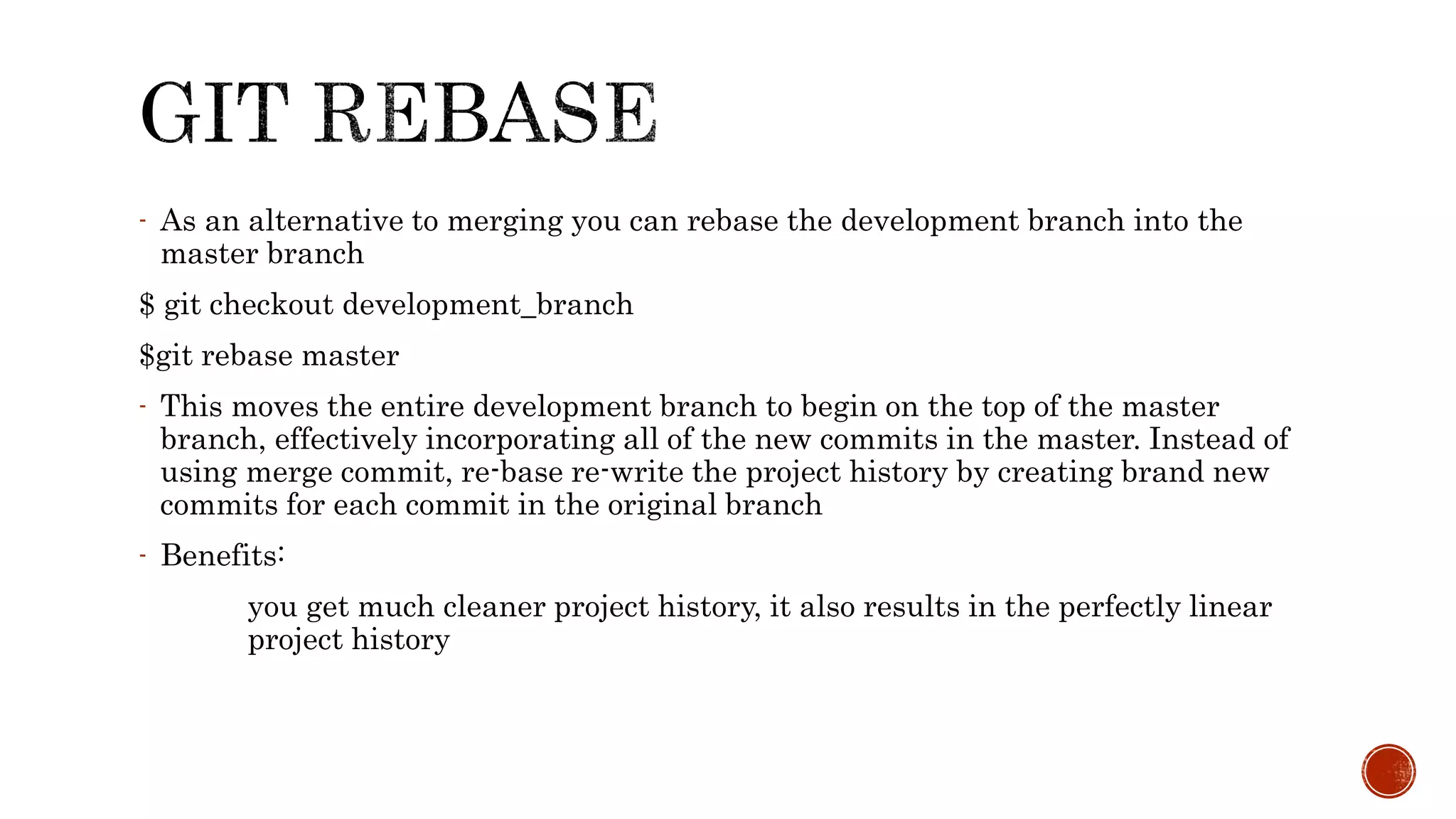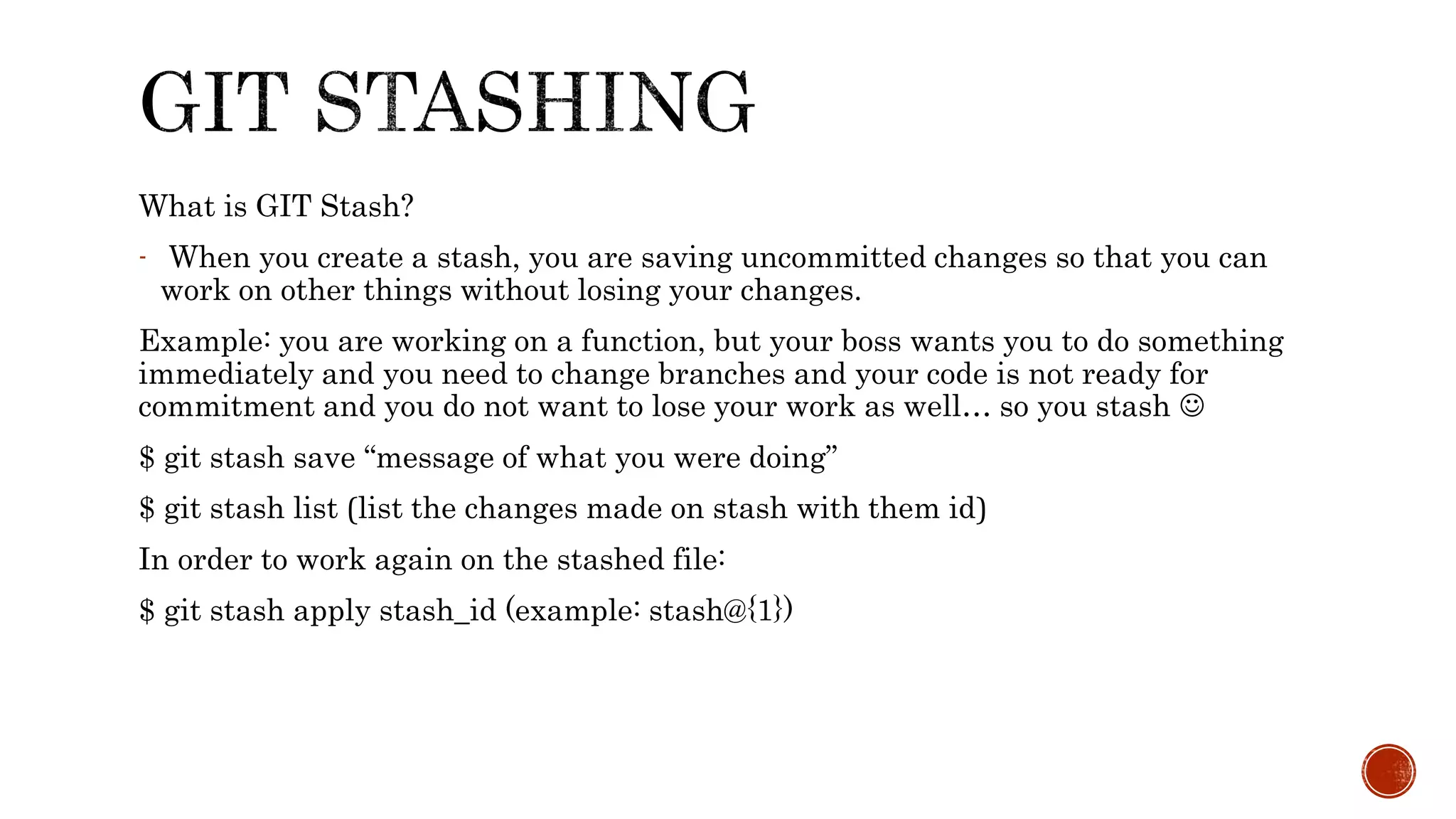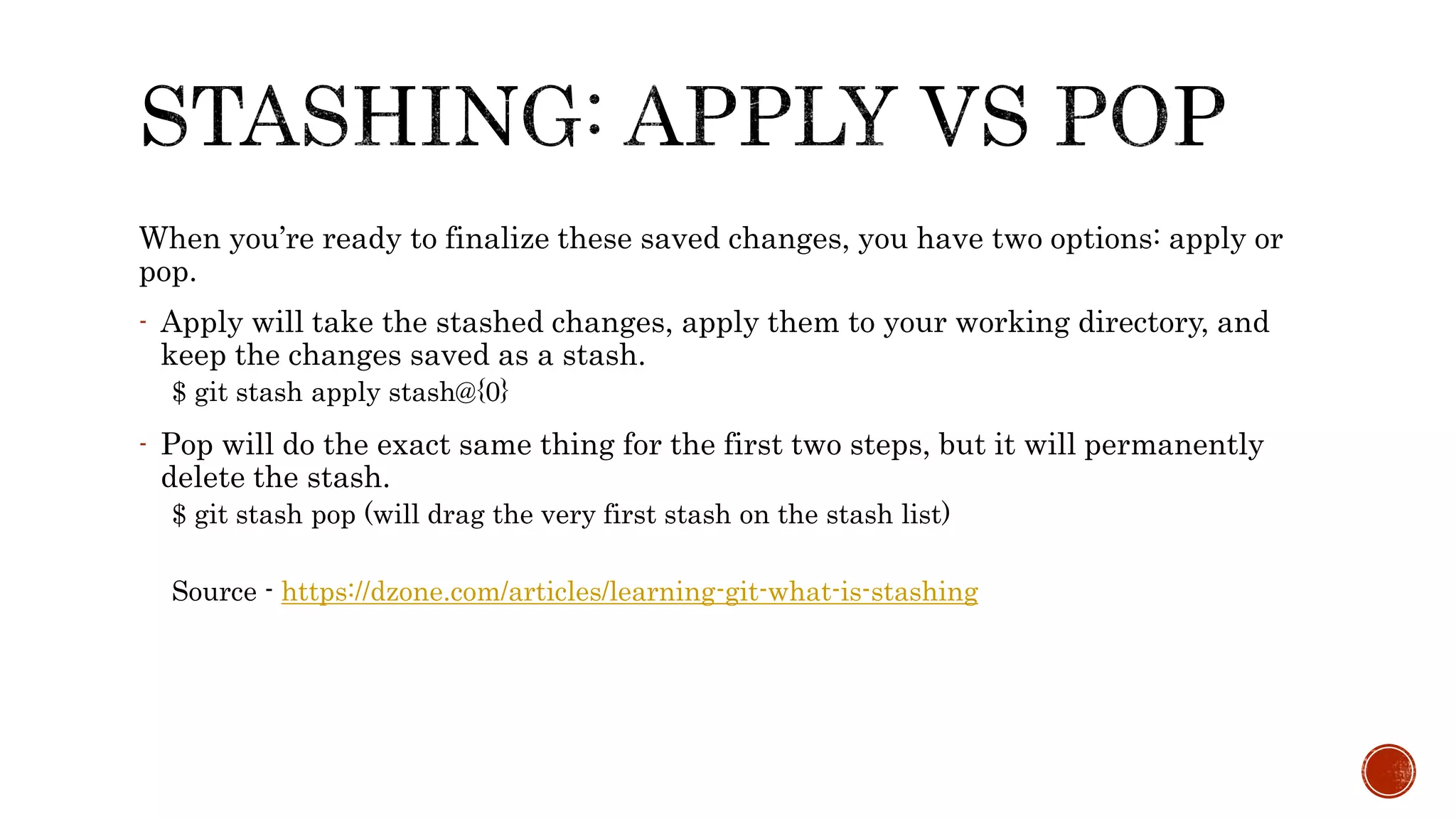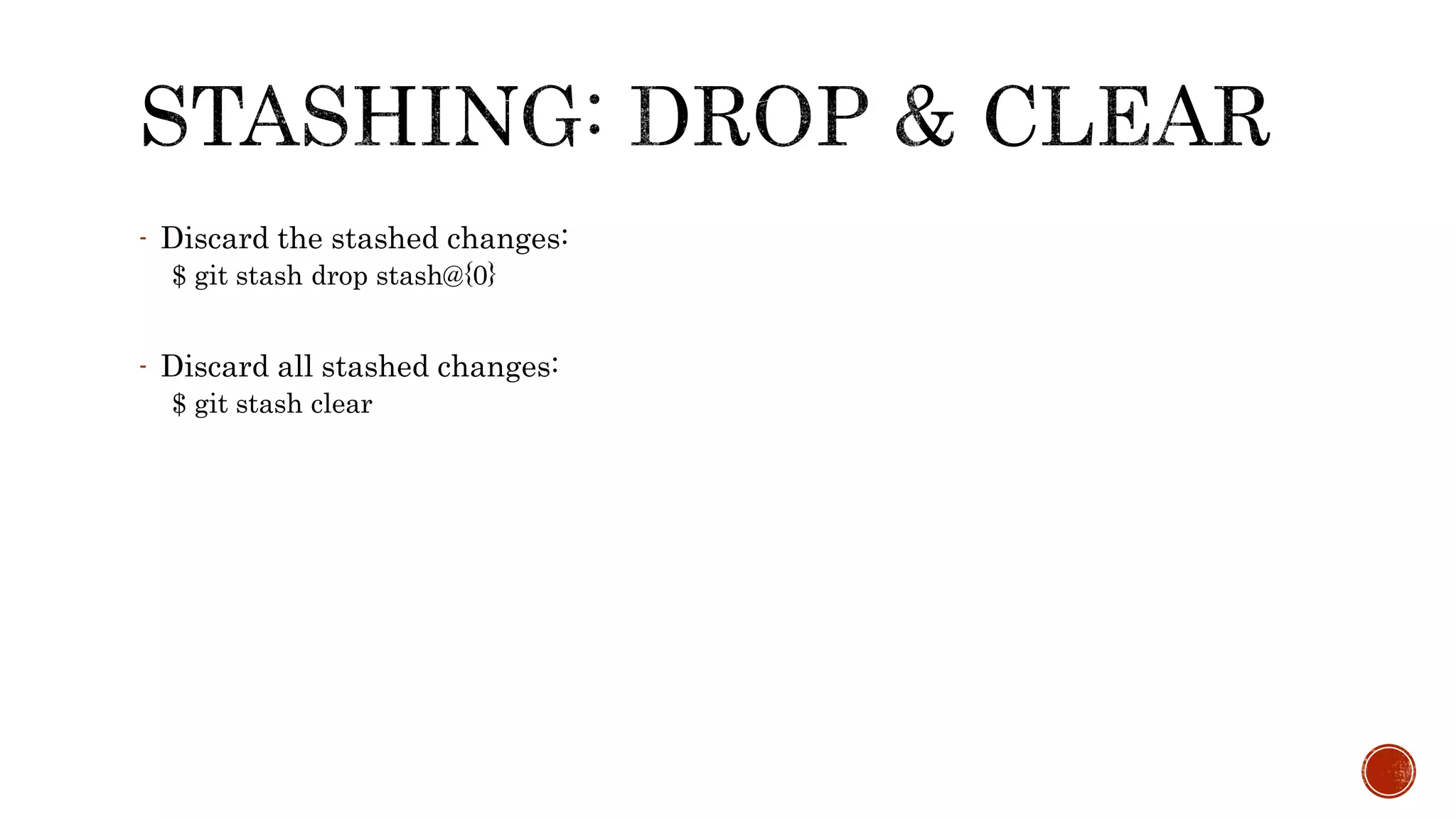This document provides an overview of version control systems and Git/GitHub basics. It defines centralized and distributed version control systems, and explains how Git is a distributed system. It then gives instructions for Git configuration, committing files, branching, merging, rebasing, stashing changes, and using GitHub as a remote repository.