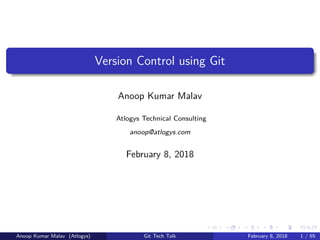This document provides an overview of version control using Git. It discusses the basics of Git including the three states of files, getting a Git repository, recording changes, undoing changes, working with remotes and tagging. It also covers Git branching, merging, and resolving conflicts. Remote branches are explained as well as how to push and pull from remote repositories. The key benefits of Git's lightweight branching model and fast merging are highlighted.