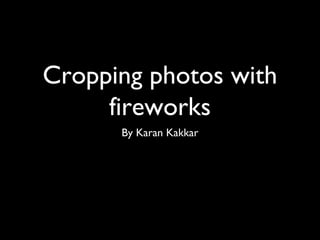More Related Content
What's hot
What's hot (20)
Photoshop tutorial 2 rubber and quick select tools

Photoshop tutorial 2 rubber and quick select tools
Similar to Firworks
Similar to Firworks (20)
More from karank3
More from karank3 (20)
Firworks
- 1. Cropping photos with fireworks By Karan Kakkar
- 2. Step 1 • I opened up fireworks by going to file open. Then selecting the image.
- 4. Step 2 • Next I selected my image with the White select tool. A blue line will appear around your image to confirm the selection
- 6. Step 3 • Next i selected the pen tool under vector and started to cut around the image
- 8. Step 4 • Once I had cut around my, i then connected the my last position and linked it to my starting position.
- 10. Step 5 • Next I again choose the white select tool and clicked on the outline of where I had used my vector tool pen (when selected, the dots on the outline of my picture from using the vector tool pen should turned white to confirm it had been selected.
- 12. Step 6 • Right click within the selected area, then select “Convert Path to Marquee...”
- 14. • Now I had two images on my screen,the original with back ground image was at the back and the new edited with out back ground and the front.
- 16. Step 6 • I copied this image with the white and black out line around.
- 18. Step 7 • The I created the new file, by going to file new and clicking ok. Then Pasted my image into the new fireworks file.