File system node js
•
0 likes•247 views
The document discusses the Node.js file system (fs) module. It describes common uses of the file system like reading, creating, updating, deleting, and renaming files. It explains that every fs method has synchronous and asynchronous forms, with asynchronous methods using callbacks. Examples are provided to demonstrate reading and writing files asynchronously and synchronously. Additional file operations like getting file info, renaming, deleting are also covered with code snippets.
Report
Share
Report
Share
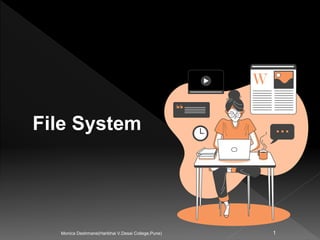
Recommended
Nodejs buffers

The document discusses Node.js buffers and various operations that can be performed on buffers such as creating, writing to, reading from, concatenating, comparing, copying, slicing buffers as well as getting the buffer length. It provides code examples for each operation. At the end, it suggests writing a menu driven program to perform various buffer operations like create, read, write, get length, copy, slice, compare and concatenate buffers.
Node.js File system & Streams

The document discusses Node.js streams and provides examples of how to create and use streams. It explains that streams are used for operations involving files, TCP sockets, child processes, and more. Examples are given for creating readable and writable streams, piping streams together, gzip compression with streams, and implementing the readable stream interface. Stream classes like Readable, Writable, Duplex and Transform are also briefly explained.
PHP POWERPOINT SLIDES

PHP is a server-side scripting language that can be embedded into HTML pages using PHP tags. When a PHP page is requested, the server will execute any PHP code and output the results. PHP allows variables, control structures, and functions to handle tasks like form processing, file uploads, and database access. Functions like file() can read file contents into an array, and files can be uploaded and moved using the $_FILES array and move_uploaded_file() function. PHP scripts can generate dynamic web page content on the server before sending the page to the client.
JavaScript & Dom Manipulation

JavaScript can dynamically manipulate the content, structure, and styling of an HTML document through the Document Object Model (DOM). The DOM represents an HTML document as nodes that can be accessed and modified with JavaScript. Common tasks include dynamically creating and adding elements, handling user events like clicks, and updating content by accessing DOM elements by their id or other attributes.
Nodejs functions & modules

This document discusses Node.js functions, modules, and exporting modules. It covers defining functions, parameters, and return values. It also covers the different types of modules in Node.js including core modules, local modules, and third party modules. Finally, it discusses how to export variables, functions, objects, and classes from modules using module.exports.
Php string function 

PHP string function helps us to manipulate string in various ways. There are various types of string function available. Here we discuss some important functions and its use with examples.
Linux Basic commands and VI Editor

Linux is an open source operating system where everything can be done via commands. It was developed by Linus Torvalds and the first official version 0.02 was released in 1991. The shell is a program that takes commands from the keyboard and gives them to the operating system to perform tasks. Common shells include BASH, KSH, and TCSH. Vi is a basic text editor used on Linux systems to create, edit, and view text files. It has two modes - command mode to enter commands and insert mode to add/edit text. Basic file management, text processing and other useful commands are also described.
Php.ppt

PHP is a server-side scripting language used for web development. It allows developers to add dynamic content and functionality to websites. Some key points about PHP from the document:
- PHP code is embedded into HTML and executed on the server to create dynamic web page content. It can be used to connect to databases, process forms, and more.
- PHP has many data types including strings, integers, floats, booleans, arrays, objects, null values and resources. Variables, operators, and conditional statements allow for control flow and data manipulation.
- Common PHP structures include if/else statements for conditional logic, loops like for/while/foreach for iteration, and functions for reusability. Ar
Recommended
Nodejs buffers

The document discusses Node.js buffers and various operations that can be performed on buffers such as creating, writing to, reading from, concatenating, comparing, copying, slicing buffers as well as getting the buffer length. It provides code examples for each operation. At the end, it suggests writing a menu driven program to perform various buffer operations like create, read, write, get length, copy, slice, compare and concatenate buffers.
Node.js File system & Streams

The document discusses Node.js streams and provides examples of how to create and use streams. It explains that streams are used for operations involving files, TCP sockets, child processes, and more. Examples are given for creating readable and writable streams, piping streams together, gzip compression with streams, and implementing the readable stream interface. Stream classes like Readable, Writable, Duplex and Transform are also briefly explained.
PHP POWERPOINT SLIDES

PHP is a server-side scripting language that can be embedded into HTML pages using PHP tags. When a PHP page is requested, the server will execute any PHP code and output the results. PHP allows variables, control structures, and functions to handle tasks like form processing, file uploads, and database access. Functions like file() can read file contents into an array, and files can be uploaded and moved using the $_FILES array and move_uploaded_file() function. PHP scripts can generate dynamic web page content on the server before sending the page to the client.
JavaScript & Dom Manipulation

JavaScript can dynamically manipulate the content, structure, and styling of an HTML document through the Document Object Model (DOM). The DOM represents an HTML document as nodes that can be accessed and modified with JavaScript. Common tasks include dynamically creating and adding elements, handling user events like clicks, and updating content by accessing DOM elements by their id or other attributes.
Nodejs functions & modules

This document discusses Node.js functions, modules, and exporting modules. It covers defining functions, parameters, and return values. It also covers the different types of modules in Node.js including core modules, local modules, and third party modules. Finally, it discusses how to export variables, functions, objects, and classes from modules using module.exports.
Php string function 

PHP string function helps us to manipulate string in various ways. There are various types of string function available. Here we discuss some important functions and its use with examples.
Linux Basic commands and VI Editor

Linux is an open source operating system where everything can be done via commands. It was developed by Linus Torvalds and the first official version 0.02 was released in 1991. The shell is a program that takes commands from the keyboard and gives them to the operating system to perform tasks. Common shells include BASH, KSH, and TCSH. Vi is a basic text editor used on Linux systems to create, edit, and view text files. It has two modes - command mode to enter commands and insert mode to add/edit text. Basic file management, text processing and other useful commands are also described.
Php.ppt

PHP is a server-side scripting language used for web development. It allows developers to add dynamic content and functionality to websites. Some key points about PHP from the document:
- PHP code is embedded into HTML and executed on the server to create dynamic web page content. It can be used to connect to databases, process forms, and more.
- PHP has many data types including strings, integers, floats, booleans, arrays, objects, null values and resources. Variables, operators, and conditional statements allow for control flow and data manipulation.
- Common PHP structures include if/else statements for conditional logic, loops like for/while/foreach for iteration, and functions for reusability. Ar
Html 5

HTML5 is the newest version of HTML that adds new semantic elements, built-in audio and video playback, and features like the canvas element for drawing graphics. It simplifies the syntax of earlier HTML versions and aims to make web pages more semantic, reduce the need for plugins, and work across devices. New elements in HTML5 include <header>, <footer>, <nav>, <video>, <audio>, <canvas>, and new form input types. It is still a work in progress with partial browser support.
Class 5 - PHP Strings

PHP strings allow storing and manipulating text data. A string is a series of characters that can contain any number of characters limited only by available memory. Strings can be written using single quotes, double quotes, or heredoc syntax. Special characters in strings must be escaped using a backslash. PHP provides many built-in functions for working with strings like concatenation, comparison, searching, replacing, extracting, splitting, joining, formatting and more. Regular expressions provide powerful pattern matching capabilities for strings and PHP has functions like preg_match() for searching strings using regex patterns.
Data file handling in c++

This presentation gives information about the file handling in C++. It covers all topics as given in CBSE class XII syllabus.
Javascript 101

This document provides an introduction to JavaScript, covering basic concepts like data types, variables, operators, conditionals, loops, functions, arrays, and objects. It explains that JavaScript is an interpreted language that allows dynamic and interactive functionality on websites. Key points are demonstrated through examples, like using alert to output "Hello World" and basic math operations with variables.
JavaScript - Chapter 12 - Document Object Model

What is the DOM?
The DOM is a W3C (World Wide Web Consortium) standard.
The DOM defines a standard for accessing documents:
"The W3C Document Object Model (DOM) is a platform and language-neutral interface that allows programs and scripts to dynamically access and update the content, structure, and style of a document."
The W3C DOM standard is separated into 3 different parts:
Core DOM - standard model for all document types
XML DOM - standard model for XML documents
HTML DOM - standard model for HTML documents
The HTML DOM (Document Object Model)
When a web page is loaded, the browser creates a Document Object Model of the page.
The HTML DOM model is constructed as a tree of Objects.
With the HTML DOM, JavaScript can access and change all the elements of an HTML document.
Javascript

The JavaScript programming language is a multi-paradigm language that is misunderstood due to its name, design errors in early implementations, and use in web browsers. It is a functional language that uses objects, prototypes, and closures. Values in JavaScript include numbers, strings, Booleans, objects, null, and undefined. All other values are objects.
Node.js Express

The document discusses Node.js and Express.js concepts for building web servers and applications. It includes examples of creating HTTP servers, routing requests, using middleware, handling errors, templating with views and layouts, and separating code into models and routes.
Php

This document provides information about PHP (Hypertext Preprocessor), including its history, uses, syntax, variables, data types, operators, conditional statements, arrays, loops, functions, and more. Some key points:
- PHP is a widely-used scripting language for building dynamic web pages and applications. It was created in 1995 and runs on web servers.
- PHP code is embedded into HTML files and interpreted by the server before the page is sent to the browser. It allows for the creation of dynamic content.
- PHP is free, runs on most servers, and provides tools for database connectivity, security, and dynamic web page creation. It has advantages over competitors like ASP.
PHP

The document provides an overview of PHP (Hypertext Preprocessor), which is a widely used open-source scripting language used for web development. PHP code is executed on the server and generates HTML that is sent to the browser. PHP can connect to databases, collect form data, send/receive cookies, and more. It runs on many platforms and servers and is easy to learn. The document also covers basic PHP syntax, comments, variables, variable scope, and how to use global and static variables.
Lab #2: Introduction to Javascript

This document provides an introduction to JavaScript and its uses for web programming. It explains that JavaScript is a client-side scripting language that allows web pages to become interactive. Some key points covered include:
- JavaScript can change HTML content, styles, validate data, and make calculations.
- Functions are blocks of code that perform tasks when invoked by events or called in code.
- Events like clicks or keyboard presses trigger JavaScript code.
- The DOM (Document Object Model) represents an HTML document that JavaScript can access and modify.
- Forms and user input can be accessed and processed using the DOM.
- Programming flow can be controlled with conditional and loop statements.
-
JSON: The Basics

A slide presentation detailing the basics of JSON and it's uses. Presented at the BIFC Front End Developers Meetup in Stamford CT on May 14, 2013.
Files in java

The document discusses different types of streams in Java including file, byte, character, and standard streams. File streams allow reading and writing of files and include classes like FileInputStream and FileOutputStream for bytes and FileReader and FileWriter for characters. Byte streams handle 8-bit bytes while character streams handle 16-bit Unicode. Standard streams in Java are System.in for input, System.out for standard output, and System.err for errors. Sample code is provided to write to and read from files.
Introduction to Javascript

This document discusses Dynamic HTML (DHTML) and JavaScript. It defines DHTML as the combination of HTML, JavaScript, CSS, and the DOM to create animated and interactive web pages. It describes the DOM as a standard for accessing and manipulating HTML and XML documents as tree structures. The chapter then explains JavaScript and how it can be used with the DOM to dynamically access and update HTML content, structure, and style. It provides examples of common JavaScript methods and properties for manipulating the DOM, interacting with browsers, and displaying data.
A Basic Django Introduction

This document provides an introduction to web development with the Django framework. It outlines Django's project structure, how it handles data with models, and its built-in admin interface. It also covers views, templates, forms, and generic views. Django allows defining models as Python classes to represent the database structure. It provides a production-ready admin interface to manage data. URLs are mapped to views, which can render templates to generate responses. Forms validate and display data. Generic views handle common tasks like displaying object lists.
File handling in Python

This document discusses files in Python. It begins by defining what a file is and explaining that files enable persistent storage on disk. It then covers opening, reading from, and writing to files in Python. The main types of files are text and binary, and common file operations are open, close, read, and write. It provides examples of opening files in different modes, reading files line by line or in full, and writing strings or lists of strings to files. It also discusses searching files and handling errors when opening files. In the end, it presents some exercises involving copying files, counting words in a file, and converting decimal to binary.
Angular - Chapter 4 - Data and Event Handling

The document provides information about Angular data binding and event handling. It discusses how interpolation can be used to connect data from a component class to its template. It also explains how property binding and event binding allow two-way communication between the component class and template. Finally, it introduces ngModel for setting up two-way data binding between an input element and a property.
File Management in C

Contents:-
Introduction
What is a File?
High Level I/O Functions
Defining & Opening a File
Closing a File
The getc and putc Functions
The getw and putw Functions
The fprintf and fscanf Functions
Python programming : Files

The document discusses files in Python. It defines a file as an object that stores data, information, settings or commands used with a computer program. There are two main types of files - text files which store data as strings, and binary files which store data as bytes. The document outlines how to open, read, write, append, close and manipulate files in Python using functions like open(), read(), write(), close() etc. It also discusses pickling and unpickling objects to binary files for serialization. Finally, it covers working with directories and running other programs from Python.
jQuery

The document provides an overview of jQuery including:
- What jQuery is and its main features like DOM manipulation and AJAX
- How to include jQuery in an HTML document and basic usage syntax
- jQuery selectors to find elements and filters to refine selections
- Common jQuery methods for manipulating attributes, events, HTML, CSS, and more
- Examples of using various jQuery functions and concepts
Php basics

This document provides an introduction and overview of PHP and MySQL. PHP is a programming language used for building dynamic web sites. It allows embedding code within HTML pages to quickly create dynamic content. PHP is processed on the server side to produce HTML results. The document outlines PHP basics like syntax, variables, strings, operators, and conditional statements. It also discusses MySQL, the most popular database used with PHP. The document concludes with exercises for users to practice basic PHP concepts.
FS_module_functions.pptx

The document discusses various methods for performing common file system operations in Node.js such as reading, writing, updating and deleting files. It explains the fs.open(), fs.readFile(), fs.writeFile(), fs.appendFile() and fs.rename() methods, their syntax, parameters, examples and synchronous/asynchronous behavior. These methods allow creating, reading from, writing to, updating and deleting files from the file system programmatically.
Chap 5 php files part 1

The document discusses various methods for working with files in PHP, including opening and closing files, reading and writing file contents, splitting file paths and names, renaming/deleting files, and reading entire files. Specific functions covered include fopen(), fclose(), fread(), fwrite(), basename(), pathinfo(), rename(), unlink(), file(), fpassthrough(), and readfile().
More Related Content
What's hot
Html 5

HTML5 is the newest version of HTML that adds new semantic elements, built-in audio and video playback, and features like the canvas element for drawing graphics. It simplifies the syntax of earlier HTML versions and aims to make web pages more semantic, reduce the need for plugins, and work across devices. New elements in HTML5 include <header>, <footer>, <nav>, <video>, <audio>, <canvas>, and new form input types. It is still a work in progress with partial browser support.
Class 5 - PHP Strings

PHP strings allow storing and manipulating text data. A string is a series of characters that can contain any number of characters limited only by available memory. Strings can be written using single quotes, double quotes, or heredoc syntax. Special characters in strings must be escaped using a backslash. PHP provides many built-in functions for working with strings like concatenation, comparison, searching, replacing, extracting, splitting, joining, formatting and more. Regular expressions provide powerful pattern matching capabilities for strings and PHP has functions like preg_match() for searching strings using regex patterns.
Data file handling in c++

This presentation gives information about the file handling in C++. It covers all topics as given in CBSE class XII syllabus.
Javascript 101

This document provides an introduction to JavaScript, covering basic concepts like data types, variables, operators, conditionals, loops, functions, arrays, and objects. It explains that JavaScript is an interpreted language that allows dynamic and interactive functionality on websites. Key points are demonstrated through examples, like using alert to output "Hello World" and basic math operations with variables.
JavaScript - Chapter 12 - Document Object Model

What is the DOM?
The DOM is a W3C (World Wide Web Consortium) standard.
The DOM defines a standard for accessing documents:
"The W3C Document Object Model (DOM) is a platform and language-neutral interface that allows programs and scripts to dynamically access and update the content, structure, and style of a document."
The W3C DOM standard is separated into 3 different parts:
Core DOM - standard model for all document types
XML DOM - standard model for XML documents
HTML DOM - standard model for HTML documents
The HTML DOM (Document Object Model)
When a web page is loaded, the browser creates a Document Object Model of the page.
The HTML DOM model is constructed as a tree of Objects.
With the HTML DOM, JavaScript can access and change all the elements of an HTML document.
Javascript

The JavaScript programming language is a multi-paradigm language that is misunderstood due to its name, design errors in early implementations, and use in web browsers. It is a functional language that uses objects, prototypes, and closures. Values in JavaScript include numbers, strings, Booleans, objects, null, and undefined. All other values are objects.
Node.js Express

The document discusses Node.js and Express.js concepts for building web servers and applications. It includes examples of creating HTTP servers, routing requests, using middleware, handling errors, templating with views and layouts, and separating code into models and routes.
Php

This document provides information about PHP (Hypertext Preprocessor), including its history, uses, syntax, variables, data types, operators, conditional statements, arrays, loops, functions, and more. Some key points:
- PHP is a widely-used scripting language for building dynamic web pages and applications. It was created in 1995 and runs on web servers.
- PHP code is embedded into HTML files and interpreted by the server before the page is sent to the browser. It allows for the creation of dynamic content.
- PHP is free, runs on most servers, and provides tools for database connectivity, security, and dynamic web page creation. It has advantages over competitors like ASP.
PHP

The document provides an overview of PHP (Hypertext Preprocessor), which is a widely used open-source scripting language used for web development. PHP code is executed on the server and generates HTML that is sent to the browser. PHP can connect to databases, collect form data, send/receive cookies, and more. It runs on many platforms and servers and is easy to learn. The document also covers basic PHP syntax, comments, variables, variable scope, and how to use global and static variables.
Lab #2: Introduction to Javascript

This document provides an introduction to JavaScript and its uses for web programming. It explains that JavaScript is a client-side scripting language that allows web pages to become interactive. Some key points covered include:
- JavaScript can change HTML content, styles, validate data, and make calculations.
- Functions are blocks of code that perform tasks when invoked by events or called in code.
- Events like clicks or keyboard presses trigger JavaScript code.
- The DOM (Document Object Model) represents an HTML document that JavaScript can access and modify.
- Forms and user input can be accessed and processed using the DOM.
- Programming flow can be controlled with conditional and loop statements.
-
JSON: The Basics

A slide presentation detailing the basics of JSON and it's uses. Presented at the BIFC Front End Developers Meetup in Stamford CT on May 14, 2013.
Files in java

The document discusses different types of streams in Java including file, byte, character, and standard streams. File streams allow reading and writing of files and include classes like FileInputStream and FileOutputStream for bytes and FileReader and FileWriter for characters. Byte streams handle 8-bit bytes while character streams handle 16-bit Unicode. Standard streams in Java are System.in for input, System.out for standard output, and System.err for errors. Sample code is provided to write to and read from files.
Introduction to Javascript

This document discusses Dynamic HTML (DHTML) and JavaScript. It defines DHTML as the combination of HTML, JavaScript, CSS, and the DOM to create animated and interactive web pages. It describes the DOM as a standard for accessing and manipulating HTML and XML documents as tree structures. The chapter then explains JavaScript and how it can be used with the DOM to dynamically access and update HTML content, structure, and style. It provides examples of common JavaScript methods and properties for manipulating the DOM, interacting with browsers, and displaying data.
A Basic Django Introduction

This document provides an introduction to web development with the Django framework. It outlines Django's project structure, how it handles data with models, and its built-in admin interface. It also covers views, templates, forms, and generic views. Django allows defining models as Python classes to represent the database structure. It provides a production-ready admin interface to manage data. URLs are mapped to views, which can render templates to generate responses. Forms validate and display data. Generic views handle common tasks like displaying object lists.
File handling in Python

This document discusses files in Python. It begins by defining what a file is and explaining that files enable persistent storage on disk. It then covers opening, reading from, and writing to files in Python. The main types of files are text and binary, and common file operations are open, close, read, and write. It provides examples of opening files in different modes, reading files line by line or in full, and writing strings or lists of strings to files. It also discusses searching files and handling errors when opening files. In the end, it presents some exercises involving copying files, counting words in a file, and converting decimal to binary.
Angular - Chapter 4 - Data and Event Handling

The document provides information about Angular data binding and event handling. It discusses how interpolation can be used to connect data from a component class to its template. It also explains how property binding and event binding allow two-way communication between the component class and template. Finally, it introduces ngModel for setting up two-way data binding between an input element and a property.
File Management in C

Contents:-
Introduction
What is a File?
High Level I/O Functions
Defining & Opening a File
Closing a File
The getc and putc Functions
The getw and putw Functions
The fprintf and fscanf Functions
Python programming : Files

The document discusses files in Python. It defines a file as an object that stores data, information, settings or commands used with a computer program. There are two main types of files - text files which store data as strings, and binary files which store data as bytes. The document outlines how to open, read, write, append, close and manipulate files in Python using functions like open(), read(), write(), close() etc. It also discusses pickling and unpickling objects to binary files for serialization. Finally, it covers working with directories and running other programs from Python.
jQuery

The document provides an overview of jQuery including:
- What jQuery is and its main features like DOM manipulation and AJAX
- How to include jQuery in an HTML document and basic usage syntax
- jQuery selectors to find elements and filters to refine selections
- Common jQuery methods for manipulating attributes, events, HTML, CSS, and more
- Examples of using various jQuery functions and concepts
Php basics

This document provides an introduction and overview of PHP and MySQL. PHP is a programming language used for building dynamic web sites. It allows embedding code within HTML pages to quickly create dynamic content. PHP is processed on the server side to produce HTML results. The document outlines PHP basics like syntax, variables, strings, operators, and conditional statements. It also discusses MySQL, the most popular database used with PHP. The document concludes with exercises for users to practice basic PHP concepts.
What's hot (20)
Similar to File system node js
FS_module_functions.pptx

The document discusses various methods for performing common file system operations in Node.js such as reading, writing, updating and deleting files. It explains the fs.open(), fs.readFile(), fs.writeFile(), fs.appendFile() and fs.rename() methods, their syntax, parameters, examples and synchronous/asynchronous behavior. These methods allow creating, reading from, writing to, updating and deleting files from the file system programmatically.
Chap 5 php files part 1

The document discusses various methods for working with files in PHP, including opening and closing files, reading and writing file contents, splitting file paths and names, renaming/deleting files, and reading entire files. Specific functions covered include fopen(), fclose(), fread(), fwrite(), basename(), pathinfo(), rename(), unlink(), file(), fpassthrough(), and readfile().
Php files

The document provides information on various PHP functions for working with files, including opening, reading, writing, and manipulating files. It lists functions for opening files with fopen(), reading files line by line with fgets() or character by character with fgetc(), writing to files with fwrite(), and closing files with fclose(). It also covers getting file details/metadata with functions like filesize(), filemtime(), and checking for end of file with feof().
Files nts

This document discusses various methods in PHP for working with files, including checking if a file exists, retrieving file information, reading files, reading specific lines or byte ranges from a file, and counting lines, words, and characters in a file. The key functions discussed are file_exists(), stat(), filesize(), file(), file_get_contents(), fread(), fgets(), fopen(), fclose(), array_slice(), strlen(), and str_word_count().
FILES IN C

fread() and fwrite() are functions used to read and write structured data from files. fread() reads an entire structure block from a file into memory. fwrite() writes an entire structure block from memory to a file. These functions allow efficient reading and writing of complex data types like structures and arrays from binary files.
Tutorial on Node File System

The Node.js file system module allows you to work with the file system on your computer. Node.js gives the functionality of File I/O by providing wrappers around the standard POSIX functions. In Node.js, File I/O methods can be performed in both synchronous as well as asynchronous form depending upon the user requirements.
file handling1

The document discusses file handling in C programming. It explains that files allow permanent storage of data that can be accessed quickly through library functions. There are two main types of files - sequential and random access. It also describes various functions used to open, read, write, close and manipulate files like fopen(), fread(), fwrite(), fclose() etc. It provides examples of reading from and writing to text and binary files as well as reading and writing structures and integers from files.
File handling

The document discusses various components of C++ used for file handling such as header files, classes, file modes, and functions. It explains the classes ifstream, ofstream, and fstream used to open files in different modes. It also describes functions like open(), close(), get(), getline(), put(), tellg(), seekg(), tellp(), and seekp() and how to detect the end of files with and without using eof().
C Programming Unit-5

File handling in C allows programs to perform operations on files stored on the local file system such as creation, opening, reading, writing and deletion of files. Common file handling functions include fopen() to open a file, fprintf() and fscanf() to write and read from files, fputc() and fgetc() to write and read single characters, and fclose() to close files. Binary files store data directly from memory to disk and allow for random access of records using functions like fseek(), ftell() and rewind(). Command line arguments can be accessed in the main() function through the argc and argv[] parameters.
Unit-VI.pptx

Unit-VI discusses files in C programming. A file is a collection of related records stored permanently on secondary storage devices like hard disks. There are several file operations in C - opening a file using fopen(), reading the file using fgetc(), and closing it using fclose(). Different text modes like w, r, a, w+, a+ are used for opening files for write, read, append, write and read, append and read operations respectively. Programs are provided to demonstrate opening, writing, reading and closing files in various modes.
18CS56-UP-Module 3.pptx

This document discusses UNIX file APIs. It describes various file types and common file manipulation APIs such as open, creat, read, write, close, fcntl, lseek, link, unlink, stat, fstat, and access. It also covers file and record locking mechanisms in UNIX, which allow processes to synchronize access to shared files using mandatory or advisory locks. Finally, it provides an overview of UNIX processes, including the main function, process termination, command line arguments, and the environment list passed to programs.
File handling3 (1).pdf uhgipughserigrfiogrehpiuhnfi;reuge

ginoegnareo;nbrawo;ignhwbouhnfo;gklnvsfoirughnifkirhgnbfklnirghisfbksior'bhjinsorkflbinejtrhobfknaehiorhnbfklraioen
Unit5

This document discusses file handling in C programming. It describes the high level and low level methods of performing file operations in C using functions like fopen(), fclose(), getc(), putc(), fprintf(), fscanf(), getw(), putw(), fseek(), and ftell(). It explains how to open, read, write, close and perform random access on files. Functions like fopen(), fclose() are used to open and close files while getc(), putc(), fprintf(), fscanf() are used to read and write data from files.
INput output stream in ccP Full Detail.pptx

This document provides information about file handling functions in C language. It discusses functions for opening, reading, writing, and closing files. Some key functions covered are fopen(), fclose(), fgetc(), fputc(), fprintf(), fscanf(), fgets(), fputs(), fread(), and fwrite(). Examples of using these functions to perform basic file operations like reading/writing characters, strings, and structures are also presented.
Unit 5 dwqb ans

Unit 5 discusses file handling in C programming. It defines a file as a collection of bytes stored on disk where related data is stored. There are two main types of file accessing: sequential and random. Sequential files are processed line-by-line while random accessing allows accessing any point in the file. Common file handling functions in C include fopen(), fclose(), fread(), fwrite(), fseek(), ftell() among others. Files are needed to permanently store data for programs to access even after terminating. Reading from files uses functions like fscanf() while writing uses fprintf(). The key aspects of files, records and fields are also discussed along with examples of reading and writing to files in C.
Filesin c++

The document discusses working with files in C++. It explains that files are used to store large amounts of data on storage devices like hard disks. Files contain related data organized in a specific area. Programs can perform read and write operations on files using file streams as an interface. There are three main file stream classes - ifstream for input, ofstream for output, and fstream for both. The document outlines how to open, read from, write to, and close files, and manipulate file pointers to control reading and writing locations within a file.
File System in Nodejs.pdf

The file system module in Node.js provides an API for working with files and directories. It allows reading, writing, updating, and deleting files and creating/deleting directories. The module is included in the core Node.js library and exports methods like fs.readFile() to read files, fs.writeFile() to write files, fs.appendFile() to update files, and fs.rename() to rename files. The file system module provides a robust set of features for working with files and directories in Node.js applications.
Functions in python

This document provides an overview of functions and file handling in Python. It discusses defining user-defined functions with the def keyword, including passing arguments, default arguments, keyword arguments, and variable number of arguments. It also covers recursion, anonymous functions, and attributes of file objects. For file handling, it explains opening, reading, writing, and appending files, as well as the different file modes.
4 text file

This document discusses file handling in C programming. It covers opening, closing, writing to, and reading from text files. It explains how to use functions like fopen(), fclose(), fputc(), fputs(), fprintf(), fgetc(), and fgets() to create, write to, read from, and close text files in C. It provides examples of opening a file for writing, writing strings and characters to it, then reopening the file for reading and using different functions to read the contents.
Hands On Intro to Node.js

A hands on journey to awesomeness. Learn the very basics of using Node.js with 5 basic exercises to get you started.
Similar to File system node js (20)
File handling3 (1).pdf uhgipughserigrfiogrehpiuhnfi;reuge

File handling3 (1).pdf uhgipughserigrfiogrehpiuhnfi;reuge
More from monikadeshmane
Intsllation & 1st program nodejs

This document provides an introduction and overview of Node.js. It discusses installing Node.js, writing the first Node.js program to display "Hello World", and creating a basic Node.js application with an HTTP server. It also covers the Node.js event loop and how Node.js uses event-driven and asynchronous programming with callbacks to handle requests. Examples are provided of using modules, creating servers, listening for events, and processing requests in Node.js.
Nodejs basics

Node.js is an open source JavaScript runtime environment for developing server-side applications. It allows JavaScript to be used for non-browser programs like web servers. Node.js uses asynchronous, event-driven programming and non-blocking I/O calls which makes it lightweight and efficient for data-intensive real-time applications. It runs the V8 JavaScript engine and can generate dynamic page content, work with files and databases, and perform tasks like adding/modifying data. The document then discusses features of Node.js like asynchronous programming, speed, scalability, and licensing, as well as its advantages and disadvantages compared to traditional web servers.
Chap 5 php files part-2

This document discusses various file and directory functions in PHP including:
1. Functions for random file access such as ftell(), rewind(), and fseek() which get and set the file pointer position.
2. The stat() function which returns a file's metadata like size, ownership, and timestamps.
3. Functions for getting directory contents like opendir(), readdir(), and closedir().
4. Functions for manipulating directories including mkdir(), rmdir(), and chdir().
Chap4 oop class (php) part 2

The document discusses key concepts of object oriented programming in PHP including serialization, inheritance, interfaces, encapsulation, and access specifiers. Serialization allows converting objects to a byte stream for storage or transmission. Inheritance allows a child class to inherit properties and methods from a parent class. Interfaces define methods but not implementation, while abstract classes can contain abstract and non-abstract methods. Encapsulation binds data members and methods together to restrict access.
Chap4 oop class (php) part 1

This document discusses object-oriented programming concepts in PHP including classes, objects, constructors, destructors, and introspection. Key points include:
- Classes define the structure and behavior of objects through data members and member functions.
- Objects are individual instances of classes that can access class data and functions.
- Constructors are called when objects are created to initialize values. Destructors are called when objects are destroyed.
- Introspection allows examining an object's characteristics like name, methods, and properties at runtime through functions like get_class_methods().
Chap 3php array part4

This document discusses various PHP functions for sorting arrays. It covers sorting indexed arrays by value using sort(), rsort(), and usort(). For associative arrays, it explains sorting by value with asort(), arsort(), and uasort(), and sorting by key with ksort(), krsort(), and uksort(). The document also discusses sorting alphanumeric values with natsort() and natcasesort(), and sorting multiple arrays at once using array_multisort().
Chap 3php array part 3

The document discusses various ways of working with arrays in PHP, including:
1. Converting between arrays and variables using extract() and compact().
2. Traversing arrays using foreach loops, iterator functions, and for loops.
3. Reducing arrays using array_reduce() to return a single value.
4. Reversing, flipping, and shuffling arrays.
5. Performing operations on entire arrays such as merging, diffing, filtering, and more.
6. Using arrays to implement stacks and queues with functions like array_push(), array_pop(), array_unshift(), and array_shift().
Chap 3php array part 2

The document discusses various array functions and methods in PHP, including:
- Extracting multiple values from an array using list()
- Slicing an array using array_slice()
- Splitting an array into chunks using array_chunk()
- Retrieving keys and values of an array using array_keys() and array_values()
- Searching for keys and values using functions like in_array(), array_key_exists(), and array_search()
- Modifying arrays using splice() to remove, insert, or replace elements
The document provides examples and explanations of how to use each function/method. It focuses on best practices for working with indexed and associative arrays in
Chap 3php array part1

This document discusses PHP arrays. It begins by defining what arrays are and their uses. It then covers indexed arrays versus associative arrays. The document demonstrates how to store and retrieve data from one-dimensional arrays. It also shows how to create and access multi-dimensional arrays. Various PHP array functions are also explained, including range(), count(), and array_pad(). The document provides examples for each topic to illustrate how arrays work in PHP.
PHP function

The document discusses different types of functions in PHP including:
1. Defining functions with parameters that can have default values or be variable. Functions can also be called by value or reference.
2. Variable functions allow calling a function based on the value of a variable. Anonymous functions can also be created without a name using create_function().
3. Parameters can be default, variable, or missing values. Variable parameters use func_get_args() and func_num_args() to get argument values. Missing parameters issue warnings.
php string part 4

The document discusses strings and regular expressions in PHP. It covers POSIX and Perl Compatible regular expressions. Some key functions covered include preg_match() for matching patterns, preg_replace() for replacing patterns, and preg_split() for splitting strings. It also discusses regular expression patterns such as character classes, alternatives, quantifiers, and capturing subpatterns.
php string part 3

The document discusses various string manipulation functions in PHP including:
1. Functions to search and extract parts of strings like strpos(), substr(), strstr().
2. Functions to decompose strings like explode(), strtok(), sscanf().
3. Functions to manipulate strings like str_replace(), strrev(), str_pad().
It provides examples of how to use each function, the required parameters, and sample code. The document also covers decomposing URLs using parse_url() and tokenizing strings.
php string-part 2

This document discusses string comparison and manipulation functions in PHP. It explains how to encode, escape and decode strings for HTML, and compares different functions for comparing strings like strcmp(), strcasecmp(), similar_text() and levenshtein(). It also covers removing HTML tags with strip_tags(), adding and removing slashes with addslashes() and stripslashes(), and approximate string comparison using soundex() and metaphone().
PHP string-part 1

This document discusses strings in PHP. It covers string types like single quoted, double quoted, heredoc and nowdoc strings. It also covers various functions for printing strings like echo, print, printf, print_r and var_dump. Additional string functions covered are strlen for calculating string length, trim for removing whitespaces, and functions for changing case like strtolower, strtoupper, ucfirst and ucwords.
java script

The document discusses various web frameworks including Node.js, Express.js, and Django. It provides an introduction to each framework, explaining what they are used for and some of their main features. Node.js is introduced as a framework for running JavaScript on the server and some of its core modules are described. Express.js is presented as a web application framework built on Node.js. Django is introduced as a Python web framework that allows for quick development with minimal code.
ip1clientserver model

The document discusses client-server models and HTTP protocols. It explains that in a client-server model, a client like a web browser interacts with a remote server to access resources. Common internet protocols like HTTP, FTP, SMTP and Telnet are used to transfer different types of files and data. The document then provides details on how HTTP works, including how the browser parses the URL, sends requests to the server, and how the server responds with status codes and headers along with the content. It also discusses web servers, web browsers, and the differences between 2-tier and 3-tier architectures.
Chap1introppt2php(finally done)

This document provides an introduction to PHP, including its data types, operators, and flow control structures. PHP is a loosely typed scripting language that allows changing a variable's data type. It supports 8 types: 4 scalar (integer, float, string, boolean), 2 compound (array, object), and 2 special (resource, NULL). Operators include arithmetic, string concatenation, comparison, bitwise, and logical. Flow control includes if/else, switch, while, do-while, for, and foreach loops. The document also covers variable scope, date/time functions, and additional PHP concepts.
Chap1introppt1php basic

PHP is a server-side scripting language used for web development that allows embedding scripts into HTML pages. It is an open-source language that is cross-platform and allows dynamic web page generation through features like sessions and cookies. PHP code is executed on the server and generates HTML responses for the client. Some key features of PHP include supporting most browsers and servers, a variety of databases, and different operating systems while being open-source and easy to code.
More from monikadeshmane (18)
Recently uploaded
ANATOMY AND BIOMECHANICS OF HIP JOINT.pdf

it describes the bony anatomy including the femoral head , acetabulum, labrum . also discusses the capsule , ligaments . muscle that act on the hip joint and the range of motion are outlined. factors affecting hip joint stability and weight transmission through the joint are summarized.
Hindi varnamala | hindi alphabet PPT.pdf

हिंदी वर्णमाला पीपीटी, hindi alphabet PPT presentation, hindi varnamala PPT, Hindi Varnamala pdf, हिंदी स्वर, हिंदी व्यंजन, sikhiye hindi varnmala, dr. mulla adam ali, hindi language and literature, hindi alphabet with drawing, hindi alphabet pdf, hindi varnamala for childrens, hindi language, hindi varnamala practice for kids, https://www.drmullaadamali.com
The Diamonds of 2023-2024 in the IGRA collection

A review of the growth of the Israel Genealogy Research Association Database Collection for the last 12 months. Our collection is now passed the 3 million mark and still growing. See which archives have contributed the most. See the different types of records we have, and which years have had records added. You can also see what we have for the future.
PCOS corelations and management through Ayurveda.

This presentation includes basic of PCOS their pathology and treatment and also Ayurveda correlation of PCOS and Ayurvedic line of treatment mentioned in classics.
Pengantar Penggunaan Flutter - Dart programming language1.pptx

Pengantar Penggunaan Flutter - Dart programming language1.pptx
BBR 2024 Summer Sessions Interview Training

Qualitative research interview training by Professor Katrina Pritchard and Dr Helen Williams
Main Java[All of the Base Concepts}.docx

This is part 1 of my Java Learning Journey. This Contains Custom methods, classes, constructors, packages, multithreading , try- catch block, finally block and more.
Traditional Musical Instruments of Arunachal Pradesh and Uttar Pradesh - RAYH...

Traditional Musical Instruments of Arunachal Pradesh and Uttar Pradesh
How to Setup Warehouse & Location in Odoo 17 Inventory

In this slide, we'll explore how to set up warehouses and locations in Odoo 17 Inventory. This will help us manage our stock effectively, track inventory levels, and streamline warehouse operations.
Reimagining Your Library Space: How to Increase the Vibes in Your Library No ...

Librarians are leading the way in creating future-ready citizens – now we need to update our spaces to match. In this session, attendees will get inspiration for transforming their library spaces. You’ll learn how to survey students and patrons, create a focus group, and use design thinking to brainstorm ideas for your space. We’ll discuss budget friendly ways to change your space as well as how to find funding. No matter where you’re at, you’ll find ideas for reimagining your space in this session.
How to Fix the Import Error in the Odoo 17

An import error occurs when a program fails to import a module or library, disrupting its execution. In languages like Python, this issue arises when the specified module cannot be found or accessed, hindering the program's functionality. Resolving import errors is crucial for maintaining smooth software operation and uninterrupted development processes.
Beyond Degrees - Empowering the Workforce in the Context of Skills-First.pptx

Iván Bornacelly, Policy Analyst at the OECD Centre for Skills, OECD, presents at the webinar 'Tackling job market gaps with a skills-first approach' on 12 June 2024
Recently uploaded (20)
Pengantar Penggunaan Flutter - Dart programming language1.pptx

Pengantar Penggunaan Flutter - Dart programming language1.pptx
Traditional Musical Instruments of Arunachal Pradesh and Uttar Pradesh - RAYH...

Traditional Musical Instruments of Arunachal Pradesh and Uttar Pradesh - RAYH...
How to Setup Warehouse & Location in Odoo 17 Inventory

How to Setup Warehouse & Location in Odoo 17 Inventory
Reimagining Your Library Space: How to Increase the Vibes in Your Library No ...

Reimagining Your Library Space: How to Increase the Vibes in Your Library No ...
Digital Artefact 1 - Tiny Home Environmental Design

Digital Artefact 1 - Tiny Home Environmental Design
Beyond Degrees - Empowering the Workforce in the Context of Skills-First.pptx

Beyond Degrees - Empowering the Workforce in the Context of Skills-First.pptx
Liberal Approach to the Study of Indian Politics.pdf

Liberal Approach to the Study of Indian Politics.pdf
File system node js
- 1. File System 1 Monica Deshmane(Haribhai V.Desai College,Pune)
- 2. Common use for the File System module: 1.Read files 2.Create files 3.Update files 4.Delete files 5.Rename files 2 Monica Deshmane(Haribhai V.Desai College,Pune)
- 3. FS Model The Node File System (fs) module can be imported using the following syntax − var fs = require("fs") Synchronous vs Asynchronous Every method in the fs module has synchronous as well as asynchronous forms. Asynchronous methods take the last parameter as the completion function callback and the first parameter of the callback function as error. 3 Monica Deshmane(Haribhai V.Desai College,Pune)
- 4. Example var fs = require("fs"); // Asynchronous read fs.readFile('input.txt', function (err, data) { if (err) { return console.error(err); } console.log("Asynchronous read: " + data.toString()); }); // Synchronous read var data = fs.readFileSync('input.txt'); console.log("Synchronous read: " + data.toString()); console.log("Program Ended"); 4 Monica Deshmane(Haribhai V.Desai College,Pune)
- 5. Important method of fs module Method Description fs.readFile(fileName [,options], callback) Reads existing file. fs.writeFile(filename, data[, options], callback) Writes to the file. If file exists then overwrite the content otherwise creates new file. fs.open(path, flags[, mode], callback) Opens file for reading or writing. fs.rename(oldPath, newPath, callback) Renames an existing file. fs.chown(path, uid, gid, callback) Asynchronous chown. fs.stat(path, callback) Returns fs.stat object which includes important file statistics. fs.link(src path, dst path, callback) Links file asynchronously. fs.symlink(destination, path[, type], callback) Symlink asynchronously. 5 Monica Deshmane(Haribhai V.Desai College,Pune)
- 6. Important method of fs module fs.utimes(path, atime, mtime, callback) Changes the timestamp of the file. fs.exists(path, callback) Determines whether the specified file exists or not. fs.access(path[, mode], callback) Tests a user's permissions for the specified file. fs.appendFile(file, data[, options], callback) Appends new content to the existing file. 6 Monica Deshmane(Haribhai V.Desai College,Pune)
- 7. Opening Files 7 Monica Deshmane(Haribhai V.Desai College,Pune) 1) Open a File Syntax : open a file in asynchronous mode − fs.open (path, flags[, mode], callback) Parameters- 1.path − This is the string having file name including path. 2.flags − Flags indicate the behavior of the file to be opened. All possible values have been mentioned below. 3.mode − It sets the file mode (permission and sticky bits), but only if the file was created. It defaults to 0666, readable and writeable.
- 8. 8 Monica Deshmane(Haribhai V.Desai College,Pune) 4.callback − This is the callback function which gets two arguments (err, fd). Flags r : Open file for reading. An exception occurs if the file does not exist. r+ : Open file for reading and writing. An exception occurs if the file does not exist. rs : Open file for reading in synchronous mode. rs+: Open file for reading and writing, asking the OS to open it synchronously. See notes for 'rs' about using this with caution. w : Open file for writing. The file is created (if it does not exist) or truncated (if it exists). wx : Like 'w' but fails if the path exists. w+ : Open file for reading and writing. The file is created (if it does not exist) or truncated (if it exists). wx+ : Like 'w+' but fails if path exists. a : Open file for appending. The file is created if it does not exist. ax : Like 'a' but fails if the path exists. a+ : Open file for reading and appending. The file is created if it does not exist. ax+ : Like 'a+' but fails if the the path exists.
- 9. 9 Monica Deshmane(Haribhai V.Desai College,Pune) Example var fs = require("fs"); // Asynchronous - Opening File console.log("Going to open file!"); fs.open('input.txt', 'r+', function(err, fd) { if (err) { return console.error(err); } console.log("File opened successfully!"); });
- 10. Reading Files 10 Monica Deshmane(Haribhai V.Desai College,Pune) 2) Reading a File Syntax − fs.read(fd, buffer, offset, length, position, callback) uses file descriptor to read the file. fd − This is the file descriptor returned by fs.open(). buffer − This is the buffer that the data will be written to. offset − This is the offset in the buffer to start writing at. length − This is an integer specifying the number of bytes to read. position − This is an integer specifying where to begin reading from in the file. If position is null, data will be read from the current file position. callback − This is the callback function which gets the three arguments, (err, bytesRead, buffer).
- 11. 11 Monica Deshmane(Haribhai V.Desai College,Pune) Example var fs = require("fs"); var buf = new Buffer(1024); console.log("Going to open an existing file"); fs.open('input.txt', 'r+', function(err, fd) { if (err) { return console.error(err); } console.log("File opened successfully!"); console.log("Going to read the file"); fs.read (fd, buf, 0, buf.length, 0, function(err, bytes) { if (err){ console.log(err); } console.log(bytes + " bytes read"); // Print only read bytes to avoid junk. if(bytes > 0) { console.log(buf.slice(0,bytes).toString()); } }); })
- 12. 12 Monica Deshmane(Haribhai V.Desai College,Pune) Use fs.readFile() method to read the physical file asynchronously. Syntax: fs.readFile(fileName [,options], callback) Parameter Description: filename: Full path and name of the file as a string. options: The options parameter can be an object or string which can include encoding and flag. The default encoding is utf8 and default flag is "r". callback: A function with two parameters err and fd. This will get called when readFile operation completes.
- 13. Reading Files : example 13 Monica Deshmane(Haribhai V.Desai College,Pune) var fs = require('fs'); fs.readFile('TestFile.txt', function (err, data) { if (err) throw err; console.log(data); });
- 14. run 14 Monica Deshmane(Haribhai V.Desai College,Pune) The following is a sample TextFile.txt file. TextFile.txt This is test file to test fs module of Node.js Now, run the above example and see the result as shown below. C:> node server.js This is test file to test fs module of Node.jsC:> node server.js This is test file to test fs module of Node.js Use fs.readFileSync() method to read file synchronously as shown below. Example: Reading File Synchronously var fs = require('fs'); var data = fs.readFileSync('dummyfile.txt', 'utf8'); console.log(data);
- 15. Writing a File 15 Monica Deshmane(Haribhai V.Desai College,Pune) Syntax : fs.writeFile(filename, data[, options], callback) filename − This is the string having the file name including path. data − This is the String or Buffer to be written into the file. options − The third parameter is an object which will hold {encoding, mode, flag}. By default. encoding is utf8, mode is octal value 0666. and flag is 'w' callback − This is the callback function which gets a single parameter err that returns an error in case of any writing error.
- 16. Writing in File 16 Monica Deshmane(Haribhai V.Desai College,Pune) var fs = require('fs'); fs.writeFile('mynewfile3.txt', 'This is my text', function (err) { if (err) throw err; console.log('Replaced!'); });
- 17. Append file 17 Monica Deshmane(Haribhai V.Desai College,Pune) var fs = require('fs'); fs.appendFile('mynewfile1.txt', 'HelloContent!', function (err) { if (err) throw err; console.log('Saved!'); });
- 18. 18 Monica Deshmane(Haribhai V.Desai College,Pune) Other File Operations Delete File var fs = require('fs'); fs.unlink('mynewfile2.txt', function (err) { if (err) throw err; console.log('File deleted!'); }); Rename var fs = require('fs'); fs.rename('mynewfile1.txt', 'myrenamedfile.txt', function (err) { if (err) throw err; console.log('File Renamed!'); });
- 19. 19 Monica Deshmane(Haribhai V.Desai College,Pune) Get File Information Syntax : Following is the syntax of the method to get the information about a file − fs.stat(path, callback) path − This is the string having file name including path. callback − This is the callback function which gets two arguments (err, stats) where stats is an object of fs.Stats type which is printed below in the example.
- 20. 20 Monica Deshmane(Haribhai V.Desai College,Pune) Get File Information Method & Description stats.isFile() : Returns true if file type of a simple file. stats.isDirectory() : Returns true if file type of a directory. stats.isBlockDevice() : Returns true if file type of a block device. stats.isCharacterDevice() : Returns true if file type of a character device. stats.isSymbolicLink() : Returns true if file type of a symbolic link. stats.isFIFO() : Returns true if file type of a FIFO. stats.isSocket() : Returns true if file type of a socket.
- 21. 21 Monica Deshmane(Haribhai V.Desai College,Pune) Get File Information Example var fs = require("fs"); console.log("Going to get file info!"); fs.stat('input.txt', function (err, stats) { if (err) { return console.error(err); } console.log(stats); console.log("Got file info successfully!"); // Check file type console.log("isFile ? " + stats.isFile()); console.log("isDirectory ? " + stats.isDirectory()); });
- 22. Monica Deshmane(Haribhai V.Desai College,Pune) 22 Question Bank— Assignment- 1.Explain syntax, run example & display output of each operation on file 1) Readfile() 2) readFileSync() 3) Read() 4) Open() 5) Truncate() 6) ftruncate() 7) append file 8) Rename() 9) Write file 10) Writefilesync() 11) Write() 12) Chmod 13) Stat() 14) Fstat() 15) Link 16) symlink 17)Readlink 18)Unlink() 19)chown() 20)lchown() 21)fchown()
- 23. Any Questions? 23 Monica Deshmane(Haribhai V.Desai College,Pune)