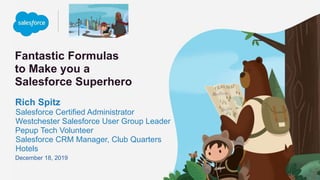
Fantastic Formulas-Salesforce NY World tour
- 1. Fantastic Formulas to Make you a Salesforce Superhero Rich Spitz Salesforce Certified Administrator Westchester Salesforce User Group Leader Pepup Tech Volunteer Salesforce CRM Manager, Club Quarters Hotels December 18, 2019
- 2. Forward Looking Statement Statement under the Private Securities Litigation Reform Act of 1995: This presentation contains forward-looking statements about the company’s financial and operating results, which may include expected GAAP and non-GAAP financial and other operating and non- operating results, including revenue, net income, diluted earnings per share, operating cash flow growth, operating margin improvement, expected revenue growth, expected current remaining performance obligation growth, expected tax rates, the one-time accounting non-cash charge that was incurred in connection with the Salesforce.org combination; stock-based compensation expenses, amortization of purchased intangibles, shares outstanding, market growth and sustainability goals. The achievement or success of the matters covered by such forward-looking statements involves risks, uncertainties and assumptions. If any such risks or uncertainties materialize or if any of the assumptions prove incorrect, the company’s results could differ materially from the results expressed or implied by the forward-looking statements we make. The risks and uncertainties referred to above include -- but are not limited to -- risks associated with the effect of general economic and market conditions; the impact of geopolitical events; the impact of foreign currency exchange rate and interest rate fluctuations on our results; our business strategy and our plan to build our business, including our strategy to be the leading provider of enterprise cloud computing applications and platforms; the pace of change and innovation in enterprise cloud computing services; the seasonal nature of our sales cycles; the competitive nature of the market in which we participate; our international expansion strategy; the demands on our personnel and infrastructure resulting from significant growth in our customer base and operations, including as a result of acquisitions; our service performance and security, including the resources and costs required to avoid unanticipated downtime and prevent, detect and remediate potential security breaches; the expenses associated with new data centers and third-party infrastructure providers; additional data center capacity; real estate and office facilities space; our operating results and cash flows; new services and product features, including any efforts to expand our services beyond the CRM market; our strategy of acquiring or making investments in complementary businesses, joint ventures, services, technologies and intellectual property rights; the performance and fair value of our investments in complementary businesses through our strategic investment portfolio; our ability to realize the benefits from strategic partnerships, joint ventures and investments; the impact of future gains or losses from our strategic investment portfolio, including gains or losses from overall market conditions that may affect the publicly traded companies within the company's strategic investment portfolio; our ability to execute our business plans; our ability to successfully integrate acquired businesses and technologies, including delays related to the integration of Tableau due to regulatory review by the United Kingdom Competition and Markets Authority; our ability to continue to grow unearned revenue and remaining performance obligation; our ability to protect our intellectual property rights; our ability to develop our brands; our reliance on third-party hardware, software and platform providers; our dependency on the development and maintenance of the infrastructure of the Internet; the effect of evolving domestic and foreign government regulations, including those related to the provision of services on the Internet, those related to accessing the Internet, and those addressing data privacy, cross-border data transfers and import and export controls; the valuation of our deferred tax assets and the release of related valuation allowances; the potential availability of additional tax assets in the future; the impact of new accounting pronouncements and tax laws; uncertainties affecting our ability to estimate our tax rate; the impact of expensing stock options and other equity awards; the sufficiency of our capital resources; factors related to our outstanding debt, revolving credit facility, term loan and loan associated with 50 Fremont; compliance with our debt covenants and lease obligations; current and potential litigation involving us; and the impact of climate change. Further information on these and other factors that could affect the company’s financial results is included in the reports on Forms 10-K, 10-Q and 8-K and in other filings it makes with the Securities and Exchange Commission from time to time. These documents are available on the SEC Filings section of the Investor Information section of the company’s website at www.salesforce.com/investor. Salesforce.com, inc. assumes no obligation and does not intend to update these forward-looking statements, except as required by law.
- 3. What we are covering today • Cross-Object formulas • Date formulas • Row level formulas in Reports • Image formulas • Unique formula
- 4. FORMULAS
- 5. Use Clicks, Not Code Reusable in Reports Allow you to rethink your report requests Reusable in List Views Also usable in Validation Rules Saves you time Vast array of options Why use formulas?
- 6. Formulas need Functions Math Operators - 6 Logical Operators - 8 Text Operators -1 Date and Time Functions -17 Logical Functions - 13 Math Functions - 15 Text Functions - 26 Summary Functions -2 Advanced Functions - 11 99 Individual Functions
- 7. How many of you have never created a formula?
- 8. Challenge: Add a filter from another object to your list view For example, you want to see Industry on a Contact list view:
- 9. Let’s get started 1. From Setup, open the Object Manager and click Contact. 2. In the left sidebar, click Fields & Relationships. 3. Click New.
- 10. Click Next
- 12. THIS IS WHERE THE MAGIC HAPPENS
- 14. Solution: Create a Formula on the contact object text(Account.Industry) Contact.Industry =
- 15. Let’s get through some basics If formula IF(logical_test, value_if_true, value_if_false) If(“I had Mark Benioff’s stock”,”I’d be really rich”,”I’m just named Rich”) Date formula DATE(year,month,day) If(today()=date(2019,12,18),”NY World Tour”,”Just another day in Paradise”) Date math Add a year Date(year(today())+1,month(today(),Day(today()) Date(2019+1,12,18) = 12/18/2020 ADDMONTHS formula ADDMONTHS (date, num) If (ADDMONTHS(today(),12),”Next years World Tour”,”Waiting for World Tour”)
- 16. What we want is Current and Prior periods in one report Curren t Challenge – Be able to report on 2 Trailing12 month periods
- 17. Let’s look at report filters
- 18. Add your own filter as a Relative Date
- 19. Let’s do it in formula LAST 12 Months (Better) If( CloseDate >= Date(year(today())-1,Month(today()),01),”Last 12B”,””) Close Date>= 12/1/18 LAST 12 Months (Good) If( CloseDate >= ADDMONTHS(Today(),-12) ,"Last 12G","") Close Date>=12/18/18 LAST 12 Months (Best) If( CloseDate >= Date(year(today())-1,Month(today()),01) && CloseDate < Date(year(today()),Month(today()),01),”Last 12T”,””) Close Date>=12/1/18 and <12/1/19
- 20. If(CloseDate < date(year(today()),Month(today()),01) && CloseDate >= date(year(today())-1,Month(today()),01) ,“Current", If(CloseDate < date(year(today())-1,Month(today()),01) && CloseDate__c >= date(year(today())-2,Month(today()),01) ,"Prior","")) If Close Date <12/1/19 and >= 12/1/18 then Current, If Close Date<12/1/18 and >=12/1/17 then Prior, blank What we want is Current and Prior periods in one report Curren t
- 22. Row level formulas in Reports - Previously, all formulas were summary level. No sum, no formula! - Now, RL allows you to create a row level formula in a specific report - Only good for that one report Beta in Summer ‘19 GA in Winter ‘20
- 23. Here’s how to do a Row Level Formula
- 24. Results
- 25. Image Formula Challenge: Display an easy way to show the “status” of an account
- 26. First Create your picklist Account Situation Great OK Not Good Use an Image Formula with a picklist IMAGE( (CASE( Account_Situation__c , "Great", "/img/samples/light_green.gif", "OK", "/img/samples/light_yellow.gif", "Not Good", "/img/samples/light_red.gif", "/s.gif"), "Traffic Light")
- 27. Challenge: Create a unique URL for each account https://clubquartershotels.com/unique1234.pdf Formula “https://clubquartershotels.com” & right(Id,4)&”.pdf) Need to create
- 28. Result
- 29. Resources Salesforce Better Formula Editor - https://chrome.google.com/webstore/detail/better- salesforce-formula/cfjbcfgcaojdoemakjmpeghfahcieigk Trailhead https://trailhead.salesforce.com/en/content/learn/modules/point_click_business_logic Formulas Help and Training https://help.salesforce.com/articleView?id=customize_formuladef.htm&type=5 Formulas Quick Reference https://resources.docs.salesforce.com/220/latest/en- us/sfdc/pdf/salesforce_formulas_cheatsheet.pdf SteveMo’s Video presentation. https://www.salesforce.com/video/306716/ SteveMo’s PowerPoint: Formulas for the Everyday Admin https://success.salesforce.com/0693A000007Rzij
Editor's Notes
- Voice of God Intro
