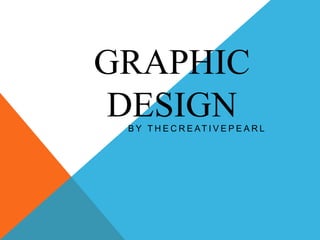
exploring the world of graphic designing
- 1. GRAPHIC DESIGN B Y T H E C R E AT I V E P E A R L
- 2. OVERVIEW • What is Graphic Design ? • What are the Principle of Design ? • software of graphic design.
- 3. WHAT IS GRAPHIC DESIGN ? Graphic design is a combination of text , images, design & illustration in a presentable layout for print . It has a wide area of requirement like the design for art, illustration , advertising , photography , image editing, newspaper, magazines, displays etc. It is very important for you to understand that graphic design course is not only limited to make something look pretty , rather it is all about communicating someone's ideas and experience by using graphics, images, illustrations, and layouts as a medium.
- 5. 1. ALLIGNMENT 2. HIERARCHY 3. CONTRAST 4. REPETITION 5. PROPORTION 6. BALANCE 7. EMPHASIS 8. RHYTHM
- 6. 1. ALLIGNMENT What is it? According to the alignment principle, we arrange the pieces to form a straight line. For example, you can match text blocks to shapes or photos to images. The components have a pleasing relationship with one another, which results in a clearly defined or unique design aesthetic. How to Apply It: Proper alignment guarantees a seamless visual connection between the design components. It gives everything, including text, graphics, and shapes, structure. Being consistent goes a long way toward achieving the proper alignment and preventing the chaos that arises from improper alignment by Checking the white space or use the invisible line produced by some elements to ensure correct alignment application.
- 7. 2. HIERARCHY What is it? This approach establishes a visual hierarchy from most important to least important by highlighting the main concepts or aspects in a design. Because these emphasized components are typically more pronounced, people are more likely to notice them consciously or unconsciously. How to Apply It: When a design has many pieces and certain elements need to stand out more than others, it should be use in an correct order. Recall that if everything is meant to stand out, it could end up being a little overwhelming because nothing really sticks out to begin with, you must decide what is more crucial, such as a heading. Using larger or more eye- catching fonts would be an easy way to establish hierarchy. Other approaches, however, make use of size, colour, shape, or even just placing the element in the right spot. This will make it easier for the audience to navigate your design. You may find out if you successfully followed this approach by showing a piece to someone else, who can then report back to you what they observed initially
- 8. 3. CONTRAST contrast is the range of brightness, from lightest to darkest part, in an image or in an illustration. A simple way to use contrast is by comparing light to dark or big to small areas in an image, but there are many more ways this can be implemented, for e.g. varying directions or textures. You will also invite some diversity to the design while controlling which elements you want to have in the spotlight. There is a noticeable twist even though contrast is comparable to the design principal focus. Contrast causes multiple elements to stand out in diverse ways, whereas emphasis makes one piece stand out more than the others. Contrast, however, might still dictate which is prioritized. The elements are recognizable from one another due to their peculiarities. This is also evident in the widely recognized sense of figure-ground. How to Apply It: Comparing light to dark or large to little is a basic technique to employ contrast, but there are many other ways to do so, such as using different textures or directions. In addition, you will be able to decide which elements take centre stage and provide some diversity to the design. When you utilize contrast to make items accessible, you can pique the viewer’s curiosity about what is being visually communicated. However, if you overlook this crucial application of contrast, the audience will not be happy.
- 9. 4. REPETITION What is it? Repetition, whether in regular or irregular patterns, strengthens your design by giving it a more dynamic appearance. It can also bring everything together at the same moment. How to Apply It: When a group of similar designs are present, as in branding, repetition can aid in the recognition of the brand or concept. Repetition can also be done used by doing something as easy as utilizing the same background or adding a logo. Another possible approach is to choose a colour scheme and figure out how to incorporate it throughout all of your artwork. If you see that your design is becoming boring, try adding some variation. A small difference, as is frequently observed in nature, can provide interest to recurring themes. This is due to the fact that when there are differences between them for you to see and consider, you are less likely to absorb everything and understand it with ease. In essence, this approach raises the viewer’s degree of engagement. The kind of repetition you use will rely on your goals for the design. For example, using the same features again can reassure the viewer rather than provoke further though
- 10. 5. PROPORTION What is it? when various parts of a function work together as a whole. When applying proportion, scale elements in relation to one another. For example, when sketching a human figure, make sure the neck and body are the same size. It functions by comparing the relative size of the constituent parts of a whole with one another. How to Apply It: In order to apply proportion, one must consider some pertinent elements that affect the total, such as element size or quantity. It functions with the various interconnected components, which are also the parts that put the whole picture together. Considering the connections between the components, larger elements will stand out more when there is a significant disparity in proportion, and tiny elements may almost disappear.
- 11. 6. BALANCE What is it? This design principle is similar in that it also concerns visual weight and the steps you need to take to make your design more stable. Balance is both symmetrically and asymmetrically. Using similar features on both sides of the design is the first example. The latter includes components that differ yet nevertheless have a harmonious visual look. How to Apply It: It’s not always the case that the components in a balanced design should be distributed equally or in a mirror image. One possible use for the axis is to place it off-centre. Then, certain elements can appear “heavier” by being larger or darker for various reasons. Consequently, establishing balance in applying contrast and finding asymmetrical balance is generally helpful. However, symmetrical can be the greatest option for you if you’re trying for a more traditional or uniform style, as the observer won’t find anything very surprising. One component does not outweigh another in a balanced arrangement. In contrast, it conveys the idea that every feature on each side of the design is equally significant. The observer will find it easier to understand this since it creates a sense of consistency and order.
- 12. 7. EMPHASIS What is it? In an artwork, emphasis draws attention to the importance of a certain aspect. By doing this, it guarantees that the selected piece will be noticed by the observer. How to Apply It: The goal of emphasis is to draw attention, and it is achieved by the use of design elements such as colour, scale, texture, patterns, and shapes to create a startling contrast. As an alternative, the arrangement of the components can also emphasize a point by serving as a focal point.
- 13. 8. RHYTHM What is it? A design has rhythm when it repeats the use of one or more design elements while also producing organized movement. This will control the movement of your eyes while you view the design. How to Apply It: You can use rhythm to control the emotion your design conveys. Avoiding sameness is crucial for generating excitement and movement, and vice versa. Rhythm is created by repeat ion of elements. They ought to be employed carefully to influence the viewer’s eye movement in a positive manner.
- 15. 1. ADOBE ILLUSTRATOR One of the top software used for graphic designing applications. This software is used for creating drawings, illustrations, and artwork using a Windows or Marcos computer this software is known as Adobe Illustrator. Adobe Illustrator launched in 1987 and continues to be advanced with time and become a prominent part of the Adobe Creative Cloud. Illustrator used by many designers, web designers, visual artists, graphic definers, and professional illustrators all over the globe to make multiple designs. Illustrator includes versatile drawing tools that can reduce the time needed to create illustrations.
- 16. 2. ADOBE PHOTOSHOP Adobe Photoshop a software for graphic designing widely used for image editing, graphic design , and digital art. It expanded the use of layering to allow for depth, to boot flexibility in the designing in editing process by providing easy editing tools that, when put together, are capable of just about anything. The founder of adobe Photoshop are brothers Thomas and John Knoll in 1988. John sold the program to Adobe Systems, which marketed it as “Photoshop ” in 1989. Over time, the program has become the de facto industry standard for raster graphics editing.
- 17. 3. ADOBE INDESIGN Adobe InDesign is one of the graphic designing software of adobe’s collection. It’s a desktop publishing and page layout designing software. Adobe InDesign launched in the year 1999, used to create works like posters, flyers, brochures, magazines, newspapers, presentations. Publishing content suitable for tablet devices in conjunction with Adobe Digital sums up its basic functions. Graphic designers and production artists are the most users of this software.
- 18. 4. CORELDRAW A Graphic designing software used in the field of vector graphics, editors developed, marketed by Corel Corporation, known as CorelDraw . CorelDraw helps in creating logos, illustrations, page layouts, and other graphic design tasks. CorelDraw makes sure that users can create, as well manipulate vector images, graphics that are defined by mathematical equations as well pixels, smoothly This makes the graphics scalable without draining picture quality. Prominent features of CorelDraw for designing include drawing and shaping tools, text handling, colour management, and various special effects to enhance the functionality.CoralDraw a highly promoted software for graphic designers, illustrators, and countless working professionals in the field of digital media and printing for its vast powerful design capabilities.
- 19. THANK YOU