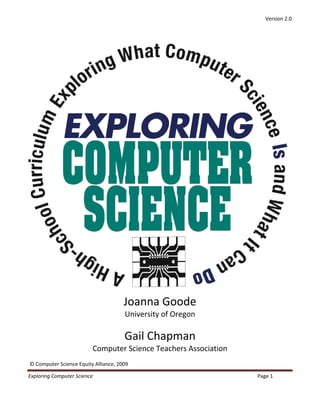
Exploring Computer Science
- 1. Version 2.0 Exploring Computer Science Page 1 Joanna Goode University of Oregon Gail Chapman Computer Science Teachers Association © Computer Science Equity Alliance, 2009
- 2. Version 2.0 Exploring Computer Science Page 2 Acknowledgements Contributing Writers George Benainous, Hollywood High School, Los Angeles, California Robb Cutler, Tutor Crossing, Inc., Santa Clara, California Judy Hromcik, Arlington High School, Arlington, Texas Michelle Hutton, The Girl’s School, Mountain View, California John Landa, South East High School, South Gate, California Curriculum Design Team Members Joanna Goode, University of Oregon Gail Chapman, Computer Science Teachers Association Jane Margolis, UCLA Todd Ullah, Los Angeles Unified School District Diane Watkins, Los Angeles Unified School District Chris Stephenson, Computer Science Teachers Association Sponsors & Supporters This curriculum was created under the auspices of the Broadening the Participation in Computing National Science Foundation grant, "Into the Loop: An University K-12 Alliance to Increase and Enhance the Computer Science Learning Opportunities for African-American, Latino/a, and Female Students in the Second Largest School District in the Country". Principal Investigator: Jane Margolis (UCLA); Co- Principal Investigators Joanna Goode (University of Oregon), Todd Ullah (LAUSD), Deborah Estrin (UCLA).
- 3. Version 2.0 Exploring Computer Science Page 3 CONTENTS Course Overview .........................................................................................5 Goals...................................................................................................................................................................... 5 Standards............................................................................................................................................................... 5 Hardware............................................................................................................................................................... 5 Software ................................................................................................................................................................ 5 Prerequisites.......................................................................................................................................................... 5 The Instructional Philosophy of Exploring Computer Science .......................6 Introduction to Curricular Approach..................................................................................................................... 6 Concrete Instructional Strategies........................................................................................................................ 10 Assessment.......................................................................................................................................................... 11 Overview of the Instructional Materials ....................................................12 Scope and Sequence..................................................................................13 Overview Chart.........................................................................................16 Topic Descriptions and Objectives .............................................................21 Unit 1: Human Computer Interaction (5 weeks)................................................................................................. 21 Unit 2: Problem Solving (5 weeks)....................................................................................................................... 22 Unit 3: Web Design (6 weeks) ............................................................................................................................. 23 Unit 4: Introduction to Programming (7 weeks) ................................................................................................. 24 Unit 5: Robotics (7 weeks)................................................................................................................................... 25 Unit 6: Computing Applications (6 weeks) .......................................................................................................... 26 Unit 1: Human Computer Interaction...................................................28 Daily Overview Chart........................................................................................................................................... 29 Daily Lesson Plans................................................................................................................................................ 30 Activities .............................................................................................................................................................. 47 Final Project......................................................................................................................................................... 64 Unit 2: Problem Solving .........................................................................67
- 4. Version 2.0 Exploring Computer Science Page 4 Daily Overview Chart........................................................................................................................................... 68 Daily Lesson Plans................................................................................................................................................ 69 Activities .............................................................................................................................................................. 84 Final Project......................................................................................................................................................... 89 Unit 3: Web Design.................................................................................91 Daily Overview Chart........................................................................................................................................... 92 Daily Lesson Plans................................................................................................................................................ 93 Flash Animation Supplement ............................................................................................................................ 119 Final Project....................................................................................................................................................... 124 Unit 4: Introduction to Programming ................................................126 Daily Overview Chart......................................................................................................................................... 127 Daily Lesson Plans.............................................................................................................................................. 129 Activities ............................................................................................................................................................ 158 Rubrics and Solutions ........................................................................................................................................ 169 Final Project....................................................................................................................................................... 181 Unit 5:Robotics .....................................................................................186 Daily Overview Chart......................................................................................................................................... 187 Daily Lesson Plans.............................................................................................................................................. 188 Activities ............................................................................................................................................................ 213 Final Project....................................................................................................................................................... 230 Unit 6: Computing Applications..........................................................240 Daily Overview Chart......................................................................................................................................... 241 Daily Lesson Plans.............................................................................................................................................. 242 Activities ............................................................................................................................................................ 271 Rubrics............................................................................................................................................................... 280 Final Project....................................................................................................................................................... 288
- 5. Version 2.0 Exploring Computer Science Page 5 Course Overview Goals The goals of Exploring Computer Science are to develop the computer science skills of algorithm development, problem solving and programming. Students will also be introduced to topics such as interface design, limits of computers and societal and ethical issues of software engineering. This curriculum has been developed for a culturally, linguistically, and socially diverse group of students in Los Angeles Unified School District. District-wide, student ethnicities include .3% American Indian, 3.7% Asian, .4% Pacific Islander, 2.3% Filipino, 73.0% Latino, 10.9% African American, 8.8% White, and .6% Other or multiple responses. Over 38% of students are English-language learners, with most English language learners students speaking Spanish as their primary language. Furthermore, 74% of students qualify for free or reduced lunches. Standards The standards used for the Exploring Computer Science curriculum are based on the topics and goals outlined in A Model Curriculum for K-12 Computer Science developed by the ACM K-12 task force curriculum committee. Most of the objectives in the course align with the Level III course, Computer Science as Analysis and Design, while some objectives are necessarily aligned with the Level II course, Computer Science in the Modern World, in order to provide appropriate background knowledge for the more advanced topics. Hardware An ideal laboratory environment for this course would include one computer for each student in the class. These computers can be either Macintosh or PC depending on availability. A networked system would make installation of software easier for the teacher. Software Each computer in the classroom should have a web browser installed that allows students to perform searches and make use of a variety of websites and internet tools. Teachers will need to download and install the Scratch programming language available at http://www.scratch.mit.edu and the Python programming language available at http://www.python.org. Prerequisites This course will be considered a college preparatory elective for California students, geared towards 11th and 12th graders, and will require Algebra as a course prerequisite. Thus, the course should provide a rigorous, but accessible, introduction to computer science. No previous computer science course is required to take this course.
- 6. Version 2.0 Exploring Computer Science Page 6 The Instructional Philosophy of Exploring Computer Science Introduction to Curricular Approach Exploring Computer Science teaches the creative, collaborative, interdisciplinary, and problem-solving nature of computing with instructional materials which feature an inquiry-based approach to learning and teaching. As part of this curriculum, students will delve into real-world computing problems that are culturally-relevant and address social and ethical issues while delivering foundational computer science knowledge to students. Students will engage in several in-depth projects to demonstrate the real-world applications of computing. This curriculum builds off of learning theories that view learning as a social and cultural process that does not only occur in a vacuum at school; that is, students bring to school bodies of knowledge from their lives, culture, and communities. Building from students’ prior knowledge, the collection of problem solving skills, everyday “algorithmic thinking”, and social and ethical knowledge of computer-related problems will result in a more student-centered curriculum. Each unit connects students’ informal knowledge, technology skills, and beliefs about computing to the theoretical and foundational tenets of computer science. Students will become members of a “computing community of practice” in the classroom where they will be introduced to the behavior, language, and skills of computer scientists. Furthermore, the interdisciplinary nature of computing allows for the incorporation of subject-matter topics across disciplines into the computing curriculum. The Nine Principles of Learning from the Institute for Learning provide the theoretical foundation of research-based instructional practices that provide the foundation for the Secondary Redesign Comprehensive Plan. These nine principles underscore the beliefs of the Los Angeles Unified School District; they are integrated throughout and explain the pedagogy used in the course. 1. Organizing for Effort An effort-based school replaces the assumption that aptitude determines what and how much students learn with the assumption that sustained and directed effort can yield high achievement for all students. Everything is organized to evoke and support this effort, to send the message that effort is expected and that tough problems yield to sustained work. High minimum standards are set and assessments are geared to the standards. All students are taught a rigorous curriculum aligned to the standards, along with as much time and expert instruction as they need to meet or exceed expectations. This principle is one of the guiding beliefs common in every school in the Los Angeles Unified School District. 2. Clear Expectations If we expect all students to achieve at high levels, then we need to define explicitly what we expect students to learn. These expectations need to be communicated clearly in ways that get them "into the heads" of school professionals, parents, school communities and, above all, students themselves. Descriptive criteria and models of work that meets standards should be publicly displayed, and students should refer to these displays to help them analyze and discuss their work. With visible accomplishment targets to aim toward at each stage of learning, students can participate in evaluating their own work and setting goals for their own efforts.
- 7. Version 2.0 Exploring Computer Science Page 7 3. Fair and Credible Evaluations If we expect students to put forth sustained effort over time, we need to use assessments that students find fair, and that parents, community, and employers find credible. Fair evaluations are ones that students can prepare for: therefore, tests, exams and classroom assessments as well as the curriculum must be aligned to the standards. Fair assessment also means grading against absolute standards rather than on a curve, so students clearly see the results of their learning efforts. Assessments that meet these criteria provide parents, colleges, and employers with credible evaluations of what individual students know and can do. 4. Recognition of Accomplishment If we expect students to put forth and sustain high levels of effort, we need to motivate them by regularly recognizing their accomplishments. Clear recognition of authentic accomplishment is the hallmark of an effort-based school. This recognition can take the form of celebrations of work that meets standards or intermediate progress benchmarks en route to the standards. Progress points should be articulated so that, regardless of entering performance level, every student can meet real accomplishment criteria often enough to be recognized frequently. Recognition of accomplishment can be tied to an opportunity to participate in events that matter to students and their families. Student accomplishment is also recognized when student performance on standards-based assessments is related to opportunities at work and in higher education. 5. Academic Rigor in a Thinking Curriculum Thinking and problem solving will be the "new basics" of the 21st century, but the common idea that we can teach thinking without a solid foundation of knowledge must be abandoned, so must the idea that we can teach knowledge without engaging students in thinking. Knowledge and thinking are intimately joined. This implies a curriculum organized around major concepts that students are expected to know deeply. Teaching must engage students in active reasoning about these concepts. In every subject, at every grade level, instruction and learning must include commitment to a knowledge core, high thinking demand, and active use of knowledge. 6. Accountable Talk Talking with others about ideas and work is fundamental to learning but not all talk sustains learning. For classroom talk to promote learning it must be accountable to the learning community, to accurate and appropriate knowledge, and to rigorous thinking. Accountable talk seriously responds to and further develops what others in the group have said. It puts forth and demands knowledge that is accurate and relevant to the issue under discussion. Accountable talk uses evidence appropriate to the discipline (e.g., proofs in mathematics, data from investigations in science, textual details in literature, documentary sources in history) and follows established norms of good reasoning. Teachers should intentionally create the norms and skills of accountable talk in their classrooms. 7. Socializing Intelligence Intelligence is much more than an innate ability to think quickly and stockpile bits of knowledge. Intelligence is a set of problem-solving and reasoning capabilities along with the habits of mind that lead one to use those capabilities regularly. Intelligence is equally a set of beliefs about one's right and obligation to understand and make sense of the world, and one's capacity to figure things out over time.
- 8. Version 2.0 Exploring Computer Science Page 8 Intelligent habits of mind are learned through the daily expectations placed on the learner by calling on students to use the skills of intelligent thinking, and by holding them responsible for doing so, educators can "teach" intelligence. This is what teachers normally do with students from whom they expect achievement; it should be standard practice with all students. 8. Self-management of Learning If students are going to be responsible for the quality of their thinking and learning, they need to develop and regularly use an array of self-monitoring and self-management strategies. These meta- cognitive skills include noticing when one doesn't understand something and taking steps to remedy the situation, as well as formulating questions and inquiries that let one explore deep levels of meaning. Students also manage their own learning by evaluating the feedback they get from others; bringing their background knowledge to bear on new learning; anticipating learning difficulties and apportioning their time accordingly and judging their progress toward a learning goal. These are strategies that good learners use spontaneously and that all students can learn through appropriate instruction and socialization. Learning environments should be designed to model and encourage the regular use of self-management strategies. 9. Learning as Apprenticeship For many centuries most people learned by working alongside an expert who modeled skilled practice and guided novices as they created authentic products or performances for interested and critical audiences. This kind of apprenticeship allowed learners to acquire complex interdisciplinary knowledge, practical abilities, and appropriate forms of social behavior, Much of the power of apprenticeship learning can be brought Into schooling by organizing learning environments so that complex thinking is modeled and analyzed, and by providing mentoring and coaching as students undertake extended projects and develop presentations of finished work, both in and beyond the classroom. The units in Exploring Computer Science contain individual lessons that taken together as a unit fit the construct for inquiry-based learning outlined in the following chart adapted from the “5 E Model”.
- 9. Version 2.0 Exploring Computer Science Page 9 The Inquiry-Based Learning Cycle (Adapted from the 5 E Model”, R. Bybee) Stage of Inquiry in an Inquiry-Based Science Program Possible Student Behavior Possible Teacher Strategy Engage Asks questions such as, Why did this happen? What do I already know about this? What can I find out about this? How can I solve this problem? Shows interest in the topic. Creates interest. Generates curiosity. Raises questions and problems. Elicits responses that uncover student knowledge about the concept/topic. Explore Thinks creatively within the limits of the activity. Tests predictions and hypotheses. Forms new predictions and hypotheses. Tries alternatives to solve a problem and discusses them with others. Records observations and ideas. Suspends judgment. Tests idea Encourages students to work together without direct instruction from the teacher. Observes and listens to students as they interact. Asks probing questions to redirect students' investigations when necessary. Provides time for students to puzzle through problems. Acts as a consultant for students. Explain Explains their thinking, ideas and possible solutions or answers to other students. Listens critically to other students' explanations. Questions other students' explanations. Listens to and tries to comprehend explanations offered by the teacher. Refers to previous activities. Uses recorded data in explanations. Encourages students to explain concepts and definitions in their own words. Asks for justification (evidence) and clarification from students. Formally provides definitions, explanations, and new vocabulary. Uses students' previous experiences as the basis for explaining concepts. Elaborate Applies scientific concepts, labels, definitions, explanations, and skills in new, but similar situations. Uses previous information to ask questions, propose solutions, make decisions, design experiments. Draws reasonable conclusions from evidence. Records observations and explanations Expects students to use vocabulary, definitions, and explanations provided previously in new context. Encourages students to apply the concepts and skills in new situations. Reminds students of alternative explanations. Refers students to alternative explanations. Checks for understanding among peers. Answers open-ended questions by using Refers students to existing data and evidence and asks, What do you know?
- 10. Version 2.0 Exploring Computer Science Page 10 Stage of Inquiry in an Inquiry-Based Science Program Possible Student Behavior Possible Teacher Strategy Evaluate observations, evidence, and previously accepted explanations. Demonstrates an understanding or knowledge of the concept or skill. Evaluates his or her own progress and knowledge. Asks related questions that would encourage future investigations. Why do you think...? Observes students as they apply new concepts and skills. Assesses students' knowledge and/or skills. Looks for evidence that students have changed their thinking. Allows students to assess their learning and group process skills. Asks open-ended questions such as, Why do you think...? What evidence do you have? What do you know about the problem? How would you answer the question? Concrete Instructional Strategies There are several concrete instructional strategies that are included in each unit to implement this culturally relevant, student-centered, and inquiry-based vision. x Each unit begins with a description of the topic, an explanation of the importance of this topic, possible social applications of this topic, and objectives/standards for the unit. x Whenever possible, units begin with kinesthetic activity to get students involved in the unit topic. Students are more engaged when they go beyond seatwork to gain familiarity with the scope of a topic. Acting out computing concepts is one way to have students actively engaged in the curriculum. x Whenever possible, units present the final unit project at the beginning of the unit so students understand what type of project they will engage in at the end of the unit. Daily assignments help scaffold their knowledge towards gaining the knowledge needed to complete a particular project. The final project represents a culmination of their new knowledge and provides an opportunity to expand their understandings to a particular socially-relevant problem. x Computing terms and definitions are explicit and part of the instruction. The curriculum avoids unnecessary jargon which might distract learning of the critical content. Students have opportunities to use writing to reinforce the literacy component behind these computing terms and definitions. x Foundational computing topics are connected to the ‘pop-technology’ students have likely encountered: cellular phones, iPods, MySpace / Facebook, blogs, Internet browsing, etc.
- 11. Version 2.0 Exploring Computer Science Page 11 x Whenever possible, real-world problems are presented in the context of socially-relevant issues impacting urban communities (housing, safety, poverty, health care, access to equal rights, educational opportunities, improving social services, translation services, transportation, etc.) x Student have opportunities to work on problems that they help define and can individualize – i.e. selecting their own content for Web sites; creating original, not pre-scripted, problem-solving strategies, etc. x Activities are designed to encourage students to work in a variety of collaborative settings: peer- programming, group research projects, etc. which encourage conversations around computing topics. x Students will experience a variety of ways to communicate their answers – academic writing, writing a letter to a friend or companion, using presentation software, developing graphics or animation, listing algorithms, drawing illustrations, oral presentations, etc. x Units incorporate examples of careers in computing as they arise in the curriculum. Students will be given hypothetical opportunities to act as a professional to take on the behavior and skills to solve a given problem. x Though using technology is a core component of this curriculum, using computers is not necessarily embedded in the curriculum on a daily basis. It is important to note that each unit focuses on different instructional strategies; this is purposeful. In some cases, it is because the particular subject matter lends itself more successfully to a particular set of strategies, but this was also done to highlight the wide variety of possible strategies that can be used effectively in teaching this course. We encourage teachers to experiment by trying strategies that work well for them in a variety of different places in the curriculum. For example, the peer review process utilized in Unit 4 could be adapted for use in other units; the idea of an “elbow” partner can be used in all units. There are many other possibilities to consider. Assessment With the exception of the final projects, there are no specific assessments listed in the lesson plans. There are also very few specific “homework” assignments. Differences in grading policies, types of assessments required, and student schedules make it difficult to gauge the best combination of assessment tools to use in a particular environment. Teachers are encouraged to determine which class activities might lend themselves to some research outside of class and which might make useful assessments. Additional assessment instruments can be developed by individual teachers or teacher teams. All forms of assessment should meet the criteria outlined in the Nine Principles of Learning.
- 12. Version 2.0 Exploring Computer Science Page 12 Overview of the Instructional Materials The pages that follow contain the core of the materials teachers will need in order to plan and deliver Exploring Computer Science. The materials begin with a Scope and Sequence chart that details the various topics included in the course, along with the unit in the course where each is introduced and reinforced. Teachers should continue to refer back to previous units where appropriate. For example, Unit 3 builds on many of the Unit 1 concepts by taking students from discussing and viewing websites to actually using and developing them. The approximate time allotment noted in the chart includes all activities from introduction through application. Following the Scope and Sequence is an overview of each unit that includes the unit description and overall objectives of the unit. There is also a table that indicates the topics for each instructional day of the course. Finally, are the daily lesson plans with detailed student activities and teaching strategies for each day. Each lesson has been built on a 55 minute class period. In schools where class periods are shorter or longer (or on varying block schedules) adjustments will need to be made; such adjustments may include combining lessons (for longer class periods) or assigning parts of the lesson for homework (for shorter class periods). An attempt was made to provide enough detail to the teaching strategies sections to give teachers clear guidance as to the activities involved and the types of questions that might need to be asked to prompt discussion. At the same time, an effort was made not to be prescriptive. Each unit includes supplementary materials, a final project, and a suggested rubric for the final project.
- 13. Version 2.0 Exploring Computer Science Page 13 Legend: I—Introduce, R—Reinforce, A—Apply Scope and Sequence Topic Focus HCI PS WEB PR ROB CA 1. Principles of Computer Organization (~1 week) 1. Terminology I R R A A 2. Hardware components I R R A A 3. Software components I R R A A 4. Interaction of components I R R A A 5. Purchasing a computer I 2. Internet concepts/Web Design and Development (~1 week) 1. Internet elements/Terminology I R 2. Search engine fundamentals I R 3. Search engines and directories I R 4. Refining search parameters I R 5. Evaluating Web sites I R 6. Security on the Internet I R 3. Models of intelligent behavior (~1 week) 1. What is intelligence? I R,A 2. Natural language I R,A 3. Knowledge-based systems I R,A 4. Machine learning I R,A 5. Game playing, searching I 6. Myth of intelligent behavior I R,A 4. Interdisciplinary Utility of Computers and Problem Solving (~2 weeks) 1. How are computers used? I 2. Information storage and retrieval I R,A R,A 3. Decision-making support I R,A R,A 4. Data visualization I R,A R,A 5. Communications I R,A R,A 6. Modeling and design I R,A R,A 7. Art, music, video I 8. Education and training I 9. E-commerce I 10. Embedded systems I 5. Design for Usability (~6 weeks) 1. Fundamental HCI concepts I R 2. Identify elements of user-friendly Web sites I R 3. HTML tags I 4. Styles and markup I 5. Design a user-friendly Web site I 6. Create a user-friendly Web site I 7. Design a user-interface for a program I R A A 8. Documentation techniques I R A A 9. Web development tools I 6. Problem Solving and Program Design (~6 weeks) 1. Problem-solving process I R R A A 2.Understanding the problem I R R A A
- 14. Version 2.0 Exploring Computer Science Page 14 Legend: I—Introduce, R—Reinforce, A—Apply 3. Exploring problems : problem- solving heuristics and strategies I R R A A 4. Design creation and representation I R R A A 5. Problem data I R R A A 6. Solution accuracy I R R A A 7. Program coding and testing I R R A A 8. Design Re-evaluation and refinement I R R A A 9. Decomposing the complex I R R A A 10. From Source to Execution I R A A 11. Abstraction I R R A A 12. Communicate results I R R A A 7. Discrete Mathematics— Connections between mathematics and computer science (~3 weeks) 1. Logic I R A A 2. Binary number system I 3. Basic Sets I R A A 4. Concepts of Functions I R A A 5. De Morgan's Laws I R A A 6. Graphs I R A A 8. Programming Languages (~8 weeks) 1. Terminology I R,A R,A 2. Representation of text I R,A R,A 3. Representation of numbers I R,A R,A 4. Data types I R,A R,A 5. Programming style I R,A R,A 6. Objects I R,A R,A 7. Input and Output I R,A R,A 8. Expressions I R,A R,A 9. Selection I R,A R,A 10. Iteration I R,A R,A 11. Interactive programming I R,A R,A 12. Methods (functions) and parameters I R,A R,A 13. Properties I R,A R,A 9. Fundamentals of Hardware Design (~1 week) 1. Conversion between decimal and binary number systems I 2. Binary counting and switching I 3. Representation of numbers I R R R 10. Limits of Computing (~2 weeks) 1. Computers vs. humans I R R R 2. Algorithm efficiency I R R 3. Computationally intensive problems I R R 4. Parallel processing I R 5. Unsolvable problem for the computer I R 6. Computationally hard problems. I R R 11. Principles of Software Engineering (~5 weeks) 1. Software design team I R
- 15. Version 2.0 Exploring Computer Science Page 15 Legend: I—Introduce, R—Reinforce, A—Apply 2. Break a problem statement into specific requirements I R R R,A R,A 3. Design a solution to a problem I R R R,A R,A 4. Code a solution from a design I R R,A R,A 5. Test a solution to identify bugs I R R A A 6. Pair programming I 7. Team Oral Presentations I R R R R R 12. Ethical Issues and Social Issues (weave throughout) 1. Terminology 2. How technology has changed 3. The effect of technology 4. Privacy and sharing of information 5. Intellectual property 6. Responsible use of software 7. Software licensing agreements 8. Digital rights management (DRM) 9. Intellectual property/fair use conflicts 10. Current legislation and/or litigation 13. Careers in Computing (weave throughout) 1. List careers related to computers 2. Personal career choices 3. Skills and academic background 4. Choose a computing career
- 16. Version 2.0 Exploring Computer Science—Unit 1: Human Computer Interaction Page 16 Overview Chart Human Computer Interaction Unit Overview Instructional Day Topic 1-2 Explore the concepts of computer and computing. 3-4 Learn the terminology of hardware components necessary for the purchase of a home computer. 5-6 “Demystify” and learn the function of the parts of a personal computer by dissecting a real computer. 7-9 Explore the world wide web and search engines. Experiment with a variety of search techniques and internet resources. Evaluate websites. 10-11 Introduce the concept of a computer program as a set of instructions. 12-14 Explore the idea of intelligence – especially as it relates to computers. Explore what it means for a machine to “learn”. Discuss whether computers are intelligent or whether they only behave intelligently. 15 Field trip to UCLA campus 16-17 Explore how computers are used for communications 18-21 Explore how computers are used for information storage and retrieval, decision-making support, visualizing data modeling and design, art, music, and video, education, e-commerce, embedded systems, and relaxation and entertainment. 22-25 Final projects and presentations Problem Solving Unit Overview Instructional Day Topic 1 Introduce the four steps of the problem solving process. 2-4 Apply the problem solving process. Use different strategies to plan and carry out the plan to solve several problems. 5-7 Reinforce the four steps of the problems solving process. In particular, the strategy of finding a problem similar to one that has already been solved is explored. 8-9 Count in the binary number system.
- 17. Version 2.0 Exploring Computer Science—Unit 1: Human Computer Interaction Page 17 10-12 Convert between binary and decimal numbers in the context of topics that are important to computer science. 13-14 Discuss encryption and its role in keeping information private. 15-17 Explore sorted and unsorted lists and various sorting algorithms. 18-19 Introduce the linear and binary search algorithms. 20-21 Introduce minimal spanning trees and how graphs can be used to help solve problems. 22-25 Students complete final projects. Web Design Unit Overview Instructional Day Topic 1-2 Issues of social responsibility in web use are explored as well as the relative merits of the influence of the web on society, personal lives, and education. 3-4 Examine various Web 2.0 applications and their use in social web based search as well as shared media and data storage. 5-7 Explore the concept that free web applications can serve as replacements for desktop applications. Three different web applications are considered. 8-9 Introduce the use of basic html and css markup. 10-11 Explore the concept of separating style from structure by keeping separate html and css files and making code more reusable. 12 Explore image editing for the web using Photoshop or an image editor of choice. 13 Use styling tables in html. 14 Use lists and nested lists for presenting information such as outlines in a web page. 15 Introduce the use of css as a page layout method. Consider spacing and placement as design elements. 16-18 Practice using style tables, lists and css in the context of a web page creation project. 19 Introduce basic javascript. Add interactivity to web pages. 20 Introduce javascript functions. Create modular, reusable code and using javascript to learn fundamental programming concepts.
- 18. Version 2.0 Exploring Computer Science—Unit 1: Human Computer Interaction Page 18 21-22 Introduce several web user interface elements combining javascript, html, css, and Photoshop. 23 Implement advanced functionality with javascript libraries. Create accordion menus based on the mootools implementation. 24-25 Further explore the use of javascript library effects, including lightbox slideshow and sliding image puzzles. 26-27 Explore javascript and the use of random numbers. 28-30 The class completes final projects. Introduction to Programming Unit Overview Instructional Day Topic 1 Introduce the Scratch programming language, including the basic terms utilized in the language. 2-3 Practice using the basic features of Scratch in the context of creating a simple program. 4 Create a dialogue between two sprites. 5-6 Introduce the methods of moving sprites in Scratch. 7-8 Practice the concept of event driven programming through the creation of an alphabet game. 9 Introduce the concept of broadcasting via role play. 10 Develop a story to be used in a Scratch program. 11-15 Write Scratch stories and present them to the class. Peer reviews are conducted. 16 Introduce the concept of variable. 17 Introduce the concept of conditionals. 18-19 Introduce And, Or and randomness. 20 Apply knowledge of conditionals to develop a Rock Paper Scissors program in Scratch. 21 Build on previous programming concepts to create a timer. 22-26 Create a timing game in Scratch and present it to the class. Peer reviews are conducted.
- 19. Version 2.0 Exploring Computer Science—Unit 1: Human Computer Interaction Page 19 27 Investigate two types of games that may provide ideas for the final project. 28 Explain final project and the rubric for the final project. 29-33 Write Scratch programs for either My Community or Game project. Peer reviews will be conducted. 34-35 Presentations of final projects. Robotics Unit Overview Instructional Day Topic 1 What is a robot? Identify the criteria that make an item a robot. 2-3 Evaluate robot body designs and create algorithms to control robot behavior. 4 Set up Lego Mindstorms kit. 5 Build robot base. 6-7 Introduce the features of NXT Brick—the “brain” of the robot. 8-9 Introduce the features of the Mindstorms NXT software. 10-14 Program the robot using the Mindstorm Robot Educator Software tutorials. 15 Introduce RoboCup real life robotic competition and write instructions for tic-tac-toe. 16 RoboTic-Tac-Toe Tournament and introduction to RoboCup Junior Dance Tournament. 17-20 Build, program, and present a dancing robot. 21-25 Build program and present a rescue robot. 26-35 Final project: Design, build and program a robot that solves a stated problem. Computing Applications Unit Overview
- 20. Version 2.0 Exploring Computer Science—Unit 1: Human Computer Interaction Page 20 Instructional Day Topic 1 Introduce the Python programming environment and the Pen class. 2 Introduce drawing in Python by using coordinates . 3-5 Create a program to draw a dream house or car using the concept of pair programming. 6 Introduce the use of Dialogs in Python. 7-10 Introduce the concepts of software development activities, models and design teams. Practice dialogs and working in teams to create an order form program. 11 Introduce numerical types and math in Python. 12 Introduce functions in Python. 13 Practice the use of functions through programs to exchange currencies and calculate measurements. 14 Introduce conditionals in Python. 15-17 Practice the use of conditionals and functions through the creation of a Choose Your Own Adventure program. 18 Introduce while loops in Python. 19 Introduce the for loop in Python. 20 Introduce the concept of lists. 21-25 Practice the use of loops, conditionals, and list through the creation of an opinion poll program. 26-30 Complete final project.
- 21. Version 2.0 Exploring Computer Science—Unit 1: Human Computer Interaction Page 21 Topic Descriptions and Objectives Unit 1: Human Computer Interaction (5 weeks) Topics to be addressed: x Principles of Computer Organization x Internet Concepts x Models of Intelligent Behavior x Interdisciplinary Utility of Computers and Problem Solving in the Modern World Topic Description: The student will be introduced to the major components of the computer, including: input, output, memory, storage, processing, software, and the operating system. Students will consider how Internet elements (e.g. email, chat, WWW) are organized, will engage in effective searching, and will focus on productive use of e-mail. Fundamental notions of Human Computer Interaction (HCI) and ergonomics are introduced. Students will learn that “intelligent” machine behavior is not “magic” but is based on algorithms applied to useful representations of information. Students will learn the characteristics that make certain tasks easy or difficult for computers, and how these differ from those that humans characteristically find easy or difficult. Students will gain an appreciation for the many ways (types of use) in which computers have had an impact across the range of human activity, as well as for the many different fields in which they are used. Examples illustrate the broad, interdisciplinary utility of computers and algorithmic problem solving in the modern world. Objectives: The student will be able to: x Identify the various functional components of a computer. x Match a list of computer terms and definitions/functions. x Describe the interaction of the various functional components of the computer. x Make appropriate decisions when purchasing a computer for home use. x List at least three strengths and weaknesses of each of three Internet elements and at least one use for each. x Use at least two Internet elements. x Use appropriate tools and methods to execute Internet searches which yield requested data. x Develop and use a rubric to evaluate the results of web searches and reliability of information found on the web. x Given a list of tasks from several application areas of artificial intelligence, indicate whether or not computers can do those tasks, using current technology. x Find (in newspapers, magazines, through interviews, or on the Internet) and describe three examples of the use of technology in non-computer fields. x Choose the appropriate category for each item in a list of technology applications.
- 22. Version 2.0 Exploring Computer Science—Unit 1: Human Computer Interaction Page 22 Unit 2: Problem Solving (5 weeks) Topics to be addressed: x Problem Solving and Program Design x Discrete Mathematics—Logic, Functions and Sets x Connections between Mathematics and Computer Science Topic Description: This unit covers the basic steps in algorithmic problem-solving, including the problem statement and exploration, examination of sample instances, design, coding, testing, and verification. Tools for expressing design will be used. This unit also focuses on the connections between mathematics and computer science. Students will be introduced to selected topics in discrete mathematics including (but not limited to) Boolean logic, functions, sets, and graphs. Students will be introduced to the binary number system. Students are also introduced to searching and sorting algorithms and graphs. Suitable exercises are presented that illustrate the value of mathematical abstraction in solving computing problems. Objectives: The student will be able to: x Name and explain the steps in the problem-solving process. x Solve a problem by applying the problem-solving process. x Express a solution using standard design tools. x Determine if a given algorithm successfully solves a stated problem. x Write algorithms that use simple and complex logic statements (relational operators and Boolean operators). x Count in binary and convert between decimal and binary numbers. x Describe selected searching and sorting algorithms. x Write an algorithm that uses mathematical functions. x Apply simple graph concepts in problem solving.
- 23. Version 2.0 Exploring Computer Science—Unit 1: Human Computer Interaction Page 23 Unit 3: Web Design (6 weeks) Topics to be addressed: x Web Page Design and Development x Design for Usability x Hierarchy and Abstraction in Computing Topic Description: This section prepares students to take the role of a developer by expanding their knowledge of programming and web page design and applying it to the creation of web pages, programs, and documentation for users and equipment. Students will explore issues of social responsibility in web use. They will explore a variety of web applications. Students will learn to plan and code their web pages using and check for usability. Students learn to create user-friendly Web sites. Students will apply fundamental notions of Human Computer Interaction (HCI) and ergonomics. Objectives: The student will be able to: x Correctly use HTML tags to create web pages, apply styles to HTML documents to control presentation, and express the design of a web site using standard tools. x Create user-friendly and functional web sites and programs that apply good HCI practices. x Create web sites and programs that recognize hardware and software constraints of potential client machines and/or environments. x Prepare documentation.
- 24. Version 2.0 Exploring Computer Science—Unit 1: Human Computer Interaction Page 24 Unit 4: Introduction to Programming (7 weeks) Topics to be addressed: x Program design x Programming constructs Topic Description: Students will be introduced to some basic issues associated with program design and development. Students design algorithms and programming solutions to a variety of computational problems using Scratch. Programming problems include control structures, functions, parameters, objects and classes, structured programming and event-driven programming techniques. Objectives: The student will be able to: x Code, test, and execute a program that corresponds to a set of specifications. x Convert a word problem into code using top-down design. x Select appropriate data types. x Write structured program code. x Draw a series of diagrams showing the scope and values of variables during execution of a simple program.
- 25. Version 2.0 Exploring Computer Science—Unit 1: Human Computer Interaction Page 25 Unit 5: Robotics (7 weeks) Topics to be addressed: x Fundamentals of Hardware Design x Applications of Computing Topic Description: This unit introduces robotics as an advanced application of computer science. Students explore how to integrate hardware and software in order to solve problems. Students will see the effect of software and hardware design on the resulting product. Students will apply previously learned topics to the study of robotics. Objectives: The student will be able to: x Identify the criteria that describe a robot and determine if something is a robot. x Describe the steps that happen when a computer processes an instruction. x Match the actions of the robot to the corresponding parts of the program. x Build, code, and test a robot that solves a stated problem. x List and explain ways in which different hardware designs affect the function of a machine. x Identify multiple ways to program the robot to achieve a goal and explain why one is better than another.
- 26. Version 2.0 Exploring Computer Science—Unit 1: Human Computer Interaction Page 26 Unit 6: Computing Applications (6 weeks) Topics to be addressed: x Limits of Computing x Principles of Software Engineering x Applications of Computing Topic Description: This unit provides an elementary introduction to computational complexity theory to encourage an appreciation for the relative efficiency of various algorithms. Students are introduced to examples of computationally “hard” problems, computationally unsolvable problems, and problems that are made difficult by the complexity of the realities they attempt to model (air traffic control, human intelligence, weather). Students are introduced to software engineering concepts and team-oriented approaches for solving problems. They learn the essential methods of the software development life cycle and use these methods in one or more group projects involving large data sets. Objectives: The student will be able to: x List activities in which humans excel over computers and activities in which computers excel over humans. x Calculate the number of steps required to execute a given algorithm. x Describe and run computationally intensive problems. x Describe at least one problem computers cannot solve. x Describe at least one computationally hard (NP) problem. x Name the different phases of the software development process. x Use a software process model (such as the waterfall, RAD, incremental, or XP) to solve a problem. x Complete a project as a software design team with assigned roles and responsibilities for each member. x Complete programs using pair programming.
- 27. Version 2.0 Exploring Computer Science—Unit 1: Human Computer Interaction Page 27 The following topics should be woven throughout the course as appropriate: x Ethical Issues and Social Issues x Careers in Computing Topic Description: The proliferation of computers and networks raises a number of ethical issues. Technology has had both positive and negative impacts on human culture. Students will be able to identify ethical behavior and articulate both sides of ethical topics. Students study the responsibilities of software users and software developers with respect to intellectual property rights, software failures, and the piracy of software and other digital media. They are introduced to the concept of open-source software development and explore its implications. Students identify and describe careers in computing and careers that employ computing. Information is provided about the required technical skill set, soft skills, educational pathways, and ongoing training required for computing careers. Students also explore how computers are used in other career choices. Finally, students are made aware of which additional secondary-level courses might be needed in preparation for various careers. Objectives: The student will be able to: x Distinguish between ethical and legal issues in a case study by listing the issues that can be resolved through the legal system and those issues that cannot be legally resolved. x Defend an ethical stance given a controversial or ethically ambiguous situation in a debate. x List and explain at least two positive and negative effects of one technological innovation on human culture. x Define intellectual property and state the impact of provisions to protect it. x Identify at least two benefits and two drawbacks of using commercial, public domain, open source, and shareware. x Demonstrate behavior in the use of technology that conforms to school and local code. x Define intellectual property, explain the rights of owners and end users, and provide rationale for the need to protect owners and end users. x Define software piracy and discuss its effect on software company profits and the price of software to the consumer. x List at least two ways in which software (and other digital media) is protected and state at least one current law to protect software and the makers of software. x Describe the responsibilities of software professionals to society and to each other. x List the advantages and disadvantages of open-source software. x List five careers related to computers. x List three or more skills needed to succeed in at least three computer-related careers. x State the level of education and ongoing training needed for at least three careers.
- 28. Version 2.0 Exploring Computer Science—Unit 1: Human Computer Interaction Page 28 Unit 1: Human Computer Interaction © Computer Science Equity Alliance, 2009
- 29. Version 2.0 Exploring Computer Science—Unit 1: Human Computer Interaction Page 29 Daily Overview Chart Instructional Day Topic 1-2 Explore the concepts of computer and computing. 3-4 Learn the terminology of hardware components necessary for the purchase of a home computer. 5-6 “Demystify” and learn the function of the parts of a personal computer by dissecting a real computer. 7-9 Explore the world wide web and search engines. Experiment with a variety of search techniques and internet resources. Evaluate websites. 10-11 Introduce the concept of a computer program as a set of instructions. 12-14 Explore the idea of intelligence – especially as it relates to computers. Explore what it means for a machine to “learn”. Discuss whether computers are intelligent or whether they only behave intelligently. 15 Field trip to UCLA campus 16-17 Explore how computers are used for communications. 18-21 Explore how computers are used for information storage and retrieval, decision-making support, visualizing data modeling and design, art, music, and video, education, e-commerce, embedded systems, and relaxation and entertainment. 22-25 Final projects and presentations
- 30. Version 2.0 Exploring Computer Science—Unit 1: Human Computer Interaction Page 30 Daily Lesson Plans Instructional Days: 1-2 Topic Description: What is a computer? In this lesson the concepts of computer and computing are explored through examples of each. Objectives: The student will be able to: x Explain and give examples of the concepts of computer and computing. Outline of the Lesson: x Journal Entry. (10 minutes) x Exploring computers (60 minutes) x Classification of computing groups (30 minutes) x Definition of the terms computer and computing. (10 minutes) Student Activities: x Complete journal entry. x Groups of students create posters of their ideas of what a computer is. x Participate in a gallery walk and complete group presentations. Teaching/Learning Strategies: x Journal Entry: What is a computer? o Have students write responses to the question in their journals and then share the response with their elbow partner. x Exploring computers. o Divide students into groups of 3 or 4. Ask the students to discuss examples of computers (or things containing computers). As they find examples of computers, have them form a list and create a poster that highlights their ideas. (Examples of computers include: Macintosh, Windows PC, cell phone, mp3 player, most appliances (television, coffee maker, washer, dishwasher, etc.), cars, medical equipment, planes, watches, cash registers, ATMs, traffic lights, scoreboards, humans, and calculators.) o Have student groups present their posters and share their ideas. After each presentation, give the other students an opportunity to suggest why any particular example seems not to be a computer (or is not obviously a computer). If necessary, ask questions to draw out the student questions and responses. (For example, if the student says “dishwasher,” you might ask, “why is a dishwasher a computer.”) x Classification of computing groups. o Ask students to do a gallery walk of the posters and put group labels on items that appear in the posters.
- 31. Version 2.0 Exploring Computer Science—Unit 1: Human Computer Interaction Page 31 o Following the gallery walk, create a new list with the various items listed under a group classification. x Definition of the terms computer and computing. o Revisit the question “What is a computer?” and ask the possibly more pertinent question, “What is computing?” o Have the students use their list of “computers” and their classifications to help formalize their answers. o Note that there is no “correct” answer. These definitions will be revisited and possibly modified throughout the course of the unit. o Reinforce the idea of different types of computers and classifications by reviewing the lists and groups created by the students. x Assignment o Ask students to find and bring in to class a print advertisement (from a newspaper, magazine, or the internet) for a personal computer. Resources: x No additional resources needed
- 32. Version 2.0 Exploring Computer Science—Unit 1: Human Computer Interaction Page 32 Instructional Days: 3-4 Topic Description: The correct terminology for computer hardware components is discussed. Objectives: The student will be able to: x Use the correct terminology for computer hardware components. x Describe the uses for computer hardware components. x Choose hardware components for various types of users. Outline of the Lesson: x The terminology and uses for computer hardware (45 minutes) x Matching of hardware components to type of user (65 minutes) Student Activities: x Complete Computer Components Webquest. x Create posters of components needed for various types of users. x Participate in a gallery walk. x Volunteers present their print advertisements. Teaching/Learning Strategies: x The terminology for computer hardware o Have students complete the Computer Components webquest with their elbow partner. x Matching of hardware components to type of user o Once students have completed the webquest, each pair should choose one of the two advertisements they brought to class and create a poster of a computer with the components indicated in the advertisement. o Have students complete a gallery walk of the posters. o Have several volunteers discuss their posters. Resources: x Computer Components Webquest x Wikipedia has more detail about all of the hardware terminology listed: http://www.wikipedia.org
- 33. Version 2.0 Exploring Computer Science—Unit 1: Human Computer Interaction Page 33 Instructional Days: 5-6 Topic Description: Students explore the functionality of various parts of a personal computer by dissecting a real computer. Objectives: The student will be able to: x Describe the functionality of the parts of a personal computer . Outline of the Lesson: x Dissection of a computer (95 minutes) x Review of components and uses (15 minutes) Student Activities: x Work in teams to take apart a computer and label the parts based on their research from Days 3-4. Teaching/Learning Strategies: x Dissection of a computer. o Have the students work in teams (the number of students per team depends on the number of computers you have) to carefully take apart a computer. o Emphasize the importance of safety when working with electronics and tools of any type. o During the dissection, students should label the parts based on their research from Days 3-4. o Circulate the room and answer questions. x Review the main parts of the hardware of a personal computer. o Ask the students if they better understand the “technical jargon” that appears in the ads. Challenge them to think about what features they might want if they were purchasing a home computer (i.e., large screen, fast, pretty color, etc.). Resources: x Several old personal computers (working or non-working) that can be taken apart by the students. These computers can often be found at garage sales or may be destined for the garbage heap by a school or local business. If possible, get several different types of computers that have a variety of components. Do not use school computers or computers which need to remain in working condition! x Various screwdrivers (both slotted-head and phillips-head)
- 34. Version 2.0 Exploring Computer Science—Unit 1: Human Computer Interaction Page 34 Instructional Days: 7-9 Topic Description: Search engines and how they work are explored through trying various internet search techniques. A selection of Internet resources that are useful for finding information are introduced. Several websites are evaluated by using a rubric to determine if they are “good” websites. Objectives: The student will be able to: x Explain the process by which a web page is found on the internet and displayed. x Explain how search engines such as Google work. x Explain how to refine searches to retrieve better information. x Perform other types of searching. x Identify other resources for finding information. x Develop and use a rubric to evaluate websites. Outline of the Lesson: x Journal Entry (5 minutes) x How the internet and search engines work (55 minutes) x Role Play (20 minutes) x Other resources for finding information (15 minutes) x Experimentation with these resources (25 minutes) x Web site evaluation criteria. (20 minutes) x Hands-on evaluation of web sites (25 minutes) Student Activities: x Complete journal entry. x Complete How the Internet and Search Engines Work Webquest Part I. x Participate in a role play of what happens when browsing a web page. x Complete How the Internet and Search Engines Work Webquest Part II. x Identify other resources for finding information. x In groups use the other resources to find relevant information. x Identify evaluation criteria and work in groups to evaluate websites using the rubric. Teaching/Learning Strategies: x Journal Entry: How do you think search engines like Google work? How do they find the web pages you want to view? x How internet domains and the web work o Have students complete the How the Internet and Search Engines Work Webquest Part I
- 35. Version 2.0 Exploring Computer Science—Unit 1: Human Computer Interaction Page 35 o After students complete Part I, hand out the index cards described in the supplemental materials and have the students “role play” what happens when browsing a web page. Your job is to be the director – to prompt the students as necessary and ensure that they’re saying the correct “lines”! o Have students complete How the Internet and Search Engines Work Webquest Part II o Once students have completed the examples in Part II, discuss with them some of the ways of refining searches. o Have the students explore by trying out the various searching techniques. x Other resources for finding information o Have the students work with their elbow partner to identify at least three other resources (other than search engines) that they use to find information on the internet along with advantages (or disadvantages) over a general search engine. o Ask students to post their results. Some examples might be: ƒ Sites such as Google Maps or Mapquest to get directions or see satellite or street view images of anywhere in the country. ƒ Address and telephone number lookup sites such as Switchboard or Yellow Pages to get personal and business information. ƒ Sites such as the Internet Movie Database to get information on movies and television shows. ƒ Sites such as Dictionary.com and Thesaurus.com to look up the meaning or spelling of a word or to find a synonym of a word. ƒ Encyclopedic sites such as Wikipedia, Encyclopedia Britannica, or How Stuff Works to find an overview of a particular topic. ƒ The Wayback Machine which stores snapshots of websites on various dates so that you can “go back in time” to see a site as it used to be. x Experimention with these resources o Have the students work in groups to use the resources identified above in ways that are relevant to them. For example, ƒ Use Google maps and StreetView to find and display where they live or the location of the school. ƒ Use Wikipedia and Encyclopedia Britannica to find information on a topic they’re studying in another class. Have them compare the two articles and decide which provides more information. ƒ Use the Wayback Machine to view an early version of the school website. Compare how much it has changed from the school’s current website. x Web site evaluation criteria o Display or distribute a copy of the front page to http://www.martinlutherking.org This is a website which purports to be a “True Historical Examination” of the life of Martin Luther King, Jr., but is, in reality, a hateful site run by a white nationalist organization. o This particular site is obviously biased. However, it is important to be able to tell when a site is more subtly biased. o Journal Entry: How might you be able to evaluate a site to determine whether or not it is “good.” What criteria do you use to evaluate them? o Ask students to volunteer their criteria.
- 36. Version 2.0 Exploring Computer Science—Unit 1: Human Computer Interaction Page 36 x Hands-on evaluation of web sties o An excellent resource with examples of different types of websites appropriate for evaluation can be found at the New Mexico State University Library website: http://lib.nmsu.edu/instruction/eval.html. o Have the students work in groups and ask them to use the Website Evaluation Rubric (included in the supplemental materials) to evaluate the example sites found at NMSU. o Discuss the results of their evaluations. Resources: x How the Internet and Search Engines Work Webquest x Browsing a Web Page Role Play x Google’s advanced searching techniques: http://www.google.com/support/bin/static.py?page=searchguides.html&ctx=basics&hl=en x The Wayback Machine: http://www.archive.org x Google Maps (including StreetView): http://maps.google.com x Wikipedia: http://www.wikipedia.org x Encyclopedia Britannica: http://www.britannica.com x Mapquest: http://www.mapquest.com x Internet Movie Database: http://www.imdb.com x Switchboard: http://www.switchboard.com x Yellow Pages: http://www.yellowpages.com x How Stuff Works: http://www.howstuffworks.com x The white nationalist site on Martin Luther King, Jr.: http://www.martinlutherking.org x Website Evaluation Rubric
- 37. Version 2.0 Exploring Computer Science—Unit 1: Human Computer Interaction Page 37 Instructional Day: 10-11 Topic Description: This lesson introduces the concept of a computer program within the context of a set of instructions for completing a common activity. Objectives: The student will be able to: x Explain the concept of a computer program. Outline of the Lesson: x Following directions (55 minutes) x Designing a program (15 minutes) x Running a program (25 minutes) x Being more precise with instructions (15 minutes) Student Activities: x Complete the Following Directions quiz. x Complete the Drawing Pictures Activity. x Write the instructions for making a peanut butter and jelly sandwich. Teaching/Learning Strategies: x Following directions o Hand out a copy of the Following Directions quiz (included in the supplemental materials) to each student face down in front of them. Each student should have a blank piece of paper and a pencil as well. o Give the students five minutes to do the quiz. Make note of how many students stand up and shout “hooray.” o Collect the papers when time has expired. o Point out that a perfect paper is one which has only the word “December” written in the top left corner. (The directions said to read all parts of the test before doing anything and step 13 says to only complete step #3.) o Give students about 10 minutes to complete the Drawing Pictures Activity. ƒ Ask volunteers to show their pictures and explain why they drew the pictures as they did. x After the first volunteer, ask if someone drew it differently. o Ask the students what following directions has to do with computers. Prompt them as necessary that a computer follows a specific set of directions (or instructions) called a computer program and must follow all of the directions precisely. x Designing a program
- 38. Version 2.0 Exploring Computer Science—Unit 1: Human Computer Interaction Page 38 o Ask the students to write down a set of instructions for a computer to make a peanut butter and jelly sandwich. Give them 5-10 minutes to write down these instructions. o Collect the instructions. x Running a program o Take out the bread, peanut butter, jelly, and knife and put them on your desk. Pick a set of instructions for making a sandwich (best to pick one which is not too detailed). o Read each instruction and carry it out… literally. For example, if the first instruction is “put the peanut butter on the bread,” take the jar of peanut butter and put it on the loaf of bread. If an instruction says to “spread the peanut butter on the bread,” use your fingers rather than a knife. If an instruction says to “cut the sandwich in half,” be creative and cut it between the two slices of bread. In other words, your goal is to show that instructions need to be very precise. o Repeat the process with another set of instructions x Being more precise with instructions o Clearly, no matter how precise they tried to be, the instructions for making a peanut butter and jelly sandwich were open to interpretation. Ask the students to brainstorm how we could overcome this problem so that a computer could follow the instructions and make a perfect sandwich each time. o Guide the students toward the idea that we need a better “language” than English for describing the instructions. This is, in fact, the idea behind many computer programs. There is a limited set of instructions which define very precisely what the computer does. For example, we can have a computer turn on a “dot” of a specific color in a specific location on the screen. By having the computer turn on many different dots in different colors, we can have the computer draw a picture. Note though that we don’t have an instruction for the computer to “draw a picture of a house” as that’s much too general and too open for interpretation. Resources: x http://www.justriddlesandmore.com/direct.html The basis for the “following directions” quiz (the quiz was modified slightly.) x Following Directions Quiz x Drawing Pictures Activity x Bread, peanut butter, jelly, and a knife.
- 39. Version 2.0 Exploring Computer Science—Unit 1: Human Computer Interaction Page 39 Instructional Days: 12-14 Topic Description: The question “What is intelligence?” is addressed through discussion of the differences between humans and computers. Various models of machine learning are investigated along with the concept of natural language understanding. Objectives: The student will be able to: x Explain the idea of intelligence – especially as it relates to computers. x Explain what it means for a machine to “learn”. x Discuss whether computers are intelligent or whether they only behave intelligently. Outline of the Lesson: x Journal Entry (15 minutes) x Differentiation between humans and computers (95 minutes) x A simple model of machine learning (55 minutes) Student Activities: x Complete journal entry. x Complete CS Unplugged Activity 20: The Turing Test. x Interact with web-based chatterbots (Part I of The Computer Intelligence Activity). x In groups, play several rounds of a guessing game (Part II of The Computer Intelligence Activity). Teaching/Learning Strategies: x Journal Entry: What is intelligence? Are computers intelligent? Why or why not? o Volunteers share their responses. x Differentiating between humans and computers. o CS Unplugged Activity 20: The Turing Test ƒ Assign and explain roles to 4 students. ƒ Telephone-based communication (cell phones, texting, “landline” telephone service ƒ Follow the directions under “What to Do”. o Have students complete Part I of the Computer Intelligence Activity. ƒ Internet-based communication (email, chat, facebook, Internet telephony) ƒ Assign each pair of students (students work with their elbow partner) two of the questions from the Turing Test Activity. ƒ Discuss the results. x A simple model of machine learning. o Have students complete Part II of the Computer Intelligence Activity. ƒ Assign students to groups of 3 or 4 and assign each group 2 of the games in the activity.
- 40. Version 2.0 Exploring Computer Science—Unit 1: Human Computer Interaction Page 40 ƒ Discuss the results. Resources: x Computer Science Unplugged Activity 20: The Turing Test (http://www.csunplugged.org ) x Computer Intelligence Activity
- 41. Version 2.0 Exploring Computer Science—Unit 1: Human Computer Interaction Page 41 Instructional Day: 15 Topic Description: Students participate in a field trip to various computer labs on the UCLA campus. Objectives: The student will be able to: x List and describe a variety of uses for computers. Outline of the Lesson: x Field trip (55 minutes) Student Activities: x Participate in the field trip. Teaching/Learning Strategies: x Encourage students to ask questions at the various labs visited. In particular, try to elicit responses that will preview the Days 18-21 topics. Resources: x No additional resources necessary
- 42. Version 2.0 Exploring Computer Science—Unit 1: Human Computer Interaction Page 42 Instructional Days: 16-17 Topic Description: The use of computers for communications and the impact this has had on society is discussed. Objectives: The student will be able to: x Explain how computers are used for communications. Outline of the Lesson: x Journal Entry (5 minutes) x Identification communications mechanisms (10 minutes) x Impact of changes to communications on society (95 minutes) Student Activities: x Complete journal entry. x Identify communications mechanisms. x In groups, students discuss the impact of changes to communications on society. x Groups create a poster summarizing their thoughts. x Groups display their posters and discuss with the class. Teaching/Learning Strategies: x Journal Entry: List as many computer-based communications mechanisms as you can. x Identification of communications mechanisms o Volunteers provide examples from their journal entry. List these on the board. o Prompt students as necessary with examples: ƒ Internet-based communication (email, chat, facebook, Internet telephony) ƒ Telephone-based communication (cell phones, texting, “landline” telephone service) ƒ News and information “on demand” x Impact of changes to communications on society o Divide class into groups of 3-4. Assign each group 1 or 2 of the mechanisms on the list depending on the size of the class and number of items on the list. Ask the groups to do the following: ƒ Imagine life without some or all of the computer-based communications mechanisms that we now take for granted. ƒ List some of the consequences of an absence of technology (for example, without cell phones, the ability to instantly reach anyone goes away). ƒ Based on these consequences, draw conclusions about the impact of the presence of the communications mechanism. (For example, if the absence of cell phones means the absence of the ability to instantly contact anyone, then the presence of cell phones means that we now have the ability to instantly contact anyone. One conclusion we can draw is that we have less privacy than we used to.) Consider each of the following broad categories of societal change:
- 43. Version 2.0 Exploring Computer Science—Unit 1: Human Computer Interaction Page 43 x Privacy x Safety x Globalization x Connectivity (keeping in touch with people) x Permanence of historical information ƒ Discuss whether these consequences have a positive or negative impact on society and, if negative, how these consequences can be minimized. ƒ Create a poster summarizing their thoughts and prepare a presentation for the class x Groups discuss their posters with the class. o Challenge the students to predict what communications will be like in 5 years, 10 years, and 25 years. Resources: x Students will need to use a variety of websites and other resource materials appropriate to their topic.
- 44. Version 2.0 Exploring Computer Science—Unit 1: Human Computer Interaction Page 44 Instructional Days: 18-21 Topic Description: In this lesson, students learn how computers are used for information storage and retrieval, decision-making support, visualizing data, modeling and design, art, music and video, education, e-commerce, embedded systems, relaxation and entertainment. Objectives: The student will be able to: x Explain how computers are used for information storage and retrieval, decision-making support, visualizing data, modeling and design, art, music and video, education, e-commerce, embedded systems, relaxation and entertainment. Outline of the Lesson: x Research on how computers are used for information storage and retrieval, decision-making support, visualizing data, modeling and design, art, music and video, education, e-commerce, embedded systems, relaxation and entertainment (75 minutes) x Write reports and create visuals (90 minutes) x Group presentations (55 minuts) Student Activities: x Groups do research on how computers are used for information storage and retrieval, decision-making support, visualizing data, modeling and design, art, music and video, education, e-commerce, embedded systems, relaxation and entertainment. x Groups write reports and create visuals. x Groups make presentations. Teaching/Learning Strategies: x Post the possible topics to research: how computers are used for o information storage and retrieval o decision-making support o visualizing data o modeling and design o art, music and video o education o e-commerce o embedded systems o relaxation and entertainment x Students divide into groups to research the topic of their choice. Group sizes will depend on the size of the class. Combine topics or add others as makes sense to ensure a variety of topics are addressed.
- 45. Version 2.0 Exploring Computer Science—Unit 1: Human Computer Interaction Page 45 x Student groups should create a written report and visual to present to the rest of the class. Among the things to consider in the research are: o Historical change o Impact on society o Positive uses o Negative uses o Privacy issues o Careers o Include a list of websites used for research x Student groups give presentations to the class. o Encourage discussion of each topic. Resources: x Students will need to use a variety of websites and other resource materials appropriate to their topic.
- 46. Version 2.0 Exploring Computer Science—Unit 1: Human Computer Interaction Page 46 Instructional Days: 22-25 Topic Description: Complete final unit project research and presentations. Objectives: The student will be able to: x Incorporate the objectives of the unit into the final project. x Present their projects to the class. Outline of the Lesson: x Research and development of final project (165 minutes) x Project presentations by student teams (55 minutes) Student Activities: x Student teams research and complete final projects. x Student teams present final projects. Teaching/Learning Strategies: x Distribute final project information and rubric. o Set up teams and answer initial questions. o Circulate the room and monitor student work. x Project presentations by student teams. o Have each team present an overview of their project to the class in five minutes (be strict on time). This should not be a “reading” of their report, but rather a presentation using the board or presentation software that highlights: ƒ The project goal ƒ The steps they took to achieve the goal possibly including: x How the team divided up the work x The tools they used x The resources they used ƒ Any problems or challenges they encountered ƒ Their conclusion o Allow five minutes (again, be strict on time) for questions and any discussion. Resources: x Human Computer Interaction Final Project x Human Computer Interaction Final Project Sample Scenarios x Human Computer Interaction Final Project Suggested Rubric
- 47. Version 2.0 Exploring Computer Science—Unit 1: Activity Day 3 Page 47 Activities Computer Components Webquest Your job is to use the internet to investigate the different components (parts) of a computer. You may use the link below to Dell’s website, or you can use another website. Dell Configuration Below are the different components for you to investigate: x Processor x Operating System x Memory x Hard Drive x Optical Drive x Monitor x Video Card x Sound Card x Speakers x Keyboard x Mouse x Modem For each of the components write down: x The name x What it is used for x What are the different options or sizes for the components Hint: On the dell website, you can just click the different components on the bottom. Some of them have links that say Help Me Choose that give more information about the components.
- 48. Version 2.0 Exploring Computer Science—Unit 1: Activity Day 7 Page 48 How the Internet and Search Engines Work Webquest Part I Search engines like google help you find the web pages that you are looking for. Go to http://computer.howstuffworks.com/search-engine1.htm and take notes on How Search Engines Work. Be sure to include answers to the following questions: 1. 1.When you type in a web address (say www.ebay.com), how does the computer know where to get the information for that web page? 2. How do search engines know what websites to list when you search for a particular word? Part II Go to www.google.com to answer the following questions: 1. How many results do you get if you search for: simpsons animation? 2. How many results do you get if you search for: “simpsons animation”? (this time it’s inside quotes) 3. What happens when you use the quotes? 4. What happens if you search for: simsons? (yes with the p missing)
- 49. Version 2.0 Exploring Computer Science—Unit 1: Activity Day 7 Page 49 Browsing a Web Page Role Play Card 1 You are a computer user. You can browse to any of the following websites: www.ebay.com www.google.com www.wikipedia.org To browse to a website, find a web browser and tell the web browser which website you would like displayed. Card 2 You are a web browser. When asked to display a website, do the following: Pick a letter at random between A and D. Ask the root nameserver whose name is that letter to give you the IP address for the domain of the website you were given (i.e., if the website address were www.facebook.com, you would ask the root nameserver for the IP address of facebook.com). Ask the nameserver whose address is the IP address you were given by the root nameserver for the IP address for the website address. Ask the webserver whose address is the IP address you were given by the nameserver for the HTML code for the website address you were given by the computer user. Show the HTML code you receive to the class. Then turn over the paper and give the “displayed” page to the computer user. Cards 3-6 (make a card for root nameservers A, B, C, and D) You are a root nameserver named A. When asked for the IP address for a domain, see if the domain appears in the following list. If it does, reply with the associated IP address. If it doesn’t (or if the asker gives you more than a simple domain – for example, if you are asked for the IP address for www.ebay.com), reply “Error”. ebay.com – 66.135.215.5 google.com – 216.239.32.10 wikipedia.org – 208.80.152.130
- 50. Version 2.0 Exploring Computer Science—Unit 1: Activity Day 7 Page 50 Card 7 You are the nameserver at address 66.135.215.5. You handle requests for names at the domain ebay.com. When asked for the IP address for a domain, see if the domain appears in the following list. If it does, reply with the associated IP address. If it doesn’t, reply “Error”. data – 66.135.195.180 mail – 91.194.248.3 www – 66.135.200.145 Card 8 You are the nameserver at address 216.239.32.10. You handle requests for names at the domain google.com. When asked for the IP address for a domain, see if the domain appears in the following list. If it does, reply with the associated IP address. If it doesn’t, reply “Error”. images – 74.125.19.147 mail – 74.125.19.18 www – 74.125.19.104 Card 9 You are the nameserver at address 208.80.152.130. You handle requests for names at the domain wikipedia.org. When asked for the IP address for a domain, see if the domain appears in the following list. If it does, reply with the associated IP address. If it doesn’t, reply “Error”. mail – 208.80.152.133 www – 208.80.152.2 Card 10 You are the webserver at address 66.135.200.145. You handle requests for web pages at the domain www.ebay.com.
- 51. Version 2.0 Exploring Computer Science—Unit 1: Activity Day 7 Page 51 If you are asked for the HTML code for the webpage www.ebay.com, hand the requester the paper with the HTML code on it for www.ebay.com. Card 11 You are the webserver at address 74.125.19.104. You handle requests for web pages at the domain www.google.com. If you are asked for the HTML code for the webpage www.google.com, hand the requester the paper with the HTML code on it for www.google.com. Card 12 You are the webserver at address 208.80.152.2. You handle requests for web pages at the domain www.wikipedia.org. If you are asked for the HTML code for the webpage www.wikipedia.org, hand the requester the paper with the HTML code on it for www.wikipedia.org.
- 52. Version 2.0 Exploring Computer Science—Unit 1: Activity Day 7 Page 52 HTML for www.ebay.com <!DOCTYPE html PUBLIC "-//W3C//DTD HTML 4.01 Transitional//EN" "http://www.w3.org/TR/html4/loose.dtd"> <html><head><meta http-equiv="Content-Type" content="text/html; charset=UTF-8"><link rel="stylesheet" type="text/css" href="http://include.ebaystatic.com/v4css/en_US/e571/GlobalNavVjoOpt23_Ebay_e5716840866_en_US.css"><link rel="stylesheet" type="text/css" href="http://include.ebaystatic.com/v4css/en_US/e569/CCHP_HomepageV4_SLDR_e5696758735_en_US.css"><style type="text/css">.coreFooterLinks {} .coreFooterLegalNotice {} .coreFooterVerisign {margin-bottom:0px; margin-left:125px; margin-right:25px; margin-top:10px} .expressFooterLinks {padding-bottom:6px} .expressFooterLegalNotice {padding-top:6px} .expressFooterVerisign {margin-bottom:0px; margin-left:125px; margin-right:25px; margin-top:10px} .ebayfooter a:active, .ebayfooter a:link, .ebayfooter a, .ebayfooter a:visited, .ebayfooter a:hover {color:inherit} .cchprcp_container {margin-bottom:15px} .hprcp_n {background-color:#fcd163} .hprcp_head {background-color:#fcd163; height:24px; padding-left:15px; background:url(http://pics.ebaystatic.com/aw/pics/globalAssets/imgPanelBGYellowGrad1.gif) repeat bottom; border-left:1px solid #fcd163; border-right:1px solid #fcd163; margin-top:-6px; border-top:1px solid #fcd163; padding-top:6px; border-bottom:1px solid #e1bf48} .hprcp_n .hprcp_e, .hpmb_e {display:block; font-size:0px; margin:0px; line-height:0%; position:relative; height:6px} .hprcp_n .hprcp_w, .hpmb_e {display:block; font-size:0px; margin:0px; line-height:0%; position:relative; height:6px} .hprcp_s .hprcp_e, .gbhprcp_s .hprcp_e {display:block; font-size:0px; margin:0px; line-height:0%; position:relative; height:10px} .hprcp_s .hprcp_w, .gbhprcp_s .hprcp_w {display:block; font-size:0px; margin:0px; line-height:0%; position:relative; height:10px} .hprcp_n .hprcp_e {background:url(http://pics.ebaystatic.com/aw/pics/globalAssets/imgHPHdrRgtYellow.gif) no-repeat top right; right:-1px} .hprcp_n .hprcp_w {background:url(http://pics.ebaystatic.com/aw/pics/globalAssets/imgHPHdrLftYellow.gif) no-repeat top left; left:-2px; width:6px} .hprcp_s {background-color:transparent; border-color:#ccc; border-style:solid; border-width:0 1px 1px} .gbhprcp_s {background-color:#e8e8e8; border-color:#ccc; border-style:solid; border-width:0 1px 1px} .hprcp_s .hprcp_e {background:transparent url(http://pics.ebaystatic.com/aw/pics/globalAssets/imgPanelLRGrey.gif) no-repeat scroll bottom right; bottom:-1px; right:-1px} .hprcp_s .hprcp_w {background:transparent url(http://pics.ebaystatic.com/aw/pics/globalAssets/imgPanelLLGrey.gif) no-repeat scroll bottom left; left:-2px; width:10px} .gbhprcp_s .hprcp_e {background:transparent url(http://pics.ebaystatic.com/aw/pics/globalAssets/imgPanelLRGreyGrad.gif) no-repeat scroll bottom right; bottom:-1px; right:-1px} .gbhprcp_s .hprcp_w {background:transparent url(http://pics.ebaystatic.com/aw/pics/globalAssets/imgPanelLLGreyGrad.gif) no-repeat scroll bottom left; left:-2px; width:10px} .hprcp_mid {border-color:#ccc; border-style:solid; border-width:0 1px} .hprcp_mide {width:auto} .hprcp_head .mtitle {font-weight:bold; font-family:arial, helvetica, sans-serif; color:#5d5d5d} #hpmebaag .body {width:100%} #hpmebaag .title {height:30px; font-family:arial, helvetica, sans-serif; font-size:16pt} .Subtitle {float:right; padding-right:15px} .Subtitle a {color:#8df; text-decoration:none} #hpFeaturedItems {width:615px} #hpFeaturedItems .titleBar {height:30px; background-color:#fc0} #hpFeaturedItems .titleBarLeft {background:transparent url(http://pics.ebaystatic.com/aw/pics/globalAssets/imgPanelULTrans.gif) no-repeat scroll top left; float:left; margin-left:0px; padding-left:15px}
- 53. Version 2.0 Exploring Computer Science—Unit 1: Activity Day 7 Page 53 #hpFeaturedItems .titleBarRight {background:transparent url(http://pics.ebaystatic.com/aw/pics/globalAssets/imgPanelURTrans.gif) no-repeat scroll top right; margin-right:0px; padding-right:15px} #hpFeaturedItems .titleText {color:#5d5d5d; font-size:medium; font-family:Arial; font-weight:Bold; padding-top:5px} #hpFeaturedItems .contentContainerText {padding:13px 15px 0 15px} * html #hpFeaturedItems .contentContainerText {width:95%} #hpFeaturedItems .contentContainerImg {padding:10px 15px 0 15px} * html #hpFeaturedItems .contentContainerImg {width:95%} #hpFeaturedItems .textViewLeft {padding:0px; margin:0px; float:left; width:284px; overflow:hidden} #hpFeaturedItems .textViewRight {padding:0px; margin-left:15px; margin-top:0px; margin-bottom:0px; float:left; width:284px; overflow:hidden} #hpFeaturedItems .textViewClear {clear:both; visibility:hidden; height:1px} #hpFeaturedItems .textViewContent {color:#00f; font-size:small; font-family:Arial} #hpFeaturedItems .textViewList {margin-left:15px; margin-top:0px; margin-bottom:0px; padding:0px; text-align:left} #hpFeaturedItems .bottomBar {width:100%; text-align:right; height:15px; background:#f2f2f2 url(http://pics.ebaystatic.com/aw/pics/globalAssets/imgPanelBGGreyGrad.gif) repeat-x scroll bottom; border-top:1px solid #dedede} #hpFeaturedItems .footLinkContainer {padding:0px 15px 0pt 0pt; position:relative; bottom:-5px; z-index:1} #hpFeaturedItems .footLinkContainer {color:#00c; font-size:small; font-family:Arial} #hpFeaturedItems .imgViewItem {width:112px; float:left; font-size:small; font-family:Arial; color:#00f; overflow:hidden} #hpFeaturedItems .imgViewItemSpace {padding-left:5px} #hpFeaturedItems .imgContainer {height:64px; width:64px; border:1px solid #666; margin:0px; padding:0px; text-align:center; vertical-align:middle; overflow:hidden} …and so on…
- 54. Version 2.0 Exploring Computer Science—Unit 1: Activity Day 7 Page 54 Display for www.ebay.com ng Computer Science Unit 1: Activity Day 7 Page 54
