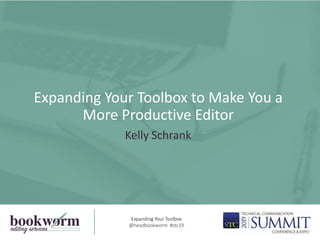
Expanding your Toolbox to make you a more Productive Editor
- 1. Expanding Your Toolbox to Make You a More Productive Editor Kelly Schrank Expanding Your Toolbox @headbookworm #stc19
- 2. Expanding Your Toolbox @headbookworm #stc19 • Disclaimers • Word Add-ins • Keyboard Shortcuts • Quick Access Toolbar • Editing Tools Tab • Auto Correct List • Spell Check Dictionaries • Navigation Pane • Find and Replace (wild cards and simple macros) • Editing Checklists Agenda 2
- 3. Expanding Your Toolbox @headbookworm #stc19 Disclaimers 3 This presentation is not comprehensive I am showing tips, tools, methods that I find easy to use; there are other ways to accomplish what I am showing I do not represent Microsoft or any company mentioned I am not running a workshop I am an editor who uses the software, add-ons, and tools mentioned in this session I am not a Word expert; I work in O365 Word on a PC
- 4. Expanding Your Toolbox @headbookworm #stc19 • Associate Fellow of STC • Member of American Medical Writers Association (AMWA), Board of Editors in the Life Sciences (BELS). • Technical writer and editor for over 20 years in variety of industries • Medical editor for 9 years in pharmaceutical industry • Currently Head Bookworm at Bookworm Editing Services • Niche: Editing formulary dossiers • Consistency, Structure, and Clarity • Microsoft Word Kelly Schrank 4
- 5. Expanding Your Toolbox @headbookworm #stc19 Word Add-ins 5 https://intelligentediting.com/ https://www.grammarly.com/
- 6. Expanding Your Toolbox @headbookworm #stc19 Keyboard Shortcuts 6 Operation Shortcut Open Word Count Dialog box Ctrl + Shift + G Left align text Ctrl + L Format a letter to subscript Ctrl + + Format a letter to superscript Ctrl + Shift + + Insert an endnote Ctrl + Alt + D Open navigation pane Ctrl + F
- 7. Expanding Your Toolbox @headbookworm #stc19 Keyboard Shortcuts 7
- 8. Expanding Your Toolbox @headbookworm #stc19 Quick Access Toolbar (QAT) – Default vs Mine 8
- 9. Expanding Your Toolbox @headbookworm #stc19 QAT – Text Styles 9
- 10. Expanding Your Toolbox @headbookworm #stc19 QAT – Paragraph Indent & Spacing 10
- 11. Expanding Your Toolbox @headbookworm #stc19 QAT – Para Keep with Next 11
- 12. Expanding Your Toolbox @headbookworm #stc19 Editing Tools tab 12 • Word’s default for Choose Commands from is Popular Commands • I use All Commands
- 13. Expanding Your Toolbox @headbookworm #stc19 Editing Tools tab 13 • Bullets • Define New Number Format • Find • Format Painter • Styles • Save • Smart Lookup
- 14. Expanding Your Toolbox @headbookworm #stc19 Auto Correct List – Misspelled Words 14
- 15. Expanding Your Toolbox @headbookworm #stc19 Auto Correct List – Symbols 15 Create your own shortcuts for common symbols: 1. Insert a symbol you use often that’s hard to access (and a couple of spaces after) 2. Select the symbol 3. Go to File > Options > Proofing > Autocorrect Options 4. In AutoCorrect tab, under Replace Text as You Type, your symbol should be under the With column 5. Type something you will remember to type under the Replace column
- 16. Expanding Your Toolbox @headbookworm #stc19 Auto Correct List – Symbols 16 Symbols Shortcut ≥ _> ≤ _< ± _+ (check) Symbols Shortcut © ( c ) ™ ( tm ) ® ( r )
- 17. Expanding Your Toolbox @headbookworm #stc19 Custom Dictionary 17
- 18. Expanding Your Toolbox @headbookworm #stc19 Exclusion Dictionary 18
- 19. Expanding Your Toolbox @headbookworm #stc19 Navigation Pane 19 • Searches for words and phrases are SO much easier with Results tab
- 20. Expanding Your Toolbox @headbookworm #stc19 Navigation Pane 20 • Rearrange sections from Headings tab • Word will move everything within that heading • Word will renumber headings
- 21. Expanding Your Toolbox @headbookworm #stc19 Navigation Pane 21 • Additional options to add headings before and after allow you to plan for the future of the doc
- 22. Expanding Your Toolbox @headbookworm #stc19 Find and Replace - Advanced 22 • Favorite oMatch case
- 23. Expanding Your Toolbox @headbookworm #stc19 Find and Replace - Advanced 23 • Format o Highlight • Special o En dash
- 24. Expanding Your Toolbox @headbookworm #stc19 Find and Replace - Wildcards 24 Wildcard What it Finds / What it Does ? Any single character [-] Any single character in the specified range < The beginning of a word > The end of a word ( ) Groups wildcards together [!] Any single character except those specified (ie, not) { , } Occurrences of the previous character @ One or more of the previous character or expression before something else * Any string of characters
- 25. 25 Find and Replace - Wildcards
- 26. Expanding Your Toolbox @headbookworm #stc19 Find and Replace - Wildcards 26
- 27. Expanding Your Toolbox @headbookworm #stc19 Find and Replace – Wildcard Ranges 27 • [0–9] represents any digit. • [a-z] represents any occurrence of a lowercase letter. • [A-Z] represents any occurrence of an uppercase letter. • [A-z] represents any occurrence of any letter.
- 28. Expanding Your Toolbox @headbookworm #stc19 Find and Replace – Wildcard Ranges 28
- 29. Expanding Your Toolbox @headbookworm #stc19 Find and Replace - Macros 29
- 30. Expanding Your Toolbox @headbookworm #stc19 Find and Replace - Macros 30
- 31. 31Expanding Your Toolbox @headbookworm #stc19 Old Way Steps • Pull up Find and Replace • Type in “ one ” in Find box • Type in “ 1 ” in Replace box • Click Find Next and go through each one • When done…start again with “ two” • Do this 8 more times New Way Steps • Turn on track changes • Press macro key • In Changes section of Review tab, change Show Markup to Specific Person > You • Click Next and Previous to accept and reject all of the number changes at once Find and Replace - Macros
- 32. Expanding Your Toolbox @headbookworm #stc19 Editing Checklists 32
- 33. Expanding Your Toolbox @headbookworm #stc19 • Delwood, Robert. The Secret Life of Word (Laguna Hills, CA: XML Press), 2011. • Lyon, Jack. Wildcard Cookbook for Microsoft Word (West Valley City, UT: The Editorium), 2012. • Lyon, Jack. Macro Cookbook for Microsoft Word (West Jordan, UT: The Editorium), 2015. • Marchese, Lauren. “How Checklists Train Your Brain To Be More Productive And Goal-Oriented.” Trello website. https://blog.trello.com/the-psychology-of-checklists-why-setting-small-goals-motivates-us-to- accomplish-bigger-things • “Microsoft Word Masterclass Guides.” Ideagen website. https://www.ideagen.com/word-masterclass • Pinola, Melanie. “How to See All of Microsoft Word's Keyboard Shortcuts.” January 29, 2016. Laptop website. https://www.laptopmag.com/articles/see-all-word-keyboard-shortcuts • Saller, Carol. “Let’s Make a Macro!“ Subversive Copy Editor website. https://www.subversivecopyeditor.com/blog/2012/08/lets-make-a-macro.html • Schrank, Kelly. “How to Create an Editing Checklist.” SlideShare website. https://www.slideshare.net/kellyschrank/how-to-create-an-editing-checklist • Wyatt, Allen. “Editing_Custom_Dictionaries.” Tips.net website. November 24, 2018. https://word.tips.net/T001038_Editing_Custom_Dictionaries.html References 33
- 34. 34Expanding Your Toolbox @headbookworm #stc19 What will you be adding to your toolbox? • Buy Word Add-ins • Implement an Editing Tools Tab • Implement Editing Checklists Takeaways 34 How can you be more productive? • Use Keyboard Shortcuts • Quick Access Toolbar • Customize Auto Correct List • Customize Custom and Exclusion Dictionaries • Take Find and Replace to a New Level
- 35. Expanding Your Toolbox @headbookworm #stc19 • Your opinion is important to both the speaker and the Summit! • Please post your feedback about this session using the AttendeeHub app. Thank you for coming! 35
- 36. Expanding Your Toolbox @headbookworm #stc19 Kelly Schrank Technical Writer / Medical Editor / Checklist Specialist kelly@headbookworm.com https://www.linkedin.com/in/kellyschrank/ https://headbookworm.com/ Contact Information 36
