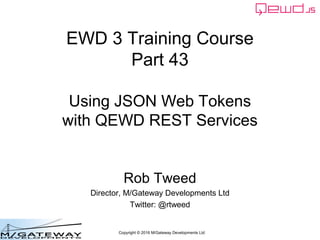
EWD 3 Training Course Part 43: Using JSON Web Tokens with QEWD REST Services
- 1. Copyright © 2016 M/Gateway Developments Ltd EWD 3 Training Course Part 43 Using JSON Web Tokens with QEWD REST Services Rob Tweed Director, M/Gateway Developments Ltd Twitter: @rtweed
- 2. Copyright © 2016 M/Gateway Developments Ltd Using JSON Web Tokens with QEWD REST Services • This part of the course assumes that you've taken, at least: • Part 2: Overview of EWD 3 – https://www.slideshare.net/robtweed/ewd-3-overview • Part 4: Installing & Configuring QEWD – https://www.slideshare.net/robtweed/installing-configuring-ewdxpress • Part 31: Using QEWD for Web and REST Services – http://www.slideshare.net/robtweed/ewd-3-training-course-part-31-ewdxpress-for-web-and-rest-services
- 3. Copyright © 2016 M/Gateway Developments Ltd JSON Web Tokens: Background • For an introduction on JSON Web Tokens (JWTs), what they are, how they work and when and why they should be considered, see this presentation on QEWD and JWTs: • https://www.slideshare.net/robtweed/qewdjs-json-web-tokens-microservices
- 4. Copyright © 2016 M/Gateway Developments Ltd Moving to JWTs • In this course, we'll change the example application that was described in Part 31 – From using QEWD server-side Sessions – To using browser-side JWTs
- 5. Copyright © 2016 M/Gateway Developments Ltd Our original QEWD startup file var config = { managementPassword: 'keepThisSecret!', serverName: 'QEWD REST Server', port: 8080, poolSize: 2, database: { type: 'gtm' } }; var routes = [ {path: '/api', module: 'myRestService'} ]; var qewd = require('qewd').master; qewd.start(config, routes); ~/qewd/rest.js
- 6. Copyright © 2016 M/Gateway Developments Ltd Tell QEWD to enable JWTs var config = { managementPassword: 'keepThisSecret!', serverName: 'QEWD REST Server', port: 8080, poolSize: 2, database: { type: 'gtm' }, jwt: { secret: 'someSecret123' } }; var routes = [ {path: '/api', module: 'myRestService'} ]; var qewd = require('qewd').master; qewd.start(config, routes); The secret can be any text string you want. The longer and less guessable the better
- 7. Copyright © 2016 M/Gateway Developments Ltd Modify the Worker Process Handler Module • Instead of standard server-side QEWD Sessions: – /api/login should create a new JWT • Send it as the token response just as before
- 8. Copyright © 2016 M/Gateway Developments Ltd Modify the Worker Process Handler Module • Instead of standard server-side QEWD Sessions: – /api/login should create a new JWT • Send it as the token response just as before – All other routes should include the JWT in the Authorization Header • Authorization: Bearer {{JWT}}
- 9. Copyright © 2016 M/Gateway Developments Ltd Modify the Worker Process Handler Module • Instead of standard server-side QEWD Sessions: – /api/login should create a new JWT • Send it as the token response just as before – All other routes should include the JWT in the Authorization Header • Authorization: Bearer {{JWT}} – Validate the incoming JWT and use its payload to get/set session values
- 10. Copyright © 2016 M/Gateway Developments Ltd Edit the handler module • ~/qewd/node_modules/myRestService.js • All we need to do is: – Modify the login() function – Modify the beforeHandler() function
- 11. Copyright © 2016 M/Gateway Developments Ltd Modify the Worker Process Handler Module • Instead of standard server-side QEWD Sessions: – /api/login should create a new JWT • Send it as the token response just as before – All other routes should include the JWT in the Authorization Header • Authorization: Bearer {{JWT}} – Validate the incoming JWT and use its payload to get/set session values
- 12. Copyright © 2016 M/Gateway Developments Ltd Original Login Function function login(args, finished) { var username = args.req.body.username; if (!username || username === '') { return finished({error: 'You must provide a username'}); } var password = args.req.body.password; if (!password || password === '') { return finished({error: 'You must provide a password'}); } if (username !== 'rob') return finished({error: 'Invalid username'}); if (password !== 'secret') return finished({error: 'Invalid password'}); var session = this.sessions.create('testWebService', 3600); session.authenticated = true; session.data.$('username').value = username; finished({token: session.token}); }
- 13. Copyright © 2016 M/Gateway Developments Ltd Change to use JWTs function login(args, finished) { var username = args.req.body.username; if (!username || username === '') { return finished({error: 'You must provide a username'}); } var password = args.req.body.password; if (!password || password === '') { return finished({error: 'You must provide a password'}); } if (username !== 'rob') return finished({error: 'Invalid username'}); if (password !== 'secret') return finished({error: 'Invalid password'}); var session = this.jwt.handlers.createRestSession.call(this, args); session.welcomeText = 'Welcome ' + username; session.username = username; session.authenticated = true; session.timeout = 1200; var jwt = this.jwt.handlers.setJWT.call(this, session); finished({token: jwt}); }
- 14. Copyright © 2016 M/Gateway Developments Ltd Change to use JWTs function login(args, finished) { var username = args.req.body.username; if (!username || username === '') { return finished({error: 'You must provide a username'}); } var password = args.req.body.password; if (!password || password === '') { return finished({error: 'You must provide a password'}); } if (username !== 'rob') return finished({error: 'Invalid username'}); if (password !== 'secret') return finished({error: 'Invalid password'}); var session = this.jwt.handlers.createRestSession.call(this, args); session.welcomeText = 'Welcome ' + username; session.username = username; session.authenticated = true; session.timeout = 1200; var jwt = this.jwt.handlers.setJWT.call(this, session); finished({token: jwt}); } Create a new JWT-compatible Session object, using information from the request this.jwt.handlers provides the APIs you'll need for JWT Handling
- 15. Copyright © 2016 M/Gateway Developments Ltd Change to use JWTs function login(args, finished) { var username = args.req.body.username; if (!username || username === '') { return finished({error: 'You must provide a username'}); } var password = args.req.body.password; if (!password || password === '') { return finished({error: 'You must provide a password'}); } if (username !== 'rob') return finished({error: 'Invalid username'}); if (password !== 'secret') return finished({error: 'Invalid password'}); var session = this.jwt.handlers.createRestSession.call(this, args); session.welcomeText = 'Welcome ' + username; session.username = username; session.authenticated = true; session.timeout = 1200; var jwt = this.jwt.handlers.setJWT.call(this, session); finished({token: jwt}); } Add some extra properties of our own to the Session Object
- 16. Copyright © 2016 M/Gateway Developments Ltd Change to use JWTs function login(args, finished) { var username = args.req.body.username; if (!username || username === '') { return finished({error: 'You must provide a username'}); } var password = args.req.body.password; if (!password || password === '') { return finished({error: 'You must provide a password'}); } if (username !== 'rob') return finished({error: 'Invalid username'}); if (password !== 'secret') return finished({error: 'Invalid password'}); var session = this.jwt.handlers.createRestSession.call(this, args); session.welcomeText = 'Welcome ' + username; session.username = username; session.authenticated = true; session.timeout = 1200; var jwt = this.jwt.handlers.setJWT.call(this, session); finished({token: jwt}); } The authenticated and timeout properties are special built-in ones timeout specifies how long before the JWT expires
- 17. Copyright © 2016 M/Gateway Developments Ltd Change to use JWTs function login(args, finished) { var username = args.req.body.username; if (!username || username === '') { return finished({error: 'You must provide a username'}); } var password = args.req.body.password; if (!password || password === '') { return finished({error: 'You must provide a password'}); } if (username !== 'rob') return finished({error: 'Invalid username'}); if (password !== 'secret') return finished({error: 'Invalid password'}); var session = this.jwt.handlers.createRestSession.call(this, args); session.welcomeText = 'Welcome ' + username; session.username = username; session.authenticated = true; session.timeout = 1200; var jwt = this.jwt.handlers.setJWT.call(this, session); finished({token: jwt}); } Create a JWT from the Session data. The secret you defined in the startup file is used by QEWD to sign the JWT
- 18. Copyright © 2016 M/Gateway Developments Ltd Change to use JWTs function login(args, finished) { var username = args.req.body.username; if (!username || username === '') { return finished({error: 'You must provide a username'}); } var password = args.req.body.password; if (!password || password === '') { return finished({error: 'You must provide a password'}); } if (username !== 'rob') return finished({error: 'Invalid username'}); if (password !== 'secret') return finished({error: 'Invalid password'}); var session = this.jwt.handlers.createRestSession.call(this, args); session.welcomeText = 'Welcome ' + username; session.username = username; session.authenticated = true; session.timeout = 1200; var jwt = this.jwt.handlers.setJWT.call(this, session); finished({token: jwt}); } Finally, return the JWT as the response
- 19. Copyright © 2016 M/Gateway Developments Ltd Start QEWD using your startup file cd ~/qewd node rest
- 20. Copyright © 2016 M/Gateway Developments Ltd Try out the /api/login Request
- 21. Copyright © 2016 M/Gateway Developments Ltd Here's our JWT
- 22. Copyright © 2016 M/Gateway Developments Ltd Inspecting a JWT • Use: – https://jwt.io/
- 23. Copyright © 2016 M/Gateway Developments Ltd Inspecting a JWT
- 24. Copyright © 2016 M/Gateway Developments Ltd Here's our JWT A JWT has 3 Base64-encoded parts, separated by a "."
- 25. Copyright © 2016 M/Gateway Developments Ltd Here's our JWT We're only really interested in the middle bit – the payload
- 26. Copyright © 2016 M/Gateway Developments Ltd Our JWT Payload: Decoded Anyone can Base64 Decode the payload of a JWT Secret is not required for this
- 27. Copyright © 2016 M/Gateway Developments Ltd Our JWT Payload: Decoded Here's the timeout we set
- 28. Copyright © 2016 M/Gateway Developments Ltd Our JWT Payload: Decoded …and the other properties we set in the Session
- 29. Copyright © 2016 M/Gateway Developments Ltd Our JWT Payload: Decoded These are reserved JWT payload properties QEWD created them for you Known as "reserved claims"
- 30. Copyright © 2016 M/Gateway Developments Ltd Our JWT Payload: Decoded This was added by QEWD, using the incoming Request payload data. It's used by QEWD internally
- 31. Copyright © 2016 M/Gateway Developments Ltd Our JWT Payload: Decoded The qewd property/claim is encrypted using the Secret, so is only usable by anyone with access to the Secret. It contains data for use in the QEWD Back-end only
- 32. Copyright © 2016 M/Gateway Developments Ltd Our JWT Payload: Decoded You can optionally add data into this private claim, but only from within your worker process handler functions: see later
- 33. Copyright © 2016 M/Gateway Developments Ltd Our JWT Payload: Decoded If a client returning a JWT makes any changes to the payload, the signature will no longer match, so it will be rejected by QEWD
- 34. Copyright © 2016 M/Gateway Developments Ltd Modify the Worker Process Handler Module • Instead of standard server-side QEWD Sessions: – /api/login should create a new JWT • Send it as the token response just as before – All other routes should include the JWT in the Authorization Header • Authorization: Bearer {{JWT}} – Validate the incoming JWT and use its payload to get/set session values
- 35. Copyright © 2016 M/Gateway Developments Ltd Add the JWT Authorization Header
- 36. Copyright © 2016 M/Gateway Developments Ltd Modify the Worker Process Handler Module • Instead of standard server-side QEWD Sessions: – /api/login should create a new JWT • Send it as the token response just as before – All other routes should include the JWT in the Authorization Header • Authorization: Bearer {{JWT}} – Validate the incoming JWT and use its payload to get/set session values
- 37. Copyright © 2016 M/Gateway Developments Ltd Edit the handler module • ~/qewd/node_modules/myRestService.js • All we need to do is: – Modify the login() function – Modify the beforeHandler() function
- 38. Copyright © 2016 M/Gateway Developments Ltd Here's the original beforeHandler() function beforeHandler: function(req, finished) { if (req.path !== '/api/login') { return this.sessions.authenticateRestRequest(req, finished); } }, Using server-side QEWD Sessions
- 39. Copyright © 2016 M/Gateway Developments Ltd Modified to use JWTs beforeHandler: function(req, finished) { if (req.path !== '/api/login') { return this.jwt.handlers.validateRestRequest.call(this, req, finished); } }, Change to use this API - Checks the JWT's signature using the Secret - Checks if the JWT has expired - Unpacks the JWT payload into the Session object - Decrypts the qewd claim
- 40. Copyright © 2016 M/Gateway Developments Ltd We'll try the /api/search API • But first we need to check its handler function: init: function(application) { routes = [ { url: '/api/search', //method: 'GET', handler: search },
- 41. Copyright © 2016 M/Gateway Developments Ltd Original /api/search handler function function search(args, finished) { console.log('*** search args: ' + JSON.stringify(args, null, 2)); finished({ test: 'finished ok', username: args.session.data.$('username').value }); }
- 42. Copyright © 2016 M/Gateway Developments Ltd Original /api/search handler function function search(args, finished) { console.log('*** search args: ' + JSON.stringify(args, null, 2)); finished({ test: 'finished ok', username: args.session.data.$('username').value }); } Will display the args object To the QEWD Node.js console
- 43. Copyright © 2016 M/Gateway Developments Ltd Original /api/search handler function function search(args, finished) { console.log('*** search args: ' + JSON.stringify(args, null, 2)); finished({ test: 'finished ok', username: args.session.data.$('username').value }); } Returns the username from the back-end QEWD Session
- 44. Copyright © 2016 M/Gateway Developments Ltd Change it to use the JWT-derived Session function search(args, finished) { console.log('*** search args: ' + JSON.stringify(args, null, 2)); finished({ test: 'finished ok', username: args.session.username }); } args.session now contains the Session object, containing the JWT payload QEWD did this for us automatically
- 45. Copyright © 2016 M/Gateway Developments Ltd Restart QEWD and Try It
- 46. Copyright © 2016 M/Gateway Developments Ltd Restart QEWD and Try It
- 47. Copyright © 2016 M/Gateway Developments Ltd Take a look at the QEWD Node.js Console Log *** search args: { "req": { "type": "ewd-qoper8-express", "path": "/api/search", "method": "GET", "headers": { "host": "192.168.1.117:8080", "authorization": "Bearer eyJ0eXAiOiJKV1QiLCJhbGciOiJIUzI1NiJ9.eyJleHAiOjE1MD…", "content-type": "application/json" }, "params": { "type": "search" }, "query": {}, "body": {}, "ip": "::ffff:192.168.1.74", "ips": [], "application": "api", "expressType": "search", …... Here's the args object
- 48. Copyright © 2016 M/Gateway Developments Ltd Scroll down further… "session": { "exp": 1503046402, "iat": 1503045202, "iss": "qewd.jwt", "application": "api", "timeout": 1200, "qewd": { "ipAddress": "::ffff:192.168.1.74", "authenticated": true }, "welcomeText": "Welcome rob", "username": "rob", "qewd_list": { "ipAddress": true, "authenticated": true }, "ipAddress": "::ffff:192.168.1.74", "authenticated": true } } Here's args.session Contains the JWT payload values
- 49. Copyright © 2016 M/Gateway Developments Ltd args.session "session": { "exp": 1503046402, "iat": 1503045202, "iss": "qewd.jwt", "application": "api", "timeout": 1200, "qewd": { "ipAddress": "::ffff:192.168.1.74", "authenticated": true }, "welcomeText": "Welcome rob", "username": "rob", "qewd_list": { "ipAddress": true, "authenticated": true }, "ipAddress": "::ffff:192.168.1.74", "authenticated": true } } Here's the username value that was added to the JWT Session by the login function
- 50. Copyright © 2016 M/Gateway Developments Ltd args.session "session": { "exp": 1503046402, "iat": 1503045202, "iss": "qewd.jwt", "application": "api", "timeout": 1200, "qewd": { "ipAddress": "::ffff:192.168.1.74", "authenticated": true }, "welcomeText": "Welcome rob", "username": "rob", "qewd_list": { "ipAddress": true, "authenticated": true }, "ipAddress": "::ffff:192.168.1.74", "authenticated": true } } But also notice the qewd claim It's been decrypted
- 51. Copyright © 2016 M/Gateway Developments Ltd args.session "session": { "exp": 1503046402, "iat": 1503045202, "iss": "qewd.jwt", "application": "api", "timeout": 1200, "qewd": { "ipAddress": "::ffff:192.168.1.74", "authenticated": true }, "welcomeText": "Welcome rob", "username": "rob", "qewd_list": { "ipAddress": true, "authenticated": true }, "ipAddress": "::ffff:192.168.1.74", "authenticated": true } } And its properties have been copied to args.session, as properties in their own right
- 52. Copyright © 2016 M/Gateway Developments Ltd JWT-based Session • Your handler functions can add/change/delete properties within the Session by accessing the args.session properties • Don't modify the reserved claim properties – iss – exp – iat – application
- 53. Copyright © 2016 M/Gateway Developments Ltd JWT-based Session • By default, any properties you add to the Session will be visible within the JWT payload (after Base64 decoding) • We saw this with the username and welcomeText fields – Added in the login() function – We cut and pasted the JWT into the jwt.io Inspector screen
- 54. Copyright © 2016 M/Gateway Developments Ltd Here's the login() function function login(args, finished) { var username = args.req.body.username; if (!username || username === '') { return finished({error: 'You must provide a username'}); } var password = args.req.body.password; if (!password || password === '') { return finished({error: 'You must provide a password'}); } if (username !== 'rob') return finished({error: 'Invalid username'}); if (password !== 'secret') return finished({error: 'Invalid password'}); var session = this.jwt.handlers.createRestSession.call(this, args); session.welcomeText = 'Welcome ' + username; session.username = username; session.authenticated = true; session.timeout = 1200; var jwt = this.jwt.handlers.setJWT.call(this, session); finished({token: jwt}); } username and welcomeText added to the Session Object
- 55. Copyright © 2016 M/Gateway Developments Ltd Inspecting a JWT
- 56. Copyright © 2016 M/Gateway Developments Ltd Our JWT Payload: Decoded
- 57. Copyright © 2016 M/Gateway Developments Ltd JWT-based Session • There may be properties/values that you want to add to the JWT/Session that are visible and usable in your back-end handler functions, but too sensitive to be visible to the client/user • QEWD makes this easy
- 58. Copyright © 2016 M/Gateway Developments Ltd JWT-based Session • There may be properties/values that you want to add to the JWT/Session that are visible and usable in your back-end handler functions, but too sensitive to be visible to the client/user • QEWD makes this easy – Let's make the username secret, but leave the welcomeText visible
- 59. Copyright © 2016 M/Gateway Developments Ltd Edit the login() function function login(args, finished) { var username = args.req.body.username; if (!username || username === '') { return finished({error: 'You must provide a username'}); } var password = args.req.body.password; if (!password || password === '') { return finished({error: 'You must provide a password'}); } if (username !== 'rob') return finished({error: 'Invalid username'}); if (password !== 'secret') return finished({error: 'Invalid password'}); var session = this.jwt.handlers.createRestSession.call(this, args); session.welcomeText = 'Welcome ' + username; session.username = username; session.makeSecret('username'); session.authenticated = true; session.timeout = 1200; var jwt = this.jwt.handlers.setJWT.call(this, session); finished({token: jwt}); } Just add this
- 60. Copyright © 2016 M/Gateway Developments Ltd Restart QEWD. Send /api/login
- 61. Copyright © 2016 M/Gateway Developments Ltd Restart QEWD. Send /api/login Copy the JWT
- 62. Copyright © 2016 M/Gateway Developments Ltd Paste it into the jwt.io Inspector
- 63. Copyright © 2016 M/Gateway Developments Ltd Paste it into the jwt.io Inspector welcomeText is still visible but username has disappeared It's been encrypted into the qewd claim
- 64. Copyright © 2016 M/Gateway Developments Ltd Now send /api/search using new JWT
- 65. Copyright © 2016 M/Gateway Developments Ltd Now send /api/search using new JWT username appears as before
- 66. Copyright © 2016 M/Gateway Developments Ltd Take a look at args.session in the QEWD Node.js Console Log "session": { "exp": 1503049897, "iat": 1503048697, "iss": "qewd.jwt", "application": "api", "timeout": 1200, "qewd": { "ipAddress": "::ffff:192.168.1.74", "authenticated": true, "username": "rob" }, "welcomeText": "Welcome rob", "qewd_list": { "ipAddress": true, "authenticated": true, "username": true }, "ipAddress": "::ffff:192.168.1.74", "authenticated": true, "username": "rob" }
- 67. Copyright © 2016 M/Gateway Developments Ltd Take a look at args.session in the QEWD Node.js Console Log "session": { "exp": 1503049897, "iat": 1503048697, "iss": "qewd.jwt", "application": "api", "timeout": 1200, "qewd": { "ipAddress": "::ffff:192.168.1.74", "authenticated": true, "username": "rob" }, "welcomeText": "Welcome rob", "qewd_list": { "ipAddress": true, "authenticated": true, "username": true }, "ipAddress": "::ffff:192.168.1.74", "authenticated": true, "username": "rob" } username is inside the qewd sub-object
- 68. Copyright © 2016 M/Gateway Developments Ltd Take a look at args.session in the QEWD Node.js Console Log "session": { "exp": 1503049897, "iat": 1503048697, "iss": "qewd.jwt", "application": "api", "timeout": 1200, "qewd": { "ipAddress": "::ffff:192.168.1.74", "authenticated": true, "username": "rob" }, "welcomeText": "Welcome rob", "qewd_list": { "ipAddress": true, "authenticated": true, "username": true }, "ipAddress": "::ffff:192.168.1.74", "authenticated": true, "username": "rob" } And has been added as a property in its own right to args.session
- 69. Copyright © 2016 M/Gateway Developments Ltd Take a look at args.session in the QEWD Node.js Console Log "session": { "exp": 1503049897, "iat": 1503048697, "iss": "qewd.jwt", "application": "api", "timeout": 1200, "qewd": { "ipAddress": "::ffff:192.168.1.74", "authenticated": true, "username": "rob" }, "welcomeText": "Welcome rob", "qewd_list": { "ipAddress": true, "authenticated": true, "username": true }, "ipAddress": "::ffff:192.168.1.74", "authenticated": true, "username": "rob" } If the JWT is updated, username remains secret. It is removed as a property in its own right before the JWT is created
- 70. Copyright © 2016 M/Gateway Developments Ltd Take a look at args.session in the QEWD Node.js Console Log "session": { "exp": 1503049897, "iat": 1503048697, "iss": "qewd.jwt", "application": "api", "timeout": 1200, "qewd": { "ipAddress": "::ffff:192.168.1.74", "authenticated": true, "username": "rob" }, "welcomeText": "Welcome rob", "qewd_list": { "ipAddress": true, "authenticated": true, "username": true }, "ipAddress": "::ffff:192.168.1.74", "authenticated": true, "username": "rob" } If the JWT is updated, username remains secret. It is removed as a property in its own right before the JWT is created That's the purpose of this QEWD-managed sub-object
- 71. Copyright © 2016 M/Gateway Developments Ltd Modifying/Updating the JWT • You may want to add values/objects/arrays to the JWT-based session within your handler functions • If so, you need to create a new JWT using the args.session object and return it with the response • It's a good idea to return an updated JWT even if you don't add/change session data – To update the JWT's expiry time
- 72. Copyright © 2016 M/Gateway Developments Ltd Modifying/Updating the JWT • Let's make the /api/search handler update the JWT
- 73. Copyright © 2016 M/Gateway Developments Ltd Here's our search() function function search(args, finished) { console.log('*** search args: ' + JSON.stringify(args, null, 2)); finished({ test: 'finished ok', username: args.session.username }); }
- 74. Copyright © 2016 M/Gateway Developments Ltd Edit the search() function function search(args, finished) { console.log('*** search args: ' + JSON.stringify(args, null, 2)); args.session.ranSearchAt = Date.now(); finished({ test: 'finished ok', username: args.session.username }); } Add a new property – ranSearchAt - to args.session
- 75. Copyright © 2016 M/Gateway Developments Ltd Edit the search() function function search(args, finished) { console.log('*** search args: ' + JSON.stringify(args, null, 2)); args.session.ranSearchAt = Date.now(); var jwt = this.jwt.handlers.setJWT.call(this, args.session); finished({ test: 'finished ok', username: args.session.username }); } Create a new JWT using args.session
- 76. Copyright © 2016 M/Gateway Developments Ltd Edit the search() function function search(args, finished) { console.log('*** search args: ' + JSON.stringify(args, null, 2)); args.session.ranSearchAt = Date.now(); var jwt = this.jwt.handlers.setJWT.call(this, args.session); finished({ test: 'finished ok', username: args.session.username, token: jwt }); } Return the new JWT with the response
- 77. Copyright © 2016 M/Gateway Developments Ltd Restart QEWD and send /api/search
- 78. Copyright © 2016 M/Gateway Developments Ltd Restart QEWD and send /api/search Here's the new JWT – let's inspect it
- 79. Copyright © 2016 M/Gateway Developments Ltd The new JWT
- 80. Copyright © 2016 M/Gateway Developments Ltd The new JWT Here's the field we added
- 81. Copyright © 2016 M/Gateway Developments Ltd Restart QEWD and send /api/search Where is username?
- 82. Copyright © 2016 M/Gateway Developments Ltd Look in the search() function function search(args, finished) { console.log('*** search args: ' + JSON.stringify(args, null, 2)); args.session.ranSearchAt = Date.now(); var jwt = this.jwt.handlers.setJWT.call(this, args.session); finished({ test: 'finished ok', username: args.session.username, token: jwt }); } We're asking it to send the username using the value in args.session.username
- 83. Copyright © 2016 M/Gateway Developments Ltd Look in the search() function function search(args, finished) { console.log('*** search args: ' + JSON.stringify(args, null, 2)); args.session.ranSearchAt = Date.now(); var jwt = this.jwt.handlers.setJWT.call(this, args.session); finished({ test: 'finished ok', username: args.session.username, token: jwt }); } We're asking it to send the username using the value in args.session.username But we're doing this after we created the new JWT. In doing so, all secret fields have been removed from args.session So args.session.username no longer exists
- 84. Copyright © 2016 M/Gateway Developments Ltd Edit the search() function function search(args, finished) { console.log('*** search args: ' + JSON.stringify(args, null, 2)); args.session.ranSearchAt = Date.now(); var username = args.session.username; var jwt = this.jwt.handlers.setJWT.call(this, args.session); finished({ test: 'finished ok', username: username, token: jwt }); } Let's get hold of the username value before the JWT is created, and send that value in the response
- 85. Copyright © 2016 M/Gateway Developments Ltd Restart QEWD and Try Again
- 86. Copyright © 2016 M/Gateway Developments Ltd Restart QEWD and Try Again Now username appears as expected
- 87. Copyright © 2016 M/Gateway Developments Ltd Using JWTs with QEWD REST Services • You now know everything needed to use JWTs with QEWD.js REST Services • JWTs allow a very different approach to authentication and session management – Completely stateless architecture – Does not require any database for session management – State/session info is held by client in the JWT
- 88. Copyright © 2016 M/Gateway Developments Ltd Using JWTs with QEWD REST Services • JWTs allow you to scale out your QEWD.js systems – Multiple QEWD systems just need to share the same secret • Each defines the same secret text string in their QEWD startup file
- 89. Copyright © 2016 M/Gateway Developments Ltd JWT security Server Client Both servers share same secret key Server
- 90. Copyright © 2016 M/Gateway Developments Ltd JWT security Server Client Server Create initial JWT
- 91. Copyright © 2016 M/Gateway Developments Ltd JWT security Server Client Server Validate and use JWT
- 92. Copyright © 2016 M/Gateway Developments Ltd QEWD.js Architecture ewd-qoper8 queue Express Node.js socket.io Cache GT.M, YottaDB Redis Node.js Worker Process Cache GT.M, YottaDB Redis Node.js Worker Process Cache GT.M, YottaDB Redis Node.js Worker Process ewd-qoper8 queue Express Node.js socket.io Cache GT.M, YottaDB Redis Node.js Worker Process Cache GT.M, YottaDB Redis Node.js Worker Process Cache GT.M, YottaDB Redis Node.js Worker Process ewd-qoper8 queue Express Node.js socket.io Cache GT.M, YottaDB Redis Node.js Worker Process Cache GT.M, YottaDB Redis Node.js Worker Process Cache GT.M, YottaDB Redis Node.js Worker Process Load Balancer Or Proxy (eg nginx) Same Secret
- 93. Copyright © 2016 M/Gateway Developments Ltd Using JWTs with QEWD REST Services • JWTs also provide the basis by which you can break out your QEWD.js applications into fine-grained MicroServices, each running in their own separate machine/VM/container • This will be described in the next part of this course.