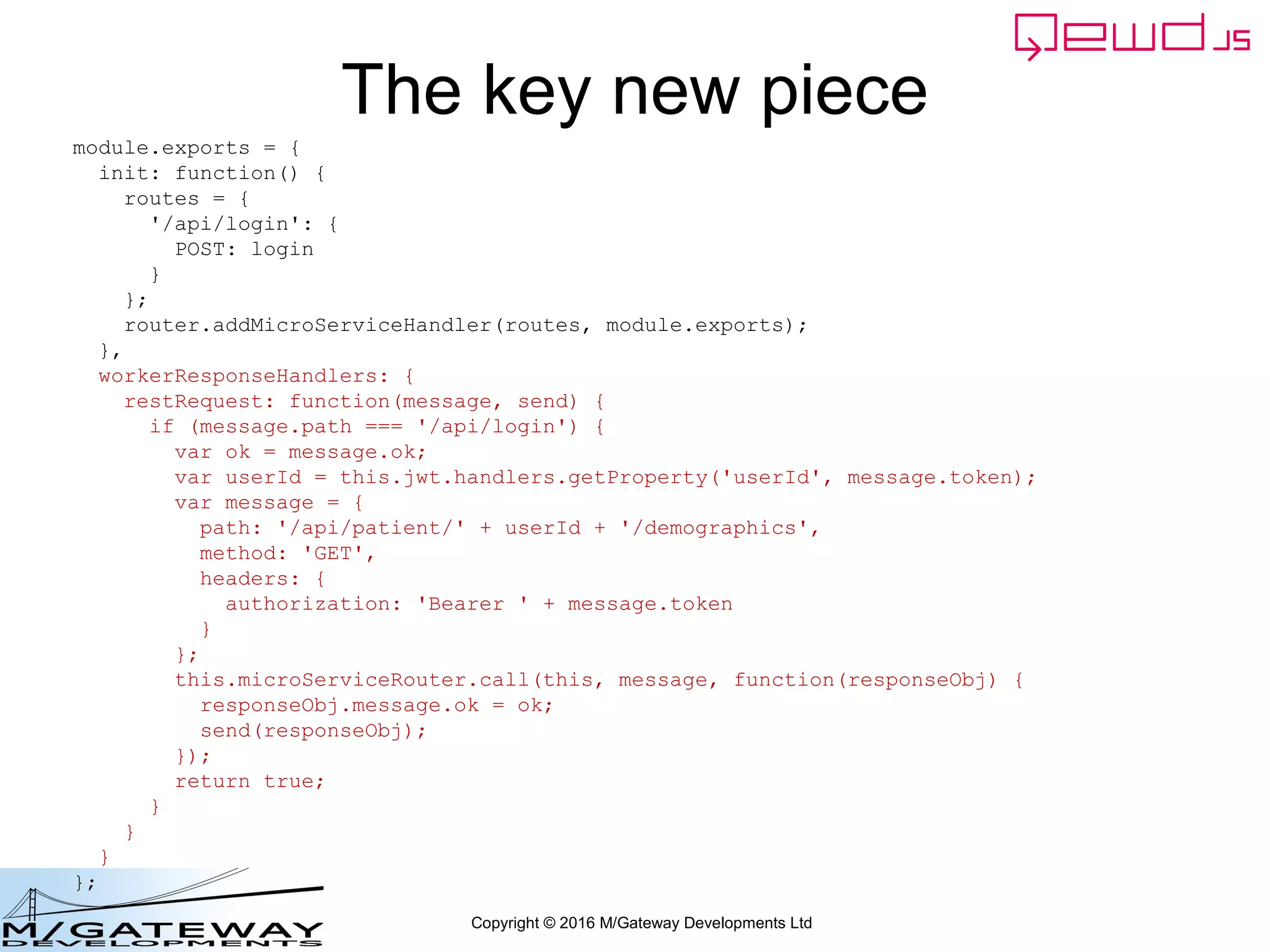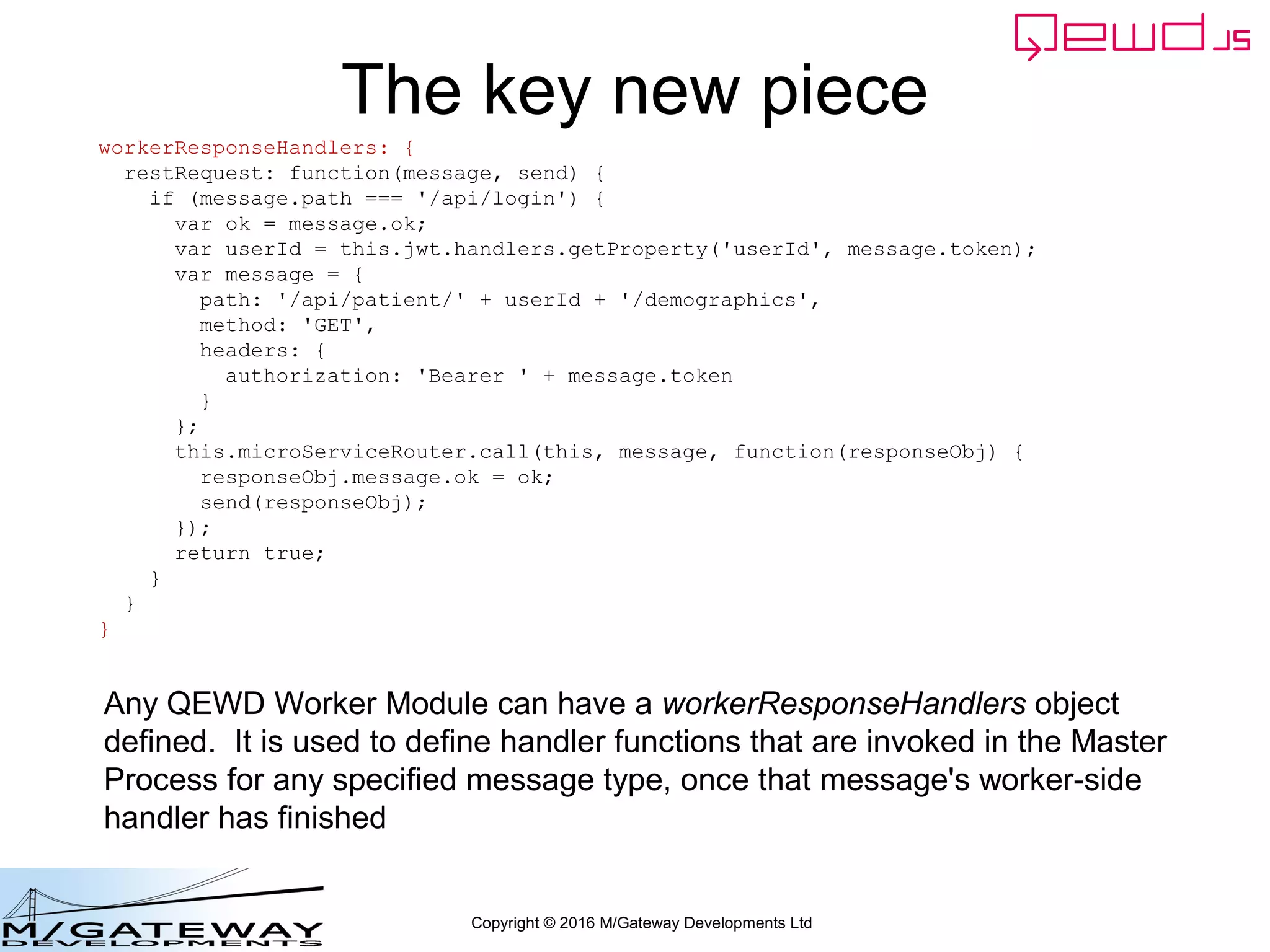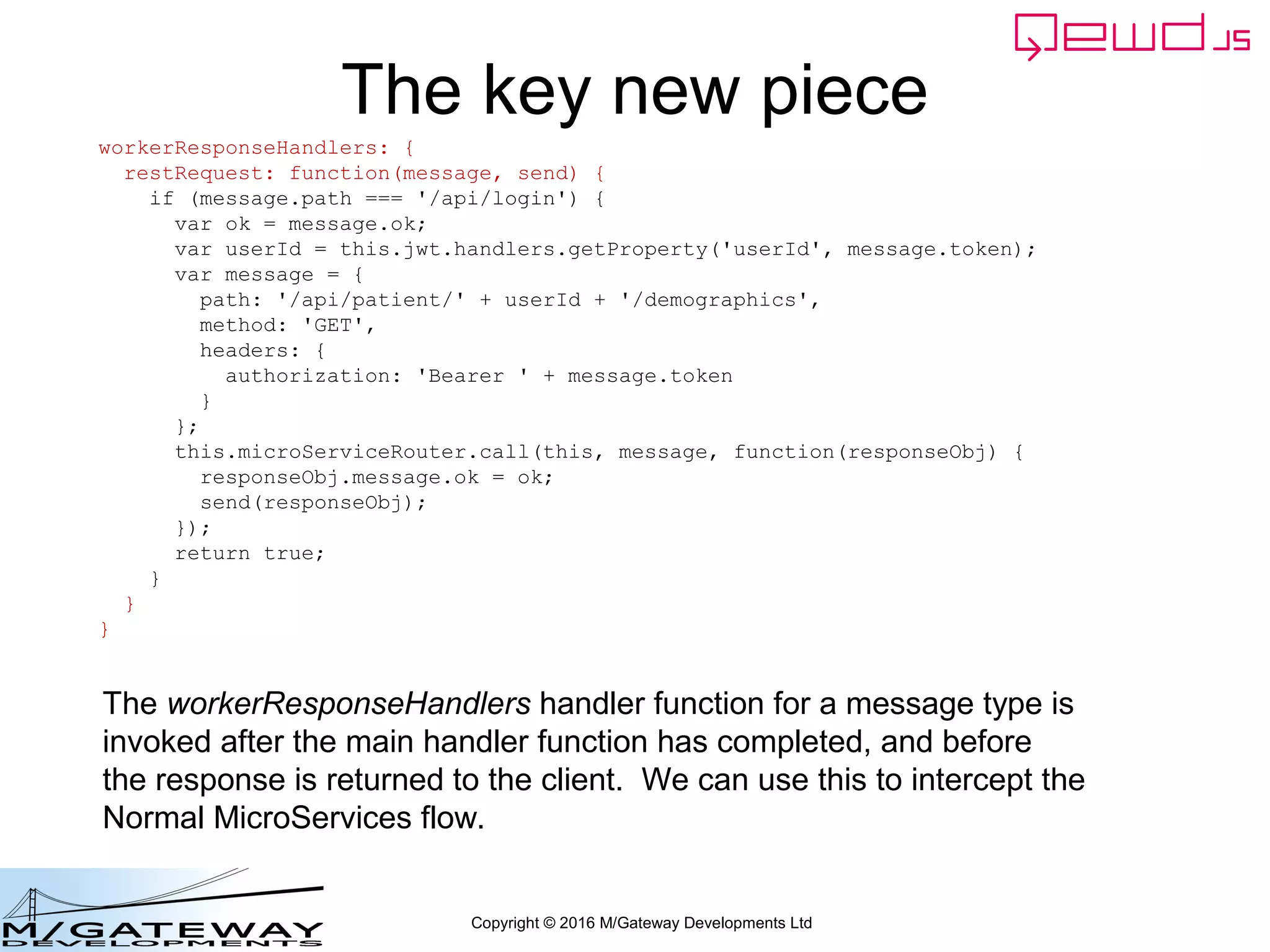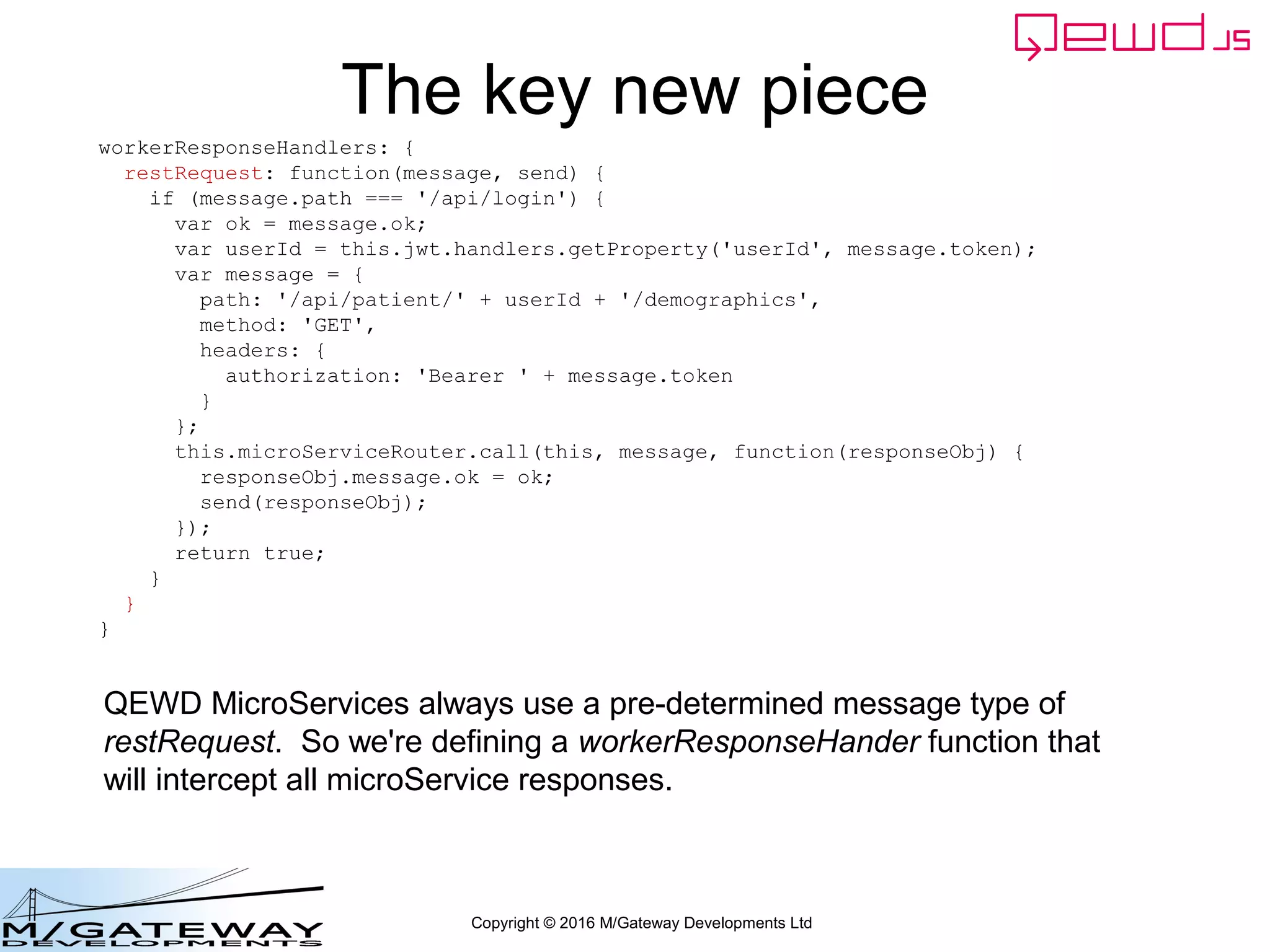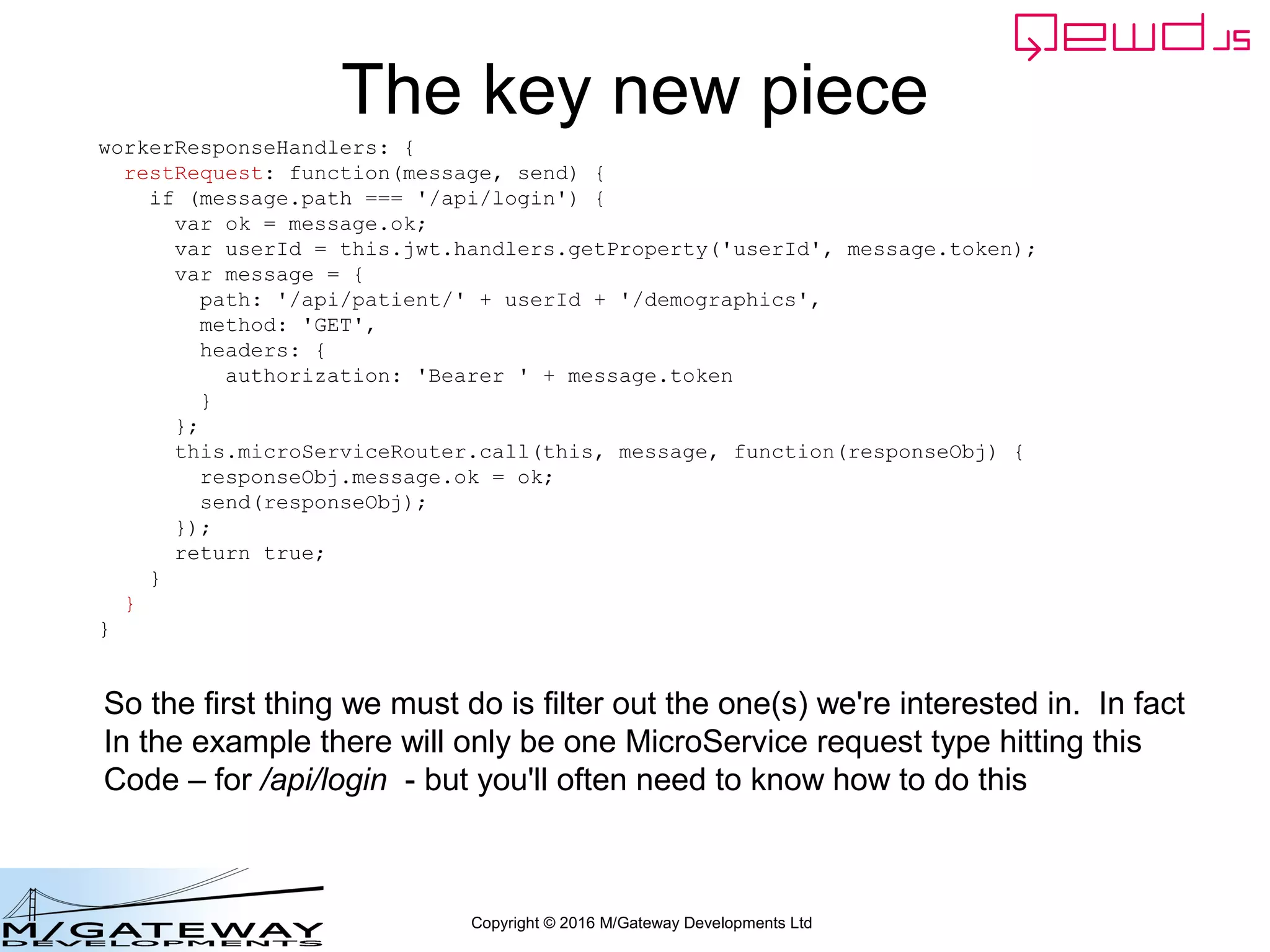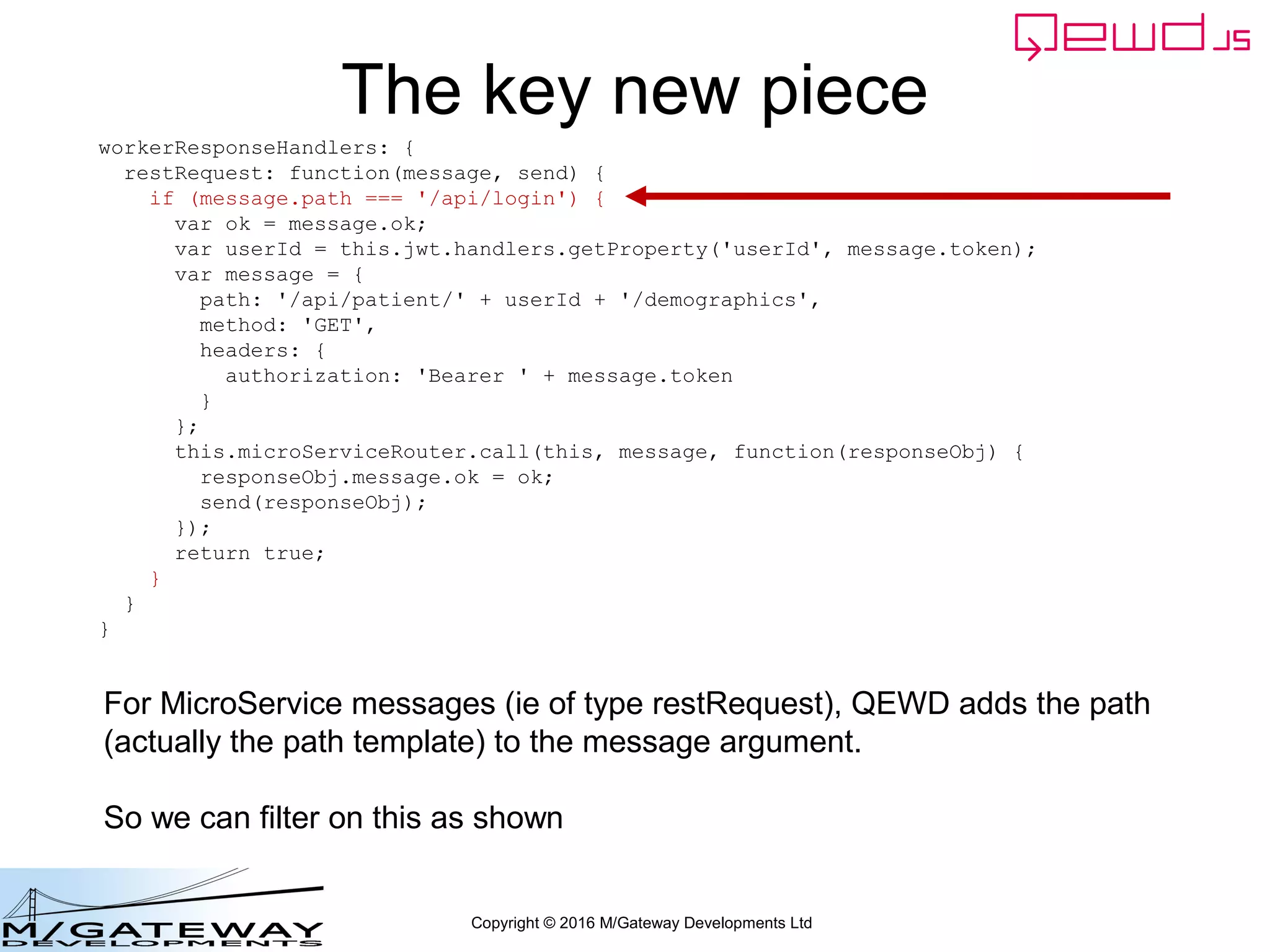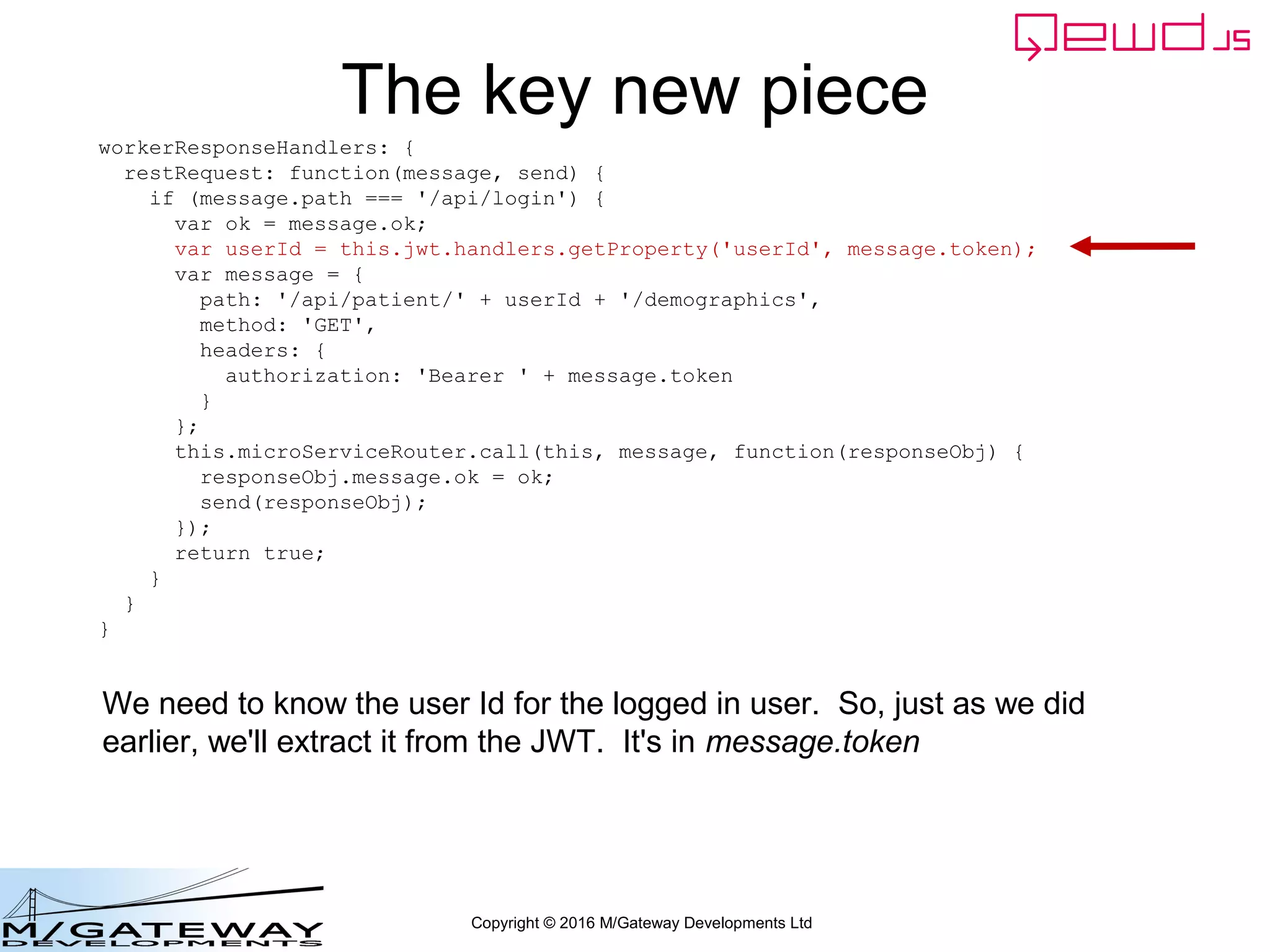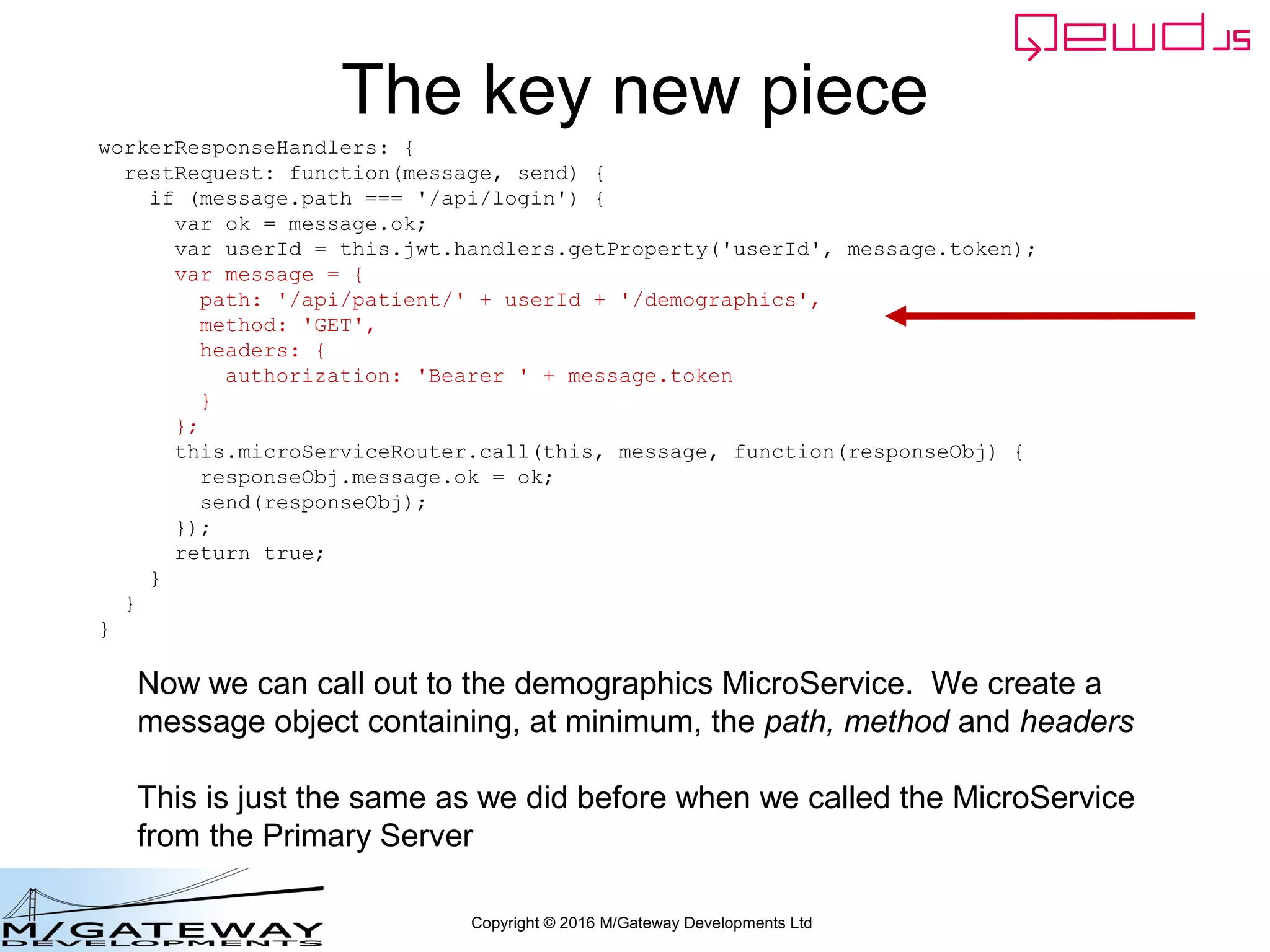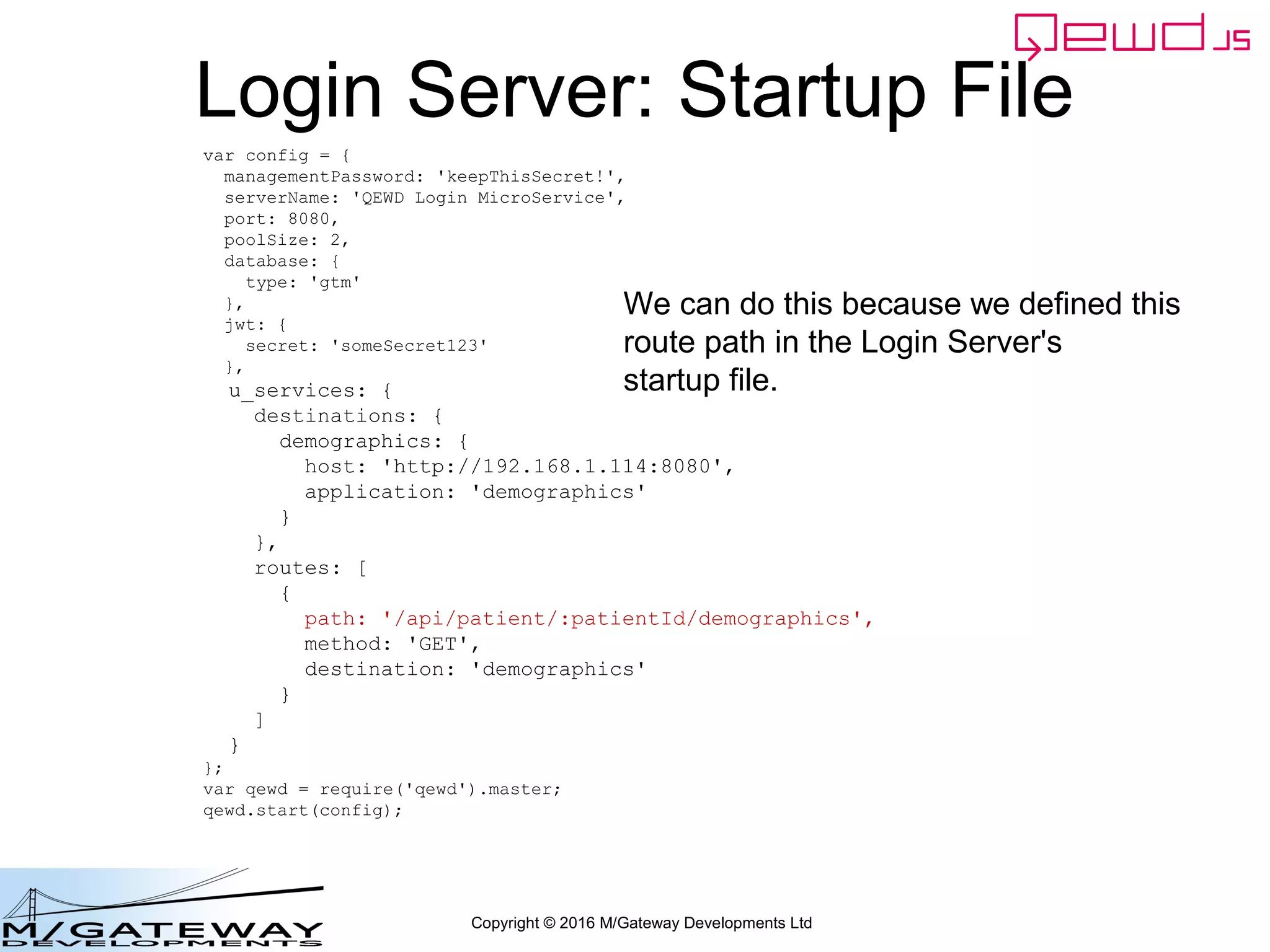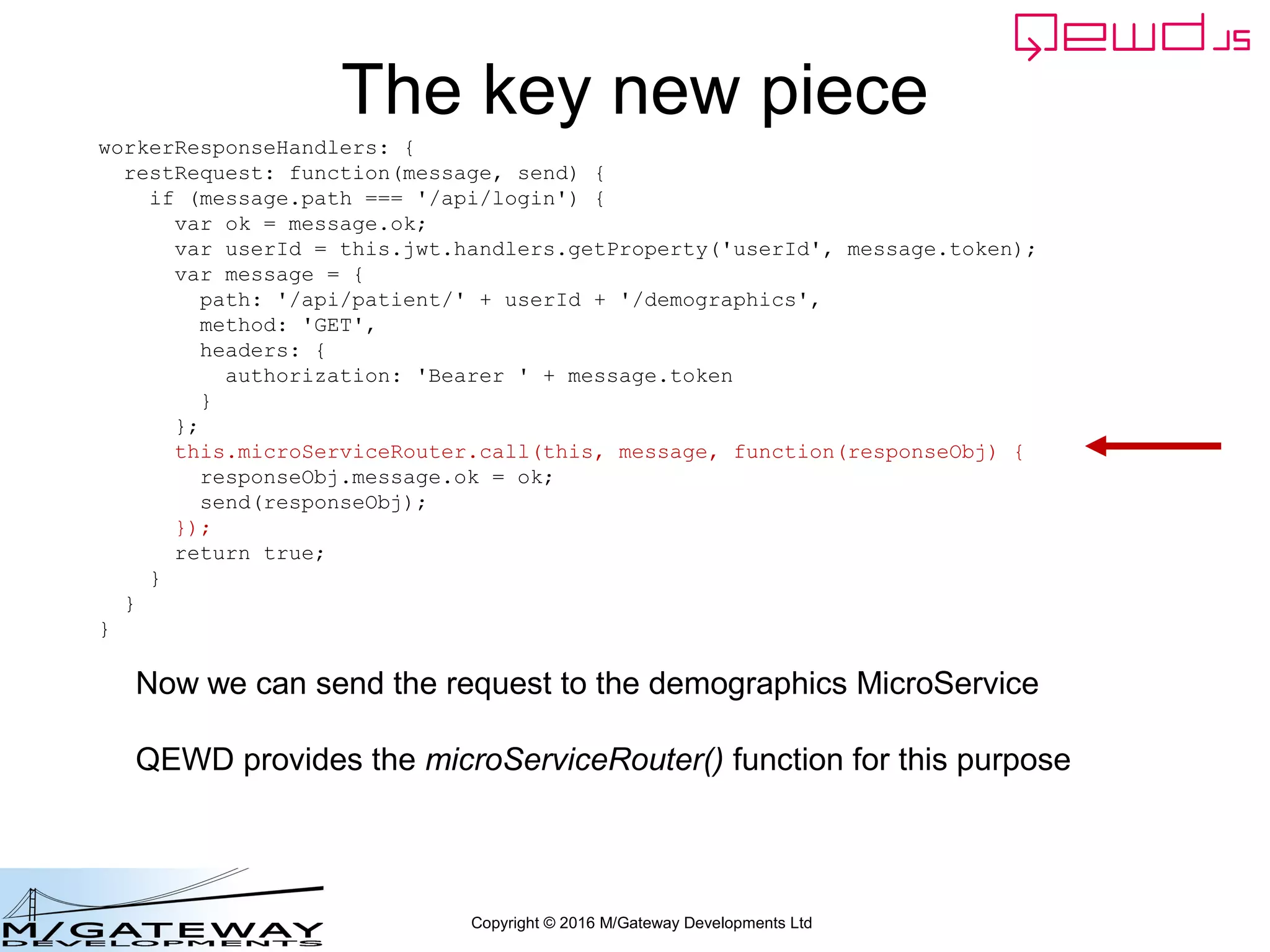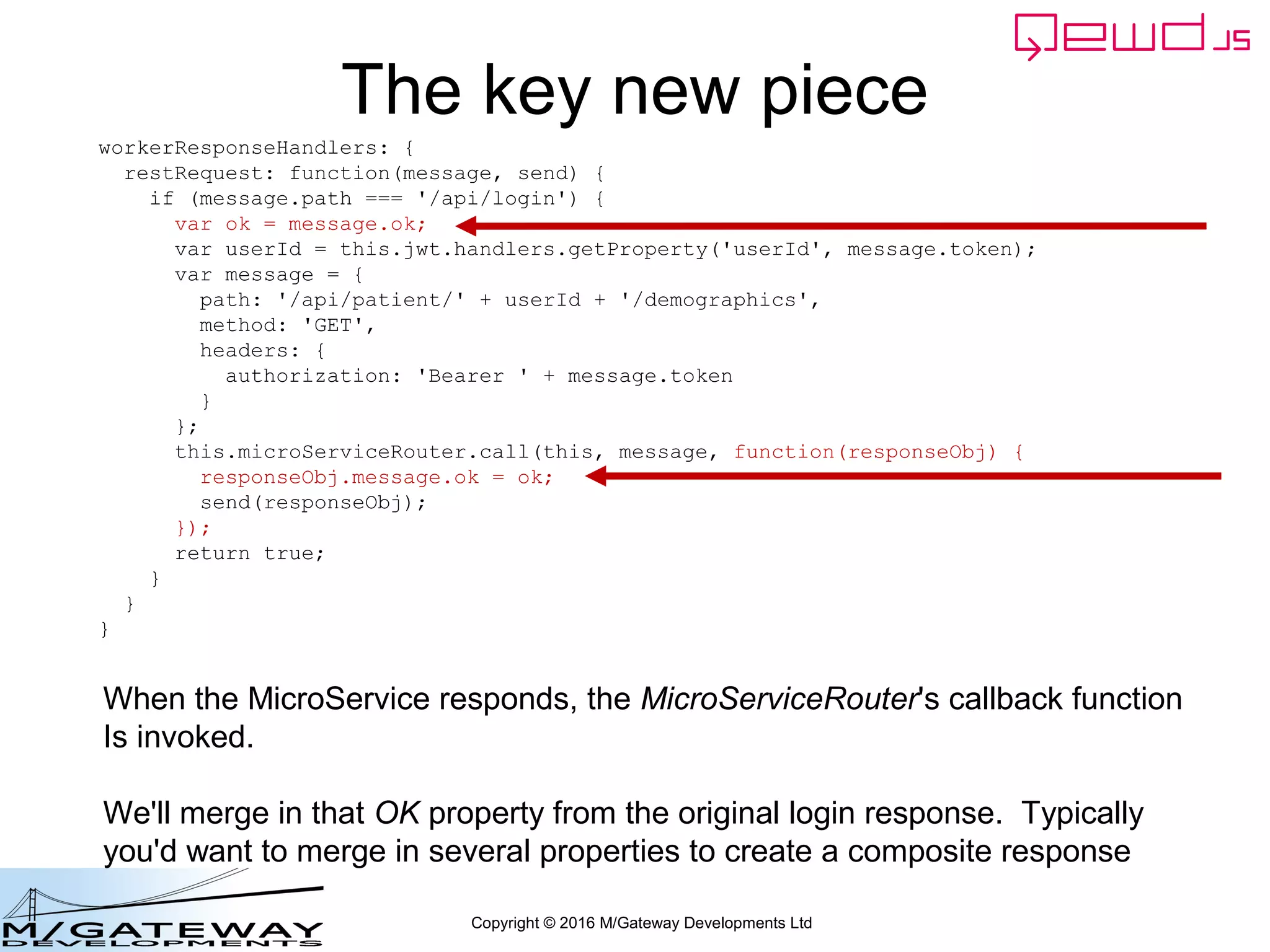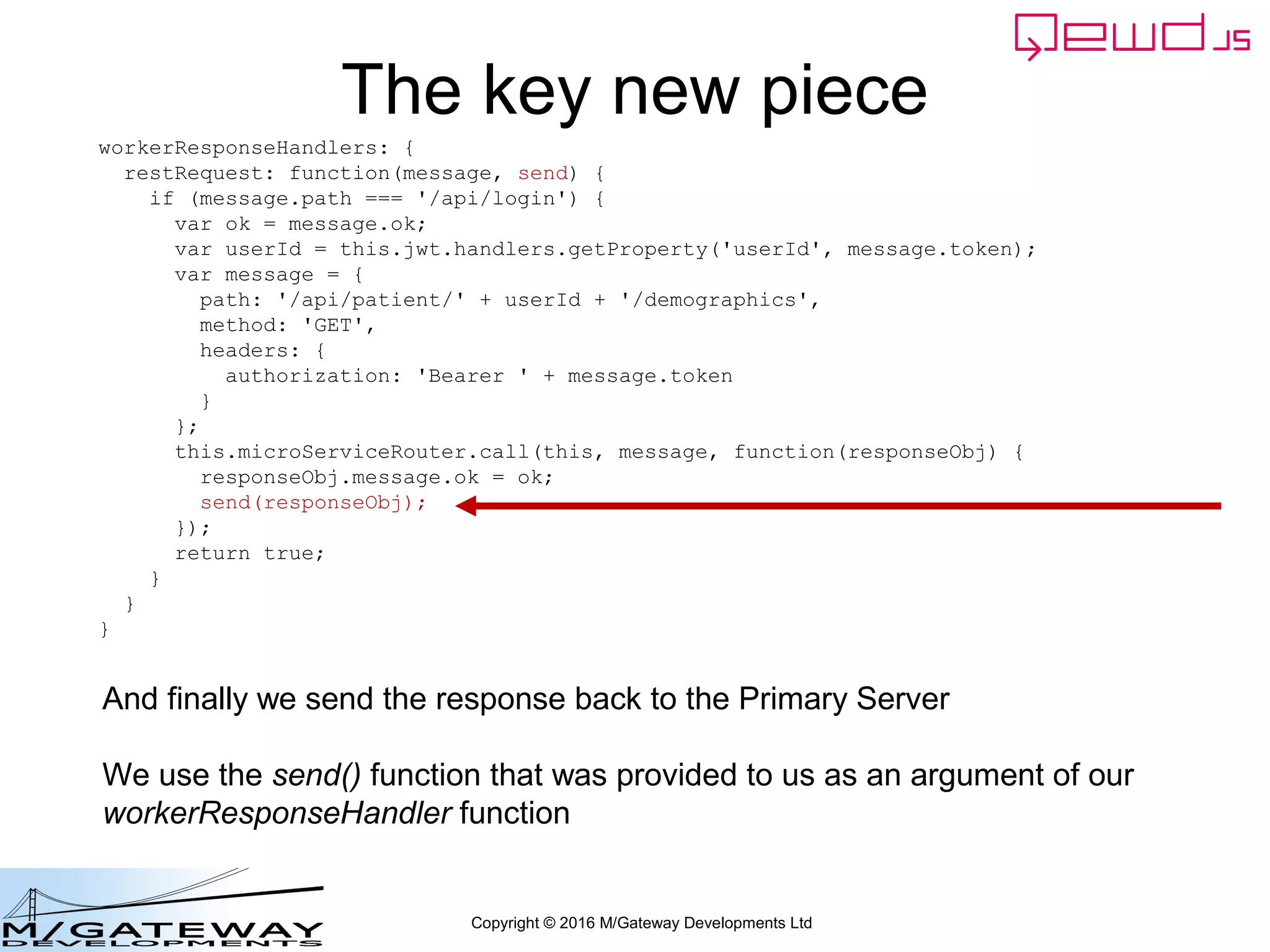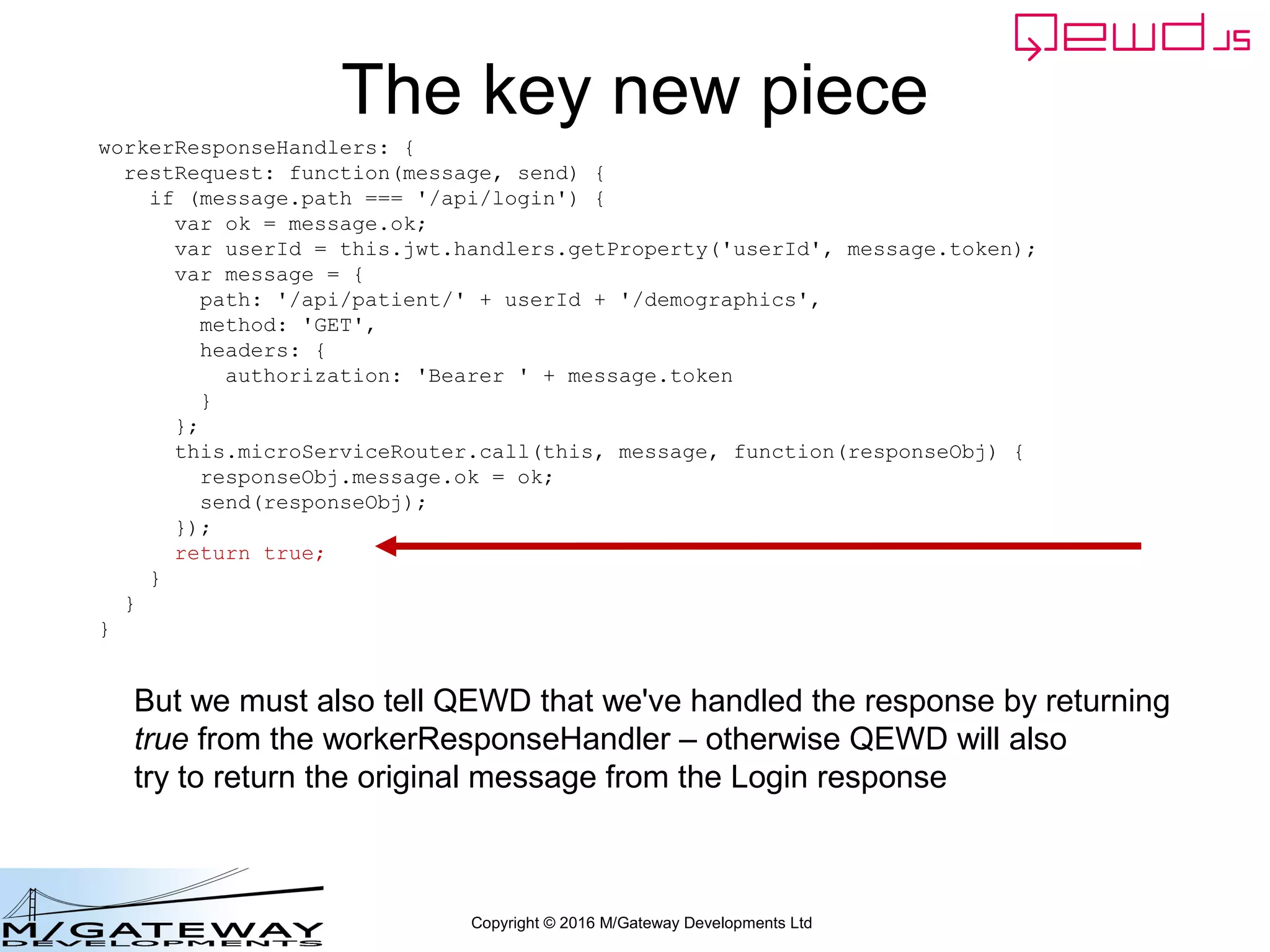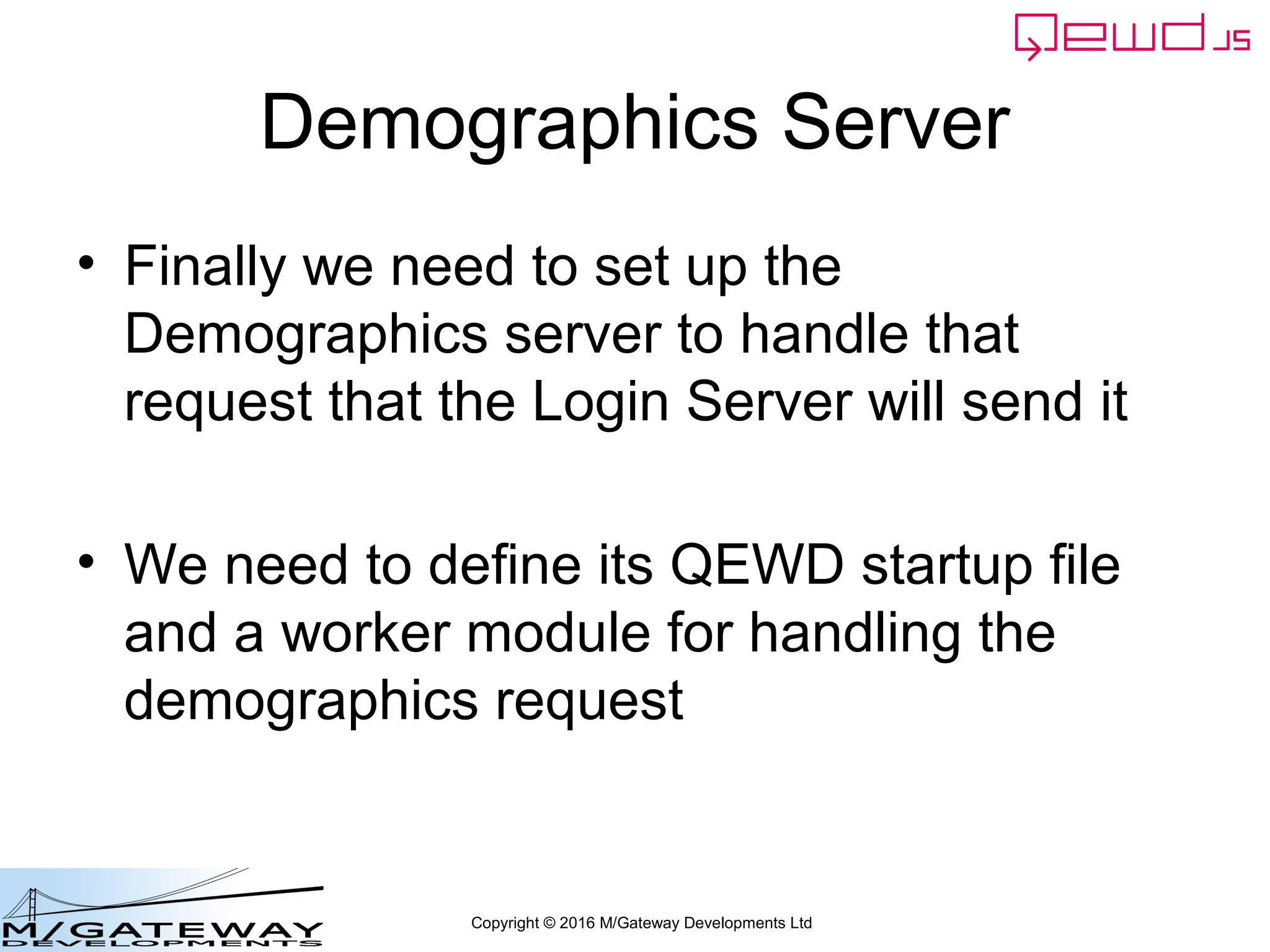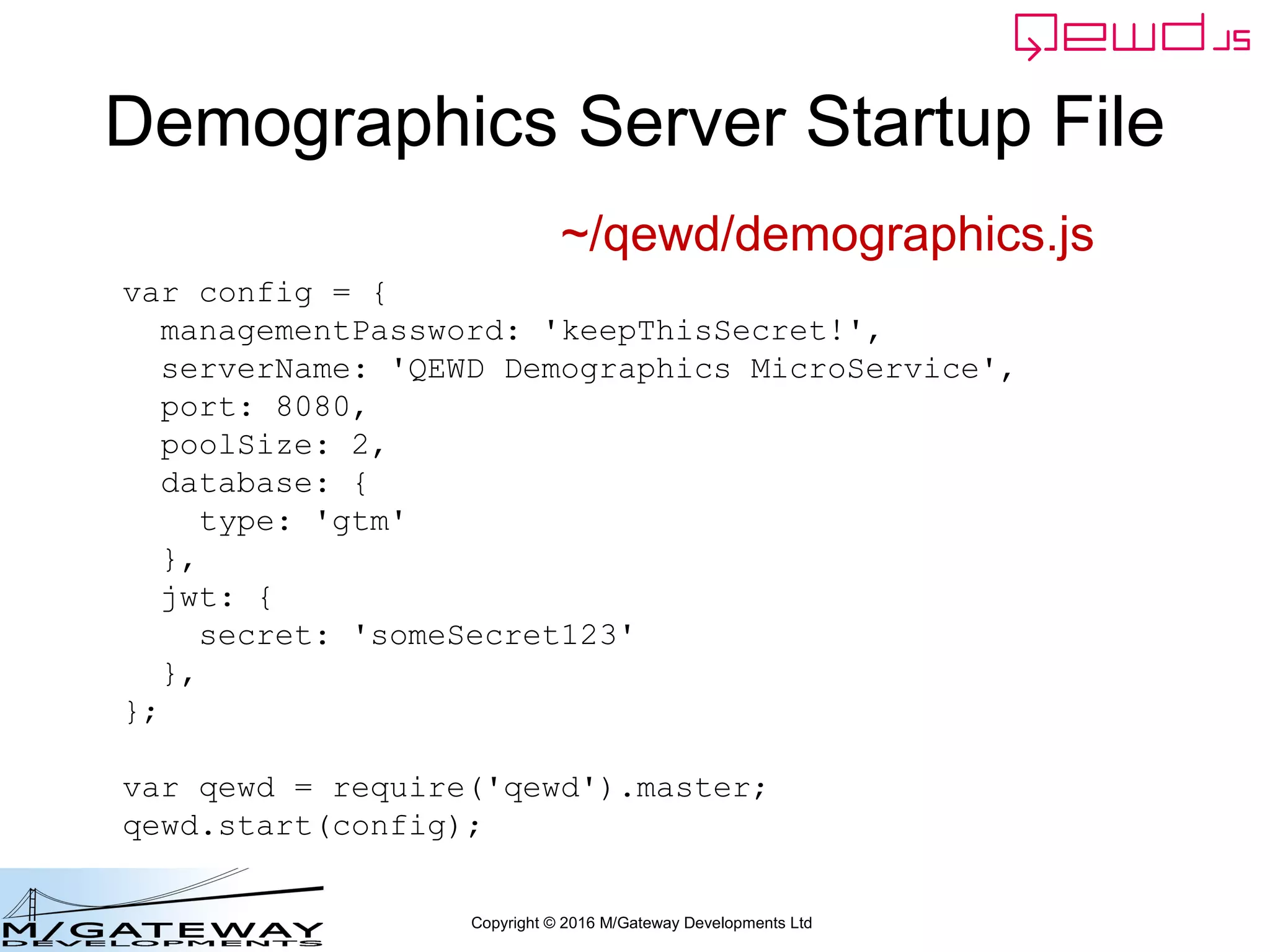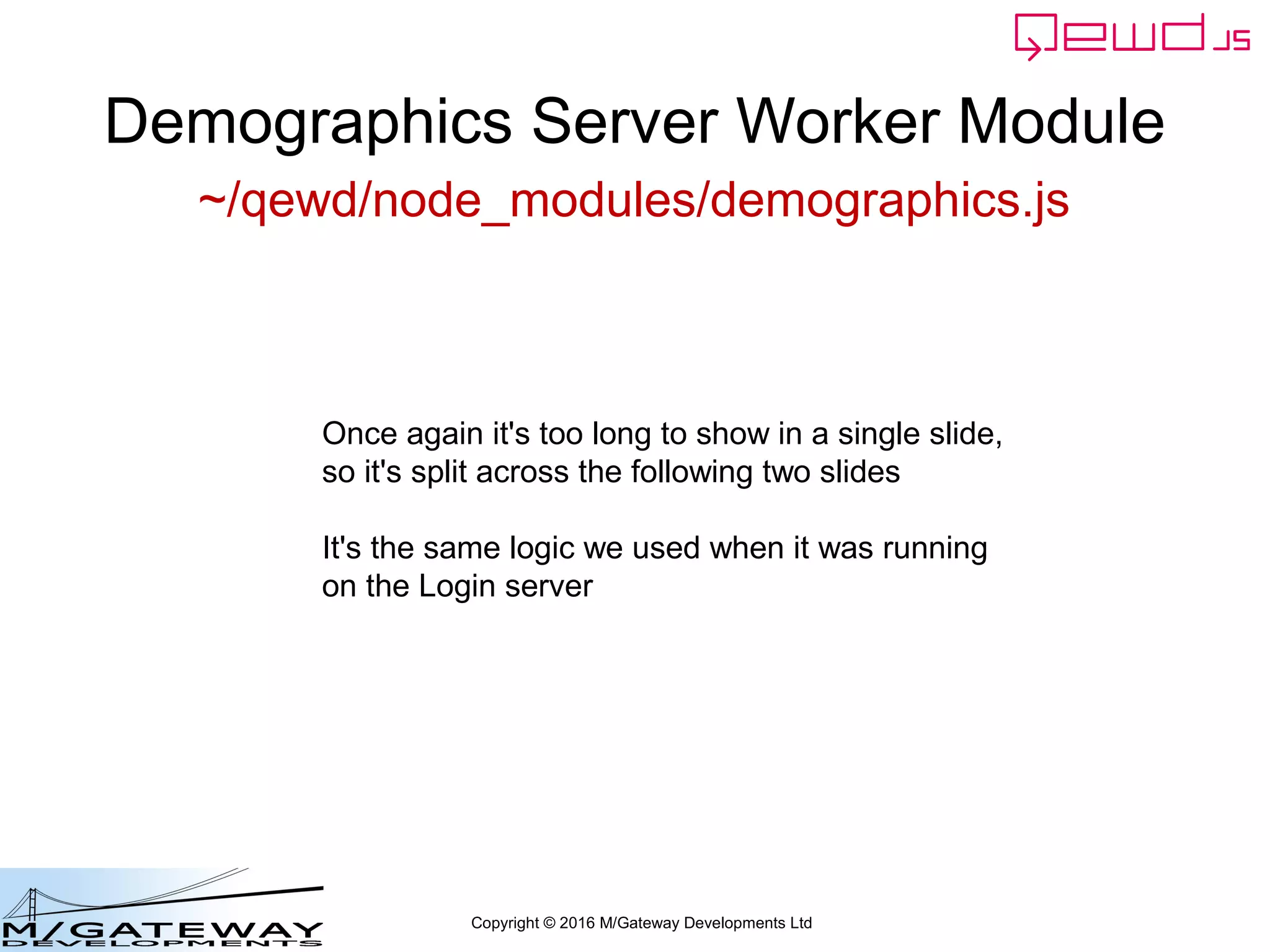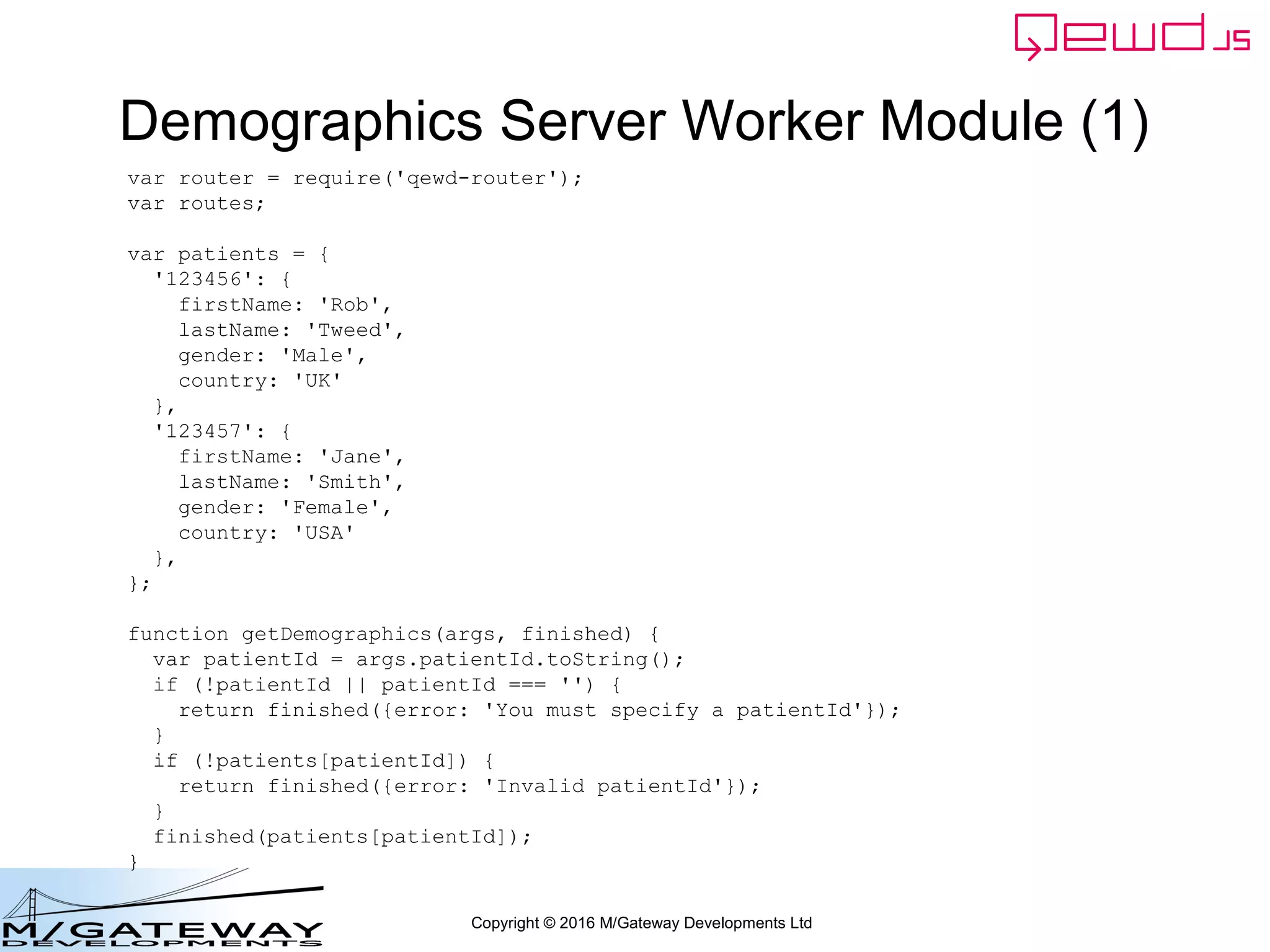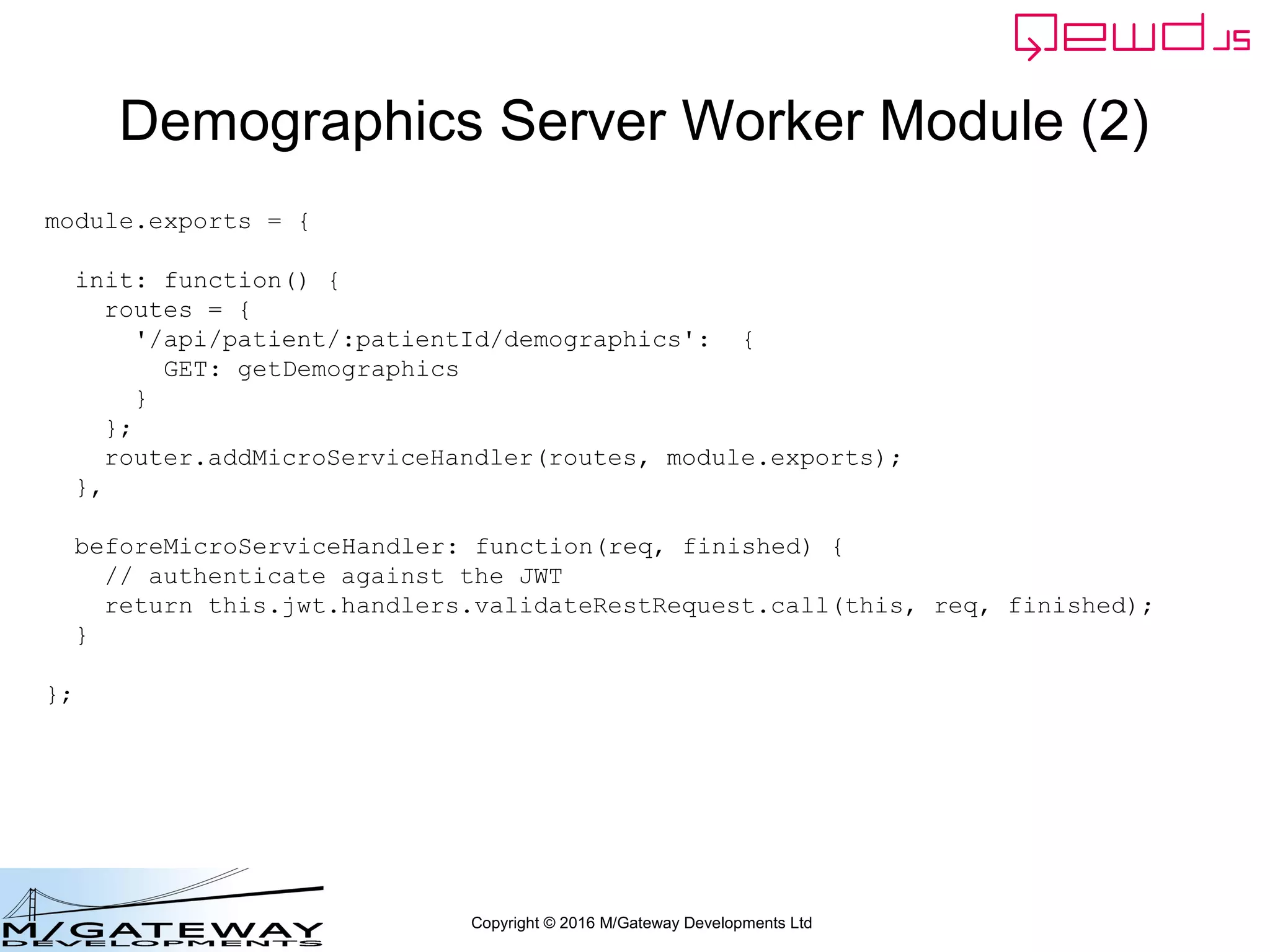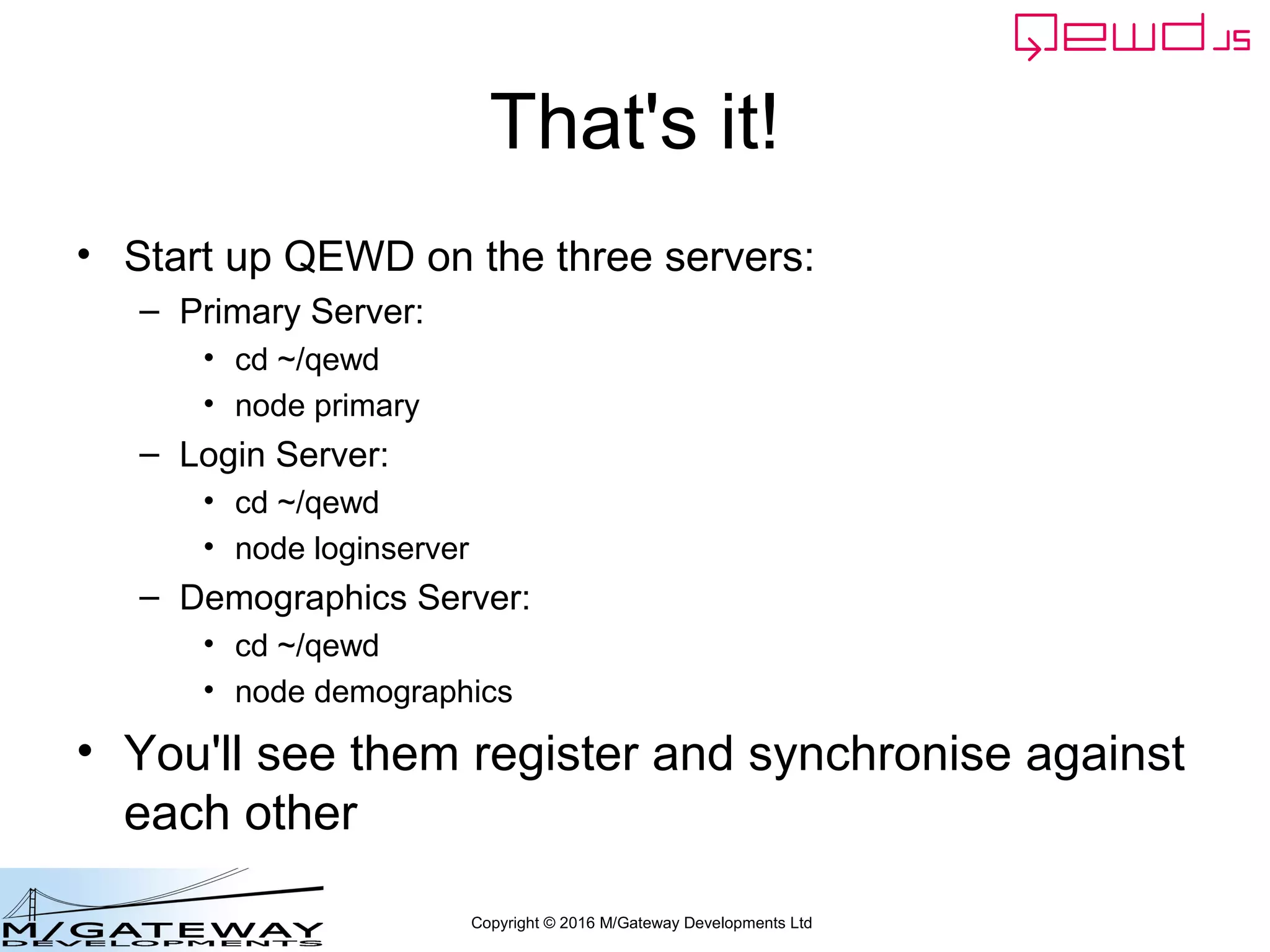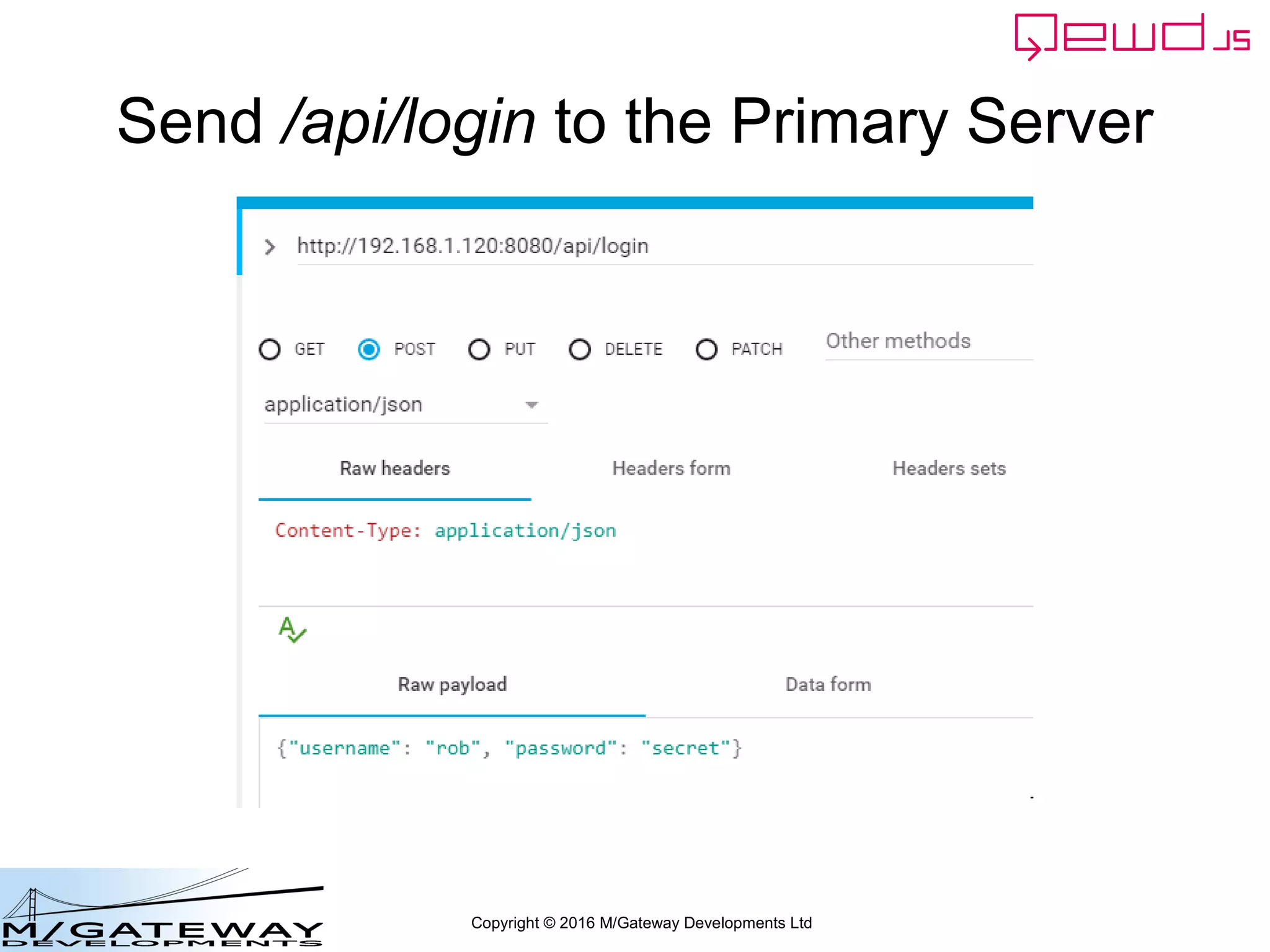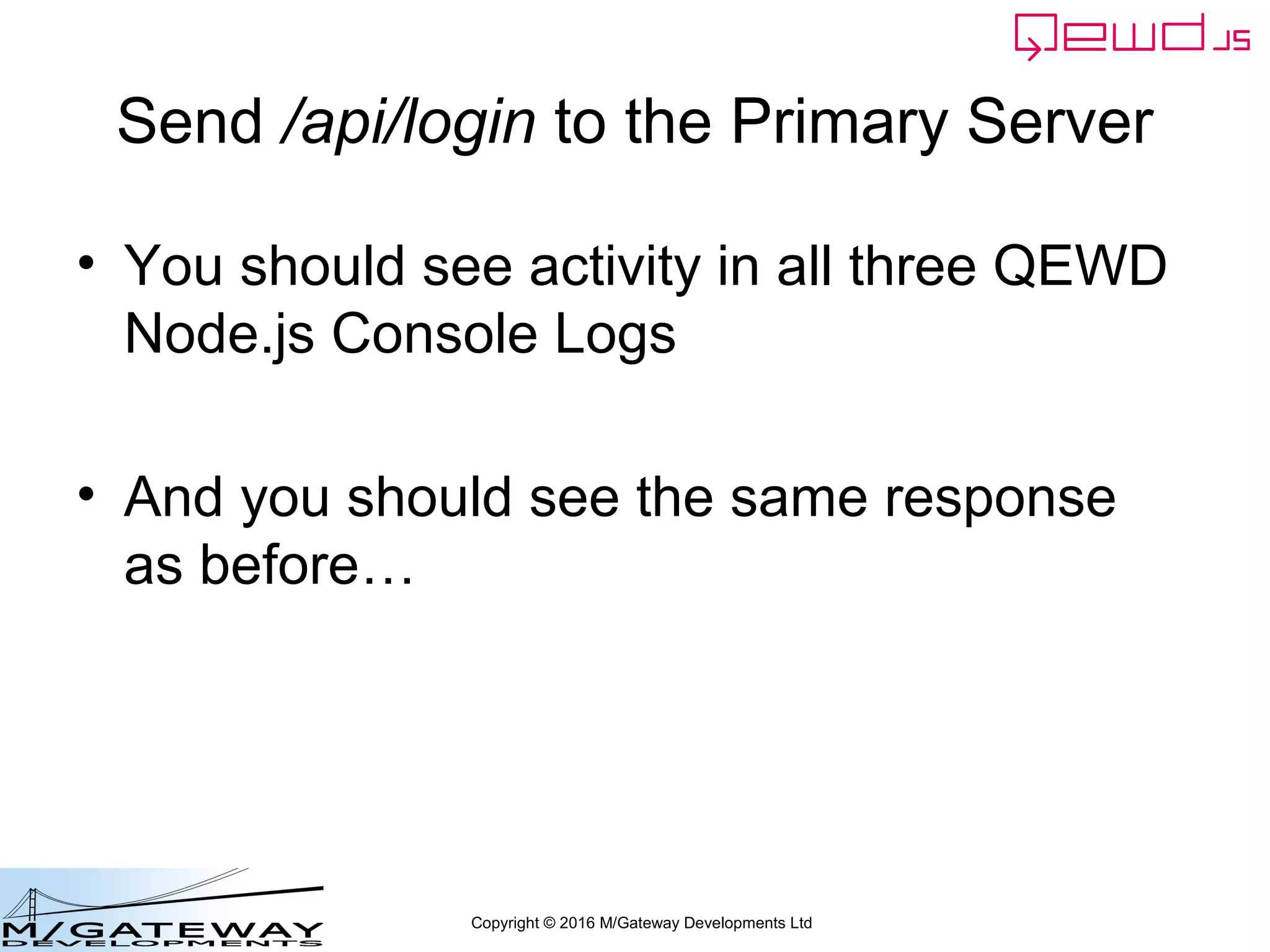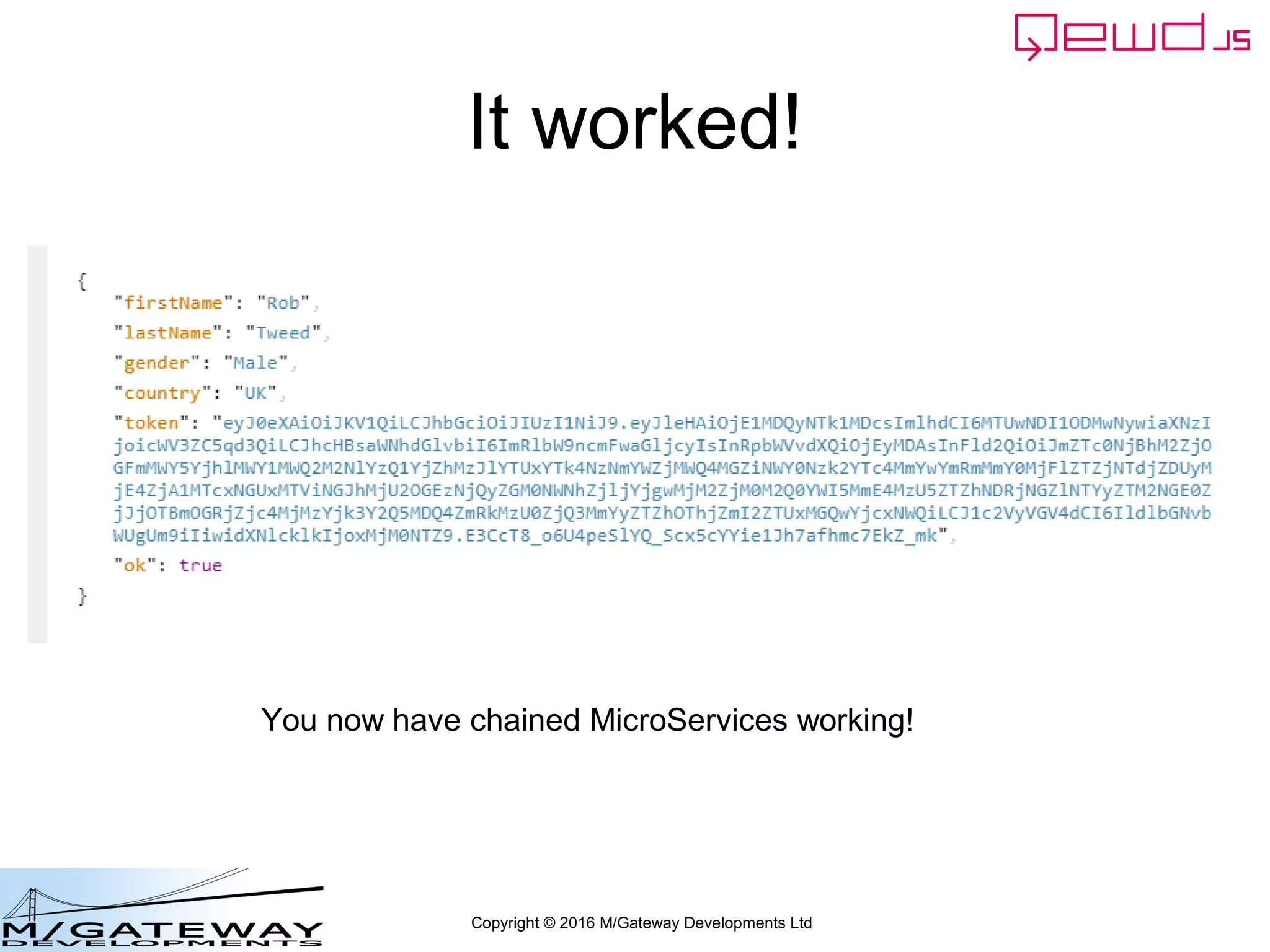This document discusses advanced microservice functionality in QEWD, including templated routes, dynamic path-defined destinations, federated composite microservices, redirection of responses, and chained microservices. It provides an example of extending a previous login microservice example to demonstrate these features. Templated routes allow variable path components that are passed to handler functions. Security is improved by adding authentication against JSON web tokens in the beforeMicroserviceHandler function.
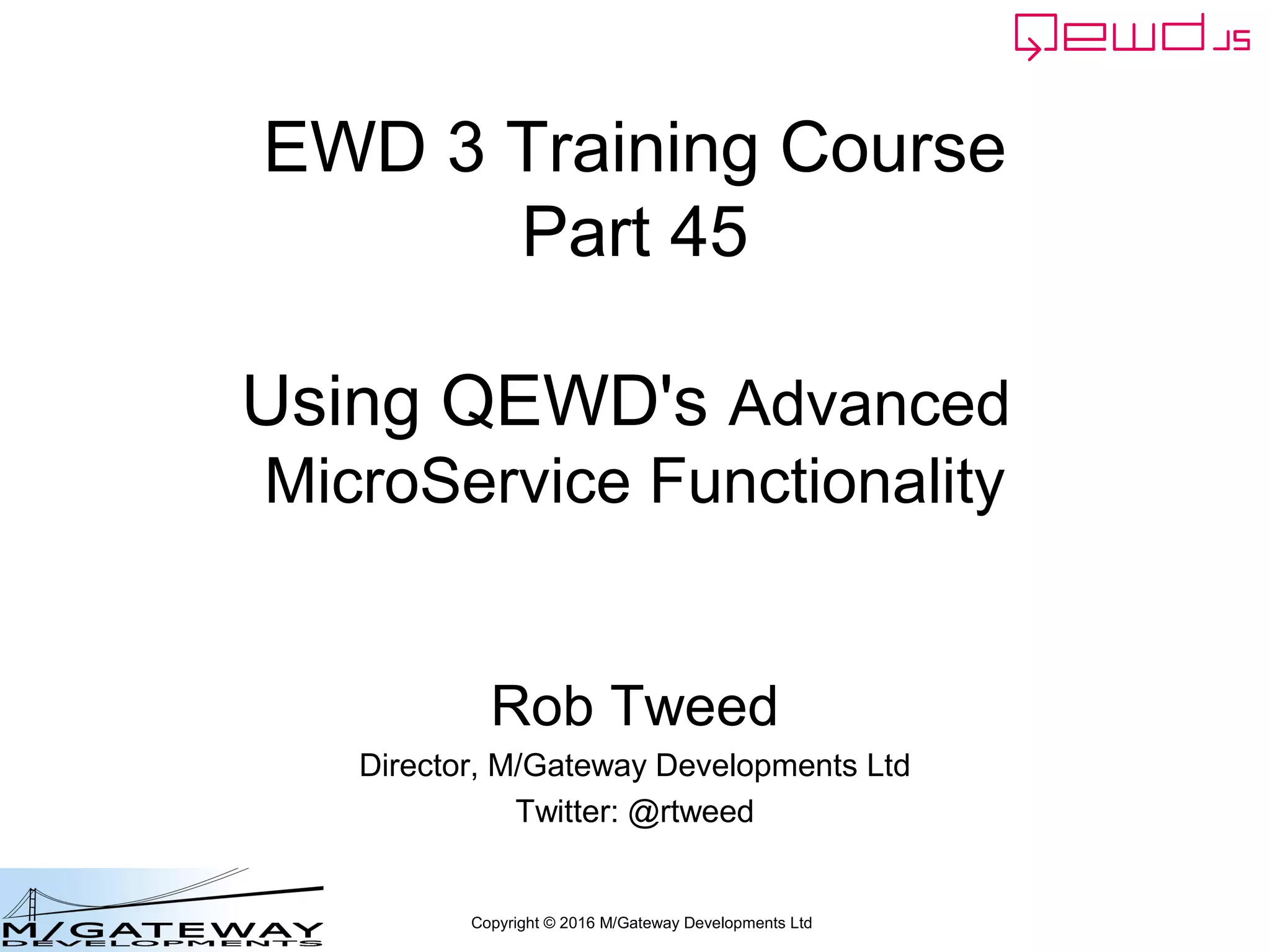
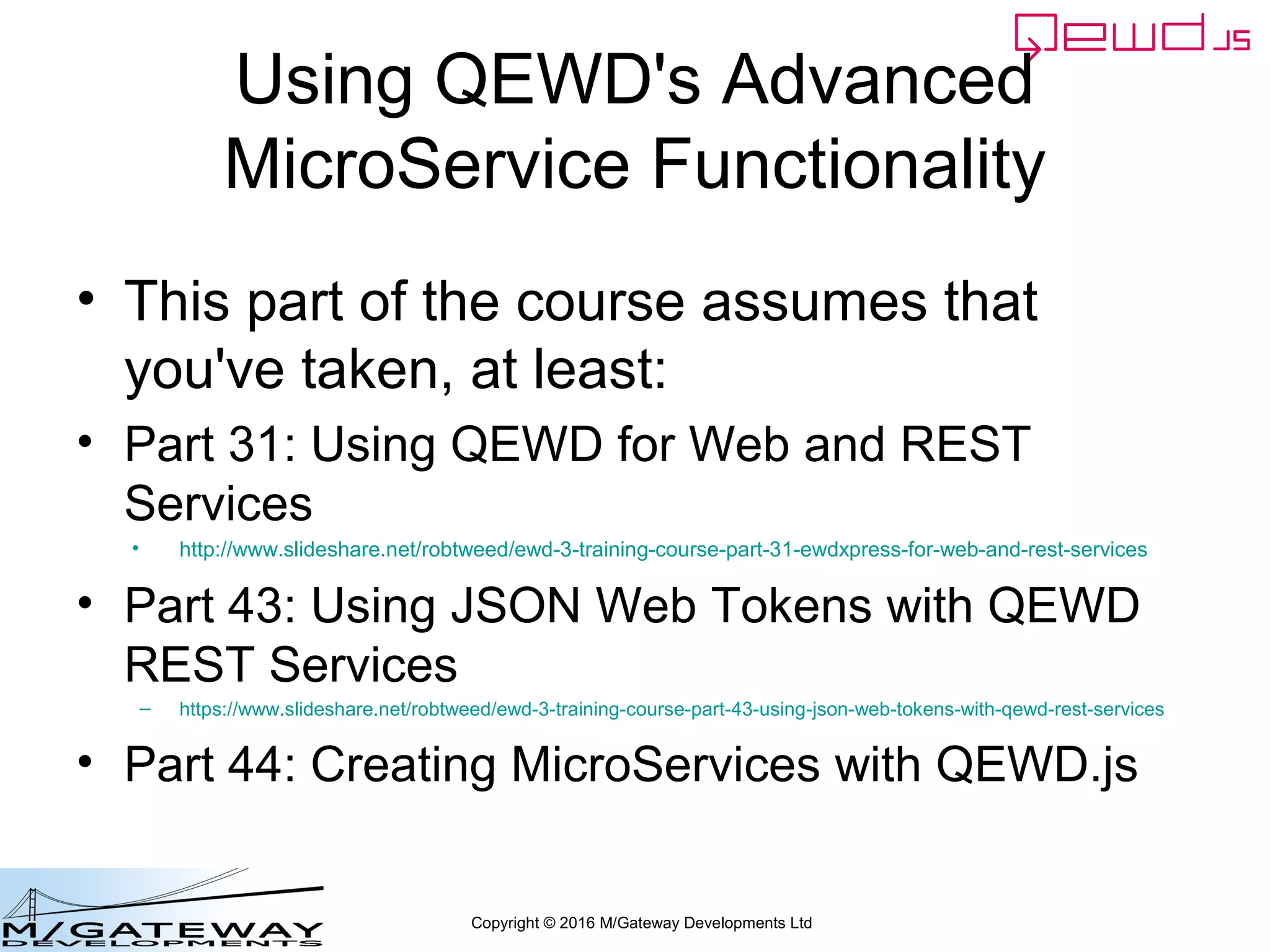
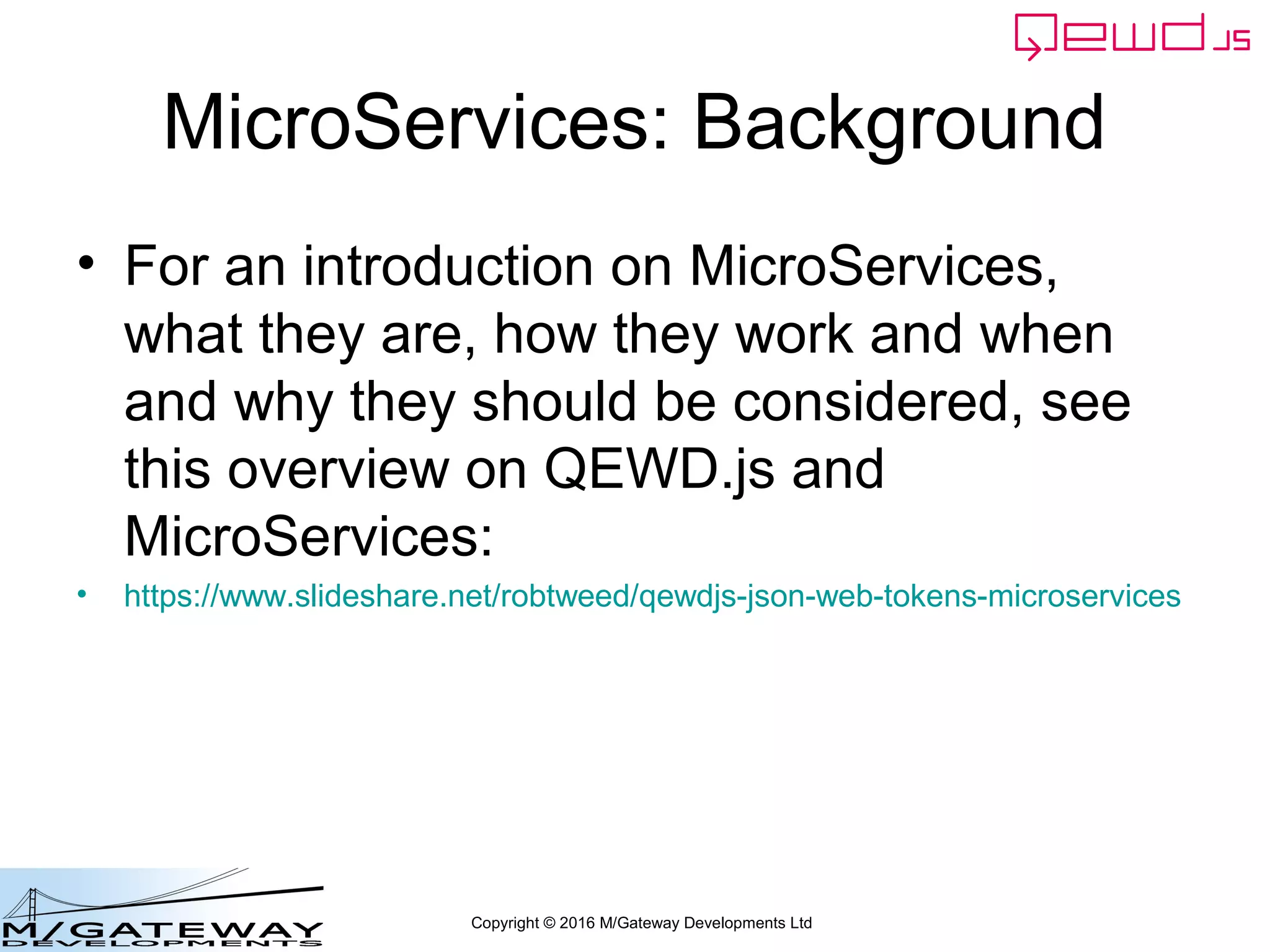
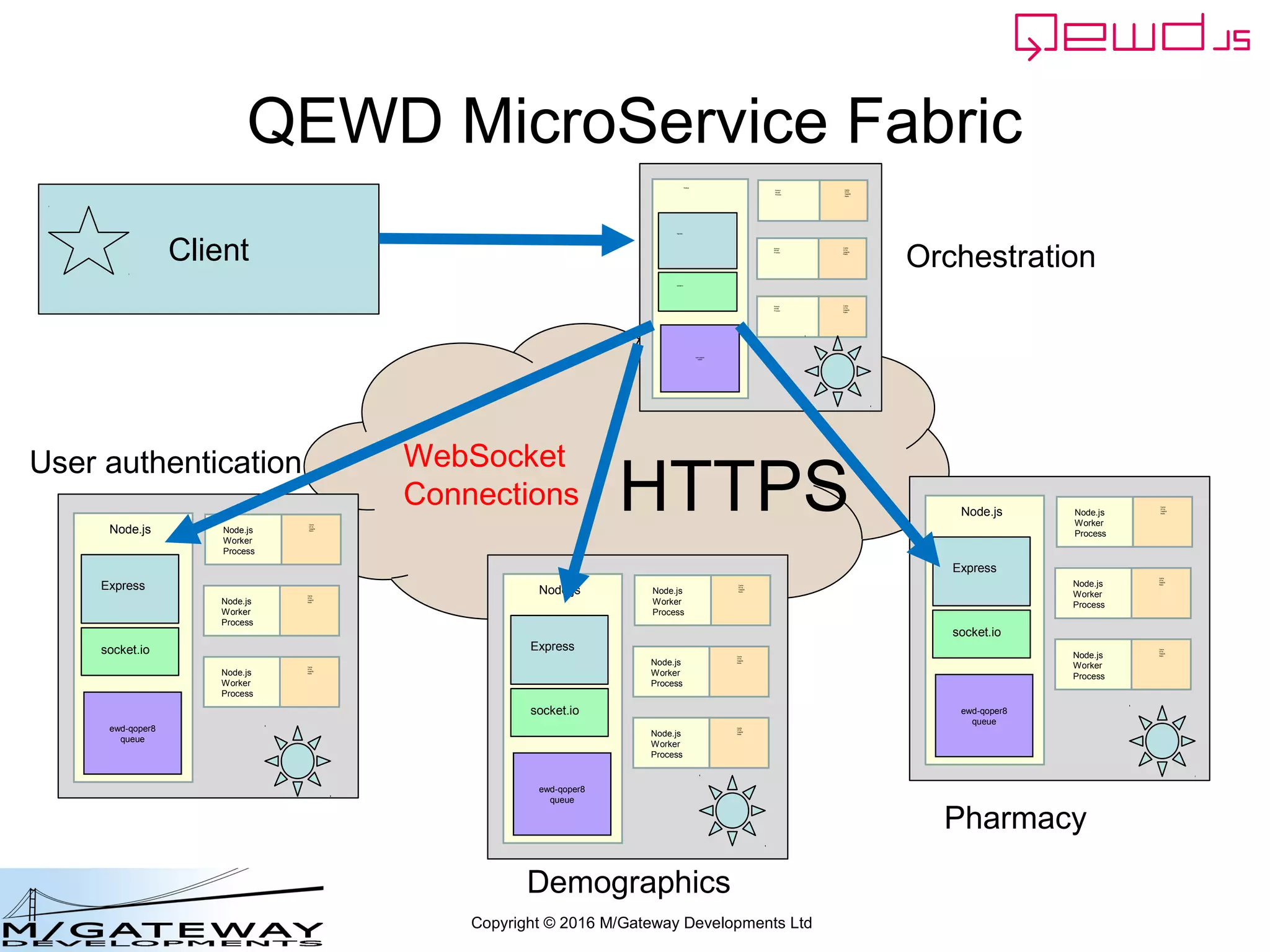
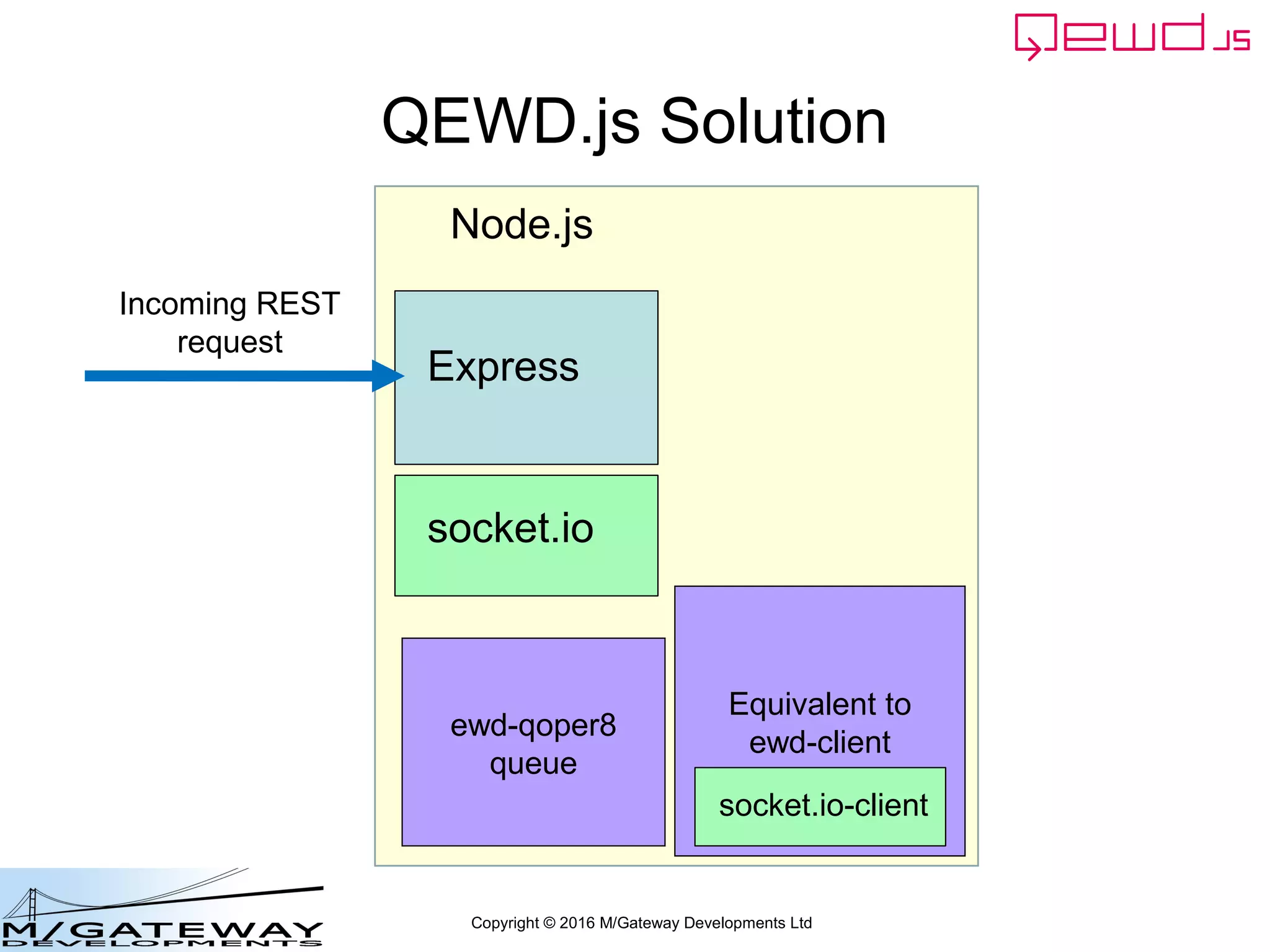
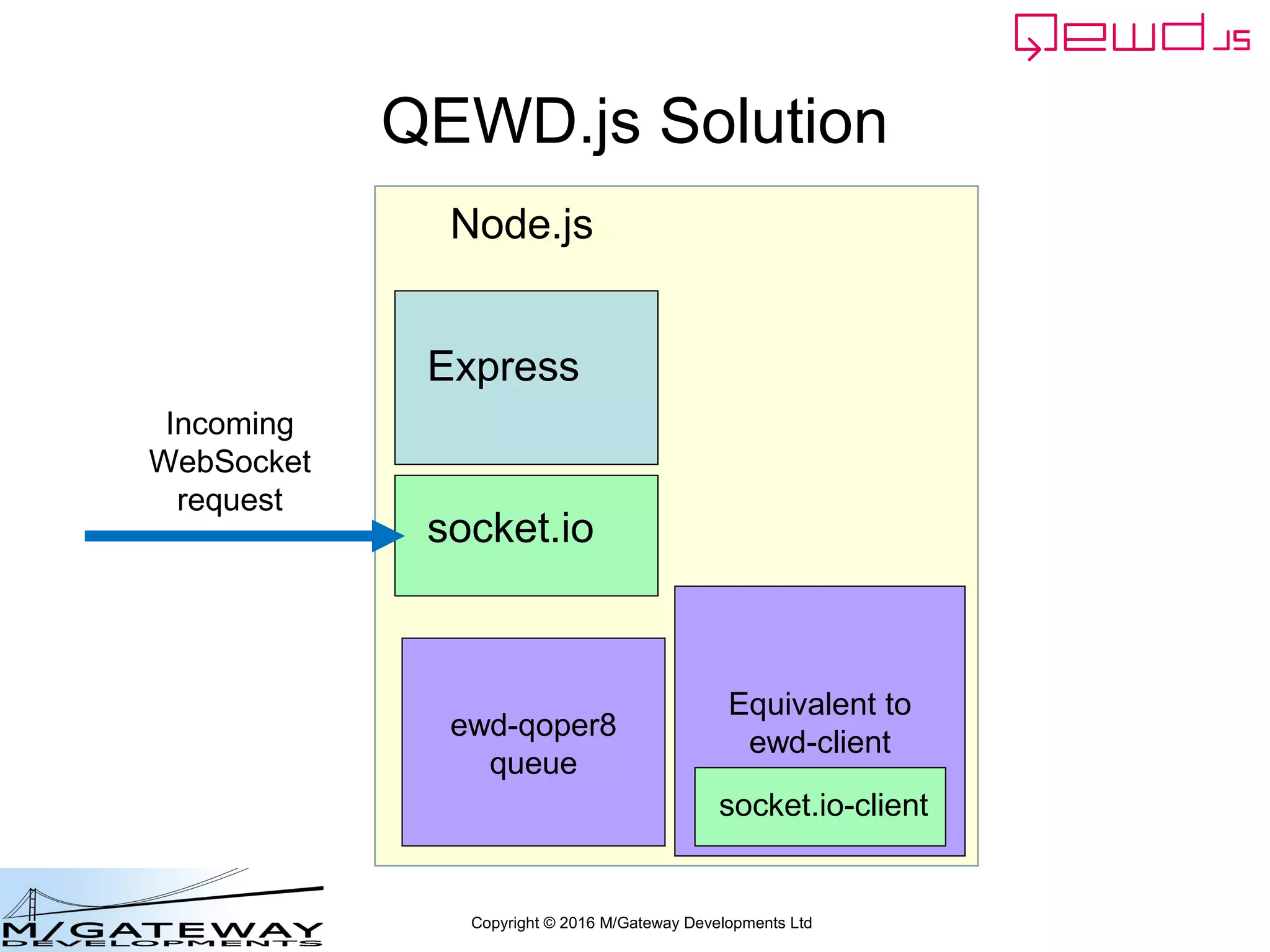
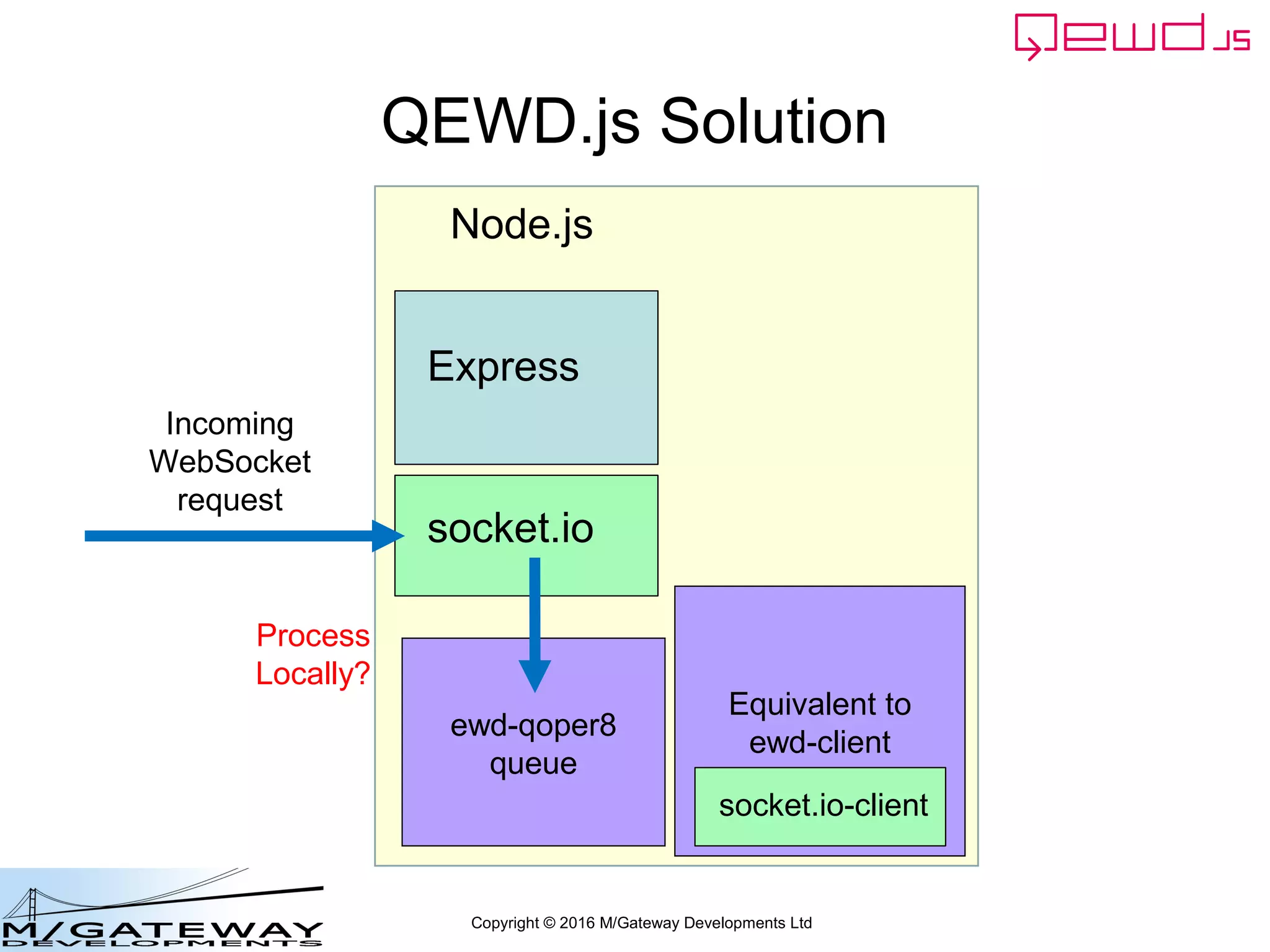
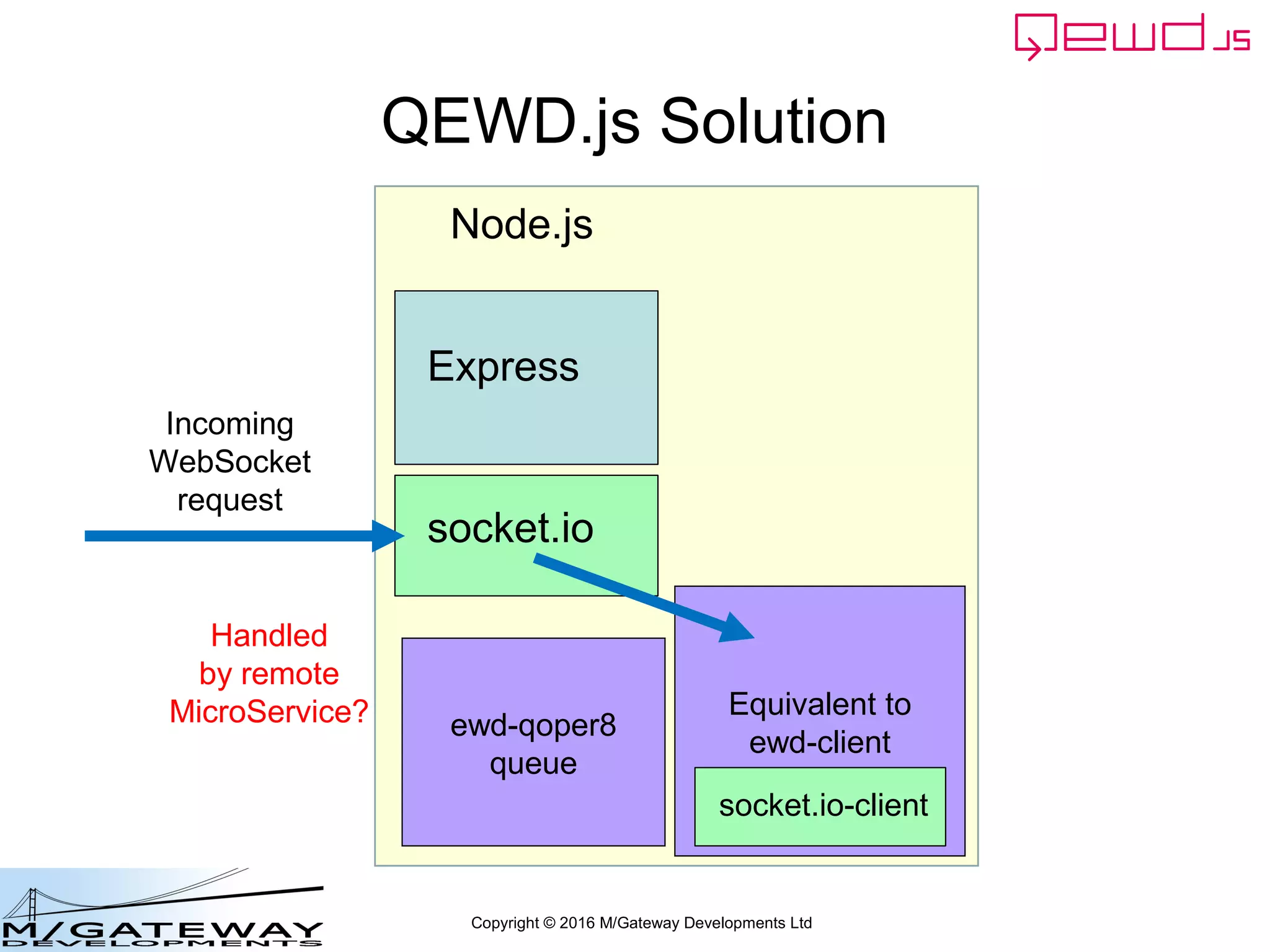
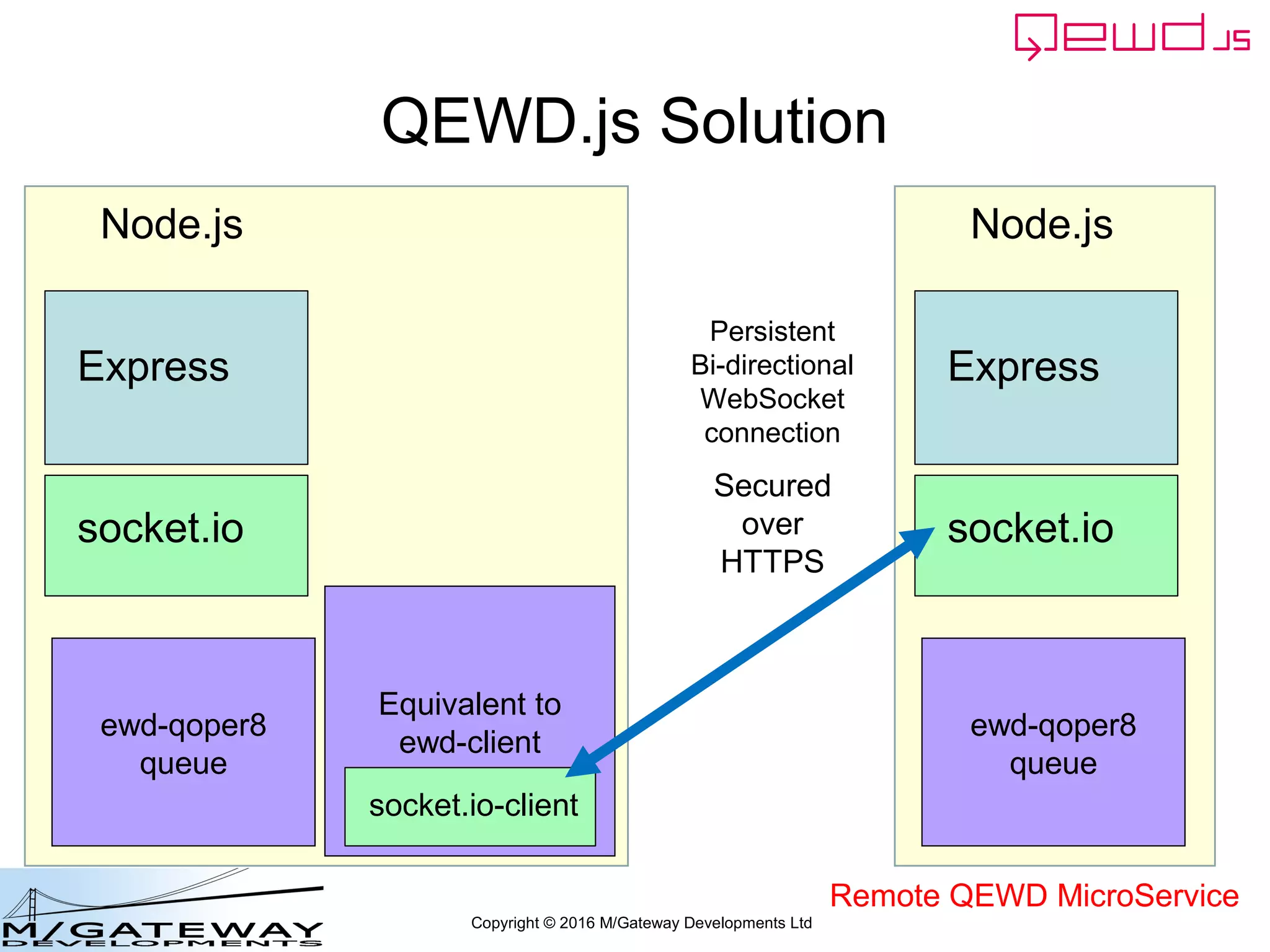
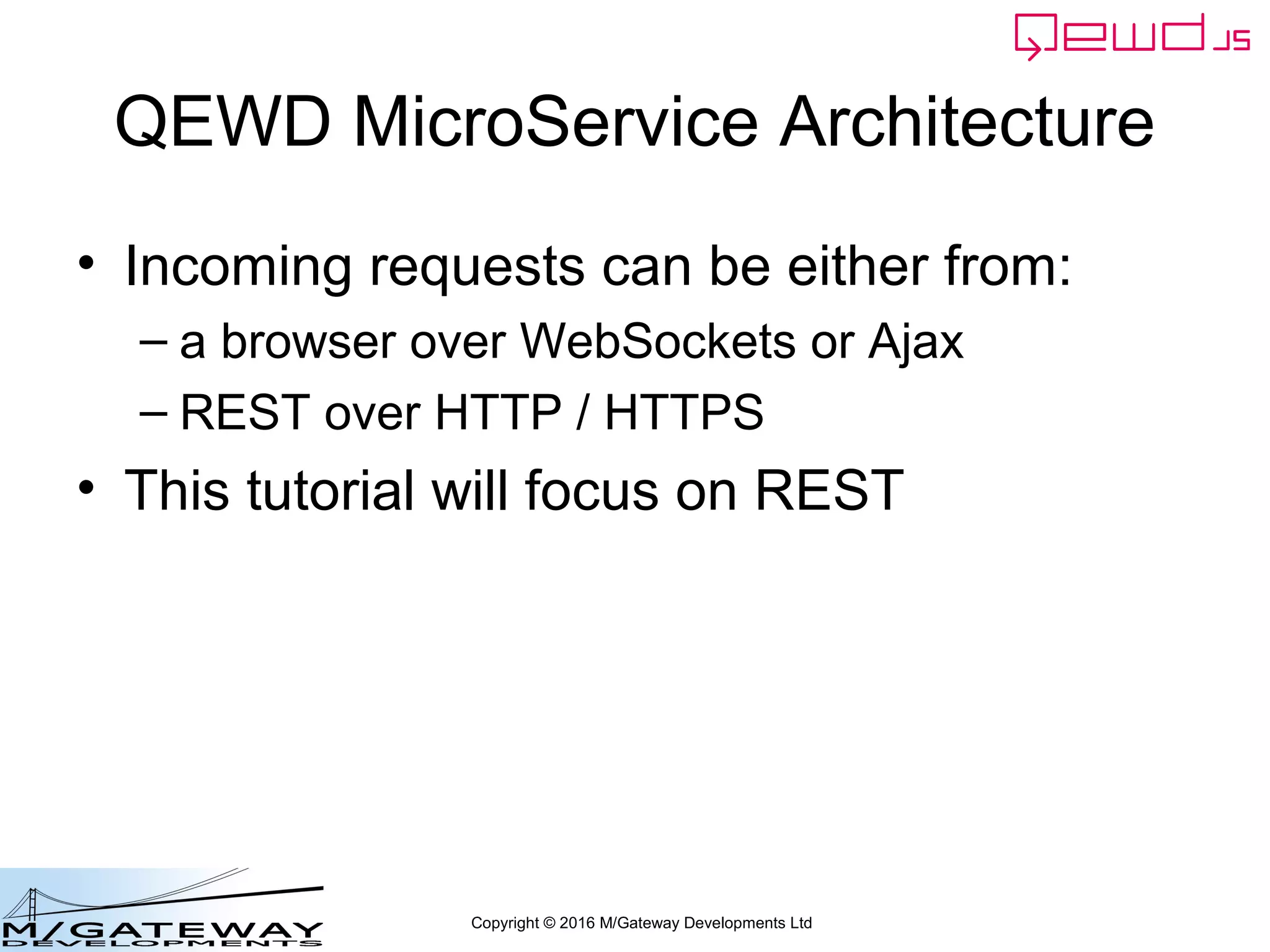
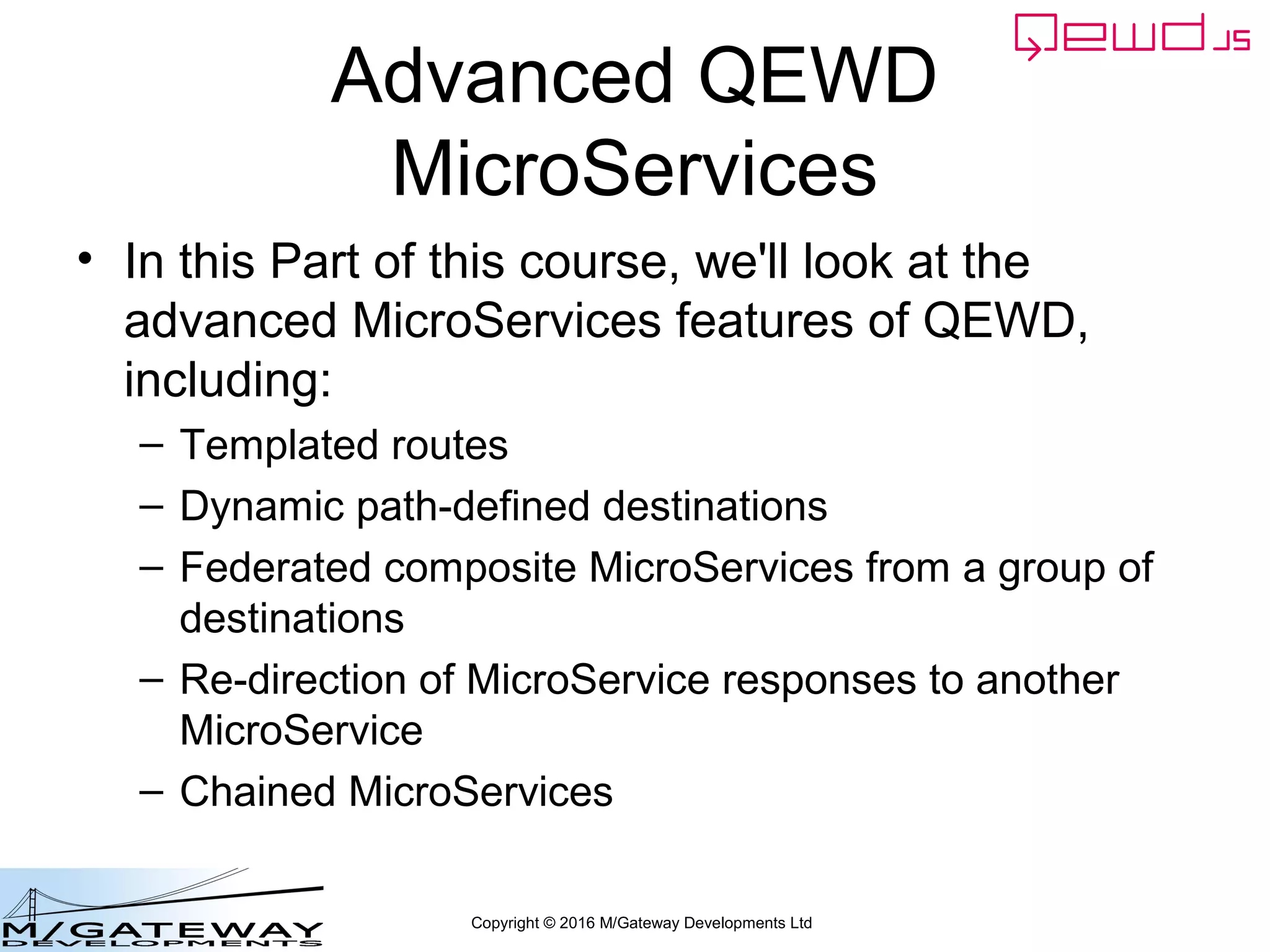
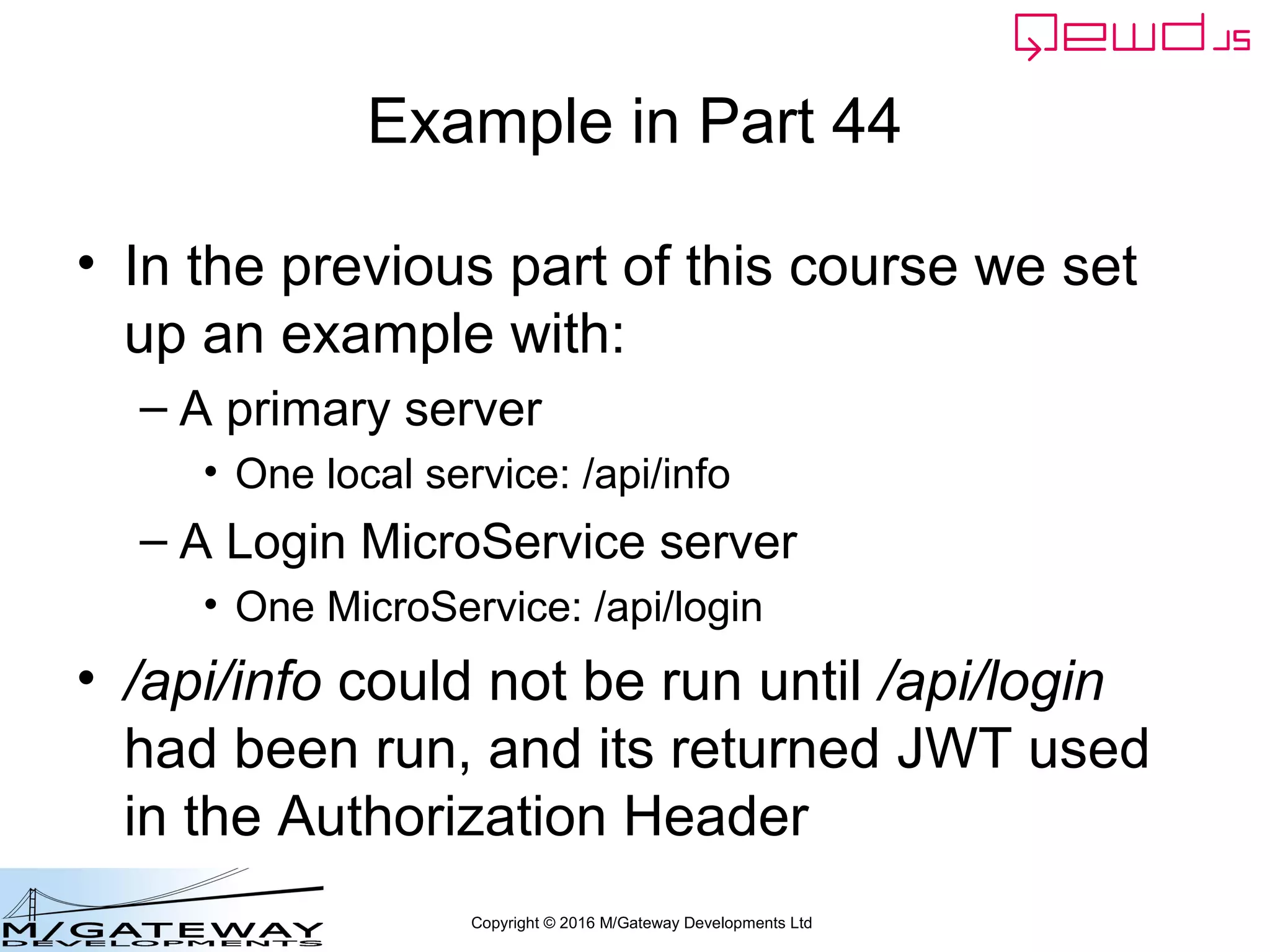
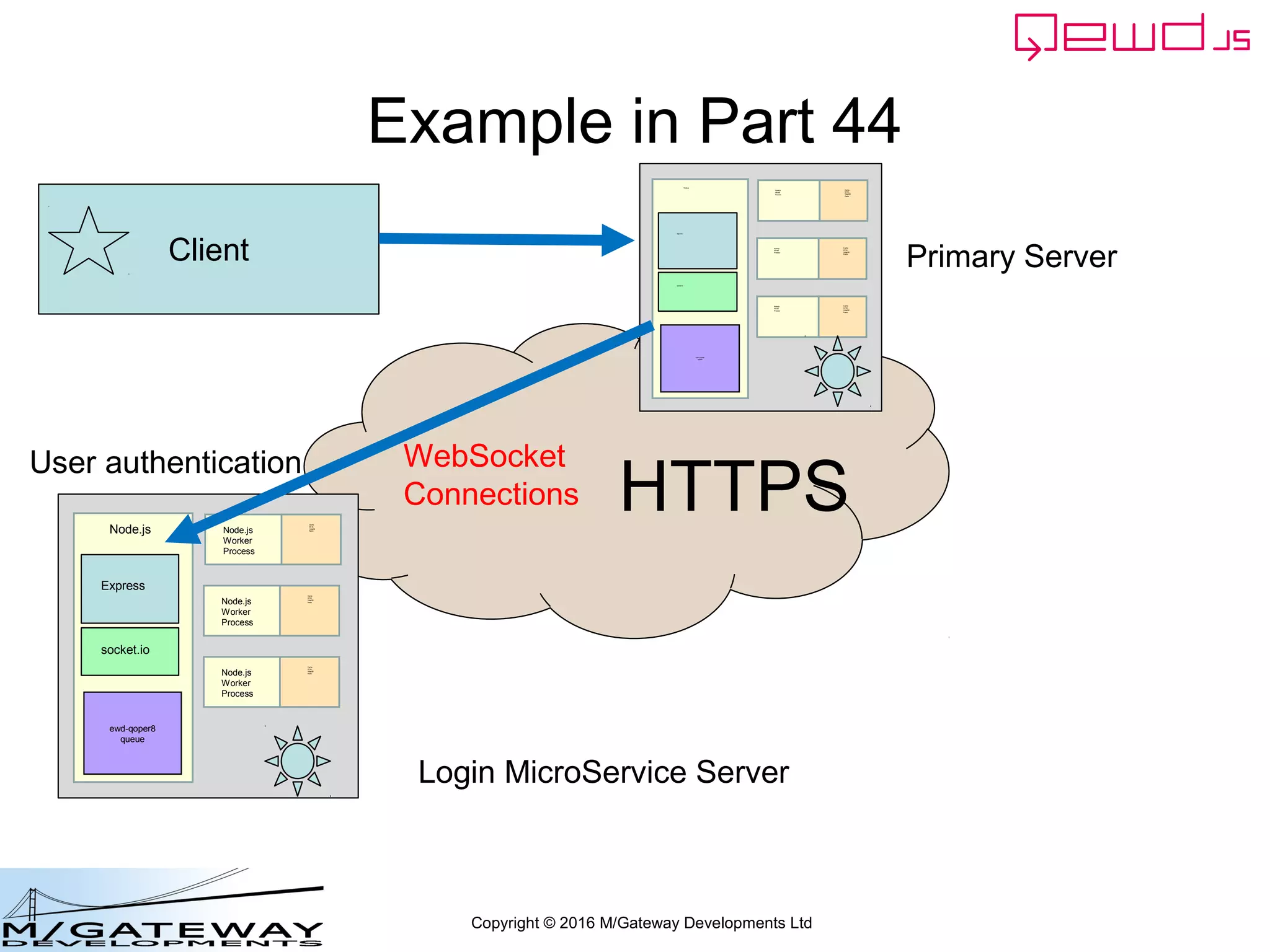
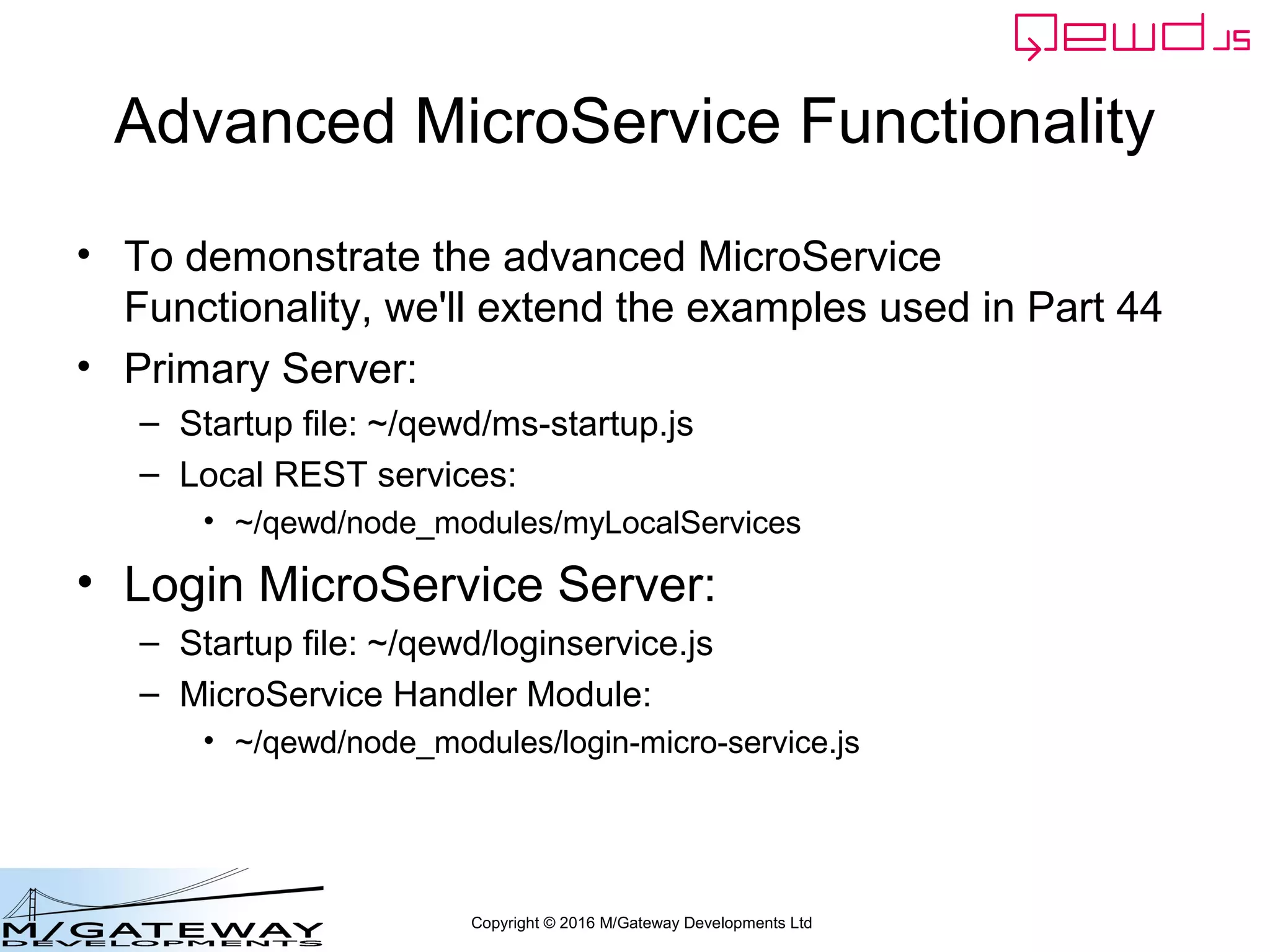
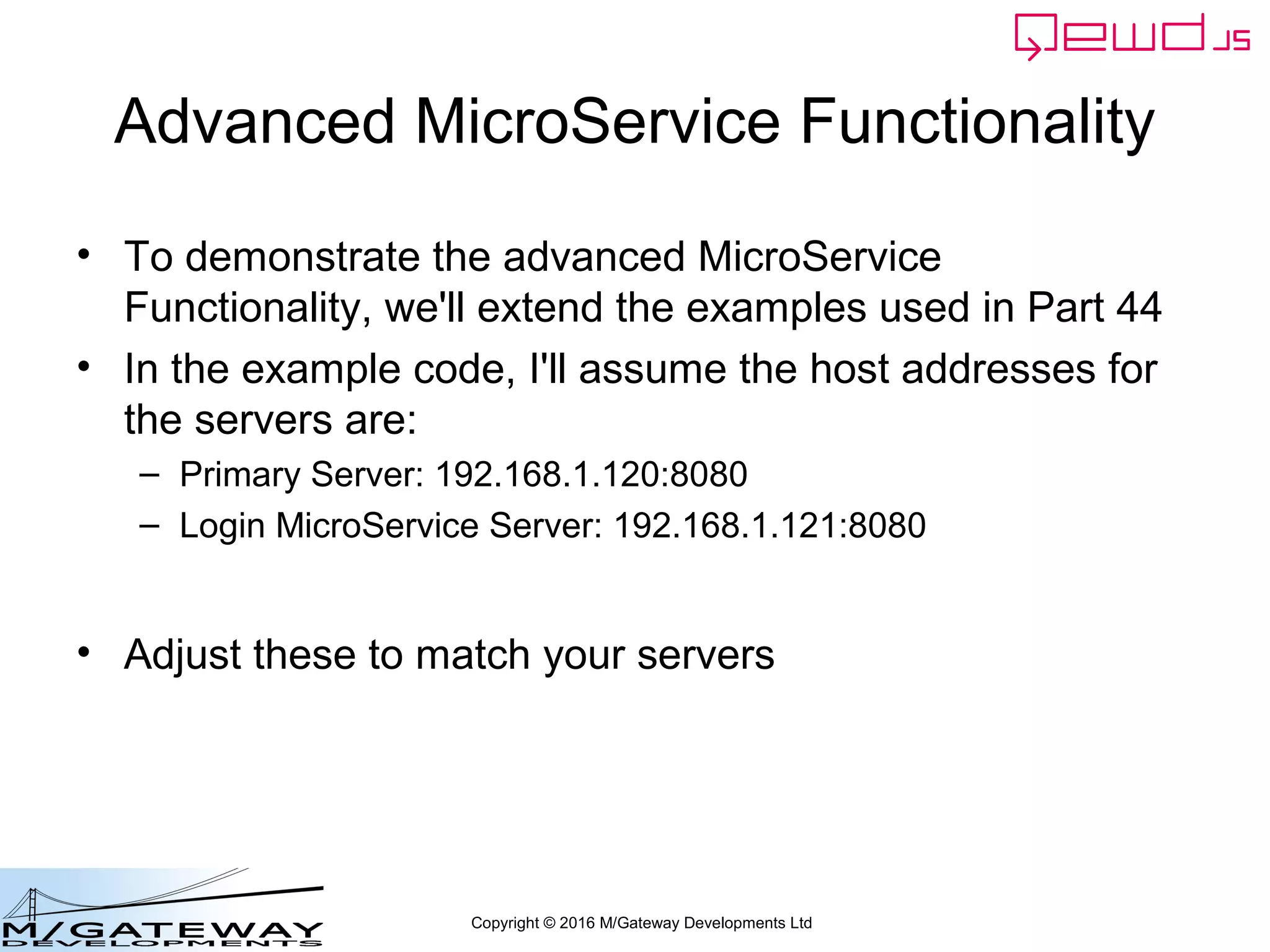
![Copyright © 2016 M/Gateway Developments Ltd
Templated Routes
• In part 44, the login MicroService route
was defined in the Primary Server's
startup file using an absolute route:
u_services: {
destinations: {
login_service: {
host: 'http://192.168.1.121:8080',
application: 'login-micro-service'
}
},
routes: [
{
path: '/api/login',
method: 'POST',
destination: 'login_service'
}
]
}
};](https://image.slidesharecdn.com/ewd3-course-45-170901101143/75/EWD-3-Training-Course-Part-45-Using-QEWD-s-Advanced-MicroService-Functionality-16-2048.jpg)
![Copyright © 2016 M/Gateway Developments Ltd
Templated Routes
• Just as with QEWD's REST routing, your
MicroService Routes can define variable
components, eg:
routes: [
{
path: '/api/patient/:patientId/demographics',
method: 'GET',
destination: 'login-micro-service'
}
]](https://image.slidesharecdn.com/ewd3-course-45-170901101143/75/EWD-3-Training-Course-Part-45-Using-QEWD-s-Advanced-MicroService-Functionality-17-2048.jpg)
![Copyright © 2016 M/Gateway Developments Ltd
Templated Routes
• Templated Routes can contain any
number of variable parts, eg:
routes: [
{
path: '/api/patient/:patientId/headings/:headingName/info',
method: 'GET',
destination: 'login-micro-service'
}
]](https://image.slidesharecdn.com/ewd3-course-45-170901101143/75/EWD-3-Training-Course-Part-45-Using-QEWD-s-Advanced-MicroService-Functionality-18-2048.jpg)
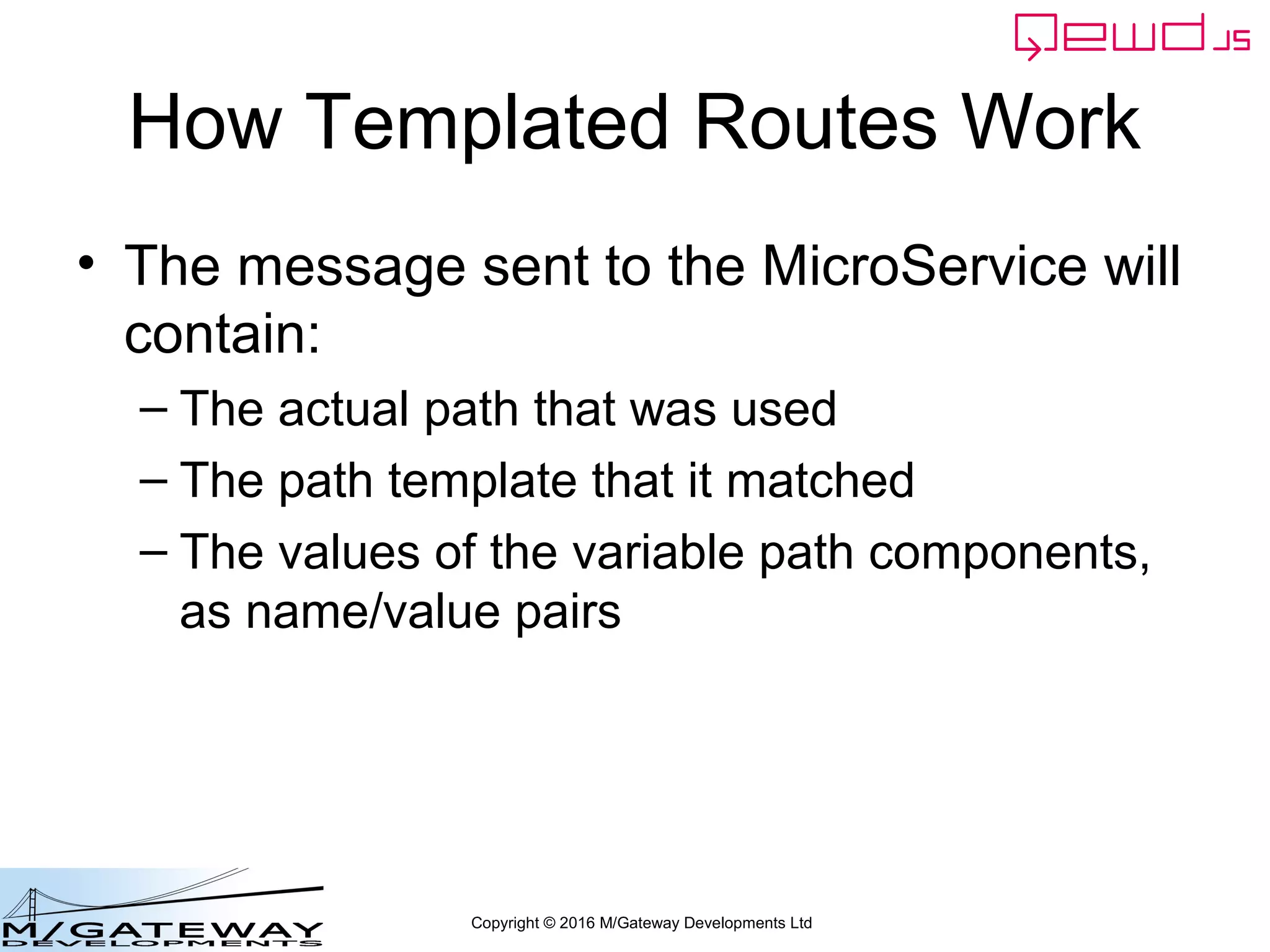
![Copyright © 2016 M/Gateway Developments Ltd
How Templated Routes Work
• For example, if the specified route is
routes: [
{
path: '/api/patient/:patientId/headings/:headingName/info',
method: 'GET',
destination: 'patientInfo_service'
}
]](https://image.slidesharecdn.com/ewd3-course-45-170901101143/75/EWD-3-Training-Course-Part-45-Using-QEWD-s-Advanced-MicroService-Functionality-20-2048.jpg)
![Copyright © 2016 M/Gateway Developments Ltd
How Templated Routes Work
• For example, if the specified route is
• and the actual request was:
– /api/patient/123456/headings/allergies/info
routes: [
{
path: '/api/patient/:patientId/headings/:headingName/info',
method: 'GET',
destination: 'patientInfo_service'
}
]](https://image.slidesharecdn.com/ewd3-course-45-170901101143/75/EWD-3-Training-Course-Part-45-Using-QEWD-s-Advanced-MicroService-Functionality-21-2048.jpg)
![Copyright © 2016 M/Gateway Developments Ltd
How Templated Routes Work
• For example, if the specified route is
• and the actual request was:
– /api/patient/123456/headings/allergies/info
• Message to MicroService will include:
– Path: /api/patient/123456/headings/allergies/info
– Matched Template Path: /api/patient/:patientId/headings/:headingName/info
– Parameters: {patientId: 123456, headingName: 'allergies'}
routes: [
{
path: '/api/patient/:patientId/headings/:headingName/info',
method: 'GET',
destination: 'patientInfo_service'
}
]](https://image.slidesharecdn.com/ewd3-course-45-170901101143/75/EWD-3-Training-Course-Part-45-Using-QEWD-s-Advanced-MicroService-Functionality-22-2048.jpg)
![Copyright © 2016 M/Gateway Developments Ltd
Example primary Server Startup File (1)
var config = {
managementPassword: 'keepThisSecret!',
serverName: 'New QEWD Server',
port: 8080,
poolSize: 2,
database: {
type: 'gtm'
},
jwt: {
secret: 'someSecret123'
},
u_services: {
destinations: {
login_service: {
host: 'http://192.168.1.121:8080',
application: 'login-micro-service'
}
},
routes: [
{
path: '/api/login',
method: 'POST',
destination: 'login_service'
},
{
path: '/api/patient/:patientId/demographics',
method: 'GET',
destination: 'login_service'
}
]
}
};
Note that both routes
have the same
destination](https://image.slidesharecdn.com/ewd3-course-45-170901101143/75/EWD-3-Training-Course-Part-45-Using-QEWD-s-Advanced-MicroService-Functionality-23-2048.jpg)
![Copyright © 2016 M/Gateway Developments Ltd
Example primary Server Startup File (2)
var routes = [
{
path: '/api',
module: 'myLocalServices',
errors: {
notfound: {
text: 'Resource Not Recognised',
statusCode: 404
}
}
}
];
var qewd = require('qewd').master;
var q = qewd.start(config, routes);](https://image.slidesharecdn.com/ewd3-course-45-170901101143/75/EWD-3-Training-Course-Part-45-Using-QEWD-s-Advanced-MicroService-Functionality-24-2048.jpg)
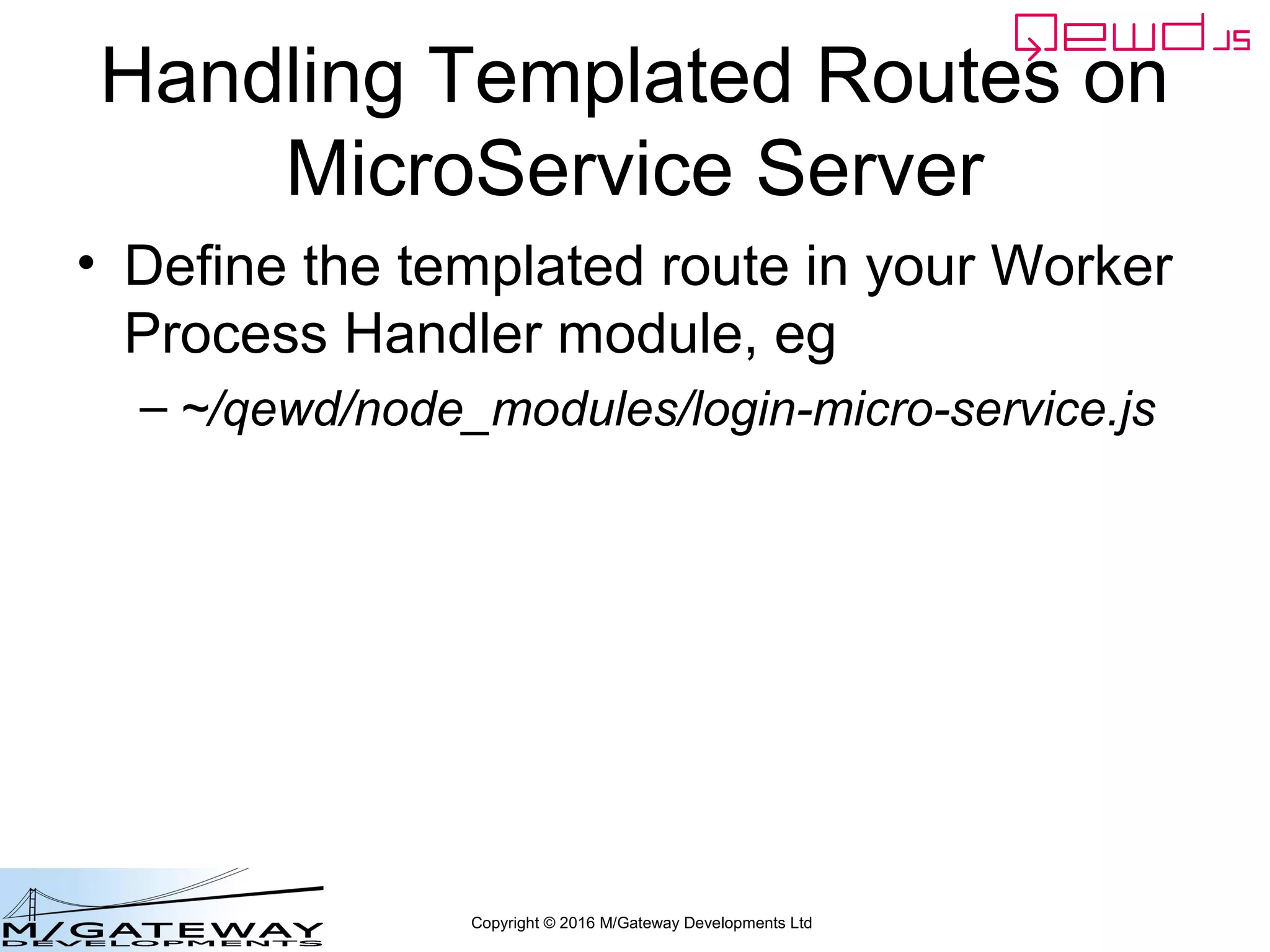
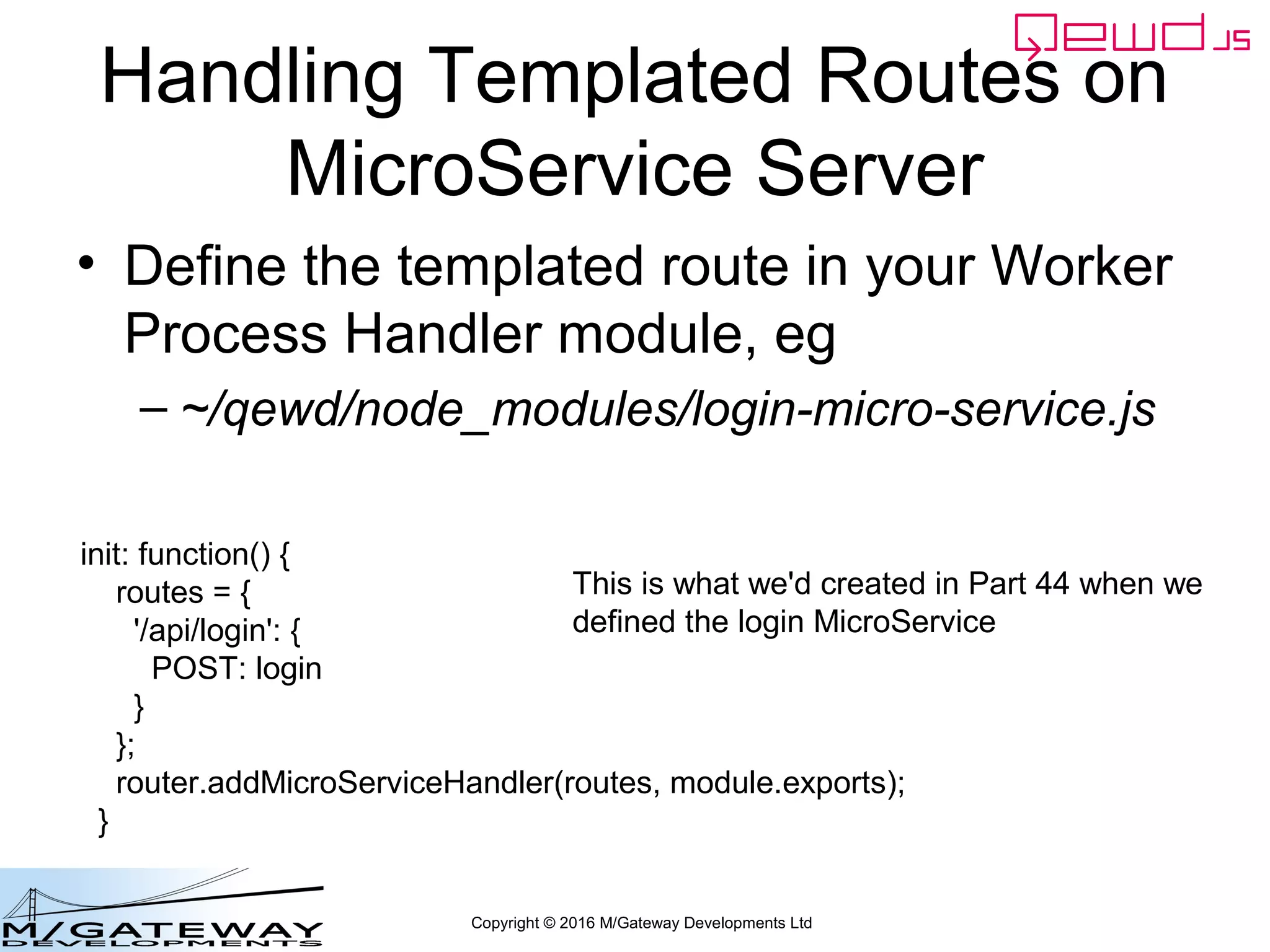
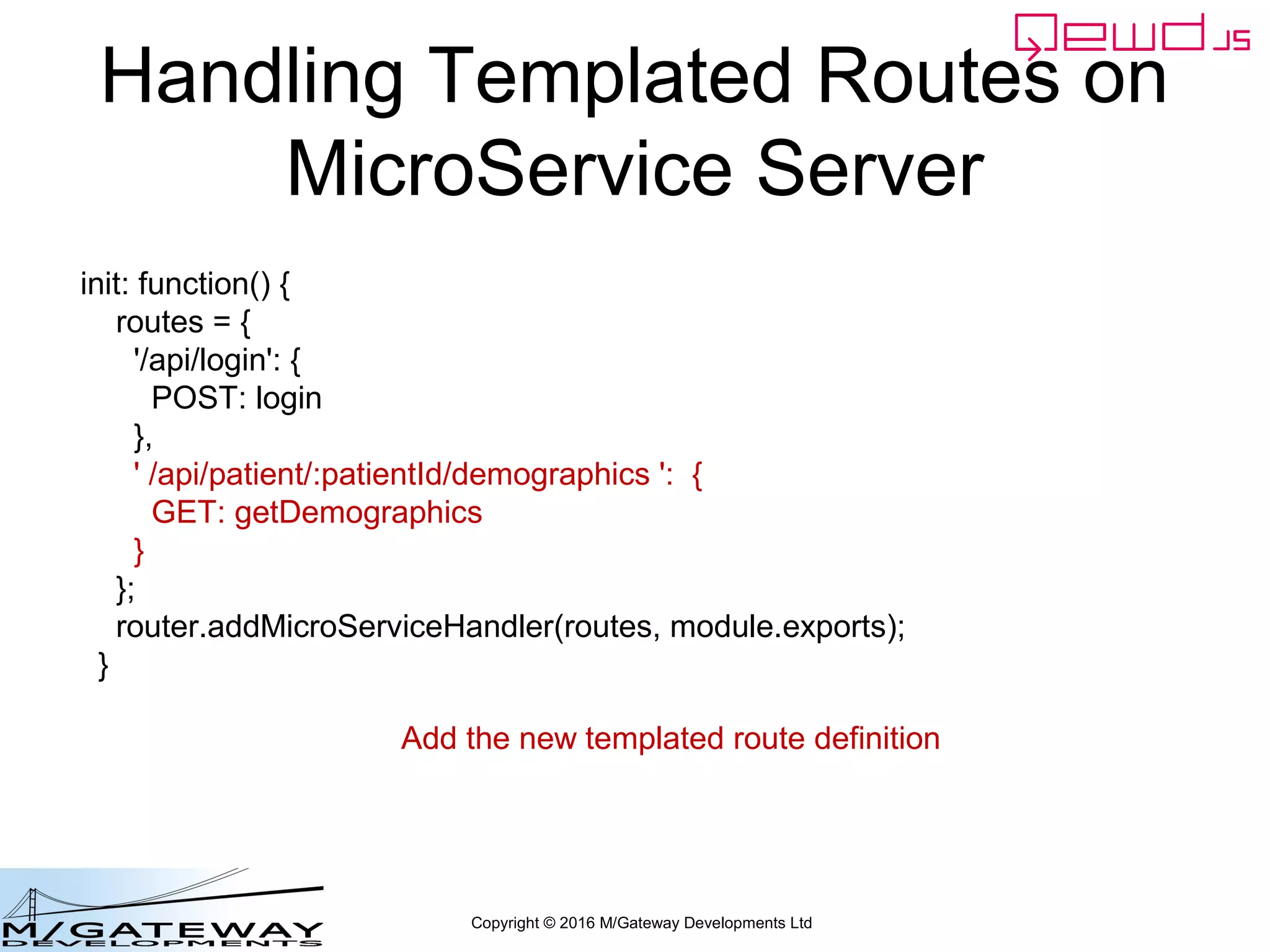
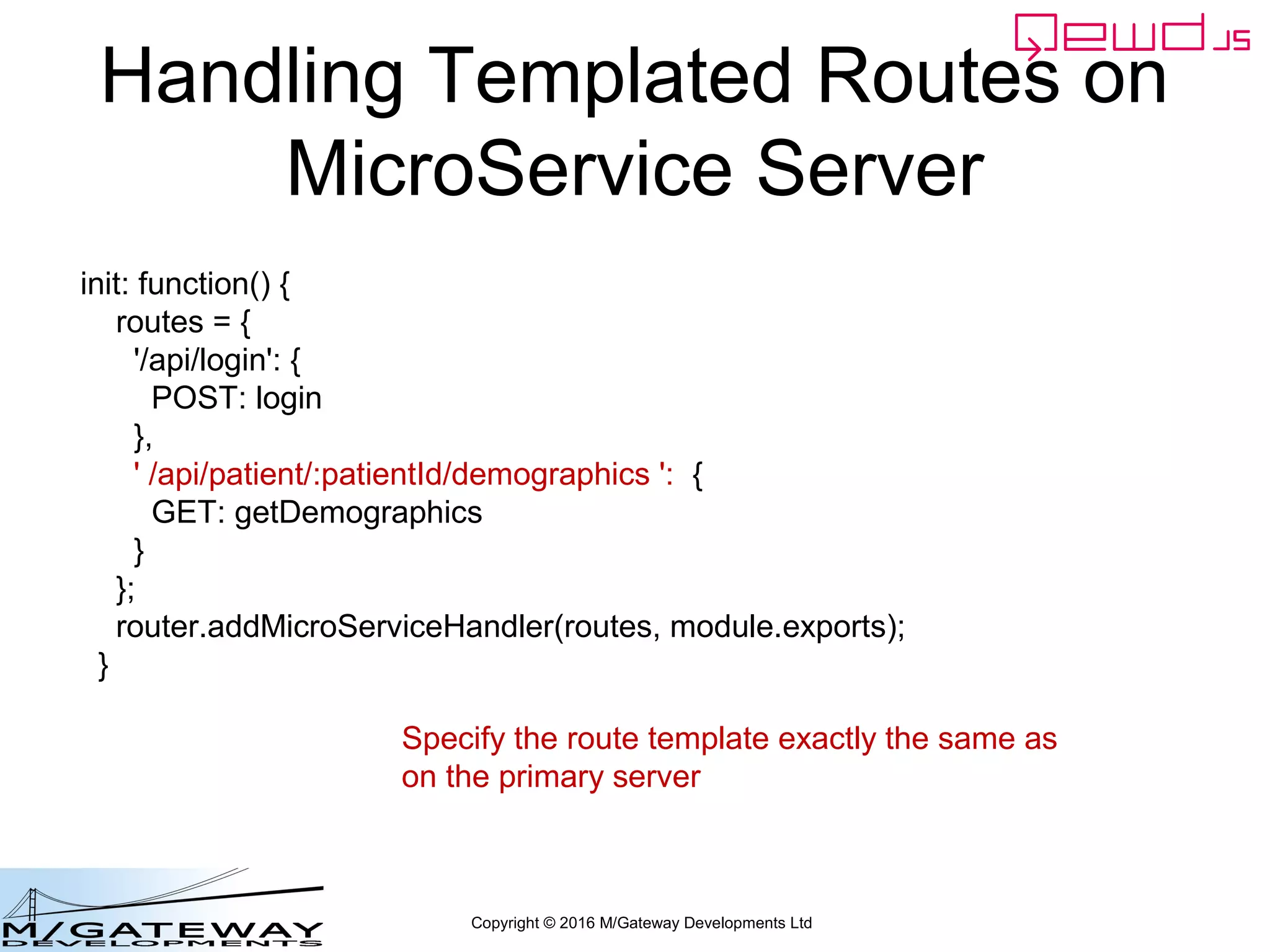
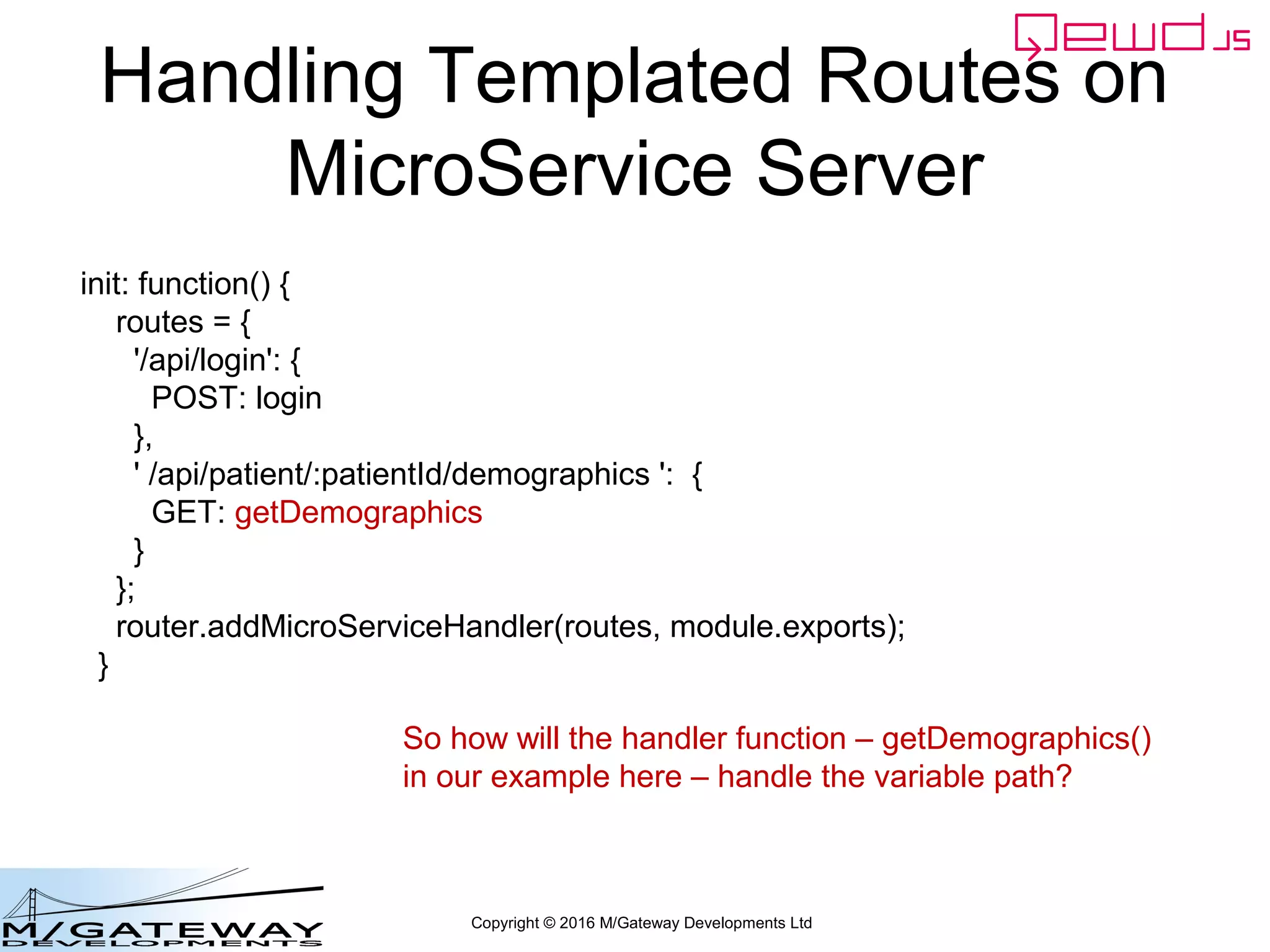
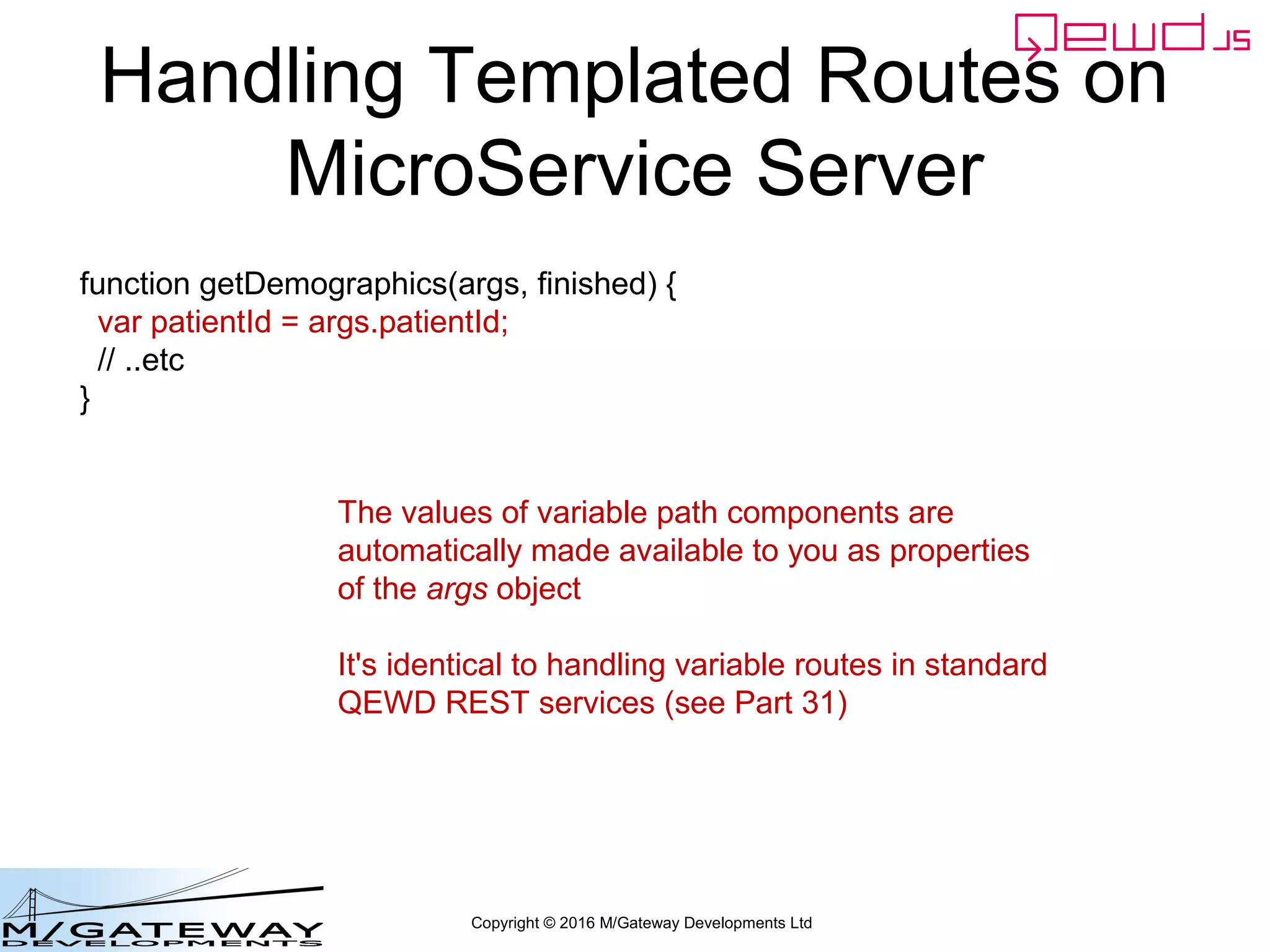
![Copyright © 2016 M/Gateway Developments Ltd
Handling Templated Routes on
MicroService Server
var patients = {
'123456': {
firstName: 'Rob',
lastName: 'Tweed',
gender: 'Male',
country: 'UK'
},
'123457': {
firstName: 'Jane',
lastName: 'Smith',
gender: 'Female',
country: 'USA'
},
};
function getDemographics(args, finished) {
var patientId = args.patientId.toString();
if (!patientId || patientId === '') {
return finished({error: 'You must specify a patientId'});
}
if (!patients[patientId]) {
return finished({error: 'Invalid patientId'});
}
finished(patients[patientId]);
}
For example:
hard-coded simulation of
a patient database](https://image.slidesharecdn.com/ewd3-course-45-170901101143/75/EWD-3-Training-Course-Part-45-Using-QEWD-s-Advanced-MicroService-Functionality-31-2048.jpg)
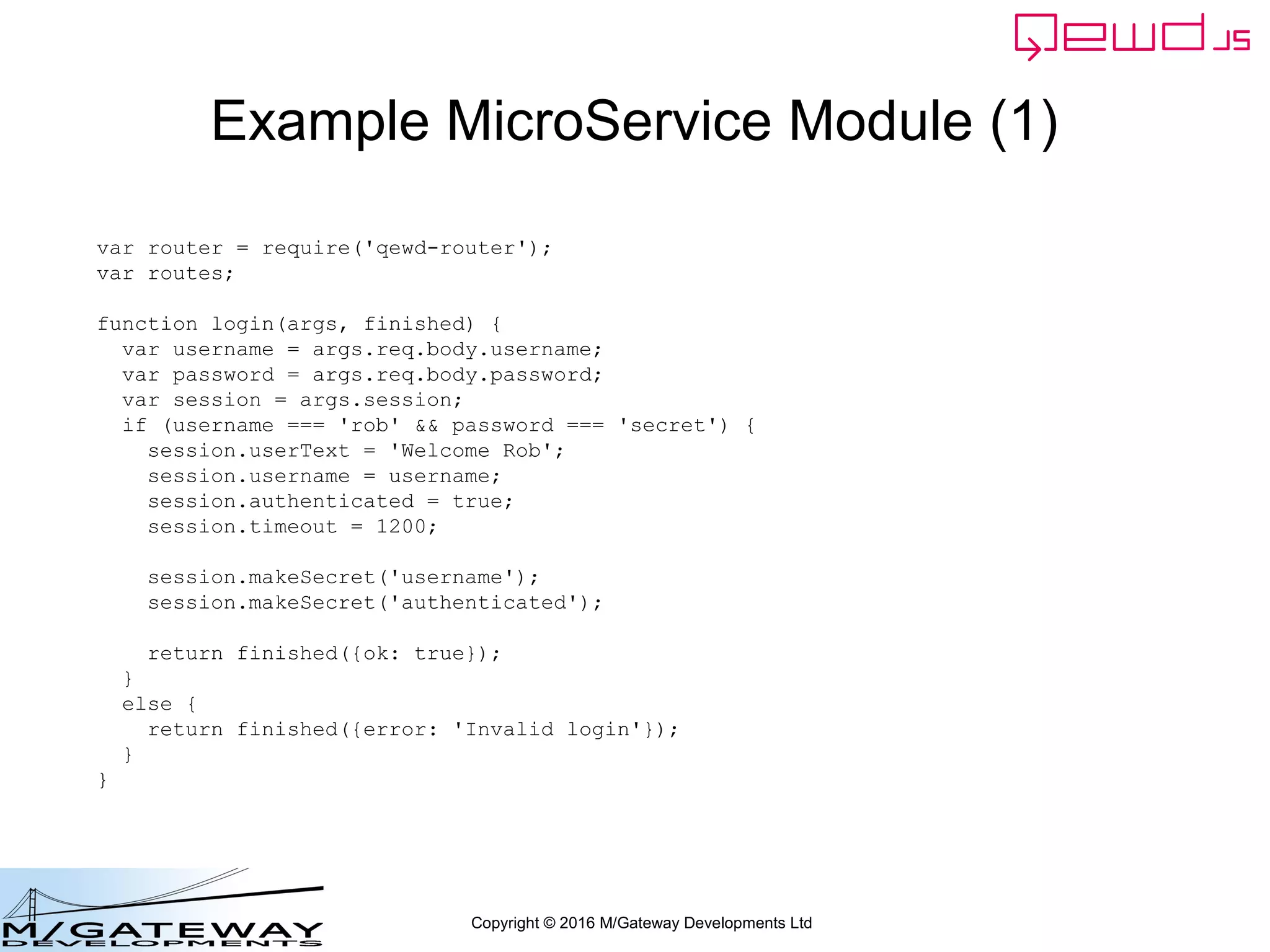
![Copyright © 2016 M/Gateway Developments Ltd
Example MicroService Module (2)
var patients = {
'123456': {
firstName: 'Rob',
lastName: 'Tweed',
gender: 'Male',
country: 'UK'
},
'123457': {
firstName: 'Jane',
lastName: 'Smith',
gender: 'Female',
country: 'USA'
},
};
function getDemographics(args, finished) {
var patientId = args.patientId.toString();
if (!patientId || patientId === '') {
return finished({error: 'You must specify a patientId'});
}
if (!patients[patientId]) {
return finished({error: 'Invalid patientId'});
}
finished(patients[patientId]);
}](https://image.slidesharecdn.com/ewd3-course-45-170901101143/75/EWD-3-Training-Course-Part-45-Using-QEWD-s-Advanced-MicroService-Functionality-33-2048.jpg)
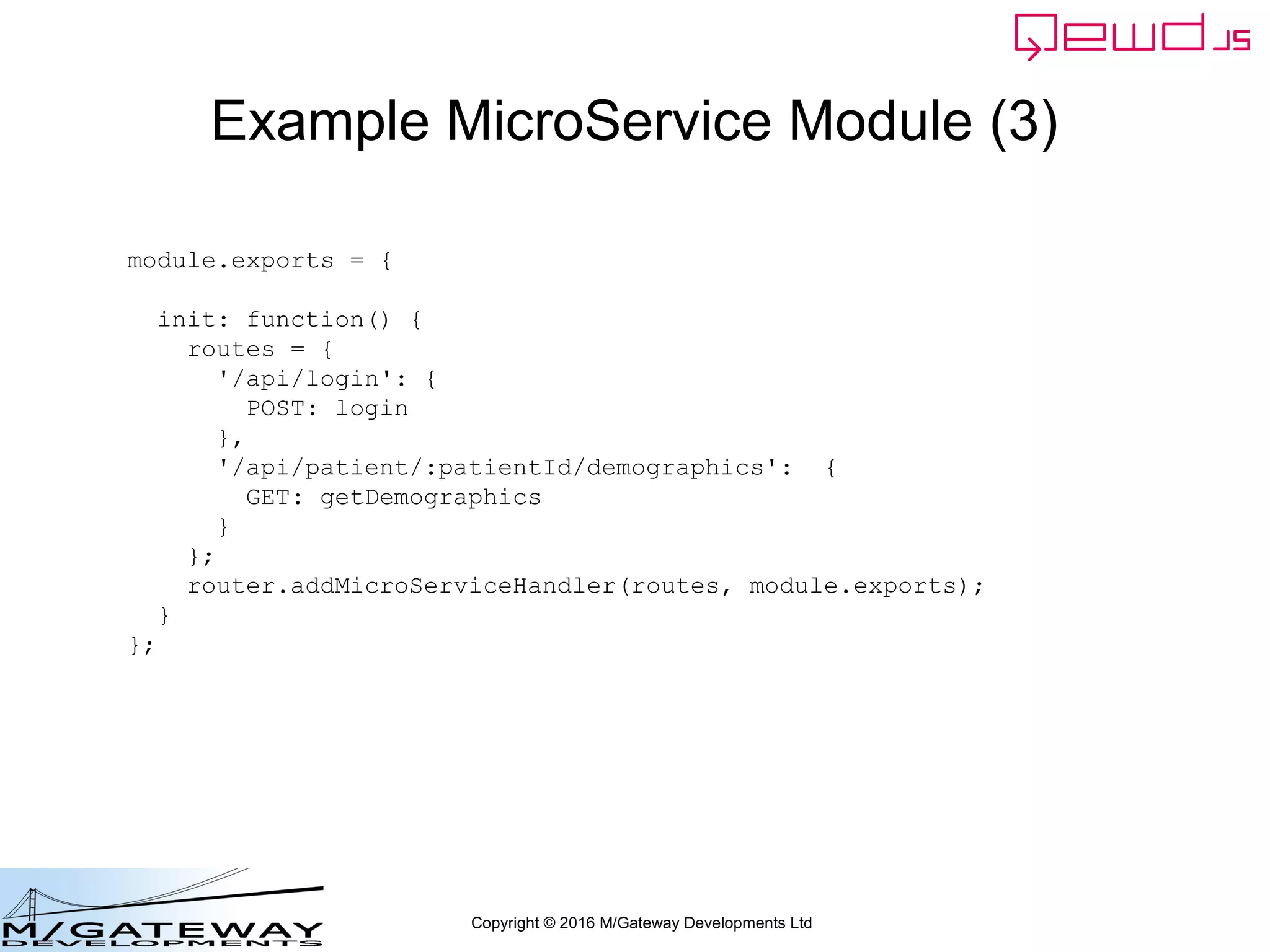
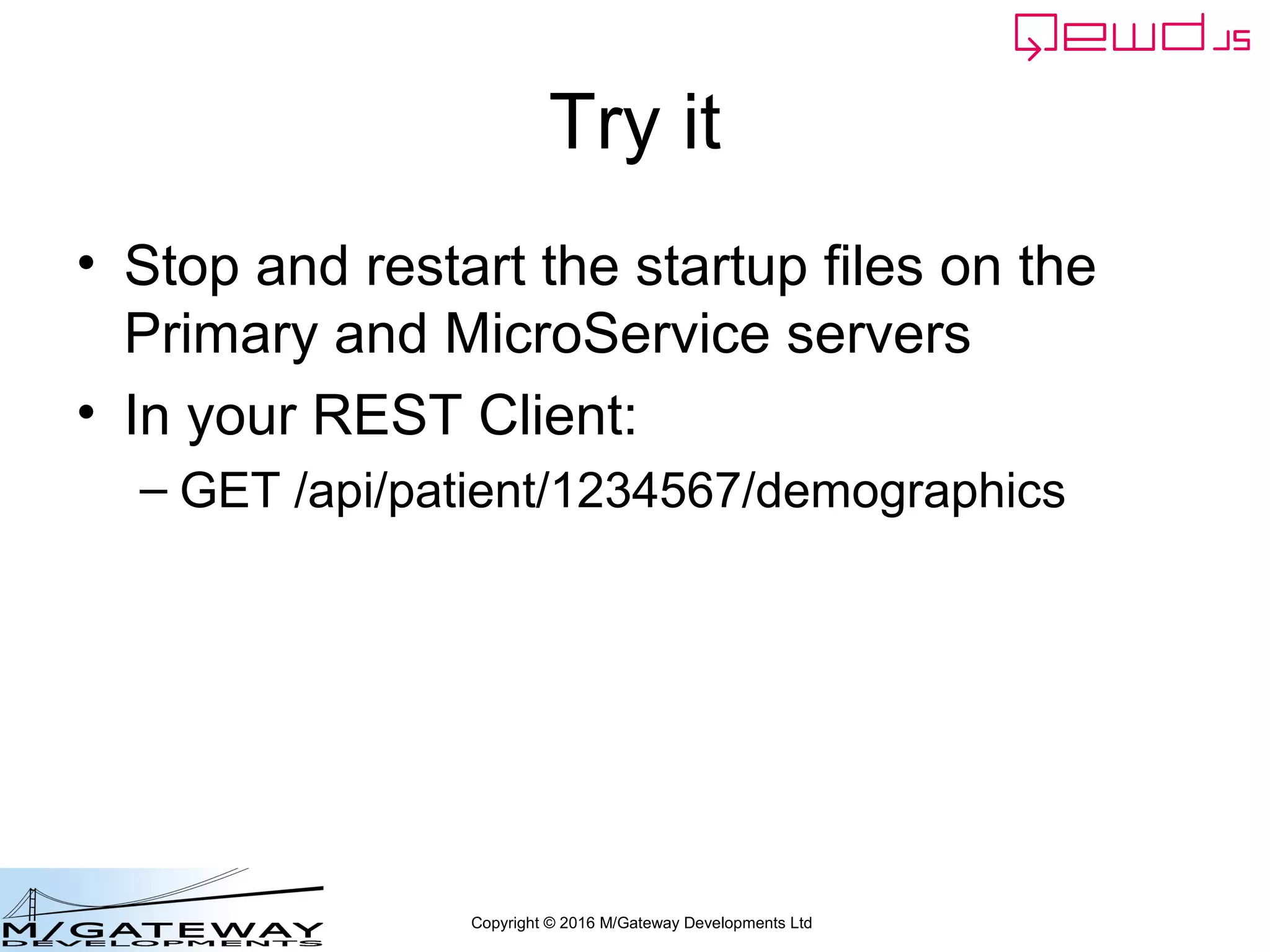
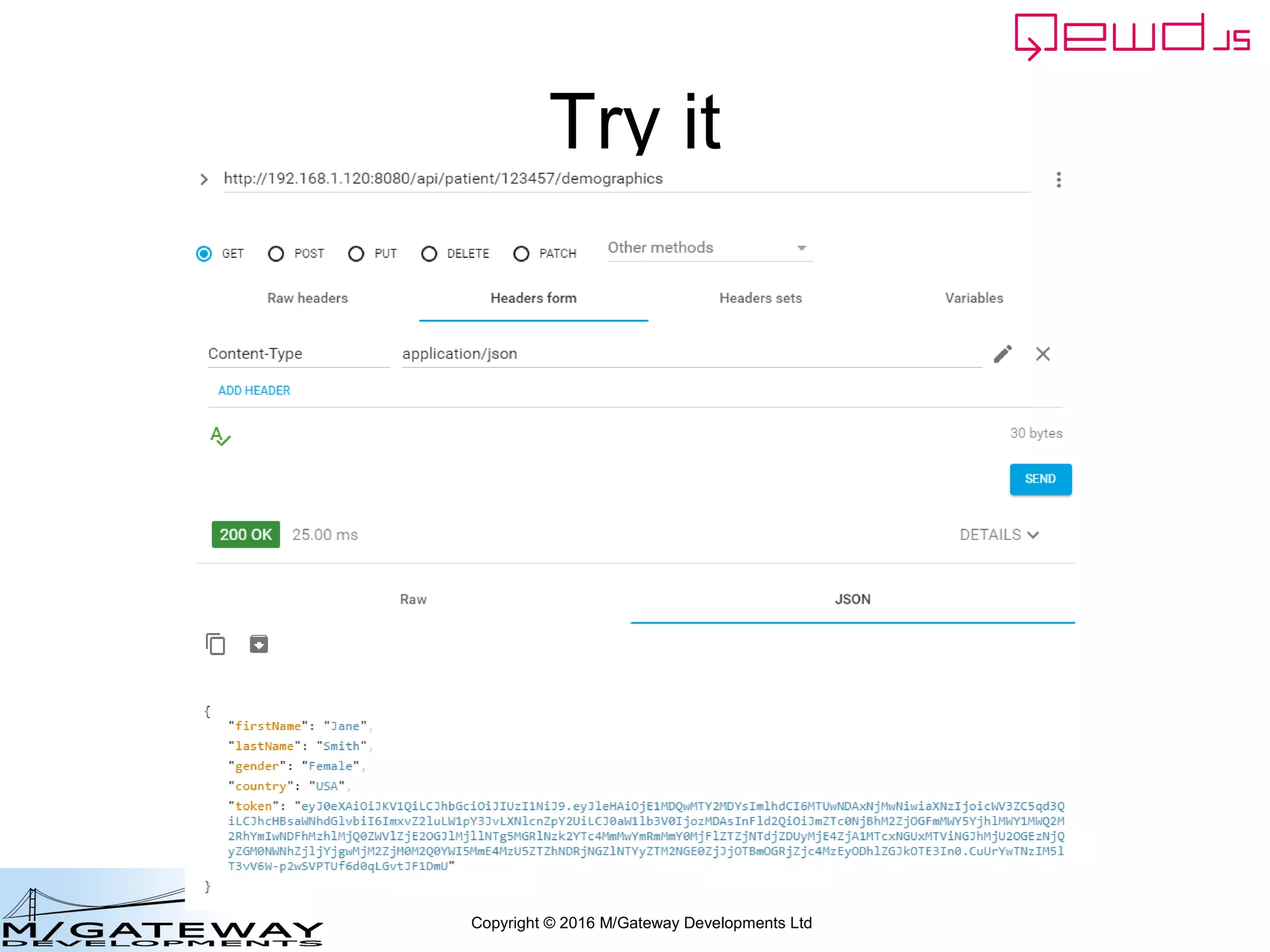
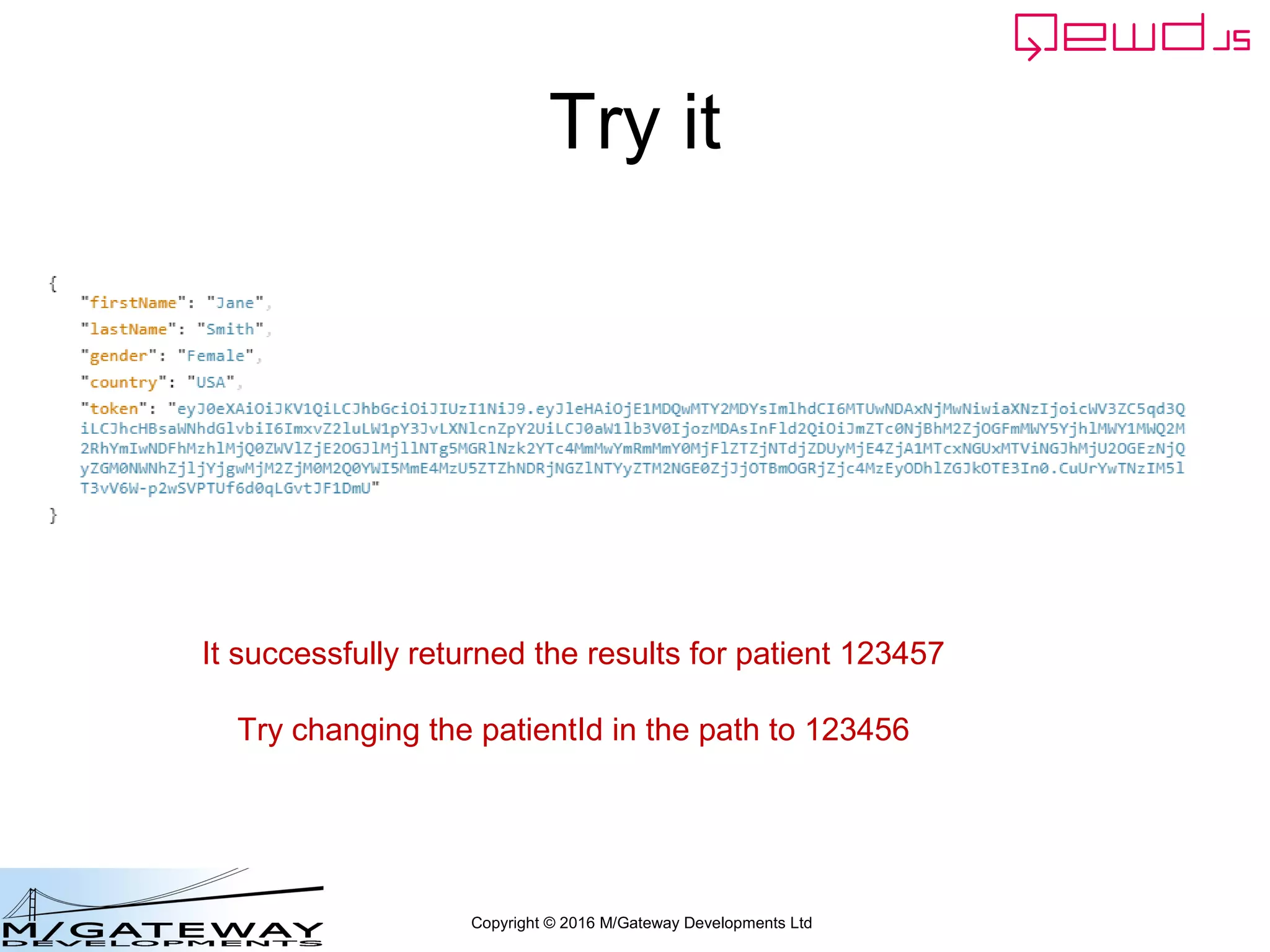
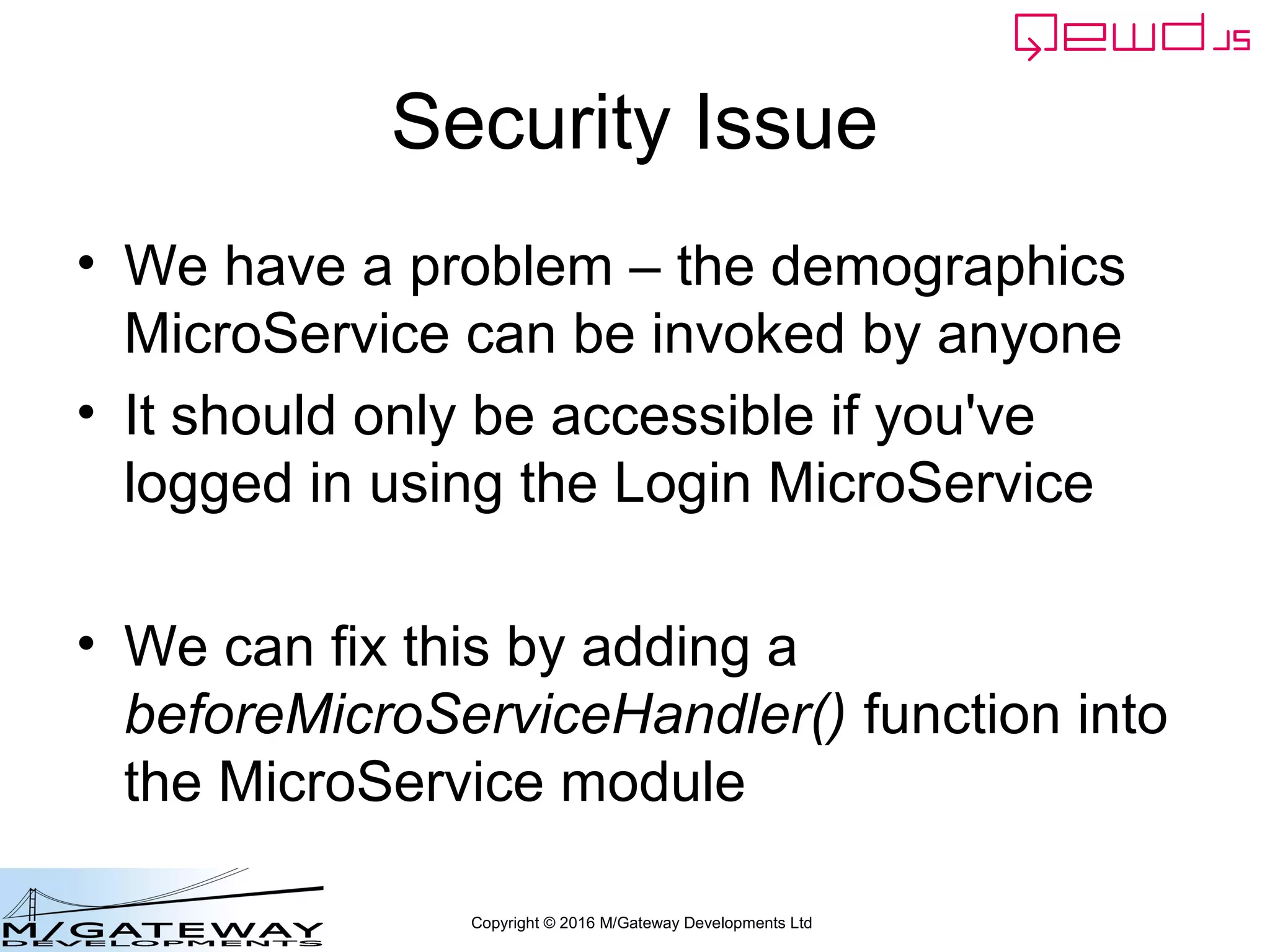
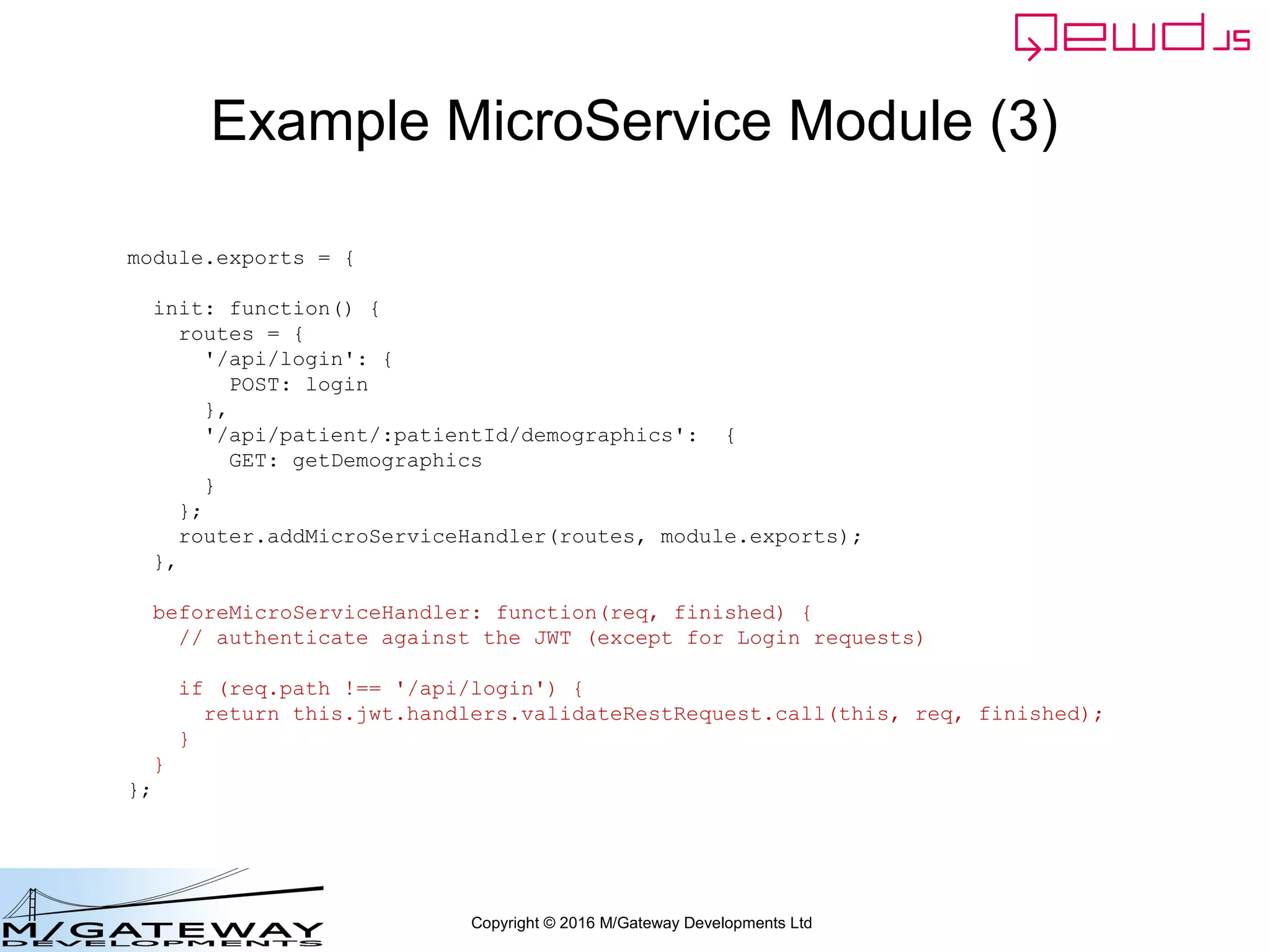
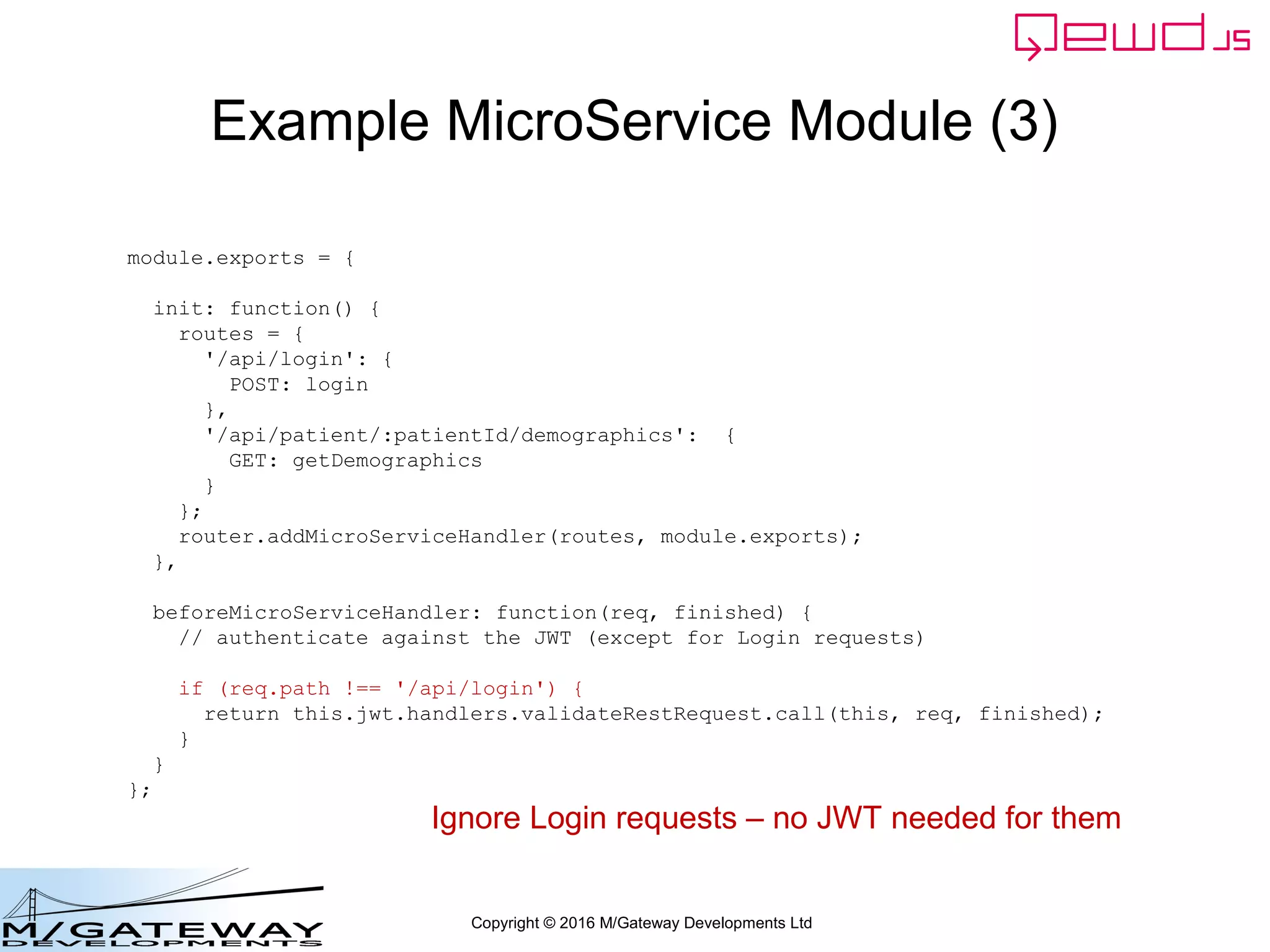
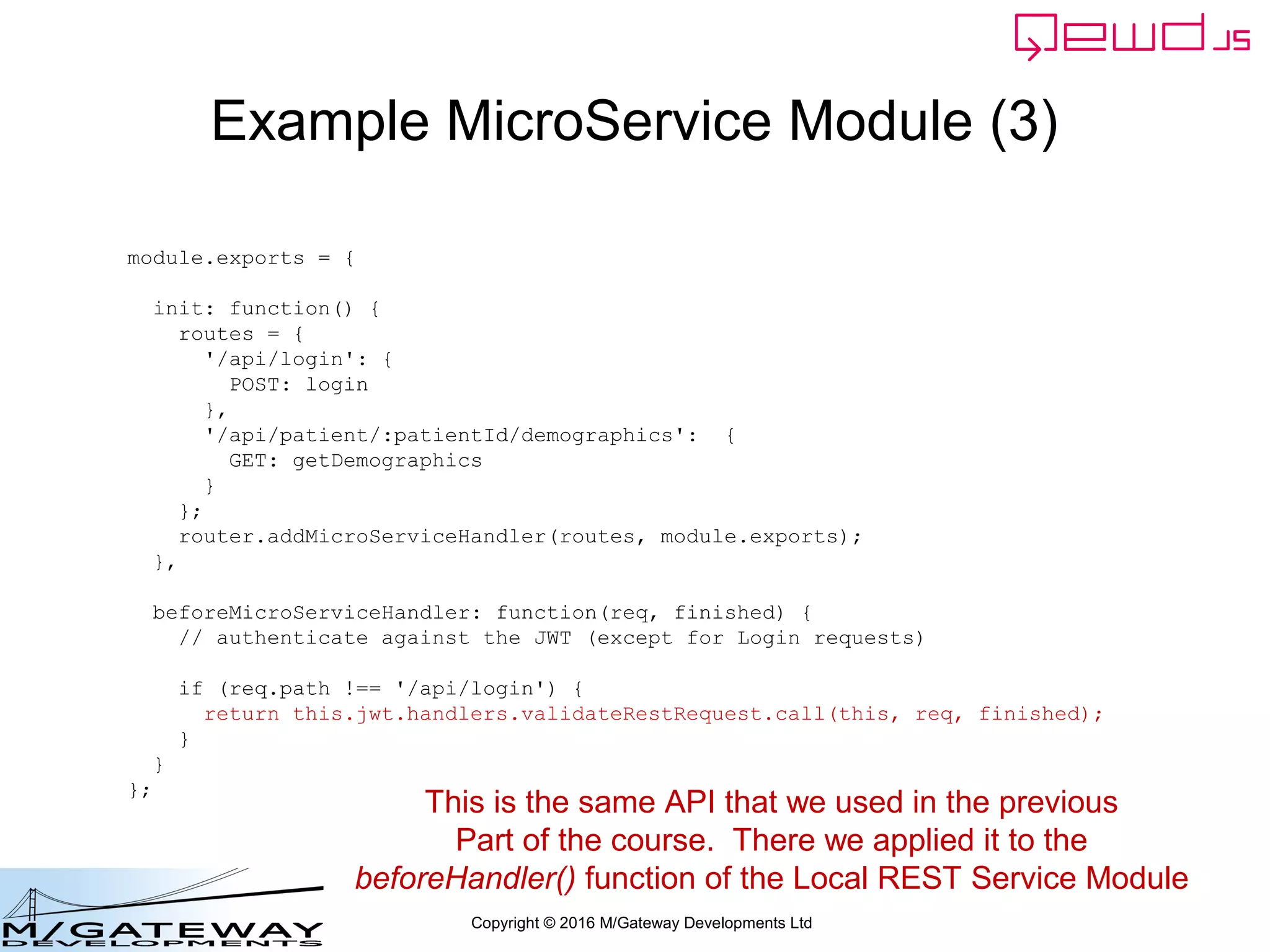
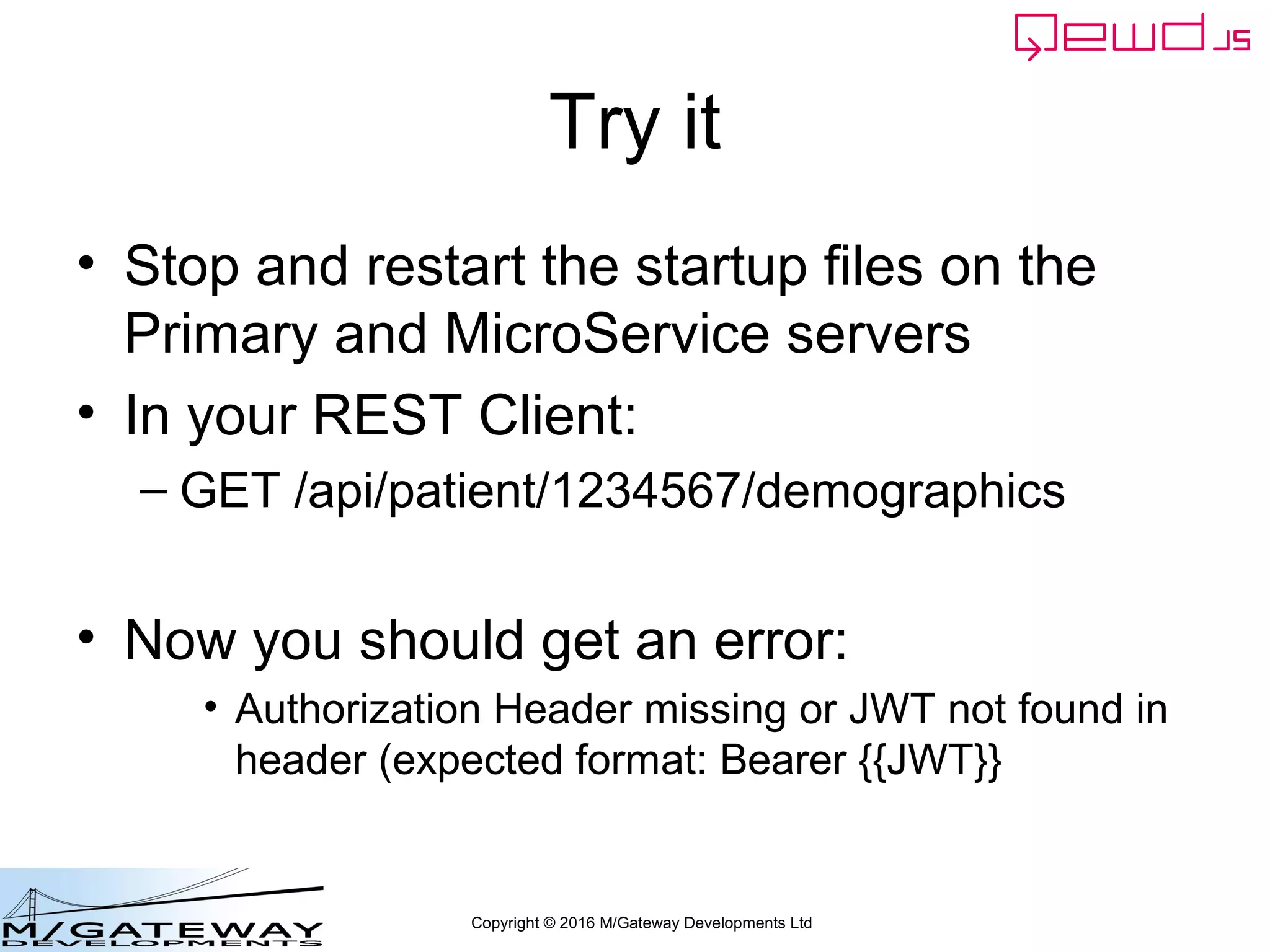
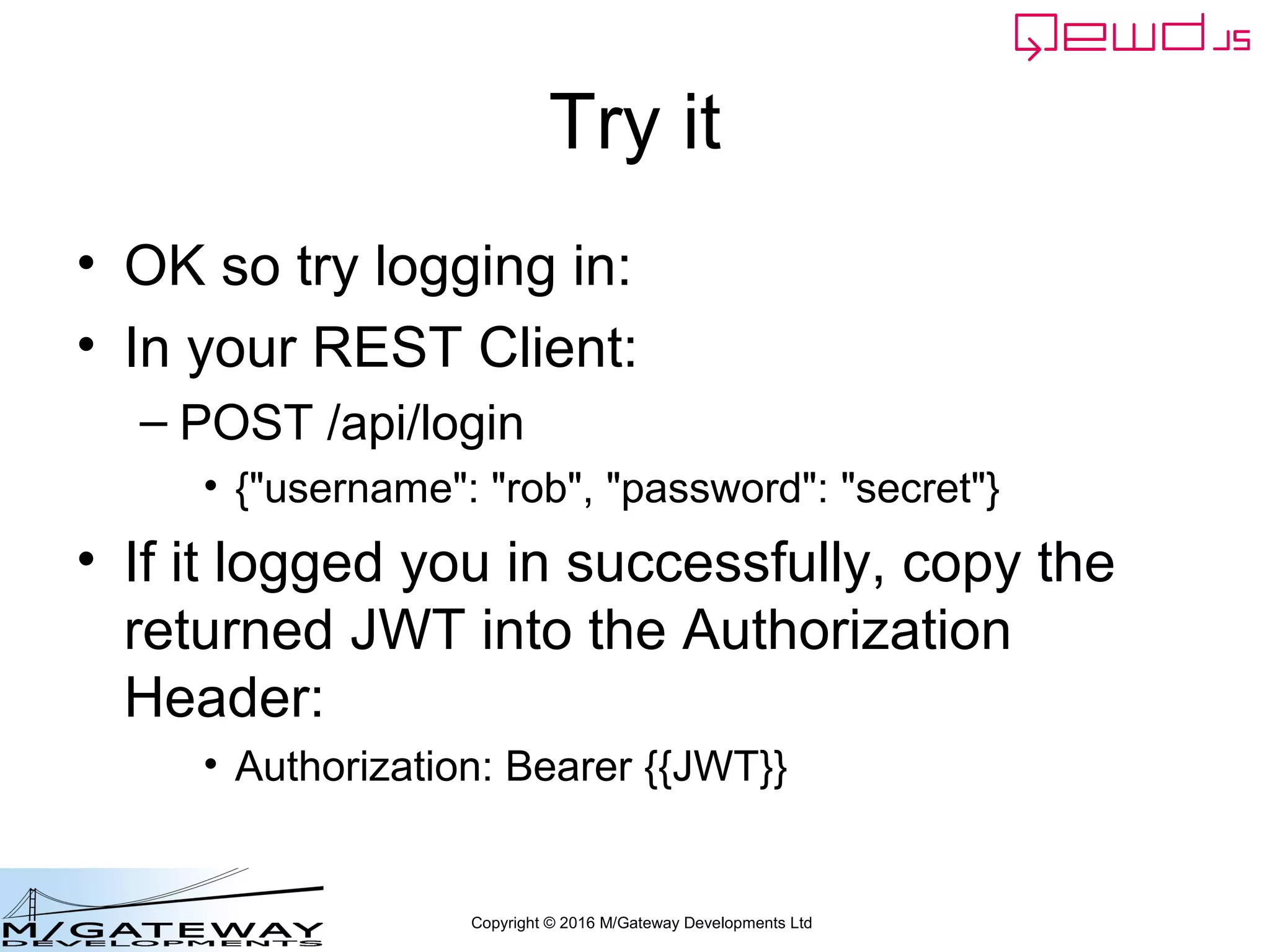
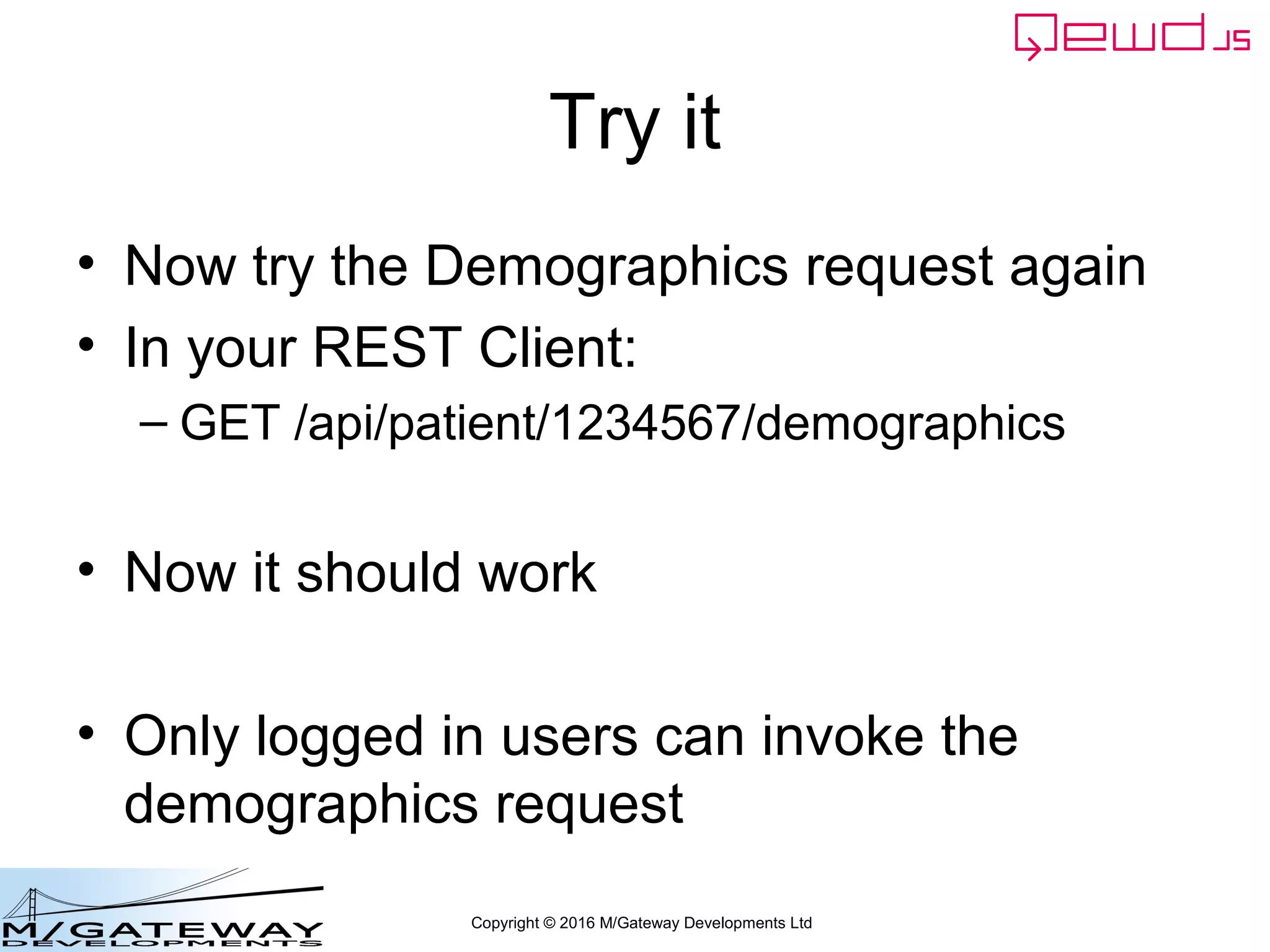
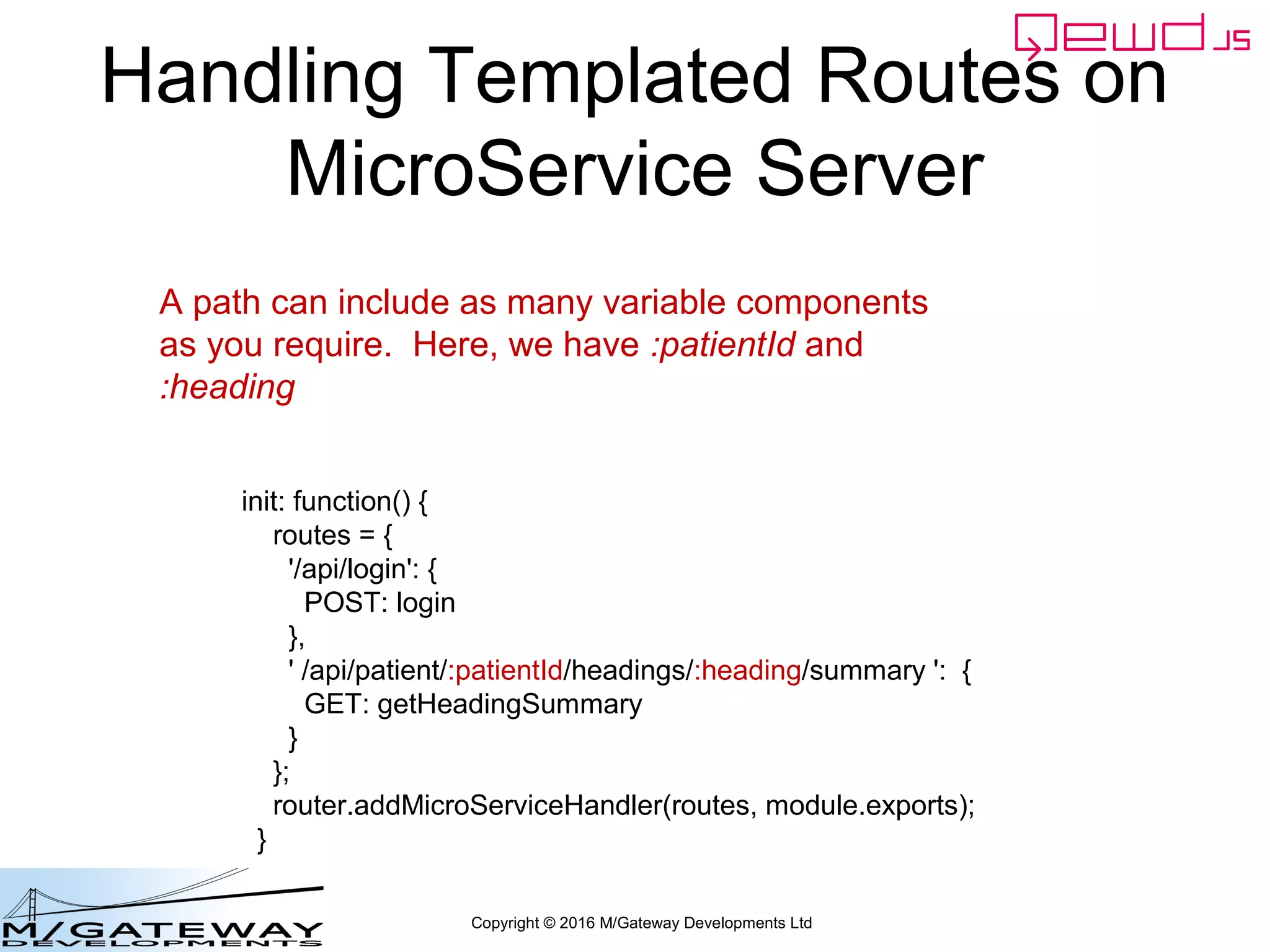
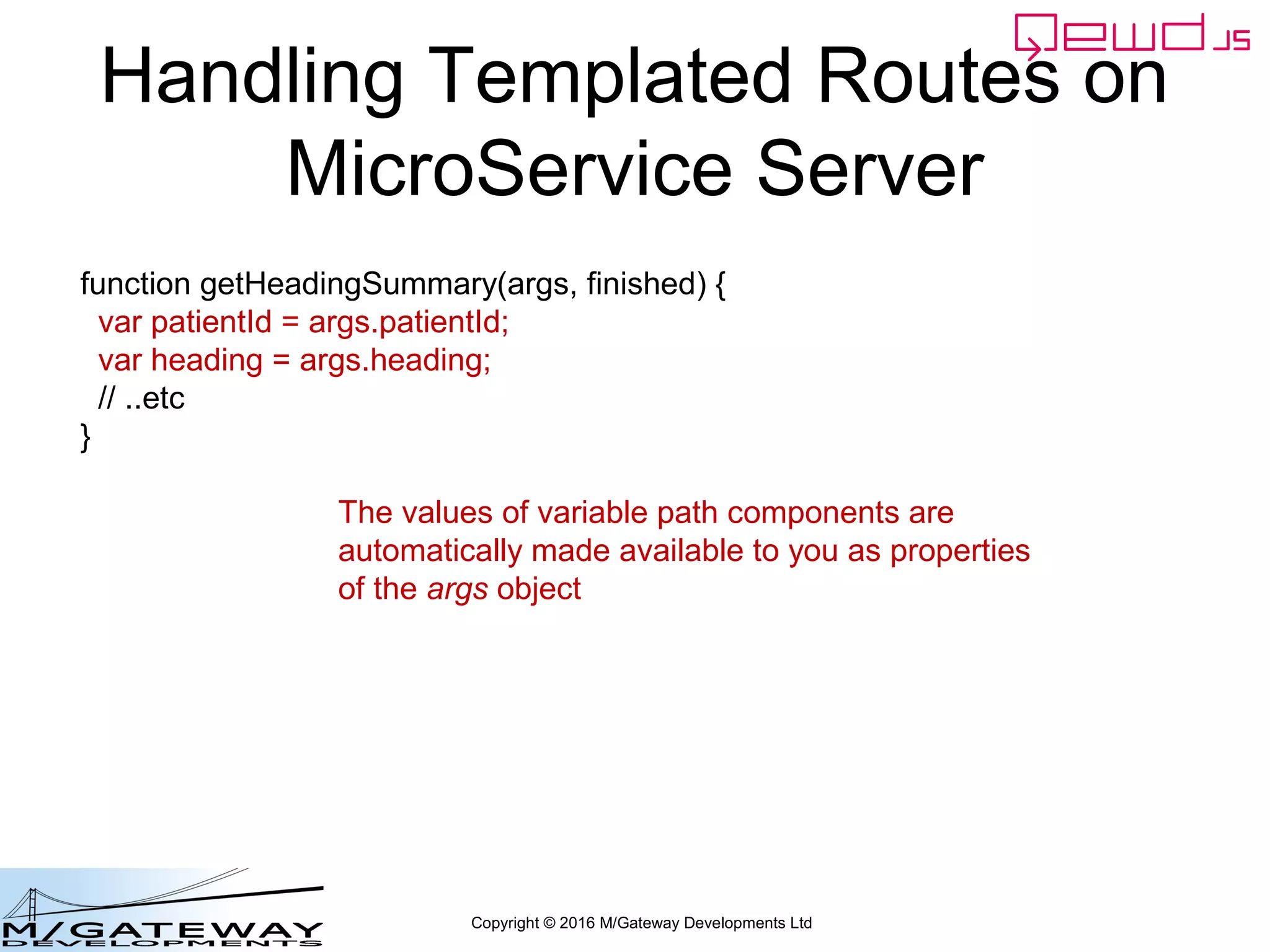
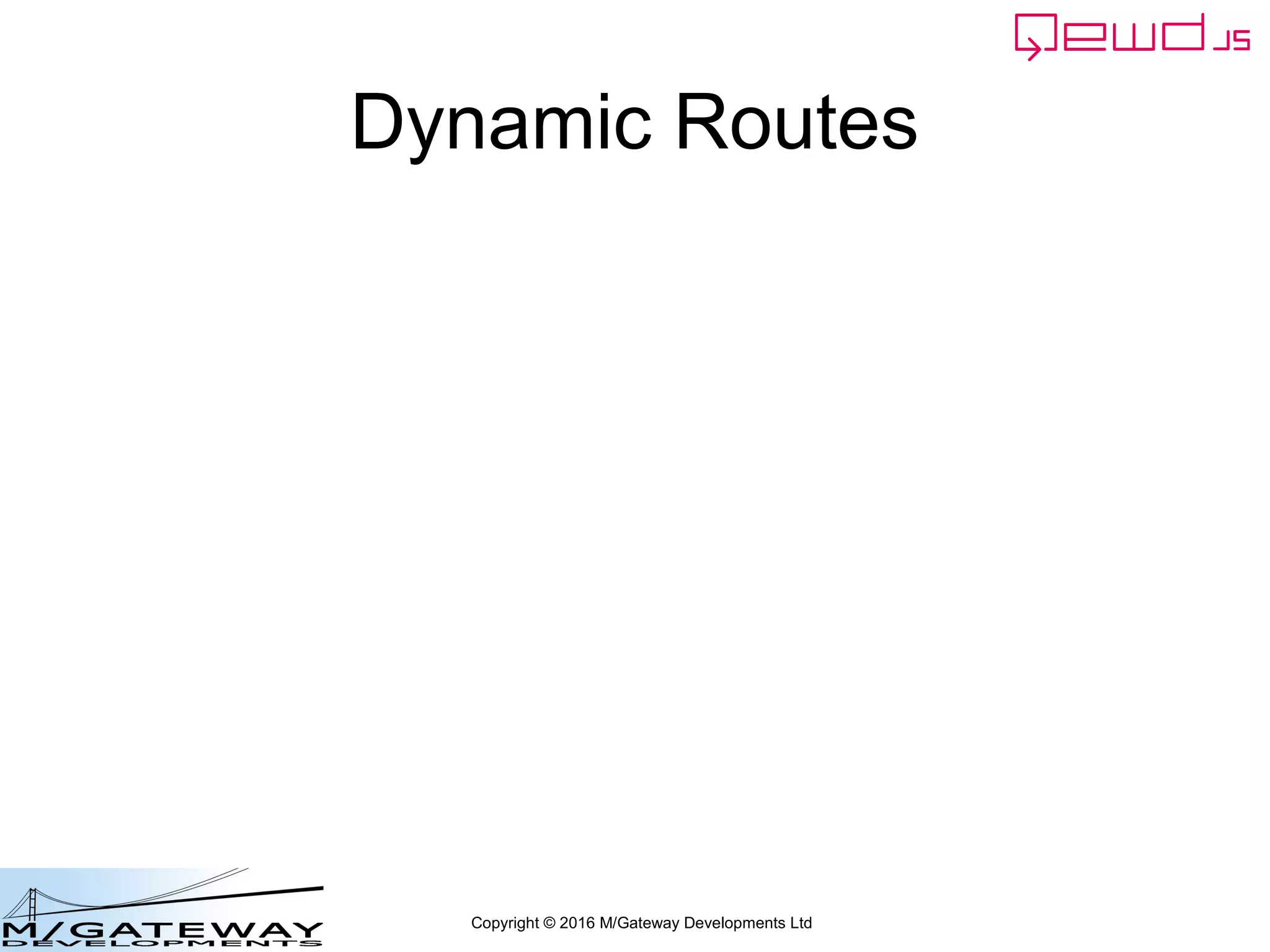
![Copyright © 2016 M/Gateway Developments Ltd
Dynamic Routes
• So far, our examples have used fixed
destinations:
– A URL route is tied to a specific destination,
eg: u_services: {
destinations: {
login_service: {
host: 'http://192.168.1.121:8080',
application: 'login-micro-service'
}
},
routes: [
{
path: '/api/login',
method: 'POST',
destination: 'login_service'
}
]
}](https://image.slidesharecdn.com/ewd3-course-45-170901101143/75/EWD-3-Training-Course-Part-45-Using-QEWD-s-Advanced-MicroService-Functionality-48-2048.jpg)
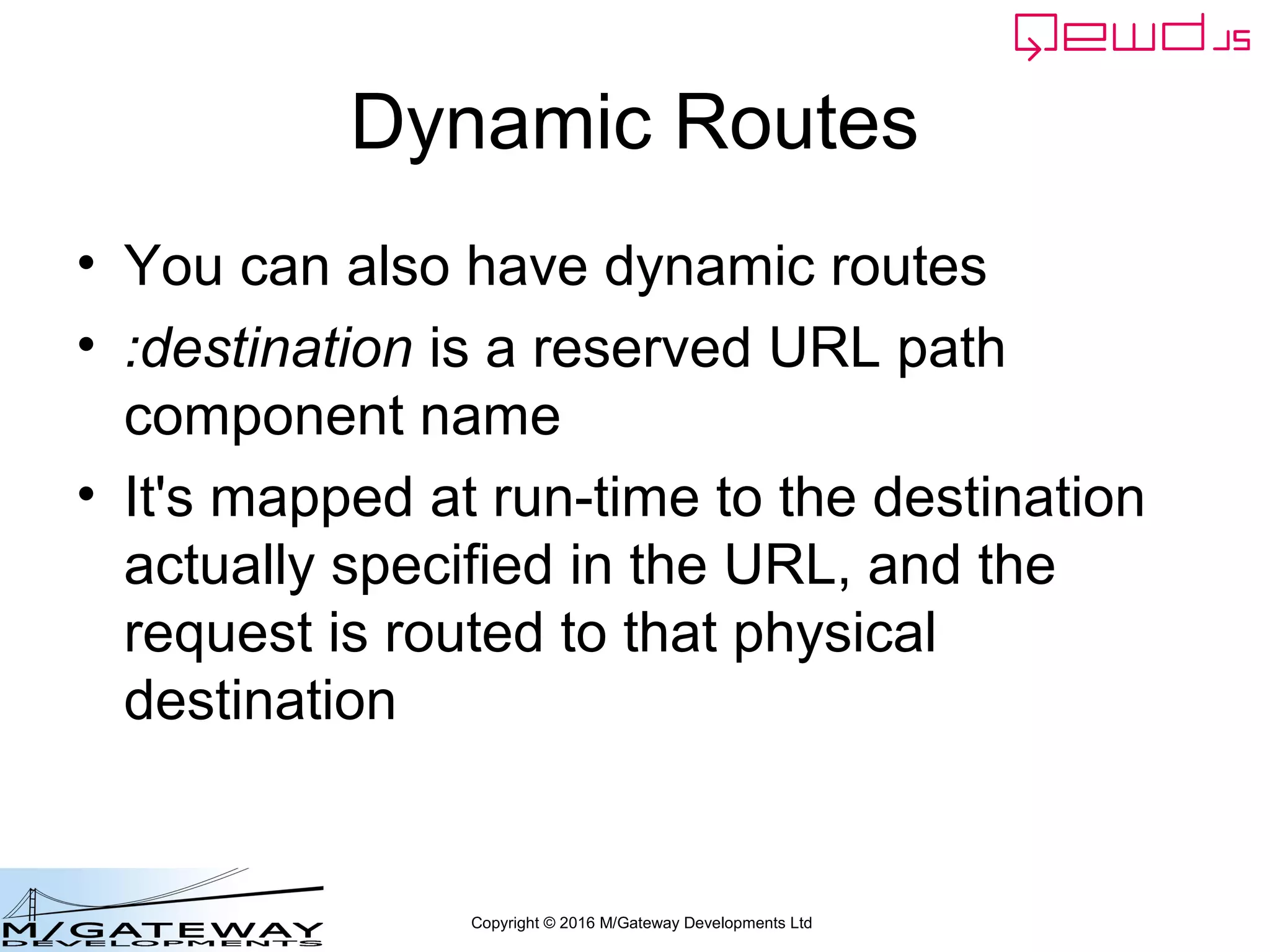
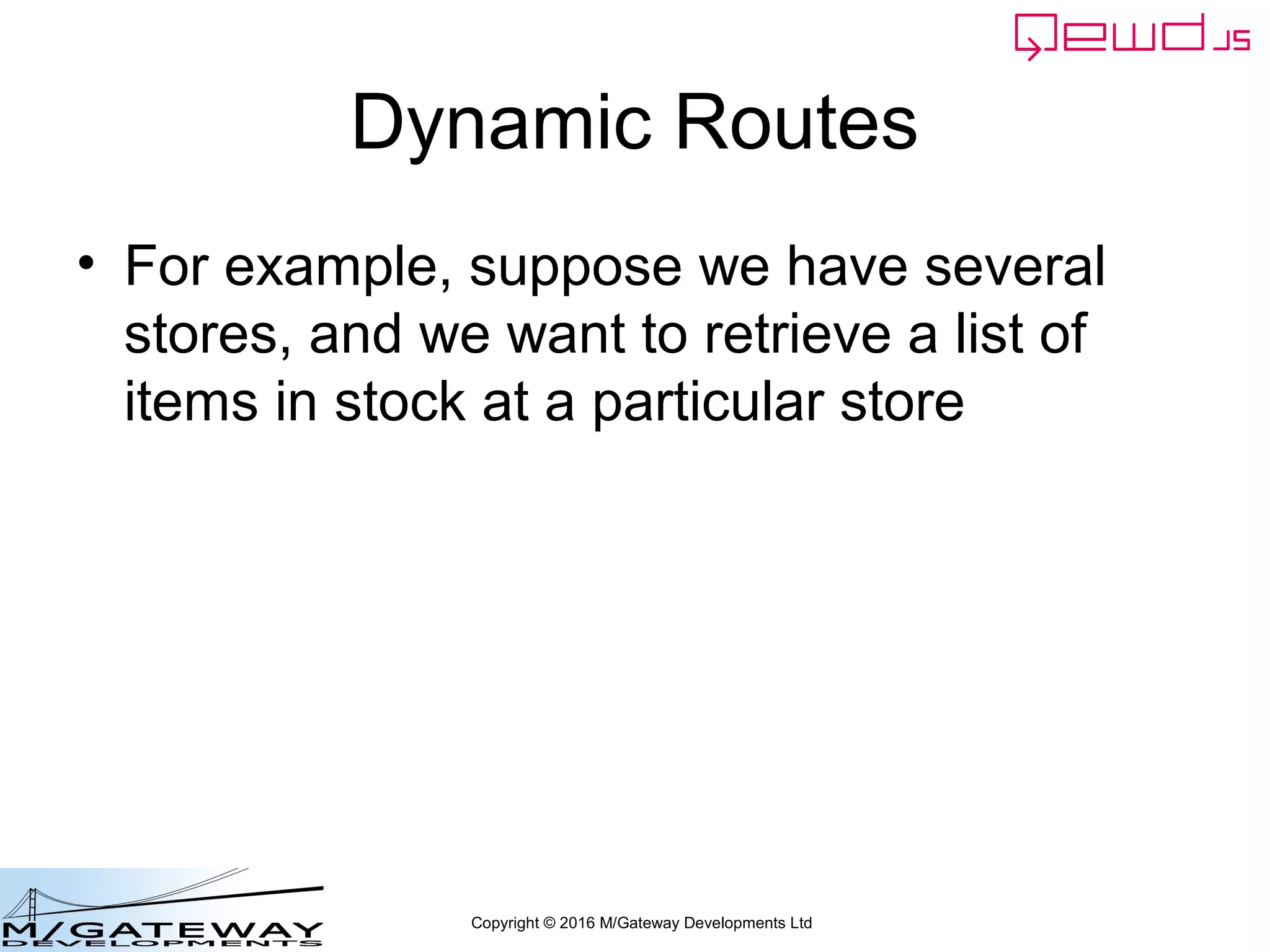
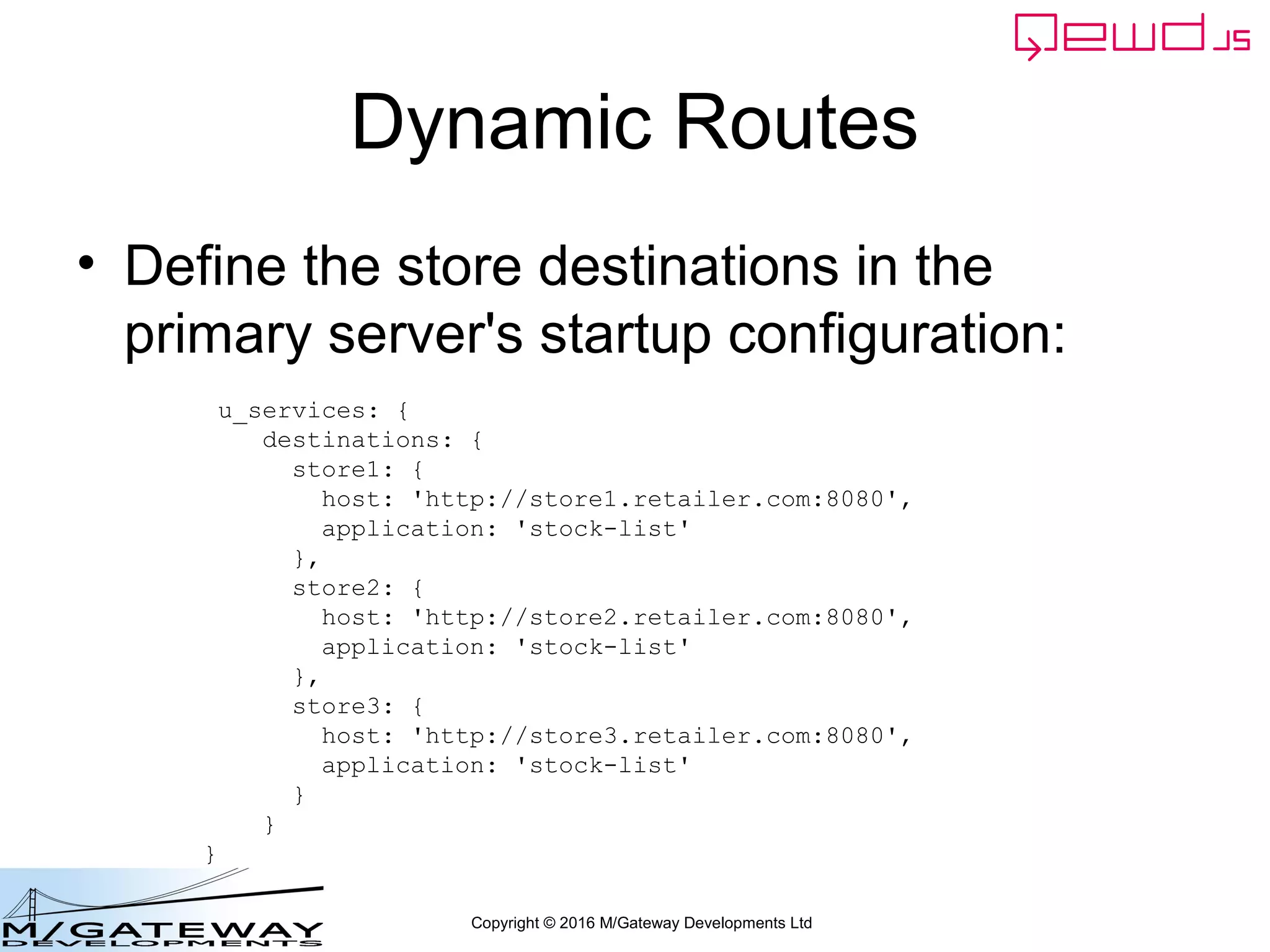
![Copyright © 2016 M/Gateway Developments Ltd
Dynamic Routes
• Then define the route with the variable
destination:
u_services: {
destinations: {
//
},
routes: [
{
path: '/api/store/:destination/stocklist',
method: 'GET'
}
]
}](https://image.slidesharecdn.com/ewd3-course-45-170901101143/75/EWD-3-Training-Course-Part-45-Using-QEWD-s-Advanced-MicroService-Functionality-52-2048.jpg)
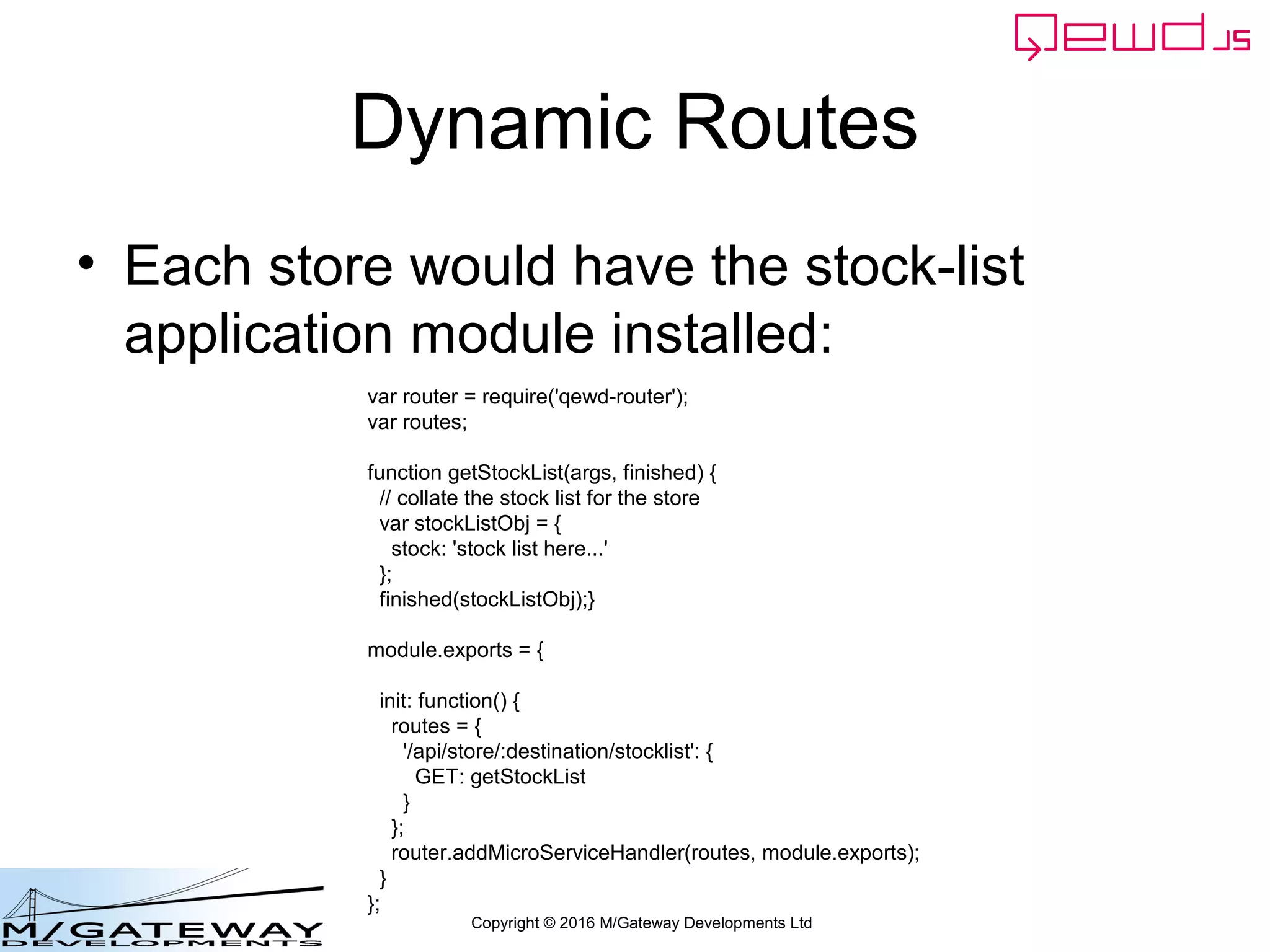
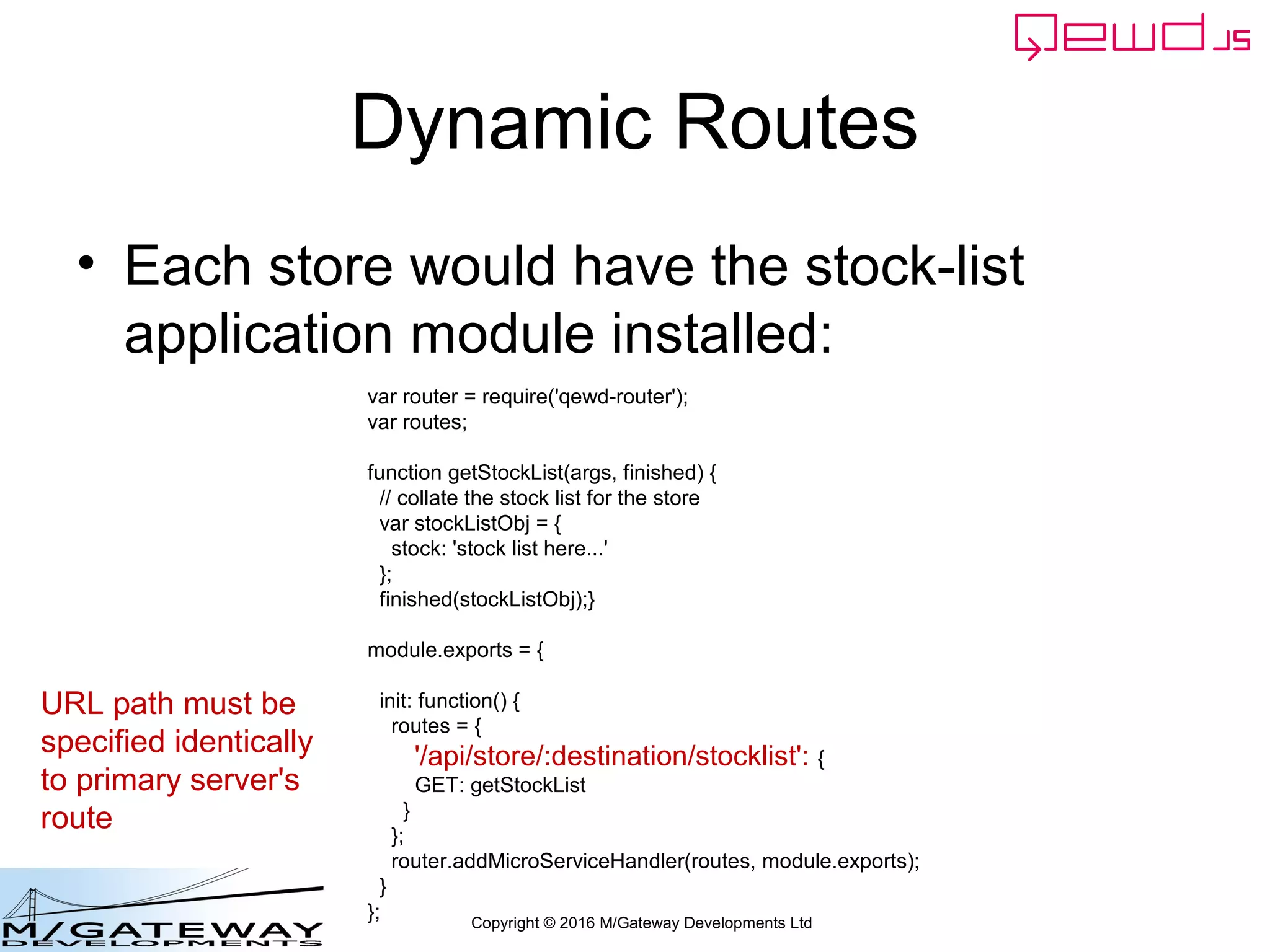
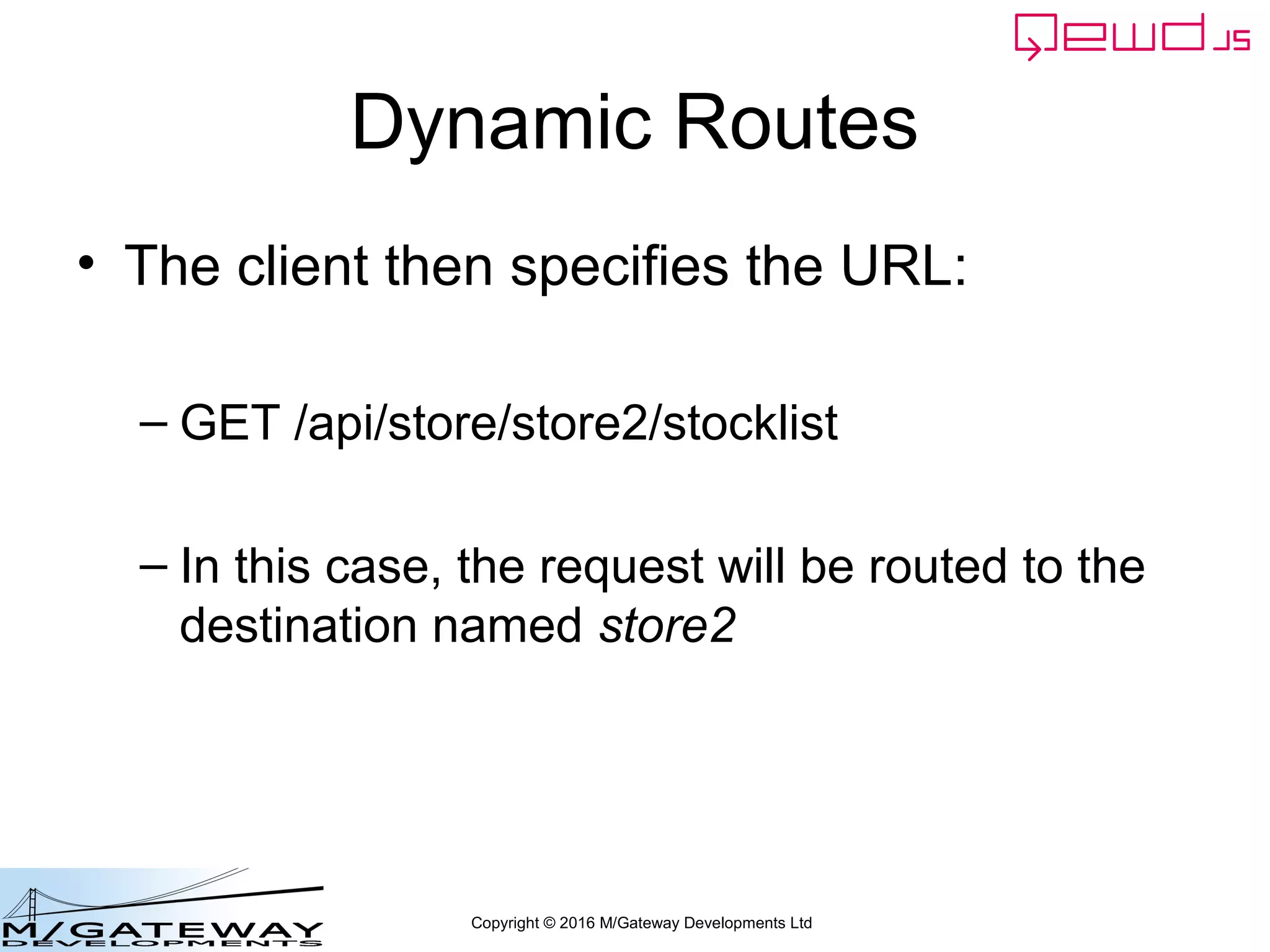
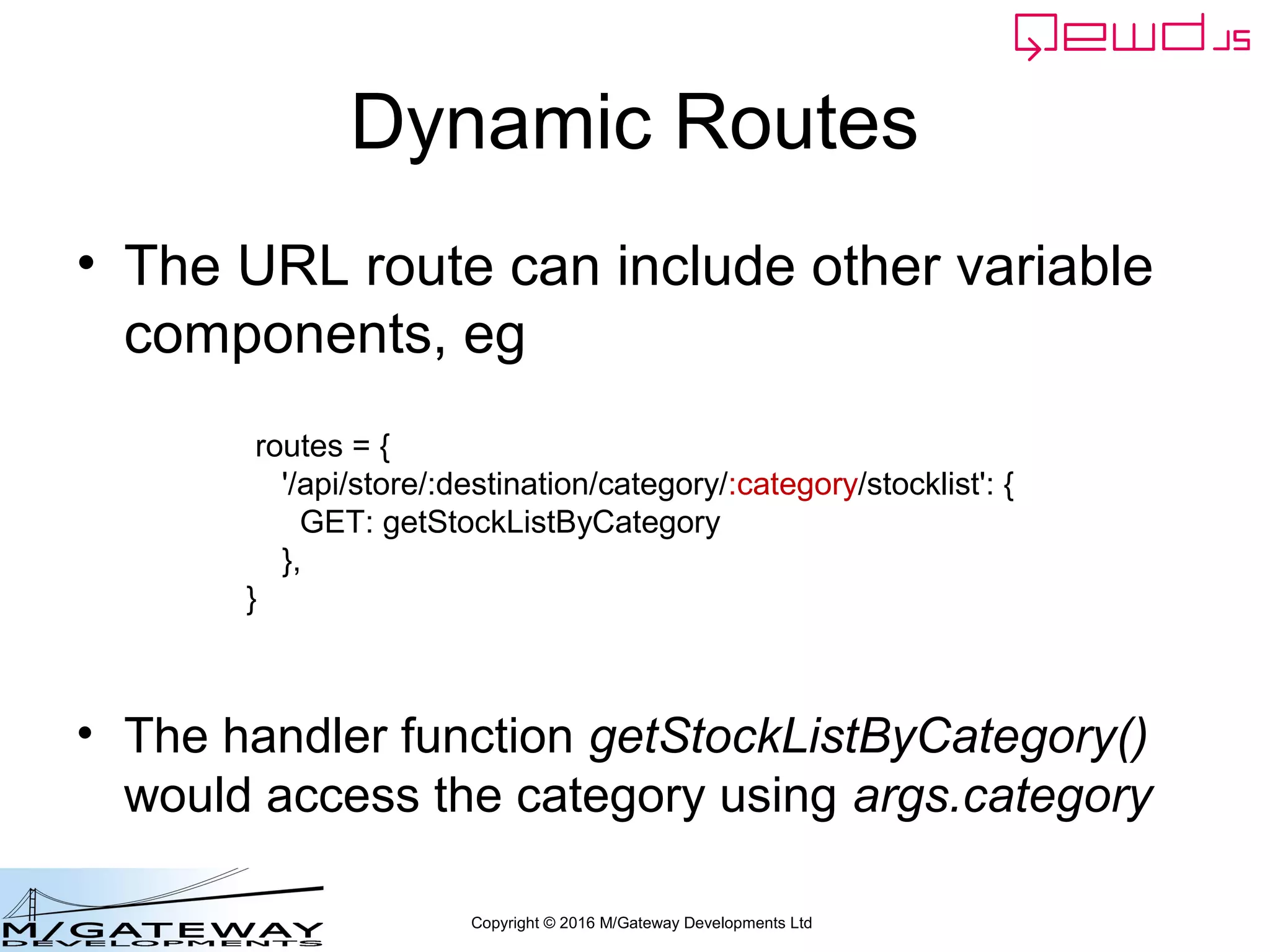
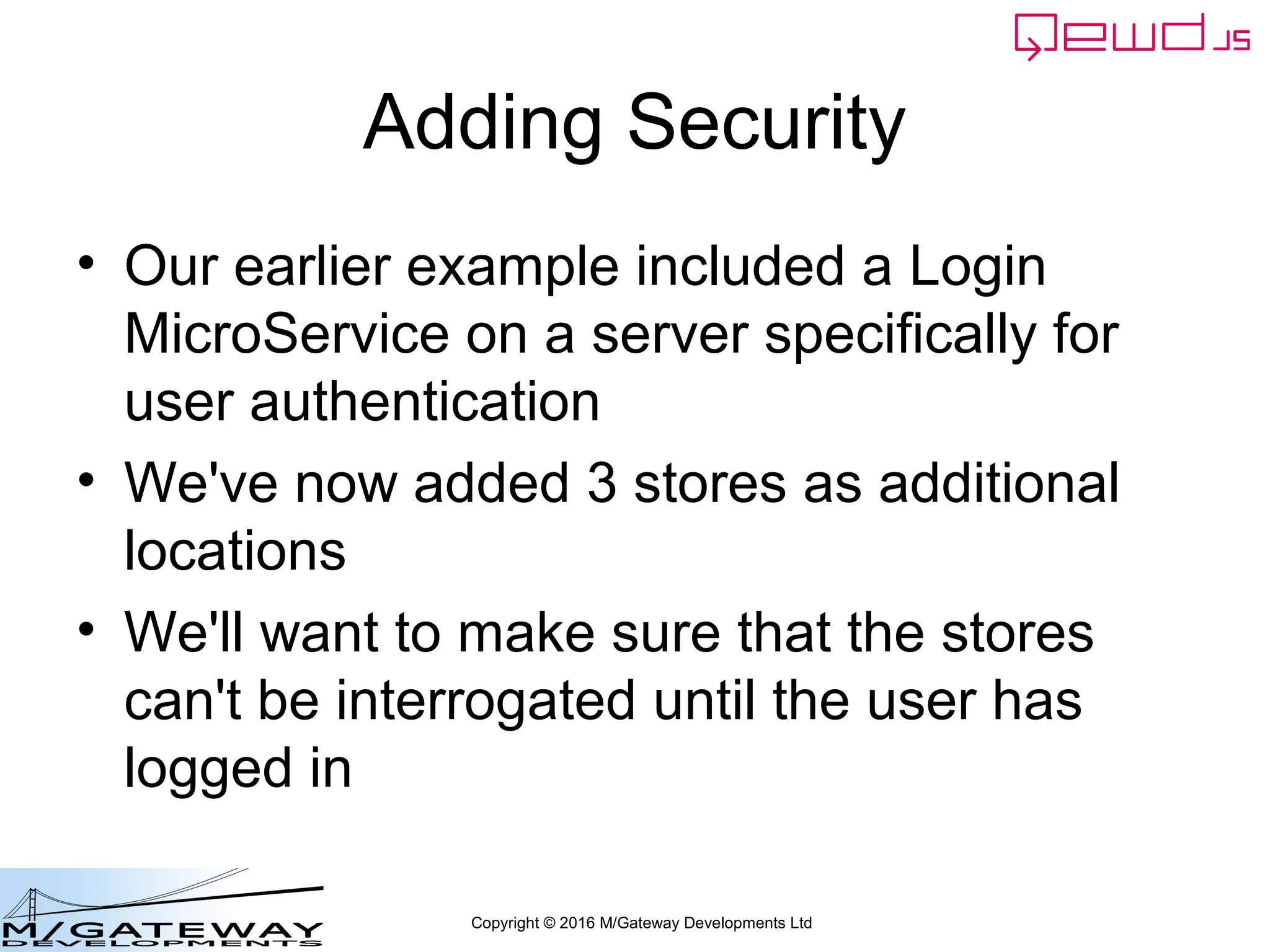
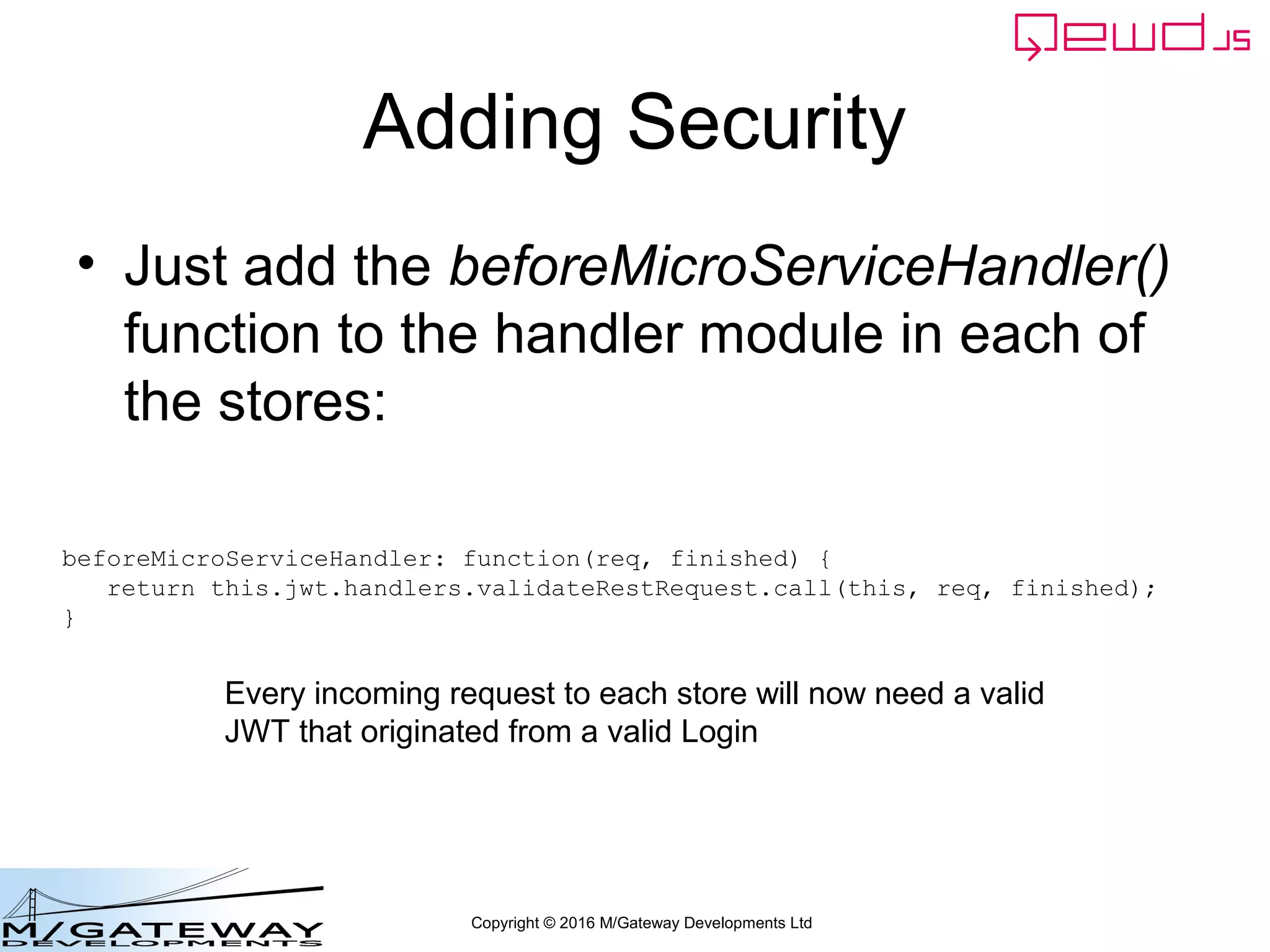
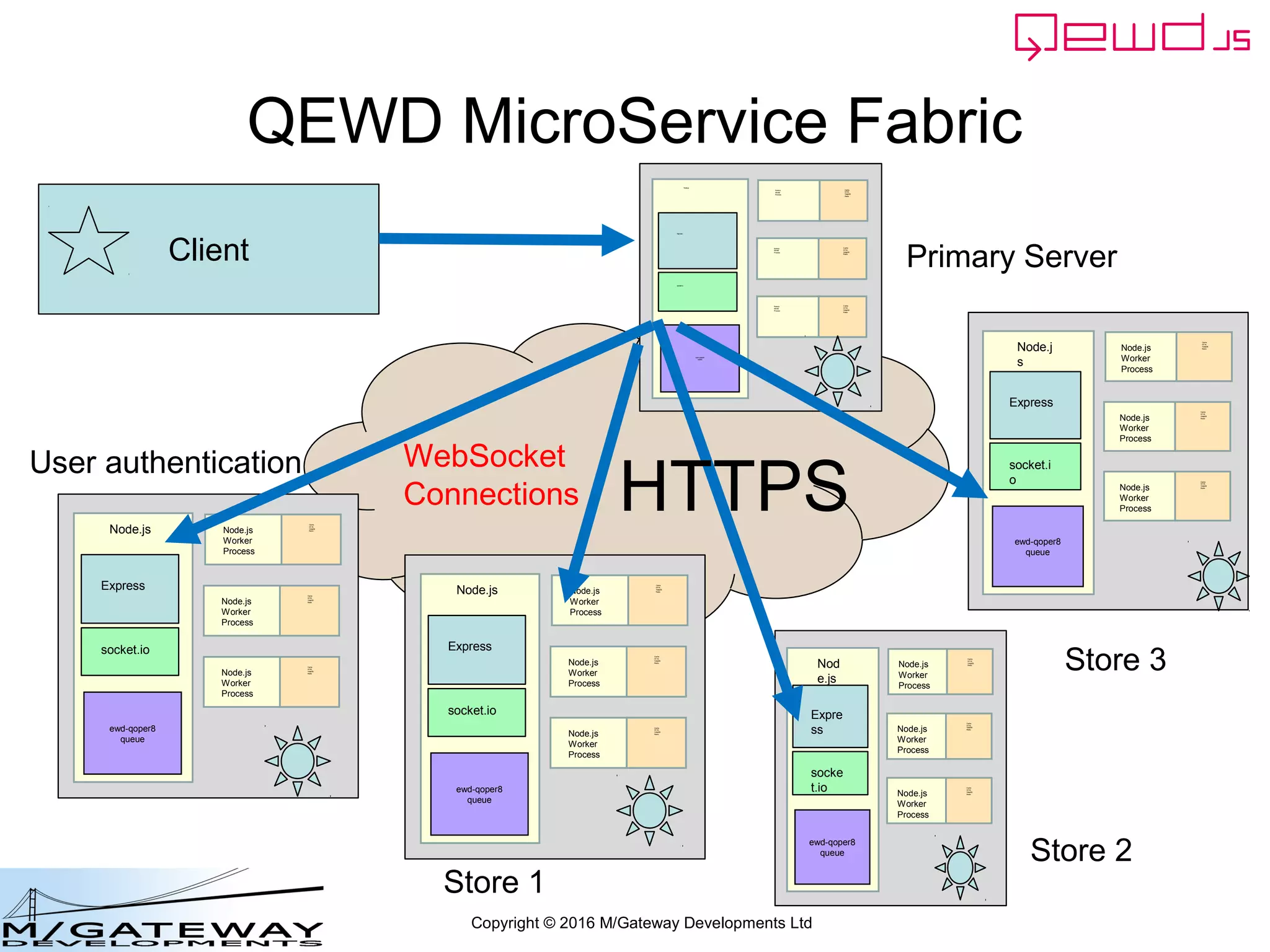
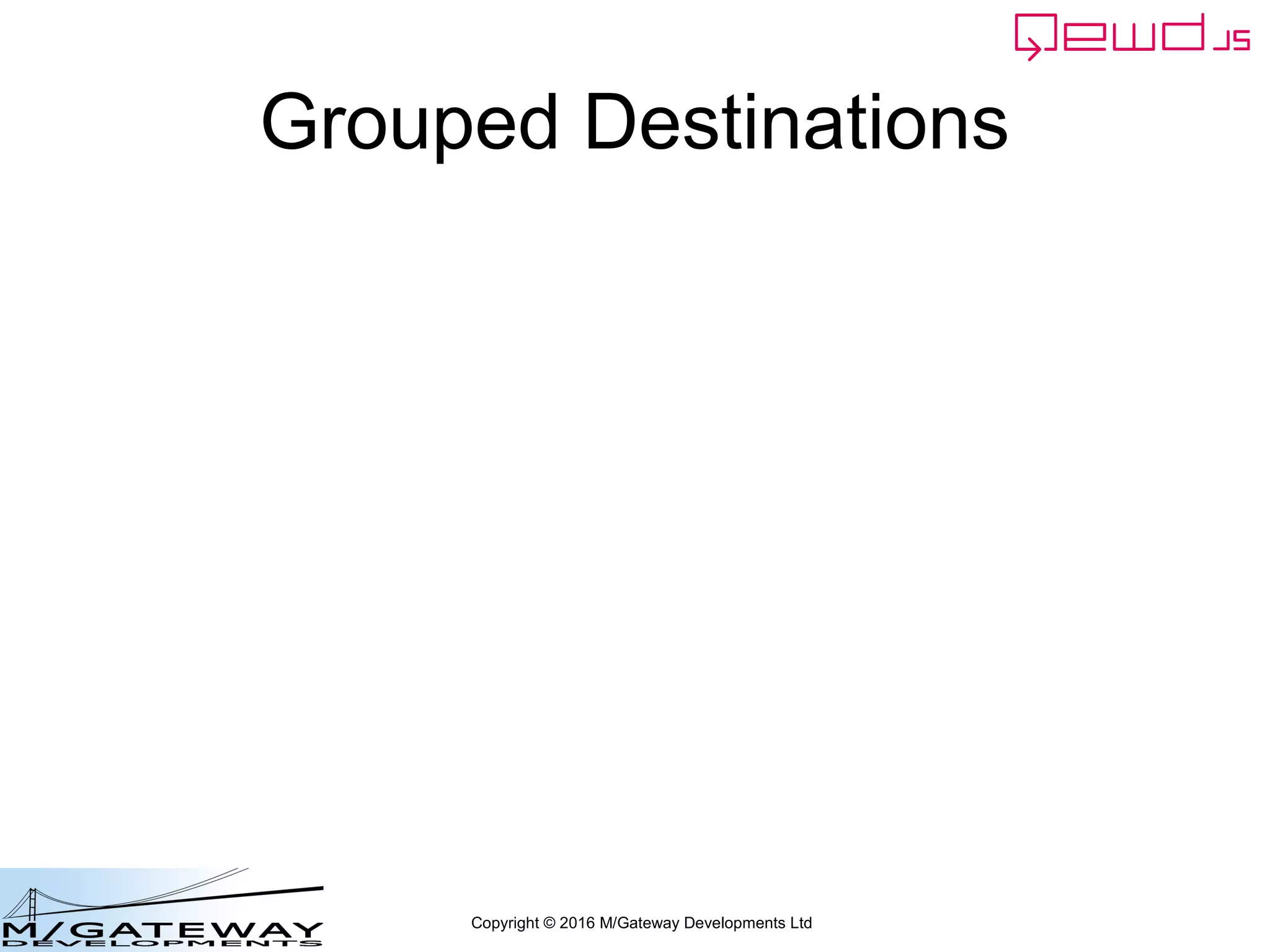
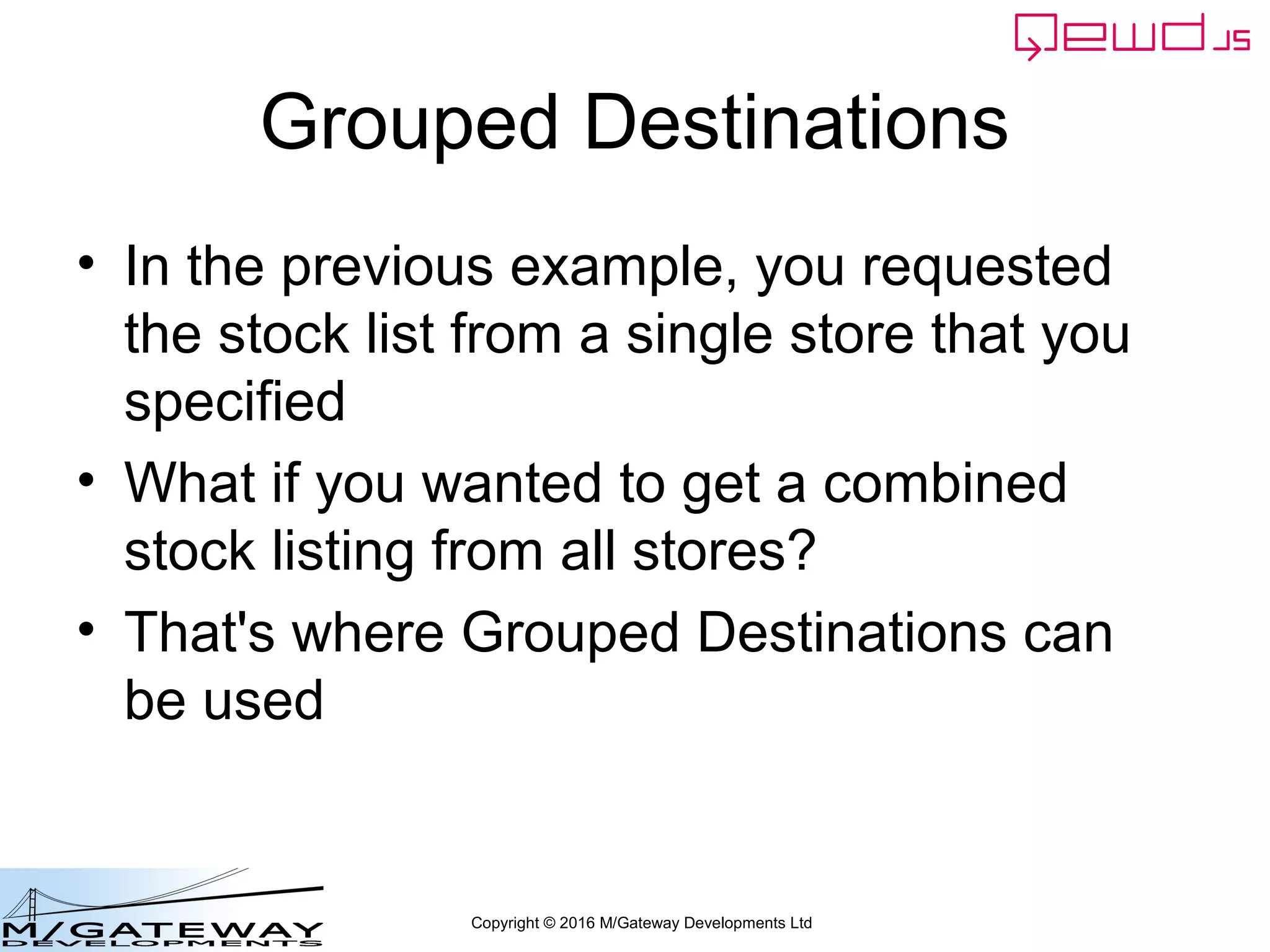
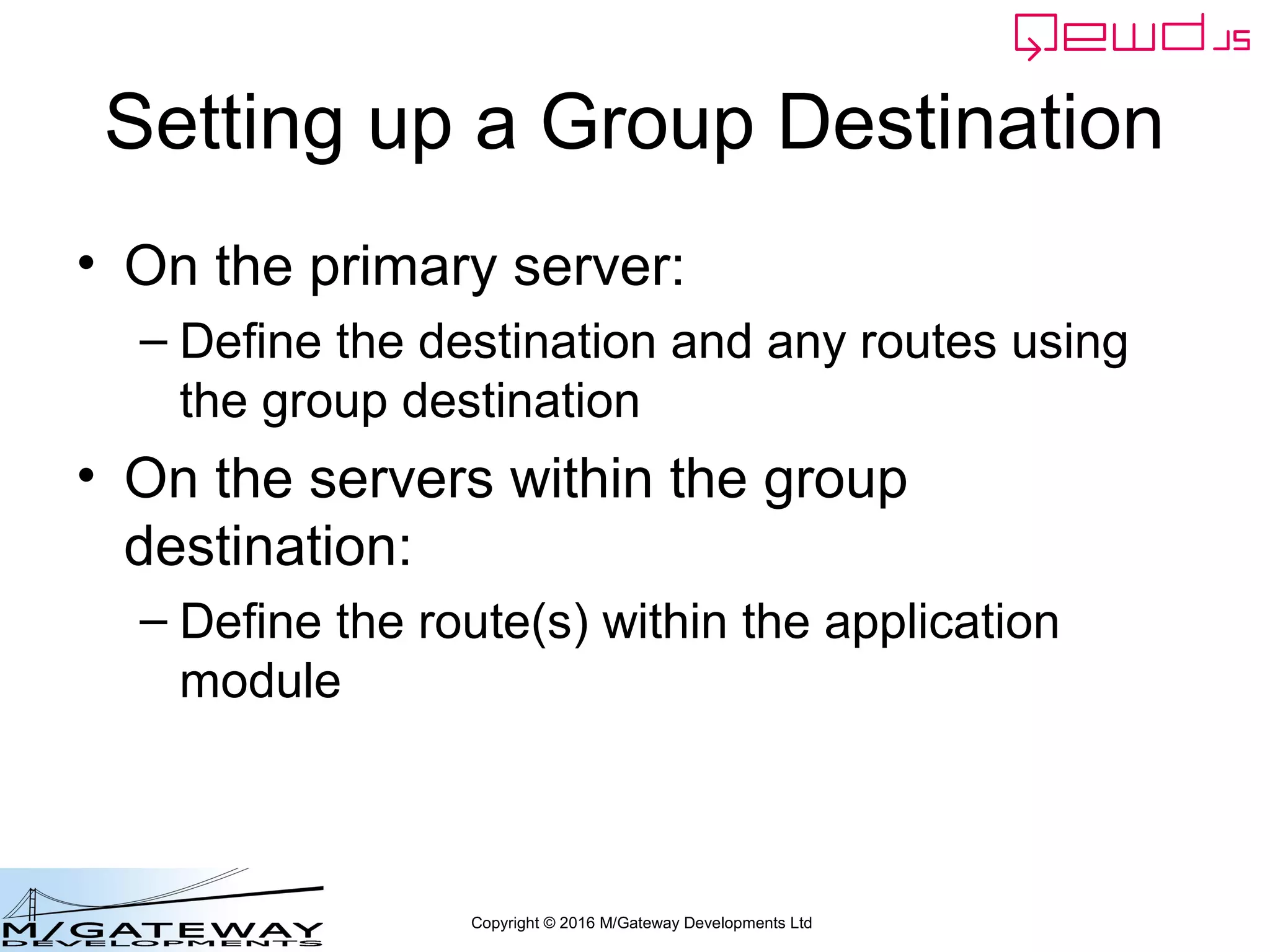
![Copyright © 2016 M/Gateway Developments Ltd
Primary Server
• Within the startup file configuration:
u_services: {
destinations: {
login_service: {
host: 'http://192.168.1.121:8080',
application: 'login-micro-service'
},
store1: {
host: 'http://192.168.1.114:8080',
application: 'stock-list'
},
store2: {
host: 'http://192.168.1.119:8080',
application: 'stock-list'
},
allStores: {
destinations: ['store1', 'store2']
}
},
routes: [
]
}](https://image.slidesharecdn.com/ewd3-course-45-170901101143/75/EWD-3-Training-Course-Part-45-Using-QEWD-s-Advanced-MicroService-Functionality-63-2048.jpg)
![Copyright © 2016 M/Gateway Developments Ltd
Primary Server
• Within the startup file configuration:
u_services: {
destinations: {
login_service: {
host: 'http://192.168.1.121:8080',
application: 'login-micro-service'
},
store1: {
host: 'http://192.168.1.114:8080',
application: 'stock-list'
},
store2: {
host: 'http://192.168.1.119:8080',
application: 'stock-list'
},
allStores: {
destinations: ['store1', 'store2']
}
},
routes: [
]
}
We're defining a new destination
named allStores which is a group
consisting of store1 and store2,
each of which must be separately
defined](https://image.slidesharecdn.com/ewd3-course-45-170901101143/75/EWD-3-Training-Course-Part-45-Using-QEWD-s-Advanced-MicroService-Functionality-64-2048.jpg)
![Copyright © 2016 M/Gateway Developments Ltd
Primary Server
• Within the startup file configuration:
u_services: {
destinations: {
login_service: {
host: 'http://192.168.1.121:8080',
application: 'login-micro-service'
},
store1: {
host: 'http://192.168.1.114:8080',
application: 'stock-list'
},
store2: {
host: 'http://192.168.1.119:8080',
application: 'stock-list'
},
allStores: {
destinations: ['store1', 'store2']
}
},
routes: [
]
}
We're defining a new destination
named allStores which is a group
consisting of store1 and store2,
each of which must be separately
defined](https://image.slidesharecdn.com/ewd3-course-45-170901101143/75/EWD-3-Training-Course-Part-45-Using-QEWD-s-Advanced-MicroService-Functionality-65-2048.jpg)
![Copyright © 2016 M/Gateway Developments Ltd
Primary Server
• Now define any routes for this group:
u_services: {
destinations: {
},
routes: [
{
path: '/api/login',
method: 'POST',
destination: 'login_service'
},
{
path: '/api/store/:destination/stocklist',
method: 'GET'
},
{
path: '/api/store/:destination/category/:category/stocklist',
method: 'GET'
},
{
path: '/api/all/stocklist',
method: 'GET',
destination: 'allStores'
}
]
}](https://image.slidesharecdn.com/ewd3-course-45-170901101143/75/EWD-3-Training-Course-Part-45-Using-QEWD-s-Advanced-MicroService-Functionality-66-2048.jpg)
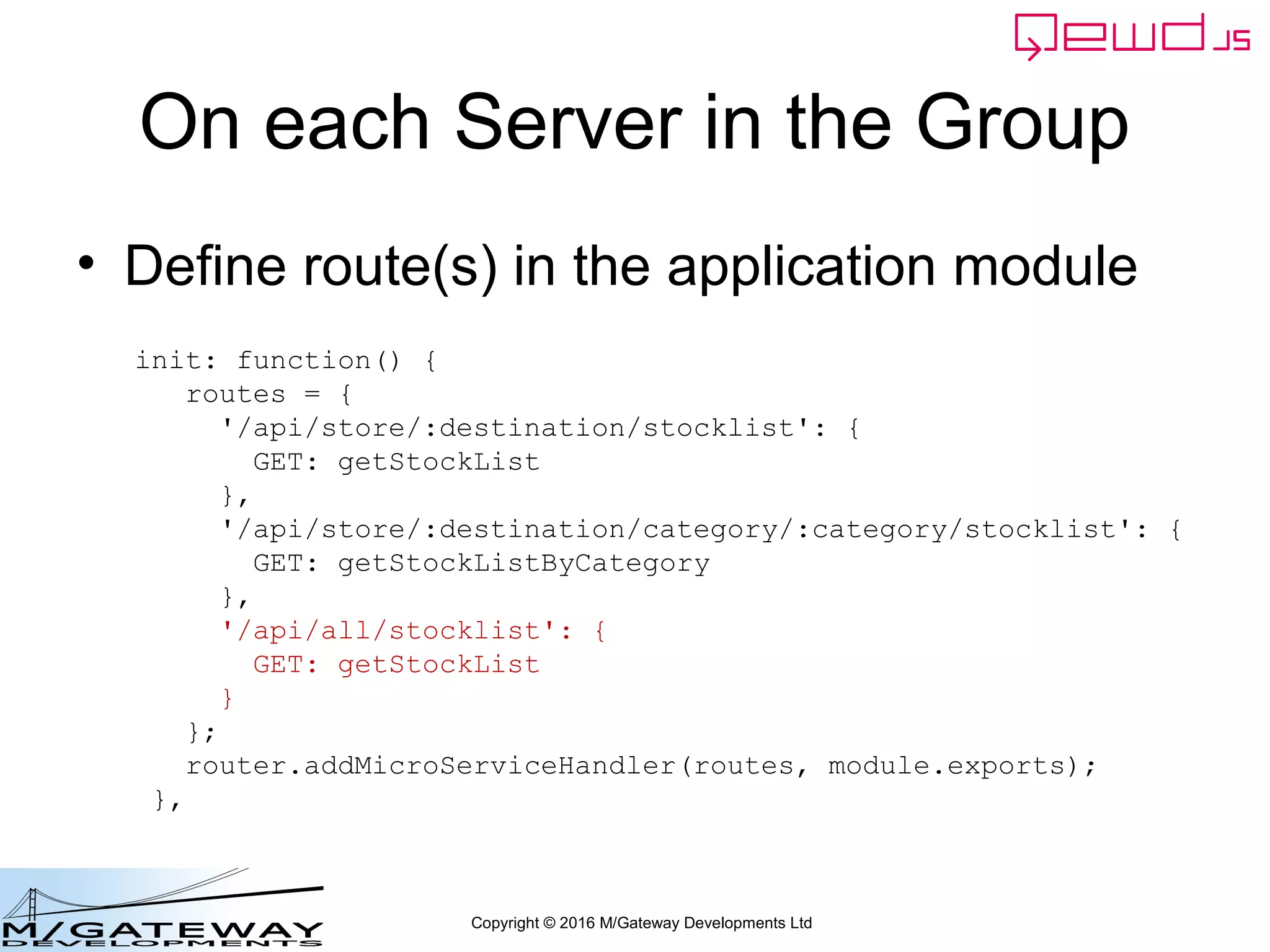
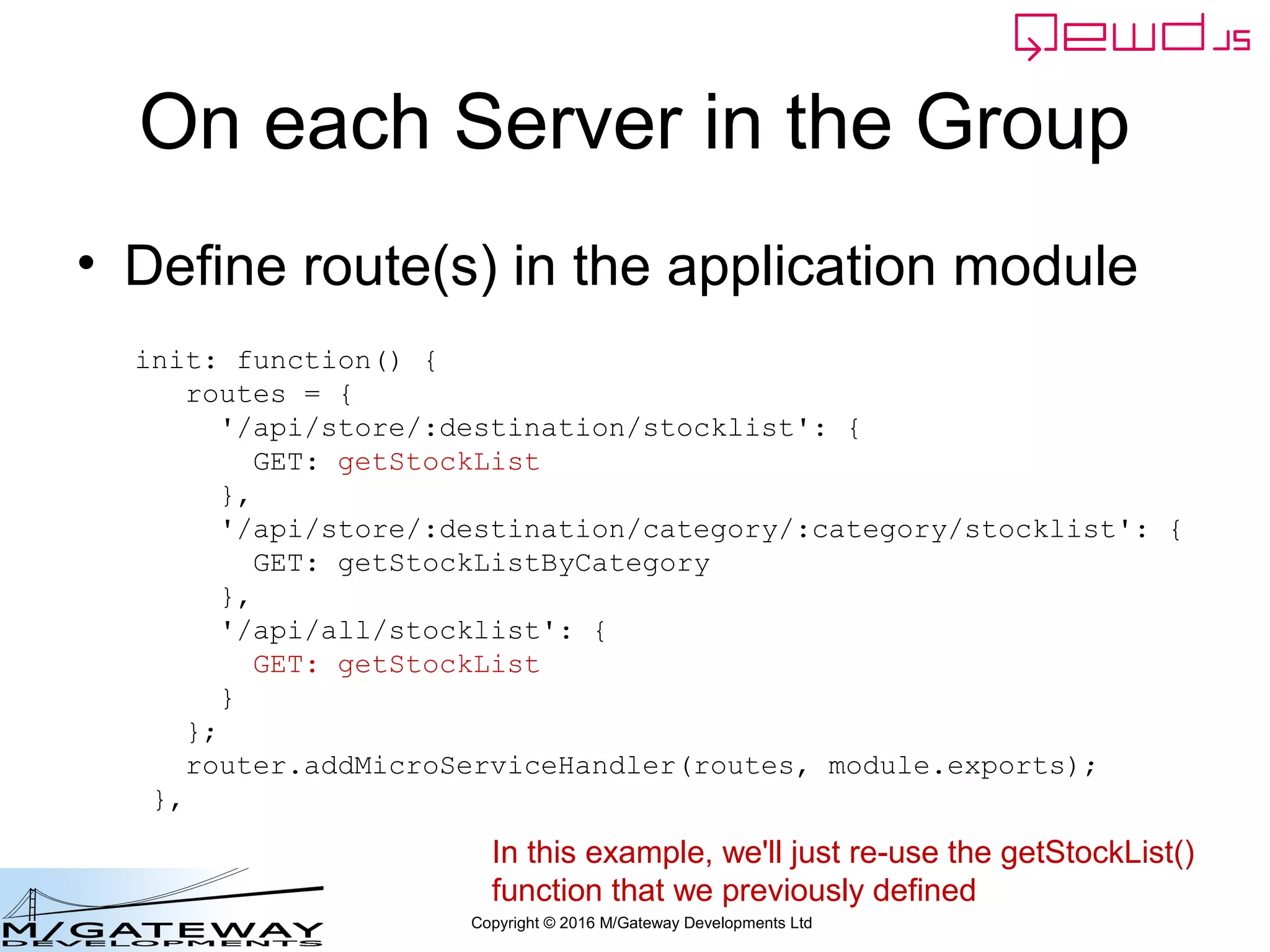

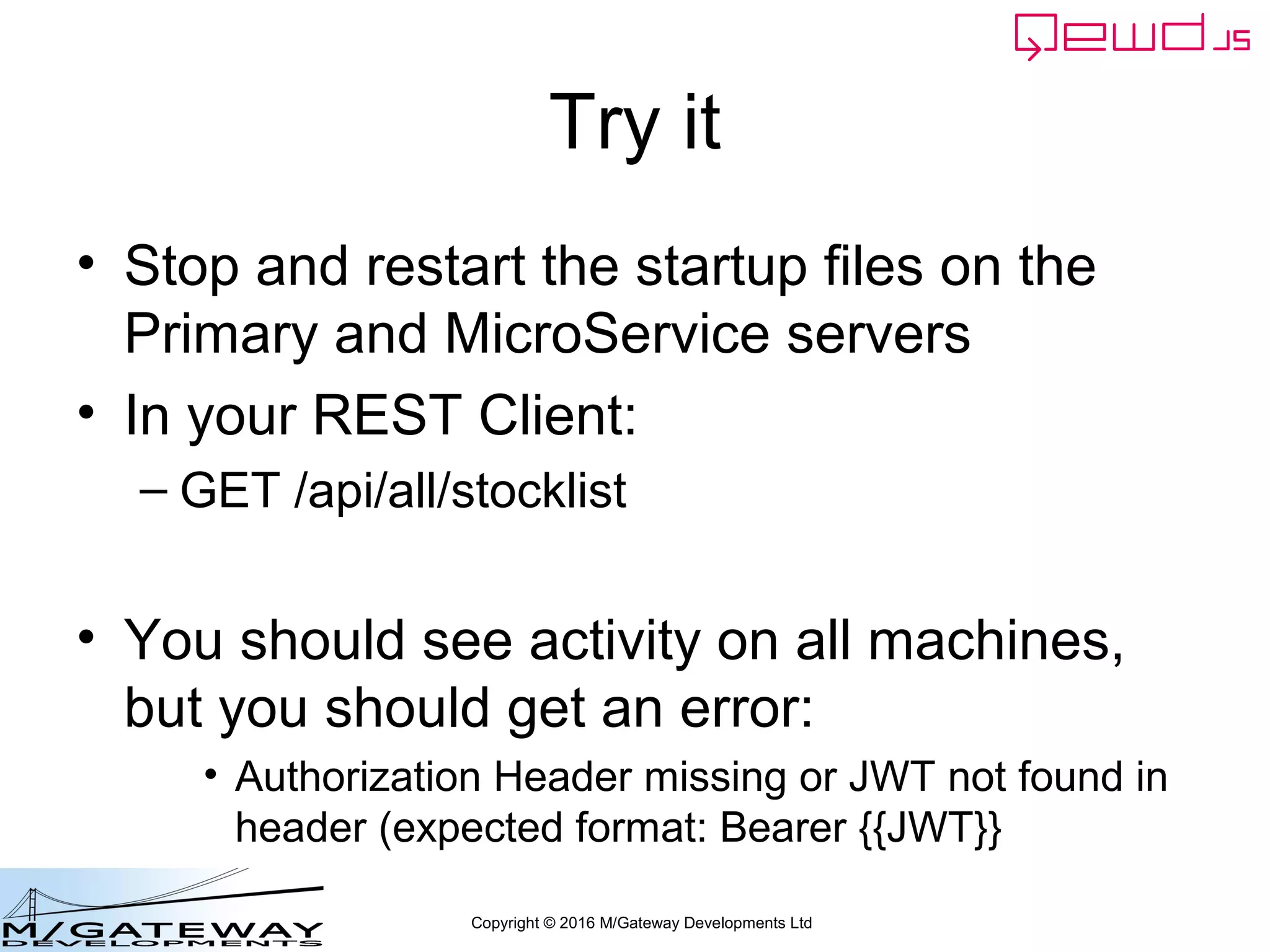
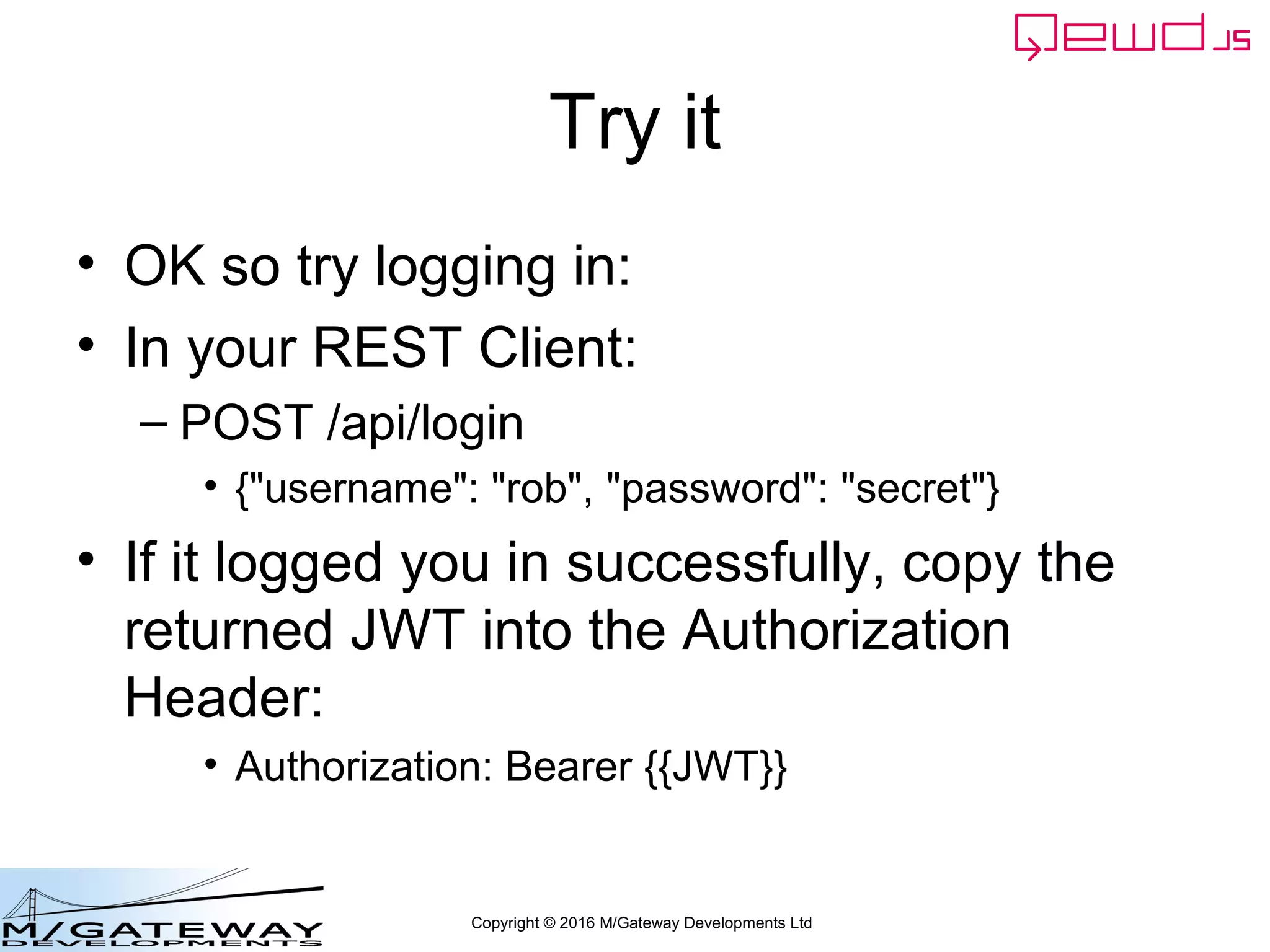
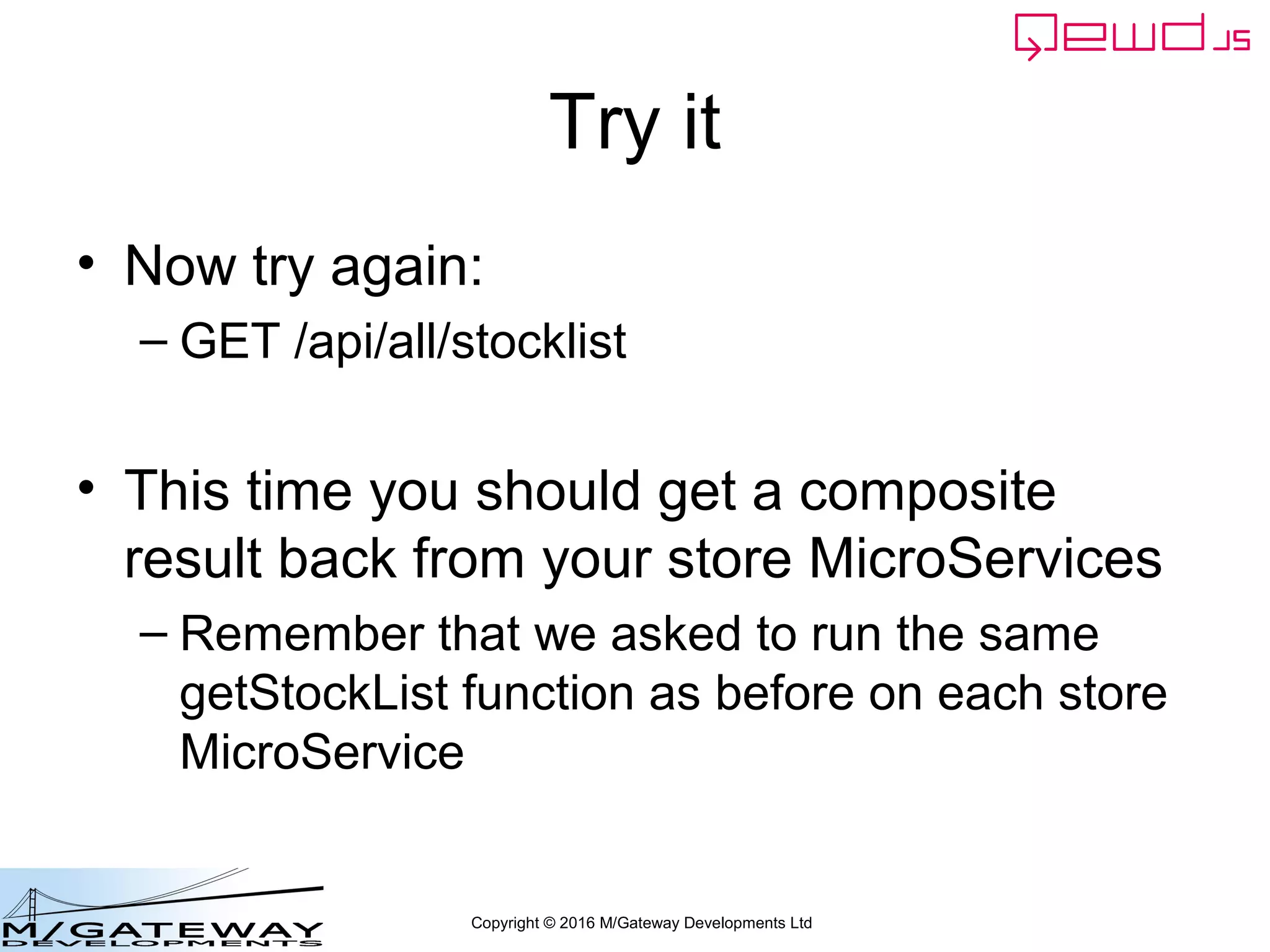
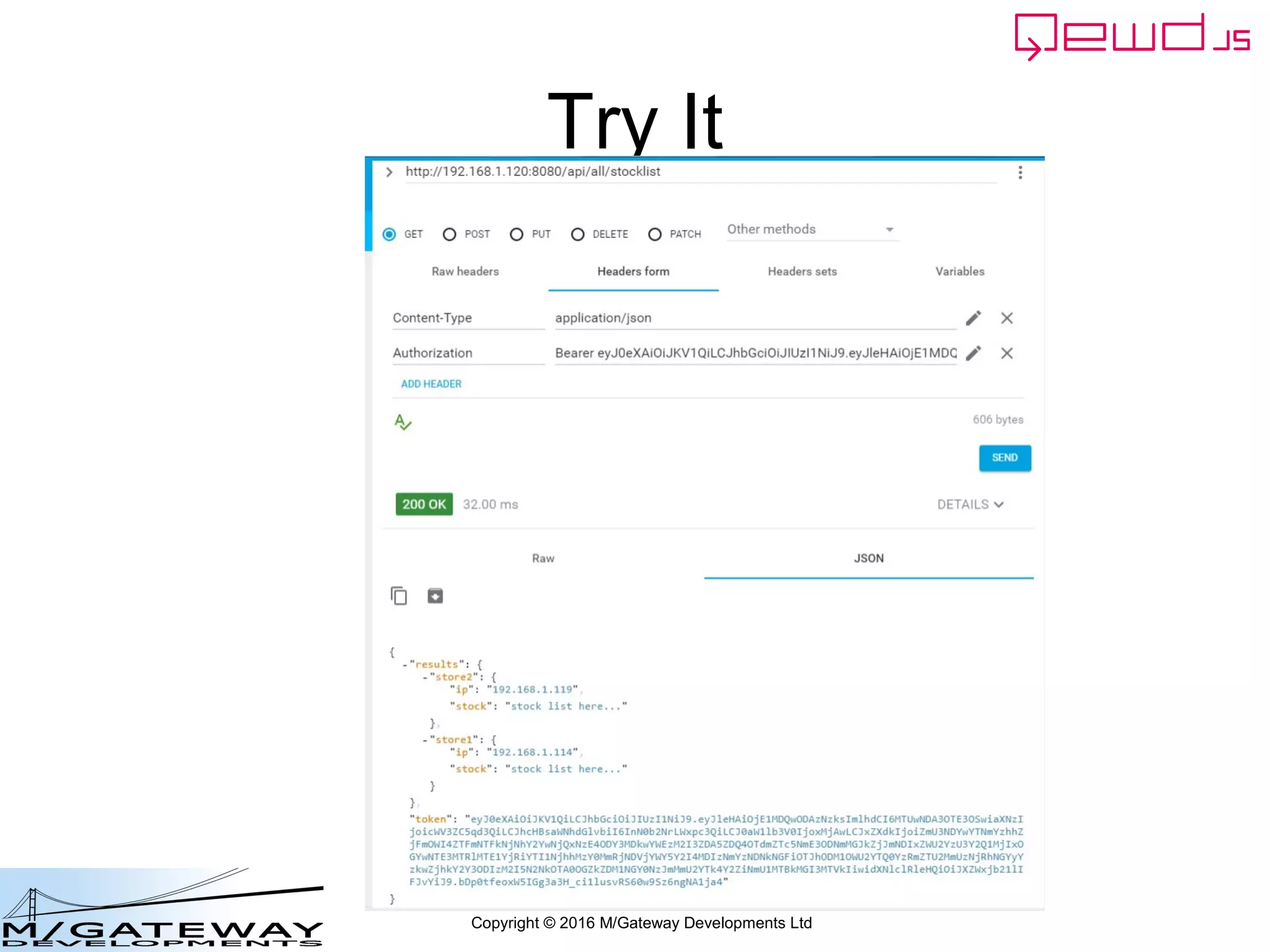
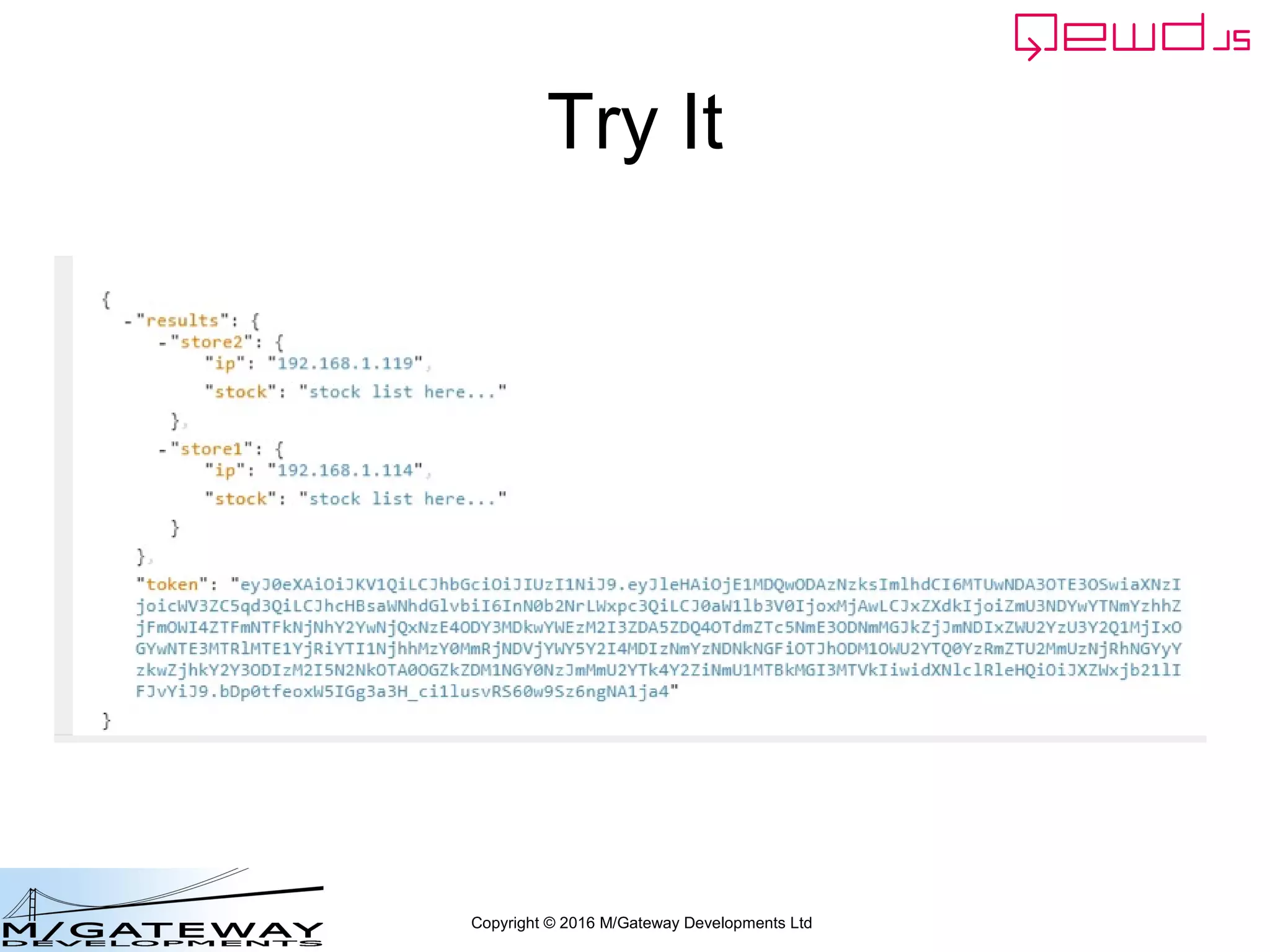
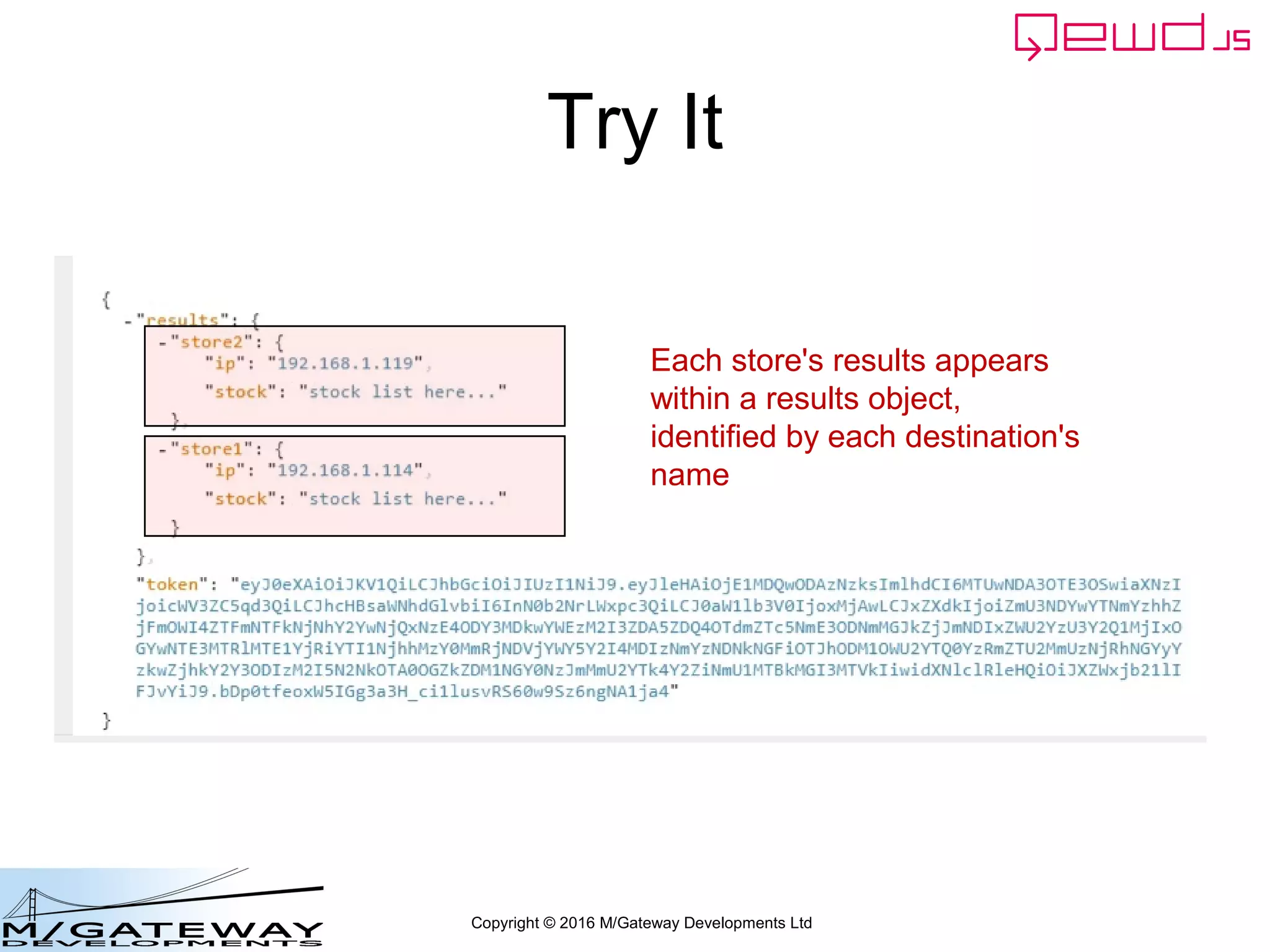
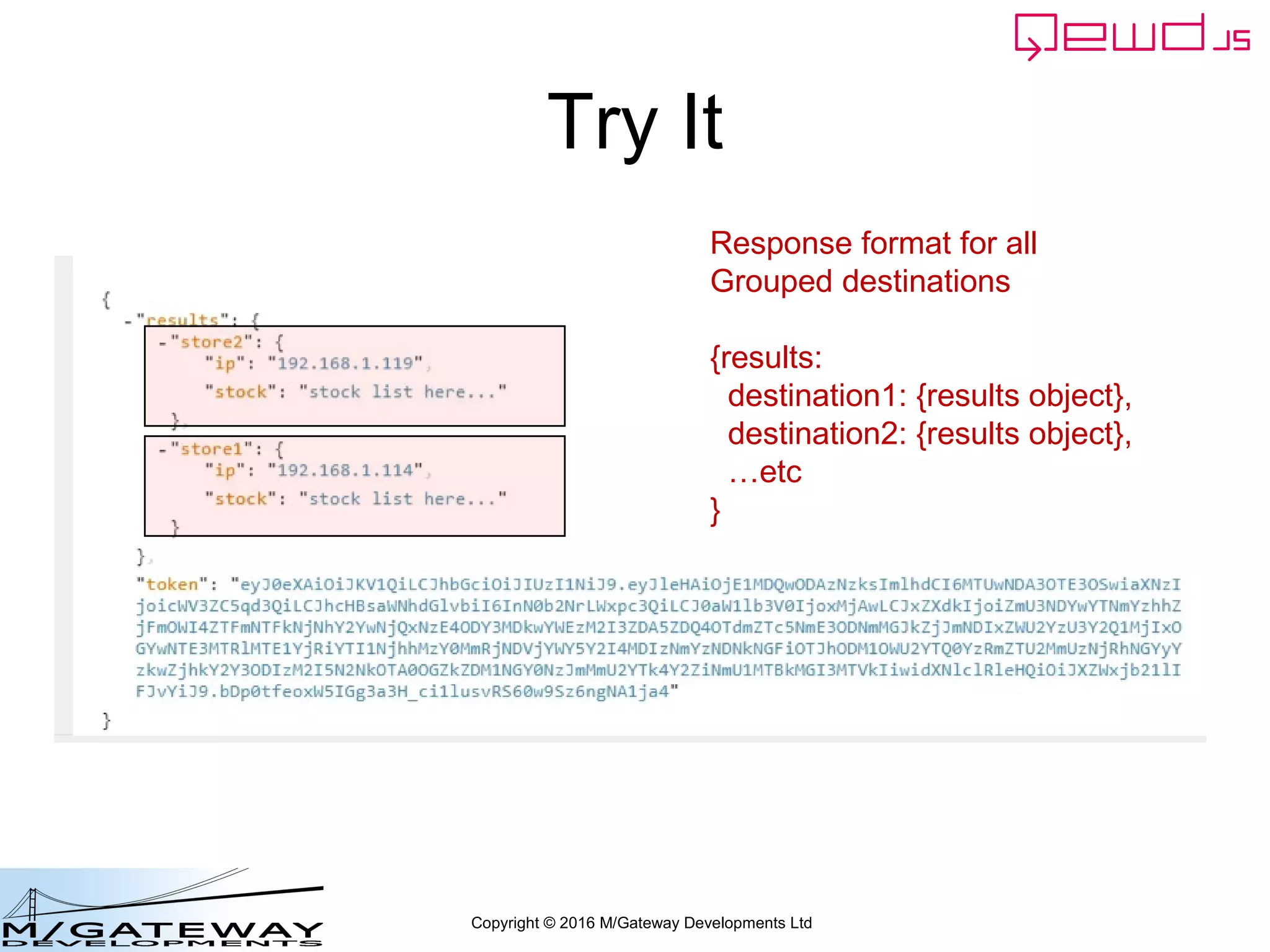
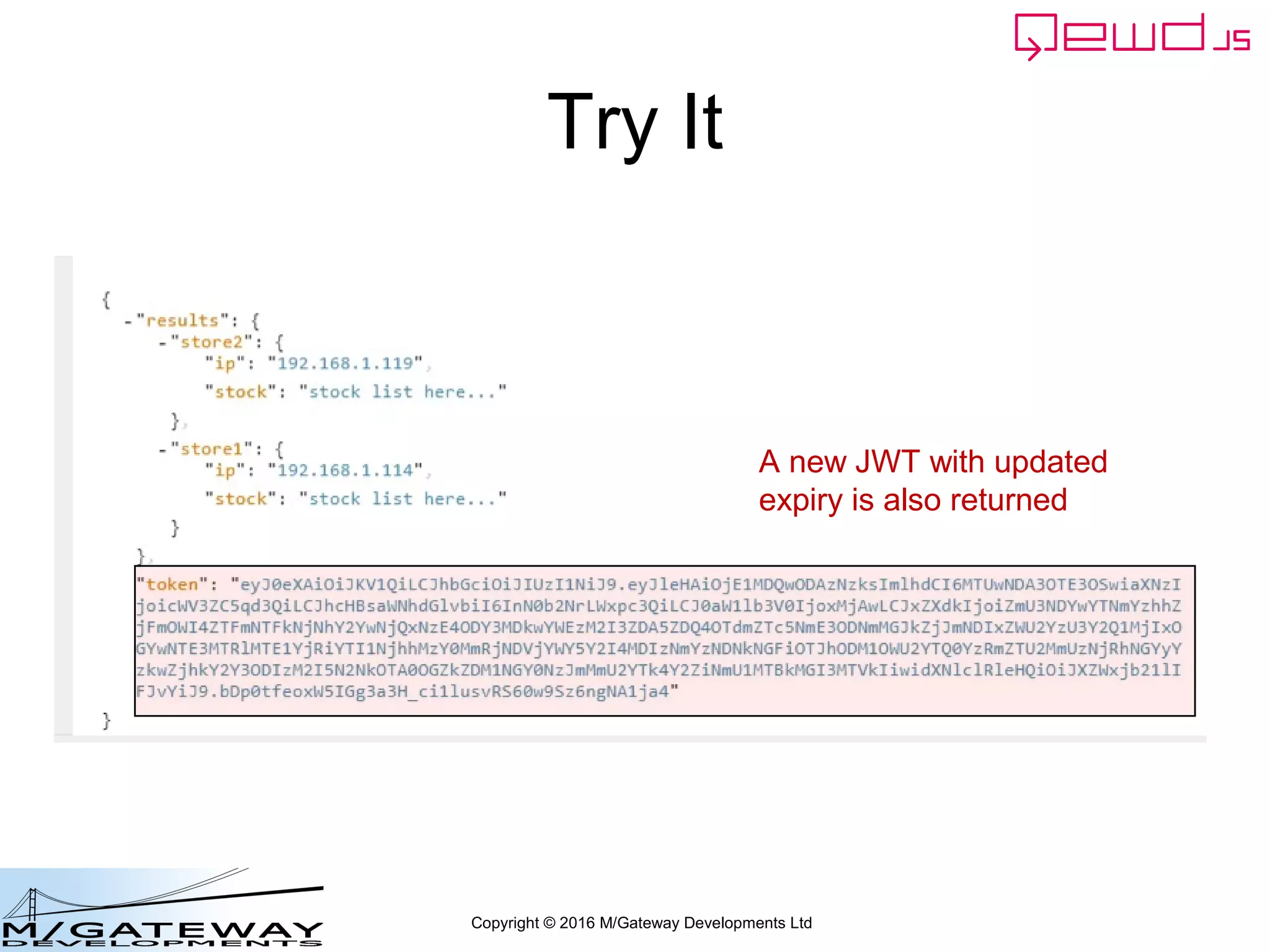
![Copyright © 2016 M/Gateway Developments Ltd
Dynamic Grouped Destination?
u_services: {
destinations: {
login_service: {
host: 'http://192.168.1.121:8080',
application: 'login-micro-service'
},
store1: {
host: 'http://192.168.1.114:8080',
application: 'stock-list'
},
store2: {
host: 'http://192.168.1.119:8080',
application: 'stock-list'
},
allStores: {
destinations: ['store1', 'store2']
}
},
routes: [
]
}
Our grouped destination – allStores – is
still just a destination.](https://image.slidesharecdn.com/ewd3-course-45-170901101143/75/EWD-3-Training-Course-Part-45-Using-QEWD-s-Advanced-MicroService-Functionality-78-2048.jpg)
![Copyright © 2016 M/Gateway Developments Ltd
Dynamic Grouped Destination?
u_services: {
destinations: {
},
routes: [
{
path: '/api/login',
method: 'POST',
destination: 'login_service'
},
{
path: '/api/store/:destination/stocklist',
method: 'GET'
},
{
path: '/api/store/:destination/category/:category/stocklist',
method: 'GET'
},
{
path: '/api/all/stocklist',
method: 'GET',
destination: 'allStores'
}
]
}
So what happens if
we use it for this route?](https://image.slidesharecdn.com/ewd3-course-45-170901101143/75/EWD-3-Training-Course-Part-45-Using-QEWD-s-Advanced-MicroService-Functionality-79-2048.jpg)
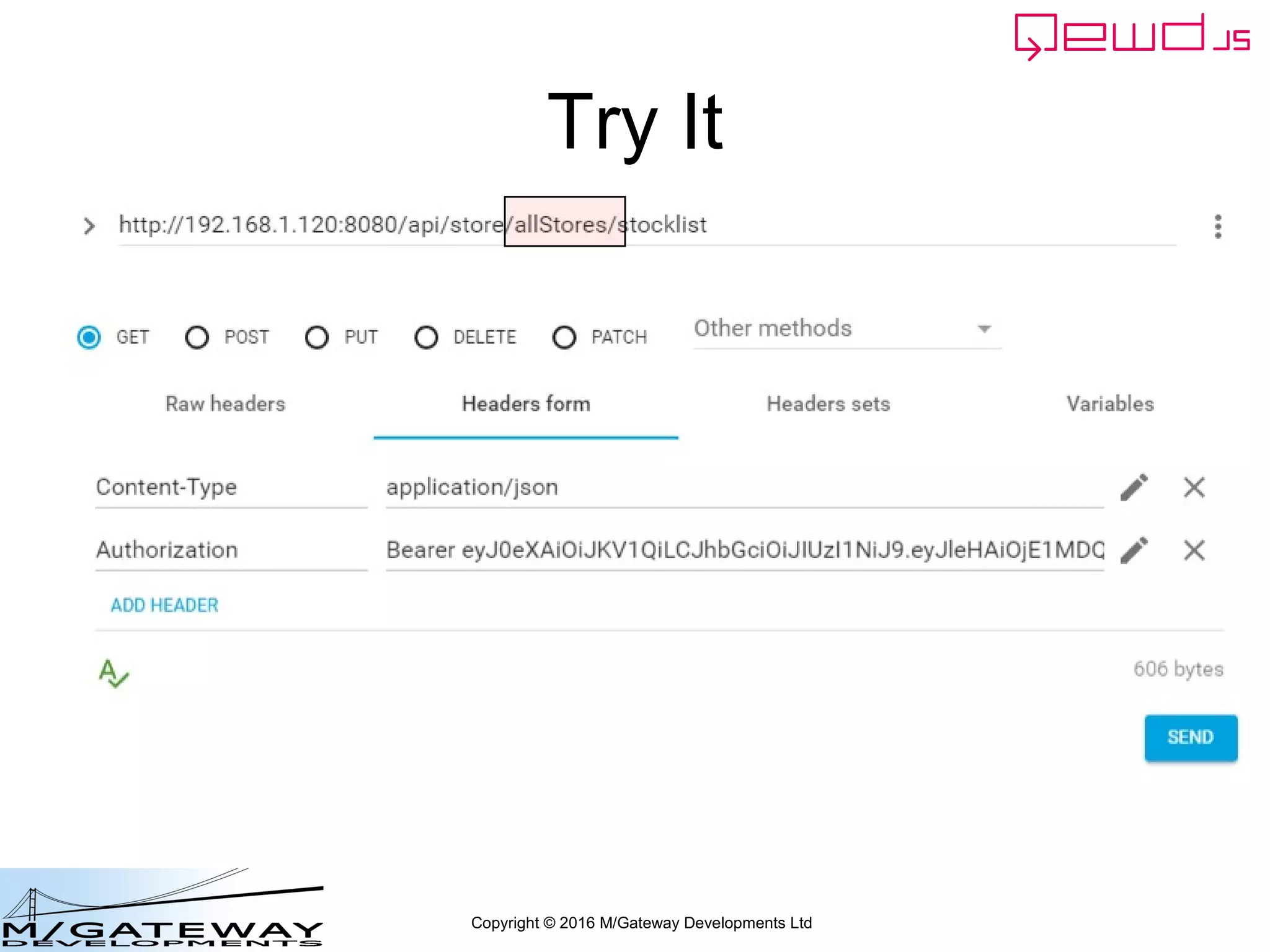
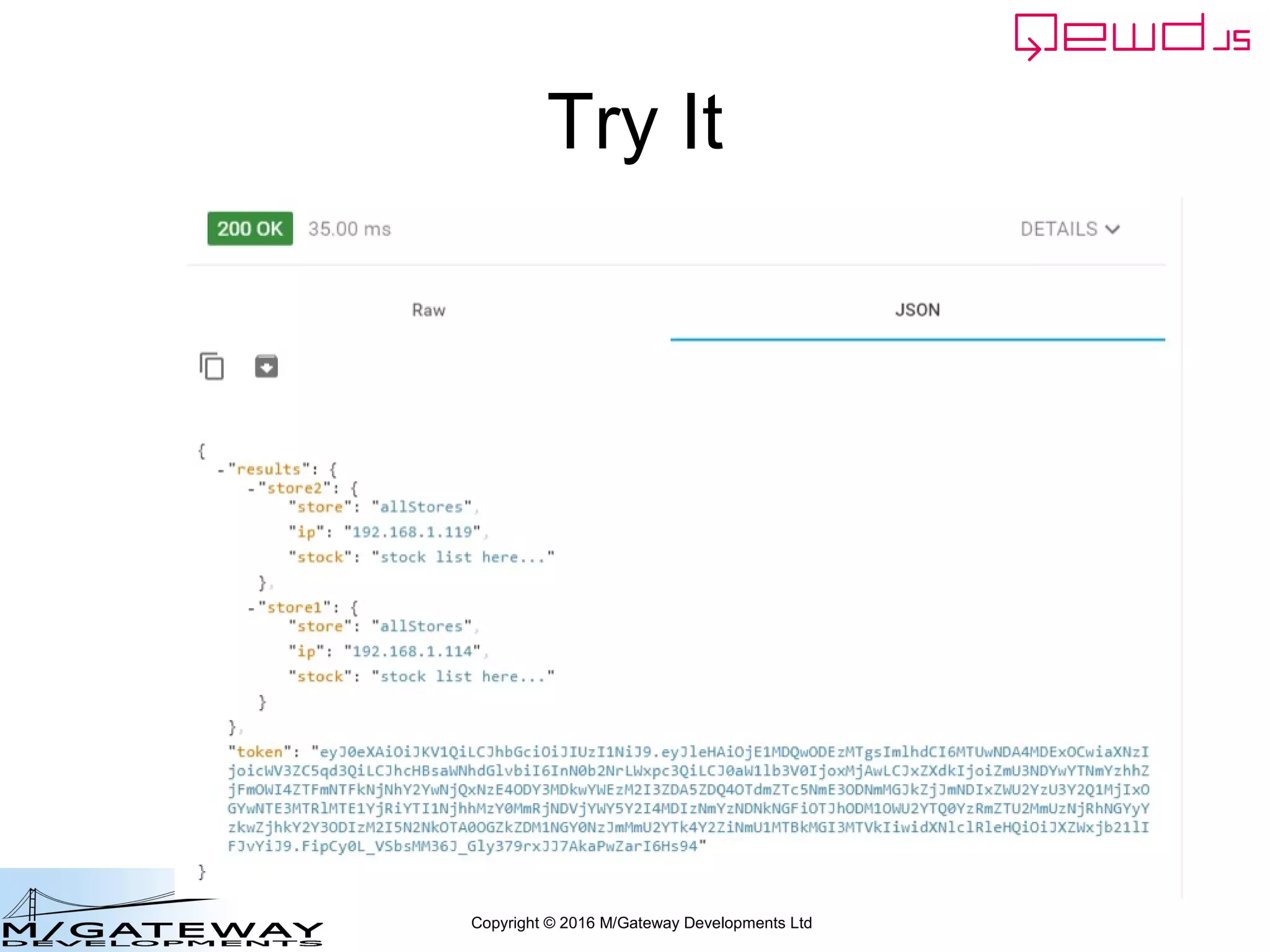
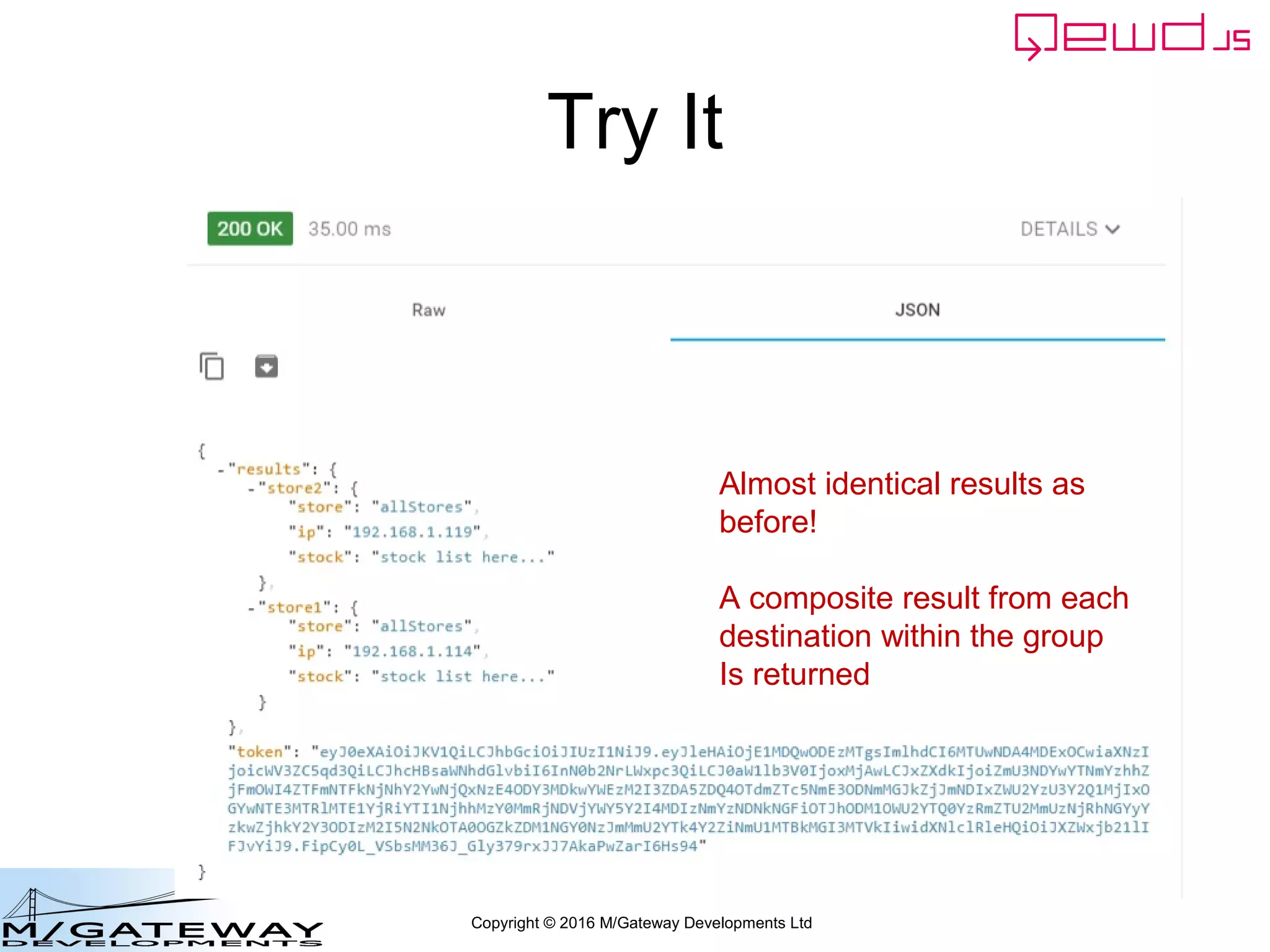
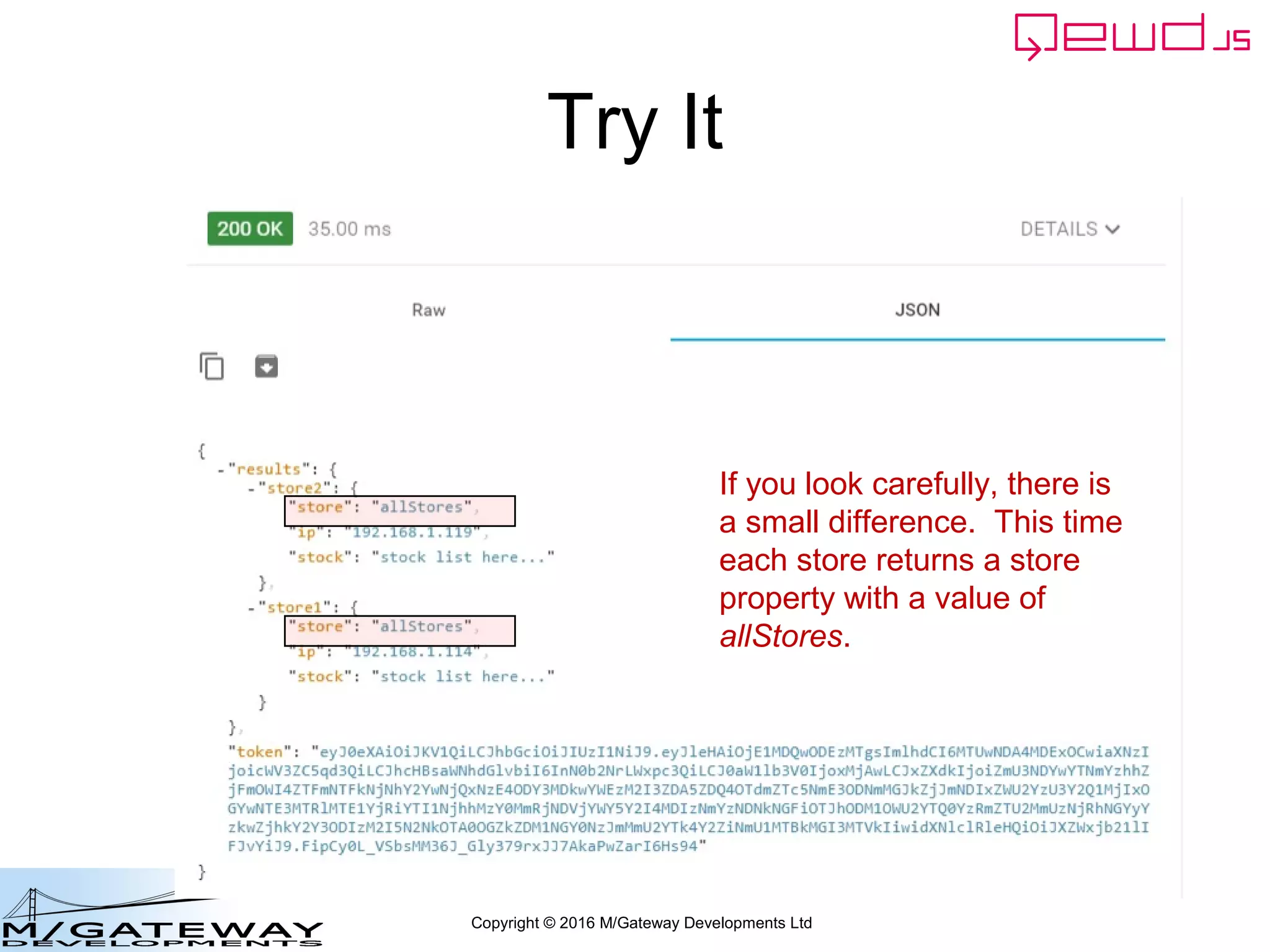
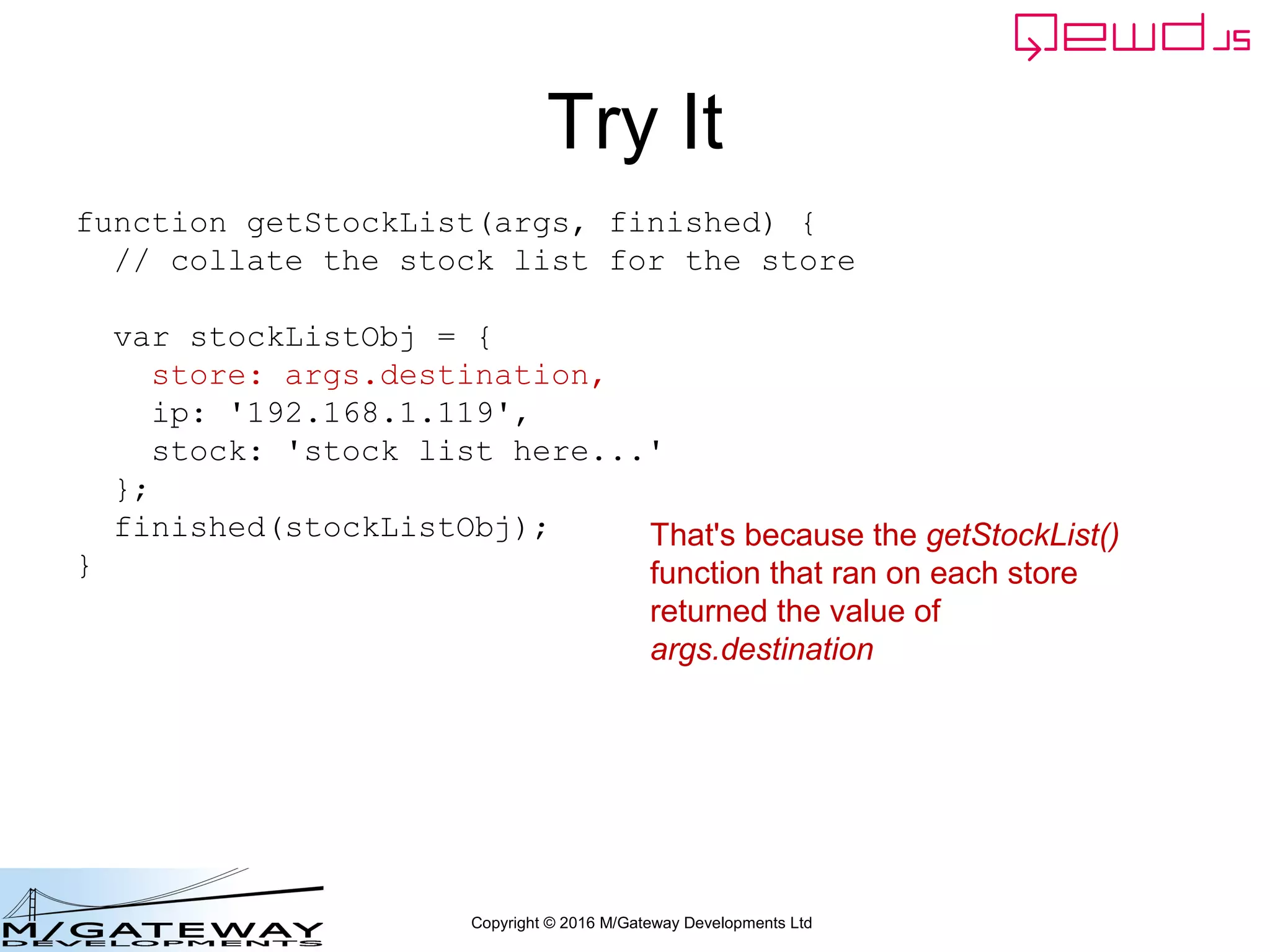
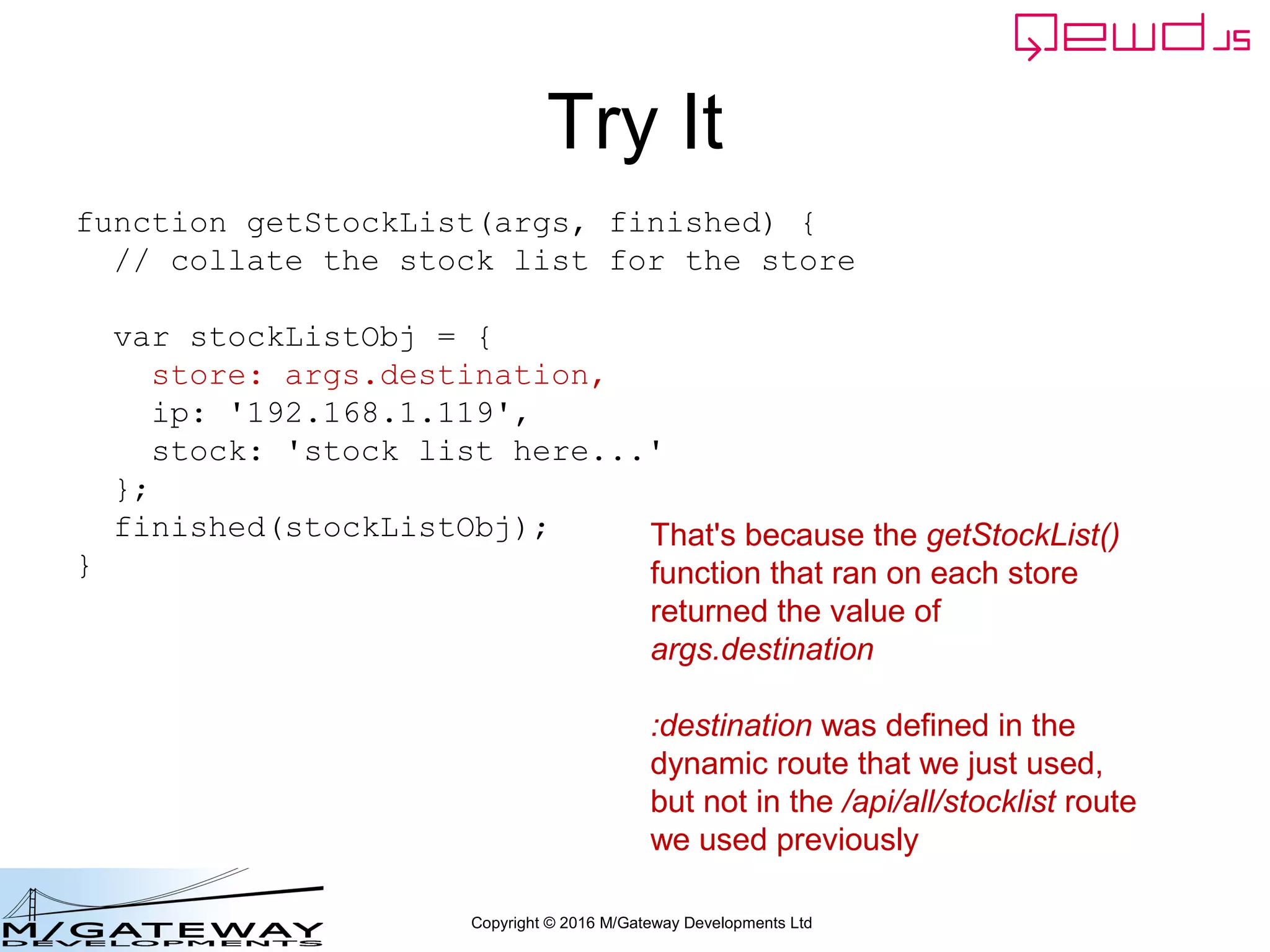
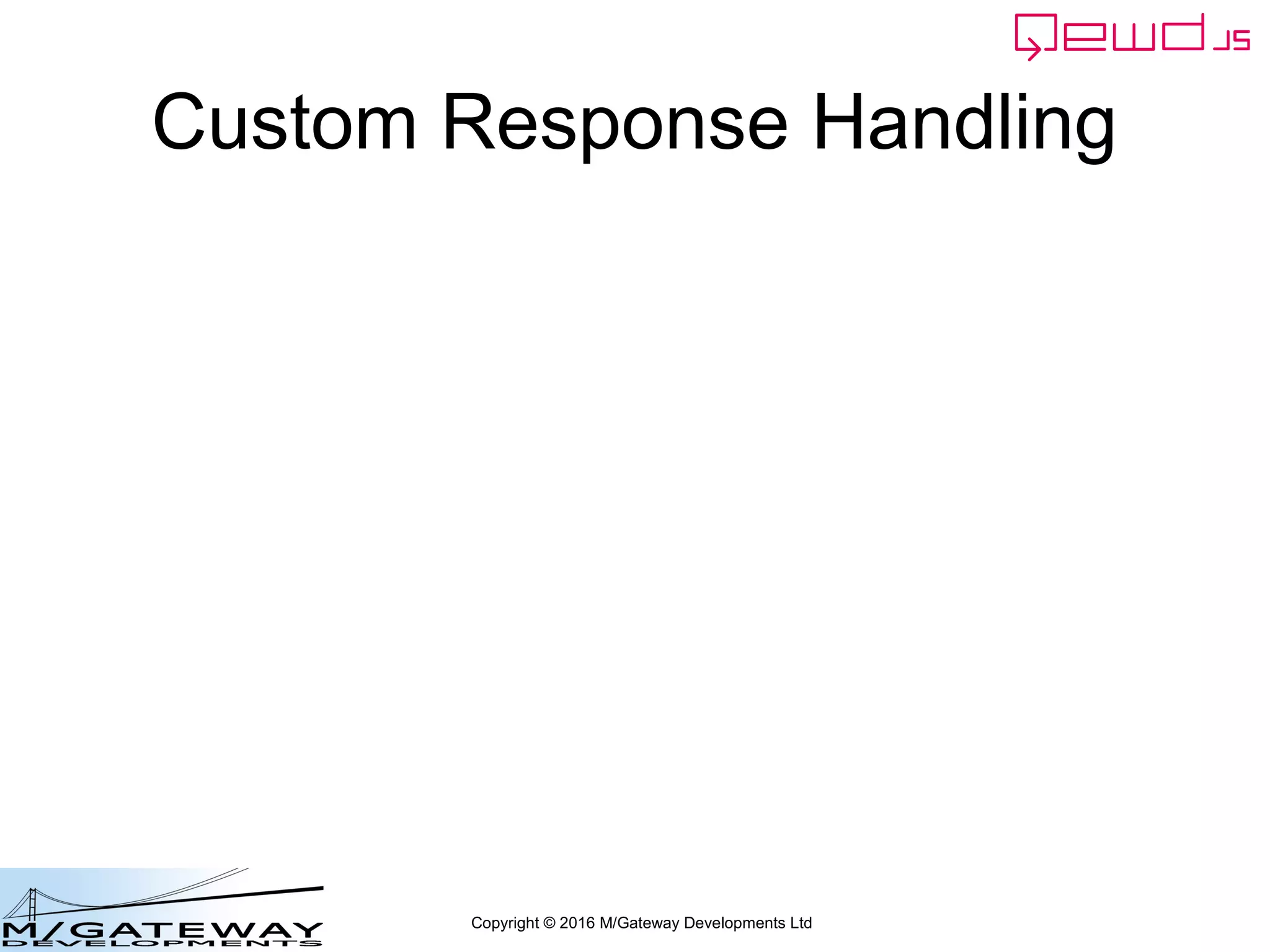
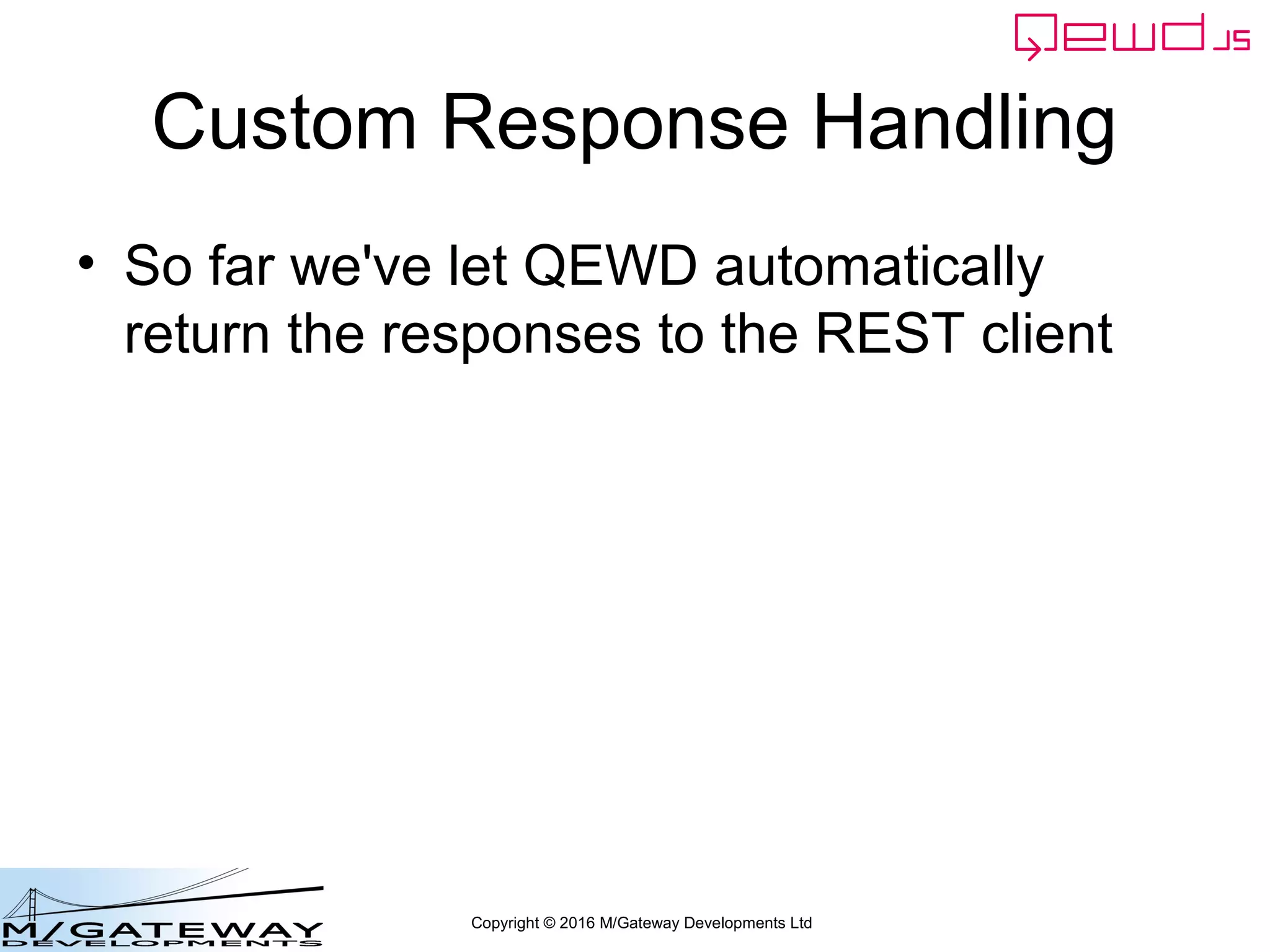
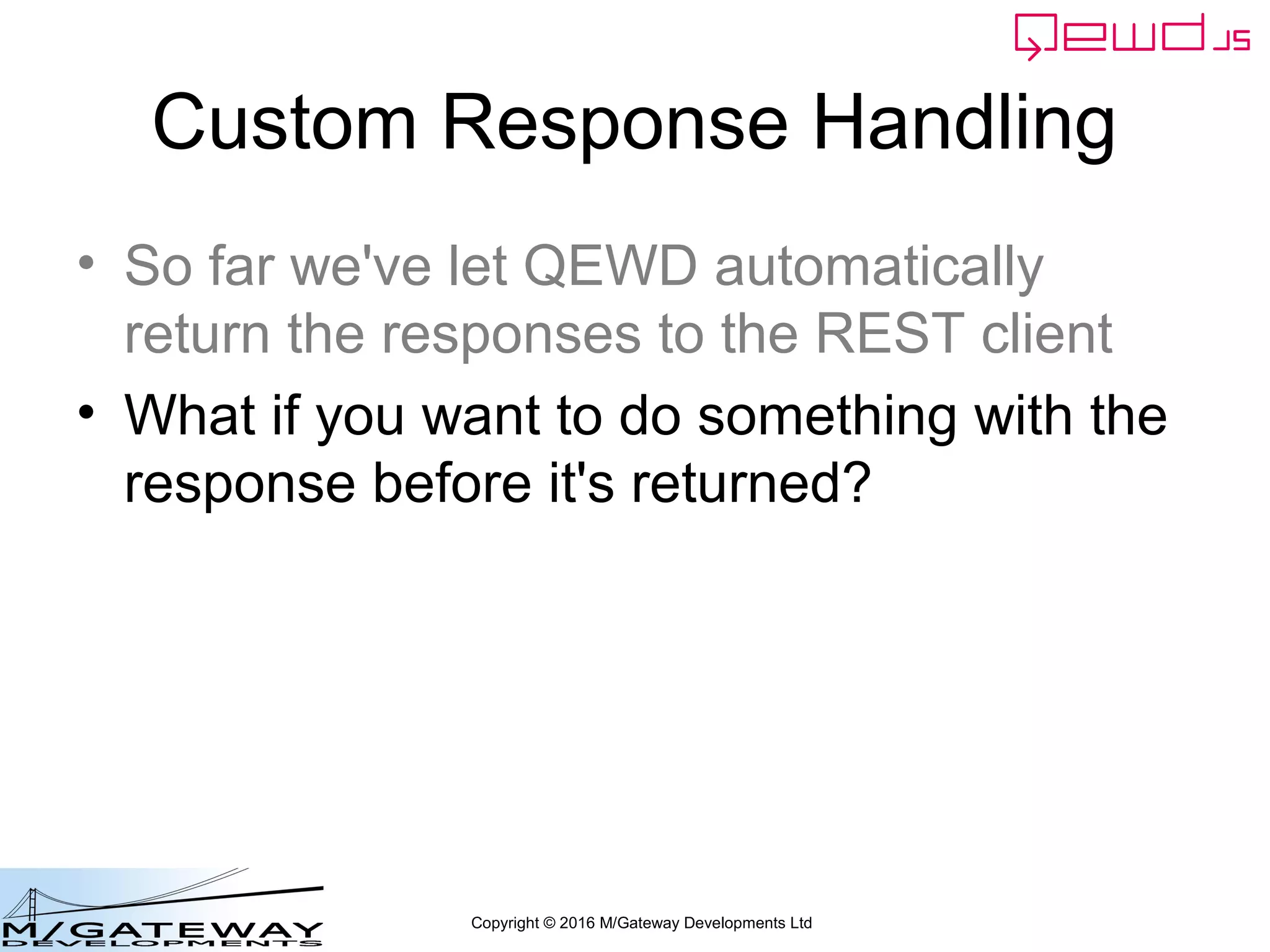
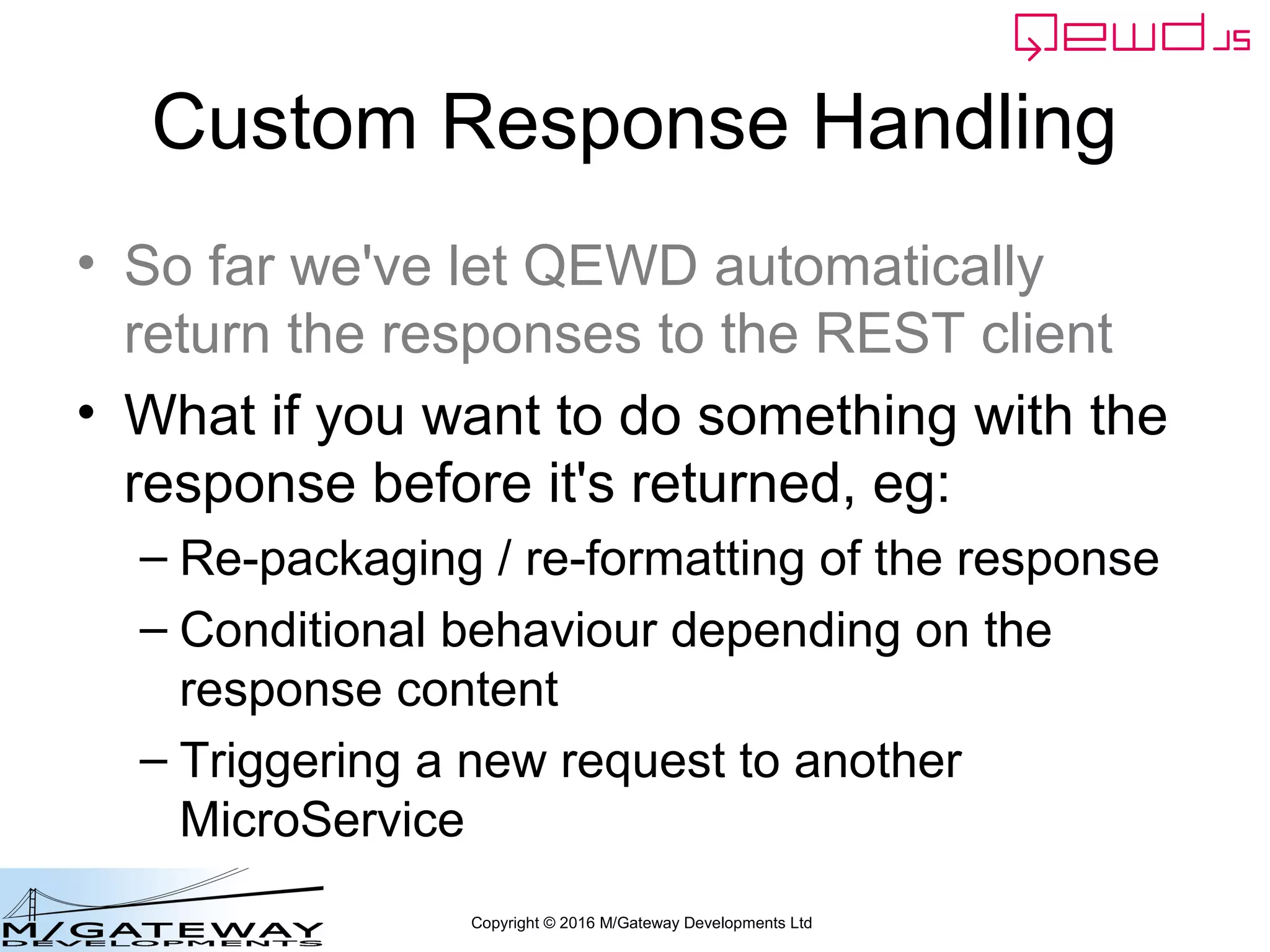
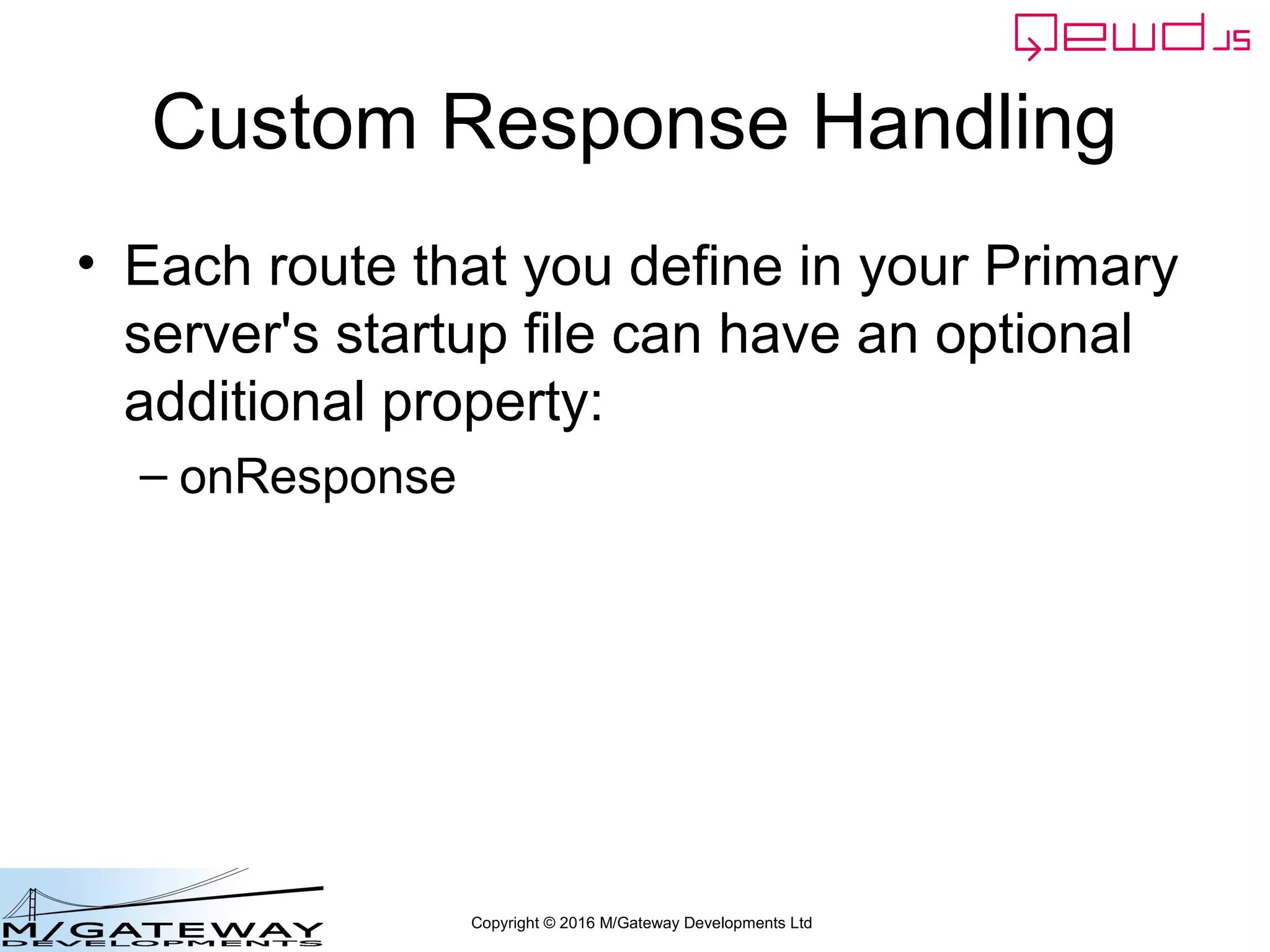
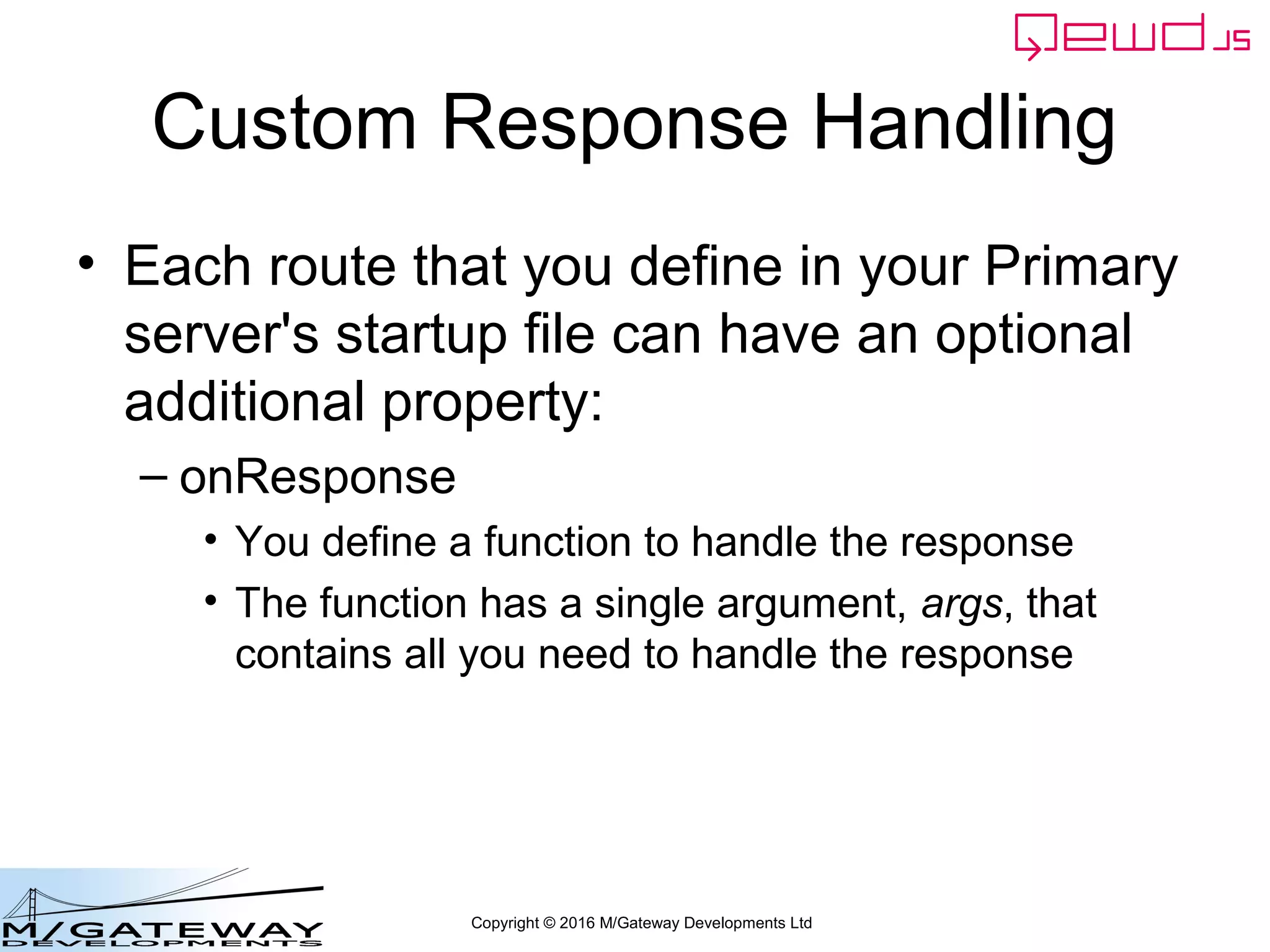
![Copyright © 2016 M/Gateway Developments Ltd
Custom Response Handling
u_services: {
destinations: {
},
routes: [
{
path: '/api/login',
method: 'POST',
destination: 'login_service'
},
{
path: '/api/store/:destination/stocklist',
method: 'GET'
},
{
path: '/api/store/:destination/category/:category/stocklist',
method: 'GET'
},
{
path: '/api/all/stocklist',
method: 'GET',
destination: 'allStores'
}
]
}
Here's our routes as
defined in the Primary
Server's startup file](https://image.slidesharecdn.com/ewd3-course-45-170901101143/75/EWD-3-Training-Course-Part-45-Using-QEWD-s-Advanced-MicroService-Functionality-92-2048.jpg)
![Copyright © 2016 M/Gateway Developments Ltd
Custom Response Handling
u_services: {
destinations: {
},
routes: [
{
path: '/api/login',
method: 'POST',
destination: 'login_service'
},
{
path: '/api/store/:destination/stocklist',
method: 'GET'
},
{
path: '/api/store/:destination/category/:category/stocklist',
method: 'GET'
},
{
path: '/api/all/stocklist',
method: 'GET',
destination: 'allStores'
}
]
}
We'll add custom handling
to this one](https://image.slidesharecdn.com/ewd3-course-45-170901101143/75/EWD-3-Training-Course-Part-45-Using-QEWD-s-Advanced-MicroService-Functionality-93-2048.jpg)
![Copyright © 2016 M/Gateway Developments Ltd
Custom Response Handling
u_services: {
destinations: {
},
routes: [
{
path: '/api/login',
method: 'POST',
destination: 'login_service'
},
{
path: '/api/store/:destination/stocklist',
method: 'GET',
onResponse: function(args) {
console.log('** onResponse: ' + JSON.stringify(args));
}
},
{
path: '/api/store/:destination/category/:category/stocklist',
method: 'GET'
},
{
path: '/api/all/stocklist',
method: 'GET',
destination: 'allStores'
}
]
}
Let's initially just inspect
that args object](https://image.slidesharecdn.com/ewd3-course-45-170901101143/75/EWD-3-Training-Course-Part-45-Using-QEWD-s-Advanced-MicroService-Functionality-94-2048.jpg)
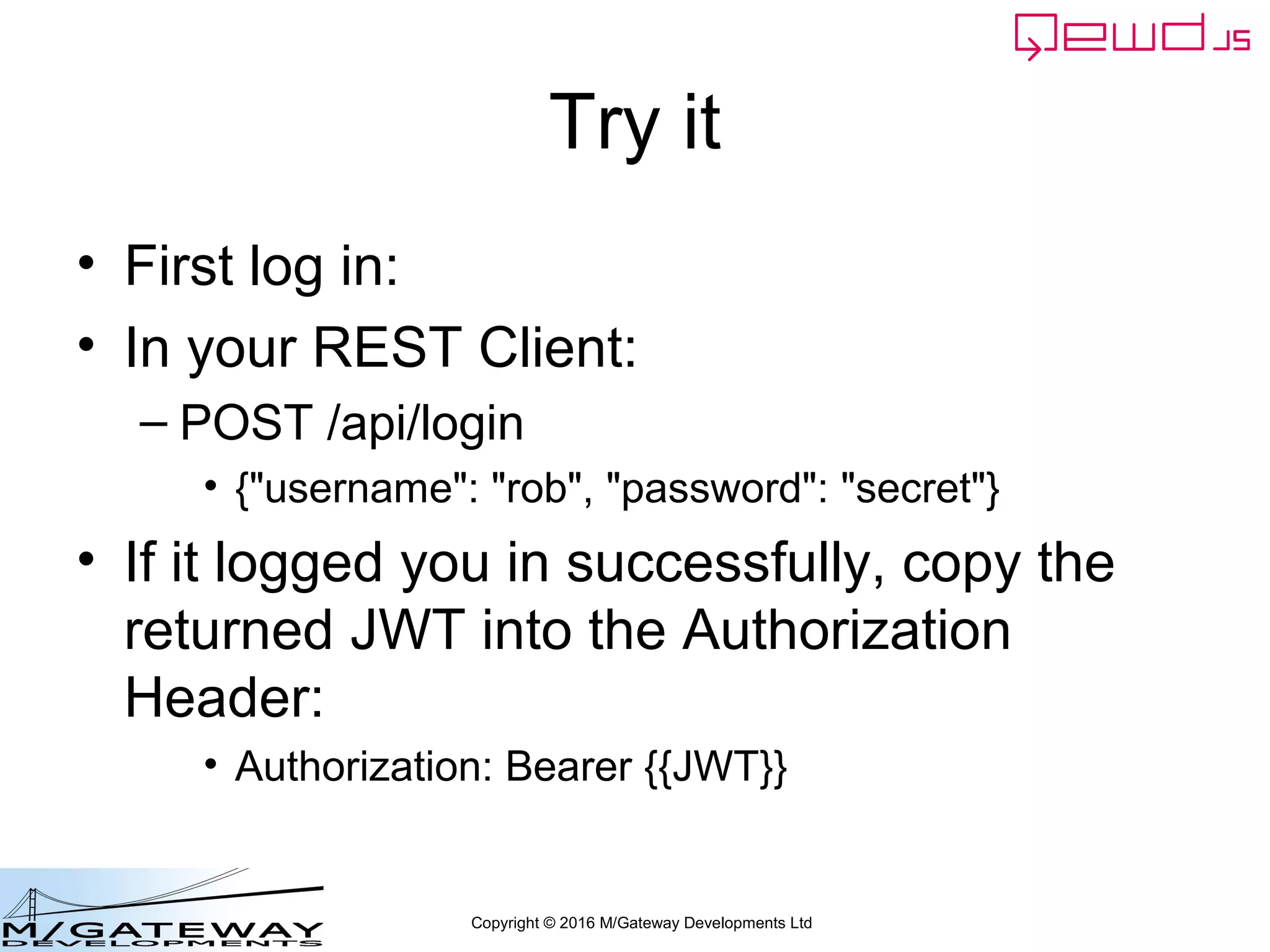
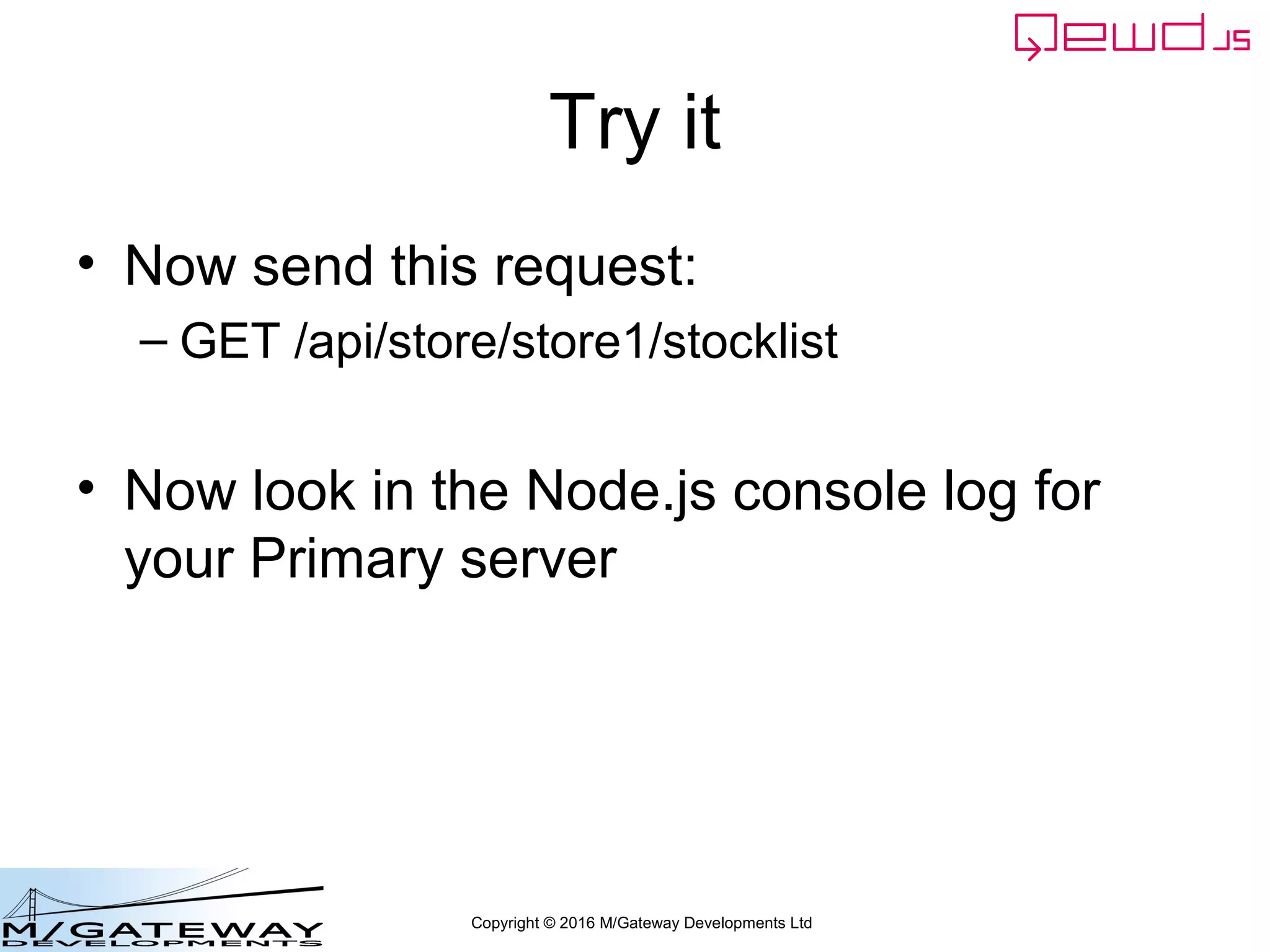
![Copyright © 2016 M/Gateway Developments Ltd
onResponse args Object
received: {"type":"restRequest","finished":true,"message":{"store":"store1","ip":"192.168.1.114","stock":"stock list
here...","token":"eyJ0eXAiOiJKV1QiLCJhbGciOiJIUzI1NiJ9.eyJleHAiOjE1MDQwODQ0NzcsImlhdCI6MTUwNDA4MzI3NywiaX
NzIjoicWV3ZC5qd3QiLCJhcHBsaWNhdGlvbiI6InN0b2NrLWxpc3QiLCJ0aW1lb3V0IjoxMjAwLCJxZXdkIjoiZmU3NDYwYTNmYz
hhZjFmOWI4ZTFmNTFkNjNhYWM1N2Q3OTNkYzk1NmJiYWQ0YThjZGZiNDBhODE5OTc5NmE3ODNjMGJkZjJmNDIxZWU2
YzU3Y2Q1MjIxOGYwNTE3MTRlMTE1YjRiYTI1NjhhMzY0MmRjNDVjYWY5Y2I4MDIzNmYzNDNkNGFiOTJhODM1OWU2YTQ
0YzRmZTU2MmUzNjRhNGYyYzkwZjhkY2Y3ODIzM2I5N2NkOTA0OGZkZDM1NGY0NzJmMmU2YTk4Y2ZiNmU1MTBkMGI3
MTVkIiwidXNlclRleHQiOiJXZWxjb21lIFJvYiJ9.yAxPEOHRPWsBc7jNDfq_Rul-
VCOSOchRAAD0Vqmbs1o"},"responseTime":"8ms"}
** onResponse: {"message":{"type":"ewd-qoper8-express","path":"/api/store/store1/stocklist","method":"GET","headers":
{"host":"192.168.1.120:8080","authorization":"Bearer
eyJ0eXAiOiJKV1QiLCJhbGciOiJIUzI1NiJ9.eyJleHAiOjE1MDQwODQ0NDQsImlhdCI6MTUwNDA4MzI0NCwiaXNzIjoicWV3ZC5
qd3QiLCJhcHBsaWNhdGlvbiI6ImxvZ2luLW1pY3JvLXNlcnZpY2UiLCJ0aW1lb3V0IjoxMjAwLCJxZXdkIjoiZmU3NDYwYTNmYzh
hZjFmOWI4ZTFmNTFkNjNhYWM1N2Q3OTNkYzk1NmJiYWQ0YThjZGZiNDBhODE5OTc5NmE3ODNjMGJkZjJmNDIxZWU2Y
zU3Y2Q1MjIxOGYwNTE3MTRlMTE1YjRiYTI1NjhhMzY0MmRjNDVjYWY5Y2I4MDIzNmYzNDNkNGFiOTJhODM1OWU2YTQ0
YzRmZTU2MmUzNjRhNGYyYzkwZjhkY2Y3ODIzM2I5N2NkOTA0OGZkZDM1NGY0NzJmMmU2YTk4Y2ZiNmU1MTBkMGI3M
TVkIiwidXNlclRleHQiOiJXZWxjb21lIFJvYiJ9.8pY7HEBIdhWZEXR0WBeIJBGEgn-WpRwcwDZf-0uJ0AM","content-
type":"application/json"},"params":{"0":"store1/stocklist","type":"store"},"query":{},"body":{},"ip":"::ffff:192.168.1.74","ips":
[],"application":"api","expressType":"store"},"destination":"store1","responseObj":
{"type":"restRequest","finished":true,"message":{"store":"store1","ip":"192.168.1.114","stock":"stock list
here...","token":"eyJ0eXAiOiJKV1QiLCJhbGciOiJIUzI1NiJ9.eyJleHAiOjE1MDQwODQ0NzcsImlhdCI6MTUwNDA4MzI3NywiaX
NzIjoicWV3ZC5qd3QiLCJhcHBsaWNhdGlvbiI6InN0b2NrLWxpc3QiLCJ0aW1lb3V0IjoxMjAwLCJxZXdkIjoiZmU3NDYwYTNmYz
hhZjFmOWI4ZTFmNTFkNjNhYWM1N2Q3OTNkYzk1NmJiYWQ0YThjZGZiNDBhODE5OTc5NmE3ODNjMGJkZjJmNDIxZWU2
YzU3Y2Q1MjIxOGYwNTE3MTRlMTE1YjRiYTI1NjhhMzY0MmRjNDVjYWY5Y2I4MDIzNmYzNDNkNGFiOTJhODM1OWU2YTQ
0YzRmZTU2MmUzNjRhNGYyYzkwZjhkY2Y3ODIzM2I5N2NkOTA0OGZkZDM1NGY0NzJmMmU2YTk4Y2ZiNmU1MTBkMGI3
MTVkIiwidXNlclRleHQiOiJXZWxjb21lIFJvYiJ9.yAxPEOHRPWsBc7jNDfq_Rul-
VCOSOchRAAD0Vqmbs1o"},"responseTime":"8ms"}}](https://image.slidesharecdn.com/ewd3-course-45-170901101143/75/EWD-3-Training-Course-Part-45-Using-QEWD-s-Advanced-MicroService-Functionality-97-2048.jpg)
![Copyright © 2016 M/Gateway Developments Ltd
onResponse args Object{
"message": {
"type": "ewd-qoper8-express",
"path": "/api/store/store1/stocklist",
"method": "GET",
"headers": {
"host": "192.168.1.120:8080",
"authorization": "Bearer eyJ0eXAiOiJKV1..",
"content-type": "application/json"
},
"params": {
"0": "store1/stocklist",
"type": "store"
},
"query": {},
"body": {},
"ip": "::ffff:192.168.1.74",
"ips": [],
"application": "api",
"expressType": "store"
},
"destination": "store1",
"responseObj": {
"type": "restRequest",
"finished": true,
"message": {
"store": "store1",
"ip": "192.168.1.114",
"stock": "stock list here...",
"token": "eyJ0eXAiOiJKV1QiLCJhbGciOiJIUzI..."
},
"responseTime": "8ms"
}
}
Let's prettify the args
Object, so we can
see what it contains](https://image.slidesharecdn.com/ewd3-course-45-170901101143/75/EWD-3-Training-Course-Part-45-Using-QEWD-s-Advanced-MicroService-Functionality-98-2048.jpg)
![Copyright © 2016 M/Gateway Developments Ltd
onResponse args Object
{
"message": {
"type": "ewd-qoper8-express",
"path": "/api/store/store1/stocklist",
"method": "GET",
"headers": {
"host": "192.168.1.120:8080",
"authorization": "Bearer eyJ0eXAiOiJKV1..",
"content-type": "application/json"
},
"params": {
"0": "store1/stocklist",
"type": "store"
},
"query": {},
"body": {},
"ip": "::ffff:192.168.1.74",
"ips": [],
"application": "api",
"expressType": "store"
},
args.message:
-The original incoming
request object](https://image.slidesharecdn.com/ewd3-course-45-170901101143/75/EWD-3-Training-Course-Part-45-Using-QEWD-s-Advanced-MicroService-Functionality-99-2048.jpg)
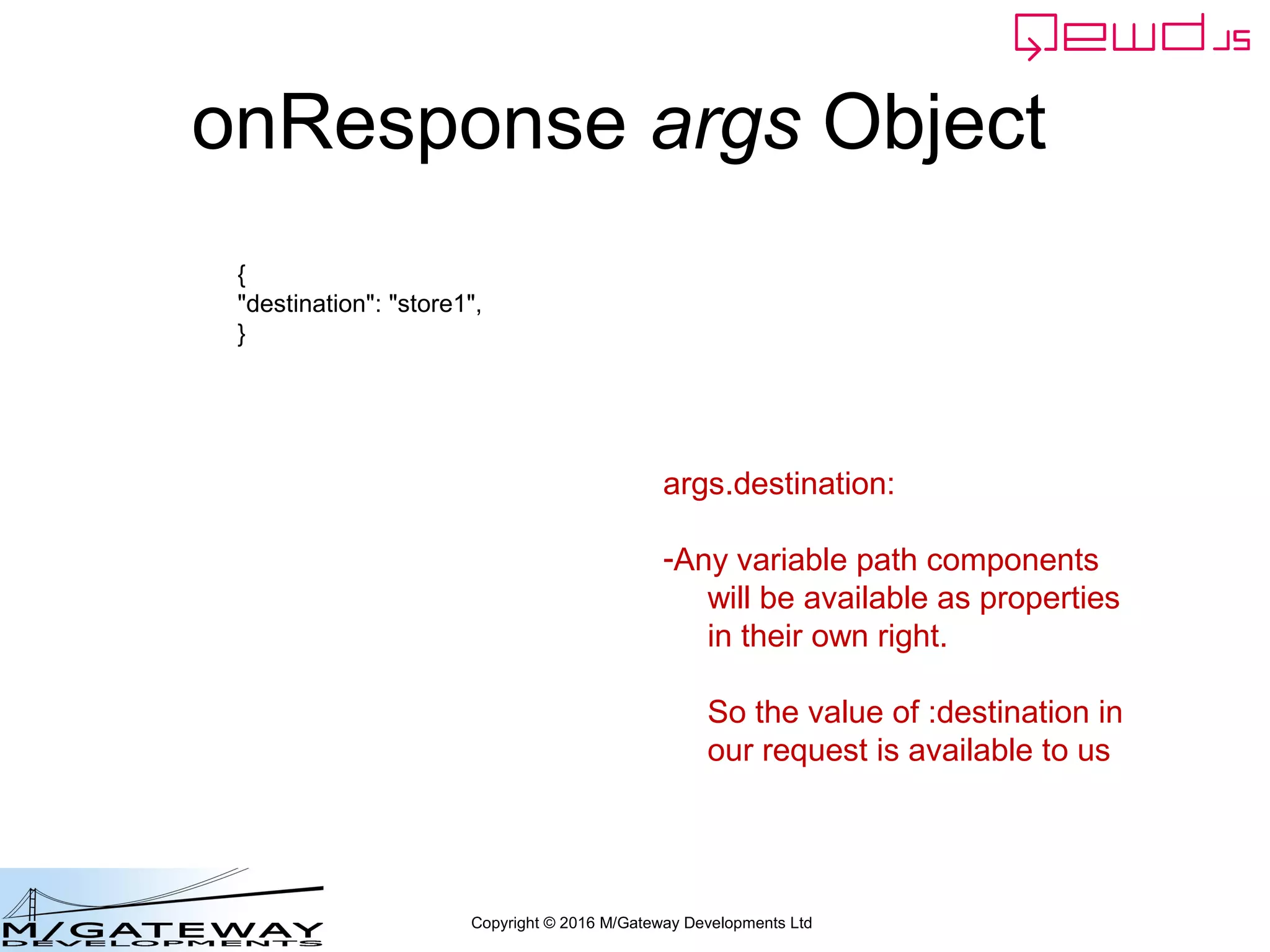
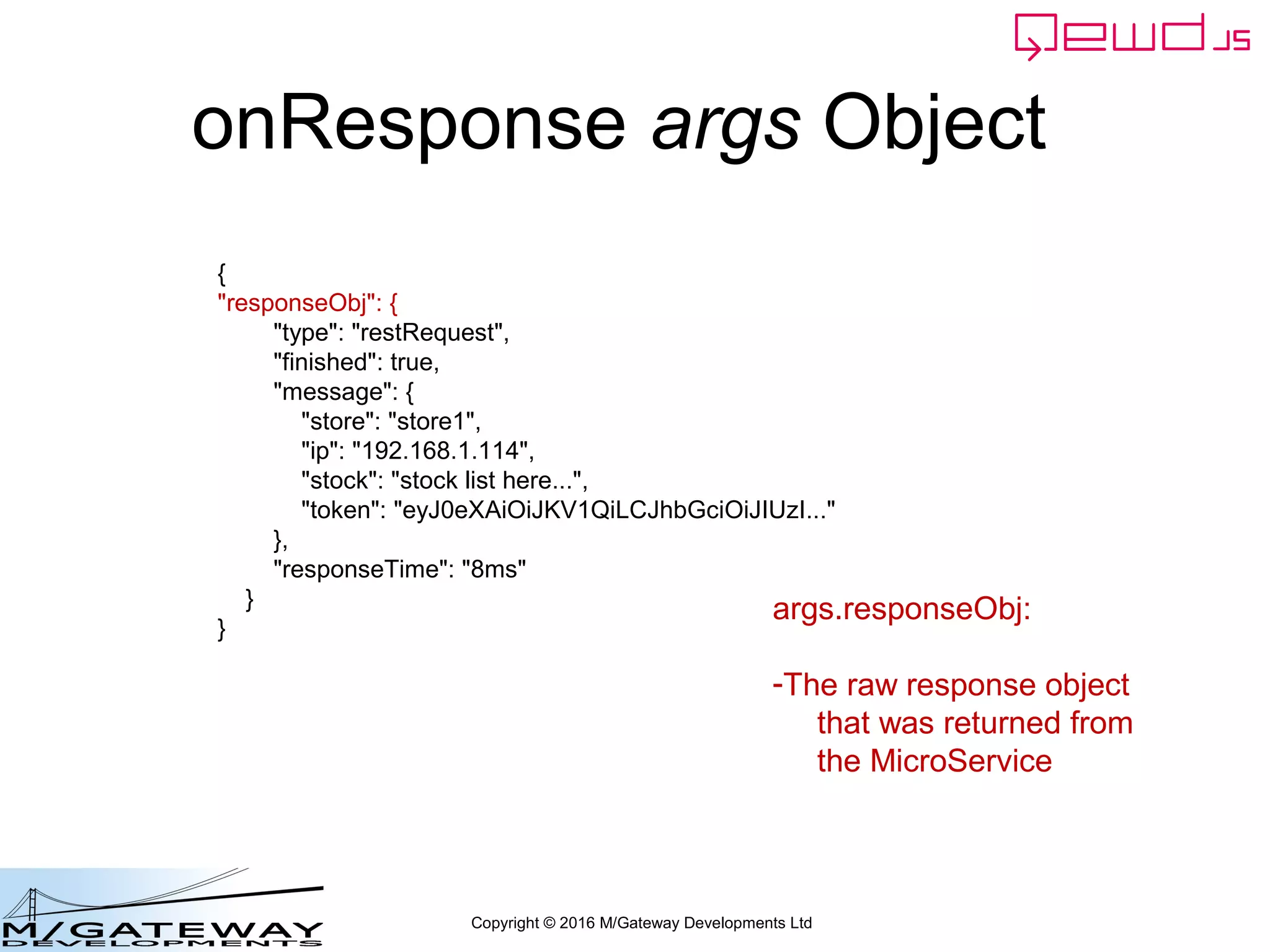
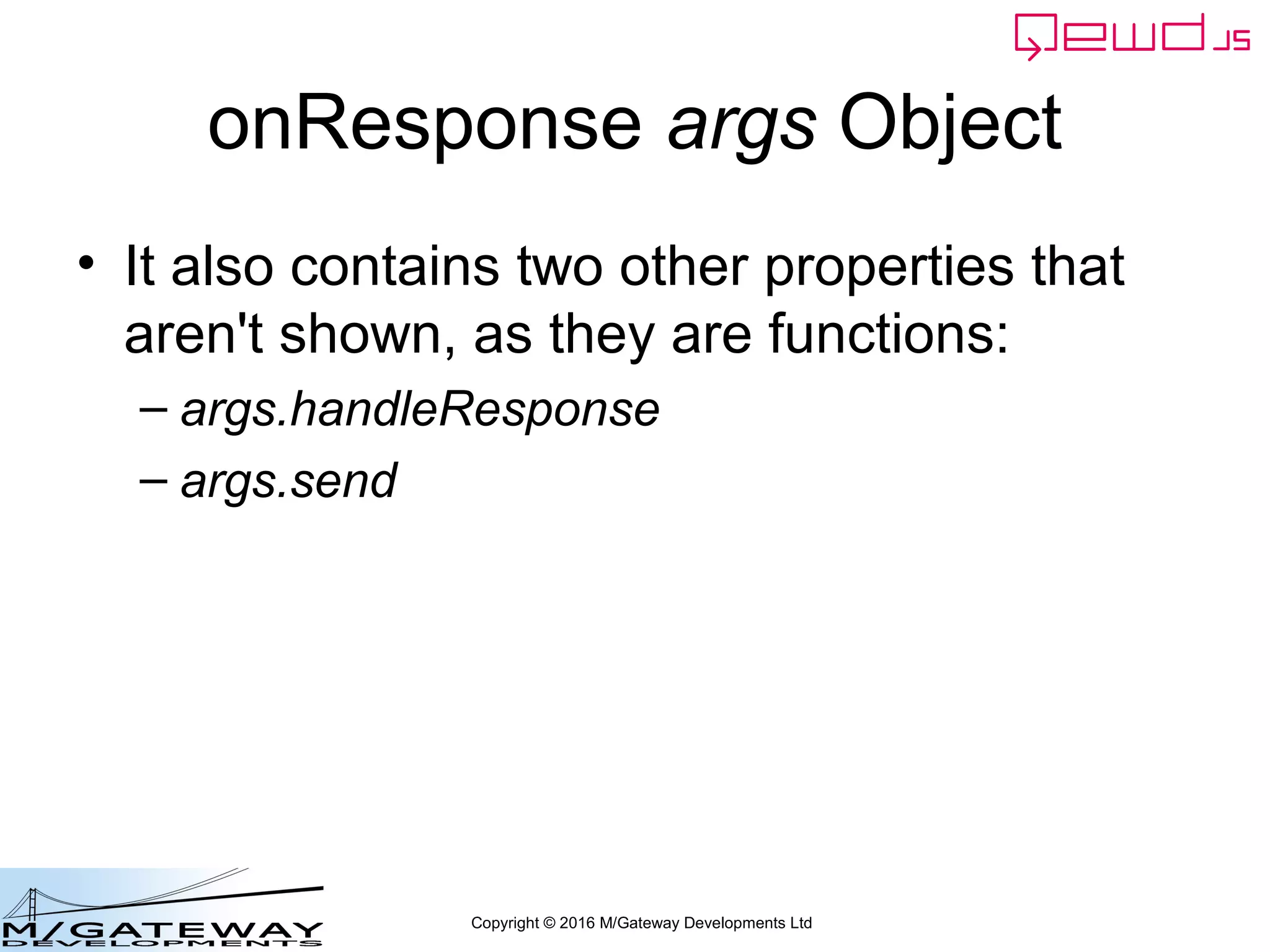
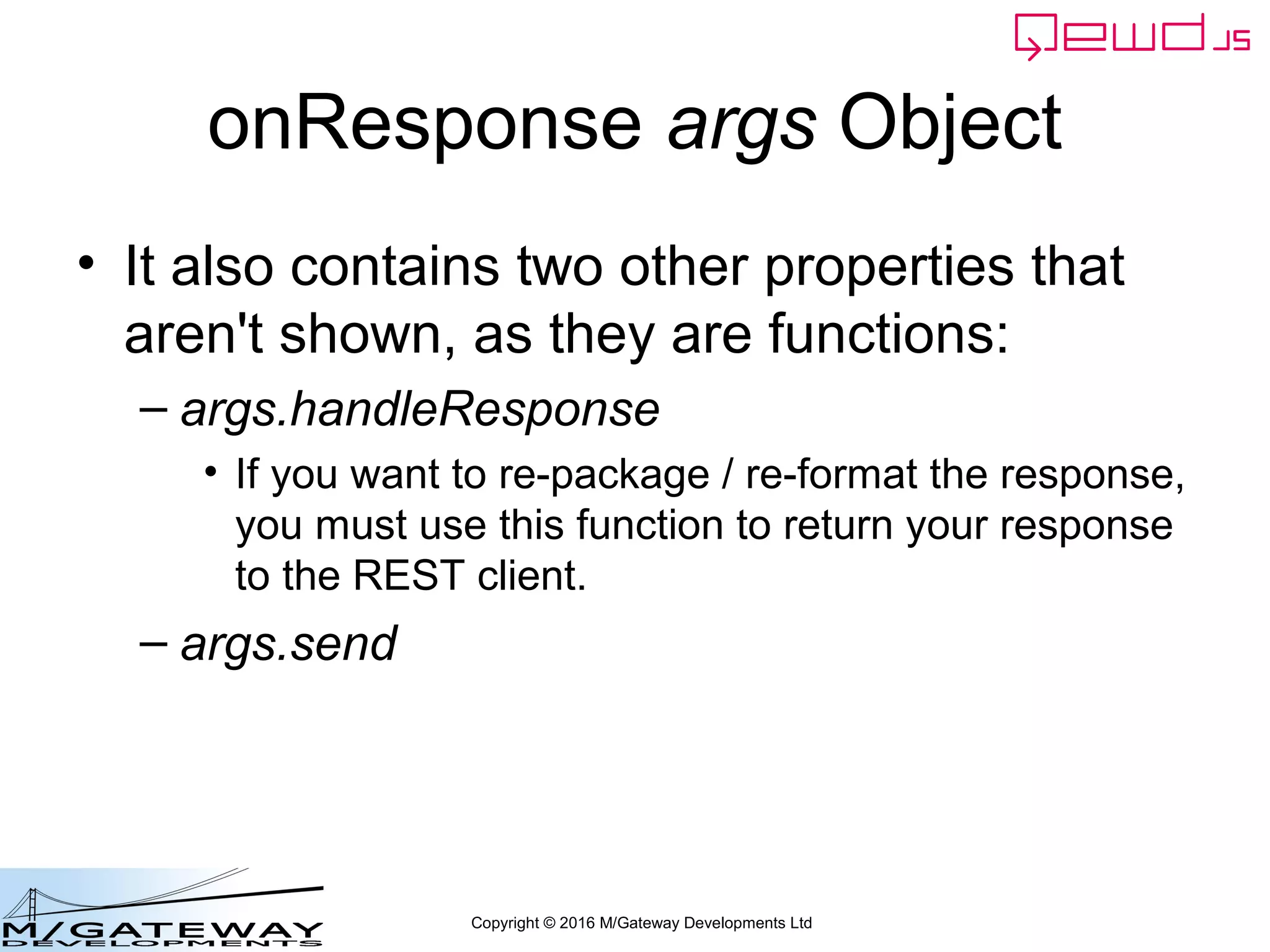
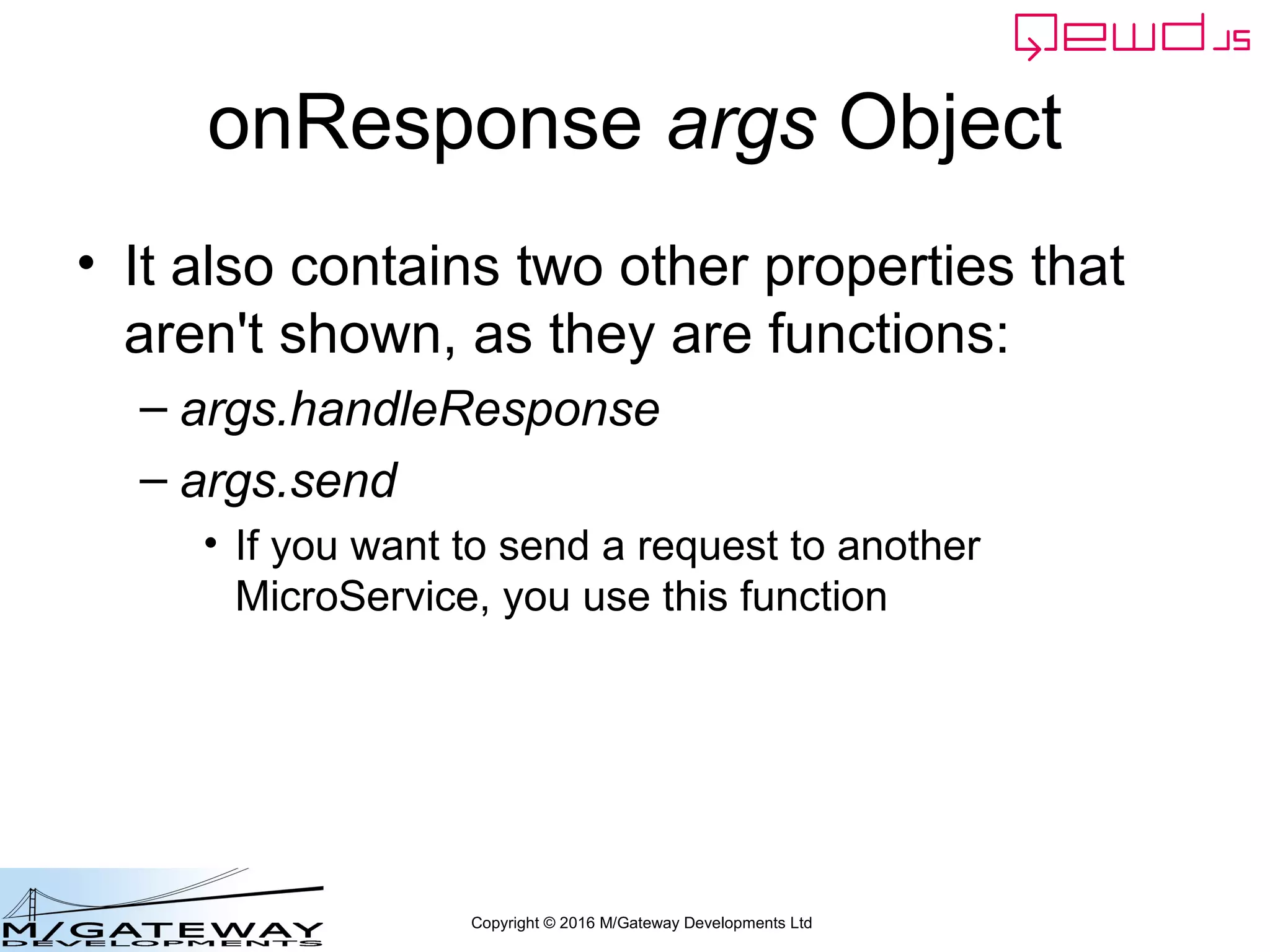
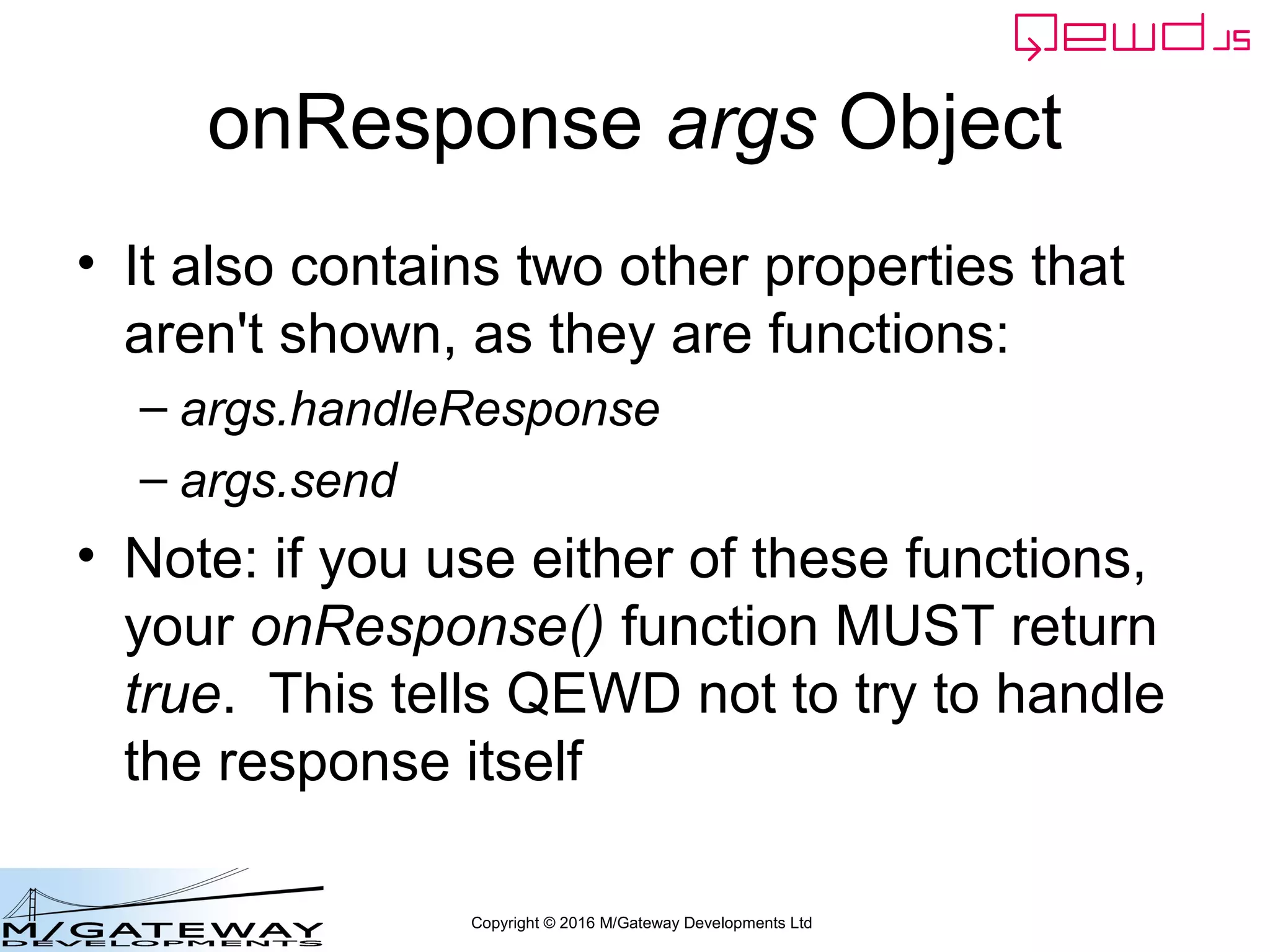
![Copyright © 2016 M/Gateway Developments Ltd
Custom Response Example
u_services: {
destinations: {
},
routes: [
{
path: '/api/login',
method: 'POST',
destination: 'login_service'
},
{
path: '/api/store/:destination/stocklist',
method: 'GET',
onResponse: function(args) {
console.log('** onResponse: ' + JSON.stringify(args));
}
},
{
path: '/api/store/:destination/category/:category/stocklist',
method: 'GET'
},
{
path: '/api/all/stocklist',
method: 'GET',
destination: 'allStores'
}
]
}
Let's return our own
custom response…](https://image.slidesharecdn.com/ewd3-course-45-170901101143/75/EWD-3-Training-Course-Part-45-Using-QEWD-s-Advanced-MicroService-Functionality-106-2048.jpg)
![Copyright © 2016 M/Gateway Developments Ltd
Custom Response Example
u_services: {
destinations: {
},
routes: [
{
path: '/api/store/:destination/stocklist',
method: 'GET',
onResponse: function(args) {
if (!args.responseObj.message.error) {
var respObj = {
youSent: args.message.path,
usingMethod: args.message.method,
toStore: args.destination,
stock: args.responseObj.message.stock
};
args.handleResponse(respObj);
return true;
}
}
}
]
}](https://image.slidesharecdn.com/ewd3-course-45-170901101143/75/EWD-3-Training-Course-Part-45-Using-QEWD-s-Advanced-MicroService-Functionality-107-2048.jpg)
![Copyright © 2016 M/Gateway Developments Ltd
Custom Response Example
u_services: {
destinations: {
},
routes: [
{
path: '/api/store/:destination/stocklist',
method: 'GET',
onResponse: function(args) {
if (!args.responseObj.message.error) {
var respObj = {
youSent: args.message.path,
usingMethod: args.message.method,
toStore: args.destination,
stock: args.responseObj.message.stock
};
args.handleResponse(respObj);
return true;
}
}
}
]
}
If an error has occurred,
we'll let QEWD handle it](https://image.slidesharecdn.com/ewd3-course-45-170901101143/75/EWD-3-Training-Course-Part-45-Using-QEWD-s-Advanced-MicroService-Functionality-108-2048.jpg)
![Copyright © 2016 M/Gateway Developments Ltd
Custom Response Example
u_services: {
destinations: {
},
routes: [
{
path: '/api/store/:destination/stocklist',
method: 'GET',
onResponse: function(args) {
if (!args.responseObj.message.error) {
var respObj = {
youSent: args.message.path,
usingMethod: args.message.method,
toStore: args.destination,
stock: args.responseObj.message.stock
};
args.handleResponse(respObj);
return true;
}
}
}
]
}
Otherwise, we'll
create our own
response object
from information in
the args object](https://image.slidesharecdn.com/ewd3-course-45-170901101143/75/EWD-3-Training-Course-Part-45-Using-QEWD-s-Advanced-MicroService-Functionality-109-2048.jpg)
![Copyright © 2016 M/Gateway Developments Ltd
Custom Response Example
u_services: {
destinations: {
},
routes: [
{
path: '/api/store/:destination/stocklist',
method: 'GET',
onResponse: function(args) {
if (!args.responseObj.message.error) {
var respObj = {
youSent: args.message.path,
usingMethod: args.message.method,
toStore: args.destination,
stock: args.responseObj.message.stock
};
args.handleResponse(respObj);
return true;
}
}
}
]
}
Use the handleResponse()
function to return the
response to the REST
client](https://image.slidesharecdn.com/ewd3-course-45-170901101143/75/EWD-3-Training-Course-Part-45-Using-QEWD-s-Advanced-MicroService-Functionality-110-2048.jpg)
![Copyright © 2016 M/Gateway Developments Ltd
Custom Response Example
u_services: {
destinations: {
},
routes: [
{
path: '/api/store/:destination/stocklist',
method: 'GET',
onResponse: function(args) {
if (!args.responseObj.message.error) {
var respObj = {
youSent: args.message.path,
usingMethod: args.message.method,
toStore: args.destination,
stock: args.responseObj.message.stock
};
args.handleResponse(respObj);
return true;
}
}
}
]
}
And finally tell QEWD
that we've handled the
response ourselves, so
it doesn't need to](https://image.slidesharecdn.com/ewd3-course-45-170901101143/75/EWD-3-Training-Course-Part-45-Using-QEWD-s-Advanced-MicroService-Functionality-111-2048.jpg)
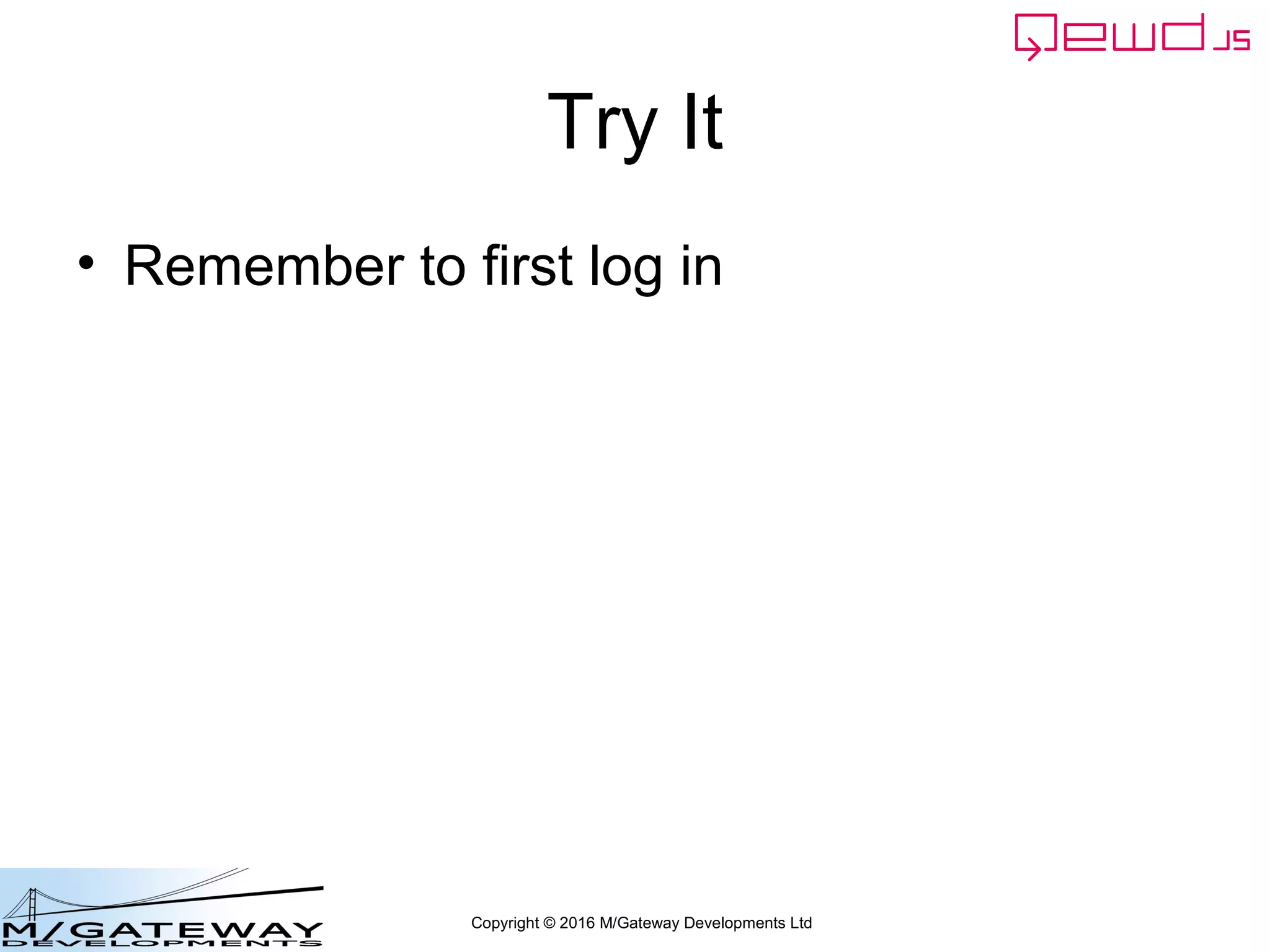
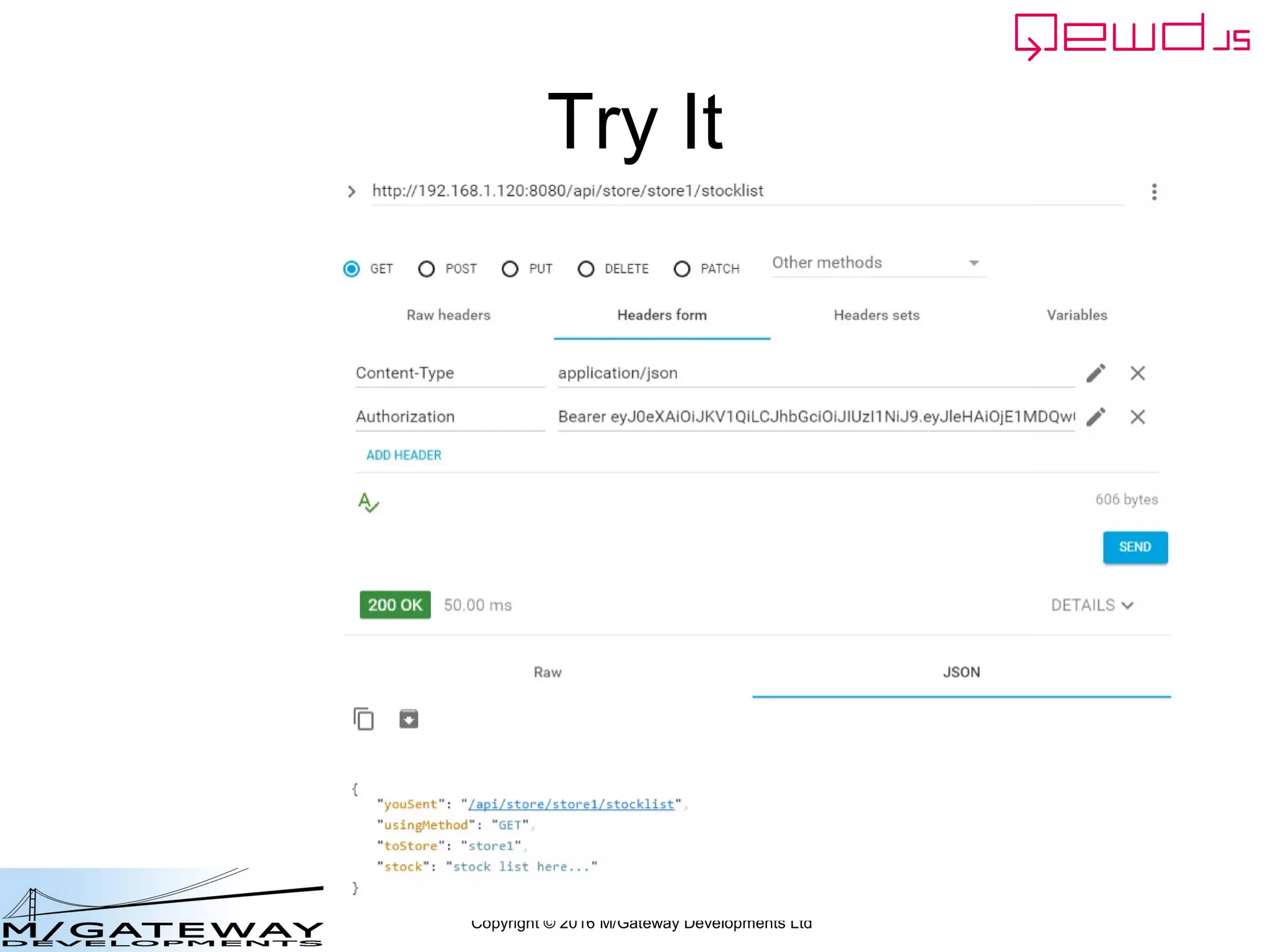
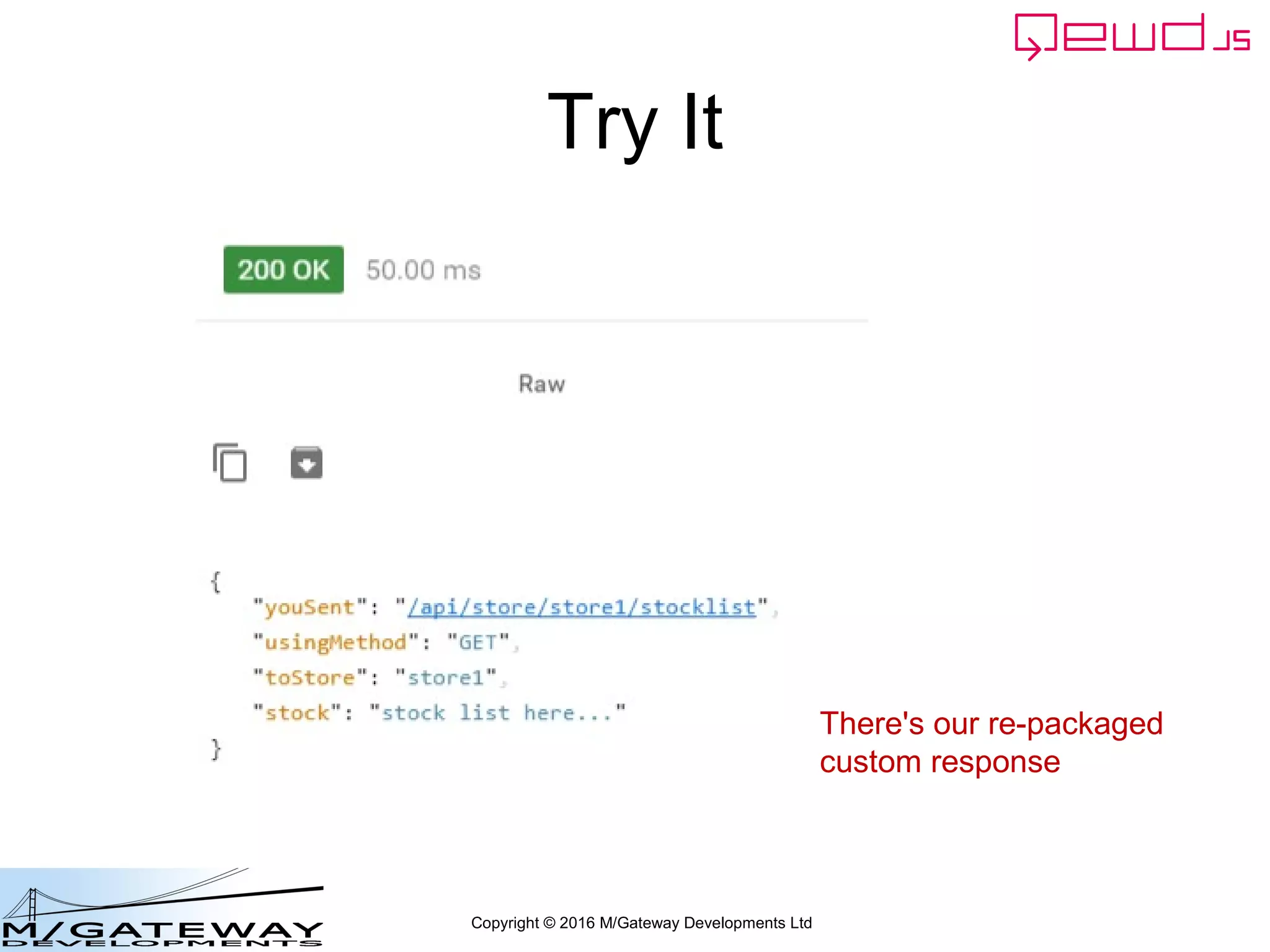
![Copyright © 2016 M/Gateway Developments Ltd
Custom Response Example
u_services: {
destinations: {
},
routes: [
{
path: '/api/store/:destination/stocklist',
method: 'GET',
onResponse: function(args) {
if (!args.responseObj.message.error) {
var respObj = {
youSent: args.message.path,
usingMethod: args.message.method,
toStore: args.destination,
stock: args.responseObj.message.stock
};
args.handleResponse(respObj);
return true;
}
}
}
]
}
One thing to remember:
Your onResponse() function
is invoked in the QEWD
Master process](https://image.slidesharecdn.com/ewd3-course-45-170901101143/75/EWD-3-Training-Course-Part-45-Using-QEWD-s-Advanced-MicroService-Functionality-115-2048.jpg)
![Copyright © 2016 M/Gateway Developments Ltd
Custom Response Example
u_services: {
destinations: {
},
routes: [
{
path: '/api/store/:destination/stocklist',
method: 'GET',
onResponse: function(args) {
if (!args.responseObj.message.error) {
var respObj = {
youSent: args.message.path,
usingMethod: args.message.method,
toStore: args.destination,
stock: args.responseObj.message.stock
};
args.handleResponse(respObj);
return true;
}
}
}
]
}
So make sure you don't
do anything CPU-intensive
or long-running](https://image.slidesharecdn.com/ewd3-course-45-170901101143/75/EWD-3-Training-Course-Part-45-Using-QEWD-s-Advanced-MicroService-Functionality-116-2048.jpg)
![Copyright © 2016 M/Gateway Developments Ltd
Custom Response Example
u_services: {
destinations: {
},
routes: [
{
path: '/api/store/:destination/stocklist',
method: 'GET',
onResponse: function(args) {
if (!args.responseObj.message.error) {
var respObj = {
youSent: args.message.path,
usingMethod: args.message.method,
toStore: args.destination,
stock: args.responseObj.message.stock
};
args.handleResponse(respObj);
return true;
}
}
}
]
}
You should consider running
your logic in a QEWD worker
process.
If you do, you'd also have
access to the database](https://image.slidesharecdn.com/ewd3-course-45-170901101143/75/EWD-3-Training-Course-Part-45-Using-QEWD-s-Advanced-MicroService-Functionality-117-2048.jpg)
![Copyright © 2016 M/Gateway Developments Ltd
Custom Response Example
u_services: {
destinations: {
},
routes: [
{
path: '/api/store/:destination/stocklist',
method: 'GET',
onResponse: function(args) {
if (!args.responseObj.message.error) {
var respObj = {
youSent: args.message.path,
usingMethod: args.message.method,
toStore: args.destination,
stock: args.responseObj.message.stock
};
args.handleResponse(respObj);
return true;
}
}
}
]
}
But how do you use a
QEWD Worker Process
from here?
It's actually very easy…](https://image.slidesharecdn.com/ewd3-course-45-170901101143/75/EWD-3-Training-Course-Part-45-Using-QEWD-s-Advanced-MicroService-Functionality-118-2048.jpg)
![Copyright © 2016 M/Gateway Developments Ltd
Custom Response Example
u_services: {
destinations: {
},
routes: [
{
path: '/api/store/:destination/stocklist',
method: 'GET',
onResponse: function(args) {
if (!args.responseObj.message.error) {
var msg = {
type: 'save',
token: args.responseObj.message.token,
jwt: true
};
}
}
}
]
}
First we create a message object
It must contain at least these 3
properties.
The value of type is up to you, but
use the values shown for token
and jwt](https://image.slidesharecdn.com/ewd3-course-45-170901101143/75/EWD-3-Training-Course-Part-45-Using-QEWD-s-Advanced-MicroService-Functionality-119-2048.jpg)
![Copyright © 2016 M/Gateway Developments Ltd
Custom Response Example
u_services: {
destinations: {
},
routes: [
{
path: '/api/store/:destination/stocklist',
method: 'GET',
onResponse: function(args) {
if (!args.responseObj.message.error) {
var msg = {
type: 'save',
token: args.responseObj.message.token,
jwt: true,
params: {
path: args.message.path,
method: args.message.method,
store: args.destination,
stock: args.responseObj.message.stock
}
};
}
}
}
]
}
Now we'll add the data we
want to send to the Worker
in our message](https://image.slidesharecdn.com/ewd3-course-45-170901101143/75/EWD-3-Training-Course-Part-45-Using-QEWD-s-Advanced-MicroService-Functionality-120-2048.jpg)
![Copyright © 2016 M/Gateway Developments Ltd
Custom Response Example
u_services: {
destinations: {
},
routes: [
{
path: '/api/store/:destination/stocklist',
method: 'GET',
onResponse: function(args) {
if (!args.responseObj.message.error) {
var msg = {
type: 'save',
token: args.responseObj.message.token,
jwt: true,
params: {
path: args.message.path,
method: args.message.method,
store: args.destination,
stock: args.responseObj.message.stock
}
};
this.handleMessage(msg, function(responseObj) {
args.handleResponse(responseObj);
});
}
}
}
]
}
this.handleMessage() is the ewd-qoper8
API for sending a message to a Worker.
Its callback allows us to process the
response from the Worker – we'll send
the response to the REST client, using
args.handleResponse()](https://image.slidesharecdn.com/ewd3-course-45-170901101143/75/EWD-3-Training-Course-Part-45-Using-QEWD-s-Advanced-MicroService-Functionality-121-2048.jpg)
![Copyright © 2016 M/Gateway Developments Ltd
Custom Response Example
u_services: {
destinations: {
},
routes: [
{
path: '/api/store/:destination/stocklist',
method: 'GET',
onResponse: function(args) {
if (!args.responseObj.message.error) {
var msg = {
type: 'save',
token: args.responseObj.message.token,
jwt: true,
params: {
path: args.message.path,
method: args.message.method,
store: args.destination,
stock: args.responseObj.message.stock
}
};
this.handleMessage(msg, function(responseObj) {
args.handleResponse(responseObj);
});
return true;
}
}
}
]
}
Finally, tell QEWD that we're
Handling the response](https://image.slidesharecdn.com/ewd3-course-45-170901101143/75/EWD-3-Training-Course-Part-45-Using-QEWD-s-Advanced-MicroService-Functionality-122-2048.jpg)
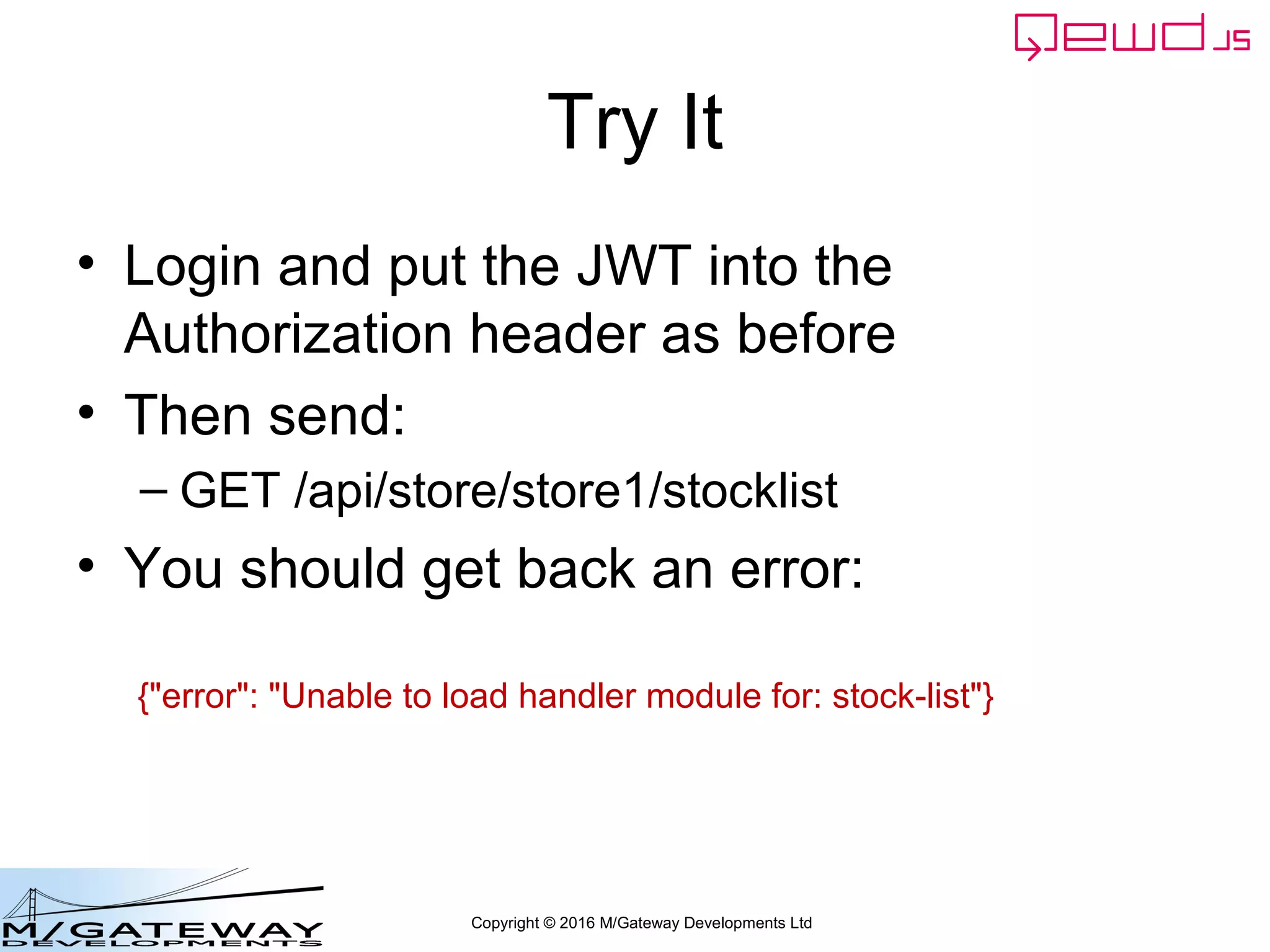
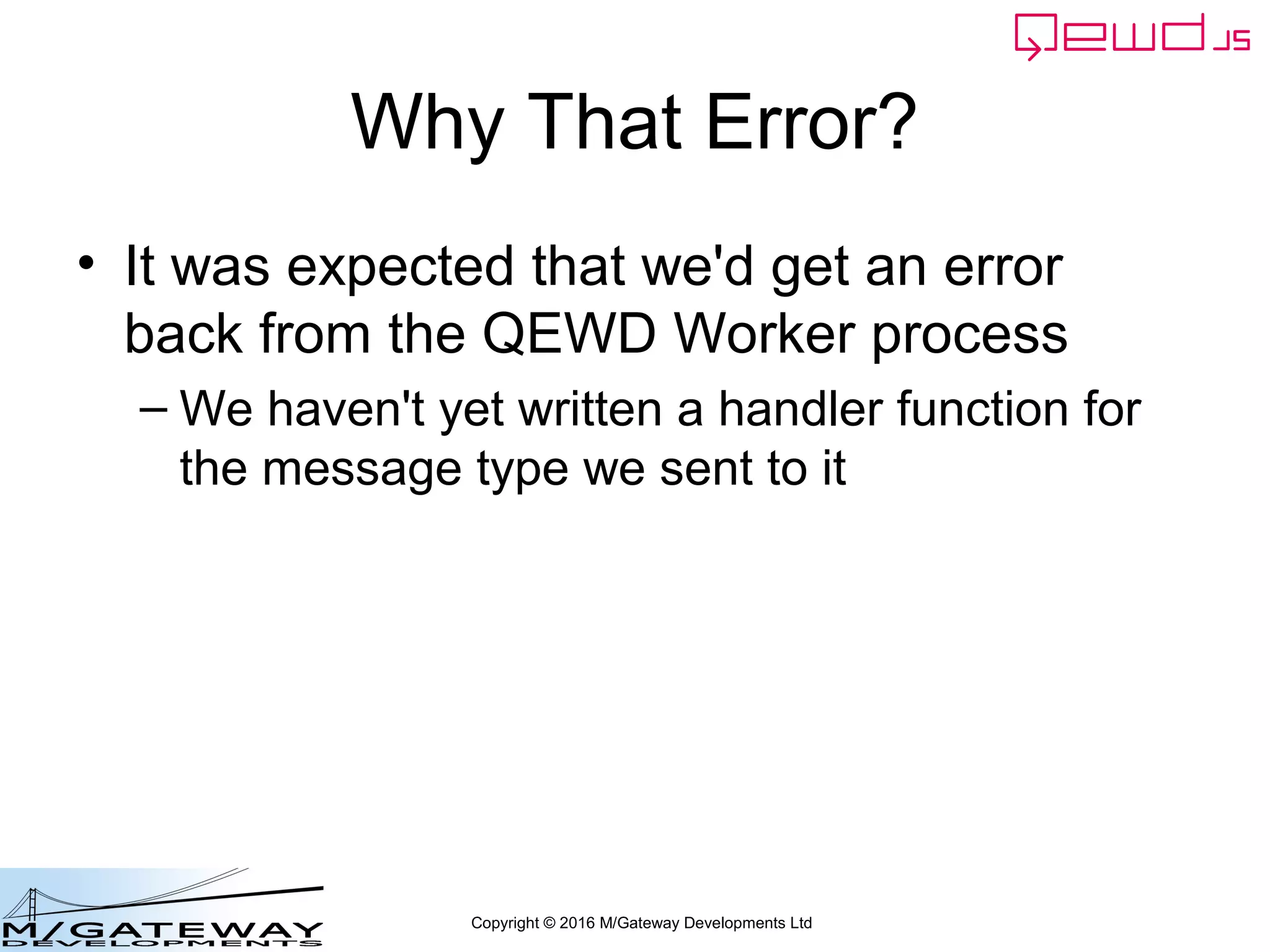
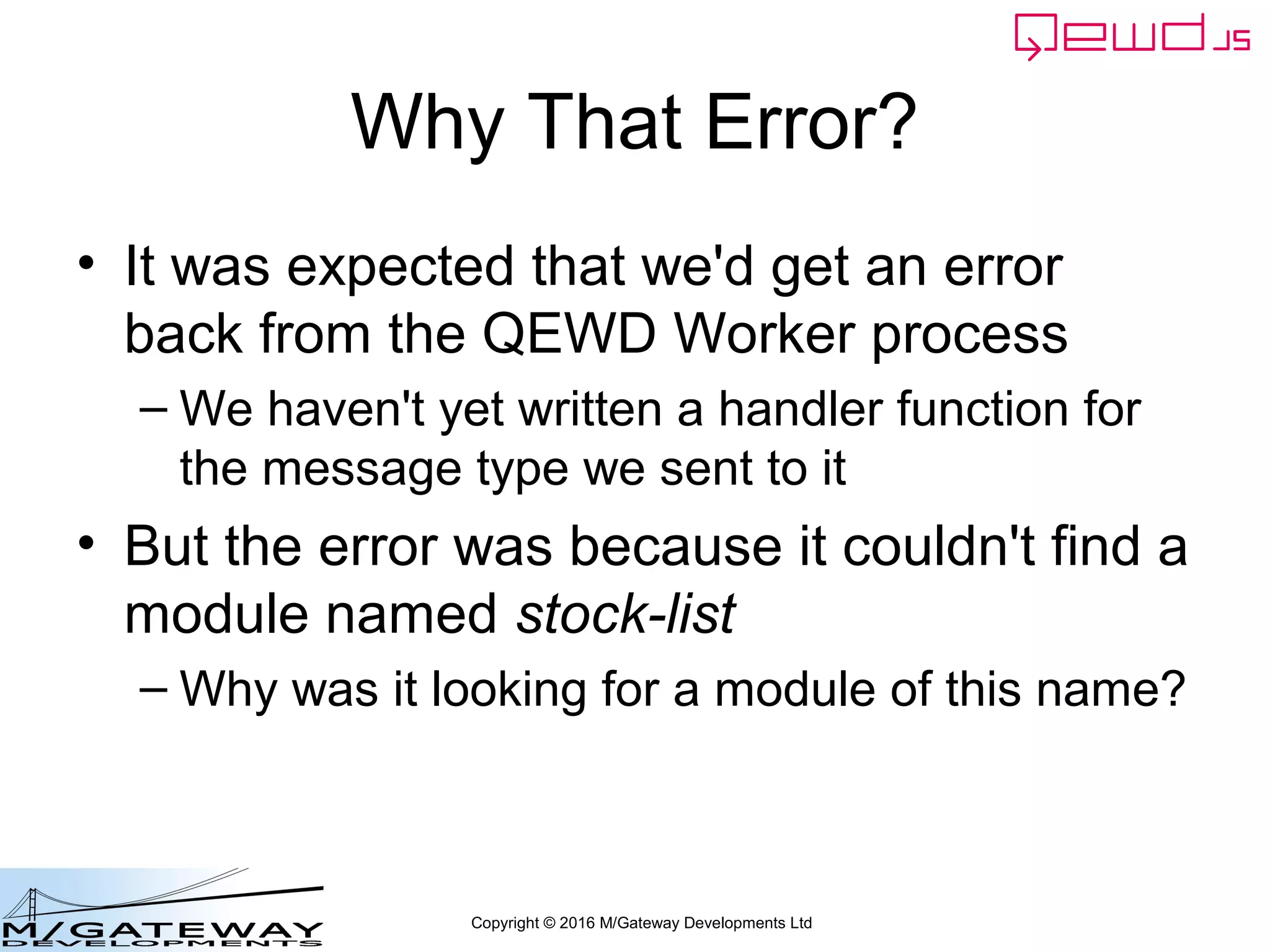
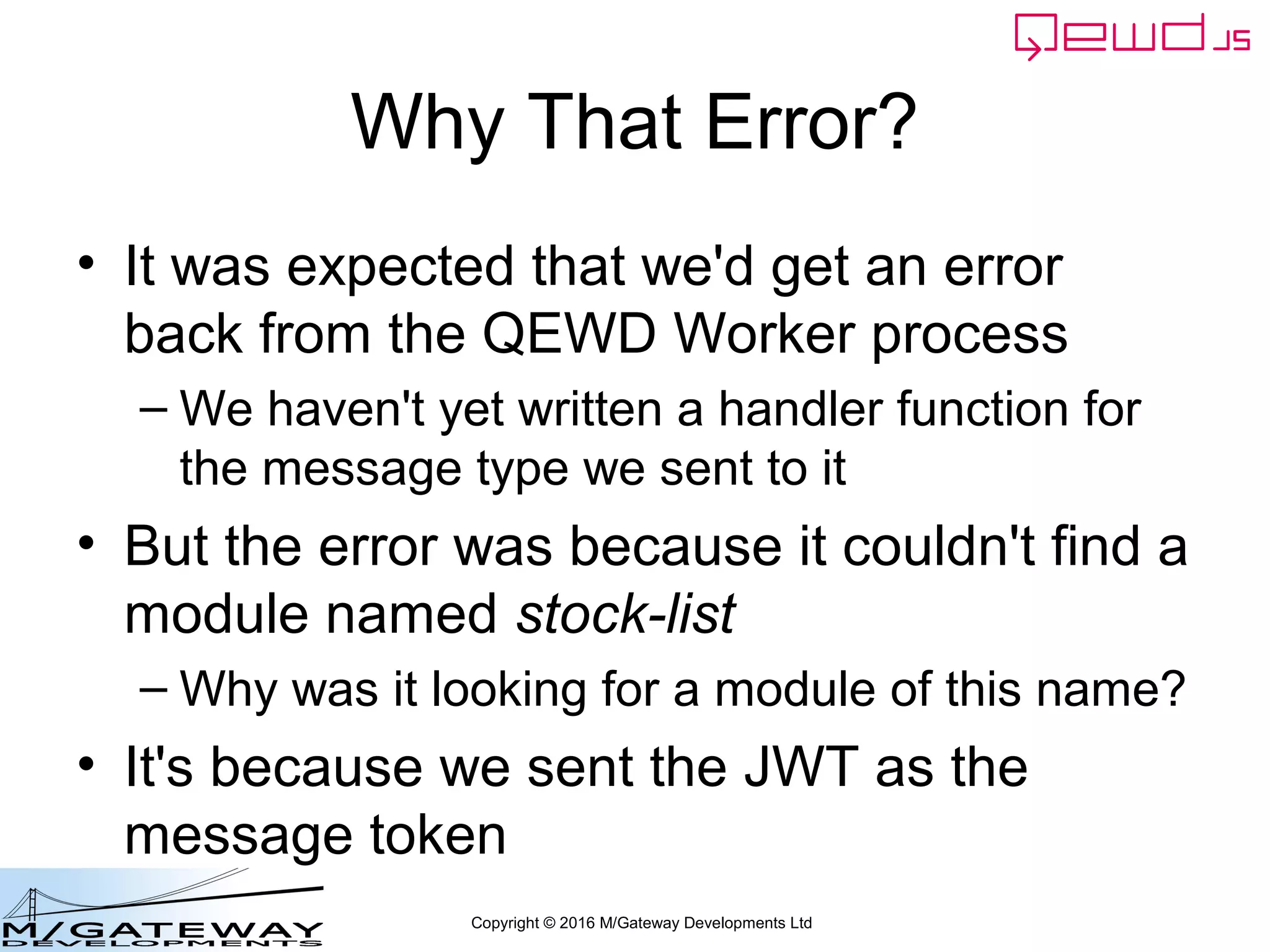
![Copyright © 2016 M/Gateway Developments Ltd
Custom Response Example
u_services: {
destinations: {
},
routes: [
{
path: '/api/store/:destination/stocklist',
method: 'GET',
onResponse: function(args) {
if (!args.responseObj.message.error) {
var msg = {
type: 'save',
token: args.responseObj.message.token,
jwt: true,
params: {
path: args.message.path,
method: args.message.method,
store: args.destination,
stock: args.responseObj.message.stock
}
};
this.handleMessage(msg, function(responseObj) {
args.handleResponse(responseObj);
});
return true;
}
}
}
]
}
We sent the JWT that was returned
by the MicroService](https://image.slidesharecdn.com/ewd3-course-45-170901101143/75/EWD-3-Training-Course-Part-45-Using-QEWD-s-Advanced-MicroService-Functionality-127-2048.jpg)
![Copyright © 2016 M/Gateway Developments Ltd
Time to Inspect the JWT
u_services: {
destinations: {
},
routes: [
{
path: '/api/store/:destination/stocklist',
method: 'GET',
onResponse: function(args) {
if (!args.responseObj.message.error) {
console.log('** token: ' + args.responseObj.message.token);
var msg = {
type: 'save',
token: args.responseObj.message.token,
jwt: true,
params: {
path: args.message.path,
method: args.message.method,
store: args.destination,
stock: args.responseObj.message.stock
}
};
this.handleMessage(msg, function(responseObj) {
args.handleResponse(responseObj);
});
return true;
}
}
}
]
}
We'll display the token in the
Node.js console log](https://image.slidesharecdn.com/ewd3-course-45-170901101143/75/EWD-3-Training-Course-Part-45-Using-QEWD-s-Advanced-MicroService-Functionality-128-2048.jpg)
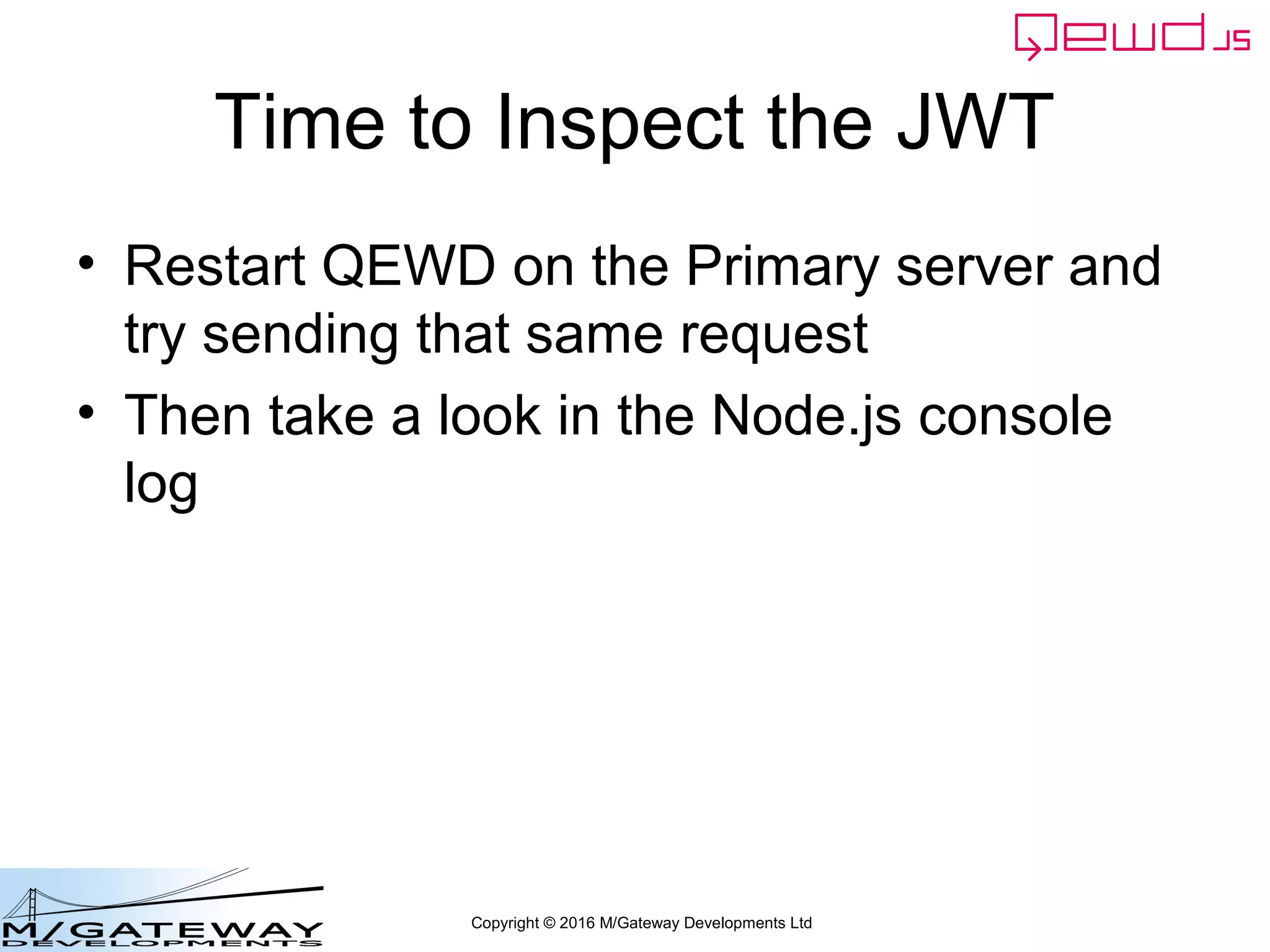
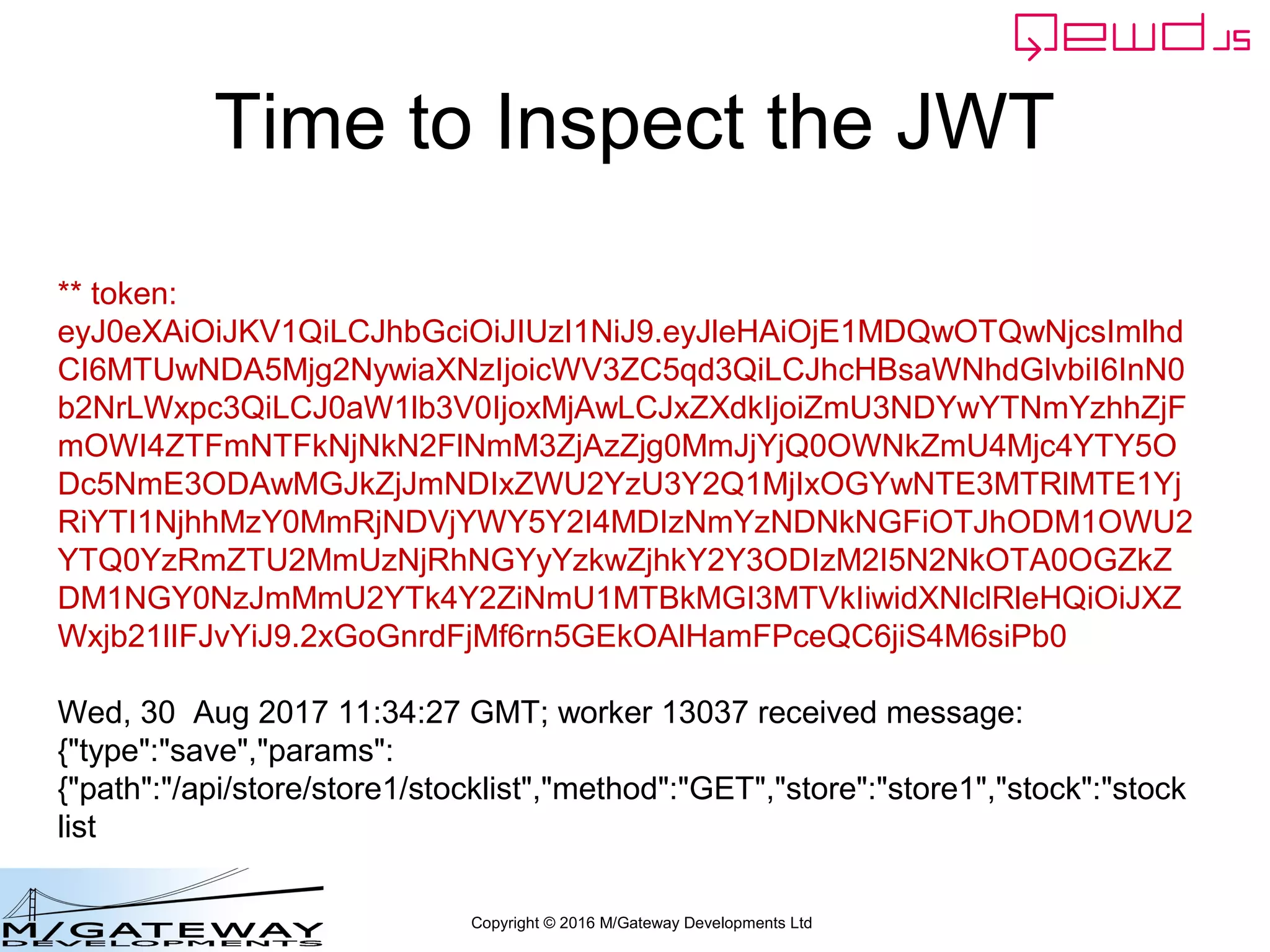
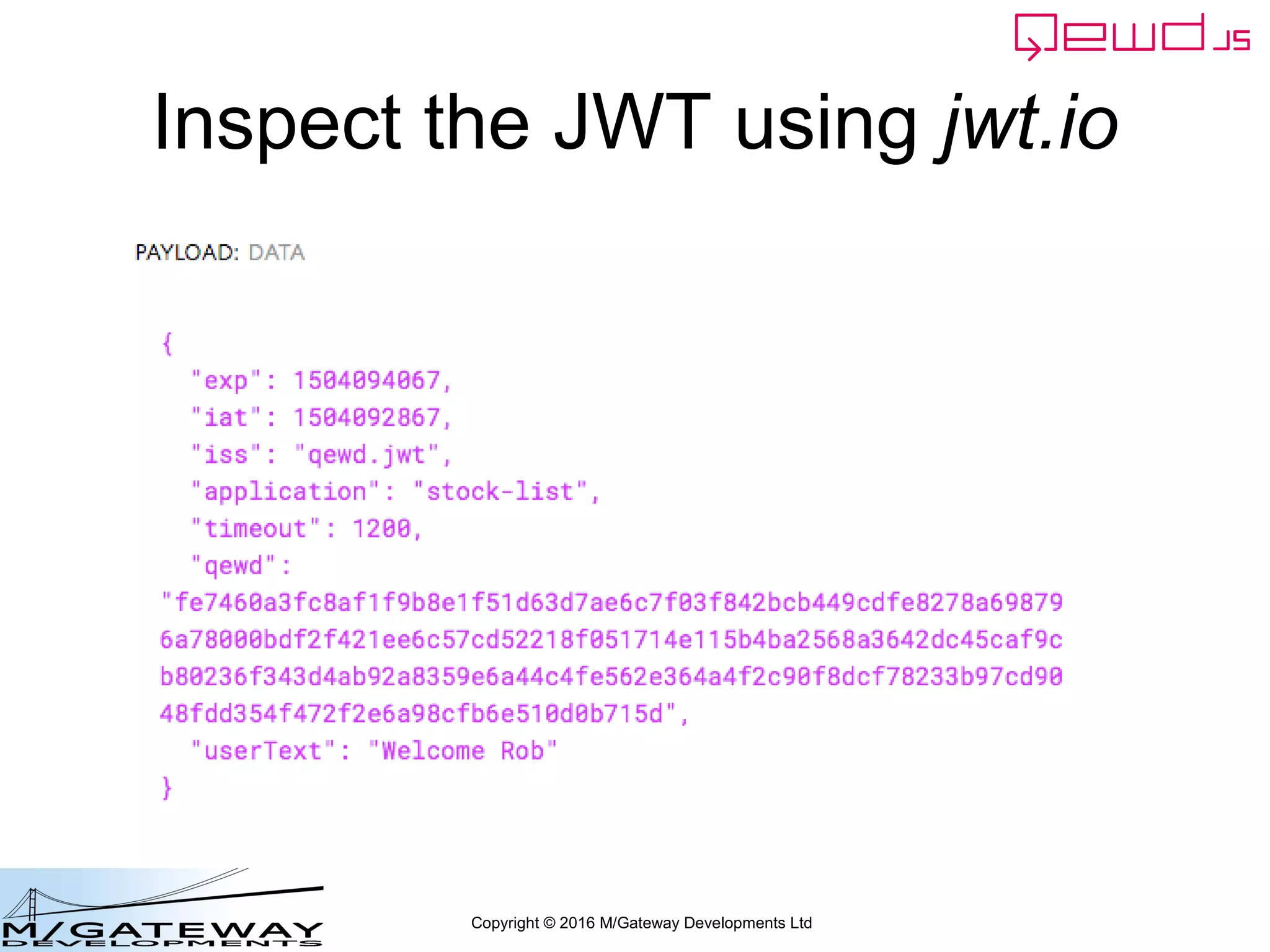
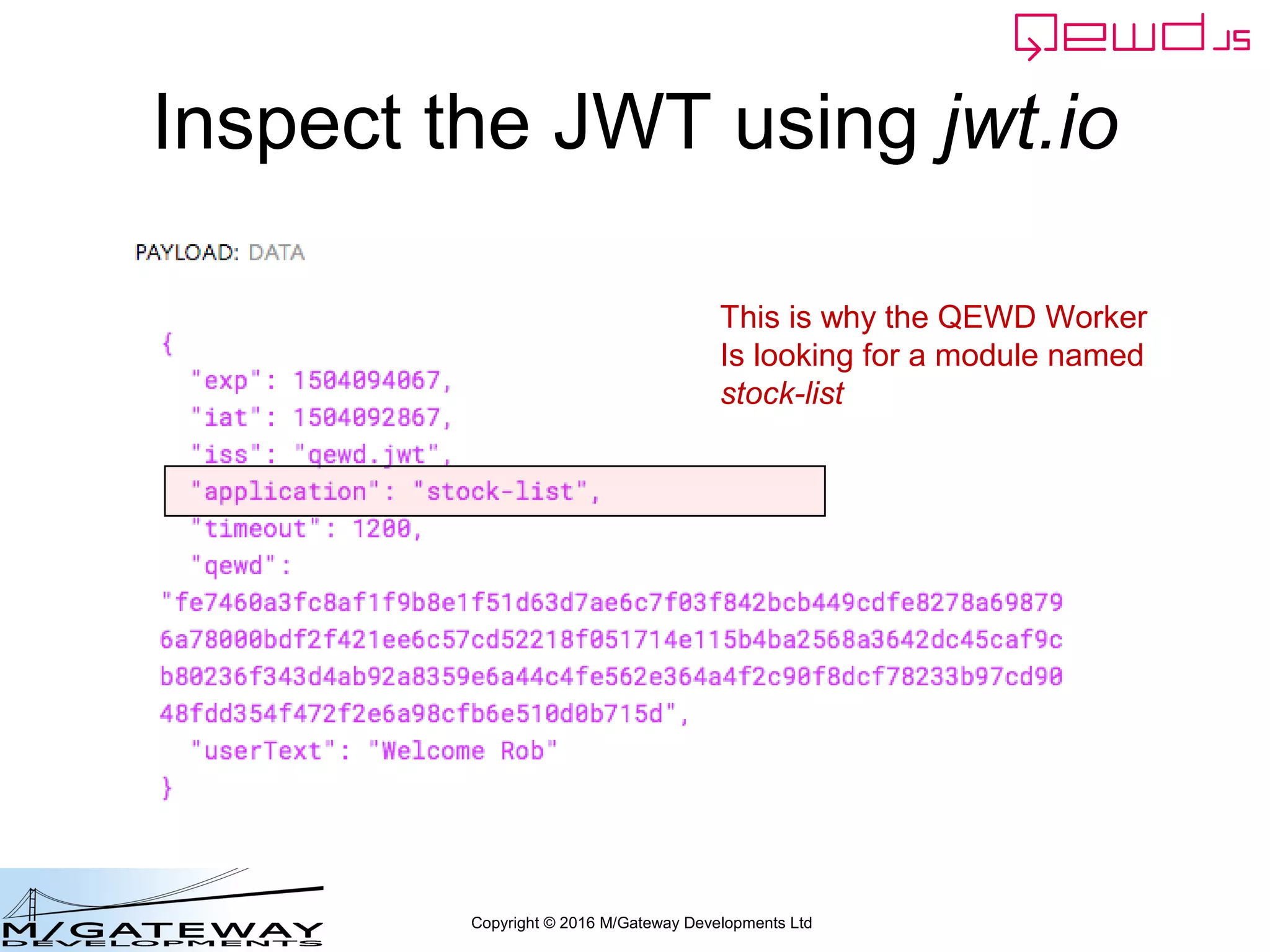
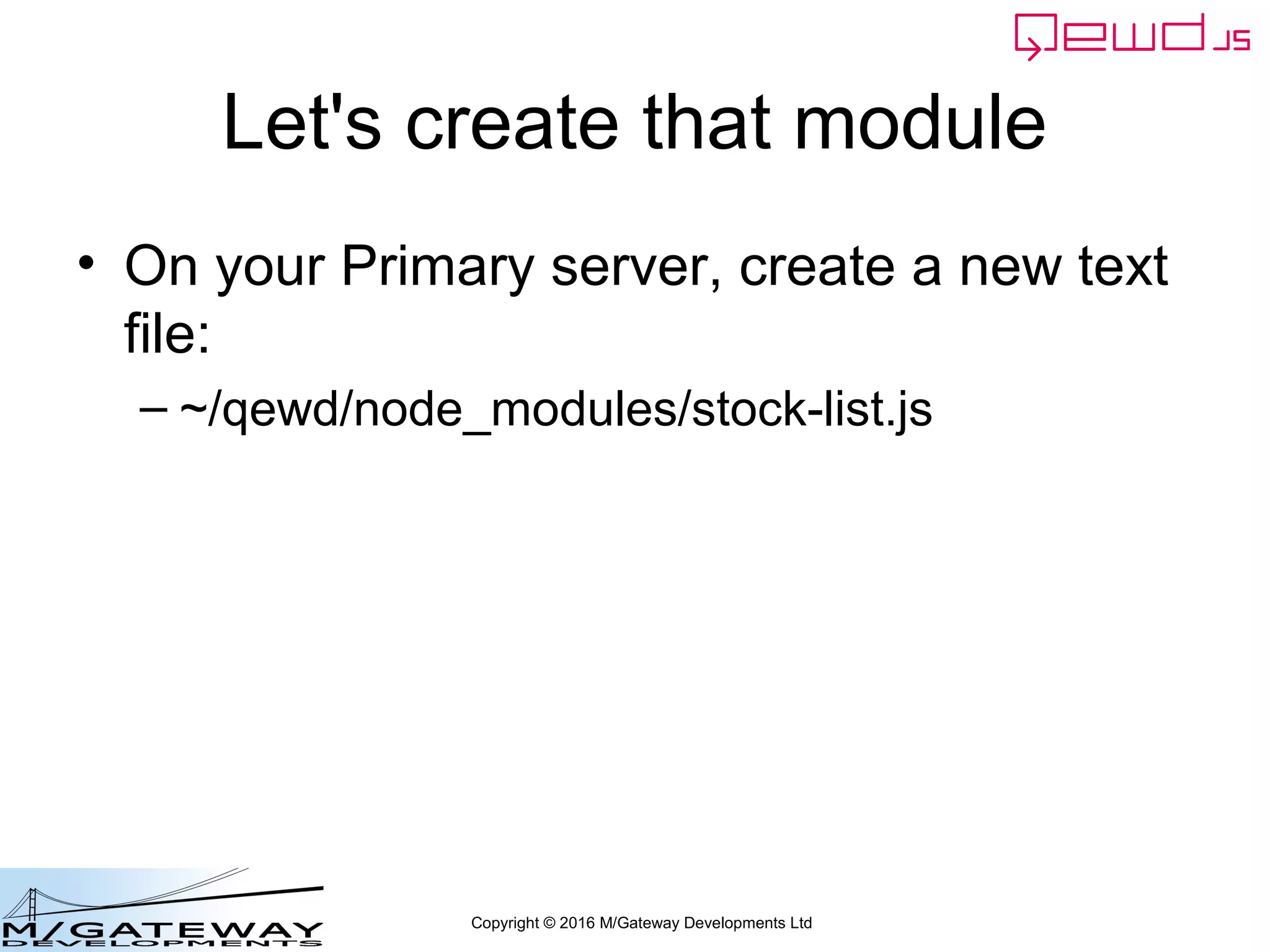
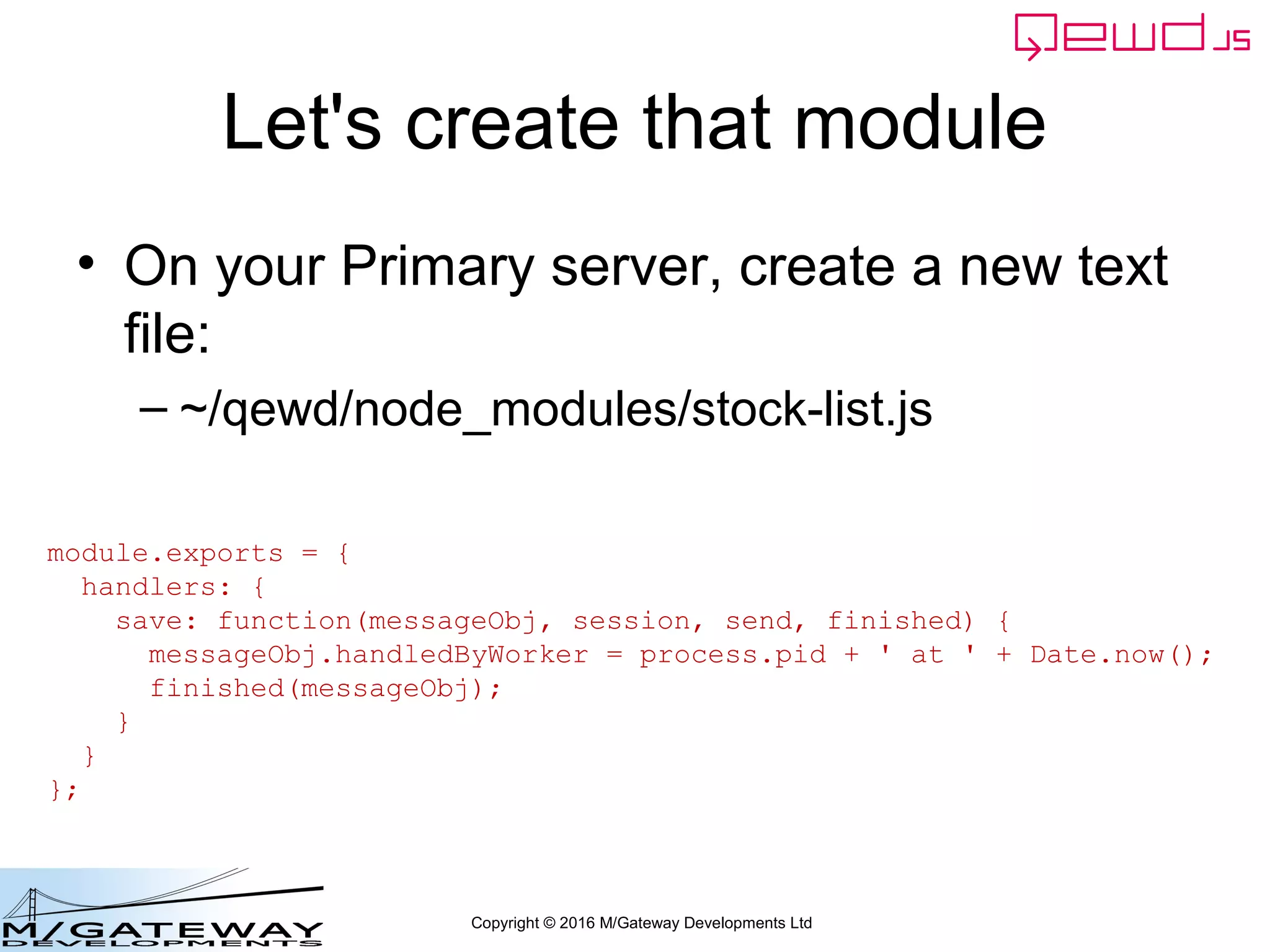
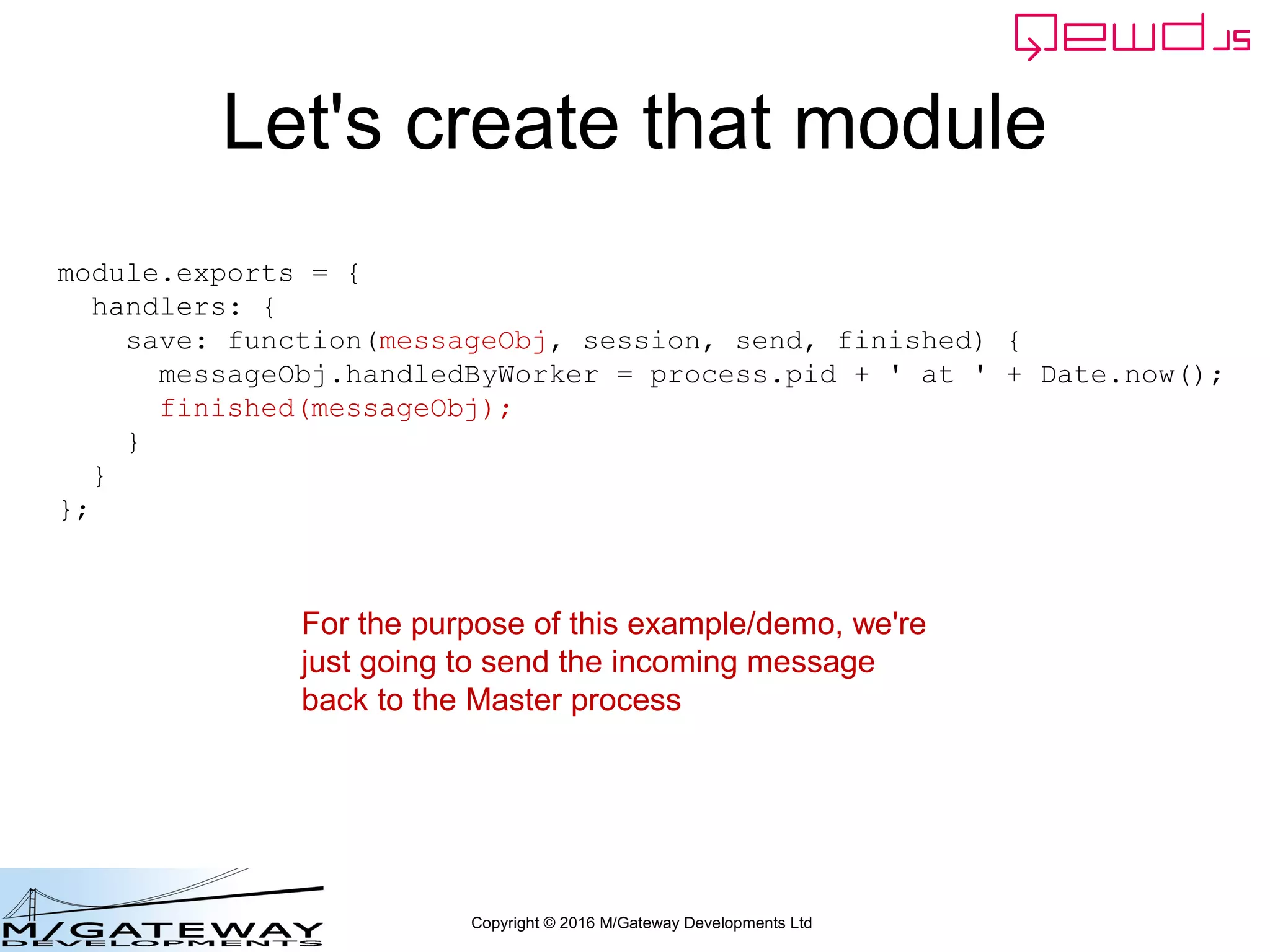
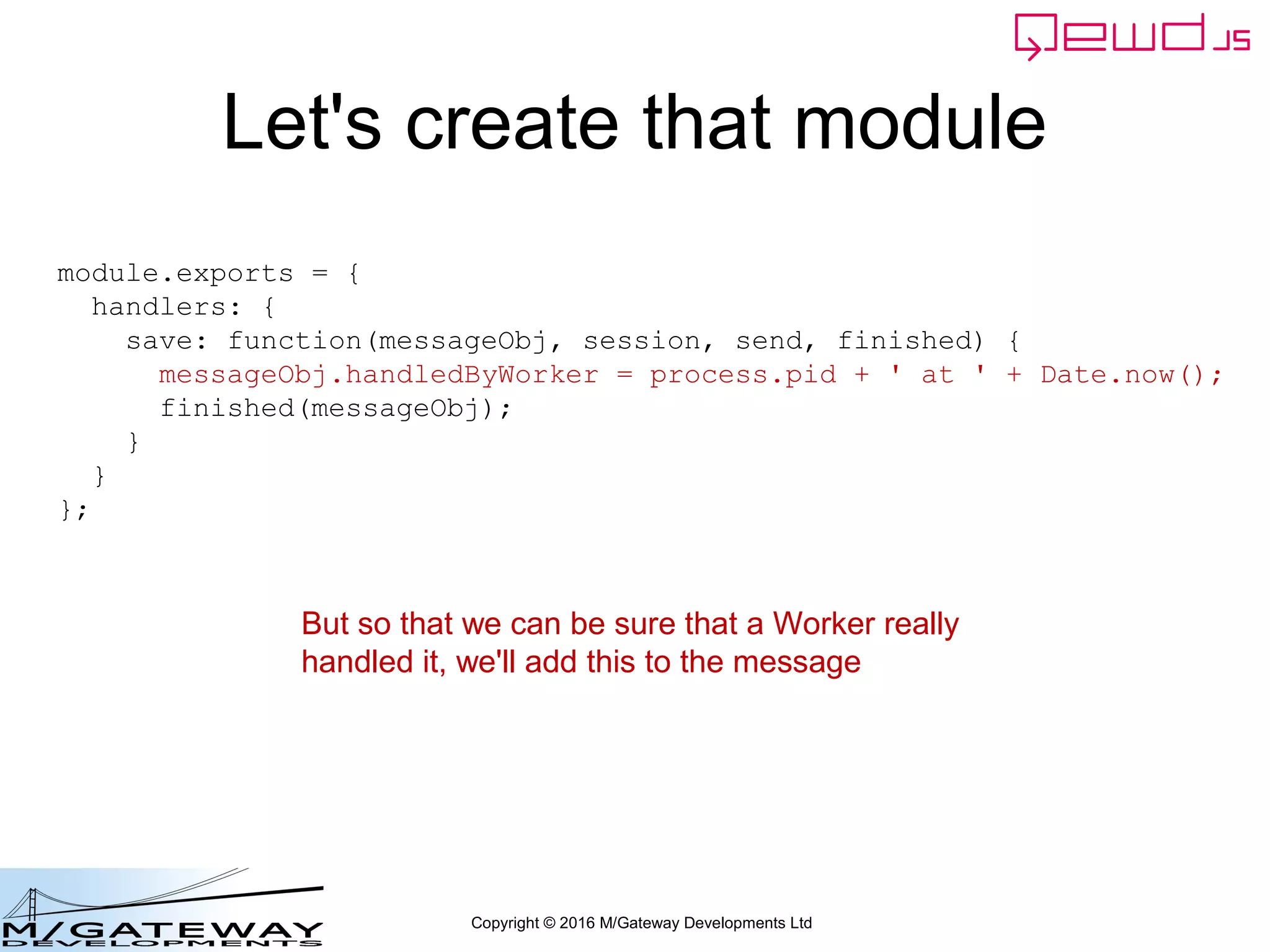
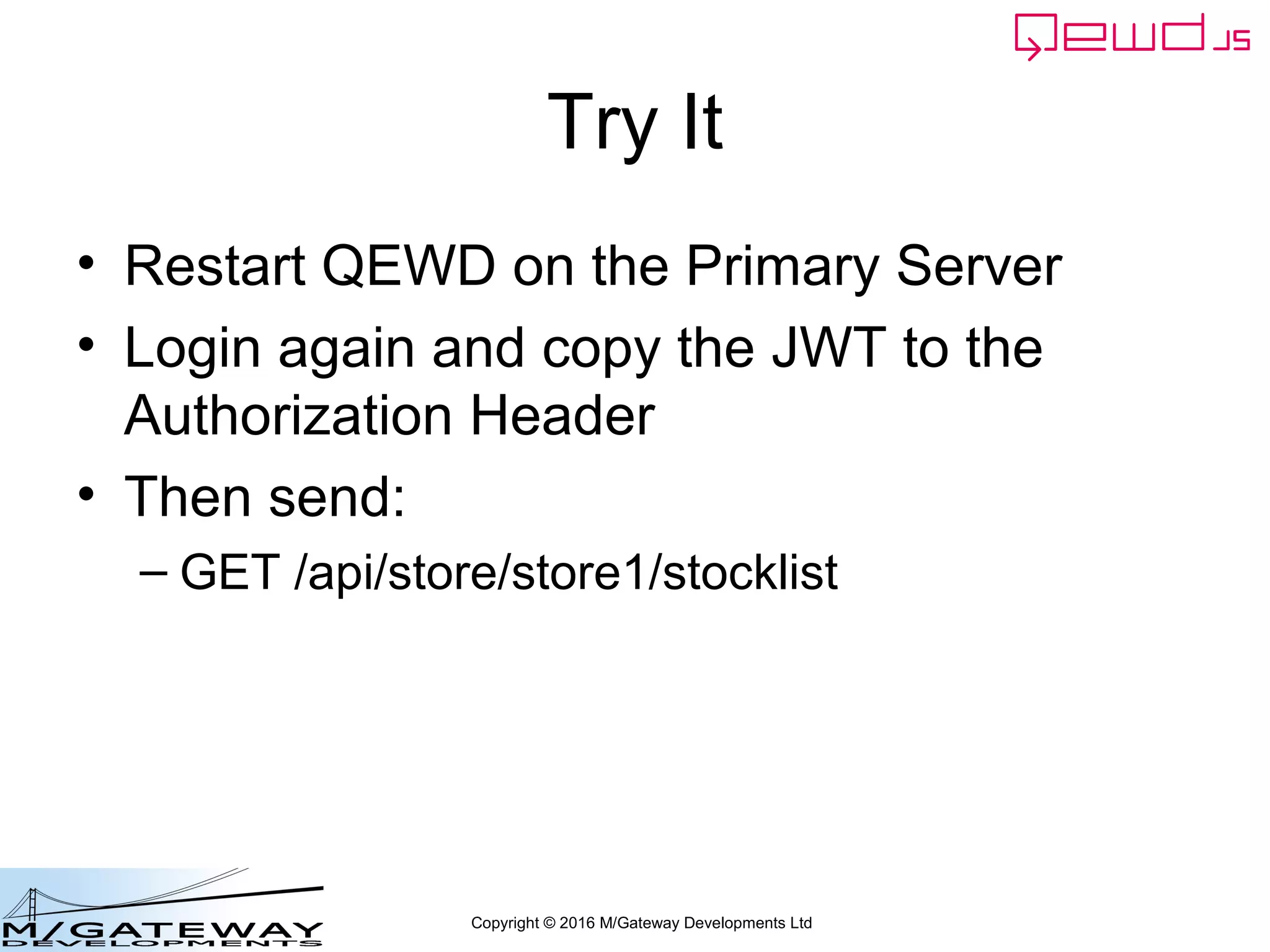
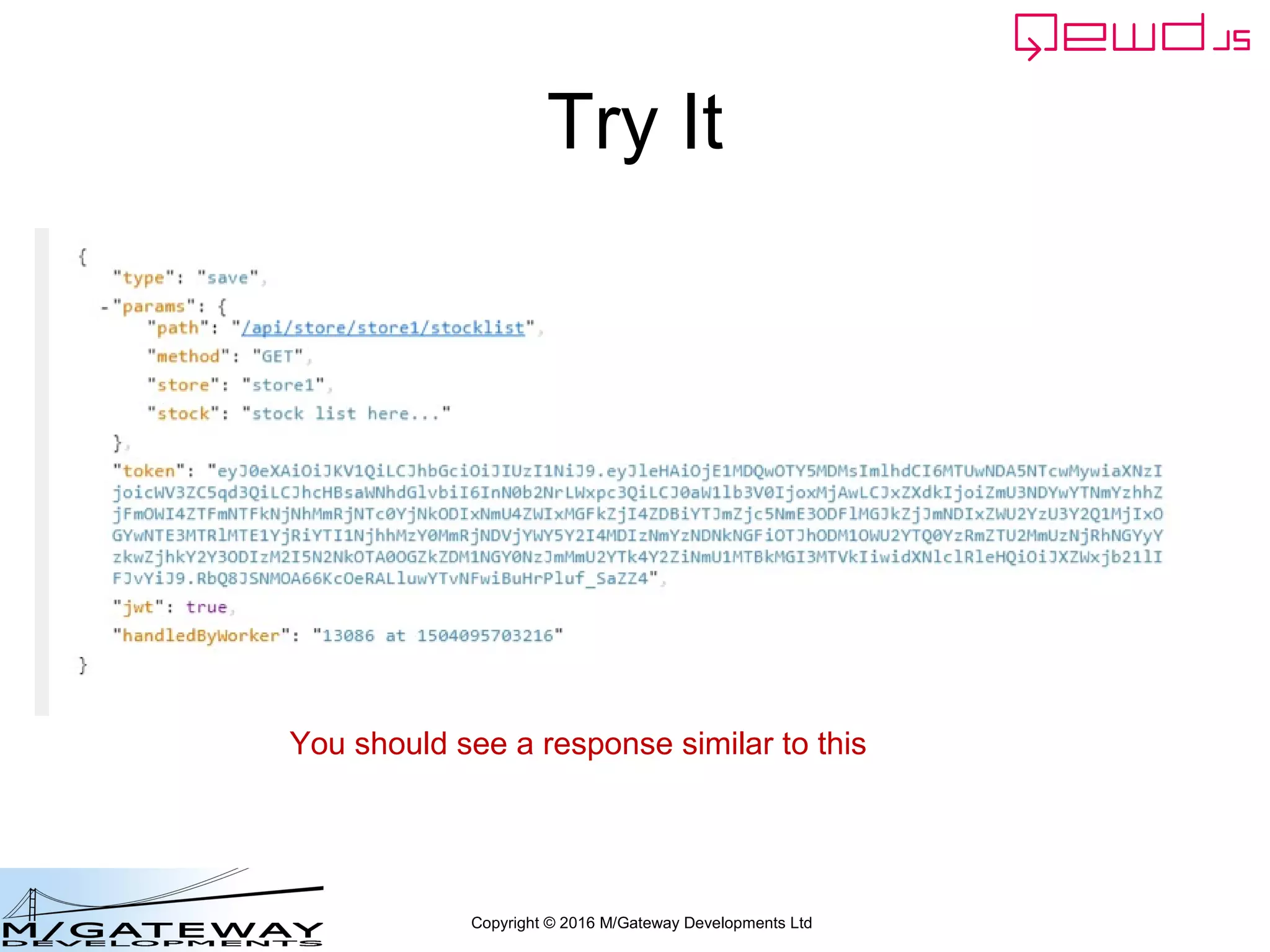
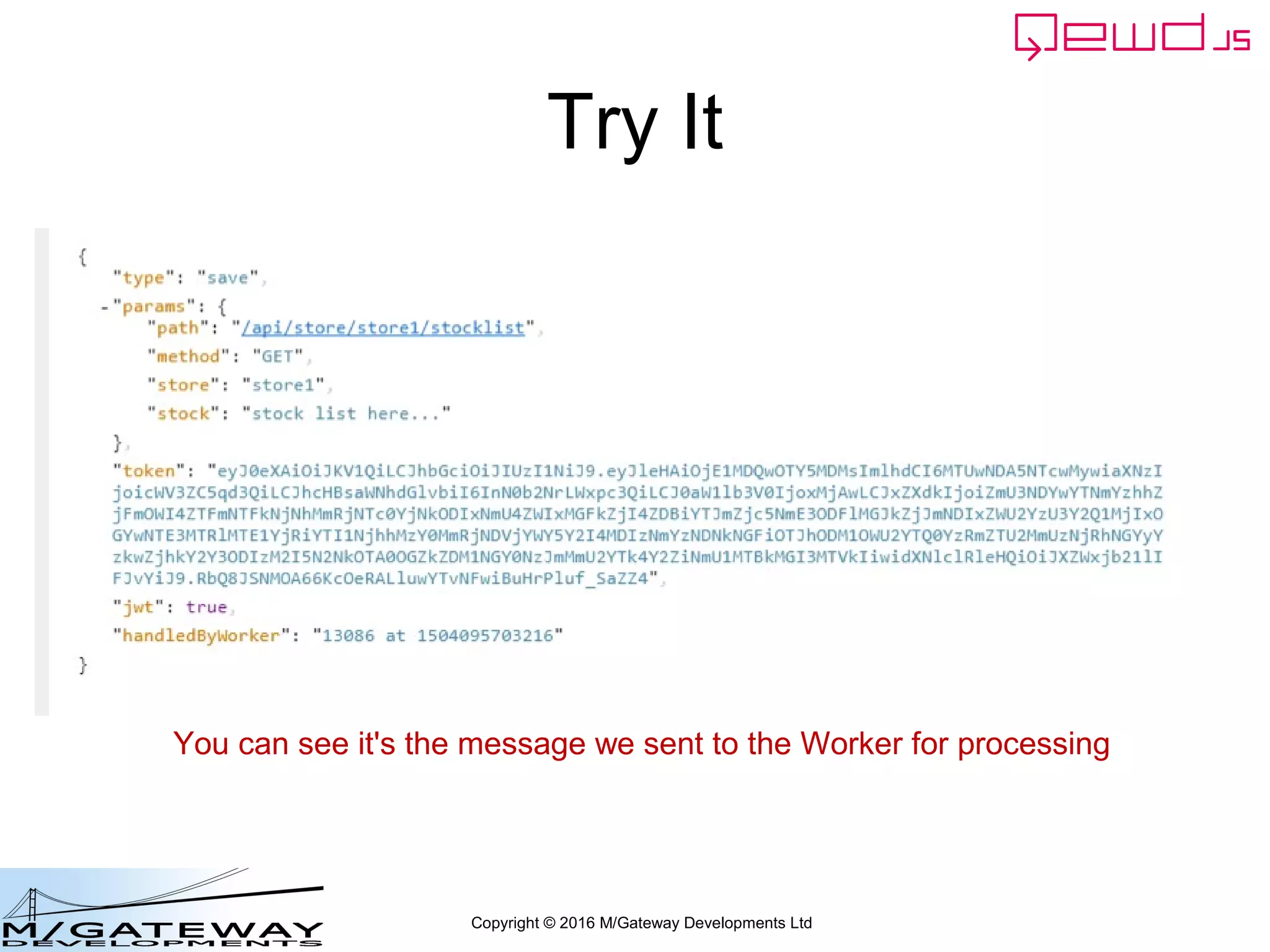
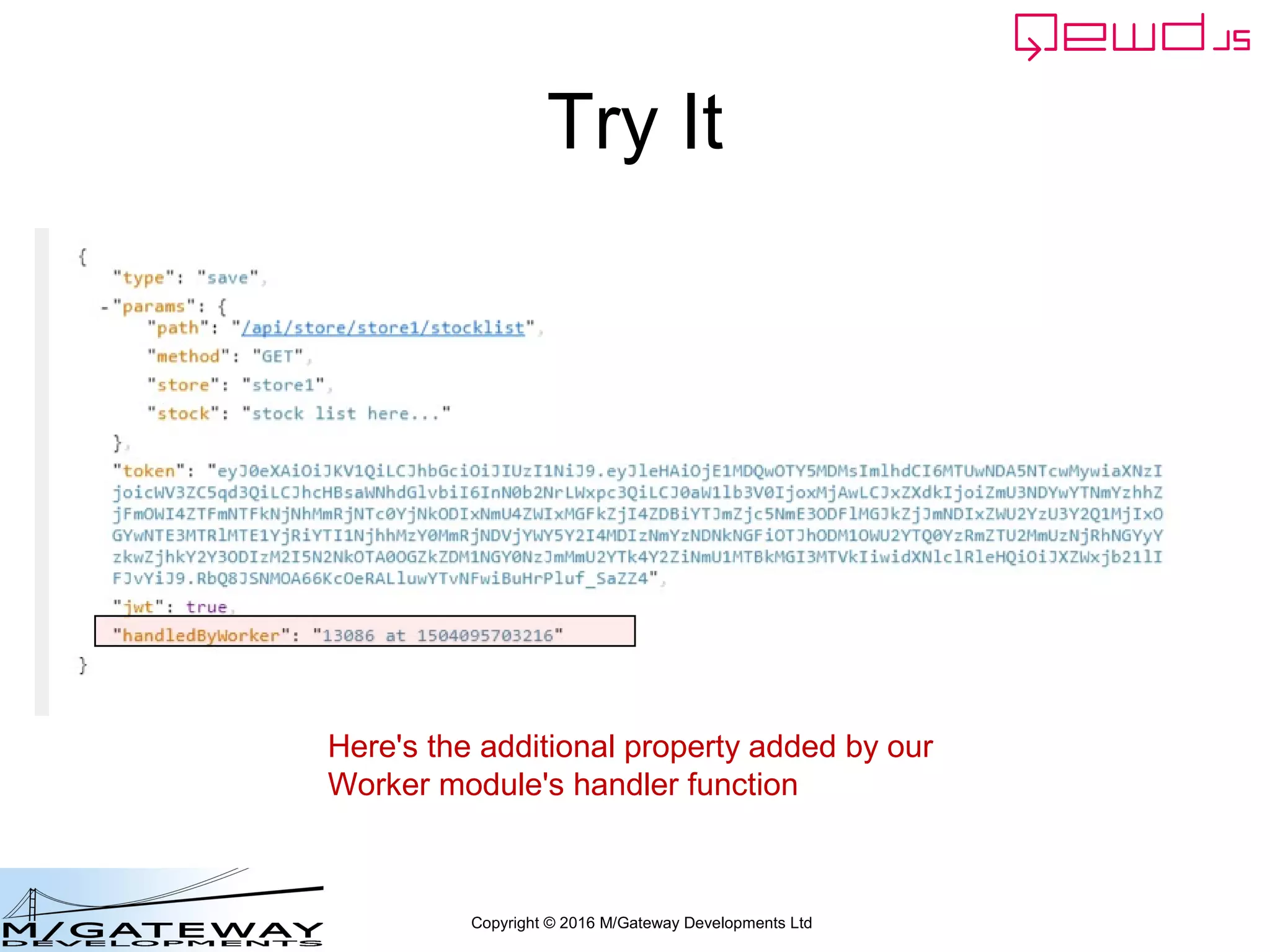
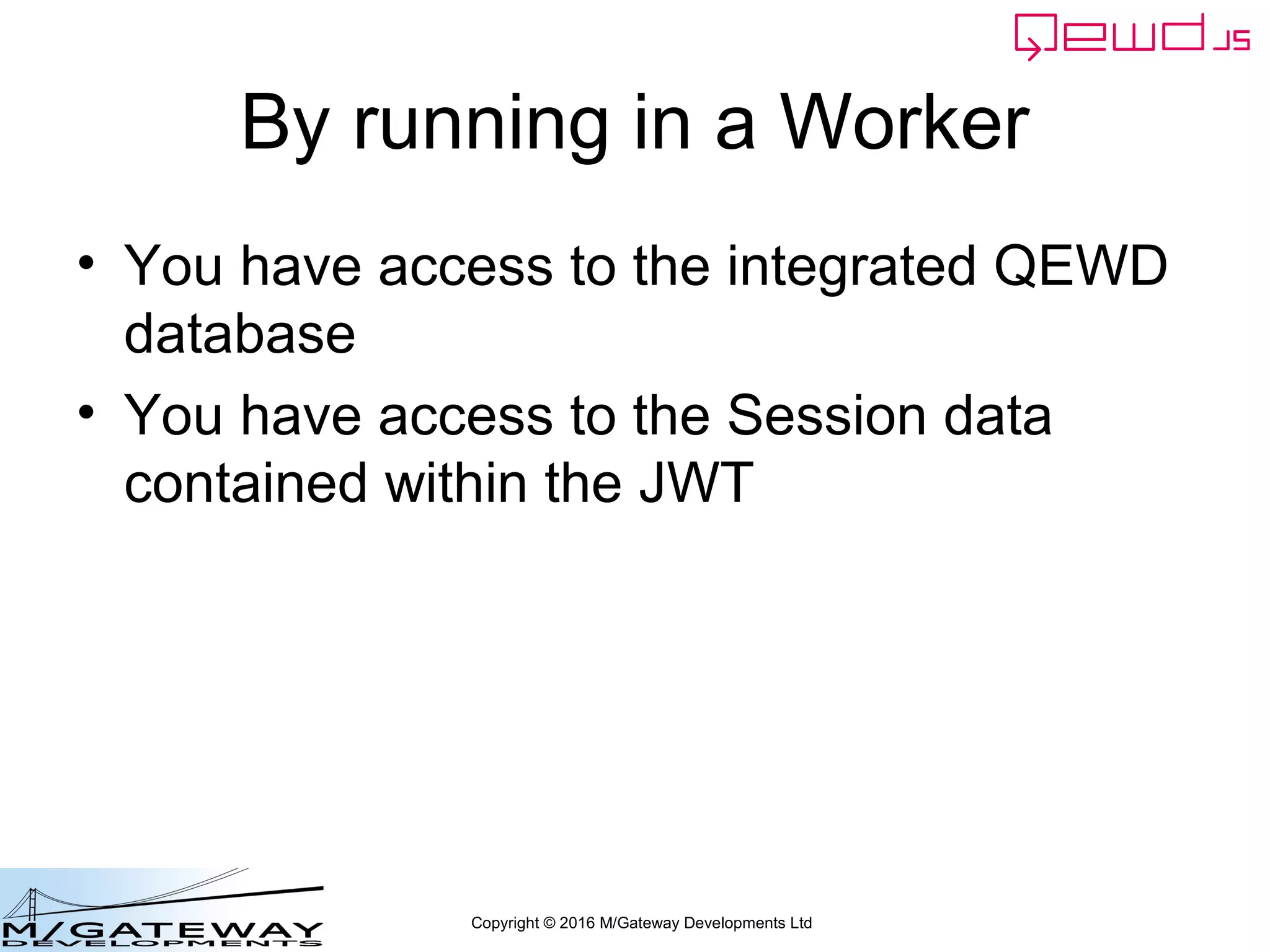
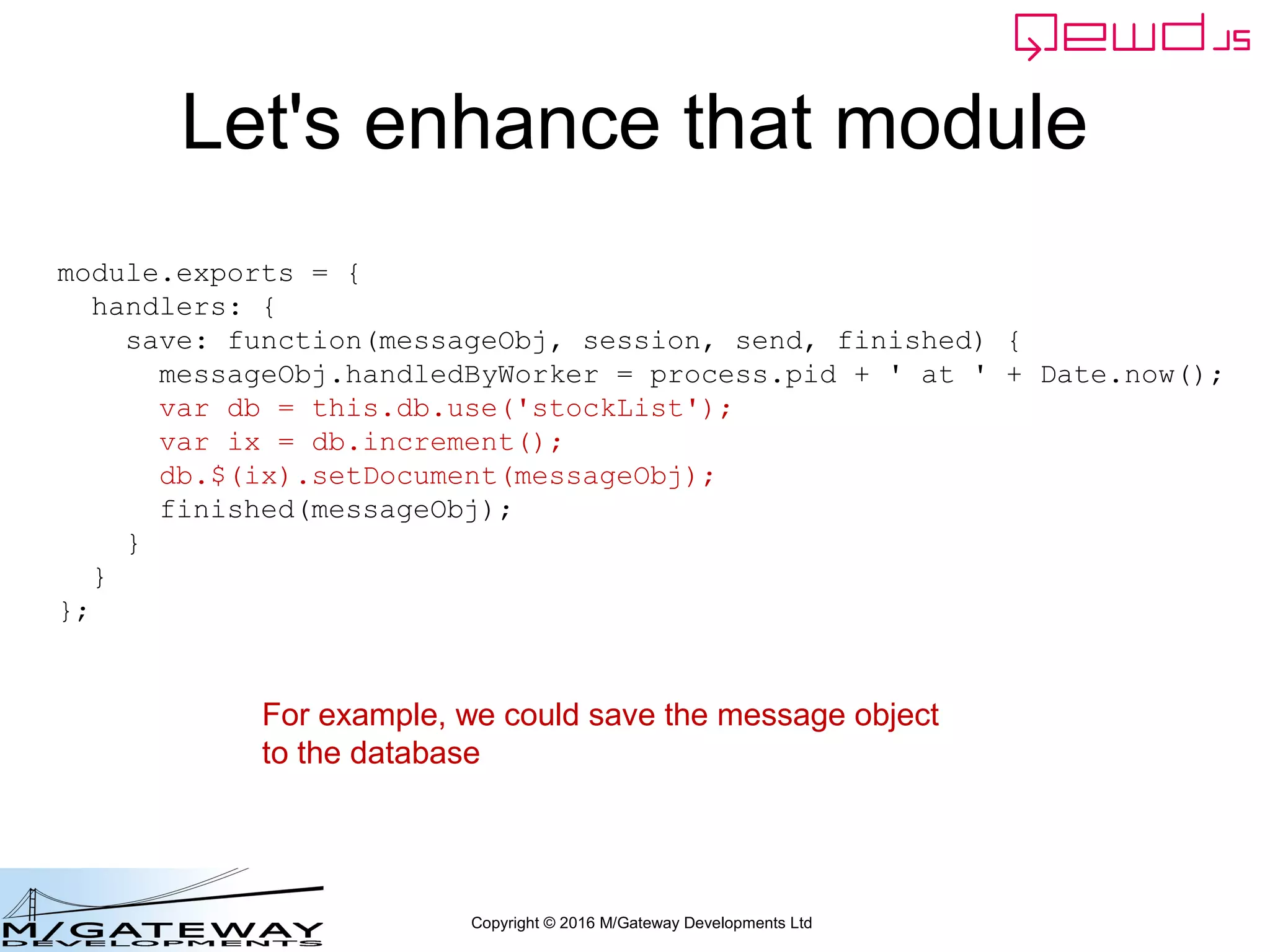
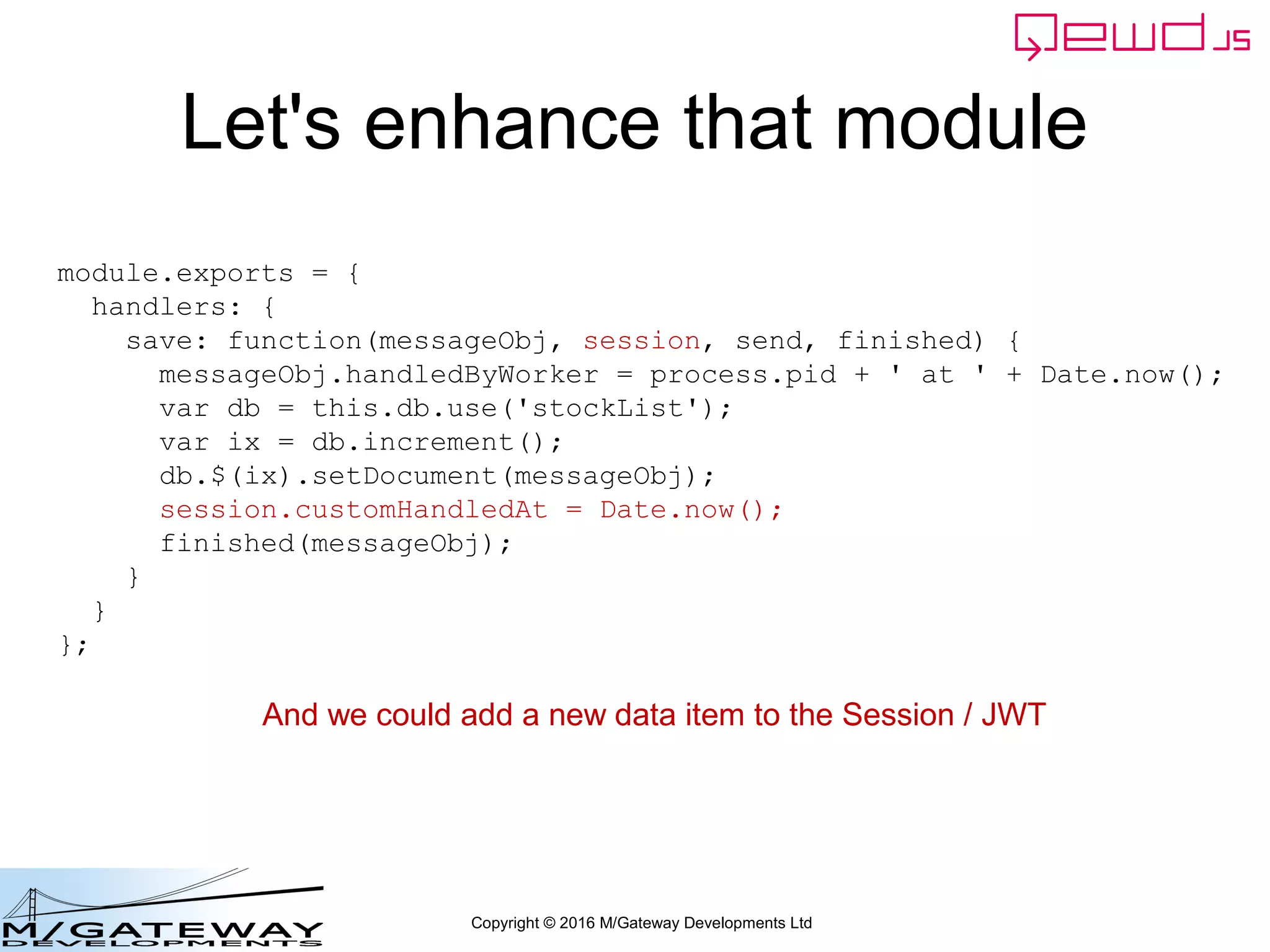
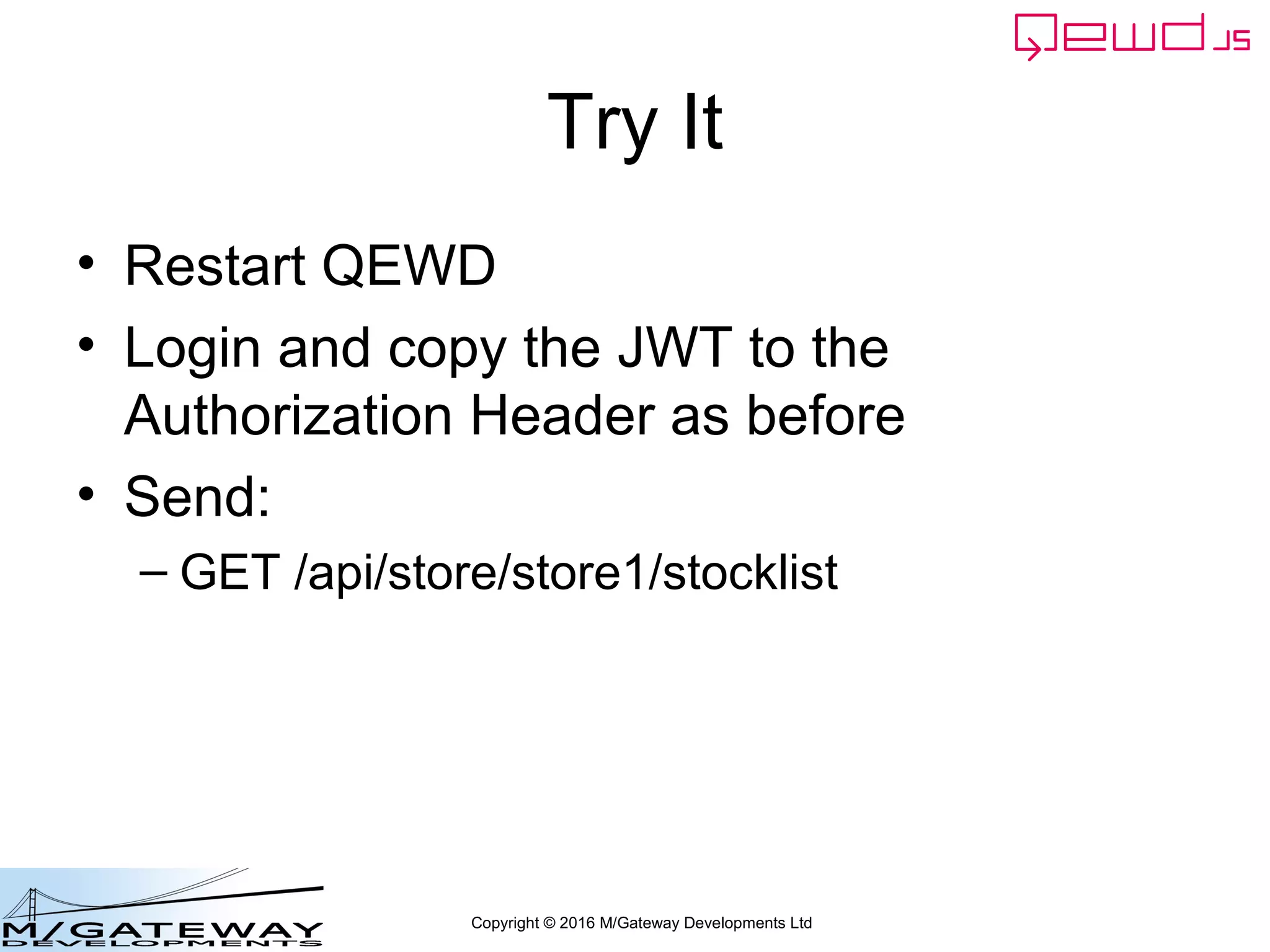

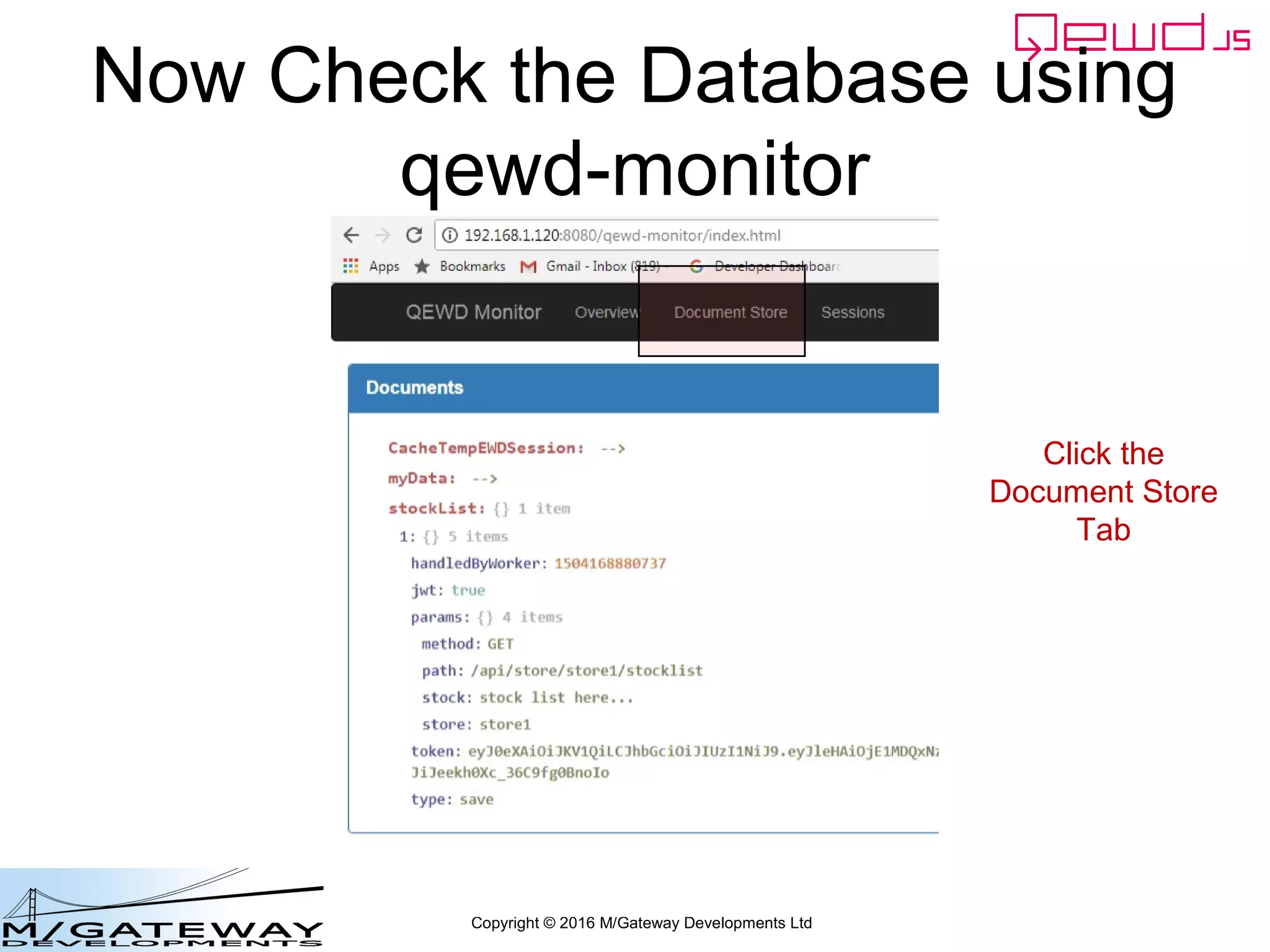
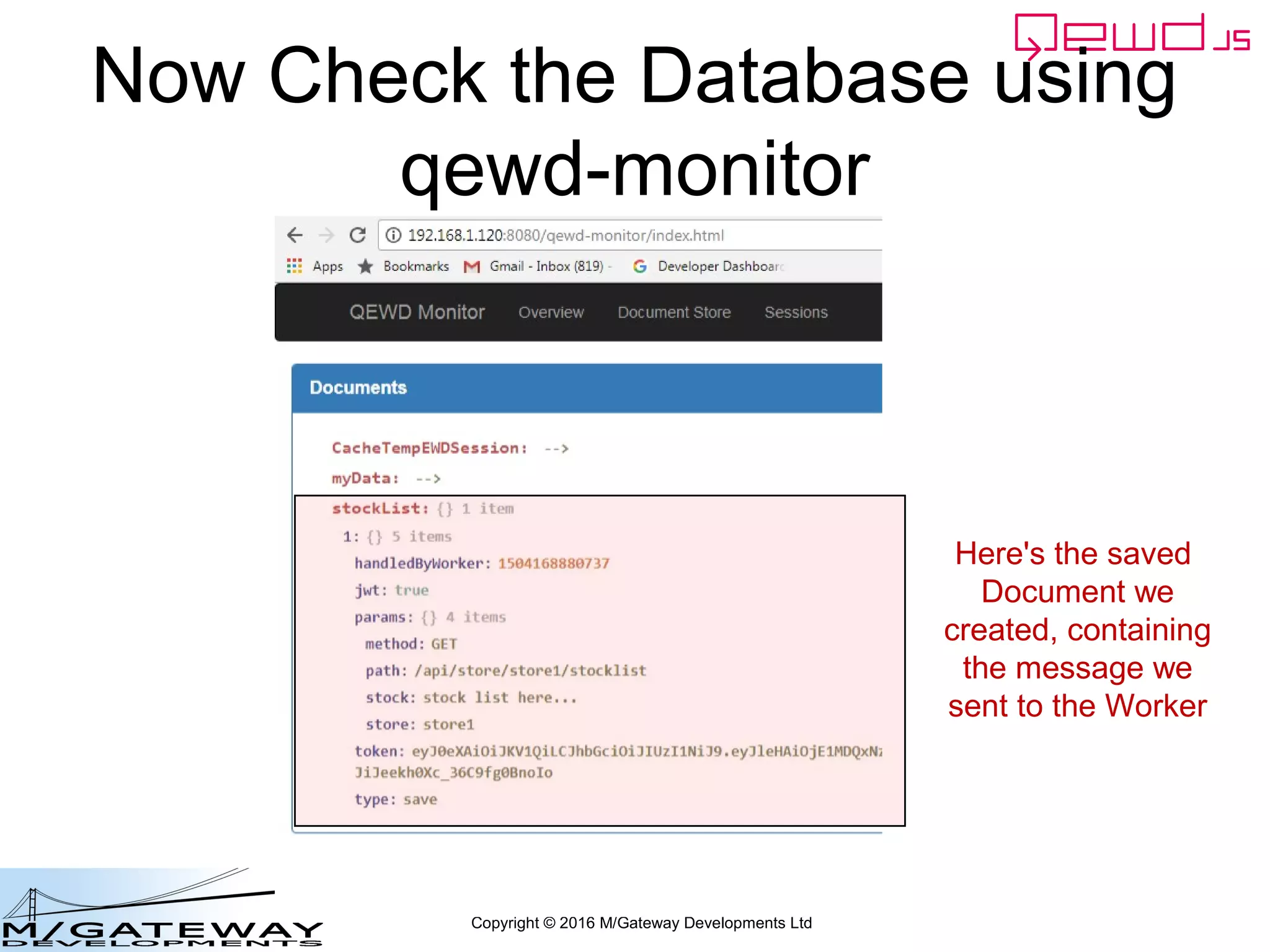
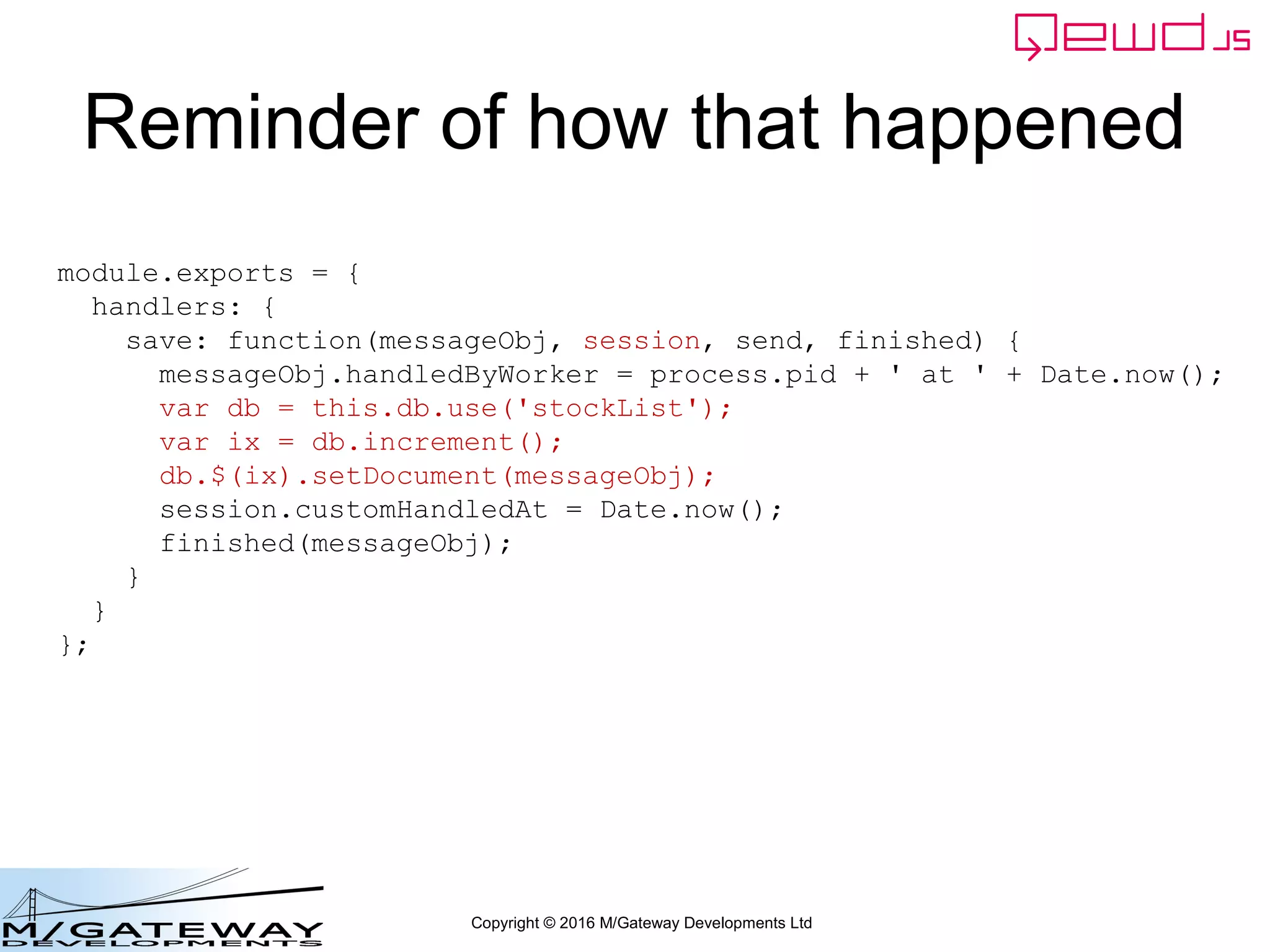
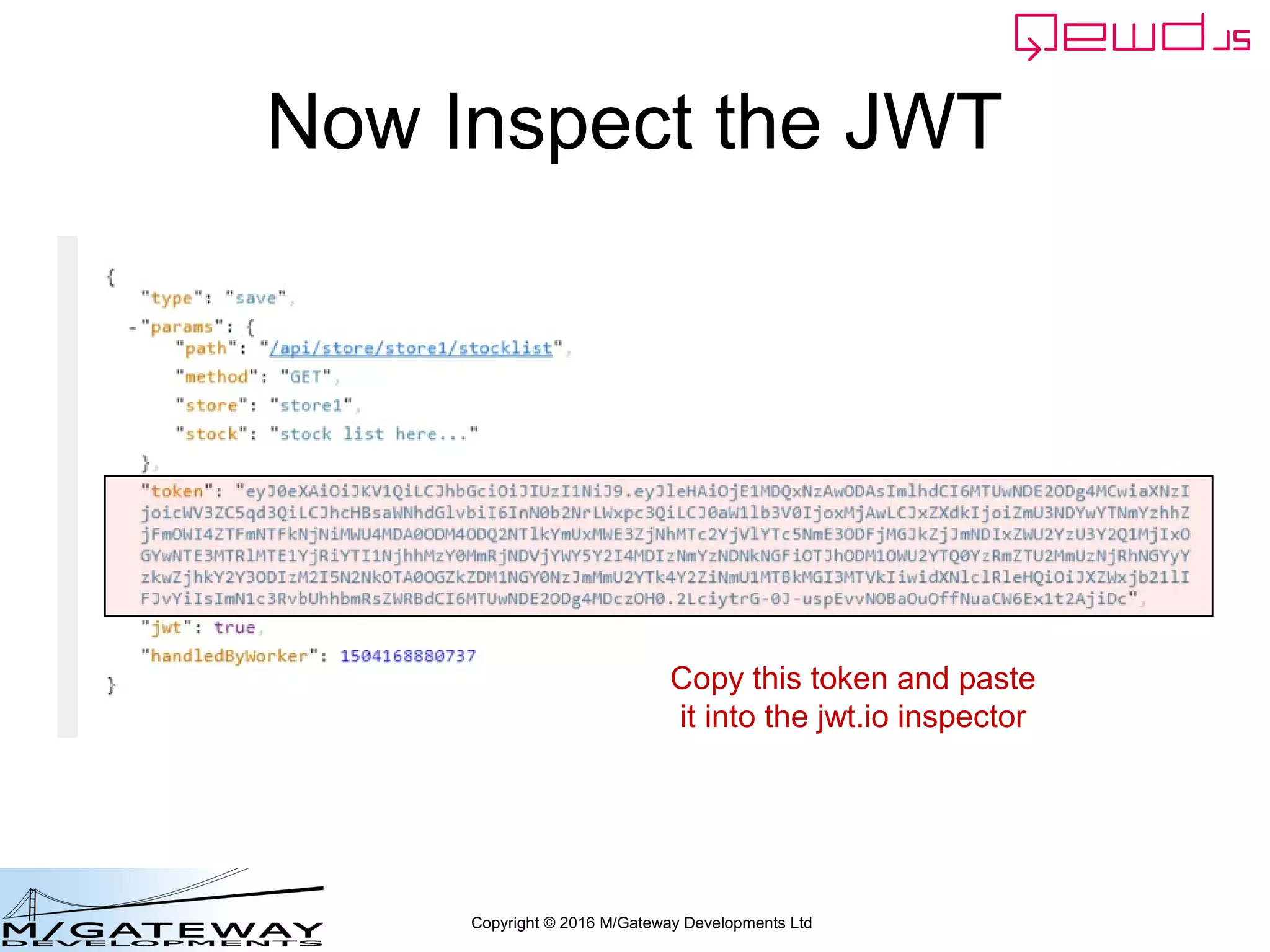
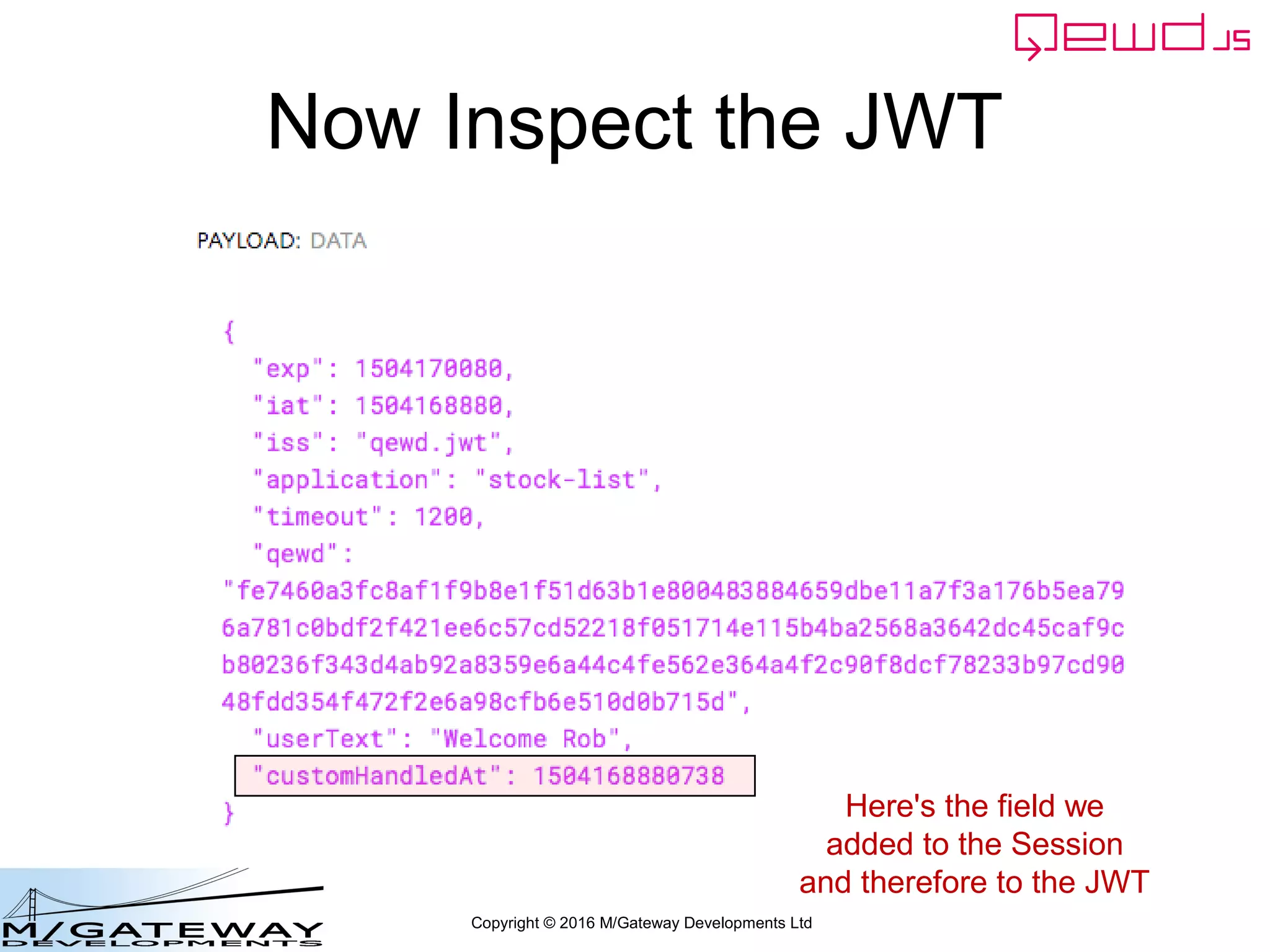
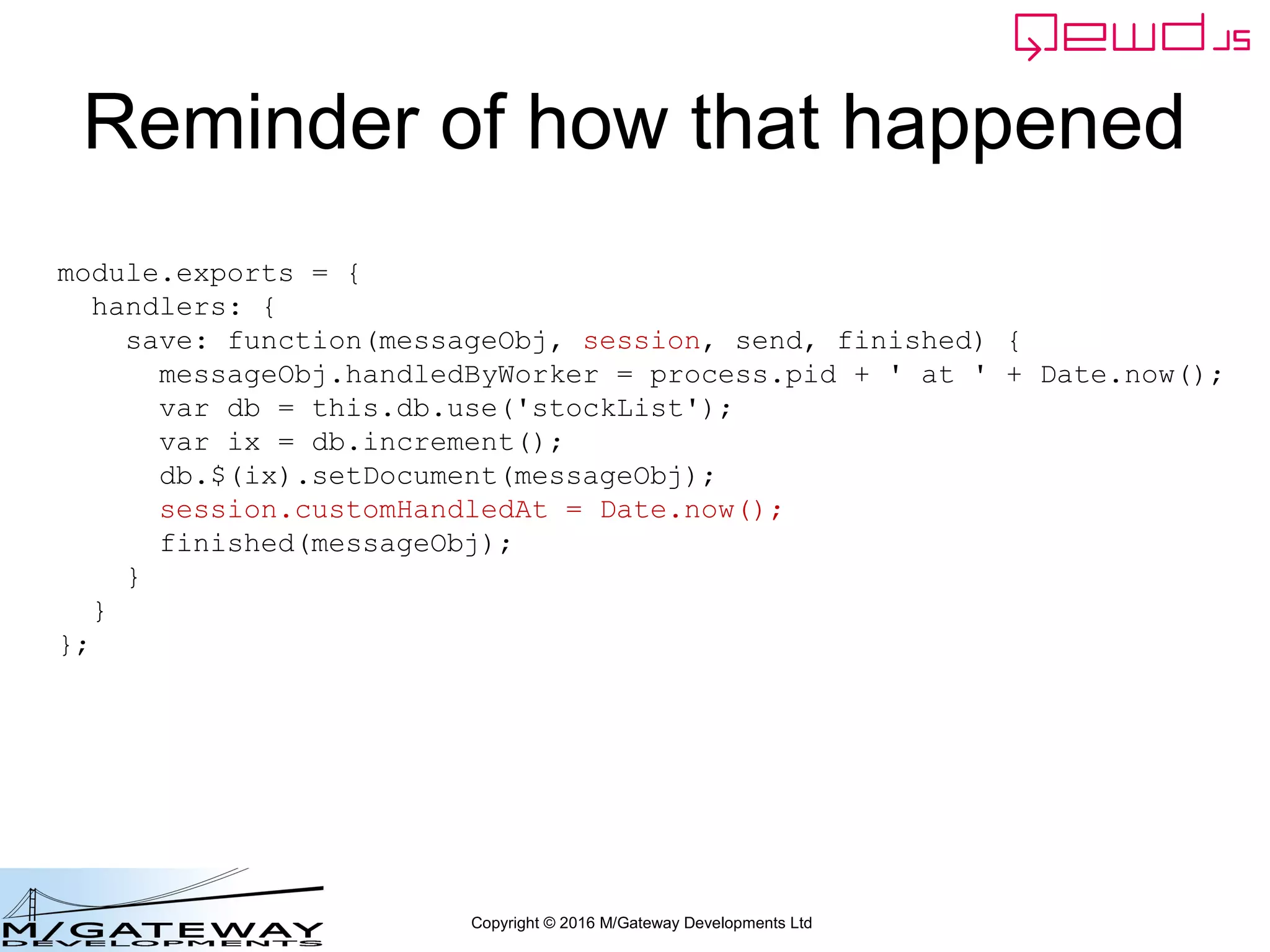
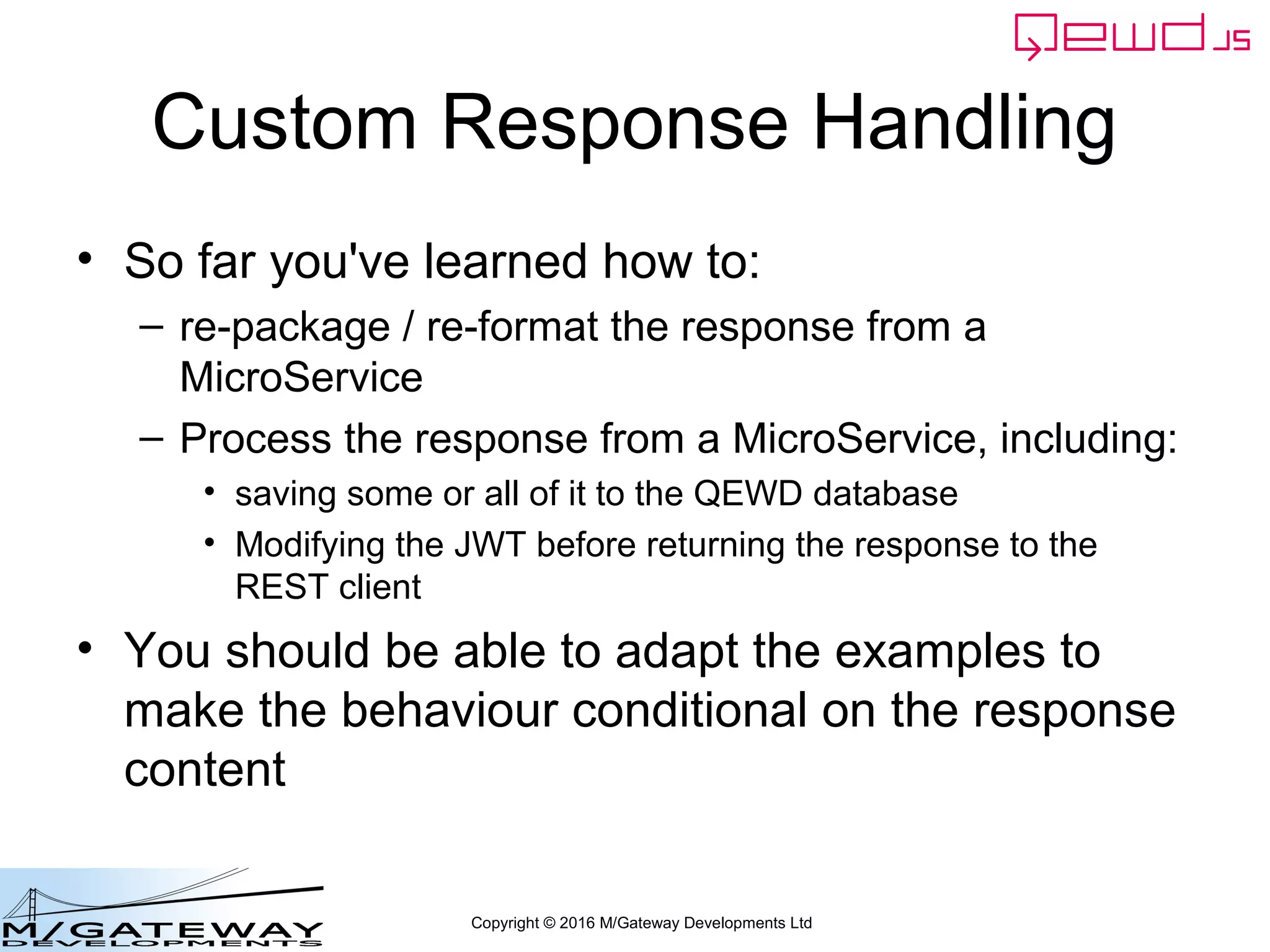
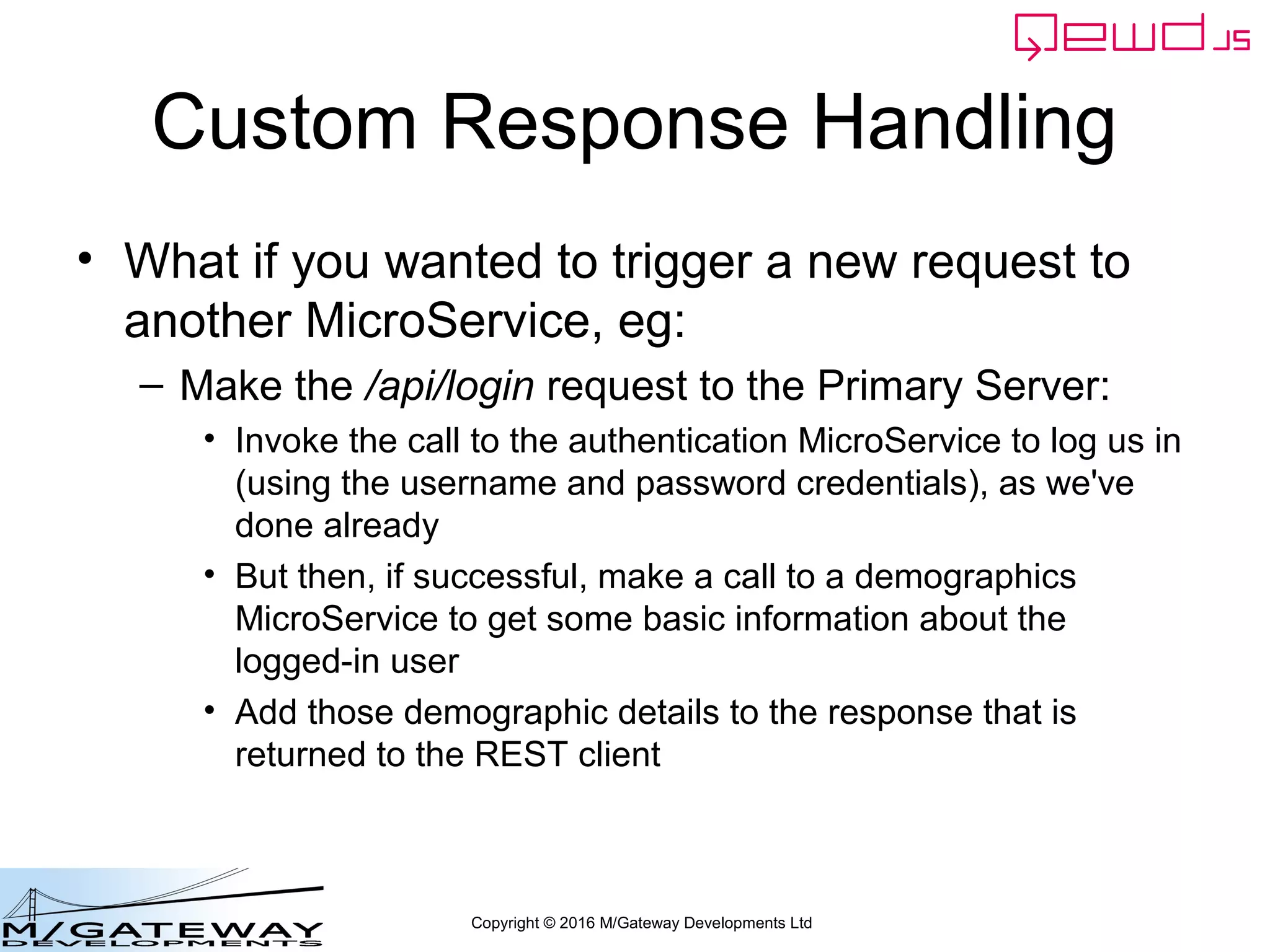
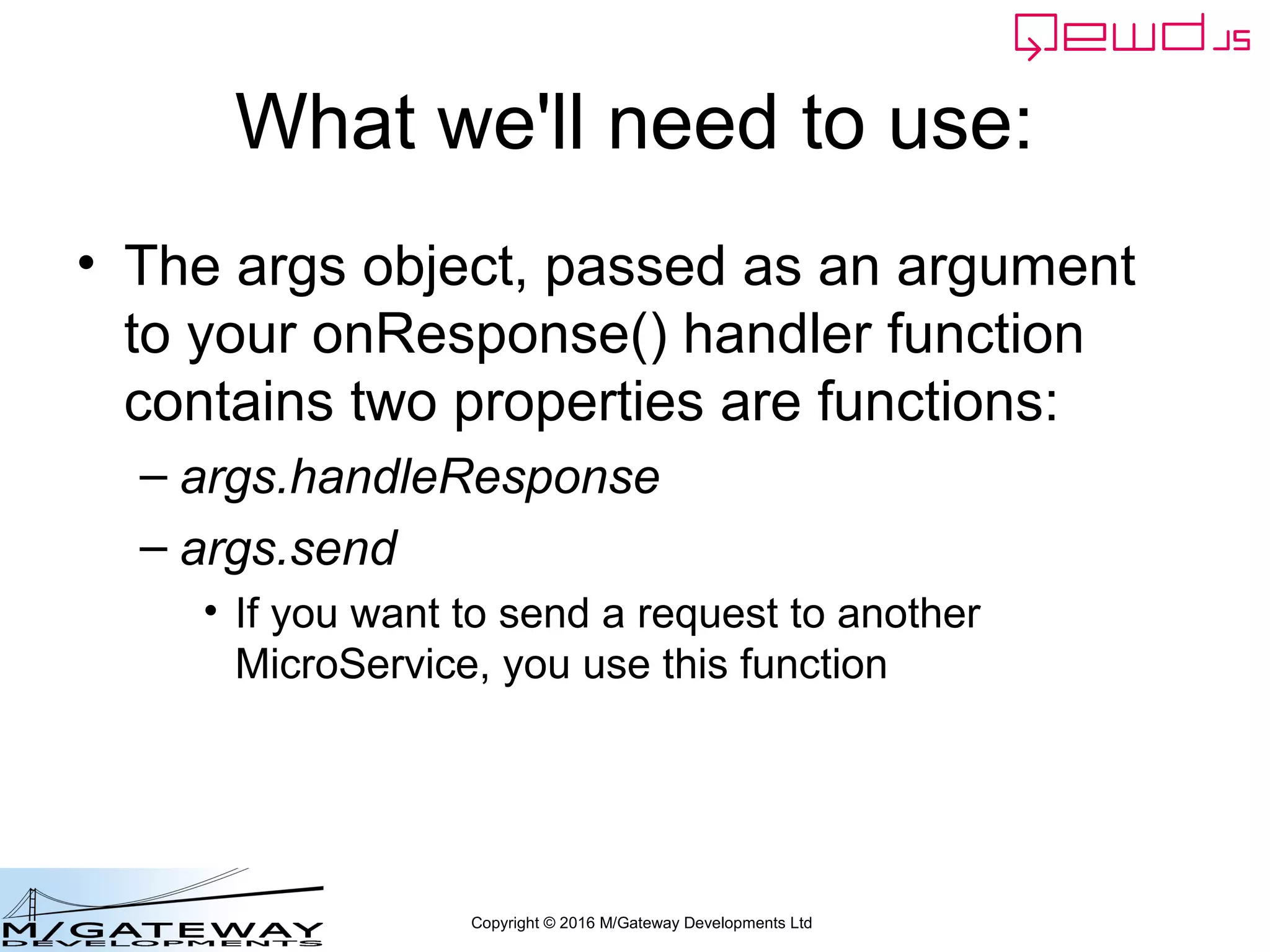
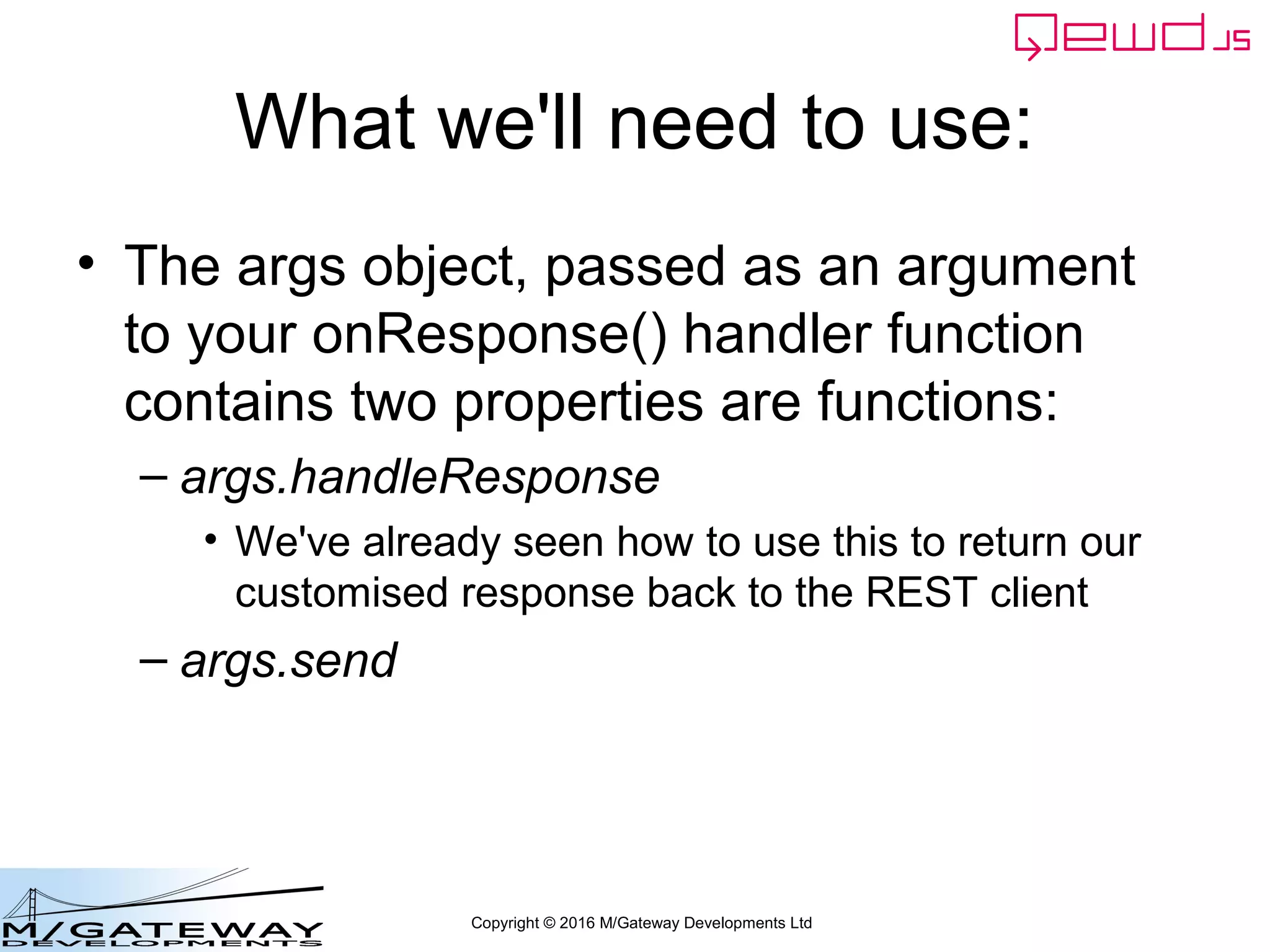
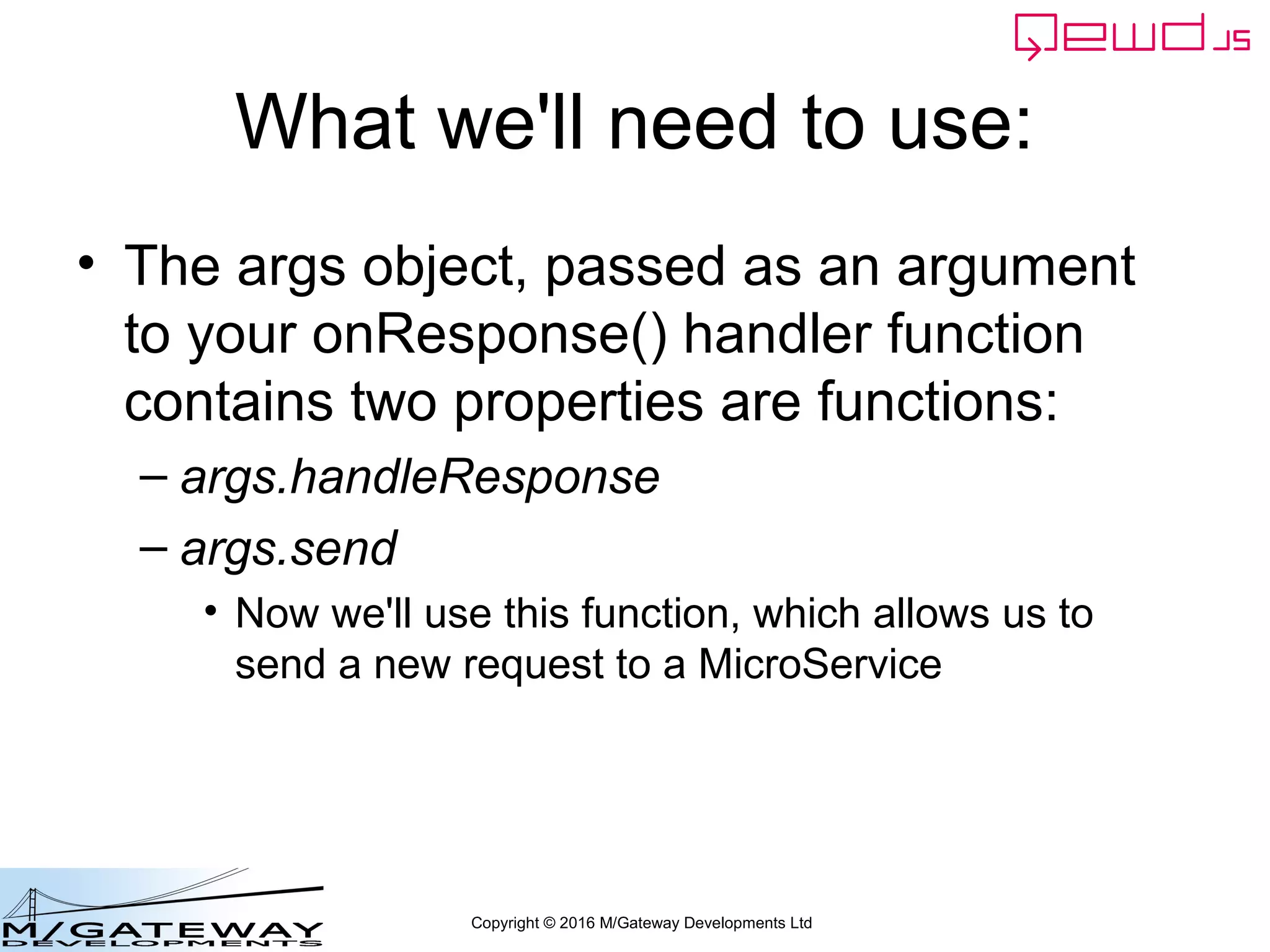
![Copyright © 2016 M/Gateway Developments Ltd
We'll use these two routes
var config = {
managementPassword: 'keepThisSecret!',
serverName: 'New QEWD Server',
port: 8080,
poolSize: 2,
database: {
type: 'gtm'
},
jwt: {
secret: 'someSecret123'
},
u_services: {
destinations: {
login_service: {
host: 'http://192.168.1.121:8080',
application: 'login-micro-service'
}
},
routes: [
{
path: '/api/login',
method: 'POST',
destination: 'login_service'
},
{
path: '/api/patient/:patientId/demographics',
method: 'GET',
destination: 'login_service'
}
]
}
};
This is the startup
file for the Primary
server](https://image.slidesharecdn.com/ewd3-course-45-170901101143/75/EWD-3-Training-Course-Part-45-Using-QEWD-s-Advanced-MicroService-Functionality-157-2048.jpg)
![Copyright © 2016 M/Gateway Developments Ltd
We'll use these two routes
var config = {
managementPassword: 'keepThisSecret!',
serverName: 'New QEWD Server',
port: 8080,
poolSize: 2,
database: {
type: 'gtm'
},
jwt: {
secret: 'someSecret123'
},
u_services: {
destinations: {
login_service: {
host: 'http://192.168.1.121:8080',
application: 'login-micro-service'
}
},
routes: [
{
path: '/api/login',
method: 'POST',
destination: 'login_service'
},
{
path: '/api/patient/:patientId/demographics',
method: 'GET',
destination: 'login_service'
}
]
}
};
The demographics
route was described
in detail at the start of
this Part of the course](https://image.slidesharecdn.com/ewd3-course-45-170901101143/75/EWD-3-Training-Course-Part-45-Using-QEWD-s-Advanced-MicroService-Functionality-158-2048.jpg)
![Copyright © 2016 M/Gateway Developments Ltd
We'll use these two routes
var config = {
managementPassword: 'keepThisSecret!',
serverName: 'New QEWD Server',
port: 8080,
poolSize: 2,
database: {
type: 'gtm'
},
jwt: {
secret: 'someSecret123'
},
u_services: {
destinations: {
login_service: {
host: 'http://192.168.1.121:8080',
application: 'login-micro-service'
}
},
routes: [
{
path: '/api/login',
method: 'POST',
destination: 'login_service'
},
{
path: '/api/patient/:patientId/demographics',
method: 'GET',
destination: 'login_service'
}
]
}
};
For this example,
both routes are
handled by the same
destination, but they
could be at different
destinations](https://image.slidesharecdn.com/ewd3-course-45-170901101143/75/EWD-3-Training-Course-Part-45-Using-QEWD-s-Advanced-MicroService-Functionality-159-2048.jpg)
![Copyright © 2016 M/Gateway Developments Ltd
We'll use these two routes
var config = {
managementPassword: 'keepThisSecret!',
serverName: 'New QEWD Server',
port: 8080,
poolSize: 2,
database: {
type: 'gtm'
},
jwt: {
secret: 'someSecret123'
},
u_services: {
destinations: {
login_service: {
host: 'http://192.168.1.121:8080',
application: 'login-micro-service'
}
},
routes: [
{
path: '/api/login',
method: 'POST',
destination: 'login_service'
},
{
path: '/api/patient/:patientId/demographics',
method: 'GET',
destination: 'login_service'
}
]
}
};
The demographics
route expects a
variable value – the
patientId
Let's first change
the login MicroService
so it returns an id
that we can use for
the demographics
route](https://image.slidesharecdn.com/ewd3-course-45-170901101143/75/EWD-3-Training-Course-Part-45-Using-QEWD-s-Advanced-MicroService-Functionality-160-2048.jpg)
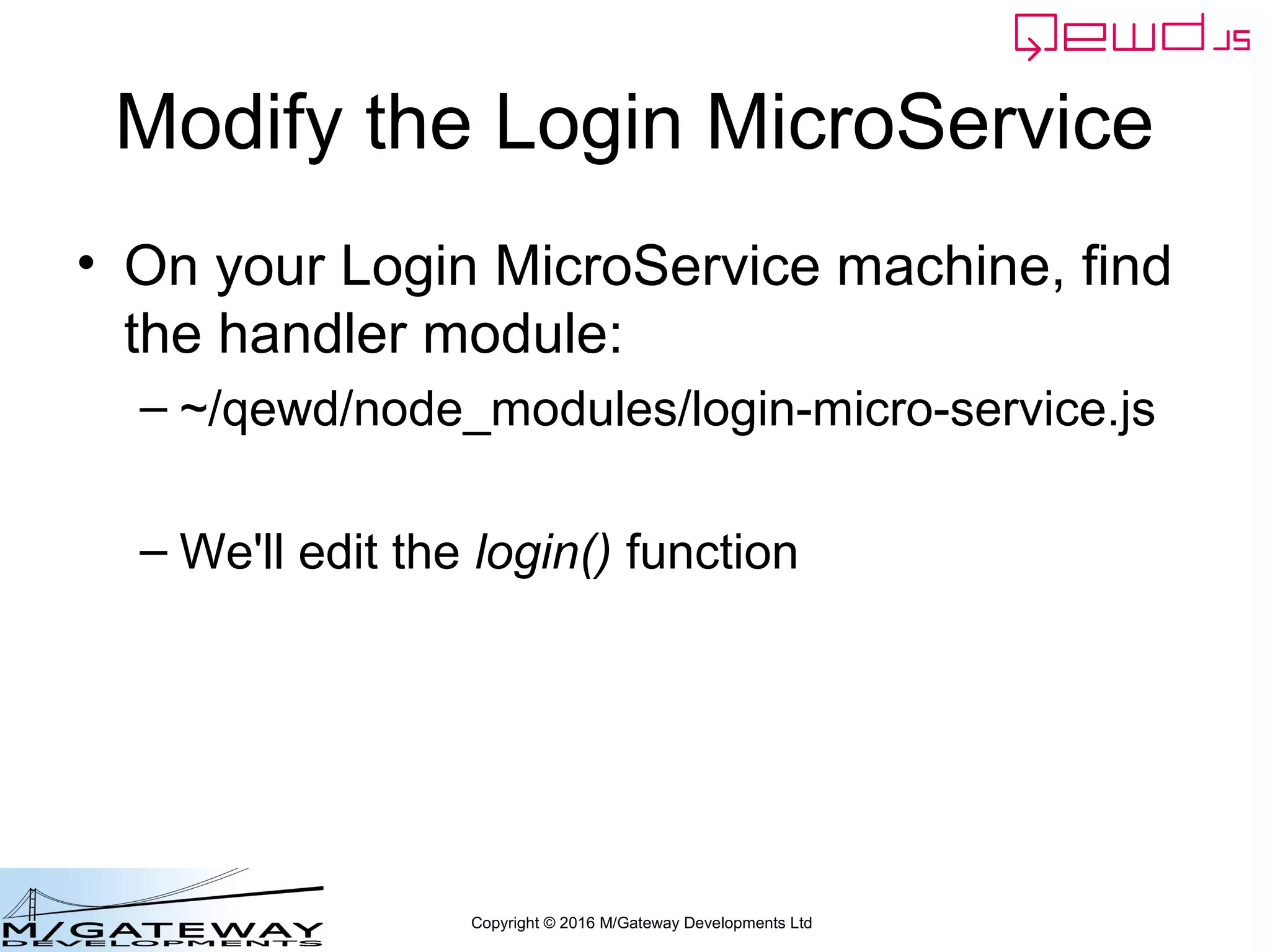
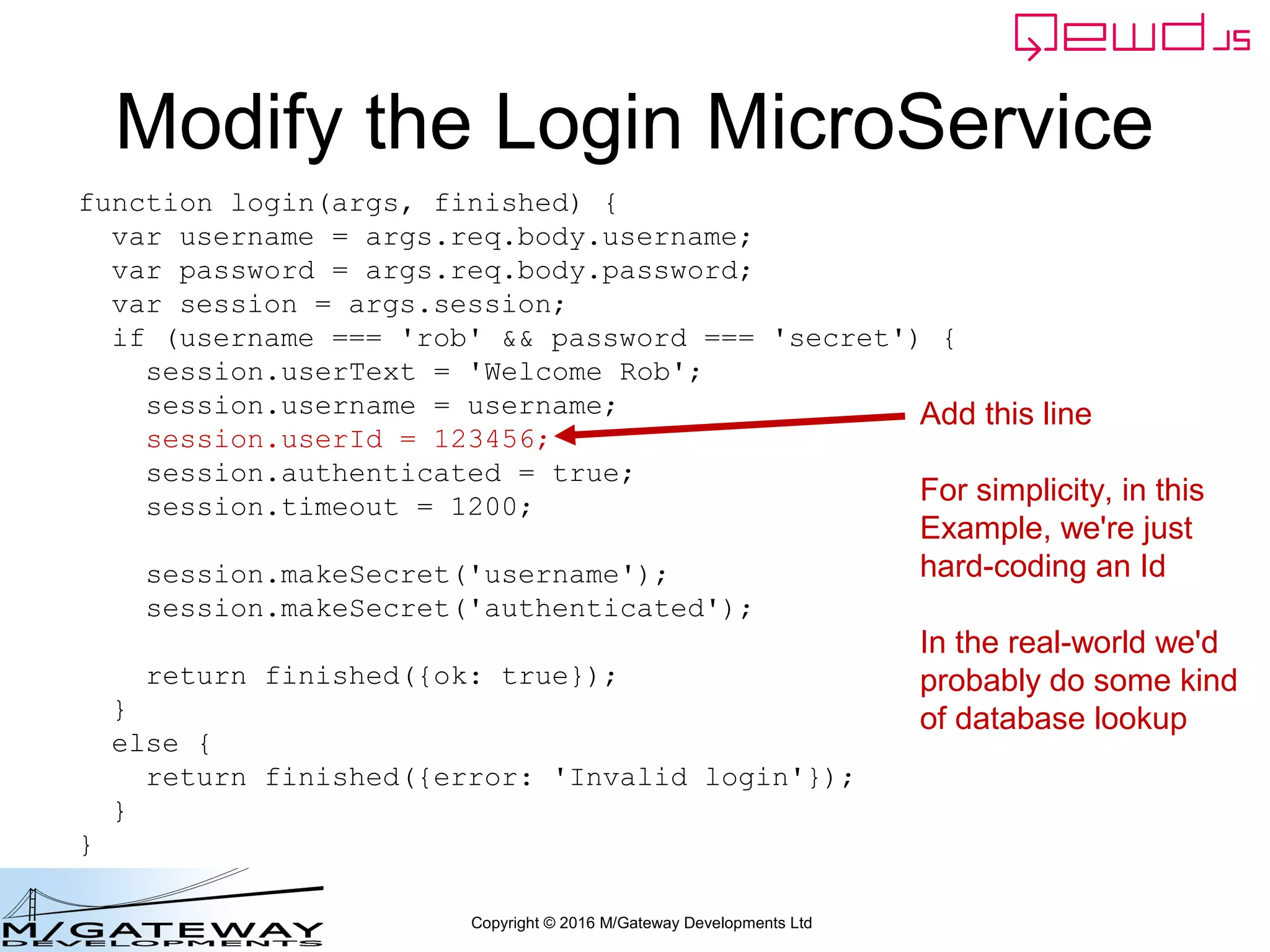
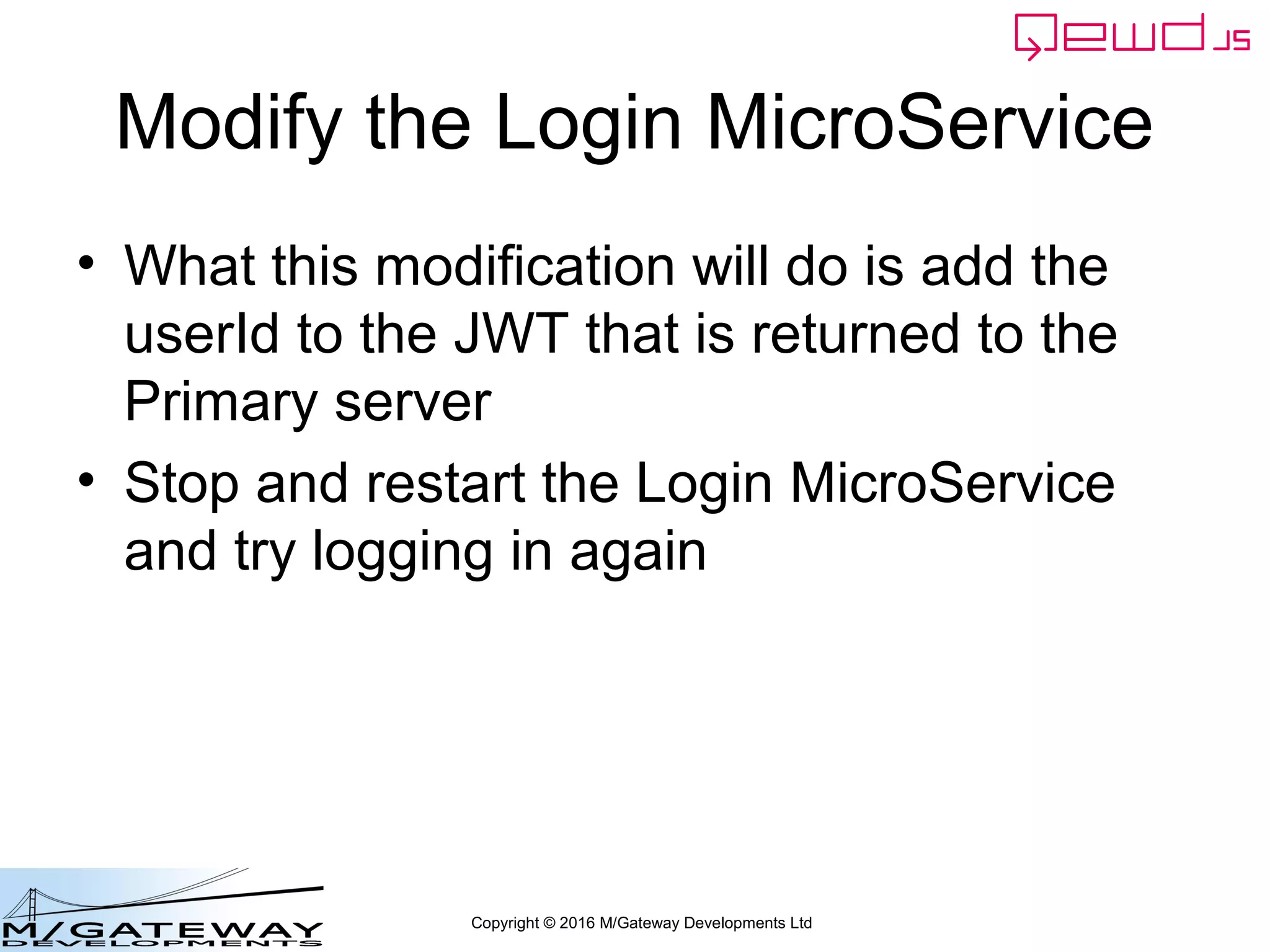
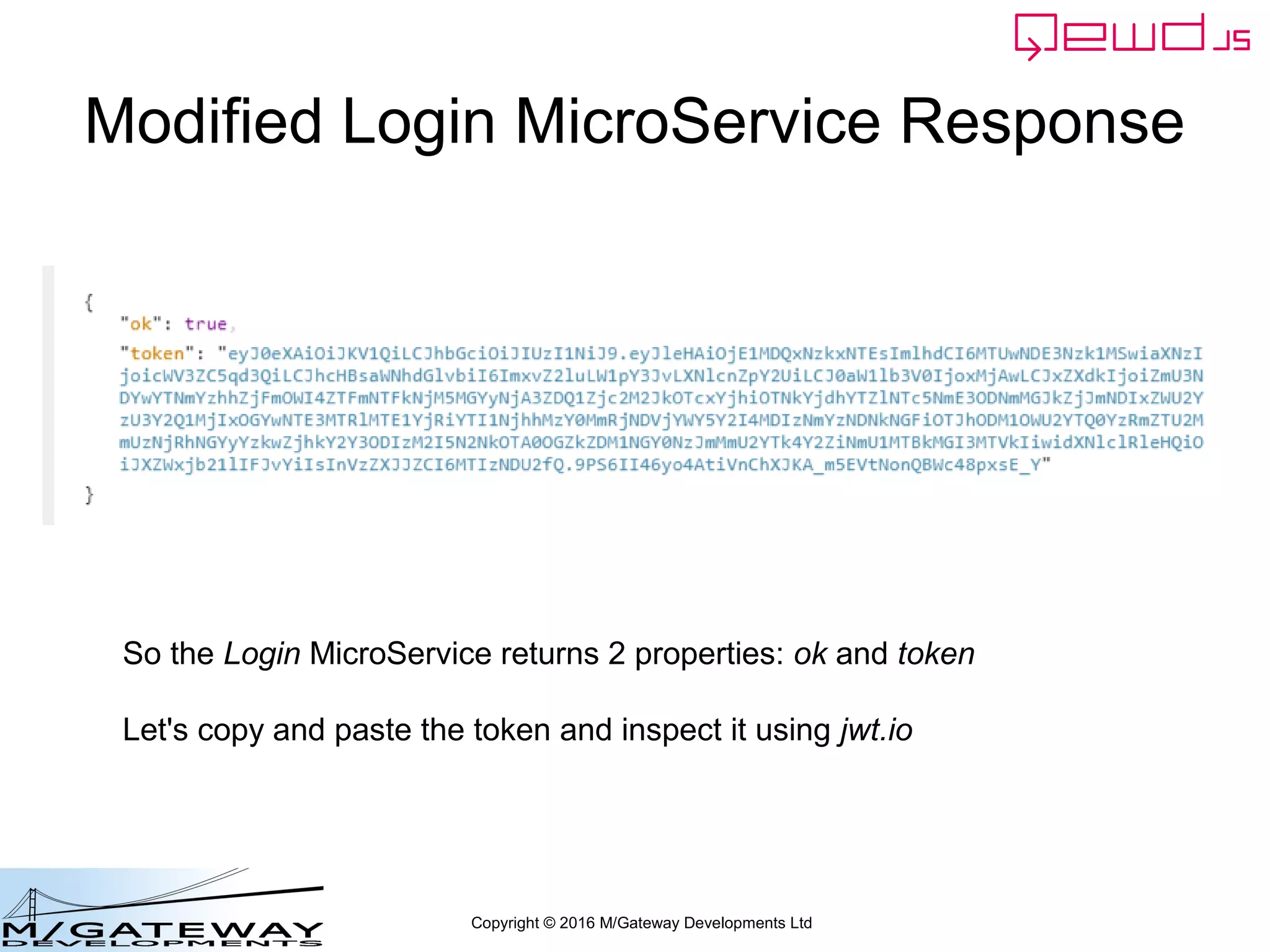
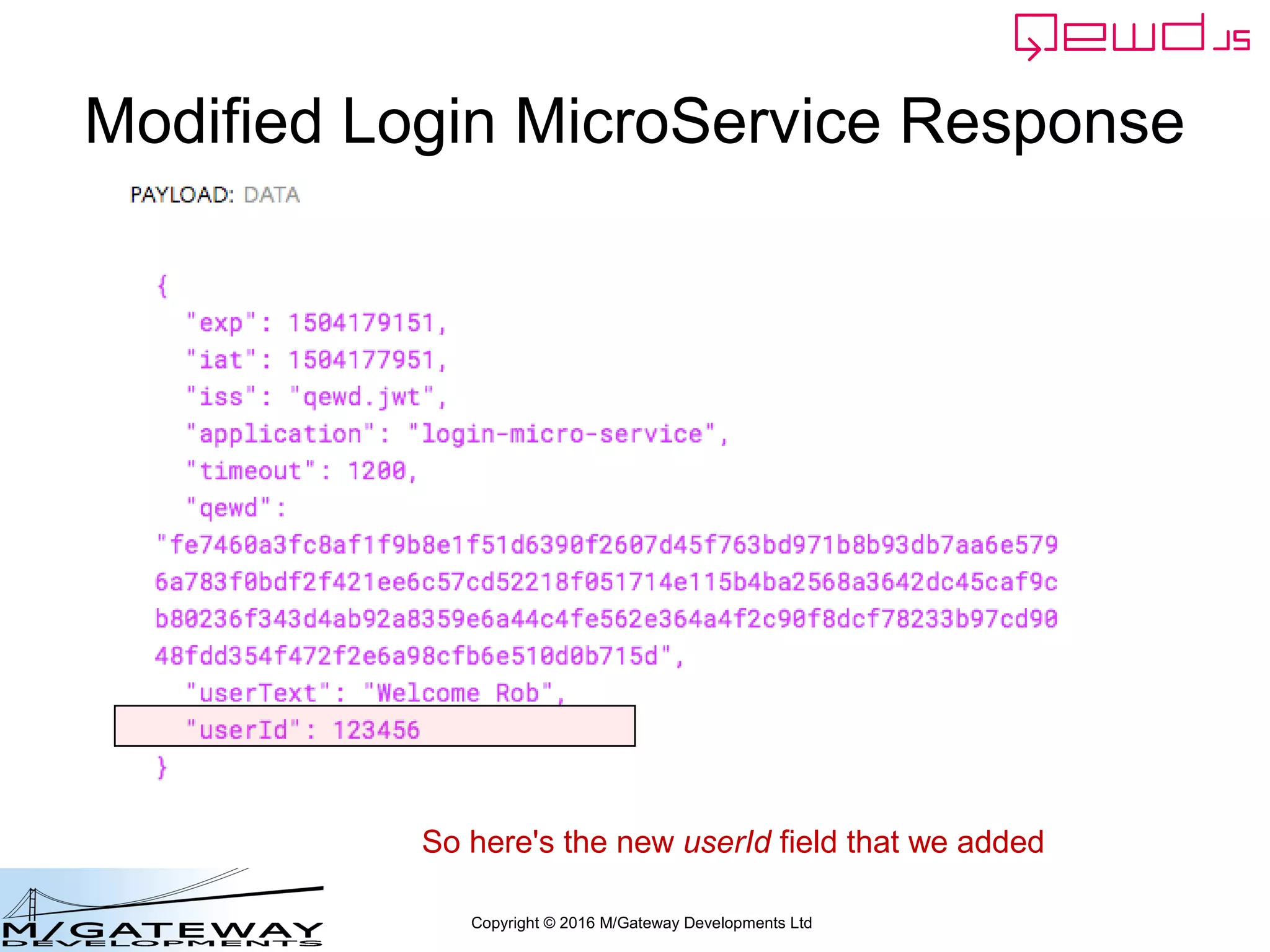
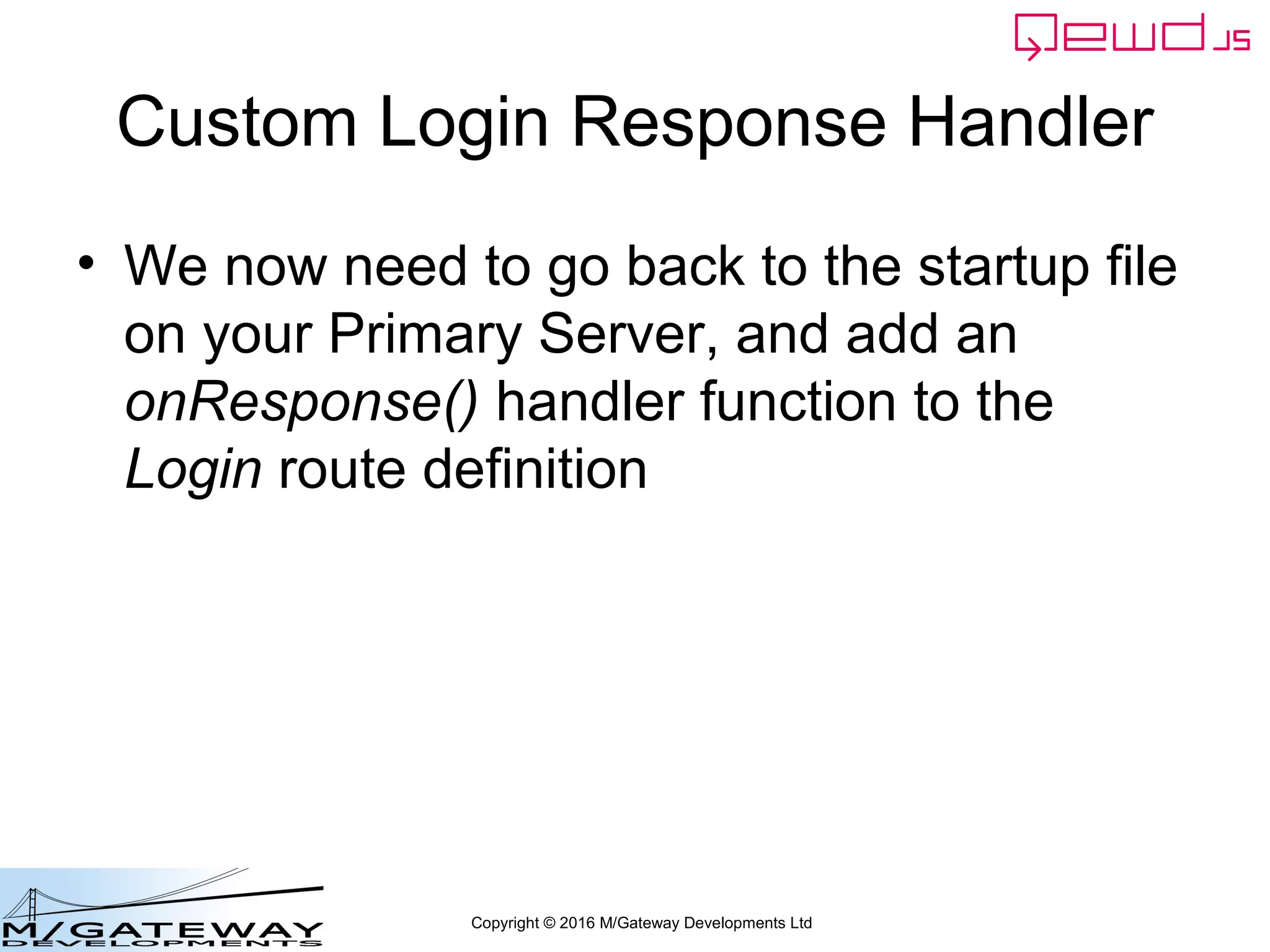
![Copyright © 2016 M/Gateway Developments Ltd
Primary Server Startup File
var config = {
managementPassword: 'keepThisSecret!',
serverName: 'New QEWD Server',
port: 8080,
poolSize: 2,
database: {
type: 'gtm'
},
jwt: {
secret: 'someSecret123'
},
u_services: {
destinations: {
login_service: {
host: 'http://192.168.1.121:8080',
application: 'login-micro-service',
onResponse: function(args) {
}
}
},
routes: [
{
path: '/api/login',
method: 'POST',
destination: 'login_service'
},
{
path: '/api/patient/:patientId/demographics',
method: 'GET',
destination: 'login_service'
}
]
}
};
We'll zoom in
here on the next
slides..](https://image.slidesharecdn.com/ewd3-course-45-170901101143/75/EWD-3-Training-Course-Part-45-Using-QEWD-s-Advanced-MicroService-Functionality-167-2048.jpg)
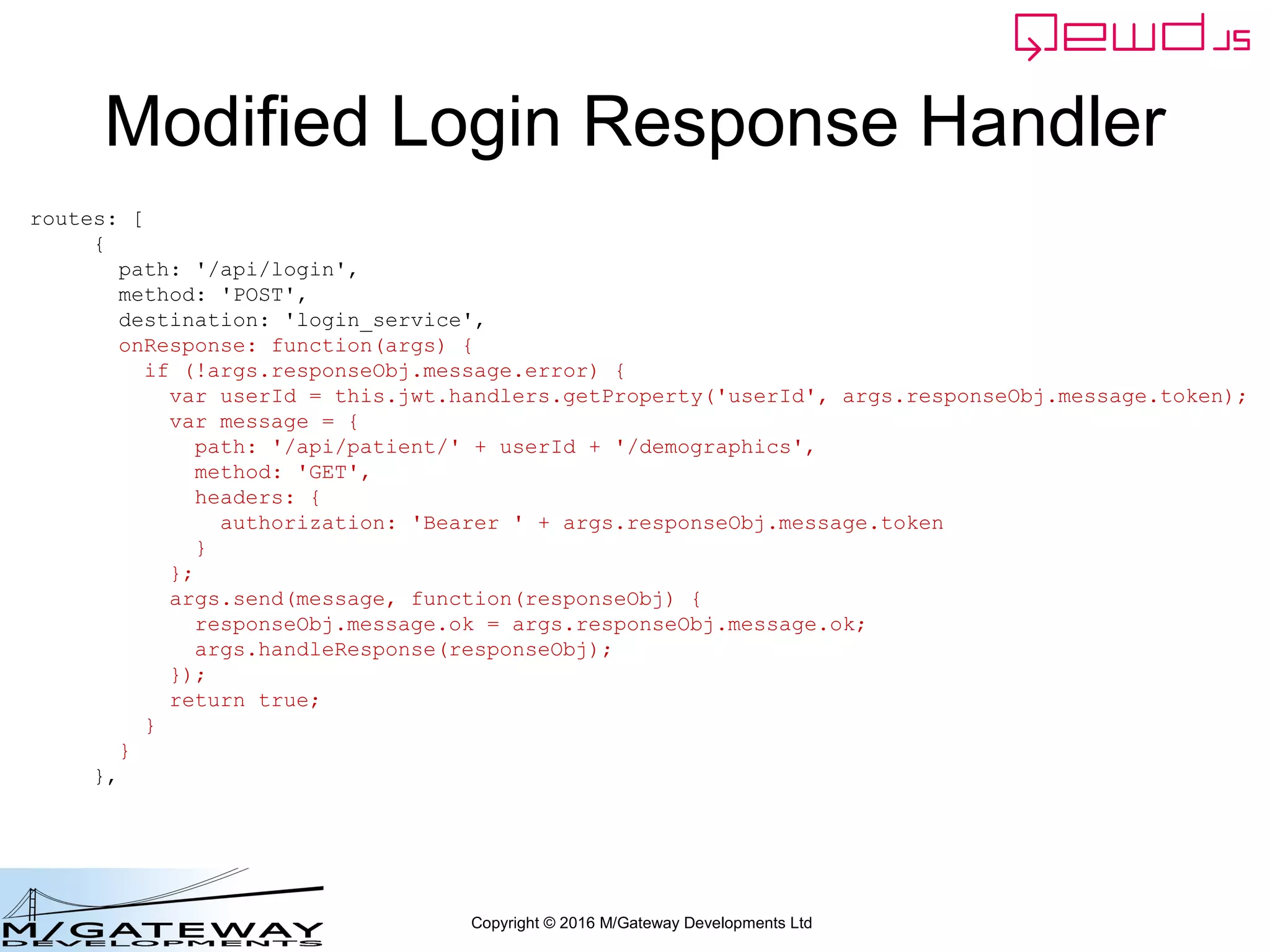
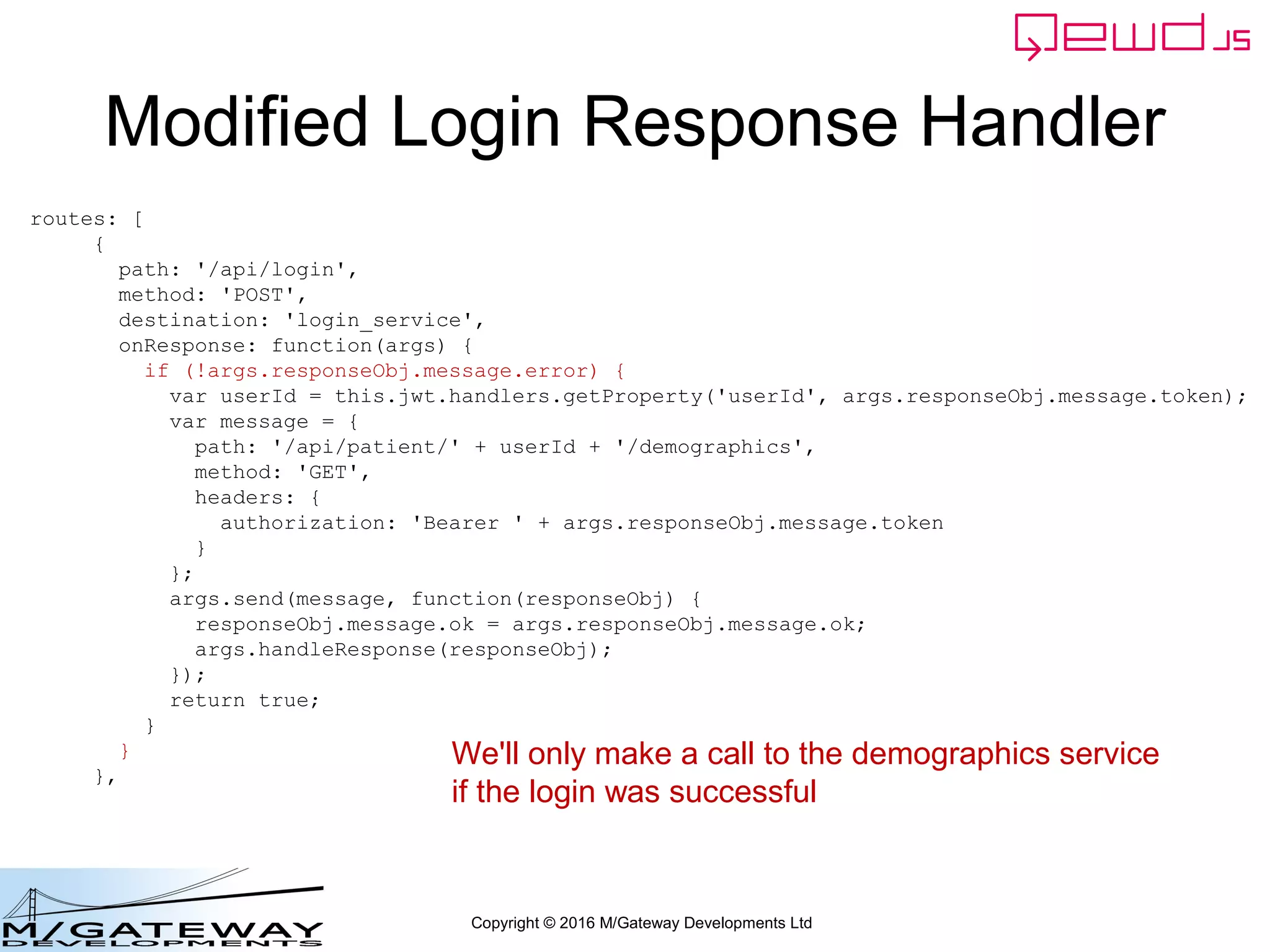
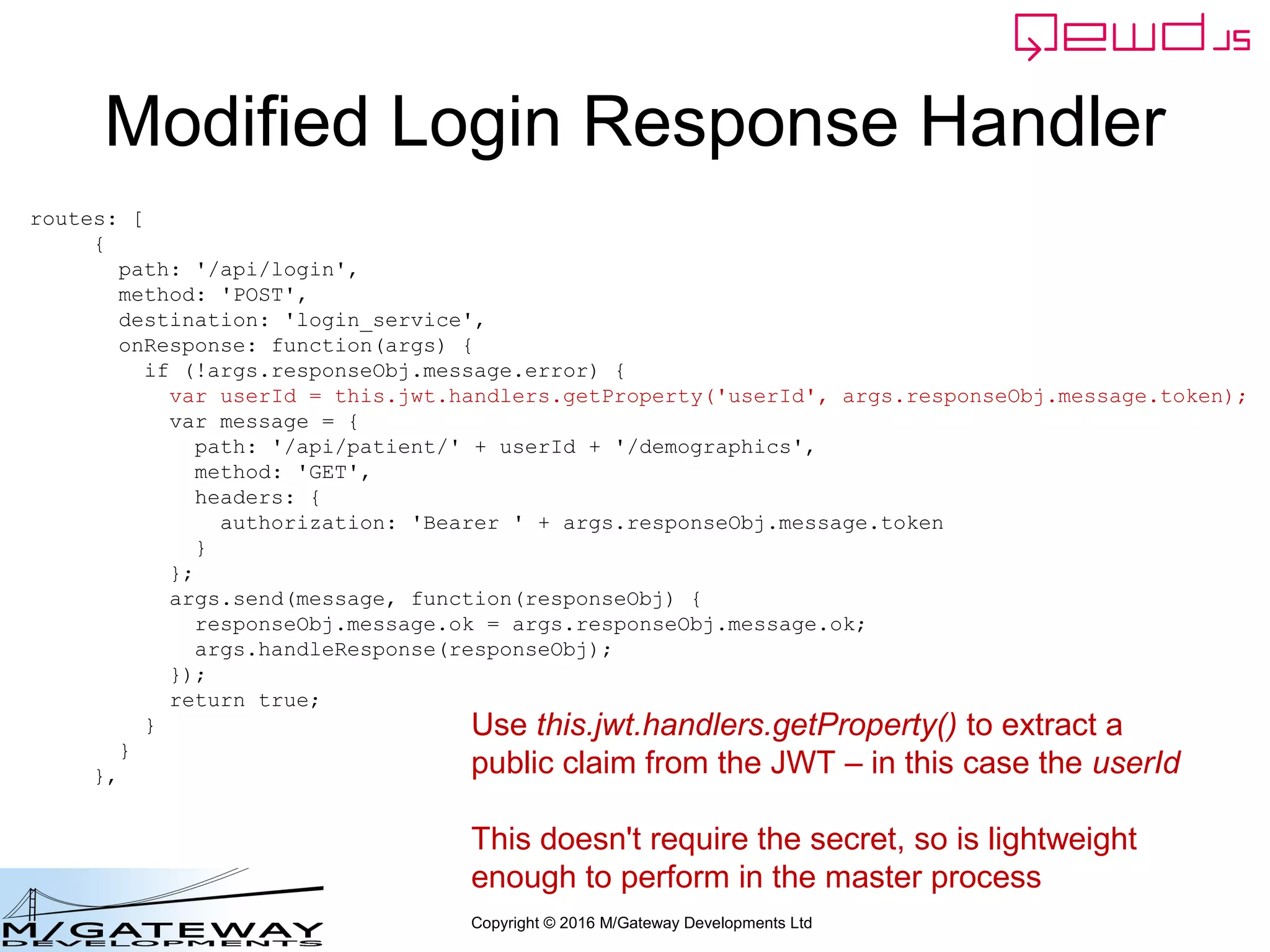
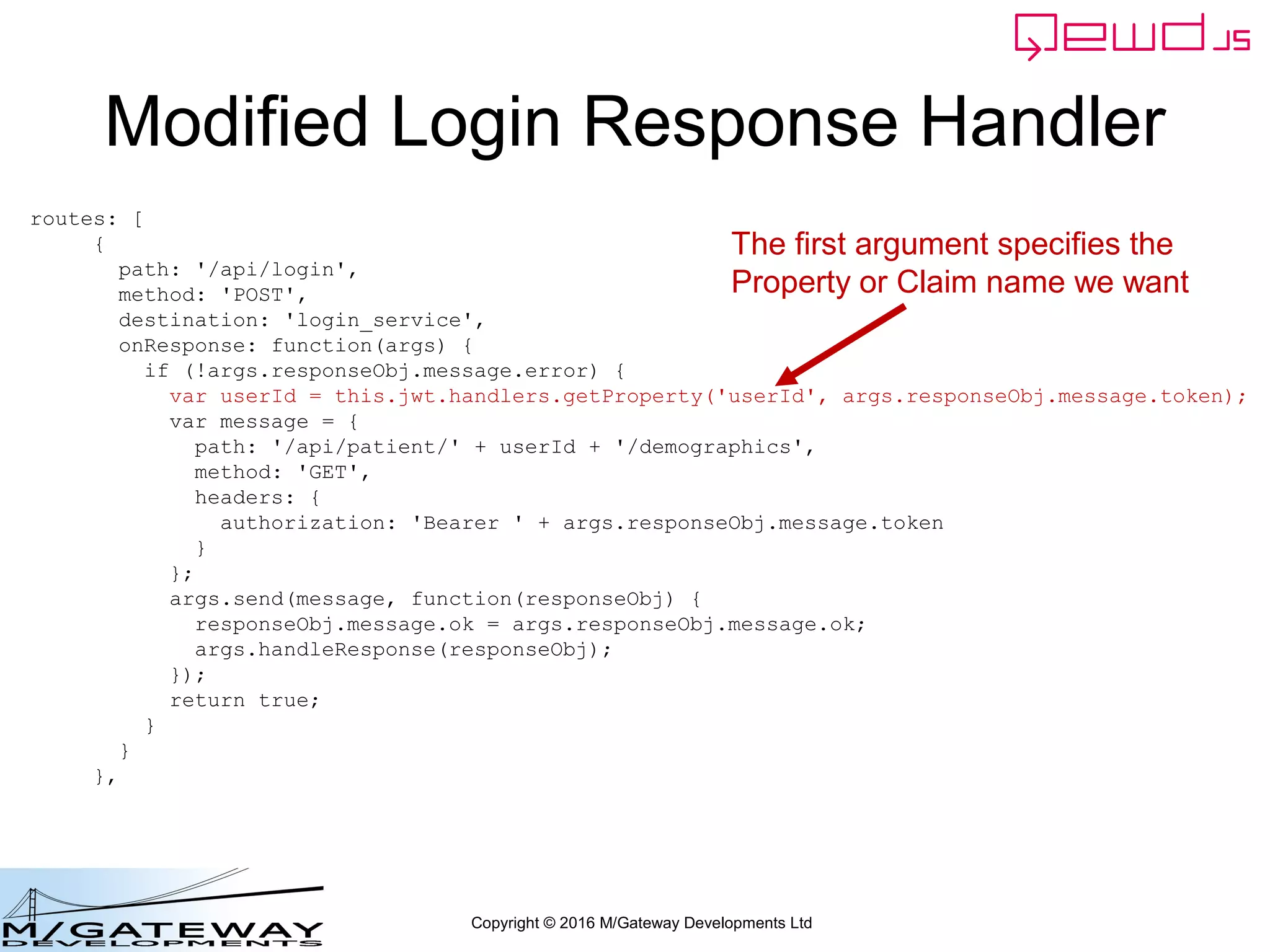
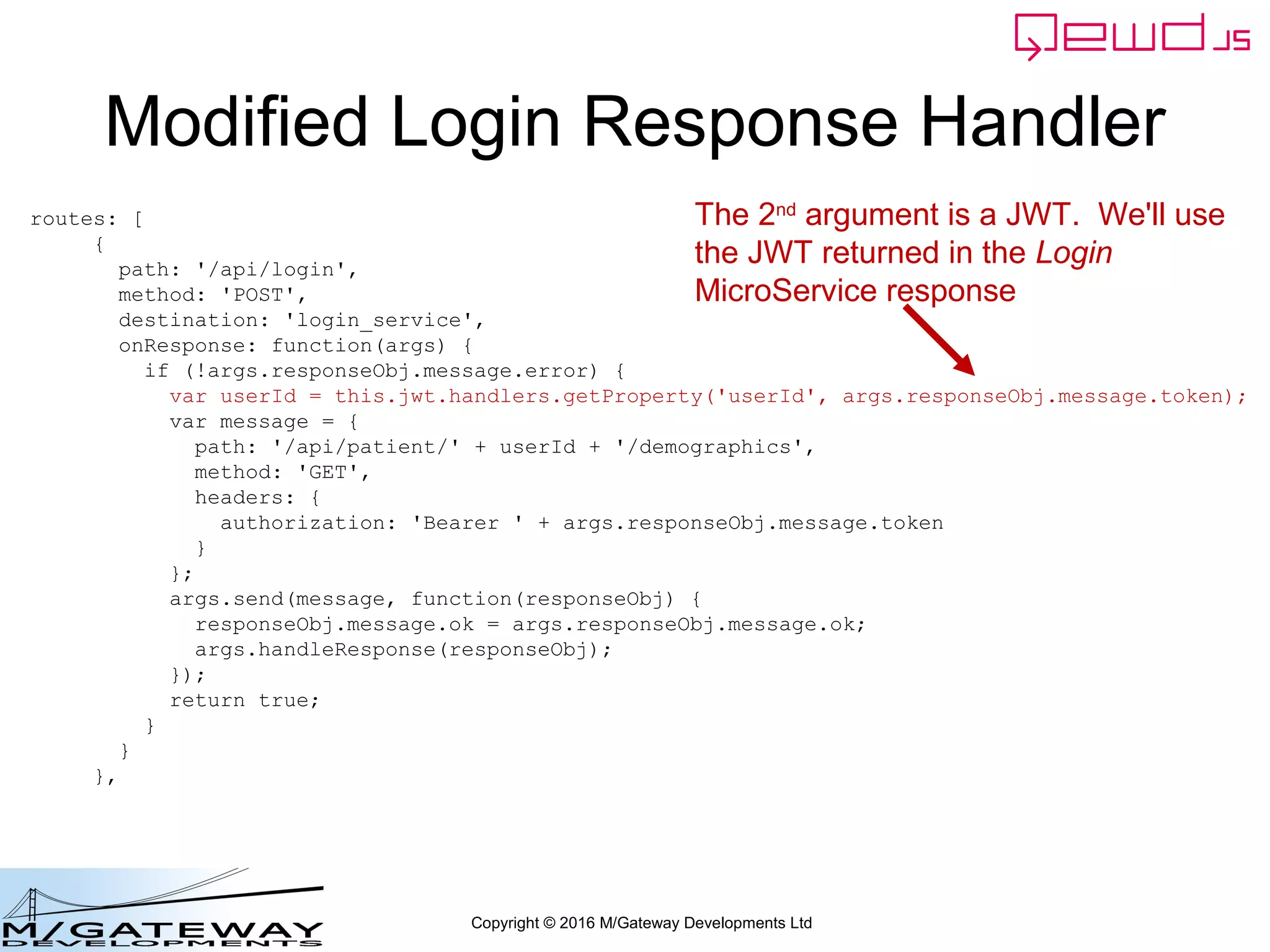
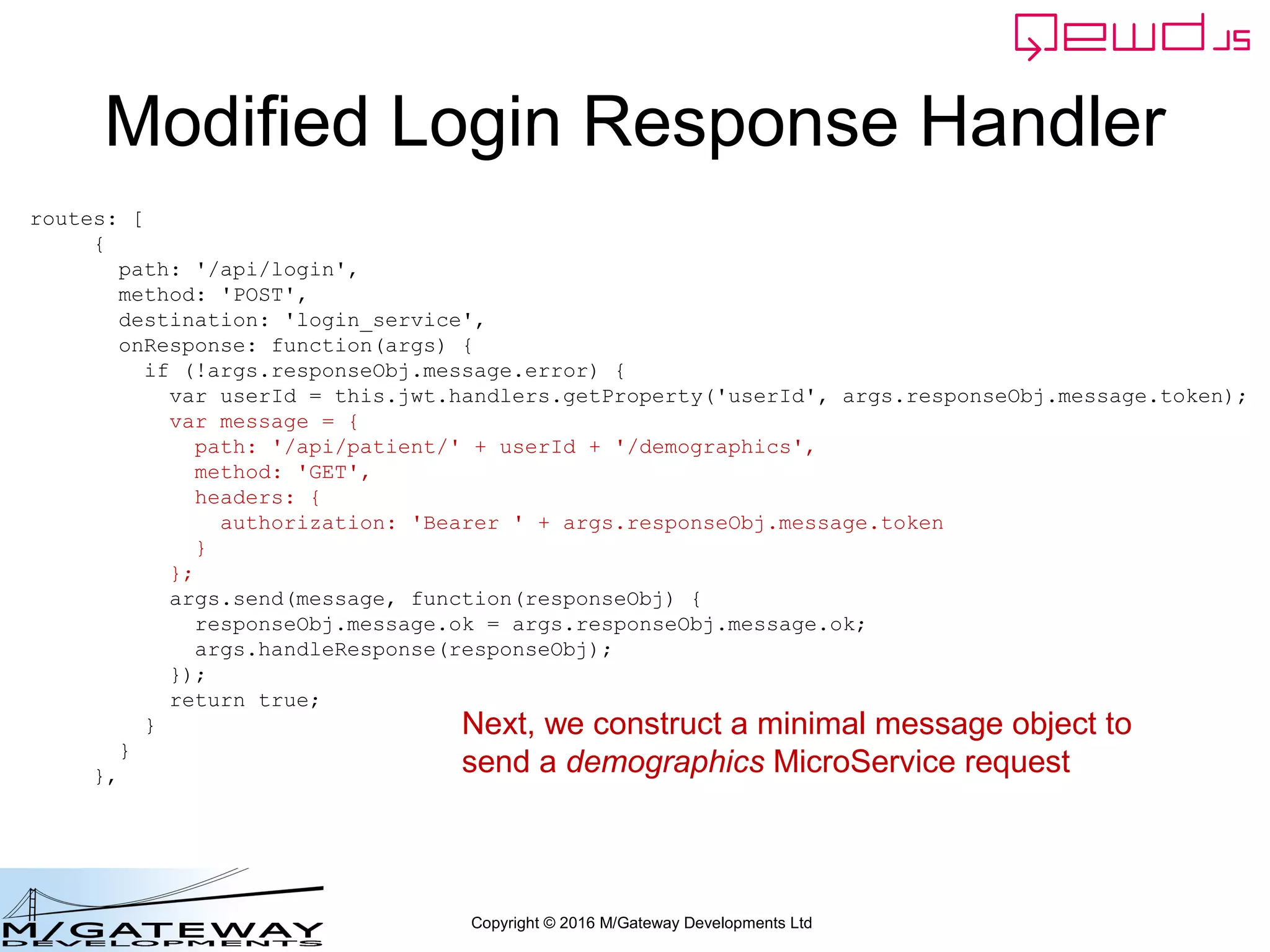
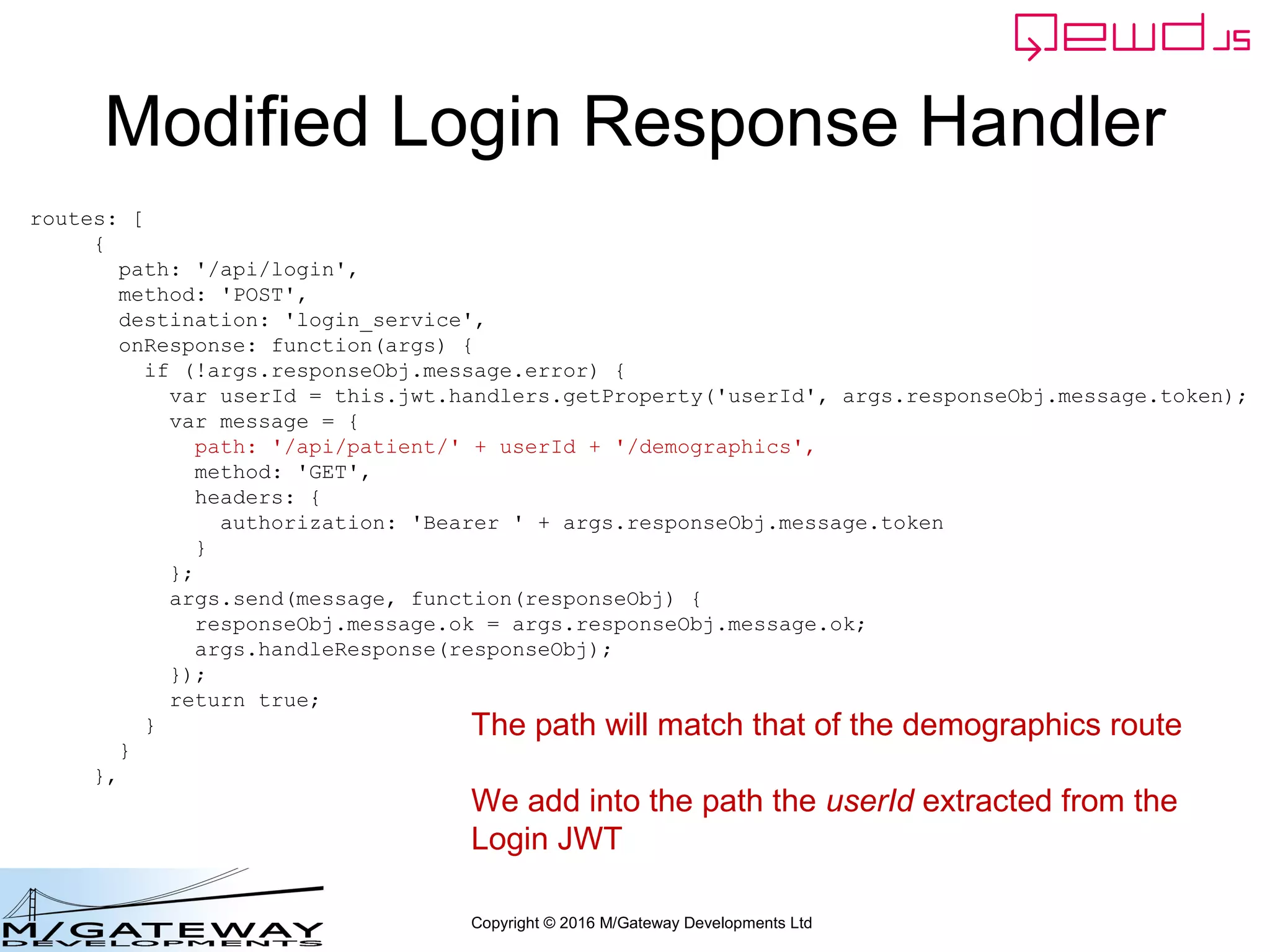
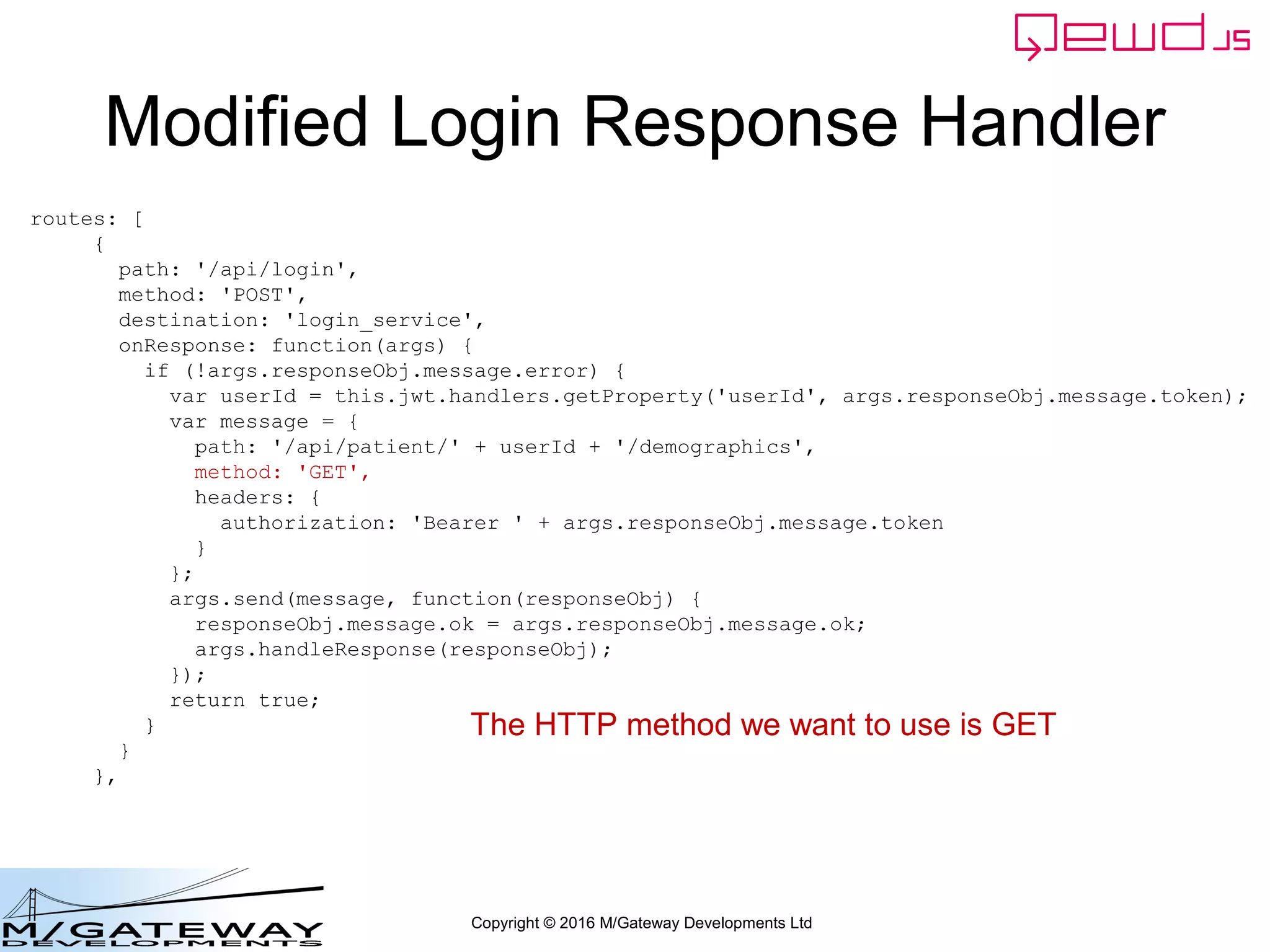
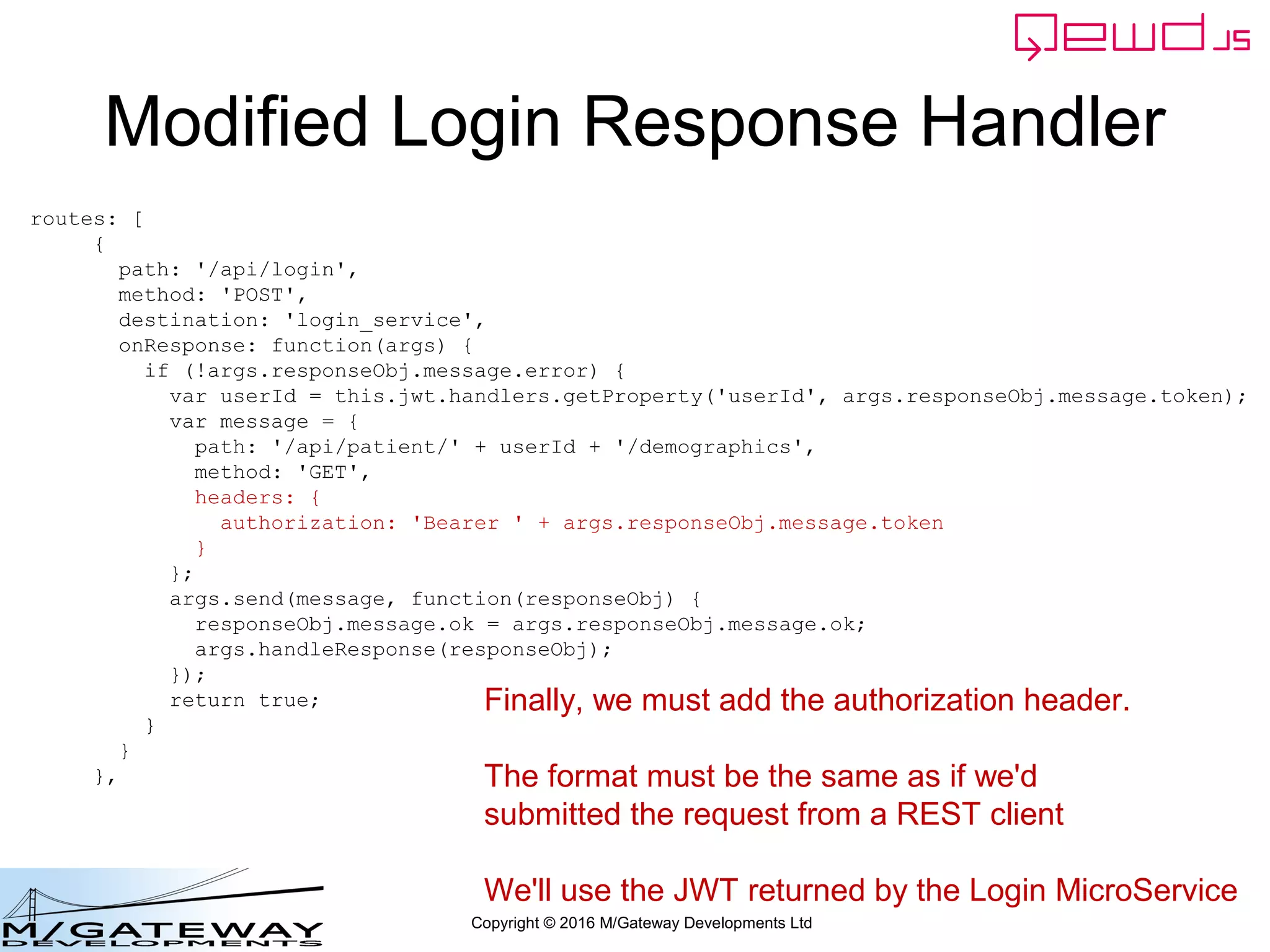
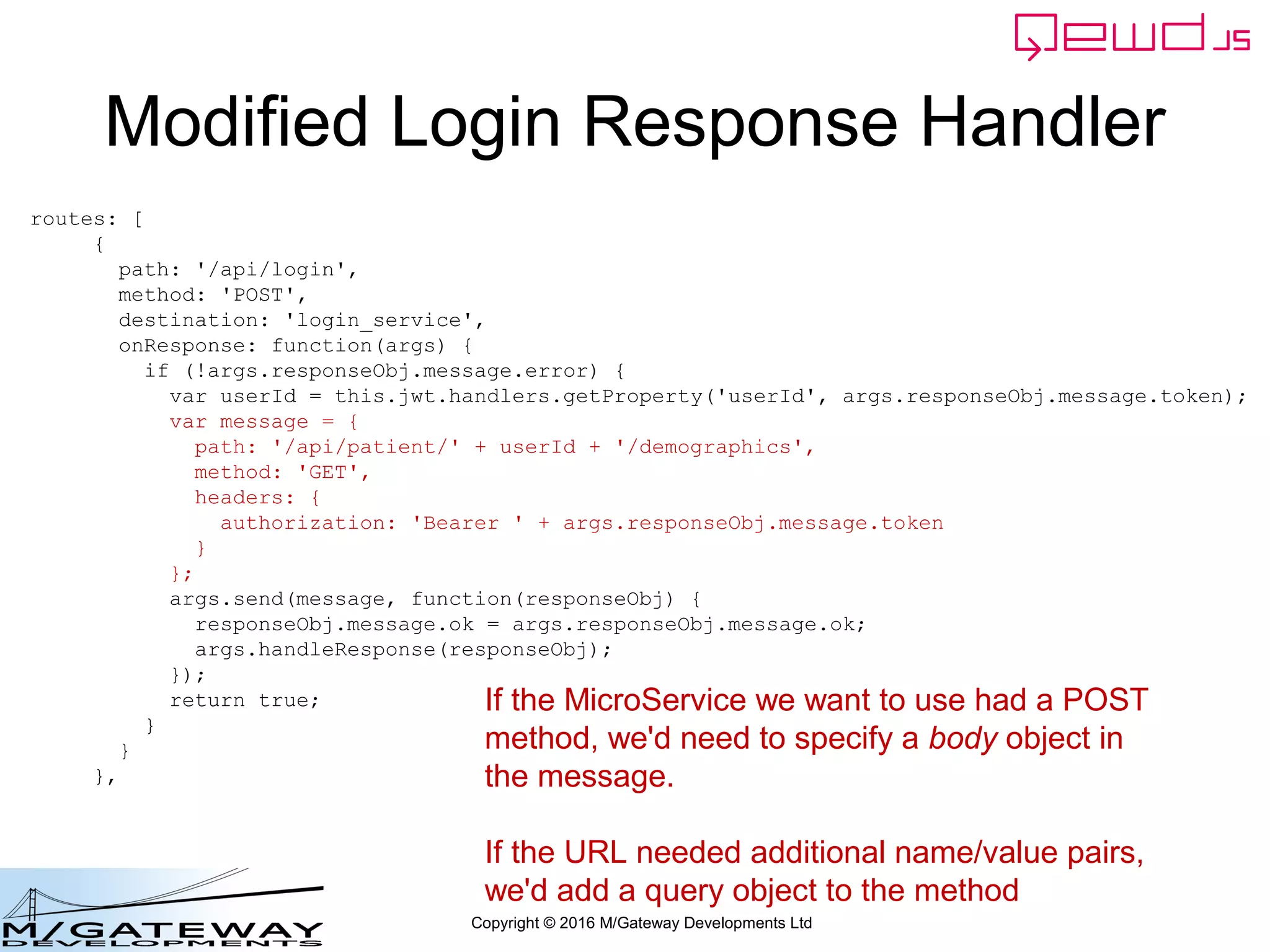
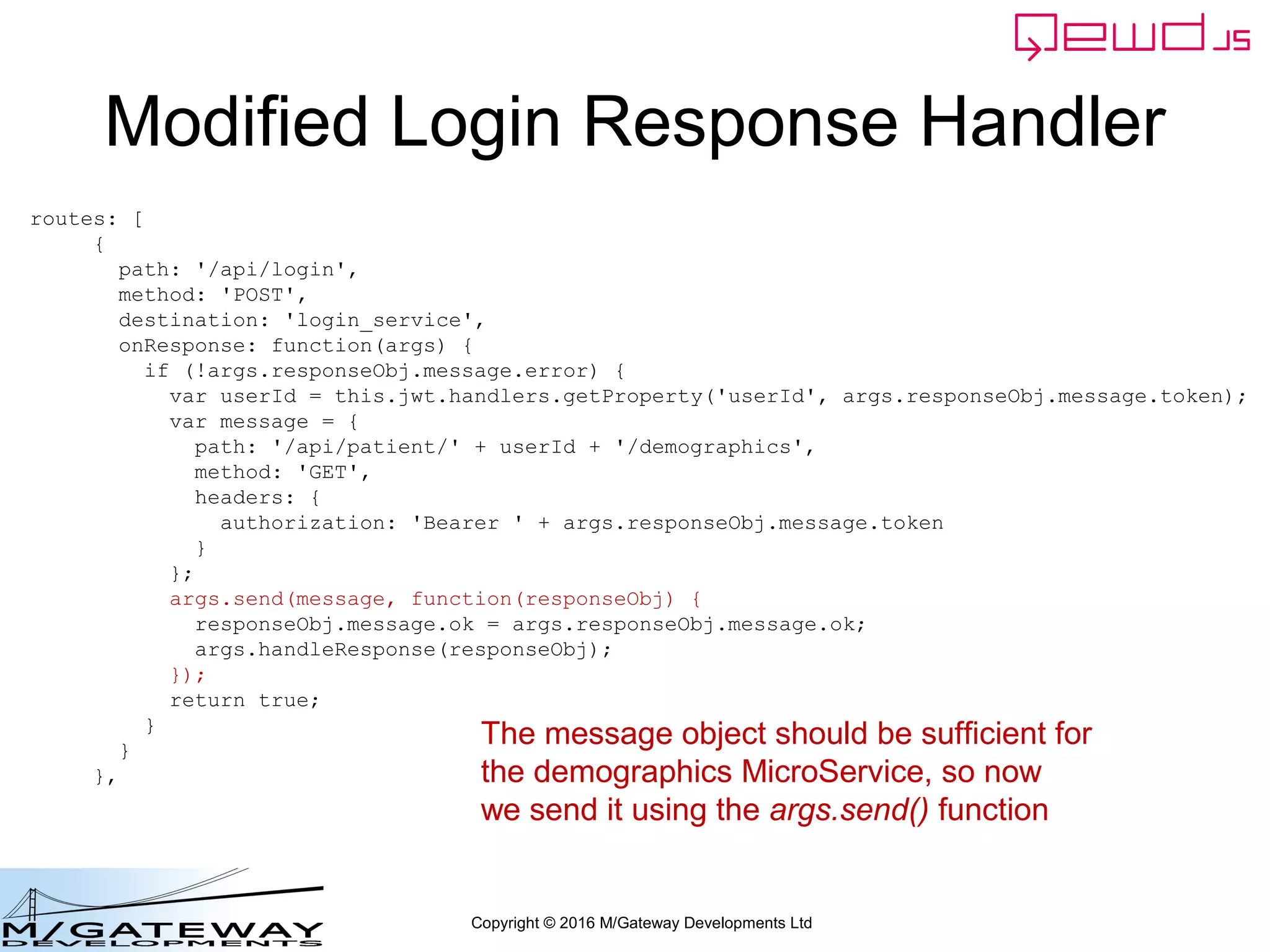
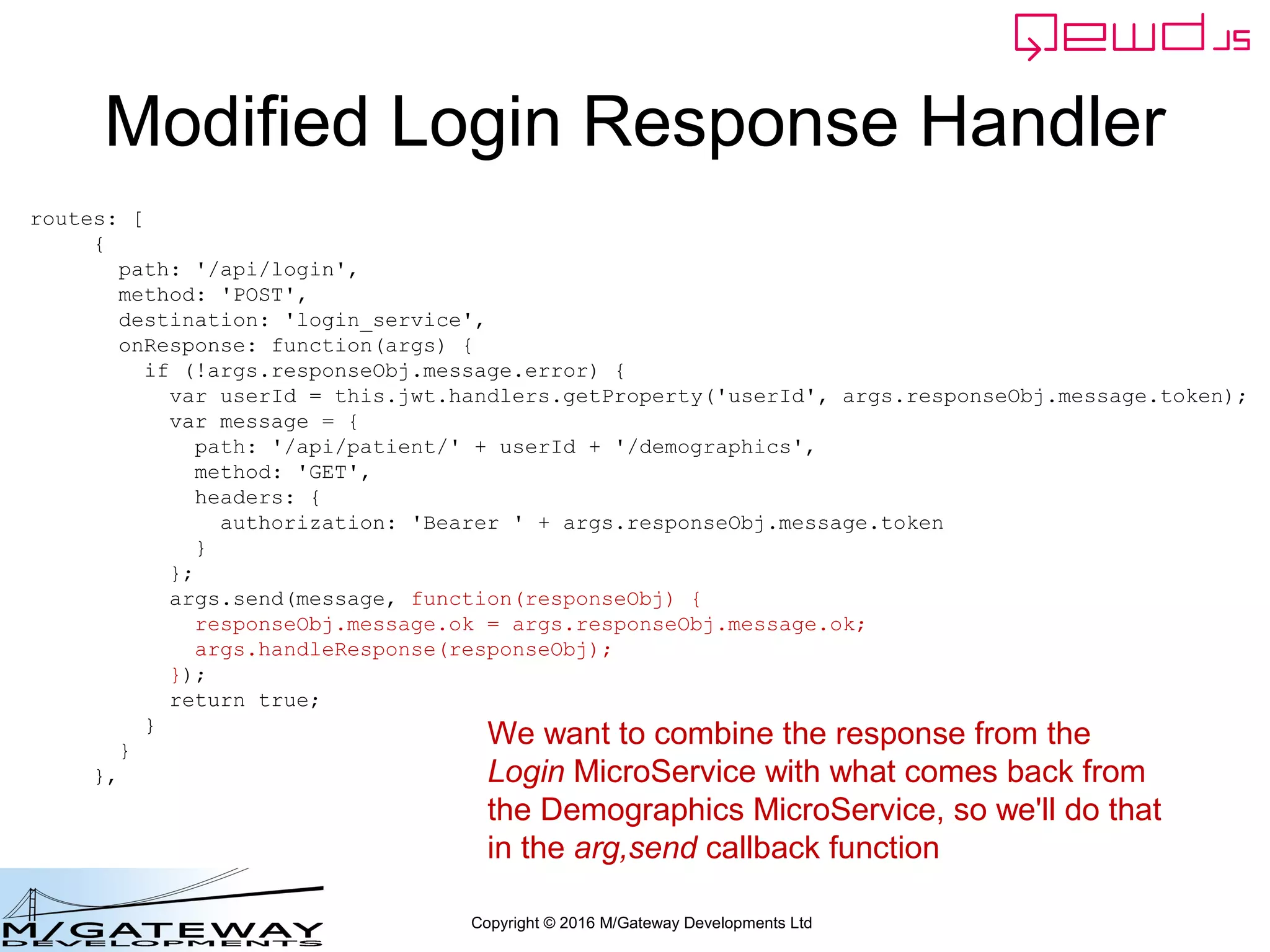
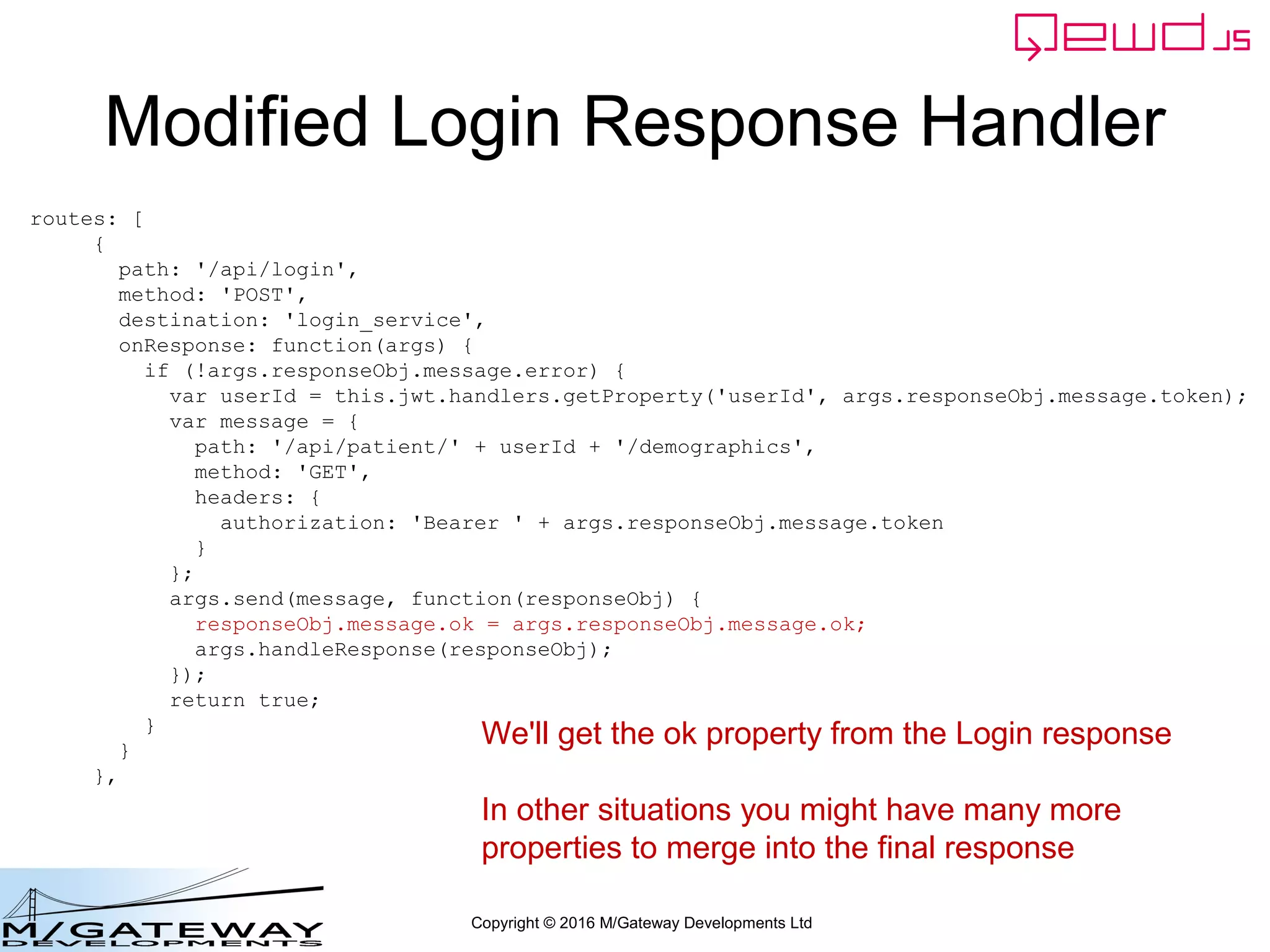
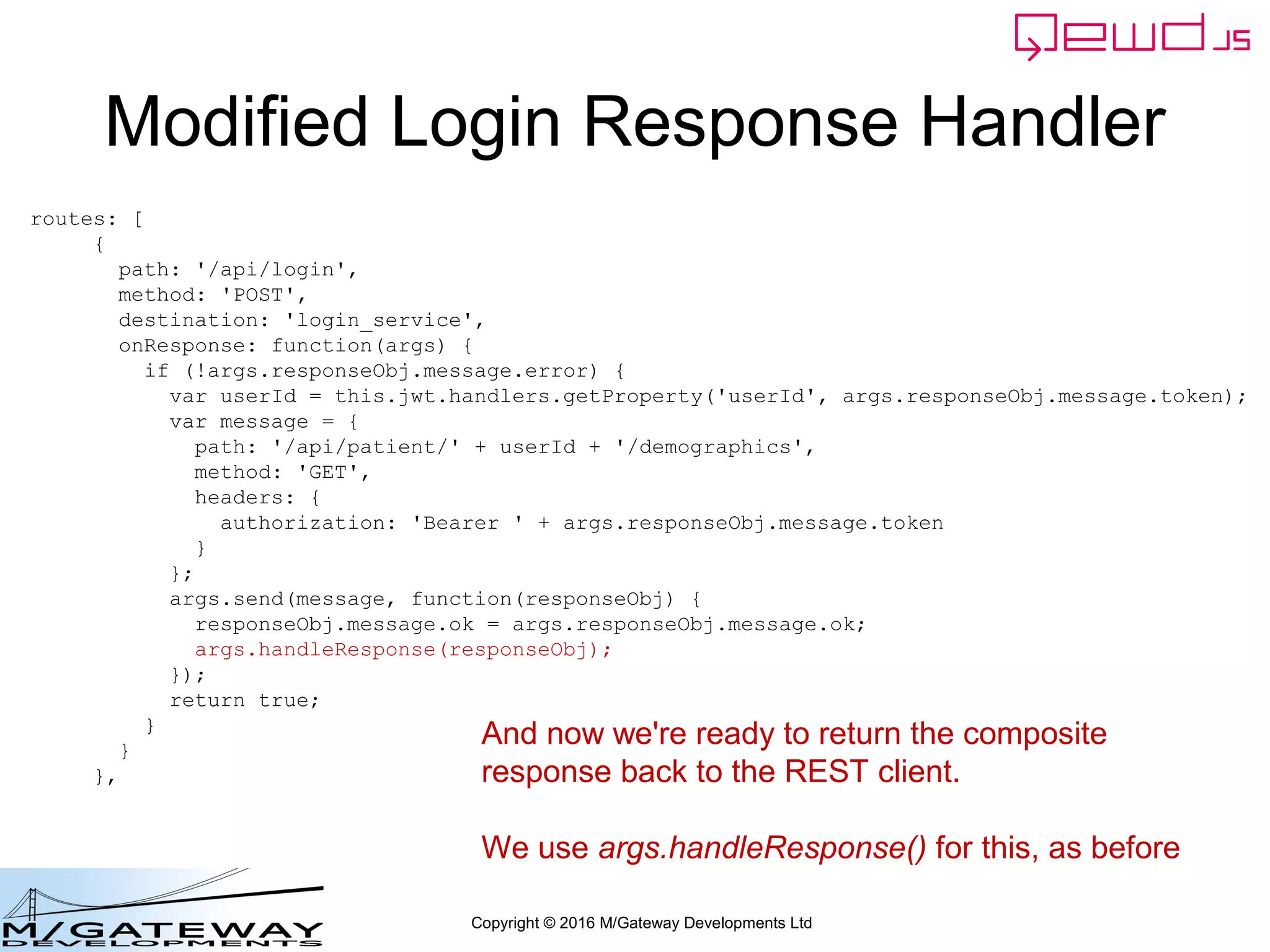
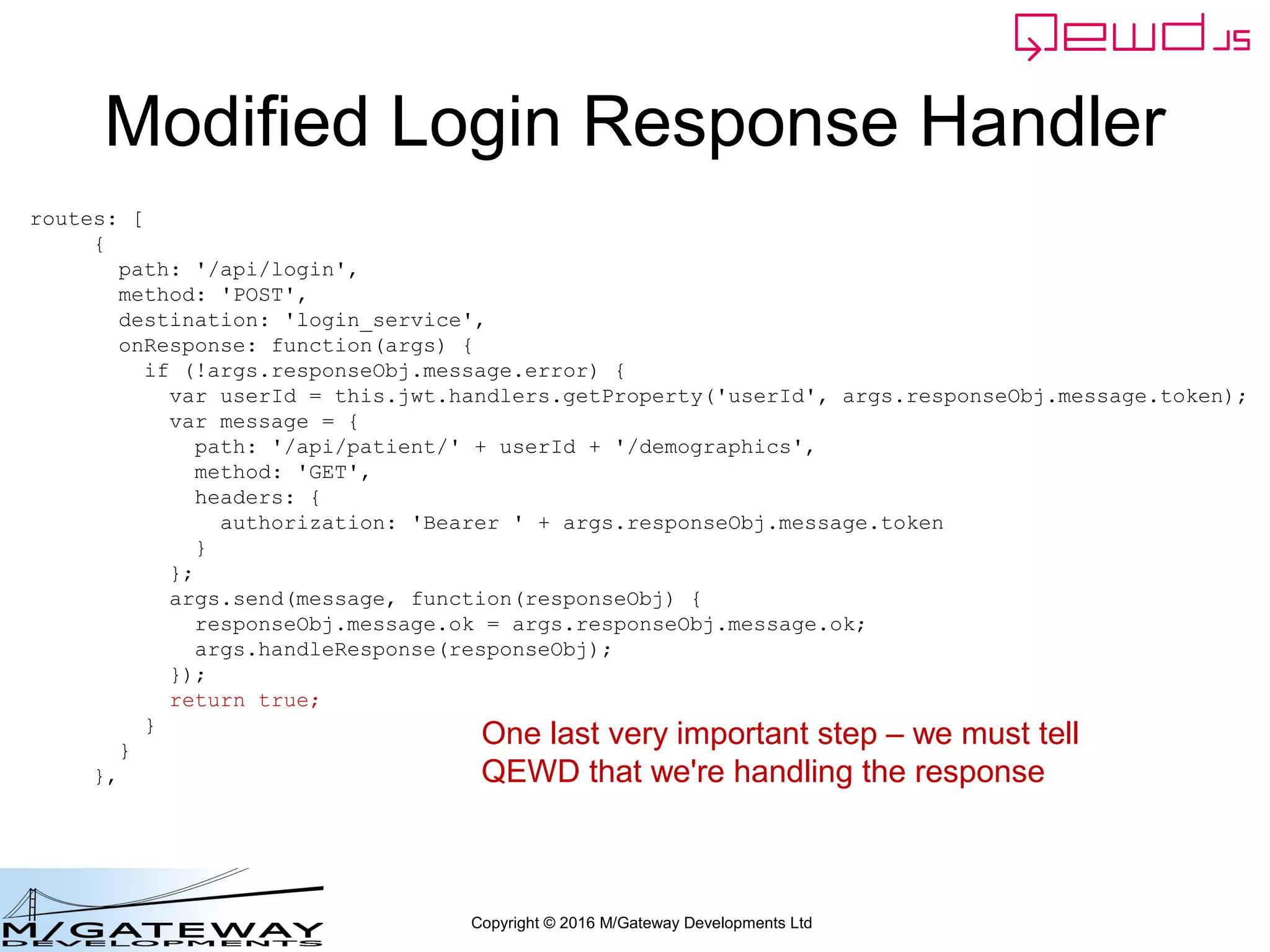
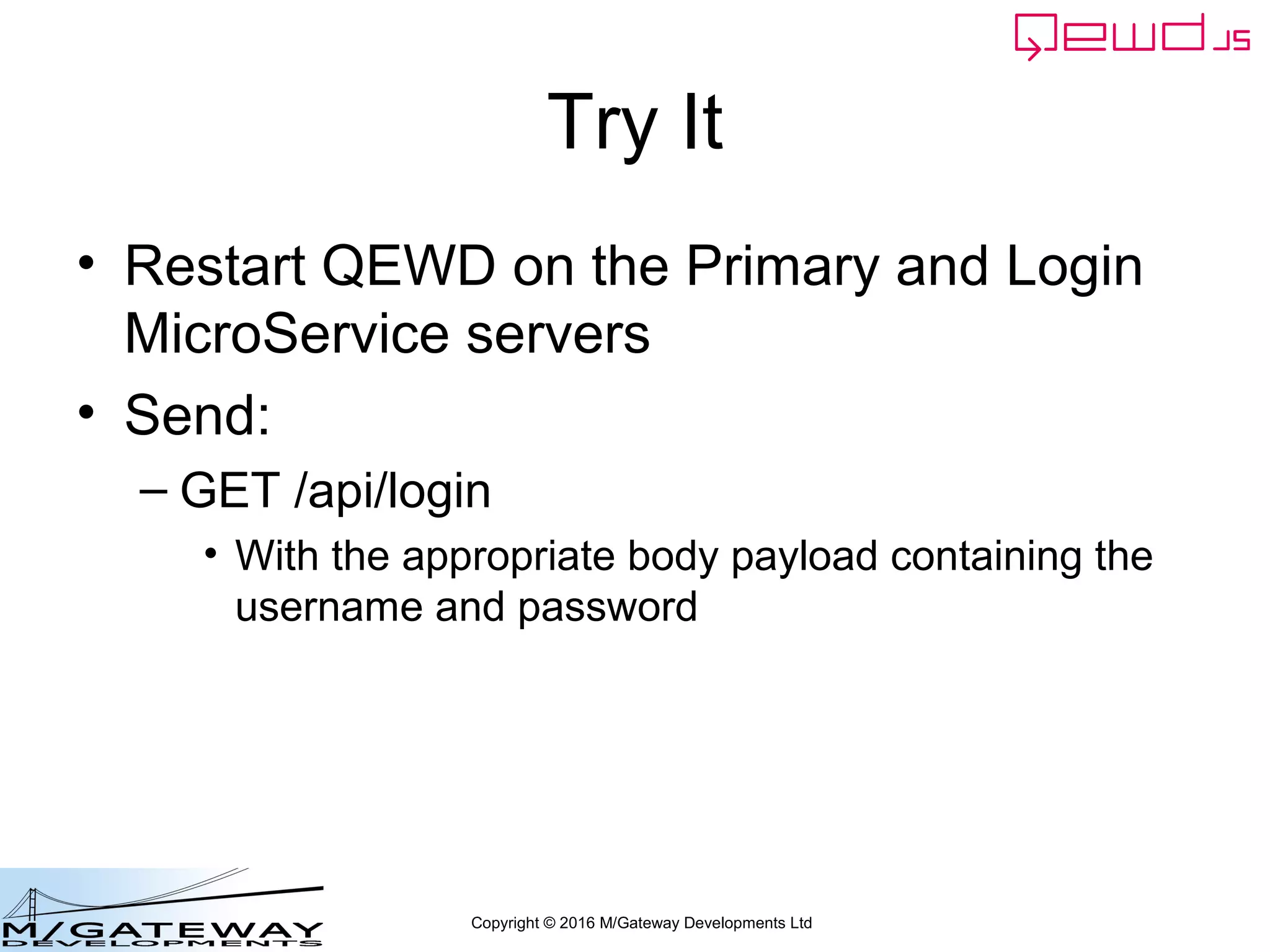
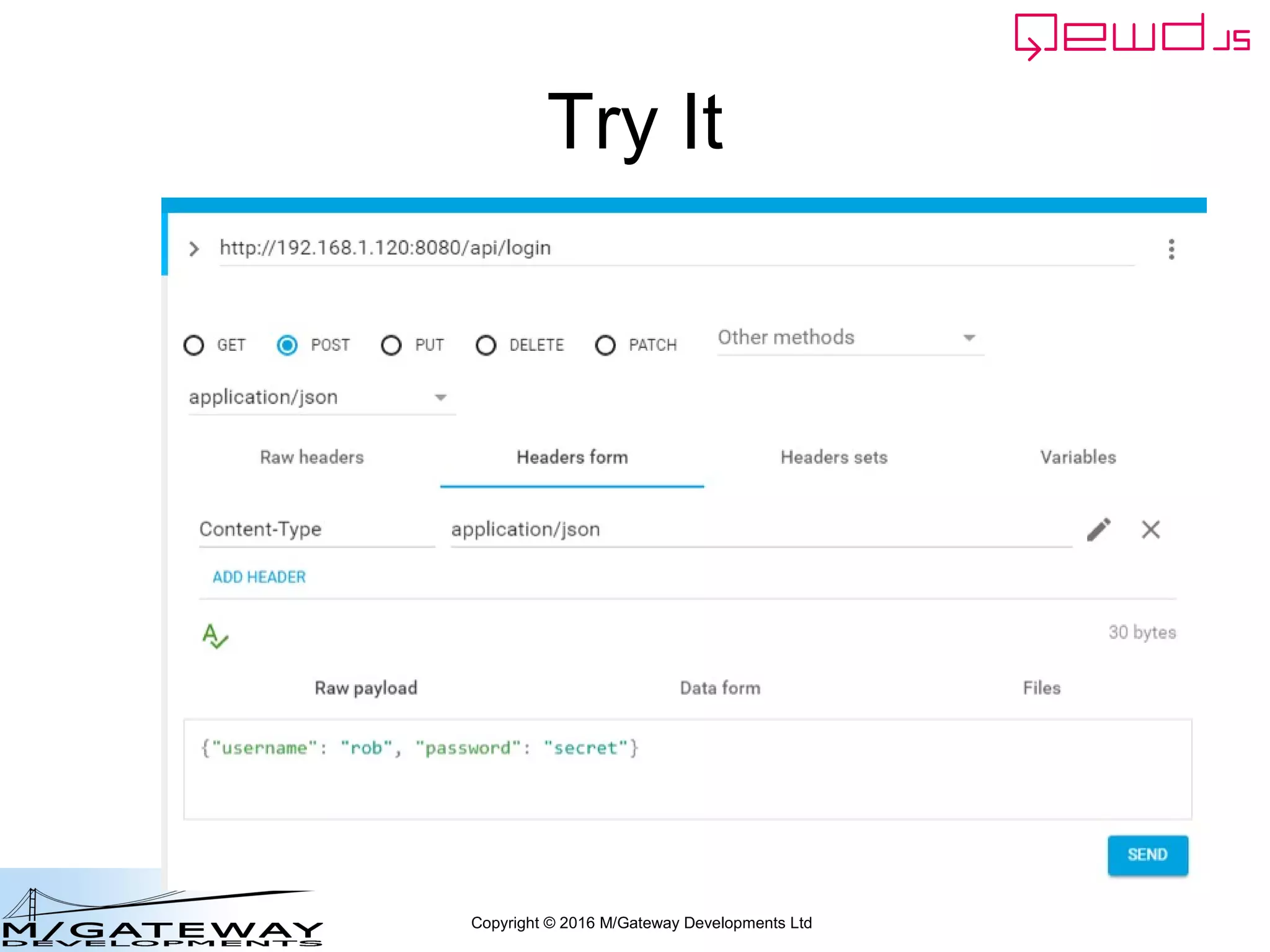
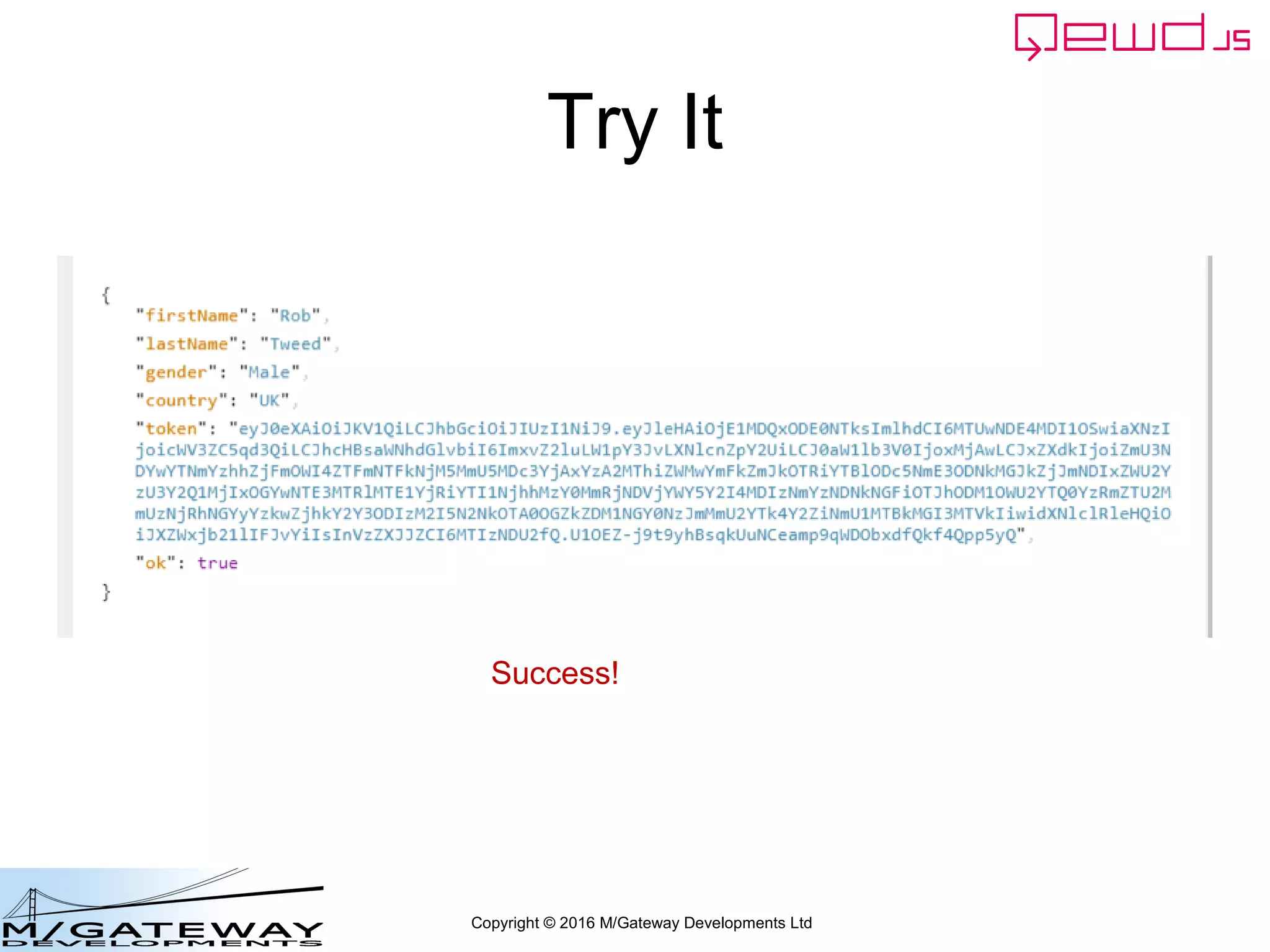
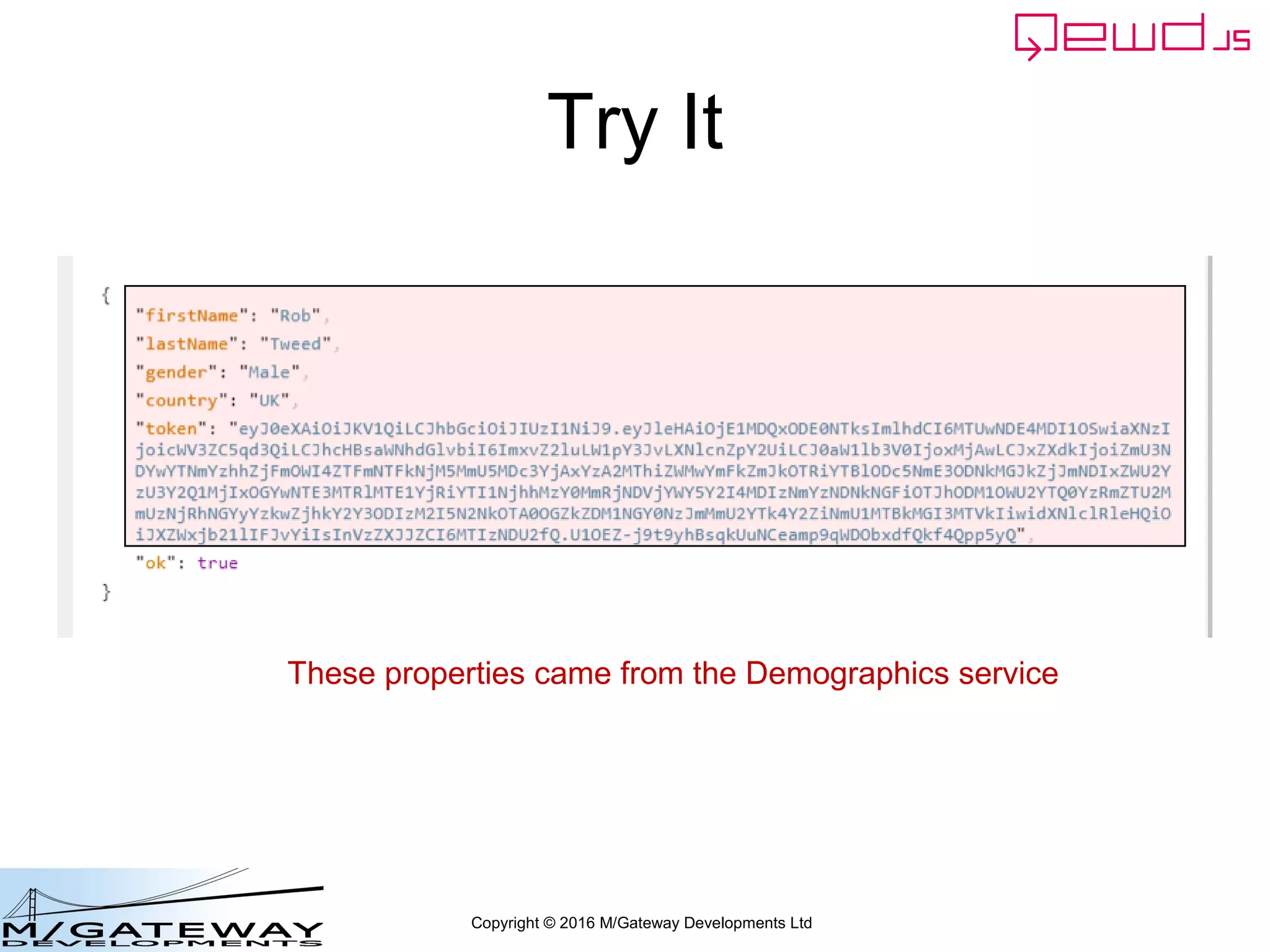

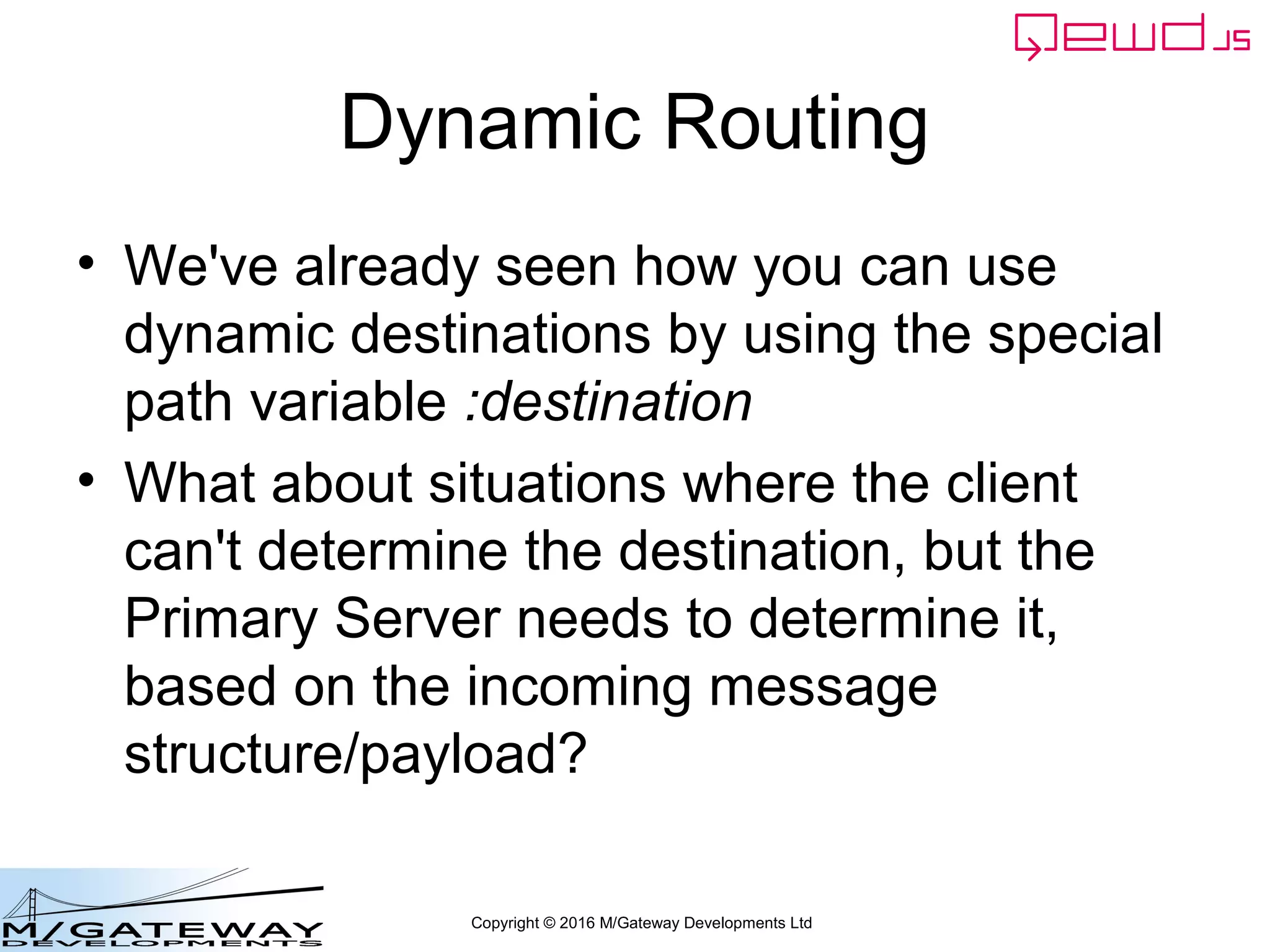
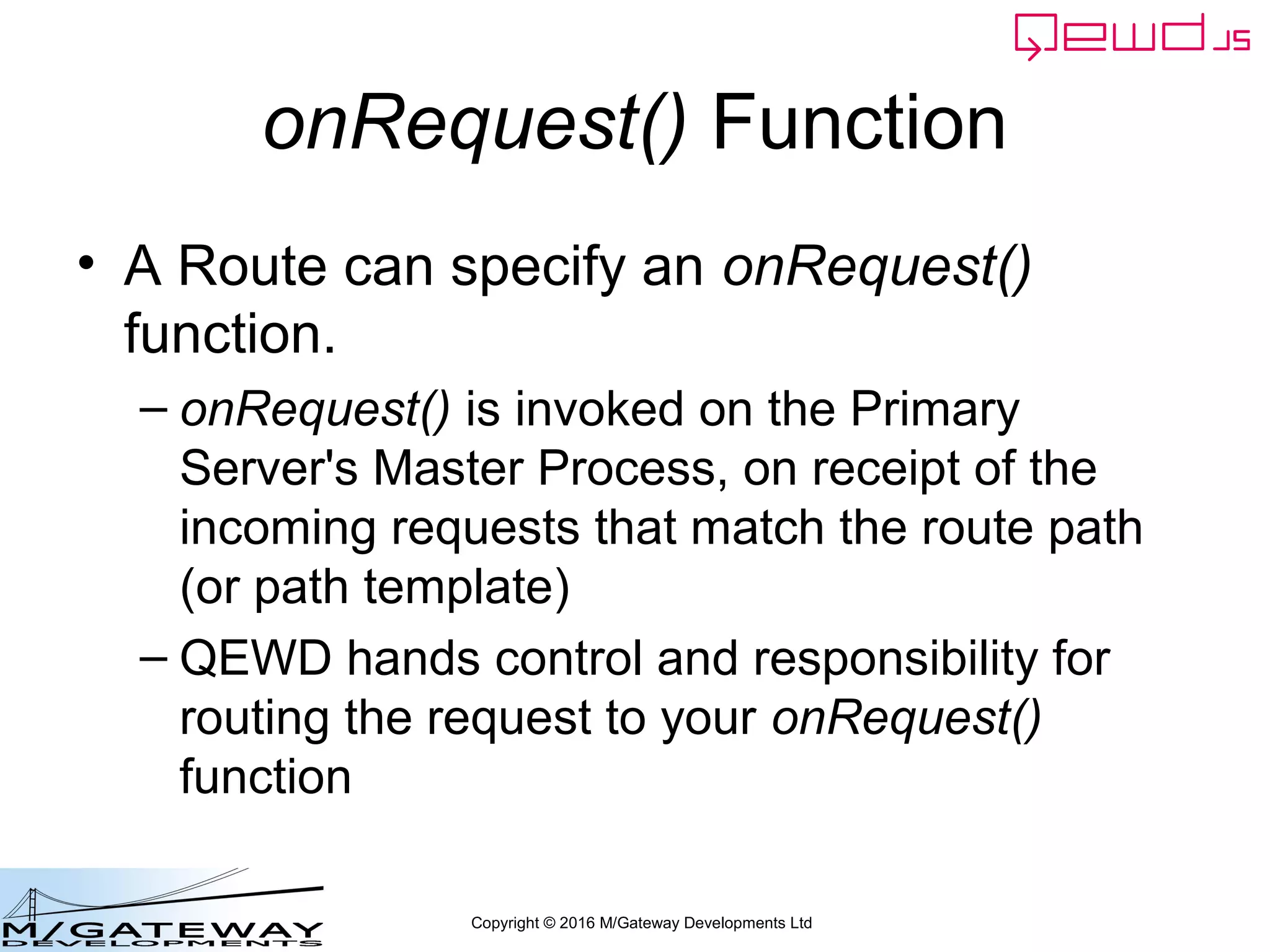
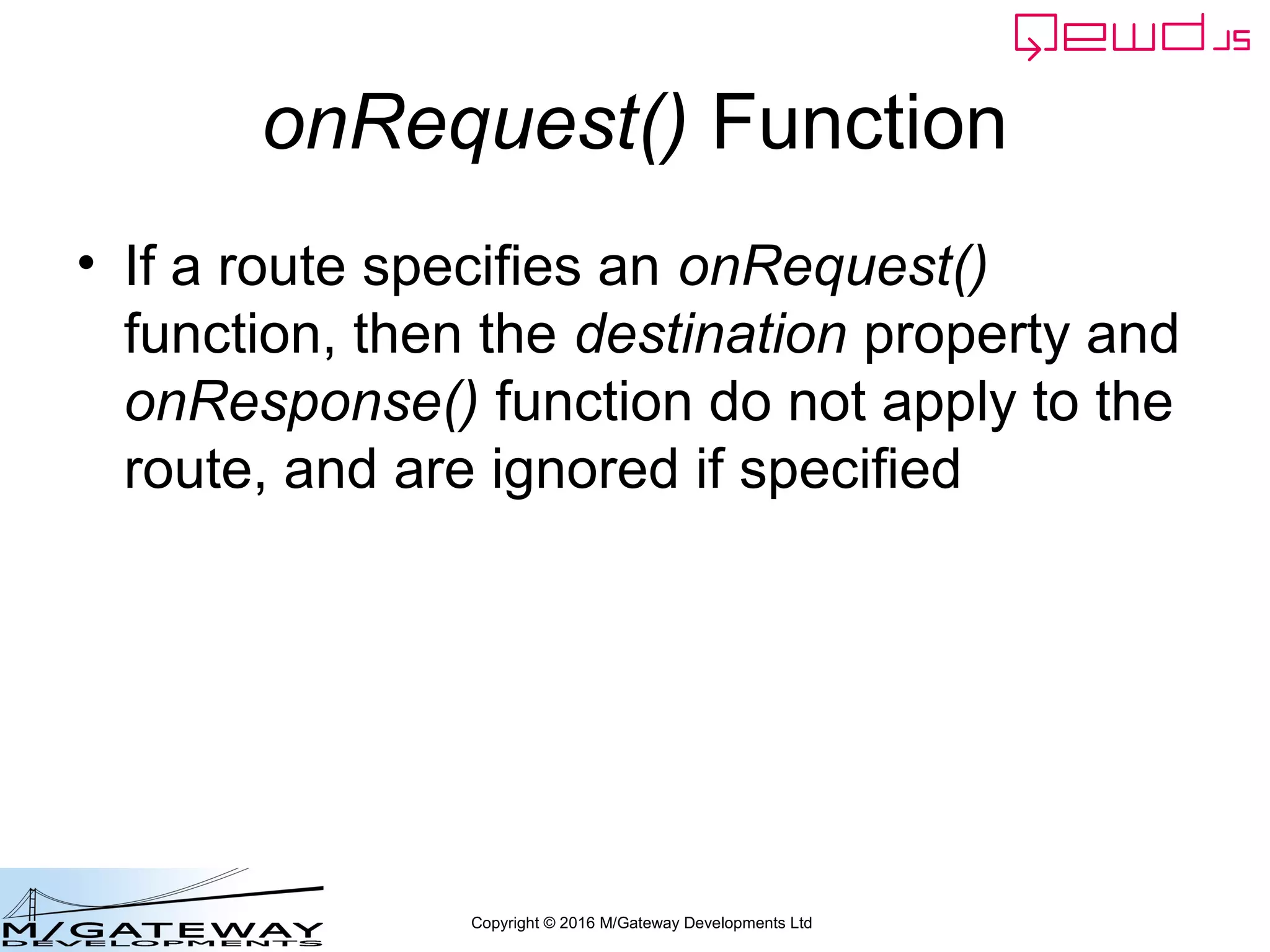
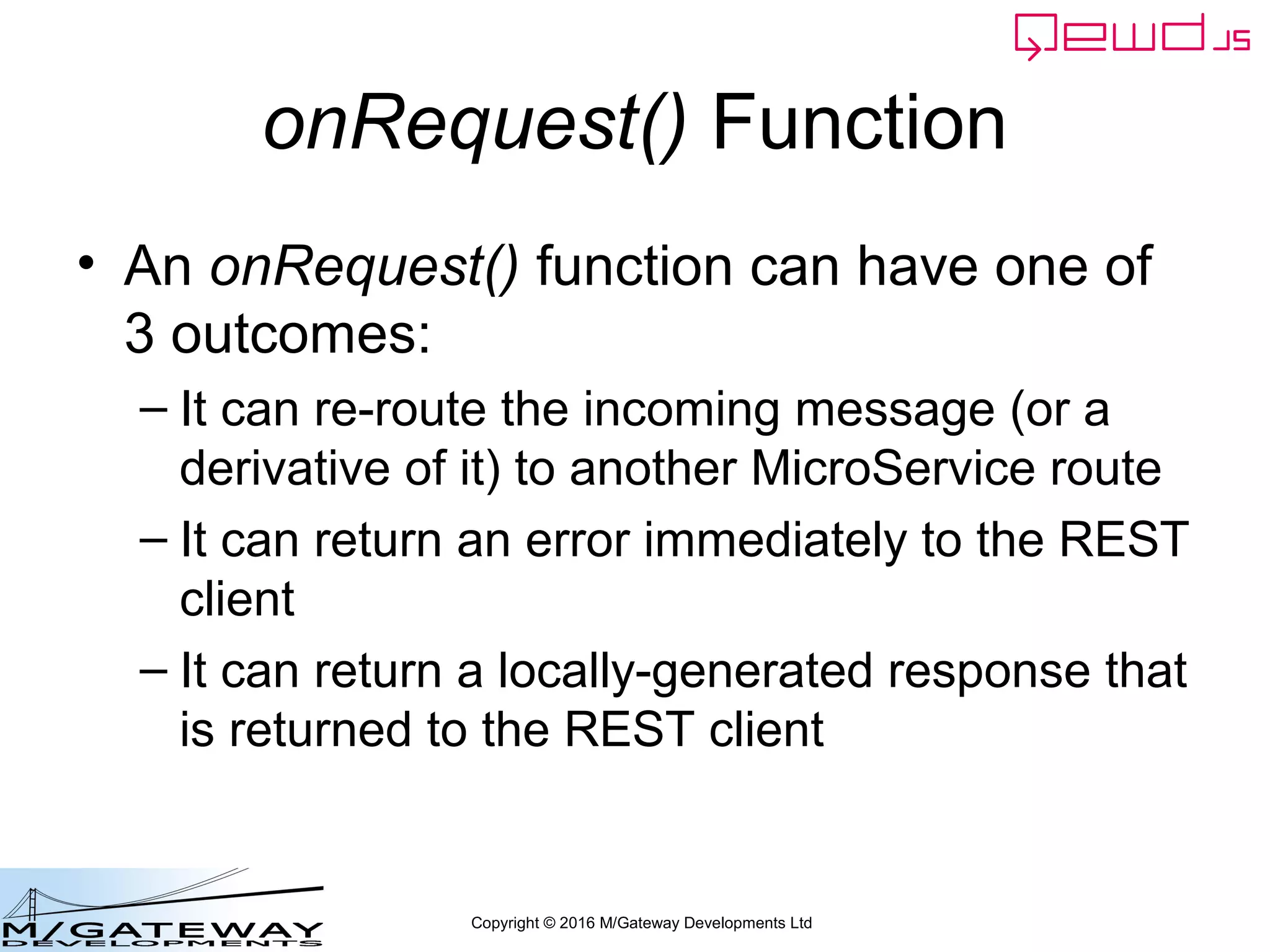
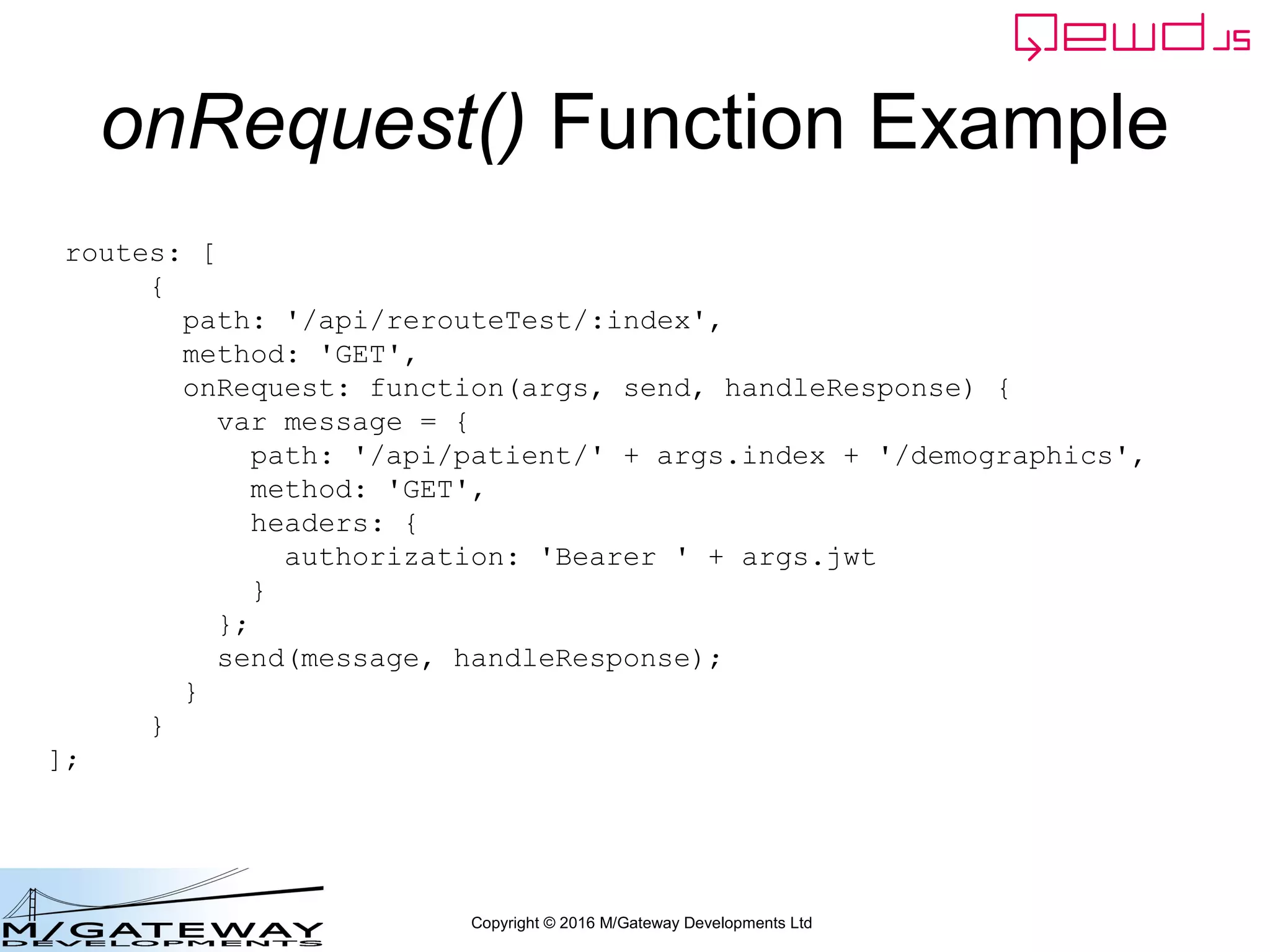
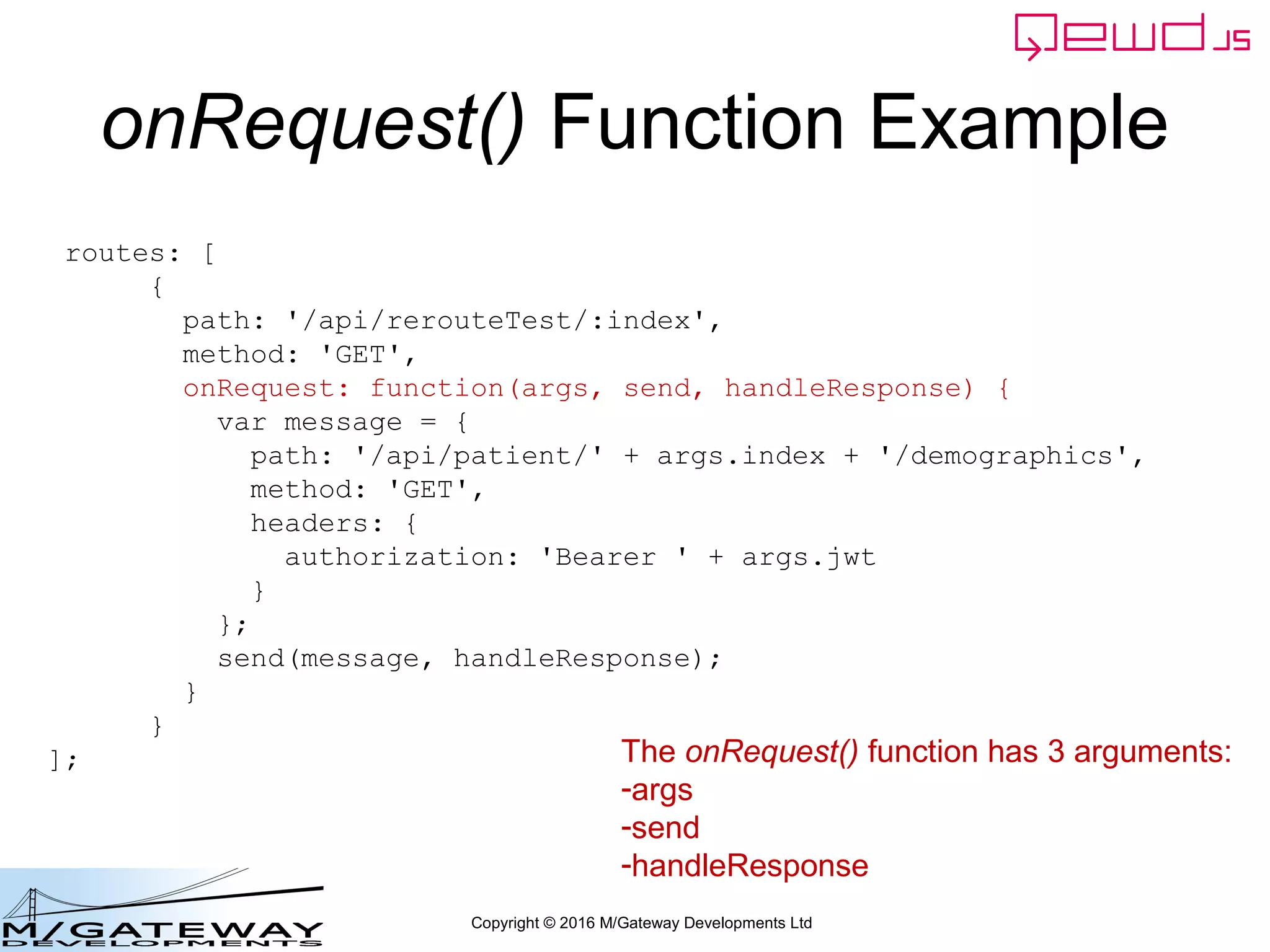
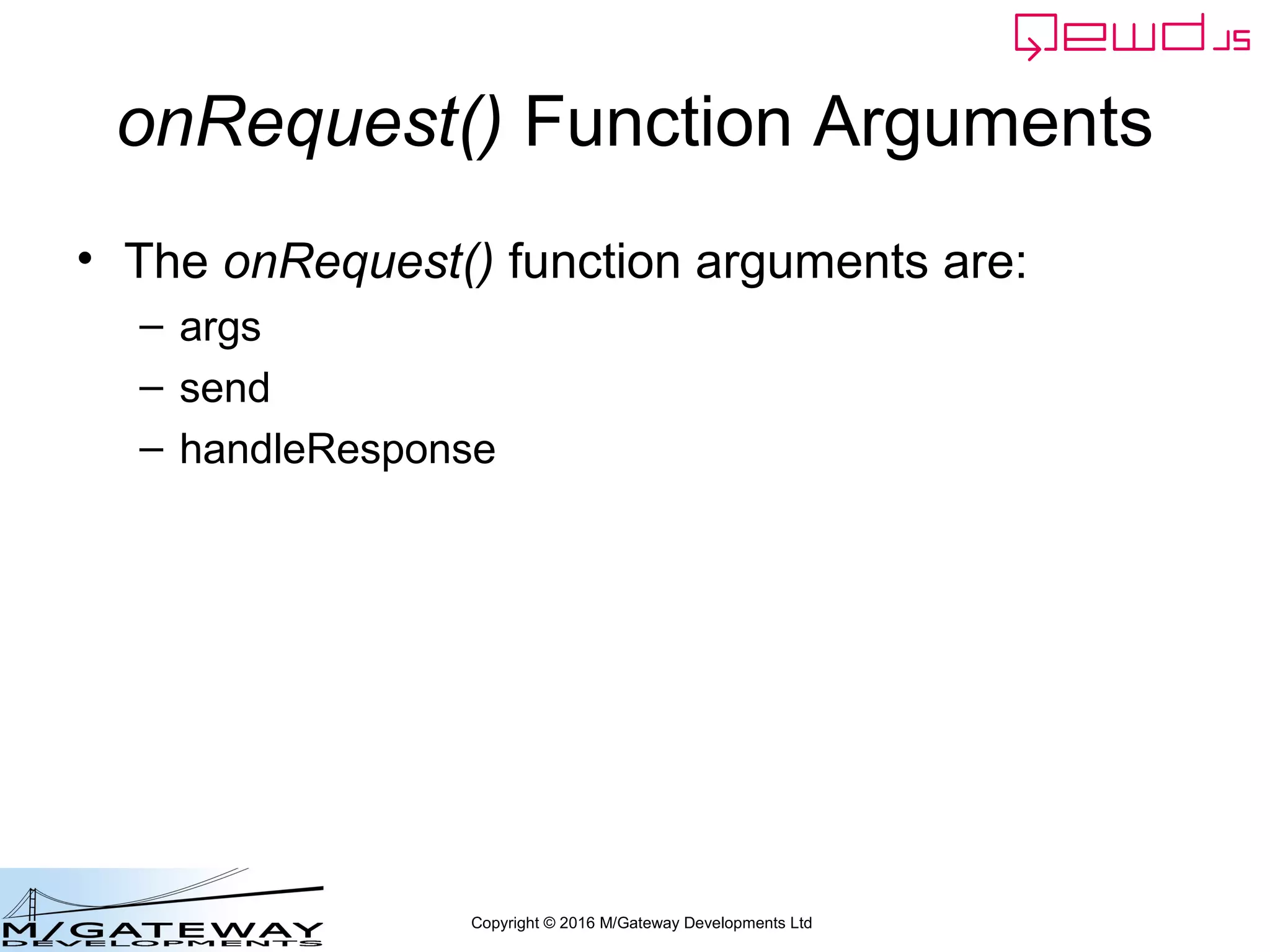
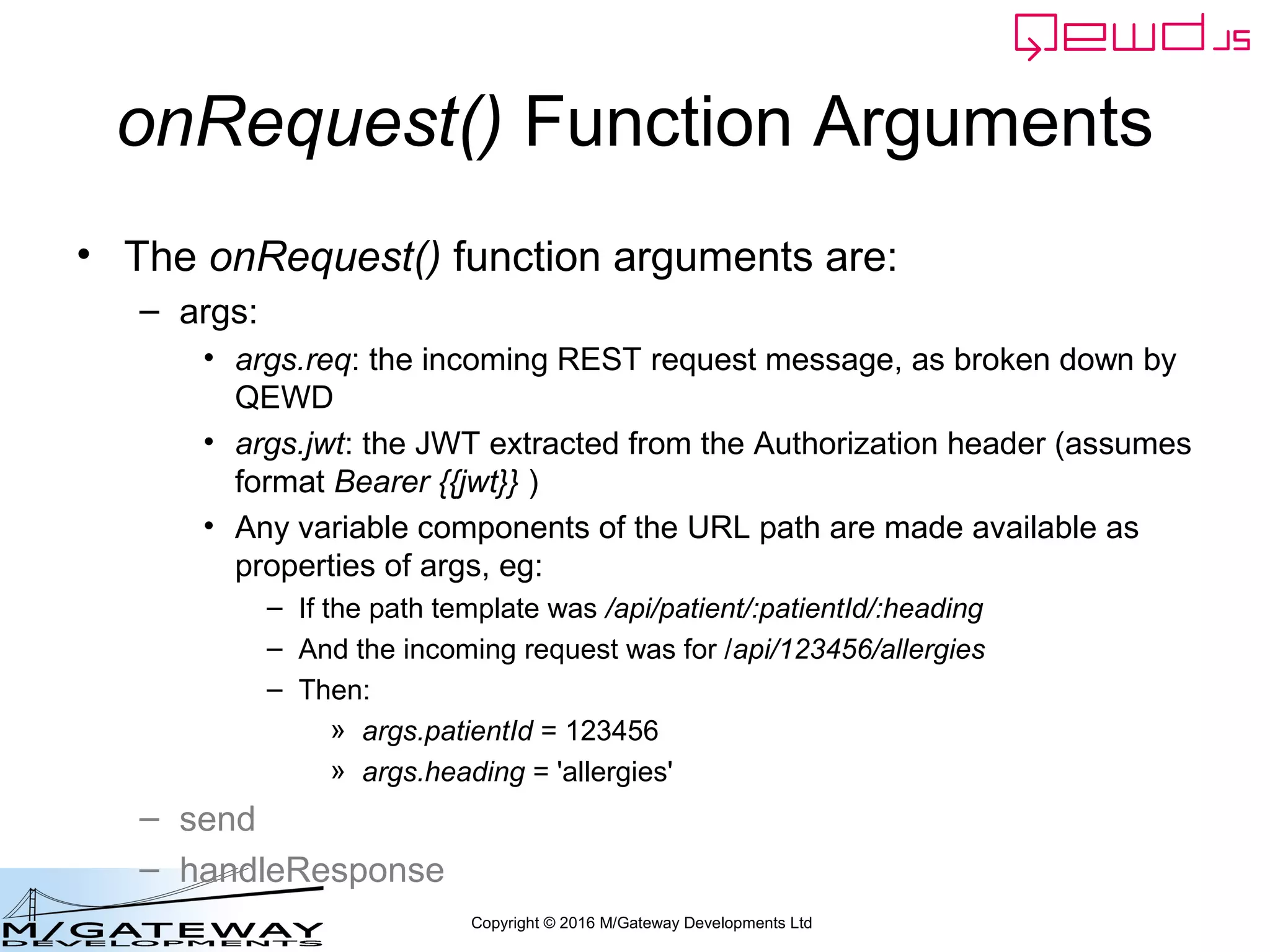
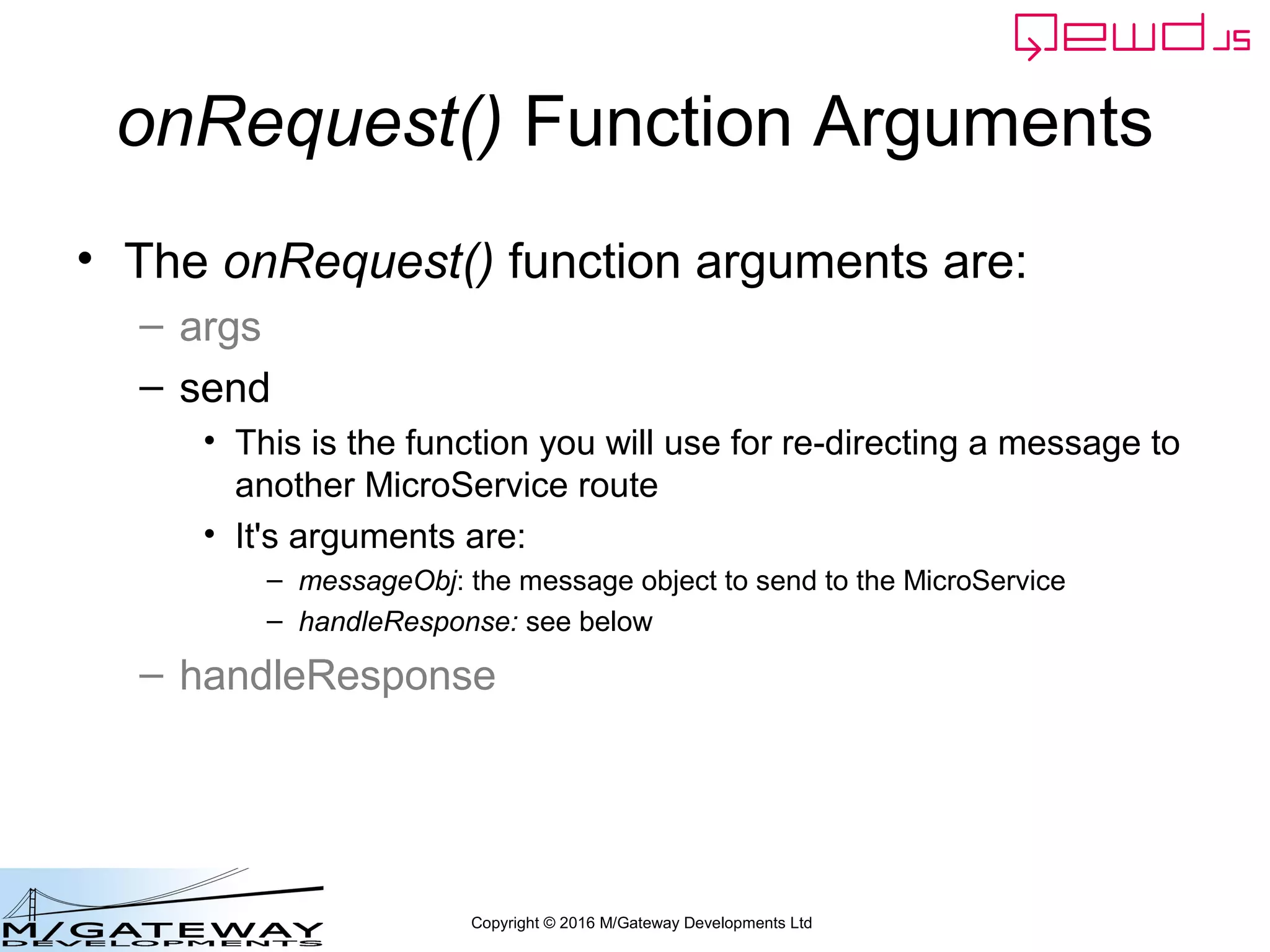
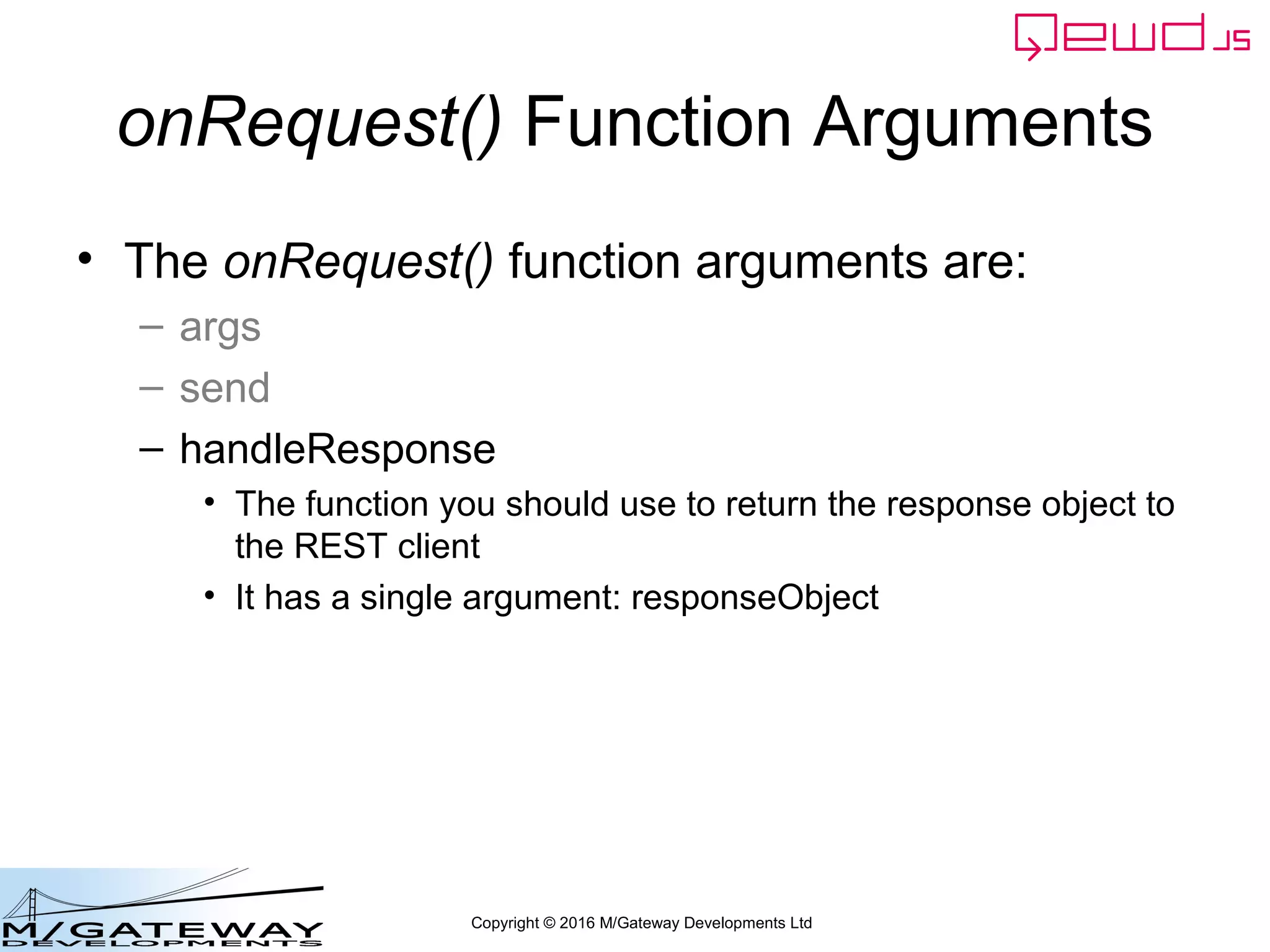
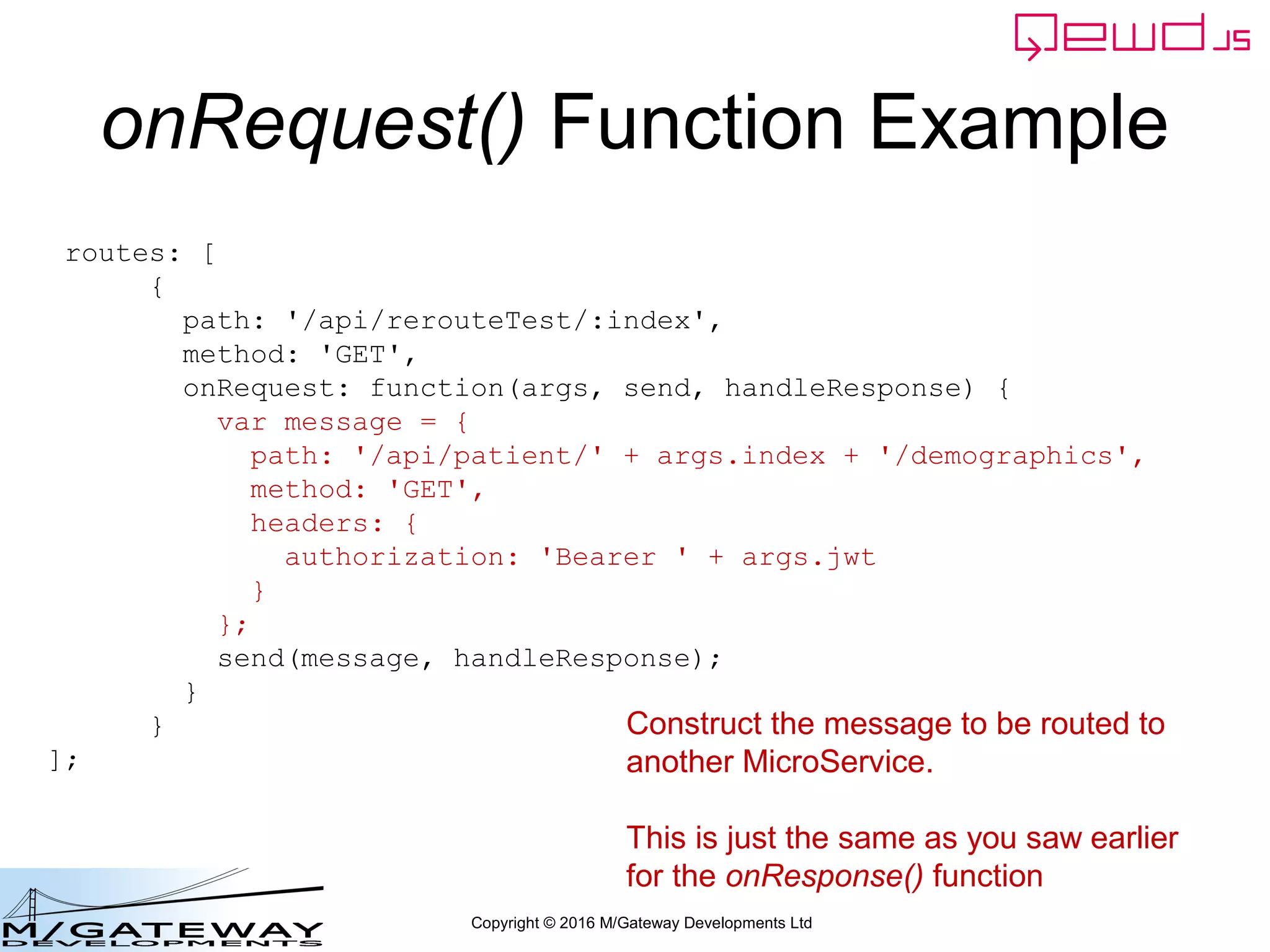
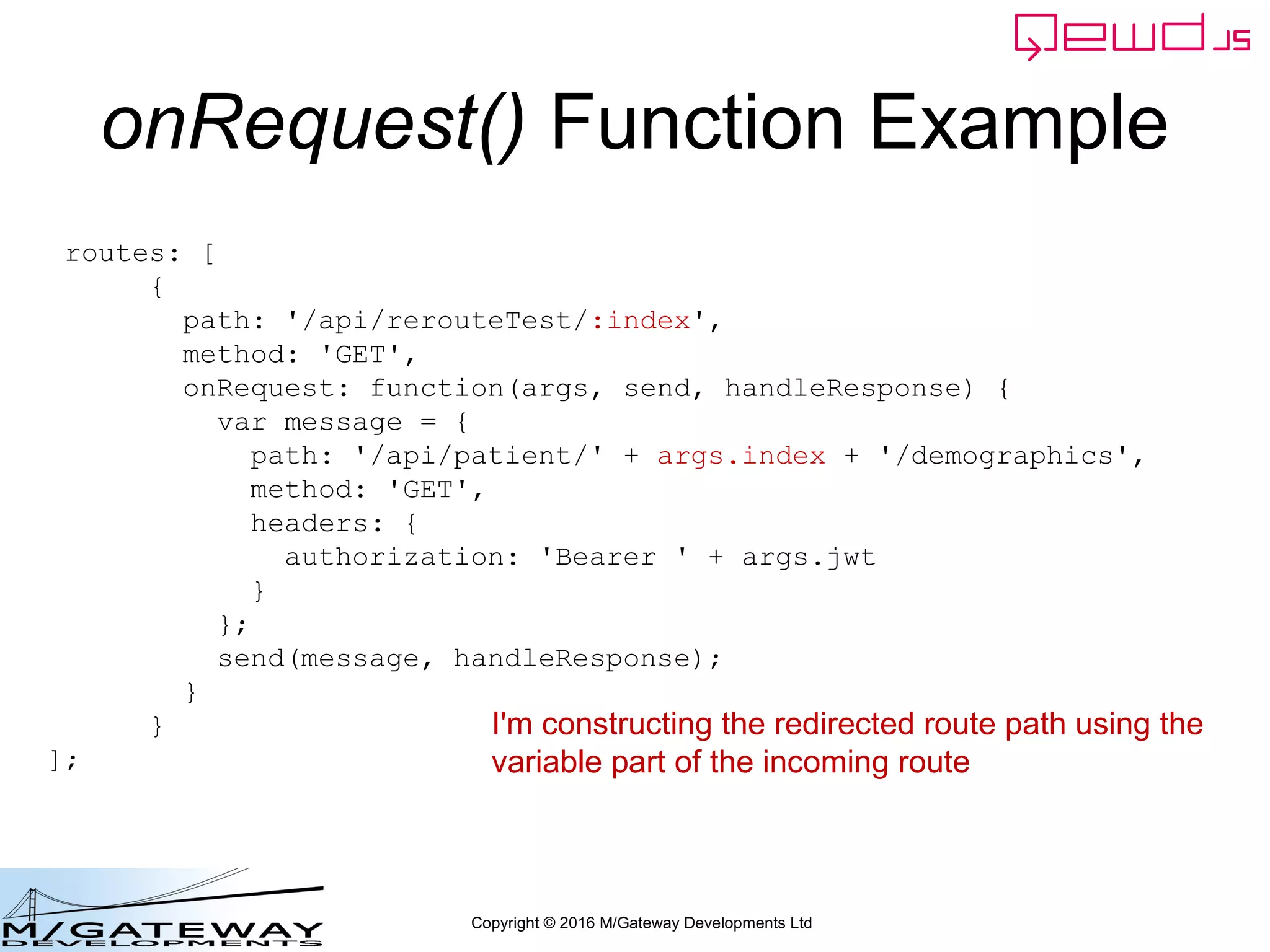
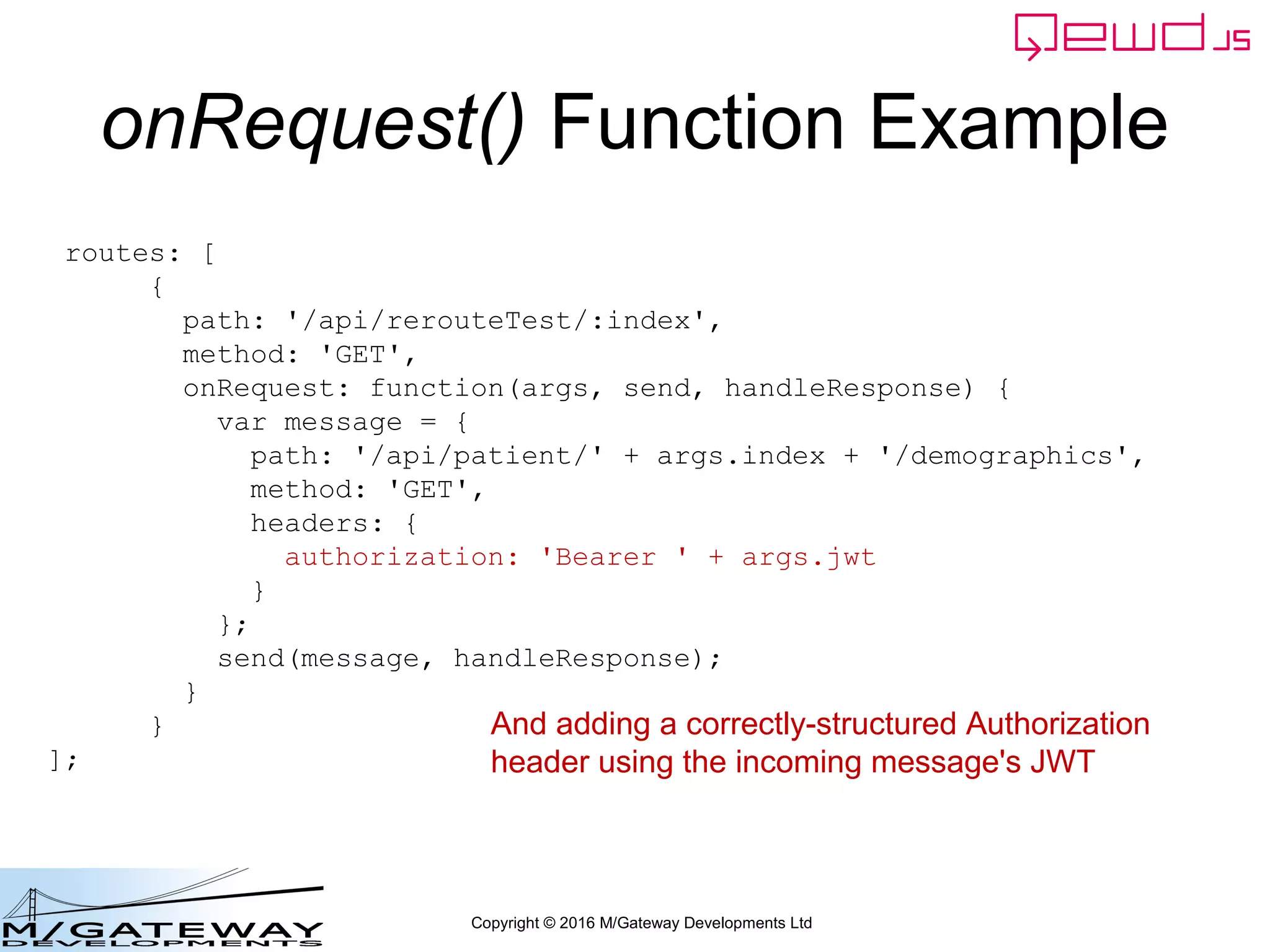
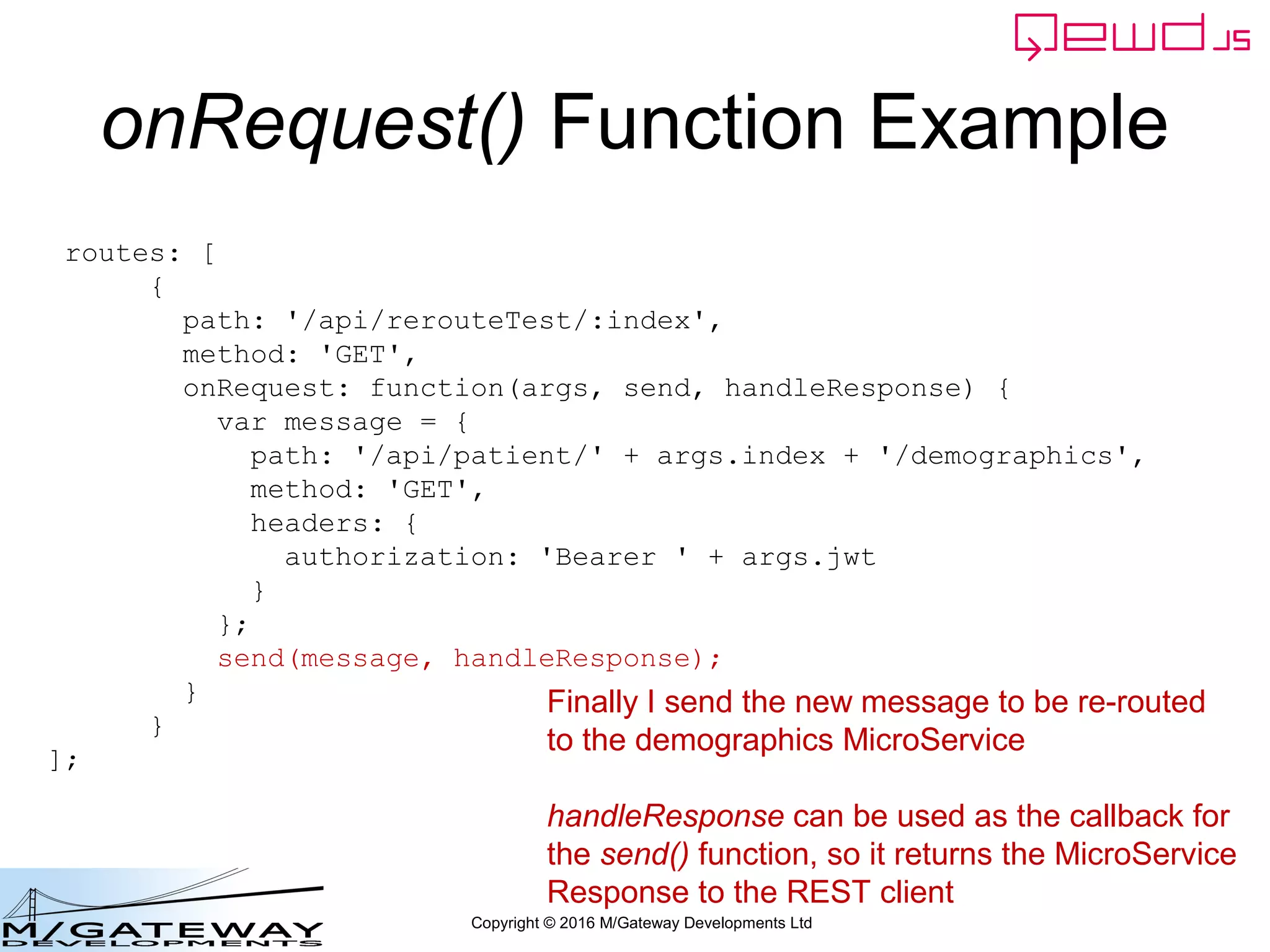
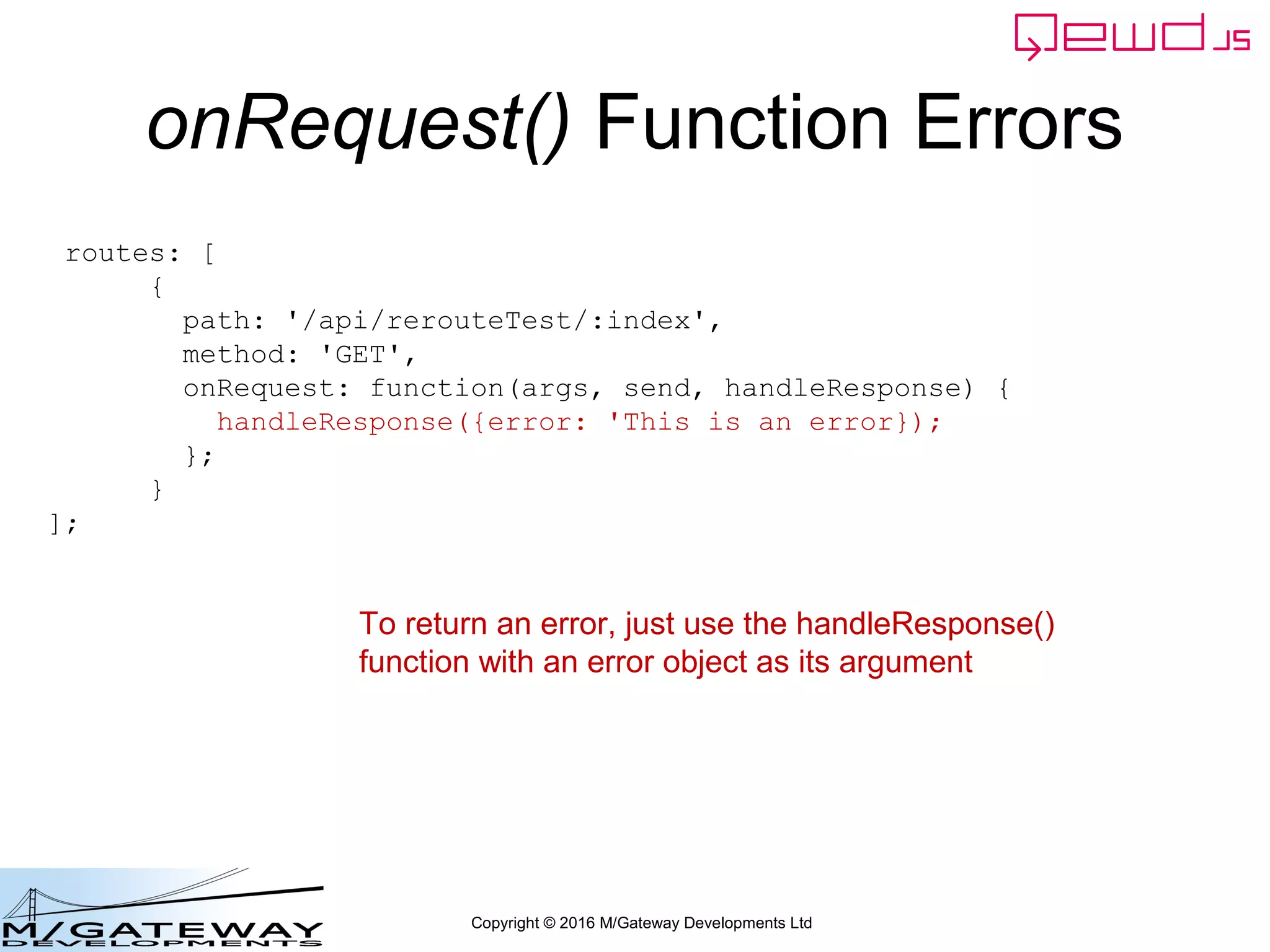
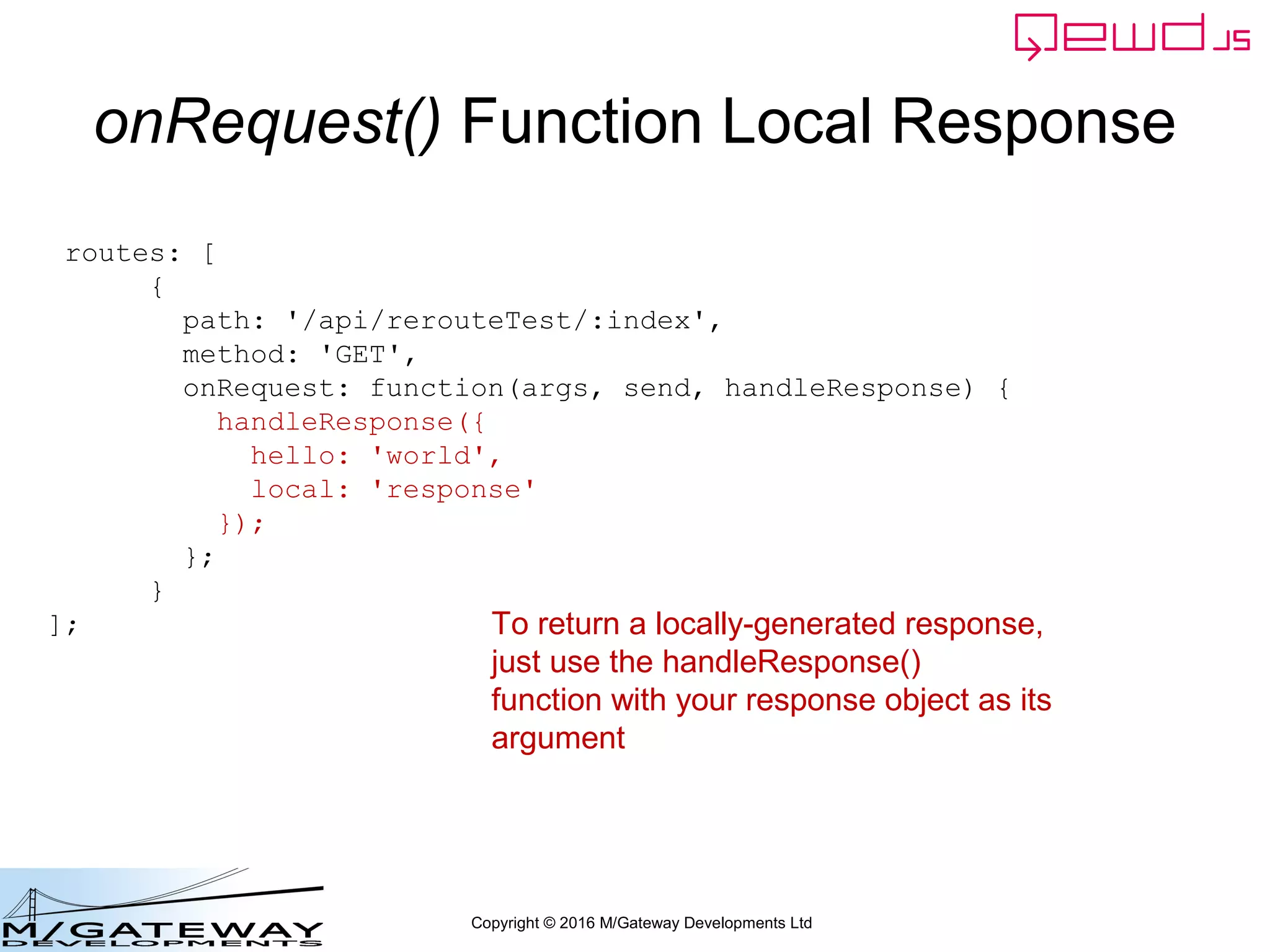
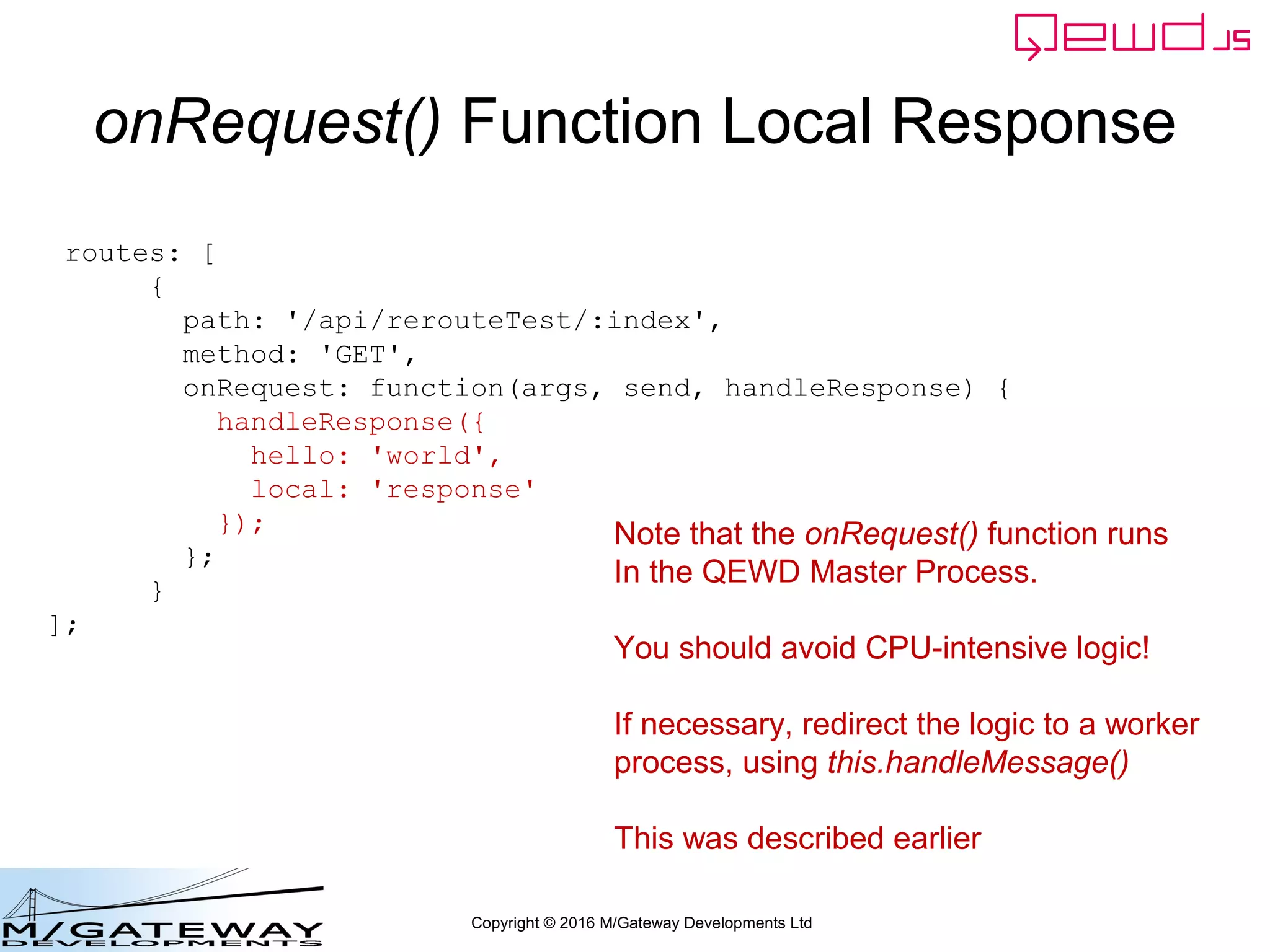
![Copyright © 2016 M/Gateway Developments Ltd
Primary Server (1)
var config = {
managementPassword: 'keepThisSecret!',
serverName: 'New QEWD Server',
port: 8080,
poolSize: 2,
database: {
type: 'gtm'
},
jwt: {
secret: 'someSecret123'
},
u_services: {
destinations: {
login_service: {
host: 'http://192.168.1.121:8080',
application: 'login-micro-service'
}
},
routes: [
{
path: '/api/login',
method: 'POST',
destination: 'login_service',
}
]
}
};](https://image.slidesharecdn.com/ewd3-course-45-170901101143/75/EWD-3-Training-Course-Part-45-Using-QEWD-s-Advanced-MicroService-Functionality-205-2048.jpg)
![Copyright © 2016 M/Gateway Developments Ltd
Primary Server (2)
var routes = [
{
path: '/api',
module: 'localServices'
}
];
var qewd = require('qewd').master;
var q = qewd.start(config, routes);](https://image.slidesharecdn.com/ewd3-course-45-170901101143/75/EWD-3-Training-Course-Part-45-Using-QEWD-s-Advanced-MicroService-Functionality-206-2048.jpg)
![Copyright © 2016 M/Gateway Developments Ltd
Primary Server (1) - Notes
var config = {
managementPassword: 'keepThisSecret!',
serverName: 'New QEWD Server',
port: 8080,
poolSize: 2,
database: {
type: 'gtm'
},
jwt: {
secret: 'someSecret123'
},
u_services: {
destinations: {
login_service: {
host: 'http://192.168.1.121:8080',
application: 'login-micro-service'
}
},
routes: [
{
path: '/api/login',
method: 'POST',
destination: 'login_service',
}
]
}
};
The Primary Server only
knows the route to the
Login Server](https://image.slidesharecdn.com/ewd3-course-45-170901101143/75/EWD-3-Training-Course-Part-45-Using-QEWD-s-Advanced-MicroService-Functionality-207-2048.jpg)
![Copyright © 2016 M/Gateway Developments Ltd
Primary Server (1) - Notes
var config = {
managementPassword: 'keepThisSecret!',
serverName: 'Primary QEWD Server',
port: 8080,
poolSize: 2,
database: {
type: 'gtm'
},
jwt: {
secret: 'someSecret123'
},
u_services: {
destinations: {
login_service: {
host: 'http://192.168.1.121:8080',
application: 'login-micro-service'
}
},
routes: [
{
path: '/api/login',
method: 'POST',
destination: 'login_service',
}
]
}
};
Adjust to match your
Login Server location](https://image.slidesharecdn.com/ewd3-course-45-170901101143/75/EWD-3-Training-Course-Part-45-Using-QEWD-s-Advanced-MicroService-Functionality-208-2048.jpg)
![Copyright © 2016 M/Gateway Developments Ltd
Primary Server (2) - Notes
var routes = [
{
path: '/api',
module: 'localServices'
}
];
var qewd = require('qewd').master;
var q = qewd.start(config, routes);
Our example is only going
to respond to incoming
requests for /api/login which
it will forward to the Login
MicroService server.
We won't be handling any
other routes locally on this
server. Nevertheless,
the Primary Server needs
to know to recognise any
paths starting /api, so we
need to specify it as a
notional route
We'll specify a non-existent
local handler module named
localServices that won't
actually get used](https://image.slidesharecdn.com/ewd3-course-45-170901101143/75/EWD-3-Training-Course-Part-45-Using-QEWD-s-Advanced-MicroService-Functionality-209-2048.jpg)
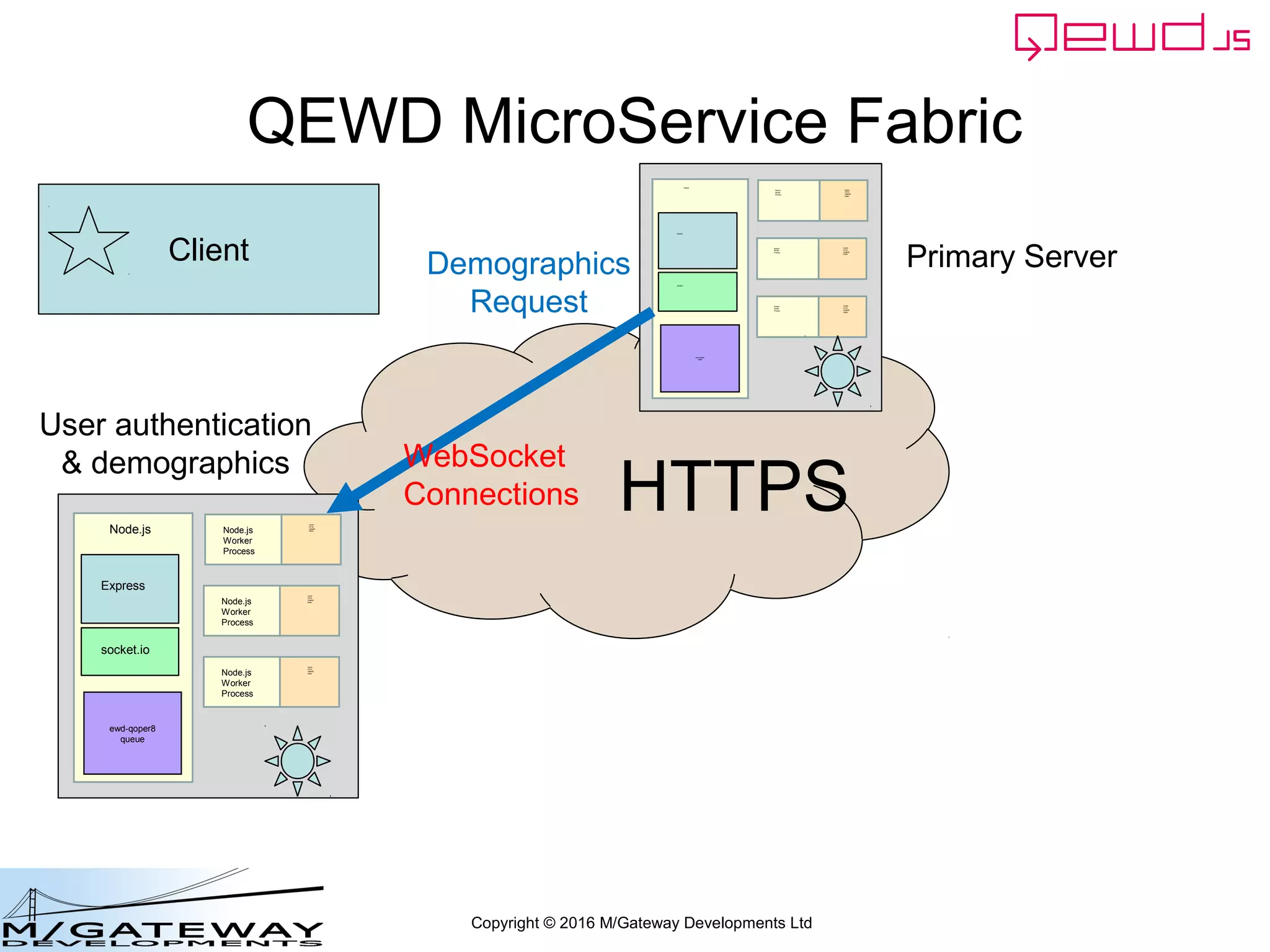
![Copyright © 2016 M/Gateway Developments Ltd
Login Server: Startup File
var config = {
managementPassword: 'keepThisSecret!',
serverName: 'QEWD Login MicroService',
port: 8080,
poolSize: 2,
database: {
type: 'gtm'
},
jwt: {
secret: 'someSecret123'
},
u_services: {
destinations: {
demographics: {
host: 'http://192.168.1.114:8080',
application: 'demographics'
}
},
routes: [
{
path: '/api/patient/:patientId/demographics',
method: 'GET',
destination: 'demographics'
}
]
}
};
var qewd = require('qewd').master;
qewd.start(config);](https://image.slidesharecdn.com/ewd3-course-45-170901101143/75/EWD-3-Training-Course-Part-45-Using-QEWD-s-Advanced-MicroService-Functionality-211-2048.jpg)
![Copyright © 2016 M/Gateway Developments Ltd
var config = {
managementPassword: 'keepThisSecret!',
serverName: 'QEWD Login MicroService',
port: 8080,
poolSize: 2,
database: {
type: 'gtm'
},
jwt: {
secret: 'someSecret123'
},
u_services: {
destinations: {
demographics: {
host: 'http://192.168.1.114:8080',
application: 'demographics'
}
},
routes: [
{
path: '/api/patient/:patientId/demographics',
method: 'GET',
destination: 'demographics'
}
]
}
};
var qewd = require('qewd').master;
qewd.start(config);
The Login Server needs
to know the route to
the Demographics
MicroService
Login Server: Startup File](https://image.slidesharecdn.com/ewd3-course-45-170901101143/75/EWD-3-Training-Course-Part-45-Using-QEWD-s-Advanced-MicroService-Functionality-212-2048.jpg)
![Copyright © 2016 M/Gateway Developments Ltd
var config = {
managementPassword: 'keepThisSecret!',
serverName: 'QEWD Login MicroService',
port: 8080,
poolSize: 2,
database: {
type: 'gtm'
},
jwt: {
secret: 'someSecret123'
},
u_services: {
destinations: {
demographics: {
host: 'http://192.168.1.114:8080',
application: 'demographics'
}
},
routes: [
{
path: '/api/patient/:patientId/demographics',
method: 'GET',
destination: 'demographics'
}
]
}
};
var qewd = require('qewd').master;
qewd.start(config);
Adjust to match your
Demographics
Server location
Login Server: Startup File](https://image.slidesharecdn.com/ewd3-course-45-170901101143/75/EWD-3-Training-Course-Part-45-Using-QEWD-s-Advanced-MicroService-Functionality-213-2048.jpg)
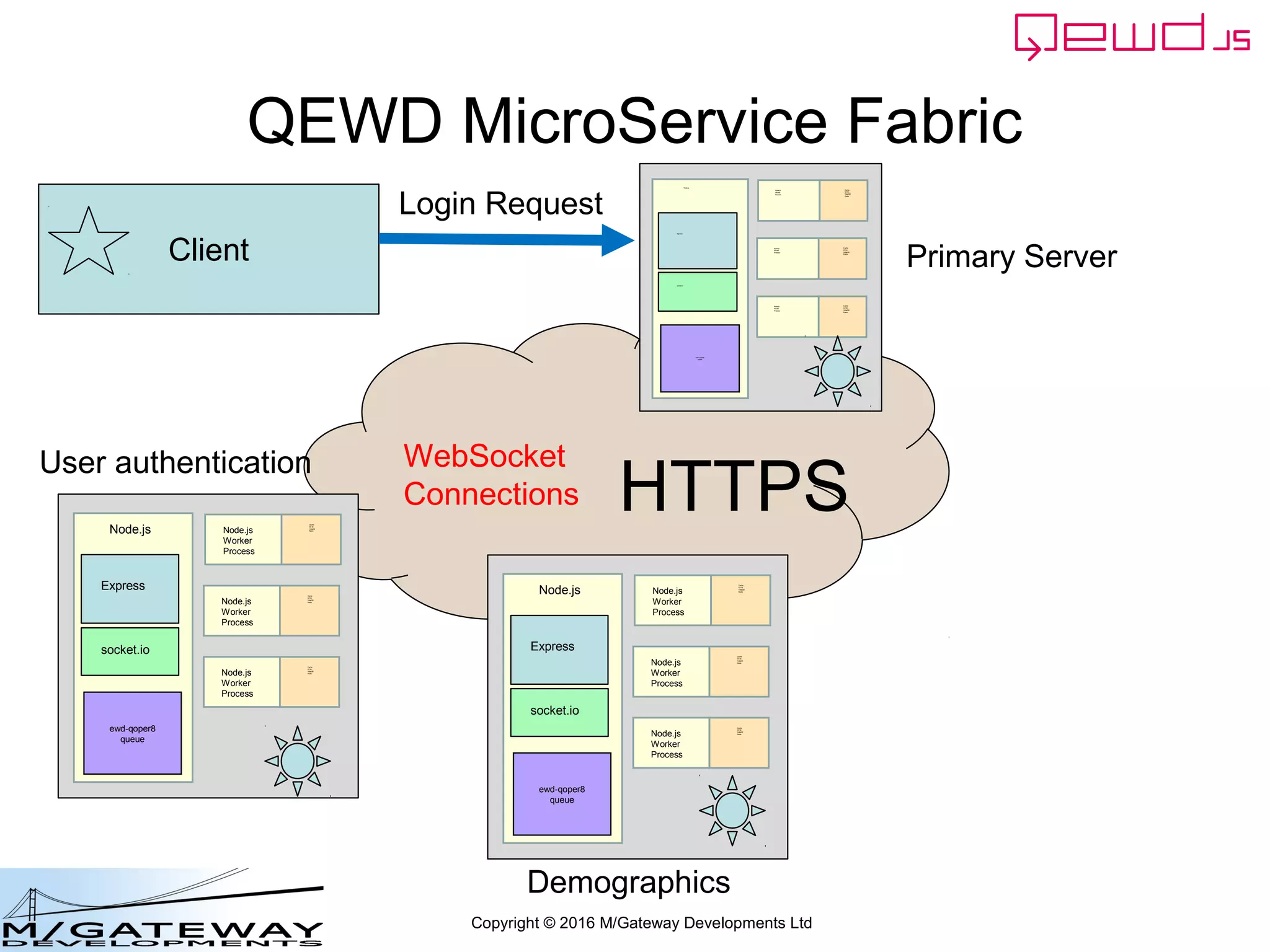
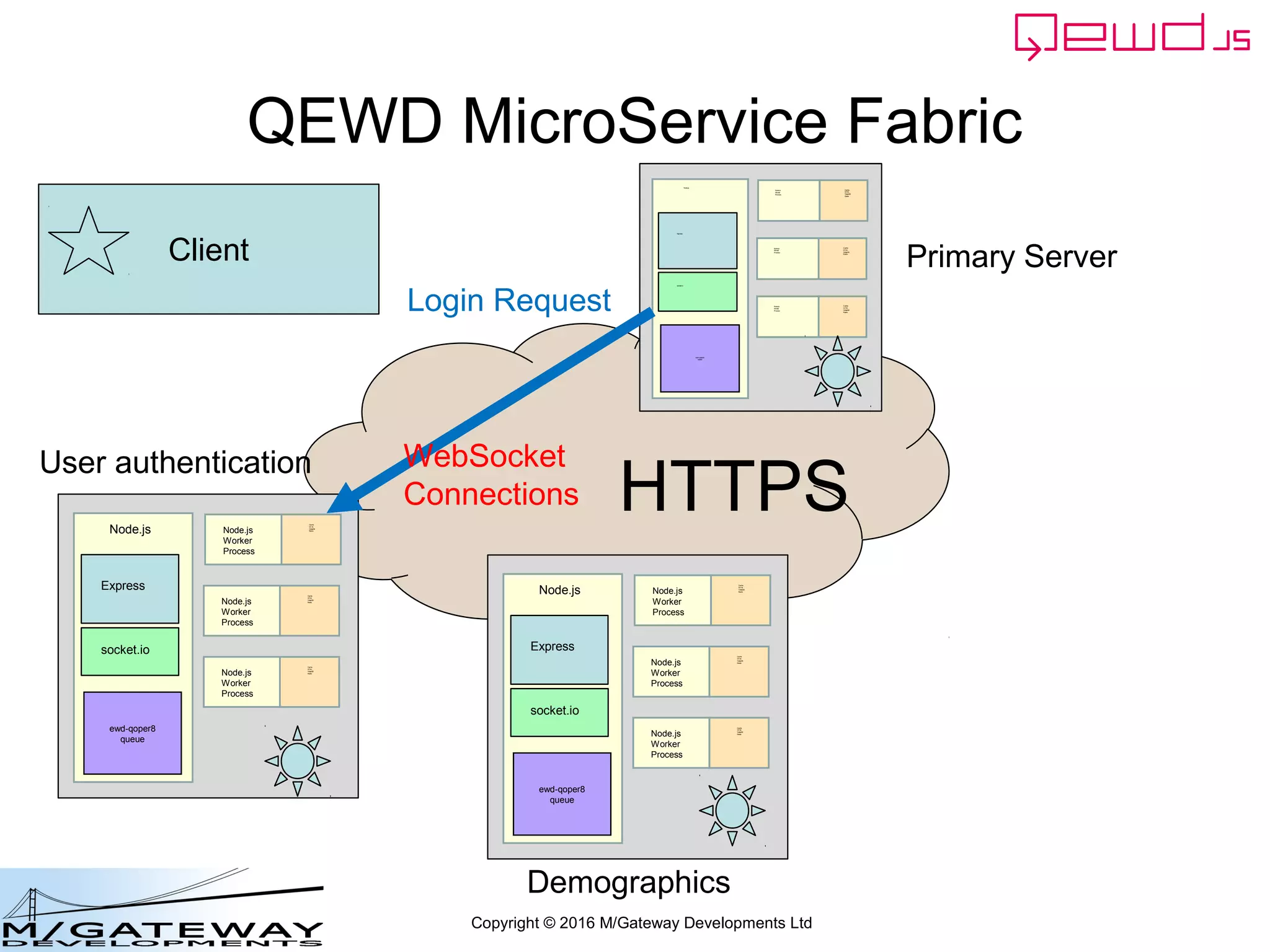
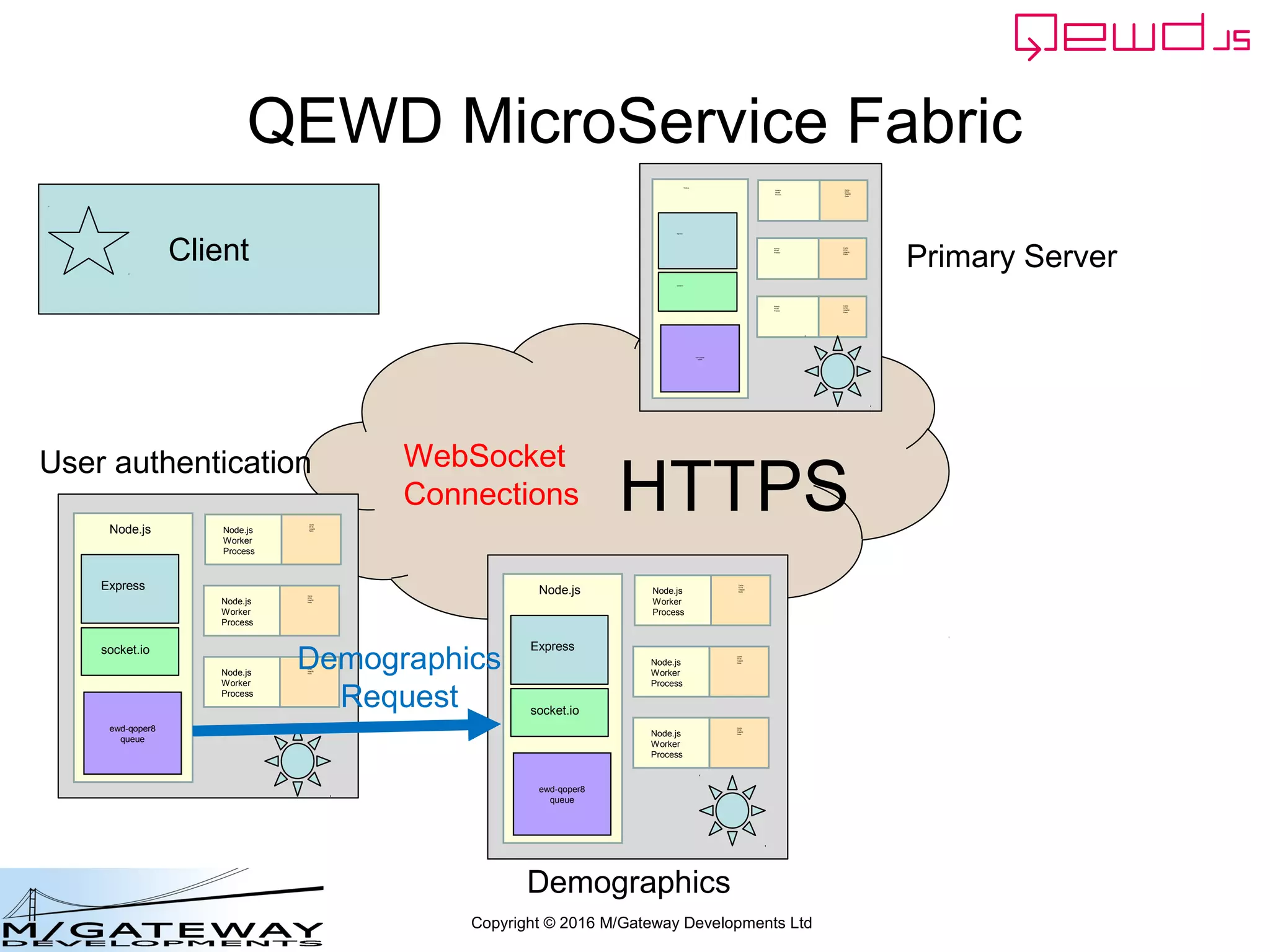
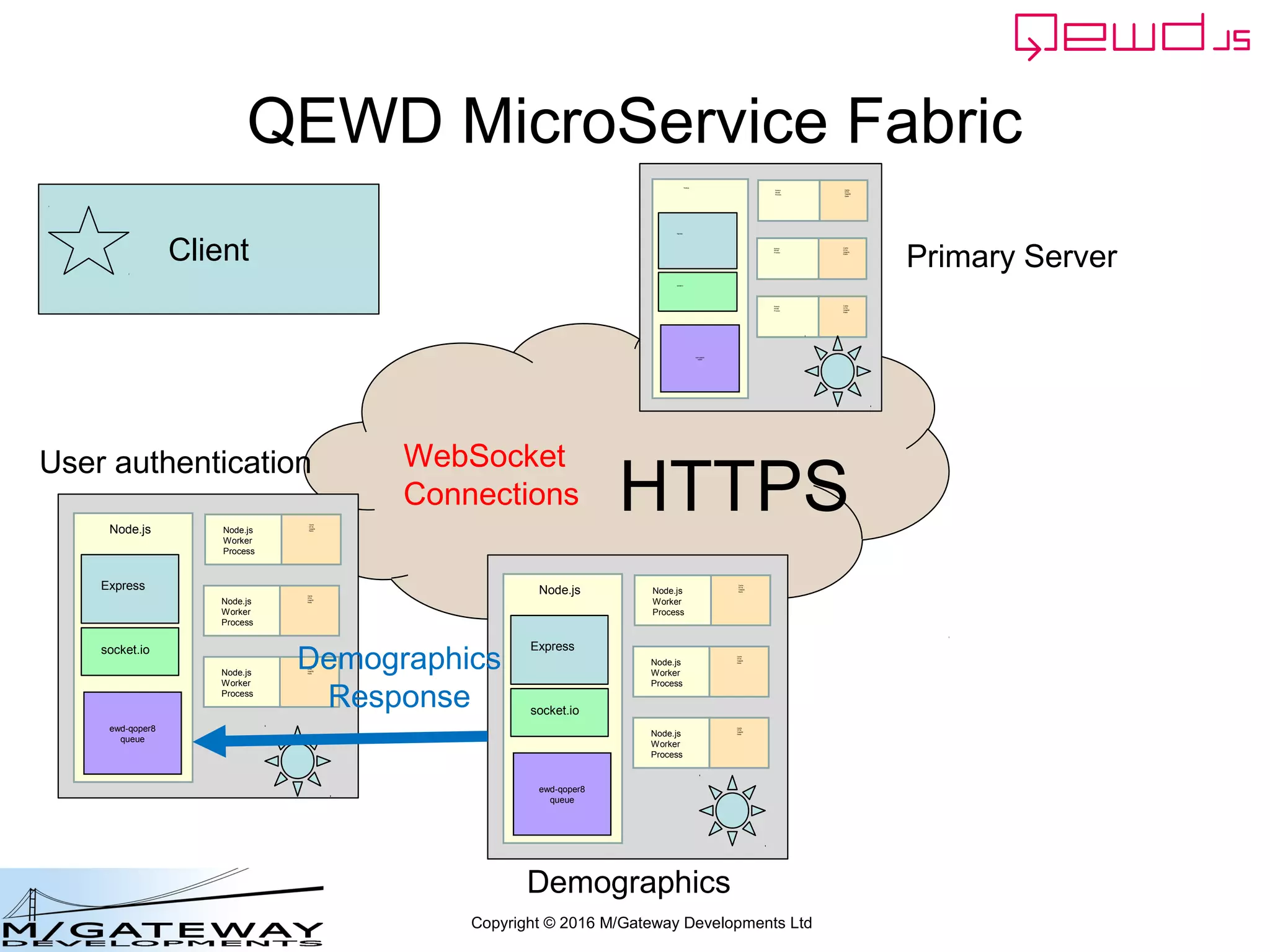
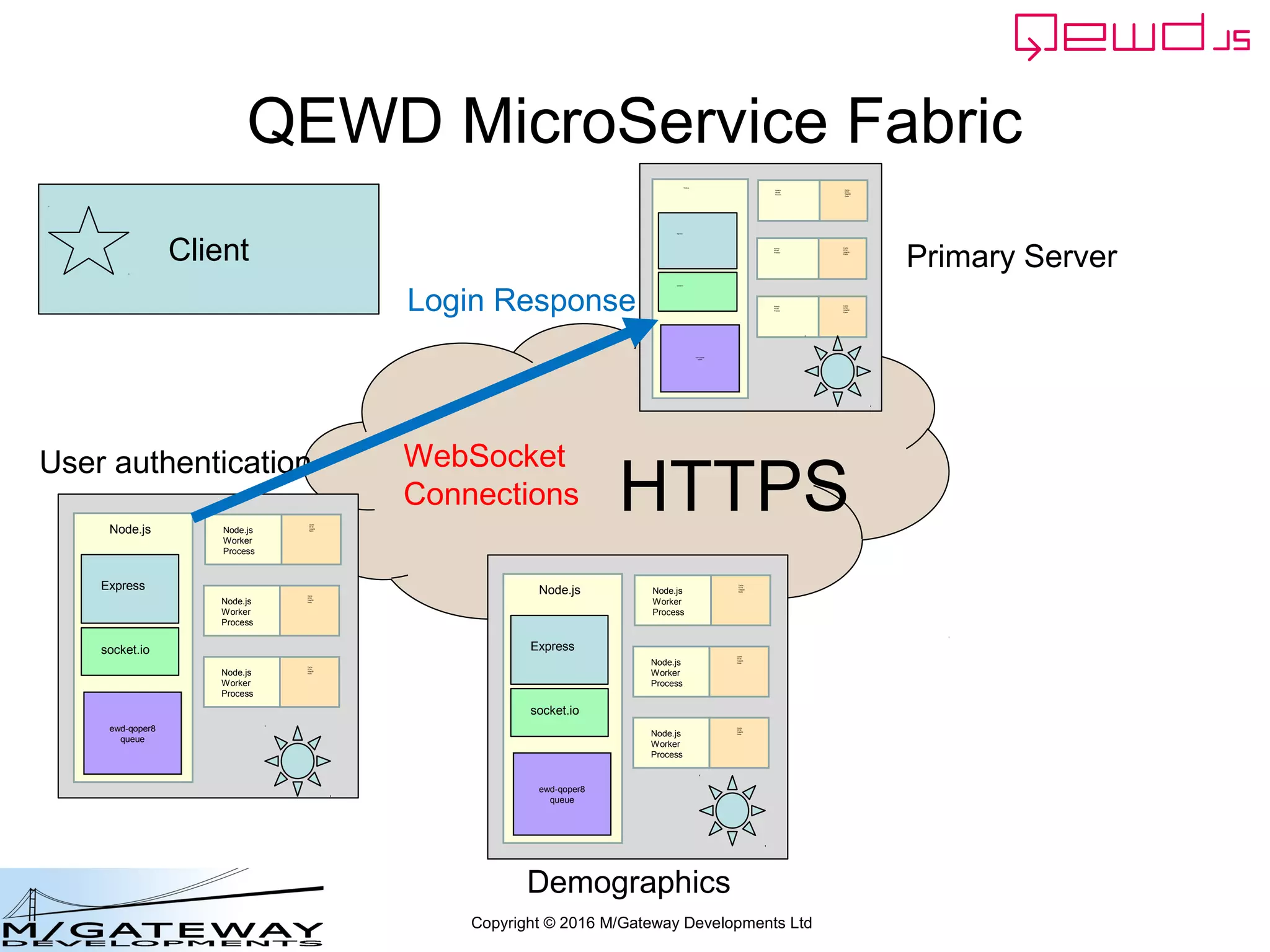
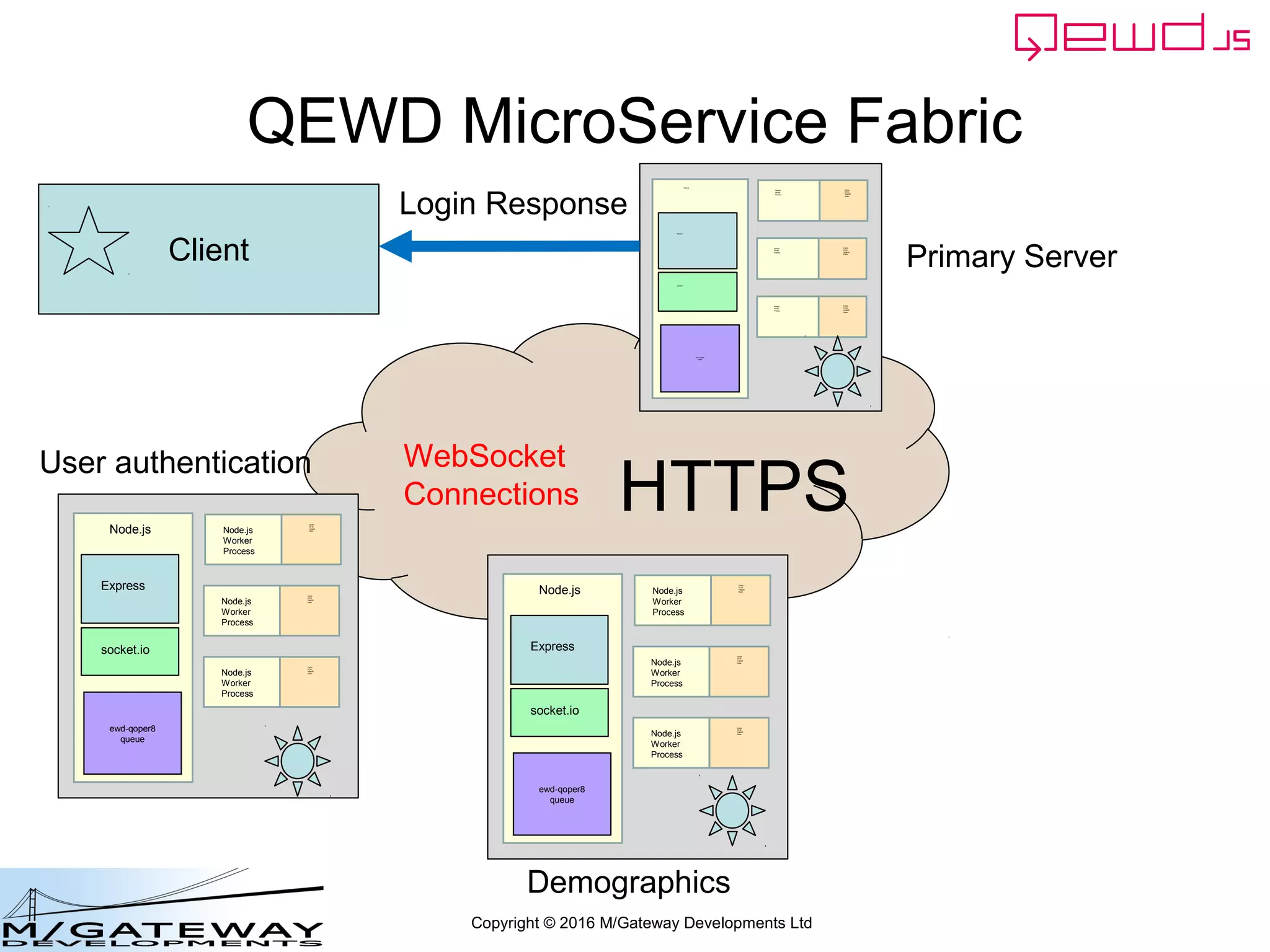
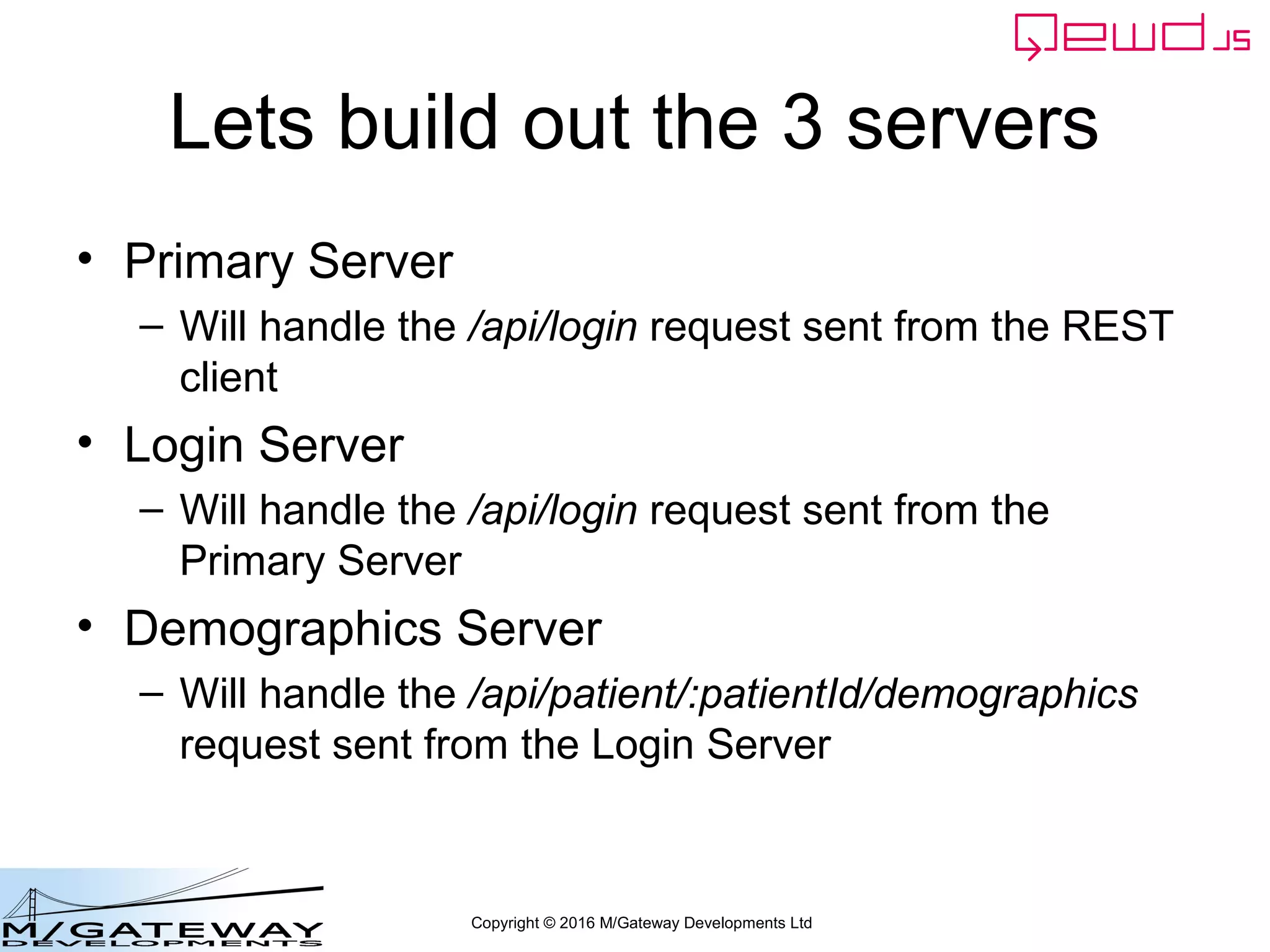
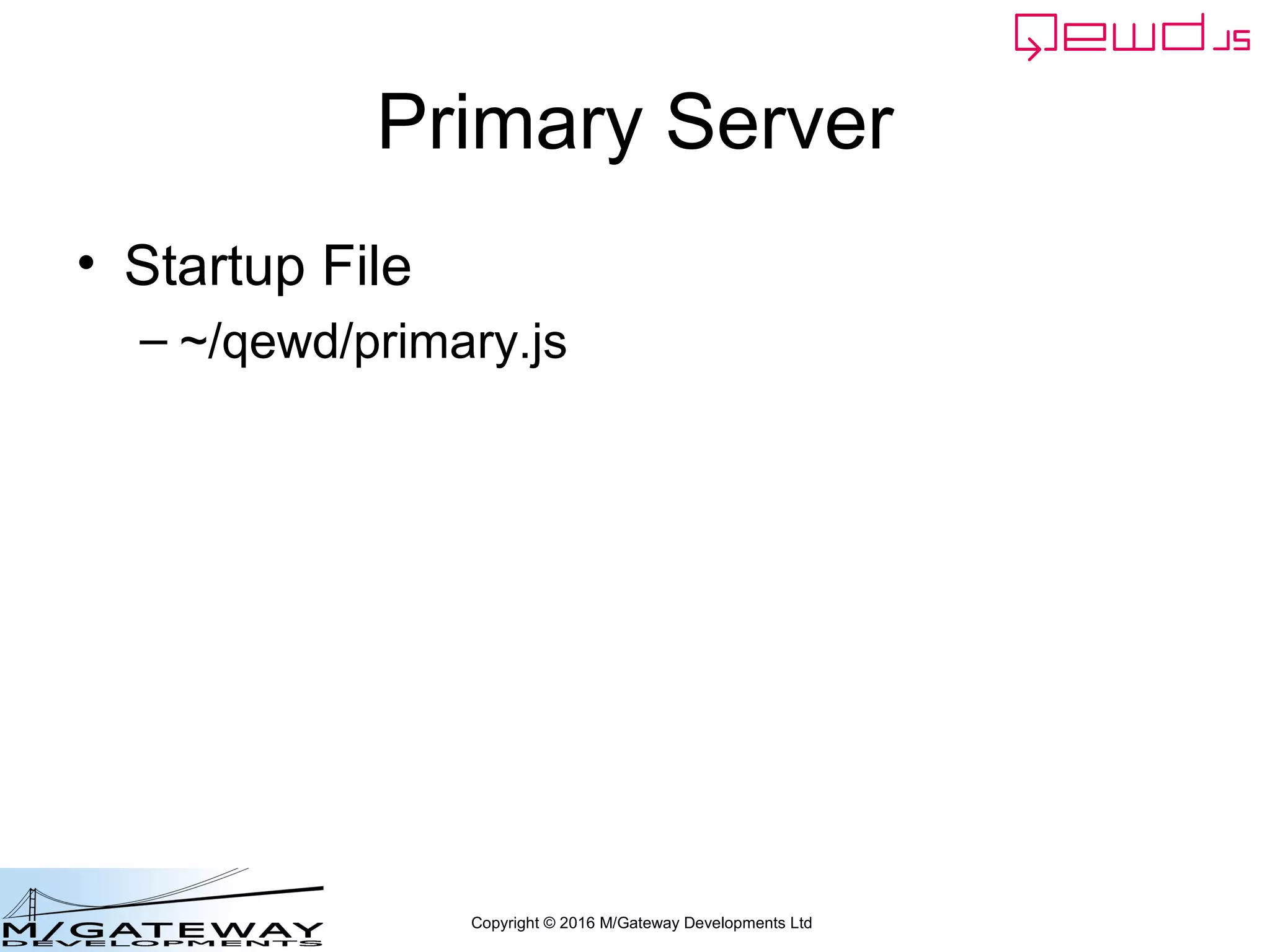
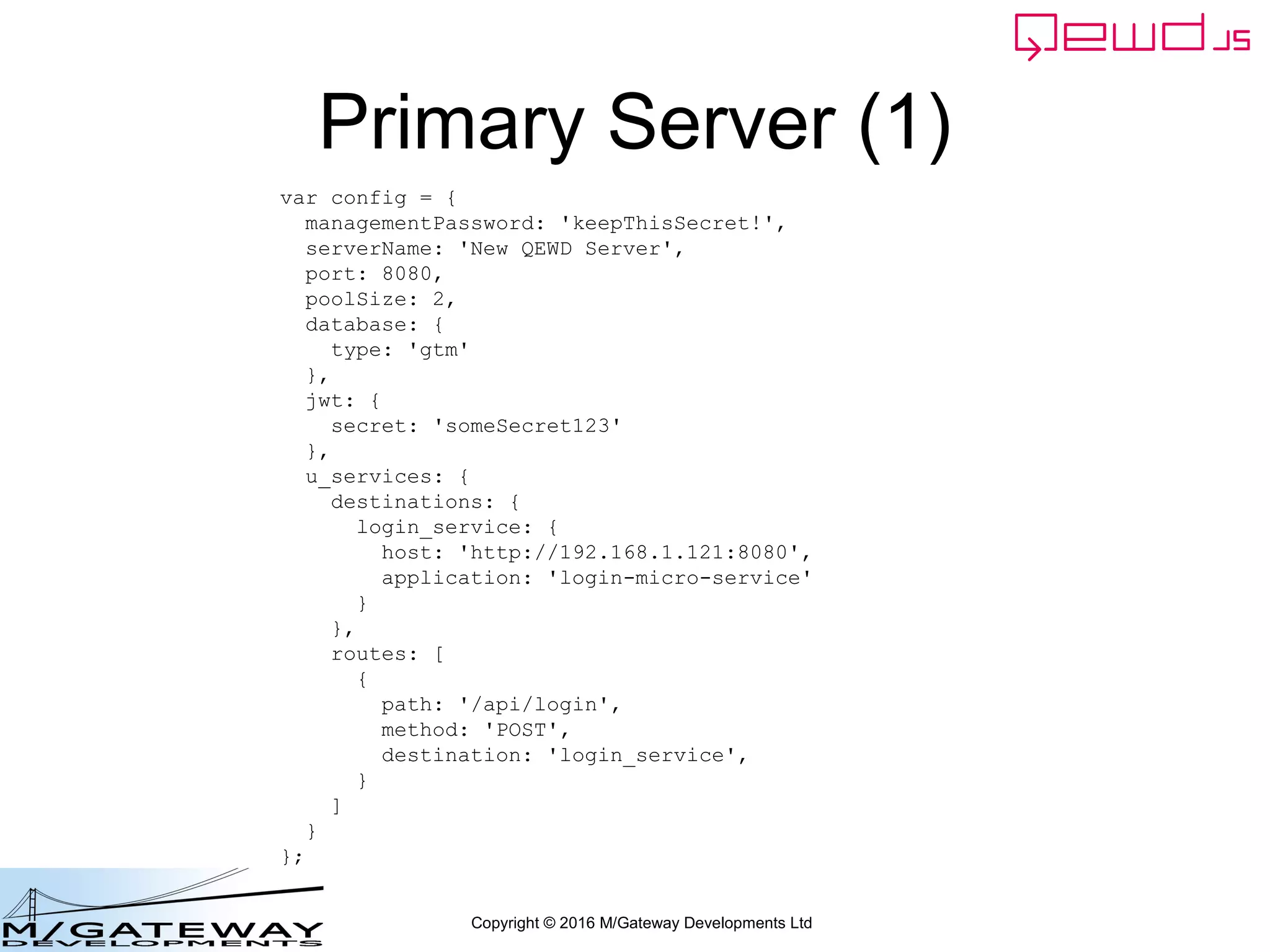
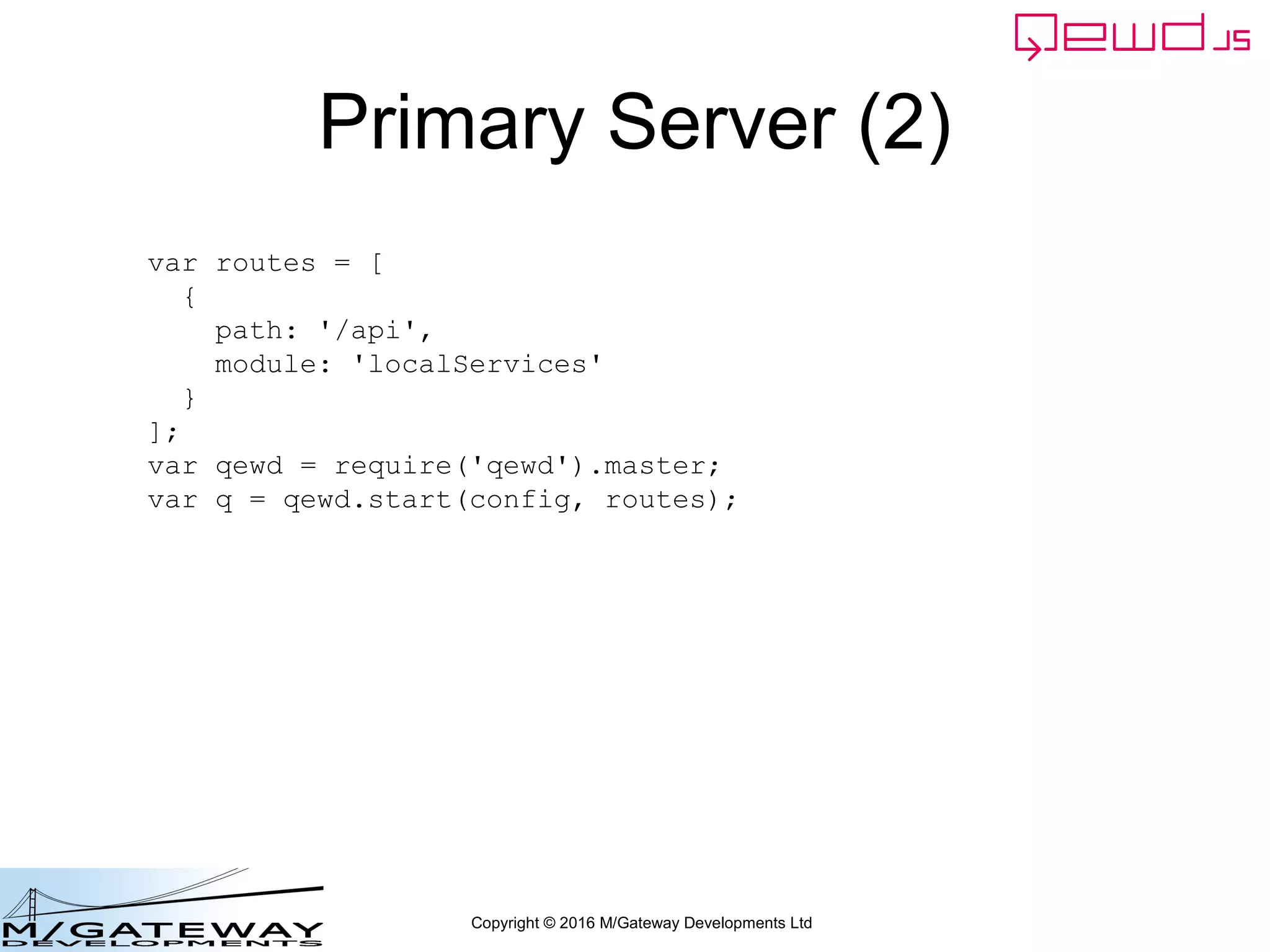
![Copyright © 2016 M/Gateway Developments Ltd
var config = {
managementPassword: 'keepThisSecret!',
serverName: 'QEWD Login MicroService',
port: 8080,
poolSize: 2,
database: {
type: 'gtm'
},
jwt: {
secret: 'someSecret123'
},
u_services: {
destinations: {
demographics: {
host: 'http://192.168.1.114:8080',
application: 'demographics'
}
},
routes: [
{
path: '/api/patient/:patientId/demographics',
method: 'GET',
destination: 'demographics'
}
]
}
};
var qewd = require('qewd').master;
qewd.start(config);
Login Server: Startup File
We can do this because we defined this
route path in the Login Server's
startup file.](https://image.slidesharecdn.com/ewd3-course-45-170901101143/75/EWD-3-Training-Course-Part-45-Using-QEWD-s-Advanced-MicroService-Functionality-224-2048.jpg)
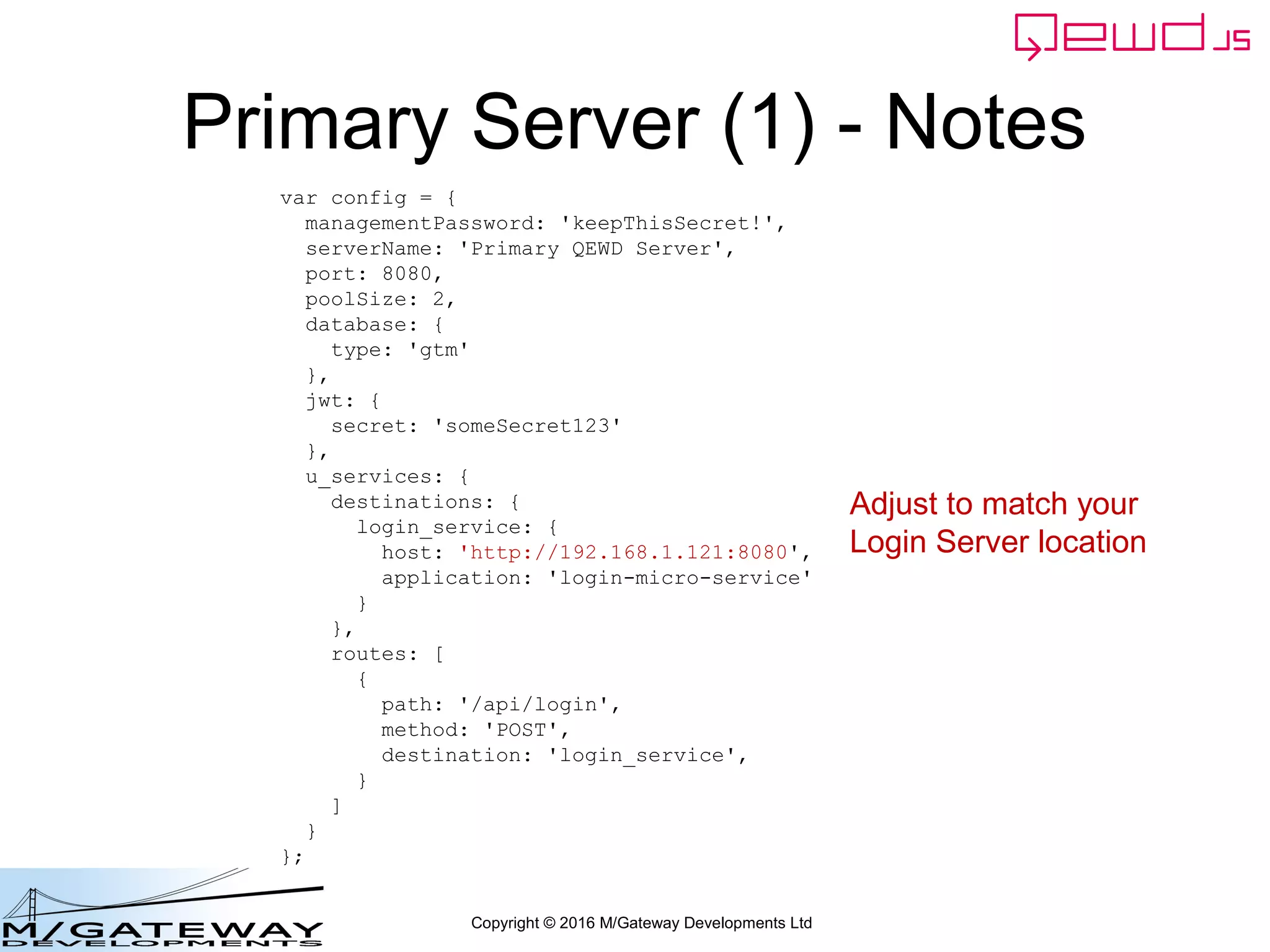
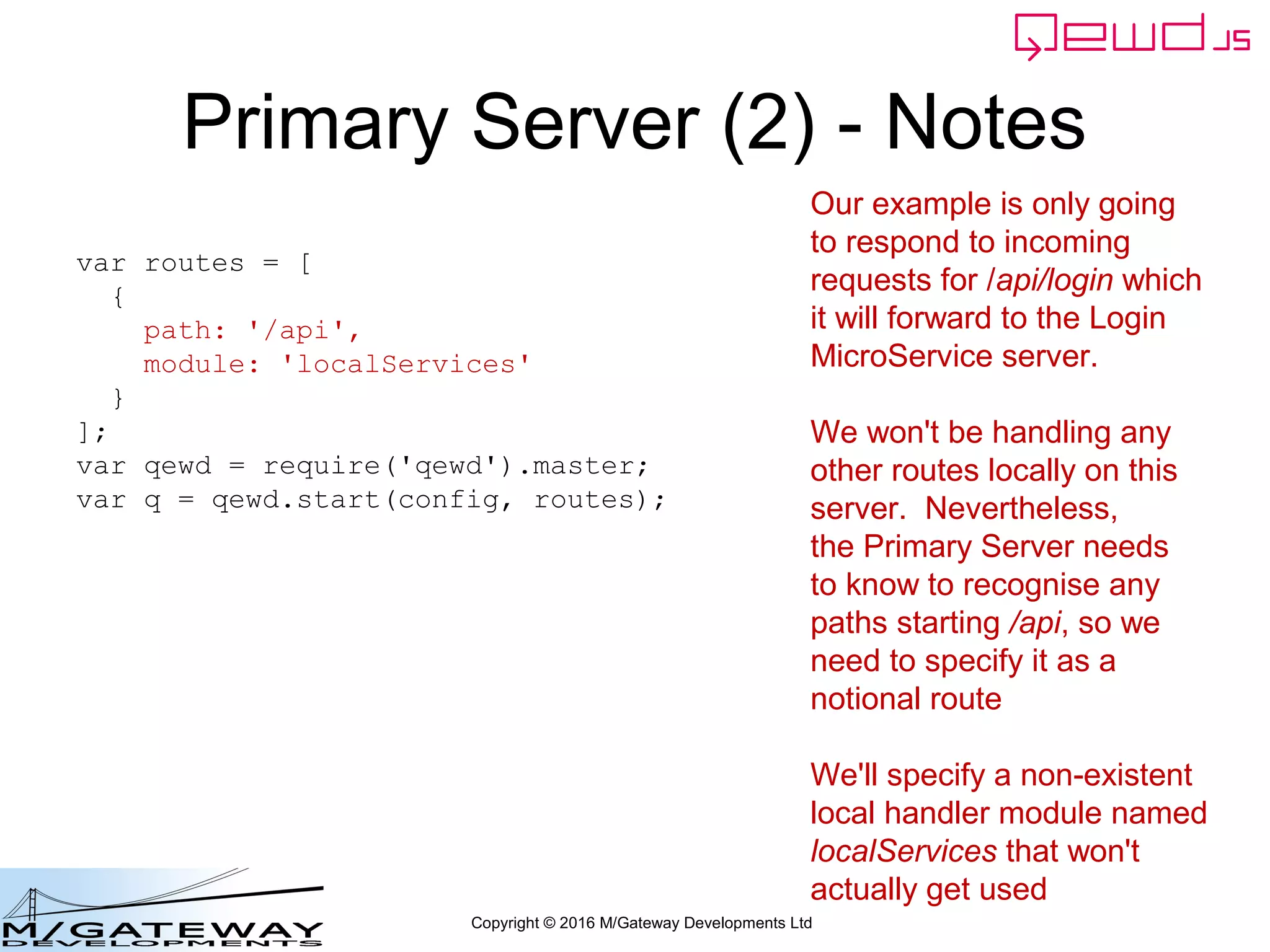
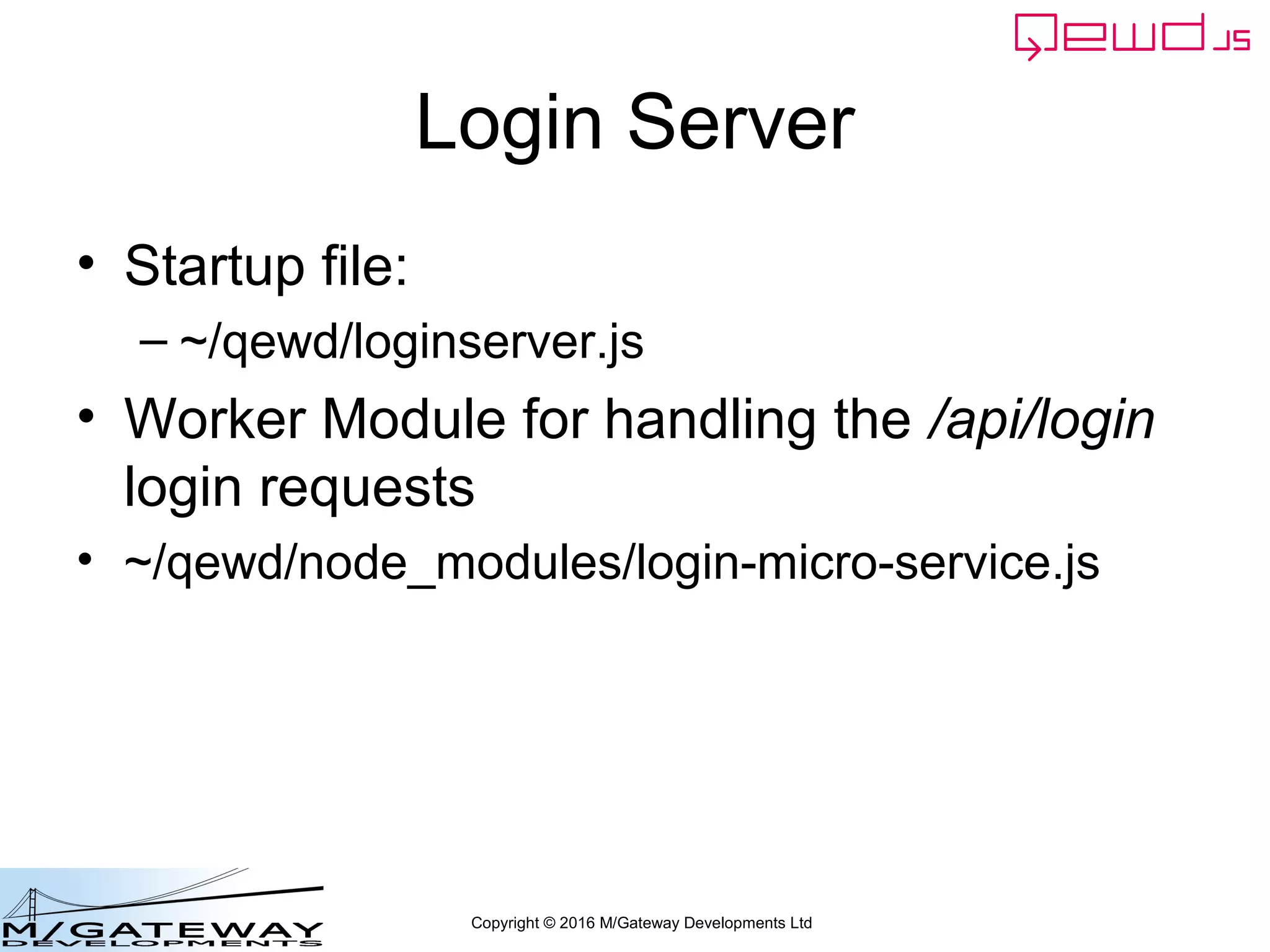
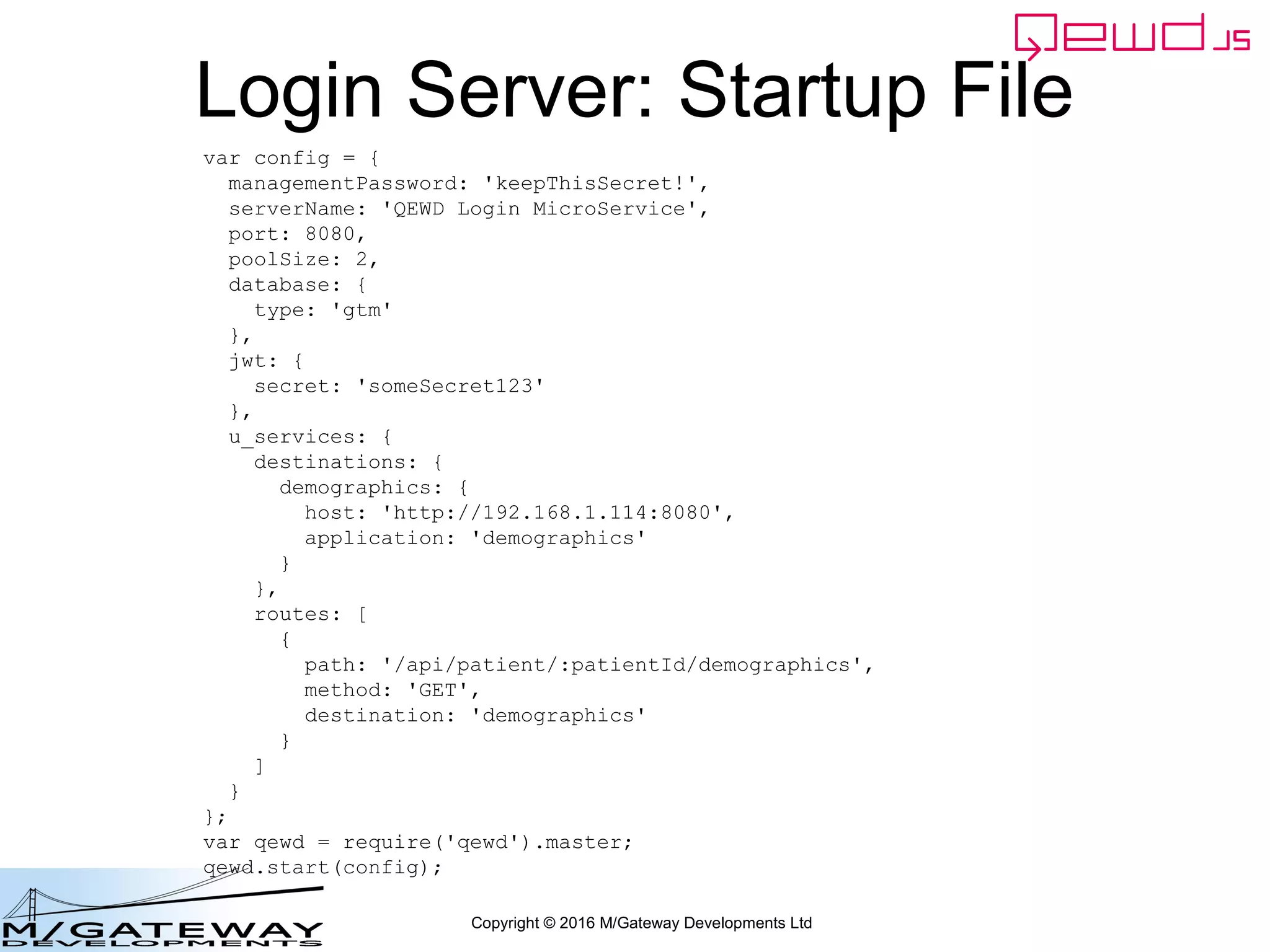
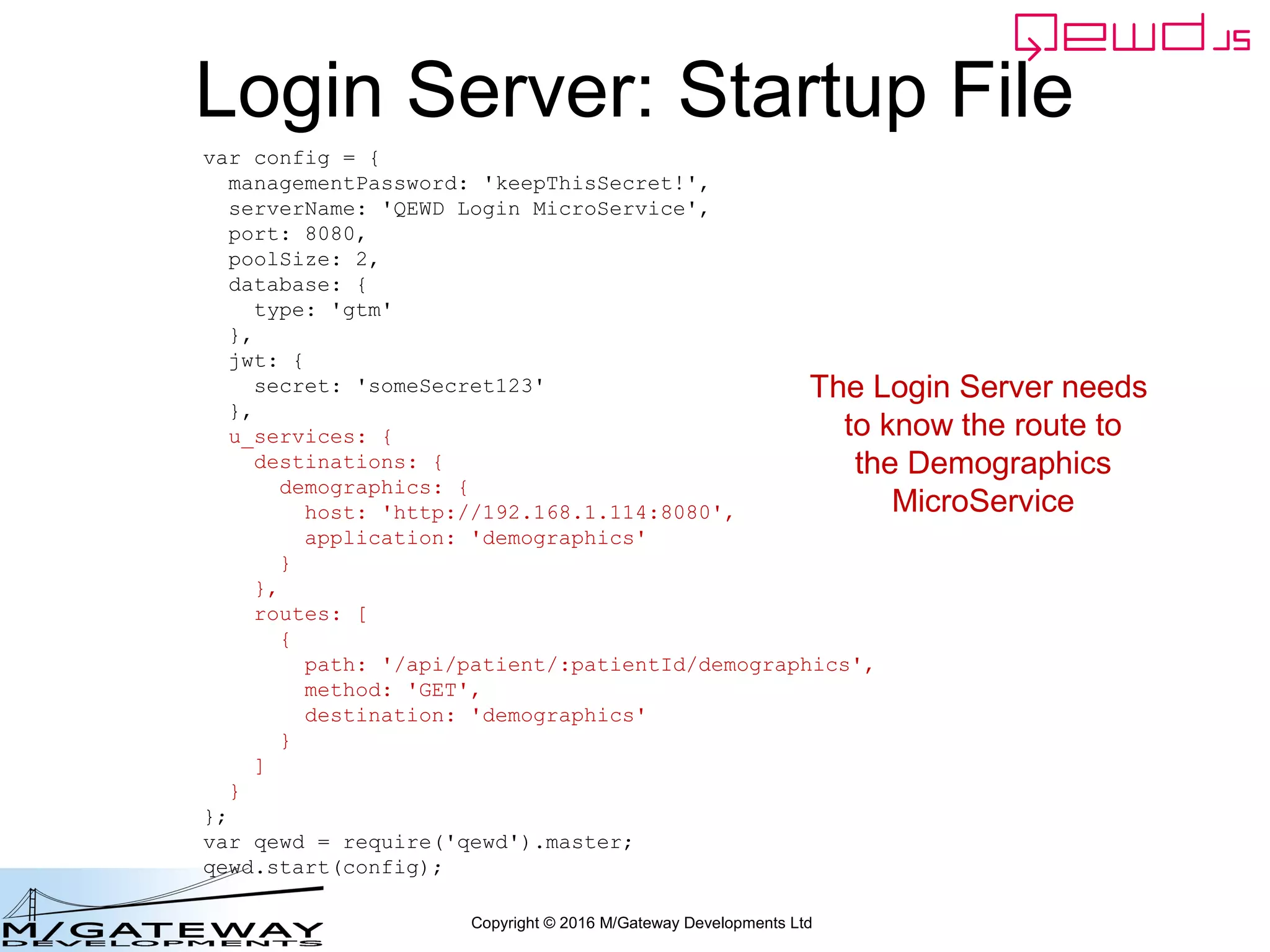
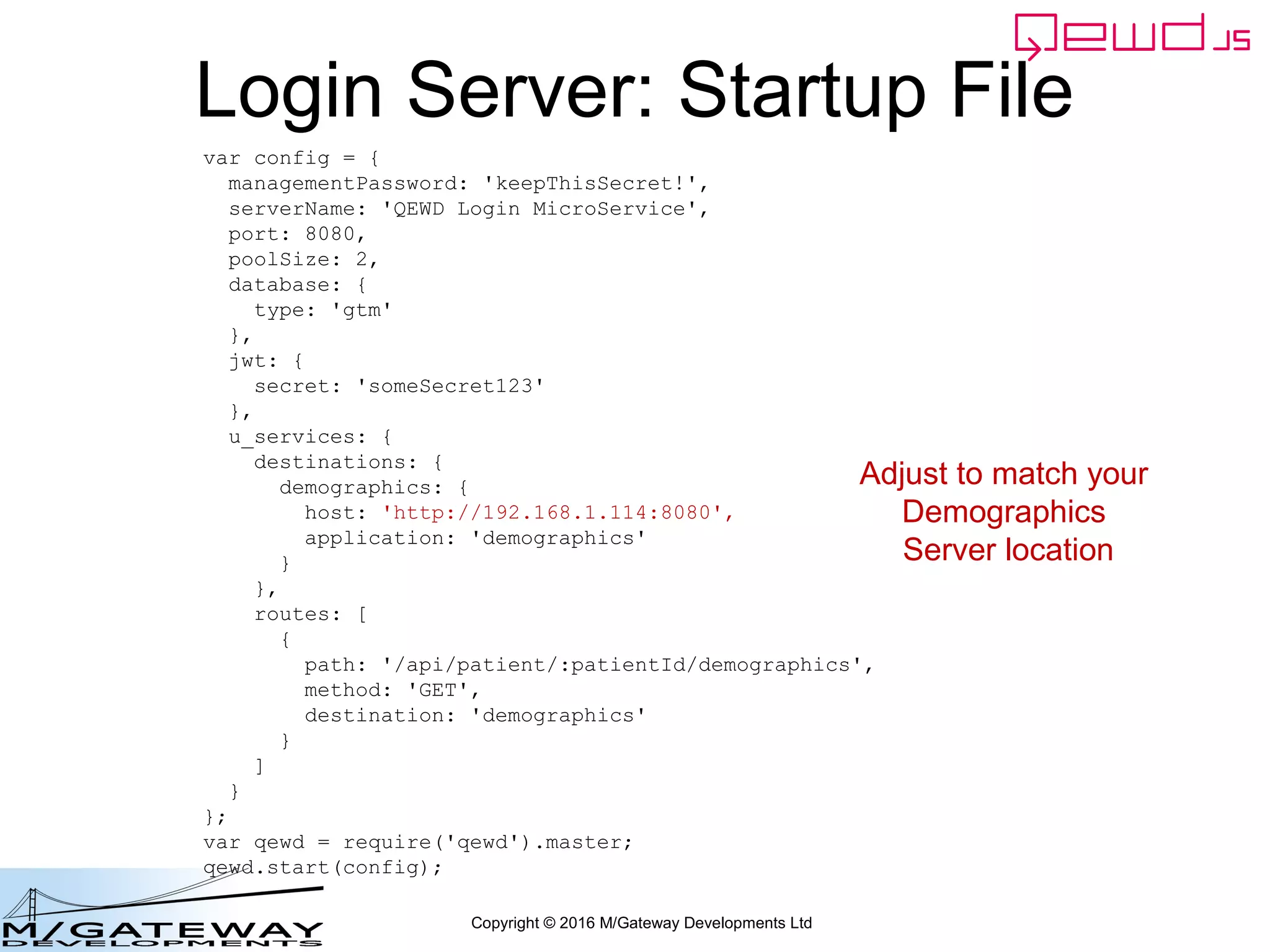
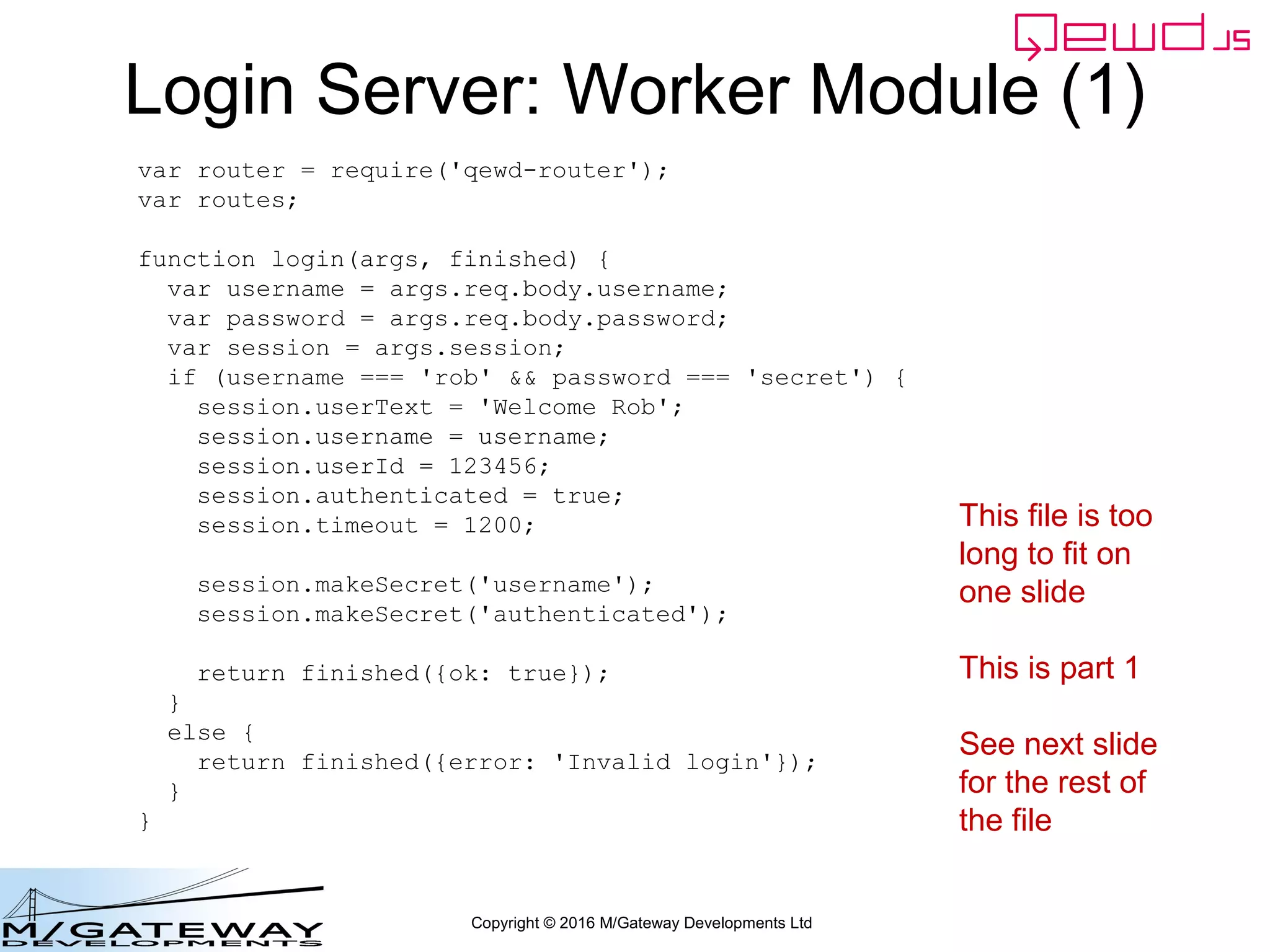
![Copyright © 2016 M/Gateway Developments Ltd
Demographics Server Worker Module (1)
var router = require('qewd-router');
var routes;
var patients = {
'123456': {
firstName: 'Rob',
lastName: 'Tweed',
gender: 'Male',
country: 'UK'
},
'123457': {
firstName: 'Jane',
lastName: 'Smith',
gender: 'Female',
country: 'USA'
},
};
function getDemographics(args, finished) {
var patientId = args.patientId.toString();
if (!patientId || patientId === '') {
return finished({error: 'You must specify a patientId'});
}
if (!patients[patientId]) {
return finished({error: 'Invalid patientId'});
}
finished(patients[patientId]);
}](https://image.slidesharecdn.com/ewd3-course-45-170901101143/75/EWD-3-Training-Course-Part-45-Using-QEWD-s-Advanced-MicroService-Functionality-232-2048.jpg)