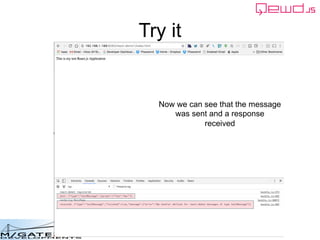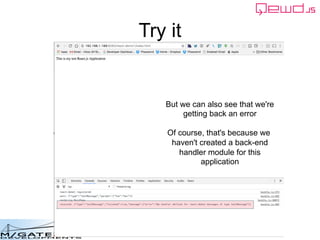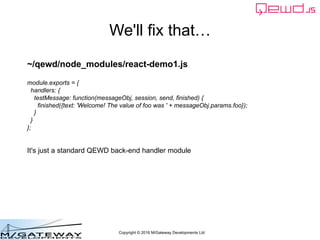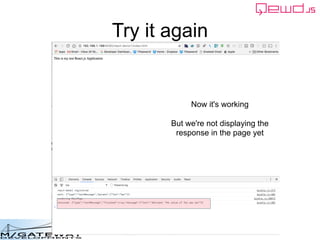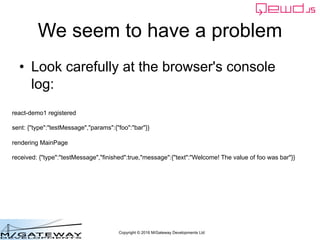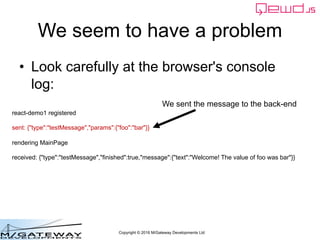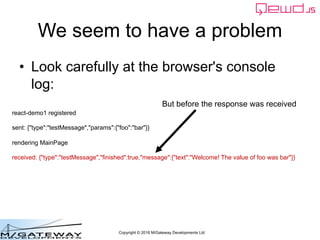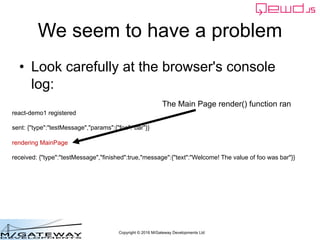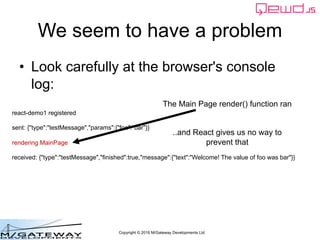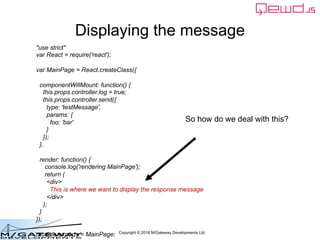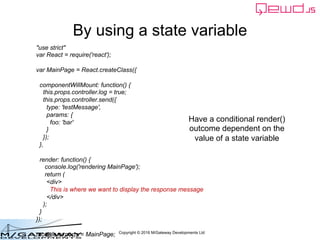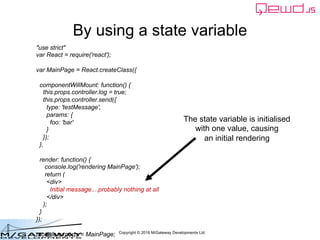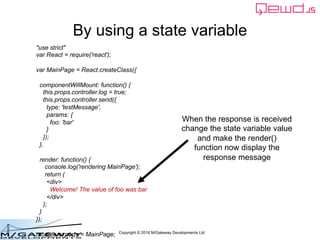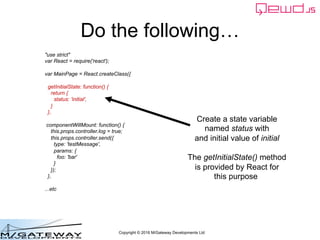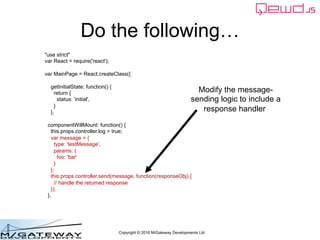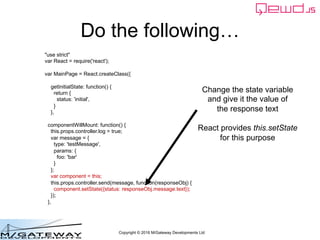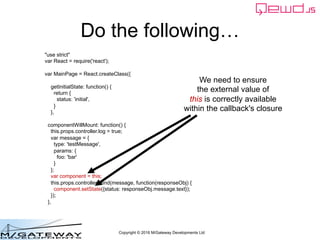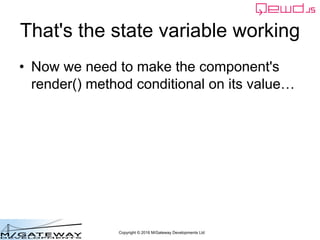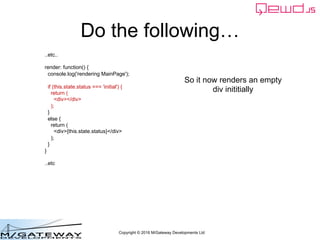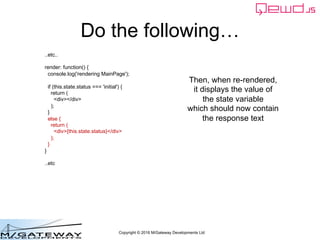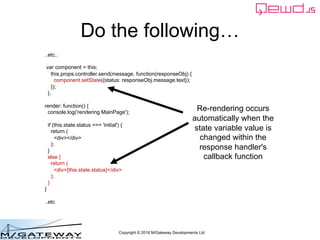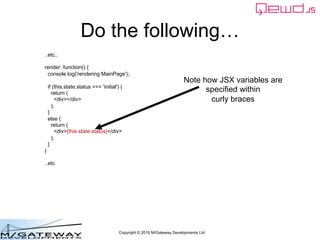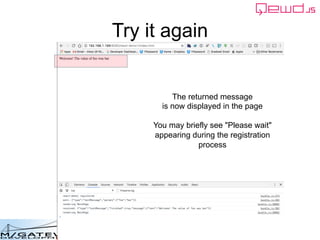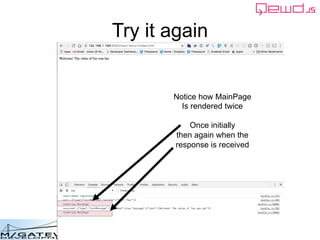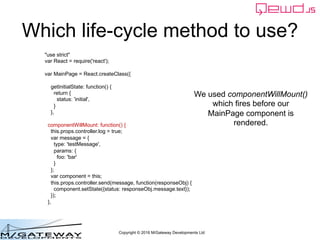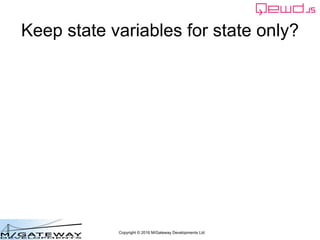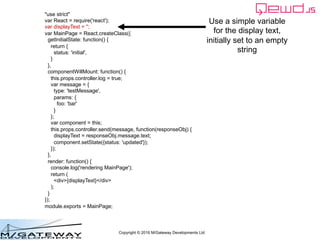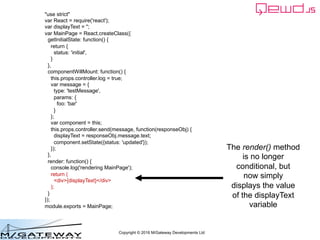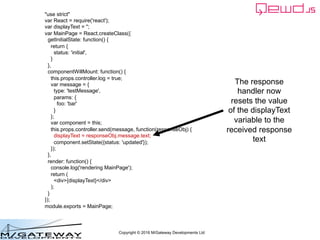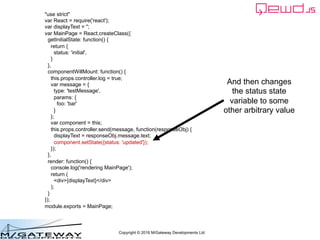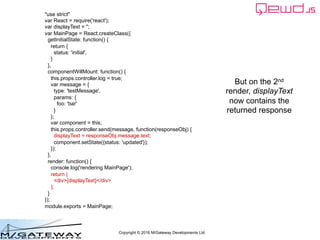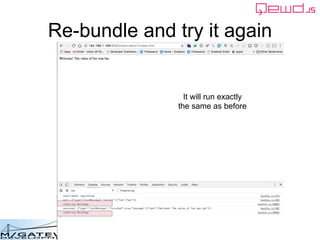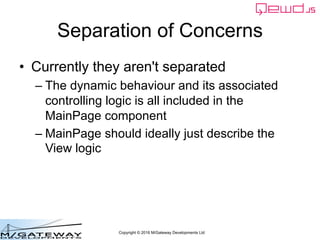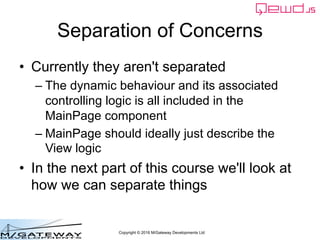The document outlines the process of building a React.js application that communicates with a Qewd backend, detailing the use of React lifecycle methods like componentWillMount and componentDidMount to manage the sending and receiving of messages. It emphasizes the importance of using state variables to conditionally render components based on responses received from the server. The document includes snippets of code that illustrate how to properly handle these operations within a React component.
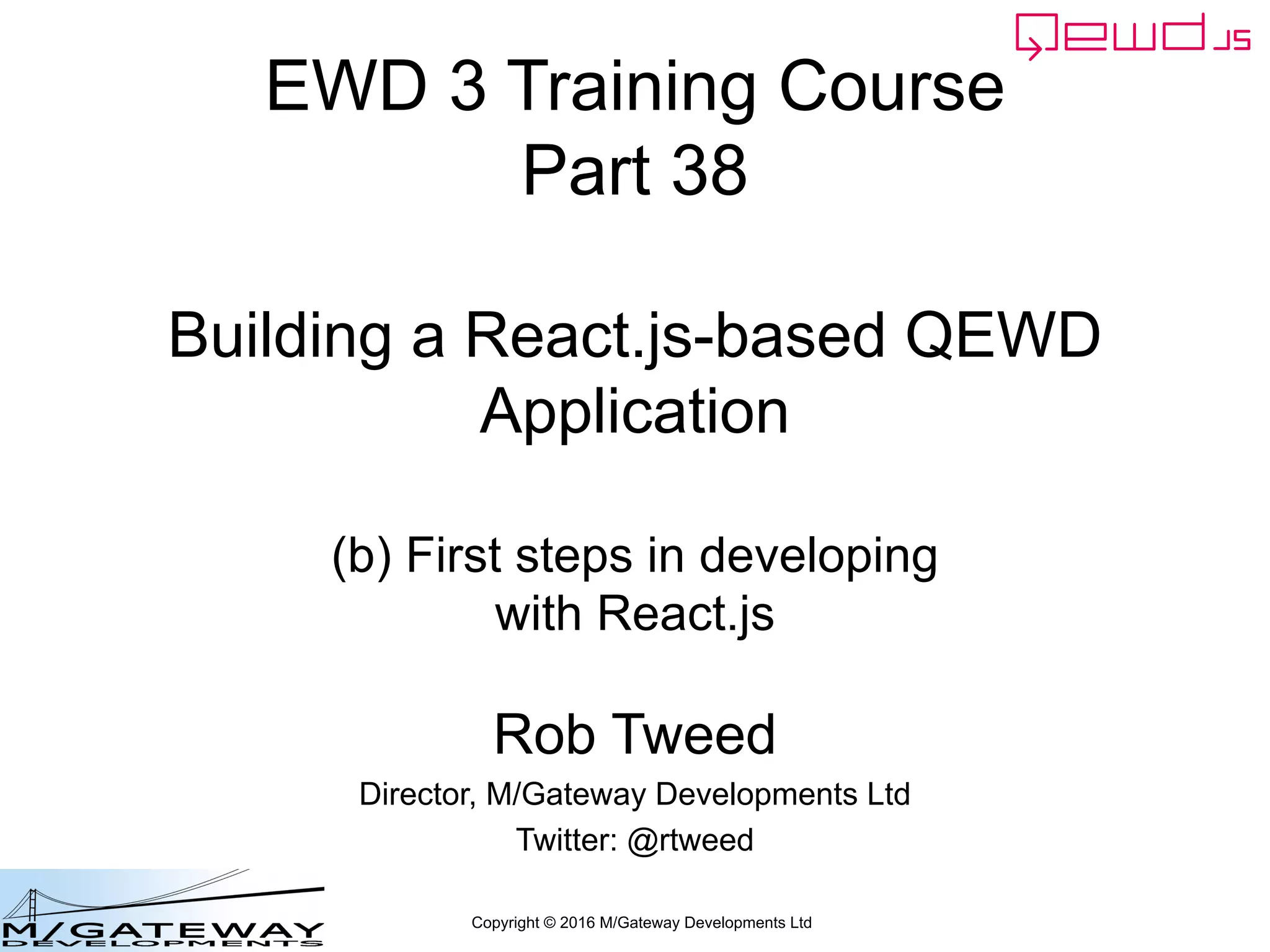
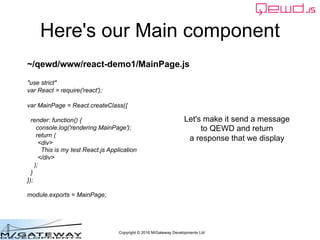
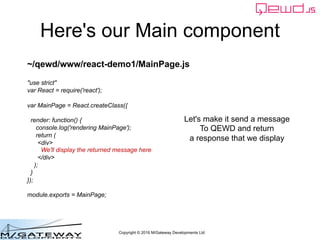
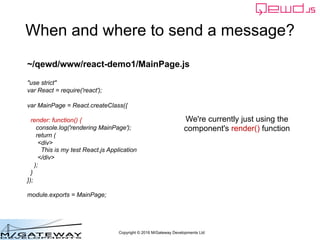
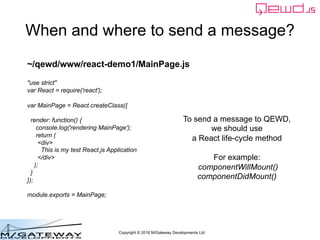
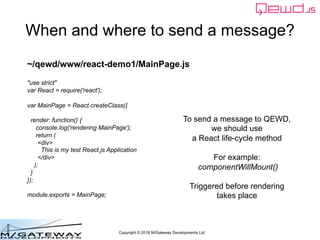
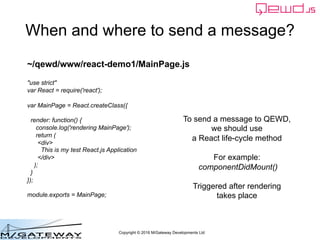
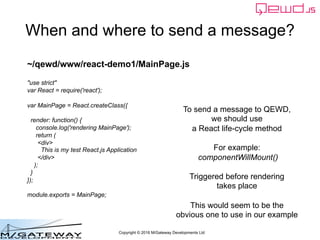
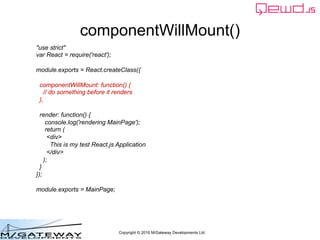
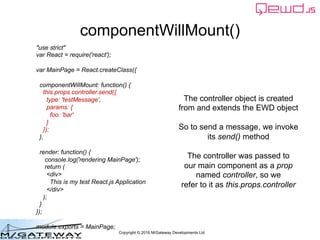
![Copyright © 2016 M/Gateway Developments Ltd
Re-bundle it
cd ewd3wwwreact-demo1
browserify -t [ babelify --compact false --presets [es2015 react] ] app.js > bundle.js
You must re-run Browserify (or WebPack) to create a new bundle.js file, every
time you modify any component or module in your application](https://image.slidesharecdn.com/ewd3-course-38-161027133925/85/EWD-3-Training-Course-Part-38-Building-a-React-js-application-with-QEWD-Part-2-11-320.jpg)
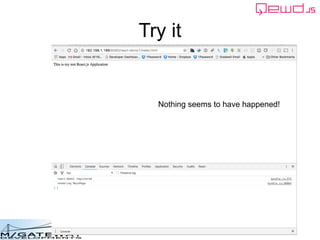
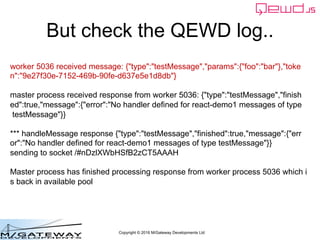
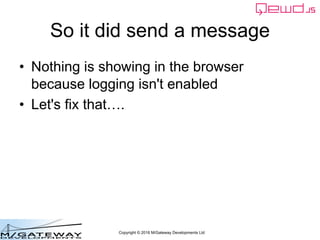
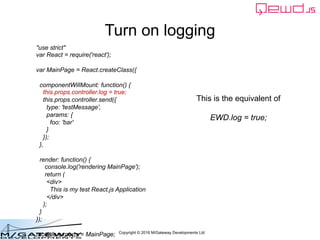
![Copyright © 2016 M/Gateway Developments Ltd
Re-bundle it
browserify -t [ babelify --compact false --presets [es2015 react] ] app.js > bundle.js](https://image.slidesharecdn.com/ewd3-course-38-161027133925/85/EWD-3-Training-Course-Part-38-Building-a-React-js-application-with-QEWD-Part-2-16-320.jpg)