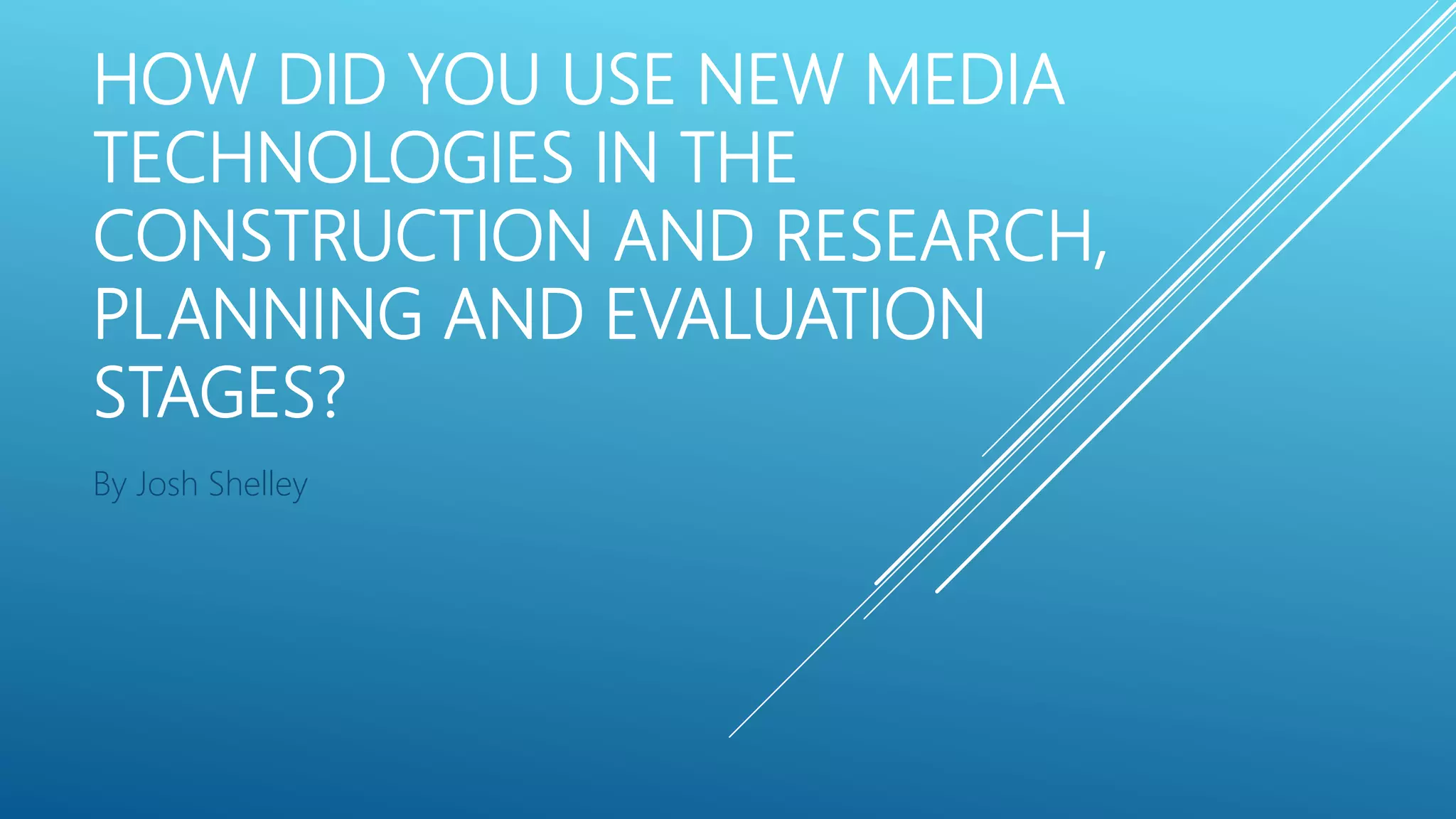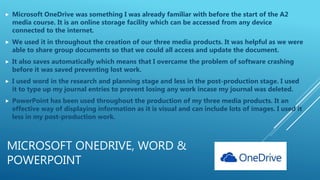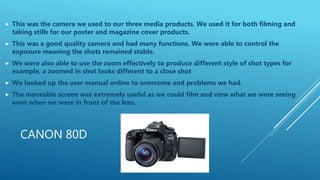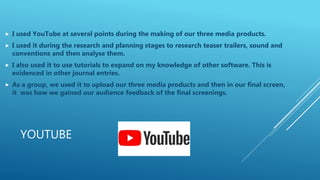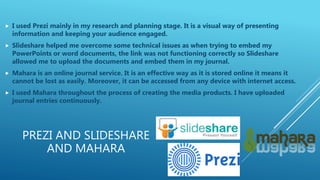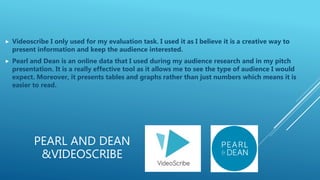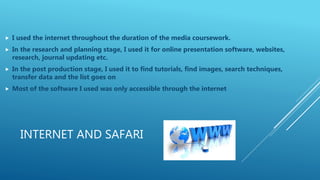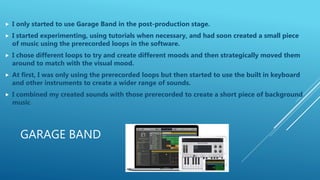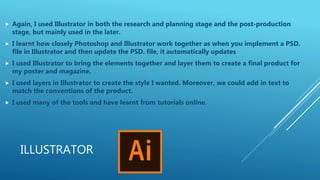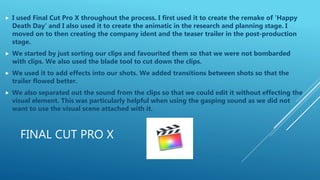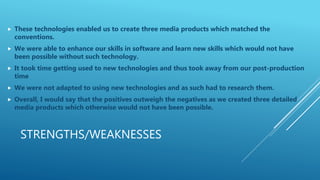Josh Shelley used various new media technologies throughout the construction, research, planning, and evaluation stages of creating three media products. He utilized his iPhone to take photos, use maps for location planning, and test shots. Microsoft OneDrive, Word, and PowerPoint were used for online collaboration and documentation. A Canon 80D camera was used for filming and stills. YouTube, Prezi, and Mahara were resources for research, tutorials, and journaling. Final Cut Pro X, Photoshop, and Illustrator were key software for editing, design, and assembling the final products. While the technologies took some getting used to, they ultimately enabled the successful creation of three detailed media products.