eTwinning New Twinspace - How To Add Widgets To Your Twinspace
•Download as DOC, PDF•
1 like•428 views
To add web content to Twinspace: 1. Login and click "Activities" then "Manage Pages" to create a new page. 2. Name the page, like "School Addresses", and add it. 3. Hover over your name, click "Add Application", then "Content Management" and "Web Content Display" to embed content from other websites using their embed codes.
Report
Share
Report
Share
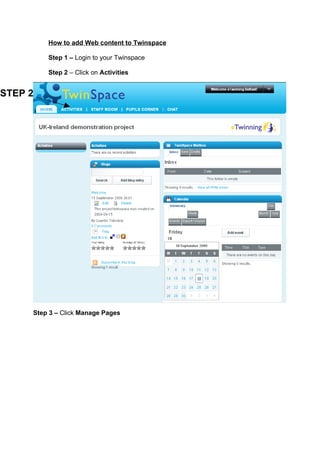
Recommended
eTwinning New Twinspace - How To Add Web Content Page

To add web content to Twinspace, follow 9 steps: 1) Log in, 2) Click Activities, 3) Click Manage Pages, 4) Create a new page by naming it and clicking Add, 5) The new page is created, hover over your name and click Add Application, 6) Click Content Management and then Web Content Display and Add, 7) Click the notepad icon with a plus sign to add text, 8) Name the page and type text in the box, then Save, 9) Others can now add to the page by clicking the notepad icon.
How to embed a google calendar in a twinspace page

Do you miss the calendar as a notification tool from twinspace? Why don't you use a Google Calendar instead?
Setting up Google Apps with Webmium

In here you can find a short presentation explaining in detail how to setup a Google Apps account with Webmium so you can have up to 10 e-mail accounts for free.
Note: In order for this to work, your Webmium project must have its own domain (ex: yourwebsite.com instead of yourwebsite.webmium.com)
How to embed an editable document in a twinspace page

This document provides instructions for embedding an editable Google document in a Twinspace page in 9 steps:
1) Upload the document to Google Drive
2) Share the document and get a shareable link that allows editing
3) Copy the iframe embed code formatting the Google Drive URL
4) Paste the code into the Twinspace page in HTML mode
5) Save to embed the editable document that partners can now collaborate on directly in the Twinspace page.
How to remove search.olivernetko.com manually

SEARCH.OLIVERNETKO.COM is a malicious web page that can redirect users to its promoted websites constantly. If you have this page on your Chrome or any installed web browsers, you have to pay enough attention to it.
Upload stuff on your webpage

This document provides a visual step-by-step guide for displaying different types of media on a webpage. It explains how to link videos, slideshows, PDFs, and learning journals instead of directly uploading them due to limited storage. The guide instructs the user to upload media files to sites like YouTube and SlideShare first, then copy the link and paste it into the webpage to display. Steps include logging in, selecting the media type page, formatting with titles and columns, and inserting the link. Users are reminded to always log out for security after editing a page.
FREE BTCC

This method claims to guarantee profits of $50 the first day and $30-$50 daily afterwards with no investment required through a 10 minute setup of an easy auto-pilot system. It involves downloading a browser, setting it as your default to earn bitcoin passively, editing a PDF with your referral link, and sharing the PDF online through sites like Scribd and SlideShare to generate 3000-5000 downloads daily and earn 1-2 BTC per week in referrals. Proof of earnings is promised but not provided.
Riann salandanan howtouse_dropbox

The document provides step-by-step instructions for beginners on how to sign up for and use Dropbox. It explains how to search for Dropbox online, sign up for a free account by entering personal details, download the Dropbox app, and link the app to the user's Dropbox account. Finally, it outlines how the user can upload and save files to their Dropbox folder for access across devices.
Recommended
eTwinning New Twinspace - How To Add Web Content Page

To add web content to Twinspace, follow 9 steps: 1) Log in, 2) Click Activities, 3) Click Manage Pages, 4) Create a new page by naming it and clicking Add, 5) The new page is created, hover over your name and click Add Application, 6) Click Content Management and then Web Content Display and Add, 7) Click the notepad icon with a plus sign to add text, 8) Name the page and type text in the box, then Save, 9) Others can now add to the page by clicking the notepad icon.
How to embed a google calendar in a twinspace page

Do you miss the calendar as a notification tool from twinspace? Why don't you use a Google Calendar instead?
Setting up Google Apps with Webmium

In here you can find a short presentation explaining in detail how to setup a Google Apps account with Webmium so you can have up to 10 e-mail accounts for free.
Note: In order for this to work, your Webmium project must have its own domain (ex: yourwebsite.com instead of yourwebsite.webmium.com)
How to embed an editable document in a twinspace page

This document provides instructions for embedding an editable Google document in a Twinspace page in 9 steps:
1) Upload the document to Google Drive
2) Share the document and get a shareable link that allows editing
3) Copy the iframe embed code formatting the Google Drive URL
4) Paste the code into the Twinspace page in HTML mode
5) Save to embed the editable document that partners can now collaborate on directly in the Twinspace page.
How to remove search.olivernetko.com manually

SEARCH.OLIVERNETKO.COM is a malicious web page that can redirect users to its promoted websites constantly. If you have this page on your Chrome or any installed web browsers, you have to pay enough attention to it.
Upload stuff on your webpage

This document provides a visual step-by-step guide for displaying different types of media on a webpage. It explains how to link videos, slideshows, PDFs, and learning journals instead of directly uploading them due to limited storage. The guide instructs the user to upload media files to sites like YouTube and SlideShare first, then copy the link and paste it into the webpage to display. Steps include logging in, selecting the media type page, formatting with titles and columns, and inserting the link. Users are reminded to always log out for security after editing a page.
FREE BTCC

This method claims to guarantee profits of $50 the first day and $30-$50 daily afterwards with no investment required through a 10 minute setup of an easy auto-pilot system. It involves downloading a browser, setting it as your default to earn bitcoin passively, editing a PDF with your referral link, and sharing the PDF online through sites like Scribd and SlideShare to generate 3000-5000 downloads daily and earn 1-2 BTC per week in referrals. Proof of earnings is promised but not provided.
Riann salandanan howtouse_dropbox

The document provides step-by-step instructions for beginners on how to sign up for and use Dropbox. It explains how to search for Dropbox online, sign up for a free account by entering personal details, download the Dropbox app, and link the app to the user's Dropbox account. Finally, it outlines how the user can upload and save files to their Dropbox folder for access across devices.
Windows phone apps

The document provides instructions for building a basic Windows Phone app from an empty template using the App Studio tool. It outlines the steps to give the app a title, add RSS, HTML, YouTube, Flickr and Bing sections, customize the theme, and finish the app so it is ready for use. The app allows users to get updates from RSS feeds, view HTML content, watch YouTube videos, share photos and videos from Flickr, and search the web using Bing.
Google For Educators

This document discusses how to use various Google tools and applications for educational purposes. It provides instructions on how to add a Gmail account to an existing Google account. It then describes some of the collaborative tools available through Google like iGoogle, Google Earth, Maps, and Forms that can be used for lessons, activities, and gathering information. Resources for educators on using Google tools are also listed.
Eduphoria on iPad

This document provides 13 step-by-step instructions for adding a shortcut to the Eduphoria app directly on an iPad home screen for easy access. The steps include opening the email with the Eduphoria link, copying the URL, pasting it into Safari, adding it to the home screen and naming the shortcut. Upon completing all the steps correctly, tapping the new icon should open the Eduphoria app interface, functioning similarly to on an iPod Touch.
Flckr

The document provides instructions for embedding Flickr photos into a blog in 11 steps. It explains that Flickr allows uploading and sharing photos and videos online. The steps include logging into Flickr, accessing the photostream, selecting slideshow and share options, copying embed code, and pasting it into the blog's HTML widget to display the Flickr photos.
Semnarea digitala a unui e mail

The document provides 7 steps to digitally sign an email: 1) Obtain a free email certificate from Comodo, 2) Complete an online form to receive a download link for the certificate, 3) Add the Comodo trust CA to the browser, 4) Import the certificate into the computer, 5) Enable POP access in Gmail, 6) Configure the Gmail account in Outlook, 7) Send a digitally signed email. Following these steps will allow one to digitally sign and send an email.
Riann salandanan howtouse_ifttt

This document provides a step-by-step guide to using IFTTT (If This Then That), a free web-based service that allows users to create chains of simple conditional statements, called applets. It outlines how to sign up for an account, connect different online channels and services like Facebook and Dropbox, and create a basic recipe that automatically saves new photos posted on Facebook to a Dropbox folder. Additional tips are given on downloading the IFTTT mobile apps and creating recipes for other services like Twitter. The document encourages users to learn as much as they can from IFTTT and experiment creating their own automated connections between channels and accounts.
How to-add-power-point-presentations-to-blogger-1203361791386071-4

The document provides 12 steps for adding a PowerPoint presentation hosted on SlideShare.net to a Blogger.com blog. The steps are to create and upload a presentation to SlideShare.net, copy the embed code provided, and paste that into a new post on a Blogger.com blog to display the presentation.
How to add ppt, doc, pdf, etc to blogger_presentation

The document provides steps for adding a PowerPoint presentation hosted on SlideShare.net to a Blogger.com blog. The steps are to first create and upload the presentation to SlideShare.net, then copy the embed code from SlideShare.net and paste it into a new blog post on Blogger.com and publish the post so the presentation embeds on the blog.
7. create accounts week 1

The document outlines 3 tasks for an education course. Task 1 is to create accounts on Gmail, using a non-university email, and on Diigo for compiling resources. Task 2 is to set up a teacher website and ePortfolio using Google Site templates. Task 3 is to fill out a Google Form with account usernames to complete the first class preparation. It also recommends setting up storage on Box for future projects.
Google Drive: How to edit or view documents in offline mode

Google drive is now allowing people to edit or view files or documents offline. When you will be reconnected with internet files will be automatically updated. It is a common scenario that you are viewing or editing Google drive and internet connection disconnected. In this offline period you could edit documents and the changes will be saved offline and later when internet connection is on it will automatically update to Google drive.
Autopilotnew money money $$

This document describes a method for earning money through a referral program. It claims that by uploading an eBook with your referral link to free file sharing sites like Scribd and SlideShare, you can earn $50 on your first day and $300+ per day going forward without any investment. It provides 10 steps to set up an "auto-pilot" system, including signing up for a referral program, replacing the referral link in a template document, and sharing the eBook across various sites to generate downloads and referrals that purportedly earn $250-1000 per day.
SKYPE INSTALLATION

This document provides 8 steps for installing Skype on a Windows computer: 1) Go to skype.com and click "Get Started"; 2) Create a Skype account with your information; 3) Download and install Skype; 4) Accept the security warning to run the installation; 5) Wait a few minutes for installation to complete; 6) Accept the terms and license agreement; 7) Decline optional Click to Call installation; 8) Skype is now installed and ready to make calls.
Cash Kingdom Autopilot income 2017

Welcome To Emergency Cash Autopilot Income 2017
Why should you try this method?
- This method works, Guaranteed!
- Guaranteed profit ($50 your first day, and 300$+ daily afterwards)
- No investment required
- 100% Auto-pilot
- Only a 5 minutes setup
- Easy to understand
- Newbie Friendly
- It is the only method that works in 2017 .
Autopilot

This document outlines a 10-step process for earning money through affiliate marketing using an ebook and autopilot system. It claims people can earn $50 on their first day and $300+ daily afterwards with no investment required. The process involves signing up for a referral program, customizing an ebook with the referral link, and uploading the ebook to free file sharing sites to drive traffic and referrals that earn money. Uploaders are estimated to get 3000-5000 downloads daily, converting to $250-$1000 per day through this passive, 5-minute setup method.
How to uninstall do search.com redirect virus

This document provides instructions for uninstalling the Do-search.com Redirect virus from an infected computer. It describes the virus's behavior of hijacking browser tabs and homepages to display ads and redirect searches. The document then outlines five steps to remove the virus: (1) close browser processes using Task Manager, (2) remove malicious browser extensions and addons, (3) reset browser homepages and search settings, (4) uninstall unwanted programs from Control Panel, and (5) remove associated registry entries using RegEdit. Completing all five steps will help uninstall the Do-search.com Redirect virus and prevent it from further compromising the computer's security.
Internet4YoungLearners EVO 2010

This was presented in New Orleans at TESOL 2011 as part of the Electronic Village Fair. This session focused on the professional development of ESL/EFL teachers of young children and included participants' favorite elementary websites.
Tips And Zips Part 1

1. The document provides instructions for a series of 12 tasks or "Things" related to learning new technology skills and setting up blogs and accounts on sites like Flickr, Bloglines, Library Thing, and Rollyo.
2. It includes step-by-step instructions for how to complete certain tasks like setting up a blog, posting links and images, and creating accounts on various sites.
3. Users are instructed to write blog posts after completing each "Thing" describing their experience and including any relevant links, images, or examples. The document promises more tips for additional "Things" in the future.
eTwinning New Twinspace - How To Add A Blog

To add a blog to your Twinspace account, follow these steps:
1. Log in and click on "Activities"
2. Create a new page for your blog and add the "Blogs" application template
3. Start blogging by clicking "Add blog entry" and adding a title and content, then publish
eTwinning New Twinspace - How To Add Photos

To add photos to a new Twinspace page, you log in and create a new page by clicking Activities and Manage Pages. You then add an image gallery to the page by clicking Content Management, Image Gallery, and Add Folder. Finally, you select photos from your computer to upload into the new folder by clicking Browse, selecting photos, and clicking Upload Files.
Girl Scouts Website Designer Badge Seminar - Workbook

Have you ever wondered how website designers create dazzling websites? This is your chance to dive into the wonderful world of web design. Come learn the basics of HTML and CSS. You'll even get to do a little coding! By the end of the session, you'll launch a customized website about the topic of your choice!
Creating a wiki.

This document provides step-by-step instructions for creating and customizing a wiki. It outlines how to create a wiki account, set up the home page and navigation menu, add external and multimedia links, upload files, invite members, and more. The instructions are accompanied by screenshots to illustrate each step. The overall goal is to teach users how to build out a fully functioning wiki website.
eTwinning New Twinspace - How To Add Documents

To add documents and files to a new Twinspace page:
1. Create a new page by clicking "Activities" and then "Manage Pages", entering a name and clicking "Add".
2. Add content to the new page by clicking the user icon, selecting "Content Management", and clicking "File Archive" and then "Add Folder".
3. Upload files to the new folder by clicking "Add Document", selecting the files to upload, and clicking "Upload Files". The files will now appear in the folder on the Twinspace page.
More Related Content
What's hot
Windows phone apps

The document provides instructions for building a basic Windows Phone app from an empty template using the App Studio tool. It outlines the steps to give the app a title, add RSS, HTML, YouTube, Flickr and Bing sections, customize the theme, and finish the app so it is ready for use. The app allows users to get updates from RSS feeds, view HTML content, watch YouTube videos, share photos and videos from Flickr, and search the web using Bing.
Google For Educators

This document discusses how to use various Google tools and applications for educational purposes. It provides instructions on how to add a Gmail account to an existing Google account. It then describes some of the collaborative tools available through Google like iGoogle, Google Earth, Maps, and Forms that can be used for lessons, activities, and gathering information. Resources for educators on using Google tools are also listed.
Eduphoria on iPad

This document provides 13 step-by-step instructions for adding a shortcut to the Eduphoria app directly on an iPad home screen for easy access. The steps include opening the email with the Eduphoria link, copying the URL, pasting it into Safari, adding it to the home screen and naming the shortcut. Upon completing all the steps correctly, tapping the new icon should open the Eduphoria app interface, functioning similarly to on an iPod Touch.
Flckr

The document provides instructions for embedding Flickr photos into a blog in 11 steps. It explains that Flickr allows uploading and sharing photos and videos online. The steps include logging into Flickr, accessing the photostream, selecting slideshow and share options, copying embed code, and pasting it into the blog's HTML widget to display the Flickr photos.
Semnarea digitala a unui e mail

The document provides 7 steps to digitally sign an email: 1) Obtain a free email certificate from Comodo, 2) Complete an online form to receive a download link for the certificate, 3) Add the Comodo trust CA to the browser, 4) Import the certificate into the computer, 5) Enable POP access in Gmail, 6) Configure the Gmail account in Outlook, 7) Send a digitally signed email. Following these steps will allow one to digitally sign and send an email.
Riann salandanan howtouse_ifttt

This document provides a step-by-step guide to using IFTTT (If This Then That), a free web-based service that allows users to create chains of simple conditional statements, called applets. It outlines how to sign up for an account, connect different online channels and services like Facebook and Dropbox, and create a basic recipe that automatically saves new photos posted on Facebook to a Dropbox folder. Additional tips are given on downloading the IFTTT mobile apps and creating recipes for other services like Twitter. The document encourages users to learn as much as they can from IFTTT and experiment creating their own automated connections between channels and accounts.
How to-add-power-point-presentations-to-blogger-1203361791386071-4

The document provides 12 steps for adding a PowerPoint presentation hosted on SlideShare.net to a Blogger.com blog. The steps are to create and upload a presentation to SlideShare.net, copy the embed code provided, and paste that into a new post on a Blogger.com blog to display the presentation.
How to add ppt, doc, pdf, etc to blogger_presentation

The document provides steps for adding a PowerPoint presentation hosted on SlideShare.net to a Blogger.com blog. The steps are to first create and upload the presentation to SlideShare.net, then copy the embed code from SlideShare.net and paste it into a new blog post on Blogger.com and publish the post so the presentation embeds on the blog.
7. create accounts week 1

The document outlines 3 tasks for an education course. Task 1 is to create accounts on Gmail, using a non-university email, and on Diigo for compiling resources. Task 2 is to set up a teacher website and ePortfolio using Google Site templates. Task 3 is to fill out a Google Form with account usernames to complete the first class preparation. It also recommends setting up storage on Box for future projects.
Google Drive: How to edit or view documents in offline mode

Google drive is now allowing people to edit or view files or documents offline. When you will be reconnected with internet files will be automatically updated. It is a common scenario that you are viewing or editing Google drive and internet connection disconnected. In this offline period you could edit documents and the changes will be saved offline and later when internet connection is on it will automatically update to Google drive.
Autopilotnew money money $$

This document describes a method for earning money through a referral program. It claims that by uploading an eBook with your referral link to free file sharing sites like Scribd and SlideShare, you can earn $50 on your first day and $300+ per day going forward without any investment. It provides 10 steps to set up an "auto-pilot" system, including signing up for a referral program, replacing the referral link in a template document, and sharing the eBook across various sites to generate downloads and referrals that purportedly earn $250-1000 per day.
SKYPE INSTALLATION

This document provides 8 steps for installing Skype on a Windows computer: 1) Go to skype.com and click "Get Started"; 2) Create a Skype account with your information; 3) Download and install Skype; 4) Accept the security warning to run the installation; 5) Wait a few minutes for installation to complete; 6) Accept the terms and license agreement; 7) Decline optional Click to Call installation; 8) Skype is now installed and ready to make calls.
Cash Kingdom Autopilot income 2017

Welcome To Emergency Cash Autopilot Income 2017
Why should you try this method?
- This method works, Guaranteed!
- Guaranteed profit ($50 your first day, and 300$+ daily afterwards)
- No investment required
- 100% Auto-pilot
- Only a 5 minutes setup
- Easy to understand
- Newbie Friendly
- It is the only method that works in 2017 .
Autopilot

This document outlines a 10-step process for earning money through affiliate marketing using an ebook and autopilot system. It claims people can earn $50 on their first day and $300+ daily afterwards with no investment required. The process involves signing up for a referral program, customizing an ebook with the referral link, and uploading the ebook to free file sharing sites to drive traffic and referrals that earn money. Uploaders are estimated to get 3000-5000 downloads daily, converting to $250-$1000 per day through this passive, 5-minute setup method.
How to uninstall do search.com redirect virus

This document provides instructions for uninstalling the Do-search.com Redirect virus from an infected computer. It describes the virus's behavior of hijacking browser tabs and homepages to display ads and redirect searches. The document then outlines five steps to remove the virus: (1) close browser processes using Task Manager, (2) remove malicious browser extensions and addons, (3) reset browser homepages and search settings, (4) uninstall unwanted programs from Control Panel, and (5) remove associated registry entries using RegEdit. Completing all five steps will help uninstall the Do-search.com Redirect virus and prevent it from further compromising the computer's security.
Internet4YoungLearners EVO 2010

This was presented in New Orleans at TESOL 2011 as part of the Electronic Village Fair. This session focused on the professional development of ESL/EFL teachers of young children and included participants' favorite elementary websites.
Tips And Zips Part 1

1. The document provides instructions for a series of 12 tasks or "Things" related to learning new technology skills and setting up blogs and accounts on sites like Flickr, Bloglines, Library Thing, and Rollyo.
2. It includes step-by-step instructions for how to complete certain tasks like setting up a blog, posting links and images, and creating accounts on various sites.
3. Users are instructed to write blog posts after completing each "Thing" describing their experience and including any relevant links, images, or examples. The document promises more tips for additional "Things" in the future.
What's hot (17)
How to-add-power-point-presentations-to-blogger-1203361791386071-4

How to-add-power-point-presentations-to-blogger-1203361791386071-4
How to add ppt, doc, pdf, etc to blogger_presentation

How to add ppt, doc, pdf, etc to blogger_presentation
Google Drive: How to edit or view documents in offline mode

Google Drive: How to edit or view documents in offline mode
Similar to eTwinning New Twinspace - How To Add Widgets To Your Twinspace
eTwinning New Twinspace - How To Add A Blog

To add a blog to your Twinspace account, follow these steps:
1. Log in and click on "Activities"
2. Create a new page for your blog and add the "Blogs" application template
3. Start blogging by clicking "Add blog entry" and adding a title and content, then publish
eTwinning New Twinspace - How To Add Photos

To add photos to a new Twinspace page, you log in and create a new page by clicking Activities and Manage Pages. You then add an image gallery to the page by clicking Content Management, Image Gallery, and Add Folder. Finally, you select photos from your computer to upload into the new folder by clicking Browse, selecting photos, and clicking Upload Files.
Girl Scouts Website Designer Badge Seminar - Workbook

Have you ever wondered how website designers create dazzling websites? This is your chance to dive into the wonderful world of web design. Come learn the basics of HTML and CSS. You'll even get to do a little coding! By the end of the session, you'll launch a customized website about the topic of your choice!
Creating a wiki.

This document provides step-by-step instructions for creating and customizing a wiki. It outlines how to create a wiki account, set up the home page and navigation menu, add external and multimedia links, upload files, invite members, and more. The instructions are accompanied by screenshots to illustrate each step. The overall goal is to teach users how to build out a fully functioning wiki website.
eTwinning New Twinspace - How To Add Documents

To add documents and files to a new Twinspace page:
1. Create a new page by clicking "Activities" and then "Manage Pages", entering a name and clicking "Add".
2. Add content to the new page by clicking the user icon, selecting "Content Management", and clicking "File Archive" and then "Add Folder".
3. Upload files to the new folder by clicking "Add Document", selecting the files to upload, and clicking "Upload Files". The files will now appear in the folder on the Twinspace page.
Web technologies

This document provides instructions for creating accounts and profiles on several websites and platforms. It explains how to create a Gmail account by filling out a form with personal details. It also outlines the steps to build a blog on Blogger by linking a Gmail account, choosing a template, and publishing blog posts. Instructions are given for making a YouTube channel like selecting a name and uploading videos. The document concludes by providing contact information to answer any additional questions.
Blog building from the get-go

This document provides a guide for creating a basic WordPress blog in 30 lessons. It begins with an introduction and then outlines each step, including how to create a WordPress account, choose a theme, write posts and pages, embed photos and videos, add widgets, and code in HTML. The guide explains key WordPress concepts and takes the reader through the process page-by-page with screenshots and detailed instructions.
Web Page Creation

This document provides instructions for creating basic web pages using different methods. It begins by outlining the key objectives and motivation for learning web page creation. It then discusses how WYSIWYG editors allow anyone to create websites without coding knowledge through platforms like Microsoft Word and Jimdo. The document concludes by summarizing the key points and providing a post-test to assess understanding.
Instructions for setting up your blog

The document provides instructions for setting up a blog on Canvas in 22 steps. It instructs the user to create an e-Portfolio, name it, make it public, create pages for weekly blog entries, and link the blog URL to the Assignments tab so that the tutor can view it. The steps are described as being straightforward and easy to follow one-by-one to set up the blog and organize it by weekly pages.
Setting up your happiness initiative website on weebly

Setting up your happiness initiative website on weeblyThe Happiness Alliance - home of the Happiness Index
This document provides a guide for creating a free website on Weebly to host information for a Happiness Initiative project. It outlines 10 steps for setting up the basic website structure and pages: 1) Create a Weebly profile using a project email, 2) Choose a domain name and theme, 3) Customize the homepage background and text, 4) Add a title bar and text box, 5) Create a link to the unique GNH survey code, 6) Publish and avoid purchasing a domain, 7) Add additional pages like "About", and 8) Add resources like documents. The goal is to have a simple website to provide information and a link to the GNH survey code for collecting local data.Teachers manual

This is a Teachers Guide book Licensed under OER, Creative Commons. How to create your own free Website using Google platform.
How to Build a Great Class Website Using Weebly

This document provides instructions for creating a basic class website or blog using the Weebly platform in 9 steps:
1. Choose a hosting platform like Weebly and name your site.
2. Select an easy to read theme that is appropriate for your audience of students and parents.
3. Decide on an organizational layout based on who the site is for and what content they will see.
4. Add pages for different content sections and rearrange the page order.
5. Add basic elements like text, photos, videos and games using the element toolbar.
6. Embed multimedia like YouTube videos by copying the URL.
7. Add interactive games by copying embed codes from
Building Facebook Fan pages

Want to build a Facebook Fan page, but feel completely overwhelmed? Here's an easy how to description to building your first fan page!
Instructions for setting up your blog

1. The document provides instructions for setting up a blog in 16 steps. It details how to create an e-Portfolio, name it, make it public, add pages for weekly blog entries, and share the blog URL with the tutor for feedback before final submission.
2. Key steps include clicking "e-Portfolios" under the Account tab, naming and publishing the new e-Portfolio, editing the welcome page to rename it "Week 1", adding text and media, and saving.
3. The instructions emphasize creating a new page each week numbered for the week (Week 2, Week 3, etc.), and copying and sending the blog URL to the tutor via the Assignments tab for preliminary review
Sharepoint

This document provides instructions for using SharePoint to create a classroom website. It explains that SharePoint is already integrated with the school website, is web-based so it can be edited from anywhere, and has a consistent look and feel. It then provides step-by-step instructions for logging in, navigating to teacher pages, editing pages and web parts, adding content like text and images, and more. The document includes examples and "labs" for teachers to practice the skills.
Sharepoint

This document provides instructions for using SharePoint to create a classroom website. It describes how to login to SharePoint using Novell credentials, navigate to faculty pages, and find teacher websites. It then explains how to use various SharePoint features like viewing all site content, editing pages, working with web parts, adding content and images, and managing lists. Step-by-step labs are included to walk through common tasks like moving web parts, adding formatted text, and creating/editing list items.
Sharepoint

This document provides instructions for using SharePoint to create a classroom website. It explains that SharePoint is already integrated with the school website, is web-based so it can be edited from anywhere, and has a consistent look and feel. It then provides step-by-step instructions for logging in, navigating to teacher pages, editing pages and web parts, adding content like text and images, and more. The document includes examples and screenshots to illustrate the interface and editing process.
Create your website in just 1 hour

The document provides step-by-step instructions for creating a one page website using the Divi theme on WordPress in under an hour. It outlines how to set up the website, install WordPress, customize modules like text, backgrounds, buttons, icons and videos. It also describes how to add a contact form and define sections to create a menu linking to different areas of the page.
How to embed Prezi in a Twinspace page

If you're not familiar with embedding web 2.0 tools in Twispace pages Prezi, which is an amazing presentation tool with astonishing features; it’s the easiest starting point to develop your ICT and organizing the Twinspace skills. The whole procedure can be completed in only 7 very simple steps.
Free and easy website creation

This presentation introduces Google Sites as a free and easy tool for creating websites. It provides step-by-step instructions for building a website through Google Sites, including adding pages, themes, images, text, calendars, videos, and other elements. The goal is to demonstrate how quickly and simply one can use Google Sites to share information online.
Similar to eTwinning New Twinspace - How To Add Widgets To Your Twinspace (20)
Girl Scouts Website Designer Badge Seminar - Workbook

Girl Scouts Website Designer Badge Seminar - Workbook
Setting up your happiness initiative website on weebly

Setting up your happiness initiative website on weebly
More from Owain Wright
Using Your Twinspace Webinar Slides

The webinar covered an introduction to using the Twinspace for eTwinning projects. Key points included:
1. The Twinspace is an online workspace for project partners to communicate, share work, and showcase projects.
2. Project Activity Pages should be set up to structure the Twinspace according to the project plan, using tools like File Archive, Image Gallery, and Blog.
3. Teachers can invite pupils as members and set usernames/passwords, and should structure the Twinspace before sharing work.
Introduction to the Twinspace Webinar Slides

These are the slides used at the eTwinning UK webinar 'Introduction to the Twinspace' on 21st May 2012.
Webinar 1 e twinning inspiration final

This document summarizes an eTwinning webinar about making the most of project kits. It introduces the presenters and outlines the tasks and polls that will take place during the webinar. These include using the chat and voting functions, introducing yourself, responding to polls, and using the non-verbal communication tools like raising your hand. The webinar will cover browsing projects on the public portal and using the inspiration section including project kits, modules, and galleries. Polls ask participants about their level of experience, subject area, and motivation for finding partner schools.
eTwinning Presentation at Comenius PTP Training February 2011

eTwinning presentation given at the Comenius PTP training week at Llangammarch Wells February 23rd 2011.
How to use the Partner Finding Forum - New eTwinning Desktop

The document provides instructions for how to use the Partner Finding Forum on the new eTwinning Desktop to search for and contact eTwinning and Comenius partners. It describes a 4-step process to post a new message seeking partners and a 3-step process to reply to existing messages. The forum allows users to filter by age group and provide key details about their school and project ideas to attract potential partners.
How to use My Journal - New eTwinning Desktop

The document provides instructions for using the new "My Journal" feature on the eTwinning Desktop. It allows users to [1] share information, links, and documents about their eTwinning work publicly for the community. The instructions describe how to [2] post messages, links, and files in "My Journal" by typing a message and clicking "Share", or clicking "Link" or "Upload" to add a web link or document. It also explains how to [3] interact with others' posts by selecting a user's profile to view and comment on or like their "My Journal" posts.
How to Register a Project - New eTwinning Desktop

This document provides a 6 step process for registering a new eTwinning project in the eTwinning Desktop. The steps include: 1) logging into your eTwinning account, 2) clicking on projects, 3) clicking "Create a new project" to register a new project, 4) choosing a partner school and clicking "Next step", 5) filling out the project description form and clicking "Submit", and 6) managing the approved project through the "Actions" area in the projects tab.
How to Edit Your Profile - New eTwinning Desktop

This document provides 6 steps for editing your eTwinning profile in the new eTwinning Desktop. The steps are to log in, click edit profile, make changes to personal information and save, make changes to school information and save, alter preferences and save, and add photos through the photo gallery.
Teachers Rooms - New eTwinning Desktop

This document provides instructions for teachers on how to register and participate in eTwinning teachers rooms. Teachers rooms allow teachers to discuss topics with European colleagues for 2 months. The steps outlined include how to create a new teachers room, manage an existing room, communicate within a room using chat or forums, and search for rooms to join. Successful teachers rooms may be converted into longer-term eTwinning groups for ongoing collaboration.
Tasksheet for new eTwinning Desktop

This document provides instructions for completing various tasks using the eTwinning Desktop platform, including registration, editing one's profile, finding partners, and participating in teacher rooms. It lists 14 specific tasks such as completing registration, uploading a profile photo, searching for workshop contacts, and starting and replying to discussion threads. Users are asked to check off which tasks they have completed and can get help from the workshop leader or peers if needed.
eTwinning New Twinspace - How To Make Your Twinspace Public

To publish folders in a Twinspace:
1. Log into your Twinspace account and select the Twinspace you wish to view.
2. Select the "Activities" page and click "Manage Pages" to change the side tab.
3. Choose to individually publish, hide, or delete folders. Only teachers can perform these actions.
Introduction to eTwinning

This document provides an overview of eTwinning, an online platform that facilitates collaboration between teachers and students in European countries. It discusses that eTwinning allows over 80,000 teachers across 32 European countries to work together online through various tools. The document also provides examples of online tools that can be used for eTwinning projects, tips for finding partners, and contact information for support.
More from Owain Wright (12)
eTwinning Presentation at Comenius PTP Training February 2011

eTwinning Presentation at Comenius PTP Training February 2011
How to use the Partner Finding Forum - New eTwinning Desktop

How to use the Partner Finding Forum - New eTwinning Desktop
eTwinning New Twinspace - How To Make Your Twinspace Public

eTwinning New Twinspace - How To Make Your Twinspace Public
Recently uploaded
RPMS TEMPLATE FOR SCHOOL YEAR 2023-2024 FOR TEACHER 1 TO TEACHER 3

RPMS Template 2023-2024 by: Irene S. Rueco
PCOS corelations and management through Ayurveda.

This presentation includes basic of PCOS their pathology and treatment and also Ayurveda correlation of PCOS and Ayurvedic line of treatment mentioned in classics.
Chapter 4 - Islamic Financial Institutions in Malaysia.pptx

Chapter 4 - Islamic Financial Institutions in Malaysia.pptxMohd Adib Abd Muin, Senior Lecturer at Universiti Utara Malaysia
This slide is special for master students (MIBS & MIFB) in UUM. Also useful for readers who are interested in the topic of contemporary Islamic banking.
clinical examination of hip joint (1).pdf

described clinical examination all orthopeadic conditions .
Main Java[All of the Base Concepts}.docx

This is part 1 of my Java Learning Journey. This Contains Custom methods, classes, constructors, packages, multithreading , try- catch block, finally block and more.
Azure Interview Questions and Answers PDF By ScholarHat

Azure Interview Questions and Answers PDF By ScholarHat
Advantages and Disadvantages of CMS from an SEO Perspective

Advantages and Disadvantages of CMS from an SEO Perspective
How to Build a Module in Odoo 17 Using the Scaffold Method

Odoo provides an option for creating a module by using a single line command. By using this command the user can make a whole structure of a module. It is very easy for a beginner to make a module. There is no need to make each file manually. This slide will show how to create a module using the scaffold method.
Exploiting Artificial Intelligence for Empowering Researchers and Faculty, In...

Exploiting Artificial Intelligence for Empowering Researchers and Faculty, In...Dr. Vinod Kumar Kanvaria
Exploiting Artificial Intelligence for Empowering Researchers and Faculty,
International FDP on Fundamentals of Research in Social Sciences
at Integral University, Lucknow, 06.06.2024
By Dr. Vinod Kumar KanvariaANATOMY AND BIOMECHANICS OF HIP JOINT.pdf

it describes the bony anatomy including the femoral head , acetabulum, labrum . also discusses the capsule , ligaments . muscle that act on the hip joint and the range of motion are outlined. factors affecting hip joint stability and weight transmission through the joint are summarized.
How to Add Chatter in the odoo 17 ERP Module

In Odoo, the chatter is like a chat tool that helps you work together on records. You can leave notes and track things, making it easier to talk with your team and partners. Inside chatter, all communication history, activity, and changes will be displayed.
How to Manage Your Lost Opportunities in Odoo 17 CRM

Odoo 17 CRM allows us to track why we lose sales opportunities with "Lost Reasons." This helps analyze our sales process and identify areas for improvement. Here's how to configure lost reasons in Odoo 17 CRM
Introduction to AI for Nonprofits with Tapp Network

Dive into the world of AI! Experts Jon Hill and Tareq Monaur will guide you through AI's role in enhancing nonprofit websites and basic marketing strategies, making it easy to understand and apply.
Pollock and Snow "DEIA in the Scholarly Landscape, Session One: Setting Expec...

Pollock and Snow "DEIA in the Scholarly Landscape, Session One: Setting Expec...National Information Standards Organization (NISO)
This presentation was provided by Steph Pollock of The American Psychological Association’s Journals Program, and Damita Snow, of The American Society of Civil Engineers (ASCE), for the initial session of NISO's 2024 Training Series "DEIA in the Scholarly Landscape." Session One: 'Setting Expectations: a DEIA Primer,' was held June 6, 2024.Your Skill Boost Masterclass: Strategies for Effective Upskilling

Your Skill Boost Masterclass: Strategies for Effective UpskillingExcellence Foundation for South Sudan
Strategies for Effective Upskilling is a presentation by Chinwendu Peace in a Your Skill Boost Masterclass organisation by the Excellence Foundation for South Sudan on 08th and 09th June 2024 from 1 PM to 3 PM on each day.How to Fix the Import Error in the Odoo 17

An import error occurs when a program fails to import a module or library, disrupting its execution. In languages like Python, this issue arises when the specified module cannot be found or accessed, hindering the program's functionality. Resolving import errors is crucial for maintaining smooth software operation and uninterrupted development processes.
Executive Directors Chat Leveraging AI for Diversity, Equity, and Inclusion

Let’s explore the intersection of technology and equity in the final session of our DEI series. Discover how AI tools, like ChatGPT, can be used to support and enhance your nonprofit's DEI initiatives. Participants will gain insights into practical AI applications and get tips for leveraging technology to advance their DEI goals.
Recently uploaded (20)
RPMS TEMPLATE FOR SCHOOL YEAR 2023-2024 FOR TEACHER 1 TO TEACHER 3

RPMS TEMPLATE FOR SCHOOL YEAR 2023-2024 FOR TEACHER 1 TO TEACHER 3
Chapter 4 - Islamic Financial Institutions in Malaysia.pptx

Chapter 4 - Islamic Financial Institutions in Malaysia.pptx
Azure Interview Questions and Answers PDF By ScholarHat

Azure Interview Questions and Answers PDF By ScholarHat
Advantages and Disadvantages of CMS from an SEO Perspective

Advantages and Disadvantages of CMS from an SEO Perspective
How to Build a Module in Odoo 17 Using the Scaffold Method

How to Build a Module in Odoo 17 Using the Scaffold Method
Exploiting Artificial Intelligence for Empowering Researchers and Faculty, In...

Exploiting Artificial Intelligence for Empowering Researchers and Faculty, In...
How to Manage Your Lost Opportunities in Odoo 17 CRM

How to Manage Your Lost Opportunities in Odoo 17 CRM
Introduction to AI for Nonprofits with Tapp Network

Introduction to AI for Nonprofits with Tapp Network
Pollock and Snow "DEIA in the Scholarly Landscape, Session One: Setting Expec...

Pollock and Snow "DEIA in the Scholarly Landscape, Session One: Setting Expec...
Your Skill Boost Masterclass: Strategies for Effective Upskilling

Your Skill Boost Masterclass: Strategies for Effective Upskilling
Executive Directors Chat Leveraging AI for Diversity, Equity, and Inclusion

Executive Directors Chat Leveraging AI for Diversity, Equity, and Inclusion
eTwinning New Twinspace - How To Add Widgets To Your Twinspace
- 1. How to add Web content to Twinspace Step 1 – Login to your Twinspace Step 2 – Click on Activities STEP 2 Step 3 – Click Manage Pages
- 2. STEP 3 Step 4 – Type in the name of the page that you are creating i.e. ‘School Addresses’ and click Add STEP 4 Step 5 – Now your new ‘School Addresses’ page is created you need to add the content. Hover you mouse over the icon at the top right of your screen which says ‘Welcome ******’ and then click Add Application.
- 3. STEP 5 STEP 6 STEP 7 Step 6 – Click Content Management and then where is says Web Content Display click Add Step 7 – Now click on the little notepad icon with the green plus sign Step 8 – This is where you need to find the embed code from the website that your widget is coming from
- 4. The BBC Weather one is found by clicking on the word Embed. The YouTube code for example can be found to the right hand side of the video where it says Embed Each website is slightly different but wherever you see the word embed or share a code won’t be far away.
- 5. Step 9 – Now you need to go back into your Twinspace. Then you need to click Source, now you paste the code into the box. STEP 9 Step 10 – Click Source again and then click Save. Your widget will now be embedded in your Twinspace page. STEP 10
