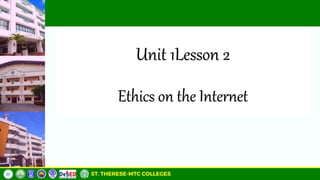
E-Tech_Lesson2.pptx
- 1. Ethics on the Internet Unit 1Lesson 2
- 2. Online Safety and Security In this lesson, you will be able to: 1. Demonstrate understanding of concepts in internet security and ethics; 2. Utilize online security and safety measures; 3. Apply ethical standards and practices in online transactions 4. Assess instances that breach online safety, security, and ethical standards; and 5. Value the essence of security and ethics in the use of intern technology.
- 3. Online Safety and Security Online Safety – Sometimes regarded as e-safety or cyber safety, refers to the maximization of internet users knowledge and awareness of safety protocols, online crimes, and security risks in the private property and information which are connected to the use of the internet.
- 4. Online Safety and Security Online Safety – One example of this is when someone creates a social media account and sets a strong password with letters, numbers, and symbols. It is deemed as a strong password when it is uncommon, unpredictable, or is hard to be determined by anyone.
- 5. Online Safety and Security Online Security – Online security, on the other hand, refers to the “rules that are followed and the actions that are taken to make sure that online users and data privacy aren’t compromised by cybercriminals,” (Mocan, 2019).
- 6. Online Safety and Security Online Security – Online Security on the other hand, is designed by websites and other internet pages to ensure that the people accessing their sites and pages are protected from different online risks and danger. For instance, institutions that allow the creation of online accounts among their employees may employ encryption techniques on the personal data, so that it will be hard for hackers to steal such sensitive data.
- 7. Online Crimes Online Crimes – According to Wikipedia online crime or also known as Cybercrime is a type of crime involving a computer or a computer network.[The computer may have been used in committing the crime, or it may be the target. Cybercrime may harm someone’s security or finances.
- 8. Online Crimes Examples of Online crimes are – Cyberbullying – Identity theft – Phishing – Plagiarism and Copyright Infringement.
- 9. Online Crimes Cyberbullying – Republic Act 10627 or The Anti-Bullying Act of 2013 defines bullying as "any severe or repeated use by one or more students of a written, verbal or electronic expression, or a physical act or gesture, or any combination thereof, directed at another student that has the effect of actually causing or placing the latter in reasonable fear of physical or emotional harm or damage to his property; creating a hostile environment at school, infringing on the rights of another, of materially or substantially disrupting the education process."
- 10. Online Crimes Cyberbullying – Any violation of this act is considered as cyberbullying. The Sec. 3 of the Implementing Rules of RA 10627 states that cyberbullying's "covers social bullying aiming to belittle another individual or group or gender-based bullying that humiliates another on the basis of perceived or sexual orientation, or gender identity (in dela Cruz 2017)."
- 11. Online Crimes Cyberbullying – Cyberbullying comes in different forms. It can be • flaming • Harassment • Denigration • Impersonation • Outing • trickery • Exclusion and; • cyberstalking
- 12. Online Crimes Flaming – an online fight using electronic messages with angry and vulgar languages. Harassment is the act of repeatedly sending nasty, mean, and insulting messages.
- 13. Online Crimes Denigration – is sending or posting gossip or rumours about a person to damage his or her reputation or friendships.
- 14. Online Crimes Impersonation – is when someone is pretending to be someone else and sending or posting material to get that person in trouble or danger or to damage that person’s reputation or friendships.
- 15. Online Crimes Outing – is the act of sharing someone’s secrets or embarrassing information or images online.
- 16. Online Crimes Trickery – is when someone is talking to a person to let him or her reveal his or her secrets or embarrassing information and then, shares the sensitive information online.
- 17. Online Crimes Exclusion – is when one is intentionally or cruelly excluded from an online group.
- 18. Online Crimes Cyberstalking – is the act of repeated, intense harassment and denigration that includes threats or creates significant fear.
- 19. Online Crimes Take note Be cautious when surfing online as cyberbullying may occur in different online spaces such as in the emails, chat rooms, social media, blogs, video games, and even cellular phones. Everyone must be vigilant and careful, as cyberbullying can affect the victim in many ways. This may include depression, severe sadness, lowered self-worth and confidence, stress, absences in school, and even thoughts of self harm.
- 20. Online Crimes Things to do when Cyberbullying is being observed; – Inform a trusted person. The best people to talk to are your parents or guardians. It can also be your teacher or any adult whom you trust. Tell them of your situation, as they can guide you on what to do.
- 21. Online Crimes Things to do when Cyberbullying is being observed; – Try not to instigate. When there are mean or cruel actions done to you, try not to fight back with your emotions. This will further the bullying. Ignore them but be proactive.
- 22. Online Crimes Things to do when Cyberbullying is being observed; – Block connection with the bully. Try to cut your online connection with the bully. If you two are connected in social media, unfriend or block him or her.
- 23. Online Crimes Things to do when Cyberbullying is being observed; – Always be aware. It is important that you are aware of how people treat you online. Knowing these forms of bullying gives you a hint on whether these bullying perpetrators are starting to victimize you. If this is the case, take the necessary steps such as the ones mentioned earlier.
- 24. Online Crimes Things to do when Cyberbullying is being observed; – Logout from online accounts. Forgetting to logout, especially from public computers, may give the bully the opportunity to instigate the crime. Always ensure that you have properly logged Out.
- 25. Online Crimes Things to do when Cyberbullying is being observed; – Be not a cyberbully. The golden rule, "Do not do to others what you would not want others to do to you," must always be observed even in the online world. As part of ethical practices in surfing the net, never bully other netizens.
- 26. Online Crimes Identity theft – The US Department of Justice defines "identity theft" and "identity fraud" as "all types of crimes in which someone wrongfully obtains and uses another person's personal data in some way that involves fraud or deception, typically for economic gain."
- 27. Online Crimes Identity theft – According to Wikipedia, When someone uses another person's name, identification number, or credit card number without that person's consent to commit fraud or other crimes, it is known as identity theft, identity piracy, or identity infringement. In 1964, the phrase "identity theft" was first used.
- 28. Online Crimes The US Department of Justice further explained that identity theft and fraud may commonly happen in these situations: – When "shoulder surfing" is done by criminals, as you use online communication in public places, This may come in events the criminal is watching over you as you dial phone numbers, or when listening over conversations where they get private information like credit card number, birthday, or home address.
- 29. Online Crimes The US Department of Justice further explained that identity theft and fraud may commonly happen in these situations: – When you receive pre-approved credit cards but discard them improperly. From here, criminals may be able to activate the trashed cards at your expense.
- 30. Online Crimes The US Department of Justice further explained that identity theft and fraud may commonly happen in these situations: – When you respond to spam mails or unsolicited emails which require you to input personal data. The collected data will later be used to steal other information or to hack your online accounts.
- 31. Online Crimes Practical tips to avoid identity theft and fraud; – Use a Good Password. Ensure that your account password is strong. A strong password means that it is long enough, makes use of mixed types of characters, and should be relevant and irrelevant. A password that is relevant and irrelevant means that the password seems random to other people, but meaningful specifically to the owner. For example, MMBI*135 which may mean "My Mother's Birthday Is*11-23-1975," where only the last digits are taken.
- 32. Online Crimes Practical tips to avoid identity theft and fraud; –it is also advisable to have different relevant and strong passwords to different online accounts. This is to further secure existing accounts online. When one account is hacked with its password, the other account may be spared. Also, let your password pass the SURP test: Strong Unique, Recent, and Practical.
- 33. Online Crimes Practical tips to avoid identity theft and fraud; – A strong password means that the password is long enough and is composed of random letters, numbers, and special characters. Unique password means that it is not related to your other passwords. Recent means that it has been updated lately. Lastly, practical password means that it can be easily remembered.
- 34. Online Crimes Practical tips to avoid identity theft and fraud; – Report Identity Theft. Violations can be reported to the right authorities that are responsible for dealing with crimes. On social media, it can be initially reported to the site, but in serious cases, the victim may avail legal advice and have this raised to a court. Identity theft report is helpful in the following situations:
- 35. Online Crimes Practical tips to avoid identity theft and fraud; –stopping credit companies from letting you pay fraudulent transactions in your name; –removing false accounts; –extending fraud alerts on your account; and –examining your report to find out the thief.
- 36. Online Crimes Phishing – Oxford Lexico defines phishing as, "the fraudulent practice of sending emails purporting to be from reputable companies in order to induce individuals to reveal personal information such as passwords and credit card numbers."
- 37. Online Crimes Phishing – These messages and emails can camouflage as a congratulatory message for winning. Many official correspondence texts ask for a digital signature. Some are official correspondences that are generic, or urgent mails. Be always on the lookout for these phishing schemes.
- 38. Online Crimes Nevertheless, there are ways to be secured from phishing attacks. One might consider the following: – Be scrutinizing the website that you are logged in. Many websites that intend to scam internet users imitate the original sites.
- 39. Online Crimes Nevertheless, there are ways to be secured from phishing attacks. One might consider the following: – Be cautious on giving information online. If you are not sure of the security, do not provide essential and sensitive information that is unique to you like your birth date, financial data, passwords, or home address.
- 40. Online Crimes Nevertheless, there are ways to be secured from phishing attacks. One might consider the following: – Be alert with links sent via messages and emails. These may be schemes to steal your personal information.
- 41. Online Crimes Plagiarism – The University of Oxford in the UK states that "plagiarism is presenting someone else's work or ideas as your own, with or without their consent, by incorporating it in your work without full acknowledgment.
- 42. Online Crimes Plagiarism – All published and unpublished material, whether in manuscript, printed or electronic form, is covered under this definition. Plagiarism may be intentional, or reckless, or unintentional. Under the regulation for examinations, intentional or reckless plagiarism is a disciplinary offense.”
- 43. Online Crimes Plagiarism – As to plagiarism, the violation may be one or a combination of these forms: verbatim quotation without clear acknowledgment, cutting and pasting ideas from the internet without proper citation, paraphrasing without due acknowledgement of the source, collusion, and failure to attribute assistance made, and auto plagiarism or resubmission of works already submitted.
- 44. Online Crimes Copyright Infringement – On the other hand, copyright infringement, as defined by the US Office of Copyright, “occurs when a copyrighted work is reproduced, distributed, performed, publicly displayed, or made into a derivative work without the permission of the copyright owner.”
- 45. Online Crimes Copyright Infringement – Broadly, copyright laws cover works in literary, musical, dramatics, pantomimes and choreographies, pictorial, graphics and sculptural, motion pictures and audio-visual, and sound recordings.
- 46. Online Crimes Situation that Fair use is applicable Where citation is not Necessary Or obligated; – Works that lack originality, – public domains or those which copyrights have expired, or the creator had not registered the copyright of his or her work, or – it is owned by the government, or it has been published before December 31, 1922, (3) freeware, and – general facts.
- 47. Online Crimes Also, fair use applies to teachers and educators as long as the use of works adheres to these standards: – Purpose of use: Is it strictly for educational purposes? – Proportion or extent of materials used: Is it only an excerpt or segment of the work? – The effect on marketability: Did the use of the work not affect the sales of that work?
- 48. Common Internet Security Threats Many threats are present on the internet. Internet security threats are dangers that are associated with using the internet. There are multitude of concepts related to internet threats, but here are the most common forms identified by McAfee Corporation. – Malwares – Computer worms – Spam – Phishing
- 49. Online Crimes Malwares – This is the shortened form of malicious software. Some of the examples of malware are computer viruses, worms, and dishonest spyware.
- 50. Online Crimes Computer Worms – These are programs that can replicate themselves from one computer to another in great volume and can spread themselves rapidly without human intervention.
- 51. Online Crimes Spam – Generally, spam or unwanted messages are harmless. They are usually junk mails sent in your email, but there are times that they contain links that put you at risk. These links may be connected to malwares that intend to steal your data.
- 52. Online Crimes Spam – Generally, spam or unwanted messages are harmless. They are usually junk mails sent in your email, but there are times that they contain links that put you at risk. These links may be connected to malwares that intend to steal your data.
- 53. Online Crimes Phishing – These scams are created by cybercriminals who intend to ask for private or elicit information from their victims.
- 54. Internet Security Strategies These strategies may come in the following forms: –Browser Selection –Email Security –Multifactor Authentication (MFA) –Firewalls
- 55. Internet Security Strategies Browser Selection – Be sure that the browser that you are using is secured. The browser employs different control settings that protect its users. Also, the browser uses security architecture that protects it and its users from various cyber-attacks. – Among the most trusted browsers that one can use are Mozilla Firefox, Iridium, Microsoft Edge, Opera, Apple Safari, Google Chrome, Brave, and Tor.
- 56. Internet Security Strategies Email Security – Try to establish a multi-layered and comprehensive email security because this will significantly increase protection from threats associated with email use. – Exposure to hacking, worms, viruses, and other unwarranted programs may put you at risk. Messages via email can be protected by encrypting the message and by encrypting the communication between servers through cryptography.
- 57. Internet Security Strategies Multifactor Authentication (MFA – This is a process by which computer access is controlled by requiring several authentication mechanisms. For instance, before one can transfer funds online from one bank account to another, he or she is required to login to an online account that requires a password.
- 58. Internet Security Strategies Firewalls – are the first line of defence among networks. These are security tools that prevent unauthorized access to a network. – Thus, it has the capacity to allow or deny access to the system. By doing so, it protects the network by being embedded with unwanted data, and it protects the data in the network from being stolen.
- 59. Internet Security Strategies Firewalls – are the first line of defence among networks. These are security tools that prevent unauthorized access to a network. – Thus, it has the capacity to allow or deny access to the system. By doing so, it protects the network by being embedded with unwanted data, and it protects the data in the network from being stolen.
- 60. Online Ethics and Etiquette What is Ethics – Ethics deals with what is good and bad. It is a set of moral principles that can be taken as a guiding philosophy in life. – In the context of internet use, the Markkula Center for Applied Ethics of Santa Clara University defines ethics as, “the analysis of the role that the internet plays in what philosophers call the development of good life-the kind of life that we want for ourselves, for society overall, the kinds of people we want to be.”
- 61. Online Ethics and Etiquette Ethics may deal with this issues – Privacy – Big data – Net Neutrality – Access to the internet
- 62. Online Ethics and Etiquette Privacy – While internet users are required to provide data for online transactions, how secure would these data be that cannot be used against them? Can the government or private organizations use the internet for surveillance on private individuals or entities without their knowledge of the matter?
- 63. Online Ethics and Etiquette Big data – Because of the great number of internet users, be it individually, organizational, governmental, or corporate, big amounts of data are being collected, managed, and maintained. These data are important in making thoughtful decisions. Inquiries on how data are collected, from whom they are collected, for what purpose these will be used, or what exclusions are made. These are just some of the many ethical questions to consider.
- 64. Online Ethics and Etiquette Net Neutrality – This means that all internet providers should give equal treatment to all contents that flow in their network.
- 65. Online Ethics and Etiquette Online Etiquette – Having considered internet ethics as guiding principles in using the internet, specific and acceptable conduct must be observed by the internet users. This acceptable conduct that adheres to polite behaviours and respectful manners is called online etiquette.
- 66. Online Ethics and Etiquette Here are the ways on how to behave and present yourself when you are online. – Always acknowledge owners of ideas and materials used. – Try to be understanding to a maximum tolerance. Be kind. – Respect others’ opinions. Deal with everyone with a humanitarian approach.
- 67. Online Crimes To sum it up!! Always be humanitarian to your fellow netizens. Show love, respect, kindness, compassion, and acceptance, but do not forget what is just. Approach everyone in the best possible ways available. Try first to put your feet in their shoes and act accordingly. It always pays off to think before you act.
- 68. Online Crimes Always Remember !! The best way that you can avoid these crimes is to be respectful of others’ intellectual properties. When you use any of other people’s works, be sure that you will sufficiently acknowledge them and/or secure permission for using a particular text or media.