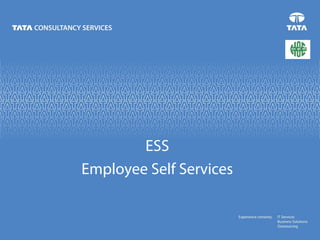
Ess training
- 2. August 26, 2015 EMPLOYEE SELF SERVICE The employee logs into ESS through the url using his User ID & Password http://hocdcqep.hoclkochi.com:50000/irj/portal/
- 3. August 26, 2015 ESS Services Services provided in Employee Self Service 1. Personal Information 2. Leave Management 3. Benefits and Payments 4. Employee Search
- 4. August 26, 2015 1. Personal Information Employees can use the application to: • Maintain Communication Data • Maintain Addresses • Maintain Family Member/Dependents • Maintain Bank Information • Maintain Personal Data • Maintain Personal ID
- 5. August 26, 2015 Personal Information
- 6. August 26, 2015 Personal Information 1.a. Communication Data Employees can use this service to maintain their communication data like telephone numbers, email ids etc
- 7. August 26, 2015 Personal Information
- 8. August 26, 2015 Personal Information – Communication Data Guidelines
- 9. August 26, 2015 Personal Information – Communication Data • In the Overview dialog box, the system displays an overview of the personal communication data. • To change your own data, choose Edit. • In the Edit screen you can change your own business data such as email-address, telephone and so on. • When you are done, choose the Review button. • On the next screen, choose Save. The system displays a confirmation screen that all changes have been saved.
- 10. August 26, 2015 Personal Information – Communication Data
- 11. August 26, 2015 Personal Information – Communication Data
- 12. August 26, 2015 Personal Information 1.b. Addresses Employees can use this service to display and edit their own address data. The Addresses service comprises input screens for the address types • Permanent Residence, • Temporary Residence, • Home Address • Emergency Address.
- 13. August 26, 2015 Personal Information
- 14. August 26, 2015 Personal Information - Addresses
- 15. August 26, 2015 Personal Information - Addresses
- 16. August 26, 2015 Personal Information - Addresses
- 17. August 26, 2015 Personal Information - Addresses • In step 1 the system displays an Overview for your maintained Addresses. • Choose Edit to change information or add a new Emergency address or Mailing Address • On the Edit screen you can change your address information. Choose Review to review the updated data. • In Step Review and Save the system displays an overview of your (updated) address information. Choose Save. • In step 4 the system displays a confirmation message that your changes were saved.
- 18. August 26, 2015 Personal Information 1.c. Family Member/Dependents Employees can use this service to display their family members and dependents. Note: Not editable by user. Notify P&A department for any changes.
- 19. August 26, 2015 Personal Information
- 20. August 26, 2015 Personal Information – Family Member/Dependents
- 21. August 26, 2015 Personal Information 1.d. Bank Information Employees can use this service to display their own bank information. Employees’ bank details are used for bank transfers from payroll. Note: Not editable by user. Notify P&A department for any changes.
- 22. August 26, 2015 Personal Information
- 23. August 26, 2015 Personal Information – Bank Information
- 24. August 26, 2015 Personal Information – Bank Information
- 25. August 26, 2015 Personal Information – Bank Information • Click More Info to view the bank information. • Click Back or Exit to exit the screen.
- 26. August 26, 2015 Personal Information 1.e. Personal Data Employees can use this service to display their own personal information. Note: Not editable by user. Notify P&A department for any changes.
- 27. August 26, 2015 Personal Information
- 28. August 26, 2015 Personal Information – Personal Data
- 29. August 26, 2015 Personal Information – Personal Data
- 30. August 26, 2015 Personal Information – Personal Data • Click More Info to view the personal data. • Click Back or Exit to exit the screen.
- 31. August 26, 2015 Personal Information 1.f. Personal IDs Employees can use this service to display their own Personal IDs such as PAN number, Driving License, Passport details etc. Note: Not editable by user. Notify P&A department for any changes.
- 32. August 26, 2015 Personal Information
- 33. August 26, 2015 Personal Information – Personal ID
- 34. August 26, 2015 2. Leave Management Employees can use the applications in this area to: • Leave & Credit • Leave Request – (Apply/Cancel Leave)
- 35. August 26, 2015 Leave Management 2.a. Leave & Credit This Web application enables employees to check their leave credits, such as leave entitlements etc.. It provides them with information to help them plan their leave and information about the deduction periods of their time accounts.
- 36. August 26, 2015 Leave Management – Leave & Credit
- 37. August 26, 2015 Leave Management – Leave & Credit
- 38. August 26, 2015 Leave Management – Leave & Credit The list displays the following information: •Time Accounts The name of the leave entitlement. •Deductible to & from The date to & from which you can still take leave or deduct time-off entitlement. •Entitlement The total entitlement available to you for a specific type of leave (such as the total entitlement of leave days per year). •Remainder(Leave balance) The number of days that have not yet been taken.
- 39. August 26, 2015 Leave Management 2.b. Leave Request Employees can use this service to enter a leave request, or to notify their superior that they will be absent for a certain period of time. For example: due to illness. The leave request is submitted to the employee’s superior for approval. Employees can check the status of their request. Employees can use the Leave Request service to request both absences (leaves)and attendances(outside duty etc.).
- 40. August 26, 2015 Leave Management – Leave & Credit
- 41. August 26, 2015 Leave Management – Leave Request
- 42. August 26, 2015 Leave Management – Leave Request 1. Click on Type of Leave dropdown and select the leave type that you want to apply. 2. Use the Date field to indicate the period of the leave that you want to apply for. You can enter the date manually in the format DD/MM/YYYY or use the Calendar button to display the calendar and select a date. 3. You can also see the name of the approver and provide an accompanying note to the approver. 4. Click on the button to review your request. This step allows you to review the details of leave being applied for, before you send it.
- 43. August 26, 2015 Leave Management – Leave Request Check out for error messages
- 44. August 26, 2015 Leave Management – Leave Request
- 45. August 26, 2015 Leave Management – Leave Request The button takes you back to Step 1(Display and Edit) to amend, if details were entered incorrectly. The button sends your request to your approver. 5. After the successful submission of your request a confirmation screen is displayed.
- 46. August 26, 2015 Leave Management – Leave Request
- 47. August 26, 2015 Leave Application Leave Application contains services such as: • Team Calendar • Leave Calendar • Time Accounts • Overview of Leaves
- 48. August 26, 2015 Leave Application Services
- 49. August 26, 2015 Leave Application Services - Show Team Calendar
- 50. August 26, 2015 Leave Application Services - Show Team Calendar
- 51. August 26, 2015 Leave Application Services - Show Leave Calendar • The leave calendar provides a graphical overview of your existing leave. • The Absence colour denotes the status of leave that has been applied.
- 52. August 26, 2015 Leave Application Services - Show Calendar
- 53. August 26, 2015 Leave Application Services - Show Calendar
- 54. August 26, 2015 Leave Application Services - Overview of Leaves This application shows you your leave applications. The details of your leave requests as well as the processing status i.e. approved, sent (waiting for approval) or rejected, is displayed.
- 55. August 26, 2015 Leave Application Services - Show Overview
- 56. August 26, 2015 Leave Application Services - Overview of Leaves
- 57. August 26, 2015 3. Benefits & Payments Employees can use the applications in this area to: • Payslip • Leave Encashment Request
- 58. August 26, 2015 Benefits & Payments 3.a. Pay slips This service provides employees with a detailed list of salary related amounts and information for a selected period. This includes: • Gross amount (for example, payments) • Net amount (for example, deductions) • Outgoing payment (for example, bank transfer) The system displays the salary statement in PDF form which opens automatically in the Salary Statement. Print the form by clicking on the Adobe Print Button.
- 59. August 26, 2015 Benefits & Payments
- 60. August 26, 2015 Benefits & Payments – Payslip
- 61. August 26, 2015 3. Benefits & Payments 3.b. Leave Encashment Request This service provides employees to create leave encashment requests. It also enables employees to display absence quotas and edit existing leave encashment requests.
- 62. August 26, 2015 Benefits & Payments
- 63. August 26, 2015 Leave Encashment Request
- 64. August 26, 2015 4. Employee Search 4. Employee Search Employees can use this service to search for employees’ data in the company address book. The service comprises the following functions: • Simple search: You can search by first name and last name. • Advanced search using various criteria: If you run a search, the system displays a hit list.
- 65. August 26, 2015 Employee Search
- 66. August 26, 2015 Employee Search
- 67. August 26, 2015 Employee Search
- 68. August 26, 2015 Employee Search Tips: 1. If you do not know how to spell the entire name, you can use * as a wildcard placeholder for unknown characters before or after the known character. 2. Using a plus sign (+) represents an individual character. 3. The number of results that will be displayed is limited to 100. Example: “Emp*” to search for “Employee” or “*ger” to search for “Manager”.
- 69. August 26, 2015 Employee Search From the hit list, you can go directly to the employee’s profile.
- 70. August 26, 2015 Employee Search Click on the employee
- 71. August 26, 2015 Employee Search – Employee Profile
- 72. August 26, 2015 Employee Search – Organizational Unit To see the person’s organizational integration, select Organizational Unit. This takes you to the separate Organizational Chart screen. Note: • The organizational hierarchy displays the department, position, colleagues, and the selected colleague’s superior. • From here you can branch into the superior department.
- 73. August 26, 2015 Employee Search – Organizational Unit Click on the organization unit
- 74. August 26, 2015 Employee Search – Organizational Unit
- 75. August 26, 2015
