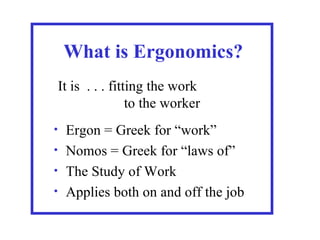
Ergonomics training
- 1. What is Ergonomics? It is . . . fitting the work to the worker • Ergon = Greek for “work” • Nomos = Greek for “laws of” • The Study of Work • Applies both on and off the job
- 2. Benefits of Ergonomics • Decreased injury risk • Increased productivity • Decreased mistakes/rework • Increased efficiency • Decreased lost work days • Decreased turnover • Improved morale
- 3. Ergonomic Risk Factors • Repetition • Awkward posture • Forceful exertion • Static posture • Mechanical contact • Stress • Temperature • Vibration
- 4. Ergonomic Controls • Engineering – Modify the tool or work area design • Administrative – Don’t do one thing too long • Work Practices – Use the right tool
- 5. 12 tips for an Ergonomic 1. Use a good chair with a dynamic chair back and sit back in this Computer Workstation 2. Top of monitor casing 2-3" (5-8 cm) (Cornell University) above eye level 3. No glare on screen, use an optical glass anti-glare filter where needed 4. Sit at arms length from monitor 5. Feet on floor or stable footrest 6. Use a document holder, preferably in-line with the computer screen 7. Wrists flat and straight in relation to forearms to use keyboard/mouse/input device 8. Arms and elbows relaxed close to body 9. Center monitor and keyboard in front of you 10. Use a negative tilt keyboard tray with an upper mouse platform or downward tilt able platform adjacent to keyboard 11. Use a stable work surface and stable (no bounce) keyboard tray 12. Take frequent short breaks (microbreaks)
- 6. Tilt the work surface instead of the wrist. Stand with weight evenly distributed between feet. When standing for long periods of time, rest one foot on a sturdy object above floor height and switch legs periodically
- 7. Keep elbows close to the body. Reduce the need for outstretched arms. Use a higher work surface.
- 8. Avoid bending over your work. Avoid overhead work. Use a ladder.
- 9. Bend the tool, not the wrist. Use tools that distribute pressure evenly across the palm.
- 10. Squatting Better . . Use tools or extensions that allow you to stand upright
- 11. Highly repetitive motion Better . . •Use properly designed ergonomic tools •Vary your motions •Rotate to other tasks
- 12. Using the knee/hand as a hammer Better . . Use a mallet Use a tool
- 13. Moderate to High Hand - Arm Vibration Better . . Use low vibration tools if available Maintain tools Use anti-vibration gloves or tool wraps Take frequent pauses Stretch your hands and arms
- 14. Lifting • Size up the load • If too heavy for one person, get help! • Lift together or use mechanical assistance
- 15. Lifting Safely
- 17. Pushing and pulling Has potential for straining arm, shoulder and neck muscles Use your legs and tighten abdominal muscles
- 18. Work Smarter – Not Harder Notice and report symptoms EARLY Stretch Take adequate and frequent breathers Do a different task or do the task differently