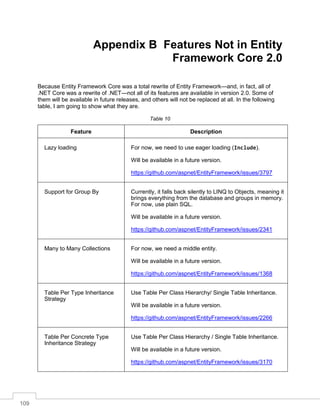The document provides an overview of setting up Entity Framework Core, including:
- Installing EF Core from NuGet or GitHub
- Configuring contexts, infrastructure methods, and the database provider
- Defining a sample domain model with classes like Customer, Project, and Resource
- Explaining core EF Core concepts like contexts, entities, references, and collections
It describes how to configure EF Core for SQL Server, set up a service provider, and map the domain model classes either by attributes or code. The document also introduces concepts like identity properties, inheritance, and conventions.
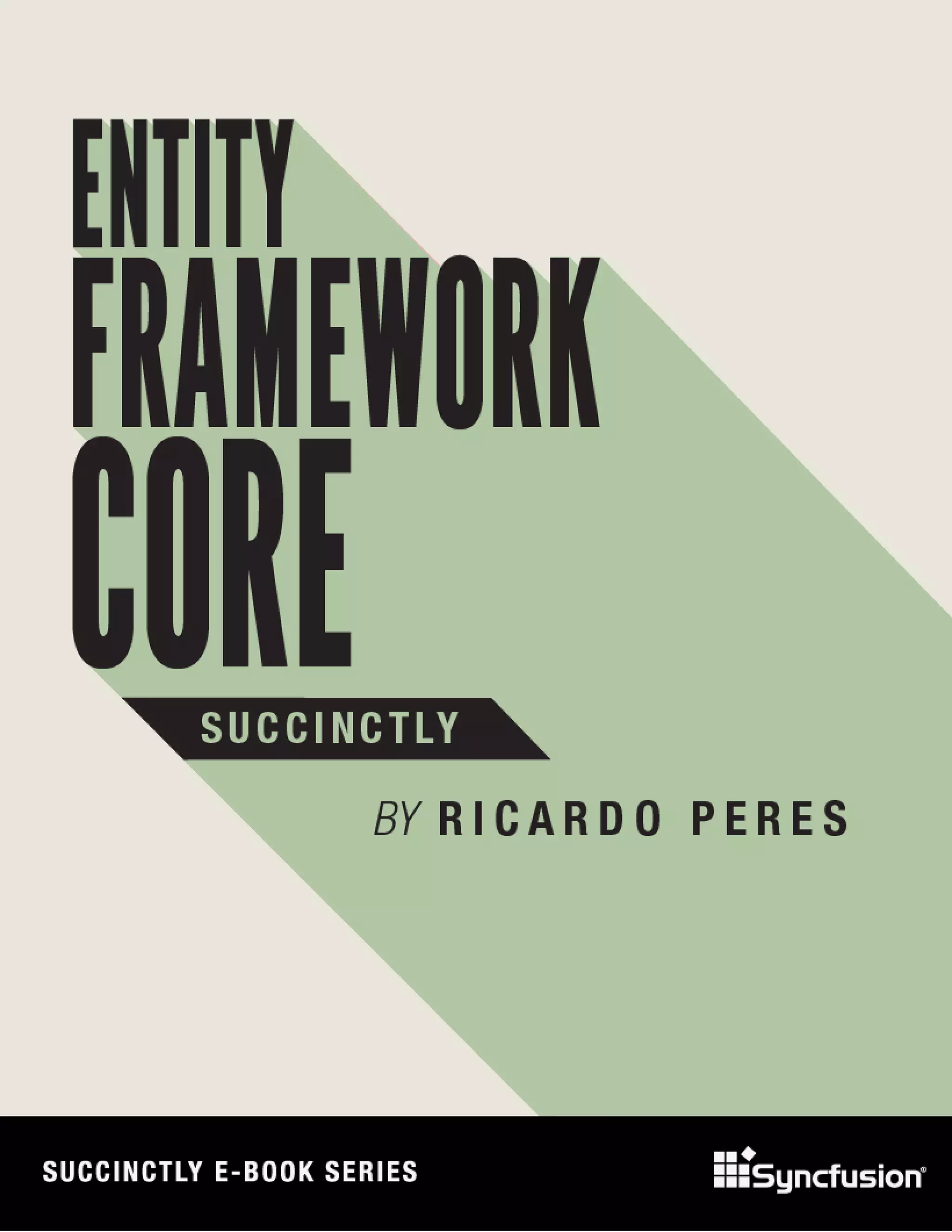
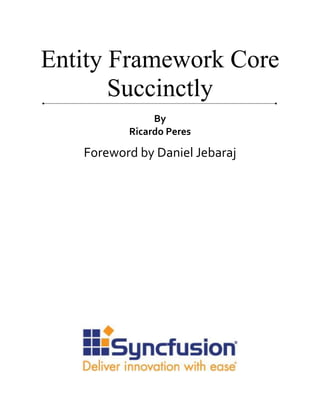
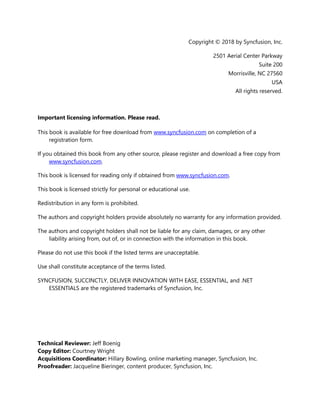





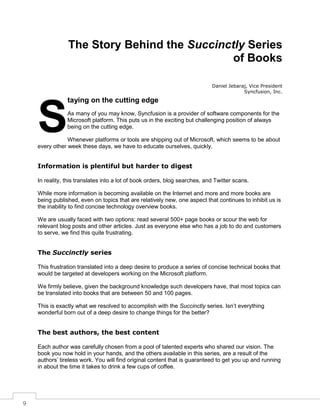










![20
.NET Type SQL Server Type Description
Int16 SMALLINT Short integer (16 bits)
Int32 INT Integer (32 bits)
Int64 BIGINT Long (64 bits)
Single REAL Floating point number (32 bits)
Double FLOAT Double precision floating point number
(64 bits)
Decimal MONEY,
SMALLMONEY
Currency (64 bits) or small currency (32
bits)
Guid UNIQUEIDENTIFIER Globally Unique Identifier (GUID)
DateTime DATE,
DATETIME,
SMALLDATETIME,
DATETIME2
Date with or without time
DateTimeOffset DATETIMEOFFSET Date and time with timezone information
TimeSpan TIME Time
String VARCHAR,
NVARCHAR,
XML
ASCII (8 bits per character), UNICODE
(16 bits) or XML character string. Can
also represent a Character Long Object
(CLOB)
Byte[] BINARY,
VARBINARY,
Binary Large Object (BLOB)](https://image.slidesharecdn.com/entityframeworkcoresuccinctly-190114065046/85/Entity-frame-work_core_succinctly-20-320.jpg)



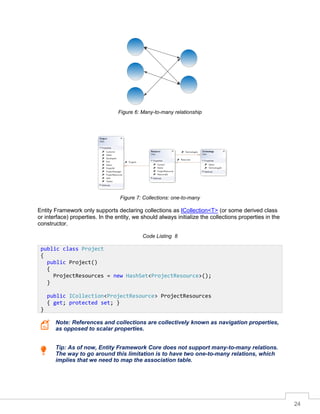


![27
Schema
Unless explicitly set, the table where an entity type is to be stored is determined by a convention
(more on this later on), but it is possible to set the type explicitly by applying a TableAttribute to
the entity’s class.
Code Listing 11
The Schema property is optional, and should be used to specify a schema name other than the
default. A schema is a collection of database objects (tables, views, stored procedures,
functions, etc.) in the same database. In SQL Server, the default schema is dbo.
For controlling how a property is stored (column name, physical order, and database type), we
apply a ColumnAttribute.
Code Listing 12
If the TypeName is not specified, Entity Framework will use the engine’s default for the property
type. SQL Server will use NVARCHAR for String properties, INT for Int32, BIT for Boolean, etc.
We can use it for overriding this default.
The Order applies a physical order to the generated columns that might be different from the
order by which properties appear on the class. When the Order property is used, there should
be no two properties with the same value in the same class.
Marking a scalar property as mandatory requires the usage of the RequiredAttribute.
Code Listing 13
Tip: When this attribute is applied to a String property, it not only prevents the
property from being null, but also from taking an empty string.
Tip: For value types, the actual property type should be chosen appropriately. If the
column is non-nullable, one should not choose a property type that is nullable, such
as Int32?.
For a required entity reference, the same rule applies.
[Table("MY_SILLY_TABLE", Schema = "dbo")]
public class MySillyType { }
[Column(Order = 2, TypeName = "VARCHAR")]
public string Surname { get; set; }
[Column(Name = "FIRST_NAME", Order = 1, TypeName = "VARCHAR")]
public string FirstName { get; set; }
[Required]
public string Name { get; set; }](https://image.slidesharecdn.com/entityframeworkcoresuccinctly-190114065046/85/Entity-frame-work_core_succinctly-27-320.jpg)
![28
Code Listing 14
Setting the maximum allowed length of a string column is achieved by means of the
MaxLengthAttribute.
Code Listing 15
The MaxLengthAttribute can also be used to set a column as being a CLOB, a column containing
a large amount of text. SQL Server uses the types NVARCHAR(MAX) (for UNICODE) and
VARCHAR(MAX) (ASCII). For that, we pass a length of -1.
Code Listing 16
It can also be used to set the size of a BLOB (in SQL Server, VARBINARY) column.
Code Listing 17
Like in the previous example, the -1 size will effectively be translated to MAX.
Ignoring a property and having Entity Framework never consider it for any operations is as easy
as setting a NotMappedAttribute on the property.
Code Listing 18
Fully ignoring a type, including any properties that might refer to it, is also possible by applying
the NotMappedAttribute to its class instead.
Code Listing 19
Fields
Mapping fields needs to be done using mapping by code, which we’ll cover shortly.
[Required]
public Customer Customer { get; set; }
[MaxLength(50)]
public string Name { get; set; }
[MaxLength(-1)]
public string LargeText { get; set; }
[MaxLength(-1)]
public byte[] Picture { get; set; }
[NotMapped]
public string MySillyProperty { get; set; }
[NotMapped]
public class MySillyType { }](https://image.slidesharecdn.com/entityframeworkcoresuccinctly-190114065046/85/Entity-frame-work_core_succinctly-28-320.jpg)
![29
Primary keys
While database tables don’t strictly require a primary key, Entity Framework requires it. Both
single-column and multicolumn (composite) primary keys are supported. You can mark a
property, or properties, as the primary key by applying a KeyAttribute.
Code Listing 20
If we have a composite primary key, we need to use mapping by code. The order of the keys is
important so that EF knows which argument refers to which property when an entity is loaded by
the Find method.
Code Listing 21
Primary keys can also be decorated with an attribute that tells Entity Framework how keys are
to be generated (by the database or manually). This attribute is DatabaseGeneratedAttribute,
and its values are explained in further detail in an upcoming section.
Navigation properties
We typically don’t need to include foreign keys in our entities; instead, we use references to the
other entity, but we can have them as well. That’s what the ForeignKeyAttribute is for.
Code Listing 22
The argument to ForeignKeyAttribute is the name of the navigation property that the foreign key
relates to.
Now, suppose we have several relations from one entity to another. For example, a customer
might have two collections of projects: one for the current, and another for the past projects. It
could be represented in code as this:
Code Listing 23
[Key]
public int ProductId { get; set; }
//composite id[Column(Order = 1)]
public int ColumnAId { get; set; } [Column(Order = 2)]
public int ColumnBId { get; set; }
public Customer Customer { get; set; }
[ForeignKey("Customer")]
public int CustomerId { get; set; }
public class Customer
{
//the other endpoint will be the CurrentCustomer.
[InverseProperty("CurrentCustomer")]](https://image.slidesharecdn.com/entityframeworkcoresuccinctly-190114065046/85/Entity-frame-work_core_succinctly-29-320.jpg)
![30
In this case, it is impossible for EF to figure out which property should be the endpoint for each
of these collections, hence the need for the InversePropertyAttribute. When applied to a
collection navigation property, it tells Entity Framework the name of the other endpoint’s
reference property that will point back to it.
Note: When configuring relationships, you only need to configure one endpoint.
Computed columns
Entity Framework Core does not support implicit mapping to computed columns, which are
columns whose values are not physically stored in a table but instead come from SQL formulas.
An example of a computed column is combining first and last name into a full name column,
which can be achieved in SQL Server very easily. However, you can map computed columns
onto properties in your entity explicitly.
Figure 8: Computed columns
Another example of a column that is generated on the database is when we use a trigger for
generating its values. You can map server-generated columns to an entity, but you must tell
Entity Framework that this property is never to be inserted. For that, we use the
DatabaseGeneratedAttribute with the option DatabaseGeneratedOption.Computed.
Code Listing 24
public ICollection<Project> CurrentProjects { get; protected set; }
//the other endpoint will be the PastCustomer.
[InverseProperty("PastCustomer")]
public ICollection<Project> PastProjects { get; protected set; }
}
public class Project
{
public Customer CurrentCustomer { get; set; }
public Customer PastCustomer { get; set; }
}
public string FirstName { get; set; }
public string LastName { get; set; }](https://image.slidesharecdn.com/entityframeworkcoresuccinctly-190114065046/85/Entity-frame-work_core_succinctly-30-320.jpg)
![31
Since the property will never be set, we can have the setter as a protected method, and we
mark it as DatabaseGeneratedOption.Computed to let Entity Framework know that it should
never try to INSERT or UPDATE this column.
With this approach, you can query the FullName computed property with both LINQ to Objects
and LINQ to Entities.
Code Listing 25
In this example, FullName would be a concatenation of the FirstName and the LastName
columns, specified as a SQL Server T-SQL expression, so it’s never meant to be inserted or
updated.
Computed columns can be one of the following:
• Generated at insert time (ValueGeneratedOnAdd)
• Generated at insert or update time (ValueGeneratedOnAddOrUpdate)
• Never (ValueGeneratedNever)
Limitations
As of the current version of EF, there are some mapping concepts that cannot be achieved with
attributes:
• Configuring cascading deletes (see “Cascading”)
• Applying Inheritance patterns (see “Inheritance Strategies”)
• Cascading
• Defining owned entities
• Defining composite primary keys
For these, we need to resort to code configuration, which is explained next.
[DatabaseGenerated(DatabaseGeneratedOption.Computed)]
public string FullName { get; protected set; }
//this is executed by the database.
var me = ctx.Resources.SingleOrDefault(x => x.FullName == "Ricardo Peres");
//this is executed by the process.
var me = ctx.Resources.ToList().SingleOrDefault(x => x.FullName == "Ricardo
Peres");](https://image.slidesharecdn.com/entityframeworkcoresuccinctly-190114065046/85/Entity-frame-work_core_succinctly-31-320.jpg)







![39
Manually generated primary keys
In the event that the identifier value is not automatically generated by the database, it must be
manually set for each entity to be saved. If it is Int32 or Int64, and you want to use attributes
for the mapping, then mark the identifier property with a DatabaseGeneratedAttribute and pass
it the DatabaseGeneratedOption.None. This will avoid the built-in convention that will assume
IDENTITY.
Code Listing 41
Use the following if you prefer fluent mapping.
Code Listing 42
In this case, it is your responsibility to assign a valid identifier that doesn’t already exist in the
database. This is quite complex, mostly because of concurrent accesses and transactions. A
popular alternative consists of using a Guid for the primary key column. You still have to
initialize its value yourself, but the generation algorithm ensures that there won’t ever be two
identical values.
Code Listing 43
[Key]
[DatabaseGenerated(DatabaseGeneratedOption.None)]
public int ProjectId { get; set; }
protected override void OnModelCreating(ModelBuilder modelBuilder)
{
modelBuilder
.Entity<Project>()
.HasKey(x => x.ProjectId);
modelBuilder
.Property(x => x.ProjectId)
.ValueGeneratedNever();
base.OnModelCreating(modelBuilder);
}
public Project()
{
//always set the ID for every new instance of a Project.
ProjectId = Guid.NewGuid();
}
[Key]
[DatabaseGenerated(DatabaseGeneratedOption.None)]
public Guid ProjectId { get; set; }](https://image.slidesharecdn.com/entityframeworkcoresuccinctly-190114065046/85/Entity-frame-work_core_succinctly-39-320.jpg)


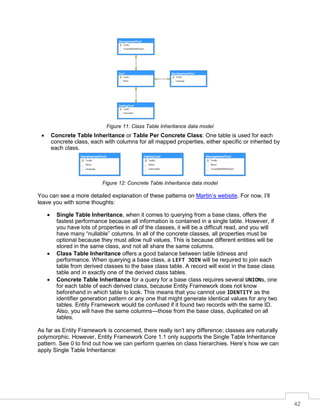

![44
Conventions
The current version of Entity Framework Core at the time this book was written (1.1) comes with
a number of conventions. Conventions dictate how EF will configure some aspects of your
model when they are not explicitly defined.
The built-in conventions are:
• All types exposed from a DbSet<T> collection in the DbContext-derived class with public
getters are mapped automatically.
• All classes that appear in DbSet<T> properties on a DbContext-derived class are
mapped to a table with the name of the property.
• All types for which there is no DbSet<T> property will be mapped to tables with the
name of the class.
• All public properties of all mapped types with a getter and a setter are mapped
automatically, unless explicitly excluded.
• All properties of nullable types are not required; those from non-nullable types (value
types in .NET) are required.
• Single primary keys of integer types will use IDENTITY as the generation strategy.
• Associations to other entities are discovered automatically, and the foreign key columns
are built by composing the foreign entity name and its primary key.
• Child entities are deleted from the database whenever their parent is, if the relation is set
to required.
For now, there is no easy way to add our own custom conventions or disable existing ones,
which is rather annoying, but will improve in future versions. You can, however, implement your
own mechanism by building an API that configures values in the ModelBuilder instance. In this
case, you should plug this API in the OnModelCreating virtual method.
And, of course, we can always override the conventional table and column names using
attributes.
Code Listing 46
//change the physical table name.
[Table("MY_PROJECT")]
public class Project
{
//change the physical column name.
[Column("ID")]
public int ProjectId { get; set; }
}](https://image.slidesharecdn.com/entityframeworkcoresuccinctly-190114065046/85/Entity-frame-work_core_succinctly-44-320.jpg)





![50
One final word of caution: to use migrations, your context needs to have a public, parameter-
less constructor. Why? Because it needs to be instantiated through reflection by the migrations
infrastructure, which has no way of knowing which parameters it should take. Strictly speaking,
this is not entirely true: if the migrations framework can find a public implementation of
IDesignTimeDbContextFactory<T> (used to be IDbContextFactory<T>, but this interface
was deprecated in EF Core 2), where T is the type of your DbContext, then it will call its Create
method automatically:
Code Listing 52
public class ProjectsContextFactory :
IDesignTimeDbContextFactory<ProjectsContext>
{
public ProjectsContext Create(string [] args)
{
//create and return a new ProjectsContext.
return new ProjectsContext(/* … */);
}
}](https://image.slidesharecdn.com/entityframeworkcoresuccinctly-190114065046/85/Entity-frame-work_core_succinctly-50-320.jpg)




![55
Code Listing 66
Tip: Notice the static Like method in the EF.Functions class.
Finally, you can check for one of a set of values:
Code Listing 67
Note: In case you are wondering, all literals present in LINQ queries (strings,
numbers, dates, etc.) will be turned into parameters for proper execution plan
reusing.
Tip: In EF Core 2.0, it is not possible to perform mathematical operations nor
operations over dates and times.
Executing code on the client-side
Since EF Core 1.0, it has been possible to mix server and client-side code on your queries. For
example, if the LINQ parser finds some method call that it does not know how to translate to a
database call, it will execute it silently on the client-side. Depending on the call, it can either
prove useful or result in a performance penalty. As an example of the latter, imagine the case
where you are filtering by a client method: you need to bring all records, apply filtering to them,
and only after return the results. But if used sparingly, it can indeed turn out useful; here’s an
example:
Code Listing 68
As a side note, if you want to disable this, effectively reverting to the old, pre-Core behavior, all
you need to do is configure logging to throw an exception on the event of a client method call:
//like
var aspTechnologies = (from t in ctx.Technologies
where EF.Functions.Like(t.Name, "asp%")
select t)
.ToList();
//contains
var customersToFind = new string[] { "Some Customer", "Another Customer" };
var projectsOfCustomers = ctx.Projects
.Where(x => customersToFind.Contains(x.Customer.Name))
.ToList();
var projects = from p in ctx.Projects select new { p.Name, Age =
CalculateAge(p.StartDate) };](https://image.slidesharecdn.com/entityframeworkcoresuccinctly-190114065046/85/Entity-frame-work_core_succinctly-55-320.jpg)


![58
Using Database Functions
Also new in EF Core 2 is something that existed in pre-Core EF: the ability to execute database
functions. Apply a [DbFunction] attribute to a static method, like this:
Code Listing 74
As you can see, it’s implementation is irrelevant, as it will never be called by code. Four things
to keep in mind:
• It can only receive scalars as parameters.
• It can only return a scalar type.
• It needs to be declared in the DbContext class.
• It needs to be static.
The name parameter to the [DbFunction] attribute is not necessary, if the database function
has the same name as the method, but you can also add a schema name, if the function is not
to be found under the default schema. Now you can use it like this:
Code Listing 75
This will execute the database function on the database and return its result. You can also use it
in other contexts, like for filtering, for example.
Mixing LINQ and SQL
A new feature coming in EF Core is the ability to mix LINQ with SQL; this allows you to get the
best of both worlds:
• Execute arbitrarily complex SQL queries from inside EF.
• Have them materialize into .NET classes.
• Apply strongly typed LINQ queries on top.
Let’s see an example:
[DbFunction("ComputeHash")]
public static int ComputeHash(this string phrase)
{
throw new NotImplementedException();
}
var hash = from p in ctx.Projects select p.Name.ComputeHash();](https://image.slidesharecdn.com/entityframeworkcoresuccinctly-190114065046/85/Entity-frame-work_core_succinctly-58-320.jpg)
![59
Code Listing 76
You can feed the FromSql method from any valid SQL, including stored procedures or
functions. Notice that this method is prototyped to return instances of Project, so any queries
to be executed need to return columns that can be mapped to Projects, per the mapping.
Eager loading
There will be cases in which you want all data from the main entity as well as associated entities
to be loaded at the same time. This will most likely be for one of two reasons:
• You are certain that you are going to have to access some of the navigation properties
and, for performance reasons, you load them beforehand (for example, you need to go
through all order details).
• The entity’s (and its associated entities’) lifecycle will probably outlive the context from
which it was obtained (for example, you are going to store the entity in some cache), so
it won’t have access to it, and thus lazy loading will not be possible.
Enter eager loading. What eager loading means is, when issuing a query, you explicitly declare
the expansion paths that Entity Framework will bring along with the root entities. EF will then
generate a different SQL expression than it would normally with using a JOIN for all the required
associations.
For example, the following query brings along a Customer and all of its Projects, and it
introduces the Include method.
Code Listing 77
For the record, this will produce the following SQL statement:
Code Listing 78
var ps = ctx.Projects
.FromSql("SELECT p.* FROM Project p")
.OrderBy(p => p.Start)
.ToList();
//explicitly eager load the Customer for each project.
var projectsAndTheirCustomers = ctx.Projects
.Include(x => x.Customer)
.ToList();
SELECT
[Extent1].[ProjectId] AS [ProjectId],
[Extent1].[Name] AS [Name],
[Extent1].[Start] AS [Start],
[Extent1].[End] AS [End],
[Extent2].[CustomerId] AS [CustomerId],
[Extent2].[Contact_Email] AS [Contact_Email],](https://image.slidesharecdn.com/entityframeworkcoresuccinctly-190114065046/85/Entity-frame-work_core_succinctly-59-320.jpg)
![60
The Include method can also take a String as its parameter, which must be the name of a
navigation property (a reference or a collection).
Code Listing 79
Multiple paths can be specified.
Code Listing 80
In this case, the SQL will look like the following:
Code Listing 81
[Extent2].[Contact_Phone] AS [Contact_Phone],
[Extent2].[Name] AS [Name1]
FROM [dbo].[Project] AS [Extent1]
INNER JOIN [dbo].[Customer] AS [Extent2] ON
[Extent1].[Customer_CustomerId] = [Extent2].[CustomerId]
//explicitly eager load the Customer for each project.
var projectsAndTheirCustomers = ctx.Projects
.Include("Customer")
.ToList();
//two independent include paths.
var resourcesProjectResourcesAndTechnologies = ctx.Resources
.Include(x => x.ProjectResources)
.Include(x => x.Technologies)
.ToList();
SELECT
[UnionAll1].[ResourceId] AS [C1],
[UnionAll1].[ResourceId1] AS [C2],
[UnionAll1].[ResourceId2] AS [C3],
[UnionAll1].[Contact_Email] AS [C4],
[UnionAll1].[Contact_Phone] AS [C5],
[UnionAll1].[Name] AS [C6],
[UnionAll1].[C1] AS [C7],
[UnionAll1].[ProjectResourceId] AS [C8],
[UnionAll1].[ProjectResourceId1] AS [C9],
[UnionAll1].[Role] AS [C10],
[UnionAll1].[Project_ProjectId] AS [C11],
[UnionAll1].[Resource_ResourceId] AS [C12],
[UnionAll1].[C2] AS [C13],
[UnionAll1].[C3] AS [C14]
FROM (SELECT
CASE WHEN ([Extent2].[ProjectResourceId] IS NULL) THEN CAST(NULL AS
int)
ELSE 1 END AS [C1],
[Extent1].[ResourceId] AS [ResourceId],
[Extent1].[ResourceId] AS [ResourceId1],](https://image.slidesharecdn.com/entityframeworkcoresuccinctly-190114065046/85/Entity-frame-work_core_succinctly-60-320.jpg)
![61
Here’s a final example with multilevel inclusion:
Code Listing 82
[Extent1].[ResourceId] AS [ResourceId2],
[Extent1].[Contact_Email] AS [Contact_Email],
[Extent1].[Contact_Phone] AS [Contact_Phone],
[Extent1].[Name] AS [Name],
[Extent2].[ProjectResourceId] AS [ProjectResourceId],
[Extent2].[ProjectResourceId] AS [ProjectResourceId1],
[Extent2].[Role] AS [Role],
[Extent2].[Project_ProjectId] AS [Project_ProjectId],
[Extent2].[Resource_ResourceId] AS [Resource_ResourceId],
CAST(NULL AS int) AS [C2],
CAST(NULL AS varchar(1)) AS [C3]
FROM [dbo].[Resource] AS [Extent1]
LEFT OUTER JOIN [dbo].[ProjectResource] AS [Extent2] ON
[Extent1].[ResourceId] = [Extent2].[Resource_ResourceId]
UNION ALL
SELECT
2 AS [C1],
[Extent3].[ResourceId] AS [ResourceId],
[Extent3].[ResourceId] AS [ResourceId1],
[Extent3].[ResourceId] AS [ResourceId2],
[Extent3].[Contact_Email] AS [Contact_Email],
[Extent3].[Contact_Phone] AS [Contact_Phone],
[Extent3].[Name] AS [Name],
CAST(NULL AS int) AS [C2],
CAST(NULL AS int) AS [C3],
CAST(NULL AS int) AS [C4],
CAST(NULL AS int) AS [C5],
CAST(NULL AS int) AS [C6],
[Join2].[TechnologyId] AS [TechnologyId],
[Join2].[Name] AS [Name1]
FROM [dbo].[Resource] AS [Extent3]
INNER JOIN (SELECT [Extent4].[Resource_ResourceId] AS
[Resource_ResourceId], [Extent5].[TechnologyId] AS [TechnologyId],
[Extent5].[Name] AS [Name]
FROM [dbo].[TechnologyResource] AS [Extent4]
INNER JOIN [dbo].[Technology] AS [Extent5] ON
[Extent5].[TechnologyId] = [Extent4].[Technology_TechnologyId] ) AS [Join2]
ON [Extent3].[ResourceId] = [Join2].[Resource_ResourceId]) AS [UnionAll1]
ORDER BY [UnionAll1].[ResourceId1] ASC, [UnionAll1].[C1] ASC
//multilevel include paths.
var resourcesProjectResourcesCustomers = ctx
.Resources
.Include(x => x.ProjectResources.Select(y => y.Project.Customer))
.ToList();](https://image.slidesharecdn.com/entityframeworkcoresuccinctly-190114065046/85/Entity-frame-work_core_succinctly-61-320.jpg)
![62
The generated SQL will look like this:
Code Listing 83
SELECT
[Project1].[ResourceId] AS [ResourceId],
[Project1].[Contact_Email] AS [Contact_Email],
[Project1].[Contact_Phone] AS [Contact_Phone],
[Project1].[Name] AS [Name],
[Project1].[C1] AS [C1],
[Project1].[ProjectResourceId] AS [ProjectResourceId],
[Project1].[Role] AS [Role],
[Project1].[ProjectId] AS [ProjectId],
[Project1].[Name1] AS [Name1],
[Project1].[Start] AS [Start],
[Project1].[End] AS [End],
[Project1].[CustomerId] AS [CustomerId],
[Project1].[Contact_Email1] AS [Contact_Email1],
[Project1].[Contact_Phone1] AS [Contact_Phone1],
[Project1].[Name2] AS [Name2],
[Project1].[Resource_ResourceId] AS [Resource_ResourceId]
FROM ( SELECT
[Extent1].[ResourceId] AS [ResourceId],
[Extent1].[Contact_Email] AS [Contact_Email],
[Extent1].[Contact_Phone] AS [Contact_Phone],
[Extent1].[Name] AS [Name],
[Join2].[ProjectResourceId] AS [ProjectResourceId],
[Join2].[Role] AS [Role],
[Join2].[Resource_ResourceId] AS [Resource_ResourceId],
[Join2].[ProjectId] AS [ProjectId],
[Join2].[Name1] AS [Name1],
[Join2].[Start] AS [Start],
[Join2].[End] AS [End],
[Join2].[CustomerId] AS [CustomerId],
[Join2].[Contact_Email] AS [Contact_Email1],
[Join2].[Contact_Phone] AS [Contact_Phone1],
[Join2].[Name2] AS [Name2],
CASE WHEN ([Join2].[ProjectResourceId] IS NULL) THEN CAST(NULL AS
int) ELSE 1 END AS [C1]
FROM [dbo].[Resource] AS [Extent1]
LEFT OUTER JOIN (SELECT [Extent2].[ProjectResourceId] AS
[ProjectResourceId], [Extent2].[Role] AS [Role],
[Extent2].[Resource_ResourceId] AS [Resource_ResourceId],
[Extent3].[ProjectId] AS [ProjectId], [Extent3].[Name] AS [Name1],
[Extent3].[Start] AS [Start], [Extent3].[End] AS [End],
[Extent4].[CustomerId] AS [CustomerId], [Extent4].[Contact_Email] AS
[Contact_Email], [Extent4].[Contact_Phone] AS [Contact_Phone],
[Extent4].[Name] AS [Name2]
FROM [dbo].[ProjectResource] AS [Extent2]](https://image.slidesharecdn.com/entityframeworkcoresuccinctly-190114065046/85/Entity-frame-work_core_succinctly-62-320.jpg)
![63
As you can imagine, EF goes through a lot of work to JOIN all data that it needs to fetch at the
same time, hence the quite complicated SQL.
Multiple levels
Here’s a final example with multilevel inclusion using ThenInclude:
Code Listing 84
ThenInclude can be used only following an Include call to force loading a nested path on the
included one.
As you can imagine, EF goes to a lot of work to JOIN all data that it needs to fetch at the same
time, hence the quite complicated SQL.
Explicit loading
In a case where a reference property was not eagerly loaded, we can still force it to load
explicitly:
Code Listing 85
The same also applies to collections:
Code Listing 86
INNER JOIN [dbo].[Project] AS [Extent3] ON
[Extent2].[Project_ProjectId] = [Extent3].[ProjectId]
INNER JOIN [dbo].[Customer] AS [Extent4] ON
[Extent3].[Customer_CustomerId] = [Extent4].[CustomerId] ) AS [Join2] ON
[Extent1].[ResourceId] = [Join2].[Resource_ResourceId]
) AS [Project1]
ORDER BY [Project1].[ResourceId] ASC, [Project1].[C1] ASC
//multilevel include paths
var resourcesProjectResourcesCustomers = ctx
.Resources
.Include(x => x.ProjectResources)
.ThenInclude(x => x.Role)
.ToList();
//explicitly load the Customer property.
ctx.Entry(project).Reference(x => x.Customer).Load();
//see if the ProjectResources collection is loaded.
var resourcesLoaded = ctx
.Entry(project)
.Collection(x => x.ProjectResources)](https://image.slidesharecdn.com/entityframeworkcoresuccinctly-190114065046/85/Entity-frame-work_core_succinctly-63-320.jpg)


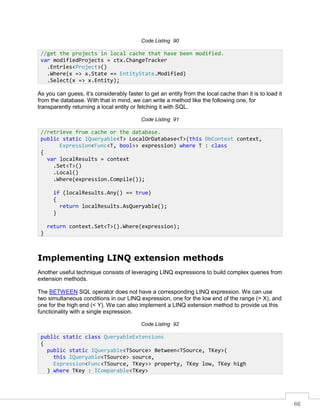
![67
For a good understanding of how this is implemented, it is crucial to understand LINQ
expressions. There are some good links on the Internet. This technology, although complex to
master, has great potential and has drawn a lot of attention.
This is an extension method on IQueryable<T>, and it can be used like this:
Code Listing 93
{
var sourceParameter = Expression.Parameter(typeof(TSource));
var body = property.Body;
var parameter = property.Parameters[0];
var compareMethod = typeof(TKey).GetMethod("CompareTo",
new Type[] { typeof(TKey) });
var zero = Expression.Constant(0, typeof(int));
var upper = Expression.LessThanOrEqual(Expression.Call(body, compareMethod,
Expression.Constant(high)), zero);
var lower = Expression.GreaterThanOrEqual(Expression.Call(body, compareMeth
od,
Expression.Constant(low)), zero);
var andExpression = Expression.AndAlso(upper, lower);
var whereCallExpression = Expression.Call
(
typeof(Queryable),
"Where",
new Type[] { source.ElementType },
source.Expression,
Expression.Lambda<Func<TSource, Boolean>>(andExpression,
new ParameterExpression[] { parameter })
);
return source.Provider.CreateQuery<TSource>(whereCallExpression);
}
}
//get projects starting between two dates.
var projectsBetweenTodayAndTheDayBefore = ctx
.Projects
.Between(x => x.Start, DateTime.Today.AddDays(-1), DateTime.Today)
.ToList();
//projects with 10 to 20 resources.
var projectsWithTwoOrThreeResources = ctx
.Projects
.Select(x => new { x.Name, ResourceCount = x.ProjectResources.Count() })
.Between(x => x.ResourceCount, 10, 20)
.ToList();](https://image.slidesharecdn.com/entityframeworkcoresuccinctly-190114065046/85/Entity-frame-work_core_succinctly-67-320.jpg)



![71
Inspecting the tracked entities
When we talked about the local cache, you may have asked yourself where this cache is—and
what can be done with it.
You access the local cache entry for an entity with the Entry method. This returns an instance
of EntityEntry, which contains lots of useful information, such as the current state of the entity
(as seen by the context), the initial and current values, and so on.
Code Listing 99
If you want to inspect all the entries currently being tracked, there is the ChangeTracker
property.
Code Listing 100
//load some entity.
var tool = ctx.Tools.FirstOrDefault();
//get the cache entry.
var entry = ctx.Entry(tool);
//get the entity state.
var state = entry.State; //EntityState.Unchanged
//get the original value of the Name property.
var originalName = entry.OriginalValues["Name"] as String; //Visual Studio
2017
//change something.
tool.Name += "_changed";
//get the current state
state = entry.State; //EntityState.Modified
//get the current value of the Name property.
var currentName = entry.CurrentValues["Name"] as String; //Visual Studio
2017_changed
//get all the added entities of type Project.
var addedProjects = ctx
.ChangeTracker
.Entries()
.Where(x => x.State == EntityState.Added)
.Select(x => x.Entity)
.OfType<Project>();](https://image.slidesharecdn.com/entityframeworkcoresuccinctly-190114065046/85/Entity-frame-work_core_succinctly-71-320.jpg)

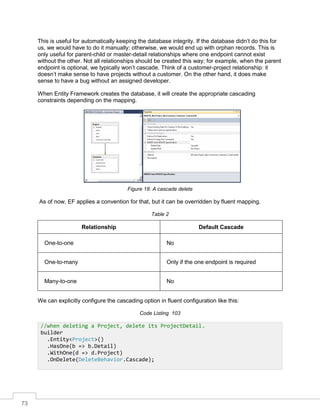


![76
Code Listing 108
The “first one wins” approach is just this: fail if a change has occurred.
Last one wins
For this one, we will detect that a change has been made, and we’ll overwrite it explicitly.
However, in Entity Framework Core, we cannot do this automatically in an easy way.
Applying optimistic concurrency
Entity Framework by default does not perform the optimistic concurrency check. You can enable
it by choosing the property or properties whose values will be compared with the current
database values. This is done by applying a ConcurrencyCheckAttribute when mapping by
attributes.
Code Listing 109
Or in mapping by code.
Code Listing 110
What happens is this: when EF generates the SQL for an UPDATE operation, it will not only
include a WHERE restriction for the primary key, but also for any properties marked for
concurrency check, comparing their columns with the original values.
try
{
ctx.SaveChanges();
}
catch (DbUpdateConcurrencyException)
{
//the record was changed in the database, notify the user and fail.
}
public class Project
{
[Concurrency][ConcurrencyCheck]
public DateTime Timestamp { get; set; }
}
protected override void OnModelCreating(ModelBuilder modelBuilder)
{
modelBuilder
.Entity<Project>()
.Property(x => x.Name)
.IsConcurrencyToken();
}](https://image.slidesharecdn.com/entityframeworkcoresuccinctly-190114065046/85/Entity-frame-work_core_succinctly-76-320.jpg)
![77
Figure 19: An update with a concurrency control check
If the number of affected records is not 1, this will likely be because the values in the database
will not match the original values known by Entity Framework, because they have been modified
by a third party outside of Entity Framework.
SQL Server has a data type whose values cannot be explicitly set, but instead change
automatically whenever the record they belong to changes: ROWVERSION. Other databases
offer similar functionality.
Because Entity Framework has a nice integration with SQL Server, columns of type
ROWVERSION are supported for optimistic concurrency checks. For that, we need to map one
such column into our model as a timestamp. First, we’ll do so with attributes by applying a
TimestampAttribute to a property, which needs to be of type byte array, and doesn’t need a
public setter.
Code Listing 111
And, for completeness, with fluent configuration.
Code Listing 112
The behavior of TimestampAttribute is exactly identical to that of ConcurrencyCheckAttribute,
but there can be only one property marked as timestamp per entity, and
ConcurrencyCheckAttribute is not tied to a specific database.
[Timestamp]
public byte [] RowVersion { get; protected set; }
modelBuilder
.Entity<Project>()
.Property(x => x.RowVersion)
.IsRowVersion();](https://image.slidesharecdn.com/entityframeworkcoresuccinctly-190114065046/85/Entity-frame-work_core_succinctly-77-320.jpg)
![78
Detached entities
A common scenario in web applications is this: you load some entity from the database, store it
in the session, and in a subsequent request, get it from there and resume using it. This is all fine
except that if you are using Entity Framework Core, you won’t be using the same context
instance on the two requests. This new context knows nothing about this instance. In this case,
it is said that the entity is detached in relation to this context. The effect is that any changes to
this instance won’t be tracked, and any lazy loaded properties that weren’t loaded when it was
stored in the session won’t be loaded.
What we need to do is associate this instance with the new context.
Code Listing 113
After this, everything will work as expected.
If, however, we need to attach a graph of entities in which some may be new and others
modified, we can use the Graph API introduced in Entity Framework Core. For this scenario,
Entity Framework lets you traverse through all of an entity’s associated entities and set each’s
state individually. This is done using the TrackGraph method of the DbContext’s
ChangeTracker member:
Code Listing 114
//retrieve the instance from the ASP.NET context.
var project = Session["StoredProject"] as Project;
var ctx = new ProjectsContext();
//attach it to the current context with a state of unchanged.
ctx.Entry(project).State = EntityState.Unchanged;
ctx.ChangeTracker.TrackGraph(rootEntity, node =>
{
if (node.Entry.Entity is Project)
{
if ((node.Entry.Entity as Project).ProjectId != 0)
{
node.Entry.State = EntityState.Unchanged;
}
else
{
//other conditions
}
}
);](https://image.slidesharecdn.com/entityframeworkcoresuccinctly-190114065046/85/Entity-frame-work_core_succinctly-78-320.jpg)



![82
Code Listing 117
It can be applied to any property whose type can be converted to a long integer—it probably
doesn’t make sense in the case of a budget, but let’s pretend it does.
Code Listing 118
We can also supply a custom validation method by applying a CustomValidationAttribute. Let’s
see how the same validation (“is even”) can be implemented using this technique. First, use the
following attribute declaration.
Code Listing 119
Next, use the following actual validation rule implementation.
Code Listing 120
[AttributeUsage(AttributeTargets.Property, AllowMultiple = false,
Inherited = true)]
public sealed class IsEvenAttribute : ValidationAttribute
{
protected override ValidationResult IsValid(object value,
ValidationContext validationContext)
{
//check if the value is null or empty.
if ((value != null) && (!string.IsNullOrWhiteSpace(value.ToString())))
{
//check if the value can be converted to a long one.
var number = Convert.ToDouble(value);
//fail if the number is even.
if ((number % 2) == 0)
{
return new ValidationResult(ErrorMessage, new []
{ validationContext.MemberName });
}
}
return ValidationResult.Success;
}
}
[IsEven(ErrorMessage = "Number must be even")]
public int Number { get; set; }
[CustomValidation(typeof(CustomValidationRules), "IsEven",
ErrorMessage = "Number must be even")]
public int Number { get; set; }
public static ValidationResult IsEven(Object value,
ValidationContext context)
{
//check if the value is not null or empty.](https://image.slidesharecdn.com/entityframeworkcoresuccinctly-190114065046/85/Entity-frame-work_core_succinctly-82-320.jpg)
![83
I chose to implement the validation function as static, but it is not required. In that case, the
class where the function is declared must be safe to instantiate (not abstract with a public
parameterless constructor).
Implementing self-validation
Another option for performing custom validations lies in the IValidatableObject interface. By
implementing this interface, an entity can be self-validatable; that is, all validation logic is
contained within itself. Let’s see how.
Code Listing 121
if ((value != null) && (!string.IsNullOrWhiteSpace(value.ToString())))
{
//check if the value can be converted to a long one.
var number = Convert.ToDouble(value);
//fail if the number is even.
if ((number % 2) == 0)
{
return new ValidationResult(ErrorMessage, new []
{ validationContext.MemberName });
}
return ValidationResult.Success;
}
}
public class Project : IValidatableObject
{
//other members go here.
public IEnumerable<ValidationResult> Validate(ValidationContext context)
{
if (ProjectManager == null)
{
yield return new ValidationResult("No project manager specified");
}
if (Developers.Any() == false)
{
yield return new ValidationResult("No developers specified");
}
if ((End != null) && (End.Value < Start))
{
yield return new ValidationResult("End of project is before start");
}
}
}](https://image.slidesharecdn.com/entityframeworkcoresuccinctly-190114065046/85/Entity-frame-work_core_succinctly-83-320.jpg)


![86
1. We first need to configure it in the provider-specific configuration code:
Code Listing 126
2. Then we need to register all the operations that we want to retry:
Code Listing 127
This tells EF to retry this operation up to three times with an interval of three seconds between
each. The last parameter to EnableRetryOnFailure is an optional list of provider-specific error
codes that are to be treated as transient errors. Instead of executing an operation immediately,
we go through the strategy object.
protected override void OnConfiguring(DbContextOptionsBuilder
optionsBuilder)
{
optionsBuilder
.UseSqlServer(
connectionString: _nameOrConnectionString,
sqlServerOptionsAction: opts =>
{
opts.EnableRetryOnFailure(3, TimeSpan.FromSeconds(3), new int[]
{});
});
);
base.OnConfiguring(optionsBuilder);
}
var strategy = ctx.Database.CreateExecutionStrategy();
strategy.Execute(() =>
{
using (var tx = ctx.Database.BeginTransaction())
{
tx.Projects.Add(new Project { Name = "Big Project",
Customer = new Customer { CustomerId = 1 }, Start = DateTime.UtcNow });
tx.Commit();
}
});](https://image.slidesharecdn.com/entityframeworkcoresuccinctly-190114065046/85/Entity-frame-work_core_succinctly-86-320.jpg)

![88
ID Meaning Sender State
2 Create
database
SqlServerConnection Database and server
names as strings
3 Open
connection
SqlServerConnection Database and server
names as strings
4 Close
connection
SqlServerConnection Database and server
names as strings
5 Begin
transaction
SqlServerConnection IsolationLevel
6 Commit
transaction
SqlServerConnection IsolationLevel
7 Rollback
transaction
SqlServerConnection IsolationLevel
> 7 Warnings
In the case of relational data sources, these values are specified in the RelationalEventId
enumeration. There is also CoreEventId for EF Core generic events (context initialized, etc.)
and SqlServerRelationalId (for SQL Server-specific events, of course). Other databases will
feature similar constants.
When we add logging to an Entity Framework context through the OnConfiguring method, we
start to get things in the logging target of our choice—in this example, it is the console. For
example, we issue a query such as this:
Code Listing 128
We're likely to get output like the following in the console:
info:
Microsoft.EntityFrameworkCore.Storage.Internal.RelationalCommandBuilderFactory[1]
var projects = ctx
.Projects
.Where(x => x.Start == DateTime.Today)
.Select(x => new { x.ProjectId, x.Start })
.ToList();](https://image.slidesharecdn.com/entityframeworkcoresuccinctly-190114065046/85/Entity-frame-work_core_succinctly-88-320.jpg)
![89
Executed DbCommand (2ms) [Parameters=[], CommandType='Text', CommandTimeout='30']
SELECT [x].[ProjectId], [x].[Start]
FROM [Project] AS [x]
WHERE [x].[Start] = @__Today_0
Notice that the SQL does not include the actual filtering value (DateTime.Today); instead, it
references the parameter name that was used. Besides the actual SQL, we can see that the
execution took two milliseconds.
How do we interpret this? Well, first, we can see the log level, info in this case. Then we have
the provider class that logged this (the category name), RelationalCommandBuilderFactory,
and then the event inside [], which in this example is 1. Finally, we have the actual message,
which is specific to the log event parameters (Executed DbCommand).
Microsoft makes some logging providers for .NET Core available:
Table 7
Provider Purpose
Microsoft.Extensions.Logging.Console
Logs all messages with log level equal to or
greater than information to the console of the
current application.
Microsoft.Extensions.Logging.Debug
Logs to the debug window of the current
attached debugger (like Visual Studio while
debugging) with log level equal to or greater
than information.
Microsoft.Extensions.Logging.EventLog
Writes to the Windows Event Log.
Microsoft.Extensions.Logging.EventSource
Logs to registered EventListeners.
Microsoft.Extensions.Logging.TraceSource
Writes to all registered trace listeners.
You can also write your own logging provider. You need to create a logging provider factory,
register it with an Entity Framework Core context, and it will be used automatically. Here is an
example for writing a (simple) log provider that calls a supplied delegate:
Code Listing 129
public static class LoggerFactoryExtensions
{
public static ILoggerFactory AddAction(this ILoggerFactory loggerFactory,
Action<LogLevel, EventId, Exception, string> action, Func<string, LogLevel,
bool> filter)](https://image.slidesharecdn.com/entityframeworkcoresuccinctly-190114065046/85/Entity-frame-work_core_succinctly-89-320.jpg)
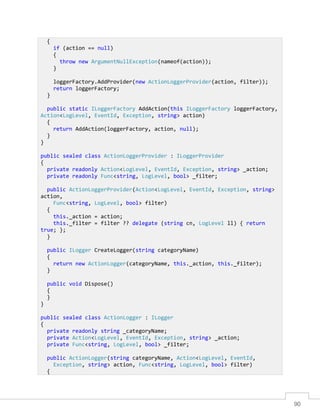



![94
Diagnostics
EF Core also leverages the diagnostics framework. In order to understand it, you must know
that all .NET Core components produce diagnostic information (events), which can be
consumed by listeners registered to the default DiagnosticListener (instantiated
automatically and registered to the dependency injection framework). For example, EF Core
produces events for the
"Microsoft.EntityFrameworkCore.Database.Command.CommandExecuted" and
"Microsoft.EntityFrameworkCore.Database.Command.CommandExecuting" occurrences.
So, we can hook a listener to the DiagnosticListener, a reference to which we can obtain
from the DI framework:
Code Listing 134
And a sample listener could look like this:
Code Listing 135
These two methods can be named whatever you want, but they must be decorated with
[DiagnosticName] attributes with these names, and take the same-name parameters. When
EF Core executes commands (SQL), they will be called, and the developer is even given a
chance to modify the generated SQL or the parameters to the DbCommand.
There are many events that EF Core produces, and they match the names of
RelationalEventId and CoreEventId (and SqlServerEventId, for SQL Server):
DiagnosticListener listener = …;
listener.SubscribeWithAdapter(new CommandListener());
public class CommandListener
{
[DiagnosticName(
"Microsoft.EntityFrameworkCore.Database.Command.CommandExecuting")]
public void OnCommandExecuting(DbCommand command,
DbCommandMethod executeMethod,
Guid commandId, Guid connectionId, bool async,
DateTimeOffset startTime)
{
}
[DiagnosticName(
"Microsoft.EntityFrameworkCore.Database.Command.CommandExecuted")]
public void OnCommandExecuted(object result, bool async)
{
}
}](https://image.slidesharecdn.com/entityframeworkcoresuccinctly-190114065046/85/Entity-frame-work_core_succinctly-94-320.jpg)

![96
These names should be meaningful enough for you to understand, but a problem with them is
that they all take different parameters (the ones that need to go in the listener method marked
with [DiagnosticName]). You will need to consult the documentation on each of these
properties to find out which they are.](https://image.slidesharecdn.com/entityframeworkcoresuccinctly-190114065046/85/Entity-frame-work_core_succinctly-96-320.jpg)








![105
For this to work, however, you need to add a specific constructor to your context and call the
base implementation:
Code Listing 147
Otherwise, the included service provider will not be able to build your context.
Migrations need to go on a .NET Core project
You cannot have migrations on a .NET Standard project. If, for example, your context belongs in
a .NET Standard project like “Domain Model” or similar, you will need to reference a .NET Core
project (like “Web” or “Console Application”) where migrations are to be created:
Code Listing 148
Contexts without parameterless constructors
cannot be used in migrations
If you have a context that does not feature a public parameterless constructor, you need to
implement a context factory so that it can be instantiated by the migrations tooling:
Code Listing 149
{
options.UseSqlServer("<connection string>");
});
public class ProjectsContext : DbContext
{
public ProjectsContext(DbContextOptions options) : base(options)
{
}
}
protected override void OnConfiguring(DbContextOptionsBuilder
optionsBuilder)
{
optionsBuilder .UseSqlServer(connectionString, b =>
b.MigrationsAssembly("Web"));
base.OnConfiguring(optionsBuilder);
}
public class ProjectsContextFactory :
IDesignTimeDbContextFactory<ProjectsContext>
{
public ProjectsContext CreateDbContext(string[] args)
{](https://image.slidesharecdn.com/entityframeworkcoresuccinctly-190114065046/85/Entity-frame-work_core_succinctly-105-320.jpg)
![106
var configurationBuilder = new ConfigurationBuilder()
.AddJsonFile("appSettings.json", false);
var configuration = configurationBuilder.Build();
return new ProjectsContext(
configuration["ConnectionStrings:Projects"]);
}
}](https://image.slidesharecdn.com/entityframeworkcoresuccinctly-190114065046/85/Entity-frame-work_core_succinctly-106-320.jpg)