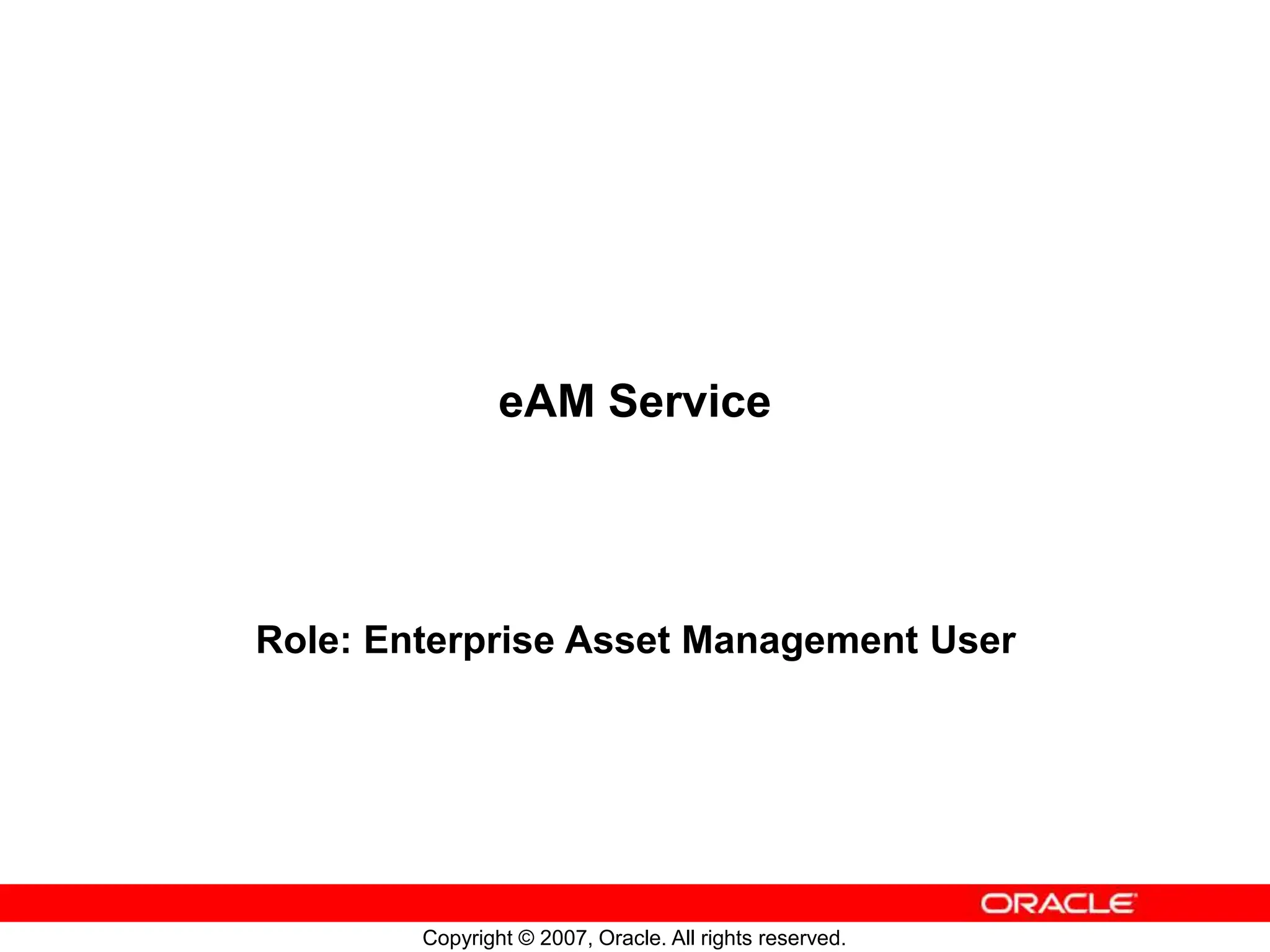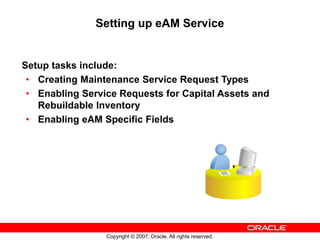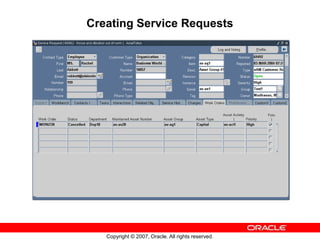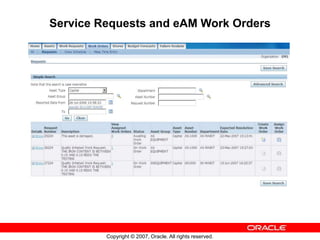The document discusses integrating Oracle's enterprise asset management (eAM) service with its service management system. It covers setting up the integration, creating service requests, and associating requests with eAM work orders. The objectives are to explain eAM integration, set up the service, create requests, and link requests to work orders. Setup involves configuring request types, enabling requests for assets, and including eAM fields.