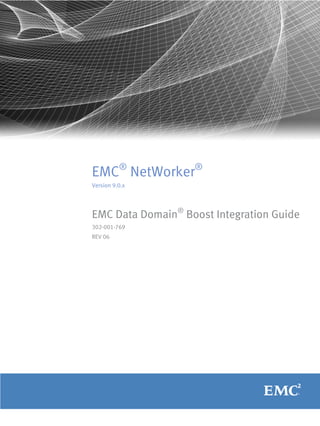
Emc data domain® boost integration guide
- 1. EMC® NetWorker® Version 9.0.x EMC Data Domain® Boost Integration Guide 302-001-769 REV 06
- 2. Copyright © 2001-2016 EMC Corporation. All rights reserved. Published in the USA. Published June 2016 EMC believes the information in this publication is accurate as of its publication date. The information is subject to change without notice. The information in this publication is provided as is. EMC Corporation makes no representations or warranties of any kind with respect to the information in this publication, and specifically disclaims implied warranties of merchantability or fitness for a particular purpose. Use, copying, and distribution of any EMC software described in this publication requires an applicable software license. EMC², EMC, and the EMC logo are registered trademarks or trademarks of EMC Corporation in the United States and other countries. All other trademarks used herein are the property of their respective owners. For the most up-to-date regulatory document for your product line, go to EMC Online Support (https://support.emc.com). EMC Corporation Hopkinton, Massachusetts 01748-9103 1-508-435-1000 In North America 1-866-464-7381 www.EMC.com 2 EMC NetWorker 9.0.x EMC Data Domain Boost Integration Guide
- 3. 7 9 11 DD Boost Features and Environment 15 DD Boost integration features........................................................................16 DD Boost and data deduplication.....................................................16 Client Direct data handling...............................................................16 DD Boost device storage.................................................................. 16 DD Boost Synthetic Full backups......................................................17 DD Boost in-flight encryption............................................................17 DD Boost clone operations...............................................................17 NMC management of DD Boost operations.......................................18 Feature not supported by the integration..........................................18 Data Domain network environment............................................................... 18 FC and IP network connectivity......................................................... 18 Data Domain storage system............................................................18 NetWorker client.............................................................................. 19 NetWorker server..............................................................................19 NMC server...................................................................................... 19 NetWorker storage node...................................................................19 NetWorker application modules....................................................... 19 Licensing in Data Domain systems................................................................ 19 Traditional licensing for Data Domain systems................................. 20 Planning and Practices 21 DD Boost storage characteristics...................................................................22 DD Boost storage structures and limits.............................................22 DD Boost volume sharing.................................................................23 DD Boost performance..................................................................... 23 Memory requirements for DD Boost..................................................23 Devices in mixed device environments.............................................23 DD Boost devices and media pools.................................................. 24 Reclaiming expired storage space.................................................... 24 Removing a DD Boost device............................................................24 DD Boost devices on Extended Retention systems............................24 Network requirements...................................................................................25 Ethernet IP support.......................................................................... 25 FC support........................................................................................26 Firewall requirements.......................................................................27 Deduplication efficiency................................................................................28 Retention periods.............................................................................28 Types of data backed up.................................................................. 28 Change rate..................................................................................... 28 Frequency of full backups................................................................ 29 Figures Tables Preface Chapter 1 Chapter 2 CONTENTS EMC NetWorker 9.0.x EMC Data Domain Boost Integration Guide 3
- 4. Host naming guidelines.................................................................................29 Example name formats.....................................................................30 IP addresses.................................................................................... 30 Example topologies.......................................................................................30 Client Direct deduplication environment.......................................... 30 Disaster recovery environment......................................................... 31 Cascaded replication environment................................................... 33 Shared datazones environment........................................................34 Dedicated storage node environment...............................................35 Data Protection Policies 37 Performing clone and replicate operations.................................................... 38 Overview of data protection policies..............................................................38 Default data protection policies.....................................................................39 Strategies for traditional backups..................................................................41 Road map for configuring a new data protection policy.....................41 Creating a policy.............................................................................. 42 Creating a workflow in a new policy..................................................43 Protection groups for traditional backups.........................................45 Supported actions in traditional backup workflows..........................47 Actions sequences in traditional backup workflows......................... 48 Visual representation of workflows...................................................64 Cloning with Data Domain (DD Boost)............................................................65 Clone formats.................................................................................. 65 CCR requirements............................................................................ 66 Cloning by pools.............................................................................. 67 DD Boost clone and replication support........................................................ 67 Clone formats.................................................................................. 67 Native Data Domain replication considerations................................68 Automated Multi-streaming (AMS).................................................................69 Configuring the CCR environment.................................................................. 69 Strategies for cloning.................................................................................... 71 Road map for configuring a new cloning data protection policy........ 71 Road map to add a clone workflow to an existing policy................... 83 Clone reports................................................................................................ 93 Cloning with nsrclone....................................................................................93 Software Configuration 95 DD Boost configuration road map..................................................................96 Configuring the Data Domain system for DD Boost.........................................96 Configuring NetWorker for DD Boost devices................................................. 99 DD Boost device performance considerations.................................. 99 Methods to configure DD Boost devices......................................... 100 Configuring DD Boost devices with the wizard............................................. 100 Configuring DD Boost devices manually...................................................... 103 Adding a host Data Domain system to NMC Enterprise view........... 104 Configuring a DD Boost device manually........................................ 104 Creating a volume label template for DD Boost devices.................. 108 Creating pools to target DD Boost devices......................................109 Labeling and mounting devices on the Data Domain device........... 111 Configuring clients to back up to DD Boost devices..................................... 111 Configuring a backup client with the wizard................................... 111 Configuring a backup client with NMC property windows................112 Deactivating and removing DD Boost devices..............................................115 Chapter 3 Chapter 4 CONTENTS 4 EMC NetWorker 9.0.x EMC Data Domain Boost Integration Guide
- 5. Converting a device to read-only.................................................... 115 Disabling a device..........................................................................115 Deleting an AFTD or DD Boost device..............................................115 Restoring Data 117 Restoring DD Boost deduplicated data........................................................ 118 Restore requirements for deduplicated data...................................118 Supported NetWorker restore procedures.......................................118 Restoring by Client Direct over IP from an FC-enabled device....................... 119 Disaster recovery.........................................................................................119 Causes of disaster..........................................................................119 Potential losses............................................................................. 120 Disaster recovery requirements......................................................120 Disaster recovery scenarios............................................................120 Monitoring, Reporting, and Troubleshooting 121 Monitoring Data Domain events, statistics, and logs................................... 122 Viewing the statistics, logs, and alerts........................................... 122 Viewing backup statistics in NMC...................................................123 Viewing backup alerts (SNMP traps) in NMC...................................123 Configuring SNMP for an NMC managed Data Domain system........ 124 Generating reports...................................................................................... 125 Configuring a report....................................................................... 125 Types of backup reports.................................................................127 Data Domain statistic reports.........................................................129 Advanced reporting........................................................................129 Replacing a failed or old storage node.........................................................129 Troubleshooting..........................................................................................131 Name resolution issues..................................................................131 Network connection issues............................................................ 131 Device access errors...................................................................... 132 Backup fails for older NetWorker application modules................... 132 Multiple recovery fails on AIX clients with less than 2 GB RAM........133 Backing up streams from NetWorker to Apollo DD is rejected......... 133 DD Boost Conversion and Upgrade 135 Upgrading from legacy DD Boost configurations.......................................... 136 Converting DD Boost devices from IP to FC connectivity...............................136 Redirecting backups from other devices to DD Boost...................................136 Migrating data into Data Domain systems................................................... 137 Migration versus native Data Domain replication............................138 Migration methods.........................................................................138 Migrating legacy save sets to DD Boost devices..............................139 Migration scenarios.....................................................................................140 Migration to DD Boost from conventional tape or AFTD...................140 Migration to DD Boost from deduplicated VTL or AFTD storage........142 145 151 Chapter 5 Chapter 6 Appendix A Glossary Index CONTENTS EMC NetWorker 9.0.x EMC Data Domain Boost Integration Guide 5
- 6. CONTENTS 6 EMC NetWorker 9.0.x EMC Data Domain Boost Integration Guide
- 7. Client Direct backup versus traditional storage node backup......................................... 31 CCR for disaster recovery............................................................................................... 32 CCR cascaded to multiple Data Domain systems............................................................34 Data Domain system shared across two NetWorker datazones.......................................35 Single datazone with dedicated storage nodes and one high-bandwidth link.................36 Data Protection Policy....................................................................................................39 Platinum policy configuration........................................................................................ 40 Gold policy configuration...............................................................................................40 Silver policy configuration............................................................................................. 40 Bronze policy configuration........................................................................................... 41 Data protection policy example......................................................................................42 All possible workflow actions for a traditional backup....................................................48 Workflow path from a traditional backup action.............................................................48 Visual representation of a workflow............................................................................... 65 Workflow path from a clone action.................................................................................77 Visual representation of a clone workflow......................................................................82 Example of a policy with separate workflows for backup and cloning.............................83 Example of the device name and the access information for a DD Boost device........... 106 NetWorker Administration window displaying DD Boost devices..................................122 Data Domain alerts to monitor..................................................................................... 125 Report configuration....................................................................................................127 Migration from conventional storage to DD Boost devices on a different storage node. 141 Migration from conventional storage to DD Boost devices on the same storage node...142 Migration from VTL to DD Boost devices on a different storage node............................ 143 Migration from VTL to DD Boost devices on the same storage node..............................143 1 2 3 4 5 6 7 8 9 10 11 12 13 14 15 16 17 18 19 20 21 22 23 24 25 FIGURES EMC NetWorker 9.0.x EMC Data Domain Boost Integration Guide 7
- 8. FIGURES 8 EMC NetWorker 9.0.x EMC Data Domain Boost Integration Guide
- 9. Revision history.............................................................................................................11 Style conventions.......................................................................................................... 14 Firewall ports for DD Boost.............................................................................................27 Schedule icons..............................................................................................................49 Schedule icons..............................................................................................................52 Schedule icons..............................................................................................................55 Schedule icons..............................................................................................................60 Save set criteria.............................................................................................................73 Schedule icons..............................................................................................................78 Save set criteria.............................................................................................................85 Schedule icons..............................................................................................................89 Data Domain report configuration parameters .............................................................126 Data Domain basic reports ..........................................................................................127 Data Domain statistics drill-down report...................................................................... 129 1 2 3 4 5 6 7 8 9 10 11 12 13 14 TABLES EMC NetWorker 9.0.x EMC Data Domain Boost Integration Guide 9
- 10. TABLES 10 EMC NetWorker 9.0.x EMC Data Domain Boost Integration Guide
- 11. Preface As part of an effort to improve its product lines, EMC periodically releases revisions of its software and hardware. Therefore, some functions that are described in this document might not be supported by all versions of the software or hardware currently in use. The product release notes provide the most up-to-date information on product features. Contact your EMC technical support professional if a product does not function correctly or does not function as described in this document. Note This document was accurate at publication time. Go to EMC Online Support (https:// support.emc.com) to ensure that you are using the latest version of this document. Purpose This document provides planning, practices, and configuration information for the use of the DD Boost devices within an EMC NetWorker backup and storage management environment. Audience This document is intended for system administrators. Readers of this document must be familiar with the following tasks: l Identifying the different hardware and software components that make up the NetWorker datazone. l Following procedures to configure storage management operations. l Following guidelines to locate problems and implement solutions. Revision history The following table presents the revision history of this document. Table 1 Revision history Revision Date Description 06 June 29, 2016 Updated this document for EMC NetWorker 9.0.1. with the following: l Improved performance of NetWorker Clone Controlled Replication (CCR) for Data Domain because of Automated Multi- Streaming. l DD Boost Fibre Channel supports Solaris 10 and 11 for the File System Client. 05 April 13, 2016 Updated the "Data Protection Polices" chapter with the following changes: l Modified the "Strategies for traditional backup" section to revise the order in which you create the data protection policy resources. EMC NetWorker 9.0.x EMC Data Domain Boost Integration Guide 11
- 12. Table 1 Revision history (continued) Revision Date Description l Added the section "Default data protection policies." 04 January 18, 2016 Added information in the "Configuring a backup client with NMC property windows" section to include details about the Backup disk devices attribute. 03 December 14, 2015 Minor updates to this document for EMC NetWorker 9.0. 02 November 12, 2015 Minor updates to this document for EMC NetWorker 9.0. 01 September 24, 2015 Minor updates to this document for EMC NetWorker 9.0. Related documentation The NetWorker documentation set includes the following publications, available on EMC Online Support: l EMC NetWorker Online Software Compatibility Guide Provides a list of client, server, and storage node operating systems supported by the EMC information protection software versions. You can access the Online Software Compatibility Guide on the EMC Online Support site at https://support.emc.com. From the Support by Product pages, search for NetWorker using "Find a Product", and then select the Install, License, and Configure link. l EMC NetWorker Administration Guide Describes how to configure and maintain the NetWorker software. l EMC NetWorker Network Data Management Protocol (NDMP) User Guide Describes how to use the NetWorker software to provide data protection for NDMP filers. l EMC NetWorker Cluster Integration Guide Contains information related to configuring NetWorker software on cluster servers and clients. l EMC NetWorker Installation Guide Provides information on how to install, uninstall, and update the NetWorker software for clients, storage nodes, and servers on all supported operating systems. l EMC NetWorker Updating from a Previous Release Guide Describes how to update the NetWorker software from a previously installed release. l EMC NetWorker Release Notes Contains information on new features and changes, fixed problems, known limitations, environment and system requirements for the latest NetWorker software release. l EMC NetWorker Command Reference Guide Provides reference information for NetWorker commands and options. l EMC NetWorker Data Domain Boost Integration Guide Provides planning and configuration information on the use of Data Domain devices for data deduplication backup and storage in a NetWorker environment. Preface 12 EMC NetWorker 9.0.x EMC Data Domain Boost Integration Guide
- 13. l EMC NetWorker Performance Optimization Planning Guide Contains basic performance tuning information for NetWorker. l EMC NetWorker Server Disaster Recovery and Availability Best Practices Guide Describes how to design and plan for a NetWorker disaster recovery. However, it does not provide detailed disaster recovery instructions. The Disaster Recovery section of the NetWorker Procedure Generator (NPG) provides step-by-step disaster recovery instructions. l EMC NetWorker Snapshot Management Integration Guide Describes the ability to catalog and manage snapshot copies of production data that are created by using mirror technologies on EMC storage arrays. l EMC NetWorker Snapshot Management for NAS Devices Integration Guide Describes how to catalog and manage snapshot copies of production data that are created by using replication technologies on NAS devices. l EMC NetWorker VMware Integration Guide Provides planning and configuration information on the use of VMware in a NetWorker environment. l EMC NetWorker Error Message Guide Provides information on common NetWorker error messages. l EMC NetWorker Licensing Guide Provides information about licensing NetWorker products and features. l EMC NetWorker REST API Getting Started Guide Describes how to configure and use the NetWorker REST API to create programmatic interfaces to the NetWorker server. l EMC NetWorker REST API Reference Guide Provides the NetWorker REST API specification used to create programmatic interfaces to the NetWorker server. l EMC NetWorker Management Console Online Help Describes the day-to-day administration tasks performed in the NetWorker Management Console and the NetWorker Administration window. To view the online help, click Help in the main menu. l EMC NetWorker User Online Help The NetWorker User program is the Windows client interface. Describes how to use the NetWorker User program which is the Windows client interface connect to a NetWorker server to back up, recover, archive, and retrieve files over a network. l EMC Data Domain Boost Compatibility Guide Provides compatibility information for EMC and third party applications, and Fibre Channel hardware solutions, that interoperate with EMC Data Domain Boost (DD Boost) technology. Special notice conventions that are used in this document EMC uses the following conventions for special notices: NOTICE Identifies content that warns of potential business or data loss. Note Contains information that is incidental, but not essential, to the topic. Typographical conventions EMC uses the following type style conventions in this document: Preface EMC NetWorker 9.0.x EMC Data Domain Boost Integration Guide 13
- 14. Table 2 Style conventions Bold Used for names of interface elements, such as names of buttons, fields, tab names, and menu paths (what the user specifically selects or clicks) Italic Used for full titles of publications that are referenced in text Monospace Used for: l System code l System output, such as an error message or script l Pathnames, file names, prompts, and syntax l Commands and options Monospace italic Used for variables Monospace bold Used for user input [ ] Square brackets enclose optional values | Vertical bar indicates alternate selections - the bar means “or” { } Braces enclose content that the user must specify, such as x or y or z ... Ellipses indicate non-essential information that is omitted from the example Where to get help EMC support, product, and licensing information can be obtained as follows: Product information For documentation, release notes, software updates, or information about EMC products, go to EMC Online Support at https://support.emc.com. Technical support Go to EMC Online Support and click Service Center. Several options for contacting EMC Technical Support appear on the site. Note that to open a service request, you must have a valid support agreement. Contact your EMC sales representative for details about obtaining a valid support agreement or with questions about your account. Online communities Go to EMC Community Network at https://community.emc.com for peer contacts, conversations, and content on product support and solutions. Interactively engage online with customers, partners, and certified professionals for all EMC products. Your comments Your suggestions help to improve the accuracy, organization, and overall quality of the user publications. Send your opinions of this document to DPAD.Doc.Feedback@emc.com. Preface 14 EMC NetWorker 9.0.x EMC Data Domain Boost Integration Guide
- 15. CHAPTER 1 DD Boost Features and Environment This chapter includes the following topics: l DD Boost integration features................................................................................16 l Data Domain network environment........................................................................18 l Licensing in Data Domain systems........................................................................ 19 DD Boost Features and Environment 15
- 16. DD Boost integration features The EMC® NetWorker® integration with EMC Data Domain® systems uses DD Boost deduplication devices, which offer the following integration features. DD Boost and data deduplication NetWorker client software uses DD Boost components to integrate with DD Boost logical storage devices on Data Domain systems, and perform data deduplication backups. Data deduplication is a type of data compression that removes duplicate information to dramatically reduce the amount of backup data sent to the storage devices. The reduction in data that is sent to the devices reduces the bandwidth that is required for the data transport. DD Boost can run up to 60 concurrent sessions or save streams on each DD Boost device for backup and recovery. This high concurrence reduces the number of required devices and reduces the impact on the performance and maintenance of the Data Domain system. The resulting performance gain provides an advantage over conventional advanced file type device (AFTD) or virtual tape library (VTL) interfaces that do not handle these high session rates. During recovery to a NetWorker client, the Data Domain system converts the stored data to its original non-deduplicated state. Client Direct data handling The Client Direct feature enables clients that have a direct network or a DD Boost over Fibre Channel (DFC) connection to the Data Domain system to send and receive data directly to Data Domain AFTD and DD Boost devices. Client Direct supports multiple concurrent backup and restore operations that bypass the NetWorker storage node, which eliminates a potential bottleneck. The storage node manages the devices that the clients use but does not handle the backup data. Client Direct was previously known as Direct File Access (DFA). When the connection is available, NetWorker enables Client Direct by default and also uses Client Direct to recover duplicated backups that NetWorker had performed with a storage node. DD Boost device storage A Data Domain system stores deduplicated NetWorker backup data on DD Boost storage devices on the Data Domain system. The NetWorker server, storage nodes, and Client Direct clients can all access the DD Boost devices. The DD Boost devices appear as folders that reside in storage unit (SU) partitions. Secure multi-tenancy NetWorker supports DD Boost devices in secure multi-tenancy (SMT) storage on DD OS 5.5 and later systems. SMT enables service providers to isolate tenant users on a Data Domain system. A global storage administrator assigns or creates a tenant unit (TU) for each tenant user. Tenant users, for example, backup administrators, must use a DD Boost username and password to create the secure storage units (SUs) that the DD Boost devices use to store data. DD Boost Features and Environment 16 EMC NetWorker 9.0.x EMC Data Domain Boost Integration Guide
- 17. Retention tier storage The Data Domain Extended Retention software option, available with DD OS 5.2 and later, extends the Data Domain storage structure with internal tiers, for long-term retention of deduplicated backup data. You can use Data Domain operations to migrate the data from the active tier to the retention tier. You can create DD Boost devices on a Data Domain Extended Retention system that runs DD OS 5.0 or later software. The archive tier does not require additional capacity licensing. This model of a Data Domain system can support mixed environments that may include DD Boost devices, VTL, and CIFS or NFS AFTD disk configurations. On an Extended Retention-enabled Data Domain system, the NetWorker software interacts with the active tier only and is not aware of any migration activity between the internal storage tiers. DD Boost Synthetic Full backups The NetWorker Synthetic Full backup feature is an efficient way to create full backups by combining existing full and incremental backups. This feature integrates the NetWorker Synthetic Full backup feature and the DD OS 5.3 and later virtual-synthetics feature. NetWorker creates the Synthetic full backups directly on the DD Boost devices. Both the NetWorker software and the Data Domain system are configured by default to enable DD Boost synthetic full backups. The EMC NetWorker Administration Guide provides more details about the Synthetic Full feature. DD Boost in-flight encryption NetWorker enables DD Boost clients to have in-flight data encryption with a Data Domain system that uses DDOS 5.5 or later over a WAN connection. To use this feature, configure the Data Domain system to use medium- or high-strength TLS encryption. The configuration is transparent to NetWorker. The Data Domain documentation provides more information about DD Boost in-flight encryption. DD Boost clone operations You can create a clone of backup data that is stored on DD Boost devices, and then copy the clone data to remote offsite storage for added protection and efficient disaster recovery. To use the NetWorker clone feature, you add a clone action to a workflow in a data protection policy. The clone action generates information that NetWorker stores in the client file index and media database to enable data recovery. The retention policy assigned to the clone action defines the length of time that NetWorker retains this data. All data movement for NetWorker clone operations must use Fibre Channel (DFC) or IP network connectivity. There are two types of clone operations: l NetWorker clone-controlled replication (CCR or enhanced cloning) operations, which replicates data from a DD Boost device to another DD Boost device at a different location. CCR preserves the deduplicated data format and minimizes bandwidth usage between the Data Domain systems. l Clone to native format operations, which clone data from DD Boost storage to conventional storage media, for example, disk or tape. This operation reverts the data DD Boost Features and Environment DD Boost Synthetic Full backups 17
- 18. to the native non-deduplicated format, to enable recovery from a conventional disk device or tape device. NMC management of DD Boost operations Use NMC to efficiently configure, monitor, and generate reports for DD Boost devices. The NMC server and the NetWorker server must have network access to each managed Data Domain system. The NMC Device Configuration Wizard simplifies the configuration of DD Boost storage devices, backup clients, storage pools, volume label operations, and save set clone operations. Feature not supported by the integration Native Data Domain directory replication (MTree replication) does not fully support DD Boost devices, which are rendered as read-only directories. Native Data Domain replication considerations on page 68 provides details. Data Domain network environment A NetWorker with Data Domain network environment can include the following components. FC and IP network connectivity DD Boost devices support data transport over Fibre Channel (FC) and Ethernet IP (IPv6 and IPv4) network connections for backup and recovery operations with Data Domain systems. DD Boost over FC (DFC) connectivity requires DD OS 5.3 or later. NetWorker supports DD Boost devices on IPv6 networks. DD OS 5.5.1 supports IPv6 network usage with DHCP, DNS, and DDNS internet services. The EMC Data Domain Operating System Administration Guide provides configuration details. When you use DFC for data transport, review the following information: l The NetWorker server also requires IP connections to communicate with all the hosts that are involved in DD Boost operations and for data transport during recovery and clone-controlled replication operations. l Client Direct backup with DFC is not supported for 32-bit Linux NetWorker clients that are installed on 64-bit Linux systems. The backup reverts to a storage node backup. l For DFC to work the encryption strength for the client "*" on the DD OS, set the option to None. By default the setting is set to High. Data Domain storage system A Data Domain system can store deduplicated backup or clone data on DD Boost devices, and supports mixed environments that may include DD Boost devices, VTLs, and CIFS or NFS AFTD disk configurations. The Data Domain system may require additional licenses for the DD Boost functionality. The EMC NetWorker Online Software Compatibility Guide provides compatibility information. DD Boost Features and Environment 18 EMC NetWorker 9.0.x EMC Data Domain Boost Integration Guide
- 19. NetWorker client A NetWorker client is a supported host whose data requires protection. The NetWorker client software includes an integrated DD Boost plugin. The NMC server, NetWorker server, and NetWorker storage nodes are also NetWorker clients. NetWorker clients that use Client Direct deduplication must have direct network access to the Data Domain system, which stores the data. NetWorker enables Client Direct by default in the properties of the Client resource. Client Direct with FC connectivity to DD Boost devices requires NetWorker client 8.1 or later. The EMC NetWorker Online Software Compatibility Guide provides information on supported releases. NetWorker server The NetWorker server provides services to back up and recover the data of any NetWorker host in a datazone. The NetWorker server also acts as a storage node and can control multiple remote storage nodes. NMC server The NetWorker Management Console (NMC) server or Console server is a Java-based web application and database server. The NMC server manages all NetWorker servers and clients. The NMC server also provides reporting and monitoring capabilities for all NetWorker servers and clients in the environment. NMC server relies on the EMC NetWorker Authentication Service for user account authentication. NetWorker storage node NetWorker storage nodes manage DD Boost and other storage devices. When a client does not use Client Direct, the NetWorker storage node deduplicates the backup data, then sends the deduplicated data to the DD Boost devices. Install the same version, including the service pack of the NetWorker storage node software on each host in the datazone that stores backup or clone data on DD Boost devices. NetWorker application modules NetWorker supports Client Direct deduplication backup and recovery on clients with supported NetWorker application modules, for example, NetWorker Module for Databases and Applications (NMDA), NetWorker Module for Microsoft Applications (NMM), and NetWorker Module for SAP (NMSAP). The clients must have direct network access or Fibre Channel access to the Data Domain system. The release notes for the application module provide details. Licensing in Data Domain systems There are three types of licensing models that enable the NetWorker server to interact with a Data Domain system: l The EMC Licensing Solution with capacity entitlement, introduced in NetWorker 9.0, which uses an EMC License Server and a license file. DD Boost Features and Environment NetWorker client 19
- 20. l Traditional Licensing, which uses individual enabler codes to license features. NetWorker requires only a single enabler to support multiple interfaces and multiple network identities for Data Domain systems. l Capacity Licensing from NetWorker 8.2.x and previous releases, which licenses the datazone by using capacity-based enabler codes. The EMC NetWorker Licensing Guide provides licensing details. Traditional licensing for Data Domain systems If using traditional licensing, a new installation of the NetWorker server software enables you to evaluate all the features for 30 days, including the Data Domain features, without the use of an enabler (license key). To extend this evaluation period by 15 additional days, type the word grace in the Auth code field of the NetWorker server evaluation license before the end of the 30-day period. After the evaluation period ends, you cannot perform a backup unless you install permanent license enabler codes. Data Domain licenses Enable either the Data Domain system or the Data Domain system with Extended Retention software by using the following licenses for DD Boost operations: l DDBOOST license l REPLICATION license, if you use CCR To generate a list of the enabled licenses on the Data Domain system, type the license show command. The output displays DDBOOST when a DD Boost license is installed, and REPLICATION when a replication license is installed. Configuring the Data Domain system for DD Boost on page 96 provides details. For license inquiries, go to the Data Domain portal for service and support at https:// support.emc.com. DD Boost Features and Environment 20 EMC NetWorker 9.0.x EMC Data Domain Boost Integration Guide
- 21. CHAPTER 2 Planning and Practices This chapter includes the following topics: l DD Boost storage characteristics...........................................................................22 l Network requirements...........................................................................................25 l Deduplication efficiency........................................................................................28 l Host naming guidelines.........................................................................................29 l Example topologies...............................................................................................30 Planning and Practices 21
- 22. DD Boost storage characteristics NetWorker integrates with Data Domain systems by storing backup data on DD Boost devices. The EMC NetWorker Online Software Compatibility Guide provides information about supported releases. DD Boost storage structures and limits DD Boost devices use a folder structure on the Data Domain system that has the following characteristics: l The Data Domain storage consists of separate logical partitions called storage units (SUs) or managed trees (MTrees). l By default, the NetWorker Device Configuration Wizard creates one SU for each NetWorker datazone. The wizard names the SU after the short hostname of the NetWorker server. l You can define up to 99 active SUs on a Data Domain system. For DD OS earlier than 5.3, running more than 14 active SUs can impair performance. l DD Boost devices appears as subfolders within the SU folder. l You can associate each DD Boost device with only one NetWorker storage volume. However, a single NetWorker volume can share multiple DD Boost devices, which in some environments can improve performance. l You must use DD Boost credentials to create the SUs and the DD Boost devices, and to enable secure multi-tenancy (SMT) access to the DD Boost devices. l Avoid changing the user of a device; the new user will not have permission to the files and directories created by the previous user and cannot re-label the volume; create a device for the new user. l For SMT, NetWorker supports up to 512 DD Boost devices on each SU. Otherwise, there is no limit on the number of DD Boost devices that you can create. For best performance, use fewer devices and more backup sessions on each device. l Data Domain MTree quotas manage the usable capacity of SUs. When an MTree reaches the defined quota, any running DD Boost backup operation terminates. SMT structure For SMT storage, a global storage administrator isolates DD Boost users, for example backup administrators, by assigning them to tenant units (TUs). A TU cannot span Data Domain systems. You can assign a DD Boost user to only one TU, but you can assign multiple DD Boost users to the same TU. Each DD Boost user can create SUs within the assigned TU only. Security is enforced at the TU level by the DD Boost user assignment on the Data Domain system, and at the SU level by the DD Boost credentials. For example: Tenant 1: bob, tu1, su1 Tenant 2: joe, tu2, su2 Tenant 3: sue, tu2, su3 Planning and Practices 22 EMC NetWorker 9.0.x EMC Data Domain Boost Integration Guide
- 23. DD Boost volume sharing Multiple DD Boost devices, specified by different names or aliases, can concurrently share a single NetWorker storage volume. Each DD Boost device operates with a single NetWorker storage volume and you must specify each device by the device access pathname. l Each DD Boost device operates with a single NetWorker storage volume and you must specify each device by its device access pathname. l You can create multiple devices with the same device access pathname, provided that you assign each device a different name, as an alias. You can use the different device aliases, for example, to manage different client hosts that share the same volume. Configuring a DD Boost device manually on page 104 provides details on device access information. DD Boost performance DD Boost devices use multiple concurrent nsrmmd (media mover) processes per device and each nsrmmd process uses multiple concurrent save sessions (streams or threads). This reduces the performance and maintenance impacts on the Data Domain system. Balance the session load among the available DD Boost devices so that new sessions attach to devices with the least load. To enable best performance, you can adjust the Target Sessions, Max Sessions, and Max nsrmmd Count attributes assigned to the Device resource on the NetWorker server. Configuring a DD Boost device manually on page 104 provides details on session settings. The Data Domain documentation provides additional details on save sessions and performance. Memory requirements for DD Boost The physical memory requirement for a NetWorker storage node and a Client Direct client depends on the peak usage of the DD Boost devices. Ensure the following memory requirements: l A storage node host that manages DD Boost devices with other typical devices and typical services must have a minimum of 8 GB of RAM. l A DD Boost client requires a minimum of 4 GB of RAM at the time of backup to ensure the best performance for Client Direct backups. Devices in mixed device environments A Data Domain system can support mixed NetWorker environments, which can include DD Boost devices, VTLs, and CIFS or NFS AFTD disk configurations. Each different storage environment must use a different interface connection. Use a NIC for IP data transport and an FC port for SAN data transport. You can use the NetWorker clone process over an IP connection to migrate legacy data that is stored in these traditional storage environments to DD Boost devices. Planning and Practices DD Boost volume sharing 23
- 24. DD Boost devices and media pools Use media pools to send client backups or clones of the backup data to specific storage devices. You must configure pools for DD Boost devices with the following important consideration. A pool that contains the DD Boost devices must not contain any other type of storage media and must not contain devices on more than one Data Domain system. This practice ensures an optimal backup window and deduplication ratio with the least amount of interference. When you store each backup on a single Data Domain system, you simplify recovery and Data Domain file replication. Periodically review and remove unused pools that are no longer relevant to the storage environment. Reclaiming expired storage space When a backup on a Data Domain system reaches the retention expiry date, all references to the data become invalid. However, unlike conventional storage systems, the Data Domain system does not immediately free up disk space on the device because other existing backups or other clients may continue to have deduplication references to the same data. For example, the deletion of 1 GB of data, even of unique data from a NetWorker perspective, does not mean that 1 GB of space is immediately available on the Data Domain system. The DD OS filesys show space or df command shows the data that is eligible for deletion under the Cleanable GiB column. The Data Domain system periodically reviews deduplication references and storage space and performs a cleanup. By default, these cleanups occur weekly. Note If a DD Boost device becomes full during a backup, the backup immediately fails. The device does not pause or wait for space to become available. The DD OS filesys clean command describes all the available options that you can use to reclaim and recycle expired NetWorker save sets and other redundant or expired data. Removing a DD Boost device You must use special procedures to remove DD Boost devices. Deleting an AFTD or DD Boost device on page 115 provides details. DD Boost devices on Extended Retention systems You can use SU folders or MTrees and DD Boost devices on Data Domain Extended Retention systems, similar to those on standard Data Domain systems, with the considerations described in this section. The Data Domain documentation provides details on Data Domain Extended Retention features. Planning and Practices 24 EMC NetWorker 9.0.x EMC Data Domain Boost Integration Guide
- 25. Active and extended retention tier structure On Data Domain Extended Retention systems, you can store data in two tiers of SUs, an active tier and an extended retention tier. l Data Domain places all incoming data first in the active file system tier, which is for short-term data storage and is similar to standard Data Domain systems. You can use the active tier for client backups, provided that you apply appropriate data movement and data retention policies. It is recommended that you create separate SUs for backup operations. l You can move data from the active tier to the archive tier, based on data movement policies that you apply at the SU level. DD OS 5.0 and 5.1 and later support up to 14 active and 99 defined SUs with the Extended Retention software feature. NetWorker does not limit the number of DD Boost devices that you can create on the system. Data movement between tiers Each SU has a single data movement policy that applies to all the devices that the SU manages within the corresponding NetWorker datazone. You can create a Data Domain SU data movement policy to specify when the data moves from devices in the active tier to devices in the archive tier. Typically, you would not move data to the archive tier for less than 30 days retention. The policy and movements are internal to the Data Domain Extended Retention system, and the NetWorker software has no awareness of the operations. You can assign alternative data movement policies to the client data by using additional SUs, created by NMC or nsradmin, for moving data from one tier to another. For example, you can store data to different archive DD Boost devices in separate SUs with different archive policies. Also, you can move data within the same Data Domain Extended Retention system by using CCR. To use CCR on the same Data Domain system that includes the Extended Retention software feature, you must replicate between two different SUs. You can apply different retention policies to manage the data efficiently. Network requirements DD Boost devices support data transport over both Ethernet IP networks and FC SAN environments for both data backup and data recovery operations. The NetWorker server requires Ethernet IP connections to control all hosts involved in the DD Boost operations. Ethernet IP support DD Boost devices do not distinguish between different TCP/IP network types (LAN, WAN, or MAN) and can successfully operate in a network where packet loss is strictly 0% and latency is less than 20ms. Variations of IP network connections can improve data throughput, depending on the Data Domain system model. EMC recommends a minimum of two separate IP network connections to the Data Domain system. One is used for administration and the other is used for data backup. Aggregated multiple connections can further improve data throughput for the Data Domain system. For example, you can use multiple 1 GbE connections for dedicated storage nodes and storage devices. Connections for 10 GbE are also available and you can use these instead of or with 1 GbE links. Planning and Practices Network requirements 25
- 26. You can configure two basic IP interfaces: l Dedicated 1 GbE data connection from the storage node directly to the Data Domain system. This connection provides a private, high-bandwidth data connection and avoids the latency and complexity of a shared IP connection. You also require a separate conventional IP connection for administration and NetWorker Console access. The EMC Data Domain Operating System Administration Guide provides details on network support. l Two or more NICs on the Data Domain system with 1 GbE or 10 GbE connections, which are aggregated together by using the Data Domain ifgroup command. This grouping provides increased data capacity and can improve resiliency. The Data Domain system provides automatic Advanced Load Balancing and Link Failover for NIC connections. Note Do not use aggregated connections for replication operations. The EMC Data DomainBoost for Open Storage Administration Guide describes the benefits, limitations, and examples of using ifgroups, which apply to NetWorker. FC support NetWorker supports data backup and recovery operations to DD Boost devices over Fibre Channel (DFC or FC) connections, which are configured as a SAN, as follows: l The NetWorker storage nodes and all Client Direct clients must have FC SAN network access to the Data Domain systems that have FC-enabled DD Boost devices. l The environment must have an Ethernet IP network. The NetWorker server uses IP connections to communicate with the clients, storage nodes, and the Data Domain system. DD Boost devices that are involved in CCR operations must have IP connectivity for the data transport. l FC-enabled NetWorker clients must run on a supported Windows, Linux, HP-UX, AIX, or Solaris operating system. HP-UX systems must use NetWorker 8.2 SP1 or NetWorker 9.0 clients and storage nodes. AIX systems must use NetWorker 9.0 clients and storage nodes. Supported Solaris versions on a client are Solaris 10 and 11 on SPARC with x86 architectures. Solaris uses SCSI generic device driver, sgen. The sgen driver is included in the Solaris installation. The EMC NetWorker Online Software Compatibility Guide and the EMC Data Domain Boost Compatibility Guide provide details. Note On AIX, DD Boost-over-FC requires a device driver. The AIX Installation Chapter in the EMC NetWorker Installation Guide provides more details. l The NetWorker clients and NetWorker storage nodes must run NetWorker 8.1 or later software. l The Data Domain system must run DD OS 5.3 or later. l All hosts that use FC must have an HBA card with at least 4 Gbps bandwidth capacity and must devote an initiator port on each card to FC for DD Boost devices. You should configure Access groups. The EMC DD OS Administration Guide provides details. l FC-enabled DD Boost devices support Client Direct backup and restore over FC, provided that you have enabled the clients with FC connections and settings. Planning and Practices 26 EMC NetWorker 9.0.x EMC Data Domain Boost Integration Guide
- 27. l Data Domain systems support the coexistence of FC-enabled DD Boost devices together with VTL devices on the same Data Domain system. However, the FC-enabled DD Boost devices must not share an initiator with VTL devices on the same Data Domain system. l You can convert an existing DD Boost device from IP to FC connectivity and settings without losing the stored data. You can restore the data to FC-enabled Client Direct clients through their FC connection, and to IP-only clients through the storage node. Converting DD Boost devices from IP to FC connectivity on page 136 provides details. l The NetWorker server can migrate legacy backup data stored on a VTL or tape device to an FC-enabled DD Boost device. You can create a clone pool for this migration. Considerations for migrating legacy save sets on page 137 provides details. l CCR is supported between FC-enabled DD Boost devices provided that there is IP connectivity between the Data Domain systems. CCR is not supported over a Fibre Channel network. The EMC NetWorker Online Software Compatibility Guide provides the latest details of supported versions. Firewall requirements Regardless of the network connections that are used, communication through a firewall requires the use of specific ports and specific protocols to perform backup, monitoring, and replication operations across sites. The following table lists the required firewall ports, which you must open between the Data Domain system, the NetWorker server, and the NMC server. Table 3 Firewall ports for DD Boost Port Use TCP 111 NFS portmapper UDP 111 NFS portmapper TCP 161 For the NMC server to query for alerts and statistics TCP 162 SNMPTRAP for the NMC server to monitor status and events TCP 2049 NFS TCP 2051 Replication, if you use CCR to replicate between Data Domain systems TCP xxxx 1. Select a random port for NFS mountd. The default port is 2052. 2. On the Data Domain system, type the following command from SE mode: # nfs set mountd-port xxxx 3. Restart the Data Domain system. The Data Domain system provides functionality to review the network configuration and network capabilities and provides SSH Telnet to help diagnose issues. Planning and Practices Firewall requirements 27
- 28. Deduplication efficiency The deduplication ratio measures the efficiency of reduction in storage space that results from the data deduplication and compression technology. Ratios of 20:1 are broadly achievable and reductions of even 5:1 are extremely valuable. Several factors can contribute to the deduplication ratio: l Retention periods l Types of data backed up l Change rates l Frequency of full backups l Use of encryption and compression For the best use of storage space, consider the factors in the following sections, along with the periodic clearing of expired storage space, and the removal of unused pools. Retention periods The deduplication ratio increases with longer data retention periods. The longer you retain the stored save sets, the greater the chance that identical data will exist on the storage that NetWorker uses to deduplicate each subsequent backup, and the greater is the efficiency of the storage usage. When you define longer retention periods, the data remains on the Data Domain device for a longer period of time. This enables NetWorker to use the retained data to deduplicate subsequent backups, and results in a more efficient use of storage. Types of data backed up Some types of data, for example, text documents, slide presentations, spreadsheets, email, source code, and most database types, contain redundant data and are good deduplication candidates. Some other types of data, for example, audio, video, and scanned images already consist of compressed data. Typically, the first full deduplication backup of these data types yields low reductions, but subsequent backups generally produce high deduplication ratios if the data has a low change rate. Change rate Data with a low change rate changes little between backups, produces high deduplication ratios, and is a good candidate for deduplication. Deduplication removes data that is already in storage and only stores new data. When a new save set is deduplicated, the number of unique blocks within the save set can vary widely depending on the data type, and often there is little that can be deduplicated. Yet because the Data Domain system compresses the data blocks, there is typically a 2:1 to 3:1 (50%–75%) data reduction. The storage savings increase with each subsequent backup of the save set because a deduplication backup writes to disk only the data blocks that are unique to the backup. In conventional business operations, the data change rate is typically low and unique data may represent only 1%–2% of the data present in each additional backup set. The remainder of the backup is deduplicated against the data already stored on the system. Planning and Practices 28 EMC NetWorker 9.0.x EMC Data Domain Boost Integration Guide
- 29. Frequency of full backups Frequent full backups result in high deduplication ratios, but also increase the data processing operations on the NetWorker storage node or Client Direct client. For example, compare daily full deduplication backups with weekly full and added daily incremental deduplication backups. Both of these schedules require essentially the same amount of storage space and the same network bandwidth between the storage node and the Data Domain system. The backups send only unique data to storage, even for full backups. A daily full backup schedule, however, sends a greater amount of data from the client to the storage node for processing than the weekly full with daily incremental schedule. Host naming guidelines The network environment has an impact on hostname resolution methods and you must follow the manufacturer recommendations. Use the local hosts file to help diagnose and resolve naming issues. You can use the net hosts add command on the Data Domain system to add hosts to the /etc/hosts file. Use the following guidelines to create consistent, easy-to-identify hostnames that improve the configuration, report generation, and troubleshooting experience in the DD Boost environment: l Create names that are unique across all NetWorker datazones. Use names that identify the network role, for example, administration, backup, cloning, or production. A name can also include a location or a server name. l Use a single hostname that is associated with each NIC, IP, or FC interface within the same NetWorker datazone. l Names can include abbreviations for the source or the target to quickly identify whether the network connections are correct. For example, add an abbreviation of the storage node hostname in the Data Domain name and an abbreviation of the Data Domain hostname in the storage node name. Include the names in the Data Domain /etc/hosts file. l Specify all aliases, such as long and short names and IP addresses, for the NetWorker server and the storage nodes in their respective Client resources. Specify the aliases in the Aliases attribute on the Globals (1 of 2) tab of a Client resource. l Test to ensure that you can consistently resolve all hostnames in the network from multiple locations in both directions. For example, ensure that you can resolve the short name to IP address, long name to IP address, IP address to short name, and IP address to long name. l In general, use short, easy-to-identify, descriptive names instead of IP addresses or fully qualified name strings for devices and storage nodes. Long names may not fit into some views. The following examples include a long name and a short name: NWDD365-1.burloak.lab.mycorp.com:/NWDZ_Dr1 NWDD365-1:/NWDZ_Dr1 l Except for hostnames, use standard alphanumeric characters, including dot (.), hyphen (-), and underscore (_), with no spaces and no special characters. Hostnames may not use underscores (_). l Use consistent formats, in terms of text field length and text case, and include leading zeros in numbers, with a maximum of 50 characters. Planning and Practices Frequency of full backups 29
- 30. l Avoid the use of dates in names where the dates could change or become meaningless in the future. Example name formats The following examples provide some name formats. DD Boost devices Format: Data_Domain_system_name-device_name For example: dd-tenendo-device01 Folders on Data Domain system Create DD Boost device names that refer to the NetWorker storage node and indicate whether you use them for either backup or clone operations. Format: storage_node_name-operation-device_name For example: dzburl-back-dd01 Volume labels for Data Domain Format: media_type-label_number For example: ddmedia-001 IP addresses Avoid IP addresses because numbers are more difficult to identify and troubleshoot than descriptive names. However, there are exceptions: l The Data Domain system requires the use of IP addresses to interface with an ifgroup for Advanced Load Balancing and Link Failover features. l For CCRs, the hosts file on the source Data Domain system must list the IP address of the target Data Domain system. Otherwise, the CCR will use the same network access that the backup and restore operations use. The Data Domain documentation provides details. Example topologies This section provides some examples of how you can deploy the Data Domain integration in NetWorker backup environments. EMC recommends that you use two interfaces in Ethernet IP networks, 1 GbE for administration and 10 GbE for data. For FC environments, use IP interfaces for administration and clone operations, and a SAN interface for backup operations. Use the following examples to plan your environment. Client Direct deduplication environment Client Direct functionality is enabled by default in the Client resource and NetWorker tries to use Client Direct for data backup or recovery operations. If the client does not have a direct network connection to the Data Domain system, then these operations automatically use the traditional storage node workflow. Client Direct data handling on page 16 describes the Client Direct feature, which leverages client DSP software to send deduplicated data directly from a client to a Data Domain system and bypass the storage node. The following figure shows an example Client Direct environment. Planning and Practices 30 EMC NetWorker 9.0.x EMC Data Domain Boost Integration Guide
- 31. Figure 1 Client Direct backup versus traditional storage node backup Client Direct deduplication provides the following advantages: l Deduplication on the client host dramatically reduces the bandwidth that is required for the backup data transfer. l You can share a single storage volume among multiple DD Boost devices and among multiple backup hosts and storage nodes. You can improve performance and maintainability by configuring multiple hosts and multiple sessions for each device, instead of creating multiple devices. l Client Direct deduplication offers an alternative to an environment that uses dedicated NetWorker storage nodes, as described in Dedicated storage node environment on page 35. The dedicated storage node environment requires additional licensing and configuration, and the backup clients or the applications on the clients may not support a dedicated storage node. Disaster recovery environment To perform a disaster recovery you can use CCR to copy individual save sets or complete volumes from one Data Domain system to another at a geographically distant location. Each cloned replication, or optimized clone, is a complete and independent copy of the source deduplicated data. NetWorker policies manage both the source or primary data and the clone or secondary data. For additional protection, NetWorker can clone some or all the stored data from the secondary system to tape storage. You must configure, enable, and manage both the primary and secondary Data Domain systems within a single NetWorker datazone. Configure target devices on the secondary Data Domain system. You can use either a single storage node or separate storage nodes for the local and remote Data Domain system within the datazone. Note NetWorker does not support CCR across datazones or to Data Domain devices that are not managed by NetWorker. Planning and Practices Disaster recovery environment 31
- 32. The following figure illustrates an example of a disaster recovery environment. The NetWorker server requires two Data Domain Storage System Enablers, one for the primary Data Domain system and one for the remote secondary Data Domain system. DD in the figure signifies Data Domain. The following actions occur in this example: Figure 2 CCR for disaster recovery 1. The NetWorker server starts the backup of the client groups within the datazone. 2. Two storage nodes in the datazone write the backup data to media pools, which target specific DD Boost devices on the primary system. The pool that is associated with the data protection policy defines which storage devices receive the data. 3. The storage nodes communicate with the primary Data Domain system over a dedicated 10 GbE network connection, and store deduplicated backup data on the devices. Note An ifgroup configuration of 1 GbE or 10 GbE NICs on the Data Domain system enables multiple storage nodes to use the same network identity. This bandwidth aggregation can improve performance for DD Boost devices. The Data Domain documentation provides details. 4. You can use CCR to store optimized clone copies of backups from the primary Data Domain system over a network to a geographically distant secondary Data Domain system for disaster recovery. 5. An additional option enables a further clone to conventional disk or conventional tape media. A NetWorker storage node, which is attached to the secondary Data Domain system, creates an additional NetWorker clone copy of the data for one of the backup groups, which NetWorker stores on conventional media. NetWorker reverts Planning and Practices 32 EMC NetWorker 9.0.x EMC Data Domain Boost Integration Guide
- 33. the data in this copy to the native non-deduplicated format, which is necessary for storage on conventional media. Cascaded replication environment A variation of the disaster recovery environment is the cascaded replication environment. Once a deduplicated backup completes successfully, you can use the backup to create multiple clone copies in other locations, either simultaneously from the original deduplicated backup or in sequence from a CCR copy. Each clone replication is a complete and independent copy of the source backup. NetWorker does not limit the number of cascaded clone copies that you can create, provided that the source save set for each clone successfully completes. As with the previous example, configure, enable, and manage each Data Domain system in a cascaded environment within a single NetWorker datazone. Configure target devices on the Data Domain systems that receive the clone copies. The figure in this section illustrates an example of a cascaded replication environment with three separate Data Domain systems at three different sites. l The first site is the primary backup location and is the production site. l The second site is a local site with good communication links to the production site, typically within the same geographic location as the first site. l The third site serves as the disaster recovery site, which is located at a geographically distant location. Communication to this more distant site is subject to greater restrictions on bandwidth and latency. This distant site could be in a different country or 250 kilometers (150 miles) or more distant from either of the other two sites. Note The NetWorker server requires three Data Domain Storage System Enablers, one for each Data Domain system. DR in the figure signifies disaster recovery. This example environment operates as follows. 1. The NetWorker server starts the backup of production site client groups within its datazone. 2. The production site storage node assigns the backup data to media pools, which uses specific DD Boost devices on the primary Data Domain system. 3. The storage node communicates with the primary Data Domain system over dedicated 10 GbE network connection, and stores deduplicated backup data on devices DD Device 01 and DD Device 02. 4. After the backup completes successfully, you can use CCR to store optimized clone copies of the backups, which reside on the primary Data Domain system, over the network to Data Domain systems at a local secondary site. You can create these clone copies by using one of the following methods: l Sequential method—NetWorker performs only one clone operation at a time, in sequence. This method allows the production system to continue to function without the need to create additional clones for a distant site. For example, NetWorker uses the original backup on the primary Data Domain system to create an optimized clone copy on a local secondary Data Domain system. Once this process completes, NetWorker uses this copy to create an additional optimized clone copy on the geographically distant Data Domain system. Data paths 1a and 1b in the following figure represent this method. Planning and Practices Cascaded replication environment 33
- 34. l Concurrent method—NetWorker may be able to perform the clone operations simultaneously. This method impacts the production system and requires more replication bandwidth. Note The concurrent method depends on many factors, and you would must validate and test the performance at the individual sites. For example, NetWorker uses the original backup on the primary Data Domain system as the source to create simultaneous clones on two target Data Domain systems. Data paths 2a and 2b in the following figure represent this method. Figure 3 CCR cascaded to multiple Data Domain systems Shared datazones environment You can store backups from two separate datazones on a single Data Domain system. In this configuration, consider dividing the stream counts and the memory resources to manage the two datazones as separate entities. Do not let one datazone impact the performance of the other datazone. The total number of streams and devices cannot exceed the total capacity of the Data Domain system. The figure in this section illustrates a dedicated 10 GbE network connection shared by three storage nodes in two NetWorker datazones. Two storage nodes belong to the DZ-A datazone, and one storage node belongs to the DZ-B datazone. 1. The two NetWorker servers begin the backups within their respective datazones. Planning and Practices 34 EMC NetWorker 9.0.x EMC Data Domain Boost Integration Guide
- 35. 2. The three storage nodes write the deduplicated backup data to DD Boost storage devices on the Data Domain system over the 10GbE connection. The pool that is associated with the data protection policy defines which storage devices receive the data. Note You cannot share a DD Boost device across datazones. 3. You can perform an additional backup to tape storage operation, either directly from a storage node or by a NetWorker clone operation from the Data Domain system. Figure 4 Data Domain system shared across two NetWorker datazones Dedicated storage node environment NetWorker supports deduplication backups for high-volume clients that are also a dedicated storage node. For example, you can configure a client host that runs NetWorker Module for Databases and Applications (NMDA) as a dedicated storage node. This environment can coexist with data protection policy configurations that use shared NetWorker storage nodes in the same datazone. However, because this is a private network, the connection and the devices that the storage node uses are not available to other NetWorker clients. Note The Client Direct (DFA) feature can provide similar benefits without the need for storage node licenses. Planning and Practices Dedicated storage node environment 35
- 36. The figure in this section illustrates a mixed environment of shared and dedicated storage nodes. 1. The NetWorker server starts a backup of file system and module data on a dedicated storage node. 2. The storage nodes write the deduplicated backup data to the DD Boost storage devices on the Data Domain system. The pool that is associated with the data protection policy defines which storage devices receive the data. Note An ifgroup configuration of 1 GbE or 10 GbE NICs on the Data Domain system enables multiple storage nodes to use the same identify on an IP network. This aggregation of bandwidth can improve performance for DD Boost devices. The Data Domain documentation provides details. 3. A high-volume storage node uses an additional dedicated 10 GbE direct connection. EMC NetWorker Online Software Compatibility Guide provides information on NetWorker application modules compatible with Data Domain systems. Figure 5 Single datazone with dedicated storage nodes and one high-bandwidth link Planning and Practices 36 EMC NetWorker 9.0.x EMC Data Domain Boost Integration Guide
- 37. CHAPTER 3 Data Protection Policies This chapter includes the following topics: l Performing clone and replicate operations............................................................ 38 l Overview of data protection policies......................................................................38 l Default data protection policies.............................................................................39 l Strategies for traditional backups..........................................................................41 l Cloning with Data Domain (DD Boost)....................................................................65 l DD Boost clone and replication support................................................................ 67 l Automated Multi-streaming (AMS).........................................................................69 l Configuring the CCR environment.......................................................................... 69 l Strategies for cloning............................................................................................ 71 l Clone reports.........................................................................................................93 l Cloning with nsrclone............................................................................................93 Data Protection Policies 37
- 38. Performing clone and replicate operations Data Protection policies provide you with the ability to backup data, which you can then clone and replicate. Overview of data protection policies Data protection policy is a concept that provides you with the ability to design a data protection solution for the environment at the data level instead of at the host level. With a data protection policy, each client in the environment is a backup object and not simply a host. Data protection policies enable you to back up and manage data in a variety of environments, as well as to perform system maintenance tasks on the NetWorker server. A data protection policy solution encompasses the configuration of the following key NetWorker resources: Policies Policies provide you with the ability to develop a service-catalogue approach to the configuration of a NetWorker datazone. Policies enable you to manage all data protection tasks and the data protection lifecycle from a central location. Policies provide an organizational container for the workflows, actions, and groups that support and define the backup, management, and system maintenance actions that you want to perform. Workflows Workflows define the start time for a series of actions, the frequency in which the actions run, the order of actions in a sequence, and the protection group to which the workflow applies. A workflow can be as simple as a single action that applies to a finite list of Client resources, or a complex chain of actions that apply to a dynamically changing list of resources. In a workflow, some actions can be set to occur sequentially, and others can occur concurrently. You can create multiple workflows in a single policy. However, each workflow can belong to only one policy. When you add multiple workflows to the same policy, you can logically group data protection activities with similar service level provisions together, to provide easier configuration, access, and task execution. Protection groups Protection groups define a set of static or dynamic Client resources or save sets to which a workflow applies. There are also dedicated protection groups for backups in a VMware environment or for snapshot backups on a NAS device. Review the following information about protection groups: l Create one protection group for each workflow. Each group can be assigned to only one workflow. l You can add the same Client resources and save sets to more than one group at a time. l You can create the group before you create the workflow, or you can create the group after you create the workflow and then assign the group to the workflow later. Actions Actions are the key resources in a workflow for a data protection policy and define a specific task, for example, a backup, clone, or snapshot. NetWorker uses a work list to Data Protection Policies 38 EMC NetWorker 9.0.x EMC Data Domain Boost Integration Guide
- 39. the define task. A work list is composed of one or several work items. Work items include client resources, virtual machines, save sets, or tags. You can chain multiple actions together to occur sequentially or concurrently in a workflow. All chained actions use the same work list. When you configure an action, you define the days on which to perform the action, as well as other settings specific to the action. For example, you can specify a destination pool, a retention period, and a target storage node for the backup action, which can differ from the subsequent action that clones the data. You can create multiple actions for a single workflow. However, each action applies to a single workflow and policy. The following figure provides a high level overview of the components that make up a data protection policy in a datazone. Figure 6 Data Protection Policy Default data protection policies NetWorker provides you with preconfigured data protection polices resources that you can use immediately to protect your environment, modify to suit your environment, or use an example to create new resource configurations. To use these policy resources, you must add clients to the appropriate group resource. Each protection policy provides an example of the EMC best practices that you should follow when you design your data protection solution: l Separate file system backups from application database backups, to provide ease of access at recovery time. l Stagger the start times for file system backup from the application database backups, to prevent disk contention on the target hosts. The default data protection policy resources mimic the requirements of a service provider, with different policies to that are designed to provide protection based on service level agreements. Platinum policy The Platinum policy provides you with an example of a data protection policy for an environment that contains EMC storage arrays or appliances and requires backup data redundancy. The policy contains one workflow with two actions, a snapshot backup action, followed by a clone action. Data Protection Policies Default data protection policies 39
- 40. Figure 7 Platinum policy configuration Gold policy The Gold policy provides an example of a data protection policy for an environment that contains virtual machines and requires backup data redundancy. The policy contains two workflows, one to protect Hyper-V hosts and one to protect VMware hosts. Each workflow contains a backup action followed by a clone action. Figure 8 Gold policy configuration Silver policy The Silver policy provides an example of a data protection policy for an environment that contains non-virtualized machines and requires backup data redundancy. The policy contains two workflows, one to protect hosts file systems and one to protect database applications. Each workflow contains a backup action followed by a clone action. Figure 9 Silver policy configuration Bronze policy The Bronze policy provides an example of a data protection policy for an environment that contains non-virtualized machines. The policy contains two workflows, one to protect hosts file systems and one to protect database applications. Each workflow contains a backup action. Data Protection Policies 40 EMC NetWorker 9.0.x EMC Data Domain Boost Integration Guide
- 41. Figure 10 Bronze policy configuration Strategies for traditional backups The primary considerations for a traditional backup strategy are the groups of Client resources, the workflows that define the series of actions that are associated with the backup, and the schedule for the backup. Road map for configuring a new data protection policy Procedure 1. Create a policy. When you create a policy, you specify the name and notification settings for the policy. 2. Within the policy, create a workflow for each data type. For example, create one workflow to protect file system data and one workflow to protect application data. When you create a workflow, you specify the name of the workflow, the time to start the workflow, notification settings for the workflow, and the protection group to which the workflow applies. 3. Create a protection group. The type of group that you create depends on the types of clients and data that you want to protect. The actions that appear for a group depend on the group type. 4. Create one or more actions for the workflow. 5. To define the backup data that you want to protect, configure Client resources, and then assign the client resources to a protection group. Data Protection Policies Strategies for traditional backups 41
- 42. The following figure illustrates a policy with two different workflows. Workflow 1 performs a probe and then a backup of the Client resources in Client group 1, and then clones the save sets from the backups. Workflow 2 performs a backup of the Client resources in Dynamic client group 1, and then clones the save sets from the backups. Figure 11 Data protection policy example Creating a policy Procedure 1. On the Administration window, click Protection. 2. In the expanded left pane, right-click Policies, and then select New. The Create Policy dialog box appears. 3. On the General tab, in the Name field type a name for the policy. The maximum number of characters for the policy name is 128. Note After you create a policy, the Name attribute is read-only. 4. In the Comment box, type a description for the policy. 5. From the Send Notifications list, select whether to send notifications for the policy: l To avoid sending notifications, select Never. l To send notifications with information about each successful and failed workflow and action after all the actions in the policy complete, select On Completion. l To send a notification with information about each failed workflow and action after all the actions in the policy complete, select On Failure. Data Protection Policies 42 EMC NetWorker 9.0.x EMC Data Domain Boost Integration Guide
- 43. 6. In the Send notification attribute when you select the On Completion or On failure option, the Command box appears. Use this box to configure how NetWorker sends the notifications. You can use the nsrlog action to write the notifications to a log file or configure an email notification. The default notification action is to log the information to the policy_notifications.log file. The policy_notifications.log file is located in the /nsr/logs directory on Linux and the C:Program FilesEMC NetWorkernsrlogs folder on Windows, by default. You can use the smtpmail application on Windows or the default mailer program on Linux to send email messages. For example: l To log notifications to a file named policy_notifications.log, type the following command: nsrlog -f policy_notifications.log l On Linux, to send a notification email, type the following command: mail -s subject recipient l On Windows, to send a notification email, type the following command: smtpmail -s subject -h mailserver recipient1@mailserver recipient2@mailserver... where: n -s subject—Includes a standard email header with the message and specifies the subject text for that header. Without this option, the smtpmail program assumes that the message contains a correctly formatted email header and nothing is added. n -h mailserver—Specifies the hostname of the mail server to use to relay the SMTP email message. n recipient1@mailserver—Is the email address of the recipient of the notification. Multiple email recipients are separated by a space. 7. To specify the Restricted Data Zone (RDZ) for the policy, select the Restricted Data Zones tab, and then select the RDZ from the list. 8. Click OK. After you finish Create the workflows and actions for the policy. Creating a workflow in a new policy A policy must contain one or more workflows. Procedure 1. In the left pane of the Protection window, expand Policies, and then select the policy that you created. 2. In the right pane of the Protection window, select Create a new workflow. 3. In the Name field, type the name of the workflow. The maximum number of characters for the name of the group is 64. Data Protection Policies Creating a workflow in a new policy 43
- 44. 4. In the Comment box, type a description for the workflow. The maximum number of characters for the Comment field is 128. 5. From the Send Notifications list, select how to send notifications for the workflow: l To use the notification configuration that is defined in the policy resource to determine when to send the notification, select Set at policy level. l To send notifications with information about each successful and failed workflow and action, after all the actions in the workflow complete, select On Completion. l To send notifications with information about each failed workflow and action, after all the actions in the workflow complete, select On Failure. 6. In the Send notification attribute when you select the On Completion or On failure option, the Command box appears. Use this box to configure how NetWorker sends the notifications. You can use the nsrlog action to write the notifications to a log file or configure an email notification. The default notification action is to log the information to the policy_notifications.log file. The policy_notifications.log file is located in the /nsr/logs directory on Linux and the C:Program FilesEMC NetWorkernsrlogs folder on Windows, by default. You can use the smtpmail application on Windows or the default mailer program on Linux to send email messages. For example: l To log notifications to a file named policy_notifications.log, type the following command: nsrlog -f policy_notifications.log l On Linux, to send a notification email, type the following command: mail -s subject recipient l On Windows, type the following command: smtpmail -s subject -h mailserver recipient1@mailserver recipient2@mailserver... where: n -s subject—Includes a standard email header with the message and specifies the subject text for that header. Without this option, the smtpmail program assumes that the message contains a correctly formatted email header and nothing is added. n -h mailserver—Specifies the hostname of the mail server to use to relay the SMTP email message. n recipient1@mailserver—Is the email address of the recipient of the notification. Multiple email recipients are separated by a space. 7. In the Running group box, define when and how often the workflow runs. a. To ensure that the actions contained in the workflow run when the policy or workflow is started, in the Enabled box, leave the option selected. To prevent the actions in the workflow from running when the policy or workflow that contains the action is started, clear this option. b. To ensure that the workflow starts at the time that is specified in the Start time attribute, on the days that are defined in the action resource, in the AutoStart Data Protection Policies 44 EMC NetWorker 9.0.x EMC Data Domain Boost Integration Guide
- 45. Enabled box, leave the option selected. To prevent the workflow from running at the time that is specified in the Start time attribute, clear this option. c. To define the time to start the actions in the workflow, in the Start Time attribute, use the spin boxes. The default value is 9:00 P.M. d. To define how frequently to repeat the actions that are defined in the workflow over a 24 hour period, In the Interval attribute, use the spin boxes. The default value is 24 hours, or once a day. When you select a value that is less than 24 hours, the Interval End attribute appears. To define the last time to start a workflow in a defined interval period, use the spin boxes . e. To define the duration of time in which NetWorker can manually or automatically restart a failed or canceled workflow, in the Restart Window attribute, use the spin boxes. If the restart window has elapsed, NetWorker considers the restart as a new run of the workflow. NetWorker calculates the restart window from the start of the last incomplete workflow. The default value is 24 hours. For example, when you set the Start Time to 7:00 PM, the Interval to 1 hour, and the Interval end time to 11:00 P.M., then the workflow automatically starts every hour beginning at 7:00 P.M. and the last start time is 11:00 PM. 8. To create the workflow, click OK. After you finish Create the actions that will occur in the workflow, and then assign a group to the workflow. If a workflow does not contain a group, a policy does not perform any actions. Protection groups for traditional backups Create protection groups for traditional backups, which identifies the Client resources to back up. You can create two types of protection groups for a traditional backup: l Basic client group—Defines a static list of Client resources to back up. l Dynamic client group—Specifies a dynamic list of Client resources to back up. A dynamic client group automatically generates a list of Client resources that use client tag which matches the client tag that is specified for the group. Create multiple groups to perform different types of backups for different Client resources, or to perform backups on different schedules. For example: l Create one group for backups of clients in the Accounting department, and another group for backups of clients in the Marketing department. l Create one group for file system backups and one group for backups of Microsoft Exchange data with the NetWorker Module for Microsoft. l Create one group for a workflow with backups actions that start at 11 p.m., and another group for a workflow with backup actions that start at 2 a.m. Note A Client resource can belong to more than one group. Data Protection Policies Protection groups for traditional backups 45
- 46. Creating a client group Basic client groups define a static list of Client resources for a traditional backup, check connectivity, or probe action. Before you begin Create the Client resources for the data to include in a protection group. Procedure 1. In the Administration window, click Protection. 2. In the expanded left pane, right-click Groups, and then select New. The Create Group dialog box appears, starting with the General tab. 3. In the Name attribute, type a name for the group. The maximum number of characters for the group name is 64. Note After you create a group, the Name attribute is read-only. 4. From the Group Type list, leave the default selection of Clients. 5. In the Comment field, type a description of the group. 6. Select the workflow in which to assign the group from the Policy-Workflow list. Note You can also assign the group to a workflow when you create or edit a workflow. 7. (Optional) On the Restricted Datazones tab, to specify the Restricted Datazone (RDZ) for the group, select the RDZ from the list. 8. Click OK. After you finish Create Client resources. The Client Configuration wizard and General tab on the Client Properties dialog box properties page provide you with the ability to assign clients to a protection group. Creating a dynamic client group Dynamic client groups prevent you from having to edit group settings when you add Client resources to the NetWorker datazone. You can configure a dynamic group to include all the clients on the NetWorker server or you can configure the dynamic group to perform a query that generates a list of clients that is based on a matching tag value. A tag is a string attribute that you define in a Client resource. When an action starts in a workflow that is a member of a tagged dynamic protection group, the policy engine dynamically generates a list of Client resources that match the tag attribute value. Use dynamic client groups to specify a dynamic list of Client resources for a traditional backup, probe, check connectivity, or server backup action. Procedure 1. In the Administration window, click Protection. 2. In the expanded left pane, right-click Groups, and then select New. The Create Group dialog box appears, starting with the General tab. Data Protection Policies 46 EMC NetWorker 9.0.x EMC Data Domain Boost Integration Guide
- 47. 3. In the Name attribute, type a name for the group. The maximum number of characters for the group name is 64. Note After you create a group, the Name attribute is read-only. 4. From the Group Type list, select Dynamic Clients. 5. In the Comment field, type a description of the group. 6. Select the workflow in which to assign the group from the Policy-Workflow list. Note You can also assign the group to a workflow when you create or edit a workflow. 7. (Optional) On the Restricted Datazones tab, to specify the Restricted Datazone (RDZ) for the group, select the RDZ from the list. 8. Click OK. After you finish Create Client resources. The Client Configuration wizard and General tab on the Client Properties dialog box properties page provide you with the ability to assign clients to a protection group and define one or more tags. Supported actions in traditional backup workflows Traditional backup workflows can optionally include a probe or check connectivity action before the backup, and a clone action either concurrently with or after the backup. Probe A probe action runs a user-defined script on a NetWorker client before the start of a backup. A user-defined script is any program that passes a return code. If the return code is 0 (zero), then a client backup is required. If the return code is 1, then a client backup is not required. Only a backup action can follow a probe action. Check connectivity A check connectivity action tests connectivity between clients and the NetWorker server before a probe or backup action occurs. If the connectivity test fails, then the backup does not occur on the client. Traditional backup A traditional backup is a scheduled backup of the save sets defined for the Client resources in the assigned group. You must specify the destination storage node, destination pool, the schedule (period and activity), and the retention period for the backup. Clone A clone action creates a copy of one or more save sets. Cloning allows for secure offsite storage, transfer of data from one location to another, and verification of backups. You can configure a clone action to occur after a backup in a single workflow, or simultaneously with a backup action in a single workflow. You can also use save set and query groups to define a specific list of save sets to clone, in a separate workflow. Data Protection Policies Supported actions in traditional backup workflows 47
- 48. Actions sequences in traditional backup workflows Workflows enable you to chain together multiple actions and run them sequentially or concurrently. A workflow for a traditional backup can optionally include a probe or check connectivity action before the backup, and a clone action either concurrently with or after the backup. The following sections provide details on supported actions that can follow the lead action and other actions in a workflow. All possible workflow actions for a traditional backup The following figure illustrates the possible workflow actions that are associated with a traditional backup. Figure 12 All possible workflow actions for a traditional backup Workflow path from a traditional backup action The only action that can follow a traditional backup is a clone action. Figure 13 Workflow path from a traditional backup action Creating a check connectivity action A check connectivity action tests connectivity between clients and the NetWorker server, usually before another action such as a backup occurs. Before you begin Create the policy and workflow that contain the action. The check connectivity action should be the first action in the workflow. Procedure 1. In the expanded left pane, select the workflow, and then perform one of the following tasks in the right pane to start the Policy Action wizard: l If this is the first action in the workflow, select Create a new action. l If the workflow has other actions, right-click an empty area of the Actions pane, and then select New. The Specify the Action Information page appears. 2. In the Name field, type the name of the action. The maximum number of characters for the action name is 64. 3. In the Comment field, type a description for the action. 4. To ensure that the action runs when the policy or workflow that contains the action is started, in the Enabled box, select the option. To prevent the action from running when the policy or workflow that contains the action is started, clear this option. Data Protection Policies 48 EMC NetWorker 9.0.x EMC Data Domain Boost Integration Guide