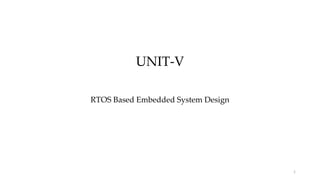
embedded system CHAPTER four about design .pdf
- 1. UNIT-V RTOS Based Embedded System Design 1
- 2. Types of Operating Systems Depending on the type of kernel and kernel services, purpose and type of computing systems where the OS is deployed and the responsiveness to applications, Operating Systems are classified into : 1. General Purpose Operating System (GPOS): 2. Real Time Purpose Operating System (RTOS): 2
- 3. Real Time Purpose Operating System (RTOS) Operating Systems, which are deployed in embedded systems demanding real-time response. Deterministic in execution behavior. Consumes only known amount of time for kernel applications. Implements scheduling policies for executing the highest priority task/application always. Implements policies and rules concerning time-critical allocation of a system’s resources. Windows CE, QNX, VxWorks , MicroC/OS-II etc are examples of Real Time Operating Systems (RTOS). 3
- 4. The Real Time Kernel The kernel of a Real Time Operating System is referred as Real Time kernel. In complement to the conventional OS kernel, the Real Time kernel is highly specialized and it contains only the minimal set of services required for running the user applications/tasks. The basic functions of a Real Time kernel are:- Task/Process management Task/Process scheduling Task/Process synchronization Error/Exception handling Memory Management Interrupt handling Time management 4
- 5. Real Time Kernel Task/Process Management Deals with setting up the memory space for the tasks, loading the task’s code into the memory space, allocating system resources, setting up a Task Control Block (TCB) for the task and task/process termination/deletion. A Task Control Block (TCB) is used for holding the information corresponding to a task. TCB usually contains the following set of information. ❖ Task ID: Task Identification Number. ❖ Task State: The current state of the task. (E.g. State= ‘Ready’ for a task which is ready to execute). ❖ Task Type: Task type. Indicates what is the type for this task. The task can be a hard real time or soft real time or background task. 5
- 6. A Task Control Block (TCB) ❖ Task Priority: Task priority (E.g. Task priority =1 for task with priority =1) ❖ Task Context Pointer: Pointer for context saving. ❖ Task Memory Pointers: Pointers to the code memory, data memory and stack memory for the task. ❖ Task System Resource Pointers: Pointers to system resources (semaphores, mutex etc.) used by the task. ❖ Task Pointers: Pointers to other TCBs (TCBs for preceding, next and waiting tasks). ❖ Other Parameters Other relevant task parameters. The parameters and implementation of the TCB is kernel dependent. The TCB parameters vary across different kernels, based on the task management Implementation. 6
- 7. Real Time Kernel Task/Process Management Task/Process Scheduling: Deals with sharing the CPU among various tasks/processes. A kernel application called ‘Scheduler’ handles the task scheduling. Scheduler is nothing but an algorithm implementation, which performs the efficient and optimal scheduling of tasks to provide a deterministic behavior. Task/Process Synchronization: Deals with synchronizing the concurrent access of a resource, which is shared across multiple tasks and the communication between various tasks. 7
- 8. Real Time Kernel Task/Process Management Error/Exception handling: Deals with registering and handling the errors occurred/exceptions raised during the execution of tasks. Insufficient memory, timeouts, deadlocks, deadline missing, bus error, divide by zero, unknown instruction execution etc, are examples of errors/exceptions. Errors/Exceptions can happen at the kernel level services or at task level. Deadlock is an example for kernel level exception, whereas timeout is an example for a task level exception. The OS kernel gives the information about the error in the form of a system call (API). 8
- 9. Memory Management The memory management function of an RTOS kernel is slightly different compared to the General Purpose Operating Systems The memory allocation time increases depending on the size of the block of memory needs to be allocated and the state of the allocated memory block (initialized memory block consumes more allocation time than uninitialized memory block) Since predictable timing and deterministic behavior are the primary focus for an RTOS, RTOS achieves this by compromising the effectiveness of memory allocation. RTOS generally uses ‘block’ based memory allocation technique, instead of the usual dynamic memory allocation techniques used by the GPOS. 9
- 10. Memory Management RTOS kernel uses blocks of fixed size of dynamic memory and the block is allocated for a task on a need basis. The blocks are stored in a ‘Free buffer Queue’. Most of the RTOS kernels allow tasks to access any of the memory blocks without any memory protection to achieve predictable timing and avoid the timing overheads. RTOS kernels assume that the whole design is proven correct and protection is unnecessary. Some commercial RTOS kernels allow memory protection as optional and the kernel enters a fail-safe mode when an illegal memory access occurs. The memory management function of an RTOS kernel is slightly different compared to the General Purpose Operating Systems. 10
- 11. Memory Management A few RTOS kernels implement Virtual Memory concept for memory allocation if the system supports secondary memory storage (like HDD and FLASH memory). In the ‘block’ based memory allocation, a block of fixed memory is always allocated for tasks on need basis and it is taken as a unit. Hence, there will not be any memory fragmentation issues. The memory allocation can be implemented as constant functions and thereby it consumes fixed amount of time for memory allocation. This leaves the deterministic behavior of the RTOS kernel untouched. 11
- 12. Interrupt Handling Interrupts inform the processor that an external device or an associated task requires immediate attention of the CPU. Interrupts can be either Synchronous or Asynchronous. Interrupts which occurs in sync with the currently executing task is known as Synchronous interrupts. Usually the software interrupts fall under the Synchronous Interrupt category. Divide by zero, memory segmentation error etc. are examples of Synchronous interrupts. For synchronous interrupts, the interrupt handler runs in the same context of the interrupting task. Asynchronous interrupts are interrupts, which occurs at any point of execution of any task, and are not in sync with the currently executing task. 12
- 13. Interrupt Handling The interrupts generated by external devices (by asserting the Interrupt line of the processor/controller to which the interrupt line of the device is connected) connected to the processor/controller, timer overflow interrupts, serial data reception/ transmission interrupts etc are examples for asynchronous interrupts. For asynchronous interrupts, the interrupt handler is usually written as separate task (Depends on OS Kernel implementation) and it runs in a different context. Hence, a context switch happens while handling the asynchronous interrupts. Priority levels can be assigned to the interrupts and each interrupts can be enabled or disabled individually. Most of the RTOS kernel implements ‘Nested Interrupts’ architecture. Interrupt nesting allows the pre-emption (interruption) of an Interrupt Service Routine (ISR), servicing an interrupt, by a higher priority interrupt. 13
- 14. Time Management Interrupts inform the processor that an external device or an associated task requires immediate attention of the CPU. Accurate time management is essential for providing precise time reference for all applications. The time reference to kernel is provided by a high-resolution Real Time Clock (RTC) hardware chip (hardware timer). The hardware timer is programmed to interrupt the processor/controller at a fixed rate. This timer interrupt is referred as ‘Timer tick’. The ‘Timer tick’ is taken as the timing reference by the kernel. The ‘Timer tick’ interval may vary depending on the hardware timer. Usually the ‘Timer tick’ varies in the microseconds range. 14
- 15. Time Management The time parameters for tasks are expressed as the multiples of the ‘Timer tick’ The System time is updated based on the ‘Timer tick’ If the System time register is 32 bits wide and the ‘Timer tick’ interval is 1microsecond, the System time register will reset in 2^32 * 10^-6/ (24 * 60 * 60) = 49700 Days =~ 0.0497 Days = 1.19 Hours If the ‘Timer tick’ interval is 1 millisecond, the System time register will reset in 2^32 * 10^-3 / (24 * 60 * 60) = 497 Days = 49.7 Days =~ 50 Days The ‘Timer tick’ interrupt is handled by the ‘Timer Interrupt’ handler of kernel. 15
- 16. Time Management The ‘Timer tick’ interrupt can be utilized for implementing the following actions. Save the current context (Context of the currently executing task). Increment the System time register by one. Generate timing error and reset the System time register if the timer tick count is greater than the maximum range available for System time register. Update the timers implemented in kernel (Increment or decrement the timer registers for each timer depending on the count direction setting for each register. Increment registers with count direction setting = ‘count up’ and decrement registers with count direction setting = ‘count down’). Activate the periodic tasks, which are in the idle state. 16
- 17. Time Management Invoke the scheduler and schedule the tasks again based on the scheduling algorithm. Delete all the terminated tasks and their associated data structures (TCBs). Load the context for the first task in the ready queue. Due to the rescheduling, the ready task might be changed to a new one from the task, which was pre-empted by the ‘Timer Interrupt’ task. 17
- 18. Hard Real-time System A Real Time Operating Systems which strictly adheres to the timing constraints for a task A Hard Real Time system must meet the deadlines for a task without any slippage Missing any deadline may produce catastrophic results for Hard Real Time Systems, including permanent data lose and irrecoverable damages to the system/users Emphasize on the principle ‘A late answer is a wrong answer’ Air bag control systems and Anti-lock Brake Systems (ABS) of vehicles are typical examples of Hard Real Time Systems 18
- 19. Hard Real-time System As a rule of thumb, Hard Real Time Systems does not implement the virtual memory model for handling the memory. This eliminates the delay in swapping in and out the code corresponding to the task to and from the primary memory. The presence of Human in the loop (HITL) for tasks introduces unexpected delays in the task execution. Most of the Hard Real Time Systems are automatic and does not contain a ‘human in the loop’. 19
- 20. Soft Real-time System Real Time Operating Systems that does not guarantee meeting deadlines, but, offer the best effort to meet the deadline Missing deadlines for tasks are acceptable if the frequency of deadline missing is within the compliance limit of the Quality of Service(QoS) A Soft Real Time system emphasizes on the principle ‘A late answer is an acceptable answer, but it could have done bit faster’ Soft Real Time systems most often have a ‘human in the loop (HITL)’ Automatic Teller Machine (ATM) is a typical example of Soft Real Time System. If the ATM takes a few seconds more than the ideal operation time, nothing fatal happens. An audio video play back system is another example of Soft Real Time system. No potential damage arises if a sample comes late by fraction of a second, for play back. 20
- 21. Tasks, Processes & Threads In the Operating System context, a task is defined as the program in execution and the related information maintained by the Operating system for the program. Task is also known as ‘Job’ in the operating system context. A program or part of it in execution is also called a ‘Process’. The terms ‘Task’, ‘job’ and ‘Process’ refer to the same entity in the Operating System context and most often they are used interchangeably. A process requires various system resources like CPU for executing the process, memory for storing the code corresponding to the process and associated variables, I/O devices for information exchange etc. 21
- 22. The structure of a Processes The concept of ‘Process’ leads to concurrent execution (pseudo parallelism) of tasks and thereby the efficient utilization of the CPU and other system resources Concurrent execution is achieved through the sharing of CPU among the processes. A process mimics a processor in properties and holds a set of registers, process status, a Program Counter (PC) to point to the next executable instruction of the process, a stack for holding the local variables associated with the process and the code corresponding to the process. A process, which inherits all the properties of the CPU, can be considered as a virtual processor, awaiting its turn to have its properties switched into the physical processor. 22
- 23. The structure of a Processes When the process gets its turn, its registers and Program counter register becomes mapped to the physical registers of the CPU. 23
- 24. Memory organization of Processes The memory occupied by the process is segregated into three regions namely; Stack memory, Data memory and Code memory. The ‘Stack’ memory holds all temporary data such as variables local to the process. Data memory holds all global data for the process. The code memory contains the program code (instructions) corresponding to the process. On loading a process into the main memory, a specific area of memory is allocated for the process. The stack memory usually starts at the highest memory address from the memory area allocated for the process (Depending on the OS kernel implementation). 24
- 25. Memory organization of a Process Fig: 5 Memory organization of a Process 25
- 26. Process States & State Transition The creation of a process to its termination is not a single step operation. The process traverses through a series of states during its transition from the newly created state to the terminated state. The cycle through which a process changes its state from ‘newly created’ to ‘execution completed’ is known as ‘Process Life Cycle’. The various states through which a process traverses through during a Process Life Cycle indicates the current status of the process with respect to time and also provides information on what it is allowed to do next. Created State: The state at which a process is being created is referred as ‘Created State’. The Operating System recognizes a process in the ‘Created State’ but no resources are allocated to the process. 26
- 27. Process States & State Transition Ready State: The state, where a process is incepted into the memory and awaiting the processor time for execution, is known as ‘Ready State’. At this stage, the process is placed in the ‘Ready list’ queue maintained by the OS. Running State: The state where in the source code instructions corresponding to the process is being executed is called ‘Running State’. Running state is the state at which the process execution happens. Blocked State/Wait State: Refers to a state where a running process is temporarily suspended from execution and does not have immediate access to resources. The blocked state might have invoked by various conditions like- the process enters a wait state for an event to occur (E.g. Waiting for user inputs such as keyboard input) or waiting for getting access to a shared resource like semaphore, mutex etc. 27
- 28. Threads Completed State: A state where the process completes its execution. The transition of a process from one state to another is known as ‘State transition’. When a process changes its state from Ready to running or from running to blocked or terminated or from blocked to running, the CPU allocation for the process may also change. Threads: A thread is the primitive that can execute code. A thread is a single sequential flow of control within a process . ‘Thread’ is also known as lightweight process. A process can have many threads of execution. 28
- 29. Process states and State transition Figure 6.Process states and State transition 29
- 30. Memory organization of process and its associated Threads Different threads, which are part of a process, share the same address space; meaning they share the data memory, code memory and heap memory area. Threads maintain their own thread status (CPU register values), Program Counter (PC) and stack. 30
- 31. The Concept of multithreading Use of multiple threads to execute a process brings the following advantage. Better memory utilization. Multiple threads of the same process share the address space for data memory. This also reduces the complexity of inter thread communication since variables can be shared across the threads. Since the process is split into different threads, when one thread enters a wait state, the CPU can be utilized by other. threads of the process that do not require the event, which the other thread is waiting, for processing. This speeds up the execution of the process. Efficient CPU utilization. The CPU is engaged all time. 31
- 32. The Concept of multithreading Figure 8 Process with multi-threads 32
- 34. Advantages of Threads 1. Better memory utilization: Multiple threads of the same process share the address space for data memory. This also reduces the complexity of inter thread communication since variables can be shared across the threads. 2. Efficient CPU utilization: The CPU is engaged all time. 3. Speeds up the execution of the process: The process is split into different threads, when one thread enters a wait state, the CPU can be utilized by other threads of the process that do not require the event, which the other thread is waiting, for processing. Multiprocessing & Multitasking: •The ability to execute multiple processes simultaneously is referred as multiprocessing. Systems which are capable of performing multiprocessing are known as multiprocessor systems. 34
- 35. Multiprocessing & Multitasking Multiprocessor systems possess multiple CPUs and can execute multiple processes simultaneously. The ability of the Operating System to have multiple programs in memory, which are ready for execution, is referred as multiprogramming. Multitasking refers to the ability of an operating system to hold multiple processes in memory and switch the processor (CPU) from executing one process to another process. Multitasking involves ‘Context switching’, ‘Context saving’ and ‘Context retrieval.’ Context switching refers to the switching of execution context from task to other. 35
- 36. Multiprocessing & Multitasking When a task/process switching happens, the current context of execution should be saved to (Context saving) retrieve it at a later point of time when the CPU executes the process, which is interrupted currently due to execution switching. During context switching, the context of the task to be executed is retrieved from the saved context list. This is known as Context retrieval. Multiprogramming: The ability of the Operating System to have multiple programs in memory, which are ready for execution, is referred as multiprogramming. Types of Multitasking : Depending on how the task/process execution switching act is implemented, multitasking can is classified into:- 36
- 37. Types of Multitasking Co-operative Multitasking: Co-operative multitasking is the most primitive form of multitasking in which a task/process gets a chance to execute only when the currently executing task/process voluntarily relinquishes the CPU. In this method, any task/process can avail the CPU as much time as it wants. Since this type of implementation involves the mercy of the tasks each other for getting the CPU time for execution, it is known as co-operative multitasking. If the currently executing task is non-cooperative, the other tasks may have to wait for a long time to get the CPU. Preemptive Multitasking: Preemptive multitasking ensures that every task/process gets a chance to execute. When and how much time a process gets is dependent on the implementation of the preemptive scheduling. As the name indicates, in preemptive multitasking, the currently running task/process is preempted to give a chance to other tasks/process to execute. The preemption of task may be based on time slots or task/process priority. 37
- 38. Types of Multitasking Non-preemptive Multitasking: The process/task, which is currently given the CPU time, is allowed to execute until it terminates (enters the ‘Completed’ state) or enters the ‘Blocked/Wait’ state, waiting for an I/O. The cooperative and non-preemptive multitasking differs in their behavior when they are in the ‘Blocked/Wait’ state. In co-operative multitasking, the currently executing process/task need not relinquish the CPU when it enters the ‘Blocked/Wait’ sate, waiting for an I/O, or a shared resource access or an event to occur whereas in non- preemptive multitasking the currently executing task relinquishes the CPU when it waits for an I/O. Task Scheduling: In a multitasking system, there should be some mechanism in place to share the CPU among the different tasks and to decide which process/task is to be executed at a given point of time. 38
- 39. Task Scheduling Determining which task/process is to be executed at a given point of time is known as task/process scheduling. Task scheduling forms the basis of multitasking. Scheduling policies forms the guidelines for determining which task is to be executed when. The scheduling policies are implemented in an algorithm and it is run by the kernel as a service. The kernel service/application, which implements the scheduling algorithm, is known as ‘Scheduler’. The task scheduling policy can be pre-emptive, non-preemptive or cooperative. 39
- 40. Task Scheduling Depending on the scheduling policy the process scheduling decision may take place when a process switches its state to ➢ ‘Ready’ state from ‘Running 'state. ➢ ‘Blocked/Wait’ state from ‘Running 'state. ➢ ‘Ready’ state from ‘Blocked/ Wait’ state. ➢ ‘Completed’ state 40
- 41. Task Scheduling - Scheduler Selection The selection of a scheduling criteria/algorithm should consider CPU Utilization: The scheduling algorithm should always make the CPU utilization high. CPU utilization is a direct measure of how much percentage of the CPU is being utilized. Throughput: This gives an indication of the number of processes executed per unit of time. The throughput for a good scheduler should always be higher. Turnaround Time: It is the amount of time taken by a process for completing its execution. It includes the time spent by the process for waiting for the main memory, time spent in the ready queue, time spent on completing the I/O operations, and the time spent in execution. The turnaround time should be a minimum for a good scheduling algorithm. 41
- 42. Task Scheduling - Scheduler Selection Waiting Time: It is the amount of time spent by a process in the ‘Ready’ queue waiting to get the CPU time for execution. The waiting time should be minimal for a good scheduling algorithm. Response Time: It is the time elapsed between the submission of a process and the first response. For a good scheduling algorithm, the response time should be as least as possible. 42
- 43. Task Scheduling - Queues The various queues maintained by OS in association with CPU scheduling are Job Queue: Job queue contains all the processes in the system. Ready Queue: Contains all the processes, which are ready for execution and waiting for CPU to get their turn for execution. The Ready queue is empty when there is no process ready for running. Device Queue: Contains the set of processes, which are waiting for an I/O device. 43
- 44. Non-preemptive scheduling – First Come First Served (FCFS)/First In First Out (FIFO) Scheduling Allocates CPU time to the processes based on the order in which they enters the ‘Ready’ queue. The first entered process is serviced first. It is same as any real world application where queue systems are used; E.g. Ticketing Drawbacks: ➢ Favors monopoly of process. A process, which does not contain any I/O operation, continues its execution until it finishes its task. ➢ In general, FCFS favors CPU bound processes and I/O bound processes may have to wait until the completion of CPU bound process, if the currently executing process is a CPU bound process. This leads to poor device utilization. ➢ The average waiting time is not minimal for FCFS scheduling algorithm. 44
- 45. FCFS EXAMPLE: Three processes with process IDs P1, P2, P3 with estimated completion time 10, 5, 7 milliseconds respectively enters the ready queue together in the order P1, P2, P3. Calculate the waiting time and Turn Around Time (TAT) for each process and the Average waiting time and Turn Around Time (Assuming there is no I/O waiting for the processes). Solution: The sequence of execution of the processes by the CPU is represented as 45
- 46. FCFS • Assuming the CPU is readily available at the time of arrival of P1, P1 starts executing without any waiting in the ‘Ready’ queue. Hence the waiting time for P1 is zero. Waiting Time for P1 = 0 ms (P1 starts executing first) Waiting Time for P2 = 10 ms (P2 starts executing after completing P1) Waiting Time for P3 = 15 ms (P3 starts executing after completing P1 and P2) Average waiting time = (Waiting time for all processes) / No. of Processes = (Waiting time for (P1+P2+P3)) / 3 = (0+10+15)/3 = 25/3 = 8.33 milliseconds Turn Around Time (TAT) for P1 = 10 ms (Time spent in Ready Queue + Execution Time) Turn Around Time (TAT) for P2 = 15 ms (-Do-) Turn Around Time (TAT) for P3 = 22 ms (-Do-) Average Turn Around Time= (Turn Around Time for all processes) / No. of Processes = (Turn Around Time for (P1+P2+P3)) / 3 = (10+15+22)/3 = 47/3 = 15.66 milliseconds 46
- 47. Non-preemptive scheduling – Last Come First Served (LCFS)/Last In First Out (LIFO) Scheduling Allocates CPU time to the processes based on the order in which they are entered in the ‘Ready’ queue The last entered process is serviced first. LCFS scheduling is also known as Last In First Out (LIFO) where the process, which is put last into the ‘Ready’ queue, is serviced first. Drawbacks: ➢ Favors monopoly of process. A process, which does not contain any I/O operation, continues its execution until it finishes its task. ➢ In general, LCFS favors CPU bound processes and I/O bound processes may have to wait until the completion of CPU bound process, if the currently executing process is a CPU bound process. This leads to poor device utilization. ➢ The average waiting time is not minimal for LCFS scheduling algorithm 47
- 48. LCFS EXAMPLE: Three processes with process IDs P1, P2, P3 with estimated completion time 10, 5, 7 milliseconds respectively enters the ready queue together in the order P1, P2, P3 (Assume only P1 is present in the ‘Ready’ queue when the scheduler picks up it and P2, P3 entered ‘Ready’ queue after that). Now a new process P4 with estimated completion time 6ms enters the ‘Ready’ queue after 5ms of scheduling P1. Calculate the waiting time and Turn Around Time (TAT) for each process and the Average waiting time and Turn Around Time (Assuming there is no I/O waiting for the processes). Assume all the processes contain only CPU operation and no I/O operations are involved. Solution: Initially there is only P1 available in the Ready queue and the scheduling sequence will be P1, P3, P2. P4 enters the queue during the execution of P1 and becomes the last process entered the ‘Ready’ queue. Now the order of execution changes to P1, P4, P3, and P2 as given below. 48
- 49. LCFS The waiting time for all the processes are given as Waiting Time for P1 = 0 ms (P1 starts executing first) Waiting Time for P4 = 5 ms (P4 starts executing after completing P1. But P4 arrived after 5ms of execution of P1. Hence its waiting time = Execution start time – Arrival Time = 10-5 = 5) Waiting Time for P3 = 16 ms (P3 starts executing after completing P1 and P4) Waiting Time for P2 = 23 ms (P2 starts executing after completing P1, P4 and P3) Average waiting time = (Waiting time for all processes) / No. of Processes = (Waiting time for (P1+P4+P3+P2)) / 4 = (0 + 5 + 16 + 23)/4 = 44/4 = 11 milliseconds 49
- 50. LCFS Turn Around Time (TAT) for P1 = 10 ms (Time spent in Ready Queue + Execution Time) Turn Around Time (TAT) for P4 = 11 ms (Time spent in Ready Queue + Execution Time = (Execution Start Time – Arrival Time) + Estimated Execution Time = (10-5) + 6 = 5 +6) Turn Around Time (TAT) for P3 = 23 ms (Time spent in Ready Queue + Execution Time). Turn Around Time (TAT) for P2 = 28 ms (Time spent in Ready Queue + Execution Time) Average. Turn Around Time = (Turn Around Time for all processes) / No. of Processes = (Turn Around Time for (P1+P4+P3+P2)) / 4 = (10+11+23+28)/4 = 72/4 = 18 milliseconds. 50
- 51. Non-preemptive scheduling – Shortest Job First (SJF) Scheduling Allocates CPU time to the processes based on the execution completion time for tasks. The average waiting time for a given set of processes is minimal in SJF scheduling. Optimal compared to other non-preemptive scheduling like FCFS. Drawbacks: ➢ A process whose estimated execution completion time is high may not get a chance to execute if more and more processes with least estimated execution time enters the ‘Ready’ queue before the process with longest estimated execution time starts its execution. ➢ May lead to the ‘Starvation’ of processes with high estimated completion time ➢ Difficult to know in advance the next shortest process in the ‘Ready’ queue for scheduling since new processes with different estimated execution time keep entering the ‘Ready’ queue at any point of time. 51
- 52. Non-preemptive scheduling – Priority based Scheduling A priority, which is unique or same is associated with each task. The priority of a task is expressed in different ways, like a priority number, the time required to complete the execution etc. In number based priority assignment the priority is a number ranging from 0 to the maximum priority supported by the OS. The maximum level of priority is OS dependent. Windows CE supports 256 levels of priority (0 to 255 priority numbers, with 0 being the highest priority). The priority is assigned to the task on creating it. It can also be changed dynamically (If the Operating System supports this feature). The non-preemptive priority based scheduler sorts the ‘Ready’ queue based on the priority and picks the process with the highest level of priority for execution. 52
- 53. Non-preemptive scheduling – Priority based Scheduling Drawbacks: ➢ Similar to SJF scheduling algorithm, non-preemptive priority based algorithm also possess the drawback of ‘Starvation’ where a process whose priority is low may not get a chance to execute if more and more processes with higher priorities enter the ‘Ready’ queue before the process with lower priority starts its execution. ➢ ‘Starvation’ can be effectively tackled in priority based non-preemptive scheduling by dynamically raising the priority of the low priority task/process which is under starvation (waiting in the ready queue for a longer time for getting the CPU time) ➢ The technique of gradually raising the priority of processes which are waiting in the ‘Ready’ queue as time progresses, for preventing ‘Starvation’, is known as ‘Aging’ 53
- 54. EXAMPLE: Three processes with process IDs P1, P2, P3 with estimated completion time 10, 5, 7 milliseconds and priorities 0, 3, 2 (0- highest priority, 3 lowest priority) respectively enters the ready queue together. Calculate the waiting time and Turn Around Time (TAT) for each process and the Average waiting time and Turn Around Time (Assuming there is no I/O waiting for the processes) in priority based scheduling algorithm. Solution: The scheduler sorts the ‘Ready’ queue based on the priority and schedules the process with the highest priority (P1 with priority number 0) first and the next high priority process (P3 with priority number 2) as second and so on. The order in which the processes are scheduled for execution is represented as 54
- 55. The waiting time for all the processes are given as Waiting Time for P1 = 0 ms (P1 starts executing first) Waiting Time for P3 = 10 ms (P3 starts executing after completing P1) Waiting Time for P2 = 17 ms (P2 starts executing after completing P1 and P3) Average waiting time = (Waiting time for all processes) / No. of Processes = (Waiting time for (P1+P3+P2)) / 3 (0+10+17)/3 = 27/3 = 9 milliseconds Turn Around Time (TAT) for P1 = 10 ms (Time spent in Ready Queue + Execution Time) Turn Around Time (TAT) for P3 = 17 ms (-Do-) Turn Around Time (TAT) for P2 = 22 ms (-Do-) Average Turn Around Time= (Turn Around Time for all processes) / No. of Processes = (Turn Around Time for (P1+P3+P2)) / 3 = (10+17+22)/3 = 49/3 = 16.33 milliseconds 55
- 56. Preemptive scheduling Employed in systems, which implements preemptive multitasking model. Every task in the ‘Ready’ queue gets a chance to execute. When and how often each process gets a chance to execute (gets the CPU time) is dependent on the type of preemptive scheduling algorithm used for scheduling the processes. The scheduler can preempt (stop temporarily) the currently executing task/process and select another task from the ‘Ready’ queue for execution. When to pre-empt a task and which task is to be picked up from the ‘Ready’ queue for execution after preempting the current task is purely dependent on the scheduling algorithm. A task which is preempted by the scheduler is moved to the ‘Ready’ queue. The act of moving a ‘Running’ process/task into the ‘Ready’ queue by the scheduler, without the processes requesting for it is known as 'Preemption.’ Time-based preemption and priority-based preemption are the two important approaches adopted in preemptive scheduling. 56
- 57. Preemptive scheduling – Preemptive SJF Scheduling/ Shortest Remaining Time (SRT) The non preemptive SJF scheduling algorithm sorts the ‘Ready’ queue only after the current process completes execution or enters wait state, whereas the preemptive SJF scheduling algorithm sorts the ‘Ready’ queue when a new process enters the ‘Ready’ queue and checks whether the execution time of the new process is shorter than the remaining of the total estimated execution time of the currently executing process. If the execution time of the new process is less, the currently executing process is preempted and the new process is scheduled for execution. Always compares the execution completion time (i.e the remaining execution time for the new process) of a new process entered the ‘Ready’ queue with the remaining time for completion of the currently executing process and schedules the process with shortest remaining time for execution. 57
- 58. EXAMPLE: Three processes with process IDs P1, P2, P3 with estimated completion time 10, 5, 7 milliseconds respectively enters the ready queue together. A new process P4 with estimated completion time 2ms enters the ‘Ready’ queue after 2ms. Assume all the processes contain only CPU operation and no I/O operations are involved. Solution: At the beginning, there are only three processes (P1, P2 and P3) available in the ‘Ready’ queue and the SRT scheduler picks up the process with the Shortest remaining time for execution completion (In this example P2 with remaining time 5ms) for scheduling. Now process P4 with estimated execution completion time 2ms enters the ‘Ready’ queue after 2ms of start of execution of P2. The processes are re-scheduled for execution in the following order 58
- 59. The waiting time for all the processes are given as Waiting Time for P2 = 0 ms + (4 -2) ms = 2ms (P2 starts executing first and is interrupted by P4 and has to wait till the completion of P4 to get the next CPU slot) Waiting Time for P4 = 0 ms (P4 starts executing by preempting P2 since the execution time for completion of P4 (2ms) is less than that of the Remaining time for execution completion of P2 (Here it is 3ms)) Waiting Time for P3 = 7 ms (P3 starts executing after completing P4 and P2) Waiting Time for P1 = 14 ms (P1 starts executing after completing P4, P2 and P3) Average waiting time = (Waiting time for all the processes) / No. of Processes = (Waiting time for (P4+P2+P3+P1)) / 4 = (0 + 2 + 7 + 14)/4 = 23/4 = 5.75 milliseconds 59
- 60. Turn Around Time (TAT) for P2 = 7 ms (Time spent in Ready Queue + Execution Time) Turn Around Time (TAT) for P4 = 2 ms (Time spent in Ready Queue + Execution Time = (Execution Start Time – Arrival Time) + Estimated Execution Time = (2-2) + 2) Turn Around Time (TAT) for P3 = 14 ms (Time spent in Ready Queue + Execution Time) Turn Around Time (TAT) for P1 = 24 ms (Time spent in Ready Queue +Execution Time) Average Turn Around Time = (Turn Around Time for all the processes) / No. of Processes = (Turn Around Time for (P2+P4+P3+P1)) / 4 = (7+2+14+24)/4 = 47/4 = 11.75 milliseconds 60
- 61. Preemptive scheduling – Round Robin (RR) Scheduling: Each process in the ‘Ready’ queue is executed for a pre-defined time slot. The execution starts with picking up the first process in the ‘Ready’ queue. It is executed for a pre-defined time. When the pre-defined time elapses or the process completes (before the predefined time slice), the next process in the ‘Ready’ queue is selected for execution. This is repeated for all the processes in the ‘Ready’ queue. Once each process in the ‘Ready’ queue is executed for the pre-defined time period, the scheduler comes back and picks the first process in the ‘Ready’ queue again for execution. Round Robin scheduling is similar to the FCFS scheduling and the only difference is that a time slice based preemption is added to switch the execution between the processes in the ‘Ready’ queue. 61
- 62. EXAMPLE: Three processes with process IDs P1, P2, P3 with estimated completion time 6, 4, 2 milliseconds respectively, enters the ready queue together in the order P1, P2, P3. Calculate the waiting time and Turn Around Time (TAT) for each process and the Average waiting time and Turn Around Time (Assuming there is no I/O waiting for the processes) in RR algorithm with Time slice= 2ms. Solution: The scheduler sorts the ‘Ready’ queue based on the FCFS policy and picks up the first process P1 from the ‘Ready’ queue and executes it for the time slice 2ms. When the time slice is expired, P1 is preempted and P2 is scheduled for execution. The Time slice expires after 2ms of execution of P2. Now P2 is preempted and P3 is picked up for execution. P3 completes its execution within the time slice and the scheduler picks P1 again for execution for the next time slice. This procedure is repeated till all the processes are serviced. The order in which the processes are scheduled for execution is represented as 62
- 63. The waiting time for all the processes are given as Waiting Time for P1 = 0 + (6-2) + (10-8) = 0+4+2= 6ms (P1 starts executing first and waits for two time slices to get execution back and again 1 time slice for getting CPU time) Waiting Time for P2 = (2-0) + (8-4) = 2+4 = 6ms (P2 starts executing after P1executes for 1 time slice and waits for two time slices to get the CPU time) Waiting Time for P3 = (4 -0) = 4ms (P3 starts executing after completing the first time slices for P1 and P2 and completes its execution in a single time slice.) Average waiting time = (Waiting time for all the processes) / No. of Processes = (Waiting time for (P1+P2+P3)) / 3 = (6+6+4)/3 = 16/3 = 5.33 milliseconds 63
- 64. Turn Around Time (TAT) for P1 = 12 ms (Time spent in Ready Queue + Execution Time) Turn Around Time (TAT) for P2 = 10 ms (-Do-) Turn Around Time (TAT) for P3 = 6 ms (-Do-) Average Turn Around Time = (Turn Around Time for all the processes) / No. of Processes = (Turn Around Time for (P1+P2+P3)) / 3 = (12+10+6)/3 = 28/3 = 9.33 milliseconds 64
- 65. Preemptive scheduling – Priority based Scheduling Same as that of the non-preemptive priority based scheduling except for the switching of execution between tasks. In preemptive priority based scheduling, any high priority process entering the ‘Ready’ queue is immediately scheduled for execution whereas in the non-preemptive scheduling any high priority process entering the ‘Ready’ queue is scheduled only after the currently executing process completes its execution or only when it voluntarily releases the CPU. The priority of a task/process in preemptive priority based scheduling is indicated in the same way as that of the mechanisms adopted for non preemptive multitasking. 65
- 66. How to chose RTOS The decision of an RTOS for an embedded design is very critical. A lot of factors need to be analyzed carefully before making a decision on the selection of an RTOS. These factors can be either 1. Functional 2. Non-functional requirements. Functional Requirements: 1. Processor support: It is not necessary that all RTOS’s support all kinds of processor architectures. 2. It is essential to ensure the processor support by the RTOS. 66
- 67. How to chose RTOS 2. Memory Requirements: The RTOS requires ROM memory for holding the OS files and it is normally stored in a non-volatile memory like FLASH. OS also requires working memory RAM for loading the OS service. Since embedded systems are memory constrained, it is essential to evaluate the minimal RAM and ROM requirements for the OS under consideration. 3.Real-Time Capabilities: It is not mandatory that the OS for all embedded systems need to be Real- time and all embedded OS’s are ‘Real-Time’ in behavior. The Task/process scheduling policies plays an important role in the Real Time behavior of an OS. 67
- 68. How to chose RTOS 4. Kernel and Interrupt Latency: The kernel of the OS may disable interrupts while executing certain services and it may lead to interrupt latency. - For an embedded system whose response requirements are high, this latency should be minimal. 5. Inter process Communication (IPC) and Task Synchronization: The implementation of IPC and Synchronization is OS kernel dependent. 6. Modularization Support: Most of the OS’s provide a bunch of features. -It is very useful if the OS supports modularization where in which the developer can choose the essential modules and re-compile the OS image for functioning. 7.Support for Networking and Communication: The OS kernel may provide stack implementation and driver support for a bunch of communication interfaces and networking. -Ensure that the OS under consideration provides support for all the interfaces required by the embedded product. 68
- 69. How to chose RTOS 8. Development Language Support: Certain OS’s include the run time libraries required for running applications written in languages like JAVA and C++. -The OS may include these components as built-in component, if not , check the availability of the same from a third party. 2. Non-Functional Requirements: 1. Custom Developed or Off the Shelf: It is possible to go for the complete development of an OS suiting the embedded system needs or use an off the shelf, readily available OS. -It may be possible to build the required features by customizing an open source OS. -The decision on which to select is purely dependent on the development cost, licensing fees for the OS, development time and availability of skilled resources. 69
- 70. How to chose RTOS 2. Cost: The total cost for developing or buying the OS and maintaining it in terms of commercial product and custom build needs to be evaluated before taking a decision on the selection of OS. 3. Development and Debugging tools Availability: The availability of development and debugging tools is a critical decision making factor in the selection of an OS for embedded design. - Certain OS’s may be superior in performance, but the availability of tools for supporting the development may be limited. 4. Ease of Use: How easy it is to use a commercial RTOS is another important feature that needs to be considered in the RTOS selection. 5. After Sales: For a commercial embedded RTOS, after sales in the form of e-mail, on-call services etc. for bug fixes, critical patch updates and support for production issues etc. should be analyzed thoroughly. 70
- 71. Device Drivers Device driver is a piece of software that acts as a bridge between the operating system and the hardware. The user applications talk to the OS kernel for all necessary information exchange including communication with the hardware peripherals. The architecture of the OS kernel will not allow direct device access from the user application. All the device related access should flow through the OS kernel and the OS kernel routes it to the concerned hardware peripheral. OS Provides interfaces in the form of Application Programming Interfaces (APIs) for accessing the hardware. The device driver abstracts the hardware from user applications. 71
- 72. Device Drivers Device drivers are responsible for initiating and managing the communication with the hardware peripherals. Drivers which comes as part of the Operating system image is known as ‘built-in drivers’ or ‘onboard’ drivers. Eg. NAND FLASH driver Drivers which needs to be installed on the fly for communicating with add-on devices are known as ‘Installable drivers’ For installable drivers, the driver is loaded on a need basis when the device is present and it is unloaded when the device is removed/detached The ‘Device Manager service of the OS kernel is responsible for loading and unloading the driver, managing the driver etc. The underlying implementation of device driver is OS kernel dependent The driver communicates with the kernel is dependent on the OS structure and implementation. 72
- 73. Device Drivers Device drivers can run on either user space or kernel space Device drivers which run in user space are known as user mode drivers and the drivers which run in kernel space are known as kernel mode drivers User mode drivers are safer than kernel mode drivers If an error or exception occurs in a user mode driver, it won’t affect the services of the kernel If an exception occurs in the kernel mode driver, it may lead to the kernel crash The way how a device driver is written and how the interrupts are handled in it are Operating system and target hardware specific. 73
- 74. Device Drivers The device driver implements the following: Device (Hardware) Initialization and Interrupt configuration Interrupt handling and processing Client interfacing (Interfacing with user applications) The basic Interrupt configuration involves the following. Set the interrupt type (Edge Triggered (Rising/Falling) or Level Triggered (Low or High)), enable the interrupts and set the interrupt priorities. The processor identifies an interrupt through IRQ. IRQs are generated by the Interrupt Controller. 74
- 75. Device Drivers Register an Interrupt Service Routine (ISR) with an Interrupt Request (IRQ). When an interrupt occurs, depending on its priority, it is serviced and the corresponding ISR is invoked. The processing part of an interrupt is handled in an ISR . The whole interrupt processing can be done by the ISR itself or by invoking an Interrupt Service Thread (IST). The IST performs interrupt processing on behalf of the ISR. It is always advised to use an IST for interrupt processing, to make the ISR compact and short. 75