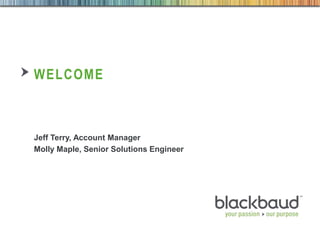
Email Best Practices for Nonprofits
- 1. welcome Jeff Terry, Account Manager Molly Maple, Senior Solutions Engineer
- 2. 9:30 Welcome & Introductions 10:00 User Spotlight – Baldwin Wallace College 10:15 Email Best Practices for Nonprofits 11:30 Q & A agenda
- 3. Email best practices for nonprofits Molly Maple, Senior Solutions Engineer
- 4. Best Practices Building the Strategy
- 5. Components of an email strategy Responsibility Audiences Key constituencies? Subsegments within a particular audience? Schedule Frequency of messaging Campaign or Event based messaging Goals What will you measure by? What are the industry benchmarks? Content
- 6. What does your strategy look like?
- 7. Building on an effective email strategy Author compelling message content Anatomy of an effective message Understand keys to successful delivery of your email What is deliverability and why is it important? What does Blackbaud do to help? What can you do? Grow your list Steps to help you know, grow, and maintain your list Design compelling message designs Designing by display and by device Two feature walkthroughs: Email Campaigns Conditional Content
- 8. Best practices Creating compelling messages
- 9. Anatomy of an effective email message
- 11. Use your Organization’s Name
- 12. Avoid numbers/symbols in the “From” line – they may trigger spam filters
- 13. Use consistent “From” and “Reply-To” addresses to build your sender reputationRecognizable “From” or “Sender” address
- 15. Limit subject lines to 50–60 characters maximum (mobile devices only display the first 15–25 characters)
- 16. Avoid using $, ! or ALL CAPS in the subject – could trigger spam filters
- 18. Establish ideal tone or editorial “voice” for messages
- 19. Content should be appropriate for level of engagement, interest, knowledge
- 20. Keep content short and to the point
- 21. Use headlines and bulleted lists for improved scannability
- 22. Easier to read in a short timeframe; emphasize important points
- 23. Use stories to engage readers
- 24. Share own experiences (or those of supporters) to engage readers
- 25. Use statistics, testimonials, case studies, or expert opinions to support a point
- 26. Demonstrate a clear purpose and a clear call to action
- 27. Each (promotional/appeal) email should have one main point, with a clear call to action
- 32. Once you’ve got readers’ attention, why let them wander off?
- 33. Draw them into the website with related content
- 34. Use the landing page to help keep your message brief
- 35. Don’t pack every detail into a message (and lose a lot of readers in the process)
- 36. Email only the basics and let them find more information online
- 39. Deliverability is a matter of trust Reputation determines if you arrive in an Inbox or in Junk Low-reputation senders are more likely to land in junk mail or be denied altogether Sending large quantities to invalid addresses can lower the impact of messages sent to strong supporters Low reputation can disable email content ISPs often block images ISPS also may disable links from non-trusted sources
- 40. How Blackbaud helps “Throttling” delivery Spammers typically send large quantities of emails in a short period of time. BB “throttles” or staggers large mailings by reducing messages delivered at one time Blocking invalid accounts Spammers generally have large percentages of invalid accounts in their email lists. If ISPs detect a high number invalid accounts, they reduce the number of emails they will accept. If an ISP reports an address as invalid, we automatically block future emails to the recipient. Blocking complainers When a recipient “complains” about your email by hitting the ‘Report Spam’ button, many ISPs will send an email to inform us of the complaint. To eliminate the chance of future complaints from the same recipient, we automatically block future emails to that recipient. Monitoring reputation BB uses a number of tools to monitor the “reputation” for all of our NetCommunity clients. The goal is to detect/correct problems early before they can cause major issues.
- 41. What you can do The single best thing you can do to protect your reputation is prevent complaints. Send to subscribers only Send email only to those who have requested it. Sending to someone who did not request is more likely to result in a ‘Report Spam’ warning. Keep it relevant Set expectations early and then send the type of email that people expect. Limit cross-marketing email across your lists (subscriptions to one program, likely does not warrant weekly notices from all other programs) Maintain expected frequency Tell subscribers how frequently they will receive email and then stick to the schedule.
- 42. Avoid looking like a spammer CAN-SPAM and PIPEDA (Canada) legislation requires: Bans false or misleading header information “From,” “To,” and routing information – including the originating domain name and email address – must be accurate and identify the person who initiated the email. Prohibits deceptive subject lines Requires that you provide recipients a valid opt-out method Must honor opt-out requests within 10 days; opt-out must be free Bans the sale or transfer of email addresses of people who unsubscribe Requires that “commercial” email be identified as an advertisement Adult content must be labeled as such Ensures the email includes the sender's valid physical postal address Learn more here: http://www.ftc.gov/spam/http://www.ic.gc.ca/ Note: Transactional messages are exempt from these rules
- 43. Soft bounces: Emails that are not delivered due to a temporary issue/error (but may get through eventually). Possible causes include: Person has changed email accounts (and no longer opens this email) Email box is full Server is busy Hard bounces: Emails that are not delivered due to a “terminal” failure, generally caused by: Email account is no longer valid Domain does not exist (alo.com, homtail.com, commcast.net) Email address is misspelled or has syntax errors (for example: joesmith@hotmail.om or joesmith@sbcglobal.com) Hard bounces will eventually be sent to Invalid Accounts Some soft bounces do eventually get delivered(but we can’t see which ones, unfortunately) “Hard” and “Soft” bounces defined
- 44. Managing hard and soft bounces Some options for dealing with those frustrating bounces…. View/edit “Bounced” recipients via the Messages Gallery Select message, view Message Statistics (magnifying glass) and click on recipients “Bounced” recipients will display a yellow “action” icon – click for bounce error/reason If user is a constituent in Raiser’s Edge, access the record directly to fix any errors Query on Bounced emails and the reason – then contact manually Create query for “Soft” bounces and resend the message to that list For the “Hard” bounces, contact constituents by another method (direct mail, phone) or include them in a future data cleansing initiative (see below) Remove/notate “Bounced” addresses Use “hard bounce” query to globally add an attribute or action of “Bounced” to the user record, or globally change the phone type to something like “invalid” or “bad address” Globally deleting the email addresses isn’t an option with standard RE functionality, but there is a custom phone type remover plug-in which is available through RE Support
- 45. Managing invalid accounts In Invalid Accounts, you can view email address accounts that have been reported as “Invalid” by their ISP An ISP may report an email address account as “Invalid” due to a nonexistent or canceled account. Typographical errors in the account name or domain name also cause an email address to be reported as Invalid. Accounts that bounce email for another reason, such as a temporary network issue, a full mailbox, or due to a content filter, do not appear in Invalid Accounts. To prevent your email from being blacklisted, Blackbaud NetCommunity does not send emails to invalid accounts For each email address in Invalid Accounts, you can view the bounce error that caused the ISP to report the account as invalid. If you feel an account is incorrectly marked invalid, you can mark it as activeto include it in a mailing. If you correct an invalid email address in Raiser’s Edge, the incorrect address will/should still remain in the Invalid Accounts Gallery. However, the corrected email address will be included in future mailings.
- 46. In summary… Some of the most important factors for deliverability include: Predictability Volume of email sent Bounce management Complaint history Reputation
- 47. Best practices List growth
- 48. Step 1: Know your list Don’t focus too much on acquisition – pay attention to your current list Organize and track your email file in The Raiser’s Edge Regularly measure the size/growth rate of your email list vs. your entire database Keep your list clean (hint: let supporters do the work) Allow constituents to verify, modify, or delete personal data you collect Allow easy opt-outs; remove/update invalid or bounced addresses Avoid buying or selling of your list Set clear expectations and keep subscribers engaged Respect subscriber expectations; reinforce newsletter/email subscriptions with a confirmation page or email that reminds them of planned frequency, topics, etc. (and be sure to honor these) Communicate with subscribers regularly; always recap why you are emailing them and how they can opt out/update subscription preferences
- 49. Step 2: Use your website Be sure to get permission – an opt-in list is the key to success Use site-wide forms to capture subscriptions Make email a required field on all online forms. Include opt in checkbox on all relevant forms Encourage subscriptions through transactional/acknowledgement emails Drive readers back to the site to subscribe to newsletter(s) or other publications. Encourage readers to pass along your message to friends Include option to subscribe from all publications. Direct staff and other close supporters (board, volunteers, etc.) to include subscription links in email signatures May also include links for upcoming events, campaigns, etc. to drive traffic to website. Use Search Engine Optimization to increase traffic and subscriptions Post web-based versions of current and past emails or newsletters (archive). Content will be accessible via search engines (and will increase your rankings).
- 50. Step 2: Use your website Make it easy to subscribe – users shouldn’t have to search for your form Feature a quick way to subscribe from each page of your site Promote the benefits of subscribing on the sign-up page. Offer a relevant incentive, such as an email-only discount, free shipping, or link to download an informational resource. Offer multiple subscription options (by topic, frequency, format, etc.)
- 52. Quick, easy way to subscribe
- 53. Link to email archive
- 54. Invitation to share certain personal details – e.g., interest categories, suggestion box ideasBonus: Link to manage all subscriptions from one location
- 55. Step 3: Grow your list through 3rd parties (online) Think about how to leverage external resources to grow your list Investigate alliances or partnerships with similar or complementary organizations to reach common supporters Promote partner’s program/events/subscriptions to your list, and vice versa. Corporate or media sponsors may email signup invitations on your behalf. Promote email/newsletter in online articles, press releases, etc. Include a reference and link to newsletter after the byline. Promote email/newsletter or articles in industry directories or websites. Use social networking sites and blogs to increase reach Encourage staff and supporters to promote to your newsletters or email articles via their MySpace/Facebook/Blog pages. (Works well with specific call to action or campaign.) Encourage staff to contribute to and comment on industry blogs when relevant. Make sure they link back to the organization’s website.
- 56. Step 4: Grow your list offline Don’t be afraid to ask for your supporters’ email addresses – if they like and trust you, they will gladly provide them Ask for email addresses at every touch point Over the phone, at special events, site visits, registration desk, box office, etc. In addition to adding the email address, ensure you are noting “subscription preferences” in The Raiser’s Edge (add attribute, solicit code, etc.). Provide option to receive future communications via email vs. mail Emphasize the how email is more “green” than printed mail. Publicize online versions of traditionally offline material online (i.e., Annual Report, Press Releases, Newsletters, etc.). Offer opt-in service to receive special offers or reminders via email Advertise special discounts, upcoming sales, event/ticket availability, etc. via email. Include your website address on all printed materials Promotional items (bags, t-shirts), forms, surveys, direct mail, print ads and catalogs. Promote your email/newsletter in your other organizational publications. Utilize an Email Append service like Blackbaud’sEmailFinder Finds email addresses for many constituents already in your database; invites them to subscribe.
- 57. Step 5: Cultivate new subscribers Acquisition is only half the battle – have a plan for keeping them involved Hook subscribers early, and keep them engaged over time Optimize the “Welcome” message Send out a welcome/confirmation message immediately after subscribing Thank them for signing up; recap subscription details. Include link to privacy policy, contact information, and link to manage subscriptions. Send follow up message within a week (or less) Link to the most recent newsletter (and/or past issues). Provide helpful links and/or important places to visit on your site. May include a link to special offer or “insiders only” information/benefit. After a few months of active email, survey readers to see if you are meeting expectations Is the timing, frequency and content meeting your readers’ needs? Are your readers interested in learning about other topics?
- 58. Step 6: Targeting Non-Responders Don't forget the non-responders Just because someone doesn't open in 72 hours doesn't mean he/she is not interested Three is the magic number As a rule, emails perform best when the same message is sent to a non-responder three times (in a bit of a different creative shell of course) Many organizations focus on the 30 percent who open and cast off the 70 percent who don't A subject line with "last chance" or "final offer” can help activate your non-responders
- 59. Best practice examples Using your website
- 63. Only capture interests/subscription data
- 65. NY Foundling Email Preferences Process
- 67. Best practices Template creation and visual design
- 68. Key points Design for the preview pane of email applications One giant image is a bad idea Never put important information like the call-to-action in an image Avoid large blocks of text – use headlines for increased scannability Provide a link to a web-based version of your email (at the top) Remind recipients to add organization to their address book/safe sender list Test HTML emails in multiple email clients before sending
- 69. Often, only the top 2–4 inches (or 400–600 pixels) of your email will be viewable in the preview pane Use images and text wisely – use images for text very sparingly Design for the preview pane: sample “don’ts”
- 70. Don’t put all your content in just one image – and use ALT text if you do No text, no alt-text, no message Design for the preview pane: sample “don’ts”
- 71. It might look pretty – but if the image is blocked by the email client, you don’t have much of a message left Disney and Apple are notorious for this kind of thing – unfortunately most of the rest of us don’t have the name recognition and can’t get away with it Using one giant image: sample “don’t”
- 72. Good use of images/text to preview message content Image displays and call to action is above-the-fold Design for the preview pane: sample “do’s”
- 73. Use HTML text when possible to ensure proper rendering (avoid risk of image suppression) Design for the preview pane: sample “do’s”
- 74. Design for mobile devices: Sample “DO” Many recipients read email via a Blackberry or iPhone According to MarketingSherpa.com, “64% of key decision makers are viewing your carefully crafted email on their Blackberrys and other mobile devices ... And, chances are, your email looks downright awful.” Design emails for mobile reading Mobile readers are more likely to scan, not read Include compelling call to action of your subject line Avoid “top heavy” images in the design Use ALT tags on images Test messages on devices Acknowledge mobile readers Ask reader to “flag” message for later review You may want to eventually offer separate subscription/preference for mobiledelivery and provide a shorter, text-only version
- 75. Email editing do’s and don’ts Never copy and paste text or images directly from Microsoft Word or another word processing program. Always either “clean” the code before pasting, or try pasting into Notepad or another plain text editor and then copy/paste into the email message. Pasting directly from Microsoft Word tends to transfer some of the underlying code which will inevitably disrupt/distort your message. Be careful when selecting text to edit/replace. If you select more than just the text you are trying to edit (say, a blank space at the end or beginning of a word) you may inadvertently delete the underlying code/formatting that should be there. When sending email, only use Web-safe fonts. Most email tools will only offer a few limited fonts for email text. The most common of these are Arial, Verdana, Georgia, and Times New Roman. Don’t try to use non-web fonts – they won’t work If you have a specific font that you want to include for branding purposes, it is safest to do it in image form – but do this very sparingly.
- 76. More email editing do’s and don’ts Always resize and compress images before inserting into your message NetCommunity allows you to easily add/place images in the message, but it does not have robust built-in image editing tools. It’s best to use 3rd party graphic software to prepare the images before uploading Always include important content within body content, not just in images Many email browsers/tools automatically block images by default Include most important messages first Use consistent “From” name to build your sender reputation The “From” line should reflect an identifiable organizational figure, not a name that people are not familiar with. Be sure to use the same name repeatedly over time to recipients come to expect to “hear” from you.
- 77. making sure email arrives looking its best Always use inline styles when formatting Emails Image and text alignment Appearance/formatting of Bulleted lists Text size/color formatting Link Styles Spacing/padding for text and images Be sure to copy/paste body content and/or call outs carefully Carefully select text to be edited Right-click elements to copy > soft return > paste element. Ensure spacing is appropriate (use <br> tag for one line/space, <p> tag for 2 lines). Ensure images fit within template [guidelines] before inserting Using an image that is too large or too small can greatly distort the overall template. Be sure to use “Alt Tags” on images in case they do not display properly. Use browser testing to ensure image, text and cells alignment and padding Many ESPs will not correctly align elements unless specified (in-line) within each area of the template.
- 78. Test messages in multiple browsers before sending Browser testing allows the user to preview how the email will “render” or look when it’s delivered to recipients’ inboxes Option 1: Manually Test Create multiple "test" accounts in various email systems Build test lists via imported lists or constituent queries in The Raiser’s Edge for quick access Option 2: Utilize a paid Testing Service (if possible) Paid preview services are either pay-per-use or a subscription-based fee Simply upload an HTML email and see how the email SHOULD render in browsers Some vendors also offer Spam Checking and link-validator services But a disclaimer: No email will look the same in all email clients Previews are only "best guesses" for how the email might render Browser testing doesn't take into account any user preferences/settings that may be configured on the recipients’ end (servers or inbox)
- 79. Questions?
- 80. Applying techniques Conditional Content in BBNC
- 81. Why use conditional content? The more specific your message, the greater the impact Not all communications are for all your constituents It enables you to customize each of your messages for various segments while just clicking “Send Final” once Help reduce unsubscribe rates by using all the information you’ve got about your constituents
- 82. An example…
- 83. Set up your lists…
- 85. Add your conditional content…
- 86. Preview the message for each segment
- 87. Send, and view your reports!
- 88. Send, and view your reports!
- 89. Feature Overview Email Campaigns
- 90. Step 1: Target Lists Insert one or more Target Lists containing the primary recipients for your appeal. Each list may be sent one or more test messages prior to sending the final message. Each member will only receive one message from this appeal.
- 91. Step 2: Seed Lists Insert one or more Seed Lists containing recipients you wish to have copied on every message. Seed list recipients receive all test messages to every list and are not counted within the statistics and reports.
- 92. Step 3: Exclusion Lists Insert one or more Exclusion Lists containing those recipients you wish to exclude from any messages sent from this appeal. Recipients in this list will not receive any emails.
- 93. Step 4: CreateYour Messages!
- 94. Step 5: Prepare Splits N number of test messages for each list allow testing of content, subject line, scheduled time of departure, from name, and from email address Test message sample size Exact quantities Percent of List
- 95. Step 6: Send Final Send “winning” message to remainder of list Any recipients of tests or exclusions will not receive a second message
Editor's Notes
- An acknowledgement email for an example, because these emails tend to be the simplest: but the principles are true with all types
- Give interested readers somewhere to go once they’ve read the message
- Blackbaud does a lot of work behind the scenes to protect your reputation
- Blackbaud does a lot of work behind the scenes to protect your reputt
- Good to talk about the transactional emails – this is a great way to get people to subscribe – good to add a call-to-action on the acknowledgement template
- The first step – pay attention to your current list and don’t focus too much on making it bigger. It’s much better to have a smaller , highly involved list. Let it grow organically. It will.
- Photoshop fake website
- This is just one exampleA landing page Every organization’s options, questions, etc. will be different
- Fix bullet point two – LLBean promotion
- Less true about emails looking awful because mobile software is getting better – but screens can’t get much bigger – so as you see it shows only the very top left of an email and makes you scroll around for more.Not that I’m a high-powered executive, but I’m on my iPhone much of the time – and I know Tambrea is on her Blackberry – it’s really sink or swim with non-essential messages – and it is so easy just to delete themAnd a lot of these tips are good for all messages, not just for mobile users – the needs are just exaggerated in the case of mobile users
