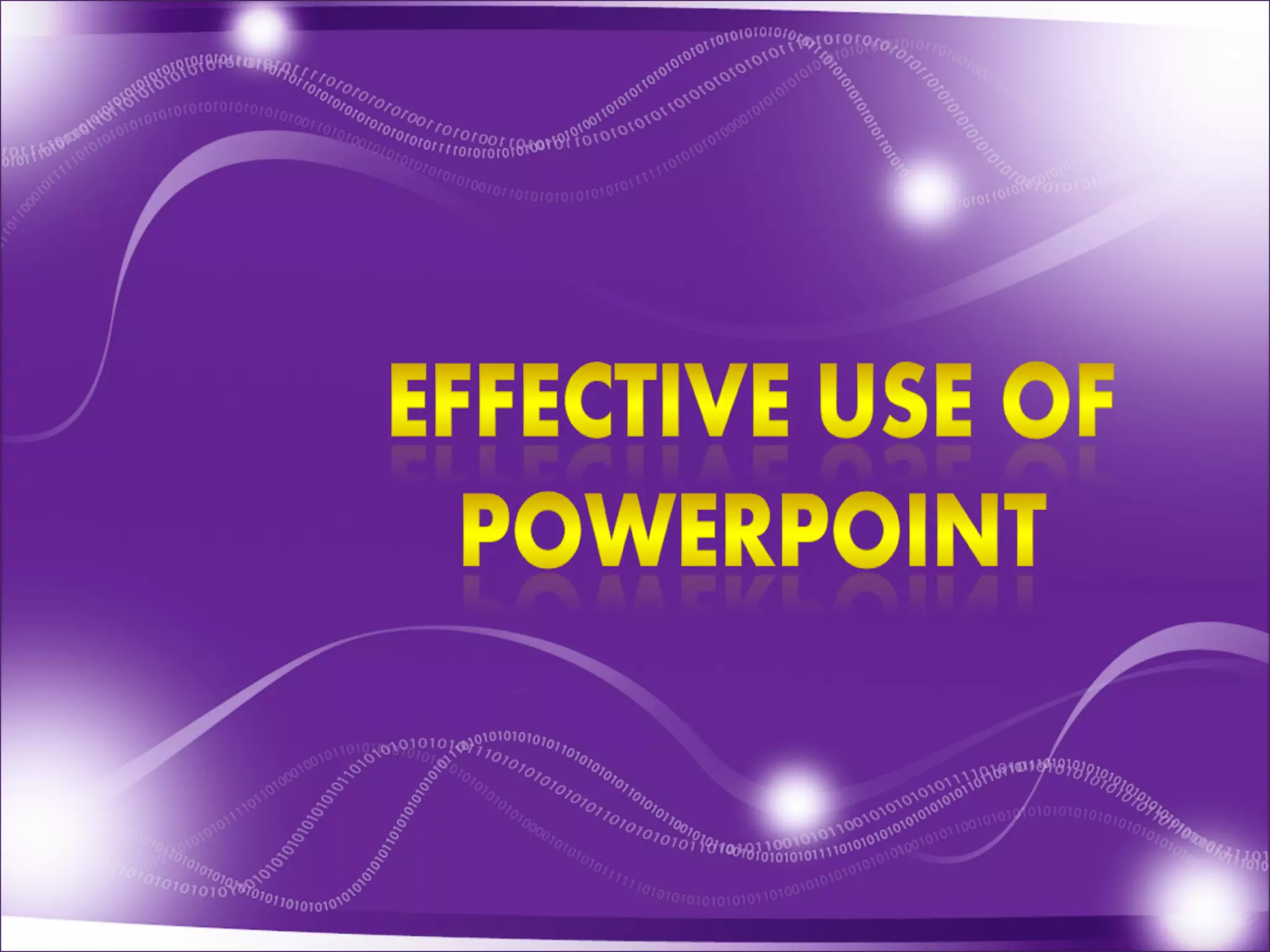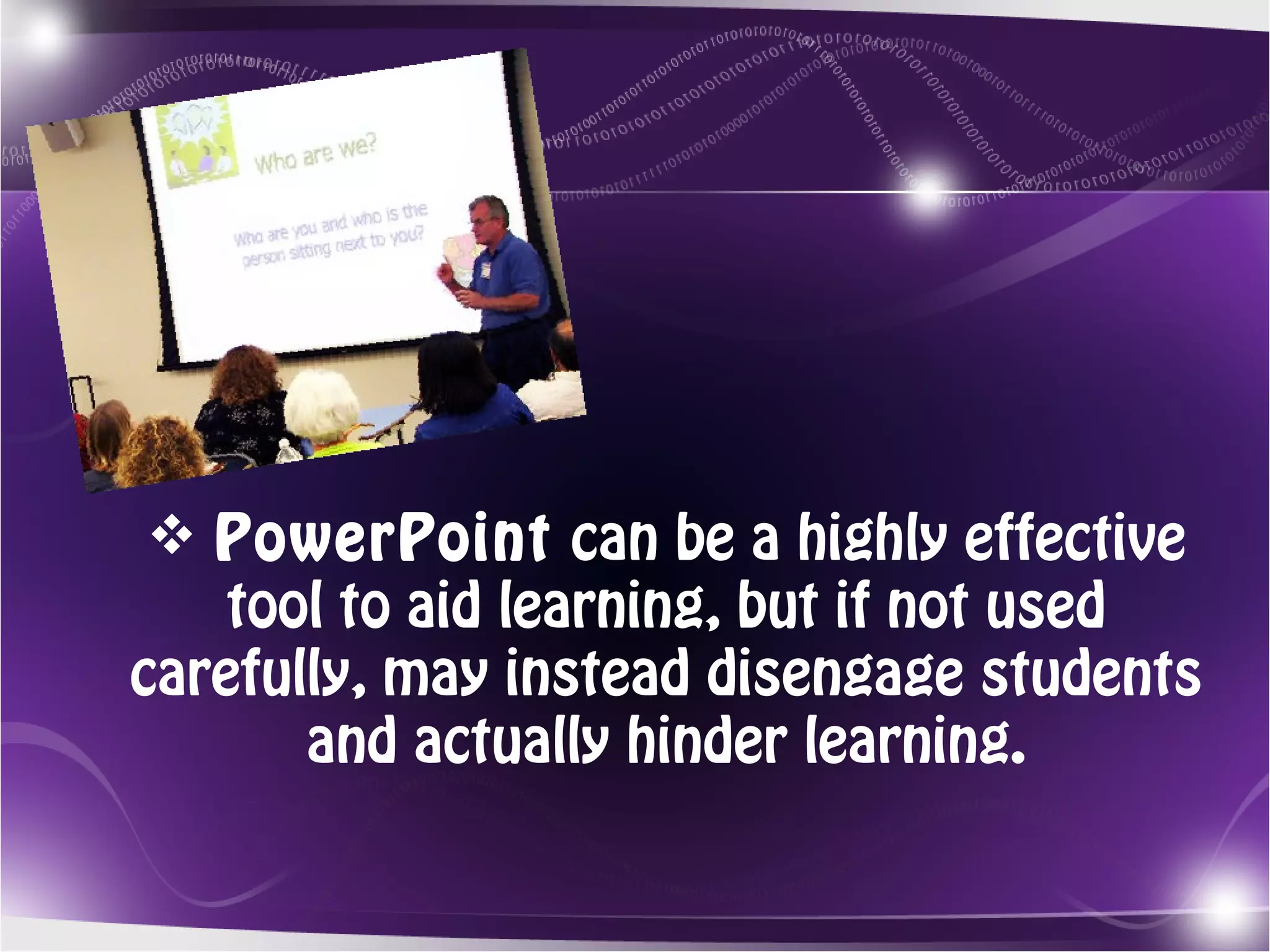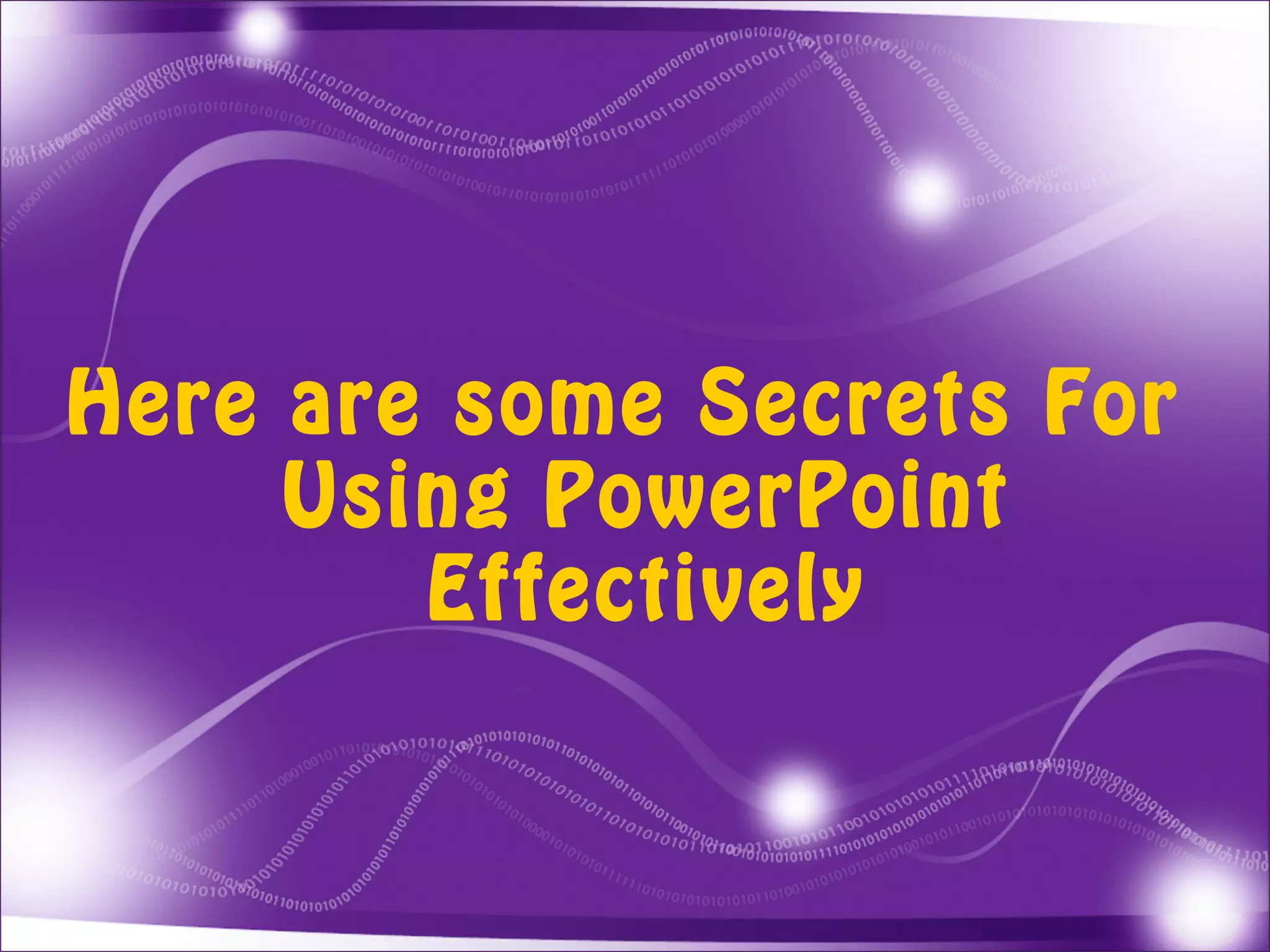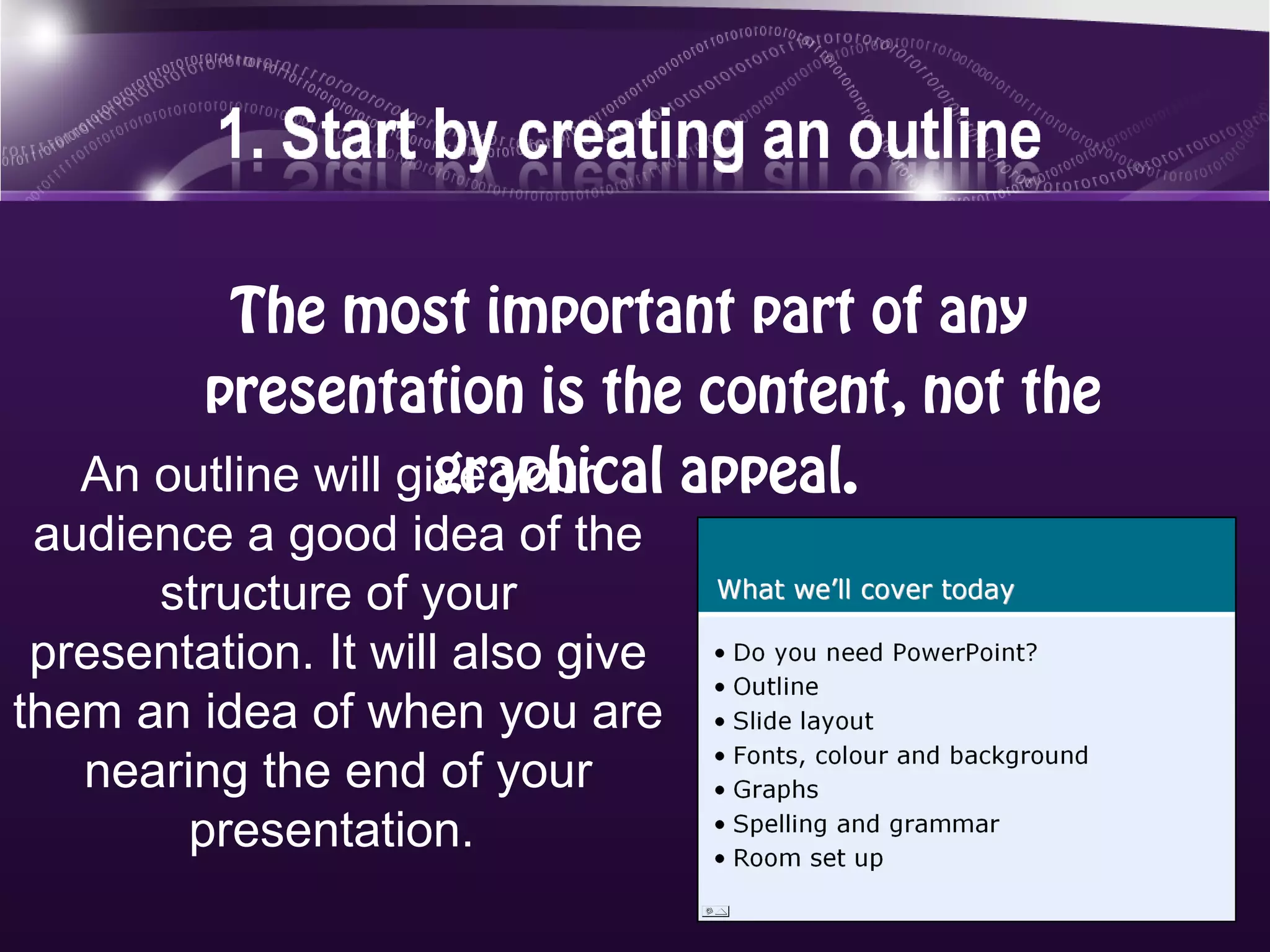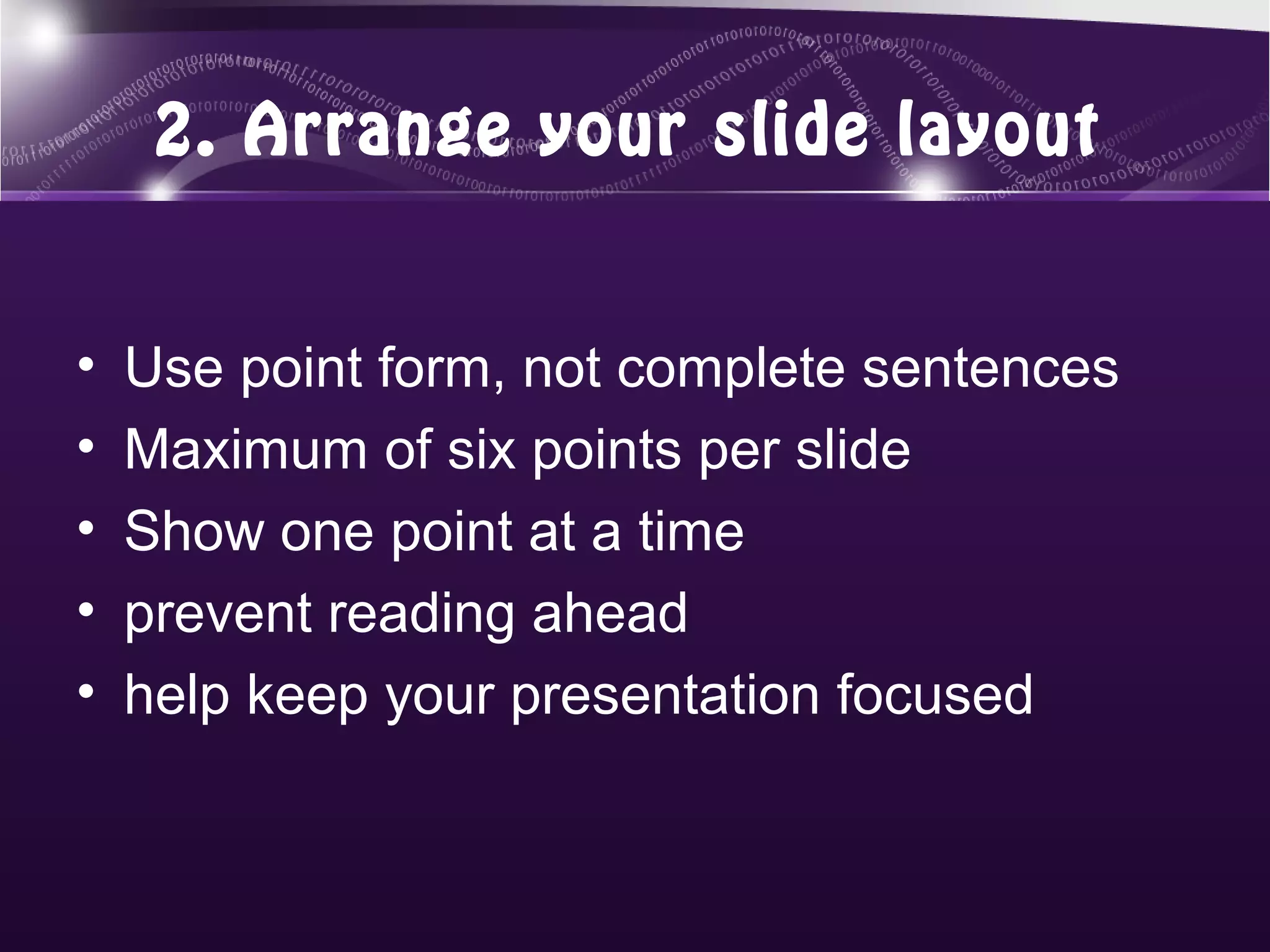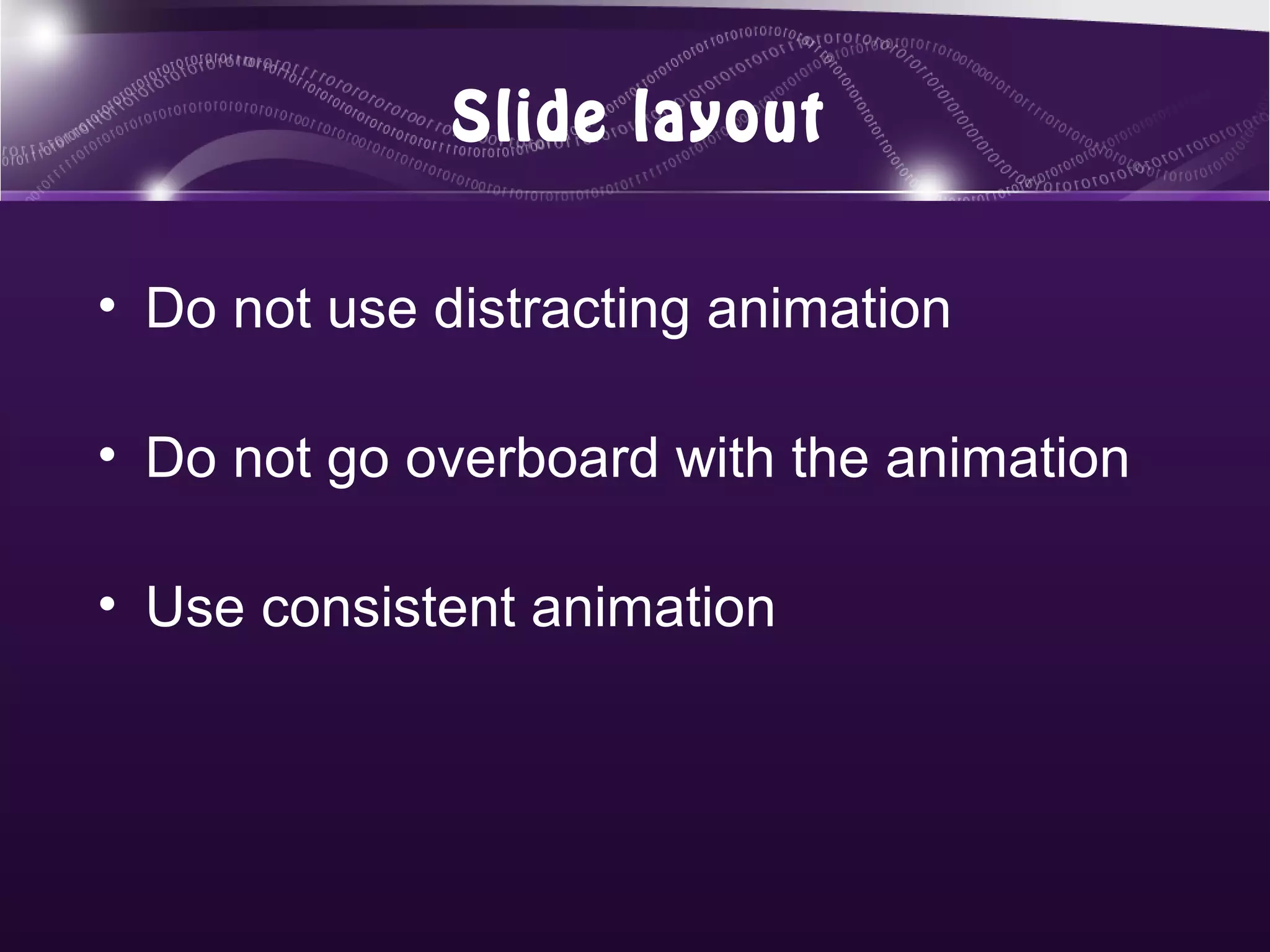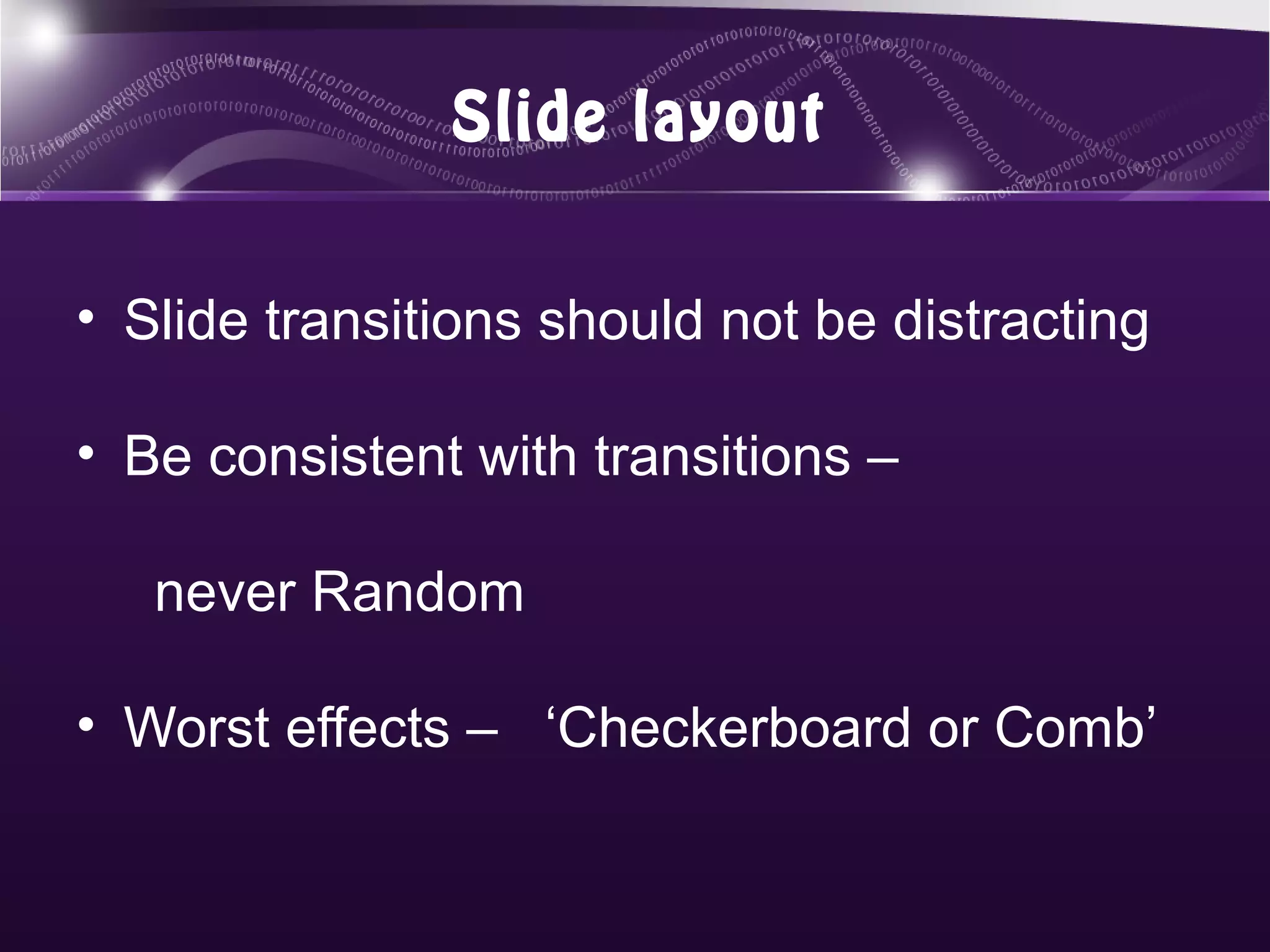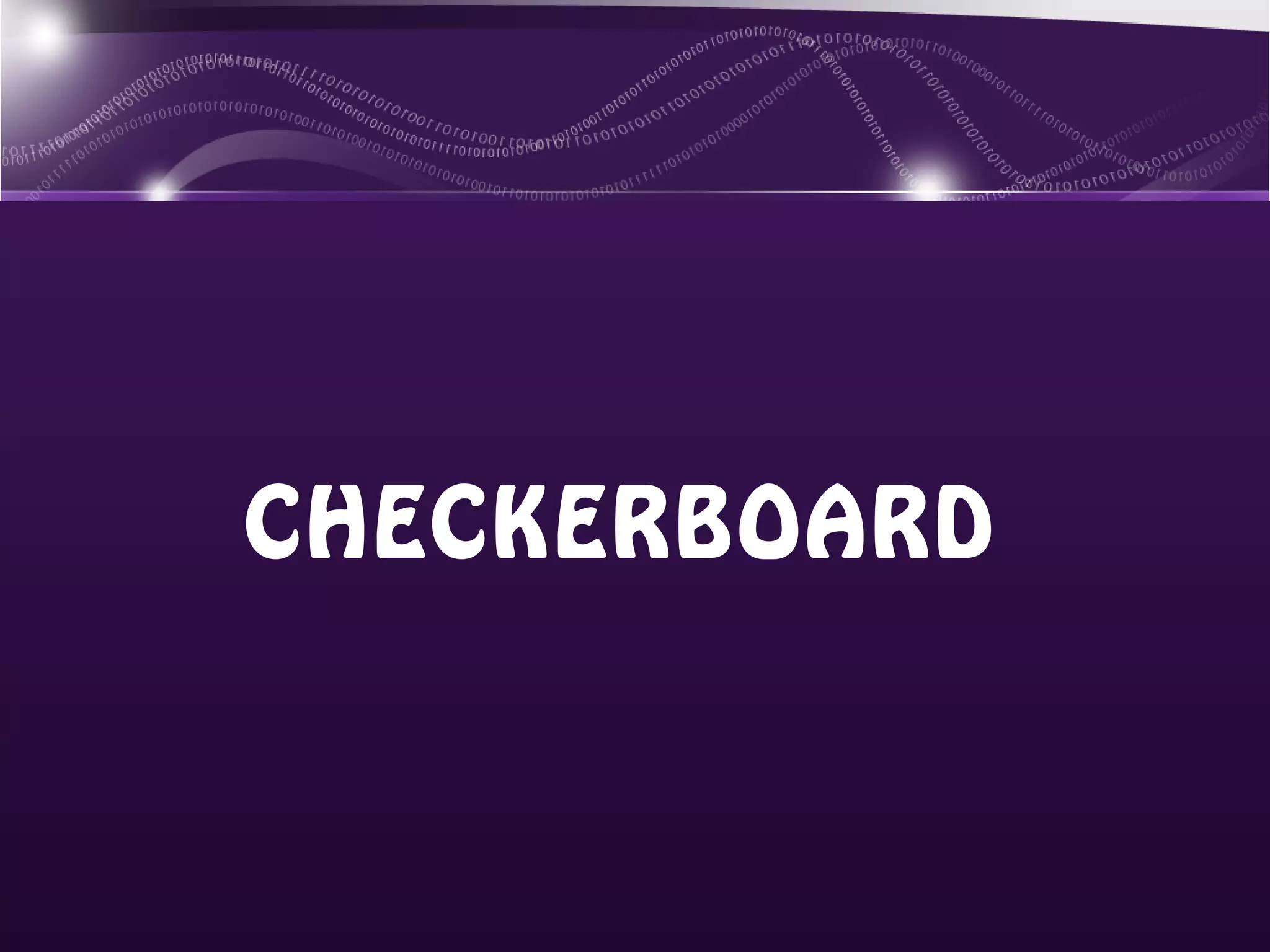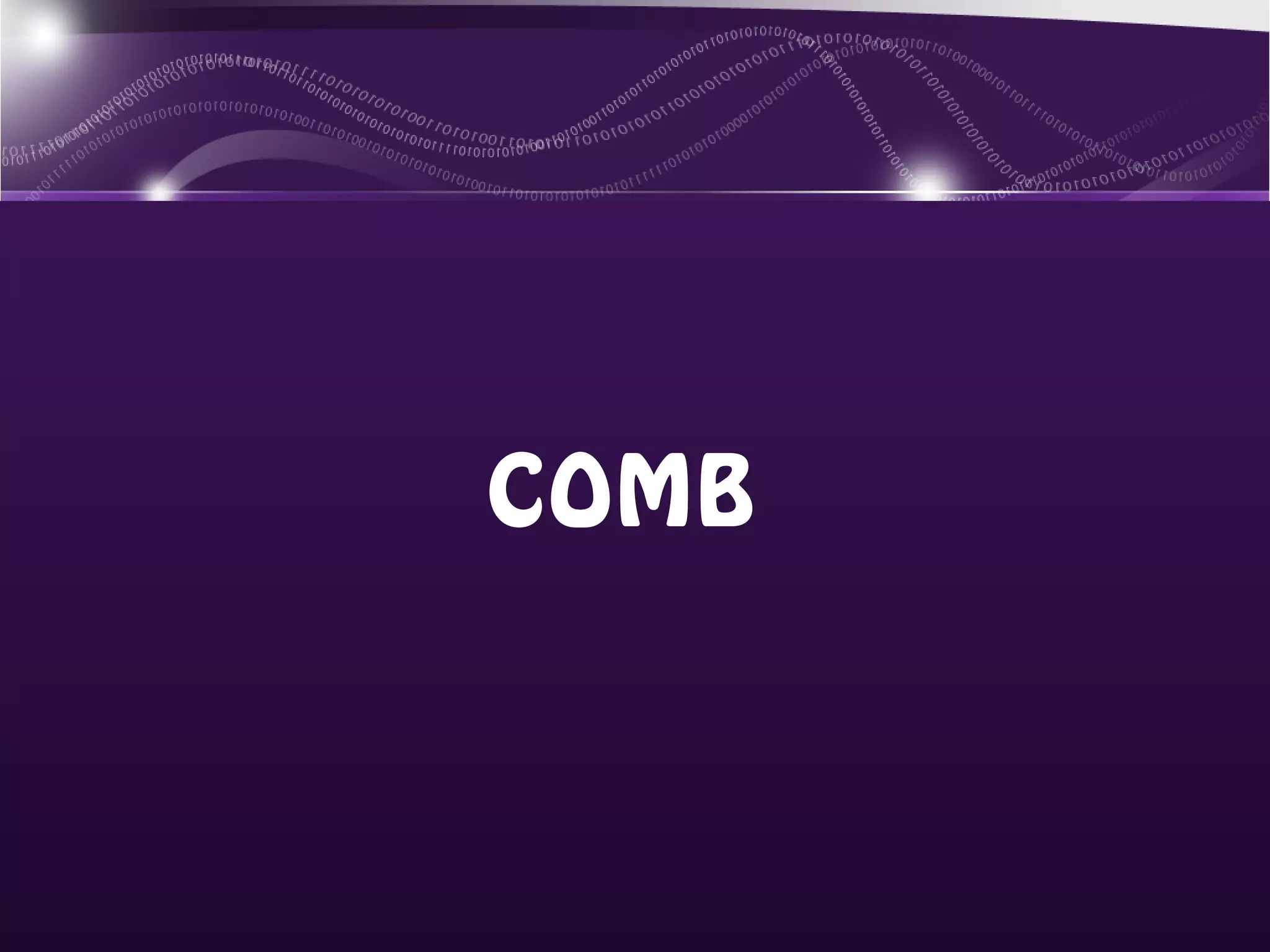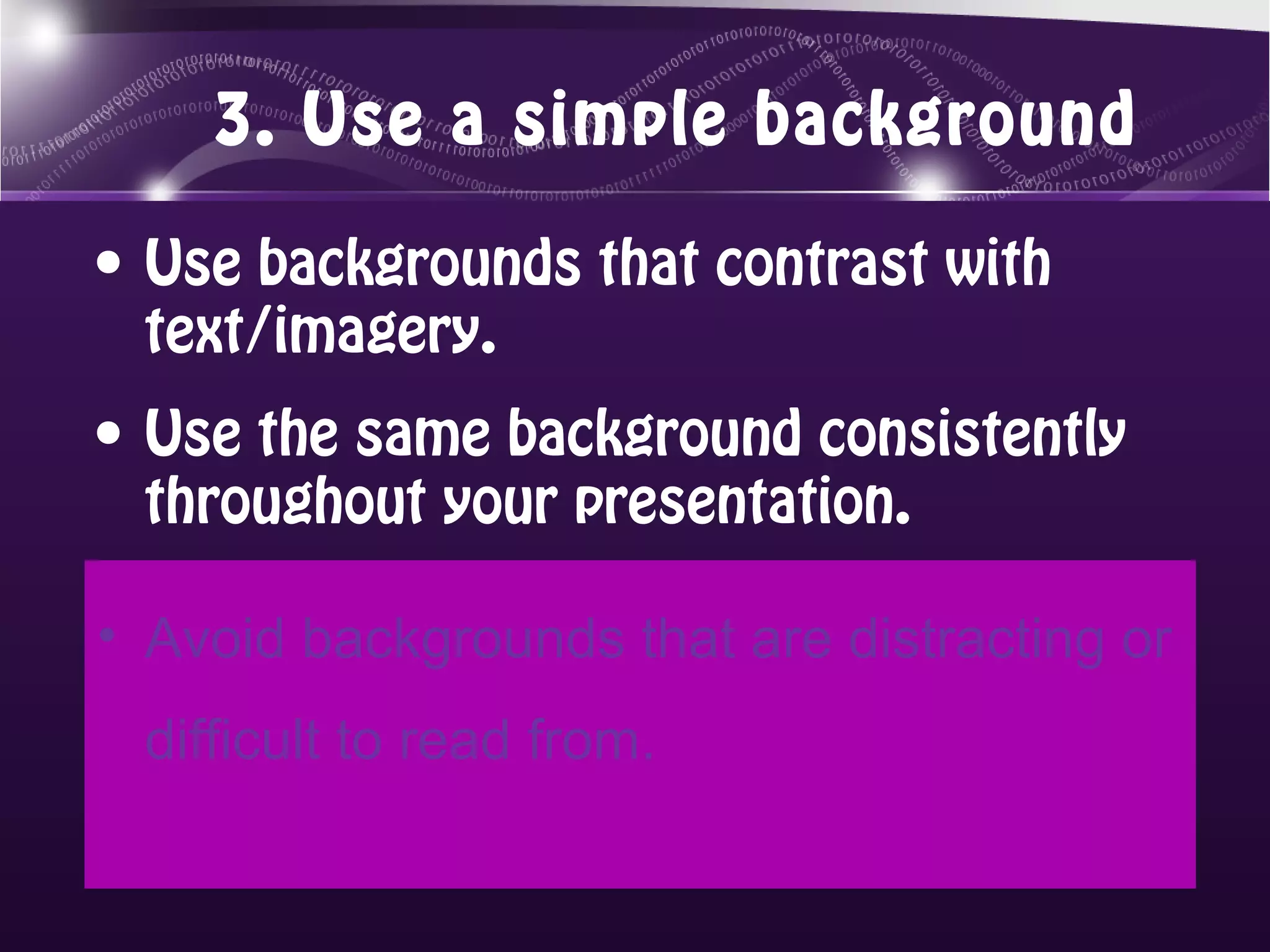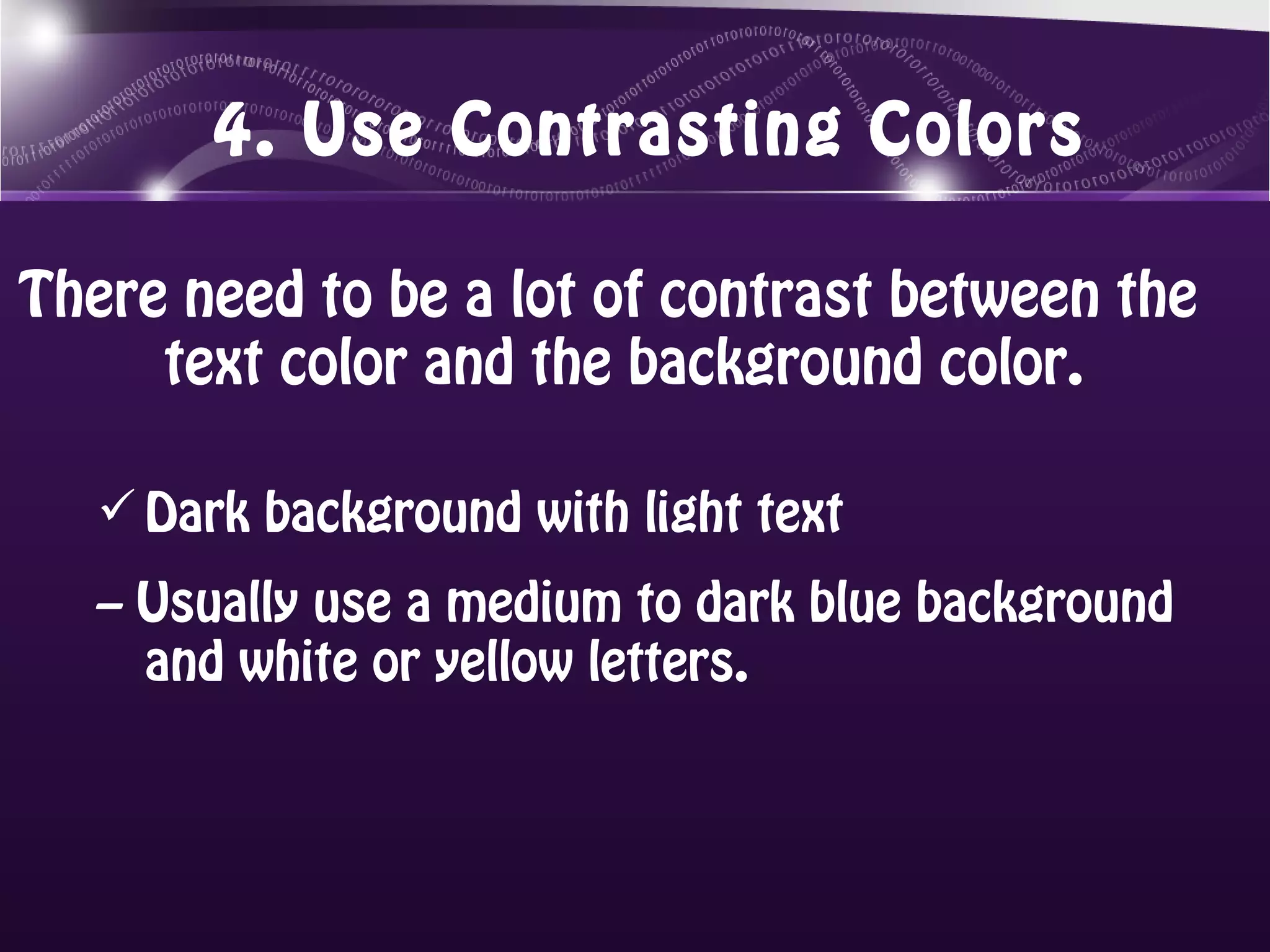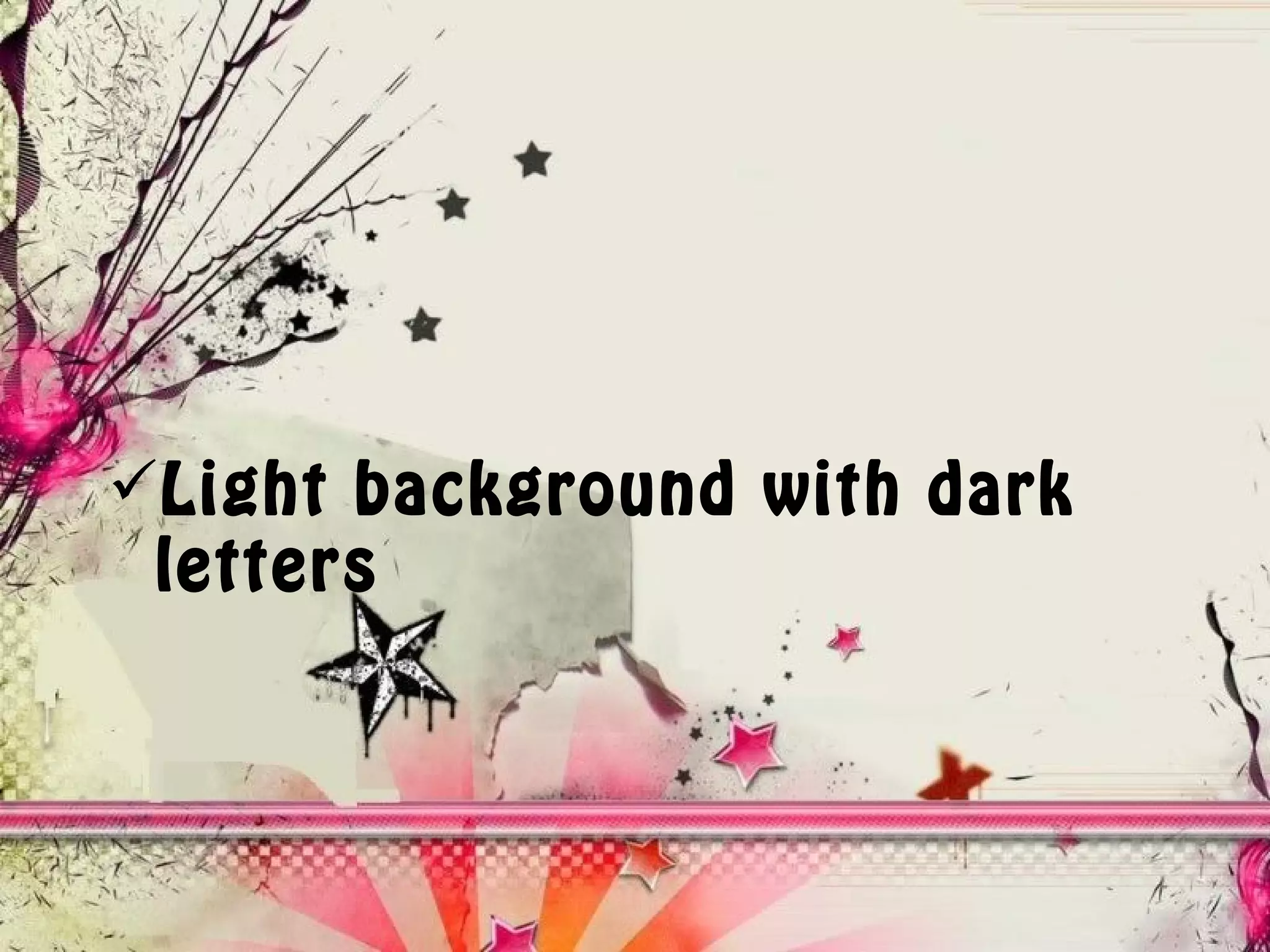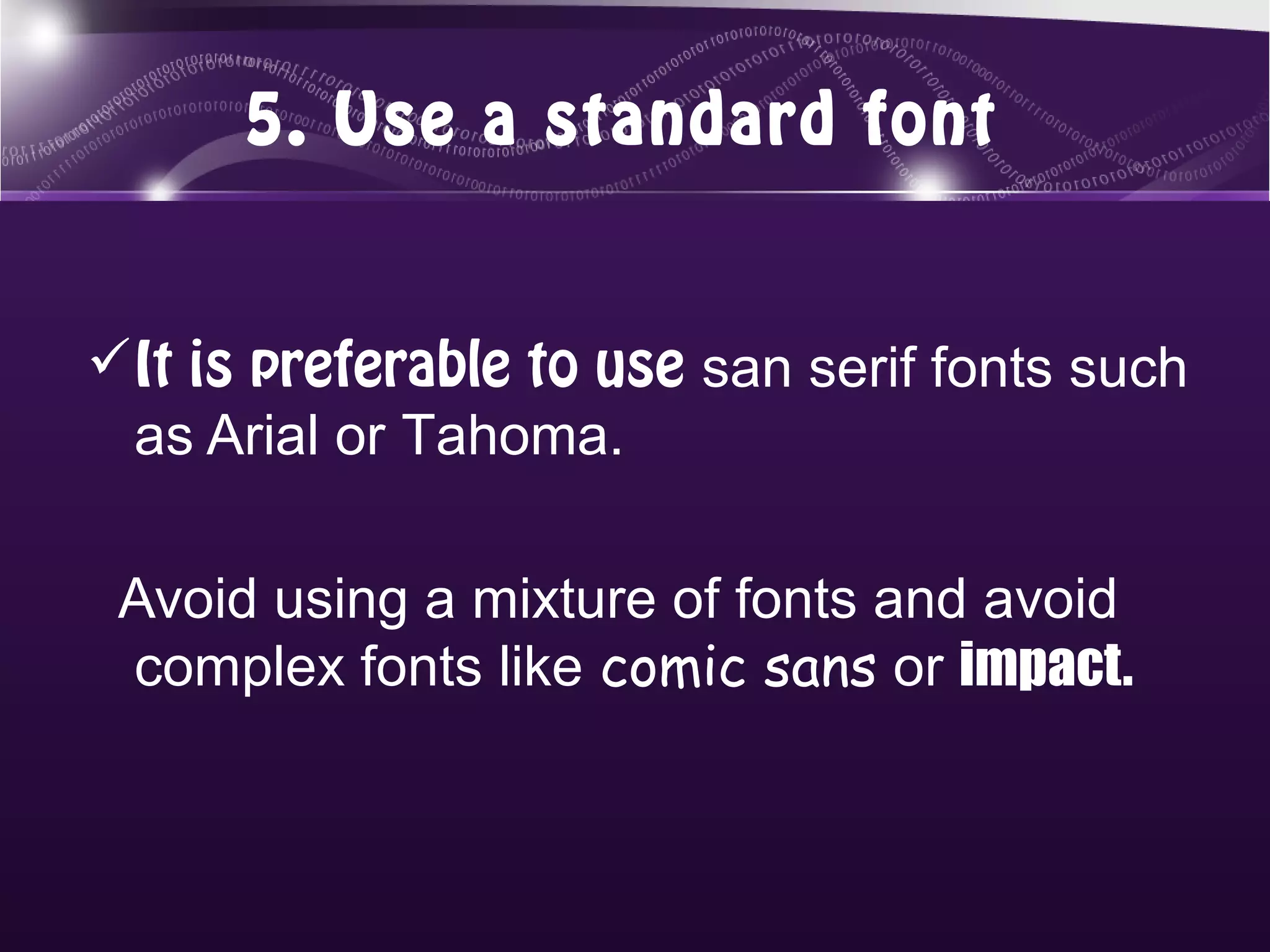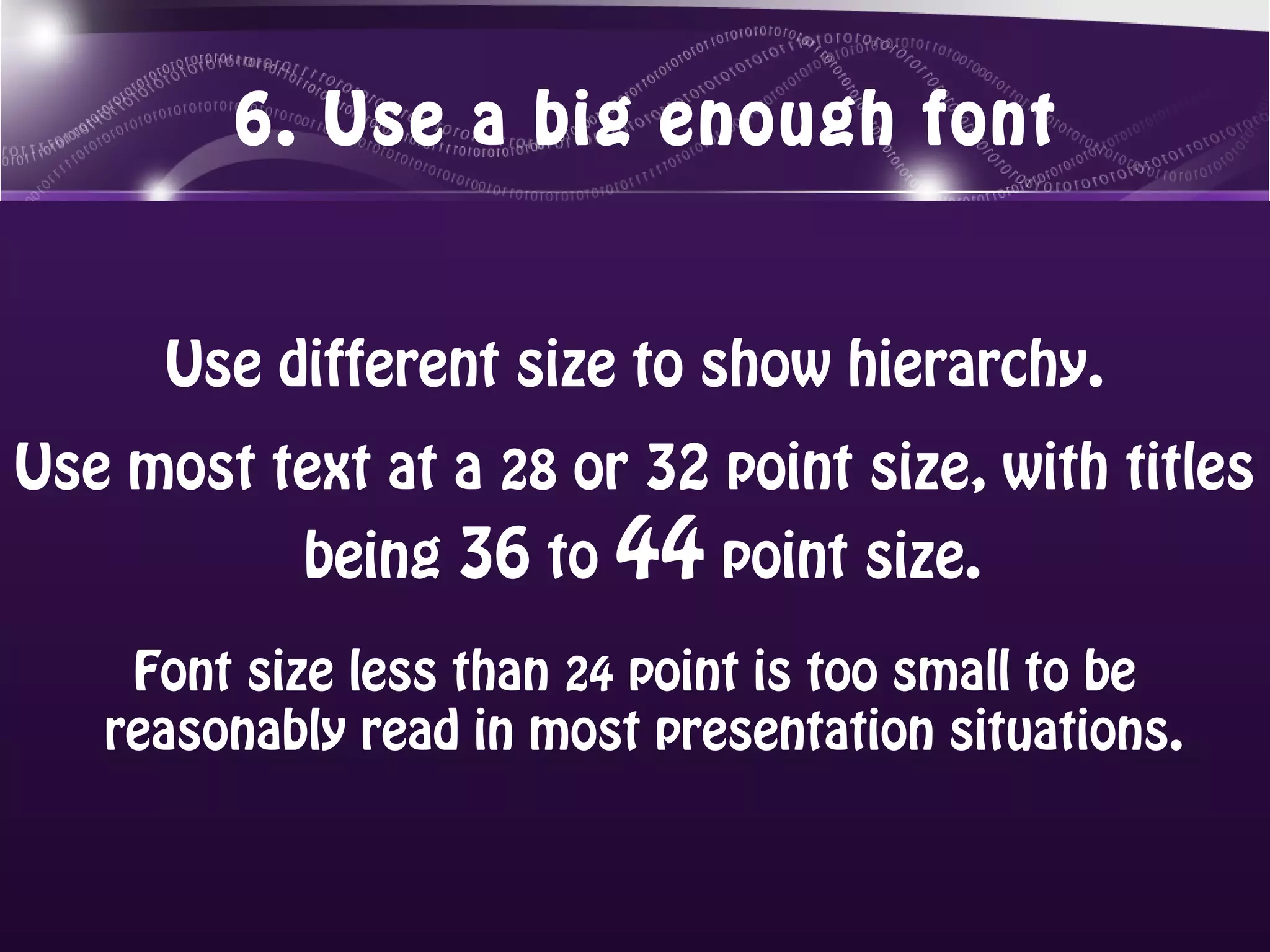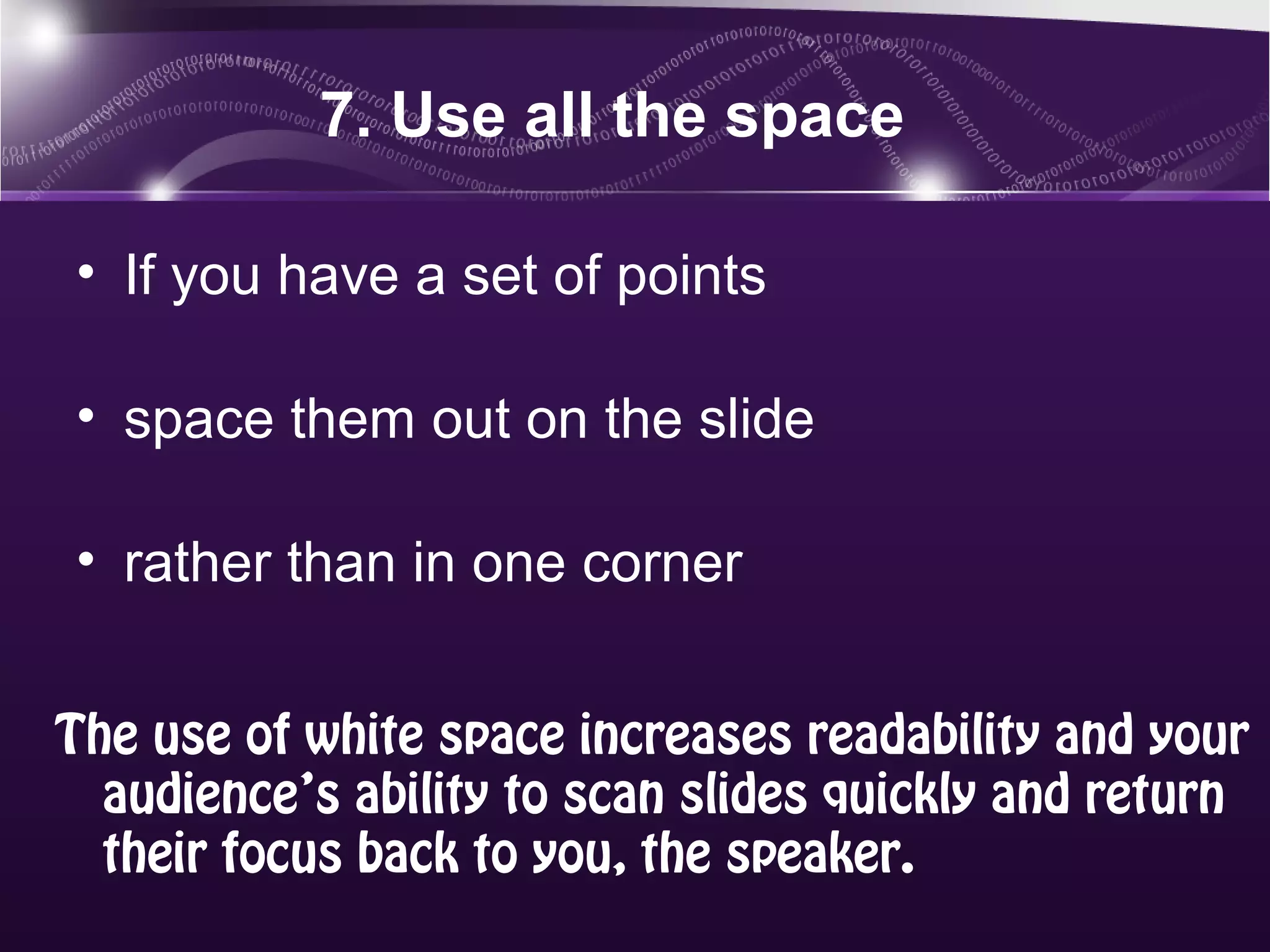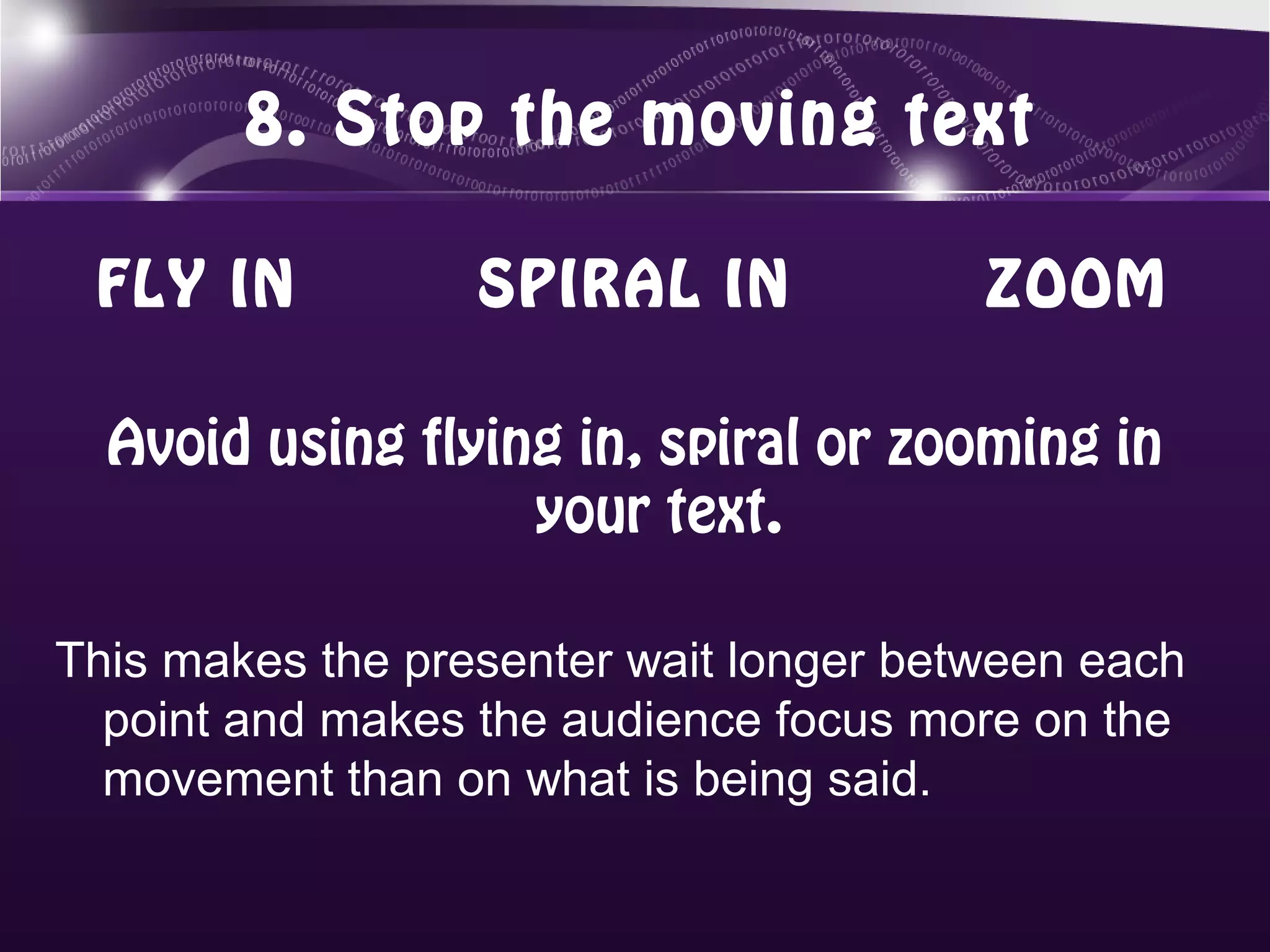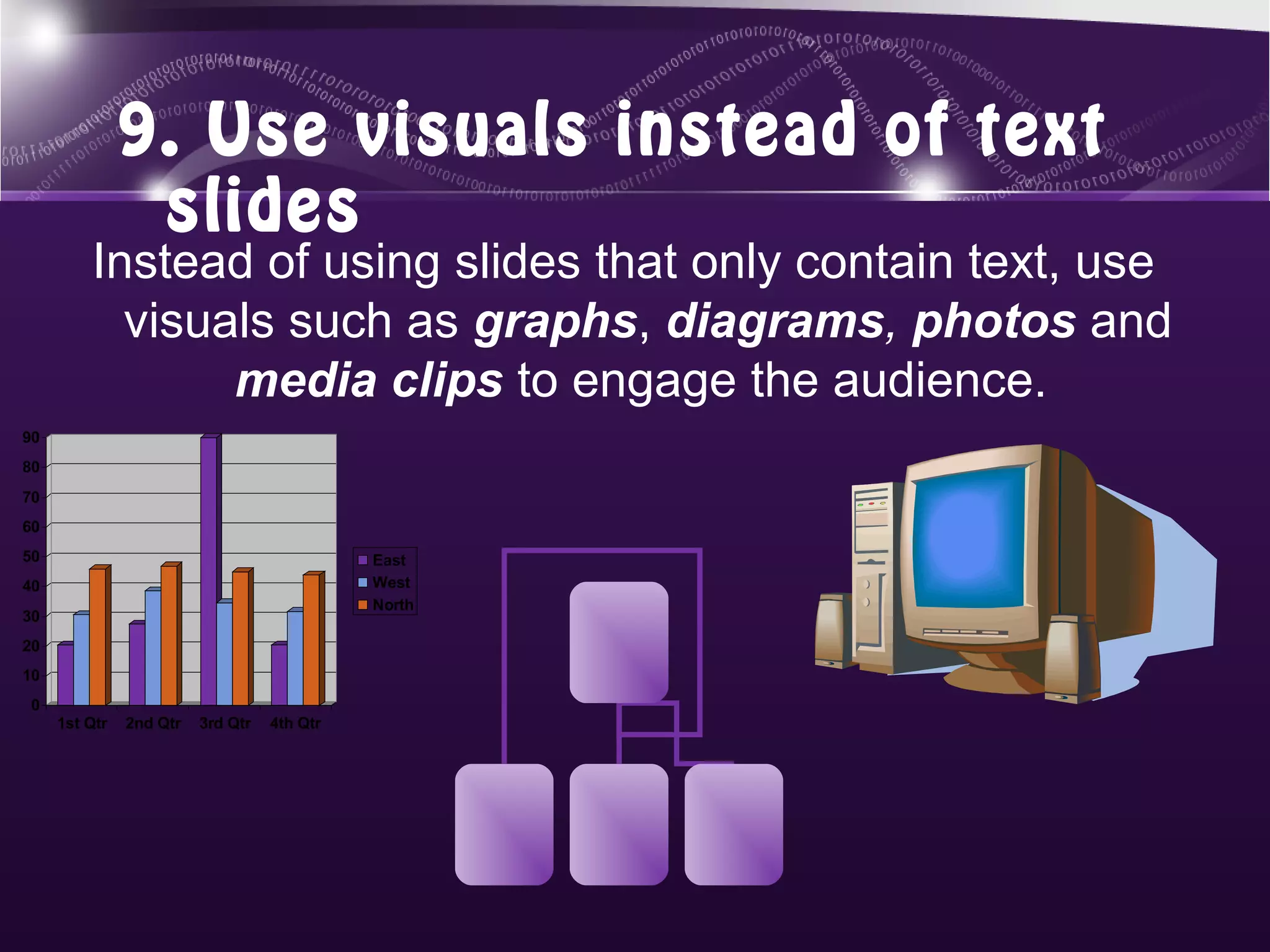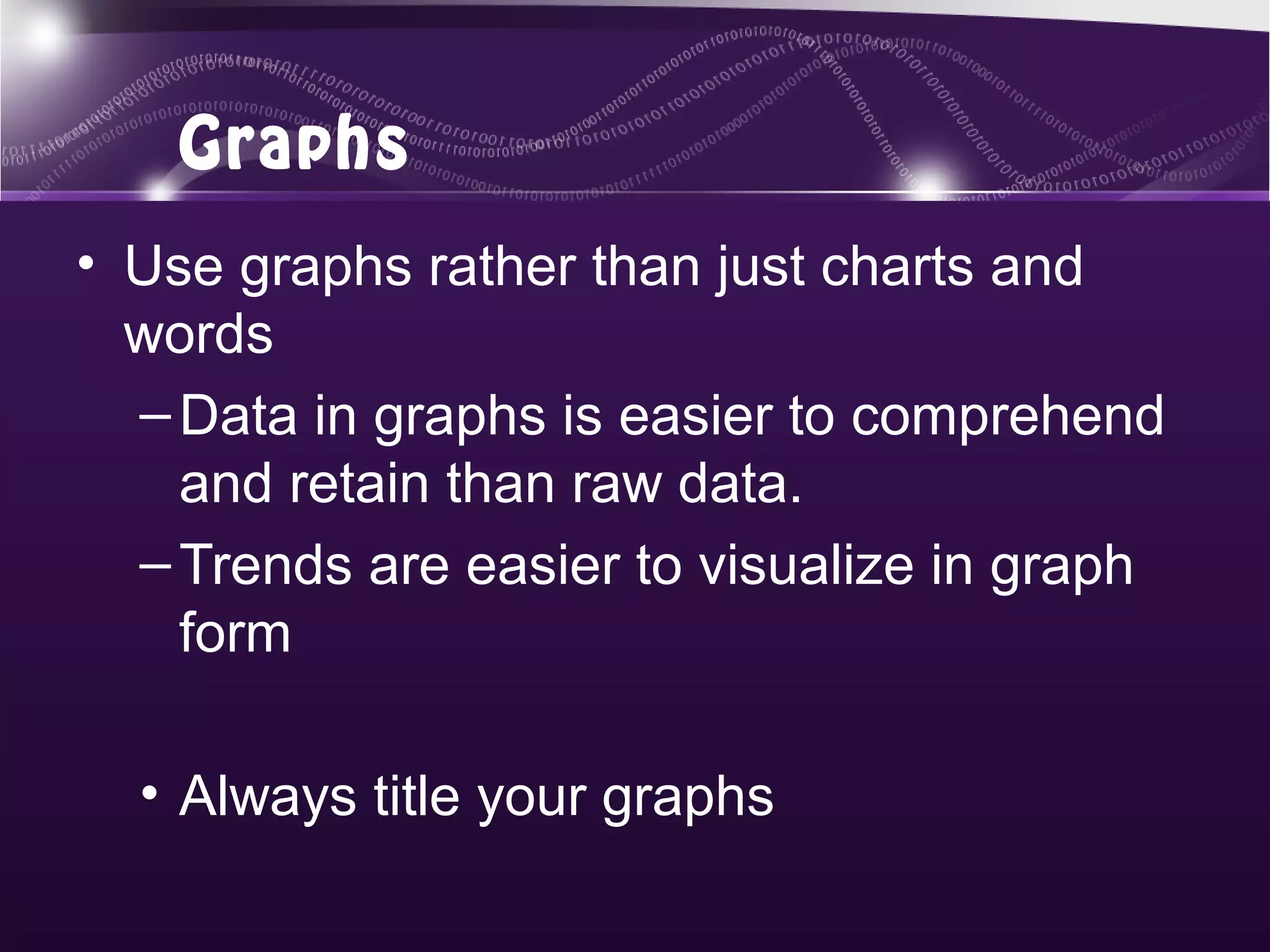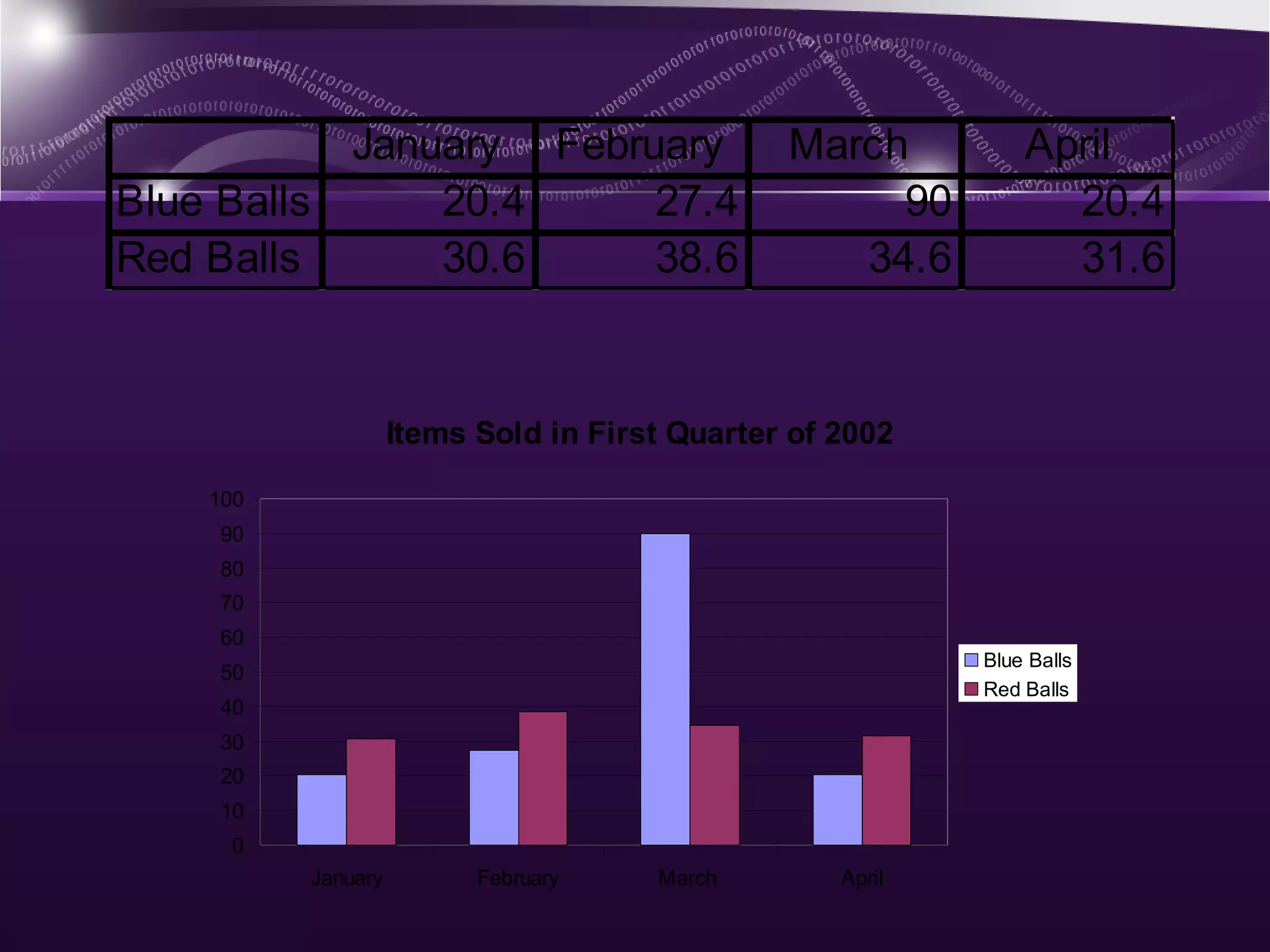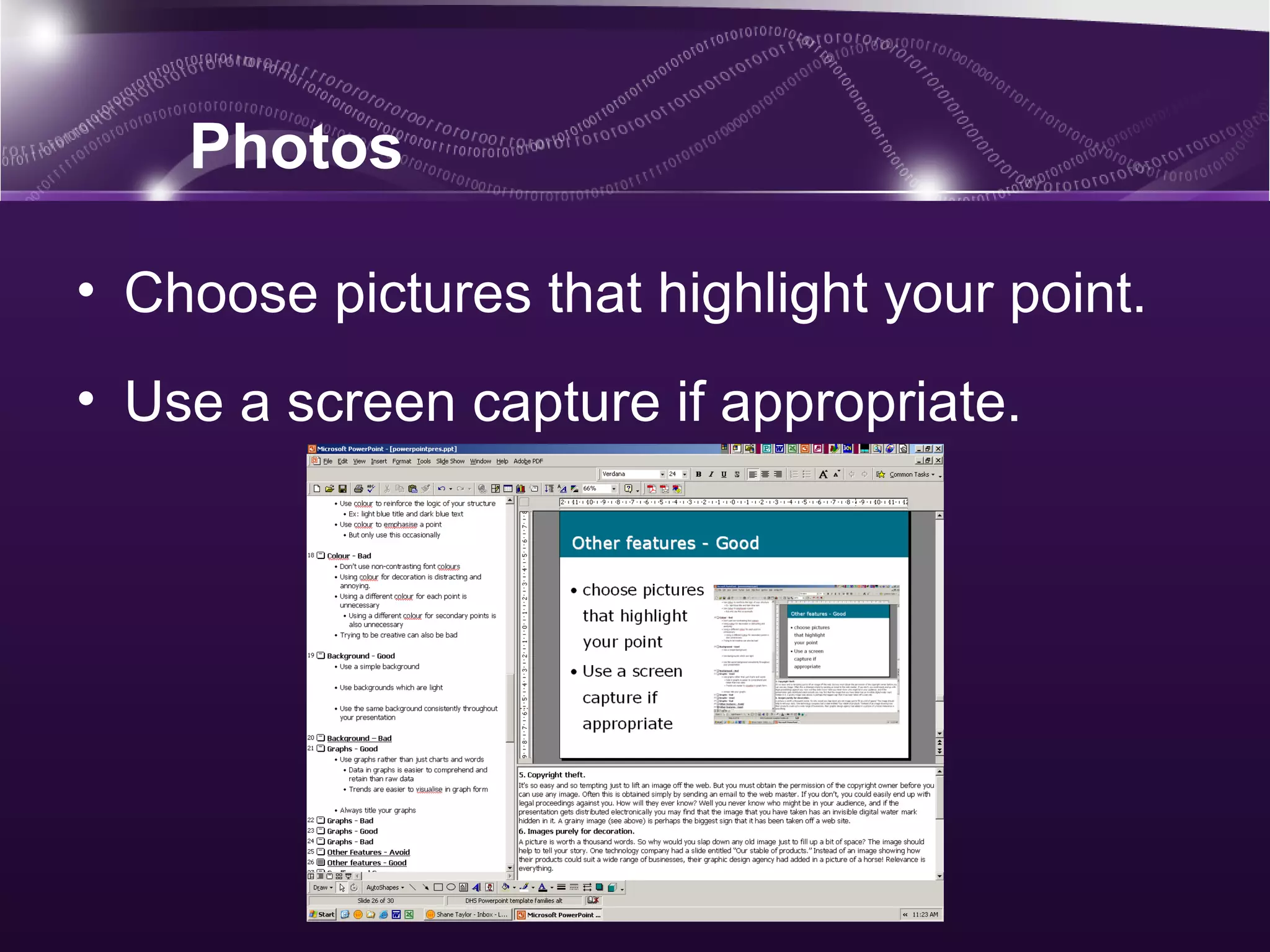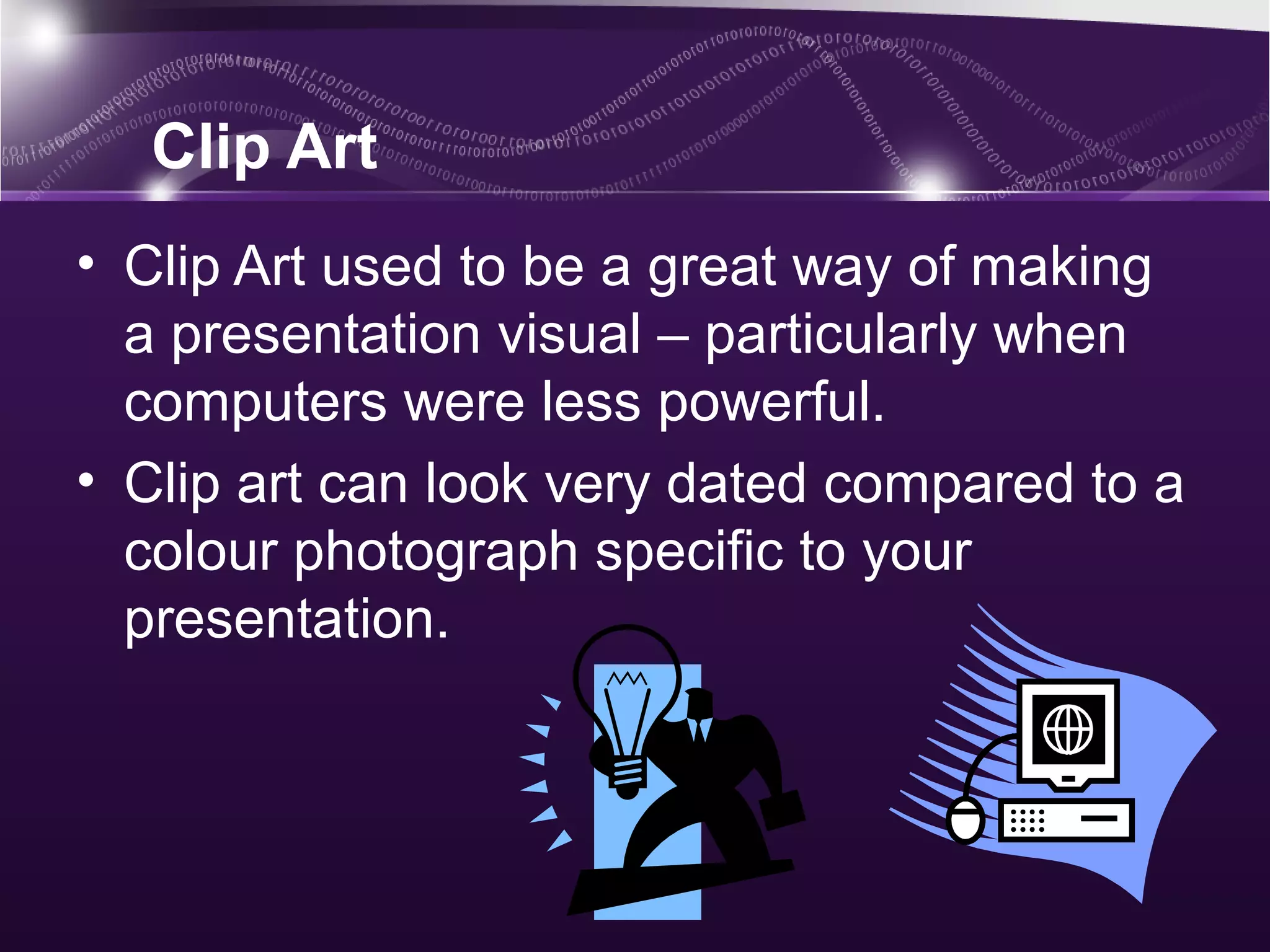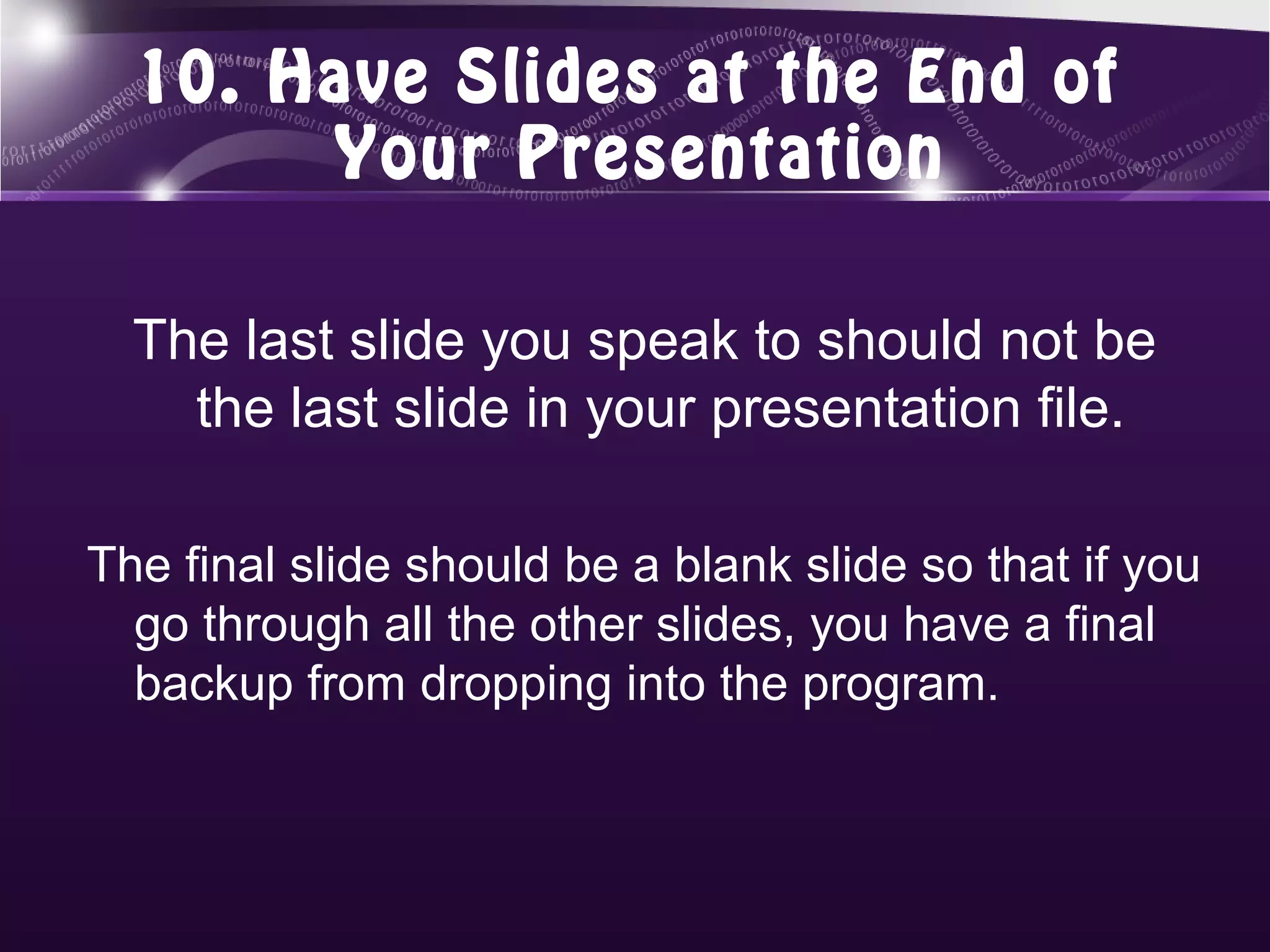This document provides 10 tips for using PowerPoint effectively: 1) Use an outline to structure your presentation; 2) Arrange your slide layout with 6 or fewer points per slide shown one at a time; 3) Use a simple background with good contrast; 4) Use contrasting colors for text and background; 5) Use a standard font size of 28-32 points for body text and 36-44 for titles; 6) Space out points on slides to use all the space; 7) Avoid animated text effects; 8) Use visuals like graphs, diagrams and photos instead of just text; 9) Title all visuals; 10) Have an extra blank slide at the end as a backup.