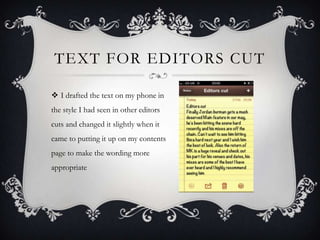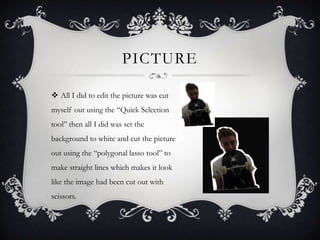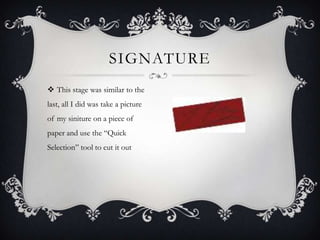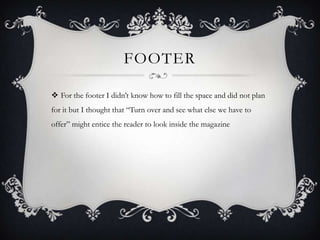The document describes the process of finalizing a contents page for a magazine. It details how the author drafted text for an editor's cut, edited a photo by cutting themselves out and setting the background to white, added a scanned signature, included the magazine title next to the page number, adjusted the layout and coloring of a sticker, and added footer text to encourage readers to look inside the magazine.