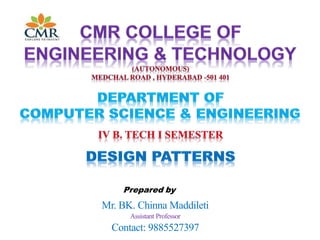
DP PPTS by BK.pptx
- 1. Prepared by Mr. BK. Chinna Maddileti Assistant Professor Contact: 9885527397
- 2. UNIT-I 2 TEXTBOOKS 1. DesignPatternbyErichGamma, PearsonEducation 2. Pattern‘sinJAVAVol-I BYMarkGrand,WileyDreamTech 3. Pattern‘s inJAVAVol-II BYMarkGrand,WileyDreamTech 4. JAVAEnterpriseDesign PatternsVol-IIIMarkGrand,WileyDreamTech 5. HeadFirstDesign PatternsByEricFreeman-Oreilly-spd.. 6.Design PatternsExplainedByAlan Shalloway,PearsonEducation https://booksdrive.org/design-patterns-elements-by-erich-gamma-pdf/#google_vignette
- 3. UNIT-I 3 Syllabus Sn o Topic Lectures PPT Slides 1 What is Design Pattern? L1 3 – 9 2 Design Patterns in Smalltalk MVC L2 10 – 13 3 Describing Design Patterns L3 14 – 18 4 The catalog of Design Patterns L4 19 – 28 5 Organizing the catalog L5 29 – 30 6 How Design Patterns Solve Design Problems L6 31 – 59 7 How to select Design Patterns L7 60 – 61 8 How to Use a Design Pattern L8 62 – 63 9 Review Unit-I, Online resources L9 64 – 64 UNIT 1
- 4. UNIT-I 4 WhatisaDesignPattern? • Each pattern Describes a problem which occurs over and over againinourenvironment ,andthendescribesthe coreof theproblem. • Novelists, playwrights and other writers rarely invent new stories. • Often ideasare reused, suchasthe TragicHero from HamletorMacbeth. • Designersreusesolutionsalso,preferablythegood ones • Problems areaddressed withoutrediscovering solutions fromscratch. L1
- 5. UNIT-I 5 DesignPatterns • Design Patterns are the well defined solutions for there occurring problemsin theapplicationprogramming environment. • It is atemplate method. • MainlyusedinObjectOrientedprogramming. L1
- 6. Common Problems Creating a class properly Instantiating an Object Interaction between objects Write loosely coupled code Write re-usable code Benefits of Design Patterns Code Re-usability High maintenance Reduced cost Loosely coupled application
- 7. UNIT-I 7 DesignPatternElements 1. Pattern Name Handle used to describe the design problem Naming a pattern immediately increases our vocabulary It makes it easier to think about designs and communicate them Finding good names has been one of the hardest parts of developing our catalog L1
- 8. UNIT-I 8 Design Pattern Elements 2. Problem Describes when to apply the pattern It explains the problem and its context. It might describe specific design problems such as how to represent algorithms as objects. It may include conditions for the pattern to be applicable symptoms of an inflexible design or limitation. L1
- 9. UNIT-I 9 Design Pattern Elements 3. Solution The solution describes elements for the design includes relationships, responsibilities, and collaborations. Does not describe a particular concrete designs or implementations, because a pattern is like a template. L1
- 10. UNIT-I 10 DesignPatternElements 4. Consequences Consequences are the Results and Trade Offs of applying the Pattern Critical for design pattern evaluation Often space and time trade offs Consequences of a pattern include its impact of a system’s flexibility, extensibility or probability Language strengths and limitations (Broken into benefits and drawbacks for this discussion) L1
- 11. UNIT-I 11 Oneperson‘spatternmay beanotherperson‘s primitive buildingblock. Thefocusoftheselecteddesignpatternsare:Objectandclass communication Customized tosolveageneraldesignproblem Solutioniscontextspecific L1
- 12. UNIT-I 12 DesignpatternsinSmalltalk MVC TheModel/View/Controllertriadof classesisusedtobuilduser interfacesinSmalltalk-80 MVCconsistsofthreekindsof objects. M->>MODEListheApplicationobject. V->>Viewisthescreenpresentation. C->>Controlleristhewaytheuserinterfacereactstouserinput. MVCdecouplestoincreaseflexibilityandreuse. L2
- 13. UNIT-I 13 DesignpatternsinSmalltalkMVC • MVCdecouples viewsandmodelsbyestablishingasubscribe/notify protocolbetweenthem. Aviewmustensurethatitsappearancemustreflects thestateofthe model. Wheneverthemodel‘sdatachanges,themodelnotifiesviewsthat dependsonit. Youcanalsocreatenewviewsfor amodelwithout Rewritingit. L2
- 14. UNIT-I 14 DesignPatternsinSmalltalk MVC Thebelowdiagramshowsamodelandthreeviews. Themodelcontainssomedata values, and the views defininga spreadsheet,histogram,andpiechartdisplay thesedatainvarious ways. Themodelcommunicateswithit‘svalues change, and the views communicatewiththemodeltoaccessthesevalues. FeatureofMVCisthatviewscanbenested. Easytomaintainandenhancement. L2
- 15. Design Patterns in Smalltalk MVC A=10% B=40% C=30% D=20% Application data A D B C Relative Percentages A B C D X 15 35 35 15 Y 10 40 30 20 Z 10 40 30 20 A B C D Change notification Requests, modifications L2 UNIT-I 15
- 16. UNIT-I 16 Describing DesignPatterns Graphicalnotations,whileimportantanduseful,aren‘tsufficient. Theysimplycapturetheendproductofthedesignprocessas relationshipsbetweenclassesandobjects. Describethedesign patternusingaconsistentformat. Eachpatternisdividedintosections accordingtothe following template. Thetemplate lends auniformstructureto theinformation, makingadesignpatterns easier to learn, compareanduse. L3
- 17. DescribingDesignPatterns Template 1. Pattern Name and Classification 2. Intent 3. Also Known As 4. Motivation 5. Applicability 6. Structure 7. Participants 8. Collaborations 9. Consequences 10. Implementation 11. Sample Code 12. Known Uses 13. Related Patterns
- 18. UNIT-I 18 Describing Design Patterns 1.Pattern Name and Classification It conveys the essence of the pattern succinctly(in a brief and clearly expressed manner) A good name is vital, because it will become part of our design vocabulary. 2.Intent It answers the following questions, What does the design pattern do? What is its rationale(consistent with or based on or using reason) and intent? What particular design issue or problem does it address? L3
- 19. 3.Also Known As Other well-known names for the pattern, if any. 4.Motivation A scenario that illustrates a design problem and how the class and object structures in the pattern solve the problem. The scenario will help you to understand the more abstract description of the pattern that follows.
- 20. 5.Applicability What are the situations in which the design patterns can be applied? What are example of the poor designs that the pattern can address? How can you recognize these situations? 6.Structure Graphical representation of the classes in the pattern using a notation based on the Object Modeling Technique(OMT). (https://www.geeksforgeeks.org/software-engineering-object-modeling-technique-omt/) 7. Participants The classes and/or objects participating in the design pattern and their responsibilities. 1 L3
- 21. UNIT-I 21 8. Collaborations How the participants collaborate to carry out their responsibilities. 9. Consequences(results of an action or situation) How does the pattern support its objectives? What are the trade-offs and result of using the pattern ? What aspect of the system structure does it let you vary independently? 10. Implementation What Pitfalls(a likely mistake or problem in a situation), Hints, Techniques should be aware of when implementing the pattern ? Are there language-specific issues? L3
- 22. UNIT-I 22 11.Sample Code Code fragments that illustrate how you might implement the pattern in C++ or Smalltalk. 12.Known Uses Examples of the pattern found in real systems. We include at least two examples from different domains 13.Related Patterns What design patterns are closely related to this one? What are the important differences? With Which other patterns should this one be used? L3
- 23. UNIT-I 23 The Catalog of Design Pattern 1. Abstract Factory: Provide an interface for creating families of related or dependent objects without specifying their concrete classes. 2. Adapter: Convert the interface of a class into another interface clients expect. 3. Bridge: Decouple an abstraction from its implementation so that two can vary independently. L4
- 24. UNIT-I 24 The Catalog of Design Pattern 4. Builder: Separates the construction of the complex object from its representation so that the same construction process can createdifferent representations. 5. Chain of Responsibility: Avoid coupling the sender of a request to it‘s receiver by giving more than one object a chance to handle the request. Chain the receiving objects and pass the requestalongthechain untilanobjectshandlesit. L4
- 25. UNIT-I 25 The Catalog of Design Pattern 6. Command: Encapsulate a request as an object, thereby letting parameterize clients with different request, queue or log requests, and support undoable operations. 7. Composite: Compose objects into three objects to represent part-whole hierarchies. Composite lets clients treat individual objects and compositions of objects uniformly. L4
- 26. UNIT-I 26 The Catalog of Design Pattern 8. Decorator: Attach additional responsibilities to an object dynamically. Decorators provide a flexible alternative to sub classing for extending functionality. 9. Facade: Provide a unified interface to a set of interfaces in a subsystem's Facade defines a higher-level interface that makes the subsystem easier to use. L4
- 27. UNIT-I 27 The Catalog of Design Pattern 10. Factory Method: Defines an interface for creating an object ,but let subclasses decide which class to instantiate. Factory Method lets a class defer instantiation to subclasses. 11. Flyweight: Use sharing to support large numbers of fine- grained objects efficiently. 12. Interpreter: Given a language, defining a representation of its grammar along with an interpreter that uses the representation to interpret sentences in the language. L4
- 28. UNIT-I 28 TheCatalogofDesignPattern 13. Iterator: Provide a way to access the element of an aggregate object sequentially without exposing its underlying representation. 14.Mediator:Defineanobjectthatencapsulatehowa setof objectsinteract.Mediatorpromotesloose couplingbykeeping objectsfromreferringtoeach otherexplicitly,andlet‘syouvery theirinteraction independently. L4
- 29. UNIT-I 29 TheCatalogofDesign Pattern 15. Memento: Without violating encapsulation, capture and externalize an object‘s internal state so that object can be restored to this state later. 16. Observer: Define a one-to-many dependency between objects so that when one object changes state, all it‘s dependents are notified and updated automatically.
- 30. UNIT-I 30 TheCatalogofDesign Pattern 17. Prototype: Specify the kinds of objects to create using a prototypical instance, and create new objects by copying this prototype. 18. Proxy: Provide a surrogate or placeholder for another object to control access to it. 19. Singleton: Ensure a class has only one instance, and provide a point of access to it. 20. State: Allow an object to alter its behavior when its internal state changes. the object will appear to change its class. L4
- 31. UNIT-I 31 TheCatalogofDesignPattern 21. Strategy: Define a family of algorithms, encapsulate each one, and make them interchangeable. Strategy lets the algorithm vary independently from clients that use it. 22.Template Method: Define the Skelton of an operation, deferring some steps to subclasses. Template method subclasses redefine certain steps of an algorithm without changing the algorithms structure. 23.Visitor: Represent an operation to be performed on the elements of an object structure. Visitor lets you define a new operation without changing the classes of the elements on which it operates.
- 32. UNIT-I 32 •Two criteria Purpose: what a pattern does Creational: The process of object creation Structural: The composition of classes or objects Behavioral: Characterize the ways in which classes or objects interact and distribute responsibility Scope: whether the pattern applies primarily to classes or to objects Organizing the Catalog L5
- 33. UNIT-I 33 Organizing the Catalog Purpose Creational Structural Behavioral Scope Class Factory Method Adapter (class) Interpreter & Template Method Object Abstract Factory Builder Prototype Singleton Adapter (object) Bridge Composite Decorator Facade Flyweight Proxy Chain of Responsibility Command Iterator Mediator Memento Observer State Strategy Visitor L5
- 36. UNIT-I 36 How Design Patterns Solve Design Problems • FindingAppropriate Objects – Decomposing a system into objects is the hard part – Object Oriented Designs often end up with classes with no counterparts in real world (low-level classes like arrays) – Strict modeling of the real world leads to a system that reflects today‘s realities but not necessarily tomorrows – Design patterns identify less-obvious abstractions L6
- 37. UNIT-I 37 How Design Patterns Solve Design Problems • Determining Object Granularity – Objects can vary tremendously in size and number – Facade pattern describes how to represent subsystems as objects – Flyweight pattern(Sharing) describes how to support huge numbers of objects L6
- 38. Design Pattern Relationship • Mapping Builder Proxy saving state of iteration Memento Adapter Bridge Command Iterator Composite Decorator Enumerating children adding respnsibilities to objects composed using sharing composites Flyweight defining grammar Interpreter Visitor Chain of Responsibility changing skin versus guts Strategy State sharing strategies Mediator Observer Template Method defining algorithm´s steps Prototype Abstract Factory Singleton Facade Factory Method single instance single instance L6 UNIT-I 38
- 39. UNIT-I 39 Specifying Object Interfaces • Interface: – Set of all signatures defined by an object‘s operations – Any request matching a signature in the objects interface may be sent to the object – Interfaces may contain other interfaces as subsets • Type: – Denotes a particular interfaces – An object may have many types – Widely different object may share a type – Objects of the same type need only share parts of their interfaces – Asubtype contains the interface of its super type • Dynamic binding, polymorphism L6
- 40. UNIT-I 40 Specifying Object Interfaces • An object‘s implementation is defined by its class • The class specifies the object‘s internal data and defines the operations the object can perform • Objects is created by instantiating a class – an object = an instance of a class • Class inheritance – parent class and subclass L6
- 41. UNIT-I 41 Specifying Object Implementations (cont.) • Abstract class versus concrete class – abstract operations • Override an operation • Class versus type – An object‘s class defines how the object is implemented – An object‘s type only refers to its interface – An object can have many types, and objects of different classes can have the same type L6
- 42. UNIT-I 42 Specifying Object Implementations (cont.) • Class versus Interface Inheritance – class inheritance defines an object‘s implementation in terms of another object‘s implementation (code and representation sharing) – interface inheritance (or subtyping) describes when an object can be used in place of another • Many of the design patterns depend on this distinction L6
- 43. UNIT-I 43 Specifying Object Implementations (cont.) • Programming to an Interface, not an Implementation • Benefits – clients remain unaware of the specific types of objects they use – clients remain unaware of the classes that implement these objects L6
- 44. UNIT-I 44 Program to an interface, not an Implementation • Manipulate objects solely in terms of interfaces defined by abstract classes! • Benefits: 1. Clients remain unaware of the specific types of objects they use. 2. Clients remain unaware of the classes that implement the objects. Clients only know about abstract class(es) defining the interfaces • Do not declare variables to be instances of particular concrete classes • Use creational patterns to create actual objects. L6
- 45. UNIT-I 45 Favor object composition over class inheritance • White-box reuse: – Reuse by sub classing (class inheritance) – Internals of parent classes are often visible to subclasses – works statically, compile-time approach – Inheritance breaks encapsulation • Black-box reuse: – Reuse by object composition – Requires objects to have well-defined interfaces – No internal details of objects are visible L6
- 46. UNIT-I 46 Putting Reuse Mechanisms to Work • Inheritance versus Composition • Delegation • Inheritance versus Parameterized Types L6
- 47. UNIT-I 47 Inheritance versus Composition • Two most common techniques for reuse – class inheritance • white-box reuse – object composition • black-box reuse • Class inheritance – advantages • static, straightforward to use • make the implementations being reuse more easily L6
- 48. UNIT-I 48 Inheritance versus Composition (cont.) • Class inheritance (cont.) – disadvantages • the implementations inherited can‘t be changed at run time • parent classes often define at least part of their subclasses‘ physical representation – breaks encapsulation • implementation dependencies can cause problems when you‘re trying to reuse a subclass L6
- 49. UNIT-I 49 Inheritance versus Composition (cont.) • Object composition – dynamic at run time – composition requires objects to respect each others‘ interfaces • but does not break encapsulation – any object can be replaced at run time – Favoring object composition over class inheritance helps you keep each class encapsulated and focused on one task L6
- 50. UNIT-I 50 Inheritance versus Composition (cont.) • Object composition (cont.) – class and class hierarchies will remain small – but will have more objects • Favor object composition over class inheritance • Inheritance and object composition should work together L6
- 51. Delegation • Two objects are involved in handling a request: a receiving object delegates operations to its delegate Window Area() Rectangle Area() width height rectangle UNIT-I 51 L6
- 52. UNIT-I 52 Delegation (cont.) • Makes it easy to compose behaviors at run-time and to change the way they‘re composed • Disadvantage:dynamic, highly parameterized software is harder to understand than more static software • Delegation is a good design choice only when it simplifies more than it complicates • Delegation is an extreme example of object composition L6
- 53. UNIT-I 53 Inheritance versus Parameterized Types • Let you define a type without specifying all the other types it uses, the unspecified types are supplied as parameters at the point of use • Parameterized types, generics, or templates • Parameterized types give us a third way to compose behavior in object-oriented systems L6
- 54. UNIT-I 54 Inheritance versus Parameterized Types (cont.) • Three ways to compose – object composition lets you change the behavior being composed at run-time, but it requires indirection and can be less efficient – inheritance lets you provide default implementations for operations and lets subclasses override them – parameterized types let you change the types that a class can use L6
- 55. UNIT-I 55 Relating Run-Time and Compile-Time Structures • An object-oriented program‘s run-time structure often bears little resemblance to its code structure • The code structure is frozen at compile-time • Aprogram‘s run-time structure consists of rapidly changing networks of communicating objects • aggregation versus acquaintance (association) – part-of versus knows of L6
- 56. UNIT-I 56 Relating Run-Time and Compile-Time Structures • The distinction between acquaintance and aggregation is determined more by intent than by explicit language mechanisms • The system‘s run-time structure must be imposed more by the designer than the language L6
- 57. UNIT-I 57 Designing for Change • Adesign that doesn‘t take change into account risks major redesign in the future • Design patterns help you avoid this by ensuring that a system can change in specific ways – each design pattern lets some aspect of system structure vary independently of other aspects L6
- 58. UNIT-I 58 Common Causes of Redesign • Creating an object by specifying a class explicitly • Dependence on specific operations • Dependence on hardware and software platform • Dependence on object representations or implementations • Algorithmic dependencies L6
- 59. UNIT-I 59 Common Causes of Redesign (cont.) • Tight coupling • Extending functionality by subclassing • Inability to alter classes conveniently L6
- 60. UNIT-I 60 Design for Change (cont.) • Design patterns in application programs – Design patterns that reduce dependencies can increase internal reuse – Design patterns also make an application more maintainable when they‘re used to limit platform dependencies and to layer a system L6
- 61. UNIT-I 61 Design for Change (cont.) • Design patterns in toolkits – Atoolkit is a set of related and reusable classes designed to provide useful, general-purpose functionality – Toolkits emphasize code reuse. They are the object-oriented equivalent of subroutine libraries – Toolkit design is arguably harder than application design L6
- 62. UNIT-I 62 Design for Change (cont.) • Design patterns in framework – A framework is a set of cooperating classes that make up a reusable design for a specific class of software – You customize a framework to a particular application by creating application-specific subclasses of abstract classes from the framework – The framework dictates the architecture of your application L6
- 63. UNIT-I 63 Design for Change (cont.) • Design patterns in framework (cont.) – Frameworks emphasize design reuse over code reuse – When you use a toolkit, you write the main body of the application and call the code you want to reuse. When you use a framework, you reuse the main body and write the code it calls. – Advantages: build an application faster, easier to maintain, and more consistent to their users L6
- 64. UNIT-I 64 Design for Change (cont.) • Design patterns in framework (cont.) – Mature frameworks usually incorporate several design patterns – People who know the patterns gain insight into the framework faster – differences between framework and design pattern • design patterns are more abstract than frameworks • design patterns are smaller architectural elements than frameworks • design patterns are less specialized than frameworks L6
- 65. UNIT-I 65 How To Select a Design Pattern Consider how design patterns solve design Problems. Scan Intent sections. Study how patterns interrelate. Study patterns of like purpose. Examine a Cause of redesign. Consider what should be variable in your design. L7
- 66. UNIT-I 62 L7
- 67. How To Use a Design Pattern Read the pattern once through for an overview. Go Back and study the Structure, Participants ,and Collaborations sections. Look At the Sample Code section to see a concrete Example of the pattern in code. Choose names for pattern participants that are meaningful in the application context. Define the classes. Define App’n-specific names for operations in the Pattern Implement the operations to carry out responsibilities in the pattern. UNIT-I 63 L8
- 68. UNIT-I 64 L8
- 69. UNIT-I 65 Online resources • Pattern FAQ • http://g.oswego.edu/dl/pd-FAQ/pd-FAQ.html • Basic patterns • http://exciton.cs.oberlin.edu/javaresources/DesignPa tterns/default.htm • Patterns home page • http://hillside.net/patterns/ L9
- 70. Unit -II ACase Study: Designing a Document Editor 66
- 71. UNIT-I 67 S.NO. TOPIC PPT Slides 1 Document structure L1 4 – 13 2 Formatting L2 14 – 20 3 Embellishment L3 21 – 25 4 Multiple look & feels L4 26 – 30 5 Multiple window systems L5 31 – 35 6 User operations L6 36 – 46 7 Spelling checking & hyphenation L7 47 – 60 8 Concluding Remarks L8 61 – 61 9 Pattern References L8 62 – 67
- 72. Design Problems in LEXI-Document Editor This chapter presents a case study in the design of “What You See Is What You Get” (WYSIWYG) document editor called Lexi (Lexi’s design is based on Doc, a text editing application developed by Calder). A WYSIWYG representation of the document occupies the large rectangular area in the centre. The document can mix text and graphics freely in a variety of formatting styles. Surrounding the document are the usual pull-down menus and scrollbars, a collection of page icons for jumping to a particular page in the document.
- 74. Design Problems in LEXI Seven Problems 1. Document Structure 2. Formatting 3. Embellishing(Make more attractive by adding ornament, color, etc) the user interface 4. Supporting multiple look-and-feel standards 5. Supporting multiple window systems 6. User Operations 7. Spelling checking and hyphenation(to separate the parts of a compound word)
- 75. Design Problems in LEXI-Document Editor • Seven problems in Lexis's design 1. Document Structure The choice of internal representation for the document affects nearly every aspect of Lexis's design. All editing , formatting, displaying, and textual analysis will require traversing the representation. 2. Formatting How does Lexi actually arrange text and graphics into lines and columns? What objects are responsible for carrying out different formatting policies? How do these policies interact with the document‘s internal representation? 3. Embellishing(Make more attractive by adding ornament, color, etc) the user interface Lexis user interface include scroll bar, borders and drop shadows that embellish the WYSIWYG document interface. Such embellishments are likely to change as Lexis user interface evolves. UNIT-II 68 L1
- 76. UNIT-I 69 4. Supporting multiple look-and-feel standards Lexi should adapt easily to different look-and-feel standards such as Motif (a pattern or design) and Presentation Manager (PM) without major modification. 5. Supporting multiple window systems Different look-and-feel standards are usually implemented on different window system. Lexi‘s design should be independent of the window system as possible. 6. User Operations User control Lexi through various interfaces, including buttons and pull-down menus. The functionality beyond these interfaces is scattered throughout the objects in the application. 7. Spelling checking and hyphenation How does Lexi support analytical operations checking for misspelled words and determining hyphenation points? How can we minimize the number of classes we have to modify to add a new analytical operation?
- 77. Part II: Application: Document Editor (Lexi) 7 Design Problems 1. Document structure 2. Formatting 3. Embellishment 4. Multiple look & feels 5. Multiple window systems 6. User operations 7. Spelling checking & hyphenation UNIT-II 77 L1
- 78. UNIT-II 78 1. Document Structure Goals: – present document‘s visual aspects – drawing, hit detection, alignment – support physical structure (e.g., lines, columns) Constraints/forces: – treat text & graphics uniformly – no distinction between one & many L1
- 79. UNIT-II 79 Document Structure • The internal representation for a document • The internal representation should support – maintaining the document‘s physical structure – generating and presenting the document visually – mapping positions on the display to elements in the internal representations L1
- 80. UNIT-II 80 Document Structure (cont.) • Some constraints – we should treat text and graphics uniformly – our implementation shouldn‘t have to distinguish between single elements and groups of elements in the internal representation • Recursive Composition – a common way to represent hierarchically structured information L1
- 81. L1 UNIT-II 81
- 82. UNIT-II 82 Document Structure (cont.) • Glyphs(a symbolic figure) – an abstract class for all objects that can appear in a document structure – three basic responsibilities, they know • how to draw themselves, what space they occupy, and their children and parent • Composite Pattern – captures the essence of recursive composition in object-oriented terms L1
- 83. UNIT-II 76 L1
- 84. L1 UNIT-II 84
- 85. UNIT-II 85 2. Formatting • Astructure that corresponds to a properly formatted document • Representation and formatting are distinct – the ability to capture the document‘s physical structure doesn‘t tell us how to arrive at a particular structure • here, we‘ll restrict ―formatting‖ to mean breaking a collection of glyphs in to lines L2
- 86. UNIT-II 86 Formatting (cont.) • Encapsulating the formatting algorithm – keep formatting algorithms completely independent of the document structure – make it is easy to change the formatting algorithm – We‘ll define a separate class hierarchy for objects that encapsulate formatting algorithms L2
- 87. UNIT-II 87 Formatting (cont.) • Compositor and Composition – We‘ll define a Compositor class for objects that can encapsulate a formatting algorithm – The glyphs Compositor formats are the children of a special Glyph subclass called Composition – When the composition needs formatting, it calls its compositor‘s Compose operation – Each Compositor subclass can implement a different line breaking algorithm L2
- 88. L2 UNIT-II 88
- 89. UNIT-II 89 Formatting (cont.) • Compositor and Composition (cont.) – The Compositor-Composition class split ensures a strong separation between code that supports the document‘s physical structure and the code for different formatting algorithms • Strategy pattern – intent: encapsulating an algorithm in an object – Compositors are strategies.Acomposition is the context for a compositor strategy L2
- 90. L2 UNIT-II 90
- 91. L2 UNIT-II 91
- 92. UNIT-II 92 Embellishing the User Interface • Considering adds a border around the text editing area and scrollbars that let the user view the different parts of the page here • Transparent Enclosure – inheritance-based approach will result in some problems • Composition, ScollableComposition, BorderedScrollableComposition, … – object composition offers a potentially more workable and flexible extension mechanism L3
- 93. UNIT-II 93 Embellishing the User Interface (cont.) • Transparent enclosure (cont.) – object composition (cont.) • Border and Scroller should be a subclass of Glyph – two notions • single-child (single-component) composition • compatible interfaces L3
- 94. UNIT-II 87 Embellishing the User Interface (cont.) • Monoglyph – We can apply the concept of transparent enclosure to all glyphs that embellish other glyphs – the class, Monoglyph • Decorator Pattern – captures class and object relationships that support embellishment by transparent enclosure void MonoGlyph::Draw(Window* w) { _component-> Draw(w); } void Border:: Draw(Window * w) { MonoGlyph::Draw(w); DrawBorder(w); } L3
- 95. L3 95
- 96. L3 96
- 97. 97 Supporting Multiple Look-and- Feel Standards • Design to support the look-and-feel changing at run- time • Abstracting Object Creation – widgets – two sets of widget glyph classes for this purpose • a set of abstract glyph subclasses for each category of widget glyph (e.g., ScrollBar) • a set of concrete subclasses for each abstract subclass that implement different look-and-feel standards (e.g., MotifScrollBar and PMScrollBar) L4
- 98. 98 Supporting Multiple Look-and- Feel Standards (cont.) • Abstracting Object Creation (cont.) – Lexi needs a way to determine the look-and- feel standard being targeted – We must avoid making explicit constructor calls – We must also be able to replace an entire widget set easily – We can achieve both by abstracting the process of object creation L4
- 99. 99 Supporting Multiple Look-and- Feel Standards (cont.) • Factories and Product Classes – Factories create product objects – The example • Abstract Factory Pattern – capture how to create families of related product objects without instantiating classes directly L4
- 100. L4 10 0
- 101. L4 10 1
- 102. 10 2 Supporting Multiple Window Systems • We‘d like Lexi to run on many existing window systems having different programming interfaces • Can we use anAbstract Factory? – As the different programming interfaces on these existing window systems, theAbstract Factory pattern doesn‘ t work – We need a uniform set of windowing abstractions that lets us take different window system impelementations and slide any one of them under a common interface L5
- 103. 10 3 Supporting Multiple Window Systems (cont.) • Encapsulating Implementation Dependencies – The Window class interface encapsulates the things windows tend to do across window systems – The Window class is an abstract class – Where does the implementation live? • Window and WindowImp • Bridge Pattern – to allow separate class hierarchies to work together even as they evolve independently L5
- 104. 10 4
- 105. 105
- 106. L5 106
- 107. 107 User Operations • Requirements – Lexi provides different user interfaces for the operations it supported – These operations are implemented in many different classes – Lexi supports undo and redo • The challenge is to come up with a simple and extensible mechanism that satisfies all of these needs L6
- 108. 108 User Operations (cont.) • Encapsulating a Request – We could parameterize MenuItem with a function to call, but that‘s not a complete solution • it doesn‘t address the undo/redo problem • it‘s hard to associate state with a function • functions are hard to extent, and it‘s hard to reuse part of them – We should parameterize MenuItems with an object, not a function L6
- 109. 109 User Operations (cont.) • Command Class and Subclasses – The Command abstract class consists of a single abstract operation called Execute – MenuItem can store a Command object that encapsulates a request – When a user choose a particular menu item, the MenuItem simply calls Execute on its Command object to carry out the request L6
- 110. L6 110
- 111. 104
- 112. 112 User Operations (cont.) • Undoability – To undo and redo commands, we add an Unexecute operation to Command‘s interface – Aconcrete Command would store the state of the Command for Unexecute – Reversible operation returns a Boolean value to determine if a command is undoable • Command History – a list of commands that have been executed L6
- 113. Implementing a Command History • The command history can be seen as a list of past commands commands • As new commands are executed they are added to the front of the history present 113 past commands L6
- 114. • To undo a command, unexecute() is called on the command on the front of the list • The ― present‖ position is moved past the last command Undoing the Last Command unexecute() present present 114 L6
- 115. • To undo the previous command, unexecute() is called on the next command in the history • The present pointer is moved to point before that command present Undoing the Previous Command unexecute() present 115 L6
- 116. Redoing the Next Command execute() • To redo the command that was just undone, execute() is called on that command • The present pointer is moved up past that command present present UNIT-II 116 L6
- 117. 117 The Command Pattern • Encapsulate a request as an object • The Command Patterns lets you – parameterize clients with different requests – queue or log requests – support undoable operations • Also KnownAs:Action, Transaction • Covered on pg. 233 in the book L6
- 118. 118 Spelling Checking & Hyphenation Goals: – analyze text for spelling errors – introduce potential hyphenation sites Constraints/forces: – support multiple algorithms – don‘t tightly couple algorithms with document structure L7
- 119. Spelling Checking & Hyphenation (cont‘d) 119 Solution: Encapsulate Traversal Iterator – encapsulates a traversal algorithm without exposing representation details to callers – uses Glyph‘s child enumeration operation – This is an example of a preorder iterator L7
- 120. Spelling Checking & Hyphenation (cont‘d) object behavioral ITERA TOR Intent access elements of a container without exposing its representation Applicability – require multiple traversal algorithms over a container – require a uniform traversal interface over different containers – when container classes & traversal algorithm must vary independently Structure L7 120
- 121. 114 Spelling Checking & Hyphenation (cont‘d) ITERATOR (cont‘d) object behavioral cout << endl; return 0; Iterators are used heavily in the C++ Standard Template Library (STL) int main (int argc, char *argv[]) { vector<string> args; for (int i = 0; i < argc; i++) args.push_back (string (argv[i])); for (vector<string>::iterator i (args.begin ());i != args.end (); i++) cout << *i; The same iterator pattern can be applied to any STL container! } for (Glyph::iterator i = glyphs.begin (); i != glyphs.end ();i++) ... L7
- 122. 115 Spelling Checking & Hyphenation (cont‘d) ITERATOR (cont‘d) object behavioral Consequences + flexibility: aggregate & traversal are independent -multiple iterators & multiple traversal algorithms – additional communication overhead between iterator & aggregate Implementation – internal versus external iterators – violating the object structure‘s encapsulation – robust iterators – synchronization overhead in multi-threaded programs – batching in distributed & concurrent programs Known Uses – C++ STL iterators – JDK Enumeration, Iterator – Unidraw Iterator L7
- 123. 123 Spelling Checking & Hyphenation (cont‘d) Visitor • defines action(s) at each step of traversal • avoids wiring action(s) into Glyphs • iterator calls glyph‘s accept(Visitor) at each node • accept() calls back on visitor (a form of static polymorphism based on method overloading by type) void Character::accept (Visitor &v) { v.visit (*this); } class Visitor { public: virtual void visit (Character &); virtual void visit (Rectangle &); virtual void visit (Row &); // etc. for all relevant Glyph subclasses }; L7
- 124. 124 Spelling Checking & Hyphenation (cont‘d) SpellingCheckerVisitor • gets character code from each character glyph Can define getCharCode() operation just on Character() class • checks words accumulated from character glyphs • combine with PreorderIterator class SpellCheckerVisitor : public Visitor { public: virtual void visit (Character &); virtual void visit (Rectangle &); virtual void visit (Row &); // etc. for all relevant Glyph subclasses Private: std::string accumulator_; }; L7
- 125. Spelling Checking & Hyphenation (cont‘d) Accumulating Words Spelling check performed when a non alphabetic character it reached L7 125
- 126. Spelling Checking & Hyphenation (cont‘d) Interaction Diagram • The iterator controls the order in which accept() is called on each glyph in the composition • accept() then visits the glyph to perform the desired action • The Visitor can be sub-classed to implement various desired actions 126 L7
- 127. 127 Spelling Checking & Hyphenation (cont‘d) HyphenationVisitor • gets character code from each character glyph • examines words accumulated from character glyphs • at potential hyphenation point, inserts a... class HyphenationVisitor : public Visitor { public: void visit (Character &); void visit (Rectangle &); void visit (Row &); // etc. for all relevant Glyph subclasses }; L7
- 128. Spelling Checking & Hyphenation (cont‘d) Discretionary(left to individual choice or judgment) Glyph • looks like a hyphen when at end of a line • has no appearance otherwise • Compositor considers its presence when determining linebreaks L7 128
- 129. Spelling Checking & Hyphenation (cont‘d) VISITOR object behavioral Intent centralize operations on an object structure so that they can vary independently but still behave polymorphically Applicability – when classes define many unrelated operations – class relationships of objects in the structure rarely change, but the operations on them change often – algorithms keep state that‘s updated during traversal Structure L7 129
- 130. 130 Spelling Checking & Hyphenation (cont‘d) VISITOR (cont‘d) object behavioral SpellCheckerVisitor spell_check_visitor; for (Glyph::iterator i = glyphs.begin (); i != glyphs.end (); i++) { (*i)->accept (spell_check_visitor); } HyphenationVisitor hyphenation_visitor; for (Glyph::iterator i = glyphs.begin (); i != glyphs.end (); i++) { (*i)->accept (hyphenation_visitor); } L7
- 131. 124 Spelling Checking & Hyphenation (cont‘d) VISITOR (cont‘d) Consequences object behavioral + flexibility: visitor & object structure are independent + localized functionality – circular dependency between Visitor & Element interfaces – Visitor brittle to new ConcreteElement classes Implementation – double dispatch – general interface to elements of object structure Known Uses – ProgramNodeEnumerator in Smalltalk-80 compiler – IRIS Inventor scene rendering – TAO IDL compiler to handle different backends L8
- 132. 132 Part III: Wrap-Up Concluding Remarks • design reuse • uniform design vocabulary • understanding, restructuring, & team communication • provides the basis for automation • a ― new‖ way to think about design L8
- 133. 133 Pattern References Books Timeless Way of Building, Alexander, ISBN 0-19-502402-8 APattern Language, Alexander, 0-19-501-919-9 Design Patterns, Gamma, et al., 0-201-63361-2 CD version 0-201-63498-8 Pattern-Oriented Software Architecture, Vol. 1, Buschmann, et al., 0-471-95869-7 Pattern-Oriented Software Architecture, Vol. 2, Schmidt, et al., 0-471-60695-2 Pattern-Oriented Software Architecture, Vol. 3, Jain & Kircher, 0-470-84525-2 Pattern-Oriented Software Architecture, Vol. 4, Buschmann, et al., 0-470-05902-8 L8
- 134. 134 Pattern References (cont‘d) More Books Analysis Patterns, Fowler; 0-201-89542-0 Concurrent Programming in Java, 2nd ed., Lea, 0-201-31009-0 Pattern Languages of Program Design Vol. 1, Coplien, et al., eds., ISBN 0-201-60734-4 Vol. 2, Vlissides, et al., eds., 0-201-89527-7 Vol. 3, Martin, et al., eds., 0-201-31011-2 Vol. 4, Harrison, et al., eds., 0-201-43304-4 Vol. 5, Manolescu, et al., eds., 0-321-32194-4 AntiPatterns, Brown, et al., 0-471-19713-0 Applying UML & Patterns, 2nd ed., Larman, 0-13-092569-1 Pattern Hatching, Vlissides, 0-201-43293-5 The Pattern Almanac 2000, Rising, 0-201-61567-3 L8
- 135. 135 Pattern References (cont‘d) Even More Books Small Memory Software, Noble & Weir, 0-201-59607-5 Microsoft Visual Basic Design Patterns, Stamatakis, 1-572-31957-7 Smalltalk Best Practice Patterns, Beck; 0-13-476904-X The Design Patterns Smalltalk Companion, Alpert, et al., 0-201-18462-1 Modern C++ Design, Alexandrescu, ISBN 0-201-70431-5 Building Parsers with Java, Metsker, 0-201-71962-2 Core J2EE Patterns,Alur, et al., 0-130-64884-1 Design Patterns Explained, Shalloway & Trott, 0-201-71594-5 The Joy of Patterns, Goldfedder, 0-201-65759-7 The Manager Pool, Olson & Stimmel, 0-201-72583-5 L8
- 136. 136 Pattern References (cont‘d) Early Papers ―Object-Oriented Patterns,‖ P. Coad; Comm. of theACM, 9/92 ―Documenting Frameworks using Patterns,‖ R. Johnson; OOPSLA ‘92 ―Design Patterns: Abstraction & Reuse of Object-Oriented Design,‖ Gamma, Helm, Johnson, Vlissides, ECOOP ‘93 Articles Java Report, Java Pro, JOOP, Dr. Dobb‘s Journal, Java Developers Journal, C++ Report L8
- 137. 137 Pattern-Oriented Conferences PLoP2007: Pattern Languages of Programs October 2007, Collocated with OOPSLA EuroPLoP2007, July 2007, Kloster Irsee, Germany … See hillside.net/conferences/ for up-to-the-minute info. L8
- 138. 138 Mailing Lists patterns@cs.uiuc.edu: present & refine patterns patterns-discussion@cs.uiuc.edu: general discussion gang-of-4-patterns@cs.uiuc.edu: discussion on Design Patterns siemens-patterns@cs.uiuc.edu: discussion on Pattern-Oriented Software Architecture ui-patterns@cs.uiuc.edu: discussion on user interface patterns business-patterns@cs.uiuc.edu: discussion on patterns for business processes ipc-patterns@cs.uiuc.edu: discussion on patterns for distributed systems See http://hillside.net/patterns/mailing.htm for an up-to-date list. L8
- 139. 139 Unit-III S.NO. TOPIC 1 Creational Pattern Part-I Introduction 2 3 4 Abstract Factory Builder Factory Method 5 Prototype 6 Singleton 7 Repeated key points for Structural Patterns (Intent, Motivation,Also KnownAs ……………) 8 (discussion of Creational patterns) Review PPT Slides L1 4 – 8 L2 L3 L4 L5 9 – 28 29 – 39 40 – 47 48 – 54 L6 55 – 66
- 140. 140 What are creational patterns? • The Creational Designpatternsthatdealwithobjectcreation mechanisms,tryingto createobjectsinamannersuitableto thesituation. • The creational patterns aim to separate a system from how its objects are created, composed, and represented. • They increase the system’s flexibility in terms of the what, who, how, and when of object creation. • Creational design patterns are composed of two dominant ideas. 1. Encapsulating (to express or show the most important facts) knowledge about which concrete classes the system uses. 2. Hiding how instances of these concrete classes are created and combined. L1
- 141. 141 Benefits of creational patterns • Creational patterns let you program to an interface defined by an abstract class • That lets you configure a system with “product” objects that vary widely in structure and functionality • Example: GUI systems – InterViews GUI class library – Multiple look-and-feels – Abstract Factories for different screen components L1
- 142. 142 Benefits of creational patterns • Generic instantiation – Objects are instantiated without havingto identifyaspecificclass typein clientcode(Abstract Factory ,Factory) • Simplicity – Make instantiation easier: callers do not have to write long complex code to instantiate and set up an object (Builder,Prototype pattern) • Creationconstraints – Creationalpatterns canput bounds on whocancreateobjects,howtheyare created,and whentheyare created L1
- 143. Creational patterns 1. Abstract Factory 2. Builder 3. Factory Method 4. Prototype 5. Singleton
- 145. 145 Abstract Factory Provide an interface for creating families of related or dependent objects without specifying their concrete classes L2
- 146. 146 ABSTRACT FACTORY (Object Creational) • Intent: – Provide an interface for creating families of related or dependent objects without specifying their concrete classes • Also KnownAs: Kit. L2
- 147. 147 Motivation • Motivation: •User interface toolkit supports multiple look- and- feel standards (Motif (a decorative image or design, especially a repeated one forming a pattern.), Presentation Manager) •Different appearances and behaviors for UI widgets(an application, or a component of an interface, that enables a user to perform a function or access a service) •Apps should not hard-code its widgets L2
- 148. Widget Factory CreateScrollBar() CreateWindow() MotifWidgetFactory CreateScrollBar() CreateWindow() PMWidgetFactory CreateScrollBar() CreateWindow() Client Windows PMWindow MotifWindow ScrollBar PMScrollBar MotifScrollBar ABSTRACT FACTORY Motivation 148 L2
- 149. 149 • Solution: •Abstract Widget Factory class •Interfaces for creating each basic kind of widget •Abstract class for each kind of widgets, •Concrete classes implement specific look- and-feel. Solution: L2
- 150. 150 Applicability Use theAbstract Factory pattern when – Asystem should be independent of how its products are created, composed, and represented – A system should be configured with one of multiple families of produces – A family of related product objects is designed to be used together, and you need to enforce this constraint – You want to provide a class library of products, and you want to reveal just their interfaces, not their implementations L2
- 151. 14 4 CreateProcB( ) AbstractFactory Operations: CreateProdA( ) Operations: CreateProdA( ) CreateProcB( ) ConcreteFactory1 Operations: CreateProdA( ) CreateProcB( ) ConcreteFactory2 AbstractProductA ConcreteProductA1 ConcreteProductA2 AbstractProductB ConcreteProductB1 ConcreteProductB2 client Abstract Factory Structure L2
- 152. 152 ABSTRACT FACTORY Participants • AbtractFactory – Declares interface for operations that create abstract product objects • ConcreteFactory – Implements operations to create concrete product objects • AbstractProduct – Declares an interface for a type of product object L2
- 153. 153 • ABSTRACT FACTORY Participants(cont..) • Concrete Product: •Defines a product object to be created by concrete factory •Implements the abstract product interface • Client: •Uses only interfaces declared byAbstract Factory andAbstractProduct classes L2
- 154. 154 Collaborators • Usually only one ConcreteFactory instance is used fo an activation, matched to a specific application context. It builds a specific product family for client use the client doesn‘t care which family is used i simply needs the services appropriate for the current context. • The client may use theAbstractFactory interface to initiate creation, or some other agent may use the AbstractFactory on the client‘s behalf. L2
- 155. 155 Presentation Remark • Here, we often use a sequence diagram (event-trace) to show the dynamic interactions between participants. • For the Abstract Factory Pattern, the dynamic interaction is simple, and a sequence diagram would not add much new information. L2
- 156. 150 Consequences • TheAbstract Factory Pattern has the following benefits: – It isolates concrete classes from the client. • You use the Abstract Factory to control the classes of objects the client creates. • Product names are isolated in the implementation of the ConcreteFactory, clients use the instances through their abstract interfaces. – Exchanging product families is easy. • None of the client code breaks because the abstract interfaces don‘t change. • Because the abstract factory creates a complete family of products, the whole product family changes when the concrete factory is changed. L2
- 157. 151 Consequences • More benefits of theAbstract Factory Pattern – It supports the imposition of constraints on product families, e.g., always useA1 and B1 together, otherwise useA2 and B2 together. L2
- 158. – Adding new kinds of products to existing factory is difficult. • Adding a new product requires extending the abstract interface which implies that all of its derived concrete classes also must change. • Essentially everything must change to support and use the new product family – abstract factory interface is extended – derived concrete factories must implement the extensions 152 Consequences • TheAbstract Factory pattern has the following liability: L2
- 159. – alternately concrete factory can be implemented using prototype. • only one is needed for all families of products • product classes now have special requirements - they participate in the creation 159 Implementation • Concrete factories are often implemented as singletons. • Creating the products – Concrete factory usually use the factory method. • simple • new concrete factory is required for each product family L2
- 160. 155 Implementation • Defining extensible factories by using create function with an argument – only one virtual create function is needed for theAbstractFactory interface – all products created by a factory must have the same base class or be able to be safely coerced to a given type – it is difficult to implement subclass specific operations L2
- 161. 161 Code Examples • Skeleton Example – Abstract Factory Structure – Skeleton Code • Neural Net Example – Neural Net Physical Structure – Neural Net Logical Structure – Simulated Neural Net Example L2
- 162. If we want to create a Mac style scroll bar, we can write a code like this: ScrollBar *sb = new MacScrollBar; But if we're going to make it work across any platform, we should write a code something similar to this: ScrollBar *sb = guiFactory->createScrollBar(); The instance variable guiFactory is initialized as: GUIFactory *guiFactory = new MacFactory;
- 163. Here is the example code: #include <iostream> class Button { public: virtual void paint() = 0; }; class WinButton : public Button { public: void paint () { std::cout << " Window Button n"; } }; class MacButton : public Button { public: void paint () {
- 164. std::cout << " Mac Button n"; } }; class ScrollBar { public: virtual void paint() = 0; }; class WinScrollBar : public ScrollBar { public: void paint () { std::cout << " Window ScrollBar n"; } }; class MacScrollBar : public ScrollBar { public: void paint() { std::cout << " Mac ScrollBar n"; } }; class GUIFactory { public: virtual Button* createButton () = 0; virtual ScrollBar* createScrollBar () = 0; }; class WinFactory : public GUIFactory { public: Button* createButton () { return new WinButton; } ScrollBar* createScrollBar (){ return new WinScrollBar; } }; class MacFactory : public GUIFactory { public: Button* createButton () { return new MacButton; } ScrollBar* createScrollBar () { return new MacScrollBar; } };
- 165. int main() { GUIFactory* guiFactory; Button *btn; ScrollBar *sb; guiFactory = new MacFactory; btn = guiFactory->createButton(); btn -> paint(); sb = guiFactory->createScrollBar(); sb -> paint(); guiFactory = new WinFactory; btn = guiFactory->createButton(); btn -> paint(); sb = guiFactory->createScrollBar(); sb -> paint(); return 0; } Output: Mac Button Mac ScrollBar Window Button Window ScrollBar iPhone Button iPhone ScrollBar
- 166. 156 Know Uses • Interviews – used to generate look and feel for specific user interface objects – uses the Kit suffix to denote AbstractFactory classes, e.g., WidgetKit and DialogKit. • also includes a layoutKit that generates different composite objects depending on the needs of the current context ET++(A Smalltalk-like system for Suns, built on C++) – another windowing library that uses the AbstractFactory to achieve portability across different window systems (X Windows and SunView). • COM – Microsoft‘s Component Object Model L2
- 167. 167 Related Patterns • Factory Method - a virtual constructor • Prototype -asks products to clone themselves • Singleton -allows creation of only a single instance L2
- 168. 168 BUILDER (Object Creational) • Intent: Separate the construction of a complex object from its representation so that the same construction process can create different representations • Motivation: – RTF(Rich Text Format) reader should be able to convert RTF to many text format – Adding new conversions without modifying the reader should be easy L3
- 170. 170 • Solution: •Configure RTFReader class with a Text Converter object •Subclasses of Text Converter specialize in different conversions and formats •TextWidgetConverter will produce a complex UI object and lets the user see and edit the text L3
- 171. 171 Why do we use Builder? • Common manner to Create an Instance – Constructor! – Each Parts determined by Parameter of the Constructor public class Room { private int area; private int windows; public String purpose; Room() { } Room(int newArea, int newWindows, String newPurpose){ area = newArea; windows = newWindows; purpose = newPurpose; } } There are Only 2 different ways to Create an Instance part-by-part. L3
- 172. 172 Why do we use Builder? • In the previous example, – We can either determine all the arguments or determine nothing and just construct. We can‘t determine arguments partially. – We can‘t control whole process to Create an instance. – Restriction of ways to Create an Object ☞ Bad Abstraction & Flexibility L3
- 173. 173 Discussion • Uses Of Builder – Parsing Program(RTF converter) – GUI L3
- 174. Applicability Use the Builder pattern when The algorithm for creating a complex object should be independent of the parts that make up the object and how they are assembled The construction process must allow different representations for the object that is constructed.
- 175. Structure
- 176. Participants Builder (TextConverter) Specifies an abstract interface for creating parts of a Product object. ConcreteBuilder (ASCIIConverter, TeXConverter, TextWidgetConverter) Constructs and assembles parts of the product by implementing the Builder interface. Defines and keeps track of the representation it creates. Provides an interface for retrieving the product (e.g., GetASCIIText, GetTextWidget). Director (RTFReader) Constructs an object using the Builder interface. Product (ASCIIText, TeXText, TextWidget) Represents the complex object under construction. ConcreteBuilder builds the product's internal representation and defines the process by which it's assembled. Includes classes that define the constituent parts, including interfaces for assembling the parts into the final result.
- 177. Collaborations The client creates the Director object and configures it with the desired Builder object. Director notifies the builder whenever a part of the product should be built. Builder handles requests from the director and adds parts to the product. The client retrieves the product from the builder. The following interaction diagram illustrates how Builder and Director cooperate with a client.
- 179. Consequences 1. It lets you vary a product's internal representation. 2. It isolates code for construction and representation. 3. It gives you finer control over the construction process.
- 180. Implementation Typically there's an abstract Builder class that defines an operation for each component that a director may ask it to create. The operations do nothing by default. A ConcreteBuilder class overrides operations for components it's interested in creating. Here are other implementation issues to consider: 1. Assembly and construction interface. 2. Why no abstract class for products? 3. Empty methods as default in Builder.
- 181. Sample Code #include <iostream.h> #include <stdio.h> #include <string.h> enum PersistenceType { File, Queue, Pathway }; struct PersistenceAttribute { PersistenceType type; char value[30]; }; class DistrWorkPackage { public: DistrWorkPackage(char *type) { sprintf(_desc, "Distributed Work Package for: %s", type); } void setFile(char *f, char *v) { sprintf(_temp, "n File(%s): %s", f, v); strcat(_desc, _temp); } void setQueue(char *q, char *v) { sprintf(_temp, "n Queue(%s): %s", q, v); strcat(_desc, _temp); } void setPathway(char *p, char *v) { sprintf(_temp, "n Pathway(%s): %s", p, v); strcat(_desc, _temp); } const char *getState() { return _desc; } private: char _desc[200], _temp[80]; };
- 182. class Builder { public: virtual void configureFile(char*) = 0; virtual void configureQueue(char*) = 0; virtual void configurePathway(char*) = 0; DistrWorkPackage *getResult() { return _result; } protected: DistrWorkPackage *_result; }; class UnixBuilder: public Builder { public: UnixBuilder() { _result = new DistrWorkPackage("Unix"); } void configureFile(char *name) { _result->setFile("flatFile", name); } void configureQueue(char *queue) { _result->setQueue("FIFO", queue); } void configurePathway(char *type) { _result->setPathway("thread", type); } }; class VmsBuilder: public Builder { public: VmsBuilder() { _result = new DistrWorkPackage("Vms"); } void configureFile(char *name) { _result->setFile("ISAM", name); } void configureQueue(char *queue) { _result->setQueue("priority", queue); } void configurePathway(char *type) { _result->setPathway("LWP", type); } };
- 183. class Reader { public: void setBuilder(Builder *b) { _builder = b; } void construct(PersistenceAttribute[], int); private: Builder *_builder; }; void Reader::construct(PersistenceAttribute list[], int num) { for (int i = 0; i < num; i++) if (list[i].type == File) _builder->configureFile(list[i].value); else if (list[i].type == Queue) _builder->configureQueue(list[i].value); else if (list[i].type == Pathway) _builder->configurePathway(list[i].value); } const int NUM_ENTRIES = 6; PersistenceAttribute input[NUM_ENTRIES] = { { File, "state.dat" } , { File, "config.sys" } , { Queue, "compute" } , { Queue, "log" } , { Pathway, "authentication" } , { Pathway, "error processing" } }; int main() { UnixBuilder unixBuilder; VmsBuilder vmsBuilder; Reader reader; reader.setBuilder(&unixBuilder); reader.construct(input, NUM_ENTRIES); cout << unixBuilder.getResult()->getState() << endl; reader.setBuilder(&vmsBuilder); reader.construct(input, NUM_ENTRIES); cout << vmsBuilder.getResult()->getState() << endl; } Output Distributed Work Package for: Unix File(flatFile): state.dat File(flatFile): config.sys Queue(FIFO): compute Queue(FIFO): log Pathway(thread): authentication Pathway(thread): error processing Distributed Work Package for: Vms File(ISAM): state.dat File(ISAM): config.sys Queue(priority): compute Queue(priority): log Pathway(LWP): authentication Pathway(LWP): error processing
- 184. Known Uses The RTF converter application is from ET++ [WGM88]. Its text building block uses a builder to process text stored in the RTF format. Builder is a common pattern in Smalltalk-80 [Par90]: The Parser class in the compiler subsystem is a Director that takes a ProgramNodeBuilder object as an argument. A Parser object notifies its ProgramNodeBuilder object each time it recognizes a syntactic construct. When the parser is done, it asks the builder for the parse tree it built and returns it to the client. ClassBuilder is a builder that Classes use to create subclasses for themselves. In this case a Class is both the Director and the Product. ByteCodeStream is a builder that creates a compiled method as a byte array. ByteCodeStream is a nonstandard use of the Builder pattern, because the complex object it builds is encoded as a byte array, not as a normal Smalltalk object. But the interface to ByteCodeStream is typical of a builder, and it would be easy to replace ByteCodeStream with a different class that represented programs as a composite object.
- 185. Related Patterns Abstract Factory (99) is similar to Builder in that it too may construct complex objects. A Composite (183) is what the builder often builds.
- 186. 186 FACTORY METHOD (Class Creational) • Intent: – Define an interface for creating an object, but let subclasses decide which class to instantiate. – Factory Method lets a class defer instantiation to subclasses. • Motivation: – Framework use abstract classes to define and maintain relationships between objects – Framework has to create objects as well - must instantiate classes but only knows about abstract classes - which it cannot instantiate L4
- 187. 187 Motivation: • Motivation: Factory method encapsulates knowledge of which subclass to create - moves this knowledge out of the framework • Also Known As: Virtual Constructor L4
- 188. docs Document Open() Close() Save() Revert() Application MyDocument CreateDocument() NewDocument() OpenDocument() MyApplication CreateDocument() Document* doc=CreateDocument(); docs.Add(doc); doc->Open(); return new MyDocument FACTORY METHOD Motivation 188 L4
- 189. 189 Applicability • Use the Factory Method pattern when – a class can´t anticipate the class of objects it must create. – a class wants its subclasses to specify the objects it creates. – classes delegate responsibility to one of several helper subclasses, and you want to localize the knowledge of which helper subclass is the delegate. L4
- 190. Product ConcreteProduct Creator FactoryMethod() AnOperation() ConcreteCreator FactoryMethod() ... product = FactoryMethod() ... return new ConcreteProduct FACTORY METHOD Structure 190 L4
- 191. Participants • Product – Defines the interface of objects the factory method creates • ConcreteProduct – Implements the product interface • Creator – Declares the factory method which returns object of type product – May contain a default implementation of the factory method – Creator relies on its subclasses to define the factory method so that it returns an instance of the appropriate Concrete Product. L4
- 192. 177 Factory Method Creator Product createProduct() Product • Defer object instantiation to subclasses • Eliminates binding of application-specific subclasses • Connects parallel class hierarchies • Arelated pattern isAbstractFactory operation() ConcreteCreator Product createProduct() ConcreteProduct operation() return new ConcreteProduct(); L4
- 193. 178 Factory Method (2) • Example: creating manipulators on connectors Figure createManipulator() 0..1 Manipulator attach(Figure) ArcManipulator attach(Figure) BoundsManipulator attach(Figure) Connector createManipulator() RectFigure createManipulator() manip = new BoundUsMNIT a-nIIIipulator(); manip = newArcManipulator(); Interactor L4
- 194. Collaborations Creator relies on its subclasses to define the factory method so that it returns an instance of the appropriate ConcreteProduct. Consequences Factory methods eliminate the need to bind application-specific classes into your code. The code only deals with the Product interface; therefore it can work with any user-defined ConcreteProduct classes. A potential disadvantage of factory methods is that clients might have to subclass the Creator class just to create a particular ConcreteProduct object. Subclassing is fine when the client has to subclass the Creator class anyway, but otherwise the client now must deal with another point of evolution.
- 195. Consequences Here are two additional consequences of the Factory Method pattern: 1. Provides hooks for subclasses. 2. Connects parallel class hierarchies.
- 196. Implementation Consider the following issues when applying the Factory Method pattern: 1. Two major varieties. 2. Parameterized factory methods. 3. Language-specific variants and issues. 4. Using templates to avoid subclassing. 5. Naming conventions.
- 197. Sample Code The function CreateMaze builds and returns a maze. One problem with this function is that it hard-codes the classes of maze, rooms, doors, and walls. We'll introduce factory methods to let subclasses choose these components. First we'll define factory methods in MazeGame for creating the maze, room, wall, and door objects: class MazeGame { public: Maze* CreateMaze(); // factory methods: virtual Maze* MakeMaze() const { return new Maze; } virtual Room* MakeRoom(int n) const { return new Room(n); } virtual Wall* MakeWall() const { return new Wall; } virtual Door* MakeDoor(Room* r1, Room* r2)const { return new Door(r1, r2); } };
- 198. Now we can rewrite CreateMaze to use these factory methods: Maze* MazeGame::CreateMaze () { Maze* aMaze = MakeMaze(); Room* r1 = MakeRoom(1); Room* r2 = MakeRoom(2); Door* theDoor = MakeDoor(r1, r2); aMaze->AddRoom(r1); aMaze->AddRoom(r2); r1->SetSide(North, MakeWall()); r1->SetSide(East, theDoor); r1->SetSide(South, MakeWall()); r1->SetSide(West, MakeWall()); r2->SetSide(North, MakeWall()); r2->SetSide(East, MakeWall()); r2->SetSide(South, MakeWall()); r2->SetSide(West, theDoor); return aMaze; } class BombedMazeGame : public MazeGame { public: BombedMazeGame(); virtual Wall* MakeWall() const { return new BombedWall; } virtual Room* MakeRoom(int n) const { return new RoomWithABomb(n); } }; An EnchantedMazeGame variant might be defined like this: class EnchantedMazeGame : public MazeGame { public: EnchantedMazeGame(); virtual Room* MakeRoom(int n) const { return new EnchantedRoom(n, CastSpell()); } virtual Door* MakeDoor(Room* r1, Room* r2) const { return new DoorNeedingSpell(r1, r2); } protected: Spell* CastSpell() const; };
- 199. Known Uses Factory methods pervade toolkits and frameworks. The preceding document example is a typical use in MacApp and ET++ [WGM88]. The manipulator example is from Unidraw. Class View in the Smalltalk-80 Model/View/Controller framework has a method defaultController that creates a controller, and this might appear to be a factory method [Par90]. But subclasses of View specify the class of their default controller by defining defaultControllerClass, which returns the class from which defaultController creates instances. So defaultControllerClass is the real factory method, that is, the method that subclasses should override.
- 200. A more esoteric example in Smalltalk-80 is the factory method parserClass defined by Behavior (a superclass of all objects representing classes). This enables a class to use a customized parser for its source code. For example, a client can define a class SQLParser to analyze the source code of a class with embedded SQL statements. The Behavior class implements parserClass to return the standard Smalltalk Parser class. A class that includes embedded SQL statements overrides this method (as a class method) and returns the SQLParser class. The Orbix ORB system from IONA Technologies [ION94] uses Factory Method to generate an appropriate type of proxy (see Proxy (233)) when an object requests a reference to a remote object. Factory Method makes it easy to replace the default proxy with one that uses client-side caching, for example.
- 201. Related Patterns Abstract Factory (99) is often implemented with factory methods. The Motivation example in the Abstract Factory pattern illustrates Factory Method as well. Factory methods are usually called within Template Methods (360). In the document example above, NewDocument is a template method. Prototypes (133) don't require subclassing Creator. However, they often require an Initialize operation on the Product class. Creator uses Initialize to initialize the object. Factory Method doesn't require such an operation.
- 202. 202 PROTOTYPE (Object Creational) • Intent: – Specify the kinds of objects to create using a prototypical instance, and create new objects by copying this prototype. • Motivation: – Framework implements Graphic class for graphical components and GraphicTool class for tools manipulating/creating those components L5
- 203. 203 Motivation – Actual graphical components are application- specific – How to parameterize instances of Graphic Tool class with type of objects to create? – Solution: create new objects in Graphic Tool by cloning a prototype object instance L5
- 204. Tool Manipulate() Rotate Tool Graphic Tool Manipulate() Manipulate() Staff MusicalNote WholeNote Return copy of self HalfNote Graphic Draw(Position) Clone() p = prototype ->Clone() while(user drags mouse){ p ->Draw(new position) } Insert p into drawing Draw(Position) Clone() Draw(Position) Clone() Return copy of self Draw(Position) Clone() prototype PROTOTYPE Motivation 204 L5
- 205. 205 Applicability • Use the Prototype pattern when a system should be independent of how its products are created, composed, and represented; – when the classes to instantiate are specified at run- time, for example, by dynamic loading; or – to avoid building a class hierarchy of factories that parallels the class hierarchy of products; or L5
- 206. 206 Applicability – when instances of a class can have one of only a few different combinations of state. It may be more convenient to install a corresponding number of prototypes and clone them rather than instantiating the class manually, each time with the appropriate state. L5
- 207. client Operation() p = prototype ->Clone() ConcretePrototype1 return copy of self prototype Prototype Clone() return copy of self Clone() ConcretePrototype2 Clone() PROTOTYPE Structure 207 L5
- 208. 208 Participants: • Prototype (Graphic) – Declares an interface for cloning itself • ConcretePrototype (Staff, WholeNote, HalfNote) – Implements an interface for cloning itself • Client (GraphicTool) – Creates a new object by asking a prototype to clone itself Collaborations: • Aclient asks a prototype to clone Itself. L5
- 209. Consequences Prototype has many of the same consequences that Abstract Factory (99) and Builder (110) have: It hides the concrete product classes from the client, thereby reducing the number of names clients know about. Moreover, these patterns let a client work with application-specific classes without modification. Additional benefits of the Prototype pattern are listed below. 1. Adding and removing products at run-time. 2. Specifying new objects by varying values. 3. Specifying new objects by varying structure. 4. Reduced subclassing. 5. Configuring an application with classes dynamically.
- 210. Implementation Sample Code Consider the following issues when implementing prototypes: 1. Using a prototype manager. 2. Implementing the Clone operation. 3. Initializing clones. Sample Code #include <iostream> #include <vector> #include <algorithm> #include <functional> using namespace std; const int N = 4; // Prototype class Document { public: virtual Document* clone() const = 0; virtual void store() const = 0; virtual ~Document() { } }; // Concrete prototypes : xmlDoc, plainDoc, spreadsheetDoc
- 211. class xmlDoc : public Document { public: Document* clone() const { return new xmlDoc; } void store() const { cout << "xmlDocn"; } }; class plainDoc : public Document { public: Document* clone() const { return new plainDoc; } void store() const { cout << "plainDocn"; } }; class spreadsheetDoc : public Document { public: Document* clone() const { return new spreadsheetDoc; } void store() const { cout << "spreadsheetDocn"; } }; // makeDocument() calls Concrete Portotype's clone() method // inherited from Prototype class DocumentManager { public: static Document* makeDocument( int choice ); ~DocumentManager(){} private: static Document* mDocTypes[N]; }; Document* DocumentManager::mDocTypes[] = { 0, new xmlDoc, new plainDoc, new spreadsheetDoc }; Document* DocumentManager::makeDocument( int choice ) { return mDocTypes[choice]->clone(); } // for_each op () struct Destruct { void operator()(Document *a) const { delete a; } }; // Client int main() { vector<Document*> docs(N); int choice; cout << "quit(0), xml(1), plain(2), spreadsheet(3): n"; while (true) { cout << "Type in your choice (0-3)n";
- 212. cin >> choice; if (choice <= 0 || choice >= N) break; docs[choice] = DocumentManager::makeDocument( choice ); } for (int i = 1; i < docs.size(); ++i) if(docs[i]) docs[i]->store(); Destruct d; // this calls Destruct::operator() for_each(docs.begin(), docs.end(), d); return 0; } Output: quit(0), xml(1), plain(2), spreadsheet(3): Type in your choice (0-3) 1 Type in your choice (0-3) 2 Type in your choice (0-3) 3 Type in your choice (0-3) 0 xmlDoc plainDoc spreadsheetDoc
- 213. Known Uses Perhaps the first example of the Prototype pattern was in Ivan Sutherland's Sketchpad system [Sut63]. The first widely known application of the pattern in an object- oriented language was in ThingLab, where users could form a compositeobject and then promote it to a prototype by installing it in a library of reusable objects [Bor81]. Goldberg and Robson mention prototypes as a pattern [GR83], but Coplien [Cop92] gives a much more complete description. He describes idioms related to the Prototype pattern for C++ and gives many examples and variations.
- 214. Etgdb is a debugger front-end based on ET++ that provides a point-and-click interface to different line-oriented debuggers. Each debugger has a corresponding DebuggerAdaptor subclass. For example, GdbAdaptor adapts etgdb to the command syntax of GNU gdb, while SunDbxAdaptor adapts etgdb to Sun's dbx debugger. Etgdb does not have a set of DebuggerAdaptor classes hard-coded into it. Instead, it reads the name of the adaptor to use from an environment variable, looks for a prototype with the specified name in a global table, and then clones the prototype. New debuggers can be added to etgdb by linking it with the DebuggerAdaptor that works for that debugger. The "interaction technique library" in Mode Composer stores prototypes of objects that support various interaction techniques [Sha90]. Any interaction technique created by the Mode Composer can be used as a prototype by placing it in this library. The Prototype pattern lets Mode Composer support an unlimited set of interaction techniques. The music editor example discussed earlier is based on the Unidraw drawing framework [VL90].
- 215. Related Patterns Prototype and Abstract Factory (99) are competing patterns in some ways, as we discuss at the end of this chapter. They can also be used together, however. An Abstract Factory might store a set of prototypes from which to clone and return product objects. Designs that make heavy use of the Composite (183) and Decorator (196) patterns often can benefit from Prototype as well.
- 216. 216 SINGELTON • Intent: – Ensure a class only has one instance, and provide a global point of access to it. • Motivation: – Some classes should have exactly one instance (one print spooler, one file system, one window manager) – Aglobal variable makes an object accessible but doesn‘t prohibit instantiation of multiple objects – Class should be responsible for keeping track of its sole interface L6
- 217. 217 Applicability • Use the Singleton pattern when – there must be exactly one instance of a class, and it must be accessible to clients from a well-known access point. – when the sole instance should be extensible by subclassing, and clients should be able to use an extended instance without modifying their code. L6
- 218. Singleton static Instance() SingletonOperation() GetSingletonData() Static uniquelnstance singletonData return uniquelnstance SINGLETON Structure 218 L6
- 219. 219 Participants and Collaborations • Singleton: Defines an instance operation that lets clients access its unique interface • Instance is a class operation (static in Java) • May be responsible for creating its own unique instance • Collaborations: Clients access a Singleton instance solely through Singleton‘s Instance operation. L6
- 220. Consequences The Singleton pattern has several benefits: 1. Controlled access to sole instance. 2. Reduced name space. 3. Permits refinement of operations and representation. 4. Permits a variable number of instances. 5. More flexible than class operations.
- 221. 221 Implementation Points • Generally, a single instance is held by the object, and controlled by a single interface. • Sub classing the Singleton may provide both default and overridden functionality. L6
- 222. 222 Singleton – Example 1 • AnApplication class, where instantiating it makes a connection to the base operating system and sets up the rest of the toolkit‘s framework for the user interface. • In the Qt toolkit: QApplication* app = new QApplication(argc, argv) L6
- 223. 223 Singleton – Example 2 • Astatus bar is required for the application, and various application pieces need to be able to update the text to display information to the user. However, there is only one status bar, and the interface to it should be limited. It could be implemented as a Singleton object, allowing only one instance and a focal point for updates. This would allow updates to be queued, and prevent messages from being overwritten too quickly for the user to read them. L6
- 224. Sample Code #include <iostream> using namespace std; class Singleton { public: static Singleton *getInstance(); private: Singleton() {} static Singleton* instance; }; Singleton* Singleton::instance = 0; Singleton* Singleton::getInstance() { if(!instance) { instance = new Singleton(); cout << "getInstance(): First instancen"; return instance; } else { cout << "getInstance(): previous instancen"; return instance; } } int main() { Singleton *s1 = Singleton::getInstance(); Singleton *s2 = Singleton::getInstance(); return 0; } Output from the run: getInstance(): First instance getInstance(): previous instance
- 225. Known Uses An example of the Singleton pattern in Smalltalk-80 [Par90] is the set of changes to the code, which is ChangeSet current. A more subtle example is the relationship between classes and their metaclasses. A metaclass is the class of a class, and each metaclass has one instance. Metaclasses do not have names (except indirectly through their sole instance), but they keep track of their sole instance and will not normally create another.
- 226. The InterViews user interface toolkit [LCI+92] uses the Singleton pattern to access the unique instance of its Session and WidgetKit classes, among others. Session defines the application's main event dispatch loop, stores the user's database of stylistic preferences, and manages connections to one or more physical displays. WidgetKit is an Abstract Factory (99) for defining the look and feel of user interface widgets. The WidgetKit::instance() operation determines the particular WidgetKit subclass that's instantiated based on an environment variable that Session defines. A similar operation on Session determines whether monochrome or color displays are supported and configures the singleton Session instance accordingly.
- 227. Related Patterns Many patterns can be implemented using the Singleton pattern. Abstract Factory (99), Builder (110), and Prototype (133).
- 228. Singleton Code [1] class Singleton { public: static Singleton* Instance(); } protected: Singleton(); private: Static Singleton* _instance // Only one instance can ever be created. // Creation hidden inside Instance(). // Cannot access directly. L6 228
- 229. 229 Singleton Code [2] Singleton* Singleton::_instance=0; Singleton* Singleton:: Instance(){ if (_instance ==0) { _instance=new Singleton; } Return _instance; } // Clients access the singleton // exclusively via the Instance member // function. L6
- 231. 231 Structural Pattern part-I introduction Adaptor Bridge Composite Repeated key points for Structural Patterns (Intent, Motivation, Also Known As…) Code Examples Reference S. No TOPIC 1 2 3 4 5 6 7 PPT Slides L1 L2 L3 3 – 18 19 – 31 32 – 37 L4 38 – 40 L5 41 – 42 L6 43 – 44 L7 45 – 45
- 232. Structural patterns Structural patterns are concerned with how classes and objects are composed to form larger structures. Structural class patterns use inheritance to compose interfaces or implementations. As a simple example, consider how multiple inheritance mixes two or more classes into one. The result is a class that combines the properties of its parent classes. This pattern is particularly useful for making independently developed class libraries work together. Another example is the class form of the Adapter (157) pattern.
- 234. 1. Adapter • Intent: Convert the interface of a class into another interface which is expected by the client. • Also KnowAs: Wrapper L1 234
- 235. Sometimes a toolkit class that's designed for reuse isn't reusable only because its interface doesn't match the domain-specific interface an application requires. Consider for example a drawing editor that lets users draw and arrange graphical elements (lines, polygons, text, etc.) into pictures and diagrams. The drawing editor's key abstraction is the graphical object, which has an editable shape and can draw itself. The interface for graphical objects is defined by an abstract class called Shape. The editor defines a subclass of Shape for each kind of graphical object: a LineShape class for lines, a PolygonShape class for polygons, and so forth. Classes for elementary geometric shapes like LineShape and PolygonShape are rather easy to implement, because their drawing and editing capabilities are inherently limited. Motivation
- 236. We can do this in one of two ways: (1) by inheriting Shape's interface and TextView's implementation or (2) by composing a TextView instance within a TextShape and implementing TextShape in terms of TextView's interface. These two approaches correspond to the class and object versions of the Adapter pattern. We call TextShape an adapter.
- 238. Applicability • Use an existing class whose interface does not match the requirement • Create a reusable class though the interfaces are not necessary compatible with callers • Want to use several existing subclasses,but it is impractical to subclass everyone. (Object Adapter Only) 238 L1
- 241. Class Adapter Pattern • Pros – Only 1 new object, no additional indirection – Less code required than the objectAdapter – Can overrideAdaptee's behaviour as required • Cons – Requires sub-classing (tough for single inheritance) – Less flexible than objectAdapter L1 241
- 242. Object Adapter Pattern • Pros – More flexible than classAdapter – Doesn't require sub-classing to work – Adapter works withAdaptee and all of its subclasses • Cons – Harder to overrideAdaptee behavior – Requires more code to implement properly L1 242
- 243. Participants · Target (Shape) Defines the domain-specific interface that Client uses. · Client (DrawingEditor) Collaborates with objects conforming to the Target interface. · Adaptee (TextView) Defines an existing interface that needs adapting. · Adapter (TextShape) Adapts the interface of Adaptee to the Target interface.
- 244. Collaborations Clients call operations on an Adapter instance. In turn, the adapter calls Adaptee operations that carry out the request.
- 245. Consequences Class and object adapters have different trade-offs. A class adapter adapts Adaptee to Target by committing to a concrete Adapter class. As a consequence, a class adapter won't work when we want to adapt a class and all its subclasses. lets Adapter override some of Adaptee's behavior, since Adapter is a subclass of Adaptee. introduces only one object, and no additional pointer indirection is needed to get to the adaptee.
- 246. An object adapter lets a single Adapter work with many Adaptees—that is, the Adaptee itself and all of its subclasses (if any). The Adapter can also add functionality to all Adaptees at once. makes it harder to override Adaptee behavior. It will require subclassing Adaptee and making Adapter refer to the subclass rather than the Adaptee itself. Here are other issues to consider when using the Adapter pattern: 1. How much adapting does Adapter do? 2. Pluggable adapters. 3. Using two-way adapters to provide transparency.
- 247. Implementation Although the implementation of Adapter is usually straightforward, here are some issues to keep in mind: 1. Implementing class adapters in C++. 2. Pluggable adapters. The narrow interface leads to three implementation approaches: a. Using abstract operations. b. Using delegate objects. c. Parameterized adapters.
- 248. 248 Sample Code • You have – legacy code – current client • Adapter changes interface of legacy code so client can use it • Adapter fills the gap b/w two interfaces • No changes needed for either – legacy code, or – client L1
- 249. 249 class NewTime { public: int GetTime() { return m_oldtime.get_time() * 1000 + 8; } private: OldTime m_oldtime; }; L1
- 251. Known Uses The Motivation example comes from ET++Draw, a drawing application based on ET++ [WGM88]. ET++Draw reuses the ET++ classes for text editing by using a TextShape adapter class. InterViews 2.6 defines an Interactor abstract class for user interface elements such as scroll bars, buttons, and menus [VL88]. It also defines a Graphic abstract class for structured graphic objects such as lines, circles, polygons, and splines. Both Interactors and Graphics have graphical appearances, but they have different interfaces and implementations (they share no common parent class) and are therefore incompatible—you can't embed a structured graphic object in, say, a dialog box directly
- 252. 252 Related Patterns • Adapter can be similar to the remote form of Proxy. However, Proxy doesn't change interfaces. • Decorator enhances another object without changing its interface. • Bridge similar structure to Adapter, but different intent. Separates interface from implementation. L1
- 253. 253 2. The Bridge Pattern L2
- 254. 254 BRIDGE (Object Structural) • Intent: Decouple as abstraction from its implementation so that the two can vary independently. • Also KnownAs: Handle/Body L2
- 255. When an abstraction can have one of several possible implementations, the usual way to accommodate them is to use inheritance. An abstract class defines the interface to the abstraction, and concrete subclasses implement it in different ways. But this approach isn't always flexible enough. Inheritance binds an implementation to the abstraction permanently, which makes it difficult to modify, extend, and reuse abstractions and implementations independently. Motivation
- 256. Consider the implementation of a portable Window abstraction in a user interface toolkit. This abstraction should enable us to write applications that work on both the X Window System and IBM's Presentation Manager (PM), for example. Using inheritance, we could define an abstract class Window and subclasses XWindow and PMWindow that implement the Window interface for the different platforms
- 259. 259 Applicability When you want to avoid a permanent binding between an abstraction and its implementation. Both the abstractions and their implementations should be extensible by sub classing. Changes in the implementation of an abstraction should have no impact on clients When the implementation should be completely hidden from the client. (C++) When you have a proliferation(the fact of something increasing a lot and suddenly in number or amount) of classes. When, unknown to the client, implementations are shared among multiple objects. L2
- 261. Participants Abstraction (Window) Defines the abstraction's interface. Maintains a reference to an object of type Implementor. RefinedAbstraction (IconWindow) Extends the interface defined by Abstraction. Implementor (WindowImp) Defines the interface for implementation classes. This interface doesn't have to correspond exactly to Abstraction's interface; in fact the two interfaces can be quite different. Typically the Implementor interface provides only primitive operations, and Abstraction defines higher-level operations based on these primitives. ConcreteImplementor (XWindowImp, PMWindowImp) Implements the Implementor interface and defines its concrete implementation.
- 262. Collaborations Abstraction forwards client requests to its Implementor object.
- 263. Consequences 1. Decoupling interface and implementation. 2. Improved extensibility 3. Hiding implementation details from clients.
- 264. Implementation 1. Only one Implementor. 2. Creating the right Implementor object. 3. Sharing implementors. 4. Using multiple inheritance.
- 265. Sample Code // Java code to demonstrate // bridge design pattern // abstraction in bridge pattern abstract class Vehicle { protected Workshop workShop1; protected Workshop workShop2; protected Vehicle(Workshop workShop1, Workshop workShop2) { this.workShop1 = workShop1; this.workShop2 = workShop2; } abstract public void manufacture(); } // Refine abstraction 1 in bridge pattern class Car extends Vehicle { public Car(Workshop workShop1, Workshop workShop2) { super(workShop1, workShop2); } @Override public void manufacture() { System.out.print("Car "); workShop1.work(); workShop2.work(); } }
- 266. // Refine abstraction 2 in bridge pattern class Bike extends Vehicle { public Bike(Workshop workShop1, Workshop workShop2) { super(workShop1, workShop2); } @Override public void manufacture() { System.out.print("Bike "); workShop1.work(); workShop2.work(); } } // Implementor for bridge pattern interface Workshop { abstract public void work(); } // Concrete implementation 1 for bridge pattern class Produce implements Workshop { @Override public void work() { System.out.print("Produced"); } } // Concrete implementation 2 for bridge pattern class Assemble implements Workshop { @Override public void work() { System.out.print(" And"); System.out.println(" Assembled."); } } // Demonstration of bridge design pattern class BridgePattern { public static void main(String[] args) { Vehicle vehicle1 = new Car(new Produce(), new Assemble()); vehicle1.manufacture(); Vehicle vehicle2 = new Bike(new Produce(), new Assemble()); vehicle2.manufacture(); } }