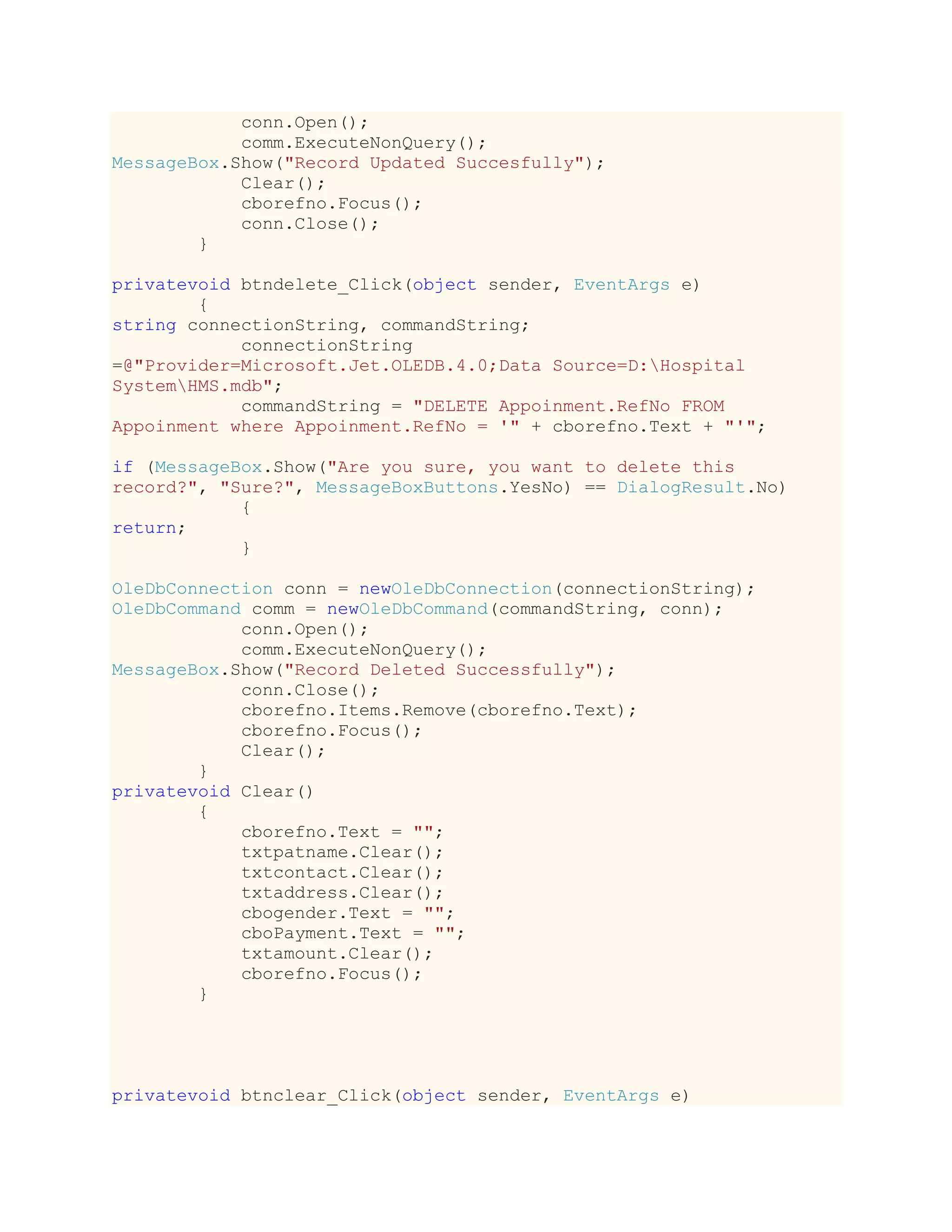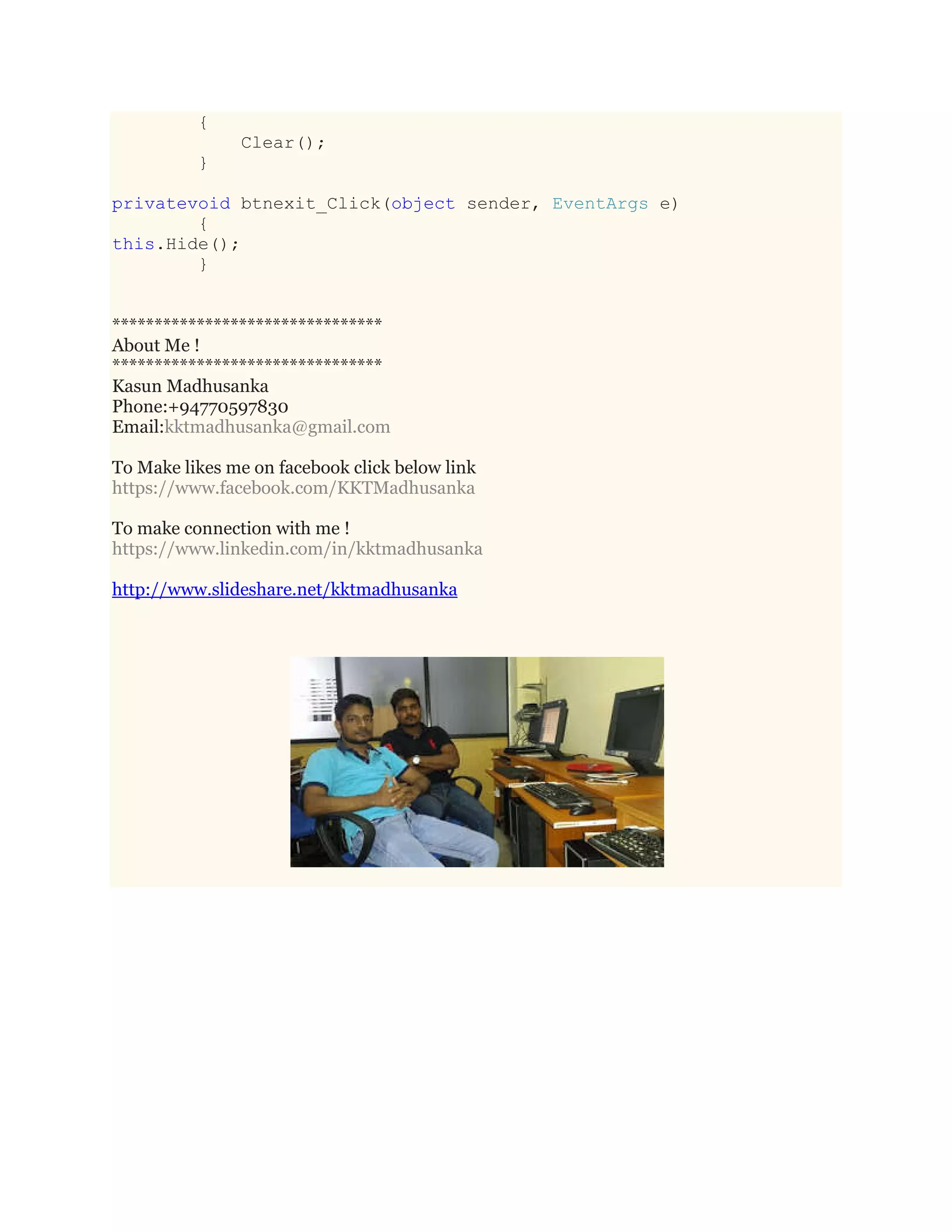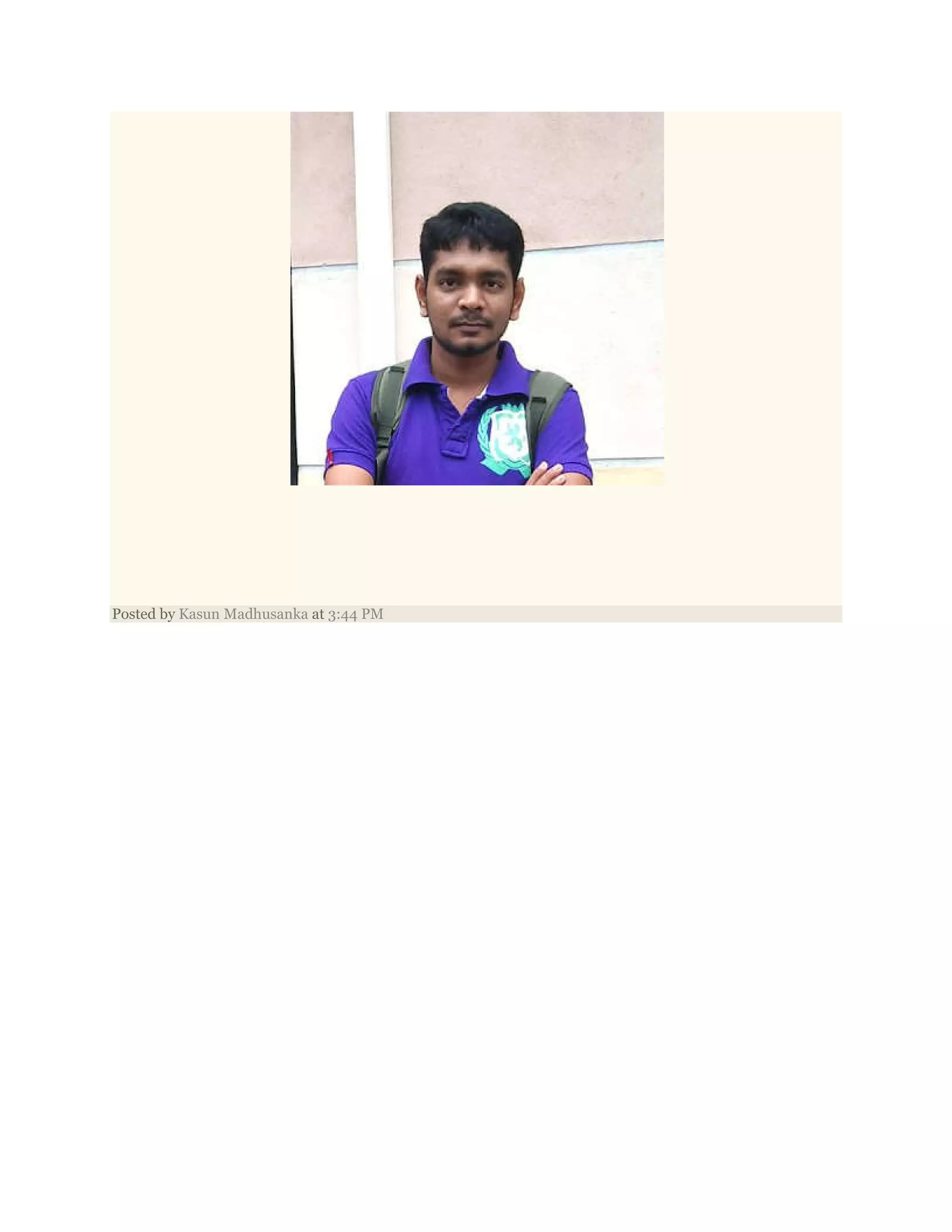The document outlines a C# project for a hospital management system created as part of a diploma in information technology with e-commerce, earning a grade of B. It details various functionalities like user authentication, data entry, updates, and deletion for patient, medical, and doctor details using a database connection. The code snippets provide a comprehensive look into the logic behind user interaction and data management for the application.
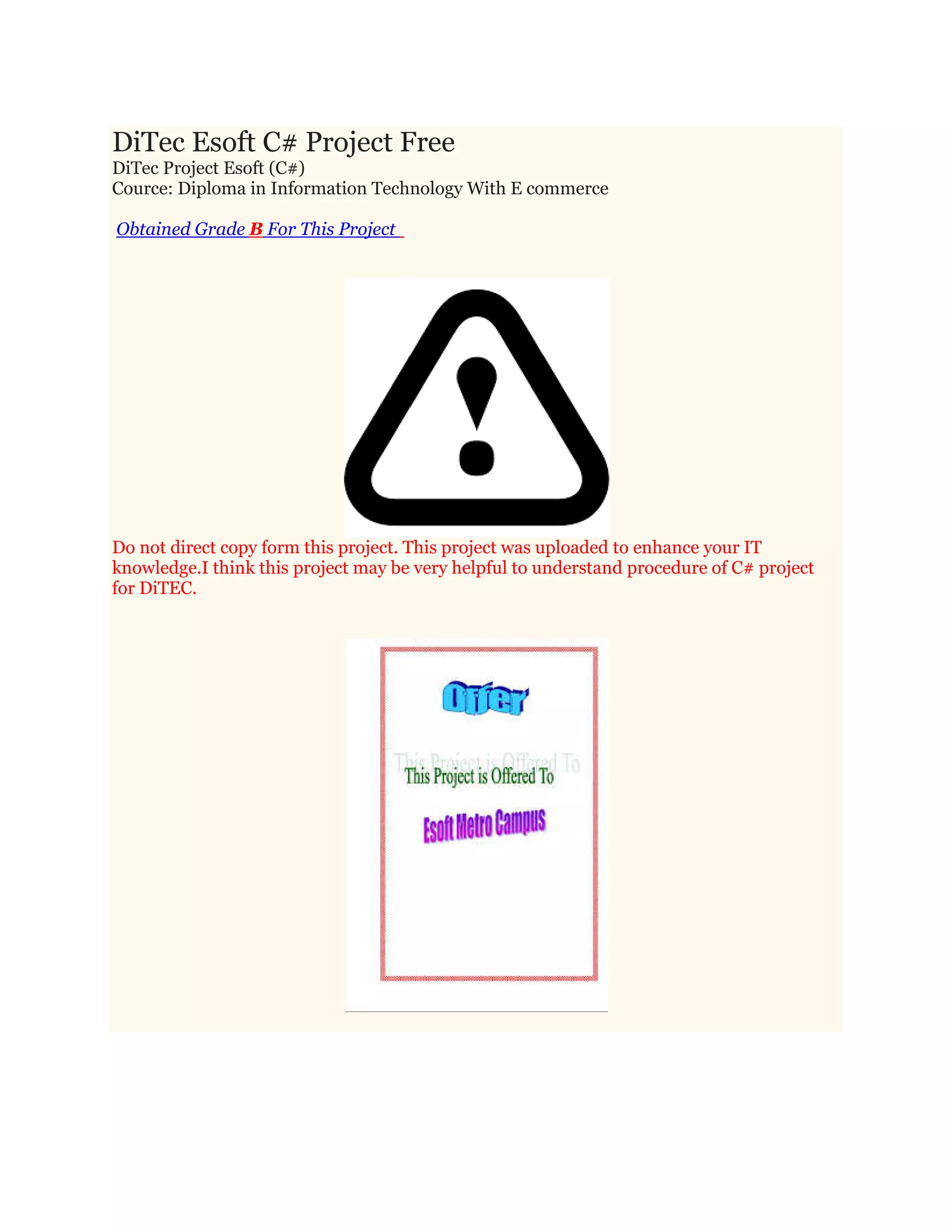
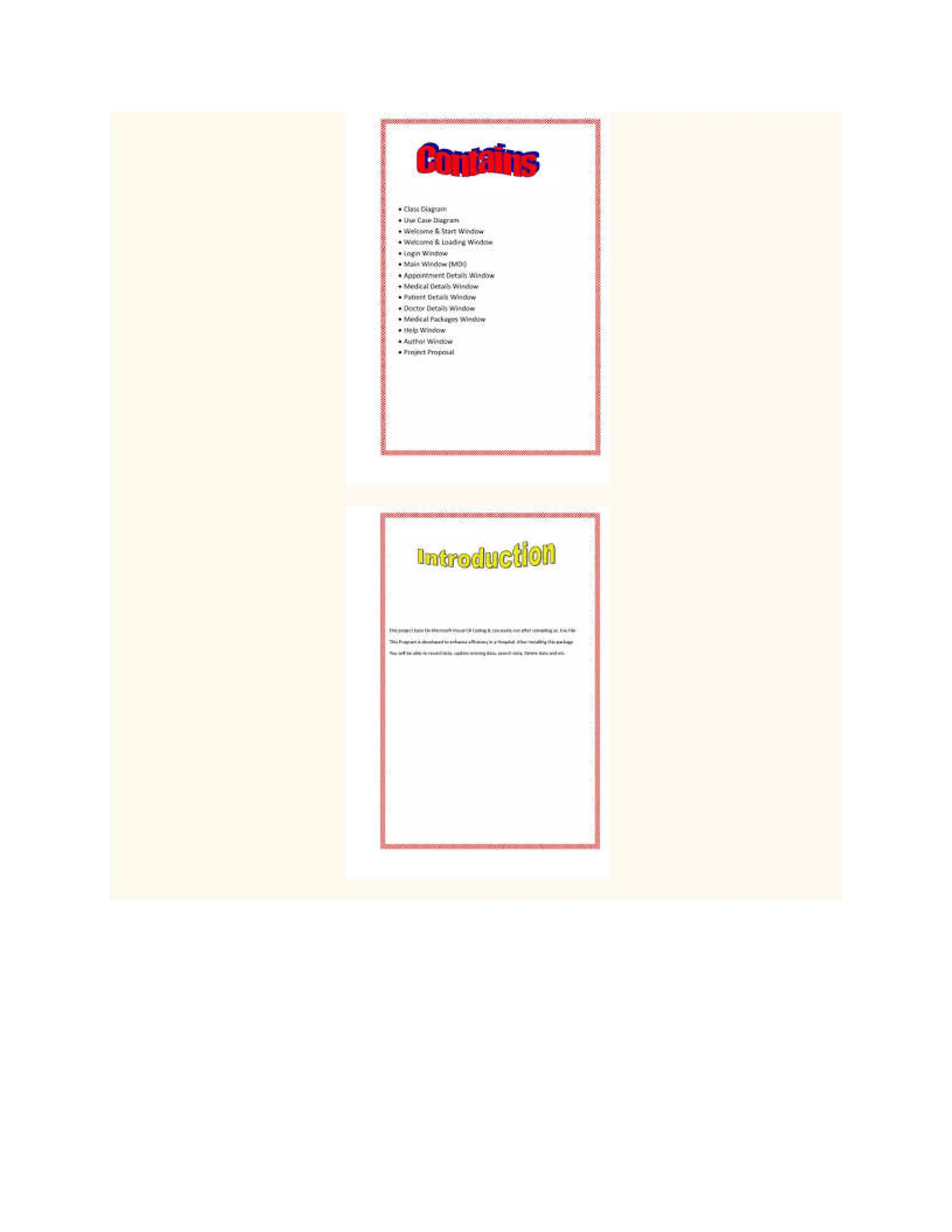
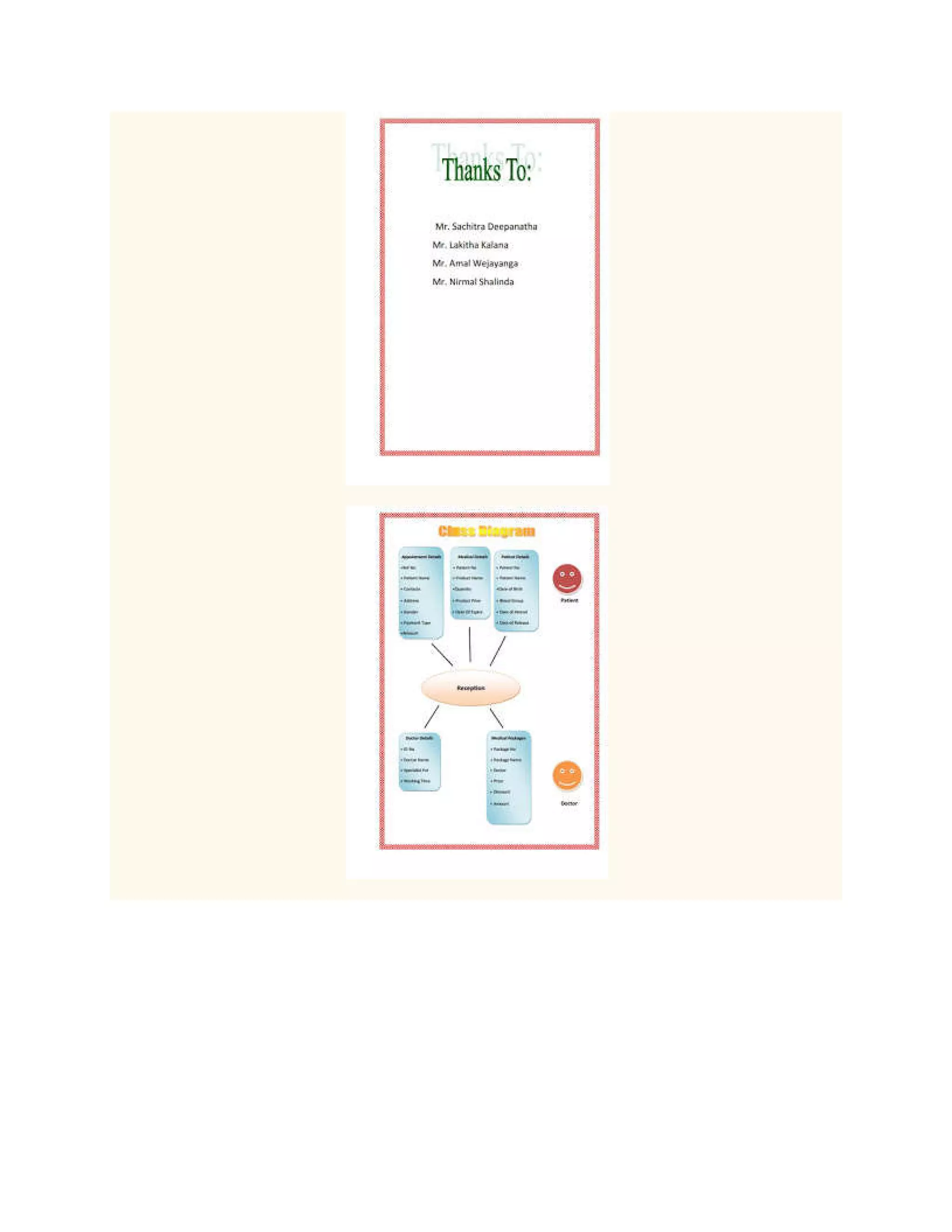

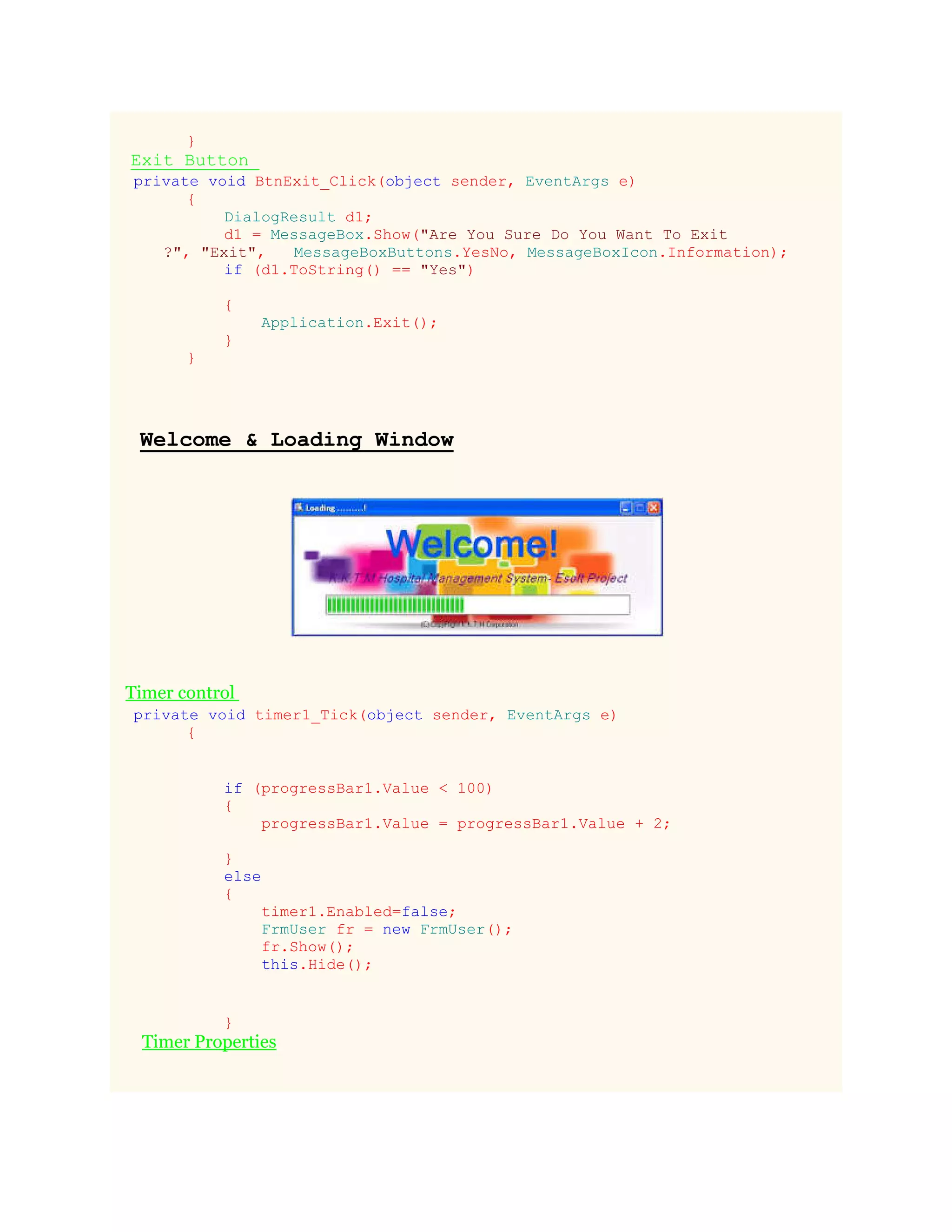
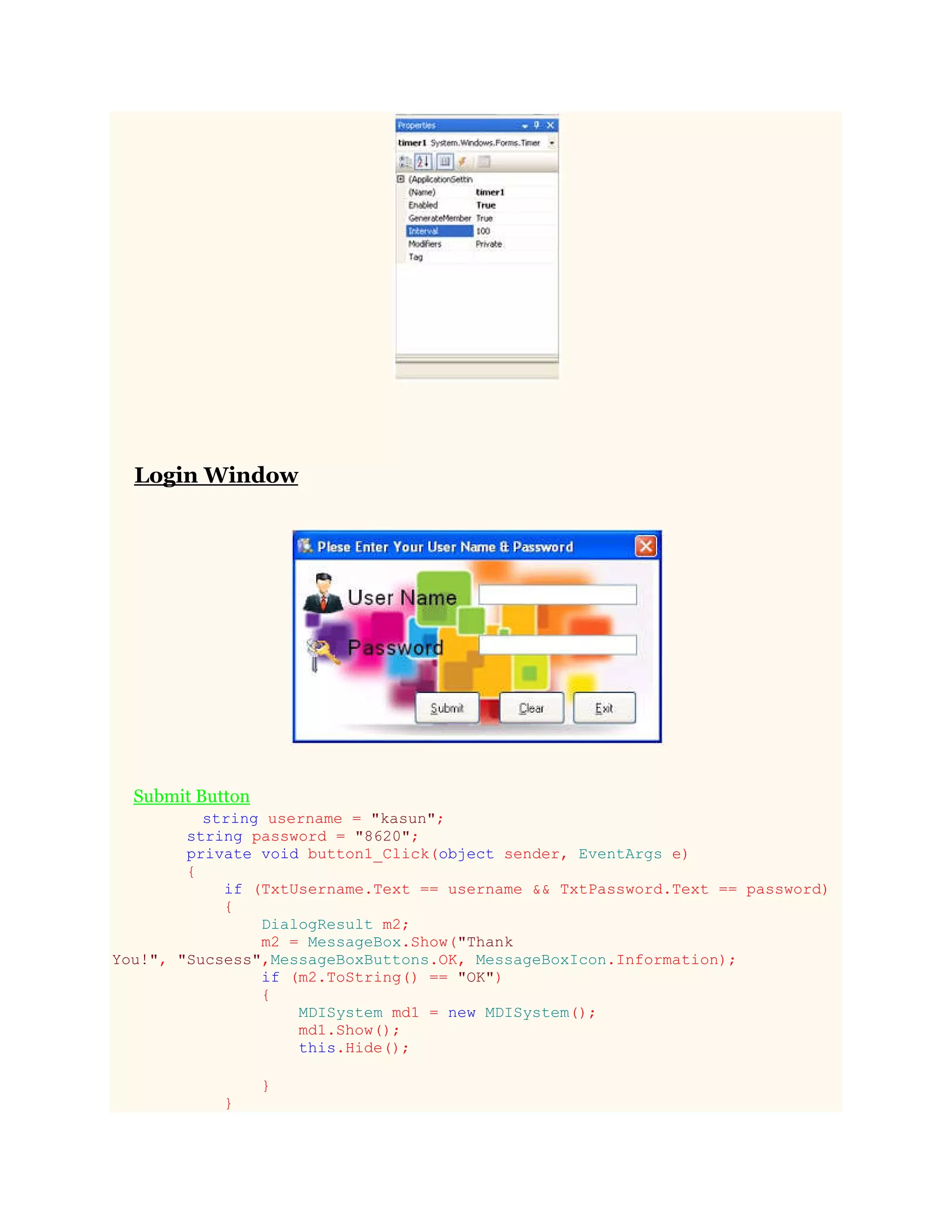
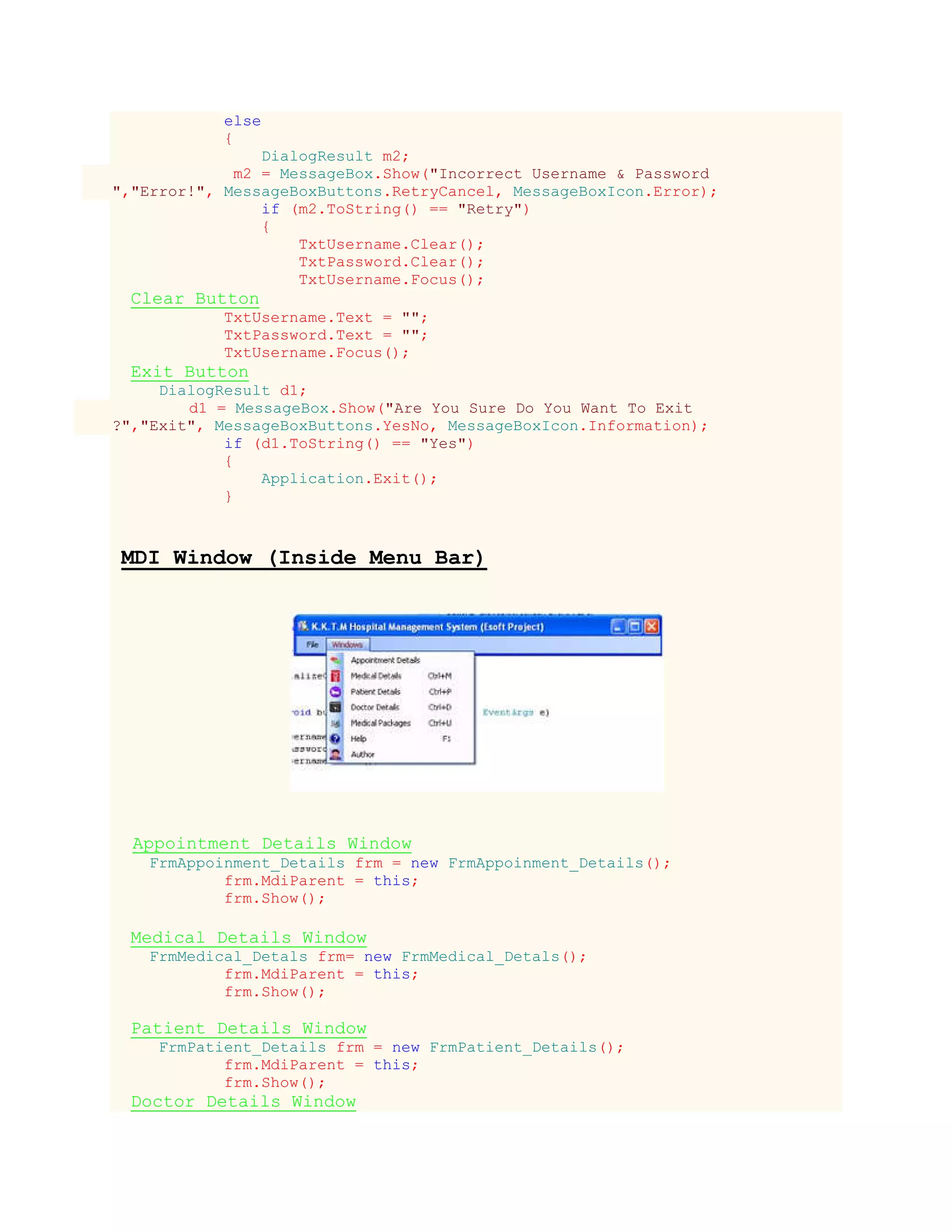
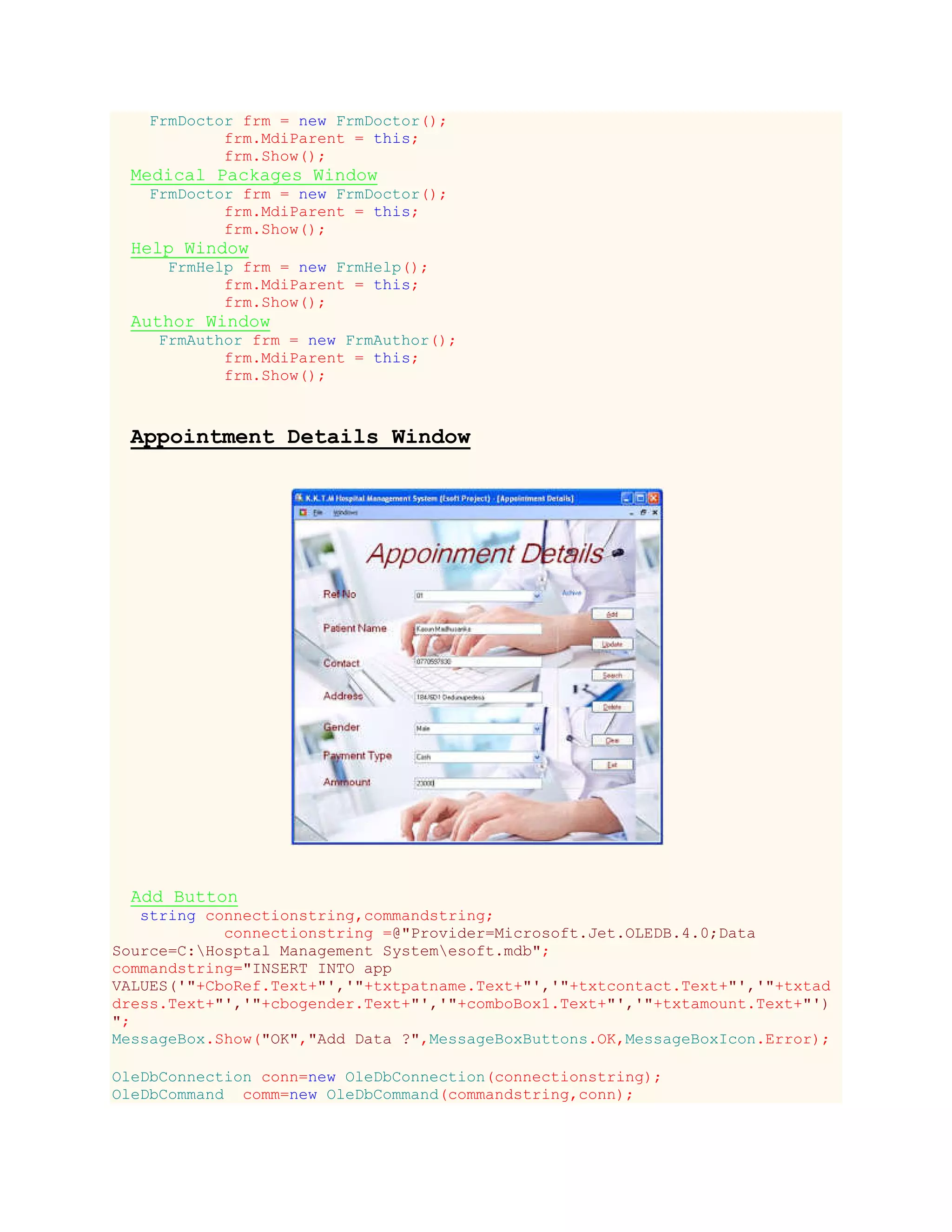
![conn.Open();
comm.ExecuteNonQuery();
MessageBox.Show("Click OK","Data Added Successfully",MessageBoxButtons.OK);
conn.Close();
Search Button
string connectionstring, commandstring;
connectionstring =@"Provider=Microsoft.Jet.OLEDB.4.0;Data
Source=C:Hosptal Management Systemesoft.mdb";
commandstring = "SELECT*FROM app WHERE rn='" + CboRef.Text + "'";
OleDbConnection conn = newOleDbConnection(connectionstring);
OleDbCommand comm = new OleDbCommand(commandstring, conn);
OleDbDataReader reader=null;
try
{ conn.Open(); }
catch (Exception ex)
{ MessageBox.Show("Completed !"); }
reader = comm.ExecuteReader();
while (reader.Read())
{
txtpatname.Text = reader[1].ToString();
txtcontact.Text = reader[2].ToString();
txtaddress.Text = reader[3].ToString();
cbogender.Text = reader[4].ToString();
comboBox1.Text = reader[5].ToString();
txtamount.Text = reader[6].ToString();
}
reader.Close();
Update Button
String connectionstring, commandstring;
connectionstring =@"Provider=Microsoft.Jet.OLEDB.4.0;Data
Source=C:Hosptal Management Systemesoft.mdb";
commandstring = "UPDATE app SET rn='" + CboRef.Text +"',pn='" +
txtpatname.Text + "',co='" + txtcontact.Text + "',ad='" + txtaddress.Text
+ "',gn='" + cbogender.Text + "',pt='" + comboBox1.Text + "',am='" +
txtamount.Text + "'";
MessageBox.Show("Are u Sure", "Do You Want Update
?",MessageBoxButtons.OK, MessageBoxIcon.Error);
OleDbConnection conn = newOleDbConnection(connectionstring);
OleDbCommand comm = new OleDbCommand(commandstring, conn);
conn.Open();
comm.ExecuteNonQuery();
MessageBox.Show("Success", "Data Added
Sucsessfully!",MessageBoxButtons.OK, MessageBoxIcon.Error);
conn.Close();
Clear Button
CboRef.Text = "";
txtpatname.Text = "";](https://image.slidesharecdn.com/ditec-esoft-c-project-160216100508/75/Ditec-esoft-C-project-9-2048.jpg)
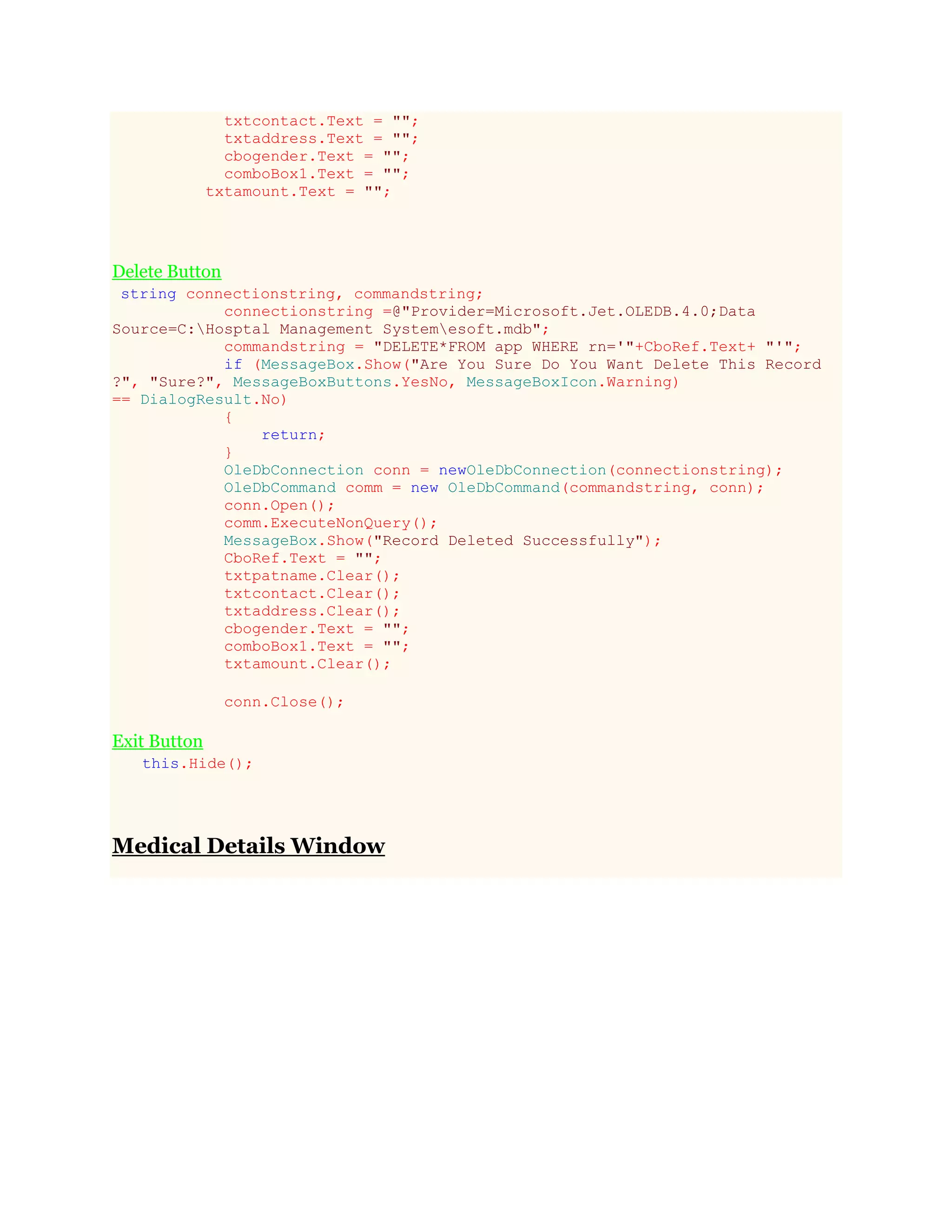
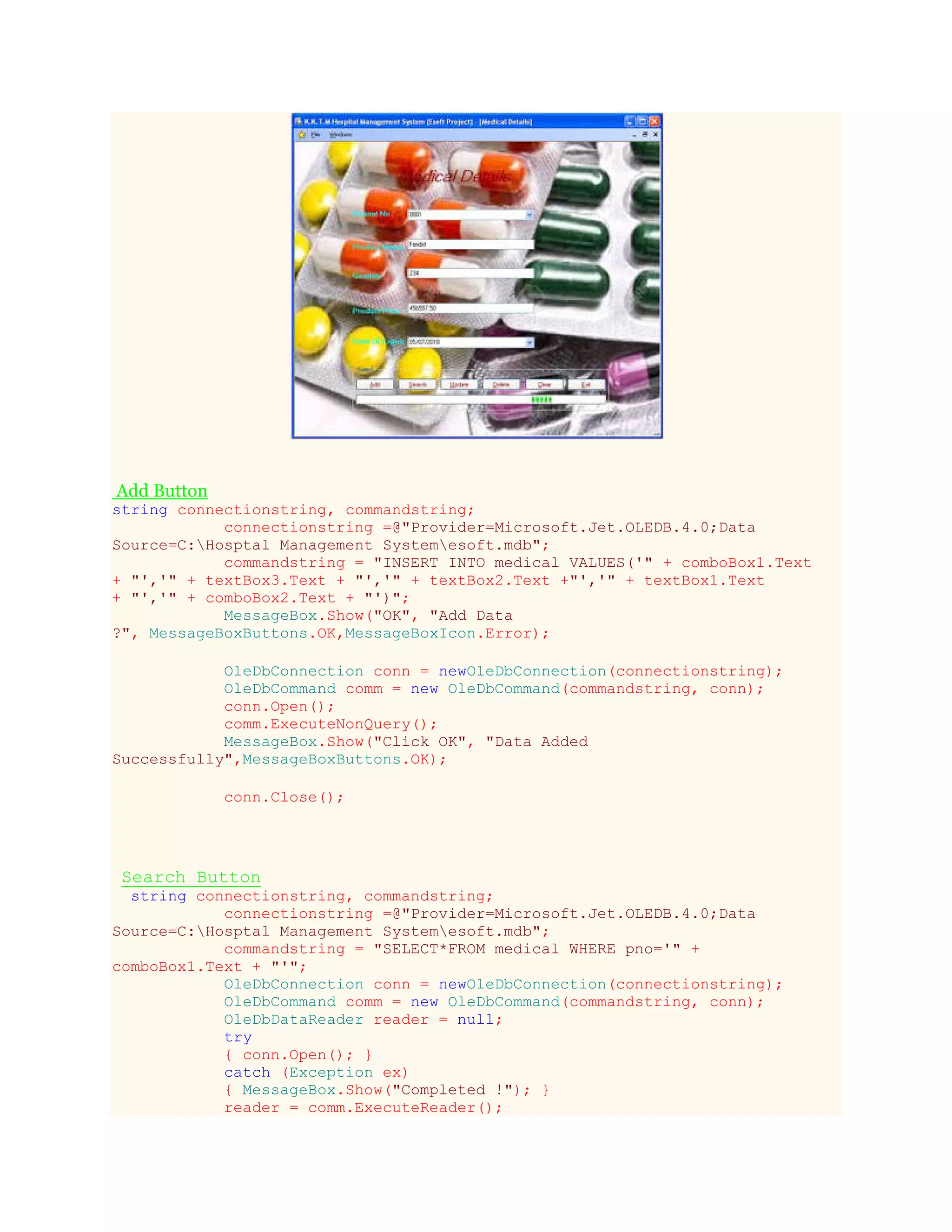
![while (reader.Read())
{
textBox3.Text = reader[1].ToString();
textBox2.Text = reader[2].ToString();
textBox1.Text = reader[3].ToString();
comboBox2.Text = reader[4].ToString();
}
reader.Close();
Update Button
String connectionstring, commandstring;
connectionstring =@"Provider=Microsoft.Jet.OLEDB.4.0;Data
Source=C:Hosptal Management Systemesoft.mdb";
commandstring = "UPDATE medical SET pno='" + comboBox1.Text
+ "',pn='" + textBox3.Text + "',q='" + textBox2.Text +"',pp='" +
textBox1.Text + "',de='" + comboBox2.Text + "'";
MessageBox.Show("Are u Sure", "Do You Want Update
?",MessageBoxButtons.OK, MessageBoxIcon.Error);
OleDbConnection conn = newOleDbConnection(connectionstring);
OleDbCommand comm = new OleDbCommand(commandstring, conn);
conn.Open();
comm.ExecuteNonQuery();
MessageBox.Show("Success", "Data Added
Sucsessfully!",MessageBoxButtons.OK, MessageBoxIcon.Error);
conn.Close();
Clear Button
comboBox1.Text = "";
textBox3.Text = "";
textBox2.Text = "";
textBox1.Text = "";
comboBox2.Text = "";
Delete Button
string connectionstring, commandstring;
connectionstring =@"Provider=Microsoft.Jet.OLEDB.4.0;Data
Source=C:Hosptal Management Systemesoft.mdb";
commandstring = "DELETE*FROM medical WHERE pno='" +
comboBox1.Text + "'";
if (MessageBox.Show("Are You Sure Do You Want Delete This Record
?", "Sure?", MessageBoxButtons.YesNo, MessageBoxIcon.Warning)
== DialogResult.No)
{
return;
}
OleDbConnection conn = newOleDbConnection(connectionstring);
OleDbCommand comm = new OleDbCommand(commandstring, conn);
conn.Open();](https://image.slidesharecdn.com/ditec-esoft-c-project-160216100508/75/Ditec-esoft-C-project-12-2048.jpg)
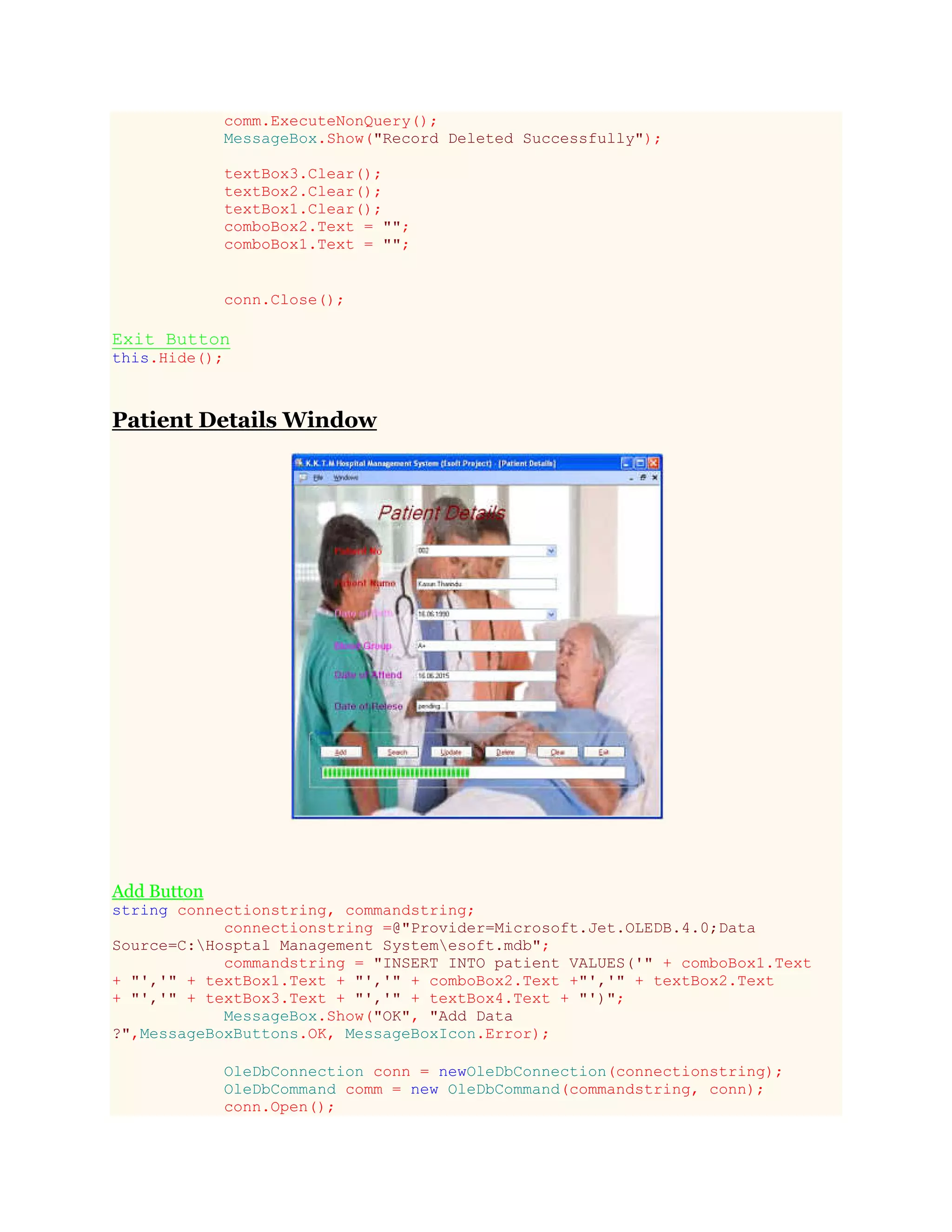
![comm.ExecuteNonQuery();
MessageBox.Show("Click OK", "Data Added
Successfully",MessageBoxButtons.OK);
conn.Close();
Search Button
string connectionstring, commandstring;
connectionstring =@"Provider=Microsoft.Jet.OLEDB.4.0;Data
Source=C:Hosptal Management Systemesoft.mdb";
commandstring = "SELECT*FROM patient WHERE pno='" +
comboBox1.Text + "'";
OleDbConnection conn = newOleDbConnection(connectionstring);
OleDbCommand comm = new OleDbCommand(commandstring, conn);
OleDbDataReader reader = null;
try
{ conn.Open(); }
catch (Exception ex)
{ MessageBox.Show("Completed !"); }
reader = comm.ExecuteReader();
while (reader.Read())
{
textBox1.Text = reader[1].ToString();
comboBox2.Text = reader[2].ToString();
textBox2.Text = reader[3].ToString();
textBox3.Text = reader[4].ToString();
textBox4.Text = reader[5].ToString();
}
reader.Close();
Update Button
String connectionstring, commandstring;
connectionstring =@"Provider=Microsoft.Jet.OLEDB.4.0;Data
Source=C:Hosptal Management Systemesoft.mdb";
commandstring = "UPDATE patient SET pno='" + comboBox1.Text
+ "',pn='" + textBox1.Text + "',db='" + comboBox2.Text + "',bg='" +
textBox2.Text + "',da='" + textBox3.Text + "',dr='" + textBox4.Text + "'";
MessageBox.Show("Are u Sure", "Do You Want Update
?",MessageBoxButtons.OK, MessageBoxIcon.Error);
OleDbConnection conn = newOleDbConnection(connectionstring);
OleDbCommand comm = new OleDbCommand(commandstring, conn);
conn.Open();
comm.ExecuteNonQuery();
MessageBox.Show("Success", "Data Added
Sucsessfully!",MessageBoxButtons.OK, MessageBoxIcon.Error);
conn.Close();
Clear Button
comboBox1.Text = "";
textBox1.Text = "";
comboBox2.Text = "";
textBox2.Text = "";
textBox3.Text = "";
textBox4.Text = "";](https://image.slidesharecdn.com/ditec-esoft-c-project-160216100508/75/Ditec-esoft-C-project-14-2048.jpg)
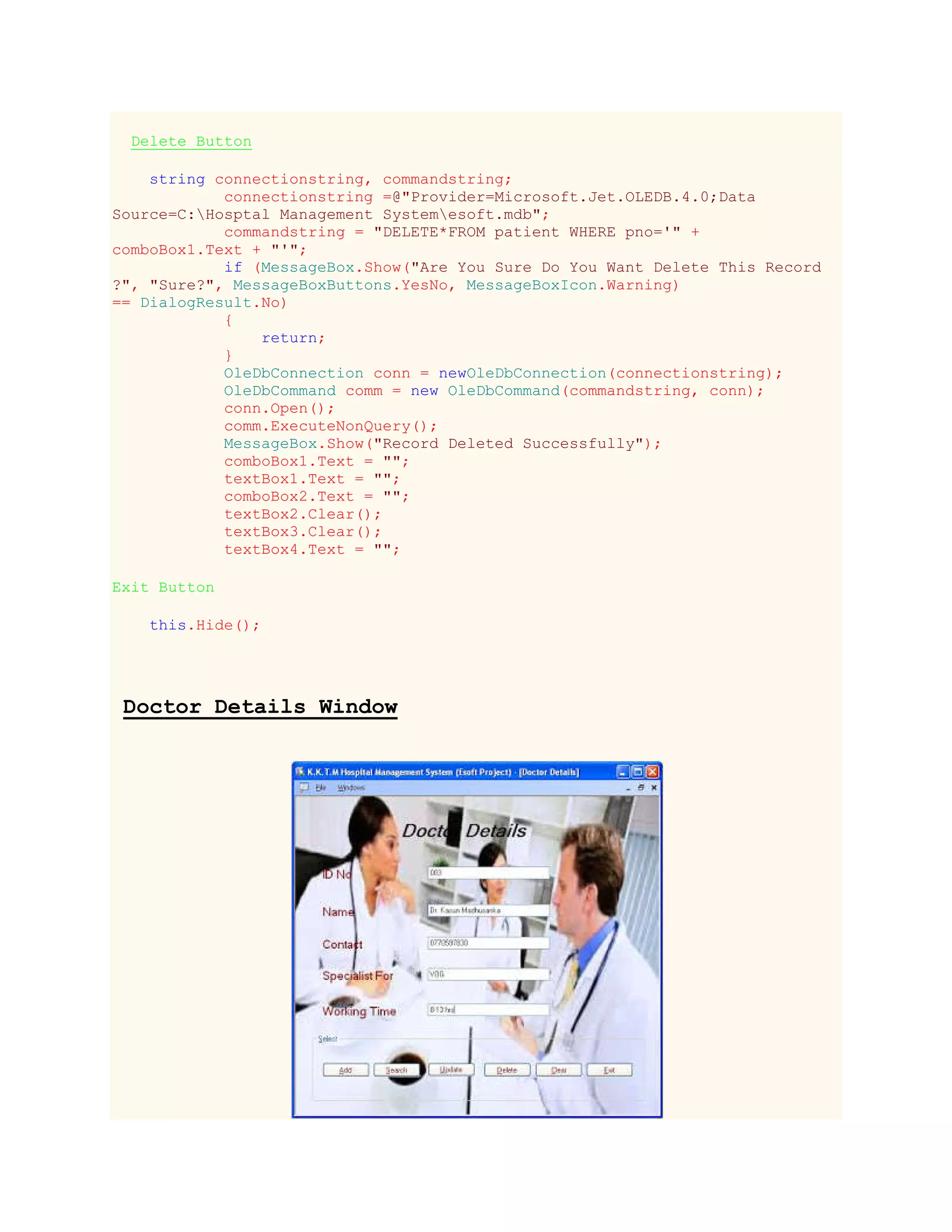
![Add Button
string connectionstring, commandstring;
connectionstring =@"Provider=Microsoft.Jet.OLEDB.4.0;Data
Source=C:Hosptal Management Systemesoft.mdb";
commandstring = "INSERT INTO patient VALUES('" + comboBox1.Text
+ "','" + textBox1.Text + "','" + comboBox2.Text +"','" + textBox2.Text
+ "','" + textBox3.Text + "','" + textBox4.Text + "')";
MessageBox.Show("OK", "Add Data
?", MessageBoxButtons.OK,MessageBoxIcon.Error);
OleDbConnection conn = newOleDbConnection(connectionstring);
OleDbCommand comm = new OleDbCommand(commandstring, conn);
conn.Open();
comm.ExecuteNonQuery();
MessageBox.Show("Click OK", "Data Added
Successfully",MessageBoxButtons.OK);
conn.Close();
Search Button
string connectionstring, commandstring;
connectionstring =@"Provider=Microsoft.Jet.OLEDB.4.0;Data
Source=C:Hosptal Management Systemesoft.mdb";
commandstring = "SELECT*FROM patient WHERE pno='" +
comboBox1.Text + "'";
OleDbConnection conn = newOleDbConnection(connectionstring);
OleDbCommand comm = new OleDbCommand(commandstring, conn);
OleDbDataReader reader = null;
try
{ conn.Open(); }
catch (Exception ex)
{ MessageBox.Show("Completed !"); }
reader = comm.ExecuteReader();
while (reader.Read())
{
textBox1.Text = reader[1].ToString();
comboBox2.Text = reader[2].ToString();
textBox2.Text = reader[3].ToString();
textBox3.Text = reader[4].ToString();
textBox4.Text = reader[5].ToString();
}
reader.Close();
Update Button
String connectionstring, commandstring;
connectionstring =@"Provider=Microsoft.Jet.OLEDB.4.0;Data
Source=C:Hosptal Management Systemesoft.mdb";](https://image.slidesharecdn.com/ditec-esoft-c-project-160216100508/75/Ditec-esoft-C-project-16-2048.jpg)
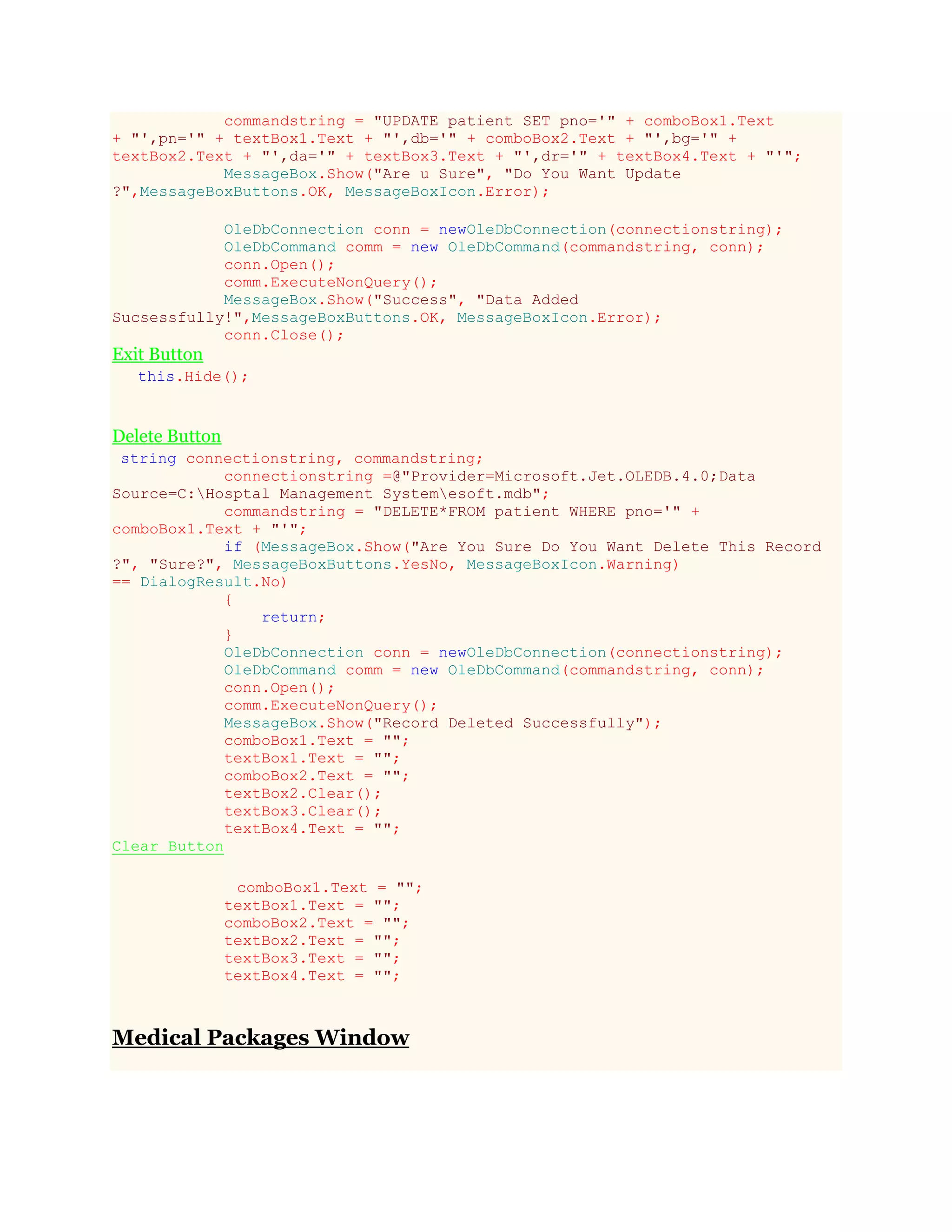
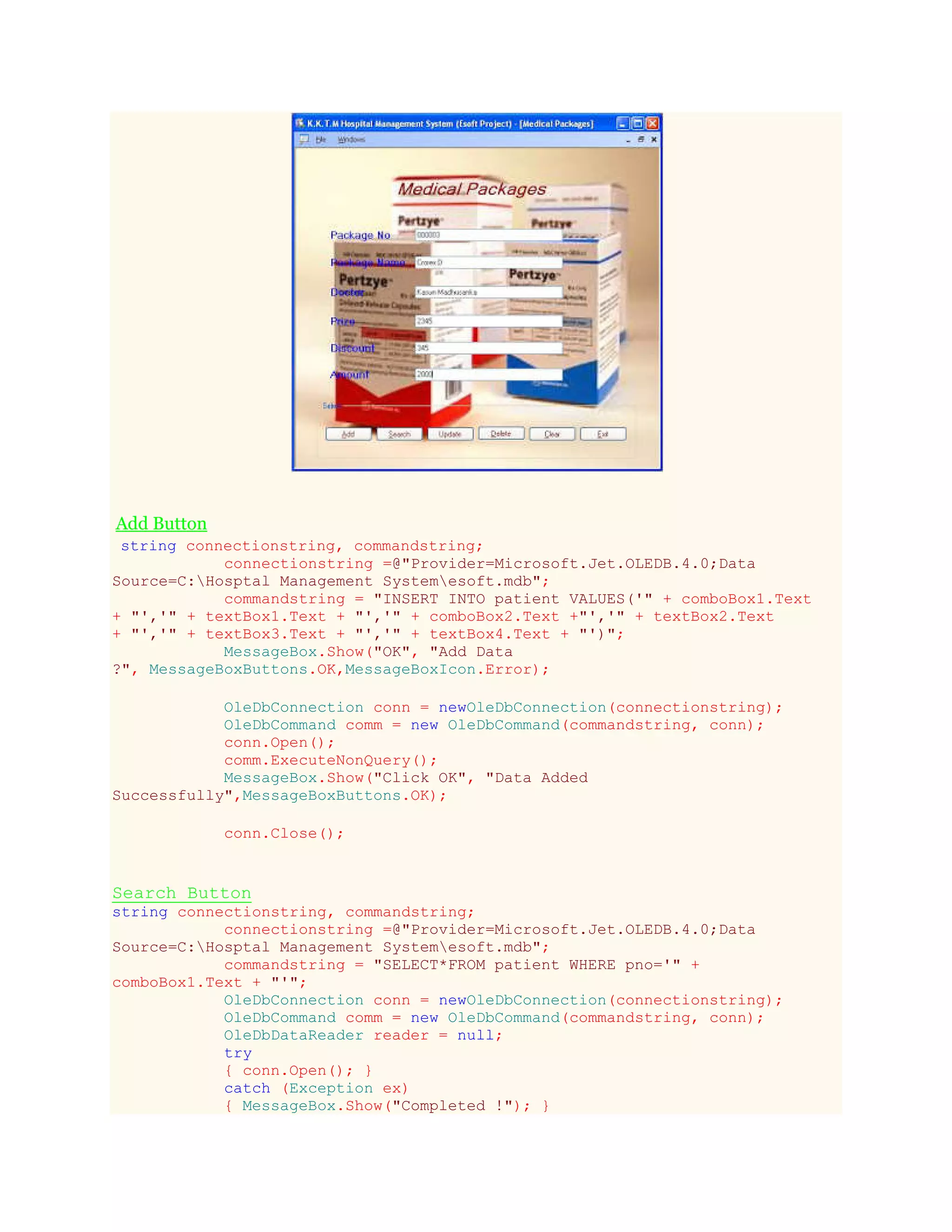
![reader = comm.ExecuteReader();
while (reader.Read())
{
textBox1.Text = reader[1].ToString();
comboBox2.Text = reader[2].ToString();
textBox2.Text = reader[3].ToString();
textBox3.Text = reader[4].ToString();
textBox4.Text = reader[5].ToString();
}
reader.Close();
Update Button
String connectionstring, commandstring;
connectionstring =@"Provider=Microsoft.Jet.OLEDB.4.0;Data
Source=C:Hosptal Management Systemesoft.mdb";
commandstring = "UPDATE patient SET pno='" + comboBox1.Text
+ "',pn='" + textBox1.Text + "',db='" + comboBox2.Text + "',bg='" +
textBox2.Text + "',da='" + textBox3.Text + "',dr='" + textBox4.Text + "'";
MessageBox.Show("Are u Sure", "Do You Want Update
?",MessageBoxButtons.OK, MessageBoxIcon.Error);
OleDbConnection conn = newOleDbConnection(connectionstring);
OleDbCommand comm = new OleDbCommand(commandstring, conn);
conn.Open();
comm.ExecuteNonQuery();
MessageBox.Show("Success", "Data Added
Sucsessfully!",MessageBoxButtons.OK, MessageBoxIcon.Error);
conn.Close();
Clear Button
comboBox1.Text = "";
textBox1.Text = "";
comboBox2.Text = "";
textBox2.Text = "";
textBox3.Text = "";
textBox4.Text = "";
Delete Button
string connectionstring, commandstring;
connectionstring =@"Provider=Microsoft.Jet.OLEDB.4.0;Data
Source=C:Hosptal Management Systemesoft.mdb";
commandstring = "DELETE*FROM patient WHERE pno='" +
comboBox1.Text + "'";
if (MessageBox.Show("Are You Sure Do You Want Delete This Record
?", "Sure?", MessageBoxButtons.YesNo, MessageBoxIcon.Warning)
== DialogResult.No)
{
return;
}
OleDbConnection conn = newOleDbConnection(connectionstring);](https://image.slidesharecdn.com/ditec-esoft-c-project-160216100508/75/Ditec-esoft-C-project-19-2048.jpg)
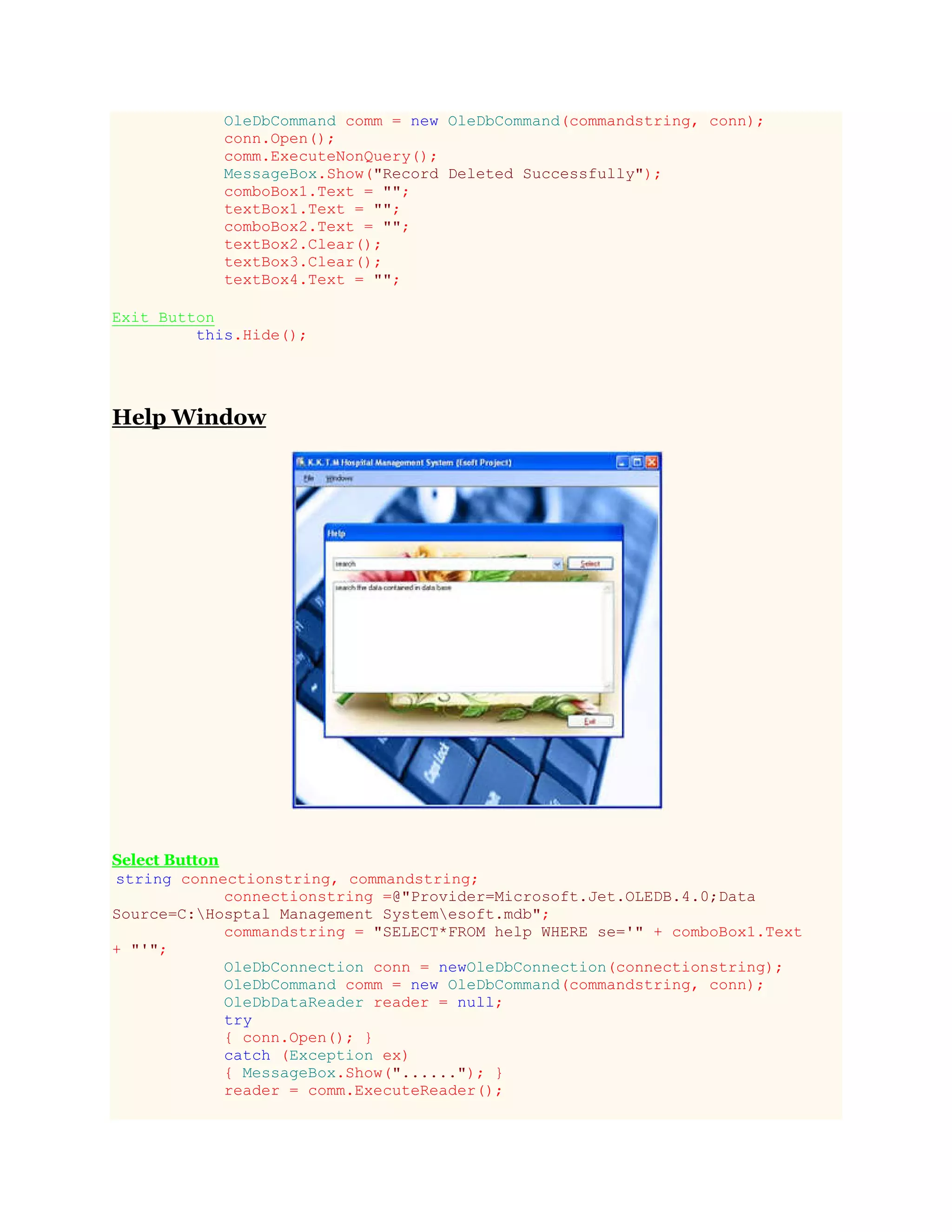
![while (reader.Read())
{
textBox2.Text = reader[1].ToString();
}
reader.Close();
Exit Button
this.Hide();
Author Window
Exit Button
this.Hide();
Now I think you earned good knowledge about project . Now I hope to give you additional
codes to solve some problems. ( These are additional codes )
privatevoid btnadd_Click(object sender, EventArgs e)
{
string connectionString, commandString;
connectionString
=@"Provider=Microsoft.Jet.OLEDB.4.0;Data Source=D:Hospital
SystemHMS.mdb";
commandString = "INSERT INTO Appoinment VALUES ('"+
cborefno.Text + "','" + txtpatname.Text + "','" + txtcontact.Text](https://image.slidesharecdn.com/ditec-esoft-c-project-160216100508/75/Ditec-esoft-C-project-21-2048.jpg)
![+ "','" + txtaddress.Text + "','" + cbogender.Text + "','" +
cboPayment.Text + "','" + txtamount.Text + "')";
OleDbConnection conn = newOleDbConnection(connectionString);
OleDbCommand comm = newOleDbCommand(commandString, conn);
conn.Open();
comm.ExecuteNonQuery();
MessageBox.Show("Record Added Succesfully");
cborefno.Items.Add(cborefno.Text);
Clear();
cborefno.Focus();
conn.Close();
}
privatevoid cborefno_SelectedIndexChanged(object sender,EventArgs e
)
{
string connectionString, commandString;
connectionString
=@"Provider=Microsoft.Jet.OLEDB.4.0;Data Source=D:Hospital
SystemHMS.mdb";
commandString = "SELECT * FROM Appoinment WHERE
RefNo='" + cborefno.Text + "'";
OleDbConnection conn = newOleDbConnection(connectionString);
OleDbCommand comm = newOleDbCommand(commandString, conn);
OleDbDataReader reader = null;
try
{ conn.Open(); }
catch (Exception ex)
{ MessageBox.Show(ex.Message); }
reader = comm.ExecuteReader();
while (reader.Read())
{
txtpatname.Text = reader[1].ToString();
txtcontact.Text = reader[2].ToString();
txtaddress.Text = reader[3].ToString();
cbogender.Text = reader[4].ToString();
cboPayment.Text = reader[5].ToString();
txtamount.Text = reader[6].ToString(); }
reader.Close();
conn.Close();
}
privatevoid Form1_Load(object sender, EventArgs e)
{](https://image.slidesharecdn.com/ditec-esoft-c-project-160216100508/75/Ditec-esoft-C-project-22-2048.jpg)
![string connectionString, commandString;
connectionString
=@"Provider=Microsoft.Jet.OLEDB.4.0;Data Source=D:Hospital
SystemHMS.mdb";
commandString = "SELECT RefNo FROM Appoinment";
OleDbConnection conn = newOleDbConnection(connectionString);
OleDbCommand comm = newOleDbCommand(commandString, conn);
OleDbDataReader reader = null;
try
{
conn.Open();
}
catch (Exception ex)
{
MessageBox.Show(ex.Message);
}
reader = comm.ExecuteReader();
while (reader.Read())
{
cborefno.Items.Add(reader[0]);
}
reader.Close();
conn.Close();
}
privatevoid btnupdate_Click(object sender, EventArgs e)
{
string connectionString, commandString;
connectionString
=@"Provider=Microsoft.Jet.OLEDB.4.0;Data Source=D:Hospital
SystemHMS.mdb";
commandString = "UPDATE Appoinment SET PatName = '"+
txtpatname.Text + "', Contact = '" + txtcontact.Text + "', Address
= '" + txtaddress.Text + "', Gender = '" + cbogender.Text
+ "',PayType = '" + cboPayment.Text +"',Amount='" + txtamount.Text
+ "' where RefNo = '" + cborefno.Text + "'";
if (MessageBox.Show("Are you sure, you want to Update this
record?", "Sure?", MessageBoxButtons.YesNo) == DialogResult.No)
{
return;
}
OleDbConnection conn = newOleDbConnection(connectionString);
OleDbCommand comm = newOleDbCommand(commandString, conn);](https://image.slidesharecdn.com/ditec-esoft-c-project-160216100508/75/Ditec-esoft-C-project-23-2048.jpg)