Dip 2
•
0 likes•72 views
This document discusses various image processing techniques in MATLAB, including: 1. Using imfinfo() to get metadata about an image, impixelinfo to query pixel values, and rgb2ind() to convert images to indexed color for reduced file size. 2. How colormaps like jet and spring can be applied to images. 3. Techniques for creating grayscale images, dealing with data type issues when displaying images, and extracting individual bit-planes from an image.
Report
Share
Report
Share
Download to read offline
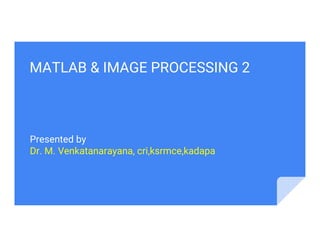
Recommended
Applications of calculus in commerce and economics

APPLICATIONS OF DERIVATIVES IN COMMERCE
COMMERCIAL ARITHMETIC
CLASS XII MATHEMATICS
Applications of calculus in commerce and economics ii 

GRADE 12 MATH ISC SYLLABUS
COMMERCIAL ARITHMETIC
Computer Graphics - Introduction in Brief By: Prof. Manisha Waghmare- Butkar

Computer Graphics , Second Year Engineering
Pytorch and Machine Learning for the Math Impaired

High level introduction to machine learning and deep learning concepts, followed by examples in Pytorch
Recommended
Applications of calculus in commerce and economics

APPLICATIONS OF DERIVATIVES IN COMMERCE
COMMERCIAL ARITHMETIC
CLASS XII MATHEMATICS
Applications of calculus in commerce and economics ii 

GRADE 12 MATH ISC SYLLABUS
COMMERCIAL ARITHMETIC
Computer Graphics - Introduction in Brief By: Prof. Manisha Waghmare- Butkar

Computer Graphics , Second Year Engineering
Pytorch and Machine Learning for the Math Impaired

High level introduction to machine learning and deep learning concepts, followed by examples in Pytorch
SIGNATE 国立国会図書館の画像データレイアウト認識 1st place solution

SIGNATEで開催されたコンペティション「国立国会図書館の画像データレイアウト認識」の解法です。
https://signate.jp/competitions/218
COMPUTER GRAPHICS

REVIEW OF GRAPHICS FUNDAMENTALS
Basic raster graphical algorithm for 2D primitives, Line drawing algorithm, Circle drawing algorithm, Ellipse drawing algorithm, 2D and 3D transformations; Window, Viewport, Clipping algorithm, Bezier curve, b-spline curve, surfaces and Solid modeling
Deep single view 3 d object reconstruction with visual hull

The presentation slide of aaai'19 paper "Deep Single-View 3D Object Reconstruction with Visual Hull Embedding"
Introductory Digital Image Processing using Matlab, IIT Roorkee

Introduction to Digital Image Processing using Matlab, IIT Roorkee. Organized by Electronics Section, Hobbies Club.
Reference: Gonzalez and Woods
Juggle: Hybrid Large-Scale Music Recommendation

Presentation of the Juggle system for the SAPO technical team in Lisbon. Juggle is a large-scale graph-based music recommender system that integrates user profiles, audio features and contextual information.
Visualising Big Data

Visualising is essential for data science process because it allows as to look at the portrait of our data and develop new hypotheses about our problem. However, visualisation does not scale very well as we are limited by the number of pixels in the our screen (at least for static graphics). This deck talks about the approach - Bin - Summarize - Smooth approach to visualise big data which has been developed by Hadley Wickham and then implemented in an R package in Bigvis.
More Related Content
What's hot
SIGNATE 国立国会図書館の画像データレイアウト認識 1st place solution

SIGNATEで開催されたコンペティション「国立国会図書館の画像データレイアウト認識」の解法です。
https://signate.jp/competitions/218
COMPUTER GRAPHICS

REVIEW OF GRAPHICS FUNDAMENTALS
Basic raster graphical algorithm for 2D primitives, Line drawing algorithm, Circle drawing algorithm, Ellipse drawing algorithm, 2D and 3D transformations; Window, Viewport, Clipping algorithm, Bezier curve, b-spline curve, surfaces and Solid modeling
Deep single view 3 d object reconstruction with visual hull

The presentation slide of aaai'19 paper "Deep Single-View 3D Object Reconstruction with Visual Hull Embedding"
Introductory Digital Image Processing using Matlab, IIT Roorkee

Introduction to Digital Image Processing using Matlab, IIT Roorkee. Organized by Electronics Section, Hobbies Club.
Reference: Gonzalez and Woods
Juggle: Hybrid Large-Scale Music Recommendation

Presentation of the Juggle system for the SAPO technical team in Lisbon. Juggle is a large-scale graph-based music recommender system that integrates user profiles, audio features and contextual information.
Visualising Big Data

Visualising is essential for data science process because it allows as to look at the portrait of our data and develop new hypotheses about our problem. However, visualisation does not scale very well as we are limited by the number of pixels in the our screen (at least for static graphics). This deck talks about the approach - Bin - Summarize - Smooth approach to visualise big data which has been developed by Hadley Wickham and then implemented in an R package in Bigvis.
What's hot (20)
Deep single view 3 d object reconstruction with visual hull

Deep single view 3 d object reconstruction with visual hull
Introductory Digital Image Processing using Matlab, IIT Roorkee

Introductory Digital Image Processing using Matlab, IIT Roorkee
Similar to Dip 2
Introduction to Image Processing with MATLAB

The slides describes the fundamentals of image processing with MATLAB for beginners with sample MATLAB codes
We are restricted from importing cv2 numpy stats and other.pdf

We are restricted from importing cv2, numpy, stats and other third party libraries, with the
only exception of math, importing math library is allowed (import math).
the input image contains objects of four geometric shapes: circle, square, rectangle, and ellipse.
The shapes have a brighter intensity compared to the background. The objective of the
assignment is to count the total number of each geometric shape in the image by performing
binary image processing. The overall steps are
Copmute the histogram
Compute optimal threshold
Create binary image
Perform blob-coloring
For each region, compute area, centroid, and shape (circle, square, rectangle, or ellipse)
Count the number of circles, number of squares, number of rectangles, and number of ellipses.
Mark the center of each region with a label (c for circle, r for rectangle, s for square, and e for
ellipse)
Objective 2: Perform compression using run-length encoding and decoding of a binary image.
Shape Counting:
a. Write a program to binarize a gray-level image based on the assumption that the image has a
bimodal histogram. Determine the optimal threshold required to binarize the image. Your code
should report both the binarized image and the optimal threshold value. Also assume that
background is darker than foreground objects in the input gray-level image.
Starter code available in directory region_analysis/
region_analysis/binary_image.py:
compute_histogram: write your code to compute the histogram in this function, If you return a list it
will automatically save the graph in output folder
find_threshold: Write your code to compute the optimal threshold. This should be implemented
using the iterative algorithm discussed in class (See Week 4, Lecture 7, slide 42 on teams). Do not
implment the Otsu's thresholding method. No points are awarded for Otsu's method.
binarize: write your code to threshold the input image to create a binary image here. This function
should return a binary image which will automatically be saved in output folder. For visualization
one can use intensity value of 255 instead of 1 in the binary image. That way the objects appear
white over black background
Any output images or files will be saved to "output" folder
b. Write a program to perform blob-coloring. The input to your code should be a binary image (0's,
and 255's) and the output should be a list of objects or regions in the image.
region_analysis/shape_counting.py:
blob_coloring: write your code for blob coloring here, takes as input a binary image and returns a
list/dictionary of objects or regions.
Any output images will be saved to "output" folder
c. Ignore shapes smaller than 10 pixels in area generate a report of the remaining regions (region
Number, Centroid, Area, and Shape).
region_analysis/shape_counting.py:identify_shapes: write your code for computing the statistics of
each object/region, i.e area and location (centroid) here, and the shape (c for circle, s for square, r
for rectancle, and e for .
Simple Matlab tutorial using matlab inbuilt commands

simple matlab tutorial with the following commands imread,
im2bw,
imfinfo,
imadjust,
graythresh,
imcrop,
imrotate,
imtranslate,
imcomplement,
imadd,
imsubtract,
imdivide,
imlincomb,
imnoise,
wiener,
medfilt2,
imfilter,
fspecial,
ordfilt2,
perwitt,
sobel,
canny.
and with outputs
Working with images in matlab graphics

How represent the digital image in Matlab
https://www.youtube.com/watch?v=-6U8le3HQlI
https://www.slideshare.net/mustafa_92/working-with-images-inmatlabgraphics-251331243
https://github.com/Mustafa-nafaa/Multimedia-TechnologyLab/tree/main/Week2:Image%20Representation
What Is Image Data?
Data Types in MATLAB
Supported Image Formats
Read image from graphics file
Information about graphics file
Write image to graphics file
Convert RGB image or colormap to grayscale
Image Histogram in MATLAB
Resize image in MATLAB
Image representation, sampling and quantization
Sampling image in MATLAB
quantization image in MATLAB
imread() – reading an image with different postfixes
imresize() – resizing an image to any given size
figure – opening a new graphical window
subplot(#of row, # of col, location) – showing different plots/images in one graphical window
imshow() – displaying an image
Imquantize- (A,levels) quantizes image
What is sampling?
What is spatial resolution?
What is quantization?
What is grey-level resolution
Similar to Dip 2 (20)
We are restricted from importing cv2 numpy stats and other.pdf

We are restricted from importing cv2 numpy stats and other.pdf
Simple Matlab tutorial using matlab inbuilt commands

Simple Matlab tutorial using matlab inbuilt commands
Image Processing using Matlab . Useful for beginners to learn Image Processing

Image Processing using Matlab . Useful for beginners to learn Image Processing
Recently uploaded
RAT: Retrieval Augmented Thoughts Elicit Context-Aware Reasoning in Long-Hori...

RAT: Retrieval Augmented Thoughts Elicit Context-Aware Reasoning in Long-Horizon Generation
HYDROPOWER - Hydroelectric power generation

Overview of the fundamental roles in Hydropower generation and the components involved in wider Electrical Engineering.
This paper presents the design and construction of hydroelectric dams from the hydrologist’s survey of the valley before construction, all aspects and involved disciplines, fluid dynamics, structural engineering, generation and mains frequency regulation to the very transmission of power through the network in the United Kingdom.
Author: Robbie Edward Sayers
Collaborators and co editors: Charlie Sims and Connor Healey.
(C) 2024 Robbie E. Sayers
AKS UNIVERSITY Satna Final Year Project By OM Hardaha.pdf

AKS UNIVERSITY Satna Final Year Project By OM Hardaha.
Thank me later.
samsarthak31@gmail.com
一比一原版(IIT毕业证)伊利诺伊理工大学毕业证成绩单专业办理

IIT毕业证原版定制【微信:176555708】【伊利诺伊理工大学毕业证成绩单-学位证】【微信:176555708】(留信学历认证永久存档查询)采用学校原版纸张、特殊工艺完全按照原版一比一制作(包括:隐形水印,阴影底纹,钢印LOGO烫金烫银,LOGO烫金烫银复合重叠,文字图案浮雕,激光镭射,紫外荧光,温感,复印防伪)行业标杆!精益求精,诚心合作,真诚制作!多年品质 ,按需精细制作,24小时接单,全套进口原装设备,十五年致力于帮助留学生解决难题,业务范围有加拿大、英国、澳洲、韩国、美国、新加坡,新西兰等学历材料,包您满意。
◆◆◆◆◆ — — — — — — — — 【留学教育】留学归国服务中心 — — — — — -◆◆◆◆◆
【主营项目】
一.毕业证【微信:176555708】成绩单、使馆认证、教育部认证、雅思托福成绩单、学生卡等!
二.真实使馆公证(即留学回国人员证明,不成功不收费)
三.真实教育部学历学位认证(教育部存档!教育部留服网站永久可查)
四.办理各国各大学文凭(一对一专业服务,可全程监控跟踪进度)
如果您处于以下几种情况:
◇在校期间,因各种原因未能顺利毕业……拿不到官方毕业证【微信:176555708】
◇面对父母的压力,希望尽快拿到;
◇不清楚认证流程以及材料该如何准备;
◇回国时间很长,忘记办理;
◇回国马上就要找工作,办给用人单位看;
◇企事业单位必须要求办理的
◇需要报考公务员、购买免税车、落转户口
◇申请留学生创业基金
留信网认证的作用:
1:该专业认证可证明留学生真实身份
2:同时对留学生所学专业登记给予评定
3:国家专业人才认证中心颁发入库证书
4:这个认证书并且可以归档倒地方
5:凡事获得留信网入网的信息将会逐步更新到个人身份内,将在公安局网内查询个人身份证信息后,同步读取人才网入库信息
6:个人职称评审加20分
7:个人信誉贷款加10分→ 【关于价格问题(保证一手价格)
我们所定的价格是非常合理的,而且我们现在做得单子大多数都是代理和回头客户介绍的所以一般现在有新的单子 我给客户的都是第一手的代理价格,因为我想坦诚对待大家 不想跟大家在价格方面浪费时间
对于老客户或者被老客户介绍过来的朋友,我们都会适当给一些优惠。
8:在国家人才网主办的国家网络招聘大会中纳入资料,供国家高端企业选择人才
选择实体注册公司办理,更放心,更安全!我们的承诺:可来公司面谈,可签订合同,会陪同客户一起到教育部认证窗口递交认证材料,客户在教育部官方认证查询网站查询到认证通过结果后付款,不成功不收费!
学历顾问:微信:176555708
Top 10 Oil and Gas Projects in Saudi Arabia 2024.pdf

Saudi Arabia stands as a titan in the global energy landscape, renowned for its abundant oil and gas resources. It's the largest exporter of petroleum and holds some of the world's most significant reserves. Let's delve into the top 10 oil and gas projects shaping Saudi Arabia's energy future in 2024.
NO1 Uk best vashikaran specialist in delhi vashikaran baba near me online vas...

NO1 Uk best vashikaran specialist in delhi vashikaran baba near me online vas...Amil Baba Dawood bangali
Contact with Dawood Bhai Just call on +92322-6382012 and we'll help you. We'll solve all your problems within 12 to 24 hours and with 101% guarantee and with astrology systematic. If you want to take any personal or professional advice then also you can call us on +92322-6382012 , ONLINE LOVE PROBLEM & Other all types of Daily Life Problem's.Then CALL or WHATSAPP us on +92322-6382012 and Get all these problems solutions here by Amil Baba DAWOOD BANGALI
#vashikaranspecialist #astrologer #palmistry #amliyaat #taweez #manpasandshadi #horoscope #spiritual #lovelife #lovespell #marriagespell#aamilbabainpakistan #amilbabainkarachi #powerfullblackmagicspell #kalajadumantarspecialist #realamilbaba #AmilbabainPakistan #astrologerincanada #astrologerindubai #lovespellsmaster #kalajaduspecialist #lovespellsthatwork #aamilbabainlahore#blackmagicformarriage #aamilbaba #kalajadu #kalailam #taweez #wazifaexpert #jadumantar #vashikaranspecialist #astrologer #palmistry #amliyaat #taweez #manpasandshadi #horoscope #spiritual #lovelife #lovespell #marriagespell#aamilbabainpakistan #amilbabainkarachi #powerfullblackmagicspell #kalajadumantarspecialist #realamilbaba #AmilbabainPakistan #astrologerincanada #astrologerindubai #lovespellsmaster #kalajaduspecialist #lovespellsthatwork #aamilbabainlahore #blackmagicforlove #blackmagicformarriage #aamilbaba #kalajadu #kalailam #taweez #wazifaexpert #jadumantar #vashikaranspecialist #astrologer #palmistry #amliyaat #taweez #manpasandshadi #horoscope #spiritual #lovelife #lovespell #marriagespell#aamilbabainpakistan #amilbabainkarachi #powerfullblackmagicspell #kalajadumantarspecialist #realamilbaba #AmilbabainPakistan #astrologerincanada #astrologerindubai #lovespellsmaster #kalajaduspecialist #lovespellsthatwork #aamilbabainlahore #Amilbabainuk #amilbabainspain #amilbabaindubai #Amilbabainnorway #amilbabainkrachi #amilbabainlahore #amilbabaingujranwalan #amilbabainislamabad
Cosmetic shop management system project report.pdf

Buying new cosmetic products is difficult. It can even be scary for those who have sensitive skin and are prone to skin trouble. The information needed to alleviate this problem is on the back of each product, but it's thought to interpret those ingredient lists unless you have a background in chemistry.
Instead of buying and hoping for the best, we can use data science to help us predict which products may be good fits for us. It includes various function programs to do the above mentioned tasks.
Data file handling has been effectively used in the program.
The automated cosmetic shop management system should deal with the automation of general workflow and administration process of the shop. The main processes of the system focus on customer's request where the system is able to search the most appropriate products and deliver it to the customers. It should help the employees to quickly identify the list of cosmetic product that have reached the minimum quantity and also keep a track of expired date for each cosmetic product. It should help the employees to find the rack number in which the product is placed.It is also Faster and more efficient way.
Architectural Portfolio Sean Lockwood

This portfolio contains selected projects I completed during my undergraduate studies. 2018 - 2023
J.Yang, ICLR 2024, MLILAB, KAIST AI.pdf

Language-Interfaced Tabular Oversampling Via Progressive Imputation And Self Autentication
Final project report on grocery store management system..pdf

In today’s fast-changing business environment, it’s extremely important to be able to respond to client needs in the most effective and timely manner. If your customers wish to see your business online and have instant access to your products or services.
Online Grocery Store is an e-commerce website, which retails various grocery products. This project allows viewing various products available enables registered users to purchase desired products instantly using Paytm, UPI payment processor (Instant Pay) and also can place order by using Cash on Delivery (Pay Later) option. This project provides an easy access to Administrators and Managers to view orders placed using Pay Later and Instant Pay options.
In order to develop an e-commerce website, a number of Technologies must be studied and understood. These include multi-tiered architecture, server and client-side scripting techniques, implementation technologies, programming language (such as PHP, HTML, CSS, JavaScript) and MySQL relational databases. This is a project with the objective to develop a basic website where a consumer is provided with a shopping cart website and also to know about the technologies used to develop such a website.
This document will discuss each of the underlying technologies to create and implement an e- commerce website.
Investor-Presentation-Q1FY2024 investor presentation document.pptx

this is the investor presemtaiton document for qurrter 1 2024
Recently uploaded (20)
RAT: Retrieval Augmented Thoughts Elicit Context-Aware Reasoning in Long-Hori...

RAT: Retrieval Augmented Thoughts Elicit Context-Aware Reasoning in Long-Hori...
Fundamentals of Electric Drives and its applications.pptx

Fundamentals of Electric Drives and its applications.pptx
AKS UNIVERSITY Satna Final Year Project By OM Hardaha.pdf

AKS UNIVERSITY Satna Final Year Project By OM Hardaha.pdf
Top 10 Oil and Gas Projects in Saudi Arabia 2024.pdf

Top 10 Oil and Gas Projects in Saudi Arabia 2024.pdf
NO1 Uk best vashikaran specialist in delhi vashikaran baba near me online vas...

NO1 Uk best vashikaran specialist in delhi vashikaran baba near me online vas...
Cosmetic shop management system project report.pdf

Cosmetic shop management system project report.pdf
Final project report on grocery store management system..pdf

Final project report on grocery store management system..pdf
Investor-Presentation-Q1FY2024 investor presentation document.pptx

Investor-Presentation-Q1FY2024 investor presentation document.pptx
Planning Of Procurement o different goods and services

Planning Of Procurement o different goods and services
Dip 2
- 1. MATLAB & IMAGE PROCESSING 2 Presented by Dr. M. Venkatanarayana, cri,ksrmce,kadapa
- 2. Getting image information After completion of this topic, student will be able to use ● imfinfo() ● impixelinfo ● rgb2ind() ● colormap(jet)
- 3. The imfinfo() gives us lots of information >> info=imfinfo('Sun.jpg') info =
- 4. Querying a pixel info ● Because the image itself is an array, we can check the values it is storing. For example, if we want to know the values of the pixel at (350, 250):For example, if we want to know the values of the pixel at (350, 250): ● >> img(350,250,:) ● ans(:,:,1) = 157 ● ans(:,:,2) = 70 ● ans(:,:,3) = 0
- 5. rgb2ind() ● "Indexed color saves a lot of memory, storage space, and transmission time: using truecolor, each pixel needs 24 bits, or 3 bytes. A typicaltime: using truecolor, each pixel needs 24 bits, or 3 bytes. A typical 640x480 VGA resolution truecolor uncompressed image needs 640x480x3 = 921,600 bytes (900 KiB). Limiting the image colors to 256, every pixel needs only 8 bits, or 1 byte each, so the example image now needs only 640x480x1 = 307,200 bytes (300 KiB), plus 256x3 = 768 additional bytes to store the palette map in itself (assuming RGB), approx. one third of the original size."
- 7. Code: ● img = imread('Sun.jpg'); ● [IND,map] = ● img = imread('Sun.jpg'); ● [IND,map] = ● [IND,map] = rgb2ind(img,32); ● figure('Name','Indexed image with 32 Colors'); ● imagesc(IND); ● colormap(map); ● [IND,map] = rgb2ind(img,32); ● figure('Name','Indexed image with 32 Colors'); ● imshow(IND); ● colormap(map);
- 9. 200 400 600 200 400 600 800 1000 1200 1400 1600 800 1000 1200
- 10. Colormap(jet);colormap(spring) 200 400 600 200 400 600 200 400 600 800 1000 1200 1400 1600 600 800 1000 1200 200 400 600 800 1000 1200 1400 1600 600 800 1000 1200
- 11. Creating grayscale image: We're going to create two grayscale images of size 320×240,320×240,one with pixels all black and the other one all white: h = 240; w = 320; white = uint8(255*ones(h,w)); black = uint8(zeros(h,w)); figure;figure; subplot(121); imshow(white); subplot(122); imshow(black);
- 12. Class - Data Type: There are one thing to keep in mind when we process images: data type. Is my image in uint8or double? One of the most frequent issues caused by the data type is imshow(). We converted the image to double to do something with the image, and now we want to draw it ● img = imread('cameraman.tif'); ● img_d = double(img);● img_d = double(img); ● % ... played with the image, now we want to display it ● imshow(img_d); Result is white image rather than original image The imshow() has two function overloading. It takes image with type uint8 as it ranges between [0, 255], and takes image with type double as it ranges between [0, 1]. So, in our case, every pixel with over 1 is considered saturated, and that's why we got white cameraman.
- 13. img = imread('cameraman.tif'); img_d = double(img); imshow(img_d/255); Data type conversion problems
- 14. Extracting bit-plane from Grayscale image With mod() operation, we can extract a bit- plane image. The mod(img,2) gives us either 0 or 1 img = imread('cameraman.tif'); img = double(img); bp0 = mod(img,2); imshow(bp0); title('bit-plane 0'); bit-plane 0 bit-plane 1 title('bit-plane 0');
- 15. bit-plane 2 bit-plane 3 bit-plane 4 bit-plane 5 bit-plane 6 bit-plane 7