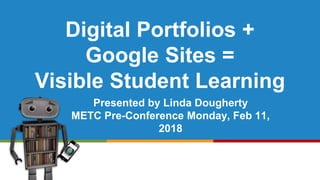
Digital Portfolios + Google Sites = Visible Student Learning
- 1. Digital Portfolios + Google Sites = Visible Student Learning Presented by Linda Dougherty METC Pre-Conference Monday, Feb 11, 2018
- 2. Linda Dougherty Future Ready Teacher Librarian Digital Learning Consultant Blog http://www.lindajdougherty.com/ Twitter @ljdougherty Email lindadougherty2017@gmail.com
- 3. About Me
- 4. AGENDA Welcome & Introductions Why Digital Portfolios? ★ Types ★ Reasons ★ Samples ★ Things to Consider Digital Portfolio Tools Break Focus on Google Sites Design Your Google Site Explore & Create Time Break More Apps to Mash into Google Sites ★ Evaluations
- 5. Digital Lives – Introduce Yourselves
- 6. Digital Bingo Digital Bingo Make your own editable copy
- 7. Digital Portfolios + Google Sites = Visible Student Learning Presented by Linda Dougherty METC Pre-Conference Monday, Feb 11, 2018
- 9. Working Portfolio - Student Driven Purpose: Documentation & Storage
- 10. Showcase Portfolio - Student Achievement Purpose: Authentic Audience Reflecting Sharing
- 11. Progress Portfolio - Teacher Driven Purpose: What a Student Has Learned Chapter 1: The Types of Portfolios Introduction to Using Portfolios in the Classroom by Charlotte Danielson and Leslye Abrutyn Reflecting Assessing
- 13. Things to Consider for Student Portfolios
- 14. Things to Consider for Student Portfolios
- 15. Things to Consider for Student Portfolios Rough Drafts Review Co- Teacher Sharing Real Time Convo’ s
- 16. Things to Consider for Student Portfolios I thought you had a plan! So where do we put this stuff?
- 17. Things to Consider for Student Portfolios
- 18. Things to Consider for Student Portfolios
- 19. Things to Consider for Student Portfolios
- 20. Things to Consider for Student Portfolios ★ Budget Costs? ★ Teacher or students create accounts? ★ Protects student privacy rights?
- 21. Things to Consider for Student Portfolios ★ Assessment requirements? ★ Formative? ★ Summative? ★ Integrated with school grade book software?
- 22. More Planning Resources . . . Click on Digital Portfolio Site for more resources.
- 23. Brainstorming Digital Portfolio What would you include in a student portfolio template? Pages? Content?
- 24. Brainstorming with Graphic Organizer Outline Pages & Content using Sticky notes. Divide into groups of 3 teachers or so. Divide into elementary and secondary groups. Question & Answer Discussion
- 25. Website Graphic Organizer Basics Home Page WritingReadin g
- 26. BREAK TIME
- 27. Planning Your Digital Portfolio Project
- 28. Tech Tools to Create Portfolios
- 29. METC Demo Class Code Seesaw Common Sense Media App Review
- 30. Seesaw - Create Teacher account & class
- 31. Seesaw - Class Setting & Activity Library
- 32. Seesaw - Class Setting & Activity Library Your assignment for practicing a student activity
- 33. Seesaw - Add templates plus Add a File
- 34. FreshGrade vs Seesaw FreshGrade ★ Free for students & teachers ★ Grading included ★ Can add standards & objectives
- 35. Book Creator ★ Free for One Teacher’s Class for 40 students ★ Import images & video, ★ Add text & drawings ★ Record audio ★ iPad & Chrome browser ★ Export as ePub books, video files, & PDF’s. Book Creator 50 Ways to Use Book Creator in your Classroom
- 36. Weebly for Education Weebly ★ Free Class website + 40 student accounts ★ Blogging component ★ Protected environment ★ Multimedia features ★ No advertising
- 37. New Google Sites
- 38. Classic vs New Google Sites
- 39. Google Sites Examples New Google Sites Example - Sylvania Schools Liberty High School - Kelly Olivia, Librarian Brevard High School - Student Collaboration Blue Ridge Virtual Governor’s School Steegle Training Website RUDA Training Website
- 40. Checking Out New Google Sites Google Sites Cheat Sheet PDF Get Started with New Sites
- 41. 1. Start a Google Site From Drive, click on >More >Google Sites. NEW
- 42. 2. Add Site Name & Home Page Title Add a Site Name (name of site file in Drive.) Add a Site Name for the public. Add a Home Page title. Choose a background image. Choose a header type.
- 43. 3. Choose a Theme Choose a Theme. Choose a font style. Choose a background color. Theme Tips ● Restricted to Google’s choices for fonts. ● Background colors can be changed. ● Header image size changes according to device screens.
- 44. 4. Add Pages & Navigation. Add a page Drag pages up and down to re- order, or to nest a sub-page under another page. Rename page on Title Header. Choose your Site’s Navigation and add page links.
- 45. 5. Add Content to Pages. Double click on the page to add content. Add Text, Images, URLs and Uploads. Add Divider Line. Add Drive files or folders, including videos. Add YouTube, Calendars, & Maps. Add documents, spreadsheets, presentations, forms, or charts. Embed by URL or Embed Code. Hover & Click to Add Footnote.
- 46. 6. Share, Preview, Publish Site. Preview - See how your site will look on any device once it is live. Share - Share your site with your collaborators. Publish - Set your Site’s complete URL and who can see the Site, then make it live.
- 47. BREAK TIME
- 48. Create Your Own Personal Portfolio Using Google Site Personal Professional Sites of Educators Classic Linda J Dougherty vs New Linda J Dougherty Nikki Robertson Eric Curts Kyle Pace Justin Tarte Bill Bass Kristen Mattson Others?
- 49. Digital Portfolio Organization Check your Google Classroom today for a digital copy.
- 50. Home Page Introduction to your digital portfolio. ● Use a quote that is special to you. ● Message to your readers ● Purpose for creating portfolio. ● Image(s)
- 51. About Me ● Bio and Photos ● Portrait - Ideas for Poses ● Interests - hobbies, community service, activities ● Top 5 - a list of your top 5 favorite _____. Books, movies, songs, places, etc. Relate to your interests, goals, career. ● Accomplishments - Honors, certificates, etc.
- 52. Presentations & Conferences ● Presentations, best practices lesson plans, PD ● Tutorials - Curated Collections of Resources ● Conferences ● Decide which format for presentations - Google Slides, Slideshare, PowerPoint, or PDF’s.
- 53. Contact Me ● Blend this section in with your About Me page or Homepage. ● Include Social Media links. ● Update your LinkedIn Account. Resume? ● Use social media icons for easy click links. ● Embed online presence such as Twitter streams or Pinterest boards.
- 54. Reflection ● Home Page. ● Elevator speech ● Message & Purpose ● Your inspiration ● Tell Your Story
- 55. Extra Tips & Tricks for Google Sites Comment Section Adding Footnotes & Twitter
- 56. Extra Tips & Tricks for Google Sites Embed Apps with Embed URL or Embed Code. See what works the best. Embed Whole Web Pages!
- 57. Reminder: Use METC App for Evaluations
- 58. Thank you! Linda D. Future Ready Teacher Librarian Digital Learning Consultant Blog http://www.lindajdougherty.com/ Twitter @ljdougherty Email lindadougherty2017@gmail.com
- 59. ICYMI - #METC18 Highlights METC Mobile App – download for updates, session descriptions and more METC Conference Game – download a QR Code Reader & be ready to play our NEW scavenger hunt game! Finish missions, post artifacts, and win prizes METC Hub – discover other METCpd & EdPlus opportunities; purchase items at the METC Bookstore Evaluation - provide feedback on workshops, breakout, and the entire conference in the METC Mobile App Digital Handouts - if a presenter provided a link, it is shared on their session description Innovation SHOWcase & Playkerspace – located inside the Exhibit Hall; learn from students and try your hand at activities & mini-projects Opening Keynote - Sarah Thomas, Grand Ballrooms 8am Tuesday Monday, February 12, 2018 Save the Date – 2019 METC Conference 2.11.19 – 2.13.19 METCpd Year Round METCedplus.org
- 60. ICYMI - #METC18 Highlights METC Mobile App – download for updates, session descriptions and more METC Conference Game – download a QR Code Reader & be ready to play our NEW scavenger hunt game! Finish missions, post artifacts, and win prizes METC Hub – discover other METCpd & EdPlus opportunities; purchase items at the METC Bookstore Poster Sessions - informal presentations in the Exhibit Hall during breakfast Innovation SHOWcase & Playkerspace – located inside the Exhibit Hall; learn from students and try your hand at activities & mini-projects Evaluation - please provide feedback on workshops, breakout, and the entire conference in the METC Mobile App Digital Handouts - if a presenter provided a link, it is shared on their session description Attendee Reception – after last session at 4pm. Join us for FREE food, fun and prizes in the Exhibit Hall Tuesday, February 13, 2018 Save the Date – 2019 METC Conference 2.11.19 – 2.13.19 METCpd Year Round METCedplus.org
- 61. ICYMI - #METC18 Highlights METC Mobile App – download for updates, session descriptions and more METC Conference Game – download a QR Code Reader & be ready to play our NEW scavenger hunt game! Finish missions, post artifacts, and win prizes METC Hub – discover other METCpd & EdPlus opportunities; purchase items at the METC Bookstore Innovation SHOWcase & Playkerspace – located inside the Exhibit Hall; learn from students and try your hand at activities & mini-projects Poster Sessions - informal presentations in the Exhibit Hall during breakfast Evaluation - please provide feedback on workshops, breakout, and the entire conference in the METC Mobile App Digital Handouts - if a presenter provided a link, it is shared on their session description Closing Keynote – See Olivia Van Ledtje today at 3pm Wednesday, February 14, 2018 Save the Date – 2019 METC Conference 2.11.19 – 2.13.19 METCpd Year Round METCedplus.org
- 62. Digital Portfolios + Google Sites = Visible Student Learning I thought you had a plan! So where do we put this stuff? Pre-Conference Session Monday, February 12 9 - 12 noon Linda Dougherty
Editor's Notes
- Description: Collaborate and create different types of digital portfolios using Google Sites and other student friendly applications, giving voice beyond the classroom. https://docs.google.com/presentation/d/e/2PACX-1vTjZ0dEWZugLBL57LykFbp3kJWhS1AceomvXYNcQyrVq4YaRiSukFRwtUx20qp4BVE1ZzMgtqDRjW0A/pub?start=false&loop=true&delayms=10000
- https://bingobaker.com/view/1495750 https://bingobaker.com/play/1495750 https://bingobaker.com/play/1495750
- Description: Collaborate and create different types of digital portfolios using Google Sites and other student friendly applications, giving voice beyond the classroom.
- http://www.ascd.org/publications/books/197171/chapters/The-Types-of-Portfolios.aspx Audience - Students, Teachers & Parents
- Hertz, Mary Beth. “Using E-Portfolios in the Classroom.” Edutopia, 30 May 2013, www.edutopia.org/blog/e-portfolios-in-the-classroom-mary-beth-hertz.
- Hertz, Mary Beth. “Using E-Portfolios in the Classroom.” Edutopia, 30 May 2013, www.edutopia.org/blog/e-portfolios-in-the-classroom-mary-beth-hertz.
- Hertz, Mary Beth. “Using E-Portfolios in the Classroom.” Edutopia, 30 May 2013, www.edutopia.org/blog/e-portfolios-in-the-classroom-mary-beth-hertz.
- Hertz, Mary Beth. “Using E-Portfolios in the Classroom.” Edutopia, 30 May 2013, www.edutopia.org/blog/e-portfolios-in-the-classroom-mary-beth-hertz.
- Hertz, Mary Beth. “Using E-Portfolios in the Classroom.” Edutopia, 30 May 2013, www.edutopia.org/blog/e-portfolios-in-the-classroom-mary-beth-hertz.
- Hertz, Mary Beth. “Using E-Portfolios in the Classroom.” Edutopia, 30 May 2013, www.edutopia.org/blog/e-portfolios-in-the-classroom-mary-beth-hertz.
- Hertz, Mary Beth. “Using E-Portfolios in the Classroom.” Edutopia, 30 May 2013, www.edutopia.org/blog/e-portfolios-in-the-classroom-mary-beth-hertz.
- Hertz, Mary Beth. “Using E-Portfolios in the Classroom.” Edutopia, 30 May 2013, www.edutopia.org/blog/e-portfolios-in-the-classroom-mary-beth-hertz.
- Hertz, Mary Beth. “Using E-Portfolios in the Classroom.” Edutopia, 30 May 2013, www.edutopia.org/blog/e-portfolios-in-the-classroom-mary-beth-hertz.
- Draw a graphic organizer illustrating your portfolio idea with a partners. Use sticky notes to highlight sections/parts.
- Brainstorming activity with sticky notes, large paper, markers. Work in small groups, “gallery walk” , add sticky notes for suggestions. Discuss. Watch Digital portfolio trailer and look at MCS files. Look back over your graphic organizers to see what could be changed or added.
- Brainstorming activity with sticky notes, large paper, markers. Work in small groups, “gallery walk” , add sticky notes for suggestions. Discuss. Watch Digital portfolio trailer and look at MCS files. Look back over your graphic organizers to see what could be changed or added.
- https://www.edutopia.org/article/3-tools-creating-digital-portfolios
- Brainstorm activity - Post it notes and small poster boards
- Attendee Wireless Network: St. Charles Convention Center - “METC18” – No Password Required Embassy Suites – “Embassy_18” – Password: “attendee” METC Conference App Download in the app store! Receive updates about the conference Build a schedule Download session materials and handouts for sessions Complete Session Evaluations And More! Visit the Playkerspace – Listen to area students present about their newest digital projects in the Student Innovation SHOWcase and have some fun playing with some great STEM/STEAM activities Evaluation - complete the form for each workshop, breakout (located in the METC Mobile App under each session description) and the entire conference (located on the METC Mobile App, our METC website and through EdPlus communications (eNews & Social Media) Digital Handouts - if a presenter provided a link to their presentation and/or resources prior to METC, we shared that URL in the session description. Otherwise, feel free to ask the presenter themselves. METC Hub – 2nd level of the St. Charles Convention Center - learn more about METCpd & EdPlus opportunities; purchase items at the METC Bookstore; ISTE affiliate & legislative advocacy
- Attendee Wireless Network: St. Charles Convention Center - “METC18” – No Password Required Embassy Suites – “Embassy_18” – Password: “attendee” METC Conference App Download in the app store! Receive updates about the conference Build a schedule Download session materials and handouts for sessions Complete Session Evaluations And More! Visit the Playkerspace – Listen to area students present about their newest digital projects in the Student Innovation SHOWcase and have some fun playing with some great STEM/STEAM activities Evaluation - complete the form for each workshop, breakout (located in the METC Mobile App under each session description) and the entire conference (located on the METC Mobile App, our METC website and through EdPlus communications (eNews & Social Media) Digital Handouts - if a presenter provided a link to their presentation and/or resources prior to METC, we shared that URL in the session description. Otherwise, feel free to ask the presenter themselves. METC Hub – 2nd level of the St. Charles Convention Center - learn more about METCpd & EdPlus opportunities; purchase items at the METC Bookstore; ISTE affiliate & legislative advocacy Attendee Reception - after the last session of the day; FREE food and a Cash Bar inside the Exhibit Hall; prizes and entertainment too
- Attendee Wireless Network: St. Charles Convention Center - “METC18” – No Password Required Embassy Suites – “Embassy_18” – Password: “attendee” METC Conference App Download in the app store! Receive updates about the conference Build a schedule Download session materials and handouts for sessions Complete Session Evaluations And More! Visit the Playkerspace – Listen to area students present about their newest digital projects in the Student Innovation SHOWcase and have some fun playing with some great STEM/STEAM activities Evaluation - complete the form for each workshop, breakout (located in the METC Mobile App under each session description) and the entire conference (located on the METC Mobile App, our METC website and through EdPlus communications (eNews & Social Media) Digital Handouts - if a presenter provided a link to their presentation and/or resources prior to METC, we shared that URL in the session description. Otherwise, feel free to ask the presenter themselves. METC Hub – 2nd level of the St. Charles Convention Center - learn more about METCpd & EdPlus opportunities; purchase items at the METC Bookstore; ISTE affiliate & legislative advocacy
- Hertz, Mary Beth. “Using E-Portfolios in the Classroom.” Edutopia, 30 May 2013, www.edutopia.org/blog/e-portfolios-in-the-classroom-mary-beth-hertz.
