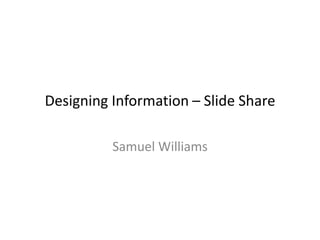
Designing Information Course at WOU
- 1. Designing Information – Slide Share Samuel Williams
- 2. • Goals for this Design – To inform faculty of the new Webinar options for training. – Introduce the Cisco WebEx icon that is now in our Go.up.edu authentication system. – Associate the WebEx icon with Webinars. • Audience – The primary audience for this poster will be faculty at the University of Portland. The secondary audience will be staff. • The message – The message is that IS is now providing more opportunities to learn. The Webinars will provide hands-on training from any location and on any device. This new training method is meant to address the growing needs for training on the UP campus. Note: I will be taking photos of faculty participating in a webinar as soon as the series begins this spring. I will use this new imagery to replace the video conference scene currently in the poster.
- 4. The Simple First Attempt • For this design I kept things simple and tried to focus on my message. • The main element was that this is about Webinars. What I found is that even though I used the word Webinar in bold and a different color my eyes didn’t have a logical place to start with this design. • I later adjusted the message and the focal point of the entire project.
- 6. Alignment and Proximity • For this designed I was looking at moving the content around and looking at proximity and alignment. I wanted the elements on the side (the topics of training) to be closer to the URL for the training. • I also added bold topic headings to assist with the information.
- 8. Contemporary Style • I wanted something that was simple and magazine style. I used a bold image at the top, no fading or blending. Keeping all of the lines clean. No drop shadows. • Used the text down the side to again give this more of a magazine insert/advertisement style.
- 10. Contrast • With these I wanted to focus on the contrast with the header of the design and try two very different designs. • I went with some bold colors. • At this point in my designs I have settled for the “Webinar Training” as my Header and my tag line of “University of Portland IS Webinar Training Series”. The Tag line is a tad wordy but does spell things out a bit. • Information was added into different sections. This helped me to edit down my message and the overall content.
- 12. Font • One element I noticed I didn’t focus on in day 1 was Fonts. I just placed a single font throughout my design. In this section of the course we focused on Fonts. I went a little crazy with the top design. I used the Yellow to tie two elements together. • I then tried something very different below. The bottom design was to bring out the word WEB and Training. • I have further defined my header to be “Webinar Training” •
- 14. Repetition • With this design I used repetition of colors to help guide the viewer. I wanted the word Training to be the first item you notice and then using the same color bring your eyes back to the left and down the list. • This bold color is part of our UP brand guide and wanted to try using it. • There is good contrast between elements. • I didn’t like the bottom right section as much and later refined this into my final project.
- 16. Final Design • Changed some alignment of the content on the left panel. • Made the background image less bright. • Moved the larger ball (visit) under the W in Webinar and then aligned the text to the right. • Moved the bulleted items further down and more to the center. • Added the IS tag line that we use “We listen, We Care, We Respond.” • Removed all but the WebEx icon. WebEx is a new service so I want to get users used to seeing the icon and associating this to Webinars. • Changed the tone of the image in the bottom right and made the text white vs. the black that was there before. • Added a black bar at the bottom of the overall design to ground the entire project.