AnyLogic - Free AnyLogic basic lessions - Learning AnyLogic by examples - Demo simpleMessagePassing
•
3 likes•2,063 views
Free AnyLogic basic lessions - Learning AnyLogic by examples is made by Khoi Tran. In this example you can learn, how to send message by using ports and connections in AnyLogic
Report
Share
Report
Share
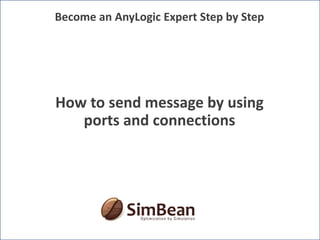
Recommended
Week8

The document discusses client-side JavaScript and the Document Object Model (DOM). It explains that JavaScript relies on the DOM to access and modify elements on a web page. Common events like onclick and onmouseover are described. The fields and methods of the window and document objects are outlined, including how to get references to form elements, images, and links using the DOM.
2. workload

The document discusses how to work with workloads in the vitalpointz IoT Core platform. It describes that workloads allow developers to build applications using container images provided in the platform. These include frameworks like NodeRED, databases like MariaDB and MongoDB, and operating systems like CentOS. The typical workflow to use a workload involves selecting an image, configuring settings like ports and volumes, and wiring rules to route device messages to the container. Language containers can then process messages and return responses. Workloads allow custom code deployment and integration with devices and functions on the platform.
I x scripting

The document provides an overview of a two-day training course on C# scripting for an iX HMI solution. Day 1 covers basic C# concepts like variables, data types, flow control, methods, exceptions, arrays, and debugging. Day 2 focuses on scripting specifically for the iX platform, including accessing tags, screens, services, and more. Specific topics covered include script modules, events, file access, timers, serial ports, and referencing external assemblies.
Tutorial Solution

HTTP is the protocol used to deliver web pages and other resources over the internet. It uses a client-server model, where an HTTP client like a web browser sends requests to an HTTP server, which responds with the requested resources. Requests and responses consist of request/response lines followed by headers and an optional message body. Common request methods are GET and POST, while common response status codes include 200 for success and 404 for "not found". Web servers listen on port 80 by default to receive HTTP requests and send responses. Servlets are Java programs that extend the capabilities of web servers by allowing applications to be executed on the server-side. Servlets provide advantages over CGI scripts like improved performance through caching and platform independence through their Java
Implementing WebServices with Camel and CXF in ServiceMix

The document discusses using the camel-cxf component to create and consume web services with Apache Camel. It describes three approaches for working with SOAP messages: POJO-based using generated Java objects, payload-based working directly with XML payloads, and provider-based. The agenda covers implementing a web service using these approaches with Apache ServiceMix, including code generation, configuration, packaging, and testing. Sample code is provided to demonstrate routing SOAP messages between HTTP, JMS, and generating responses using templates.
Windows Forms For Beginners Part - 3

For Beginners
Demo Projects:
• Employee Information Form (Using advance controls)
What will you learn?
• Using following controls:
o Masked Textbox
o Multiline Textbox
o ComboBox, ListBox, CheckBoxList
o DateTimePicker
o NumericUpDown
o RadioButton
• Adding Items to ComboBox, ListBox and CheckBoxList Statically and Dynamically
• Enabling Autocomplete feature in ComboBox
• Getting Selected items form ComboBox, ListBox and CheckBoxList
• Clearing or resetting all these controls to default values.
OneTeam Media Server

This presentation describes progress on ProcessOne new product, OneTeam Media Server. This is a Flash Media Server used to write interactive, collaborative and real time Flash applications.
Xke - Introduction to Apache Camel

The document provides an overview of Apache Camel, an open source framework for routing and mediating messages between different endpoints. It discusses what Camel is, how it works, common routing patterns supported like content-based routing, various components it supports, transaction management capabilities, and compares it to other similar frameworks.
Recommended
Week8

The document discusses client-side JavaScript and the Document Object Model (DOM). It explains that JavaScript relies on the DOM to access and modify elements on a web page. Common events like onclick and onmouseover are described. The fields and methods of the window and document objects are outlined, including how to get references to form elements, images, and links using the DOM.
2. workload

The document discusses how to work with workloads in the vitalpointz IoT Core platform. It describes that workloads allow developers to build applications using container images provided in the platform. These include frameworks like NodeRED, databases like MariaDB and MongoDB, and operating systems like CentOS. The typical workflow to use a workload involves selecting an image, configuring settings like ports and volumes, and wiring rules to route device messages to the container. Language containers can then process messages and return responses. Workloads allow custom code deployment and integration with devices and functions on the platform.
I x scripting

The document provides an overview of a two-day training course on C# scripting for an iX HMI solution. Day 1 covers basic C# concepts like variables, data types, flow control, methods, exceptions, arrays, and debugging. Day 2 focuses on scripting specifically for the iX platform, including accessing tags, screens, services, and more. Specific topics covered include script modules, events, file access, timers, serial ports, and referencing external assemblies.
Tutorial Solution

HTTP is the protocol used to deliver web pages and other resources over the internet. It uses a client-server model, where an HTTP client like a web browser sends requests to an HTTP server, which responds with the requested resources. Requests and responses consist of request/response lines followed by headers and an optional message body. Common request methods are GET and POST, while common response status codes include 200 for success and 404 for "not found". Web servers listen on port 80 by default to receive HTTP requests and send responses. Servlets are Java programs that extend the capabilities of web servers by allowing applications to be executed on the server-side. Servlets provide advantages over CGI scripts like improved performance through caching and platform independence through their Java
Implementing WebServices with Camel and CXF in ServiceMix

The document discusses using the camel-cxf component to create and consume web services with Apache Camel. It describes three approaches for working with SOAP messages: POJO-based using generated Java objects, payload-based working directly with XML payloads, and provider-based. The agenda covers implementing a web service using these approaches with Apache ServiceMix, including code generation, configuration, packaging, and testing. Sample code is provided to demonstrate routing SOAP messages between HTTP, JMS, and generating responses using templates.
Windows Forms For Beginners Part - 3

For Beginners
Demo Projects:
• Employee Information Form (Using advance controls)
What will you learn?
• Using following controls:
o Masked Textbox
o Multiline Textbox
o ComboBox, ListBox, CheckBoxList
o DateTimePicker
o NumericUpDown
o RadioButton
• Adding Items to ComboBox, ListBox and CheckBoxList Statically and Dynamically
• Enabling Autocomplete feature in ComboBox
• Getting Selected items form ComboBox, ListBox and CheckBoxList
• Clearing or resetting all these controls to default values.
OneTeam Media Server

This presentation describes progress on ProcessOne new product, OneTeam Media Server. This is a Flash Media Server used to write interactive, collaborative and real time Flash applications.
Xke - Introduction to Apache Camel

The document provides an overview of Apache Camel, an open source framework for routing and mediating messages between different endpoints. It discusses what Camel is, how it works, common routing patterns supported like content-based routing, various components it supports, transaction management capabilities, and compares it to other similar frameworks.
Chapter 6-Remoting

1. This chapter introduces remoting, which allows applications running in separate application domains to communicate. It provides flexibility in how applications communicate across processes.
2. The document discusses creating a simple example client-server application to demonstrate remoting. A remote object is created and hosted by a console application. A client application retrieves data from the remote object.
3. Key aspects of remoting covered include configuration options for channels, hosting, and metadata exposure. The code examples show how to create and configure a remote object and host, and how a client accesses the remote object.
OneTeam Media Server

OneTeam Media Server is a Flash compliant server written in Erlang. This presentation has been made at Erlang Factory conference in San Francisco - 30 april 2009
C++

C++ is a general-purpose programming language developed by Bjarne Stroustrup starting in 1979. It supports procedural, object-oriented, and generic programming. C++ is regarded as a middle-level language as it comprises both high-level and low-level features. It is widely used for applications such as device drivers, system software, and teaching introductory programming concepts.
A First Date With Scala

Scala is a programming language created in 2001 that runs on the Java Virtual Machine. It aims to be scalable by combining object-oriented and functional programming features. Some key characteristics include its Java-like syntax that makes Java libraries and frameworks accessible, static typing for performance and documentation, and use of traits to decompose large classes and avoid fat objects. Functional programming is also supported through treating functions as first-class objects and avoiding side effects.
Understanding COM+

This document discusses COM+ and creating COM+ serviced components. It introduces COM+ as a programming model that provides services like security, queuing, and transactions for distributed applications. COM+ serviced components inherit from the ServicedComponent class and can be configured and registered to access COM+ services. The document provides examples of using attributes to implement services like just-in-time activation, role-based security, and synchronization in a COM+ component. It also discusses registering components and creating COM+ applications to group related components. An exercise is included to build a loan calculation COM+ component and client application.
L9

The document summarizes key concepts of object-oriented programming (OOP) and inheritance in C++. It discusses the three main pillars of OOP - encapsulation, inheritance, and polymorphism. Encapsulation involves grouping related data and functions into objects. Inheritance allows defining class hierarchies where derived classes inherit from base classes. Polymorphism enables values to take on multiple types through techniques like virtual functions, which allow calling the appropriate function at runtime based on an object's type.
IoT Parking Lot Demo on Toradex Modules

Read our blog which describes our IoT parking lot demo and the technology behind it. We will also tell you how to use Azure IoT Hub to send messages between Azure services and devices to achieve the same level of communication we had in our demo. You will learn about the different modules we have used in our demo and how to develop simple applications using Azure IoT Hub.
Implementing Messaging Patterns in JavaScript using the OpenAjax Hub

Is your web application a tightly coupled, DOM event handler mess? Use techniques from the Enterprise Integration Patterns book to build better components. Concepts including message, publish-subscribe channel, request-reply and message filter will be demonstrated in JavaScript (along with corresponding tests) using the OpenAjax Hub.
Intro To C++ - Class 14 - Midterm Review

This presentation is a part of the COP2272C college level course taught at the Florida Polytechnic University located in Lakeland Florida. The purpose of this course is to introduce students to the C++ language and the fundamentals of object orientated programming..
The course is one semester in length and meets for 2 hours twice a week. The Instructor is Dr. Jim Anderson.
Tutorial_Python1.pdf

This document provides a step-by-step tutorial for scripting with Python in PowerFactory. It begins with an introduction to importing a sample project and creating a Python command object to contain Python scripts. Basic examples are shown for accessing PowerFactory functions like working with parameters and objects, executing calculations, and plotting results. More advanced topics are then introduced. The tutorial focuses on PowerFactory-specific scripting methods and assumes basic Python knowledge. Example scripts are provided and discussed to demonstrate executing a load flow calculation, accessing network objects and their parameters, and the anatomy of a Python command object.
TMForum Open:Hack - FIWARE Training Session

Slides used during the training session of FIWARE in the TMForum Open:Hack that takes place in Nice on 6th and 7th.
PVS-Studio and Continuous Integration: TeamCity. Analysis of the Open RollerC...

One of the most relevant scenarios for using the PVS-Studio analyzer is its integration into CI systems. Even though a project analysis by PVS-Studio can already be embedded with just a few commands into almost any continuous integration system, we continue to make this process even more convenient. PVS-Studio now supports converting the analyzer output to the TeamCity format-TeamCity Inspections Type. Let's see how it works.
Assignment DIn Problem D1 we will use a file to contain the dat.pdf

Assignment D
In Problem D1 we will use a file to contain the data which we will read into the program.
In Problem D2 we will build a StringOfCar class which will contain a sequence of Car objects.
Also, an operator= member function will be added to the Car class.
Problem D1
1.Car constructors and destructor within the Car class definition
a.default constructor
b.copy constructor
c.other constructors
d.destructor
2.main
3.Car member functions declared within the Car class but defined later
a.setup
b.output
4.global functions
a.operator== with Car parameters
b.input
In this problem, we will read cars from a file, rather than typing them in from the keyboard. Do
the steps in order to build the solution to this problem.
1.Create a file to use for input. This is good because we will be using the input many
times.Create a file containing the following three lines of data (Omit the heading line).
2.Modify the input function.
Remove the & from the parameters in the function header, so they are all values rather than
references.
Move the parameters from the function header and put them within the input function, so they
are now all local variables.
Remove the parameters from the prototype for the input function, so it matches the function
header.
In the input function declare a string named carType. In the current file all the carType values are
\"Car\". Later we will see different values.
Open the file. If the open fails, send a message to stderr and exit the program.
Use a loop to process each line from the file.
Hint: you can do this with the following while statement, which loops as long as there is data in
the file to be read:
The peek function will return EOF if there is no more data, so we will leave the loop then.Within
this loop, each line in the file will provide the data for a Car.
In all the reads within the input function, There are two differences from the read activity in
assignment C:
Remove the user promp. We do not want it because we are reading from a file.
read using the inputFile object, rather than using the stdin object.
Read the carType field first. It just indicates that we are building an object of type Car.
Read each of the fields: ARR, number, kind, loaded
Always read the destination field even if the Car is not loaded. The destination will be NONE in
the input file when that is the case.
Hint: We need to use getline when reading the destination.
using >> skips leading white space before reading the data. getline does not skip this leading
whitespace. So, before using getline use the following code:
peek looks at the next character you are about to read. If it is a space, get is used to read the
space character, to get it out of the way.
If the carType is \"Car\", declare a Car object named temp using the constructor that takes 5
parameters.
Call the output function for the Car named temp.
If the carType is not \"Car\", send an error message and do nothing.
At the bottom of the input function, close the file.
3.Call the inp.
Oopp Lab Work

This document outlines lab work assignments for an object-oriented programming course. The assignments include:
1) Creating a class to register student details and prevent duplicate entries.
2) Creating a banking account class to perform deposit, withdrawal, and statement printing transactions.
3) Creating a mobile phone class to store phone details and allow user login/selection of products to calculate total cost.
AWS Lambda Hands-on: How to Create Phone Call Notifications in a Serverless Way

A step by step procedure on how to build a phone call notification system using 'Twilio Calls' service in a serverless way using AWS Lambda
AWS Lambda Hands-on: How to Create Phone Call Notifications in a Serverless W...

AWS Lambda Hands-on: How to Create Phone Call Notifications in a Serverless W...CodeOps Technologies LLP
A step by step procedure on how to build a phone call notification system using 'Twilio Calls' service in a serverless way using AWS LambdaJavaScript

JavaScript basics
JavaScript event loop
Ajax and promises
DOM interaction
JavaScript object orientation
Web Workers
Useful Microframeworks
This presentation has been developed in the context of the Mobile Applications Development course, DISIM, University of L'Aquila (Italy), Spring 2015.
http://www.ivanomalavolta.com
DODN2009 - Jump Start Silverlight

Silverlight is a Microsoft technology that allows for the development of rich internet applications. It uses XAML and .NET to build interfaces in a declarative manner. Silverlight applications can access web services and media, use data binding, and integrate with HTML and JavaScript. The presentation focused on the core features of Silverlight including controls, data binding, advanced media capabilities, and cross-browser deployment options.
AI 101: An Introduction to the Basics and Impact of Artificial Intelligence

Imagine a world where machines not only perform tasks but also learn, adapt, and make decisions. This is the promise of Artificial Intelligence (AI), a technology that's not just enhancing our lives but revolutionizing entire industries.
UiPath Test Automation using UiPath Test Suite series, part 6

Welcome to UiPath Test Automation using UiPath Test Suite series part 6. In this session, we will cover Test Automation with generative AI and Open AI.
UiPath Test Automation with generative AI and Open AI webinar offers an in-depth exploration of leveraging cutting-edge technologies for test automation within the UiPath platform. Attendees will delve into the integration of generative AI, a test automation solution, with Open AI advanced natural language processing capabilities.
Throughout the session, participants will discover how this synergy empowers testers to automate repetitive tasks, enhance testing accuracy, and expedite the software testing life cycle. Topics covered include the seamless integration process, practical use cases, and the benefits of harnessing AI-driven automation for UiPath testing initiatives. By attending this webinar, testers, and automation professionals can gain valuable insights into harnessing the power of AI to optimize their test automation workflows within the UiPath ecosystem, ultimately driving efficiency and quality in software development processes.
What will you get from this session?
1. Insights into integrating generative AI.
2. Understanding how this integration enhances test automation within the UiPath platform
3. Practical demonstrations
4. Exploration of real-world use cases illustrating the benefits of AI-driven test automation for UiPath
Topics covered:
What is generative AI
Test Automation with generative AI and Open AI.
UiPath integration with generative AI
Speaker:
Deepak Rai, Automation Practice Lead, Boundaryless Group and UiPath MVP
OpenID AuthZEN Interop Read Out - Authorization

During Identiverse 2024 and EIC 2024, members of the OpenID AuthZEN WG got together and demoed their authorization endpoints conforming to the AuthZEN API
More Related Content
Similar to AnyLogic - Free AnyLogic basic lessions - Learning AnyLogic by examples - Demo simpleMessagePassing
Chapter 6-Remoting

1. This chapter introduces remoting, which allows applications running in separate application domains to communicate. It provides flexibility in how applications communicate across processes.
2. The document discusses creating a simple example client-server application to demonstrate remoting. A remote object is created and hosted by a console application. A client application retrieves data from the remote object.
3. Key aspects of remoting covered include configuration options for channels, hosting, and metadata exposure. The code examples show how to create and configure a remote object and host, and how a client accesses the remote object.
OneTeam Media Server

OneTeam Media Server is a Flash compliant server written in Erlang. This presentation has been made at Erlang Factory conference in San Francisco - 30 april 2009
C++

C++ is a general-purpose programming language developed by Bjarne Stroustrup starting in 1979. It supports procedural, object-oriented, and generic programming. C++ is regarded as a middle-level language as it comprises both high-level and low-level features. It is widely used for applications such as device drivers, system software, and teaching introductory programming concepts.
A First Date With Scala

Scala is a programming language created in 2001 that runs on the Java Virtual Machine. It aims to be scalable by combining object-oriented and functional programming features. Some key characteristics include its Java-like syntax that makes Java libraries and frameworks accessible, static typing for performance and documentation, and use of traits to decompose large classes and avoid fat objects. Functional programming is also supported through treating functions as first-class objects and avoiding side effects.
Understanding COM+

This document discusses COM+ and creating COM+ serviced components. It introduces COM+ as a programming model that provides services like security, queuing, and transactions for distributed applications. COM+ serviced components inherit from the ServicedComponent class and can be configured and registered to access COM+ services. The document provides examples of using attributes to implement services like just-in-time activation, role-based security, and synchronization in a COM+ component. It also discusses registering components and creating COM+ applications to group related components. An exercise is included to build a loan calculation COM+ component and client application.
L9

The document summarizes key concepts of object-oriented programming (OOP) and inheritance in C++. It discusses the three main pillars of OOP - encapsulation, inheritance, and polymorphism. Encapsulation involves grouping related data and functions into objects. Inheritance allows defining class hierarchies where derived classes inherit from base classes. Polymorphism enables values to take on multiple types through techniques like virtual functions, which allow calling the appropriate function at runtime based on an object's type.
IoT Parking Lot Demo on Toradex Modules

Read our blog which describes our IoT parking lot demo and the technology behind it. We will also tell you how to use Azure IoT Hub to send messages between Azure services and devices to achieve the same level of communication we had in our demo. You will learn about the different modules we have used in our demo and how to develop simple applications using Azure IoT Hub.
Implementing Messaging Patterns in JavaScript using the OpenAjax Hub

Is your web application a tightly coupled, DOM event handler mess? Use techniques from the Enterprise Integration Patterns book to build better components. Concepts including message, publish-subscribe channel, request-reply and message filter will be demonstrated in JavaScript (along with corresponding tests) using the OpenAjax Hub.
Intro To C++ - Class 14 - Midterm Review

This presentation is a part of the COP2272C college level course taught at the Florida Polytechnic University located in Lakeland Florida. The purpose of this course is to introduce students to the C++ language and the fundamentals of object orientated programming..
The course is one semester in length and meets for 2 hours twice a week. The Instructor is Dr. Jim Anderson.
Tutorial_Python1.pdf

This document provides a step-by-step tutorial for scripting with Python in PowerFactory. It begins with an introduction to importing a sample project and creating a Python command object to contain Python scripts. Basic examples are shown for accessing PowerFactory functions like working with parameters and objects, executing calculations, and plotting results. More advanced topics are then introduced. The tutorial focuses on PowerFactory-specific scripting methods and assumes basic Python knowledge. Example scripts are provided and discussed to demonstrate executing a load flow calculation, accessing network objects and their parameters, and the anatomy of a Python command object.
TMForum Open:Hack - FIWARE Training Session

Slides used during the training session of FIWARE in the TMForum Open:Hack that takes place in Nice on 6th and 7th.
PVS-Studio and Continuous Integration: TeamCity. Analysis of the Open RollerC...

One of the most relevant scenarios for using the PVS-Studio analyzer is its integration into CI systems. Even though a project analysis by PVS-Studio can already be embedded with just a few commands into almost any continuous integration system, we continue to make this process even more convenient. PVS-Studio now supports converting the analyzer output to the TeamCity format-TeamCity Inspections Type. Let's see how it works.
Assignment DIn Problem D1 we will use a file to contain the dat.pdf

Assignment D
In Problem D1 we will use a file to contain the data which we will read into the program.
In Problem D2 we will build a StringOfCar class which will contain a sequence of Car objects.
Also, an operator= member function will be added to the Car class.
Problem D1
1.Car constructors and destructor within the Car class definition
a.default constructor
b.copy constructor
c.other constructors
d.destructor
2.main
3.Car member functions declared within the Car class but defined later
a.setup
b.output
4.global functions
a.operator== with Car parameters
b.input
In this problem, we will read cars from a file, rather than typing them in from the keyboard. Do
the steps in order to build the solution to this problem.
1.Create a file to use for input. This is good because we will be using the input many
times.Create a file containing the following three lines of data (Omit the heading line).
2.Modify the input function.
Remove the & from the parameters in the function header, so they are all values rather than
references.
Move the parameters from the function header and put them within the input function, so they
are now all local variables.
Remove the parameters from the prototype for the input function, so it matches the function
header.
In the input function declare a string named carType. In the current file all the carType values are
\"Car\". Later we will see different values.
Open the file. If the open fails, send a message to stderr and exit the program.
Use a loop to process each line from the file.
Hint: you can do this with the following while statement, which loops as long as there is data in
the file to be read:
The peek function will return EOF if there is no more data, so we will leave the loop then.Within
this loop, each line in the file will provide the data for a Car.
In all the reads within the input function, There are two differences from the read activity in
assignment C:
Remove the user promp. We do not want it because we are reading from a file.
read using the inputFile object, rather than using the stdin object.
Read the carType field first. It just indicates that we are building an object of type Car.
Read each of the fields: ARR, number, kind, loaded
Always read the destination field even if the Car is not loaded. The destination will be NONE in
the input file when that is the case.
Hint: We need to use getline when reading the destination.
using >> skips leading white space before reading the data. getline does not skip this leading
whitespace. So, before using getline use the following code:
peek looks at the next character you are about to read. If it is a space, get is used to read the
space character, to get it out of the way.
If the carType is \"Car\", declare a Car object named temp using the constructor that takes 5
parameters.
Call the output function for the Car named temp.
If the carType is not \"Car\", send an error message and do nothing.
At the bottom of the input function, close the file.
3.Call the inp.
Oopp Lab Work

This document outlines lab work assignments for an object-oriented programming course. The assignments include:
1) Creating a class to register student details and prevent duplicate entries.
2) Creating a banking account class to perform deposit, withdrawal, and statement printing transactions.
3) Creating a mobile phone class to store phone details and allow user login/selection of products to calculate total cost.
AWS Lambda Hands-on: How to Create Phone Call Notifications in a Serverless Way

A step by step procedure on how to build a phone call notification system using 'Twilio Calls' service in a serverless way using AWS Lambda
AWS Lambda Hands-on: How to Create Phone Call Notifications in a Serverless W...

AWS Lambda Hands-on: How to Create Phone Call Notifications in a Serverless W...CodeOps Technologies LLP
A step by step procedure on how to build a phone call notification system using 'Twilio Calls' service in a serverless way using AWS LambdaJavaScript

JavaScript basics
JavaScript event loop
Ajax and promises
DOM interaction
JavaScript object orientation
Web Workers
Useful Microframeworks
This presentation has been developed in the context of the Mobile Applications Development course, DISIM, University of L'Aquila (Italy), Spring 2015.
http://www.ivanomalavolta.com
DODN2009 - Jump Start Silverlight

Silverlight is a Microsoft technology that allows for the development of rich internet applications. It uses XAML and .NET to build interfaces in a declarative manner. Silverlight applications can access web services and media, use data binding, and integrate with HTML and JavaScript. The presentation focused on the core features of Silverlight including controls, data binding, advanced media capabilities, and cross-browser deployment options.
Similar to AnyLogic - Free AnyLogic basic lessions - Learning AnyLogic by examples - Demo simpleMessagePassing (18)
Implementing Messaging Patterns in JavaScript using the OpenAjax Hub

Implementing Messaging Patterns in JavaScript using the OpenAjax Hub
PVS-Studio and Continuous Integration: TeamCity. Analysis of the Open RollerC...

PVS-Studio and Continuous Integration: TeamCity. Analysis of the Open RollerC...
Assignment DIn Problem D1 we will use a file to contain the dat.pdf

Assignment DIn Problem D1 we will use a file to contain the dat.pdf
AWS Lambda Hands-on: How to Create Phone Call Notifications in a Serverless Way

AWS Lambda Hands-on: How to Create Phone Call Notifications in a Serverless Way
AWS Lambda Hands-on: How to Create Phone Call Notifications in a Serverless W...

AWS Lambda Hands-on: How to Create Phone Call Notifications in a Serverless W...
Recently uploaded
AI 101: An Introduction to the Basics and Impact of Artificial Intelligence

Imagine a world where machines not only perform tasks but also learn, adapt, and make decisions. This is the promise of Artificial Intelligence (AI), a technology that's not just enhancing our lives but revolutionizing entire industries.
UiPath Test Automation using UiPath Test Suite series, part 6

Welcome to UiPath Test Automation using UiPath Test Suite series part 6. In this session, we will cover Test Automation with generative AI and Open AI.
UiPath Test Automation with generative AI and Open AI webinar offers an in-depth exploration of leveraging cutting-edge technologies for test automation within the UiPath platform. Attendees will delve into the integration of generative AI, a test automation solution, with Open AI advanced natural language processing capabilities.
Throughout the session, participants will discover how this synergy empowers testers to automate repetitive tasks, enhance testing accuracy, and expedite the software testing life cycle. Topics covered include the seamless integration process, practical use cases, and the benefits of harnessing AI-driven automation for UiPath testing initiatives. By attending this webinar, testers, and automation professionals can gain valuable insights into harnessing the power of AI to optimize their test automation workflows within the UiPath ecosystem, ultimately driving efficiency and quality in software development processes.
What will you get from this session?
1. Insights into integrating generative AI.
2. Understanding how this integration enhances test automation within the UiPath platform
3. Practical demonstrations
4. Exploration of real-world use cases illustrating the benefits of AI-driven test automation for UiPath
Topics covered:
What is generative AI
Test Automation with generative AI and Open AI.
UiPath integration with generative AI
Speaker:
Deepak Rai, Automation Practice Lead, Boundaryless Group and UiPath MVP
OpenID AuthZEN Interop Read Out - Authorization

During Identiverse 2024 and EIC 2024, members of the OpenID AuthZEN WG got together and demoed their authorization endpoints conforming to the AuthZEN API
Columbus Data & Analytics Wednesdays - June 2024

Columbus Data & Analytics Wednesdays, June 2024 with Maria Copot 20
“Building and Scaling AI Applications with the Nx AI Manager,” a Presentation...

“Building and Scaling AI Applications with the Nx AI Manager,” a Presentation...Edge AI and Vision Alliance
For the full video of this presentation, please visit: https://www.edge-ai-vision.com/2024/06/building-and-scaling-ai-applications-with-the-nx-ai-manager-a-presentation-from-network-optix/
Robin van Emden, Senior Director of Data Science at Network Optix, presents the “Building and Scaling AI Applications with the Nx AI Manager,” tutorial at the May 2024 Embedded Vision Summit.
In this presentation, van Emden covers the basics of scaling edge AI solutions using the Nx tool kit. He emphasizes the process of developing AI models and deploying them globally. He also showcases the conversion of AI models and the creation of effective edge AI pipelines, with a focus on pre-processing, model conversion, selecting the appropriate inference engine for the target hardware and post-processing.
van Emden shows how Nx can simplify the developer’s life and facilitate a rapid transition from concept to production-ready applications.He provides valuable insights into developing scalable and efficient edge AI solutions, with a strong focus on practical implementation.TrustArc Webinar - 2024 Global Privacy Survey

How does your privacy program stack up against your peers? What challenges are privacy teams tackling and prioritizing in 2024?
In the fifth annual Global Privacy Benchmarks Survey, we asked over 1,800 global privacy professionals and business executives to share their perspectives on the current state of privacy inside and outside of their organizations. This year’s report focused on emerging areas of importance for privacy and compliance professionals, including considerations and implications of Artificial Intelligence (AI) technologies, building brand trust, and different approaches for achieving higher privacy competence scores.
See how organizational priorities and strategic approaches to data security and privacy are evolving around the globe.
This webinar will review:
- The top 10 privacy insights from the fifth annual Global Privacy Benchmarks Survey
- The top challenges for privacy leaders, practitioners, and organizations in 2024
- Key themes to consider in developing and maintaining your privacy program
Generating privacy-protected synthetic data using Secludy and Milvus

During this demo, the founders of Secludy will demonstrate how their system utilizes Milvus to store and manipulate embeddings for generating privacy-protected synthetic data. Their approach not only maintains the confidentiality of the original data but also enhances the utility and scalability of LLMs under privacy constraints. Attendees, including machine learning engineers, data scientists, and data managers, will witness first-hand how Secludy's integration with Milvus empowers organizations to harness the power of LLMs securely and efficiently.
Building Production Ready Search Pipelines with Spark and Milvus

Spark is the widely used ETL tool for processing, indexing and ingesting data to serving stack for search. Milvus is the production-ready open-source vector database. In this talk we will show how to use Spark to process unstructured data to extract vector representations, and push the vectors to Milvus vector database for search serving.
GraphRAG for Life Science to increase LLM accuracy

GraphRAG for life science domain, where you retriever information from biomedical knowledge graphs using LLMs to increase the accuracy and performance of generated answers
Artificial Intelligence for XMLDevelopment

In the rapidly evolving landscape of technologies, XML continues to play a vital role in structuring, storing, and transporting data across diverse systems. The recent advancements in artificial intelligence (AI) present new methodologies for enhancing XML development workflows, introducing efficiency, automation, and intelligent capabilities. This presentation will outline the scope and perspective of utilizing AI in XML development. The potential benefits and the possible pitfalls will be highlighted, providing a balanced view of the subject.
We will explore the capabilities of AI in understanding XML markup languages and autonomously creating structured XML content. Additionally, we will examine the capacity of AI to enrich plain text with appropriate XML markup. Practical examples and methodological guidelines will be provided to elucidate how AI can be effectively prompted to interpret and generate accurate XML markup.
Further emphasis will be placed on the role of AI in developing XSLT, or schemas such as XSD and Schematron. We will address the techniques and strategies adopted to create prompts for generating code, explaining code, or refactoring the code, and the results achieved.
The discussion will extend to how AI can be used to transform XML content. In particular, the focus will be on the use of AI XPath extension functions in XSLT, Schematron, Schematron Quick Fixes, or for XML content refactoring.
The presentation aims to deliver a comprehensive overview of AI usage in XML development, providing attendees with the necessary knowledge to make informed decisions. Whether you’re at the early stages of adopting AI or considering integrating it in advanced XML development, this presentation will cover all levels of expertise.
By highlighting the potential advantages and challenges of integrating AI with XML development tools and languages, the presentation seeks to inspire thoughtful conversation around the future of XML development. We’ll not only delve into the technical aspects of AI-powered XML development but also discuss practical implications and possible future directions.
20240609 QFM020 Irresponsible AI Reading List May 2024

Everything I found interesting about the irresponsible use of machine intelligence in May 2024
June Patch Tuesday

Ivanti’s Patch Tuesday breakdown goes beyond patching your applications and brings you the intelligence and guidance needed to prioritize where to focus your attention first. Catch early analysis on our Ivanti blog, then join industry expert Chris Goettl for the Patch Tuesday Webinar Event. There we’ll do a deep dive into each of the bulletins and give guidance on the risks associated with the newly-identified vulnerabilities.
Presentation of the OECD Artificial Intelligence Review of Germany

Consult the full report at https://www.oecd.org/digital/oecd-artificial-intelligence-review-of-germany-609808d6-en.htm
How to Get CNIC Information System with Paksim Ga.pptx

Pakdata Cf is a groundbreaking system designed to streamline and facilitate access to CNIC information. This innovative platform leverages advanced technology to provide users with efficient and secure access to their CNIC details.
5th LF Energy Power Grid Model Meet-up Slides

5th Power Grid Model Meet-up
It is with great pleasure that we extend to you an invitation to the 5th Power Grid Model Meet-up, scheduled for 6th June 2024. This event will adopt a hybrid format, allowing participants to join us either through an online Mircosoft Teams session or in person at TU/e located at Den Dolech 2, Eindhoven, Netherlands. The meet-up will be hosted by Eindhoven University of Technology (TU/e), a research university specializing in engineering science & technology.
Power Grid Model
The global energy transition is placing new and unprecedented demands on Distribution System Operators (DSOs). Alongside upgrades to grid capacity, processes such as digitization, capacity optimization, and congestion management are becoming vital for delivering reliable services.
Power Grid Model is an open source project from Linux Foundation Energy and provides a calculation engine that is increasingly essential for DSOs. It offers a standards-based foundation enabling real-time power systems analysis, simulations of electrical power grids, and sophisticated what-if analysis. In addition, it enables in-depth studies and analysis of the electrical power grid’s behavior and performance. This comprehensive model incorporates essential factors such as power generation capacity, electrical losses, voltage levels, power flows, and system stability.
Power Grid Model is currently being applied in a wide variety of use cases, including grid planning, expansion, reliability, and congestion studies. It can also help in analyzing the impact of renewable energy integration, assessing the effects of disturbances or faults, and developing strategies for grid control and optimization.
What to expect
For the upcoming meetup we are organizing, we have an exciting lineup of activities planned:
-Insightful presentations covering two practical applications of the Power Grid Model.
-An update on the latest advancements in Power Grid -Model technology during the first and second quarters of 2024.
-An interactive brainstorming session to discuss and propose new feature requests.
-An opportunity to connect with fellow Power Grid Model enthusiasts and users.
Ocean lotus Threat actors project by John Sitima 2024 (1).pptx

Ocean Lotus cyber threat actors represent a sophisticated, persistent, and politically motivated group that poses a significant risk to organizations and individuals in the Southeast Asian region. Their continuous evolution and adaptability underscore the need for robust cybersecurity measures and international cooperation to identify and mitigate the threats posed by such advanced persistent threat groups.
Cosa hanno in comune un mattoncino Lego e la backdoor XZ?

ABSTRACT: A prima vista, un mattoncino Lego e la backdoor XZ potrebbero avere in comune il fatto di essere entrambi blocchi di costruzione, o dipendenze di progetti creativi e software. La realtà è che un mattoncino Lego e il caso della backdoor XZ hanno molto di più di tutto ciò in comune.
Partecipate alla presentazione per immergervi in una storia di interoperabilità, standard e formati aperti, per poi discutere del ruolo importante che i contributori hanno in una comunità open source sostenibile.
BIO: Sostenitrice del software libero e dei formati standard e aperti. È stata un membro attivo dei progetti Fedora e openSUSE e ha co-fondato l'Associazione LibreItalia dove è stata coinvolta in diversi eventi, migrazioni e formazione relativi a LibreOffice. In precedenza ha lavorato a migrazioni e corsi di formazione su LibreOffice per diverse amministrazioni pubbliche e privati. Da gennaio 2020 lavora in SUSE come Software Release Engineer per Uyuni e SUSE Manager e quando non segue la sua passione per i computer e per Geeko coltiva la sua curiosità per l'astronomia (da cui deriva il suo nickname deneb_alpha).
Recently uploaded (20)
AI 101: An Introduction to the Basics and Impact of Artificial Intelligence

AI 101: An Introduction to the Basics and Impact of Artificial Intelligence
UiPath Test Automation using UiPath Test Suite series, part 6

UiPath Test Automation using UiPath Test Suite series, part 6
“Building and Scaling AI Applications with the Nx AI Manager,” a Presentation...

“Building and Scaling AI Applications with the Nx AI Manager,” a Presentation...
Generating privacy-protected synthetic data using Secludy and Milvus

Generating privacy-protected synthetic data using Secludy and Milvus
Building Production Ready Search Pipelines with Spark and Milvus

Building Production Ready Search Pipelines with Spark and Milvus
GraphRAG for Life Science to increase LLM accuracy

GraphRAG for Life Science to increase LLM accuracy
20240609 QFM020 Irresponsible AI Reading List May 2024

20240609 QFM020 Irresponsible AI Reading List May 2024
Presentation of the OECD Artificial Intelligence Review of Germany

Presentation of the OECD Artificial Intelligence Review of Germany
How to Get CNIC Information System with Paksim Ga.pptx

How to Get CNIC Information System with Paksim Ga.pptx
Ocean lotus Threat actors project by John Sitima 2024 (1).pptx

Ocean lotus Threat actors project by John Sitima 2024 (1).pptx
Cosa hanno in comune un mattoncino Lego e la backdoor XZ?

Cosa hanno in comune un mattoncino Lego e la backdoor XZ?
AnyLogic - Free AnyLogic basic lessions - Learning AnyLogic by examples - Demo simpleMessagePassing
- 1. How to send message by using ports and connections Become an AnyLogic Expert Step by Step
- 2. About me khoi.tran@simbean.com 2 My name is Khoi Tran and I’m living in beautiful Stuttgart, Germany. As a 12-years expert in the software industry and 6-years expert in simulation with AnyLogic, I would like to share my experiences with you on a simple and fast path.
- 3. Learning subjects khoi.tran@simbean.com 3 In this example you can learn, • Understand message passing mechanism with port • Port connection: one to one • Port connection: one to many You can see the demo in action first http://simbean.com/en/knowhow/become-an-anylogic-expert.html If you like to know, how I built this model, this presentation may help you.
- 4. Simple messaging mechanism khoi.tran@simbean.com 4 Active objects can exchange information in form of messages by using port communication • Messages can be moving objects e.g. vehicles, human-beings, animals in the models • With ports active objects can be connected and created a network Active object Station e.g. station A Active object Station e.g. station B PortsPorts Line as connectionInformation e.g. Object car Car can be animated as moving object from station A to station B by message passing using ports and its connections.
- 5. Simple message passing mechanism khoi.tran@simbean.com 5 • Ports are bidirectional, ports can send and receive message • Ports ob the same active object cannot be connected Active object Station e.g. station A Active object Station e.g. station B Send message: object car Receive message: object car
- 6. Active object Parklot e.g. Parklot 02 Active object Parklot e.g. Parklot 01 Simple message passing mechanism khoi.tran@simbean.com 6 Message is forwarded to direct connected port Active object Station e.g. station A Active object Station e.g. station B Receive message: object car Send message e.g. Object car Send message: object car Receive message: object car
- 7. Create port in an active object khoi.tran@simbean.com 7 Create active object Station Create a port by drag & drop
- 8. Specify message type khoi.tran@simbean.com 8 The variable of in coming message is ”msg”. The String message is shown on the console, when the message arrives Message is of type String e.g., for out going and in coming type Message is of type String e.g., for out going and in coming type
- 9. Connecting ports and send message khoi.tran@simbean.com 9 On the Main active object, we create two ports and connect them together The String message “Car“ is sent by method call activeObjectName.portName.send(“messageText“)
- 10. Result khoi.tran@simbean.com 10 Event triggers the sending message process at the station_A and station_B received the message and show it on the console
- 11. Forwarding message to embedded object khoi.tran@simbean.com 11 String type for in comming and out going message Create an active object “ParkingLot” and create a port within this active object String type for in comming and out going message Show the message on the console, when a “Car“ message is arrived
- 12. Forwarding message to embedded object khoi.tran@simbean.com 12 Connect the port with the port of active object parking_lot Create an active object “StationWithParkingLot” and create a port within this active object, then create an embedded active object parking_lot This station show the receiving message first, then forward it to the parking_lot active object
- 13. Forwarding message to embedded object khoi.tran@simbean.com 13 Message “Car “ is sent from the station_A One message can be sent to multiple receivers. This scenario can be built on the main active object Station_B receives the message and show it on the console StationWithParkingLot receives the message and show it on the console, then forward this message to its embedded parking_lot active object
- 14. Result khoi.tran@simbean.com 14 1. First text line is the message from the station_B 2. Second text line is the message from stationWithParkingLot 3. Third text line is the message from embedded active object park_lot inside active object stationWithParkingLot
- 15. Run the model khoi.tran@simbean.com Click on the run button and choose the simulation 15 1. You can run the model and see the result 2. Try to change or set properties to see some small effects e.g. 1. Test the message with different message types 2. Create a chain active object stations for forwarding messages 3. You need to restart the model to see the effects
- 16. Thank You khoi.tran@simbean.com 16 IF YOU HAVE ANY QUESTION, IDEA, FEEDBACK or FIND ANY MISTAKE, PLEASE SEND ME an EMAIL khoi.tran@simbean.com BECAUSE I WOULD LIKE to IMPROVE this SLIDE CONTINUOUSLY. I APPRECIATE a lot YOUR TIME.